
How to Add Reviews on Shopify (Step-by-Step Guide for 2025)
Adding reviews on Shopify is one of the easiest ways to build trust and increase sales. In this guide, you’ll learn how to add reviews on Shopify using Yotpo Product Reviews, add the reviews section to your product pages, and customize it to fit your store design.
Here’s a quick look at what you’ll do:
- Install a product reviews app from the Shopify App Store (such as Judge.me and Yotpo).
- Add the reviews section to your product page template using the Theme Editor.
- Customize and manage your reviews, including moderation, layout, and imports from other platforms.
Customer reviews help new visitors trust your brand and feel confident about their purchase. By the end of this guide, you’ll know how to collect and display verified reviews that make your Shopify store look professional, credible, and conversion-ready.
Why Add Reviews to Your Shopify Store
Product reviews are one of the strongest forms of social proof. They show real customer experiences, build credibility, and help new visitors make faster buying decisions. Adding a reviews section to your Shopify store brings several important benefits.
1. Build trust and credibility with shoppers
When visitors see authentic reviews, they feel more confident about your products. Even a mix of positive and neutral feedback can increase trust because it looks genuine.
2. Increase conversions and sales
Reviews act as quiet salespeople. Ratings and reviews heavily influence our purchasing decisions. According to a study by BrightLocal, up to 98% of consumers read reviews before making a purchase, and the average person reads about 10 reviews before deciding to trust a brand.
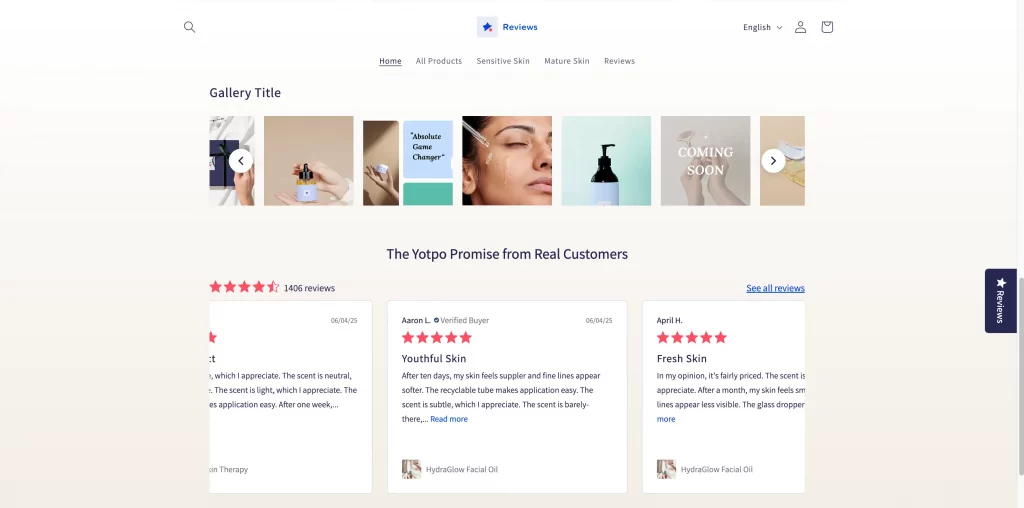
Customers also pay close attention to how brands respond. The same study found that 88% of consumers are more likely to buy from a company that replies to all its reviews, both positive and negative. Responding to feedback shows that you value customer opinions, which helps build trust and strengthen your online reputation.
3. Improve product quality through feedback
Customer feedback helps you understand what buyers like and where you can improve. Tracking recurring comments gives you real data for product updates or better descriptions.
4. Boost SEO with rich snippets and user generated content
Reviews often include keywords and phrases customers naturally use. This user-generated content can help your pages rank higher in search results. With review apps that support structured data, your product ratings can also appear as stars on Google.
How to Add Reviews on Shopify (Step-by-Step Setup)
Once you understand how reviews work, adding them to your Shopify store is simple. You will start by installing a reviews app, then add the section to your product pages, and finally customize the design to match your store. Follow the steps below to set everything up correctly.
Step 1. Install a product reviews app
The simplest way to unlock advanced features is to install one of the top review apps for Shopify. Start by choosing a reviews app that can collect and showcase customer feedback. Shopify provides both free and paid options in its App Store.
- Go to Shopify Admin → Apps → Shopify App Store.
- In the search bar, type “Product Reviews.”
- Choose an app that fits your needs and budget, such as Judge.me and Yotpo
- Click Add app and follow the prompts to install it.
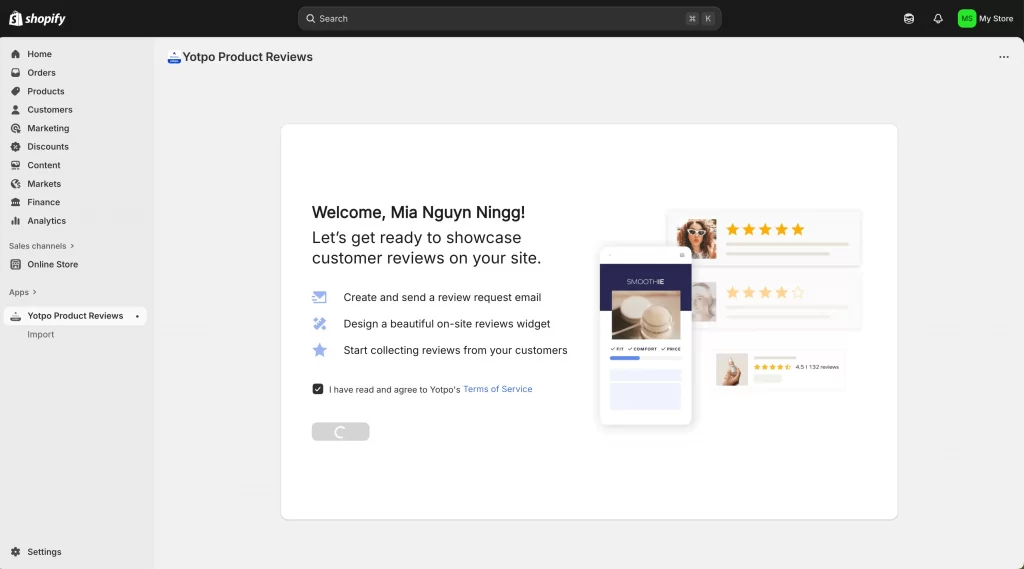
After installation, open the app’s dashboard to configure settings such as automatic review requests, importing past reviews, and adjusting your review display layout.
Tip: Yotpo is an all-in-one solution for reviews, photos, and Q&A. It integrates with Shopify’s latest themes and offers both free and premium plans for growing stores.
Step 2. Set up and configure the app
After installation, Yotpo will guide you through its onboarding steps to customize your brand look and review collection process.
2.1. Set up your brand kit.
- Choose your primary, font, and star colors to match your theme.
- Upload your logo for review emails and widgets.
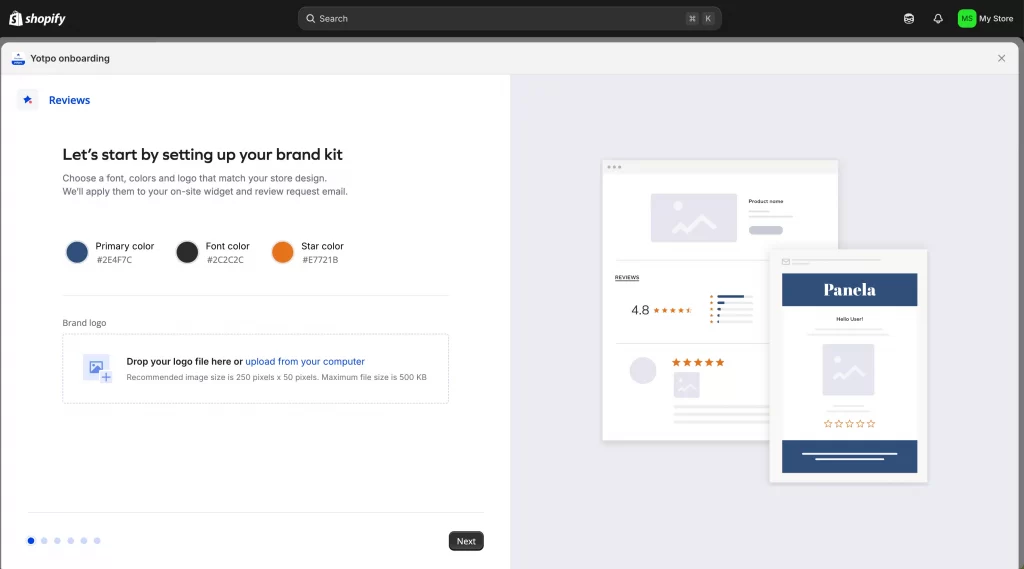
2.2. Customize your review request emails.
- Pick an email template (Default, Pastel, Contrast, or Hero).
- Edit the sender name, subject line, and tone (friendly or formal).
- Send a test email to preview your changes.
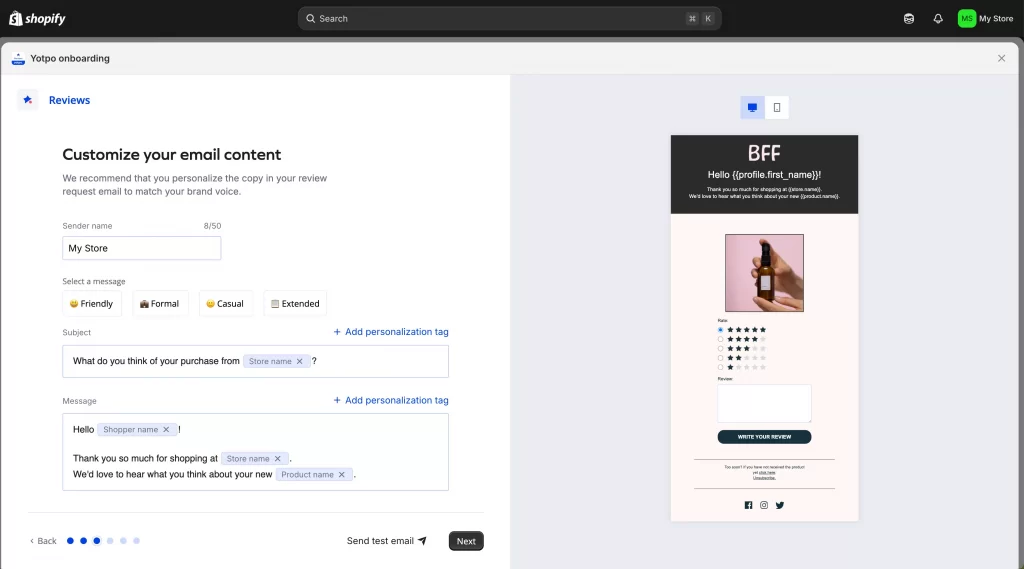
2.3. Schedule review requests.
- Choose when to send review request emails, e.g., 2 days after delivery.
- Optionally send requests for past orders (up to 90 days).
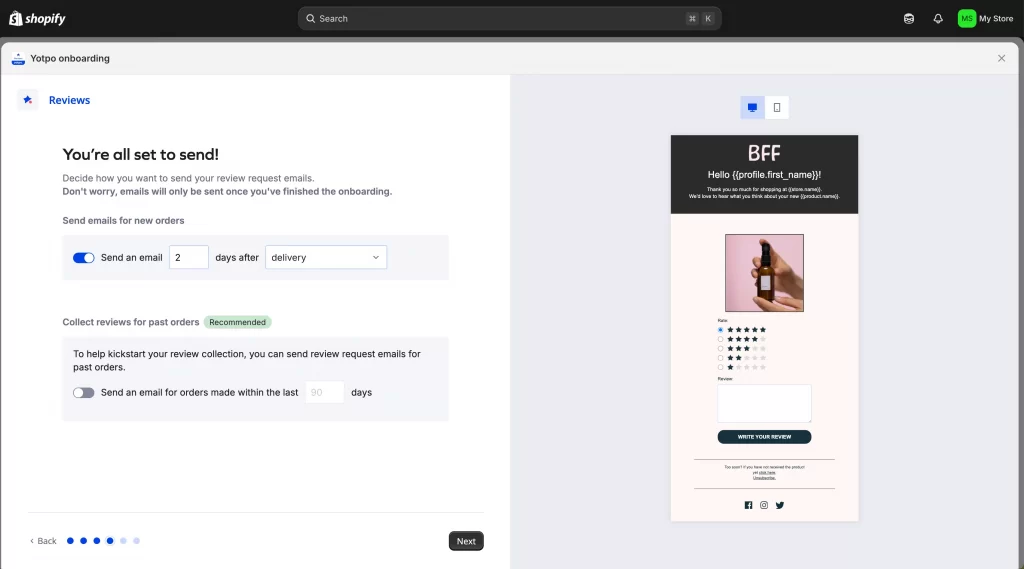
2.4. Pick your widget layout.
- Choose between Standard (simple 3-column) or Bold (image-centric) layouts
- Yotpo automatically installs the widget after selection.
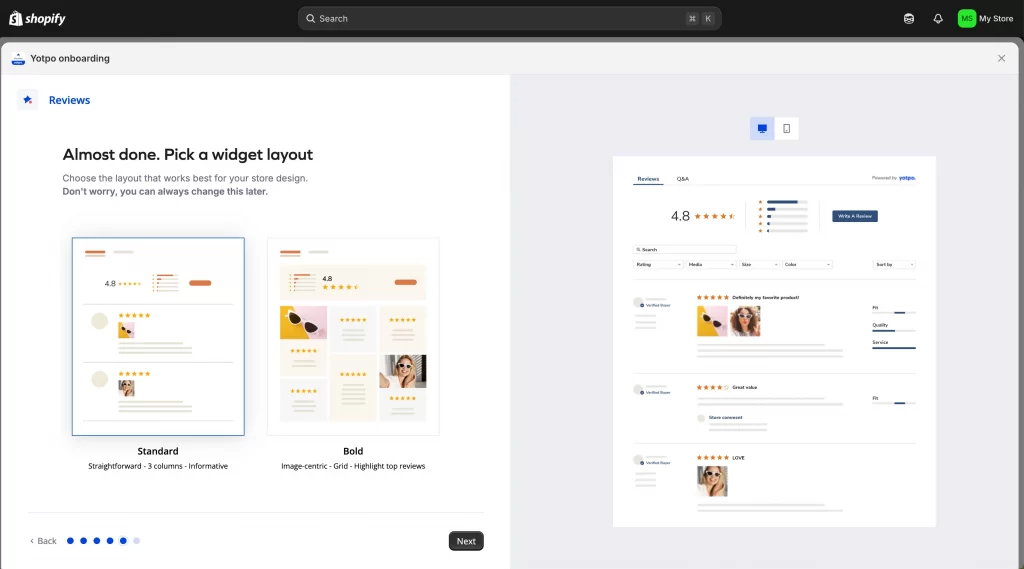
2.5. Finalize the setup.
Once setup is complete, Yotpo widgets go live on your store automatically.
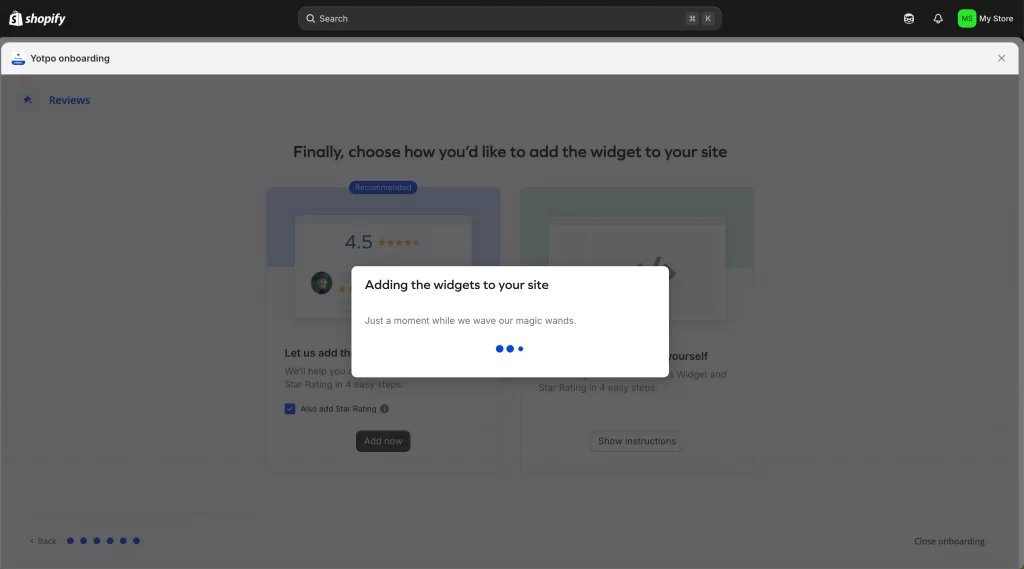
If you previously used another app (like Loox or Judge.me), Yotpo allows quick import via CSV so you don’t lose your existing customer reviews.
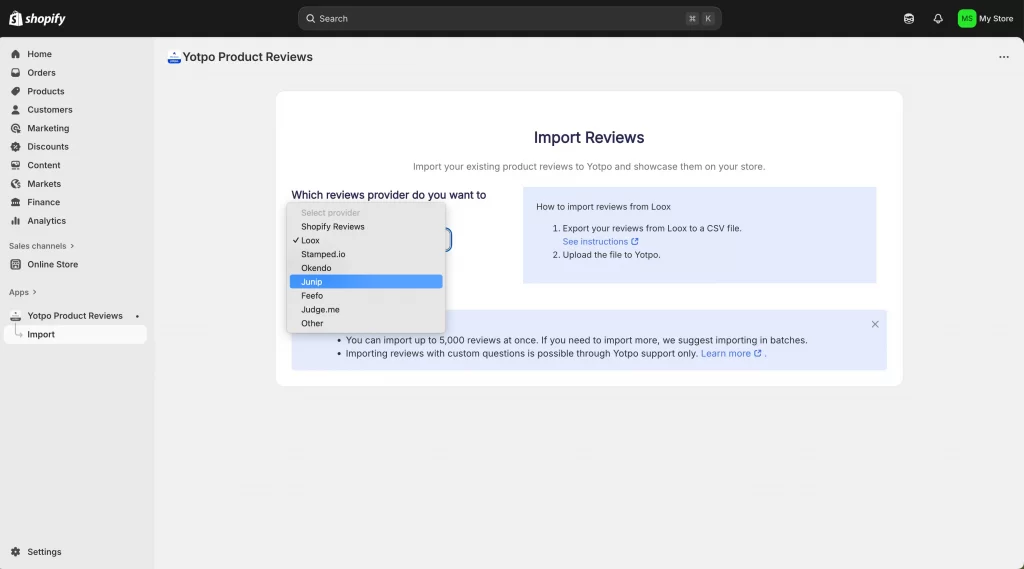
Step 3. Add the reviews section to your theme
After installing your chosen app, the next step is to make reviews visible on your product pages.
- Go to Online Store → Themes → Customize.
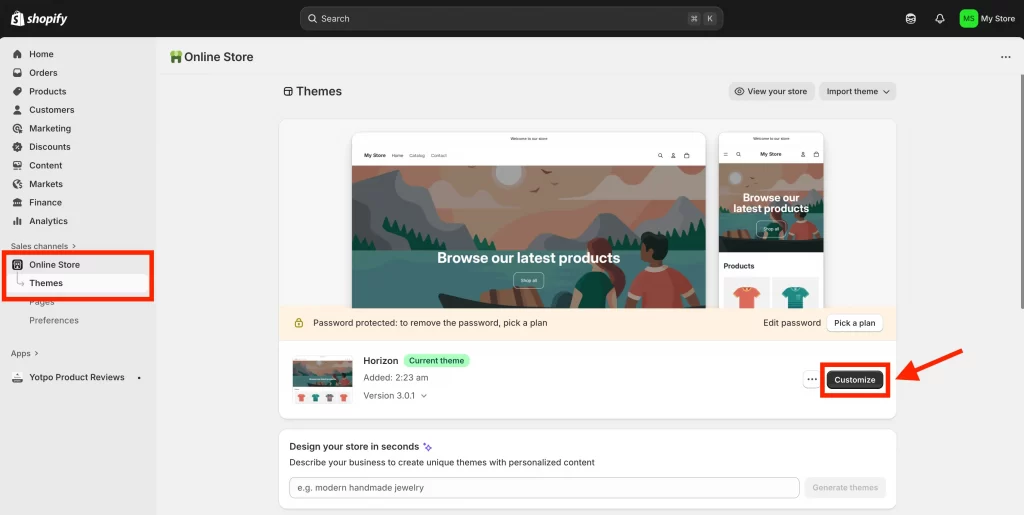
- Open the Product Pages template.
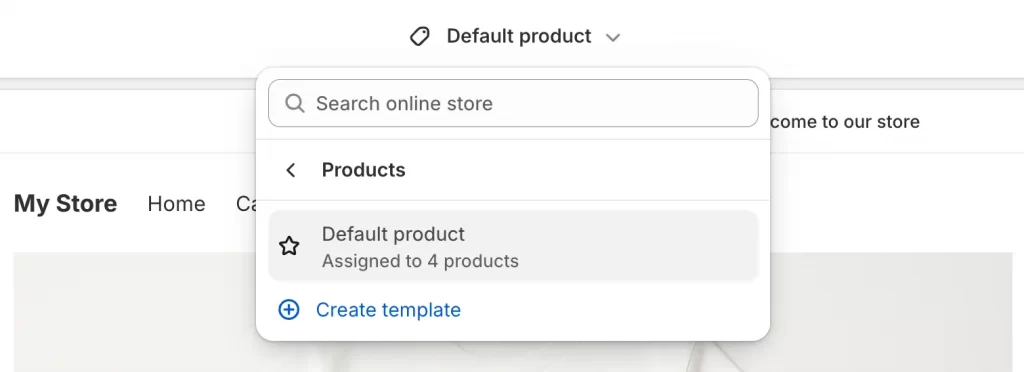
- Click Add Section → Apps → Yotpo Product Reviews Widget.
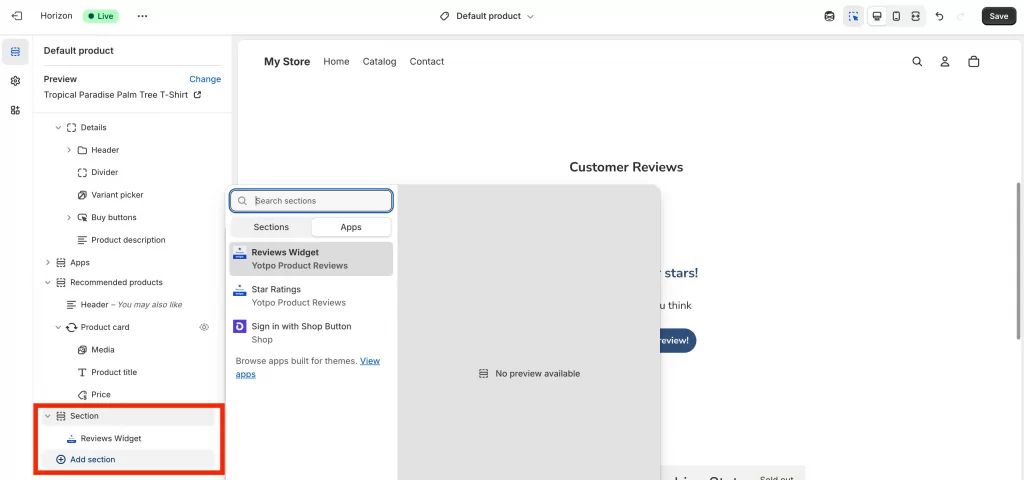
You can then drag and drop the reviews block to where you want it to appear. For example, below your product description or near the Add to Cart button. Once you are happy with the placement, click Save to confirm your changes. And that’s how to add reviews on product page Shopify.
Step 4. Display reviews on specific pages
You can also show reviews beyond product pages, for example, on your homepage or collection pages.
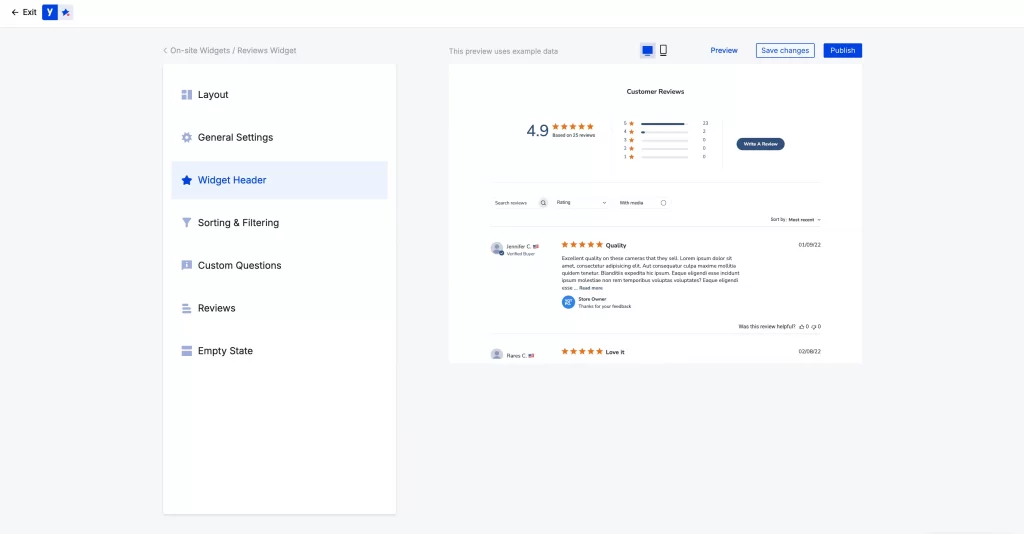
- In Themes → Customize, select the page where you want to display reviews.
- Click Add Section → Apps → Yotpo Reviews Carousel or Star Ratings Widget.
- Drag and drop the block where you want it, such as under a featured product or near testimonials.
- Click Save to publish it.
You should definitely use the Yotpo Reviews Carousel to showcase top-rated products and authentic customer feedback on your homepage. And that’s how to add product reviews on Shopify homepage.
Step 5. Customize and manage reviews
To keep your reviews consistent with your store’s branding and maintain quality control, let’s manage them through Yotpo’s dashboard:
- View all reviews under Yotpo → Reviews → Moderation.
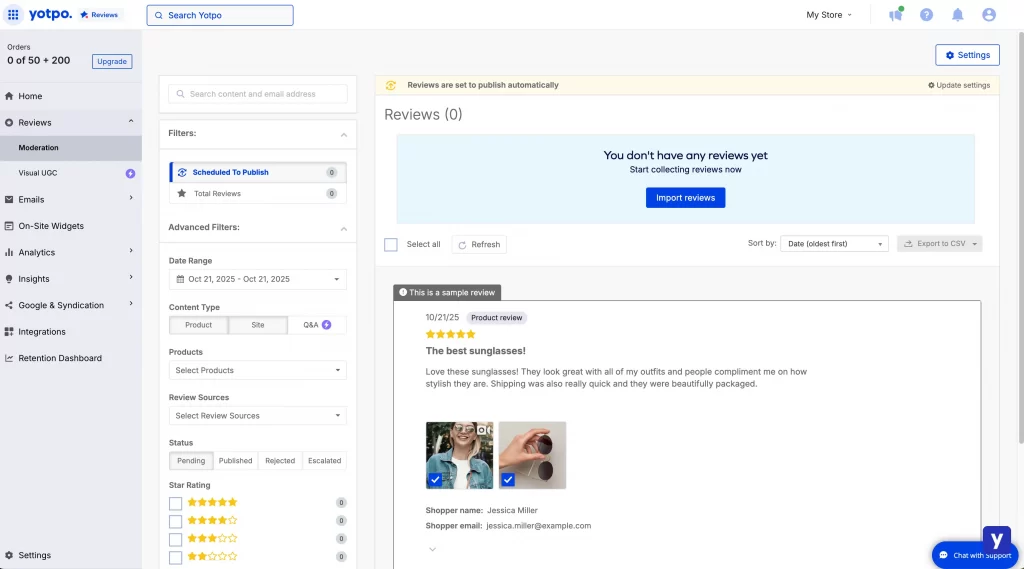
- Approve, reject, or reply to customer reviews.
- Filter by star rating, date, or product type.
- Access analytics for engagement and conversion metrics.
You can also edit display settings under Settings → Visual Reviews Settings to change layout, colors, or sorting order.
Tip: Highlight photo and video reviews at the top as they draw attention, boost trust, and encourage shoppers to share their own experiences.
And that’s how to add reviews on Shopify using Yotpo!
By combining automated review requests, visual feedback, and smart placement, you’ll not only increase credibility but also drive higher conversions across your store.
Examples of Great Review Sections on Shopify Stores
As you’ve just learned how to add reviews on Shopify, it’s time to see how top brands put them into action. Each of the following Shopify stores uses customer reviews in a smart, strategic way to build trust, enhance user experience, and increase conversions.
1. Allbirds
Allbirds is a well-known Shopify store that uses Yotpo Reviews to collect and display customer feedback. The brand places its review section directly below the product description, keeping it visible but not distracting. Each product page includes a star rating summary, verified buyer tags, and customer photos.
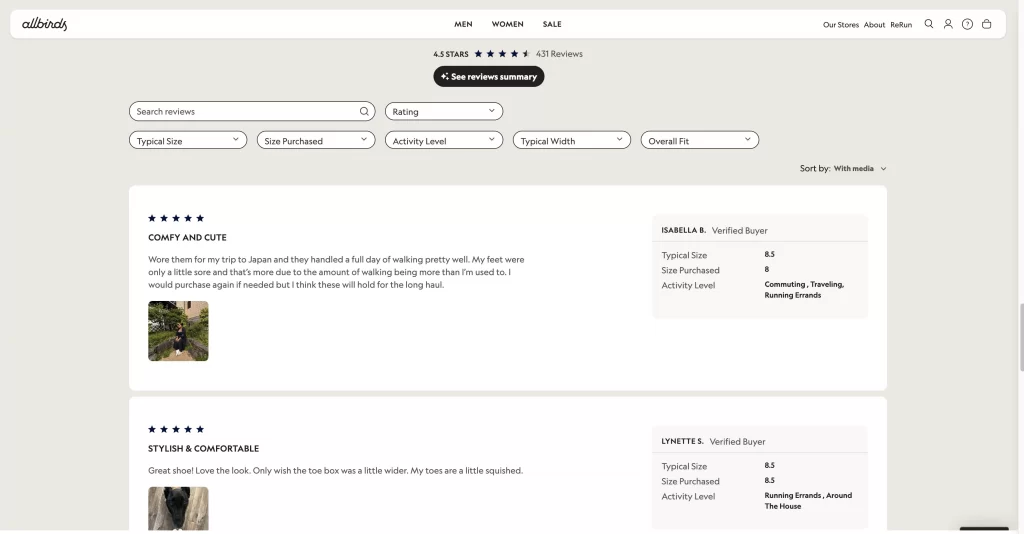
Shoppers can filter reviews by size, fit, or activity level, which helps them find feedback that matches their preferences. This setup improves the shopping experience and builds confidence through authentic, detailed reviews.
Allbirds uses Yotpo Reviews to display verified buyer feedback with helpful filters that make product insights easy to explore.
2. Brooklinen
Brooklinen is a successful Shopify store that uses Yotpo Reviews to showcase thousands of verified customer experiences. Its review section is located just below the product details and features a clean, image-focused layout.
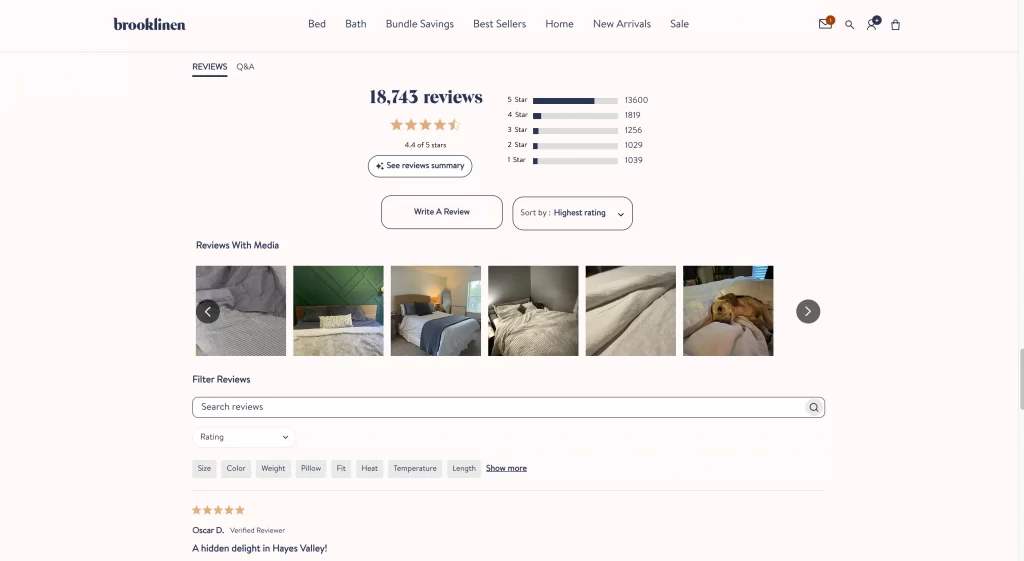
Each product page displays the total number of reviews, average star rating, and a breakdown by rating category. Customers can sort reviews by rating or view only those that include photos, creating a transparent and helpful browsing experience.
Brooklinen uses Yotpo Reviews on Shopify to highlight authentic customer photos and filterable feedback that helps shoppers choose confidently.
3. Boll & Branch
Boll & Branch is a luxury Shopify store that uses Yotpo Reviews to emphasize transparency and product quality. Its review section appears just below the product description, providing both a clear average rating and a total number of reviews.
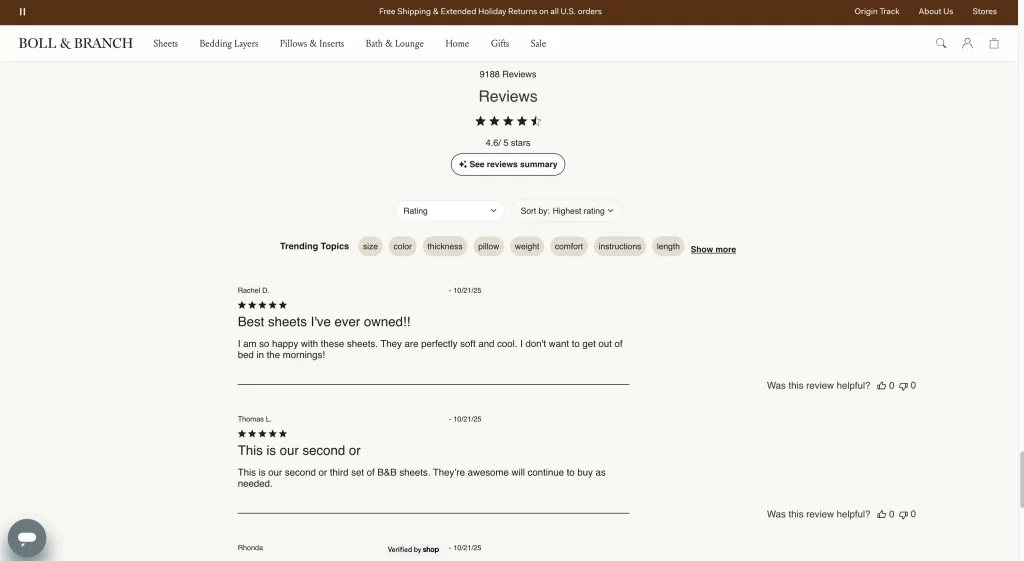
Each page displays trending review topics, such as comfort, thickness, or color, allowing customers to explore feedback that matches their priorities. Visitors can also sort reviews by rating or date, making it easier to find relevant experiences before purchasing.
Boll & Branch uses Yotpo Reviews on Shopify to showcase authentic feedback and trending topics that help shoppers compare product quality and comfort.
4. Blenders Eyewear
Blenders Eyewear is a fast-growing Shopify store that uses Okendo: Reviews & Loyalty to create an engaging, customer-driven shopping experience. Reviews are displayed directly below the product details, combining verified buyer tags, star ratings, and authentic customer photos.
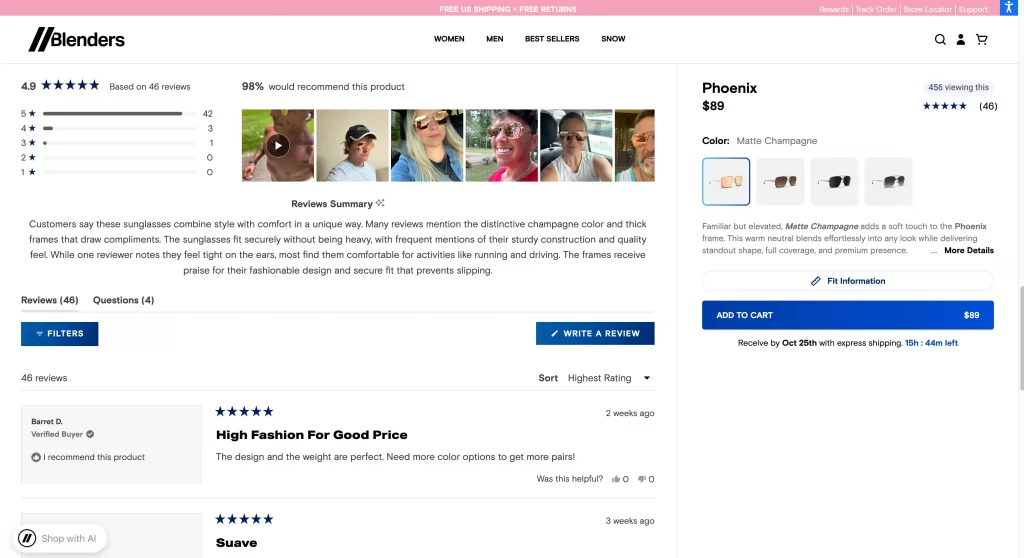
Each review includes personal attributes such as activity type, fit, or product color, which helps shoppers find reviews most relevant to their preferences. The store also features a review summary with highlighted mentions and user-uploaded photos, giving new customers a real sense of how the products look in everyday use.
Blenders Eyewear uses Okendo: Reviews & Loyalty on Shopify to combine customer photos, review highlights, and detailed buyer feedback that strengthen trust and loyalty.
5. Chubbies Shorts
Chubbies Shorts is a popular Shopify store that uses Yotpo Reviews to display authentic customer feedback that matches its fun, casual brand identity. The review section appears below the product description and features an average rating summary, detailed customer attributes, and media-rich feedback.
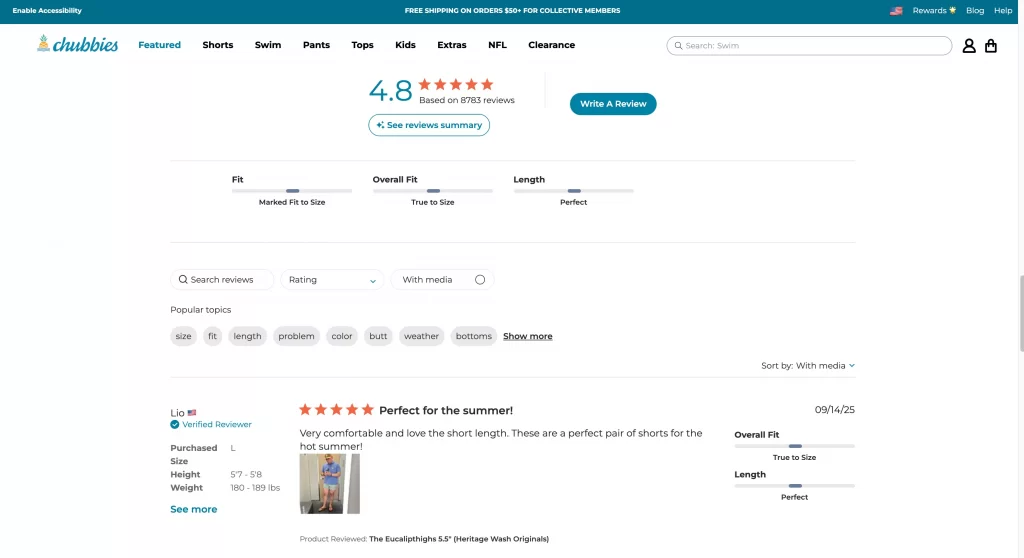
Each review includes verified buyer information such as size, height, and weight, making it easy for shoppers to compare fit and product comfort. Chubbies also uses visual rating bars for fit, overall fit, and length, helping customers quickly understand how products perform in real life.
Chubbies Shorts uses Yotpo Reviews on Shopify to combine verified buyer profiles with fit insights and media reviews that match its lifestyle brand tone.
LitOS takeaway: The best Shopify stores treat reviews as part of their brand experience, not just a section at the bottom of the page. Small design details such as verified buyer tags, filters, and visual summaries can make your reviews section a strong trust-building tool.
Tips to Get More Customer Reviews on Shopify
Even with a review app installed, many store owners struggle to collect consistent feedback. The following strategies will help you encourage more customers to leave honest, helpful reviews on your Shopify store.
1. Send automated review request emails
Most Shopify review apps, such as Yotpo, Judge.me, or Okendo allow you to send automatic review requests after an order is fulfilled. You can set your email timing to around 7–10 days after delivery, giving customers enough time to experience the product before reviewing.
You should personalize your request by using the customer’s first name and product title. A simple, friendly message often performs better than a generic email.
2. Offer small incentives for verified reviews
You can encourage feedback by offering a small discount, loyalty points, or free shipping on the next purchase. Incentives motivate customers without compromising authenticity, especially when verified buyer tags are visible. For example: “Leave a review and get 10% off your next order!”
3. Add review prompts on your thank you page
After checkout, let’s remind your customers to share their experience once their order arrives. A short note on your order confirmation page or post-purchase flow can gently guide them toward leaving a review later. Apps like Okendo and Judge.me integrate with Shopify’s thank-you page or post-purchase emails for seamless reminders.
4. Showcase reviews on key pages
Do not limit reviews to product pages. You can add review snippets to your homepage, collection pages, and even email newsletters. This constant visibility reinforces your brand credibility and reminds buyers that their feedback matters.
5. Reply to every review, positive or negative
Engagement builds trust. Responding to reviews shows that you value customer input and helps others see that your store offers real support. A polite, professional response to criticism can even turn a negative experience into loyalty.
How to Add Reviews on Shopify: FAQs
How do I add reviews to my Shopify site?
You can add reviews by installing a Shopify reviews app such as Judge.me, Yotpo, Loox, or Okendo. After installation, go to your theme editor and add the reviews block to your product page template.
How do I allow customers to leave a review on Shopify?
Once a reviews app is installed, enable the “Customer Reviews” feature in the app settings. Most apps let you display a review form on each product page, allowing buyers to leave ratings, comments, and photos directly on your site.
Does Shopify have a built-in review feature?
Yes, Shopify offers a free app called Product Reviews. It allows store owners to collect and publish customer reviews, though it has fewer customization options than advanced apps like Yotpo or Judge.me.
How do I ask customers for reviews on Shopify?
You can use your review app’s automated email feature to send review requests a few days after delivery. You can also include links in newsletters or thank-you pages to make it easy for customers to share feedback.
Can I import reviews from another store or app?
Yes. Most Shopify review apps allow you to import reviews from other platforms using a CSV file. Apps like Judge.me and Loox also support migration from marketplaces such as Amazon or AliExpress.
Conclusion
Learning how to add reviews on Shopify is one of the most valuable steps you can take to build customer trust and boost sales. Reviews offer authentic proof that your products deliver what they promise, helping new shoppers make confident purchase decisions. When displayed strategically and supported by the right app, they can transform casual visitors into loyal customers.
Make your Shopify store review-ready and optimized for conversions!
At LitOS, we help merchants set up and customize product reviews that build credibility and increase sales. From choosing the right review app to designing a layout that fits your theme, our Shopify experts ensure your store inspires trust from day one.
CONTACT US
