
How to Remove Powered by Shopify From Your Store
If you are wondering how to remove Powered by Shopify from the footer of your online store, you’re not alone. Many new Shopify store owners want a clean, branded storefront that does not show the default Shopify message.
Here’s what you’ll learn in this guide:
- What “Powered by Shopify” means and why many store owners remove it
- How to remove the text without touching code (recommended method)
- How to edit your theme code if the text still shows up
- How to replace it with your own brand or custom link
- Smart ideas for what to add to your footer instead
Let’s dive in!
What Powered by Shopify Means and Why You Might Remove It
When you first set up a Shopify store, the platform automatically adds the phrase “Powered by Shopify” at the bottom of your theme. This is simply a footer credit that shows your website was built on Shopify. It does not affect your store’s design or how it functions.
Many store owners ask how to remove Powered by Shopify from website because they want a footer that highlights only their own brand. Some store owners leave it, but many prefer to take it out. The reasons are simple:
- It makes your store look more professional and less like a template.
- It puts the spotlight on your own brand instead of Shopify’s.
- It helps customers see your business as independent and trustworthy
You don’t have to remove the text, but doing so gives you full control over your store’s appearance and strengthens your branding from the very beginning.
How to Remove Powered by Shopify Without Code (Recommended)
This method is the easiest and does not require any coding knowledge. You can do everything right inside your Shopify admin.
Step 1: Go to Online Store > Themes
From your Shopify admin dashboard, click Online Store in the left-hand menu, then select Themes.
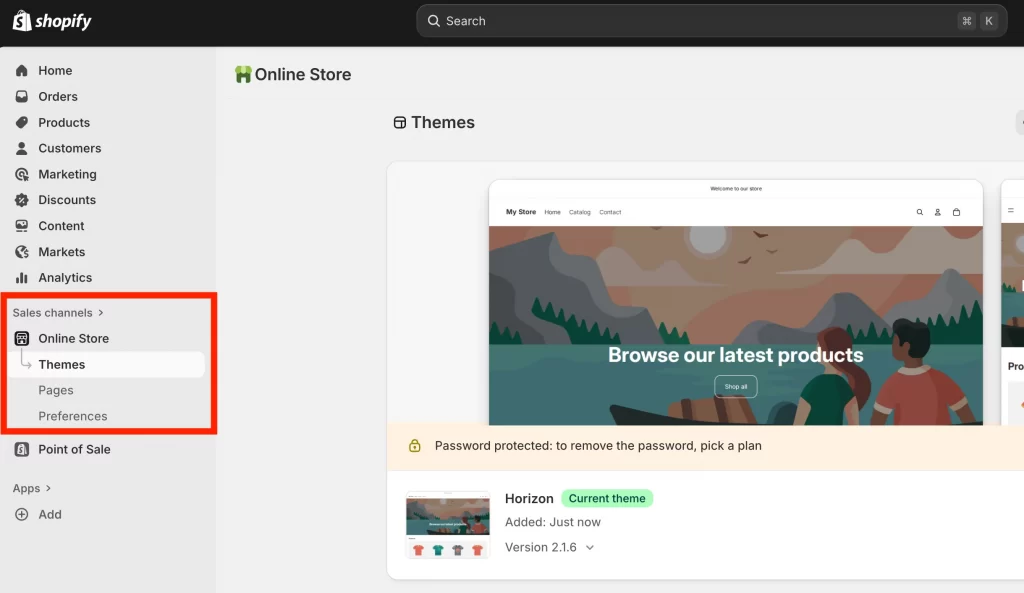
Step 2: Click the three dots (…) > Edit default theme content
Find the theme you are currently using. On the right side, click the three dots (…) or Actions button, then choose Edit default theme content.
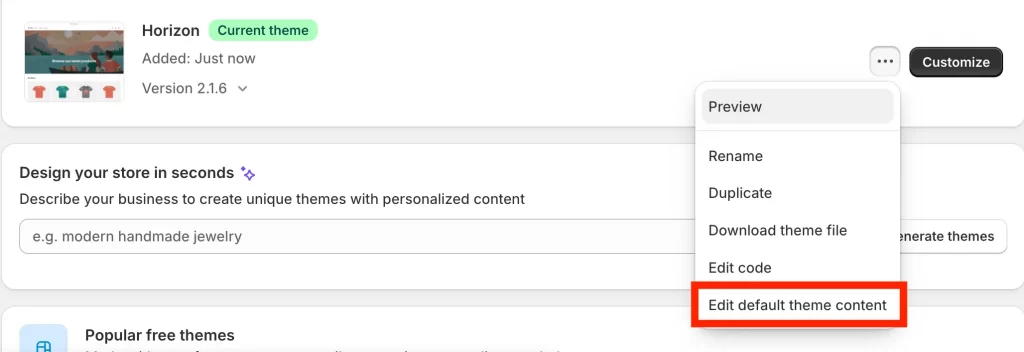
Step 3: In the search/filter box, type powered
A search box will appear at the top of the page. Type powered into the box to quickly locate the footer text fields.
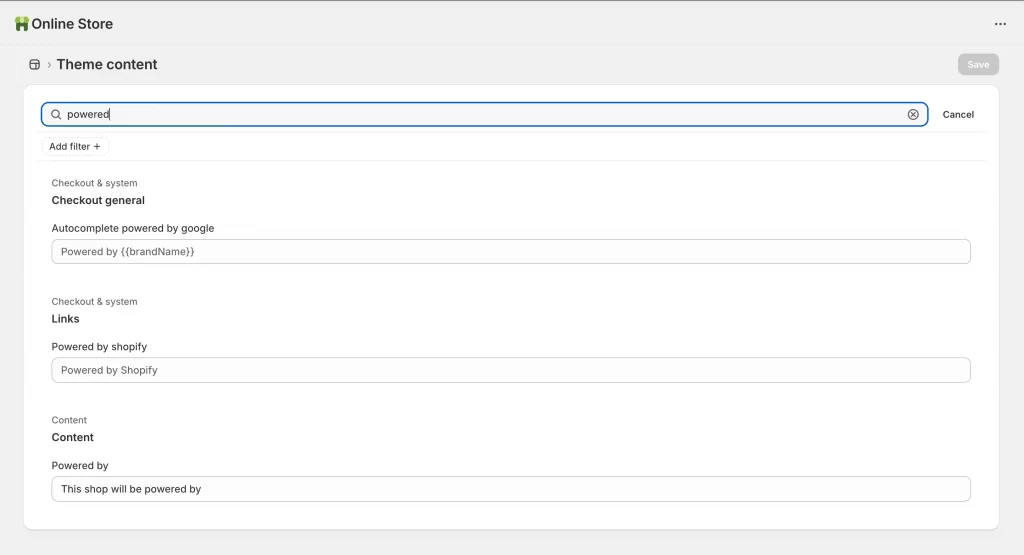
Step 4: Find “Powered by Shopify” text box and replace with a single space
When you see the “Powered by Shopify” field, delete the text and press the spacebar once. Leaving just a single space ensures the line is hidden.

Step 5: Repeat for “Powered by Shopify HTML” (password page)
If your store is password-protected, you may also see another field called Powered by Shopify HTML. Delete that text and replace it with a space as well.
Step 6: Save your changes
Click the Save button in the top right corner. Refresh your storefront, and the “Powered by Shopify” text will be gone from your footer. This method is the simplest way if you’re wondering how to remove Powered by Shopify from footer without touching any code.
If the “Powered by Shopify” text still appears after saving, especially on your password page or in certain themes, don’t worry. Some themes require editing the code directly. In that case, follow Method 2: How to Remove Powered by Shopify by Editing Theme Code.
How to Remove Powered by Shopify by Editing Theme Code (Advanced)
If the text is still showing after using Method 1, you can remove it by editing your theme’s code. This method takes a few extra steps, but it gives you full control over your footer.
Step 1: Go to Online Store > Themes > … > Edit code
From your Shopify admin, click Online Store > Themes. Next to your active theme, click the three dots (…) or Actions button, then select Edit code.
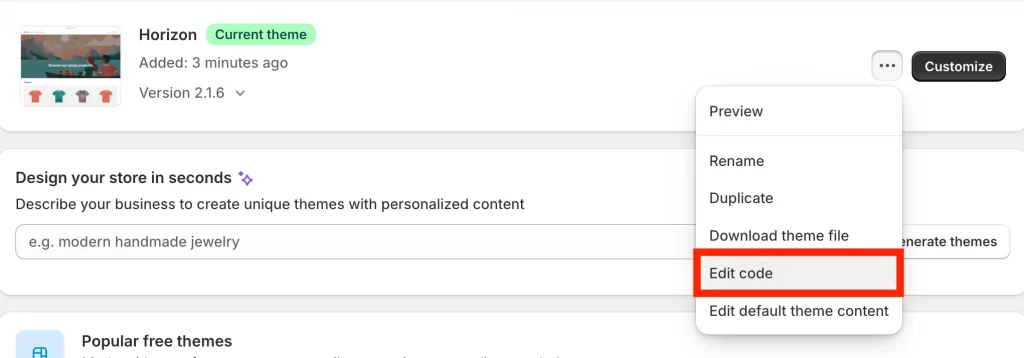
Step 2: Search for {{ powered_by_link }} and delete this line
Use your keyboard’s search function (Ctrl + F on Windows or Command + F on Mac) to find the code snippet: {{ powered_by_link }}
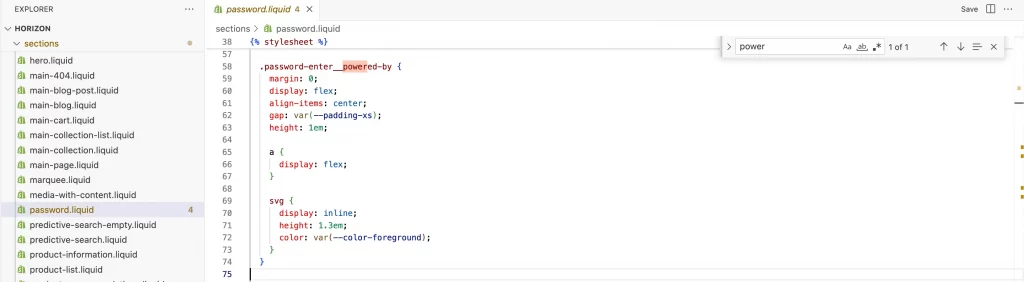
Delete this line of code. This will remove the “Powered by Shopify” text from your footer completely, which is useful if you not only want to hide Shopify from footer but also make sure no leftover code remains in your theme.
Step 3: Save your changes
Click the Save button in the top right corner. Refresh your storefront to confirm the footer text is gone.
If you cannot find footer.liquid or the {{ powered_by_link }} tag, your theme might store the code in a different file. In that case, use the search bar at the top of the code editor and type powered to locate it.
Some of Shopify’s latest themes include a built-in toggle that lets you hide the “Powered by Shopify” message directly in the footer settings.
- Step 1: In your Shopify admin, go to Online Store > Themes, then click Customize on your live theme.
- Step 2: In the left-hand menu, scroll down and select Footer.
- Step 3: Click on Copyright under Footer utilities.
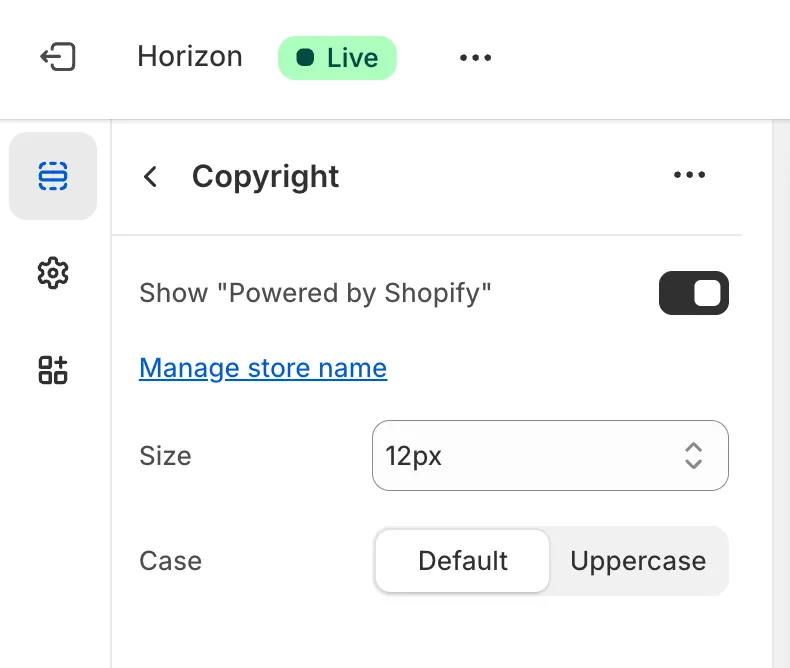
- Step 4: You’ll see a switch that says Show “Powered by Shopify”. Turn it off.
- Step 5: Click Save in the top right corner. Refresh your storefront and the text will be gone.
Note: Not all themes have this option. If you don’t see it, use Method 1 (Edit default theme content) or Method 2 (Edit theme code).
How to Change Powered by Shopify Link to Your Own
Instead of removing the text completely, you may want to replace it with your own brand name, edit footer text with a copyright notice, or link to your About Us page.
Method 1: Using the default theme content method
- Follow the same steps as in Method 1.
- Instead of entering a space, type your own text such as © 2025 YourStore – All Rights Reserved.
- You can also insert a link, like <a href=”/pages/about-us”>About Us</a>, to direct visitors to another page.
Method 2: Using the code method
- Follow the same steps as in Method 2 to open the footer.liquid file.
- Instead of deleting the {{ powered_by_link }} line, replace it with your own HTML code. For example:
<p>© 2025 YourStore | <a href=”/policies/privacy-policy”>Privacy Policy</a></p>
- Save your changes and refresh your store to see the update.
This way, your footer works as a branding tool and provides useful information for your customers.
What to Add to Your Footer After Removing Shopify Branding
Once you remove the “Powered by Shopify” text, your footer will look much cleaner. This is the perfect opportunity to replace the empty space with elements that make your store feel professional and trustworthy. Here are some ideas to help you get started:
1. Add a copyright notice
Adding a copyright notice makes your Shopify store look more established. It also shows visitors that your content and products are protected.
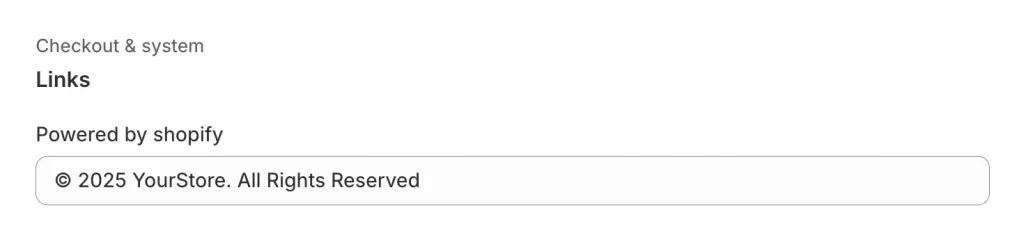
For example: © 2025 YourStore. All Rights Reserved. This simple line tells customers they are dealing with a real business and not just a generic website.
2. Display trust badges or certifications
Shopify supports many payment providers, from PayPal to Shop Pay. Adding these icons in your footer reassures customers that their transactions are secure. For a new store, these visual cues can make the difference between someone completing checkout or leaving.
3. Provide customer support links
You can use your footer to link directly to Shopify-generated pages like Shipping Policy, Refund Policy, and Privacy Policy. These pages are required by Shopify Payments and also build customer trust. You can also add links to your Contact Us or About Us pages so visitors know how to reach you.
4. Add a newsletter signup
Shopify makes it easy to connect your footer to your email marketing app. By adding a simple signup field, you can grow your list from day one. Even if a customer does not buy right away, you can follow up with promotions or updates through Shopify Email or apps like Klaviyo.
For Shopify store owners, especially those just getting started, customizing your footer is one of the quickest ways to make your site look polished and trustworthy. Instead of Shopify’s default branding, you show off your brand, your policies, and your professionalism.
How to Remove Powered by Shopify: FAQs
What does “Powered by Shopify” mean?
“Powered by Shopify” is a small footer message that Shopify adds by default to themes. It’s simply a credit showing that your store is built on Shopify. It doesn’t affect how your store works, and you’re not required to keep it.
How do you get rid of “Powered by Shopify”?
You can remove it in two ways. The easiest way is by editing your default theme content and replacing the text with a space. If it still shows up, especially in your password page or certain themes, you can remove it from your theme code by deleting the {{ powered_by_link }} tag in the footer.liquid file.
Can I replace “Powered by Shopify” with my own text?
Yes. Instead of deleting it, you can change it to your store name, a copyright notice, or even a link to your About Us page. Many Shopify store owners prefer this because it strengthens their branding while still making good use of the footer space.
Will removing “Powered by Shopify” affect my store?
No, it won’t. Removing or editing this text does not impact your store’s performance, checkout, or SEO. It only changes what customers see in your footer.
Final Words
And that’s how to remove the Powered by Shopify from your store. Removing the “Powered by Shopify” text is a small step that helps your site appear cleaner, more professional, and more focused on your brand.
You can choose the easy no-code option or the theme code edit if needed. Both methods are quick to follow and safe for your store. After removing the text, think about what to add in its place. A copyright notice, support links, trust badges, or a newsletter signup can all make your footer more useful for customers.
And now, let’s build what’s next!
At LitOS, we help brands grow smarter on Shopify with better technology, practical strategy, and hands-on support that delivers real results. From migration to long-term growth, we make the process seamless and scalable.
Contact Us
