
How to Sell Digital Products on Shopify: Setup Guide for 2025
Are you learning how to sell digital products on Shopify?
If yes, fortunately, Shopify gives creators and digital entrepreneurs a simple way to sell digital products online. From ebooks and design templates to online courses and music, you can build a store, upload files, and deliver them automatically to customers after purchase.
In this guide, you will learn how to:
- Set up your Shopify store for digital product sales
- Choose the best apps for automation and secure delivery
- Study real store examples that succeed with digital goods
By the end, you will have a complete roadmap to launch and grow a profitable digital product store on Shopify.
Can You Sell Digital Products on Shopify?
Yes. You can sell digital products on Shopify with Shopify digital products examples like ebooks, templates, music, videos, software, and online courses. These products are delivered online instead of being shipped, giving you an easy way to earn revenue without handling inventory. This also means you can run a Shopify store without holding stock, making digital products ideal for creators who want low overhead.
To sell digital products on Shopify, you need to prepare a few essentials:
- Have an active Shopify store and payment setup. Any paid plan works.
- Turn off shipping by unchecking “This is a physical product” in product settings.
- Install a delivery app such as Shopify Digital Downloads, SendOwl, or Sky Pilot to send files automatically.
- Set up tax and policy pages, including VAT for EU buyers and clear refund and license policies.
- Prepare your files. Each can be up to 5 GB in size and in formats like PDF, ZIP, MP3, or MP4. Bundle multiple files into a single ZIP for easier delivery.
With that in mind, your Shopify store is now ready to handle digital products correctly. The next step is to set up your first product, customize your store’s design, and configure file delivery so customers receive their downloads instantly after purchase.
How to Sell Digital Products on Shopify
To sell digital downloads on Shopify, you need to set up your store correctly and link your files to a secure delivery system. The steps below show how to prepare, design, and launch your first digital offer from start to finish.
Step 1. Set up your Shopify store
Let’s start by creating a Shopify account and choosing the plan that fits your business goals. Once inside your admin dashboard, complete the basic setup so your store can process digital sales correctly.
Add your store name, domain, and business details, then go to Settings → Payments to activate Shopify Payments or another payment gateway such as PayPal or Stripe. Make sure your store currency and tax region are accurate.
If you need a full walkthrough, check our detailed guide on how to set up a Shopify store for step-by-step instructions.
When all details are set, your Shopify store is ready to list its first digital product.
Step 2. Install the Shopify Digital Downloads app
We use the Shopify Digital Downloads app in this guide because it is official, free, and simple to use. It allows you to upload files, set download limits, and send digital products automatically after checkout.
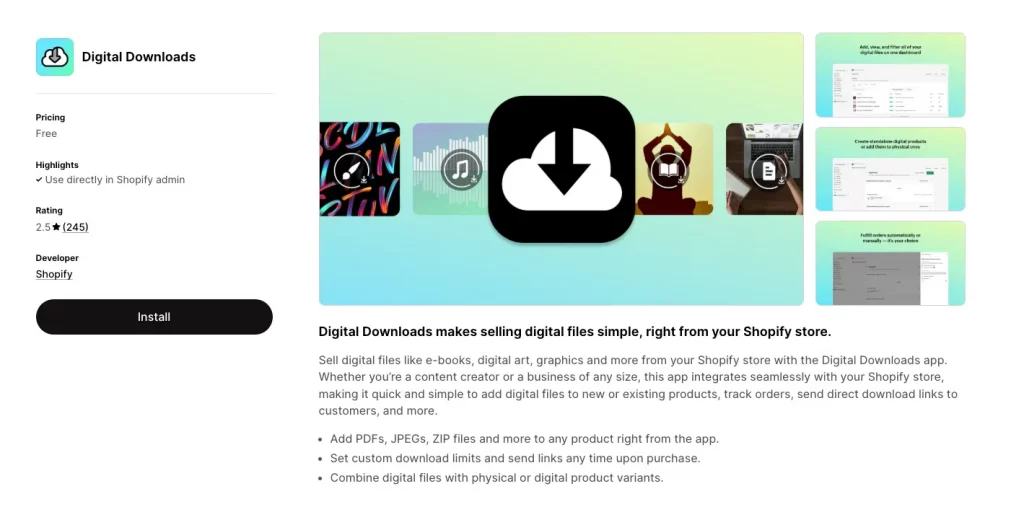
While the app is ideal for beginners, it has a few limitations. Editing or deleting a file can break old download links, and large uploads may take time depending on your connection. Still, it’s one of the most reliable free options for most creators.
To install it, go to the Shopify App Store. In the search bar, type Digital Downloads and select the app published by Shopify. Click Install and follow the prompts to add it to your store.
Once installed, you will see three main sections:
- Products – manage your digital items and attach files.
- Orders – track all orders containing digital downloads.
- Settings – customize email templates, download limits, and fulfillment behavior.
Take a few minutes to explore these settings before uploading your first file. This helps ensure smooth delivery and a professional customer experience once your digital products go live.
Note: If you want more control over file delivery, streaming access, or license protection, try third-party apps like SendOwl, Sky Pilot, or FetchApp. These tools integrate with Shopify and offer advanced automation for creators and educators. (Click here to jump to the best apps section.)
Step 3. Create your digital product
Go to your Shopify Admin → Products → Add product to create a new listing for your digital item. Enter a descriptive title and a clear product description that explains what customers will receive after purchase. Include file details such as format (PDF, ZIP, MP3, MP4) and file size if relevant.
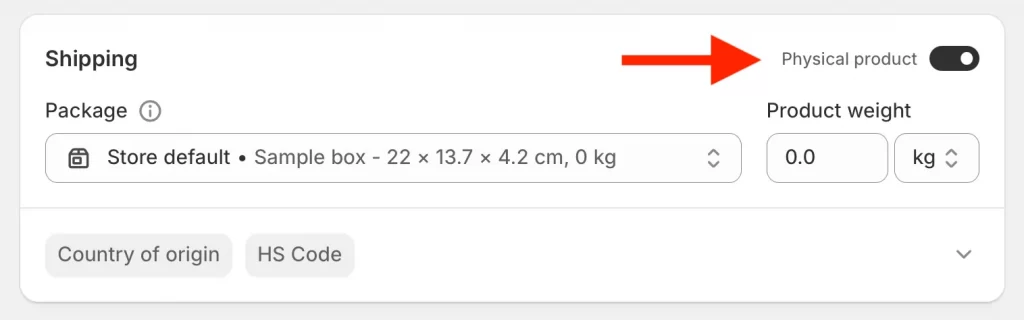
In the Shipping section, make sure to uncheck “This is a physical product.” This tells Shopify not to calculate shipping rates for this item. If you plan to offer a limited-time product or bundle, set the product status to Draft until your files are ready to upload. Then click Save.
After saving your product, go back to the product page and click More actions under the product title. Select Add digital file and this will take you directly to the Digital Downloads app.
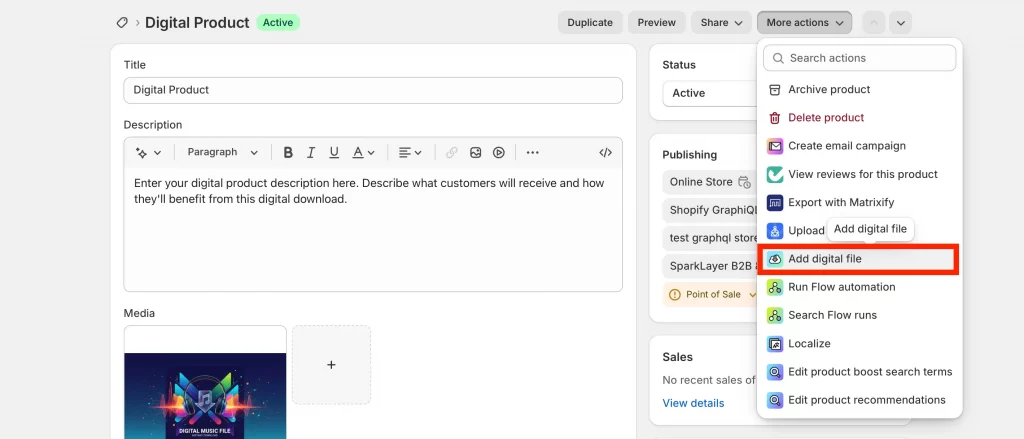
Next, in the Shopify digital products setup process, click Add files beside each product variant to upload your digital assets. You can:
- Upload files up to 5 GB each.
- Add multiple files per variant if needed.
- Use a .zip file to bundle multiple items into one download.
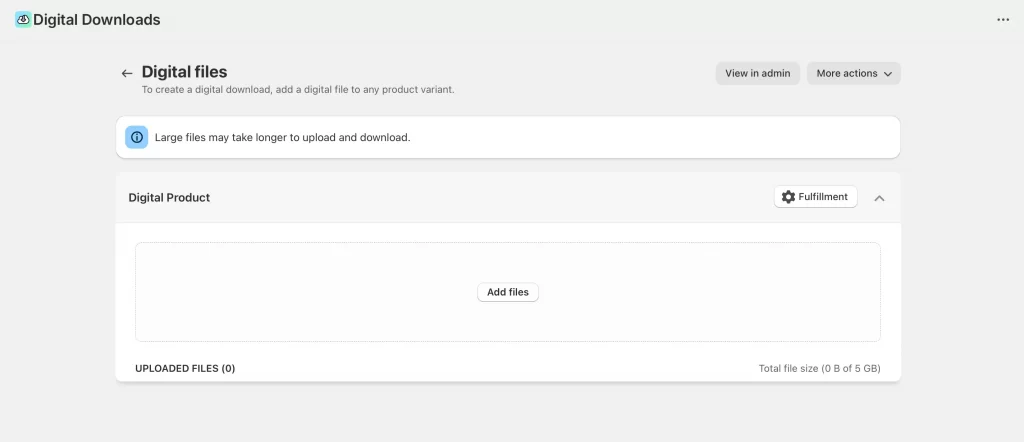
When all files are uploaded, click Publish to attach them to your product. If your product is still in Draft, return to your Shopify Admin, set the status to Active, and click Save.
Your digital product is now linked with its downloadable file and ready for configuration.
Step 4. Customize your store’s appearance and theme
A professional, easy-to-navigate design builds trust and improves conversions. Go to Online Store → Themes to browse Shopify’s free themes like Dawn or Refresh that all work well for digital products.
Relevant reading: Best Shopify Theme for Digital Products of 2025.
Now, let’s click Customize to edit colors, typography, and layout. You can add a dedicated Digital Products or Downloads section to your main menu, and feature your top items or bundles on the homepage.
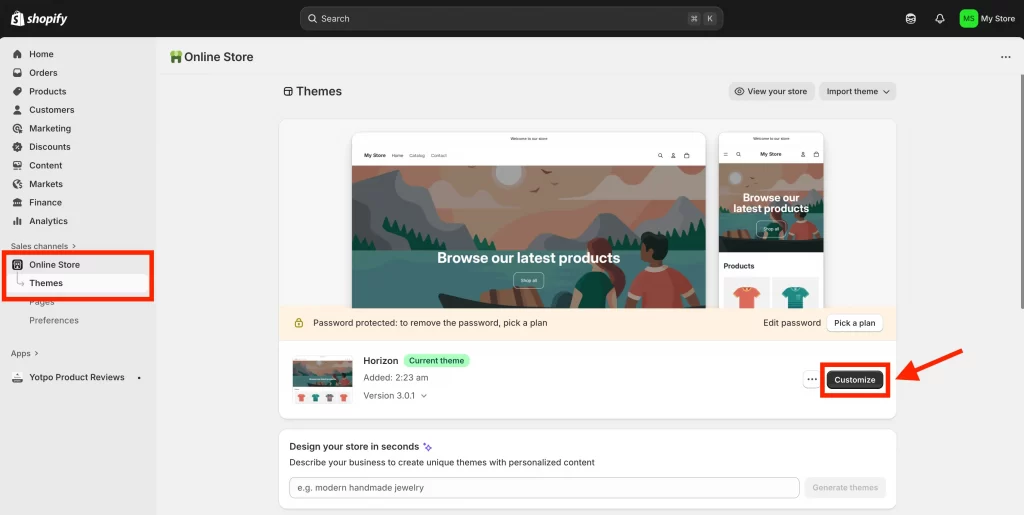
If you sell multiple types of files, create collections for each category, such as Templates, Courses, or Music. A clear structure helps customers browse faster, and this tutorial explains how to keep digital products organized as your store grows.
You can speed up design setup with LitOS QuickLaunch, which includes pre-built layouts optimized for digital stores and automation-ready product pages.
When your theme looks consistent and easy to navigate, your store will not only attract attention but also convert more visitors into buyers.
Step 5. Configure fulfillment settings
Open the Digital Downloads app and click on the product you just uploaded. This section controls how and when customers receive their download links.
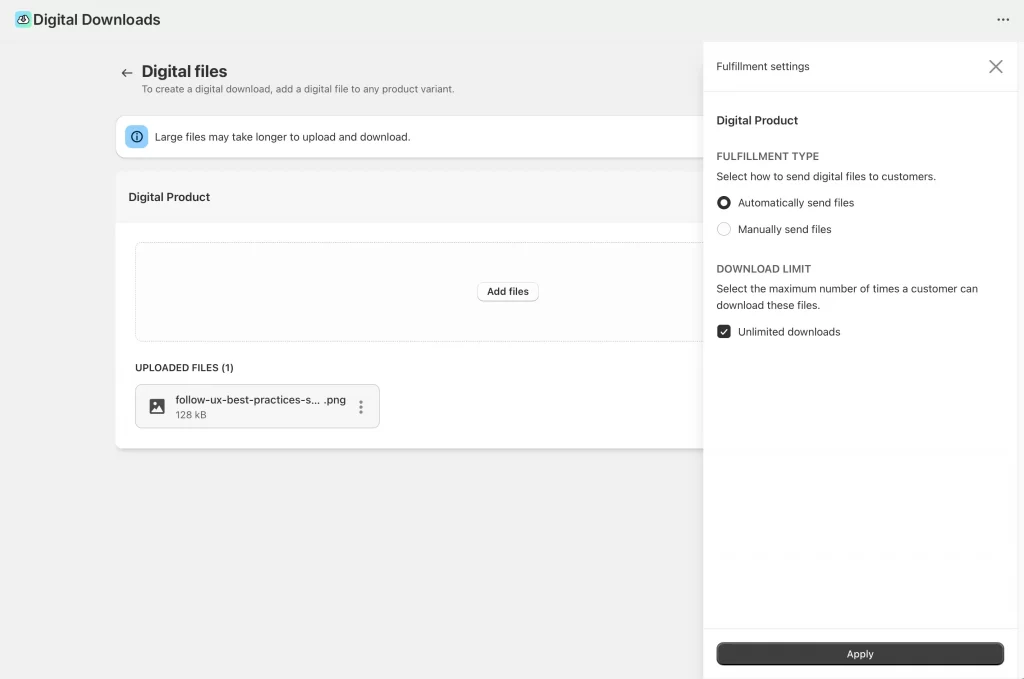
Click Fulfillment next to the variant you want to edit. Under Fulfillment type, choose one of the two options:
- Automatically send files: sends the download link right after payment and marks the order as fulfilled.
- Manually send files: you approve the order before sending the link, useful for mixed physical and digital products.
Scroll to Download limit to control how many times each customer can download a file. The default is unlimited, but you can specify a limit if needed. Click Apply and then Save.
Step 6. Customize settings (optional)
In the Digital Downloads app, open Settings to personalize your emails and checkout options. Under Email templates, edit:
- Download ready: sent when a file becomes available.
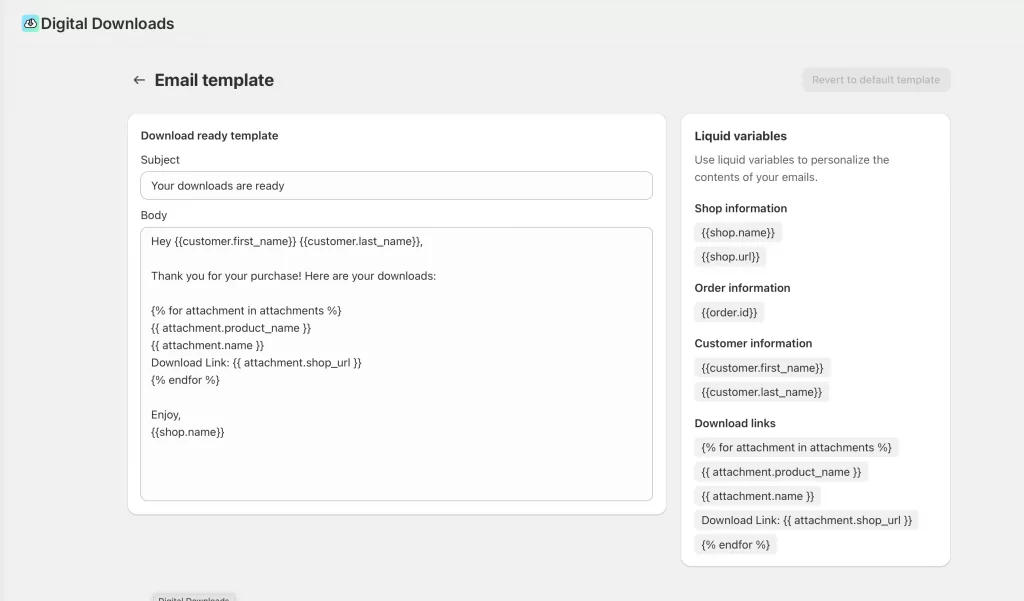
- Digital file update: sent when you replace or update a file.
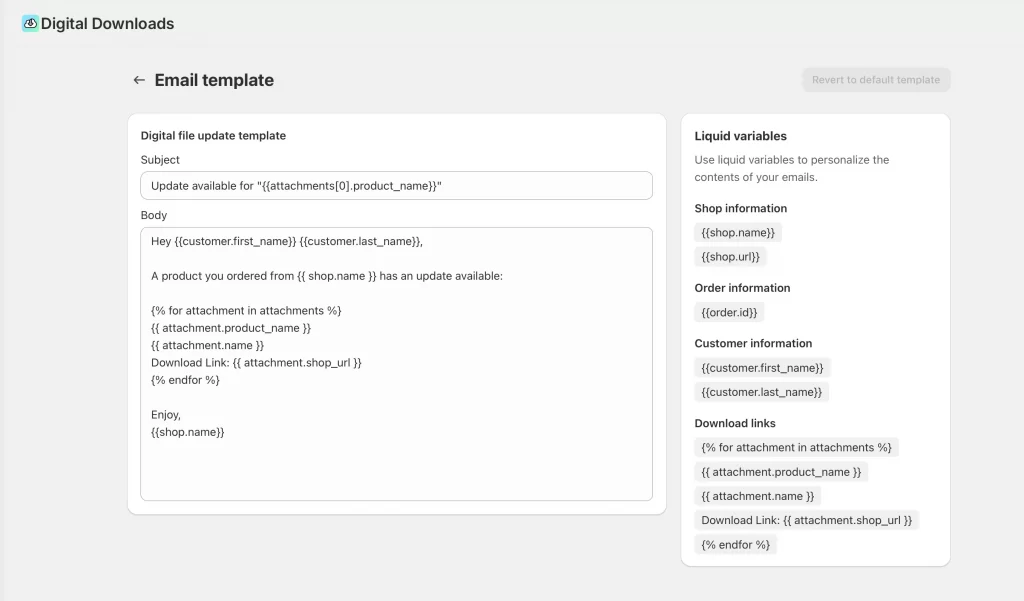
You can include your store name, support email, or usage tips in these messages.
In the Checkout section, enable or disable the Download now button on the order confirmation page. When active, customers can download their files immediately after payment and still receive the link by email.
Click Save after finishing your adjustments.
Step 7. Delivery and customer access
You don’t need to learn how to deliver digital files on Shopify. Once your setup is complete, your store can automatically deliver files to customers after every purchase. When a customer buys your digital product and the payment is confirmed, Shopify sends them a download link by email.
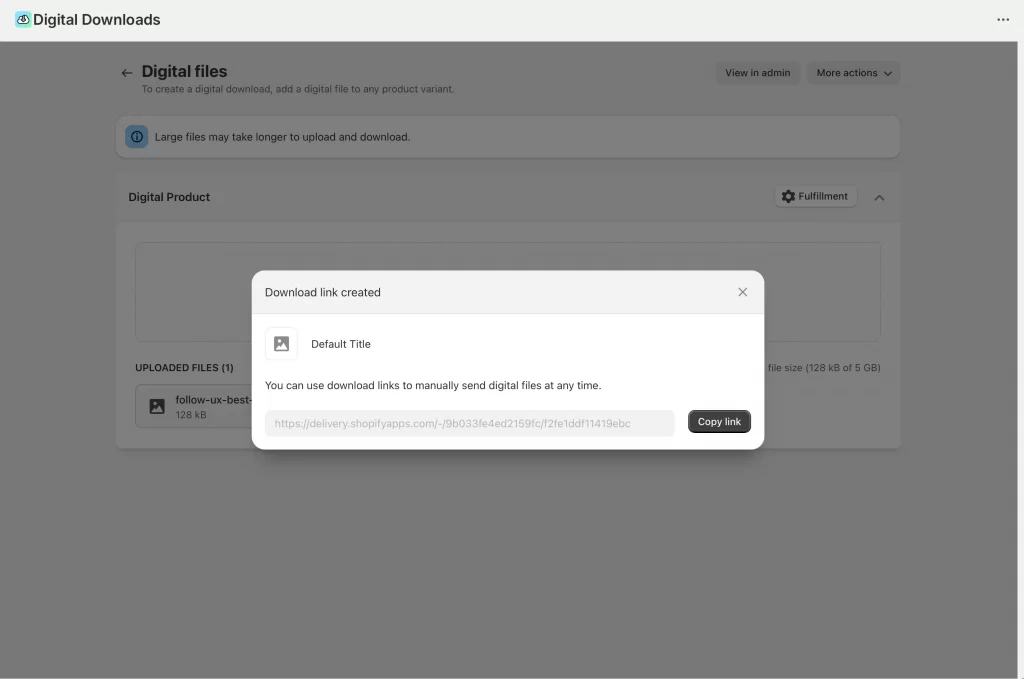
If you enabled the Download now option, customers will also see a button on the order confirmation page that allows them to download their file immediately. Both methods provide the same file, ensuring quick and convenient access.
You can track all digital product orders in the Orders section of the Digital Downloads app. Each entry shows:
- The order number and date
- Customer name and email
- Fulfillment status
- Number of downloads completed
From this section, you can resend download emails, deactivate a customer’s link, or export your order data as a CSV file for recordkeeping.
Efficient delivery builds trust with customers and reduces support requests. Make sure to test your product once before launch to confirm that the download process works smoothly from checkout to delivery.
If you sell both file-based and physical products, this guide shows how to manage inventory across digital and physical items in one Shopify dashboard.
Step 8. Test your digital product
Before launching your store, it’s essential to run a test order to make sure everything works correctly.
Go to your Shopify Admin → Settings → Payments and activate test mode under Shopify Payments, or create a 100% discount code to simulate a real order. Complete the checkout process as a customer would.
After the order is placed, confirm that:
- The download email arrives instantly after payment.
- The Download now button appears correctly on the order confirmation page (if enabled).
- The file downloads without errors and opens properly.
- The order status in the Digital Downloads → Orders section shows as fulfilled.
If all steps work smoothly, your digital product is ready to go live. This final check ensures customers have a seamless experience from purchase to delivery, reducing refund requests and building confidence in your store.
With these steps complete, your Shopify store can now sell and deliver digital products automatically, giving customers instant access and you a streamlined way to grow your business. And that’s how to sell digital products on Shopify!
Best Apps for Digital Downloads Shopify
While Shopify’s Digital Downloads app covers most basic needs, other apps can provide more advanced features such as license keys, streaming access, or subscription delivery. You can absolutely choose other app based on the type of digital products you sell and how you want customers to access them.
Below is a quick comparison of the most popular digital download apps on Shopify, including their core features and which types of businesses they fit best.
| App & Price | Key features | Best for |
| Shopify Digital Downloads (Free) | • Upload files up to 5 GB • Send automatic download links via email or checkout page • Supports multiple files per product and .zip bundles • Set download limits • Customize email templates | Beginners who need a free, simple solution for selling basic digital products |
| SendOwl (From $39/month, 7-day free trial) | • Secure file delivery with expiring links • Supports license keys, subscriptions, and drip content • PDF stamping and download limits • Analytics and automation tools | Creators and educators selling premium content, courses, or recurring digital products |
| Sky Pilot – Digital Downloads (Free plan available, paid from $9/month) | • Stream and deliver videos or audio directly on product pages • Integrates with Vimeo, Klaviyo, and memberships • Branded customer portal for digital libraries • Reliable large file hosting with 1 TB+ storage options | Businesses offering video, music, or membership-based downloads |
| FetchApp (Free plan available, paid from $5/month) | • Send files automatically after purchase • Manage large catalogs with centralized file storage • Set per-product download limits or expiry dates • License key delivery and order syncing | Stores managing large digital libraries or software distributors who need flexible delivery control |
Our recommendation for you is to start with Shopify Digital Downloads if you’re new to digital sales. You can always upgrade to SendOwl or Sky Pilot later when you need automation, memberships, or streaming support.
Each of these apps supports different stages of business growth. Beginners can start with Shopify Digital Downloads to launch quickly, while advanced creators may prefer SendOwl or Sky Pilot for added automation and media control.
With your tools ready, the next step is to look at real Shopify stores that sell digital products effectively and see what you can learn from their design, content, and customer experience.
Inspiring Shopify Stores That Sell Digital Products
Looking at successful Shopify stores that sell digital products is one of the best ways to understand what works in real life. These examples show how different creators design their storefronts, present digital content, and create trust through visuals, navigation, and value messaging.
1. How To Cake It – Digital learning & entertainment
What they sell: Online baking classes, digital cookbooks, and recipe downloads.
What stands out: How To Cake It turns digital baking classes into a full experience. Each course page feels like a live event with countdown timers, “Bundle & Save” offers, and testimonials that highlight student success. The design is bright and fun, using lifestyle images that match the brand’s personality.
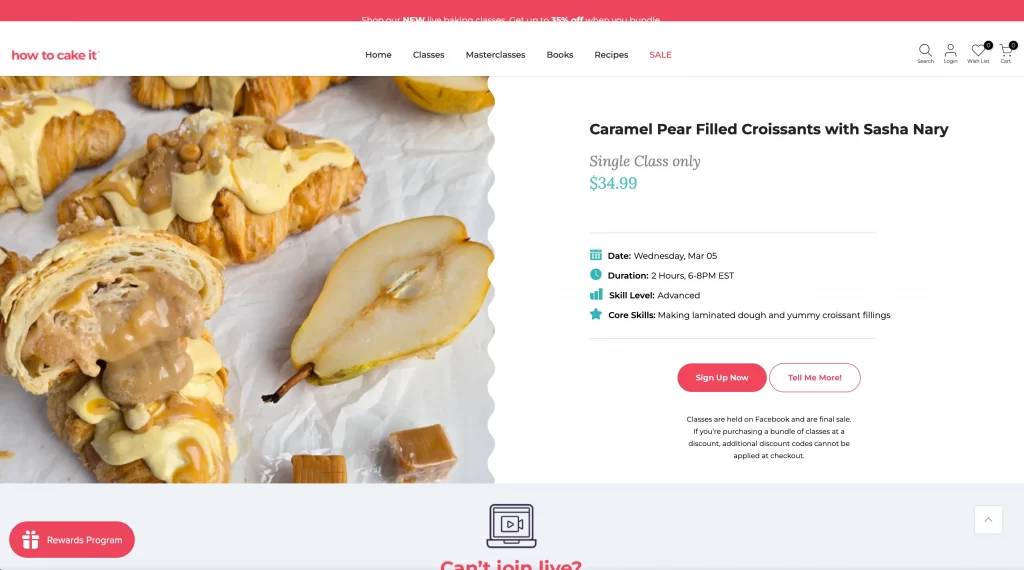
Product pages include:
- A large hero image and video banner to preview the class.
- A clear Buy Class button above the fold.
- Lesson outlines, instructor introductions, and student reviews.
- Visuals showing everything students receive (class recording, workbook, and access to a baking community).
Lesson learned: Let’s make your digital product pages feel alive. You can use storytelling, instructor profiles, and visuals that help customers picture the experience they will gain. When your layout communicates energy and trust, you turn a simple file download into a premium learning experience.
2. Caravan Shoppe – Digital art & printables
What they sell: Printable art, coloring pages, wall decor, and creative templates for families and educators.
What stands out: Caravan Shoppe uses a calm, minimalist layout that keeps attention on the artwork itself. Each product page combines large visuals with clear product instructions. The design emphasizes instant access by highlighting that files are delivered as downloadable PDFs immediately after purchase.
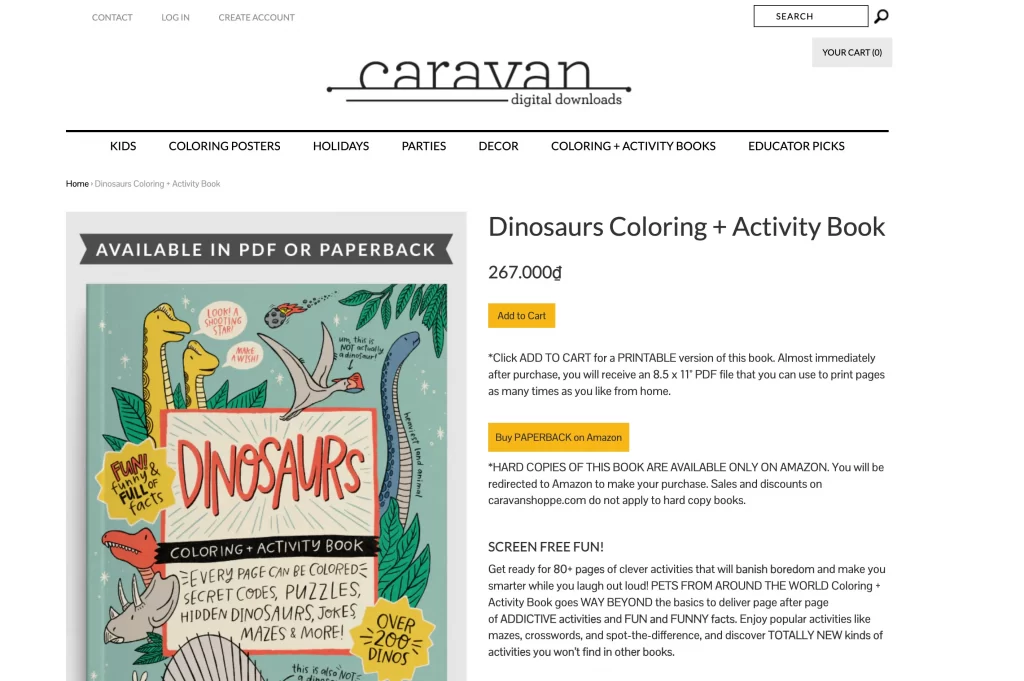
Product pages include:
- High-resolution product images and preview pages.
- Clear pricing and two purchase options (digital download or Amazon paperback).
- Detailed description outlining content, age suitability, and use cases.
- “You might also love” section with similar digital products for cross-selling.
Lesson learned: Simplicity and clarity sell digital products effectively. You should use a clean layout, focus on file format and usage information, and repeat delivery details (“instant PDF download”) to set customer expectations and build trust.
3. RetroSupply Co. – Creative tools for designers
What they sell: Digital design tools and assets such as brushes, textures, and templates for Procreate, Photoshop, and Illustrator.
What stands out: RetroSupply Co. blends bold vintage branding with a professional digital storefront. Each product page showcases large, nostalgic visuals, a detailed breakdown of what’s included, and customer reviews that reinforce quality and trust. The design keeps everything above the fold clear: title, price, reviews, and an “Add to Cart” button that stands out.
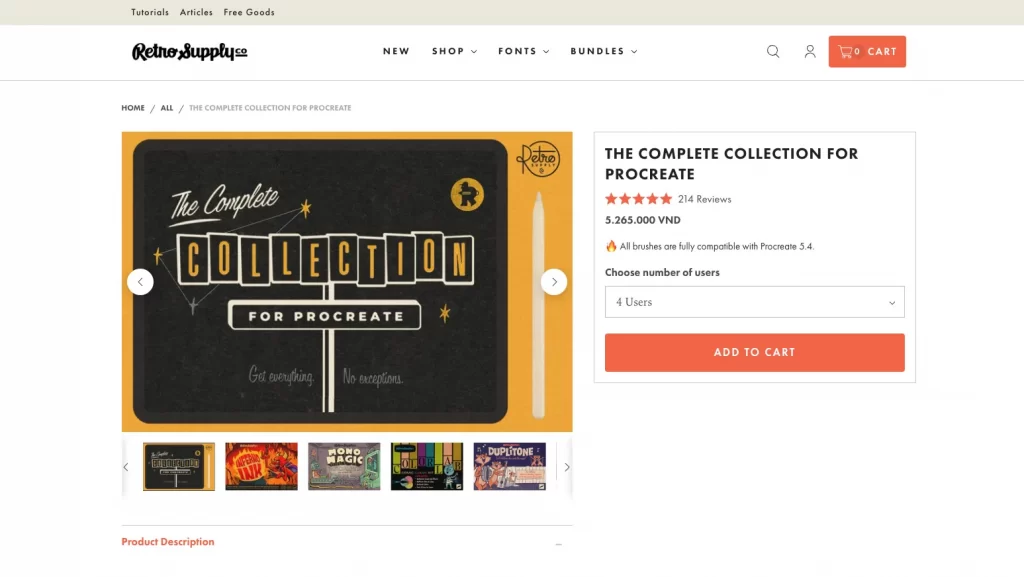
Product pages include:
- Organized “What’s Inside” section listing all digital files.
- High-quality previews of each kit and bundle.
- Detailed descriptions that emphasize real creative results.
- Verified customer reviews with attached images and star ratings.
Lesson learned: Let’s use visuals and structure that reflect your brand identity. When you sell creative digital products, strong aesthetics and proof of value build credibility. RetroSupply shows that a consistent design language can make your Shopify store both inspiring and professional.
4. EditStock – Stock footage & filmmaking practice
What they sell: Raw film footage and educational editing projects for filmmakers and media students.
What stands out: EditStock focuses on high-value, professional digital content and communicates it with clarity and depth. Each project page feels like a film showcase, complete with technical details, preview clips, and clear licensing options. The design uses strong visual hierarchy like a hero video banner, pricing breakdown, and in-depth storytelling about the film’s background.
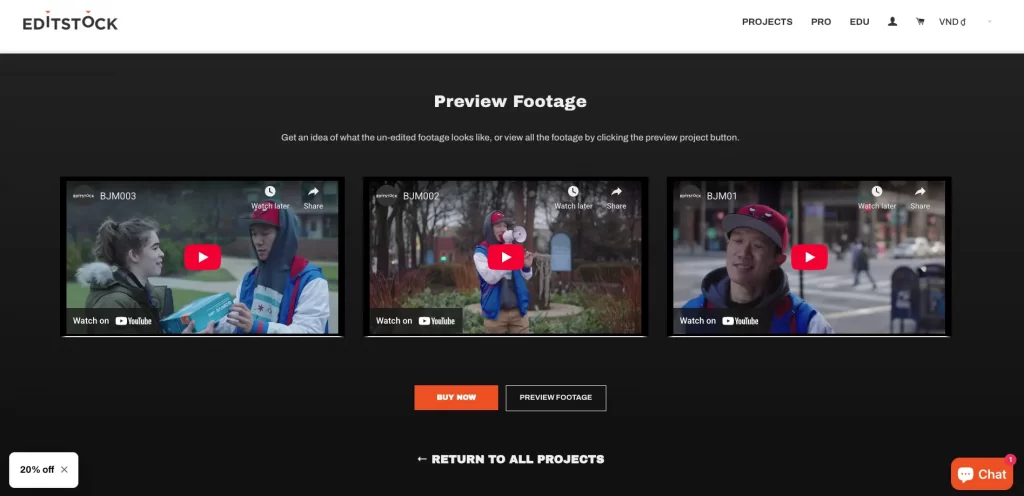
Product pages include:
- “Project Details” and “Tech Specs” sections outlining file format, size, and compatibility.
- Multiple license tiers for students, educators, and professionals.
- Embedded video previews to help buyers assess footage quality.
- Detailed “About the Movie” section for context and storytelling appeal.
Lesson learned: Transparency builds confidence in digital purchases. For technical or educational files, provide detailed specifications, license terms, and preview media so customers know exactly what they are getting. EditStock shows how professional presentation can turn complex digital products into easy buying decisions.
These examples show that digital product success on Shopify comes from clear presentation, strong visuals, and smooth delivery. When your store communicates value and makes buying effortless, customers are more likely to trust and return.
How to Sell Digital Products on Shopify: FAQs
Is Shopify worth it for digital products?
Yes. Shopify is one of the easiest platforms for selling digital products because it supports instant file delivery, secure payments, and scalable store design. With the right app like Digital Downloads or SendOwl, you can automate delivery and grow your business without coding.
How much does Shopify take from a $100 sale?
Shopify charges a transaction fee based on your plan and payment provider. If you use Shopify Payments, the fee ranges from 2.9% + 30¢ on the Basic plan to 2.5% + 30¢ on Advanced. That means for a $100 sale, you’ll typically keep about $96.80 to $97.20 after fees.
What is not allowed to sell on Shopify?
Shopify prohibits illegal, copyrighted, or adult content, as well as products that promote hate, violence, or discrimination. You should also avoid selling files that violate digital rights or licensing agreements. Review Shopify’s Acceptable Use Policy before listing your products.
Do I need an LLC to sell digital products on Shopify?
No, you don’t need an LLC to start. Many sellers begin as sole proprietors. However, forming an LLC can help protect your personal assets and make your business look more professional once your sales start growing.
Can I sell physical and digital products with Shopify?
Yes. Shopify fully supports stores that offer both physical and digital items. Simply uncheck “This is a physical product” for digital listings and keep it selected for items that require shipping. You can even bundle both in one product offer, like a printed book with a bonus eBook download.
Can you sell digital products on Shopify Starter plan?
Yes, you can sell digital products on the Shopify Starter plan. The plan lets you create products and share purchase links directly through social media or messaging apps. To sell digital files, just turn off the “This is a physical product” option and use the Digital Downloads app to send download links to your customers automatically.
Final Words
Learning how to sell digital products on Shopify opens endless opportunities for creators and entrepreneurs. With the right setup, clear delivery flow, and engaging store design, you can turn digital files into a reliable online business.
Make your digital product store ready to sell and scale!
At LitOS, we help creators and entrepreneurs build Shopify stores optimized for digital products. From store setup and theme customization to secure file delivery and checkout optimization, our team ensures your store is designed to attract, convert, and grow from day one.
CONTACT US
