Shopify POS Hardware: Required Bundles And Kits Review
Having suitable Shopify POS hardware is crucial to ensure seamless physical transactions when running a brick-and-mortar store on Shopify. The question is, what should you do to own proper POS hardware for your store? Worry not! In this blog, LitOS will clear the fog by going through the following points:
- A list of Shopify POS equipment.
- Guide to optimizing your business with Shopify POS-compatible hardware.
Right now, let’s get in!
What Is Shopify POS Hardware?
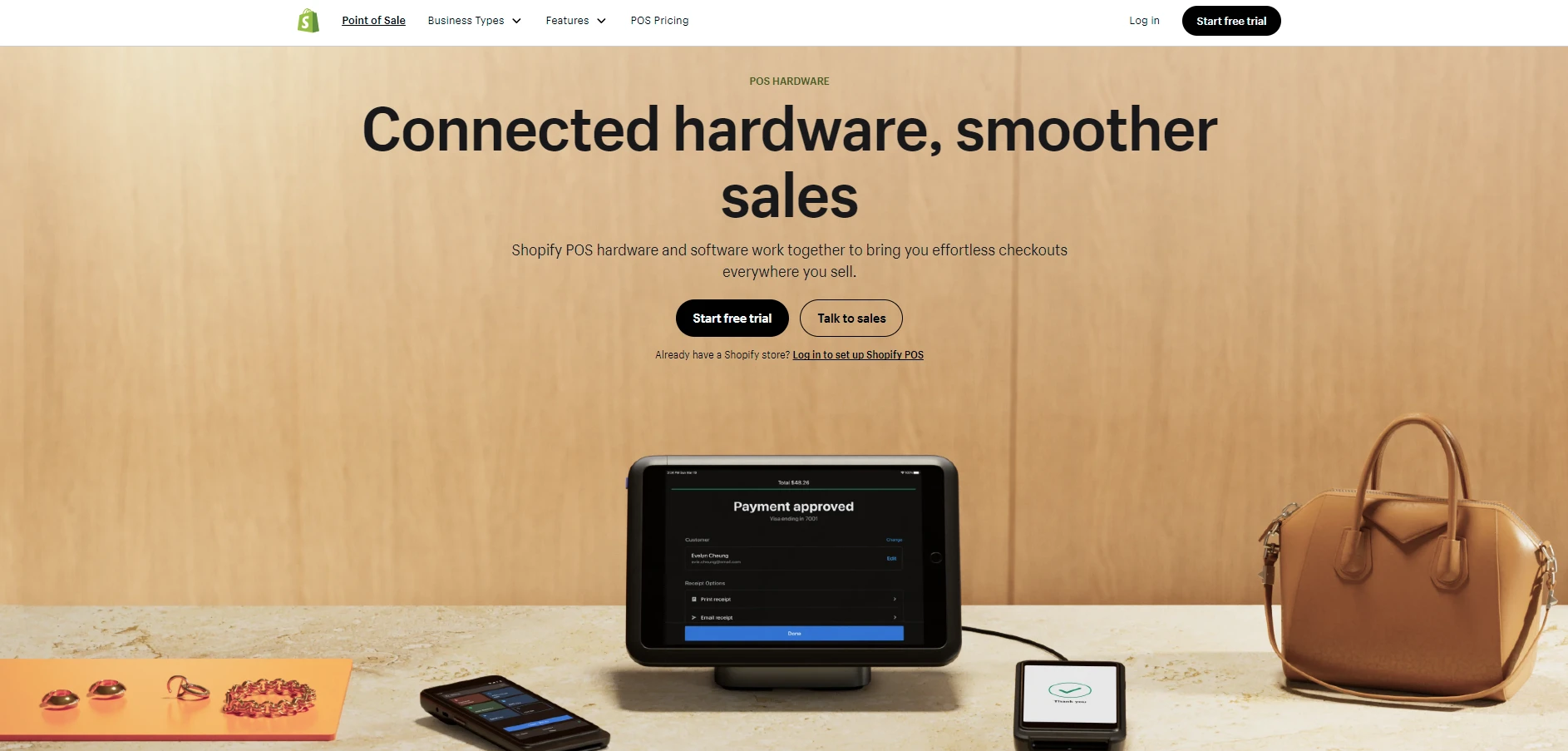
Shopify POS hardware is a list of fundamental physical devices and systems for starting one or more physical storefronts with Shopify. With these tools, you can easily complete card-spending payments and manage online or offline transactions.
To make your Shopify hardware available, you need to register for both Shopify and Shopify POS pricing plans first. It is simply because Shopify might deliver different POS supports for each plan.
Below is a list of must-have Shopify POS hardware requirements:
- iPhone: Running iOS 15 or higher.
- iPad Air, iPad, iPad mini, iPad Pro: Running iPad 15 or higher.
- Android: Running official Android 10.0 and higher.
Shopify POS Hardware Components
Before conducting an in-depth analysis of Shopify POS hardware, we will list a table introducing all Shopify POS hardware store products, together with their costs and functions.
#1. Shopify POS Terminal
- Pricing range: $89 – $459
- Recommended options: Shopify POS Terminal, Shopify POS Go Dock, and POS Terminal Countertop Kit.
A POS terminal is a hardware device that effectively streamlines customers’ checkout process. Indeed, it also plays a role as a central hub for controlling inventory, accepting payments, and creating sales reports.
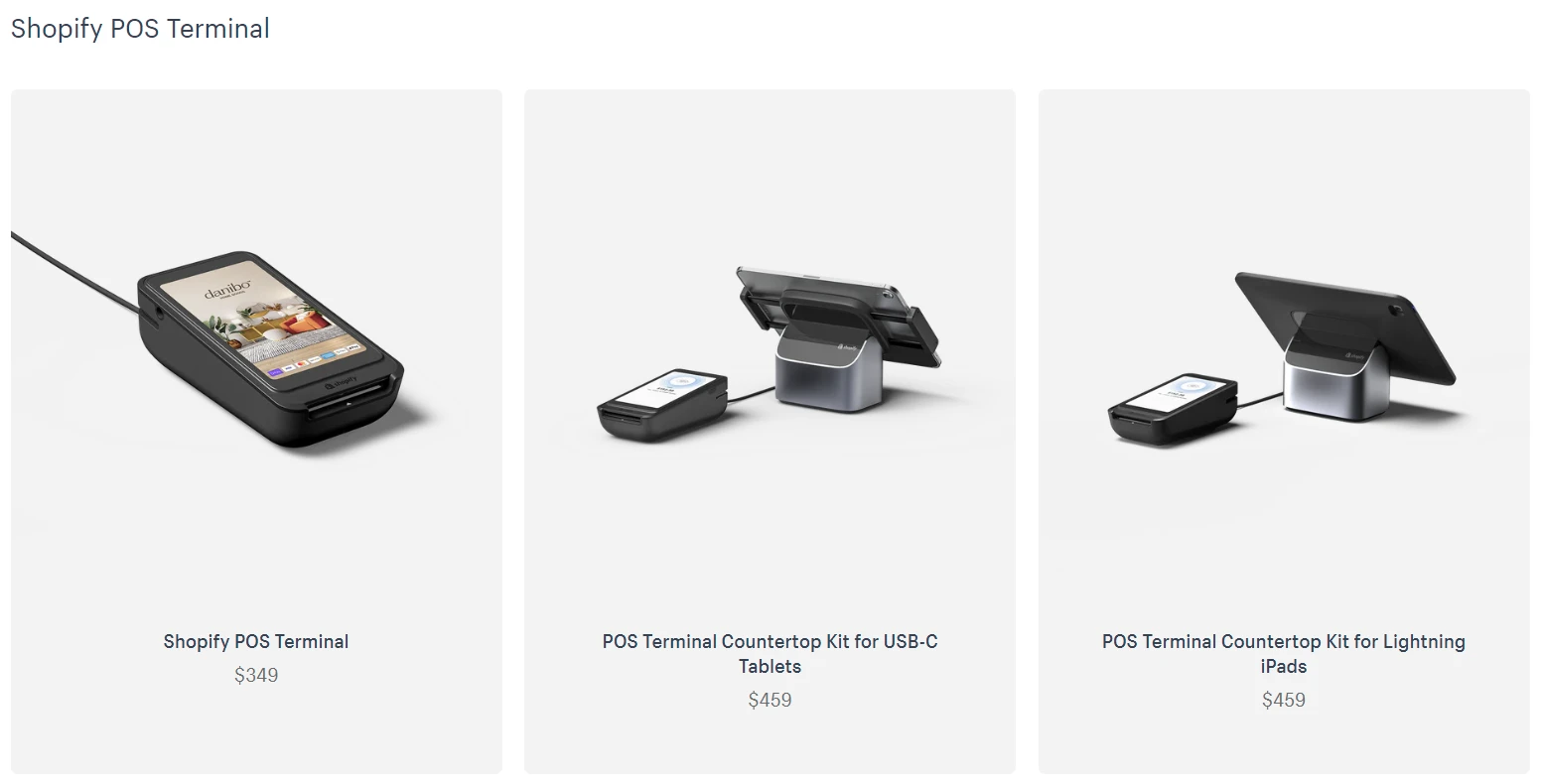
Shopify POS terminal is highly evaluated for functionality and flexibility. Here are several of its outstanding features:
- Accept plenty of payment methods (cash, debit/credit cards, etc.);
- Process transactions and manage inventory;
- Record and report sales data;
- Highly compatible with other business systems;
- Create well-structured and reliable receipts;
- Easy to add items to clients’ carts.
#2. Barcode Scanner
- Pricing range: $49 – $289
- Recommended options: Zebra2D USB barcode scanner with Stand (Android only); Socket Mobile 2D Bluetooth barcode scanner (S720); and Socket Mobile Charging Docjk (AC4133-1871).
The second device in the Shopify POS hardware list is a barcode scanner. A Barcode scanner is a portable handheld device that can scan your products’ bar codes through a laser.
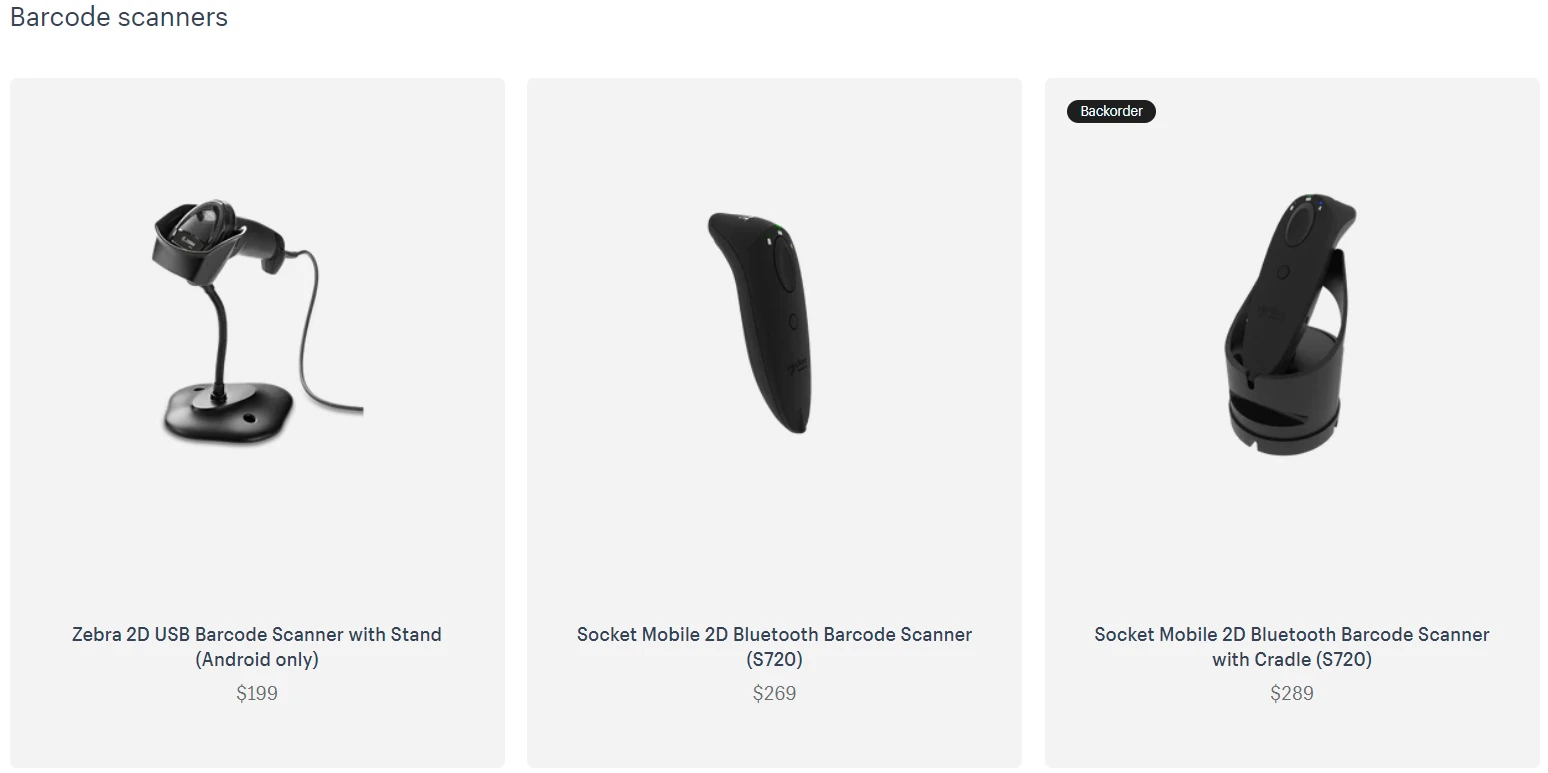
With barcode scanners, you can optimize your customers’ checkout process by:
- Detecting product information automatically;
- Conducting inventory counts;
- Supporting purchase order fulfillment.
#3. Tablet Stand
- Pricing range: $149 – $185
- Recommended options: Shopify POS tablet stand (USB-C); Shopify POS tablet stand (Lightning); Boucepad Eddy Tablet Stand; and Bouncepad Click tablet stand.
A tablet stand is a device used to keep tablets in place. Normally, a store’s table stand is set up at the Shopify offline store’s checkout counter with a customer direct-facing display (CFD). This helps your clients easily review their purchases in detail.
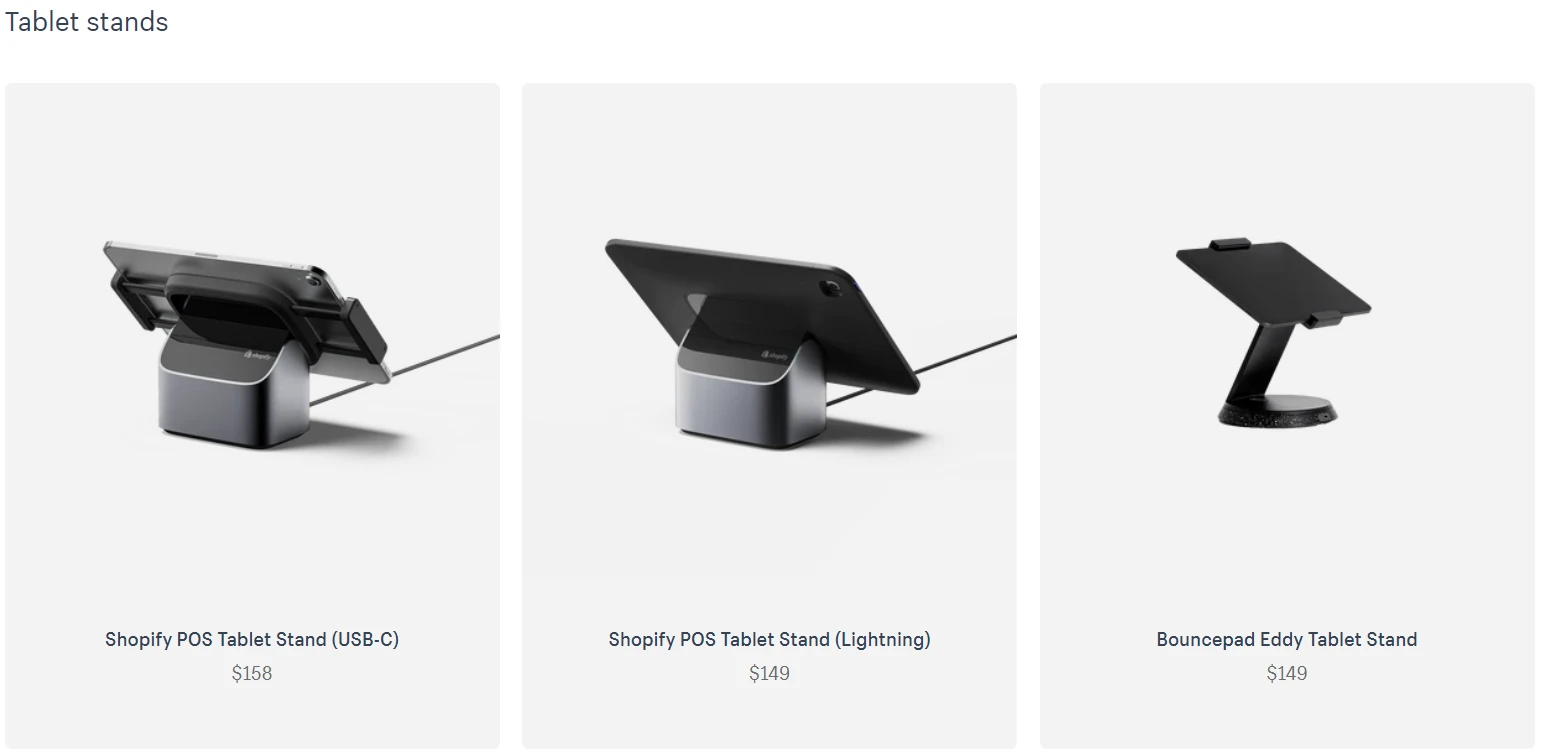
FYI: In the United States, several states like California and Arizona require all orders to display pricing transparently to customers as a part of the POS-relating law.
#4. Card Reader
- Pricing range: $49 – $349
- Recommended options: Shopify POS Terminal, Shopify POS Go, and Shopify Tap & Chip Card Reader.
Card readers are devices that allow clients to tap, enter card details, or swipe their cards manually in a virtual display. You can use these tools to complete any card-spending payment and even near-field communication (NFC) through Samsung and Apple Pay.
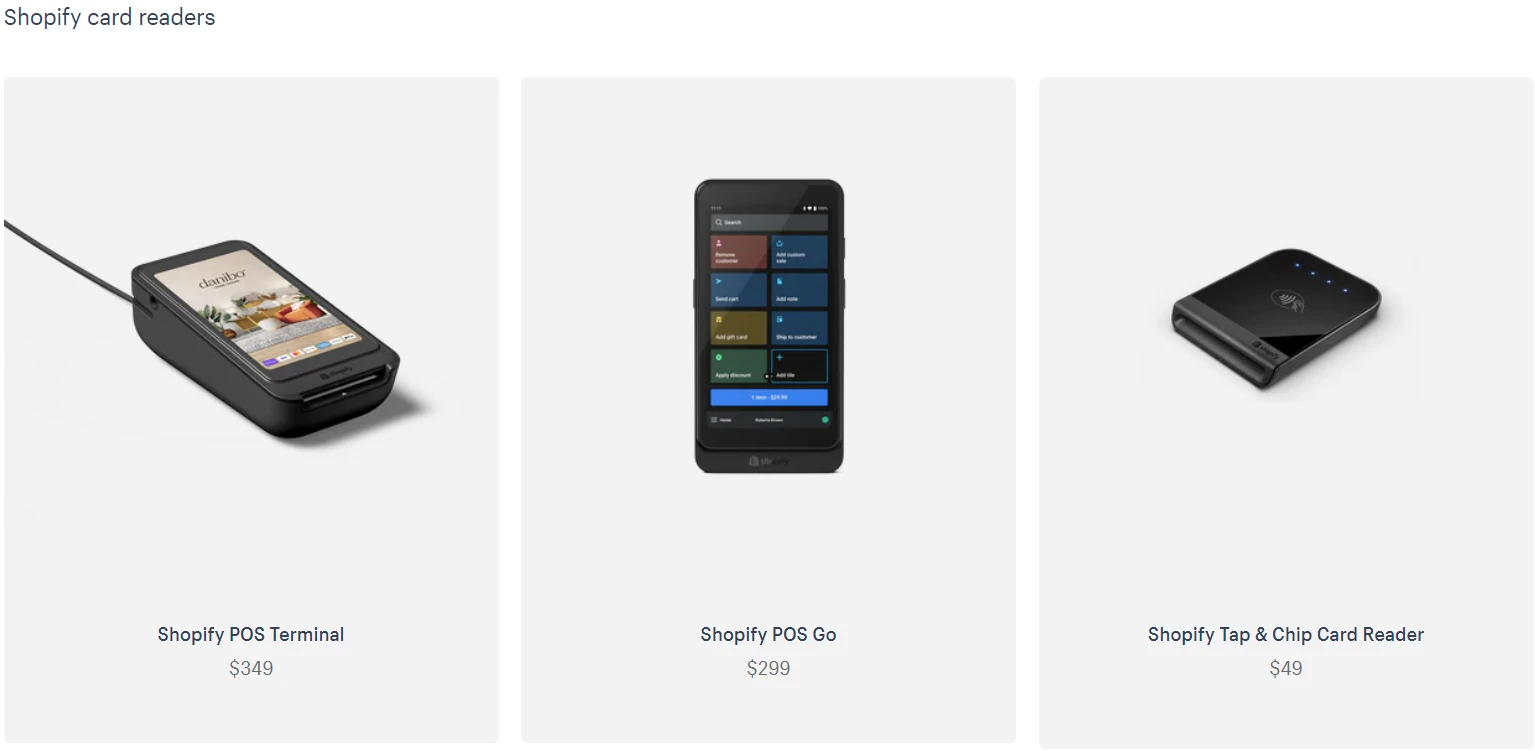
If you want your Shopify POS hardware or Shopify card readers to run well, your physical store must be in supported countries. For example, you can only use Tap & Chip Reader and Shopify POS Go if your store is in the United States.
Many merchants use Shopify POS Go for their stores since it is an all-in-one POS instrument that can act as a barcode scanner, POS terminal, and even card reader. As a result, you can easily optimize your POS investment and have an effortless payment process on your Shopify store.
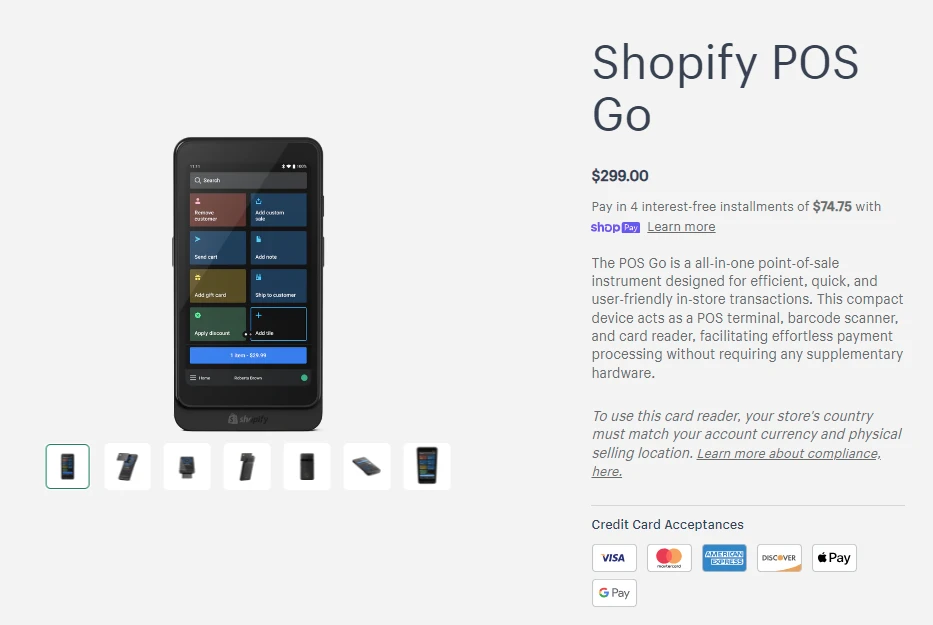
#5. Receipt Printer
- Pricing range: $259 – $399
- Recommended options: Epson OmniLink Bluetooth/LA/USB (TM-m30III), Star Micronics Wifi (TSP143IIIW), and Star Micronics Bluetooth (TSP143IIIB12).
A POS receipt printer is a small device that prints paper receipts for your clients. You can use this device to support various kinds of receipts, such as orders, sales, returns, or gift receipts. It is great to make your store’s checkout system flexible.
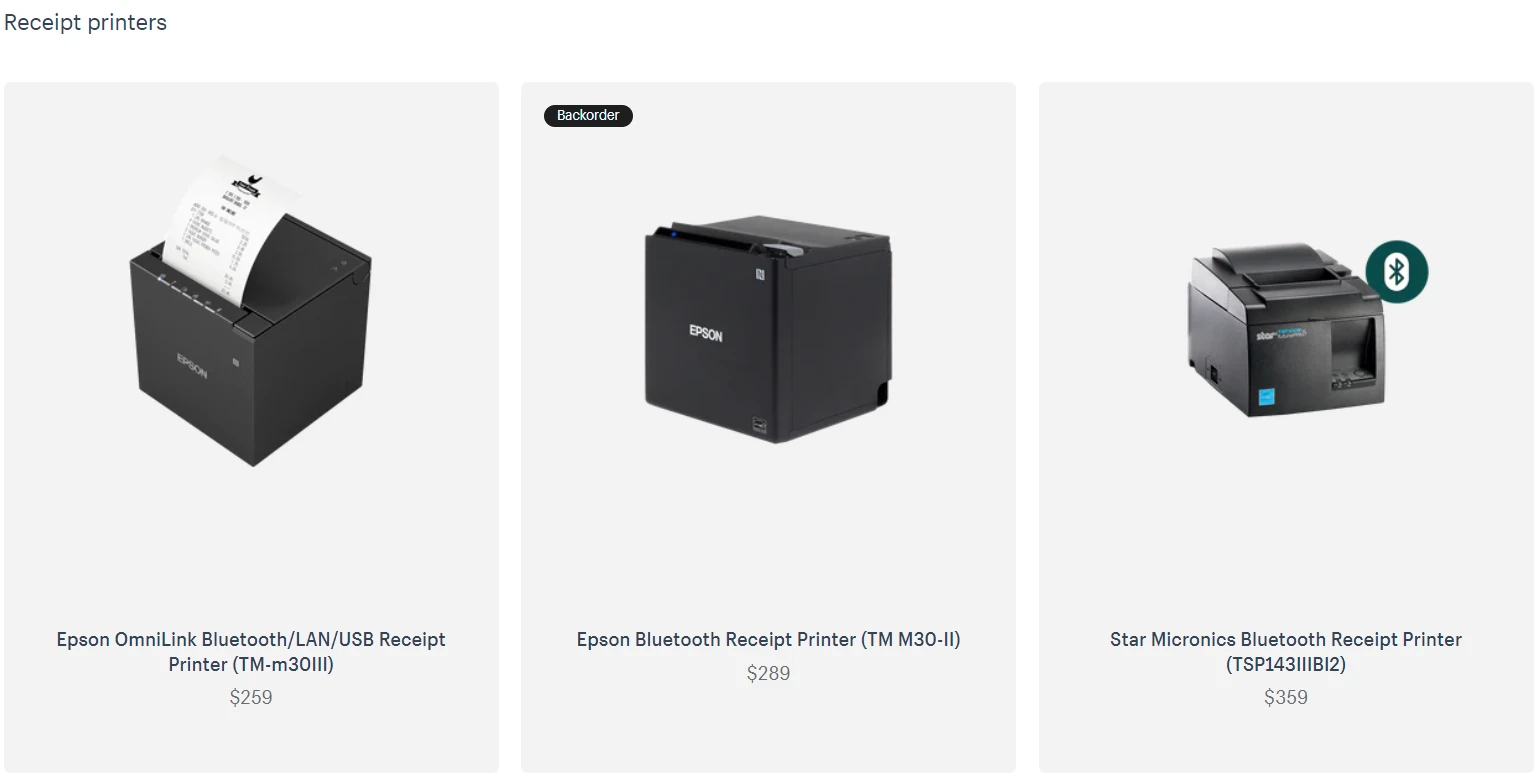
Currently, Shopify POS supports plenty of receipt printers, allowing you to freely pick a proper product to match your current POS system. More importantly, you will enjoy free shipping and a 2-year warranty in case you buy any product belonging to the Shopify POS printer collection.
#6. Cash Drawer
- Pricing range: $129 – $159
- Recommended options: APG Arlo 13” cash drawer (EKDS320), Star Micronics 14” cash drawer (CD4), and Star Micronics 16” cash drawer (CD4).
The cash drawer is a locker containing physical payments at your store. Basically, a standard cash drawer has bins separating bills of different values. The cash drawer will automatically open to accept or give back cash whenever you conduct a cash transaction to make depositing cash and transaction fulfillment faster.
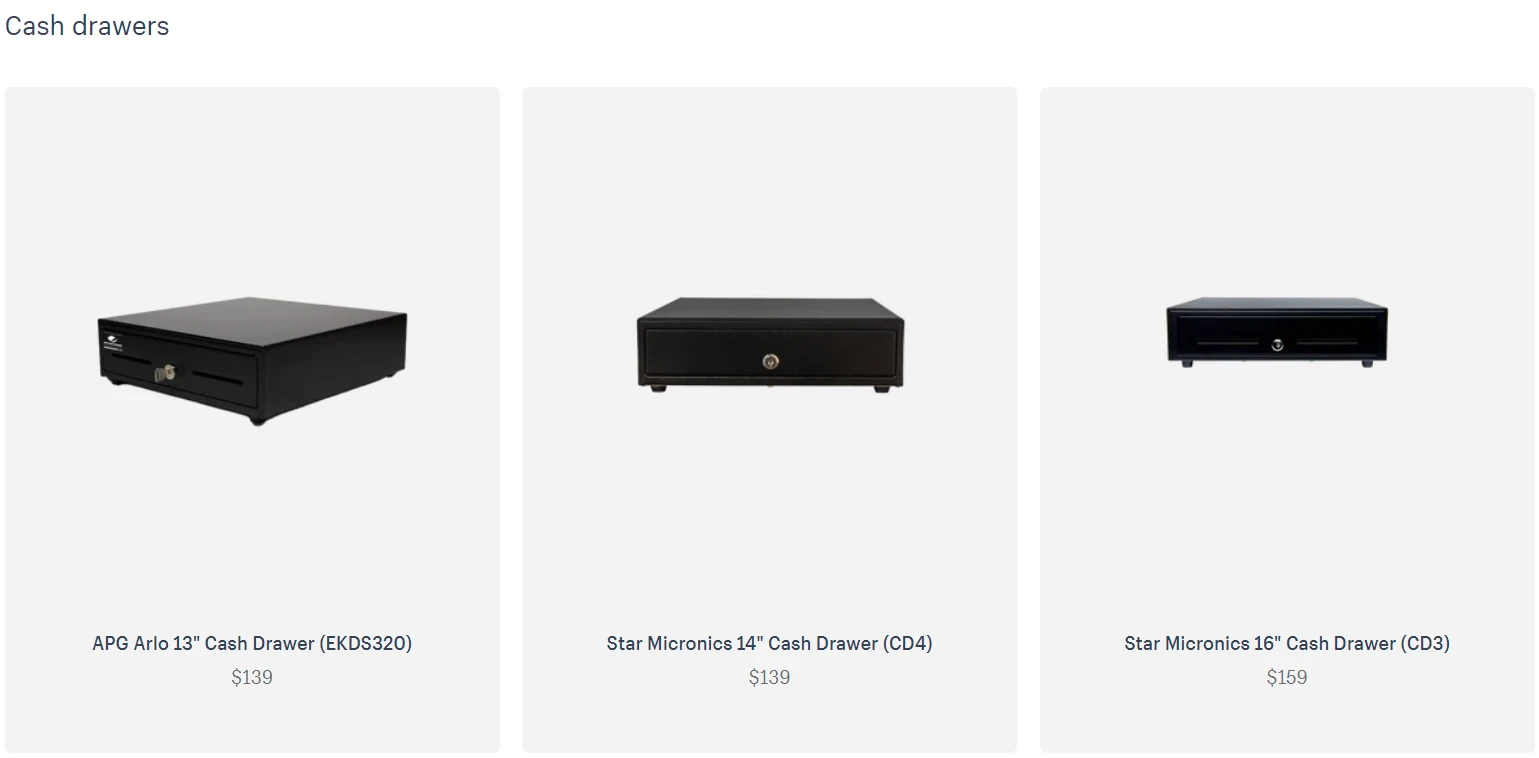
#7. Barcode Labels
- Pricing range: $19 – $25
- Recommended options: Zebra ZSB barcode labels, DYMO LabelWriter Multi-purpose labels, and Zebra barcode labels.
Another item belonging to Shopify POS hardware is barcode labels. Barcode labels are either cardstock or paper on which you print your product tags.
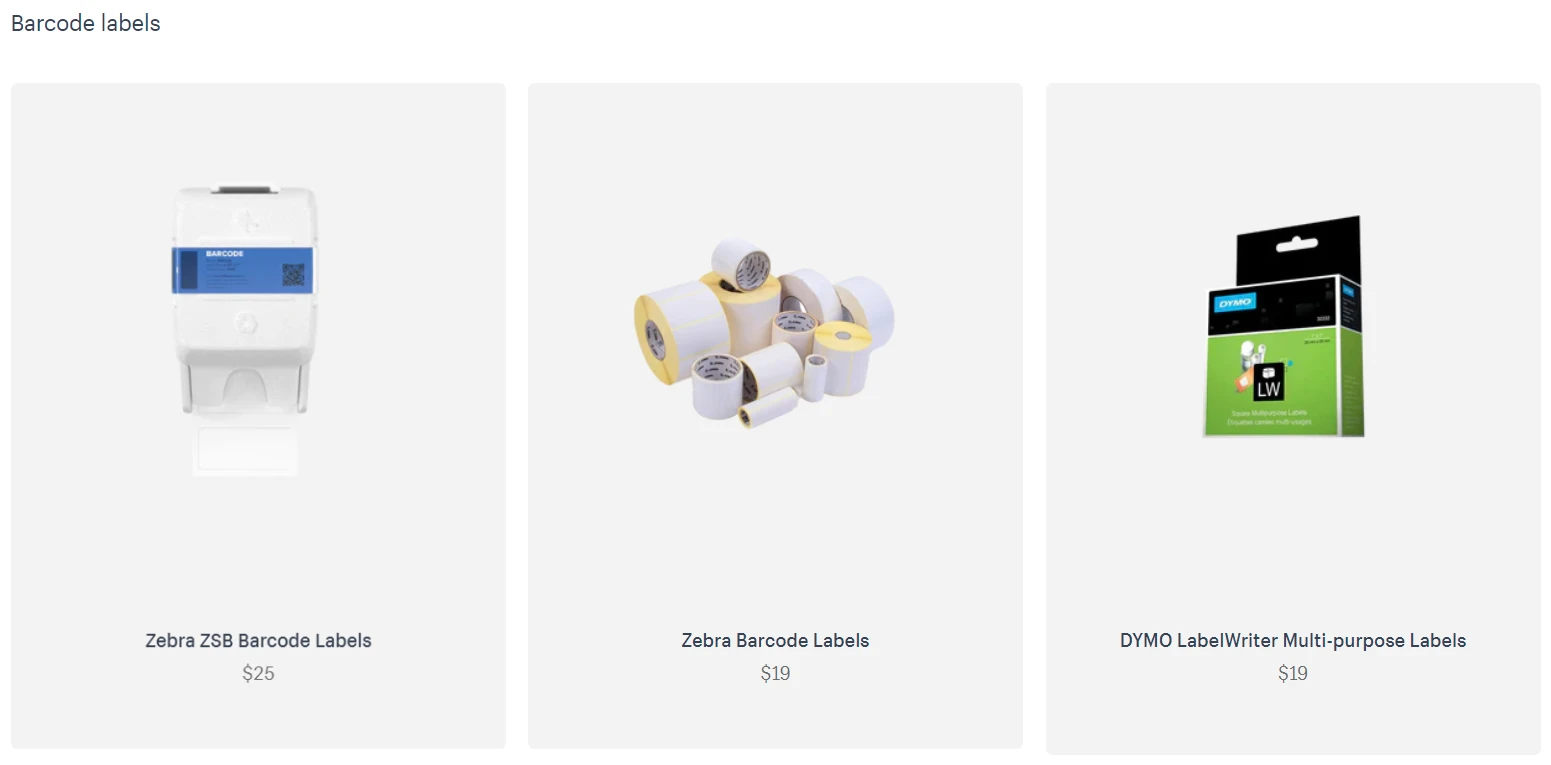
A barcode scanner can scan a fulfilled product label to transmit the price and relevant information to your POS system. This can help you save time in your merchandise management.
#8. Receipt Paper Rolls
- Pricing range: $29 – $109
- Recommended options: Star Micronics mPOP Thermal and ThermaMark Thermal receipt paper.
Receipt rolls are normally attached to your store’s receipt printer, which shows transaction information for a specific order. Based on your current POS system, you can choose a compatible or non-compatible product with your mPOS.
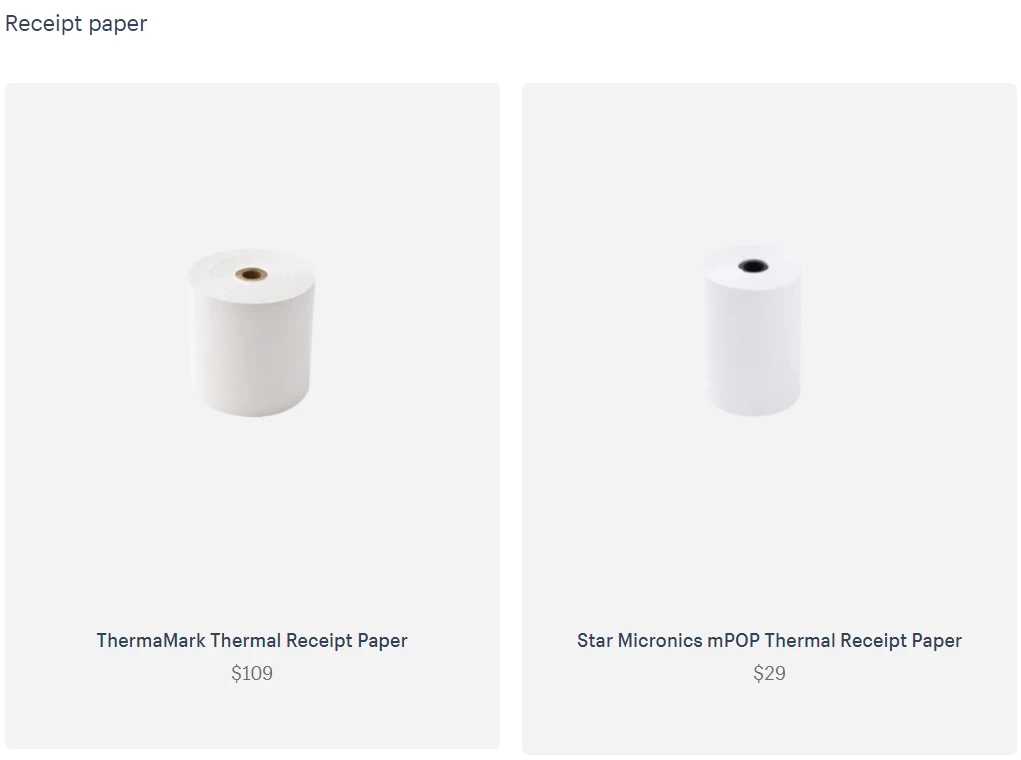
For example, if you are using Star Micronics mPOP, you need to get Star Micronics mPOP Thermal Receipt Paper for the finest results.
#9. Barcode Label Printer
- Pricing range: $119 – $499
- Recommended options: Zebra USB label printer (ZD220), Brother QL Wifi label printer (OL-1110NWB), and Zebra Wireless label printer (ZD421).
The final item on our Shopify POS hardware list is a barcode label printer. This mini-sized printer can print barcodes with various designs, ranging from labels to adhesive materials. Of course, the qualified printer will produce machine-readable barcodes that can be easily scanned to identify and manage your store’s products.
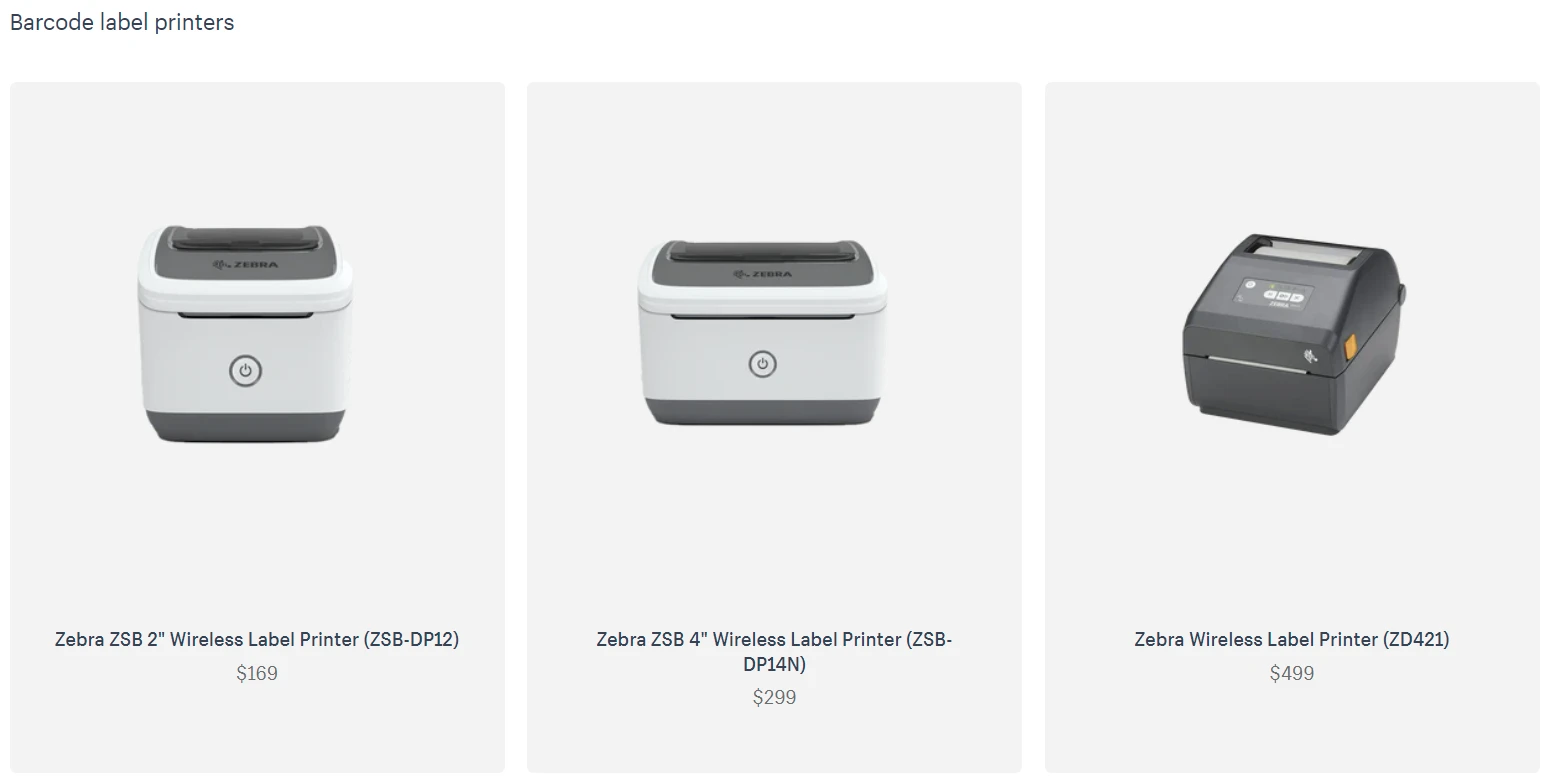
How to Optimize Your Business with Shopify POS Hardware
Once you have an in-depth understanding of Shopify POS hardware, as well as good preparations, it’s time to learn how to work with this system.
Step #1: Estimate Your Retail Store
You should consider your store’s size to decide whether to pick simple or advanced devices. As your business needs grow, you should expand your hardware with mobile checkout supports, like tablets or smartphones. And, of course, Shopify POS hardware costs always vary depending on the model and the number of items you pick.
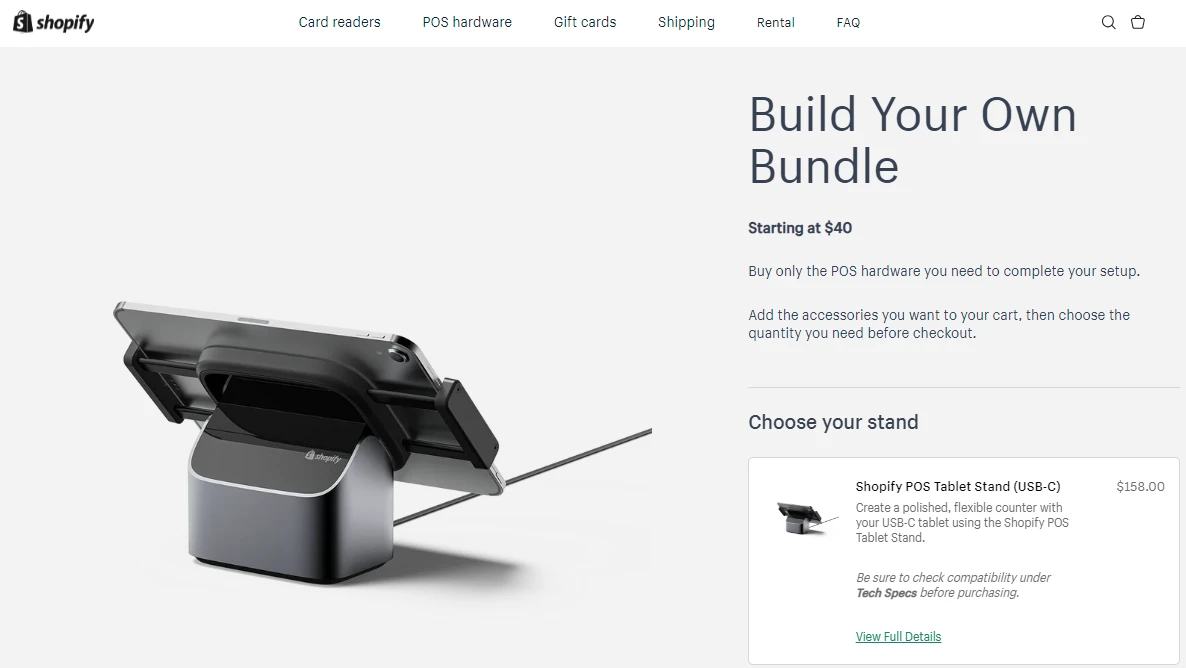
With Shopify US Hardware Store, you can refer to the standard Shopify POS hardware bundle for a better solution, including:
- Tablet stand.
- Card reader.
- Shopify dock.
- Barcode reader.
- Receipt printer.
- Cash drawer.
If you want to buy more, remember to visit the Shopify POS hardware store to add to your cart.
Step #2: Get an Optimal POS Hardware Package
From our experience, there is no one-size-fits-all Shopify POS hardware setup. For example, selling in person at a craft fair and several store locations with many employees are not similar. Below are some tips to help you make the best preparations in this step.
Define proper POS hardware devices:
If you want to use a cash wrap counter for your Shopify POS hardware system, you need a tablet, card reader, tablet stand, cash drawer, receipt, and bard code printer. By contrast, if you prefer mobile checkout, you should employ an additional solution, either a tablet or smartphone.
Consider your POS system’s checkout speed:
Sometimes, it’s necessary to promote faster checkout for your customers, especially on holidays or weekends. If so, you can use mobile card readers or smartphones to get the finest results. You can also use a barcode scanner to make your inventory counts faster and more effective.
Step #3: Research for More Options
If you are a beginner in selling in person, it might be challenging to have POS hardware compatible with Shopify. More importantly, Shopify POS hardware is always a big investment, which strongly impacts your current business. If so, it’s necessary to refer to previous users to have the best hardware for Shopify POS. For example:
- Ask questions in online retail communities like Reddit.
- Read and watch online feedback.
- Speak with professional merchants.
- Work with the leading hardware POS providers.
- Get tips in the Shopify Help Center.
Step #4: Buy and Set Up POS Hardware
Before buying any POS hardware device, you should check whether your store is supported by Shopify POS hardware store or not based on the country where your physical store is located.
For example, you can use Shopify POS terminals in Canada, Ireland, the United States, and the United Kingdom. Or else, let’s take the support of a verified third party to run your POS system well.
After connecting all devices for a full POS system, install your POS app to serve your customers immediately. We recommend having a professional team complete your POS hardware setup. Finally, input your products and respective prices to start your business.
Conclusion
Our blog has just introduced Shopify POS hardware in detail and explained how to sell offline with Shopify POS. Remember to evaluate your business carefully to pick the right hardware bundles and kits for your store. It is great to boost your Shopify POS system performance.