Shopify Review: Is Shopify The Crown Jewel of The eCommerce World?
Shopify has been thriving since it was founded in 2004. It provides users with unmatched functionality while maintaining a smooth and friendly user experience. For that reason, we – the LitExtension team, have conducted thorough research and written this Shopify review with a view to giving you profound insights into what Shopify has to offer.
Our Shopify reviews will cover:
- Is Shopify worth it?
- Brief review of Shopify
- Shopify pros and cons review
- Most essential information of Shopify review (functions, ease of use, how much is Shopify)
- Best Shopify alternatives for your consideration
Feeling excited? Let’s dive into our Shopify review now!
In Love with Shopify Already?
If you are intending to migrate to Shopify, LitExtension offers a great migration service that helps you transfer your data from the current eCommerce platform to a new one accurately and seamlessly with utmost security.
Is Shopify Worth It – A Quick Verdict
Before starting to sell on this platform, you may wonder, “Is Shopify worth it?”
Well, to my experience working with several eCommerce platforms, my answer is yes, it is. Shopify is one of the best eCommerce platforms that offers an all-in-one solution for e-merchants. It is fully packed with powerful selling features, well-designed website templates, and an easy-to-use interface. Therefore, you can quickly create an online store and start selling on Shopify.
With its flexible pricing plans, Shopify store builder can cater to the needs of businesses of all sizes. Whether you’ve just started or are currently looking for B2B eCommerce software to expand your store, Shopify can always come up with the right solution for you.
With that being said, every coin has its flip side, and this platform is not an exception. Shopify eCommerce still has some fine print that you should take into consideration. First, though the platform comes with free Shopify themes, the selection is quite limited. Additionally, in some cases, you might need to integrate with other apps and plug-ins to enhance your business capability. This is another Shopify cons that you shouldn’t ignore.
To summarize, here’s our evaluation of Shopify review:
[wptb id=38372]
To learn more about the pros and cons of Shopify and how we think about it, please keep on reading and find your answer for the question “Is Shopify Worth It?”
Shopify Pros and Cons
Before getting to the detailed Shopify review, here are all the Shopify pros and cons that we have summarized after months of working with this platform.
[wptb id=49650]
What Is Shopify & Shopify Review from Users
If you are tired of reading these walls of text, check out our visual Shopify review (which we’ve continued testing over the years) below to catch all the pros and cons of Shopify. Besides, it will provide a quick overview of what is Shopify, how does Shopify work, and why choose Shopify.
An introduction to what is Shopify
Shopify is a SaaS (software-as-a-service) eCommerce solution, meaning it includes everything you need to create a website. Instead of having to get yourself a host and dealing with technical stuff, you just need to go to the main website, create an account, and that’s basically it. You can launch your Shopify store with no bustle and hustle.
Shopify offers a 3-day free trial so that you can try out this platform quickly without entering credit card information. Once you decide to opt for a paid plan, Shopify will charge you a monthly fee, and this varies depending on your plan.
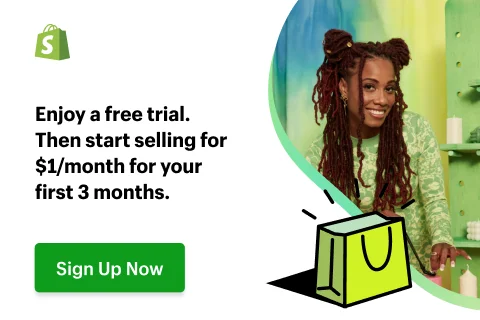
No matter how big your business is, Shopify website builder is always an option worth considering. Its scalability is one of the factors that help build trust and reputation among users. With an astonishing amount of add-ons and integrated functions, the eCommerce platform ensures the utmost satisfaction even for large stores.
Shopify review from users
Still in doubt whether is Shopify worth it? Why don’t we take a look at the Shopify review by its users who have been experiencing this platform?
[sp_easyaccordion id=”62332″]
Shopify Ease of Use
While conducting this Shopify review, we asked several staff with different technical backgrounds to test out this platform, and none of them had trouble building a Shopify website. The setup process is just a breeze, everything is laid out nicely and logically, so we didn’t get lost for once during our time writing this Shopify review.
If you would like to check out how user-friendly Shopify is, you can try the platform for free now. This Shopify tutorial video can help you quickly set up your Shopify store:
If you want to visualize all the steps needed to start a Shopify store, here’s a brief guide that we have concluded.
First, you will need to create a Shopify account. After filling in your email address, a password for your account, and a name to begin, Shopify takes you to the initial configurations.
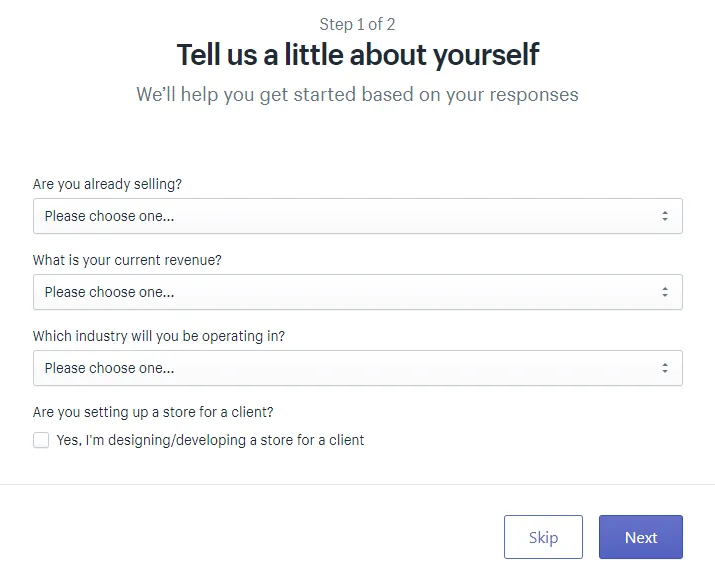
The main page shows the shortcuts to add the first products, customize your theme, and add a new domain or transfer the Shopify domain if you already have one. Furthermore, in case you cannot come up with an idea for your website address, just find inspiration from the Shopify domain name generator tool.
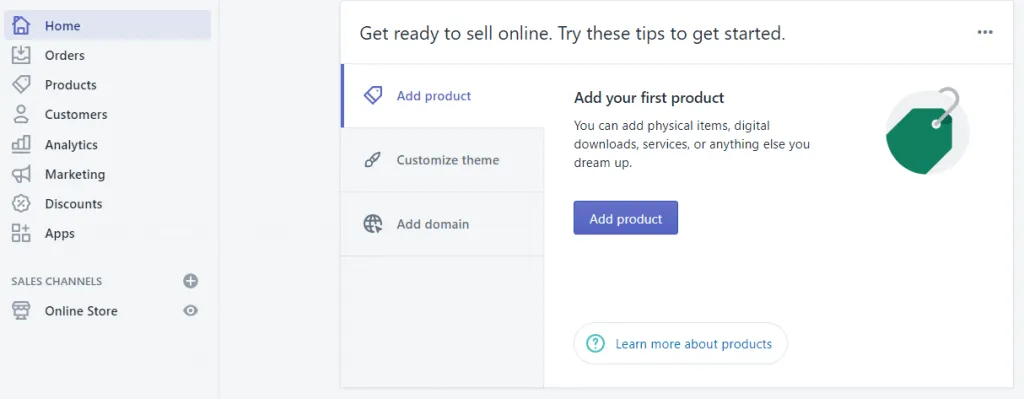
As seen from the image, the dashboard is straightforward, with categories containing corresponding sub-sections for easy navigation. You can easily import products to Shopify, add some finishing touches, and your store will be ready to go live.
🔷 Our Rating: 4.5/5
When it comes to user-friendliness, we don’t hesitate to give this platform a high score. Shopify is surely one of the easiest platforms to get started with. It’s designed for everyone, especially beginners, to kick-start their eCommerce businesses efficiently.
Shopify Themes
Now, in this part of our Shopify review, let’s talk about website templates, an essential part that every Shopify website needs.
Shopify is one of the leading eCommerce platforms to provide the best selection of website designs, both paid and free Shopify themes. Being designed with performance in mind, all Shopify themes have positive reviews for lightning-fast while maintaining stunning and elegant visuals.
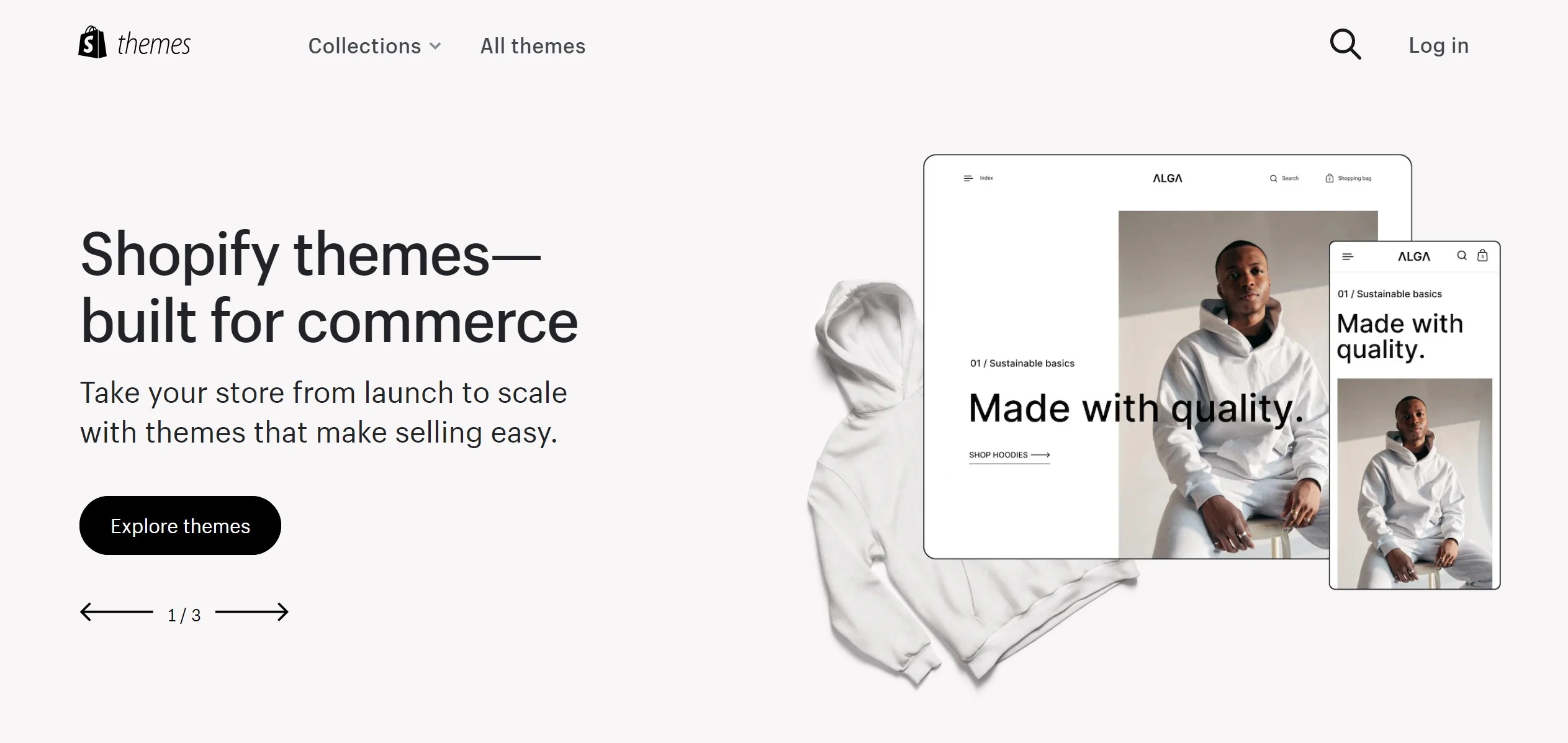
If you are running on a tight budget or simply not ready for investment, feel free to choose from 10+ Shopify free themes to test out the water. These website templates are minimal, easy to use, and can help you save some money when first starting your business.
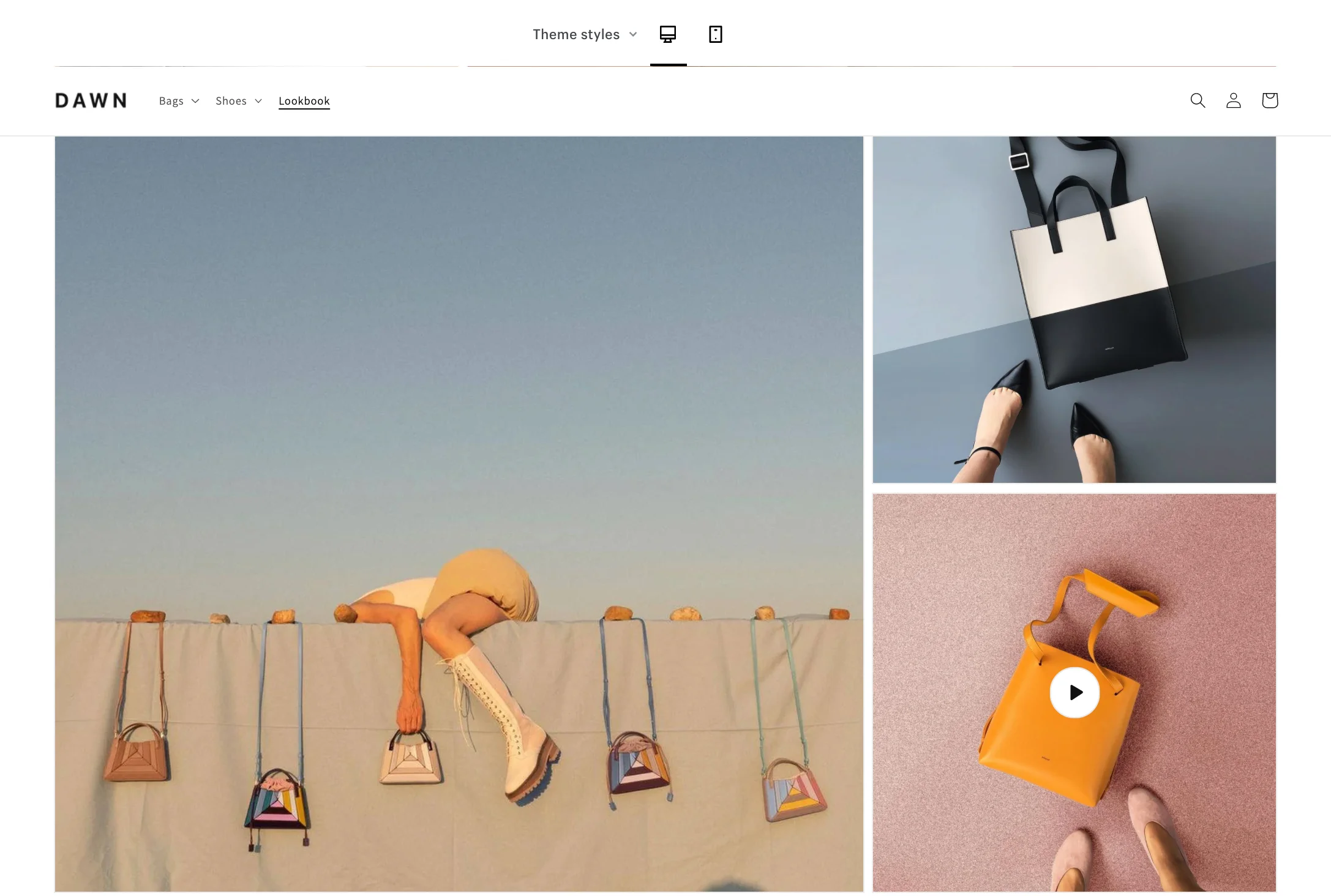
Since you will be confused when it comes to picking a proper theme, Shopify allows you to test their templates in unlimited time. Particularly, you only need to start the Shopify free trial and choose a theme from the Shopify theme store.
Having said that, we still recommend switching to a nicely designed paid theme later on when your business generates a decent amount of revenue. The price may be a bit higher for new businesses, but it’s not that expensive when you consider it as a one-time payment. Furthermore, the paid themes are designed by UI-UX professionals. Hence, you can expect to get excellent quality as well as highly customizable templates for your store.
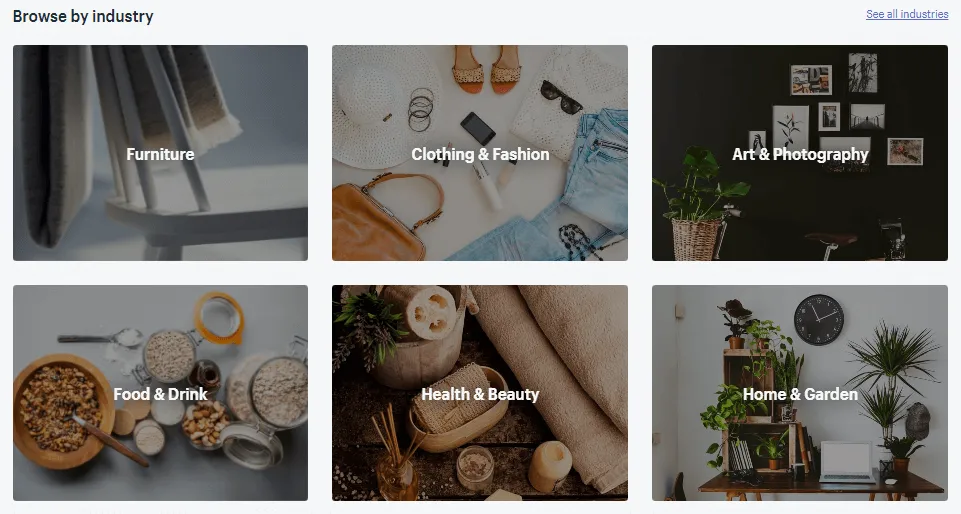
Note that all themes are freely customizable with the Liquid code. You can add a personal touch to any of the themes by changing colors, fonts, social media buttons, and more. Once again, Shopify’s ease of use makes things much more convenient as you can add, remove or move sections by yourself with just a few clicks.
🔷 Our Rating: 4/5
Though this eCommerce solution comes with stunning selections of Shopify themes, it might be limited in the number of free choices. In many cases, you might need to spend some pennies to get the most suitable design for your online store. And that’s the reason why we cannot give Shopify a straight 5 out of 5 for themes and customization.
Shopify Pricing
When thinking about is Shopify worth it, pricing is certainly a key factor you should consider.
One good thing we love about Shopify is that you can try Shopify without spending a penny before deciding to provide payment details such as your credit card information.
The platform offers a 3-day free trial with full access to its functions. Compared to some other platforms, Shopify pricing plans seem rather costly. However, it is totally cost-effective once your business reaches potential growth with the help of powerful tools from Shopify.
The SaaS eCommerce platform offers you 3 plans with monthly costs.
- Firstly, let’s take a look at the Basic Shopify plan. With $39 per month, you get all the basic eCommerce functions. If you’ve just started your business or just want to build a simple online storefront for your existing brick-and-mortar one, this is a suitable option.
- The next plan, simply called “Shopify”, costs $105 and has everything you need for a growing business. Paying such an amount provides you with additional benefits, like superior reports and lower fees regarding third-party transactions and credit card rates.
- Advanced Shopify costs $399 monthly and comes with the most advanced features. This plan makes the process of operating a large eCommerce business become more effortless. You will get all the best features of the two previous plans plus some exclusive benefits like custom reports the lowest fees (third-party transaction, shipping and credit card rate), tax and duties calculation at the checkout step.
[wptb id=48766]
From our perspective, we recommend the Shopify or Advanced Shopify plan. These plans provide users with advantages regarding lower transaction fees, more staff accounts, more inventory locations, a professional report system, and an automatic workflow.
Since your orders rocket and your business grows, you will have to pay more transaction fees. Then, the higher the Shopify plan is, the more cost related to credit card rates and transaction fees can be saved.
In particular, if you decide to use any payment provider other than Shopify Payments, the additional fee per transaction will be 2.0%, 1.0%, and 0.5% for Shopify Basic, Shopify, and Advanced Shopify, respectively. When it comes to the online credit card rate per transaction, you can also save some pennies with a higher Shopify plan.
- Basic Shopify: $2.9 + 30 cents.
- Shopify: $2.6 + 30 cents.
- Advanced Shopify: $2.4 + 30 cents.
🔷 Our Rating: 4/5
We have no doubt that Shopify comes with different pricing plans that can cater to different requirements of different business owners. However, we’ve seen several claims that Shopify is a bit pricy when compared with other hosted platforms like Squarespace or Weebly.
Other Shopify pricing plans
Along with the main pricing plans, Shopify helps you save much time and cost in selling online with Shopify Starter. This plan allows you to effortlessly distribute your products/services without having to build up a complete store. It only costs you $5 per month.
✧ Read on: A Review of Shopify Starter – The Cheapest Shopify Pricing Plan
Besides the aforementioned Shopify fees, Shopify also has the “cream of the crop” version that is tailor-made for enterprise-level businesses named Shopify Plus. If you want to explore other expenses for launching and managing your Shopify store, check out this detailed Shopify pricing article from us.
Need Help To Migrate Your Store?
LitExtension provides a well-optimized All-in-One migration service that will help you transfer all your data accurately, painlessly with utmost security without having to lift a finger.
Shopify eCommerce Tools & Sale Features
#1 Shopify app store
Shopify comes with the top eCommerce app store in the market, offering an impressive collection of 8000+ plugins on its Shopify App Store and which is greater than many other hosted solutions. On top of that, this eCommerce platform has carefully evaluated each app to guarantee its seamless operation without slowing down your store’s speed.
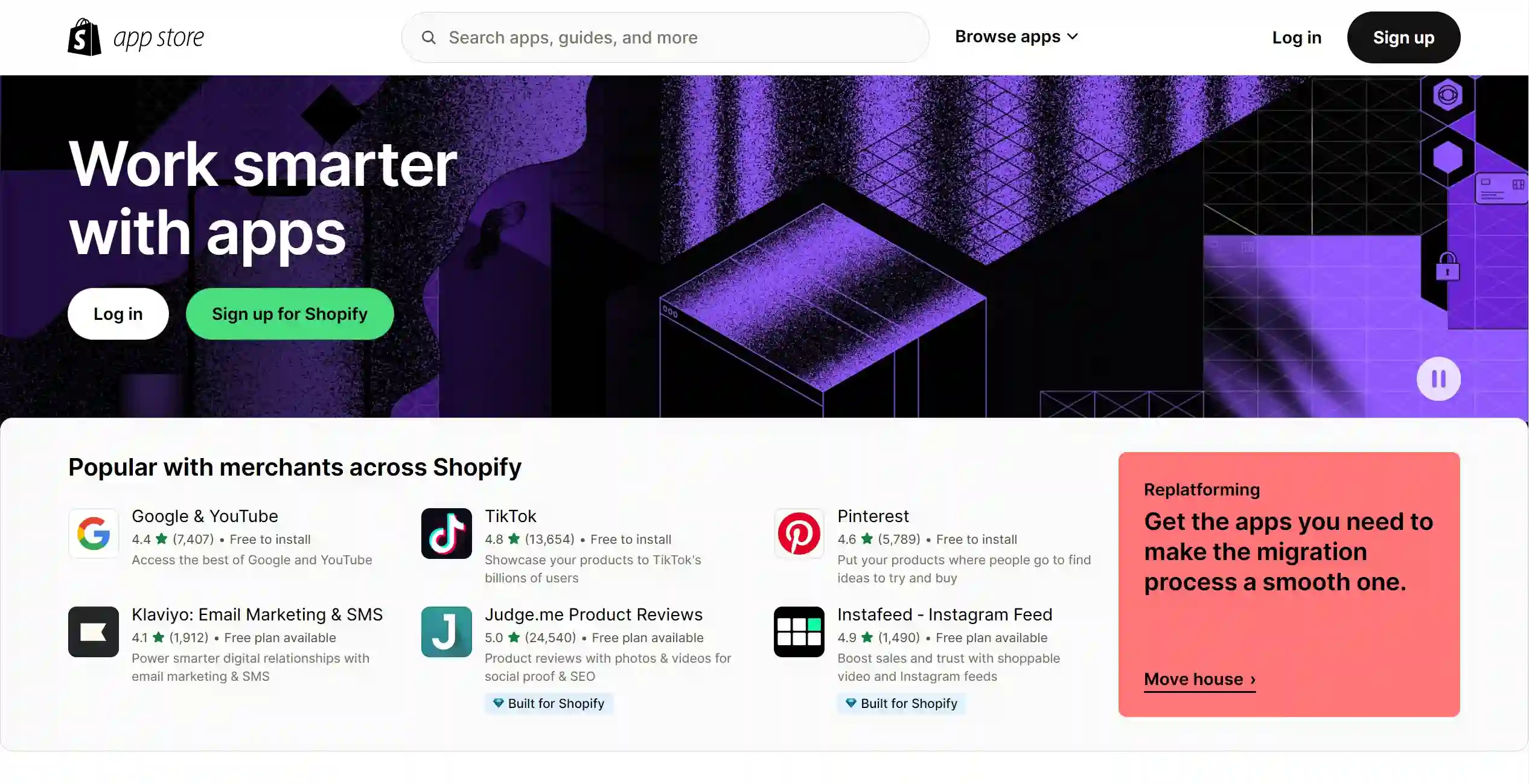
While Shopify has already included most of the functionalities to meet basic needs, the App Store breaks all limits to what you can make of your eCommerce site.
As far as we analyze and review, the Shopify team does a good job helping you navigate through the enormous store by letting you browse by categories or collections. They are even passionate enough to create a “Staff picks” section containing apps personally selected by the team themselves.
Other than that, you can browse the app store for more marketing tools, order & inventory management, store design tools, more. Some apps let you connect to social media platforms in order to promote your business further and increase traffic to your site.
#2 Shopify inventory management
Next on our review is inventory management. Shopify lets you manually add products or import them using CSV files. Additionally, customers, orders, and other pieces of data can also be imported.
Adding products is extremely simple. Clicking on “Products” right in the main dashboard directs you to the page where you can manage your products. If you haven’t had any, Shopify will show a big button right in the middle to add one.
You can fill in all the information related to your products, including titles, descriptions, featured images, videos, and so on. SKUs and quantity tracking features help manage your inventory efficiently and automatically mark out-of-stock products.
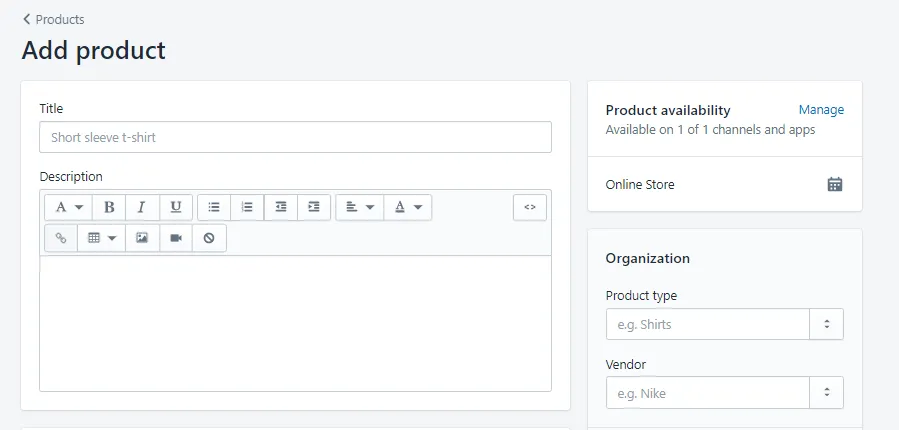
Here you can also add variations for your products and set different prices for each one. However, note that you can only add 3 variants (size, color, material, etc).
After testing out, we’ve got an in-depth review of Shopify Inventory Management to see how this feature can help you manage your business.
#3 Shopify POS
A point of sale (POS) is a physical place where a customer purchases goods or services. A POS transaction may occur in person or online, with receipts generated either in print or electronically.
Shopify POS is an application for iOS and Android devices that you can use for transactions in a brick-and-mortar store, markets, or pop-up setting. Find products, process orders, take payment, swipe credit cards, produce receipts, and control it all from your iPad or mobile device.
Currently, there’re 2 Shopify POS subscription plans for you to choose from Shopify POS Lite and Shopify POS Pro, with a bunch of unique features.
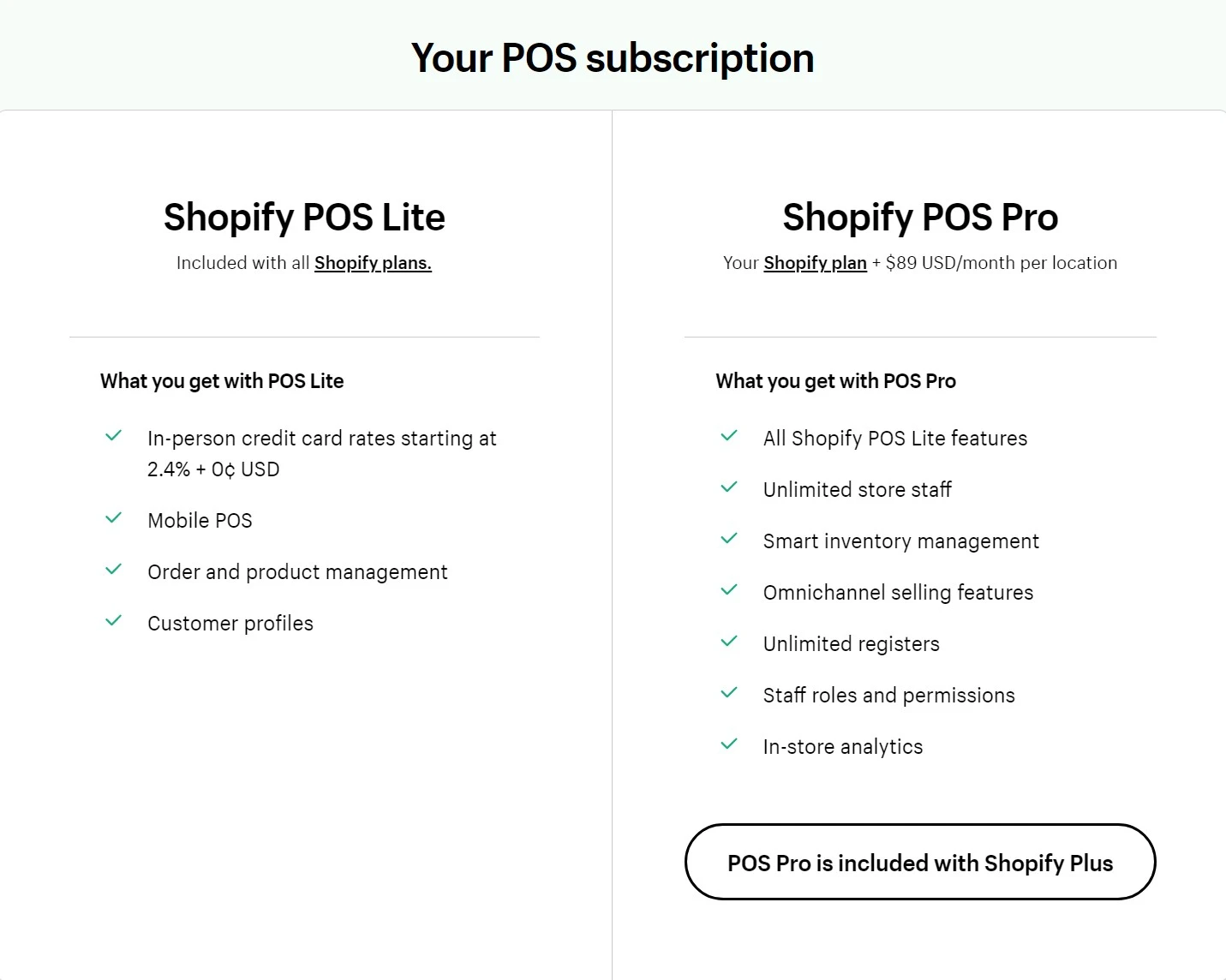
✧ Read our further resource: Shopify POS System Review – Everything You Need to Know
#4 Multi-channel & omnichannel
If you’re looking for an excellent eCommerce solution where you can take advantage of multi-channel and omnichannel to boost your sales, Shopify is undoubtedly a wise choice for you. Shopify provides merchants with a total of 8 sale channels, including Facebook, Instagram, Amazon… By connecting each sales channel to Shopify, you can easily monitor all of your products, orders, and customers in just one place.
If what you need is not on the list, you can always look for third-party integration in the Shopify App Store to get the job done. Now, let’s dig deeper into each sales channel review.
1. Social commerce
Social commerce uses social networking websites such as Facebook, Instagram, and Messenger… as vehicles to promote and sell products or services.
According to Forbes, 30% of consumers now say they’d purchase social media. Therefore, this sales channel is an effective way to approach customers and boost your sales. You can connect Shopify to Facebook, Instagram, or even Messenger.
[wptb id=63184]
2. Marketplaces integration
Besides Social media and POS, in this review, we will mention the integration of Shopify with marketplaces.
Shopify also allows merchants to connect with some of the best eCommerce platforms and marketplaces around the world, such as Amazon or Handshake (available in the US).
Shopify Amazon Integration
- Link Shopify to your existing Amazon listings or create a new list on your Amazon store.
- Link your existing Amazon listings to your Shopify admin.
- Manage everything from your Shopify Admin panel.
Wholesale channel (only available for Shopify Plus)
- Create a separate, password-protected storefront for Wholesale.
- Add wholesale-only products that are available in your wholesale store only.
- Manage everything from your Shopify Admin panel.
Please note that you can still integrate your Shopify store with other markets by using an extension or third-party developer.
#5 Shopify payment & shipping
What is Shopify Payment?
Shopify offers over 100 payment processors (probably more than any other platform), including the most popular names such as Stripe, 2Checkout, PayPal or Authorize.
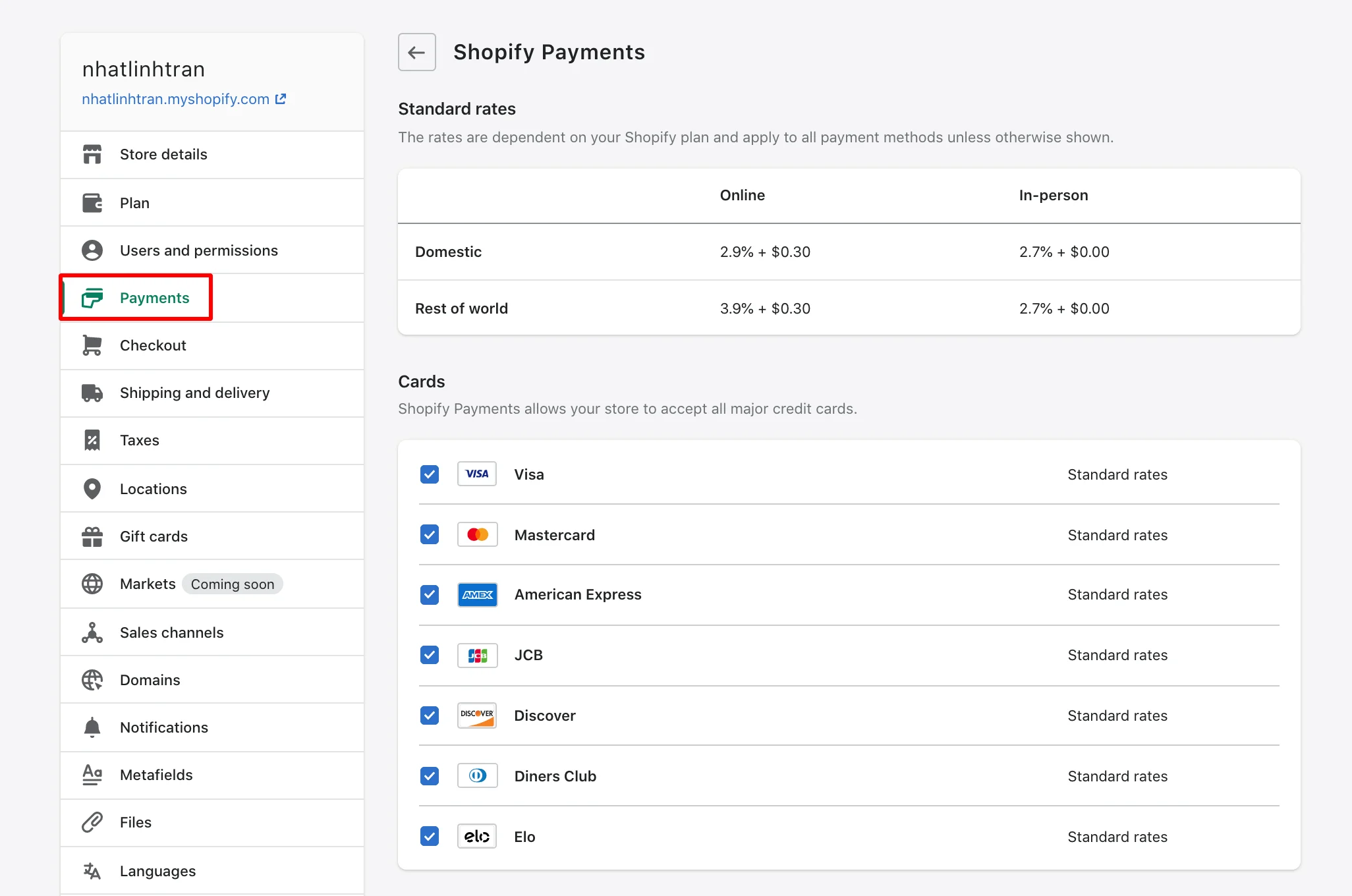
This is great news, except for the fact that Shopify will charge you a transaction fee (2.5% to 0.5% depending on your plan) unless you use its own payment gateway – Shopify Payments.
The option of accepting payment in multiple currencies is only available with Shopify Payments. The system will automatically convert the price according to current exchange rates. You should definitely consider this option if your target market expands overseas and your location is on the list of where Shopify Payments is available.
Besides, opting for Shopify Payments also opens the door for an accelerated checkout function, Shop Pay. To learn more about this built-in feature, please take a look at our Shop Pay review for more.
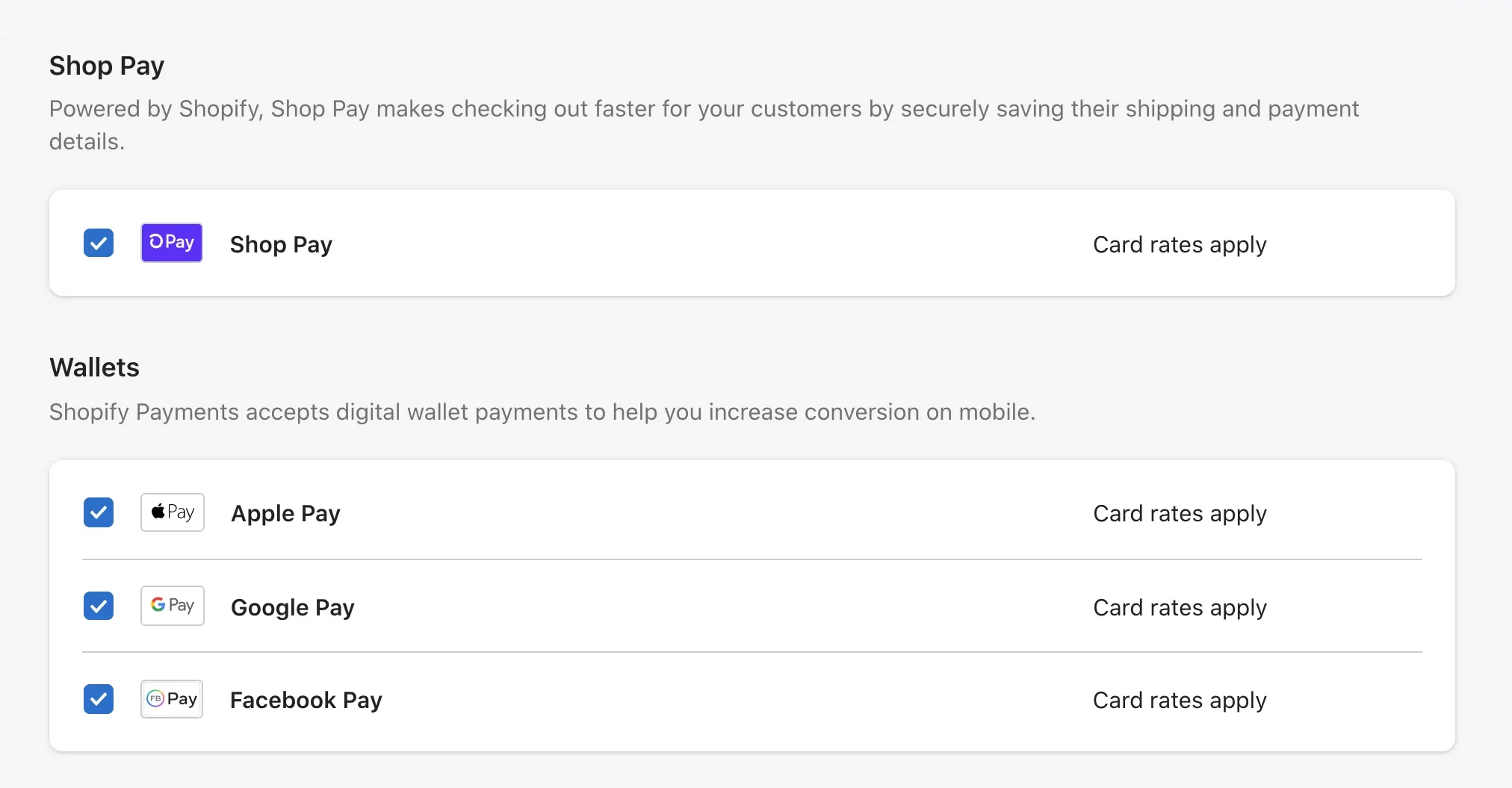
Shipping with Shopify
We have no doubt that Shopify provides high flexibility when it comes to shipping review. You can configure your shipping rates (free shipping, flat rate, depending on region, etc).
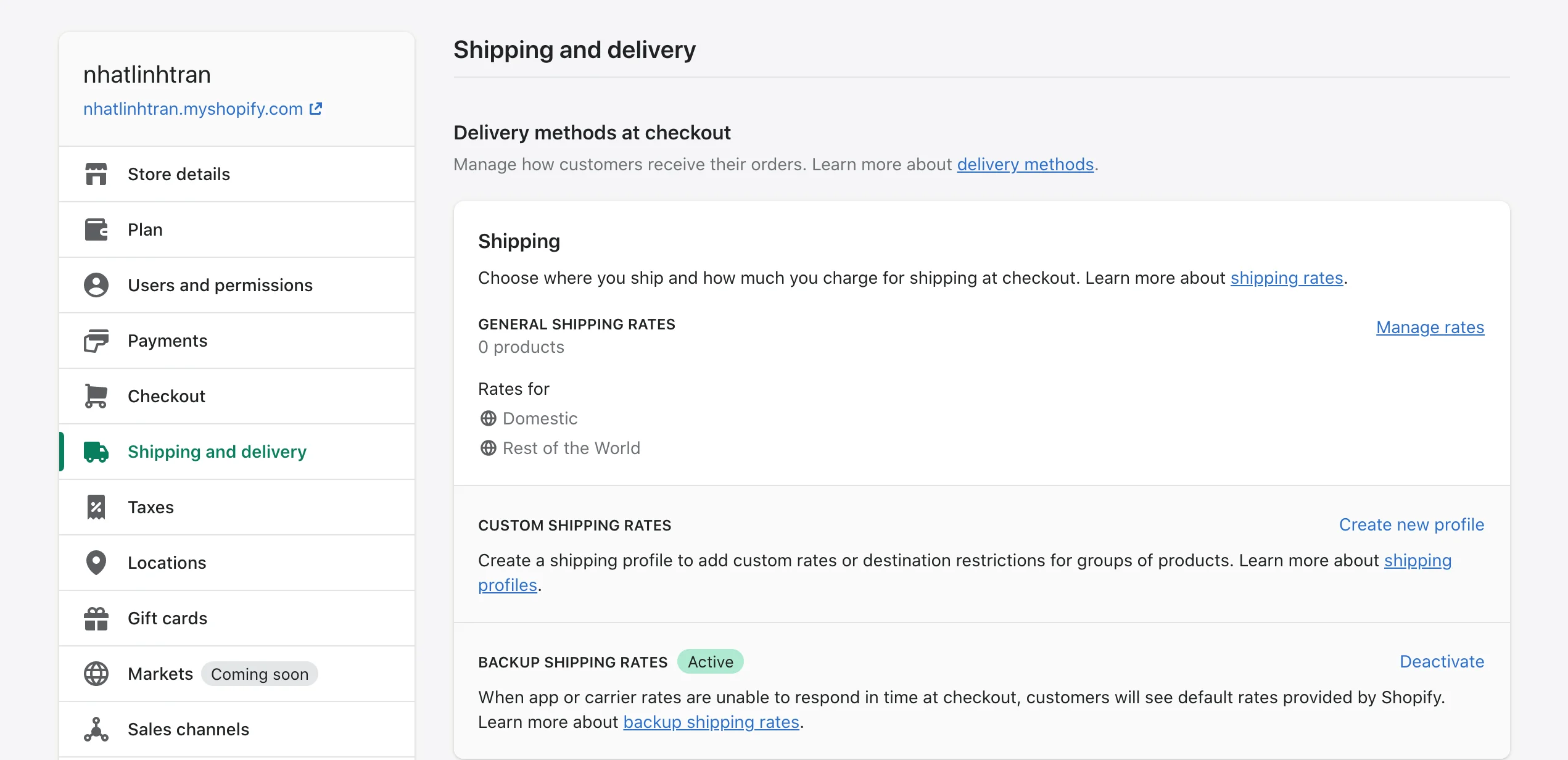
With the Advanced Shopify plan, you can also unlock the third-party calculated shipping rates, showing customers the current courier prices at checkout.
#6 Shopify reporting & analytics
Shopify offers a decent range of reporting tools, which can be upgraded with higher plans.
Basic Shopify gives you a real-time overview of Shopify store analysis, such as revenue, consumer preferences, etc. Further upgrades include detailed sales and customer reports, and Advanced Shopify or Shopify Plus both provide deep analysis with the help of filters.
Our analysis of the product leads us to believe that you can also benefit quite a lot from Google Analytics integration. Connecting your store to a Google Analytics account results in an adequate and flexible combination between the two, where you may find almost anything you need.
The new function aims to support multi-channel businesses. It allows you to see an overview of critical metrics for all your stores in one central place. Hence, you can easily monitor the health of your business as well as grab the big picture of “What’s happening right now” for all of your channels.
#7 Shopify internationalization
Shopify is a strong candidate if your priority is cross-border selling so you can reach customers all around the world. It allows your store to connect with various sales channels, enable multiple languages, multi-currencies, and location-based tax settings so you can create a localized shopping experience for your visitors.
1. Multi-languages
Shopify Multi-languages function lets you create separate URLs for your original content with a different language.
When customers land on a translated URL, your website will automatically show the translated version. After that, your customer can view the product, create an order, checkout, and receive notifications in their local language.
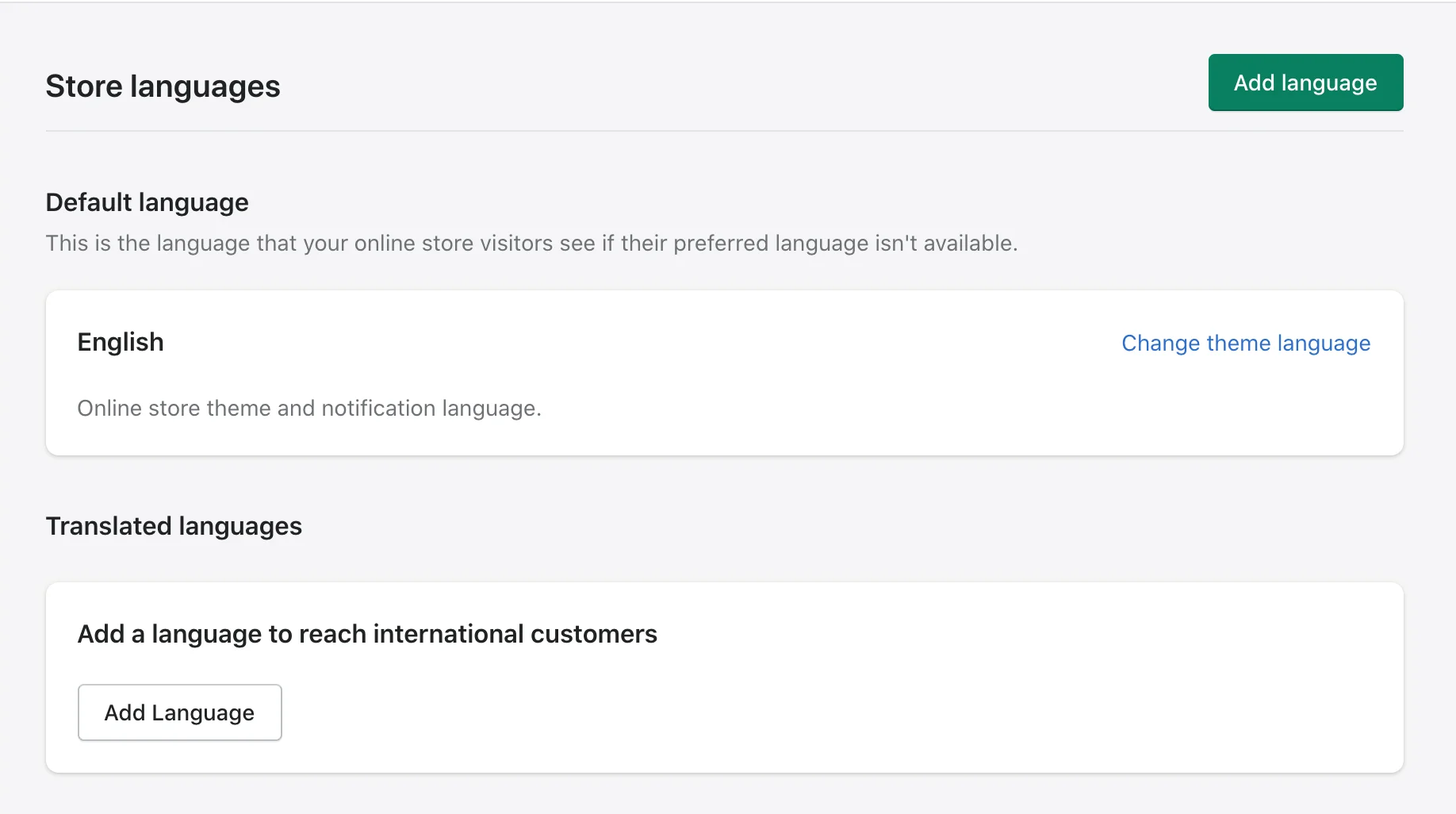
The number of available languages depends on your current Shopify plan:
- Basic Shopify, Shopify, Advanced Shopify, then you can translate up to 05 languages
- Shopify Plus merchant, then you can translate your store into 20 languages
2. Currencies
Selling with multiple currencies is also supported by Shopify. When applying this function, your customers can view prices in your store, pay for their orders at checkout, and receive refunds in their local currency.
The conversion rate is set up by default based on the real-time foreign exchange rate. If you want to change the currency, you can lock in a fixed rate for each currency manually.
Note: Selling in multiple currencies is only supported by Shopify Payments. Orders placed using Paypal or other third-party payment providers are processed in your store currency.
3. Tax settings
Tax is also an obstacle when you want to sell internationally. Fortunately, Shopify has it covered for your business.
Many countries charge taxes based on an order’s destination. Therefore, you can set up these rates manually (more on this below).
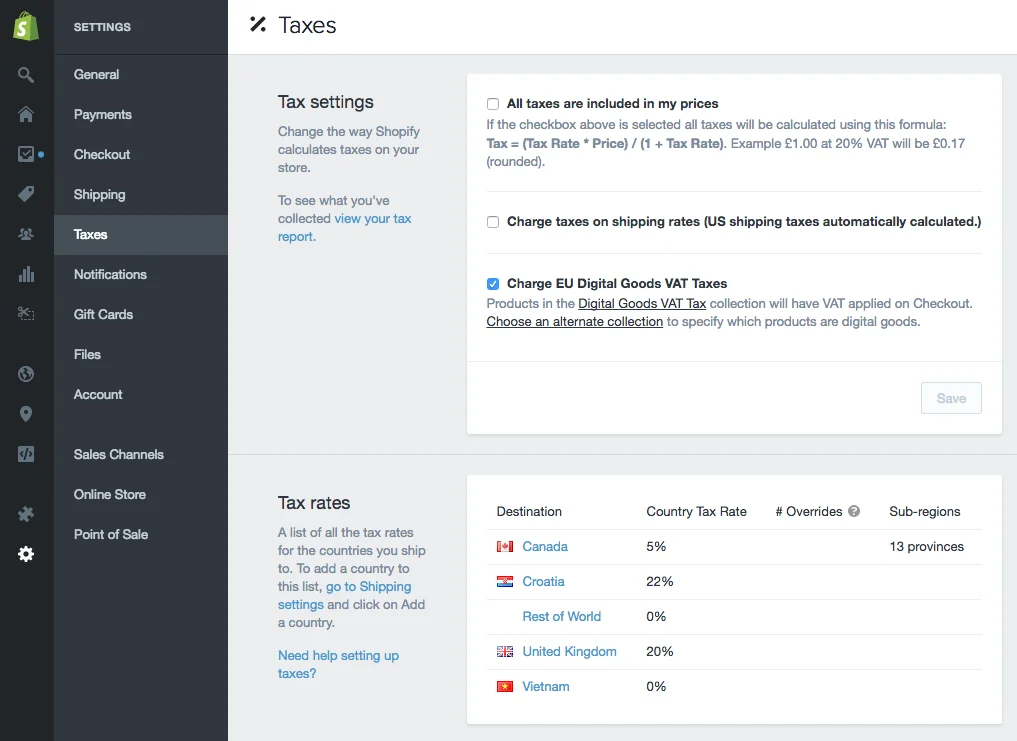
#8 Shopify dropshipping
Although dropshipping is a newcomer in the market, it has quickly become one of the most famous business models at the moment. It allows store owners to sell a product to a customer through a supplier without holding the inventory.
You can control the purchase price displayed on your Shopify store while making profits by paying the wholesale price for the supplier.
Since Shopify is a powerful eCommerce platform, it’s definitely an ideal place to kickstart your dropshipping business.
Our other resources about dropshipping that you shouldn’t ignore:
- Is Dropshipping Worth It? | LitExtension Review
- Dropshipping With No Money: Ultimate Guide to Start
- Top 15+ Successful Shopify Dropshipping Stores Review
#9 Shopify sales tax
Sometimes, store owners may need to charge tax for some specific types of products on their online business. However, one difficulty is that tax laws and regulations are flexible, they can change depending on your country and religion.
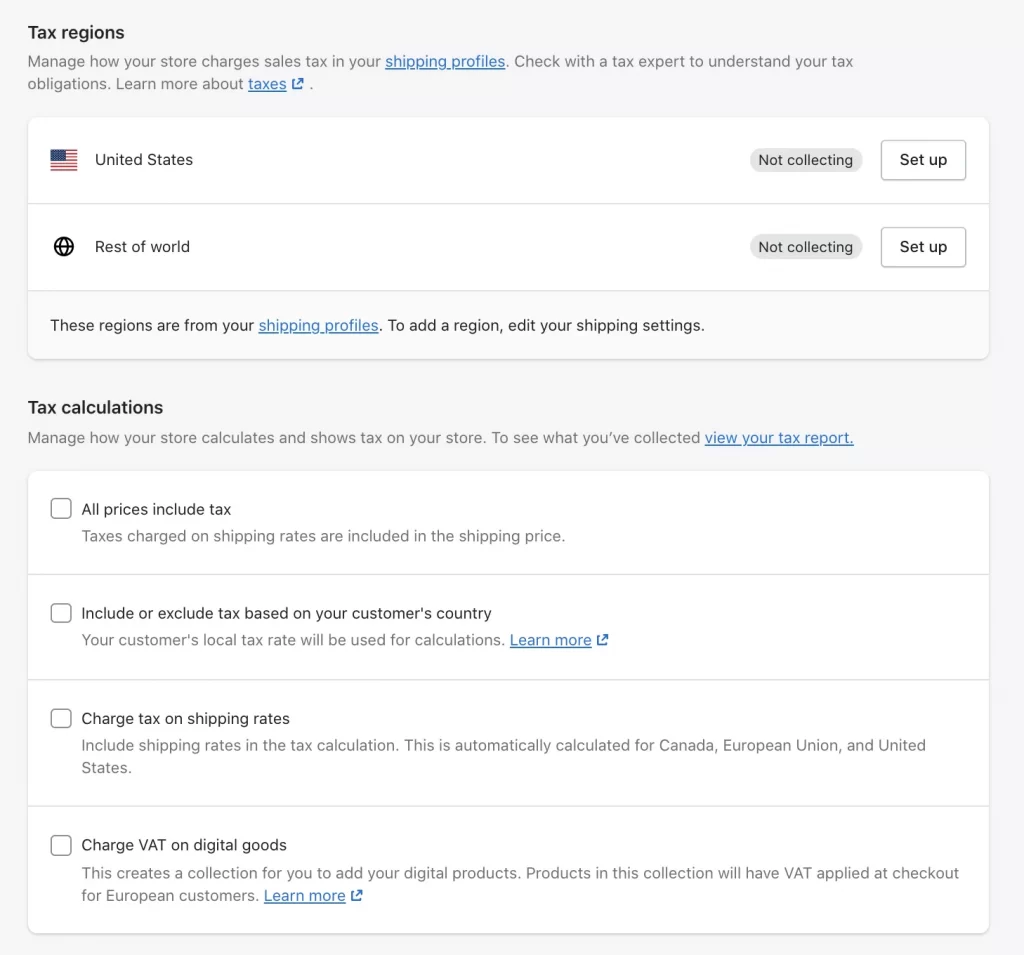
Shopify will handle your problem by an automatic sales tax calculation. You can also set up tax overrides to address unique tax laws and situations.
However, this eCommerce platform won’t help you file or remit your sales taxes. You might need to register your business with your local or federal tax authority to have them handle it. Check Shopify sales tax off your to-do list with our super digestible guide!
🔷 Our Rating: 5/5
If you are asking us is Shopify worth it in terms of eCommerce features, the answer will be “Of course”. This platform comes off the bat with powerful built-in features along with great integration ability with thousands of third-party apps. In short, business owners can quickly set up and sell effectively on Shopify.
Shopify SEO & Marketing
Most (if not all) eCommerce stores rely heavily on SEO & Marketing to sell products. No matter how much time and money you invest in developing your website, bad Search Engine Optimization and improper marketing can always hurt your sales since customers are the core of all businesses.
Fortunately, Shopify SEO is quite effective. It is adequate, intuitive, and can help you rank well when appropriately utilized. Once again, we can confidently say that Shopify’s ease of use comes in handy as you can access most built-in functions without a hitch.
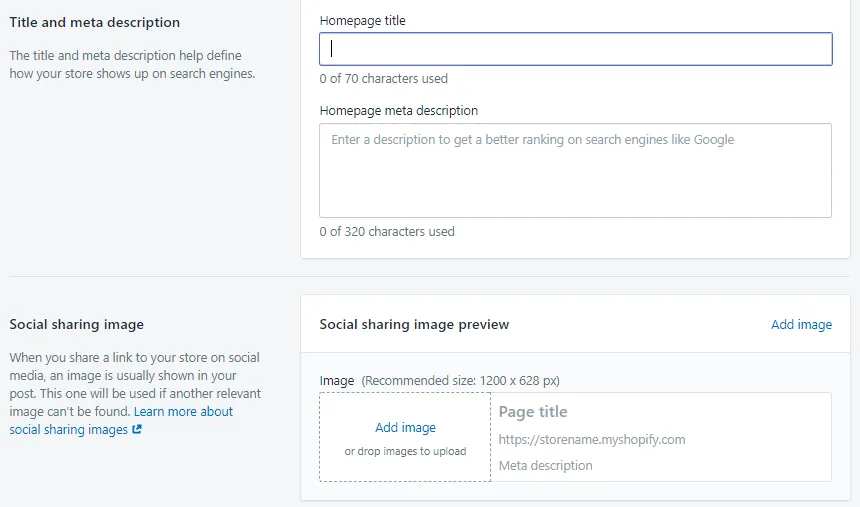
As seen from the image, adding a title, meta description, and images to your pages is easy and straightforward. Shopify also lets you create custom URLs and 301 redirects every time you change the URL so as to avoid 404 errors.
The site speed is decent. Especially if you choose a simple and light theme, fast loading speed is not so hard to get. You can also structure your site by categories, which not only benefits your SEO but also helps users navigate seamlessly.
Having said that, there is still room for improvement. Certain URLs bear a mandatory string, which isn’t good for SEO. For example, product pages have ‘/products/’, and posts are stuck with ‘/posts/’ right after your domain name.
Additionally, the Robots.txt file and Sitemap aren’t available for modification, making Shopify SEO a bit frustrating if you’re serious about site optimization.
Things aren’t that bad, though. Those were just some minor inconveniences that are outweighed by the number of benefits you can derive from Shopify. Don’t forget the huge app store with endless SEO possibilities and other tools to help you gain more traffic.
#1 Shopify blogging
If you want to write blog posts related to your business, the good news is that Shopify does have a blogging feature.
However, we have to say that there isn’t too much to expect, as this is not the main focus of the platform. It only gives you some basic functionality to write posts, meaning you may find it lacking if you already know how other platforms, such as Weebly or Wix work.
The features you may miss the most include blogging analytics, social bookmarking, categories (you must stick to tags). If your site is centered around content with a few eCommerce sprinkles, perhaps Shopify is not for you.
Having said that, Shopify blogging features still somewhat satisfy those with simple needs and goals.
You can start writing right away without having to install any apps. Adding tags, editing titles and keywords is easy and straightforward. There are also SEO parameters for you to customize and increase your chances of appearing on the first search results page.
#2 Shopify email marketing
Email marketing is one of the best ways to connect with your customers. Shopify gives you a built-in email tool to promote your products and share updates, which we find adequate for email campaigns.
In fact, you can choose from different email templates to have an easy start while still maintaining professionalism. Of course, emails are editable, so you can add a personal touch of your own. All of this is processed within your admin panel, including reports of campaign effectiveness.
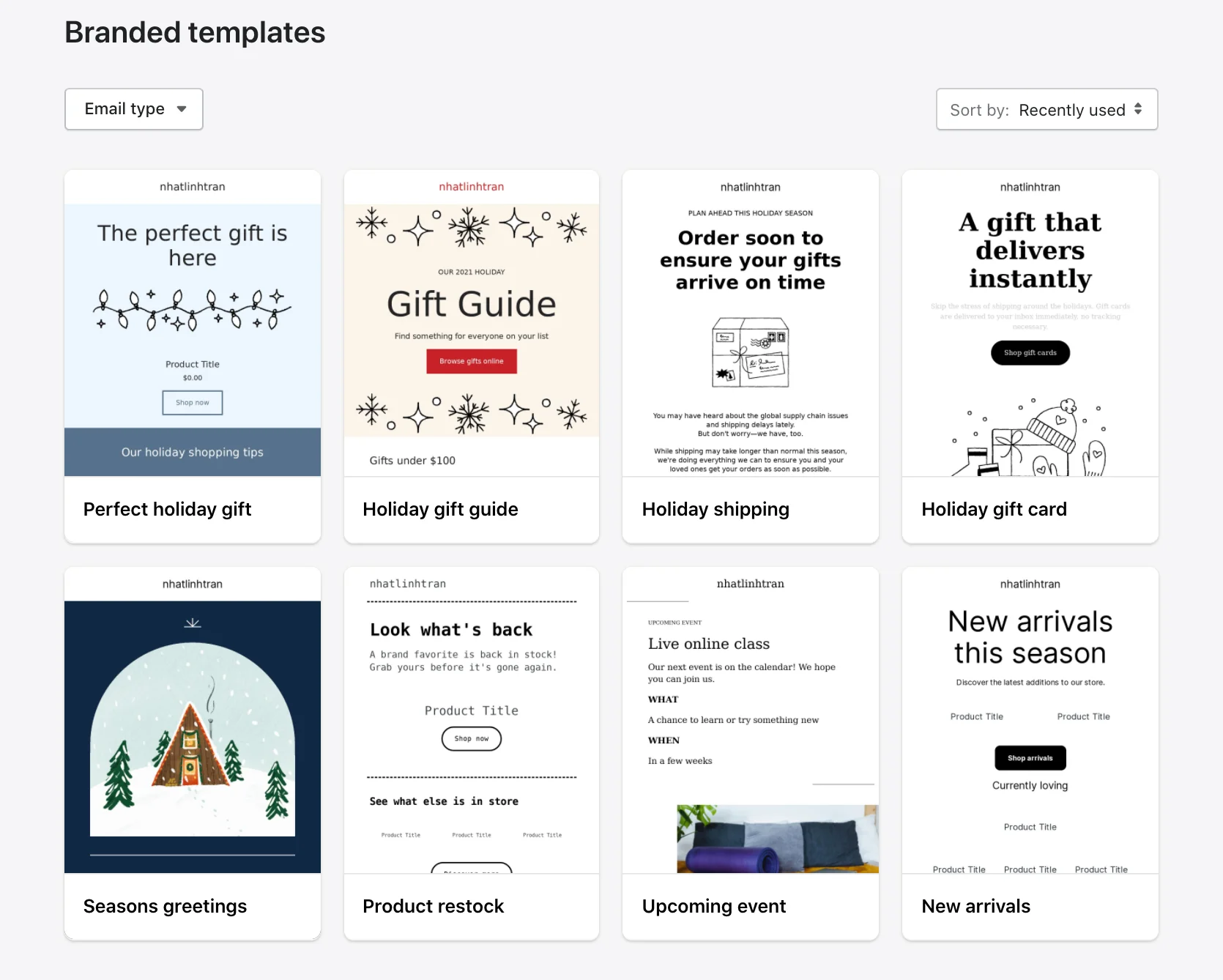
Every month, you can send up to 10,000 manual or automated emails for free. After that, you will be charged $0.001 USD per additional email, or $1 USD per 1,000 additional emails.
#3 Shopify abandoned cart recovery
This is a handy feature that is integrated by default for all plans. Instead of having to get an app, you just need to go to Orders from your Shopify admin and then click Abandoned checkouts to manage abandoned carts.
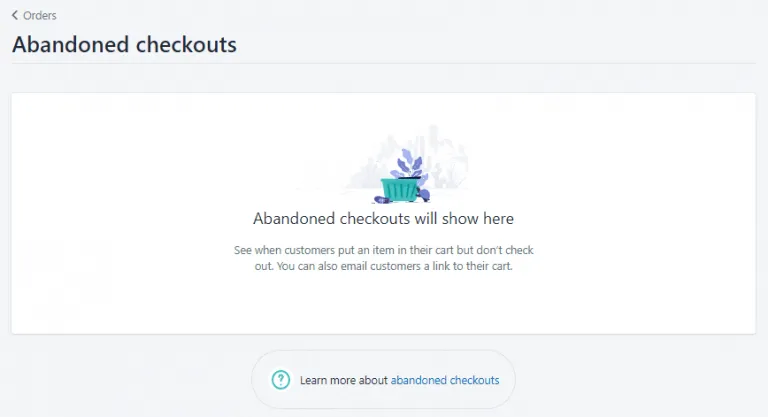
Here you can view payment events from abandoned checkouts. Shopify notes all payment events in the history of the abandoned checkout each time a customer fails to pay for a cart. You can get the information about their unsuccessful checkout here if your customers contact you for help with payment details.
For example, this Shopify’s feature also helps you figure out why carts are left unpaid by looking at the similarities. You can also choose to automatically or manually send emails containing check-out links to your customers to get them back to their abandoned carts.
Wondering how that works out for you? Shopify even lets you evaluate the effectiveness of cart recovery by email reports. Go to the Marketing section from the “Your Admin” dashboard and you will be able to see orders that are completed via reminder emails.
Shopify Security
When it comes to Shopify review in terms of security, apparently, there’s less to worry about when you opt for a hosted eCommerce solution instead of building a store with open-source platforms. Therefore, you don’t even need to do anything – Shopify takes care of all tasks regarding security in the background.
With SSL Certificates for every Shopify site, all data transferred between you and your customers is encrypted. This helps increase trustworthiness as sensitive information such as credit card details is entirely secure. Additionally, Shopify is also PCI compliant, meaning it follows security standards for processing credit card and debit card details. Besides, this platform also enables users to use Shopify cookies policy generator on their sites.
Shopify Support
In the last part of our Shopify review, let’s see how users can contact this platform.
Shopify has a support team available 24/7 for phone, email, and live chat support. This is also a great advantage over its open-source rivals.
For more details, the dedicated Shopify support team delivers valuable service regarding both information quality and response time.
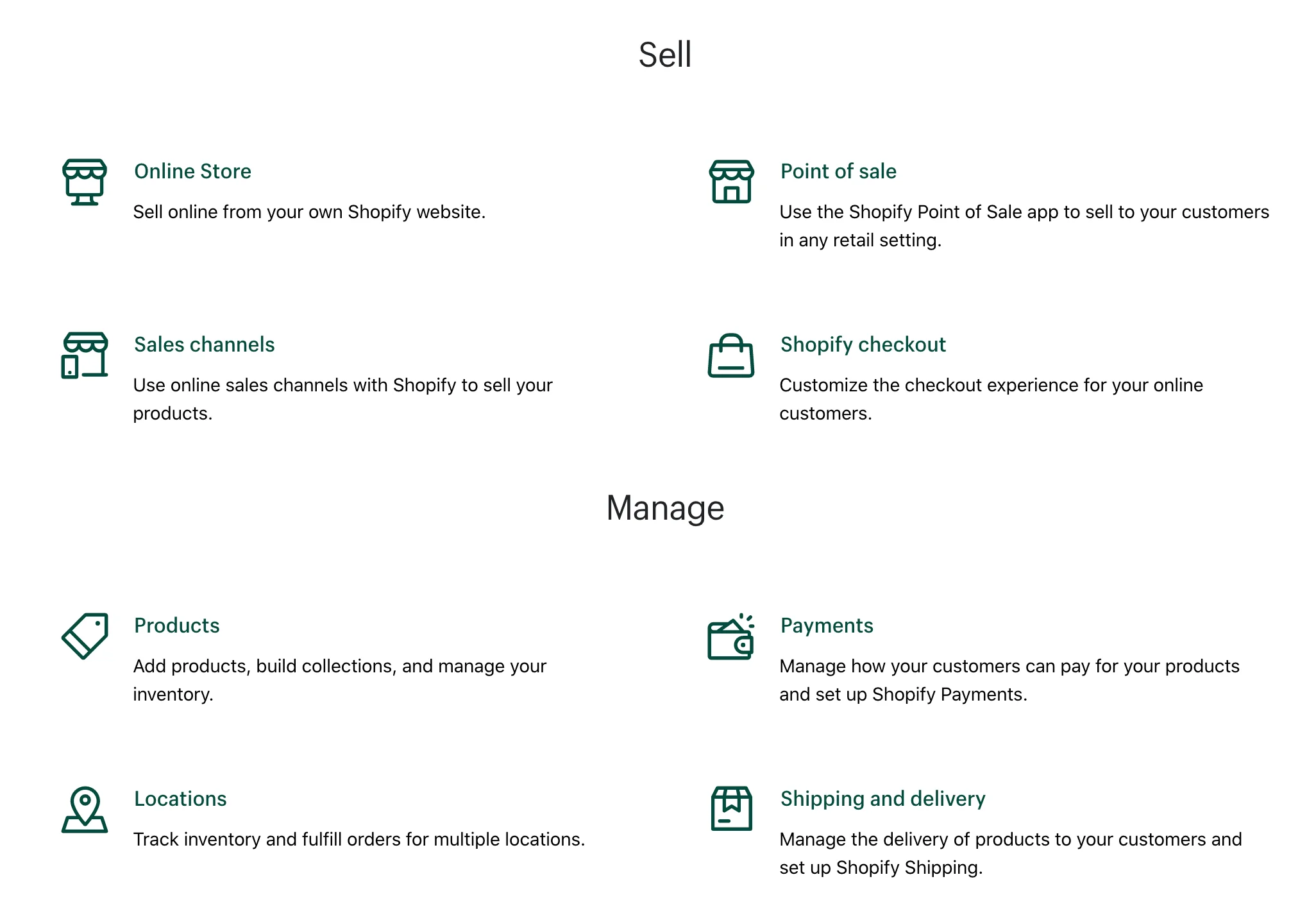
Other than that, you also get to access its community forum, help center, and other video tutorials. The ultimate form of support is hiring professional certified Shopify experts to ensure maximum problem resolution and seamless business operation.
Best Shopify Alternatives for Your Consideration
If you’ve reached this far in our Shopify review but decided that this platform is not the ideal solution for your business, this section is for you.
Here are our suggestions for the top Shopify competitors that you should not miss:
[wptb id=62418]
For more details on each platform, please visit our article on Shopify alternatives.
Shopify Review – FAQs
[sp_easyaccordion id=”42949″]
Shopify Review – Let’s Wrap Things Up!
And that brings us to the end of our Shopify review.
Overall, in this Shopify review, we have clarified all Shopify pros and cons, Shopify new features 2023, and is selling on Shopify worth it. Hopefully, this article has successfully cleared all your doubts about Shopify – an eCommerce giant, an excellent alternative to other big names like BigCommerce, WooCommerce or Magento.
LitExtension – #1 Shopping Cart Migration Expert suggests using Shopify to create your eCommerce website as it’s a highly flexible platform with a large app store, reasonable pricing plans, and an impressive range of built-in features.
Furthermore, Shopify has great sales potential, ease of use, and satisfaction rates, making it an excellent option for newcomers and big sellers. According to our recent data report, our customers have been flocking to Shopify because of its outstanding features and we have also received positive feedback on this platform.
For more eCommerce tips and news, please visit our LitExtension blog and join our Facebook Community.