Shopify vs GoDaddy: Which Wins The Crown?
Shopify vs GoDaddy is frankly a fierce battle for merchants to choose when building an online store or a personal site. Both Shopify and GoDaddy are beginner-friendly, suited for specific sorts of websites, and supported by a slew of supplementary features. Therefore, choosing the most-suited platform might be a tough call.
In this article, LitExtension – #1 Shopping Cart Migration Expert will compare these platforms in detail to help you determine which is your go-to solution. Those will include what Shopify and GoDaddy can do, which one is better suitable for your business.
Keep reading to get:
- An overview of Shopify vs GoDaddy
- Shopify vs GoDaddy: In-depth Comparison
- GoDaddy vs Shopify: Which should you use?

Brief Overview of Shopify vs GoDaddy
#1. What is Shopify?
Shopify began in Canada in 2006 and has since grown to become one of the most popular eCommerce systems. Shopify is safe and trusted by many big brands namely Tesla, Netflix, BBC, and so on. You can create complex online stores using this hosted solution to get your online store easily up and running.
Why Shopify?
Shopify offers an easy-to-use inventory system and allows you to sell on other platforms such as Facebook, Instagram, and Pinterest. If you don’t utilize Shopify Payments as your payment gateway, you’ll have to pay Shopify transaction fees.
In case you want to start a Shopify store, check out LitExtension in-depth Shopify review below to acknowledge what’s more can Shopify offer.
#2. What is GoDaddy?
In contrast, GoDaddy is a web hosting and domain registration firm based in Scottsdale, Arizona. GoDaddy has + 20 million clients and over 9,000 workers globally as of December 2021. Today, Godaddy is the largest domain registrar and hosting service in the world.
Why GoDaddy?
GoDaddy utilizes ADI to establish online stores in a flash — it’s a convenient and quick option. It also caters to a wide number of businesses, making it a viable alternative for practically any eCommerce project. However, certain of GoDaddy’s capabilities are limited in scope and quality, and you can’t sell digital items.
So, Shopify vs GoDaddy, which one is better? In brief, Shopify is better for those that urge lots of inventory management and wish to create a comprehensive online store. GoDaddy, on the contrary, is for consumers who want to rapidly set up an eCommerce business and want a simple platform.
If you own a store on GoDaddy and want to expand your business with Shopify in the future, LitExtension provides a solution to migrate from Godaddy to Shopify to help you realize your needs.
Now, let’s dive into a thoughtful Shopify vs GoDaddy comparison!
Shopify vs GoDaddy: In-depth Comparison
#1. Pricing
One of the crucial things you need to know about both products – let’s start with Shopify vs GoDaddy’s pricing.
Shopify Pricing
Compared to other platforms, Shopify’s pricing plans are a bit costly. There are 3 standard plans including:
- Basic Shopify – $39/month: With Basic Shopify, Shopify only charges you $1/month in the first 3 months if you start a Shopify store and buy this plan. Then, you will pay Shopify $39/month to keep using Basic Shopify from the fourth month onwards.
- Shopify – $105/month: With this plan, you have everything that is needed to grow your business. You can get all the features in the Basic one with more professional sales, report features, global selling support, and such.
- Advanced Shopify – $399/month: Having this plan chosen, you will get advanced features. A medium – to – large business that aims to grow rapidly is the utmost suitable for this plan.
Shopify pricing plans
As shown, merchants will find all the crucial features that they need available on the Basic, Shopify, and Advanced plans.
[wptb id=48766]
Be noted that, larger eCommerce businesses may be betted favored by the Shopify Plus plan. This version is geared for corporate users and includes additional security, API, and CRM integration capability. Some well-known firms that have adopted ‘Shopify Plus’ as their eCommerce solution include Whole Foods Market, Polaroid, and Red Bull. You can also discover Shopify price prediction from various sources.
GoDaddy pricing
GoDaddy comes with 4 pricing plans based on the features you opt for:
- Basic – For personal use: 6.99$/month
- Standard – For new businesses: 10.49$/month
- Premium – For growing businesses: 13.99$/month
- eCommerce – For selling online: 14.99$/month
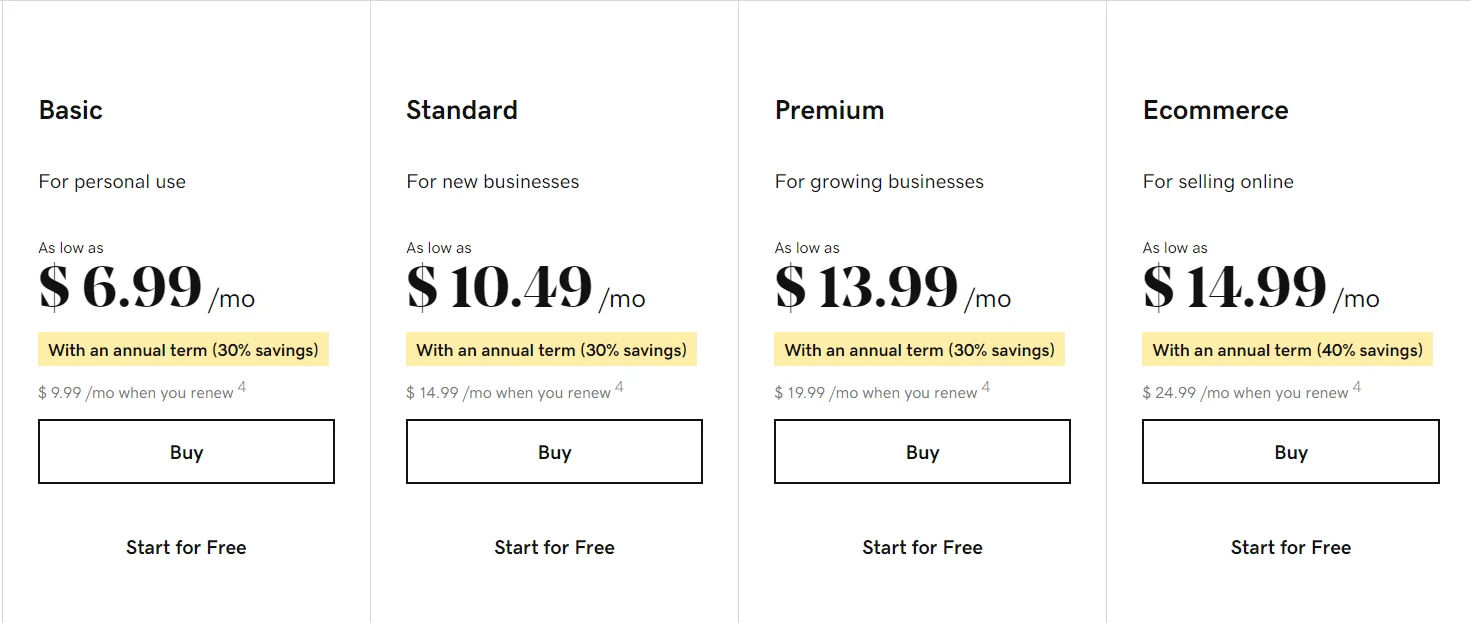
Although the eCommerce plan is the only one letting you create a fully-functional, standalone online store, other plans do allow for some eCommerce features.
You may leverage GoDaddy’s Premium plan to offer services that don’t require a tangible product (consultancy services or online classes, for example). Moreover, you can use any paid-for GoDaddy plan to accept in-person payments or make payment requests.
However, be noted that only the $24.99 eCommerce plan allows you to offer a catalog of actual products on your web store.
So, Shopify or GoDaddy? In terms of pricing, GoDaddy Payments are a lot more straightforward than those of Shopify. There is only one eCommerce package available, which costs $24.99 per month. While this price plan makes budgeting straightforward, there aren’t enough sales-specific capabilities to make it as excellent value for money as Shopify.
#2. Ease of Use
Shopify is super simple to use — it only takes a few clicks to sign up for a free trial. The drag-and-drop design makes store designing effortless, and there are lots of visual instructions to guide you from A – Z. However, Shopify can’t compete with GoDaddy regarding ease of use.
With ADI, GoDaddy is able to create an entire eCommerce store within a few minutes. All you have to do is answer a few questions about your firm and sector. Ultimately, you are given a ready-to-publish website.
However, you should be noticed that with the usage of ADI, GoDaddy limits your creativity. If you opt to build a brand’s vision within your store, Shopify will be a perfect match that provides you with tools to ideally implement.
The verdict:
Shopify vs GoDaddy’s ease of use? GoDaddy leverages ADI to set up your online store in minutes. This makes it the quickest and most straightforward method to get your eCommerce business up and running. While Shopify’s drag-and-drop interface is straightforward, it can’t compete with GoDaddy’s total ease of use.
#3. Page Speed (Performance)
Shopify Page Speed
Shopify’s page loading time is in 309 milliseconds, which is the optimal loading speed for any website. As Google recommends a loading time of 500 milliseconds! Shopify provides a great overall user experience because of its quick response times.
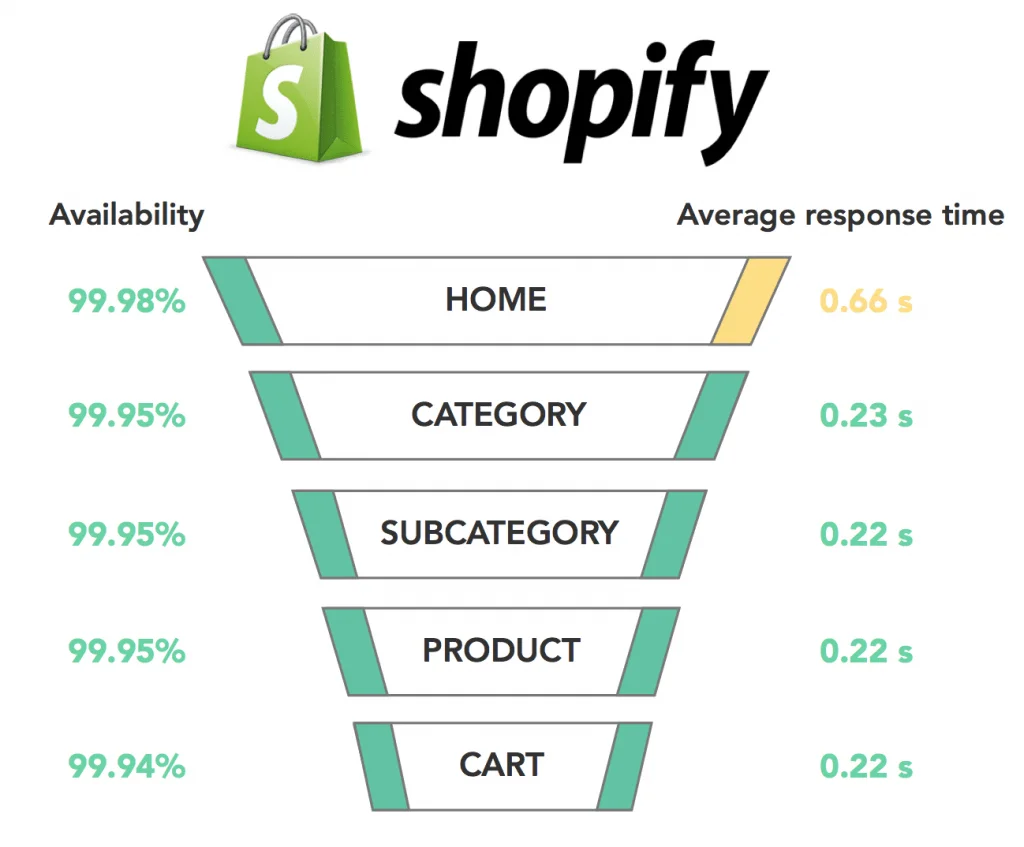
Shopify’s site performance is quick and it can still be quicker with Shopify page speed performance strategies. Be aware that if your site speed and page performance are decent, they boost your site’s SEO, then enhance the user experience (UX). After all, they advance your search engine rankings.
Want to migrate to Shopify?
If you are intending to migrate from GoDaddy to Shopify, LitExtension offers a great migration service that helps you transfer your data from the current eCommerce platform to a new one accurately, painlessly with utmost security.
GoDaddy Page Speed
Over the last 10 months, GoDaddy test site has had a great average page loading speed of under 430 milliseconds.
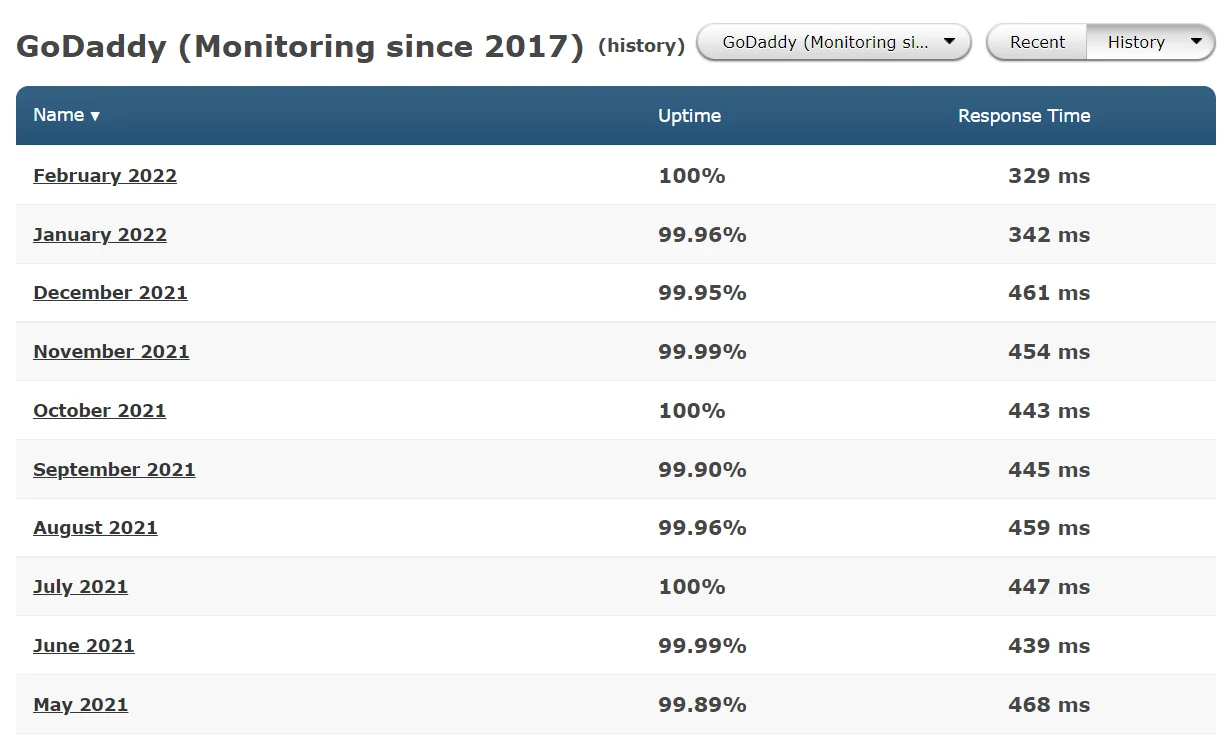
The verdict:
GoDaddy or Shopify? It is clear that Shopify wins this competition, however, GoDaddy also shows impressive responding time. Based on these impressive numbers, you won’t have to worry about page speed with either Shopify or GoDaddy.
#4. Themes, Design & Customizability
Themes and Design
Being one of the most prominent eCommerce platforms, Shopify offers merchants 105 well-designed themes (11 of which are free) on the Shopify Theme Store.
To help you choose the most proper template for your store, we have compiled a detailed list of top +10 best Shopify themes here.
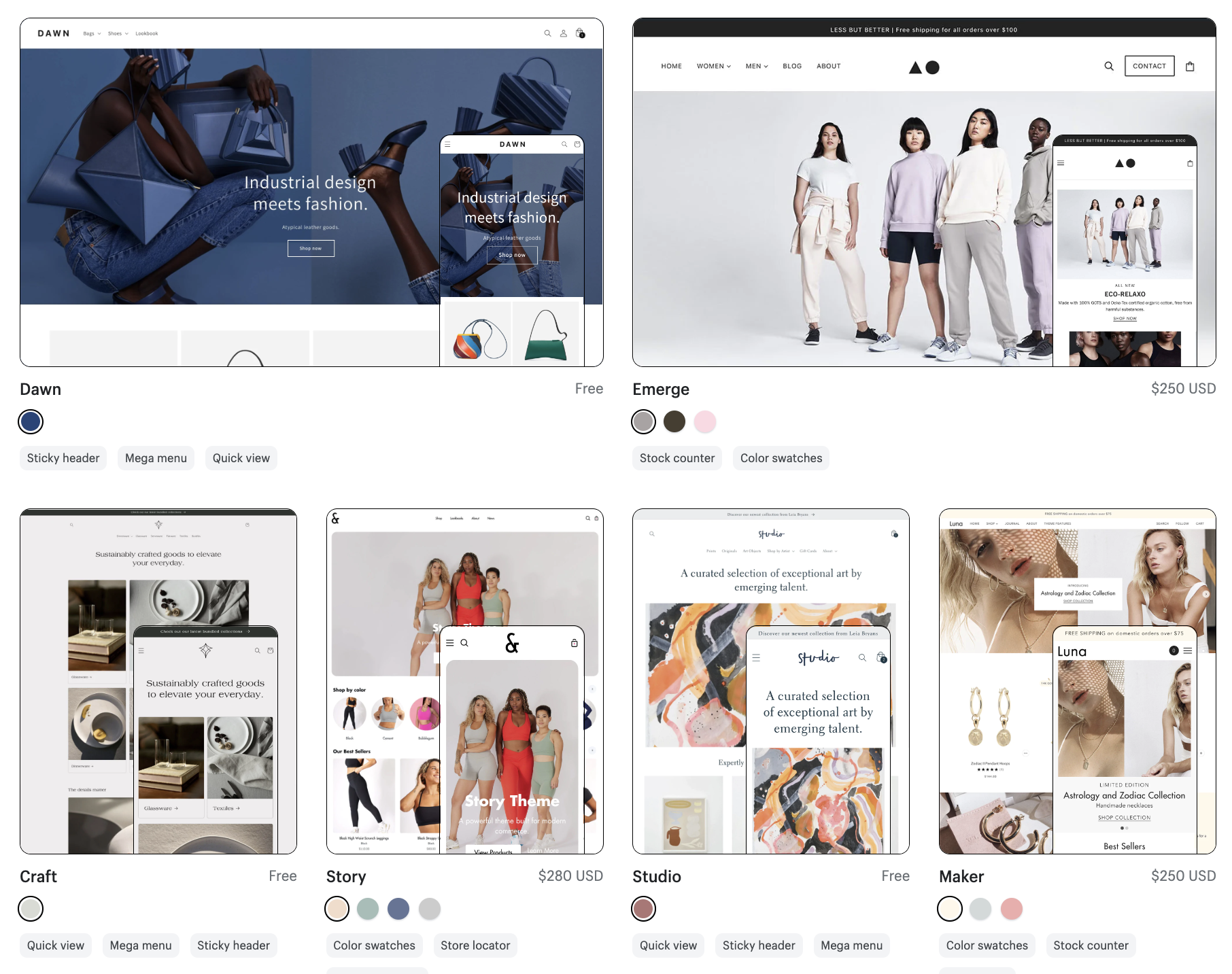
Regarding functionality, Shopify’s themes include a product zoom feature that allows visitors to have a more engaging shopping experience. They also include a shopping cart icon in the upper right corner, indicating that Shopify’s layouts are all user-friendly so Shopify themes are easy to custom.
ADI from GoDaddy can build + 1,500 different sorts of industry-specific websites. There are around 19 storefront theme choices for each industry it serves. However, bear in mind that once your site is created, you won’t have much creative flexibility. Frankly speaking, GoDaddy’s templates are fairly basic.
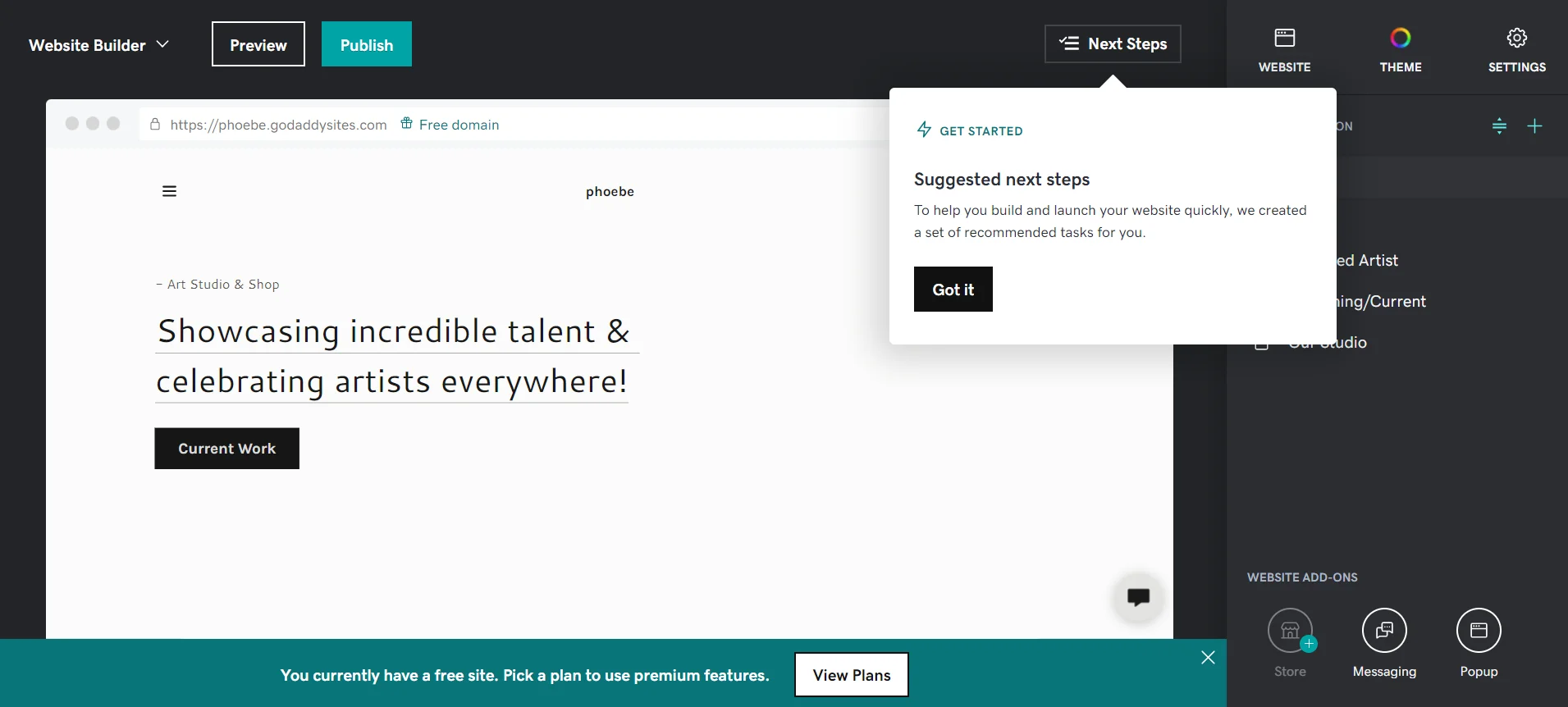
Lastly, smartphone responsive themes are available on both platforms. This means your online store will resize to fit any screen size, ensuring good display on all devices.
Customizability
When it comes to design features, Shopify might be a difficult task for rookies. Though Shopify offers free templates, all themes are sold separately from the content. In other words, if you want to make modifications to the design of your template, you’ll need CSS or HTML expertise. This gives limitless options for merchants to flexibly implement any style. Shopify offers a drag-and-drop editor to work with content and media files. All of the templates appear to be trendy and vibrant. They also work nicely on mobile devices.
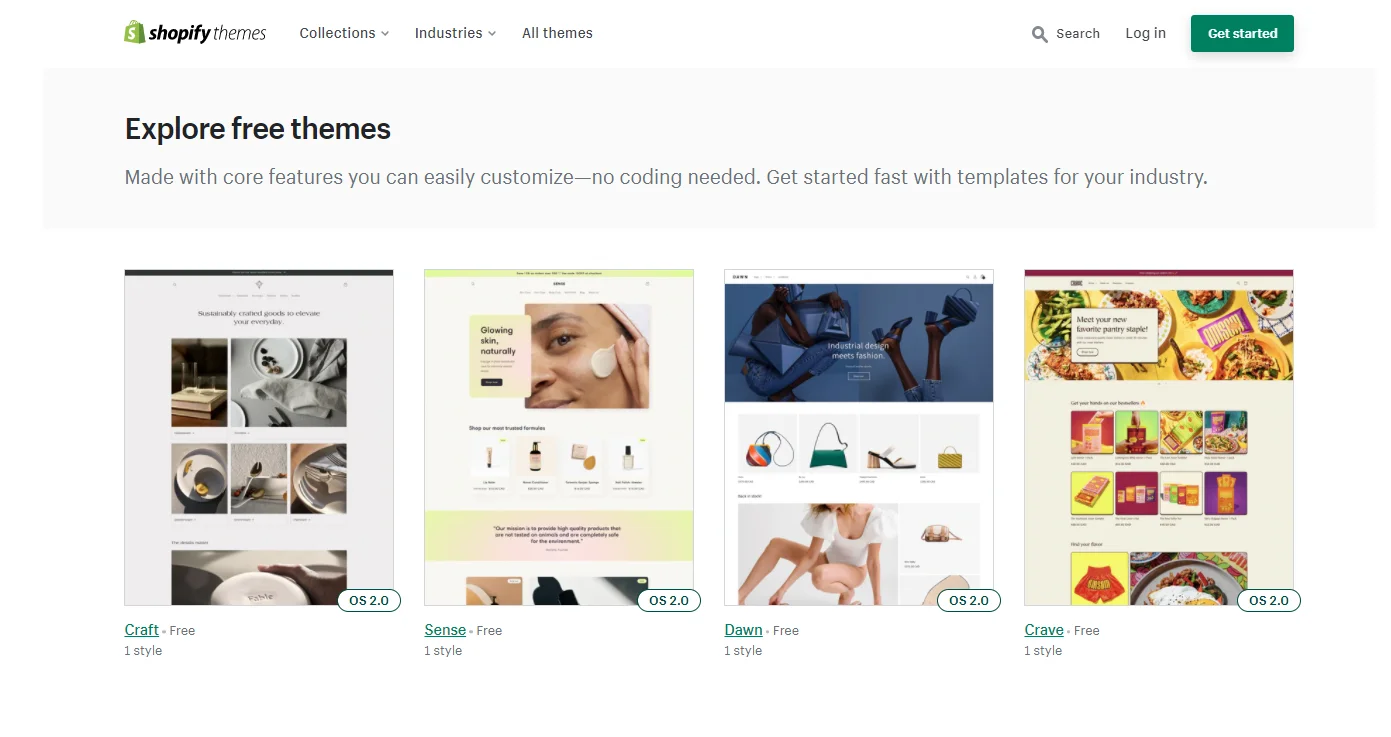
There are hundreds of free and paid themes available in the platform’s template collection, all of which are responsive by default. The price of premium templates runs from $100 to $180, but the quality of free designs is also quite outstanding.
GoDaddy was created with the goal of making the construction process as simple as possible. This is mirrored in the design of the platform templates, which clearly lacks some customization options.
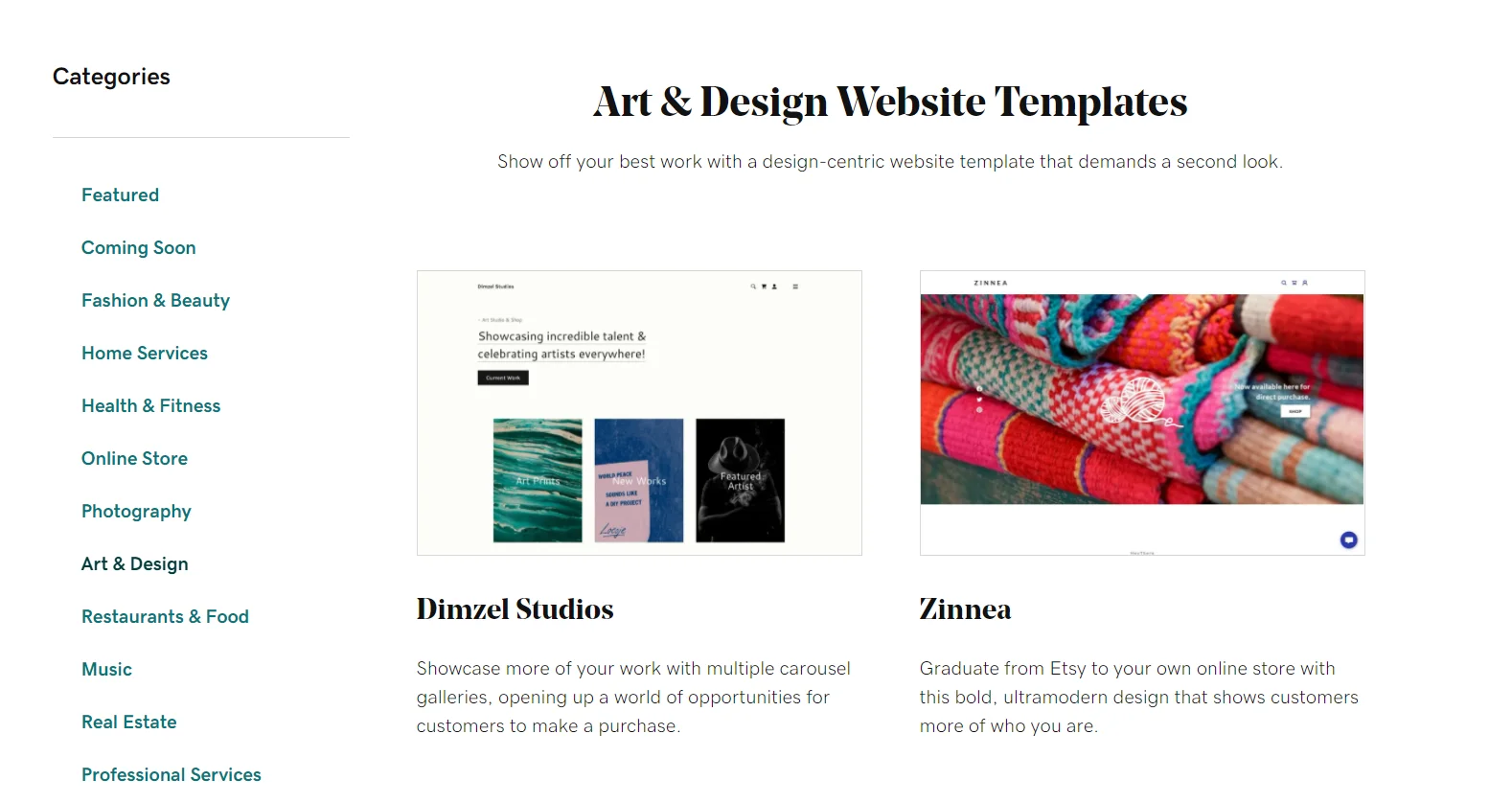
The website builder, on the other hand, provides a large number of pre-filled themes to accommodate any website concept. The lack of drag-and-drop functionality is a significant oversight. You will also be unable to edit pages with HTML or CSS. So, there are a few changes you may make to change of GoDaddy templates’ design.
The verdict:
Shopify gives you greater creative freedom than GoDaddy thanks to its flexible customization and numerous themes to pick from. All of these have features like product zoom and shopping cart icons to help you sell more.
The ADI from GoDaddy creates your website on its own, leaving little space for creative freedom. So, what’s your choice between Shopify vs GoDaddy?
#5. App Store
Shopify’s app store provides +6,000 apps (and counting) which allows countless customization capabilities. Furthermore, +3,000 Shopify apps are free, thus, you won’t have to worry about hidden fees while starting your business. Inventory management, orders & shipping, sales & conversion, and other categories are among the many apps available on its shop. All of these extensions help you keep track of your eStore and create more traffic and revenue.
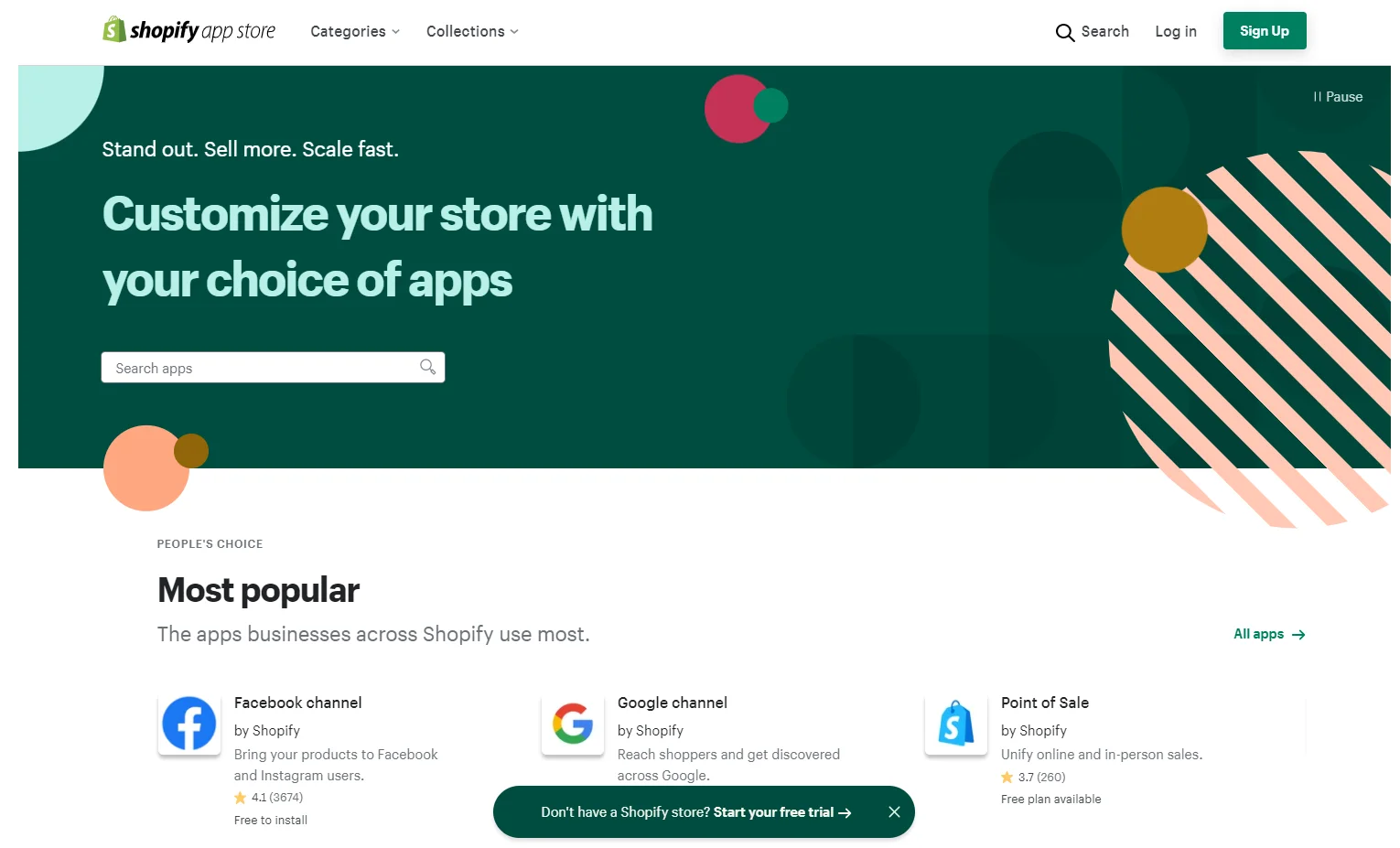
GoDaddy, on the other hand, does not have an integrated app store, forcing you to rely on the platform’s current features. Shopify vs GoDaddy app battle definitely goes to Shopify!
#6. eCommerce Tools & Features
Inventory Management
Shopify’s inventory tracking feature makes it simple to remain on top of your stock if you’re searching for a straightforward approach to managing it. You can also manage both your online and offline inventories from one convenient location owing to its POS integration.
With just a few clicks, you can check how much stock you have left and your previous inventories by using this same feature. Additionally, you may interface with accounting software to keep a better check on your profit margins.
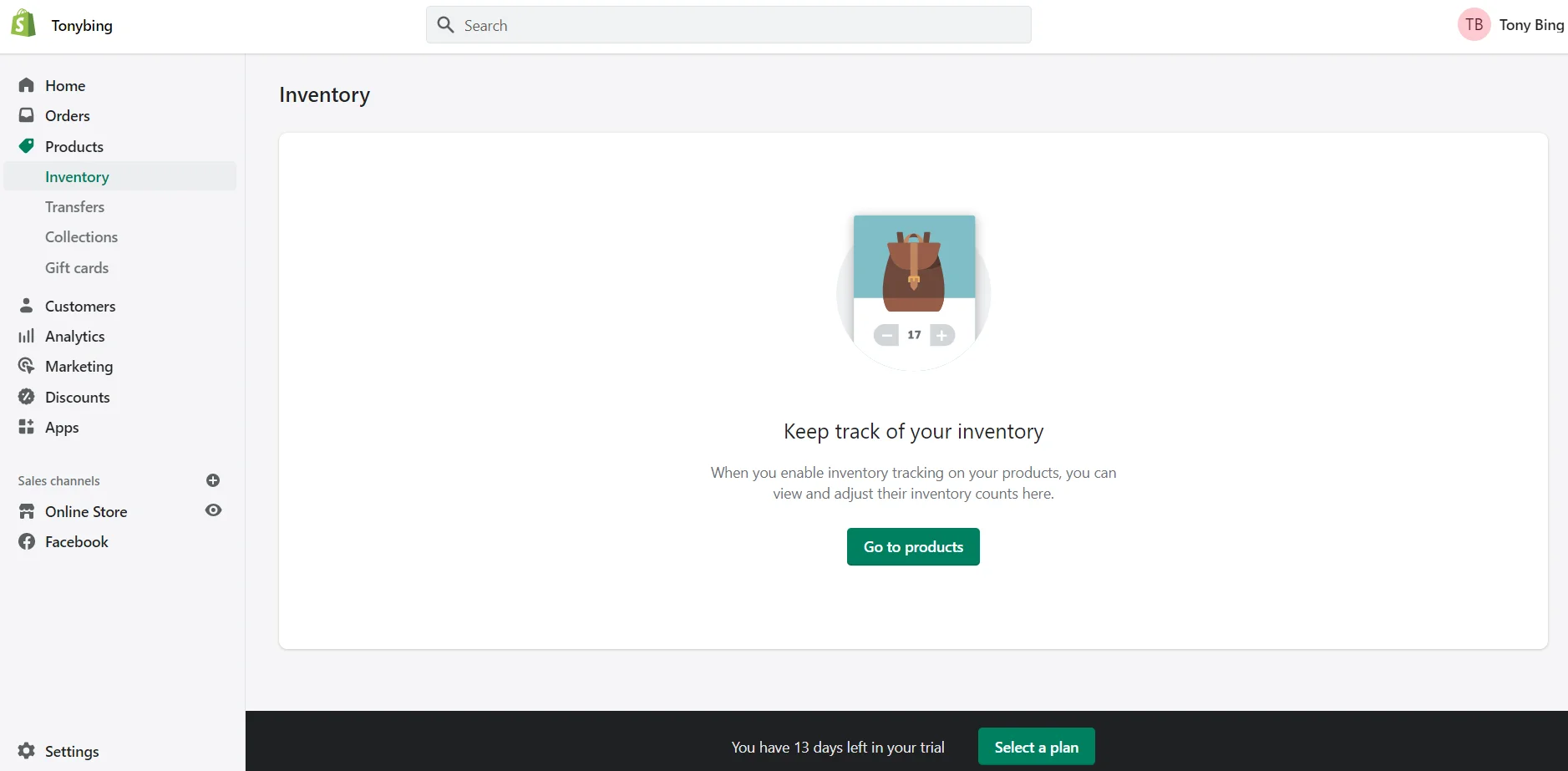
By linking GoDaddy with whichever online marketplace you’re using, you can keep track of stock levels across numerous sales channels (i.e., Amazon, Etsy, eBay, etc). This will sync your inventory, allowing you to view precisely what you have on hand.
Customers may place purchases even if they’re out of stock, thanks to GoDaddy’s ability to establish and handle backorders.
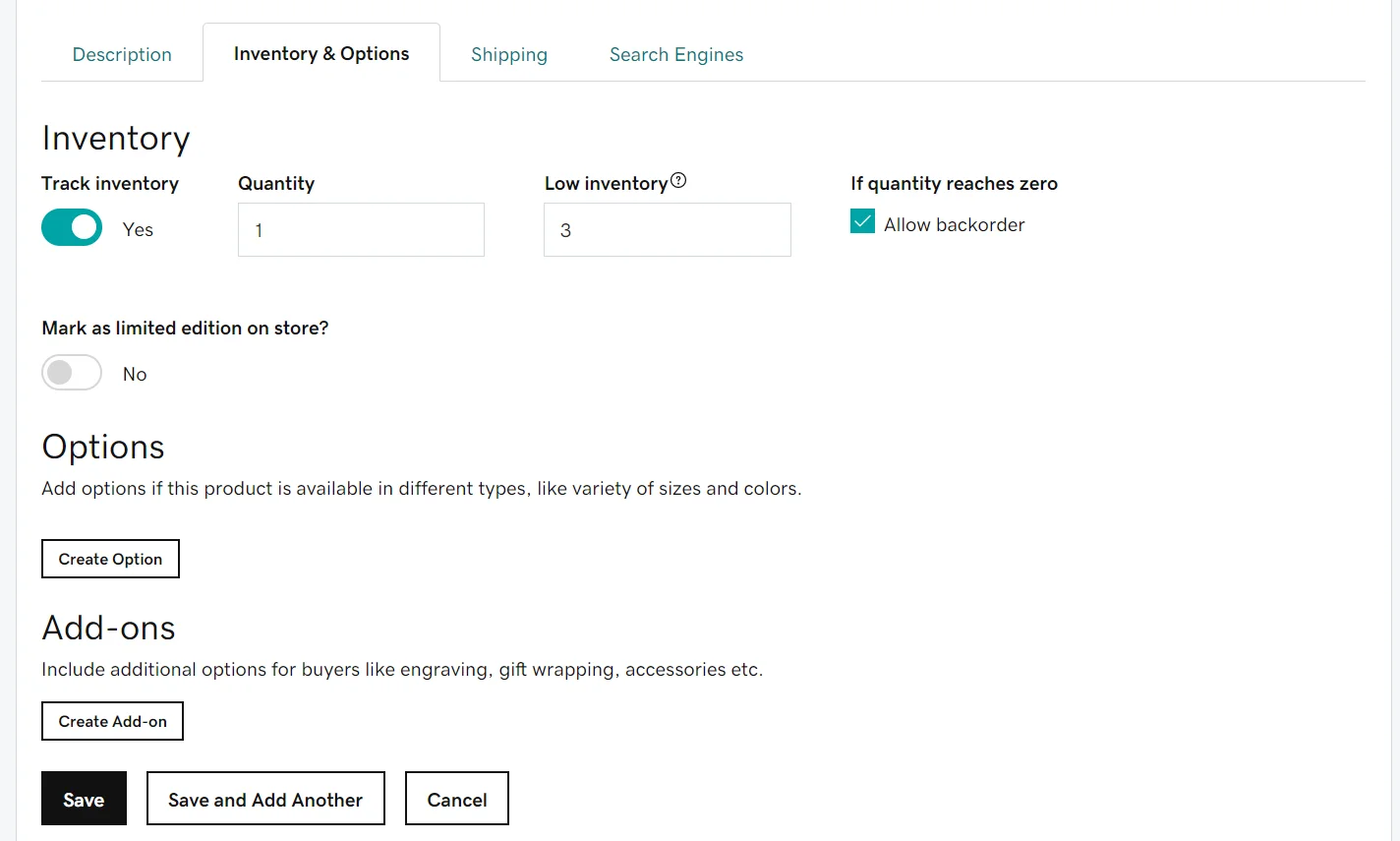
Payment Gateways
With more payment methods, merchants can sell to a broader range of customers which ultimately leads to more revenue. It’s important that your platform has many payment options, as well as low transaction fees.
Shopify accepts over 100 payment gateways, including PayPal, Stripe, Amazon Pay, ApplePay, even cryptocurrency and cash on delivery.
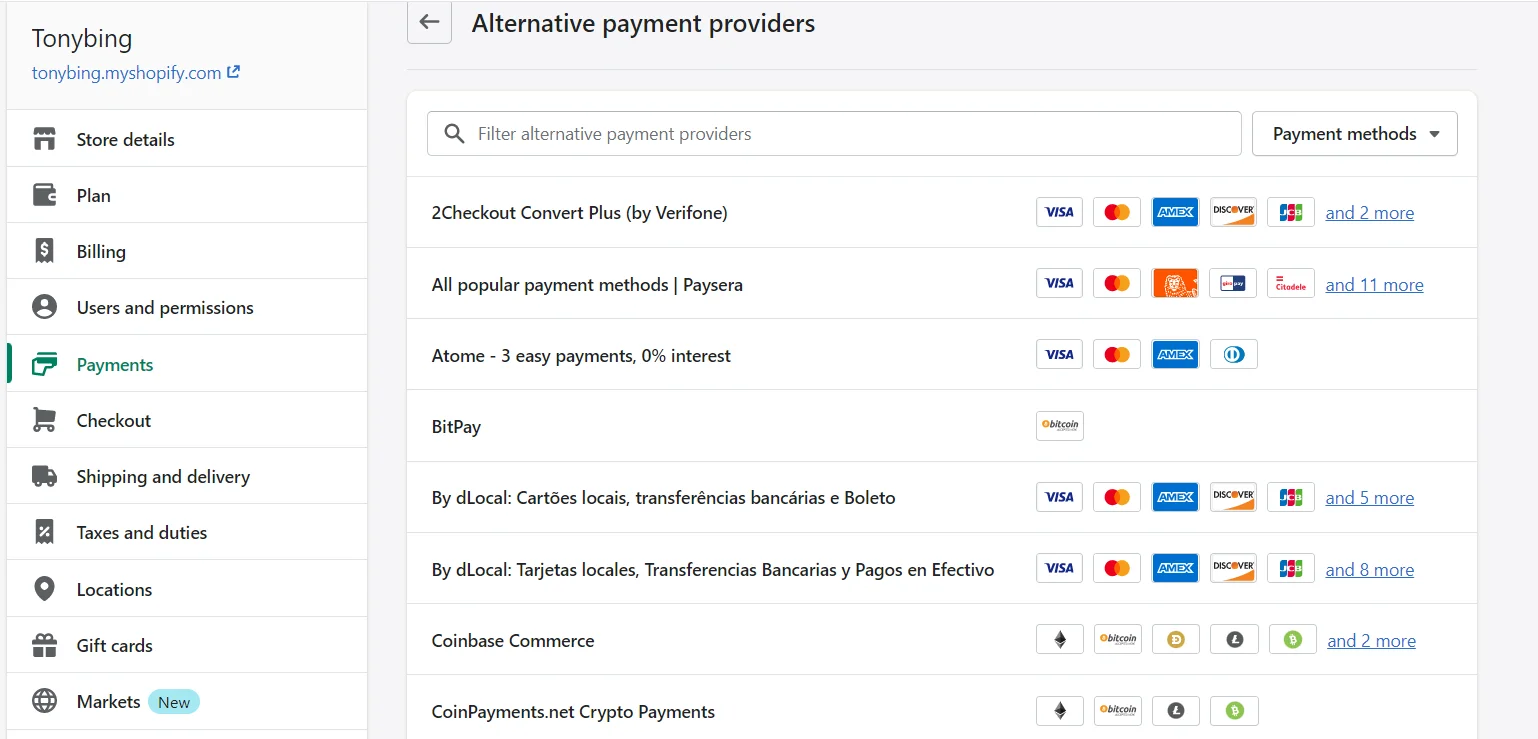
You will have to pay transaction fees on all payment gateways if you don’t use Shopify Payments. In other words, you only need to pay the usual credit card rates charged by the credit firm. To find out more about what Shopify Payments is, let’s check out this comprehensive article from us.
Regarding Payment gateways, GoDaddy is doing fairly fine. It accepts three key payment options including PayPal, Stripe, and Square, at the same time supporting Apple Pay through Stripe.
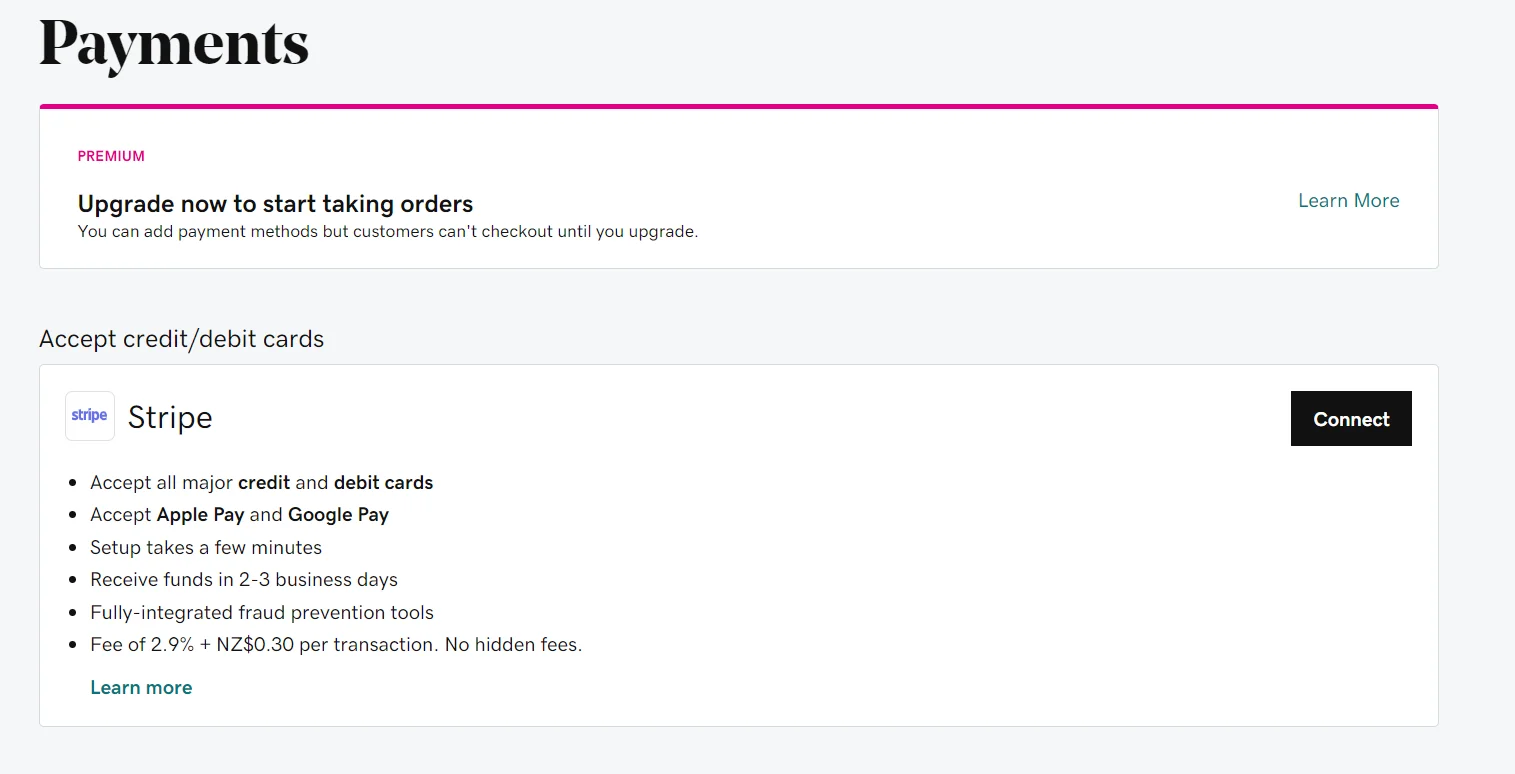
GoDaddy, on the other hand, redeems itself by charging no transaction fees through any payment method. The only price you’ll pay, like with Shopify Payments, is the standard credit card fee, which is normally approximately 2.2% of each sale.
The verdict:
It’s a tie! Shopify supports more than 14 different payment methods, including digital wallets, and more. GoDaddy accepts a few fewer payment channels, it charges no transaction fees on any of them. In contrast, Shopify only charges transaction costs for its own payment option, Shopify Payments.
Reporting and Analytics
Shopify’s analytics and reports allow you to examine your store’s current activities, gain insight into your visitors, assess your online store’s speed, and examine your transactions.
The Analytics page and essential financial information are available to everyone. Live View is available if you have an online store. You may get additional reports if your store is on the Basic Shopify plan or above.
| Analytics and reports | Shopify Lite | Basic Shopify | Shopify | Advanced Shopify | Shopify Plus |
| Analytics page | ✓ | ✓ | ✓ | ✓ | ✓ |
| Finances reports
(including taxes and payments) |
✓ | ✓ | ✓ | ✓ | ✓ |
| Product analytics | ✓ | ✓ | ✓ | ✓ | ✓ |
| Live View | – | ✓ | ✓ | ✓ | ✓ |
| Acquisition reports | – | ✓ | ✓ | ✓ | ✓ |
| Inventory reports | – | ✓ (5 of 7) | ✓ | ✓ | ✓ |
| Behavior reports | – | ✓ (5 of 6) | ✓ | ✓ | ✓ |
| Marketing reports | – | ✓ (1 of 5) | ✓ | ✓ | ✓ |
| Order reports | – | – | ✓ | ✓ | ✓ |
| Sales reports | – | – | ✓ | ✓ | ✓ |
| Retail sales reports | – | – | ✓ | ✓ | ✓ |
| Profit reports | – | – | ✓ | ✓ | ✓ |
| Customers reports | – | – | ✓ (5 of 7) | ✓ | ✓ |
| Custom reports | – | – | – | ✓ | ✓ |
Shopify Analytics and Reports
Most store owners’ reporting and analytical needs are met by the dashboard and reports. If you need to edit/examine your data in different ways, you may export the data to a spreadsheet application by third-party apps or third-party analytics tools.
GoDaddy Insight is a one-stop shop for all things data that comes packaged with the site builder. The tool examines your industry and provides you with sector-specific suggestions. You enter your company objectives, and the program will create a few practical recommendations to help you get started. You may also use Google Analytics to see how well your website is doing.
Shipping
From your brick-and-mortar location to your Shopify site and social media, Shopify platform helps you to keep track of your inventory. This implies that the moment you get an order, you will know whether or not you can fulfill it. The shipping procedure has been simplified by Shopify. It works with a number of well-known shipping companies, including USPS, DHL Express, UPS, and Canada Post. Additionally, you can print labels yourself to speed up the process, and access tracking on your site.
Meanwhile, in terms of shipping, GoDaddy can only sync your store with UPS or USPS, Shippo, and DHL. You’ll have the option of charging flat-rate shipping, weight-based postage, or free shipping. You may also give your customers the option of picking up in-store if they are local.
Omnichannel Selling – POS
Omnichannel shopping experiences enable customers to switch devices during their buying journey without interruption.
Shopify makes use of consumer data to provide a seamless shopping experience across all key platforms and touchpoints. With a POS (point-of-sale) solution, Shopify POS system is a top choice. This program combines an online store with a brick-and-mortar business with top-of-the-line functionality. You can effortlessly track your inventory, orders, and customers from anywhere with the Shopify POS system, ensuring a positive customer experience.
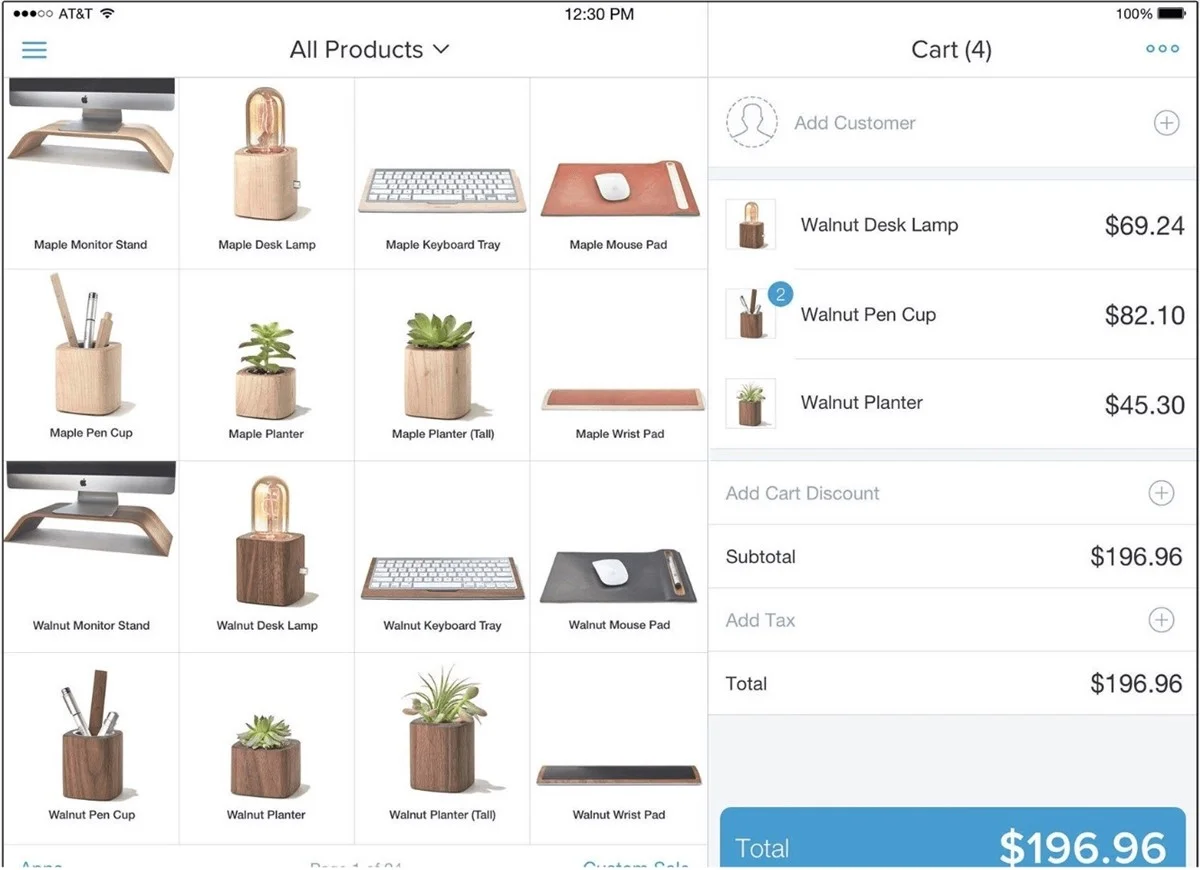
GoDaddy does allow merchants to deliver content to the website and mobile devices, however, it doesn’t link the wide variety of devices and touchpoints that online shoppers prefer.
So, in this Shopify vs GoDaddy’s POS race, Shopify definitely goals a score.
Dropshipping & POD
Dropshipping
The greatest difference between GoDaddy vs Shopify dropshipping is that Shopify provides tools for it while GoDaddy doesn’t. Although Shopify requests additional integrations, it is still preferable to GoDaddy’s radio silence.
To be more specific, Shopify doesn’t offer in-house tools for dropshipping but does provide a native app for it – Oberlo. Additionally, Shopify offers nearly 300 dropshipping integrations including Spocket, Printful, and Dsers.
Meanwhile, GoDaddy dropshipping has no tools, however, it doesn’t mean that dropshipping is impossible with this builder. You can still accept orders with its built-in tools and then pass them to your suppliers. This is doable but bothersome.
To sum up, Shopify is a perfect match for businesses that are dropshipping-focused thanks to its generous convenient integrations.
POD
Print on Demand, or POD, has been one of the most rapidly expanding innovations in eCommerce dropshipping in recent years. POD is a method of customizing white-label items (like baseball caps or tote bags) and selling them on a per-order basis under your own brand and with your own designs after working with a supplier. Because you don’t have to pay for the goods until after you’ve sold them, there’s no need to buy in bulk or have any inventory on hand.
Printful is now one of the most well-known Shopify POD apps. POD ordering, inventory, printing, and shipping all come from this convenient app. Other POD integration apps include Teelaunch, Printify, SPOD, T-pop, and many more.
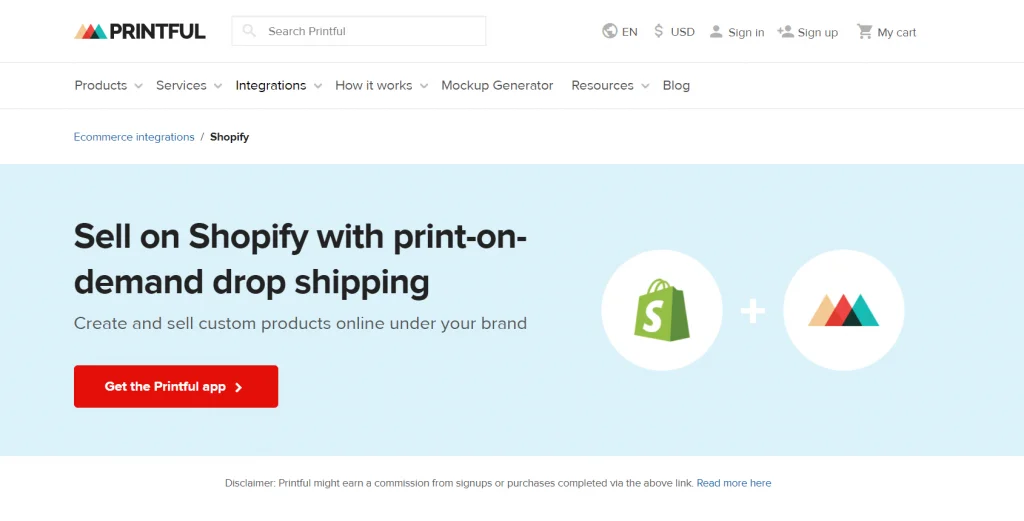
There are currently +200 Printful goods available, with the number steadily increasing. You can now print on T-shirts, leggings, swimwear, jewelry, posters, caps, and even beanbags, among other things.
Meanwhile, POD is not so popular with GoDaddy. However, you now can integrate your store to Merch38 platform in a few easy steps and start taking orders. Other than that, unfortunately, GoDaddy does not integrate with any print-on-demand services.
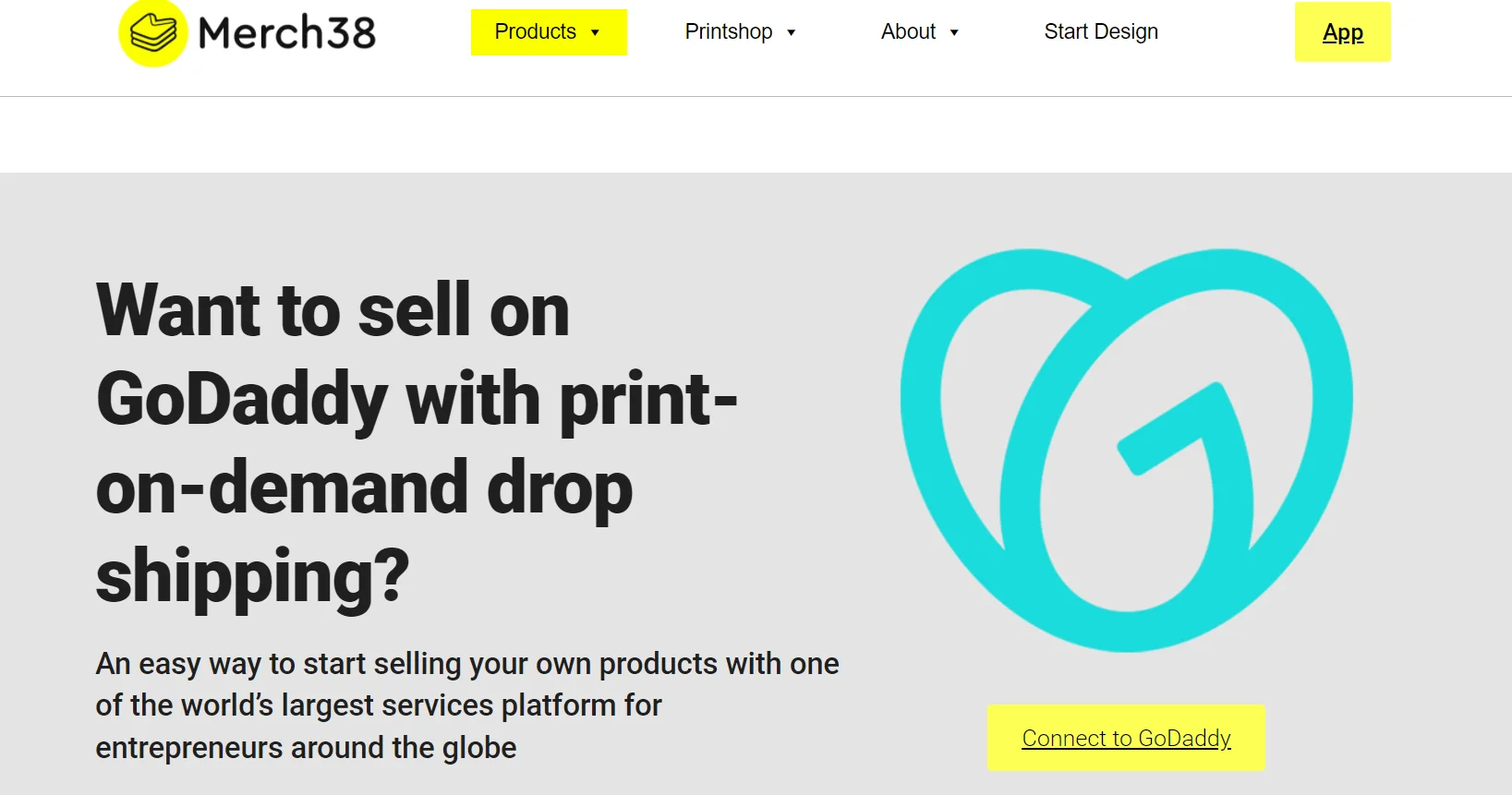
The verdict:
As Shopify offers the greatest eCommerce tools on the market, it easily wins this round. GoDaddy offers some good eCommerce features, such as an easy-to-use abandoned cart recovery function, but it can’t compete with Shopify when it comes to inventory control, tracking tools, and shipping alternatives.
#7. Marketing Capabilities
Both Shopify vs GoDaddy go to great lengths to make marketing for your online business as simple as possible. To provide all of the functionality an online store needs, Shopify uses a combination of built-in tools and its extensive app library. GoDaddy, on the other hand, relies nearly entirely on its built-in marketing services.
Marketing is an important aspect of eCommerce that may make or break your online shop. So, let’s compare Shopify vs GoDaddy in this area: email marketing, blogging, content, and SEO.
Email Marketing – Abandoned Cart Recovery
In-house email marketing solutions are available from both Shopify vs GoDaddy. Shopify allows you to send up to 2,500 emails/month for free, with each extra email costing $0.001. Meanwhile, depending on your GoDaddy pricing plan subscription, you may send 100 – 25,000 emails/month for free.
It is frank that Shopify gives a pretty good deal for merchants in terms of pricing. Moreover, you can directly manage Shopify Email with amazing pre-designed templates on your dashboard.
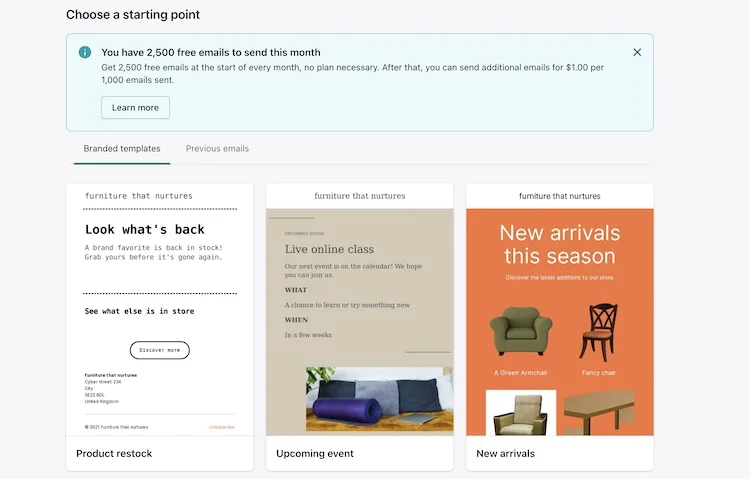
The templates may be used for a variety of purposes, such as announcements, promotions, and more. Moreover, they already have your logo and branding on them.
GoDaddy’s Email Marketing tool is integrated with your account. It’s free, but your plan determines how much you may send. You also can manage everything straight from your dashboard.
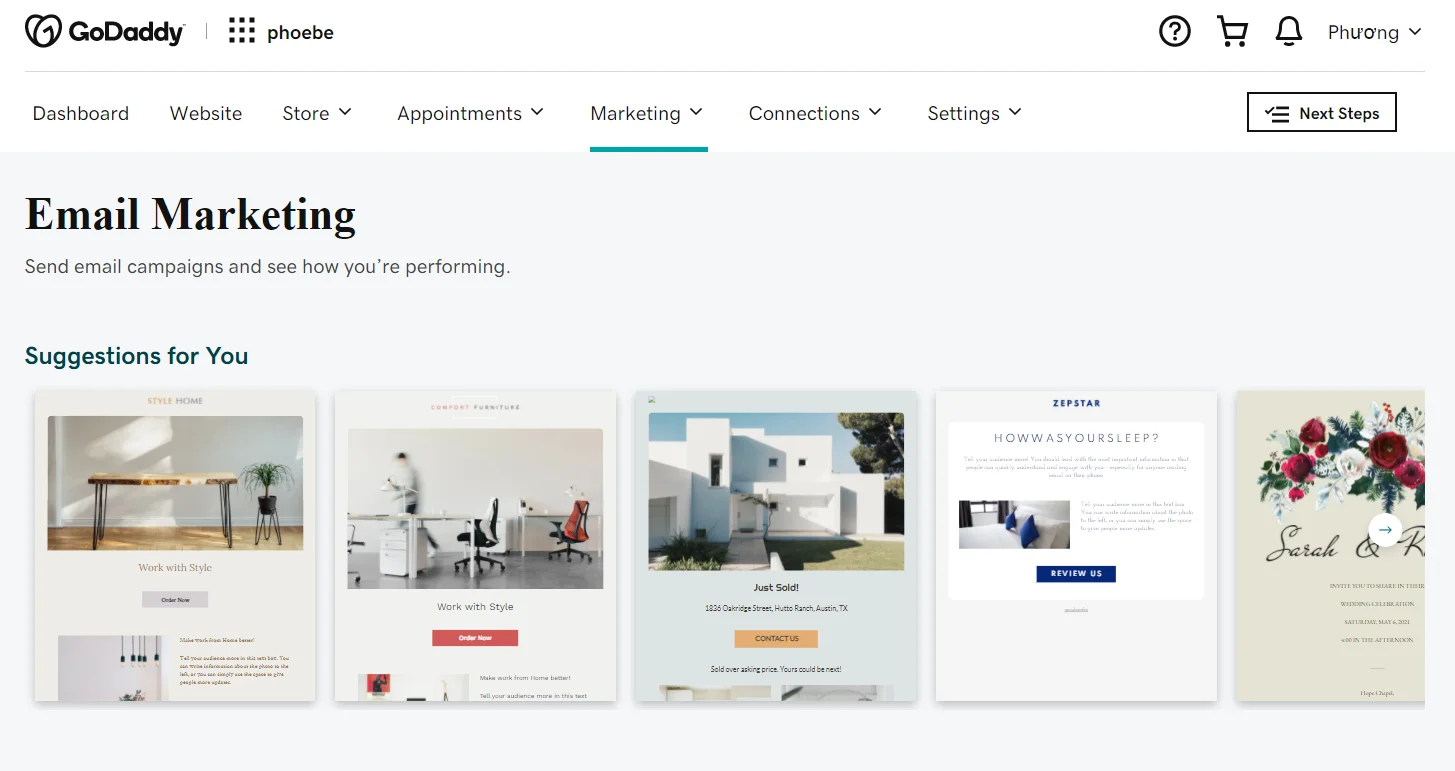
Furthermore, GoDaddy comes with a variety of templates, a stock photo library, and a WYSIWYG editor. This helps you get more creative freedom.
The verdict:
Both Shopify vs GoDaddy’s email marketing tools are convenient, easy to use, and free!
Blogging and Content
Blogging is important for SEO since it engages people, offers information, and establishes your company’s presence. As a result, it’s fortunate that both builders provide the service. They keep things basic and intuitive while addressing the fundamentals, which is a plus.
The built-in blogging features in Shopify are at best rudimentary. That’s pretty much it. You can create and manage posts. Oh, and some little tweaks such as altering metadata, titles, and descriptions. It’s a little rudimentary, but it gets the job done.
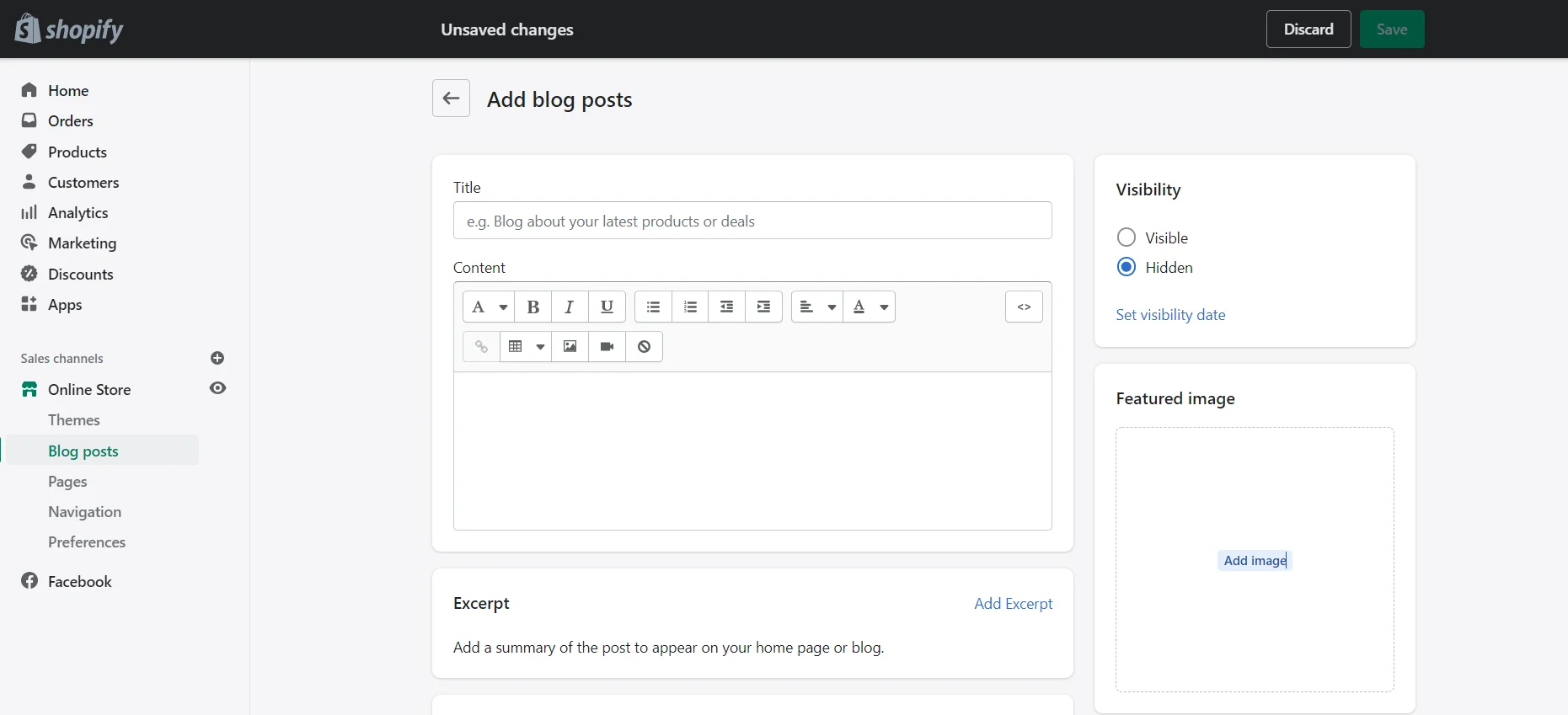
Shopify’s blogging is incredibly simple and beginner-friendly because it’s stripped-down with few editing choices.
GoDaddy’s blogging features are even better… basic. You may easily generate and manage posts without having to alter metadata, titles, or descriptions.
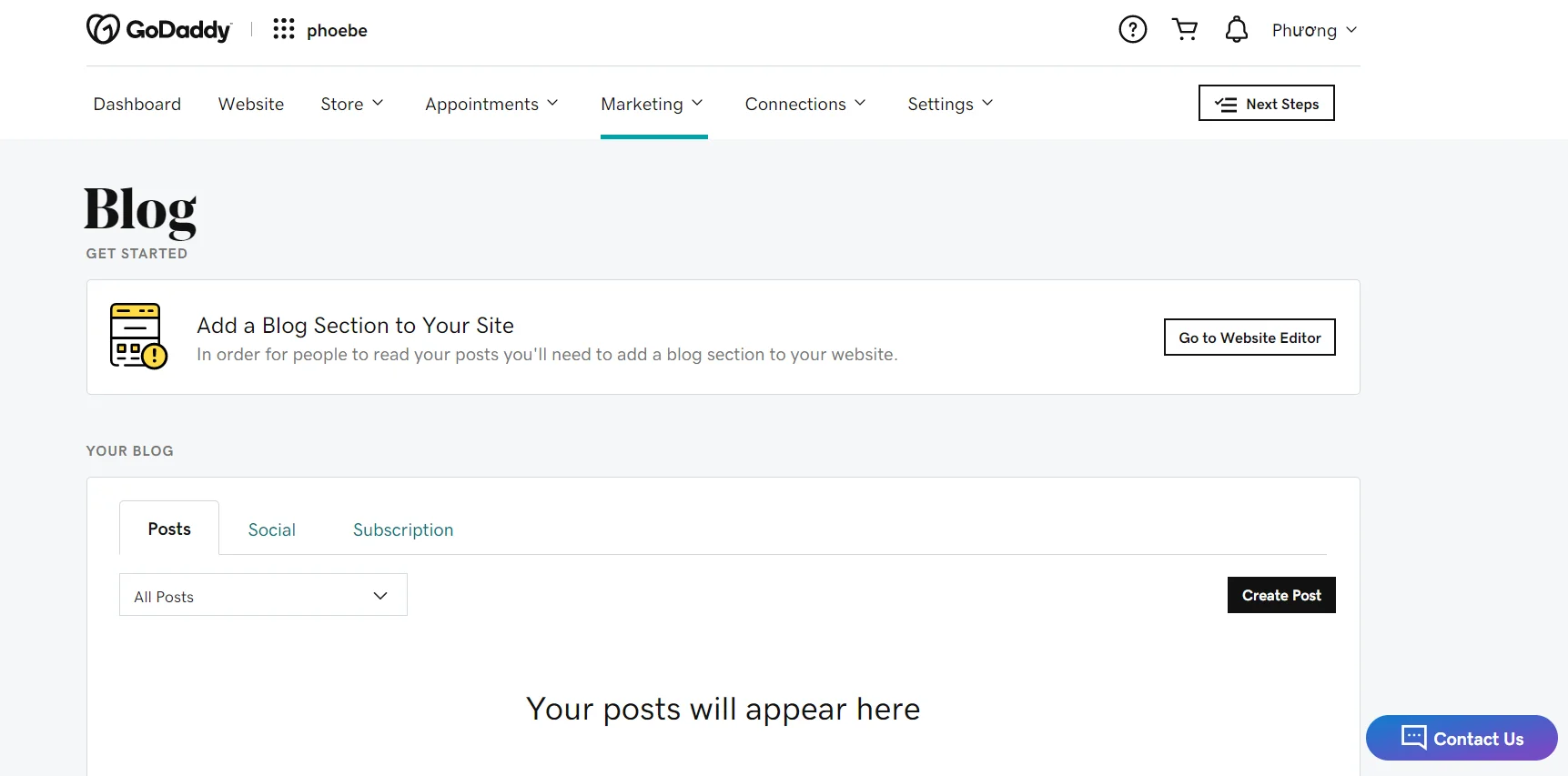
The verdict:
While Shopify vs GoDaddy platforms offer basic blogging options, Shopify goes a bit beyond in terms of providing a pleasant blogging experience. GoDaddy’s approach, on the other hand, is primitive.
SEO
Shopify’s in-house SEO (Search Engine Optimization) features are restricted to the fundamentals, and you’ll need to go to the app store for everything else. GoDaddy, on the other hand, offers more built-in optimizations.
You won’t find any advanced built-in capabilities with Shopify, but you will be able to perform things like add/edit titles and meta descriptions. You also receive a preview of the search engine results.
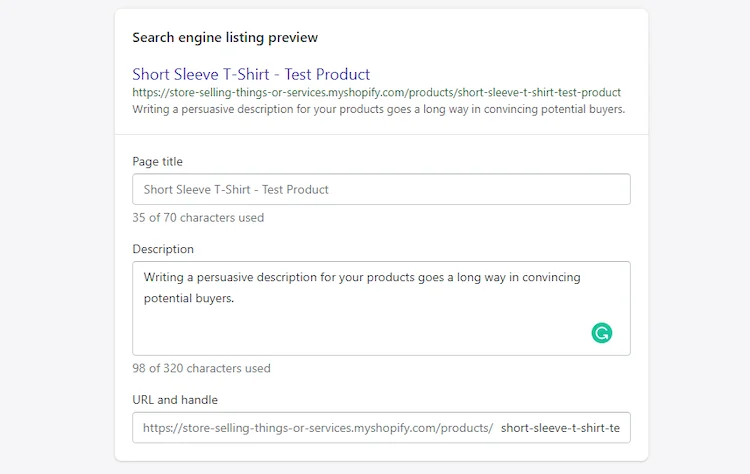
Thus, you’ll like its simplicity if you’re a rookie or only need the necessities. However, if you want greater control over your business’s SEO, it might be quite difficult.
Fortunately, Shopify provides a plethora of SEO apps. A word of caution, though: premium versions may be rather pricey.
GoDaddy, on the other hand, keeps everything in-house. First, GoDaddy Insight gives a report on your site’s interaction and online visibility, as well as recommendations for how to enhance it.
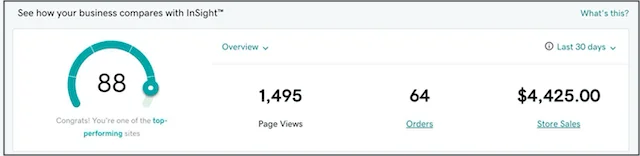
You also receive the SEO wizard with the premium plans. It will assist you in selecting the appropriate keywords, adding keywords to content, and more.
The verdict:
Regarding Shopify vs GoDaddy’s SEO, to sum things up, Shopify takes care of the fundamentals and leaves the rest to third-party integrations, whereas GoDaddy handles SEO internally.
#8. Customer Support
Customer service is a vital aspect of creating a successful eCommerce empire since it keeps your online shop well-functioning, revenue flowing, and consumers pleased. But Shopify vs GoDaddy, which platform is the most beneficial?
Shopify pulls out all the stops once more. It offers 24/7 phone and live chat support, as well as email and social media support. Furthermore, there is a forum with +900000 members to assist you with any problems you may have. When you use Shopify, you’ll never be left in the dark.
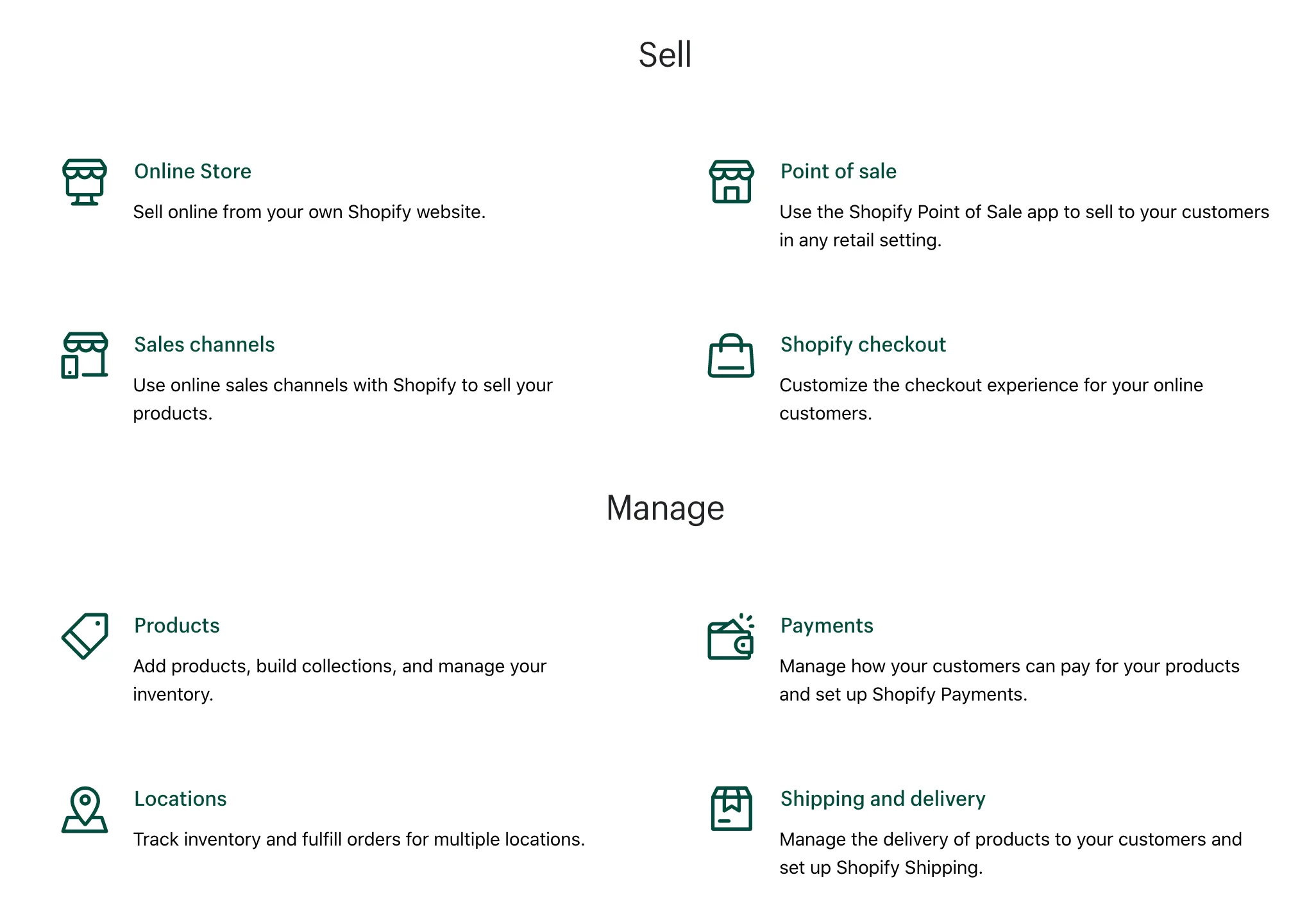
All of GoDaddy’s plans include GoDaddy live chat and phone assistance. In most regions, phone support is available 24/7 (while live chat is available 24/7 in all). Finding the company’s phone number is simple because it’s listed under the ‘contact us’ section in the main menu. GoDaddy also has a Twitter support account, as well as a variety of help center articles and video lessons.
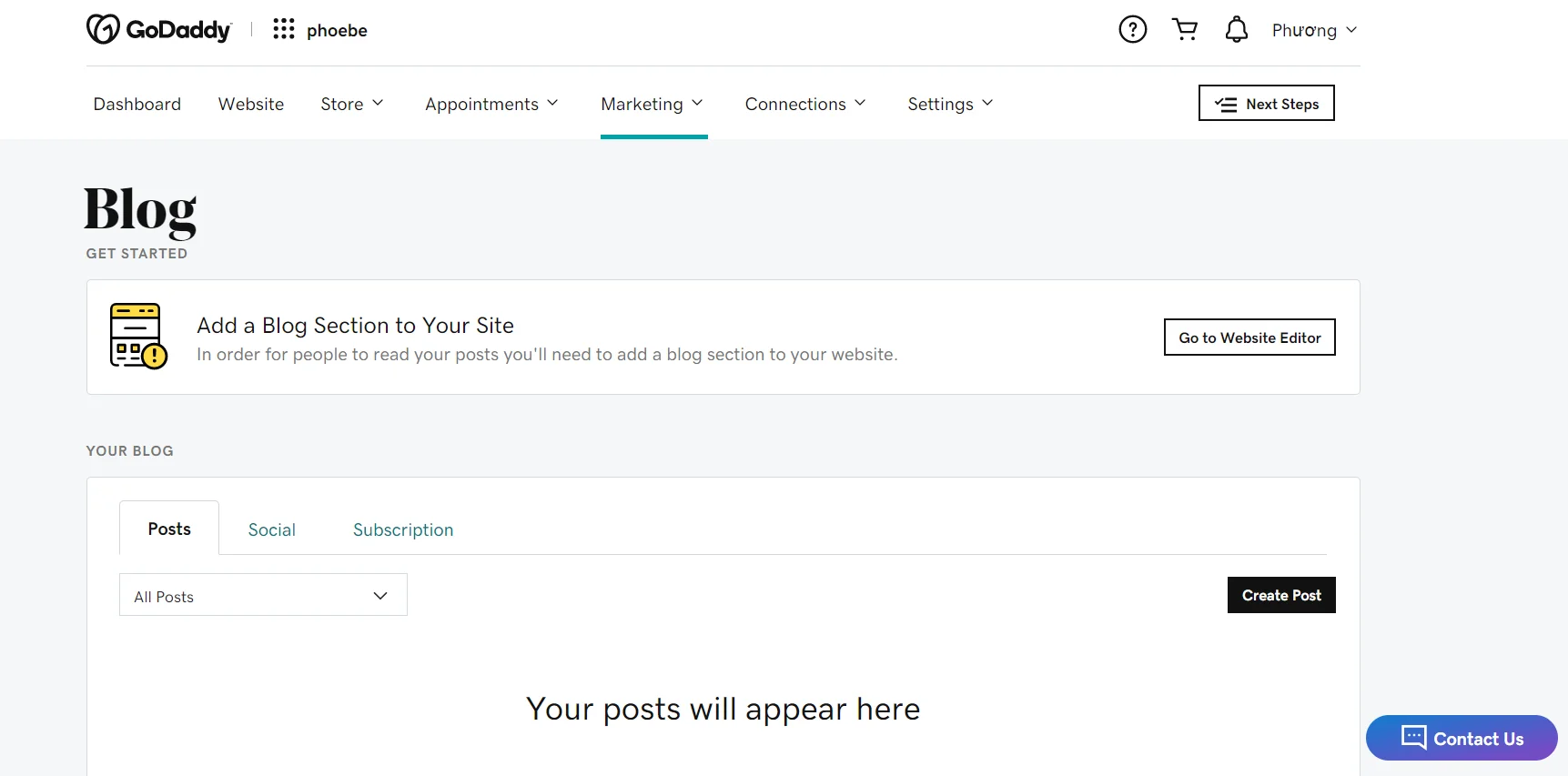
Finding the Shopify contact details for phone and email assistance is only accessible after you’ve looked for an answer in the help center search facility. As a result, GoDaddy is the most ‘contactable’ of the two companies.
Finally, if you have an issue with your GoDaddy template, you can almost always obtain straight responses from the company’s support team. However, this is not always the case with Shopify. You may need to contact the theme creator directly for help with many of its paid-for layouts.
The verdict:
Concerning customer support, Shopify vs GoDaddy, which one serves you more? Both Shopify and GoDaddy provide full assistance, GoDaddy is the more accessible of the two, while Shopify provides more channels.
#9. Internationalization
Languages
Concerning Shopify vs GoDaddy’s languages, Shopify‘s attempts to give its users the ability to sell worldwide are noteworthy. It can convert pricing to + 133 more currencies and translate into 50 other languages. This has undoubtedly aided users in extending and growing their businesses abroad. All plans but “Shopify Lite” allow you to sell up to 20 languages.
When you establish a new language version of your Shopify store, the domain will finish with a folder reference to the language in question. For example, myshop.com/fr/ for French, myshop.com/de/ for German, and so on. You can utilize nation-level domains if you have a ‘Shopify’ or ‘Shopify Plus’ subscription (i.e., myshop.fr or myshop.de).
Unfortunately for GoDaddy consumers, there is no multilingual option at all, thus Shopify comes out on top again.
Want to migrate from GoDaddy to Shopify?
You are intending to migrate from GoDaddy to Shopify? LitExtension offers a great migration service that helps you transfer your data from the current eCommerce platform to a new one accurately.
Currencies
Showing costs and allowing customers to check out in their local currency may significantly boost sales.
On a GoDaddy store, however, your options for displaying several currencies are rather restricted. Although GoDaddy supports 18 different currencies, you can only use one on your website, which is not ideal if you want to sell in many markets.
However, if you are situated in the USA and use one of GoDaddy’s marketplace integrations, GoDaddy can help you make international sales. GoDaddy is extremely well integrated with: Amazon, Etsy, eBay, Facebook, Google Shopping, and Walmart. When your items appear in these markets, they are immediately displayed in the currency of the marketplace visitor.
Meanwhile, Shopify’s multi-currency selling isn’t flawless, it’s still far better than that of GoDaddy. To begin, you may add a ‘country selector’ to your Shopify theme to help customers switch to their currency.
Secondly, in the Shopify app store, there is free ‘geolocation’ app that uses IP address data to change customers’ currency.
And last but not least, you can use a third-party app to give your store fully automated currency conversion. With this solution, customers don’t have to change their currency, your store will do it for them, relying on their IP address. Below is the Bold Multi-currency app, a good option for this.
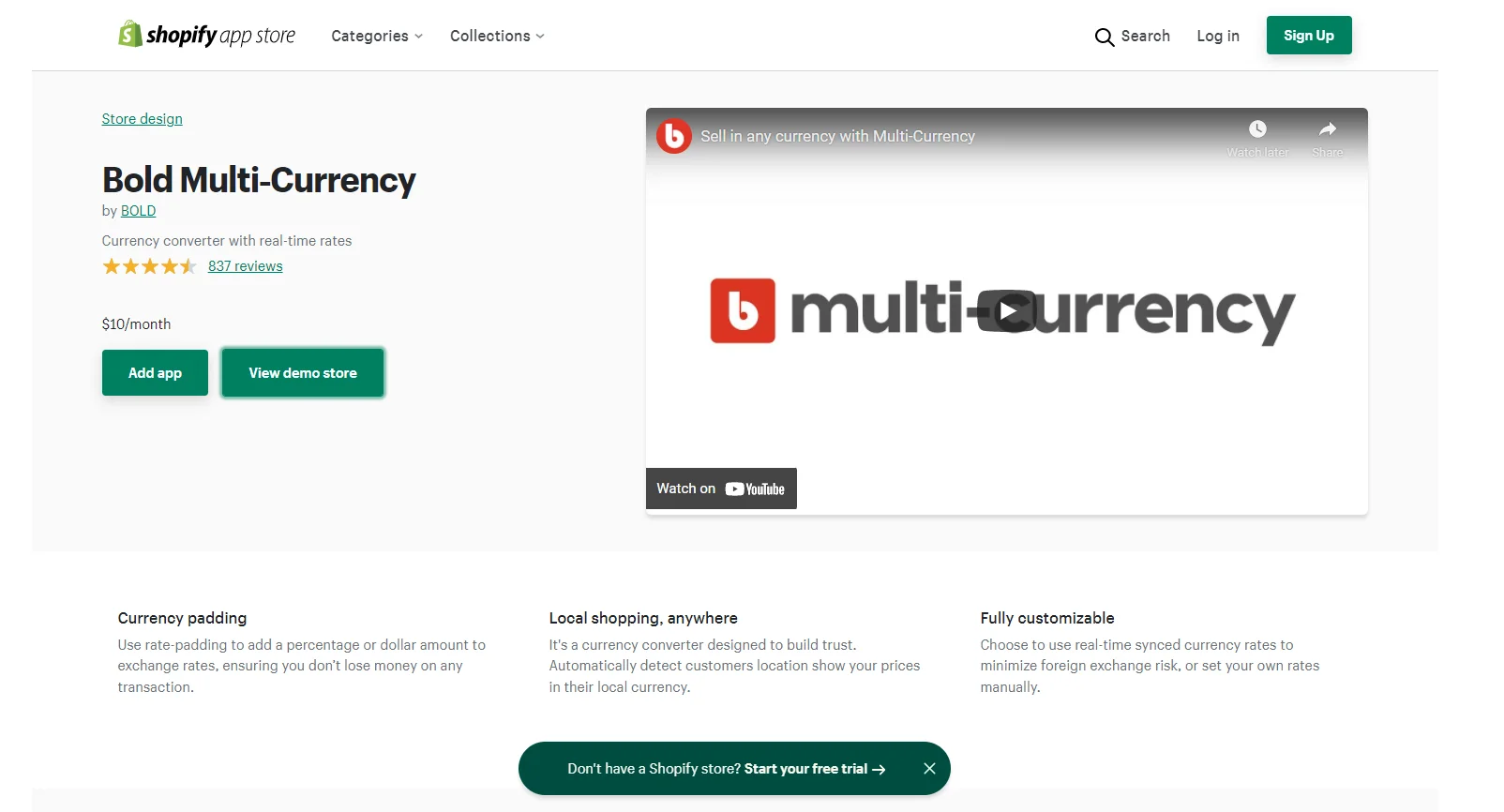
Regarding Shopify vs GoDaddy multi-currency selling, Shopify is again the winner here.
Tax
Another area where Shopify outperforms the competition is automatic tax computation.
Users in the US, the EU, the UK, and Canada may benefit from Shopify’s automated tax computation for their items. Individual tax calculations may take a long time to figure out. Therefore, Shopify’s tax calculation function is a valuable asset for online merchants.
GoDaddy, on the other hand, requests you to manually set up sales tax for each and every product in your store.
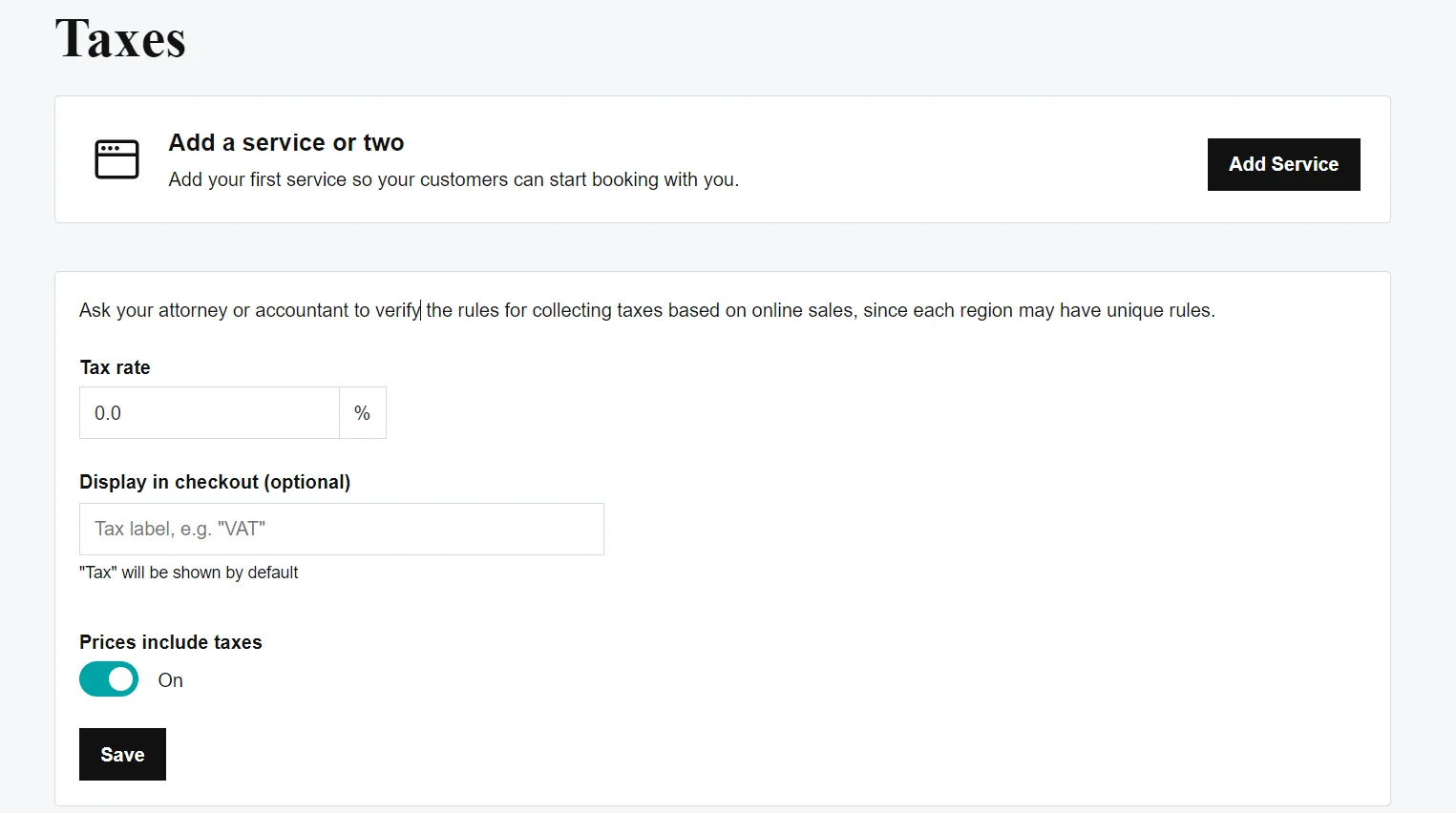
Regarding applying tax rates to digital items, Shopify has a distinct advantage over GoDaddy, especially when it comes to EU clients.
In the EU, digital goods are subject to a tax known as VAT MOSS (Value Added Tax Mini One Stop Shop). This demands suppliers of digital items to consumers in the EU to charge a country-by-country tax on these products.
Shopify’s free ‘Digital Downloads’ tool simplifies the computation of VAT MOSS on digital items. With GoDaddy, however, you just input the relevant rate for each EU country one by one.
#10. Security
Shopify security
Thanks to the hosted platform’s nature, Shopify takes care of all upgrades and security concerns in the background. Shopify system is also hosted on a Level 1 PCI certified server. It is required in order to process credit or debit card information. Every Shopify store also has SSL encryption (at a rate of 156 bits), which protects the data of your customers.
SOC (Service Organization Control) and Transparency reports, third-party auditors’ assessments, are also provided by Shopify to merchants.
As a result, Shopify merchants must adhere to a set of independent guidelines, which include security and service availability requirements.
GoDaddy security
Standard plans come with basic security features like fraud, virus, spam protection, email privacy, and protection. If you need more, you might have to buy more security plans to get, which might be costly to merchants.
GoDaddy provides GoDaddy Website Security to scan merchants’ websites for potential security-related problems like pharmaceutical hacks, redirect hacks, backdoor file hacks, Trojan viruses, and so on. When Website security catches an issue on the site, GoDaddy will notice store owners immediately. At the same time, it brings about the next steps to fix them.
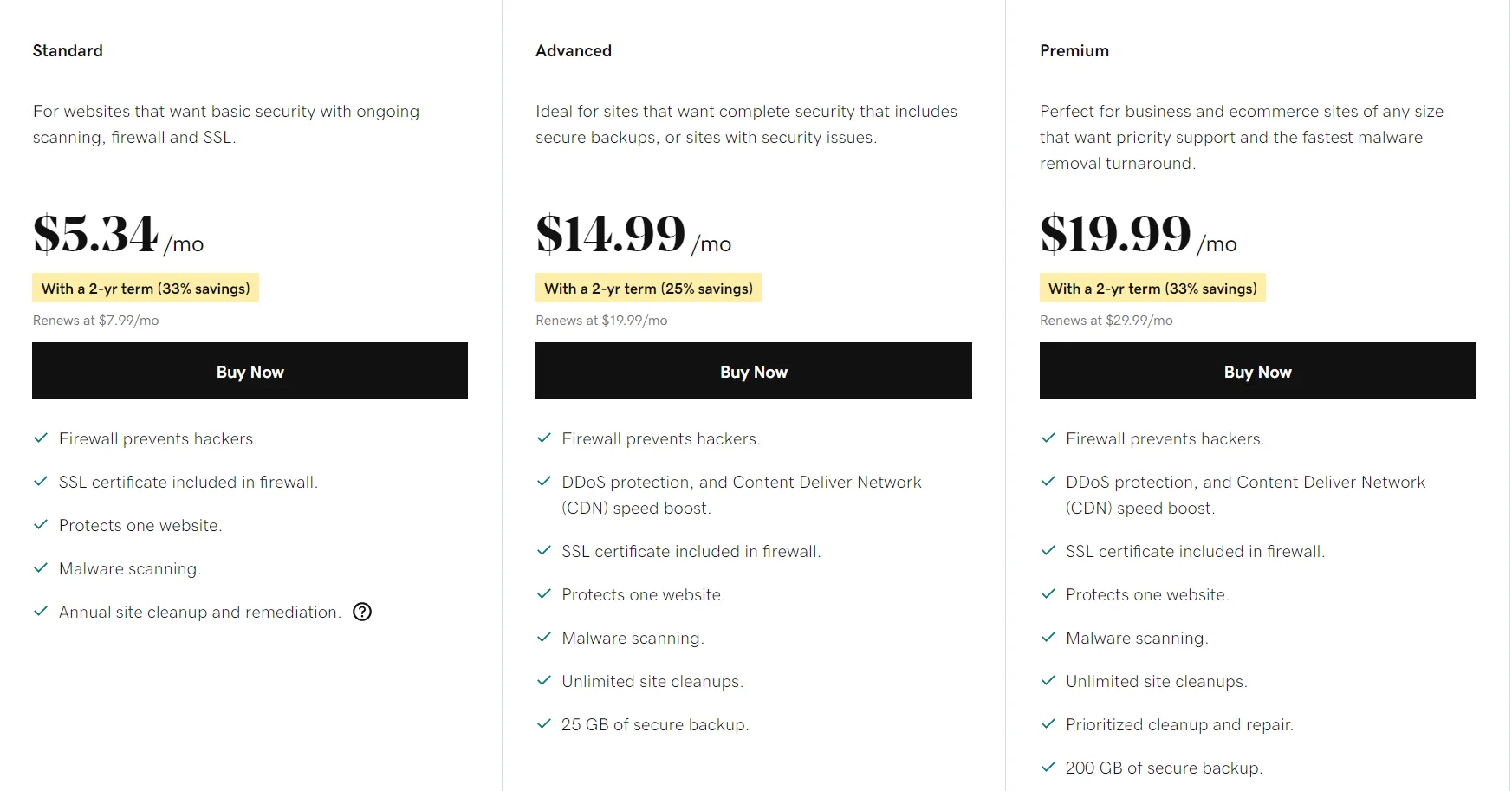
Secondly, GoDaddy Security also provides Website Backup which enables merchants to back up their site and related database via FTP or SFTP to secure cloud location. During the backup, GoDaddy will scan your files for malware and then store the malware-free copies for safe storage. Backups start immediately when merchants set up their accounts.
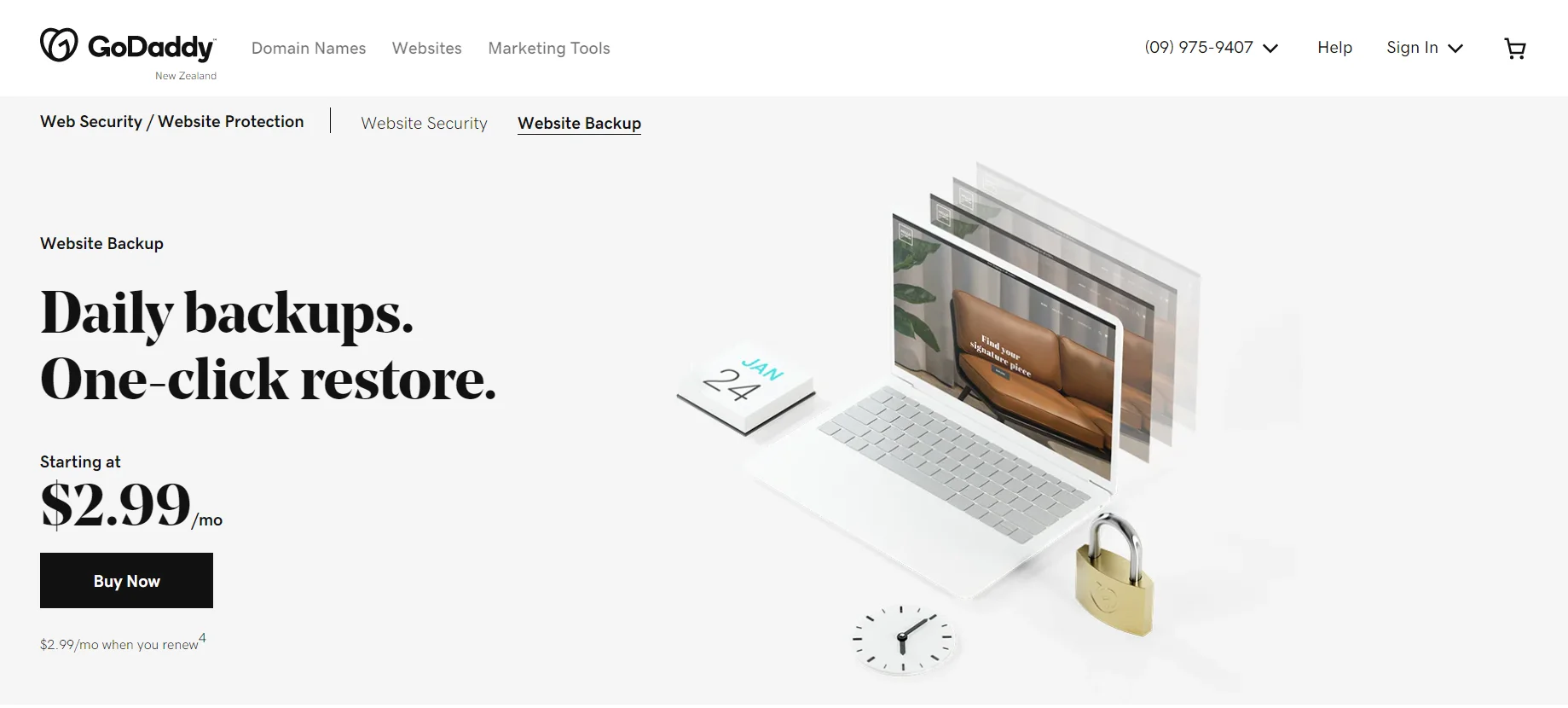
The verdict:
As GoDaddy comprises only the most basic features, merchants will have to pay for the rest. Thus, regarding Shopify vs GoDaddy security, GoDaddy can be seen as a greedy shark. Clearly, Shopify takes the crown in this security competition.
Final Result: Shopify vs GoDaddy – Which Should You Use?
| Features | Shopify | GoDaddy | Victor |
| Pricing | Offers 3 standard plans with full and strong eCommerce features | Offers only 1 eCommerce pricing plan and add-up costs for more features | Shopify |
| Ease of Use | Building your business is simple thanks to drag-and-drop design and visual clues | ADI from GoDaddy creates a professional-looking website within a few minutes | GoDaddy |
| Themes, Design & Customization | Offers 73 mobile responsive themes, gives more space for creativity | 19 variants of each industry’s theme, not much flexibility in customization | Shopify |
| App Store | + 6,000 apps with half of them are free | No integrated apps | Shopify |
| eCommerce Tools & Features | Has a great selection of sales tools and features, as well as various shipping options | Covers the essentials, but could provide more – especially given its restricted shipping options | Shopify |
| Marketing Capabilities | Offers a pleasant email marketing, blogging experience, takes care of the fundamentals and leaves the rest to third-party integrations | Great at Email marketing, offers basic blogging, handles SEO internally | Shopify |
| Customer Support | Shopify offers exceptional customer service around the clock, with phone and live chat assistance available 24 hours a day, seven days a week, as well as social media, email, and a forum | Live chat, email, and 24/7 phone assistance are available, but there isn’t much else | Shopify |
| Internationalization | Offers multi-languages, up to 20 languages, able to switch to local currency via many methods, has tax automatic calculation | No multi-languages, integrates with marketplaces to switch currency (which is irritating), manually set up sales tax | Shopify |
| Security | Takes care of all upgrades and security concerns | Takes care of only the most basic features, merchants need to pay for the rest | Shopify |
Shopify vs GoDaddy: FAQs
#1: Which is better: Shopify or GoDaddy?
As mentioned, Shopify is definitely a winner in this eCommerce battlefield. It offers you strong tools to build an online store from scratch.
#2: Which one is easier to use, GoDaddy or Shopify?
Thanks to its simple interface nature, GoDaddy is undeniable to be easier to use than Shopify. However, it comes with fewer features which may be bothersome.
#3: Do Shopify and GoDaddy offer free trials?
GoDaddy free trial is not mentioned. But GoDaddy offers an entirely free plan while Shopify gives a 3-day free trial.
#4: Can I connect my GoDaddy domain with Shopify?
Yes, of course. You can connect a third-party domain provider or existing domain to Shopify. After connecting the domain to Shopify store, customers may access their online store by typing the URL into the web browser.
Conclusion
In the end, Shopify is the more powerful of the two platforms in a Shopify vs GoDaddy battle. Its broader set of selling tools allows you to establish a more complex, customized online shop. Other than that, its multilingual and multicurrency capabilities also allow you to extend your eCommerce business abroad in ways that GoDaddy cannot. GoDaddy, in contrast, caters mostly to solopreneurs and small company owners, Shopify serves a far broader spectrum of businesses.
But if you’re a complete eCommerce newbie who only wants to sell online in one currency and language. Then, there’s a case to be made for GoDaddy’s user-friendliness, all-in-one nature, and lower price.
GoDaddy and Shopify are not the only eCommerce platforms available – there are many more eCommerce solutions and website builders which are worth considering! If you are considering switching GoDaddy to Shopify, LitExtension – #1 Shopping Cart Migration Expert is here to help! Our team will help you succeed in performing GoDaddy to Shopify migration perfectly! Please contact us, we are always here to help.