Shopify vs WordPress Comparison: Which Platform is for Your Website in [year]?
Among hundreds of eCommerce website builders in the market, Shopify vs WordPress are two of the most reliable options available.
If you’re confused about which one is better, don’t look further because you’re in the right place. In this article, we would love to provide an insightful comparison between Shopify vs WordPress for your consideration:
- All features comparison between Shopify vs WordPress
- Popular questions regarding these 2 platforms
- Final conclusion regarding who should use WordPress or Shopify
Without further ado, let’s check it out!
Want to Migrate Your eCommerce Platform?
If you are intending to migrate from one eCommerce platform to another, LitExtension offers a great migration service that helps you transfer all your data accurately and seamlessly with utmost security.
WordPress vs Shopify: A Quick Comparison
Regarded as a safe and efficient platform, Shopify is one of the leading hosted eCommerce software platforms where everyone can build an online store and start selling their products online. It’s now home to more than 5.4 million live websites worldwide and is trusted by many big brands, including Tesla, NetFlix, and BBC, to name but a few.
WordPress is an open-source CMS built using PHP and MySQL. Founded in 2003, WordPress is now home to over 31 million live websites with big names like The Walt Disney Company, Sony Music, and TechCrunch.
Before proceeding to further WordPress Shopify comparison, let’s cover how WordPress.com differs from WordPress.org (full comparison of WordPress.com vs WordPress.org).
- Open-source solution – WordPress.org: You have full control of your website, which means that you need to handle your WordPress installation and maintenance on your own.
- Hosted solution – WordPress.com: This is a blogging platform rather than an eCommerce solution, and WordPress will handle the hosting and maintenance. The price and functionality will depend on your subscription plan.
♣ In this article, we will use WordPress only to refer to the open-source version – WordPress.org.
Before getting to the nitty-gritty, let’s take a look at all the differences between Shopify vs WordPress.
[wptb id=56350]
Now, let’s dive into the detailed comparison between Shopify vs WordPress to find out which one is suitable for you!
#1 Pricing
The first aspect I’d love to mention in our Shopify vs WordPress comparison is pricing.
Quick takeaway
For different types of businesses, Shopify has a fixed monthly cost, while WordPress.org has a variable cost that can be lower or higher depending on your needs.
Shopify Pricing
Shopify has three main pricing tiers: Basic, Shopify, and Advanced. This platform offers a 3-day free trial for all tiers, $1 for your first month, so you can discover the Shopify dashboard and experience it yourself. Below are some of Shopify’s pricing tier features.
[wptb id=48766]
For more complex businesses, Shopify provides a Plus Plan starting from $2,300/month on a 3-year term or $2,500 per month for a 1-year term.
Besides the subscription plan, themes, apps, and domain registration can add to your monthly expenses. Basically, these fees on Shopify will be like:
- Domain name: $12/year.
- Themes: $0 – $400 (one-time, non-refundable purchases)
- Apps: start from $0 (most apps charge monthly subscription fees)
WordPress Pricing
Because WordPress.org is open-source and 100% free for anyone to download and install, all I needed was a domain name and web hosting. However, this also means that I have to perform backups, security updates, and any necessary upgrades.
From there, the cost of a WordPress site when using WordPress.org:
- Domain name: $10-$15/year.
- Hosting: from $3-$25+/month (depending on provider & features)
- Plugins: $0-$1,000/year (ongoing or one-off charge).
- Themes: $0-$200+ (free themes available).
- Security: from $50/year (ongoing or one-off charge).
- Developer fees: vary.
The cost to start a WordPress.org site can vary greatly, from $100 to $30,000 or more. This flexibility allows merchants to tailor their expenses to their specific needs and budgets.
#2 Ease of Use – Shopify Wins
Another important aspect when comparing WordPress vs Shopify is ease of use.
Quick takeaway
In my opinion, Shopify is more friendly and easy to use than WordPress with clear instructions in the back-end dashboard.
Shopify Ease of Use
Shopify is a hosted solution, so you can start to create and set up your eCommerce store with ease. There’s no need for technical hassles since Shopify handles hosting, security, updates, and maintenance for you.
Here’s our quick tutorial on how to set up Shopify within a few minutes.
Shopify’s dashboard is widely praised for its user-friendly design, intuitive navigation, and streamlined workflows. Even beginners with no technical experience can quickly grasp the basics of setting up and managing an online store.
With Shopify’s dashboard, I can easily view all the components of the front and back end of my store in one place. From here, I can configure your store’s settings, view orders and customer information, add/delete/modify products, and design your site.
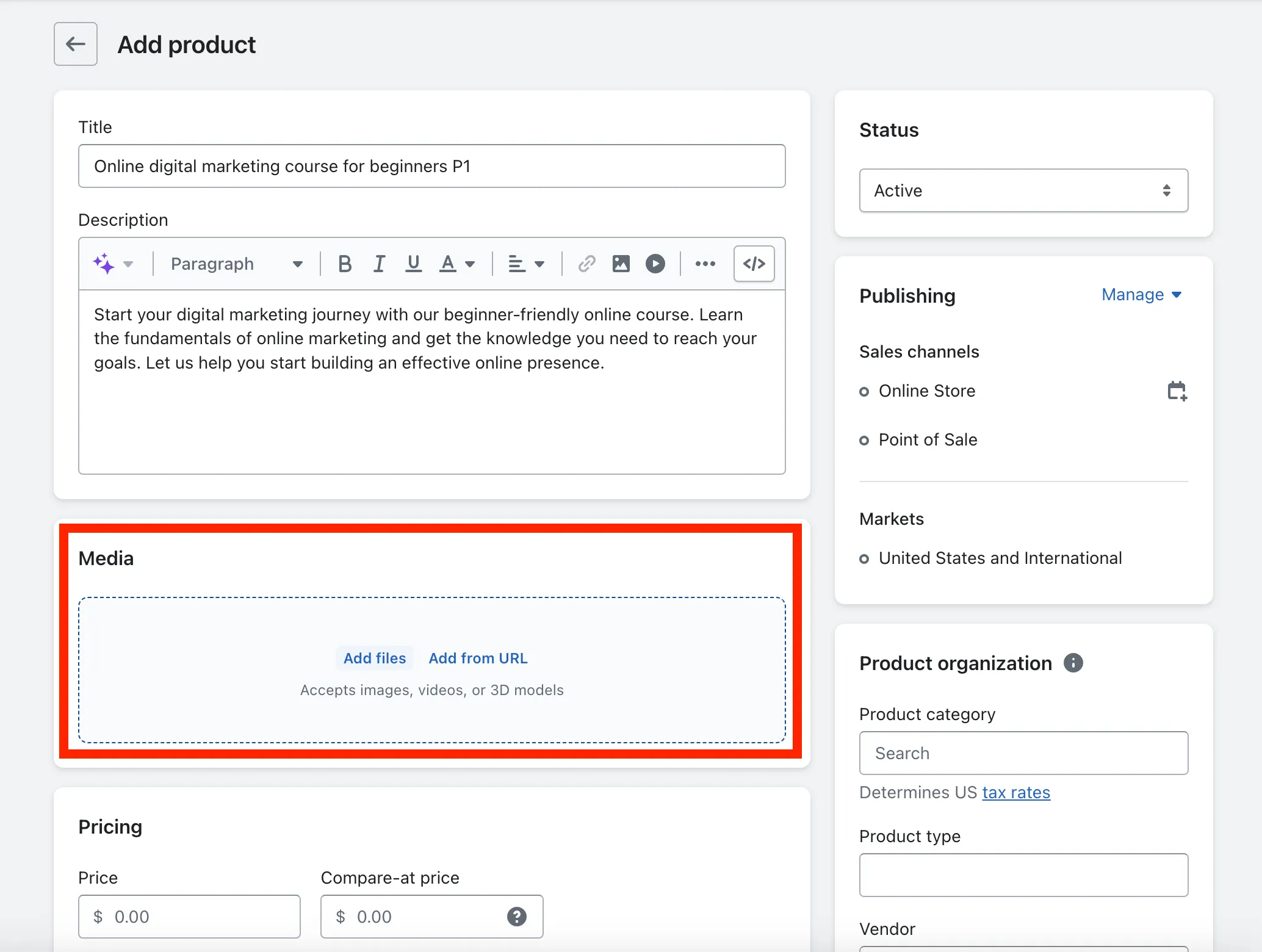
Besides, Shopify has a 3-day free trial, so you can take this opportunity to see how Shopify works and whether it is suitable for you. Thanks to Shopify’s policy, you could even reactivate your store after canceling the Shopify free trial. Your store name (domain) and all your data will be saved in 30 days.
Want to Migrate Your Store and Grow on Shopify?
Have you decided that WordPress is not the perfect fit for your online business? Switch to Shopify now and rock your sales with powerful eCommerce functionalities and good support and maintenance with this platform.
WordPress Ease of Use
If you choose WordPress, you first need to choose and manage your web hosting. Then, you will need to download the WordPress package and install it on your web hosting server, and handle updates and security, which can be daunting for non-technical users.
Once WordPress.org is installed, the process becomes much easier.
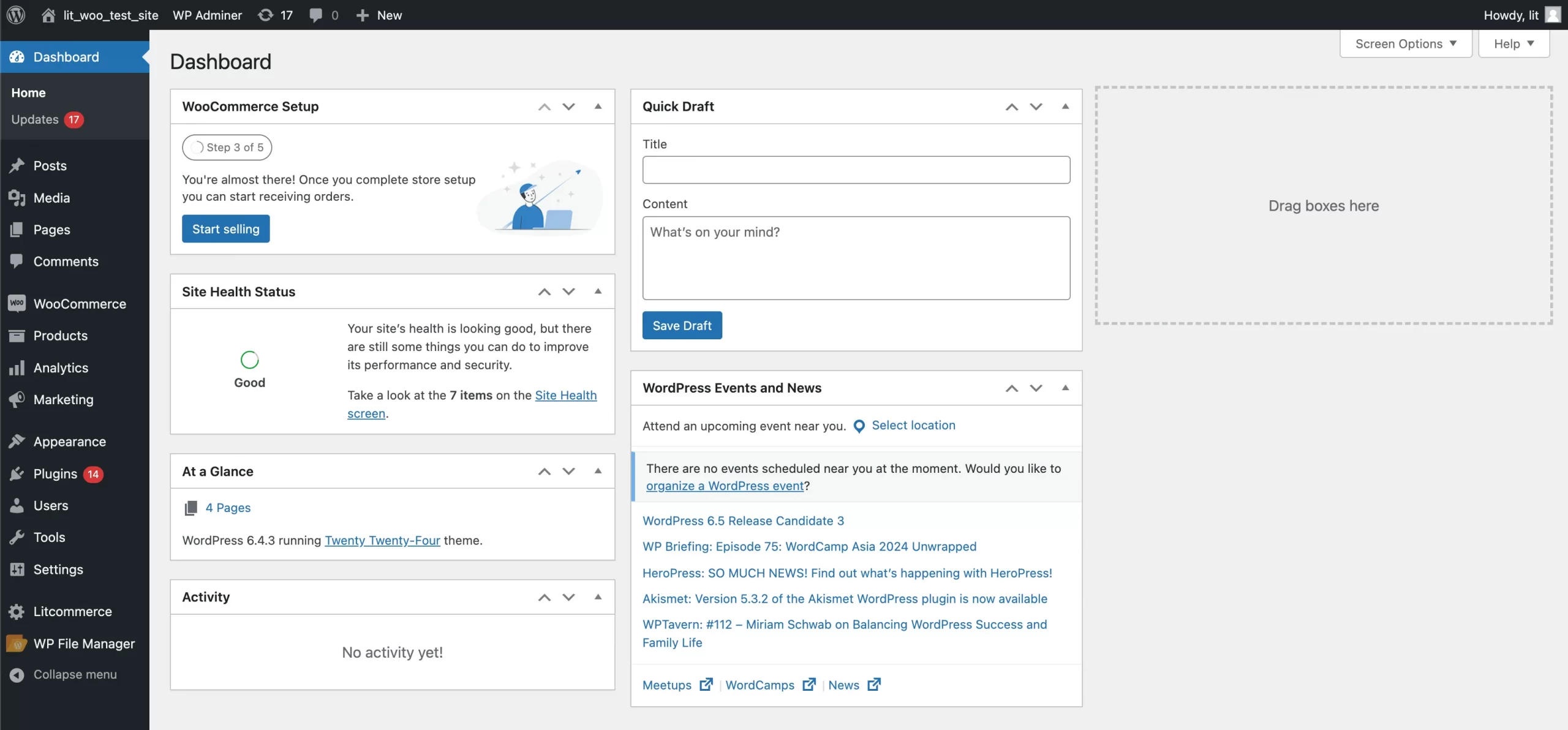
The WordPress dashboard is straightforward.
The main navigation menu on the left-hand side provides clear access to essential areas like Post, Media, Pages, …
The central area of the dashboard provides an overview of your site’s activity, including recent posts and comments, as well as quick draft options. You have the flexibility to customize the dashboard widgets to prioritize information relevant to you.
Overall, I find that WordPress offers great flexibility for design and functionality through thousands of themes and plugins. However, mastering WordPress can be challenging due to its complexity at the set up phase.
#3 eCommerce Features – It’s a Tie
Quick takeaway:
When comparing Shopify vs WordPress for eCommerce, both platforms offer robust eCommerce functions for building and operating online stores.
Shopify comes with many built-in eCommerce tools for store owners to use. While WordPress depends largely on eCommerce plugins to operate an online site.
For example, WooCommerce is the most popular and arguably the king of WordPress eCommerce plugins. This plugin includes most of the essential features you’ll need to set up an eCommerce site.
Because of its reputation, I’ll put them on scale to distinguish their eCommerce functions:
[wptb id=73149]
Further Reading:
#4 Theme Design & Customizability – WordPress Wins
Moving to the next part of Shopify vs WordPress comparison, let’s take a look at store design and customizability.
Quick takeaway:
WordPress wins over Shopify for the vast array of flexibility and customizability and grants users direct code editions for unique designs.
Shopify Themes
If you want to make your online store stand out, check out the Shopify Theme Store. Shopify offers 180+ professionally designed themes, all of which are mobile-ready. All Shopify themes are easy to customize in all aspects (e.g., colors, fonts), and there’s no need to touch a line of code.
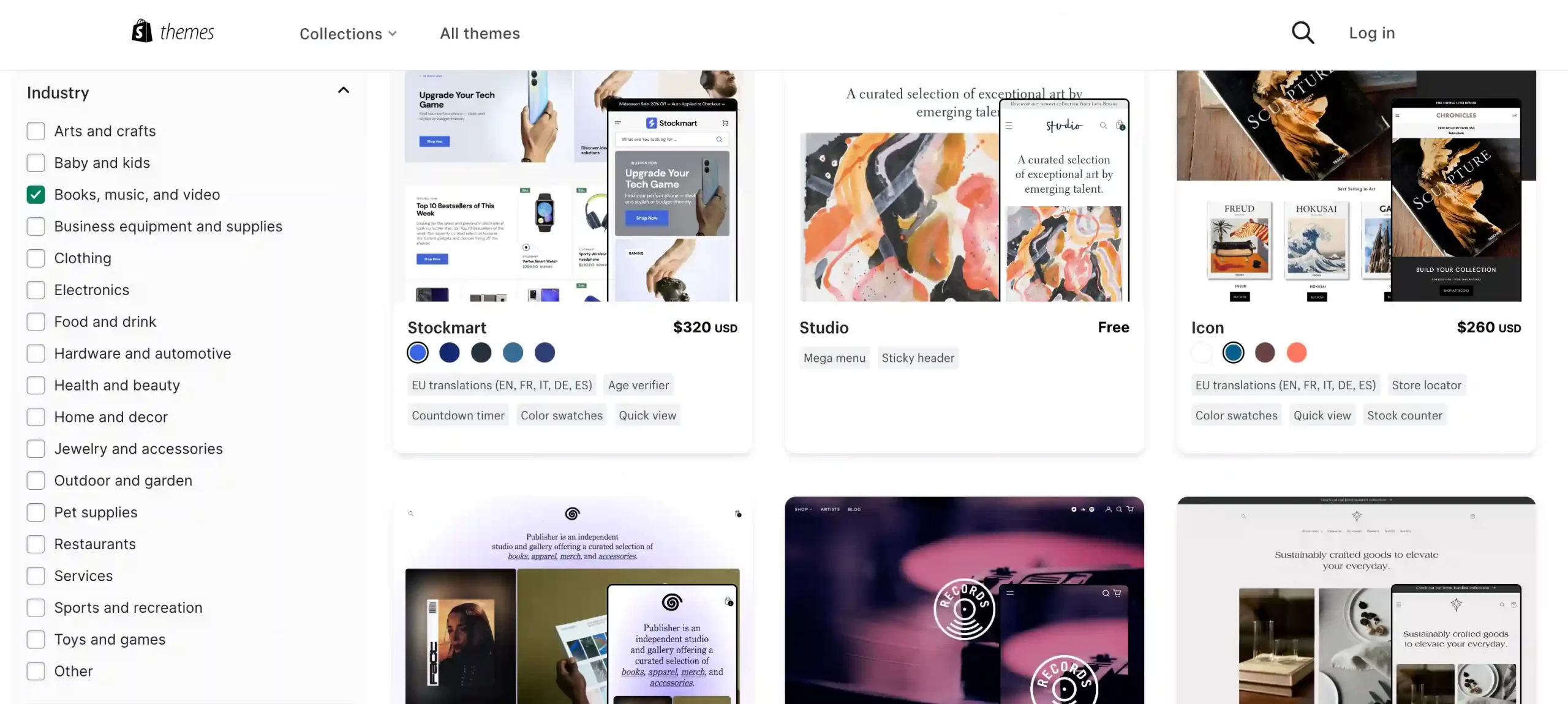
If you need further customization, you can use Liquid – the coding language of Shopify. With Liquid, I can possibly change the existing Shopify template or layout or add a new one. Unlike ordinary HTML/CSS languages, Liquid is a bit different. It will take your time to accommodate or hire a Shopify technical expert to do it for you.
WordPress Templates
WordPress.org has a huge truckload of templates. Its theme directory offers thousands of free themes and a vast array of premium options for the most popular WordPress themes. They are all highly customizable and allow me to modify every aspect of your website’s appearance and functionality through code or page builders.
You are free to edit the source code as you wish. You can also utilize plugins that allow you to create a theme using drag-and-drop tools. WordPress also lets you change the body page (the center part) such as changing colors, uploading the logo, changing the background, or creating beautiful sliders. Or else, you have the option to hire WordPress experts to create a fully customized website design for you.
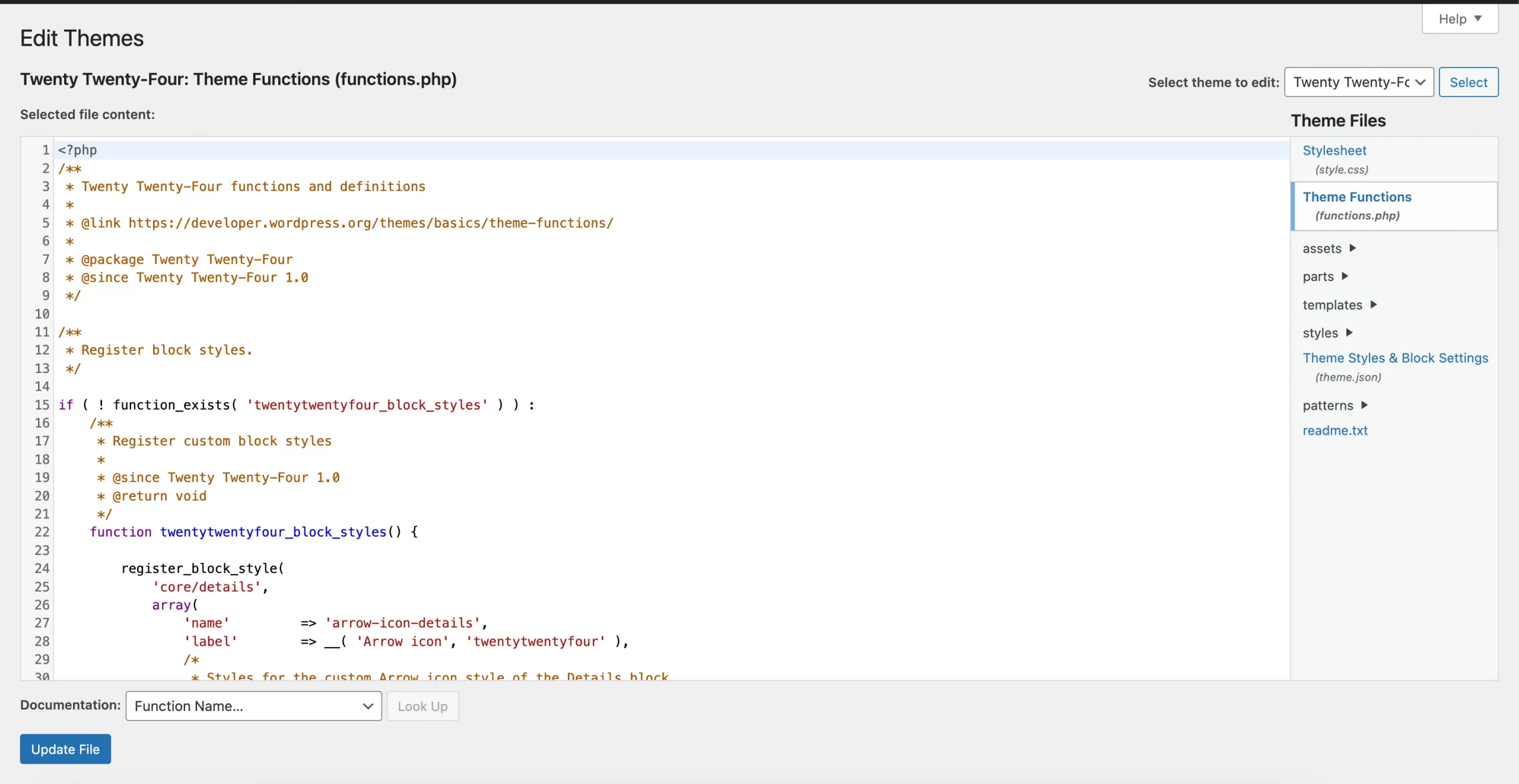
But the flexibility comes at a cost. WordPress themes can be challenging to customize if you’re not familiar with coding or page builders. With so many themes available, it can be hard to find the right one for your store. Additionally, keeping WordPress themes updated for security and compatibility can be time-consuming, especially for non-technical users.
#5 Apps & Plugins – WordPress Wins
An essential aspect we need to pay great attention to when analyzing key differences between Shopify vs WordPress is Apps/Extensions/Plugins.
Quick takeaway:
According to the number of plugins, WordPress outranges Shopify as you can approach more than 59,000 plugins. Moreover, you can have more flexibility to add custom plugins/apps with WordPress.org.
Shopify Apps
Shopify users have access to numerous APIs that empower merchants to expand their stores by seamlessly integrating with various apps. They can integrate third-party plugins or develop and integrate their own extensions.
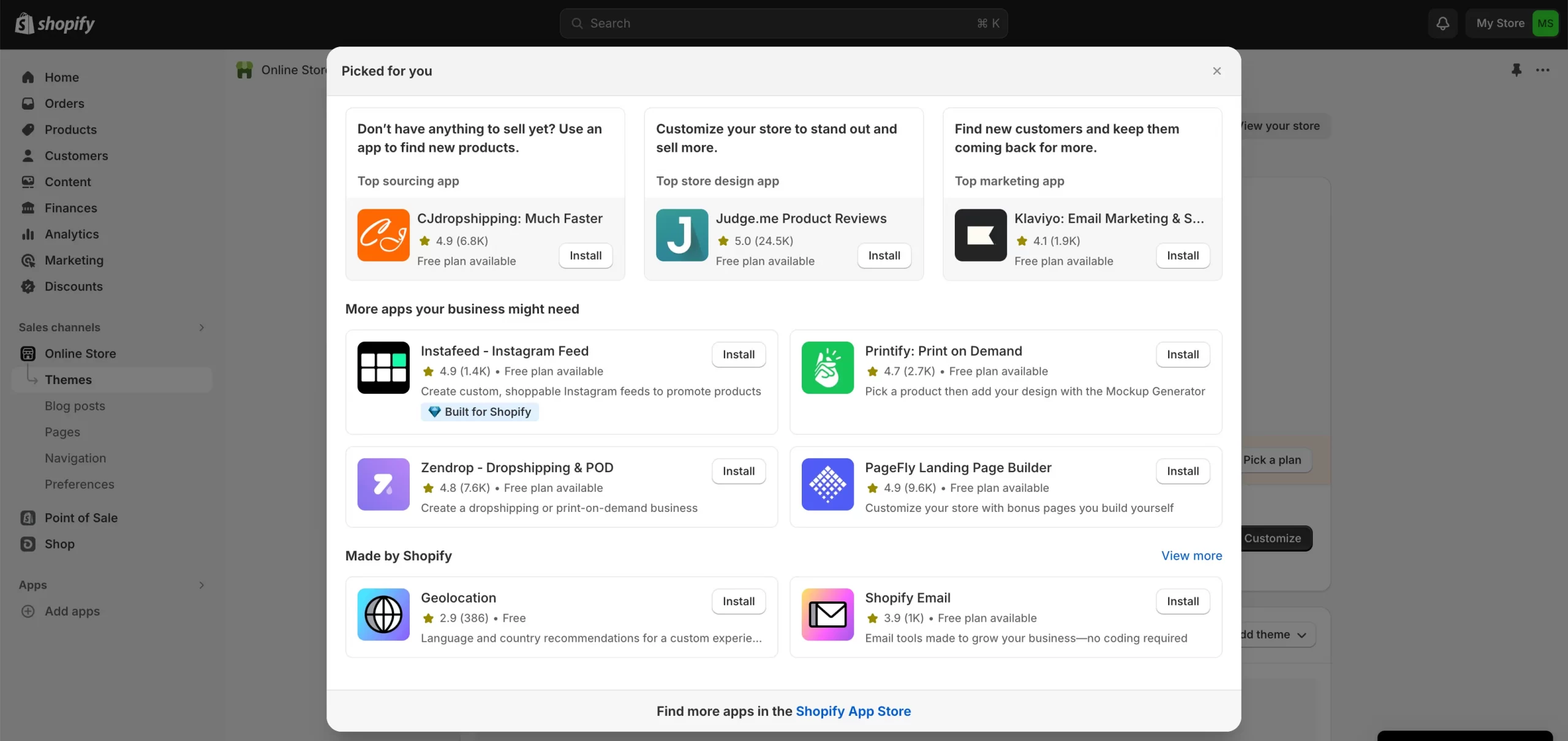
What’s more, there are over 8,000 apps available, including paid and free apps. Most of the Shopify apps are subscription-based and will vary based on tier and features.
WordPress Plugins
When you have a self-hosted WordPress.org site, you have the flexibility to choose from 59,000+ WordPress plugins. These plugins allow you to enhance and personalize your website to your needs.
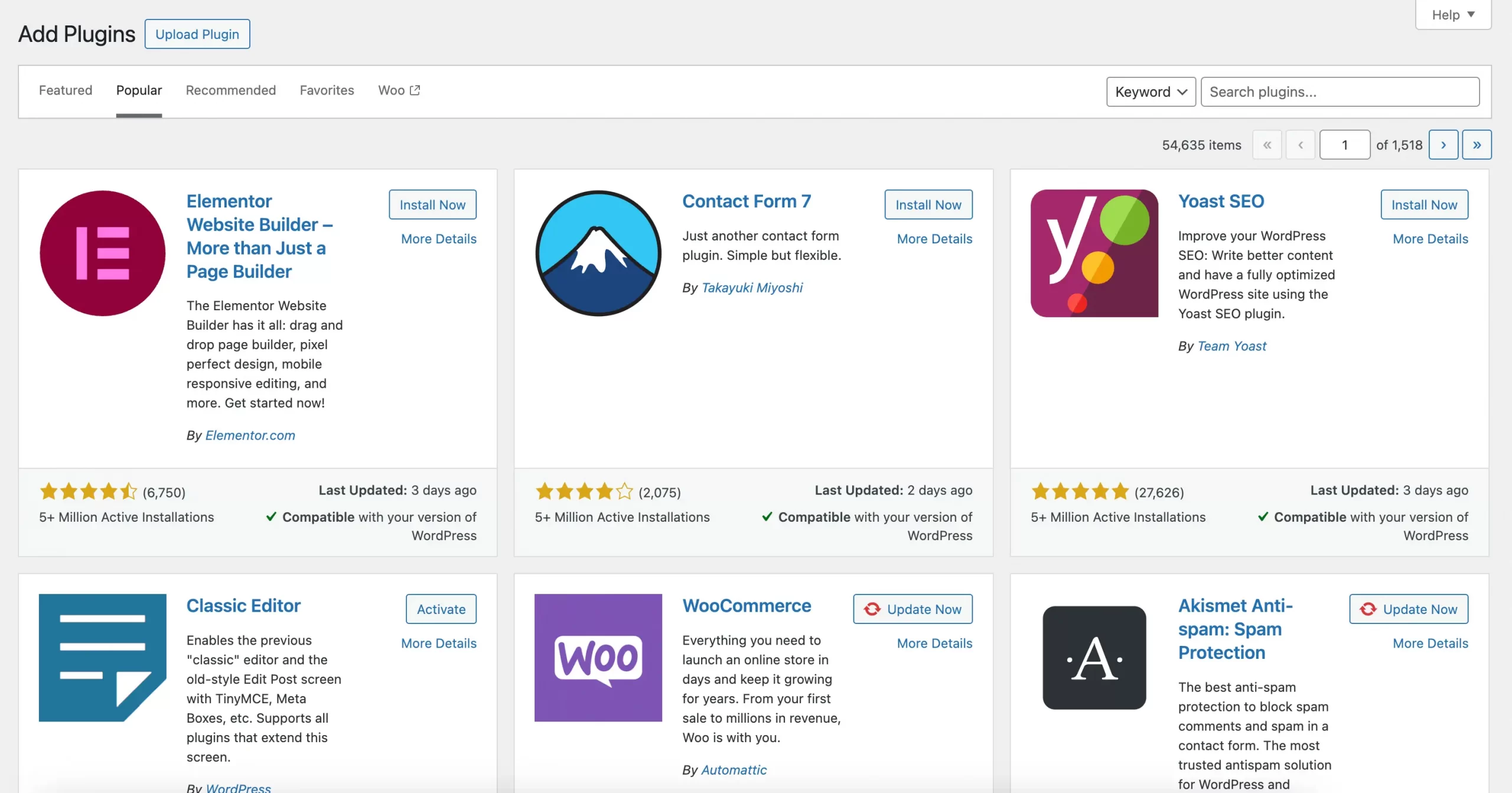
#6 SEO Features – WordPress Wins
Quick takeaway
Is WordPress or Shopify better for SEO? Since WordPress is a strong blogging platform, its SEO options are more optimized than Shopify. Despite that, Shopify is an SEO-friendly platform where you can enhance your SEO with many apps and add-ons besides primary functions.
Shopify SEO
The platform has favorable SEO functionality, which makes it easy to create content that search engines love. As someone who has little knowledge of coding, I can easily edit the meta titles and descriptions, add 301 redirects, and change page URLs to boost my website’s SEO results. Not to mention, Shopify has already prompted your products with SEO best practices.
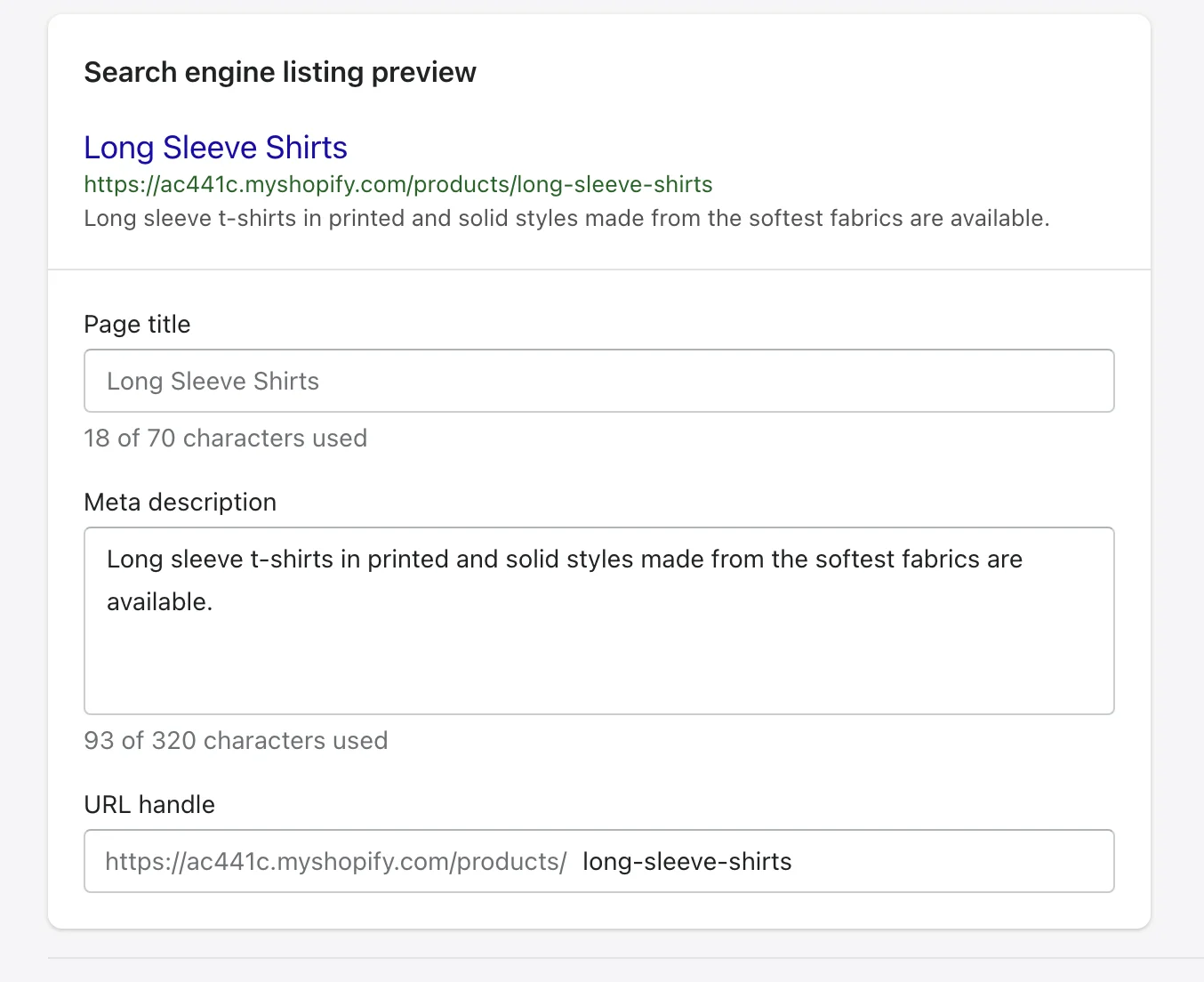
Besides, Shopify comes with a wide range of apps and add-ons that I can use for store optimization and to ensure its ranking on search engines like Google or Bing. If picking up a suitable app is too difficult, why don’t you take a look at our recommendations about the best Shopify SEO apps?
But what if you need further customization? That brings us to Shopfiy’s main drawbacks.
Shopify’s inflexible structure presents some major challenges:
- URL structure (e.g., /collections/product-name) can’t be fully customized.
- The lack of subcategories within blog posts makes organizing content difficult. This can result in duplicate URLs (multiple URLs pointing to the same page), leading to potential SEO issues like content cannibalization.
However, you can overcome this difficulty by discovering and applying suitable SEO tips and tricks for your store. Let’s take a look at 8 effective eCommerce SEO strategies that we’ve compiled as your reference.
WordPress SEO
WordPress offers great flexibility for SEO optimization. You have full control over your site’s structure, meta tags, URLs, and other technical aspects.
For technical SEO, WordPress grants users a vast variety of SEO controls, such as:
- Create clean, descriptive URLs that incorporate target keywords.
- Add and edit meta titles, descriptions, and other meta tags.
- Manage how search engines crawl and index your website via customizable files.
- Implement structured data to enhance search result listings with rich snippets.
Also, there is a vast library of SEO plugins like Yoast SEO and Rank Math, which provide powerful tools for on-page optimization, keyword research, sitemaps, redirects, and more.
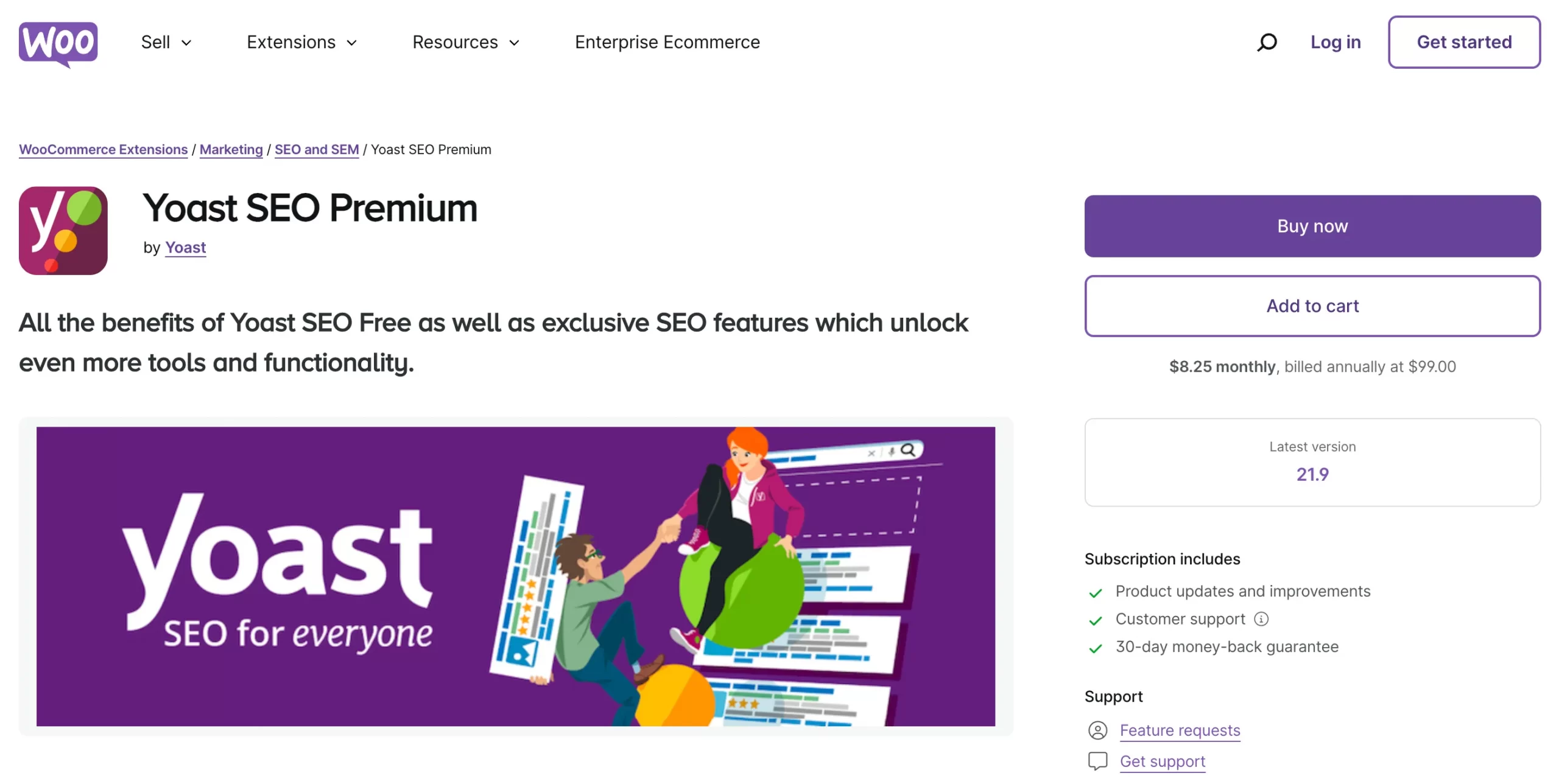
#7 Blogging Features – WordPress Wins
Quick takeaway
Like SEO features, WordPress wins the battle between Shopify vs WordPress with its blogging foundation. It creates an ideal place for you to create and develop your content and blog.
Shopify Blogging Features
For many eCommerce merchants, Shopify’s built-in blogging platform hits a balance between functionality and ease of use. It’s a simple solution that covers the essentials without overwhelming users with complex features.
I find that Shopify offers strengths for tech-savvy merchants with:
- User-friendly blog editor, even for those without extensive blogging experience.
- Automatic SEO optimization for titles and descriptions.
- Seamlessly embedding images and videos enhances the visual appeal of blog posts.
- The ability to schedule posts and use tags streamlines content management and organization.
Yet, if your eCommerce strategy relies heavily on blog content or complex content structures, WordPress may offer more flexibility.
WordPress Blogging Features
WordPress offers a comprehensive suite of tools that simplify content creation, from drafting and editing to previewing and publishing. For eCommerce merchants with technical know-how, WordPress provides a powerful foundation for content marketing and brand building.
Basically, you can:
- Craft engaging blog posts, product descriptions, and other content with extensive formatting options.
- Embed images, videos, audio, and other media types to enhance your content.
- Deeply customize your blog’s design and functionality through themes, plugins, and custom code.
- Add custom fonts to enhance your site’s aesthetics and brand identity. This article explains why typography is important in attracting customers’ attention and explains how to add custom fonts to WordPress.
So, if your online store relies on content to attract and engage customers, WordPress provides the tools and flexibility you need to manage and deliver that content effectively.
#8 Maintenance – Shopify Wins
Quick takeaway
In my estimation, Shopify gains the upper hand in this area as Shopify does the maintenance work automatically and regularly while you need to update everything by yourself with WordPress.org.
Shopify Maintenance
As a fully hosted solution, Shopify ensures the highest level of server maintenance. This platform regularly pushes out technical upgrades and bug fixes, so you’ll always benefit from the latest features and security fixes. When working with Shopify, I only need to devote a few days per year to maintenance issues.
WordPress Maintenance
WordPress is a fast-moving platform, and new features are added and improved regularly. Frequent updates bring new features, performance enhancements, and security patches that ensure your website stays current and competitive. This is crucial for tech-savvy merchants who want to use the latest technologies and trends to improve their online stores.
Using WordPress does require regular attention. For busy merchants, this can be an additional task to manage. However, if you’re tech-savvy, you may find this less burdensome as you are likely already comfortable with software updates and maintenance procedures.
Yet, in rare cases, updates can cause conflicts with themes or plugins. This is where technical knowledge becomes crucial for troubleshooting and resolving any issues that may arise.
Here, we provide comprehensive instructions on how to update WordPress. Check it out!
#9 Help & Support – Shopify Wins
Quick takeaway
Shopify surpasses WordPress in terms of providing exceptional and committed support.
Shopify Customer Support
The next part of our Shopify vs WordPress comparison is the customer service of these two giants.
Shopify offers outstanding customer service. I can get help with 24-hour support via phone call, support ticket, or chat live with a customer care representative.
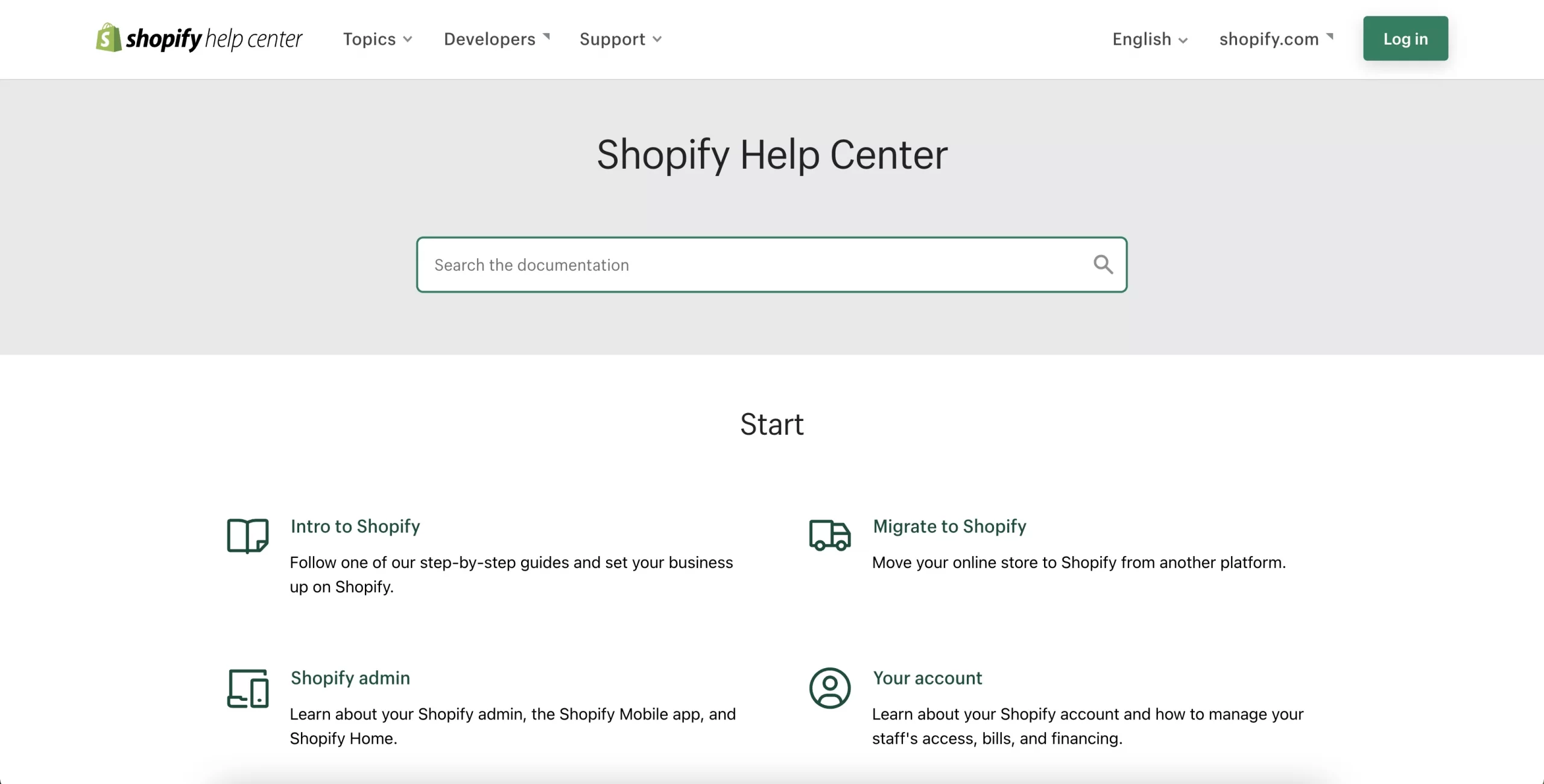
In case you don’t want to contact support for each tiny question you have, there is also self-service that offers the knowledge base, video tutorials, and webinars.
Make Your Migration Project A Breeze with LitExtension
Don’t have time to manually migrate to Shopify? Let LitExtension lift the burden off your shoulders with our top-of-the-class migration service. Enjoy a streamlined and secure data transfer process with no technical skill required!
WordPress Support
WordPress.org does not offer direct support channels like phone or live chat. This can be frustrating for merchants who encounter urgent issues or complex problems requiring expert assistance.
If you’re a tech-savvy merchant, while resourceful, you might still prefer a more direct line of communication for critical situations.
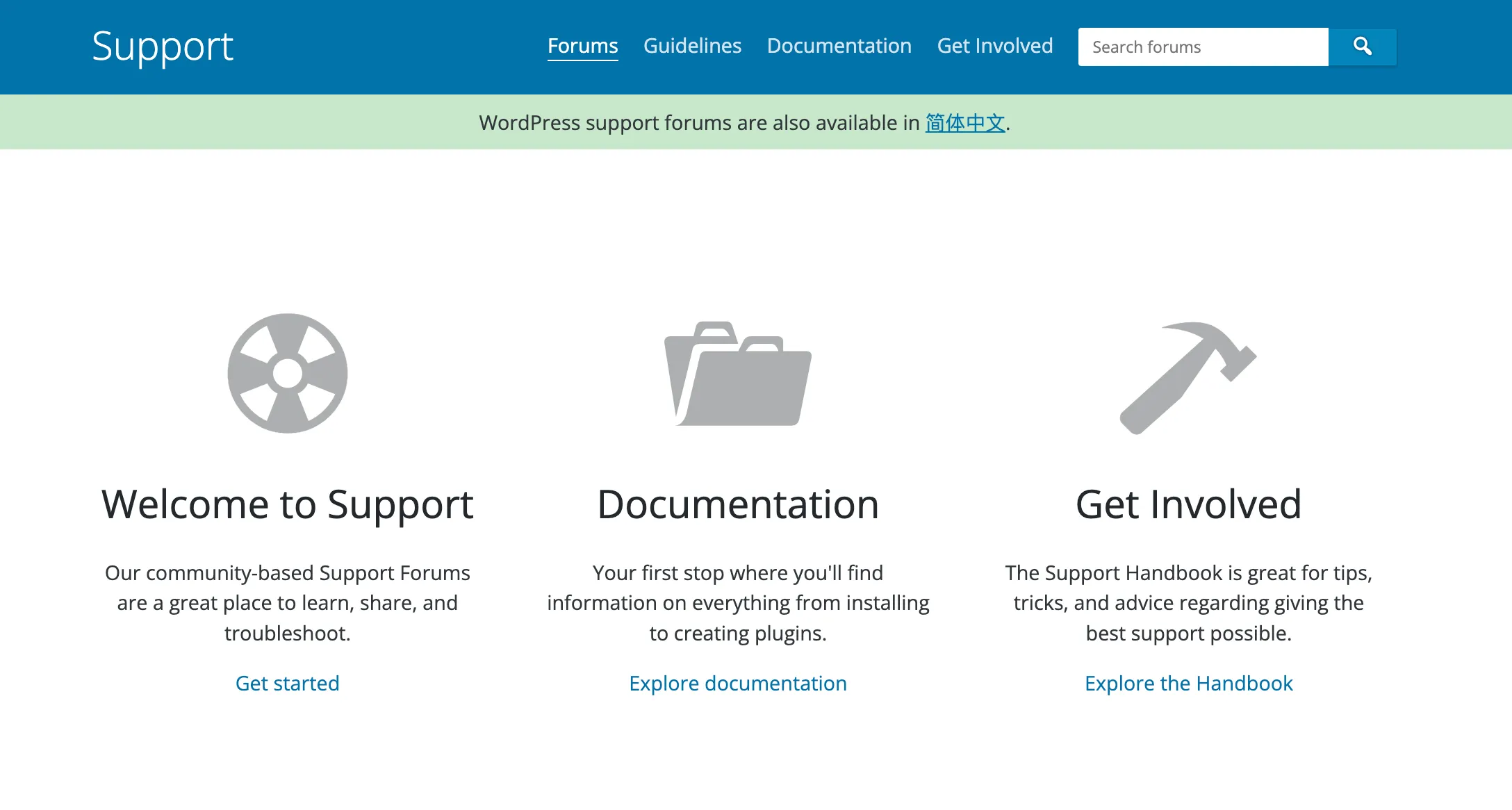
Apart from the official support channels, the web offers a wealth of advice and tutorials on WordPress-related topics. Other system users have compiled multiple text and video manuals, guidelines, and tutorials.
Final Words – Which Platform is Right for You?
We hope that this Shopify vs. WordPress comparison has helped you better understand the key differences between these two giants.
Let’s once again clarify which is better for your specific needs!
Shopify is Ideal For
- Beginners and non-technical users
- eCommerce businesses of all sizes (small to medium-sized or even enterprise businesses)
- Businesses that need a wide range of built-in eCommerce features
WordPress.org is Ideal For
- Users who want complete control of eCommerce sites with eCommerce plugins like WooCommerce
- Users with some technical knowledge
- Complex websites with large catalogs, multiple languages, and various integrations
WordPress and Shopify Alternatives
[wptb id=73164]
Shopify vs WordPress – FAQs
[sp_easyaccordion id=”48462″]
Our Method to Compare Shopify vs WordPress
Our comparison of Shopify and WordPress is based on a rigorous assessment of key factors crucial for eCommerce success. We evaluate ease of use, customization options, pricing structures, built-in features, scalability, and overall performance.
We go beyond theory and put both platforms to the test. Our method involves hands-on building and managing stores on WordPress and Shopify, providing insights based on real-world experience.
Learn more about our methodology here.
Hopefully, you’ve already identified some key differences that will determine whether Shopify or WordPress is the right website builder for you. Our team at LitExtension – #1 Shopping Cart Migration Expert offers an optimal solution to help you switch to another platform speedily and entirely your data. In case you need any assistance with migrating, please contact us. We are always here to help.
You can also check out our LitExtension blog and join our community for more and more eCommerce news.