Being an online store owner, you have a lot of hard work and many complicated questions. How to keep your business growing and going? Any way to make more new customers being aware of your product? How to continue making the next sale and many after that?
Growing and flourishing an e-commerce business is always a challenging mission of a manager. However, did you know that it can take up to seven times more money to gain a new customer than it does to encourage a loyal customer to make another purchase? Yes, WooCommerce Subscription definitely can do it automatically!
I bet that you really want to set up WooCommerce Subscription Plugin and move your subscription products from your old platform to WooCommerce right now. But you are still considering a way to do it?
This article is going to make you familiarize yourself with Subscription in WooCommerce then lead you step-by-step to get a complete WooCommerce Subscription Migration.
What is Subscription in WooCommerce?
First of all, Subscriptions in WooCommerce is a quite new popular form in the e-Commerce market. It allows e-commerce store owners to offer purchases for a product or a group of products on a weekly, monthly, annually basis.
Specifically, a Subscription in WooCommerce is a future transaction agreement between purchasers and e-store owners which has a billing schedule to determine when the incoming transactions will be processed. Similar to an order, there is one product or a group of products included as line items in a Subscription. A single subscription may contain product line items, non-subscription product line items or even no product line items.
Subscription is created when:
- A customer have completed the check out process and the cart comprises subscription products.
- An e-store manager creates a subscription product by hand via the Add Subscription administration screen.
WooCommerce Subscription Plugin
Based on the convenience of recurring payments, the easy function to scale the business and the predictable revenue, WooCommerce has developed a special extension. It helps to resolve all the challenges of setting up and managing a subscription product system on your existing WordPress website – WooCommerce Subscription Plugin.
WooCommerce Subscriptions Plugin is the best premium WooCommerce add-on that you can use with your WooCommerce store and allows you to sell products and services with recurring revenue. This plugin helps you to introduce a variety of subscriptions for physical or virtual products and services.
In that, you can set up what you need. For example, you can create product-of-the-month clubs, weekly service subscriptions or even yearly software billing packages, add sign-up fees, offer free trials, or set expiration periods, etc. Therefore, this is really a great plugin that allows e-commerce vendors can achieve their subscriptions goals.
Basically, you can easily boost your capabilities with the base plugin totally 100% free and various modestly-priced extensions. Moreover, WooCommerce Subscription Plugin provides for e-store owners plenty of outstanding necessary features that you need to set up an e-commerce website, here are they:
- Free Trials & Sign-Up Fees
- Variable Subscriptions
- Subscription Management
- Subscriber Account Management
- Synchronized Payments
- Upgrades/Downgrades
- Flexible Product Options
- Multiple Subscriptions
- Subscription Coupons
- Customer Emails
How WooCommerce Subscription Plugin solve the limitation on default WooCommerce
As WooCommerce Subscriptions Plugin has officially published, WooCommerce Subscriptions and default order in WooCommerce are similar in almost but different in one detail. They have all the same data as an order, including:
- Customer
- Status
- Payment method
- Billing/shipping address
- Downloadable product permissions
- Product, fee and shipping line items
- Totals
- Notes
However, there is one most significant difference between default order WooCommerce and WooCommerce Subscriptions Plugin. The first one is a payment record in the past while subscription is an agreement for transaction in the future.
This difference becomes a strong point of WooCommerce Subscription Plugin. It can solve the limitation on default WooCommerce and attract customers to use this powerful platform. For that reason, a subscription also has a billing schedule to specify when future transactions will be processed.
WooCommerce Subscription Migration by LitExtension
If you have an existing store using another eCommerce platform and selling subscription products and you are planning to migrate your customers and products from this platform into WooCommerce and Subscriptions. LitExtension’s All-in-One Migration service is the most optimal solution for you.
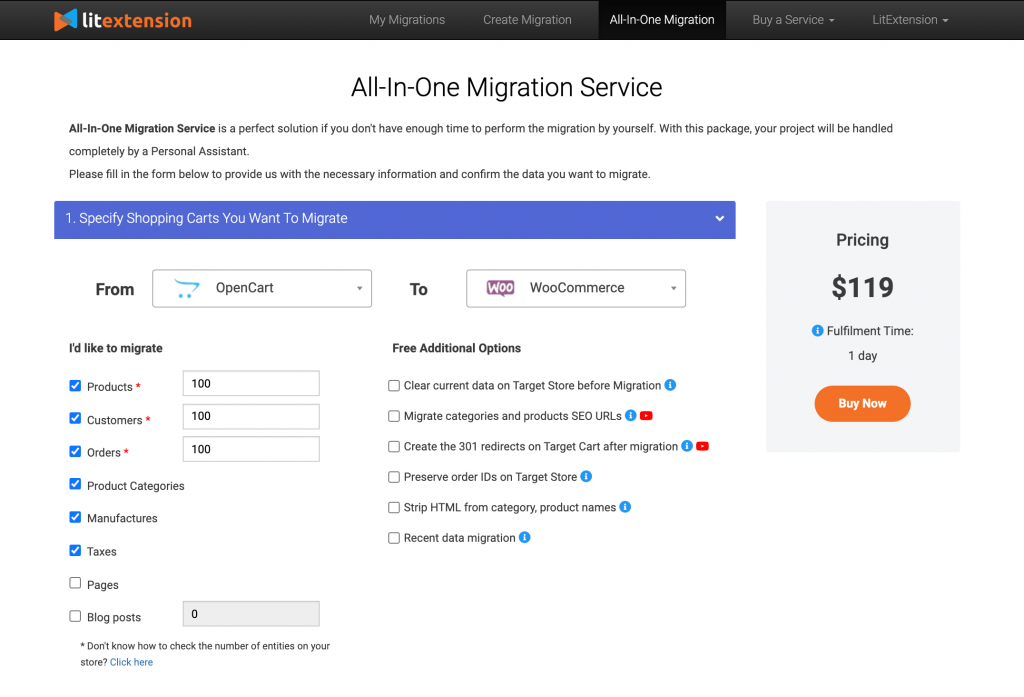
As you may know, a subscription is connected to product, customer, payment gateway and even potential orders. The process of WooCommerce Subscription Migration is quite sensitive, a bit more complicated and it needs designing and customizing by developers, you definitely cannot handle it by yourself if you are not a tech-guru.
Especially, LitExtension provides high quality migration service and professional support with low cost. We will perform data migration and provide all the necessary customization for you. Our highest priority is to save time and minimize efforts of e-merchants.
For example, your e-store is running on Shopify and you want to transfer data to WooCommerce Subscription which is already set up. In particular, to sell subscription products on Shopify, you installed an Shopify app called “Subscriptions by ReCharge” because the default Shopify does not provide Subscription.
From here, Shopify allows users to export data by using API. However, API key isn’t supported when exporting data from apps. Our developers have checked and estimated that data can be exported to CSV files. So that this will be our solution to get your data as CSV files, then we import it into database file to run the migration process
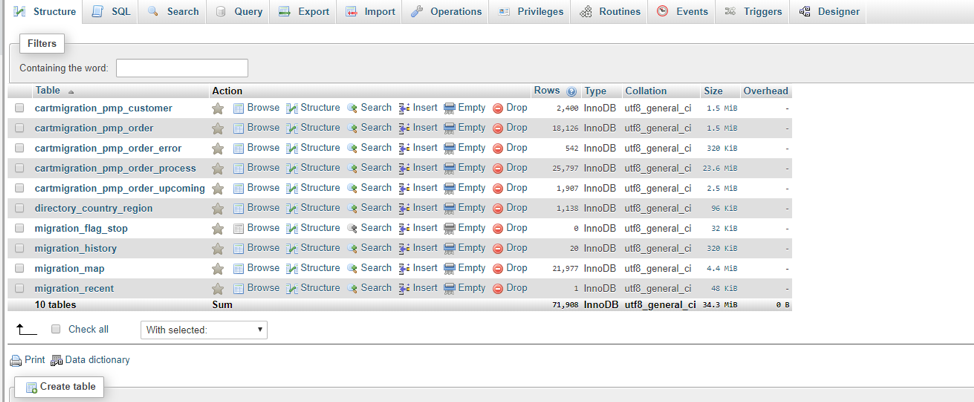
After that, we will arrange your data like this.
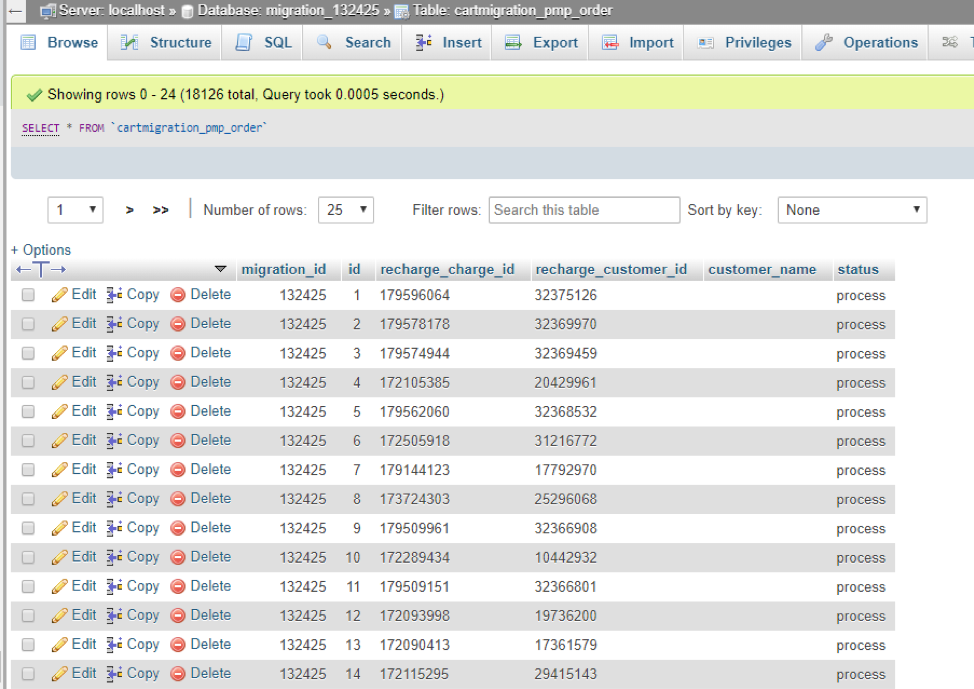
Before jumping into the migration process, you need to set up WooCommerce Subscriptions completely by downloading, installing, and activating the plugin in your WooCommerce store. Now, this plugin is ready to use. Then, we will customize code to import subscriptions from your source cart while your orders and customers are being imported to WooCommerce. So that we can get started your WooCommerce Subscription Migration now with LitExtension.
Step 1: Enter Source store and Target store Information
In this step, Select Source Cart Type as Shopify and Select Target Store as WooCommerce, fill in the URL and API Key and Password into the corresponding blank bars.
Right here, the Connector Installation will be automatically checked and informed on the screen without manual checking.
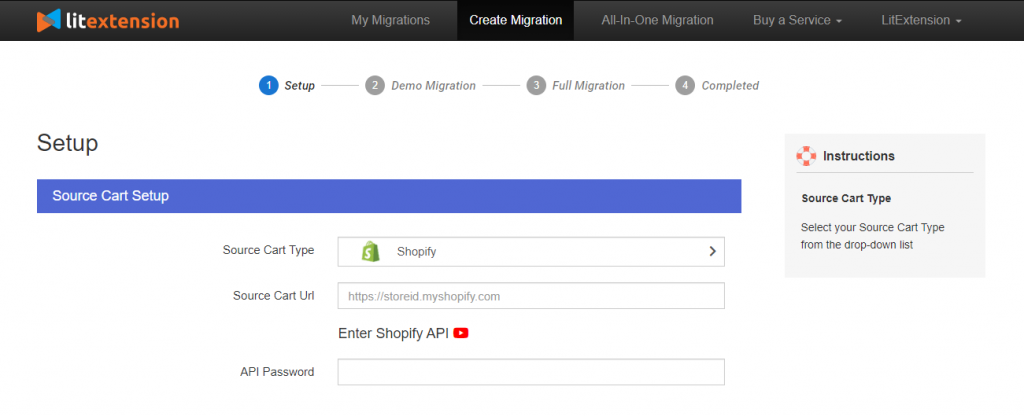
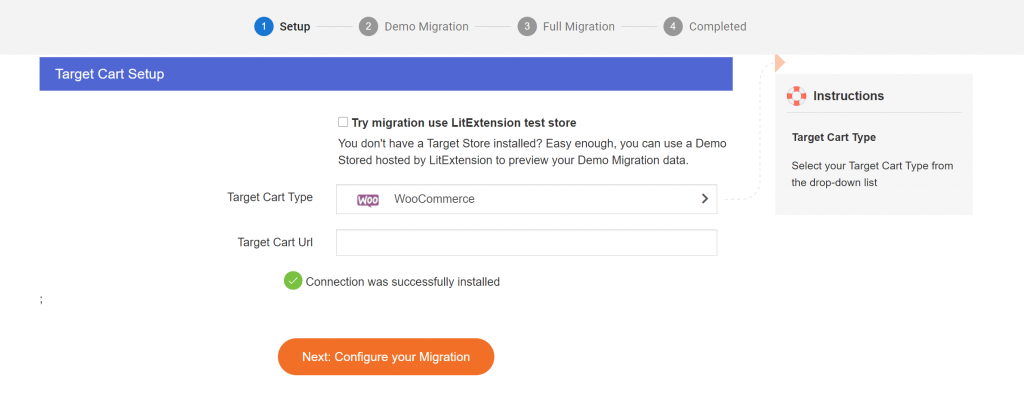
Step 2: Select entities you want to import
Choose entities you want to migrate. You can select either all of them together or certain data. In this case, for example, only Products, Taxes, Manufactures, Categories, Customers and Orders.
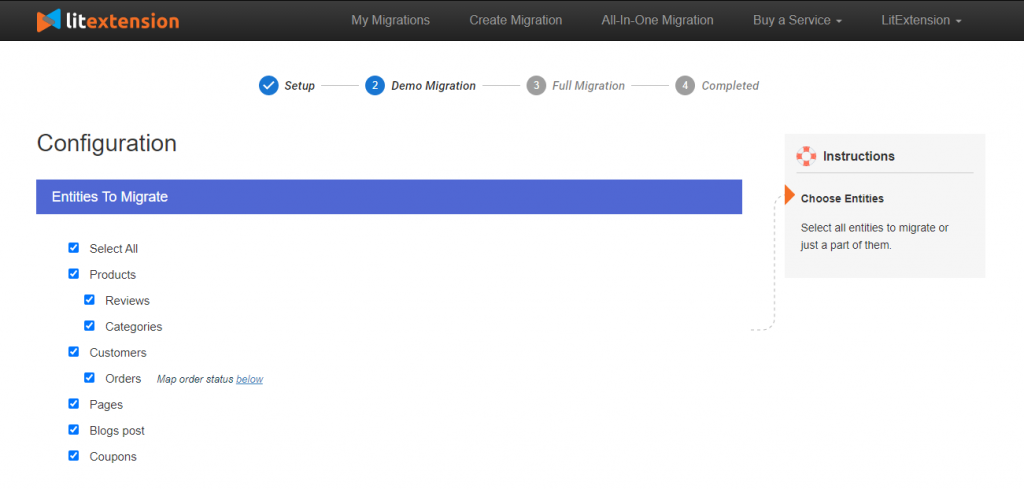
Furthermore, LitExtension also offers additional options to extend your migration possibility. For example, Language mapping, Order status mapping and Customer group mapping are on display for you to select.
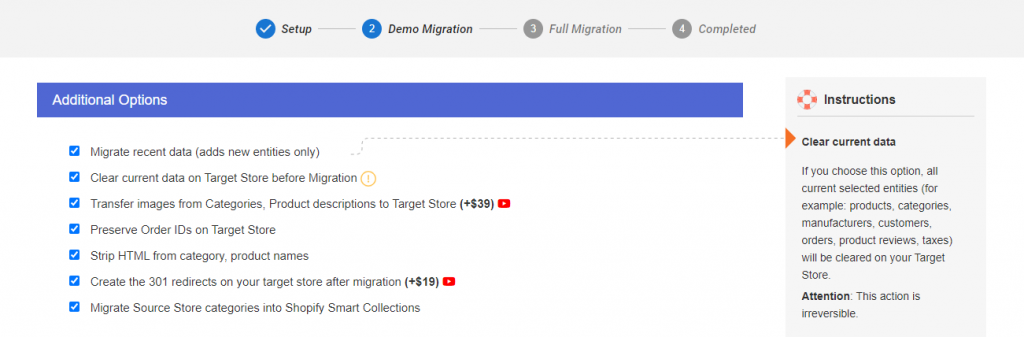
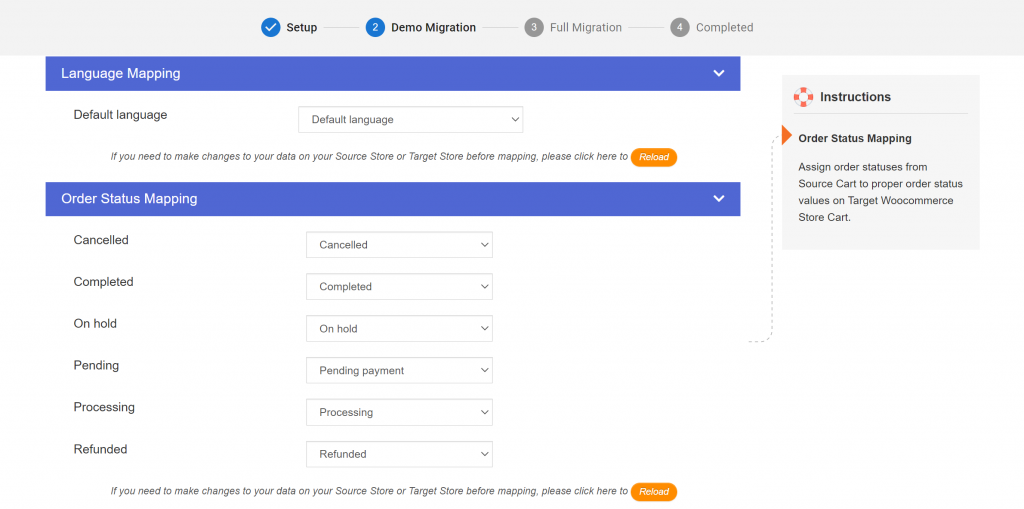
Step 3: Perform WooCommerce Subscriptions migration
Right here, click “Start Full Migration” button, your full migration will be carried on immediately.
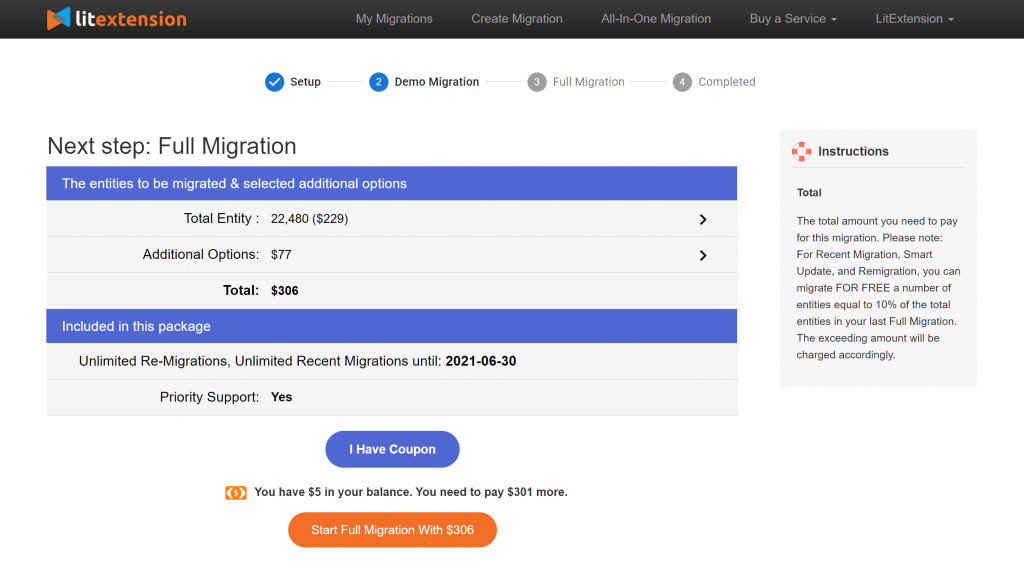
Please wait while your data is being migrated. Once the migration is started, it will run seamlessly on the server. Therefore, there’s no need to keep your PC on while the data is being transferred. It is completely safe to turn it off! Take a break, have a cup of coffee and you’ll be notified via email when the process is completed. And you can check the final result here.
Now, your subscribers and subscriptions data will have been completely moved to WooCommerce as your expectation without disrupting your online store performance.
Watch this tutorial video to see how you can migrate to WooCommerce easily with LitExtension!
Conclusion
To conclude, choosing All-in-one migration service of LitExtension might be the most optimal choice. With this solution, you can save a lot of time, money and effort when gaining the fastest process and the lowest error rate.
After reading this article, you will be clearly aware of not only WooCommerce Subscriptions definition but also its features. Beside that, customers can easily visualize how your data would be customized and be transferred to WooCommerce Subscriptions Plugin by LitExtension experts. We are proud to say that LitExtension is the pioneer in WooCommerce Subscription Migration service so that you can totally rest assured when working with us.
Don’t hesitate to Contact our support agents via live chat now for further information about WooCommerce Subscription migration! Let’s join our community to get more eCommerce knowledge.