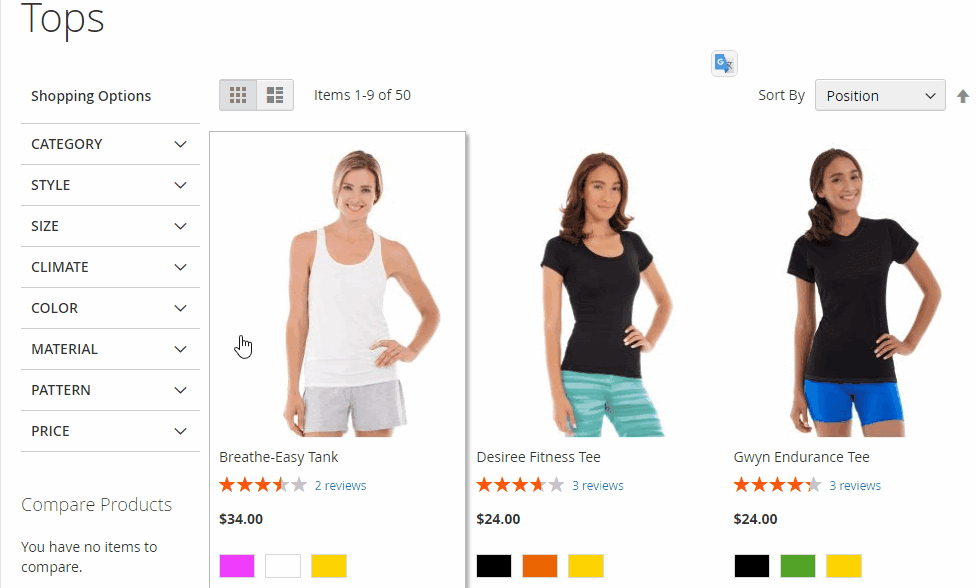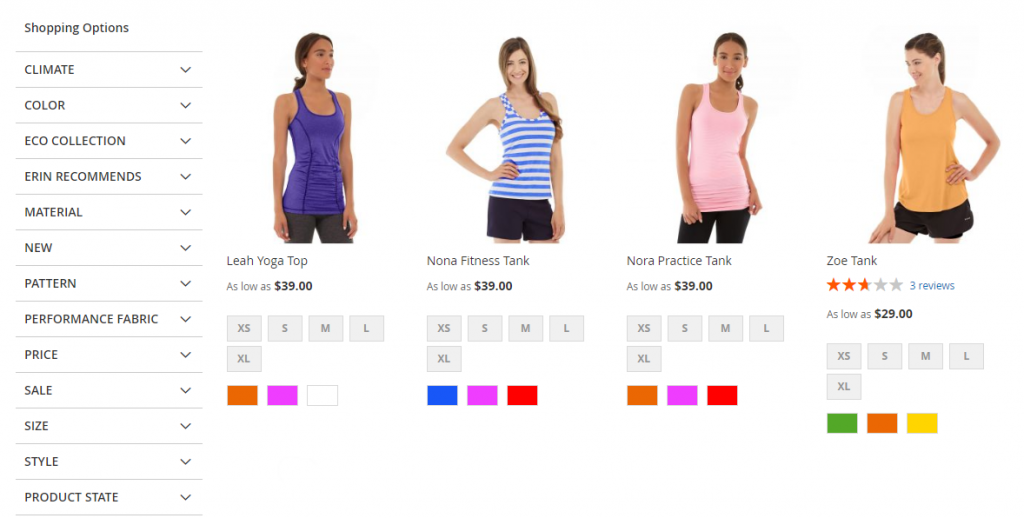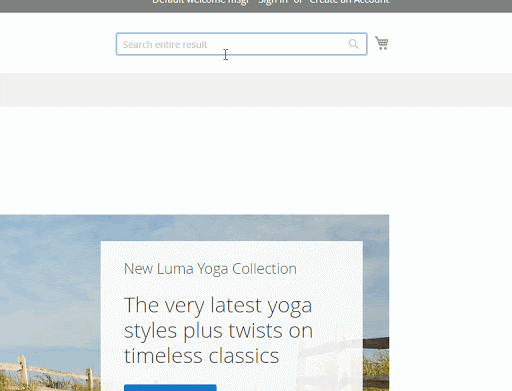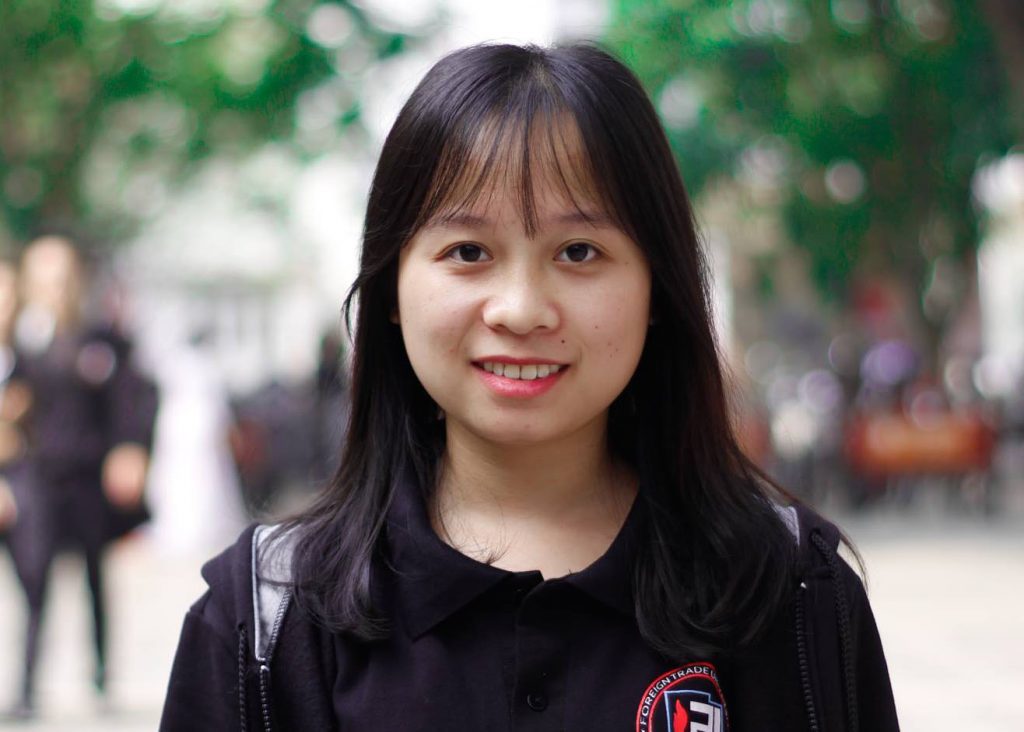Do you know that complicated navigation is among the top three reasons why customers leave an online store without shopping? And once a customer has a bad shopping experience, she or he may leave the store for good. In reality, 88% of shoppers say that they’ll do this.
That number may scare you, and user experience actually requires many efforts. Fortunately, you can start by improving your website navigation with Mageplaza Layered Navigation – one of the best Magento extensions for every Magento 2 store.
Let’s talk a bit about layered navigation!
Layered navigation is a kind of navigation that allows online shoppers to narrow down their search and find relevant products quickly. It plays a vital role in the overall user experience of an eCommerce store.
Now, we’ll help you understand the importance of layered navigation and bring in a practical solution for your store.
Rising problems of a website without smart navigation
Overwhelm customers with dozens of products
An online store on a large scale with multiple products can overwhelm customers easily unless it provides seamless navigation.
There are too many items in the store that can be overwhelming for the customers to make a choice. The absence of instant support from customer service staff or a clear website direction can chicken out customers of a purchase decision.
Customers get lost in the maze of products with overloading information. It’s hard for them to navigate through the website.
Waste too much time on page loading
A slow website creates a bad user experience. In many online stores, unoptimized page loading causes much friction for shoppers.
The typical limitation is that the Product Page loading isn’t in sync with the attributes that customers choose to sort out the products they want. In other words, when customers select attributes of the products, the whole page will reload instead of loading only attributes.
If it happens on a content-heavy page, it’ll take more time for the products corresponding with the selected attributes to show up. Sooner or later, this limitation will erode user experience on your website.
SEO-unoptimized URLs for the pages
A good URL not only helps you get an advantage in the search engine result pages (SERPs) but also makes it easier for customers to remember you and find your website quickly.
A website without SEO optimization can’t reach customers enough, even if it sells high-quality, compelling products. Therefore, SEO-friendly URLs play a pivotal role in your website’s success.
Lack of product filters
Product listing and filtering usability are prominent in website navigation and user experience. With the right filters and clear filtering interface, users can narrow down the product list to only a few items relevant to their unique needs.
Otherwise, without enough product attributes, it’s difficult for shoppers to order products by the attributes they care about. The situation becomes worse in stores that sell bulk products.
How can Mageplaza Layered Navigation help your business?
No more complicated navigation
Mageplaza Layered Navigation eases things up when it comes to website navigation. The extension improves your product category organization and simplifies the steps of navigating through your website for customers.
On the product page, the category filter goes first, which is the most appropriate element to choose to start shopping. Other filters follow in a systematic and logical order, ensuring customers’ shopping journey goes on smoothly.
Unlike the Default, customers can find the product they are looking for quickly by selecting several filters at once, which eliminates the complicated navigation.
The optimized layered navigation interface is comprehensive and neat, eliminating elements that can distract customers from the final purpose of finding and purchasing products.
Speed up site loading
A slow website will substantially impact user experience and the revenue of your business. Customers’ shopping time is as valuable as your efforts in building your website. For every second of impatient agony you create for your visitors, you’re losing conversions and profit. Also, if you want your content to appear in the SERPs, your page speed needs to be lightning-fast.
Having realized how important page speed is? Then, you should add layered navigation to your website as it supports Ajax loading. Ajax loading is a method that retrieves server data for specific elements without loading the whole page. Put another way, when customers choose multiple attributes at the same time, only attributes load to generate the final results of the products they want.
The whole page is no longer loading, which fastens the page speed, hence eliminating the frustration that causes visitors when finding products.
Besides, when customers navigate from page to page, only the relevant page area loads, which saves time it would take for other areas to reload.
Provide SEO-friendly URLs
Mageplaza Layered Navigation assists you in working the URL problems and boosting your SEO ranking effectively. You can tweak and shorten your filter URLs to be short, neat, and keyword-optimizing. Your URLs will be more SEO-friendly, which is a prominent element in your ranks on SERPs.
A comprehensive and straightforward URL will be more likely engraved in the visitors’ minds. Once they open and look through your pages and remember your URLs, it’s easier for them to find you next time.
Offer multiple product filters
Your store will be equipped with an extensive list of product filters that allow customers to scan, filter, sort, and select products quickly.
Your store will have essential product attributes like price, size, color, material, and more that assist customers in sorting products. Customers can easily browse your product lists and find what they want even among tons of items with multiple additional filtering options, including ratings and the state of products (new, sales, or in-stock).
With a smart price slider, customers can adjust the price range to determine the most appropriate price they can afford.
Moreover, Mageplaza Layered Navigation enables customers to shop by brands, another noticeable function for customers to buy from their favorite brands like shopping offline.
Support instant search with Advanced Ajax Search
Layered Navigation Ultimate supports Ajax Search, which provides another quick way for customers to find their products. In the search bar, customers only need to type the first characters of the keywords, and the results will appear in a drop-down list immediately. There is no redirection to another page.
In the suggested results, customers can see some essential product information, such as product name, price, and a short description.
Mageplaza Layered Navigation full features list
General configuration
- Enable Ajax page-loading
- Offer multiple filters and price slider
- Enable scrolling to top after filtering
- Provide quick lookup option
- Show product quantities
- Expand attributes group by the default
- Add or remove the Apply filter button
- Provide six types of slider
- Allow using custom CSS for design adjustment
- Display type, the number of options
- Enable infinite scrolling
- Apply vertical and horizontal navigation
Additional filters configuration
- Provide product states/new product/on-sales/stock/rating filter
- Enable group label
- Select positions for product state filter and rating filter
- Allow admins to customize new product page
- Allow configuring SEO attributes for all product pages
SubCategory slider
- Select category to show on slider
- Choose display type among label and image
- Set auto-play slider
- Restrict the item number per slider
Attribute configuration
- Set up quick lookup options for each attribute
- Enable/disable multi-filters for each attribute
- Configure the expand for each attribute by default
- Enable filter with decimal attribute (list or slider)
- Choose the display type of attributes
- Add tooltip for filterable attributes (thumbnail and content)
Integration & other features
- Provide SEO-friendly URLs
- Enable color swatches
- Include Shop By Brand
- Allow unlimited brands with names and logos
- Enable instant Search brands
- Assist SEO-friendly brand pages
Join our Facebook Community to get more eCommerce tips and news, or continue reading our latest blog post on the best Magento 2 affiliate extensions.
This is the guest post contributed by Jade Nguyen from MagePlaza Team.
Jade Nguyen is a content creator at Mageplaza, a book lover, and a hodophile. She loves to learn skills and practical knowledge to excel at marketing, especially content marketing.