Choosing a suitable shopping cart for your business among the gazillion eCommerce platforms can be quite an ordeal. Among various shopping carts, the two choices that have been put in heated debates for a long while are OpenCart vs WooCommerce.
Both are powerfully designed to deliver a decent shopping cart experience, and both come with their ins and outs. “Which one to choose?” is a tough decision, especially when you’re aware that the decision you make, not anything else, will directly affect the future of your business.
In this article, LitExtension – #1 Shopping Cart Migration Expert will help you cover:
- Overview of OpenCart vs WooCommerce;
- A detailed comparison of OpenCart vs WooCommerce open-source solution;
- A quick comparison of OpenCart vs WooCommerce hosted solution;
- Some frequently asked questions about these 2 platforms.
Ecommerce Migration Made Easy With LitExtension
Our team of experts can safely transfer your business data, products, customers, and orders to unlock more growth in this promising eCommerce platform. Let us provide a customized migration for you!
OpenCart vs WooCommerce – Overview
About WooCommerce
Launched in 2011 by WooThemes developers, WooCommerce is an open-source plugin for WordPress designed to quickly turn an existing WordPress website into a functional online store.
Developed by a very respectable company and backed by huge support communities, WooCommerce possesses a various set of powerful built-in features & tools that make the shopping experience very engaging. Its popularity is blossoming with each passing day.
Up to now, WooCommerce is widely regarded as one of the most popular eCommerce solutions with 3.2 million live sites, taking 2nd place as the most popular on the entire internet in the Open Source category.
FYI: Lately, in October 2023, WooCommerce launched Woo Express, the cloud-based solution.
About OpenCart
OpenCart was launched back in 2008 as an open-source PHP-based platform, using MySQL database and HTML components. Currently, OpenCart has empowered more than 600,000 websites all around the world.
One thing that reportedly stands out about OpenCart is its overall user-friendliness. In case you have a small to medium-sized store, then OpenCart will suit you well because it is packed with many features.
FYI: Not only open-source but in April 2023, OpenCart launched OpenCart Cloud, which makes eCommerce easier.
OpenCart vs WooCommerce – Comparison of Open-Source Edition
Before jumping into the detailed comparison, we’ve compiled all the key comparison components into this infographic aimed to give you an overarching picture.
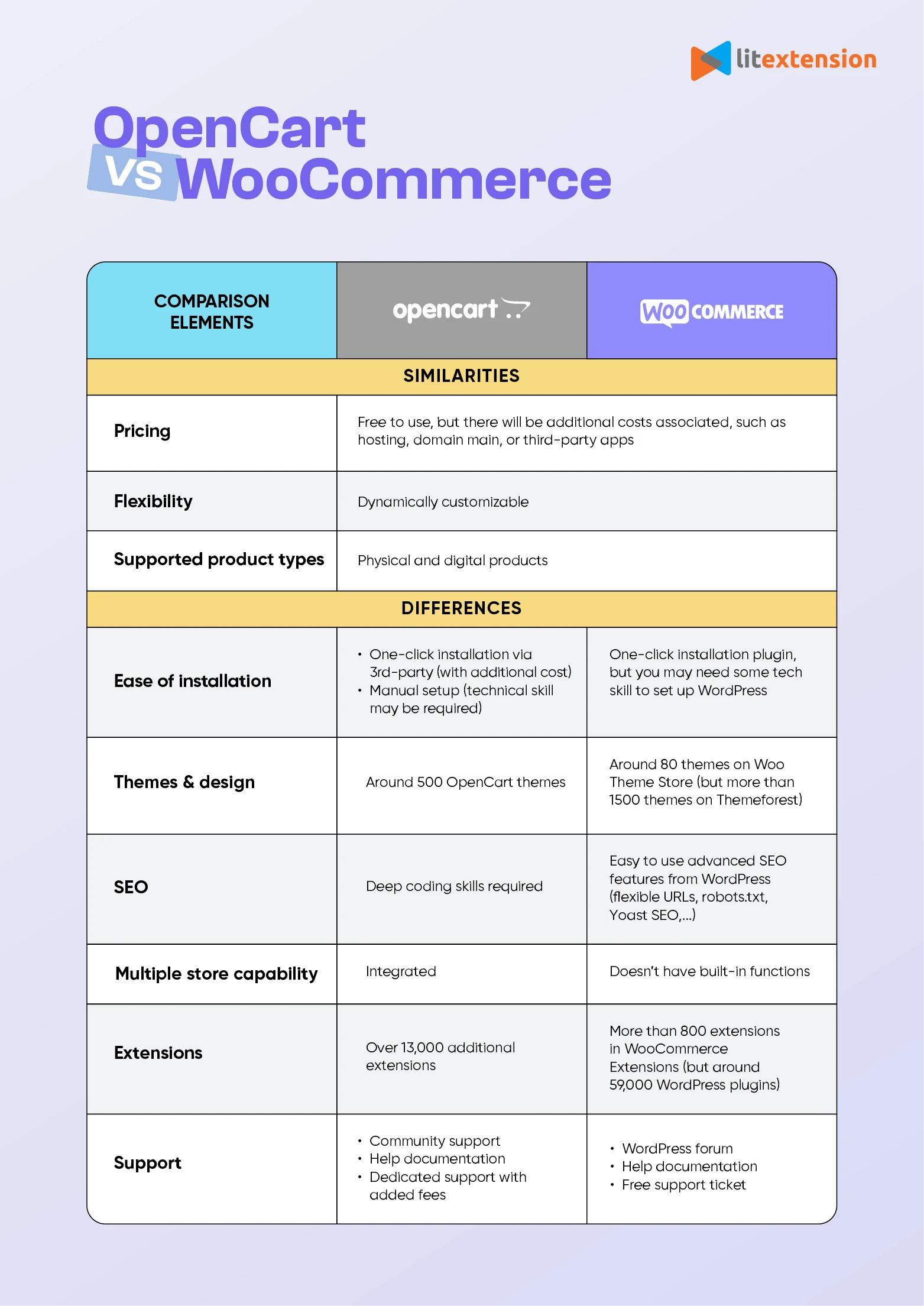
Note: Within the scope of this section, we will mainly focus on the open-source edition of OpenCart vs WooCommerce. For more details on the cloud and hosted version, you can click here.
#1. Ease of installation
WooCommerce ease of installation
First, to install the WooCommerce plugin, you may need a bit of technical skill to install WordPress and set up hosting. After that, you can install WooCommerce just like any other plugin.
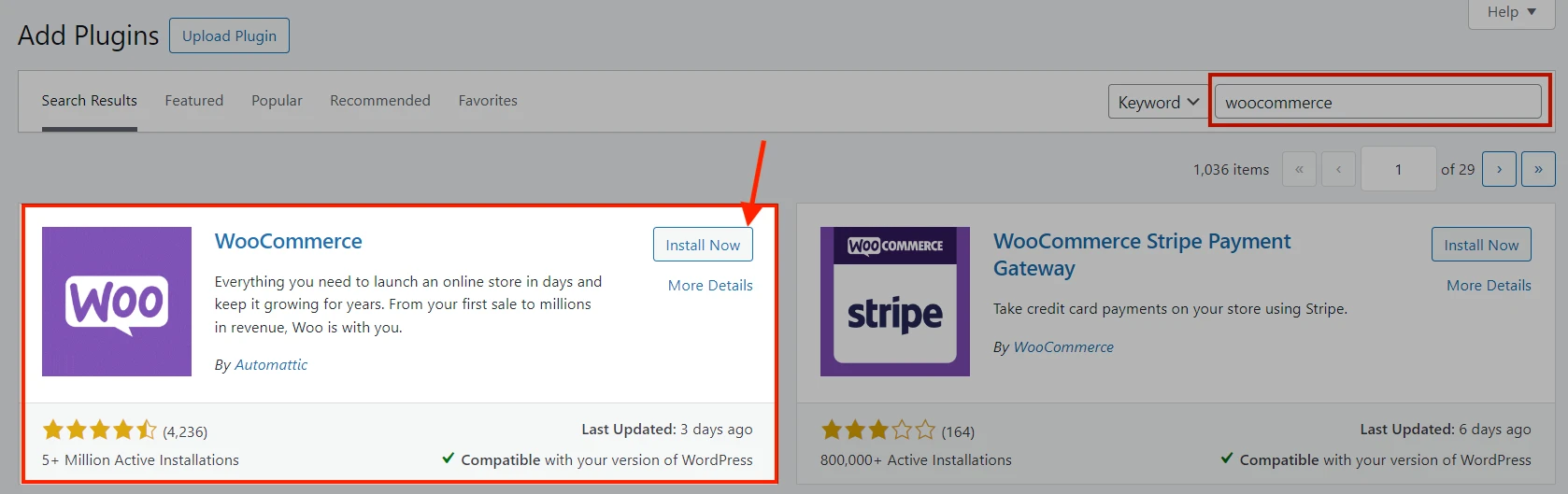
It’s easy to install WooCommerce!
Simply head to “Plugins” in the left sidebar, search for “WooCommerce”, and click “Install Now”. After activating the plugin, you’ll be led to the setup wizard, which will request you to fill in some basic information about your store. Once it’s done, you will proceed to your online store on WooCommerce.
OpenCart ease of installation
In the case of OpenCart, you have 2 options for installation:
- The first easy set-up option is a one-click installer with a hosting provider like A2 Hosting, which charges you $3-$15.
- Second, you can install and configure the OpenCart website manually for free.
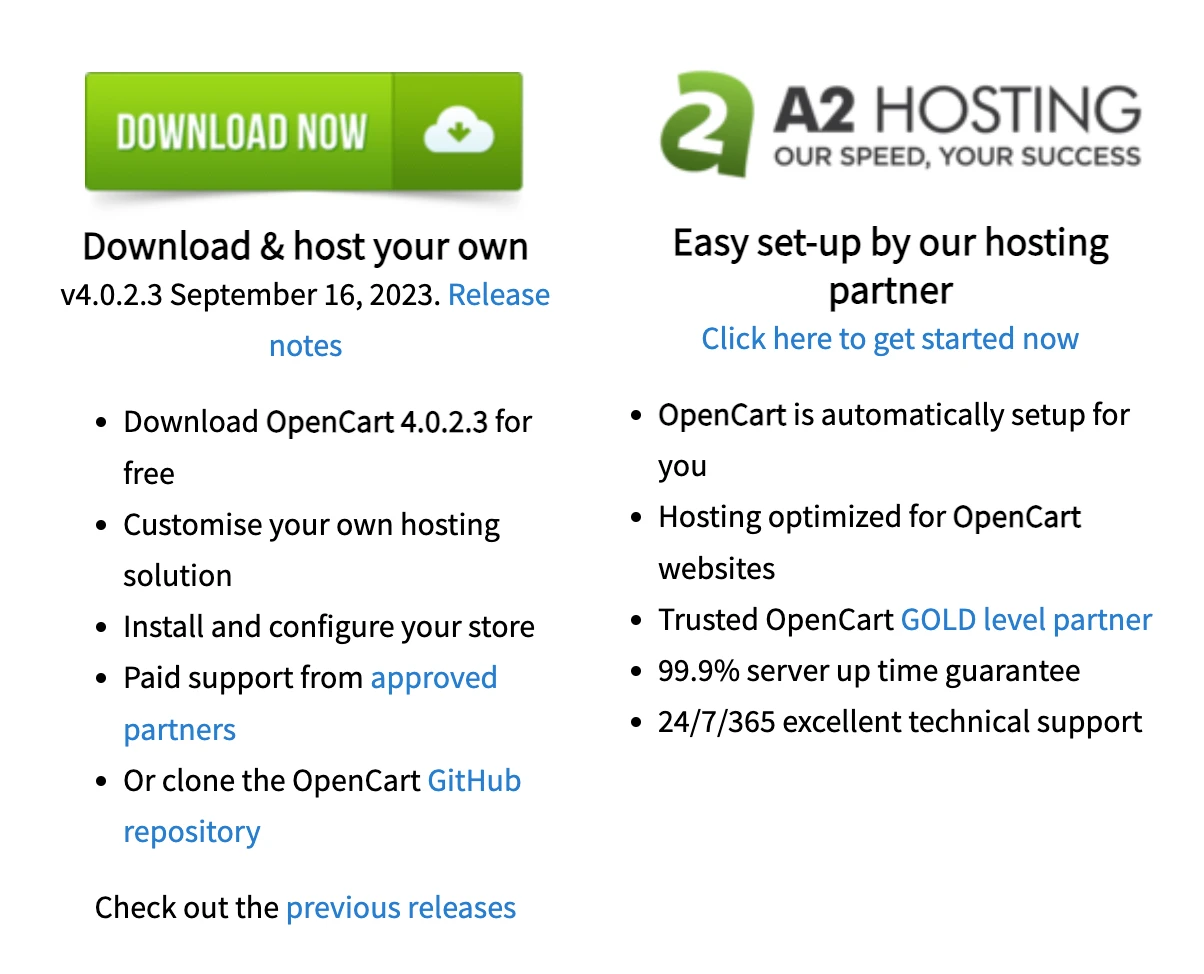
However, you will find that the process is quite complex as you need to have some basic technical skills, such as using FTP to transfer the OpenCart archive to your server and then creating a database via phpMyAdmin. This may become a hardship for those who don’t have technical skills.
The Verdict: WooCommerce somewhat has an easier installation process than that of OpenCart, especially if you intend to manually install OpenCart.
#2. Themes & Design
WooCommerce themes
WooCommerce provides store owners with around 80 themes on Woo Theme Store (but you can access more than 1500 themes on Themeforest).
No matter if you need magazine themes, SEO-powered themes, eCommerce themes, or business-specific themes, this platform is able to offer them all. WooCommerce themes may cost around $0 – $129.
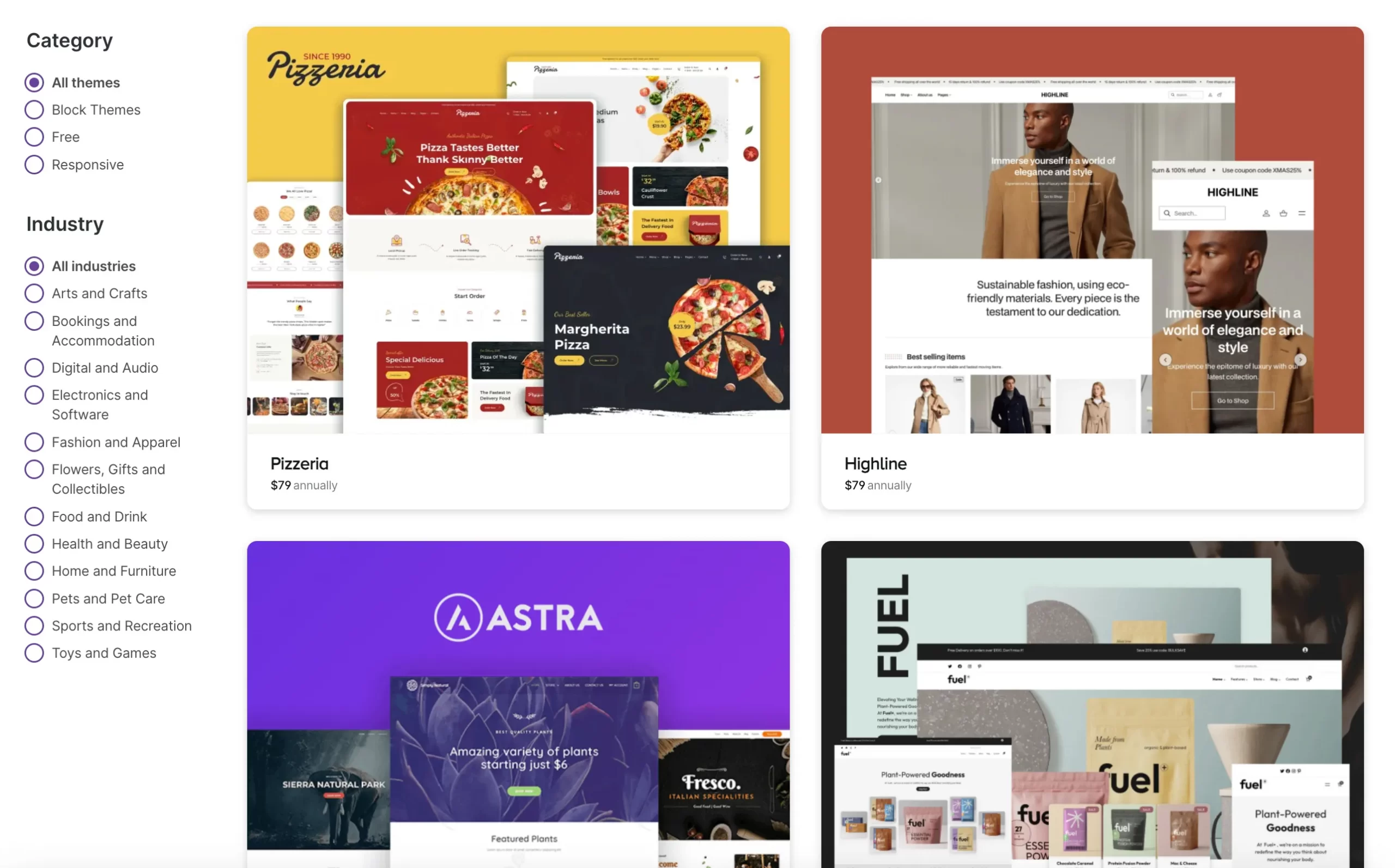
For example, the Storefront theme is the official theme built for WooCommerce with exacting standards as WooCommerce itself, giving merchants the ability to sell on a store with an eCommerce-oriented look.
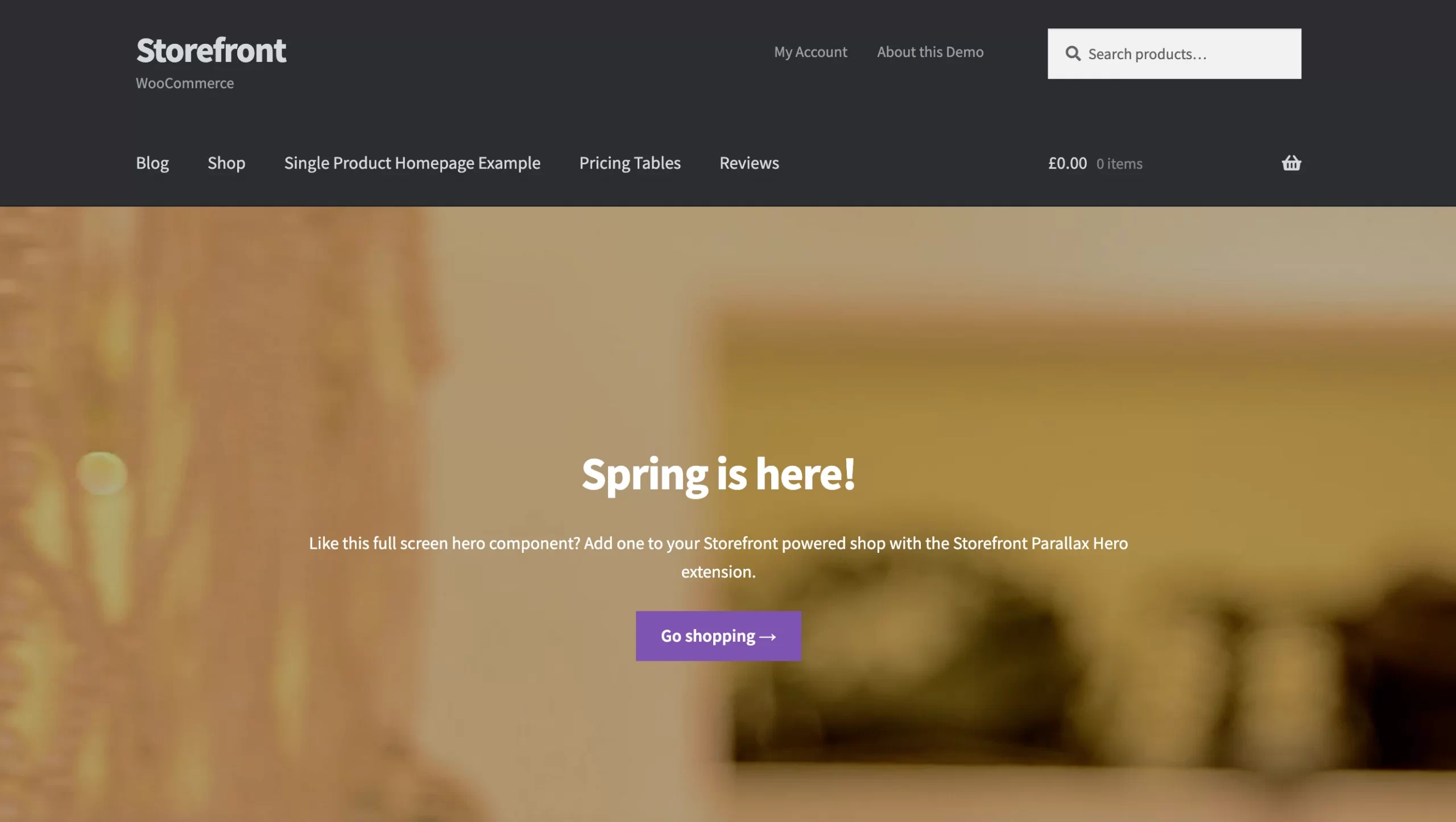
If the design of the eCommerce store itself happens to be particularly important to you, you should look for the best WooCommerce themes that are specifically made for WooCommerce.
Besides, the WooThemes team (WooCommerce developers) is well aware of the significance of design. That explains why they always attempt to build a platform that cooperates well with most themes on the market. This means that, in most cases, you could select any WordPress themes you like and still make it work together with WooCommerce with around 11,000 free ones!
OpenCart themes
While the breadth of WooCommerce is wonderful, OpenCart themes are very limited. This platform only offers 500 themes in total, with their cost fluctuating around $69. Its advanced template system allows you to modify the look and feel of your online store easily and efficiently.
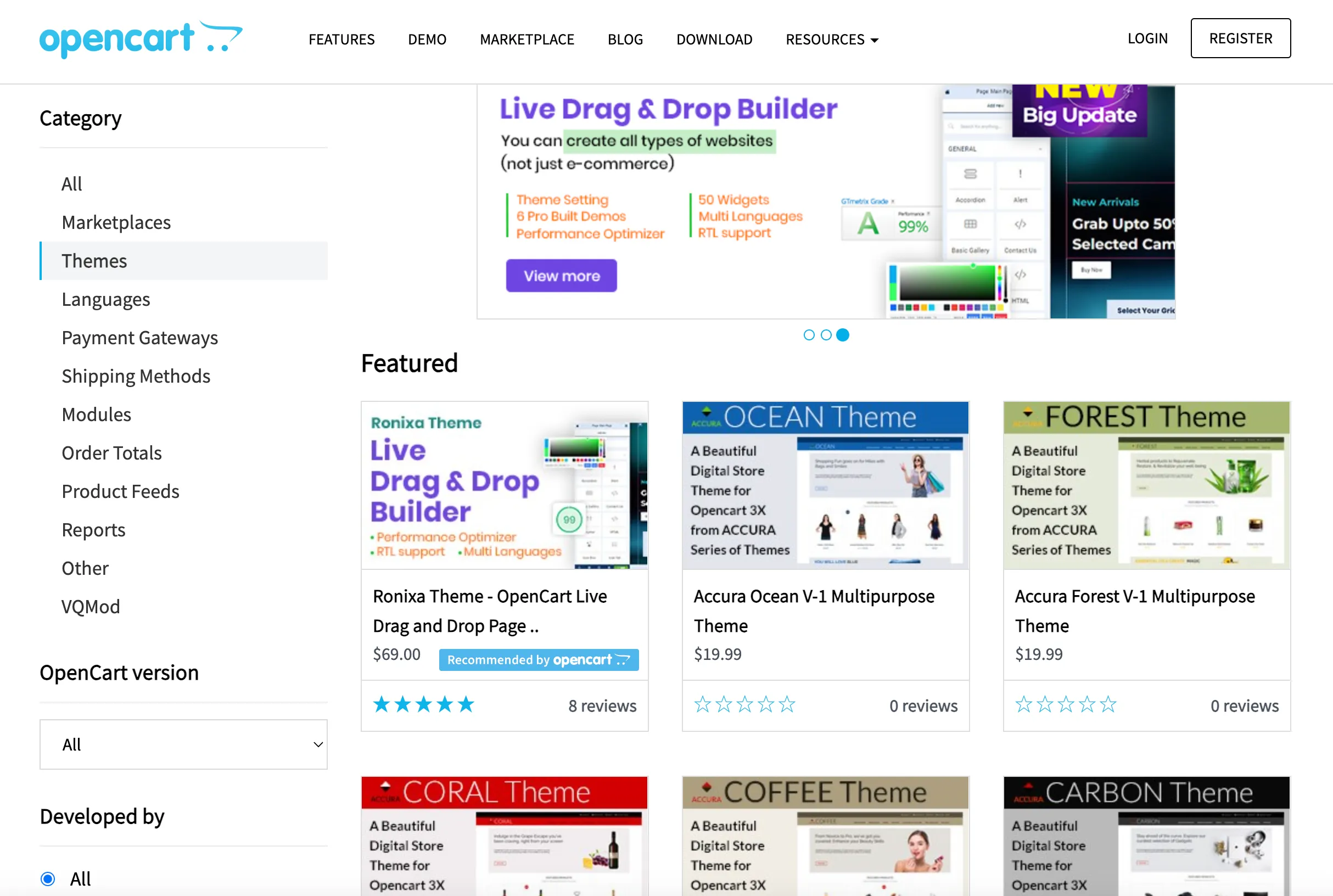
For example, the OpenCart template provides many pre-modifications so that you can add them to your site conveniently. However, when it comes to deep customization, it might appear to be relatively complicated and requires you to have an intensive knowledge of HTML and CSS. If that happens to give you a hard time, then you’ll need expert hands to get it done.
On top of that, OpenCart doesn’t offer as many free themes as WooCommerce. If you want to have a limitless collection of themes coming at a reasonable price to customize your store comfortably, you should go for WooCommerce.
The Verdict: With top-notch aesthetics and responsive design, WooCommerce’s themes are miles ahead of OpenCart’s.
#3. Ease of customization
WooCommerce customization flexibility
WooCommerce is a PHP-based plugin integrated with WordPress, so you’ll have direct access to the code via FTP. Techies (or those who are willing to hire seasoned professionals) will have an extremely high level of control over every aspect of their eCommerce website. There are custom extension developers who will create whatever extension that you want.
Besides, utilizing REST API empowers you to include an extra layer of functionality, giving you the ability to customize data types and grow outwards to incorporate new software, thus increasing your website’s capacity to provide more value to users. In short, everything with WooCommerce is customizable and can be modified according to your business needs.
FYI: Regarding API, BigCommerce also lets users manage eCommerce stores via API. If you’re curious, here’s a comparison between BigCommerce vs WooCommerce.
OpenCart customization flexibility
In the case of OpenCart, if you can take advantage of the underlying code, you will find OpenCart greatly customizable. This means you can make changes to the functionalities of your eCommerce system to align with your specific objectives. However, to achieve this, you will require a firm grasp of coding skills. If you don’t feel confident in your technical abilities, you can always seek assistance from developers or web development agencies to help you achieve your goals.
How about the customization options that non-tech people will be offered?
For beginners, you are able to experience a broad array of OpenCart themes. On top of that, there are a number of themes from the global community of developers and designers.
The Verdict: It’s a tie between OpenCart vs WooCommerce. Being open-source platforms, both are able to give you the ability to deeply customize your store. However, you need to have the technical expertise, or you’re willing to hire professionals.
#4. Pricing & Cost
In this section, we decided not to divide it into different parts since both OpenCart vs WooCommerce are free open-source eCommerce solutions. However, you need to pay attention to the additional costs associated with getting a complete store running, such as hosting, a domain name, any additional extensions, and an SSL certificate.
The cost for OpenCart is pretty similar to WooCommerce pricing.
- Hosting service
First thing first, you’ll need to pay monthly for a hosting service which will set you back $5 – $100 per month, depending on what kind of hosting you choose.
- Domain name & SSL certificate
You also need to pay $10 per year for the domain name. And lastly, you’ll need to get an SSL certificate, whose cost ranges from free to more than $1000/year.
- Themes & templates
Apart from the basic costs to run a website, there also comes the cost of paid premium themes for those who want to upgrade the look of their store. Some themes are free, but some paid WooCommerce themes may cost around $69 – $129, while with OpenCart, it is around $69.
- Additional extensions
You might take advantage of the extensions store, which enhances the functionality of your store, and that’s another expense you will also have to cover. Normally, WooCommerce plugins may cost around $79/year, and OpenCart extensions may cost around $69/year.
The Verdict: OpenCart vs WooCommerce, it’s hard to tell the winner in terms of pricing since both are free open-source software. However, no matter which one you opt for, you’ll still need to cover some basic expenses of operating a website.
#5. SEO
WooCommerce SEO
If you want to crush the competition with your Google rankings, WordPress WooCommerce will have you covered. There are tons of extensions and plugins you can take advantage of to experience a variety of functionalities, such as flexible URLs, robots.txt, Google Analytics, sitemap.xml, meta descriptions, and blogs.
For example, you are able to customize on-page SEO and add meta information right from the backend. In particular, WooCommerce’s users are able to experience Yoast SEO for WordPress, which assembles more than five million site users.
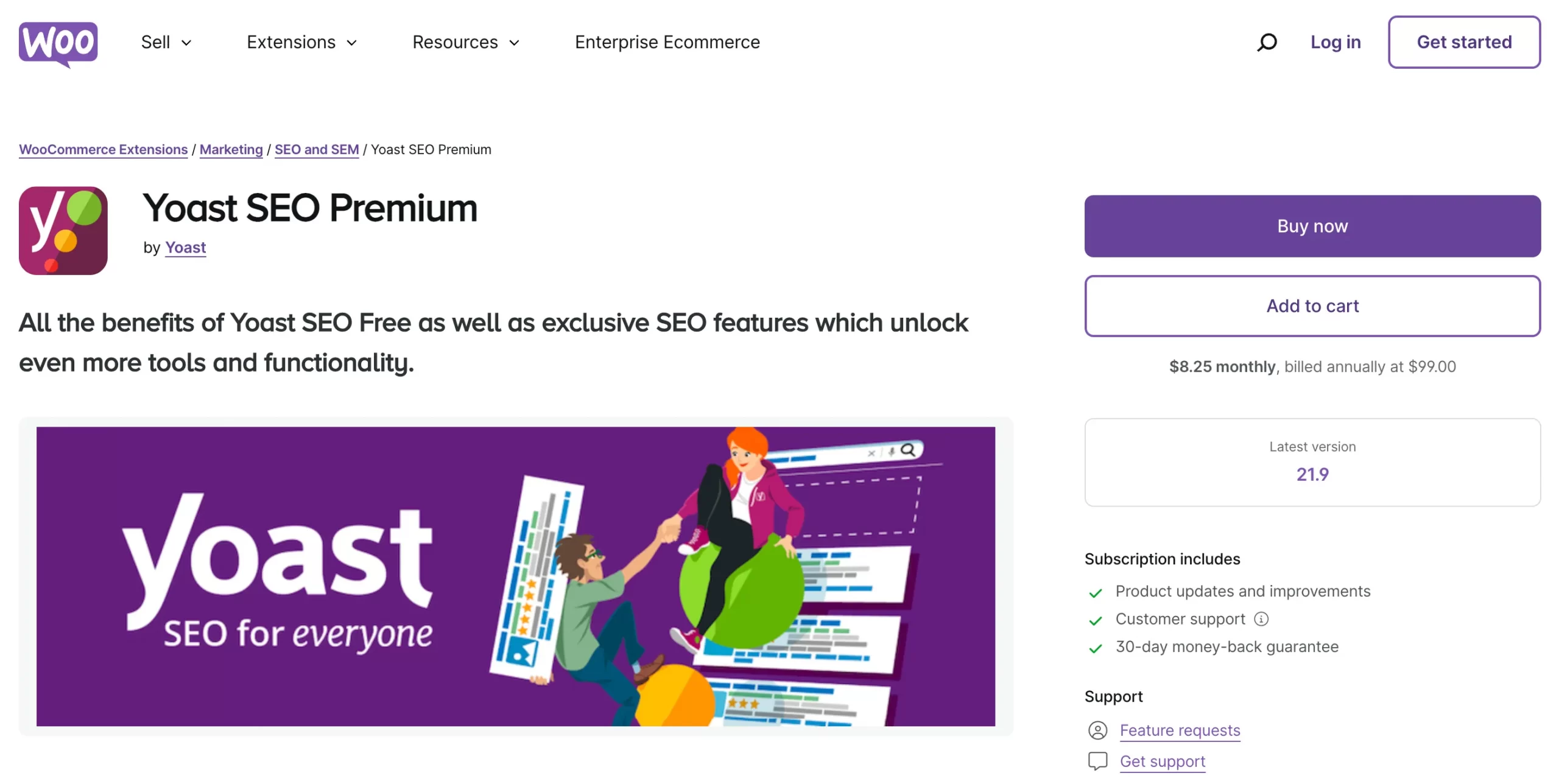
Yoast provides excellent SEO functions, for example:
- Metadata Editing – Modifying text displayed on sites for search results.
- Suggestions for internal linking – Tips for creating a new web page on the best sites to connect to.
- Redirects – send a new URL while updating the slug on an existing page automatically.
Seamlessly Migrate Your Store from OpenCart to WooCommerce
Our team of experts can safely transfer your business data, products, customers, and orders to unlock more growth in this promising eCommerce platform. Let us provide a customized migration for you!
OpenCart SEO
Speaking of OpenCart, although it always touts itself as an SEO-friendly platform, its limitation in SEO features restricts users’ capacity to make certain important SEO modifications. While you are able to edit, modify, or update meta titles, keywords, and descriptions, you’ll need to tinker around with code.
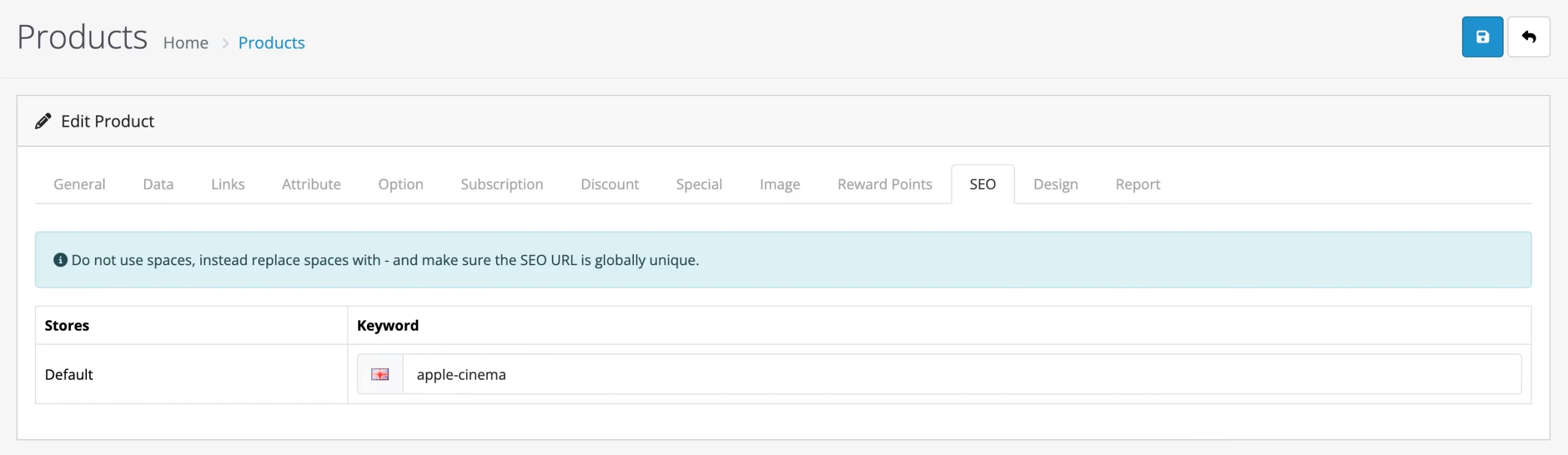
Moreover, performing 301 redirects and rel canonical can turn out to be complicated as the tasks require you with PHP coding. If you are just a newcomer or amateur, this process will be too much of a nuisance. However, you can check out these OpenCart SEO tips to improve your SEO performance.
The Verdict: WooCommerce easily blows out OpenCart with powerful SEO features that set you free from dealing with technical issues.
#6. Multiple stores functionality
WooCommerce multiple stores
WooCommerce doesn’t provide inbuilt multiple-store functions. You need to depend on paid plugins to activate a WooCommerce multi-store. For a better understanding, check out our 4 steps to create a WooCommerce multistore in this article.
OpenCart multiple stores
However, in the case of OpenCart, you can straightforwardly set up multiple stores without relying on 3rd-party plugins. OpenCart enables multi-store creation using only one installation, under one admin management.
Once you have installed one OpenCart store, then you can create multiple stores right from the admin panel without performing the installation process over and over.
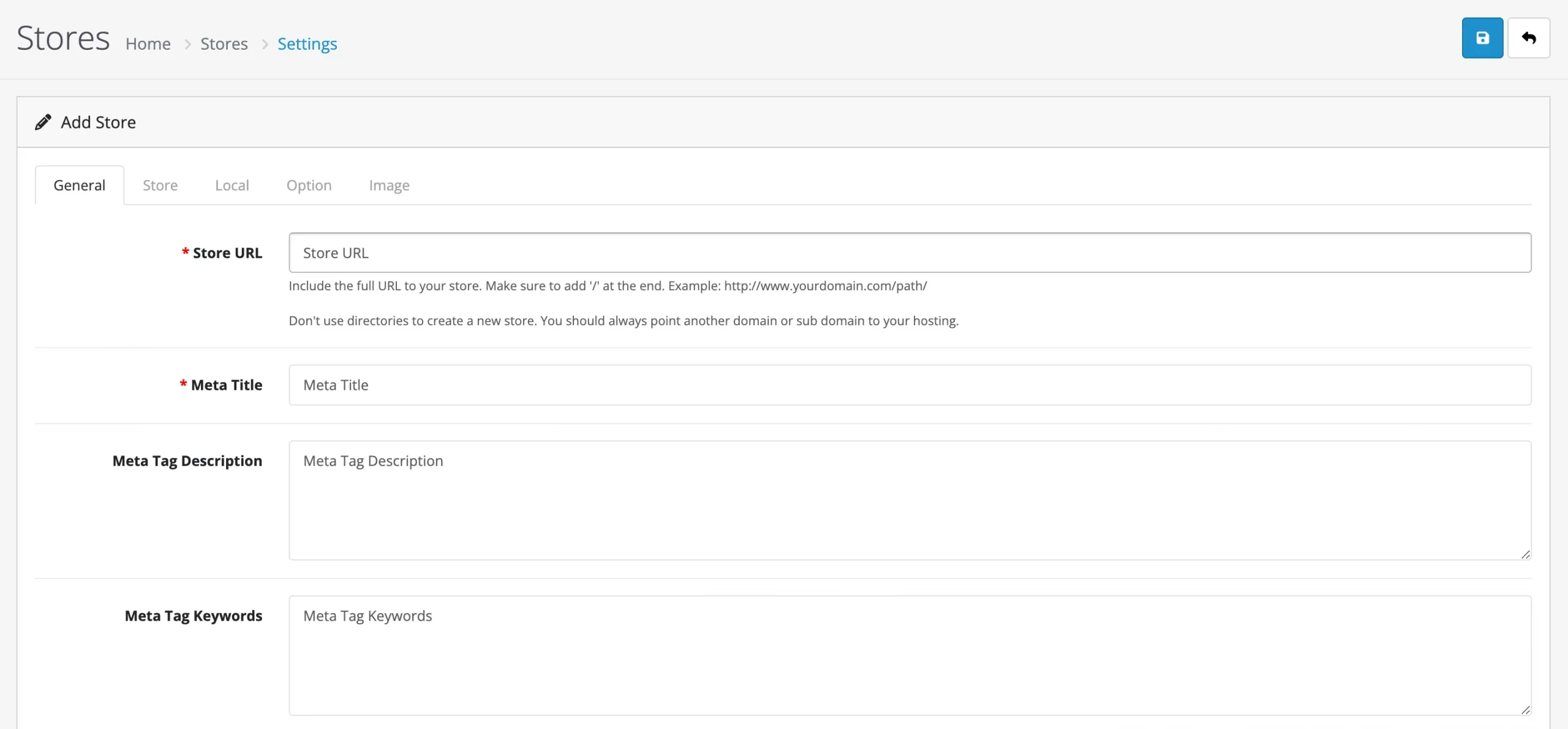
Please note that, in order to build a new store, you need to create a subdomain in your cPanel, and then add the store in the Settings section of the admin panel.
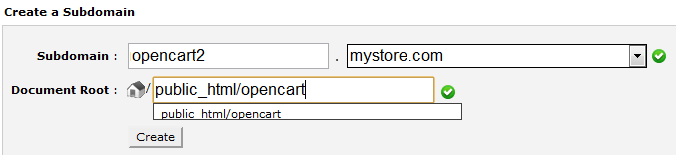
The Verdict: Between OpenCart vs WooCommerce, OpenCart is a better platform for creating multiple stores. It is also more flexible in that it works on any website, like WooCommerce.
#7. Supported product types
You’ll be delighted to see that both OpenCart and WooCommerce allow you to have an unlimited number of items, product categories, and their corresponding descriptions. Furthermore, you are able to sell every product type:
- Sell physical products
Like most other shopping carts, OpenCart vs WooCommerce allows you to sell physical products online. Both platforms will help you maintain your product catalog, price your products, manage order status, and calculate shipping and sales tax.
Besides physical products, digital products are also supported by both platforms. A digital product is anything that can be downloaded – from an ebook to a music tape.
The Verdict: It’s pretty obvious that both are able to support both digital and physical products, so it’s a tie between OpenCart vs WooCommerce!
#8. Extensions and plugins
WooCommerce extensions and plugins
Another key element that sharpens WooCommerce’s popularity is the number of multi-functional extensions. Up to now, the WooCommerce extensions store has hosted more than 800 extensions (prices starting from free to $249) developed by the WooCommerce team or by a third party. Their main purpose is to improve the functionality of your store and its looks.
The extension list consists of tools for store management, marketing, payment execution, shipping, subscriptions, etc. Moreover, it is necessary to bear in mind that WooCommerce could perfectly integrate itself with all WP plugins for eCommerce (59,000+ plugins available).
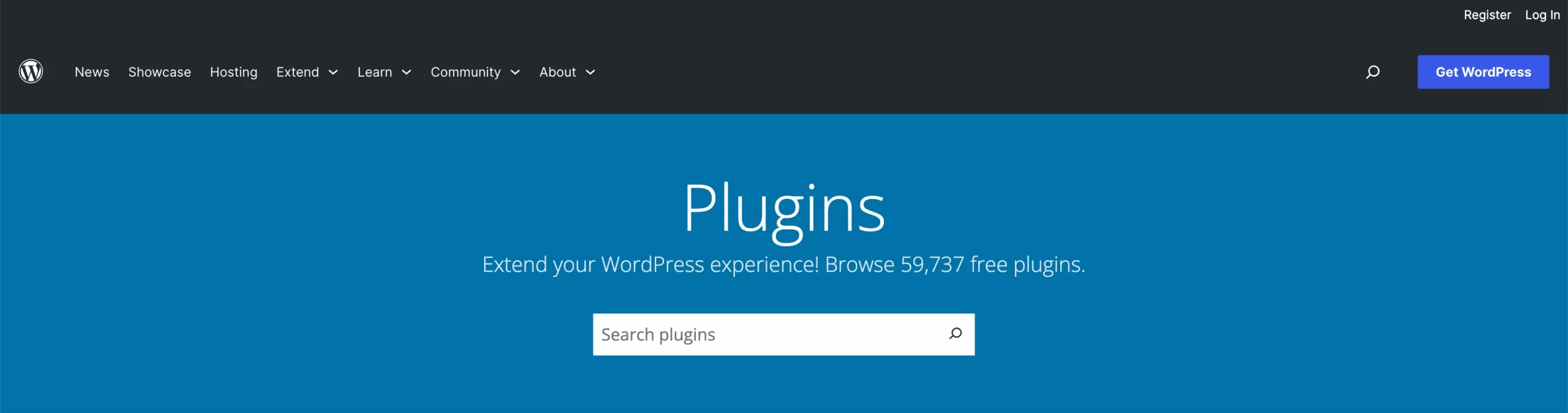
Therefore, you can find more extensions from the WordPress repository.
OpenCart extensions and plugins
In the case of OpenCart, there’s a huge marketplace where you can find all the additional functionalities, plugins, modules, and themes you need.
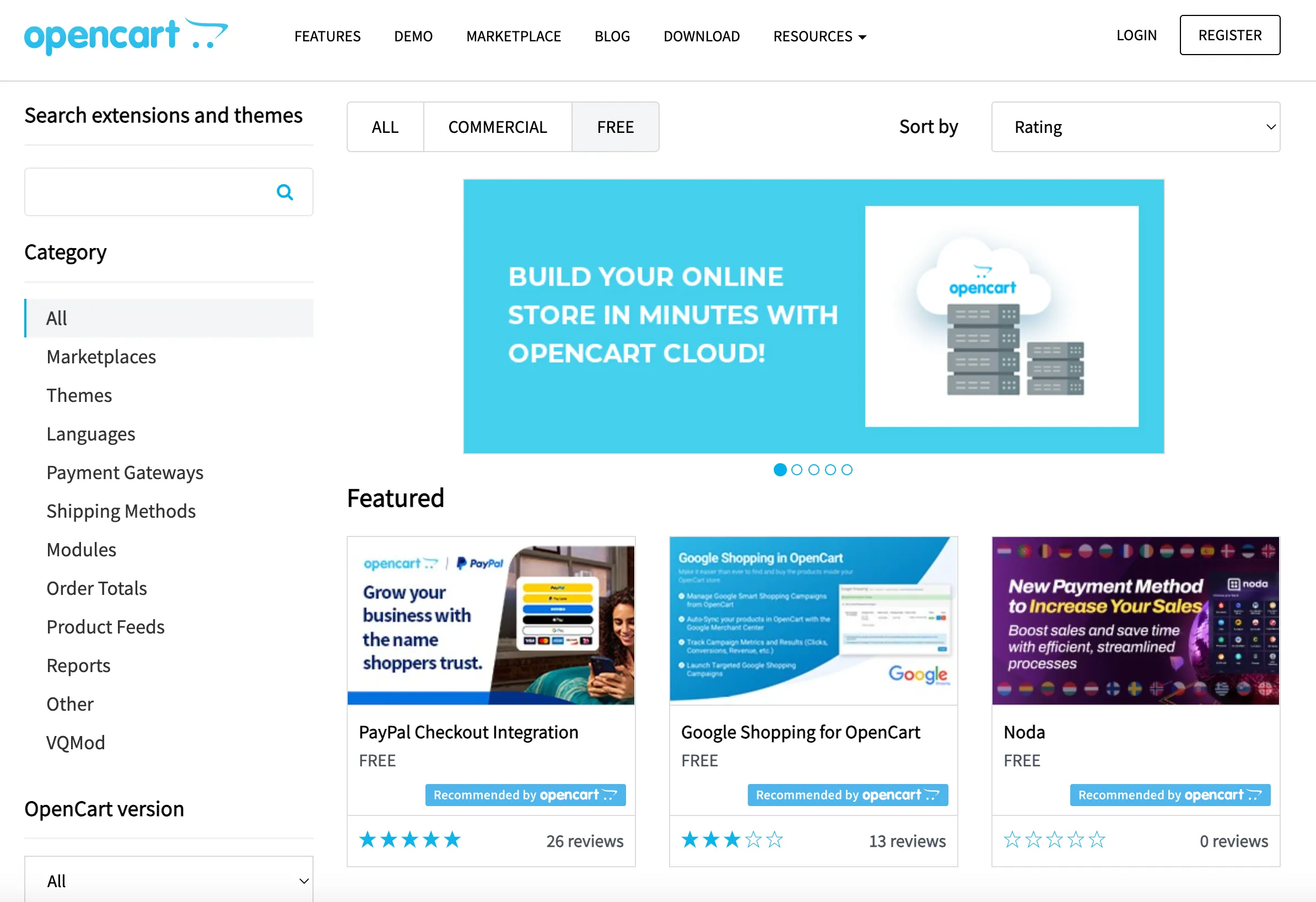
There are over 13,000 extensions (prices start from free to $100) that help you customize your OpenCart. They vary from admin tools, social media integrations, and email integrations to themes, languages, payment methods, shipping methods, reports, etc.
The Verdict: Although WooCommerce itself doesn’t have as many extensions as OpenCart, the platform offers a huge number of WordPress plugins. Therefore, if you want to experience a shopping cart with more multi-functional extensions and plugins, WooCommerce is a better choice.
#9. Support
WooCommerce support
As a matter of fact, WooCommerce is free to install and use, so direct support is unavailable. However, that doesn’t mean that your problems are unsolvable. Here are 3 main support methods from WooCommerce:
- WordPress forum
- Help documentation
- Free support ticket within 24 hours
For instance, if you need support, you could head straight to the official WordPress forums. The community is super large, and people there are more than happy to help.
WooCommerce offers a wonderful documentation page and video tutorials. Another way that you can get support is by opening a support ticket on the WooCommerce website. They guarantee to respond to all queries within 24 hours. However, the actual response times will depend on the complexity of your technical questions.
OpenCart support
Just like WooCommerce, OpenCart does not offer live support but via:
- Community support
- Help documentation
- Dedicated support with added fees
This platform provides support for its users with tons of documentation, video tutorials, a forum, and a blog. You can take advantage of the OpenCart forum, which is incredibly active, and you’ll get to answer your questions easily.
If you need further assistance from dedicated support, OpenCart will charge you starting from $50 per assistance. In general, if you’re considering OpenCart, customer service is pretty solid. You can get support from top to bottom in every step of launching and growing your store.
The Verdict: WooCommerce wins. WooCommerce has huge developers and supports communities to help you answer all your questions.
Comparison of OpenCart vs WooCommerce Hosted Solution
Woo Express
In October 2023, WooCommerce introduced Woo Express, a cloud-based solution similar to Shopify or BigCommerce. It allows users to create a digital storefront without coding skills.
Woo Express has 2 pricing tiers:
- Essential: $39/month (monthly paid)
- Performance: $70/month (monthly paid)
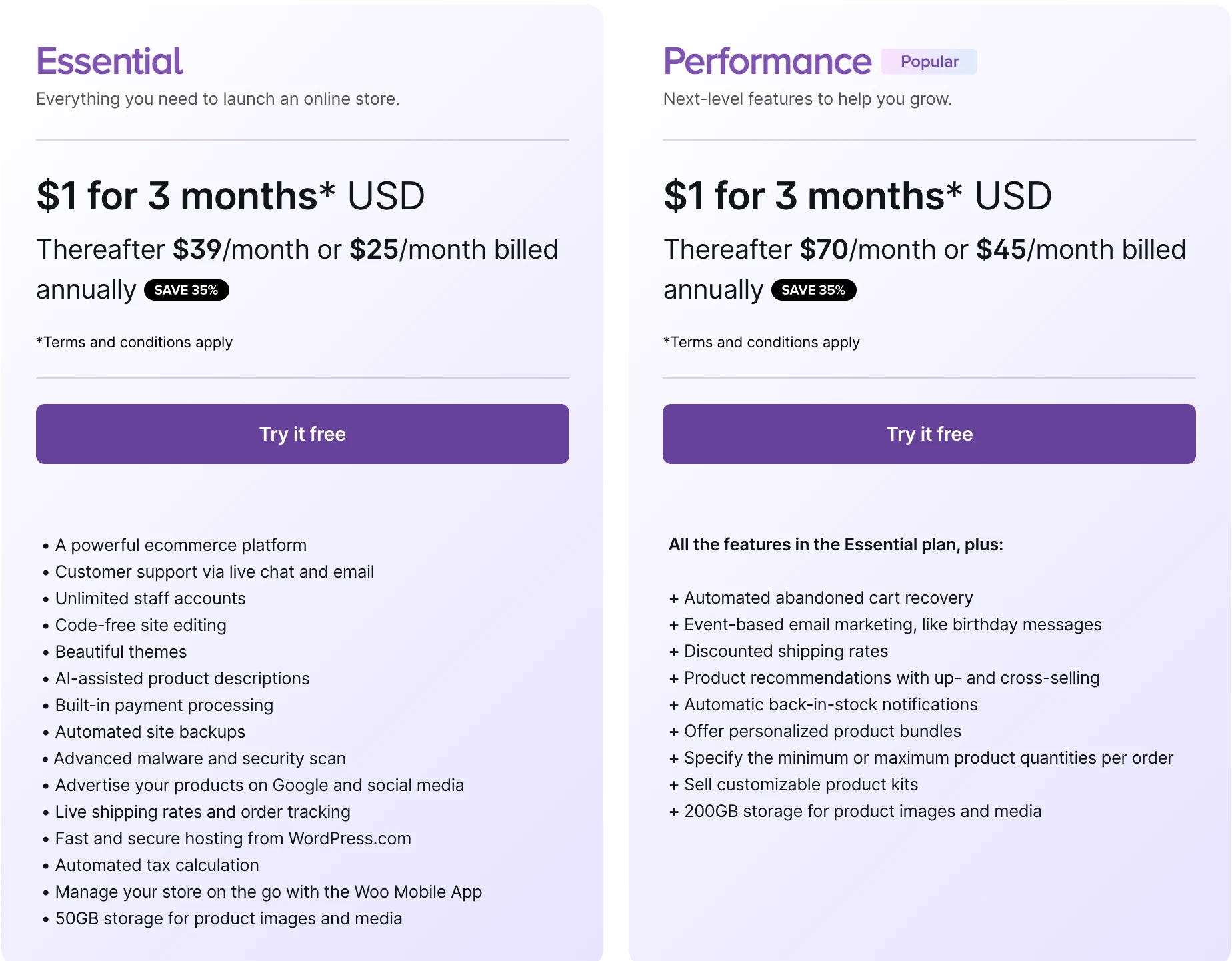
OpenCart Cloud
OpenCart launched OpenCart Cloud in April 2023, which is hosted on Amazon and makes eCommerce quick and easy by allowing you to create an online store in minutes.
This Cloud solution has 3 pricing tiers:
- Bronze: $59/month
- Silver: 99/month
- Gold: $199/month
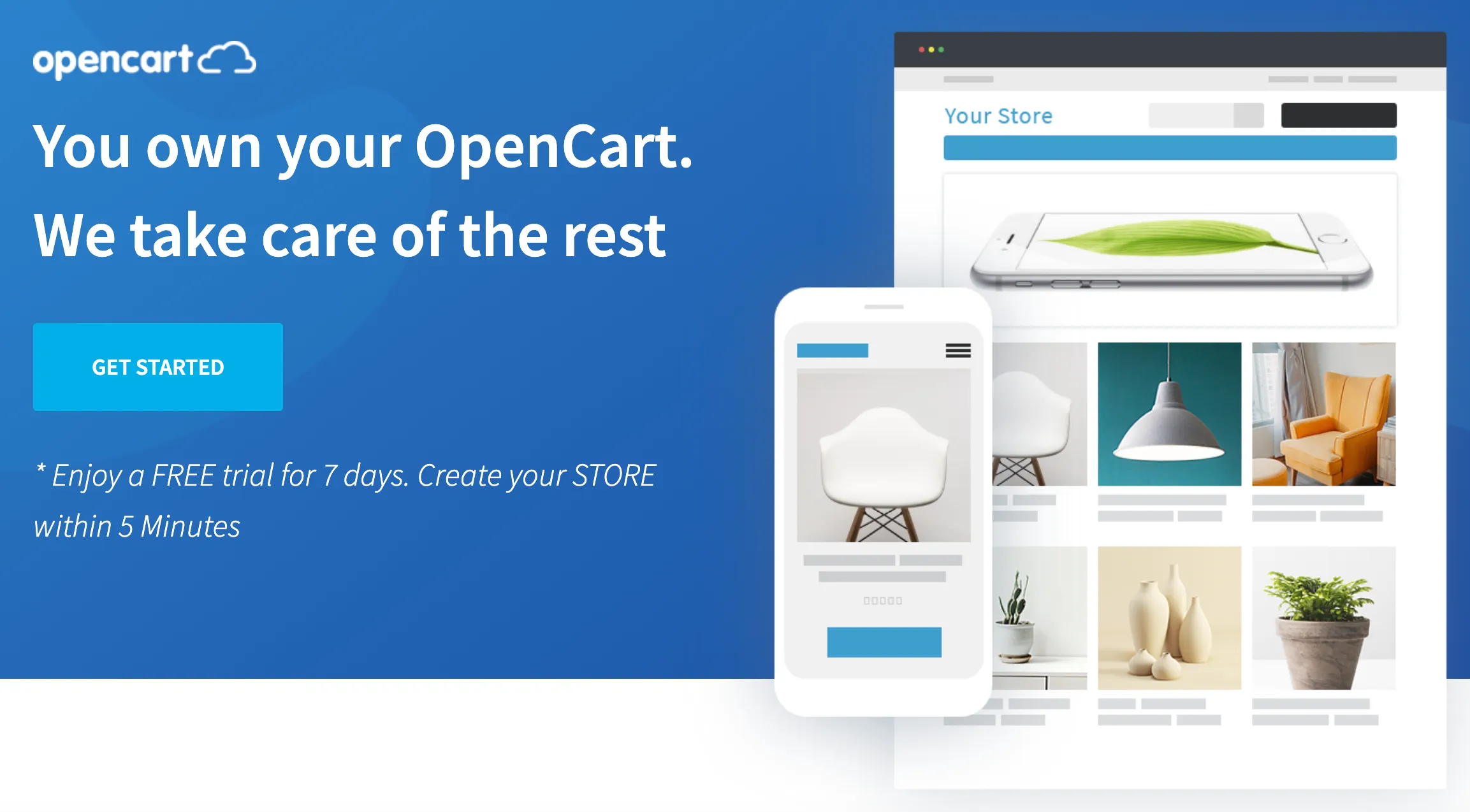
Final Verdict on OpenCart and WooCommerce
The world of eCommerce is constantly evolving, and businesses strive to ensure that their business solutions are right.
The aspects we’ve walked you through will reshape your knowledge of what benefits each platform could offer. So, OpenCart vs WooCommerce, which one will win your heart?
WordPress is a highly robust eCommerce solution that can’t be ignored. If you already have a WordPress website, starting WooCommerce is a breeze. The platform offers advanced features, plugins, flexibility, support, and customization options. It provides an ideal SEO environment and better design.
OpenCart is a user-friendly eCommerce solution. However, if you lack technical skills, installing an OpenCart store can either result in technical difficulties or incur additional costs. As mentioned earlier, OpenCart has some issues with SEO, which can be problematic. Compared to the number of available themes, OpenCart falls short in terms of customization options when compared to WooCommerce.
Overall, WooCommerce is simply a much better choice.
Save Time Import Store Data to WooCommerce
Trusted specialists streamline migrations that actualize ambitions.
OpenCart vs WooCommerce – FAQs
[sp_easyaccordion id=”70844″]
Final Words
Determining a suitable platform to land on is not an easy task. Hopefully, when you have reached these final lines of this in-depth OpenCart vs WooCommerce comparison, you have already cleared your doubts.
If you are currently running your online business on OpenCart and now want to switch to WooCommerce, let’s take this chance to actualize your wish. Having done tons of store migration in general and plenty of OpenCart to WooCommerce migration, LitExtension – #1 Shopping Cart Migration Expert can guarantee to deliver the most hassle-free and decent migration experience to you. For detailed instructions, you can refer to the article “OpenCart to WooCommerce migration A To Z“.
You can also check out our blog and join our Facebook Community to get more eCommerce tips and news.
Don’t wait any longer and build the store you have always dreamt of!
