Introduction
Magento and OpenCart are two of the most powerful platforms in the eCommerce industry, both are open source and built on PHP. Both have abundant resources like add-on products to support new functions.
As you may know, Magento is a more prominent platform. Then, it’s understandable if there is a trend where users move from OpenCart to Magento. You can see our comparison between OpenCart and Magento to understand more about the two platforms.
In this article, we are going to share detailed information about how to move your store from OpenCart to Magento.
Need Help To Migrate Your Store?
If you are intending to migrate OpenCart to Magento, LitExtension offers a great migration service that helps you transfer your data from the current eCommerce platform to a new one accurately, painlessly with utmost security.
How to Migrate From OpenCart to Magento with LitExtension?
#1. Backup Your OpenCart Data
Store Database is an important asset. Before the migration process, customers should back up data from OpenCart to avoid data loss.
However, with LitExtension migration service, you do not need to backup your old store database. All the data in your OpenCart store will not be modified at any cost and will only be copied to the new store.
In case you still want to backup your data, follow these steps to do it:
- Log in to your OpenCart store and go to your store backend
- Go to System → Maintenance → Backup/ Restore
- Put a tick beside the file types you want to download. Select all option-will allow you to export all data in your OpenCart store.
- Click Export
The data you export are all the data tables in the MySQL database available for download.
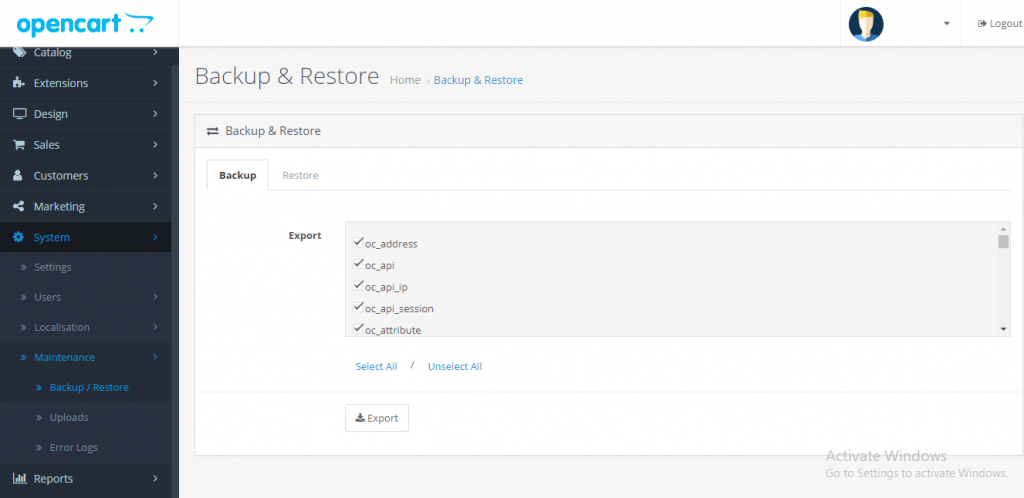
#2. Install New Magento Store
After completing the data backup, the next thing to do is to install a new store in Magento to prepare to go into operation.
- Prerequisites To Install Magento 2
- Download Magento Software Market
- Set up FTP
- Transfer Magento Archive To Your Hosted System With FileZilla
- Running Setup Wizard
Here is the link to the detailed instructions which will help you during your setup.
#3. Migrate From OpenCart to Magento With LitExtension
And now let’s get started with the migration work!
For the transfer of data from OpenCart to Magento, you can do it manually, but it will take a lot of time and effort. At LitExtension, we provide fully automated service for Magento migration with high accuracy, and you just need to do a few simple steps.
Step 1: Set up Source and Target Cart
Fill in your OpenCart and Magento 2’s URLs, then download LitExtension Connector and upload it to the root folder of the OpenCart and Magento store.
This connector builds a bridge between your two stores’ databases and LitExtension tool.
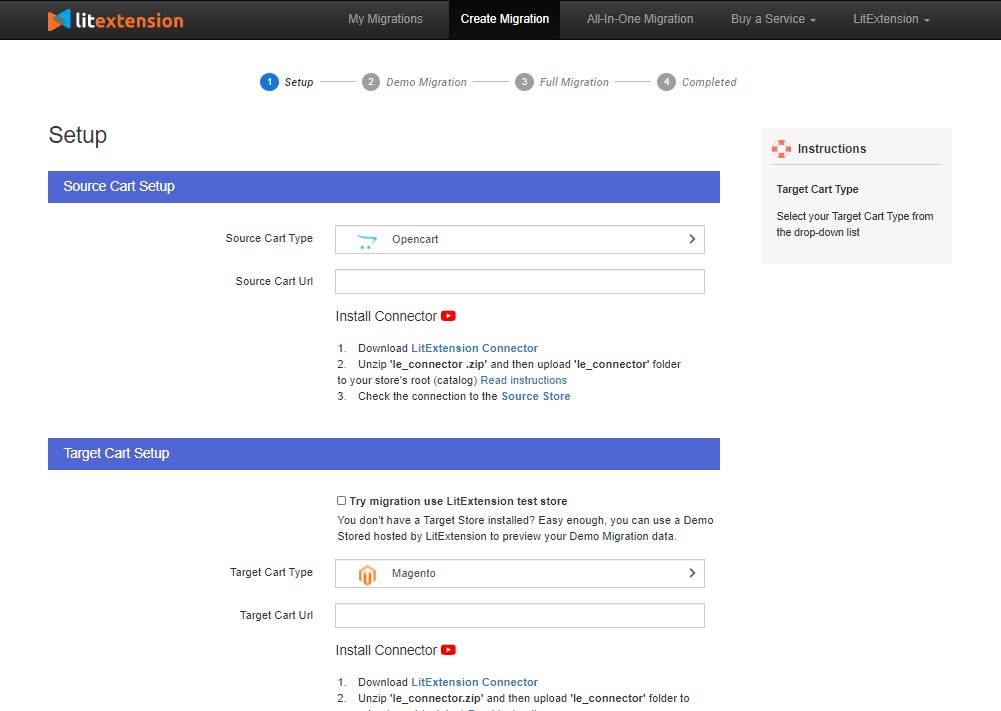
Step 2: Configure migration
You can select entities that want to migrate or you can select all the basic entities. LitExtension also supports extended options to help optimize your new store. For example, migrate customers’ passwords, this service will help you to transfer customers’ accounts and passwords from the old store to the new one, making it possible for customers to log in as soon as the new store goes into operation without encounter any trouble.
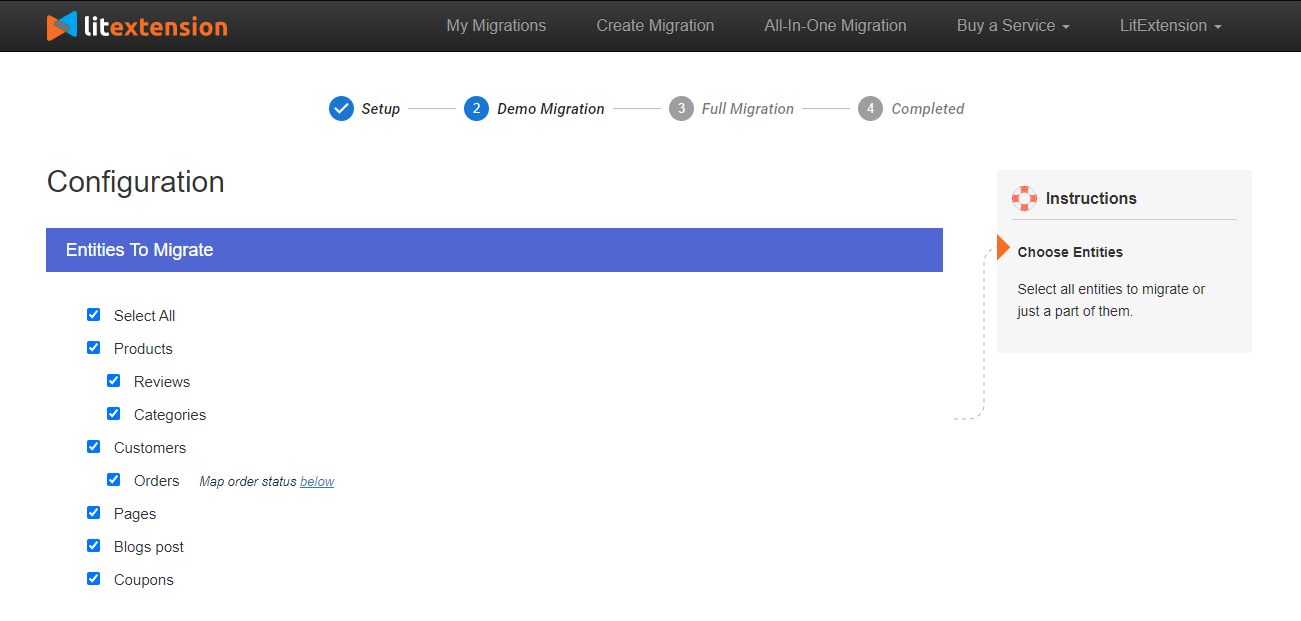
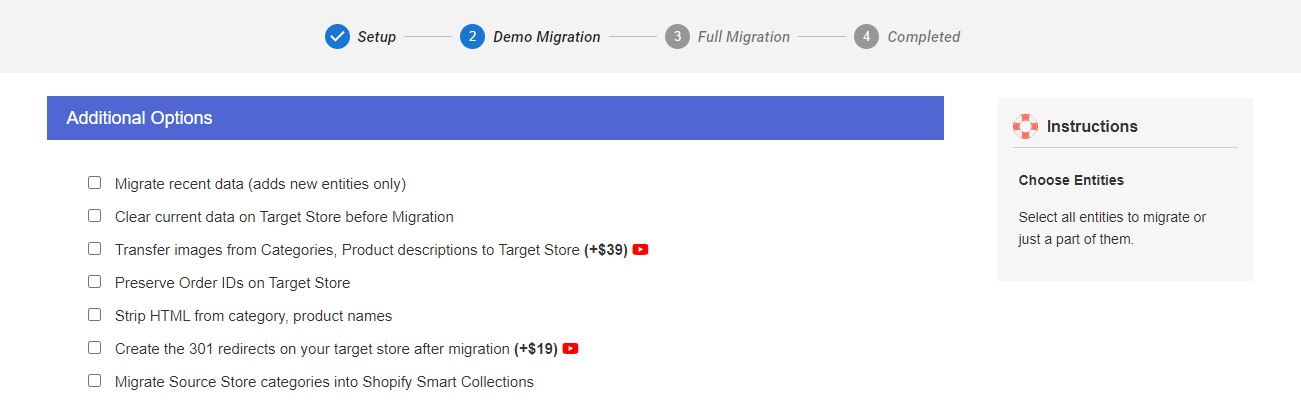
Step 3: Perform Migration
It’s time to start the migration process. We recommend that you try out the FREE DEMO migration to get a handle on how the LitExtension tool works. Then, once you are satisfied with the result, you can start running FULL MIGRATION.
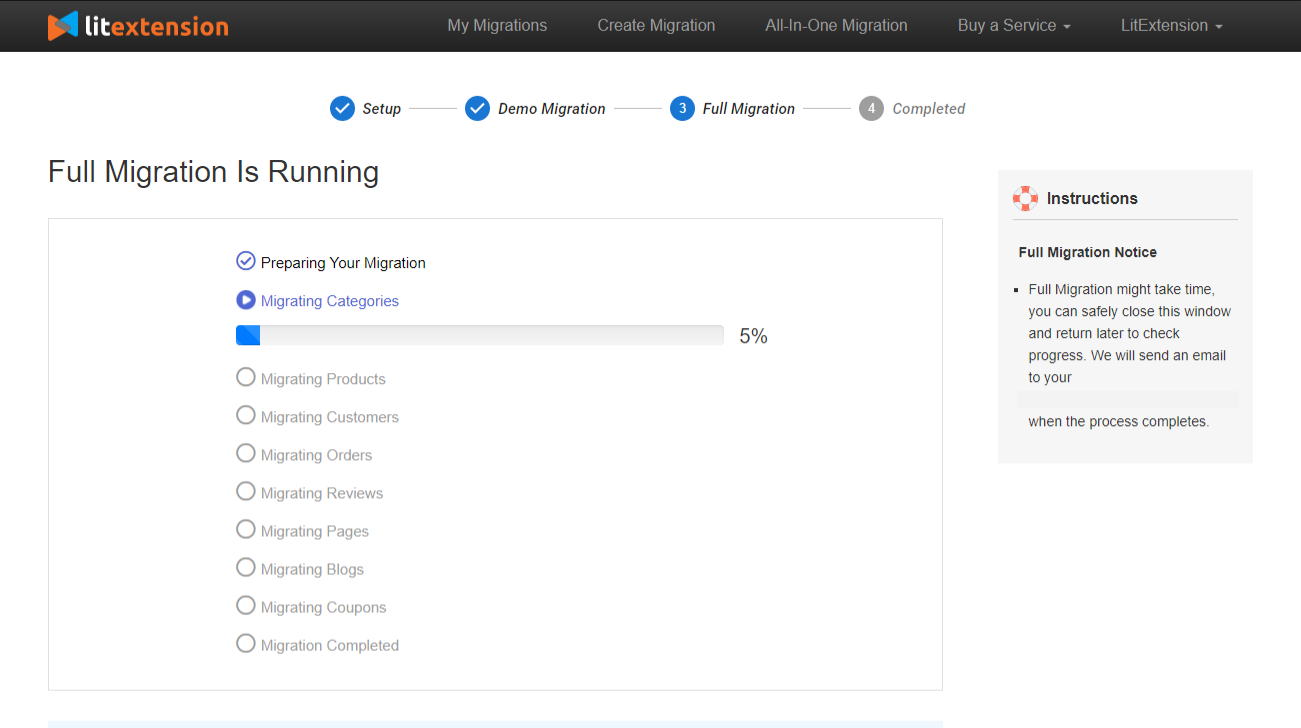
Once the migration is started, it will run seamlessly on the server. Therefore, there’s no need to keep your PC on while the data is being transferred. It is completely safe to turn it off! Take a break, have a cup of coffee and you’ll be notified via email when the process is completed.
Other than OpenCart to Magento, LitExtension works smoothly for other shopping cart pairs, such as:
#4. Check results after migration
After the migration process has completed, click on the “Check Result” button to check whether all data have been transferred accurately from OpenCart to Magento. If there are any errors or problems after the migration, contact the LitExtension support team as soon as possible.
Also, here are some important things you should do after the migration recommended by LitExtension team. Let’s see what they are!
Migrate extensions and custom codes
You may have some of the extensions installed in OpenCart to help you run your business and not want to lose those settings. To do that, we need to find similar applications on Magento, then we will help you with the data transfer job.
In addition, you also have functionalities created by custom code in OpenCart and want to keep them in Magento. At LitExtension, we can help you move your custom code to your new store. We will analyze and make these custom codes suitable for your new store.
Post-migration activities
Here are some post-migration steps you should take before your store can go live!
- Install new themes
- Add new extensions
- Recent data migration
- Change DNS and switch domains
- Testing
You can visit our article about recommended practices after Magento migration here for more specific instructions!
Final words
We’ve given you a detailed guide on how to migrate from OpenCart to Magento with LitExtension. By moving from the current platform to a stronger one, you will have access to positive changes and development that will absolutely benefit your business.
At LitExtension, we guarantee accuracy and the highest level of security to your data with a 30-day money-back guarantee and dedicated support. Let’s join our community to get more eCommerce knowledge.
Hope you enjoy our blog and may it help you!