Magento and WooCommerce are two of the most favorite open-source platforms for developing eCommerce sites. WooCommerce, an eCommerce plugin launched in 2011 by WordPress, is perfect for small business or midsize business. WooCommerce allows you to add many plugins available to build a better customer’s experience by its wide variety of themes and plugins.
In contrast, Magento tends to be popular with larger businesses or agencies. Magento is scalable because of its powerful features and high customizability. To get further information, read our post Magento vs WooCommerce Comparison for a better understanding of the two.
In case you are running your store on WooCommerce and you want to extend your business’s scale by switching to Magento, this blog is definitely for you.
Let’s scroll to the end to find out which is the best way to migrate from WooCommerce to Magento (also known as WooCommerce to Adobe Commerce).
How many ways store owners can use to migrate WooCommerce to Magento?
In fact, there are three ways to migrate data from a platform to a more robust one:
- manual migration
- hiring an expert,
- using an automated tool.
First, you should always back up your WooCommerce store data before migration, just in case an error happens during the process. Being an open-source platform, WooCommerce requires you to get an extension to create a backup (Jetpack is a typical option)
1. Manual migration
First and foremost, you have to plan what you need to migrate and priority data should be products, orders, customers ID. However, WooCommerce only allows you to export product data. As a result, installing additional plugins to export other data is the only option. However, some of them only lets you export XML files, which is not compatible when importing to Magento.
To export orders, you need to install a plugin to get the task done. There is a wide range of plugins including free and paid ones that can help you export orders easily. Free plugins are easy to use but you cannot export all data variants at once, so you still need to pay for an advanced tool to avoid installing different plugins for different data variants. For more details, read this article: How to Export WooCommerce Orders And Products
Also, you need to carry out several complicated steps to import data to Magento. The key factor is to make the format of the exported file fit in the format of Magento’s. You should download the sample file from Magento and fulfill it by the last store’s data or edit the format of the exported file to the same as the sample file.
Then, fill the configuration selections requested by Magento before selecting the file imported to Magento. If the button “import data” is valid, start the import process. Or not, check the errors carefully and correct them to restart the process. After that, repeat this process for each entity type you want to migrate.
Undoubtedly, if you are patient enough, this free method is totally for you. You can control your own process and adjust each entity type carefully. However, it is not only time-consuming, it also makes you feel headache because you need to go through every single product. Apart from that, you may forget many customizations you have set up before on your WooCommerce site.
2. Hire website development experts of freelancer
Migrating manually the whole data of your WooCommerce store absolutely not only burns your time but also bear a lot of risks. Therefore, you may consider hiring a Website Development Experts or Freelancer that has experience in this field. It will cost you around $45 per hour.
But in fact, these experts will go through the same manual process which is exporting data from your old store and importing these files to your new one, as we mentioned above.
Nevertheless, in many cases, if they do not understand the structures of both WooCommerce or Magento platforms, they can not implement the migration accurately and quickly. This method may result in a lot of errors including the loss of connection among entities, or even worse, data loss.
Fortunately, this method might not take much of your time. However, hiring outside service does mean facing the security risk if you have no profession to supervise them. Besides, this way costs you much more money.
3. Automated shopping cart migration tools
If you don’t want to have a lot on your mind, this service allows you to migrate from WooCommerce to Magento as easy as a pie without technical knowledge. LitExtension, the automated shopping cart migration tool is the most advanced method currently to migrate your store from a platform to another.
You can transfer all types of entities (products, customers, orders, categories and custom fields in your store) to your new home accurately and effectively. Simply, the process is incredibly easy, just follow these 3 steps:
Before you can start, register a LitExtension account. You also can log in easily by your existing Google or Facebook account.
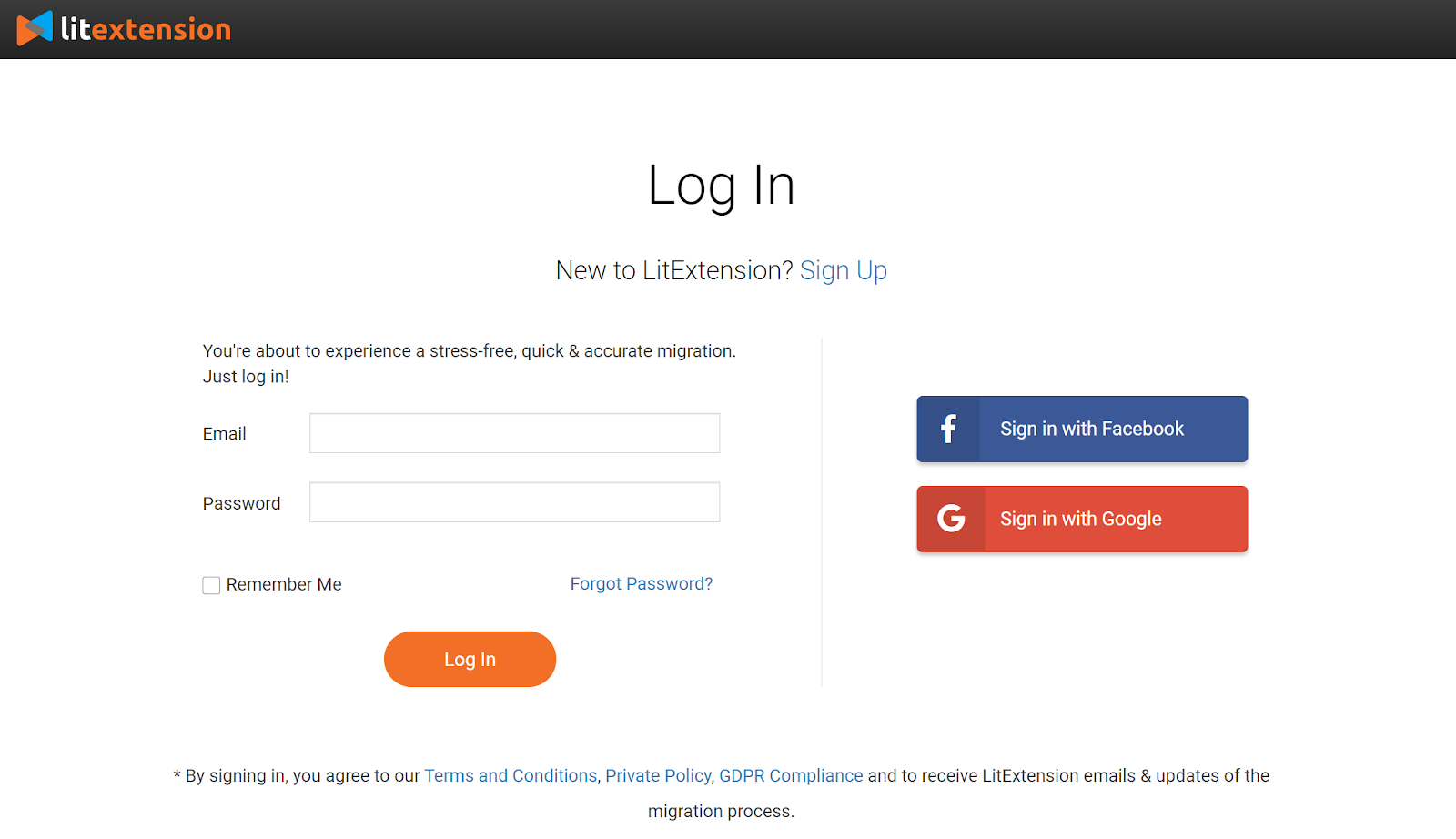
Next, on the Migration page, click ‘Create New Migration’ at the top right button on the screen.
Step 1: Enter WooCommerce and Magento store information
Select WooCommerce as Source Cart Type and provide the WooCommerce URL into the blank bar.
Then, click the LitExtension Connector to download the connector, extract the zip file, and upload the connector to Source Store’s root folder.
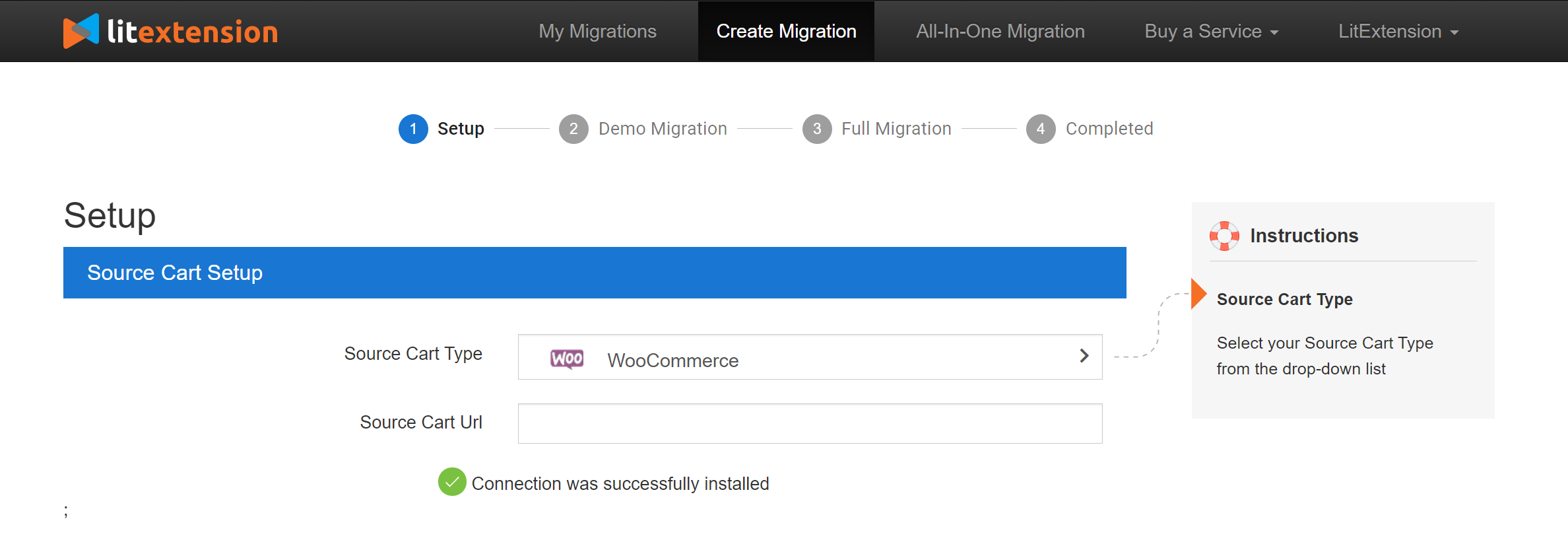
Right here, the Connector installation will be automatically checked and informed on the screen without manual checking. Repeat the same process to set up your target store!
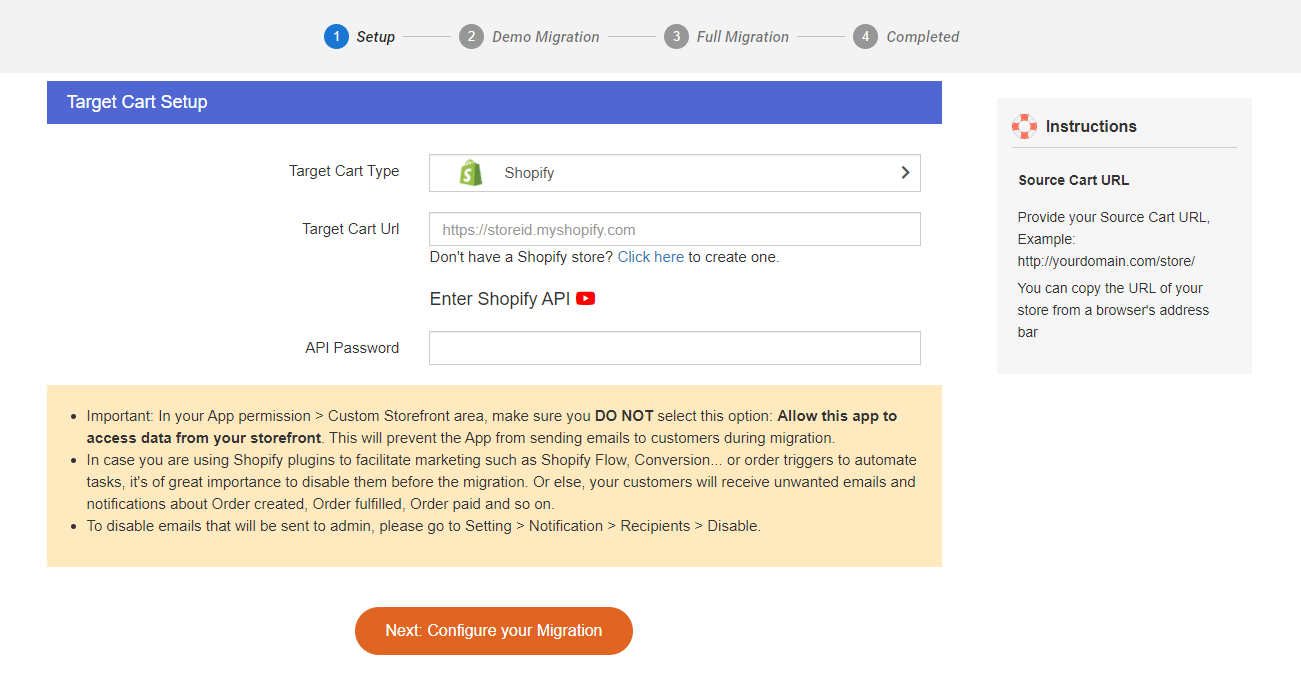
Step 2: Choose entities you want to migrate.
You can select either all of them together or certain data like only Products, Customers, and Orders. LitExtension also provides Additional Options here to extend your migration possibilities. For instance, our “Customer Password Migration” feature allows you to fully transfer your customers’ passwords to the new store and enable them to log in normally after the migration…
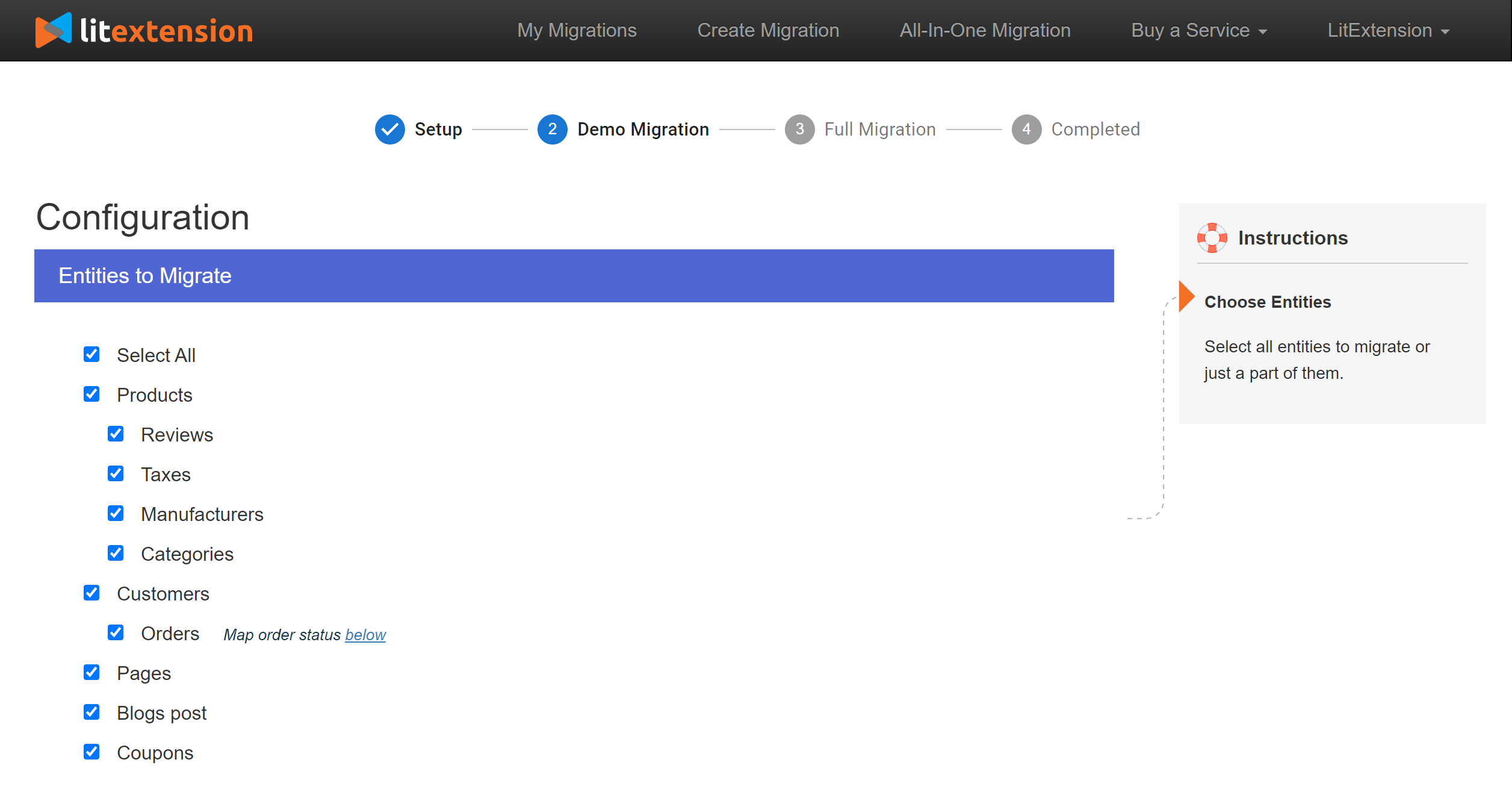
Step 3: Perform migration
To perform migration, you can try a demo first or run full migration immediately.
- To try demo: Start your demo migration with a limit of entities. You will see the same actions as the actual migration.
- To perform Full Migration: Click the “Skip Demo Migration” button to perform full migration immediately. Please note that, when the migration is started, it will run seamlessly on the server. Thus, there’s no need to keep your PC on while the date is being transferred. It is completely safe to turn it off! Please wait for the migration process, you will receive an email from LitExtension system after migration is complete.
Once the full migration is successful, you need to check if all the data has been migrated accurately to your Magento store. Don’t forget to check your data in both backend and frontend.
4. Summary
Let’s have a quick overview of these three data migration tools through our comparison to figure out which is the best way to migrate from WooCommerce to Magento.
LitExtension can guarantee 0% data loss during migration with our advanced technology and excellent customer support team.In case of any questions or special requests, there is a high-qualified and accessible support team that is always ready for you 24/7 via ticket, phone, live chat or email. Migration process is performed by the LitExtension tool, however, you can monitor every step through the interface. There are buttons to stop and continue the migration at any time.
| Manual Migration | Hiring experts/ developers | LitExtension | |
| Ease of use | Must have technical knowledge to work with database fluently and fix errors during the migration process | The developers will perform migration for you.
You only need to supervise that process. |
The tool is user-friendly with step-by-step instructions. There is also All-in-one service in which you can hire our experts to take care of everything |
| Cost | It takes no cost but a lot of time and effort. | The cost fluctuates at $45 per hour. The total price for the whole process usually ranges from $450-$2500. | Depending solely on the number of entities you are planning to transfer. Price starts from $19. Migration with LitExtension can save your budget up to 88% in comparison with migration with freelancer/ dev agency. |
| Transfer – related risk | Several unexpected errors as you are not an expert in shopping cart migration | Rarely can a web developer understand 100% data structure of both platforms, which can cause errors related to data structure. | |
| Support Over The Process | You have to figure everything out yourself | You might receive support during the migration. However, the more time they have to spend, the more money you have to pay. | |
| Migration tracking | You can totally control the process. | You can not keep track of what’s happening with your data at the whole process. | |
| Demo migration | You can not preview the process, which leads to a sense of uncertainty of the result. | With LitExtension, you can preview the process before kicking off the full migration. You can transfer limited entities with our free demo and see the effectiveness and accuracy of the process yourself. | |
As you can see, using automated shopping cart migration services like LitExtension is the most optimal solution due to its superior features. In short, some notable advantages worth being mentioned here are:
- No technical or software skills requirements
- Top-notch data migration quality
- Widest array of transferable entities
- 100% current store uptime
- FREE Demo migration
- 24/7 tech support and assistance
- Flexible pricing strategy
- Absolute data security with GDPR compliance.
Conclusion
When your business begins outgrowing with a vast amount of products and orders, your eCommerce business is going to be restricted by using WooCommerce. Hence, migrate from WooCommerce to Magento will allow you to access superior features that can greatly increase your revenue streams.
Obviously, using the LitExtension tool is the best way to migrate your old store from WooCommerce to Magento and keep going on creating the ultimate online shopping experience that is unrivaled.
Therefore, don’t hesitate to reach out to LitExtension via chat, email or ticket. Our support team is always happy to help you. Let’s join our community to get more eCommerce knowledge.
Good luck !