Introduction
Ecommerce business owners probably have a wide range of choices when it comes to selecting an eCommerce platform built for their business. Besides some of the most well-known platforms, such as Shopify, WooCommerce, Magento, etc., Facebook Shop is definitely an ideal platform for any business with a strong desire to kickstart their businesses and get access to millions of customers.
With a large audience base, around 1.73 billion daily active users, and 2.6 billion active monthly users, Facebook is surely a reservoir of potential customers for business owners to dive into. Undoubtedly, Facebook may substantially contribute to your revenue if you take full advantage of it.
Have you ever wondered about how to set up a shop on Facebook? If your answer is yes, then, keep following with us to find out more interesting information in this article.
What is a Facebook shop?
Facebook Shop is an additional feature that supports Facebook Fanpage. Thanks to Facebook Shop, would-be customers can catch your product on their newsfeed and directly purchase it through either Facebook or your current e-commerce platform. In other words, Facebook Shop optimizes your customers’ experience when shopping through Facebook.
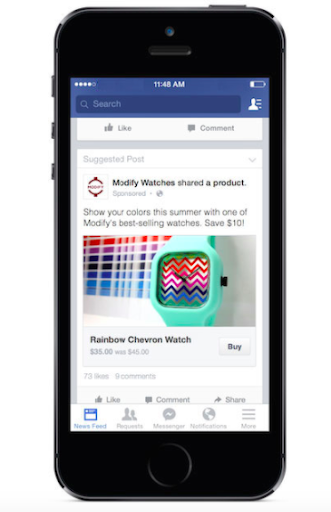
The product is introduced with a perfect-sized image, promotion, price, and a CTA button. These features make purchases on Facebook easy since all necessary information is well presented to customers.
Let’s have a closer look at Facebook Shop in the following paragraphs.
How Facebook shop supports your eCommerce business?
Cost
It is always free and convenient for any business owner to create their own Facebook Shop. However, Facebook will charge you a per-transaction fee, which is called a selling fee. Facebook will automatically deduct 5% per shipment or a flat fee of $0.40 for a shipment of $8.00 or less.
All checkouts for all product categories on both Facebook and Instagram have the same selling fee. It covers taxes, payment processing costs, and will significantly improve the trading experience on Facebook.
In terms of chargeback fees, Facebook will keep the amount of money of that transaction until the chargeback is resolved. The fee that the seller incurs will be recorded in the financial reports.
Features
Playing a role as an e-commerce platform, Facebook Shop offers several outstanding features which considerably boost small-sized businesses.
- Unlimited product addition: Facebook Shop allows you to add as many products as you can.
- Product inventory customization: The searching item process will be easier since sellers can group products under different categories.
- Customer communication: Merchants can put in touch with their customers through messages.
- Insights acquisition: Views, clicks, and purchases for each product are reported.
Let’s analyze what you will gain and what you will lose when using a Facebook Store.
Pros and cons
Pros
- Umpteen users – Facebook – the biggest popular social media platform that connects the young generation nowadays. The impressive number of Facebook users will boost the visibility of any products you provide.
- Wider exposure – Disseminating your products has never been easier with share, like, or comment buttons, which are the features of Facebook. Once a Facebook user comments, likes, or shares your item, the action, and the item will appear on their friends’ newsfeed. It’s definitely a golden chance for merchants to get more attention from potential customers.
- Direct connection – Facebook store allows you to personalize the shopping experience by connecting with your customers instantly. Consumers can directly interact with you via messenger, video ads/voice calls, or commenting on the posts. Apparently, the less time customers have to wait for proper answers to their questions regarding the item, the more quickly they decide to purchase.
- Traffic increase – One of the highlighted features of Facebook Shop is that merchants can boost traffic for the current website by integrating Facebook with the website. Backlinks will be built when you share the same content of the website on Facebook. This can significantly enhance search engine optimization.
Cons
Although Facebook Shop has exceptional merits, there exist several obvious drawbacks that are unavoidable.
- Loading time: Both two versions of Facebook on desktop and mobile are extremely heavy which leads to a slow loading time. This inconvenience may result in the loss of potential customers.
- High cost: Even though Facebook Shop is free to set up, the per-transaction fee is far higher than some other e-commerce platforms. While Shopify and BigCommerce deduct from 2.4% to 2.9% per transaction, Facebook Store requires 5% for each order.
Keep reading to find out the configuration process of the Facebook Store.
To make the best out of your eCommerce store, don’t miss a chance to connect Shopify to Facebook Shop now!
How to set up a Facebook shop?

Having a Facebook Page is the prerequisite for Facebook Shop establishment. Once you created a Facebook Page, follow the 3 simple steps below to build your Facebook Shop.
Step 1: Establish a Facebook shop on Facebook page
Many Facebook pages have a Shop option on them with the default setting. Please note that customers cannot see that option while the admin can see and select it.
In order to start, navigate the Shop tab on the left and click on it.
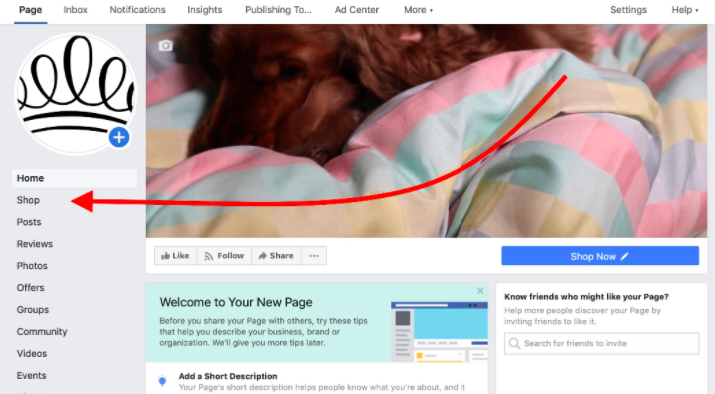
In case you cannot find or don’t know how to get the button ‘Shop’ on your pages, you can change the Page template by choosing Settings → Template and Tab → Add a Tab → Shop
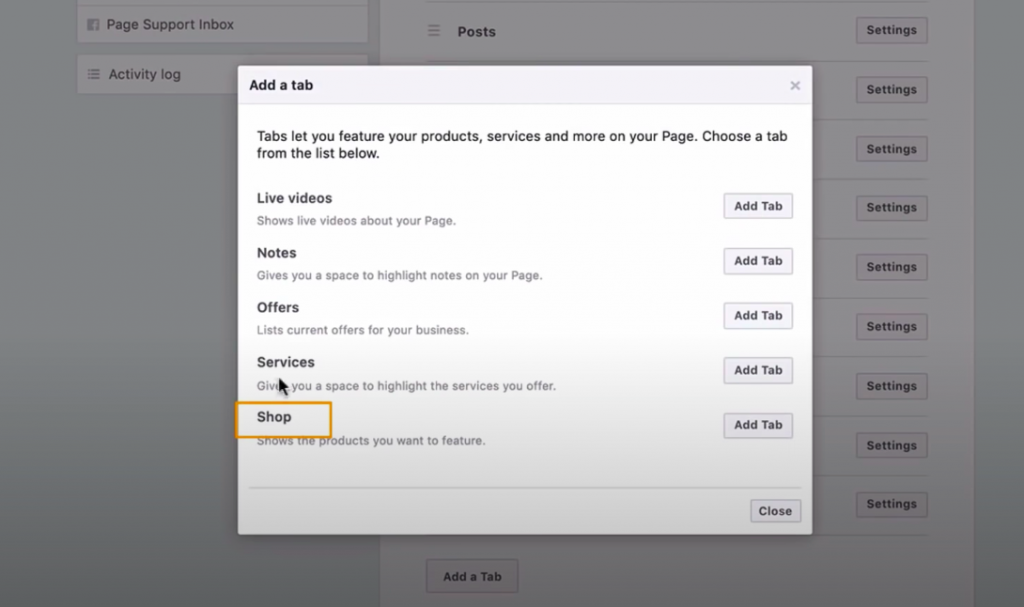
Step 2: Set up your shop details
Whenever you come with the details, you must select the checkout method. There are two kinds of checkout methods, ‘Message to buy’ and ‘Checkout to another website’.
- Message to buy – Customers can easily purchase the product by sending store owner messages.
- Checkout to another website – This option directs shoppers to other e-Commerce websites where they will complete the purchases. In this case, Facebook is just a sales channel that gives you more traffic for your online shopping website.
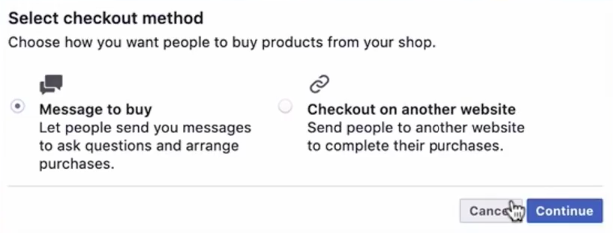
Next, let’s move on to Adding Products process.
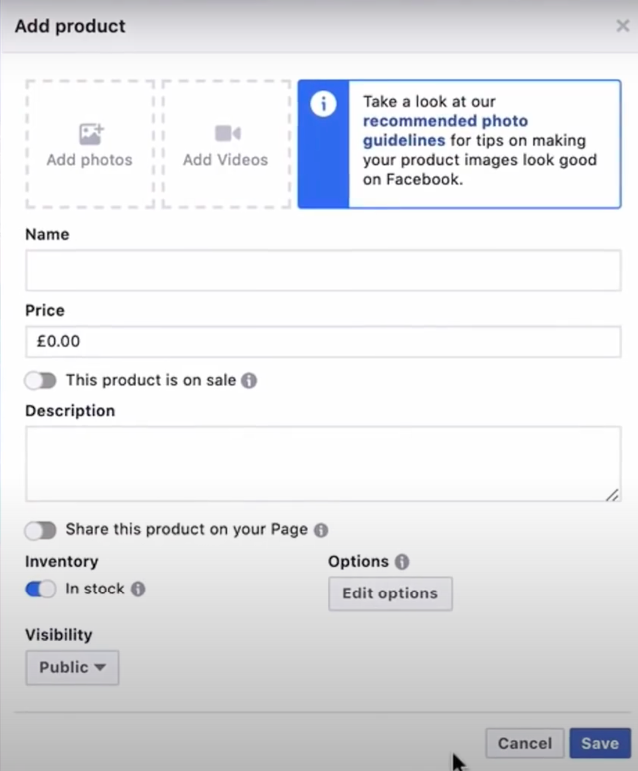
You can add pictures of your products as well as videos to help customers visualize the product in a more realistic way.
Besides, you can add a description, price, inventory information, and the way you want to display and arrange your product on your pages and so on
In fact, you can find any necessary information about the product or the approach to customers in the product settings.
Moreover, you can Add Collection of your products to highlight your unique products or to promote the best sellers by clicking the Shop tab on Facebook Page → Add Collection → Publishing Tools → + Add Collection.
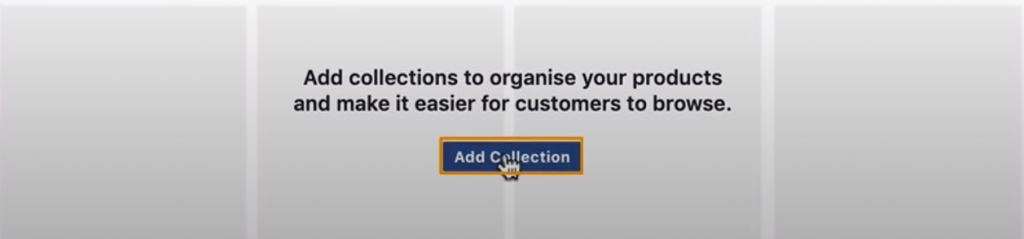
Then name your new collection and select some options related to the visibility of your collection. Don’t forget to Save when you’re done.
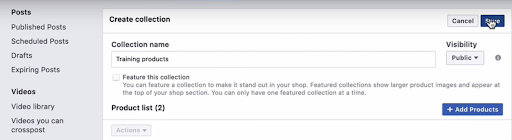
Merchants can add more items to the collection by tapping + Add Products.
Step 3: Configure payment
You need to fill up all the pop-ups of your tax and bank-related information.
The first pop-up is about tax details. You should prove precise information before kicking off the payment process because you cannot edit them later. Check twice to ensure that your business name, employer’s ID number, and legal name are correct. Then click Save to submit the info.
The final step in payment configuration is to link your bank. Provide your bank routing and account number as well as the name of the account owner. Submit the information by clicking Save.
I hope you will find out how to set up a Facebook shop in the easiest way! Next, let’s discover how to integrate your current online store to Facebook.
Facebook shop vs Facebook marketplace
While Facebook Shop serves as an e-Commerce platform, Facebook Marketplace allows any users to list and find products on Facebook with hardly any prerequisites.
Facebook shop
- Allowing both individuals and companies to sell products right from within the platform.
- Supporting payment transactions on Facebook or redirect customers to external platforms or websites.
Facebook marketplace
- Easier for Facebook users to buy and sell a limited number of products.
- Allowing buyers to find products and get in contact directly with sellers’ Facebook accounts.
To some extent, Facebook Marketplace can help businesses boost sales, but it’s hard to build brand awareness, run ad campaigns and connect with customers. However, it’s still a huge chance to improve your sales revenues that you shouldn’t miss. If you’re currently selling on online marketplaces like Amazon, eBay, Etsy, etc., you will know these sales channels bring a lot of benefits to your business in terms of traffic, customer base, brand trust, and so on. We highly recommend using LitCommerce Facebook Shops integration – another LitExtension brand that specialized in multi-channel selling.
Conclusion
To sum up, with the exceptional merits offered by the most-used social media platform, cyber-based store owners should not overlook Facebook. Even the transaction fee is relatively higher than other platforms but with the numerous active members rising every single day, Facebook is still a huge revenue highlight for all eCommerce businesses.
With the detailed instruction above, we hope you can set up a Facebook Shop seamlessly and integrate your eCommerce platform into Facebook Shop in less than no time.
If you have any questions, please feel free to contact us or join our Facebook Community.