If you are running an online store on BigCommerce and are planning to have a strategic plan to boost your BigCommerce SEO as quickly as possible, stay with LitExtension – #1 Shopping Cart Migration Expert in this article for a comprehensive guide to making the most of BigCommerce SEO.
With 45,000+ websites from around the world, BigCommerce is on its way to becoming one of the top eCommerce platforms in the market.
“eCommerce for a new era – Build a business that’s ready for anything with the flexibility of Open SaaS.”
This is a strong affirmation that BigCommerce is a versatile eCommerce website builder providing out-of-the-box store management capabilities and extreme scalability for online stores. It has many built-in sales tools, multi-channel integrations, and powerful apps.
Let’s get started to get:
Need Help To Migrate Your Store To BigCommerce?
LitExtension provides a well-optimized Cart to Cart migration service that will help you transfer all your data accurately and seamlessly with utmost security.
How to Optimize SEO on BigCommerce?
There is a lot you can do to improve your search engine ranking and drive more traffic to your website. In order to see success with BigCommerce SEO for an online store, there are many different elements below that you need to consider and complete perfectly.
With these 6 fundamental aspects, you can then complete your BigCommerce SEO checklist and find clear ways to dive in and improve your BigCommerce store ranking on search engines. Why don’t you create a BigCommerce store and follow tutorials to quickly get your store up and running?
#1. Do proper keyword research
Keyword research is the very first step in the BigCommerce SEO campaign and is also the most important step. It makes sure you target the right keywords that have high search volume and are easy to rank for. However, you might have a headache working with keyword metrics such as keyword difficulty, search volume, etc. So here are 3 essential ways to help:
- Amazon
Amazon is a product-rich marketplace where people usually go with the intent of purchasing. From one keyword, Amazon can make thousands of autofill suggestions.
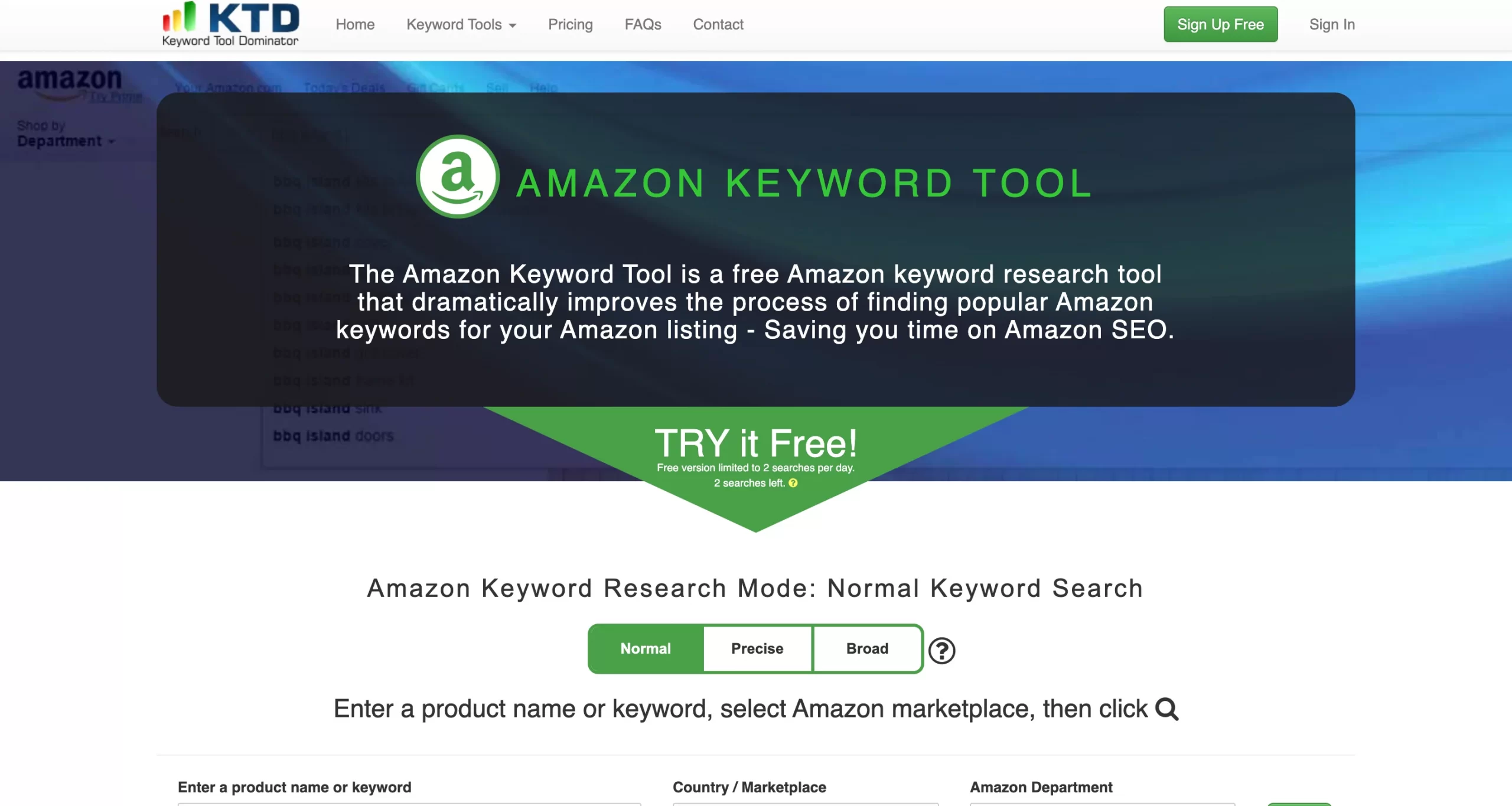
This tool significantly improves the process of finding popular Amazon keywords for your Amazon listing. With three free searches per day, it can show autofill suggestions automatically for any keyword you type in.
However, this tool doesn’t show the search volume, difficulty, and even buyer intent, so you may be confused when picking keywords to rank for.
- Competitor research
Finding keywords through competitor research is also a popular way but it is most effective when you’re making use of keyword research tools.
In case you find any competitor who ranks higher than you in the search results, you can make use of their keyword ideas. However, you need to research carefully all competitors’ keywords before using the same ones. Moreover, you can mention breadcrumbs, which is an advanced navigation function that helps Google easily scan and index your site.

This SEO tool is absolutely an amazing and smart all-in-one solution that plays an important role in your keyword research, competitive analysis, link building, rank tracking, and site audits. The tool is trusted by SEO and marketing professionals worldwide and it helps to accelerate the growth of organic search traffic to a website.
Basically, Ahrefs offer a free version and its pricing starts at $99.00 per month for one user. Besides, it’s worth having a try on some SEO extensions for Chrome.
Interested in the possibilities BigCommerce can offer your business? Here is how you can migrate your online store to BigCommerce:
#2. Focus on on-page SEO
Use clean URLs
Normally, other platforms add prefixes to your pages and products, for example,/pages/ before pages, /products/ before products. This might have an influence on your SEO. On the other hand, BigCommerce has occupied the spotlight as you can create clean URLs, which means really short, simple, and intelligent ones.
Indeed, there are no prefixes and you can create URLs in which the page, post, or product names come directly after your domain name with BigCommerce. Please make sure that your URLs are as clean as possible and you need to always include one or more focus keywords to help both search engines and readers easily understand your content.
For pages, navigate to Storefront > Web Pages and enter the URL in the Page URL box provided in the ‘Web Page Details’ section.
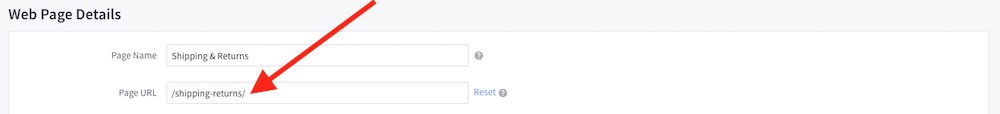
For blog posts, go to Storefront > Blog, locate your post then scroll down to the ‘SEO’ section. From here, you can also edit the page URL
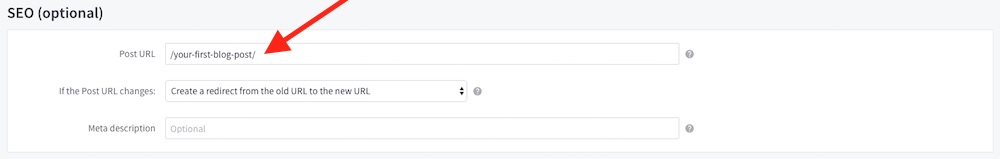
For products, go to Products > View and open the relevant product. Click on the ‘SEO’ tab and edit your URL
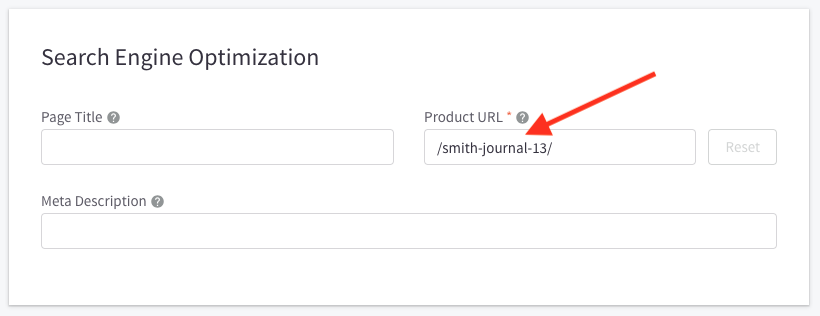
Add Alt text and file names for images
Besides the content, all pictures on your page will be examined by search engines when indexing your site, especially two key elements associated with your images which are Alt text and File names. To help improve BigCommerce SEO, don’t forget to add alt text to images and optimize file names.
Adding Alt text to images in BigCommerce
There are three reasons why this is crucial:
- An alternative text gives you a shot at showing up in Google image results. It is considered a picture’s description containing focus keywords to help users understand.
- Search engines use Alt text to categorize and better understand your context.
- If your image fails to load, this description will be displayed to help avoid confusion.
For pages, go to Storefront > Web Pages. Then, right-click on the picture you want and left-click on it immediately. You’ll see a border appear around the image. After that, you need to click on the ‘picture’ icon in the menu bar.
From here, you can edit various aspects of the image, including alt text. Go to the ‘Appearance’ tab and enter your alt text into the ‘Image description’ field.
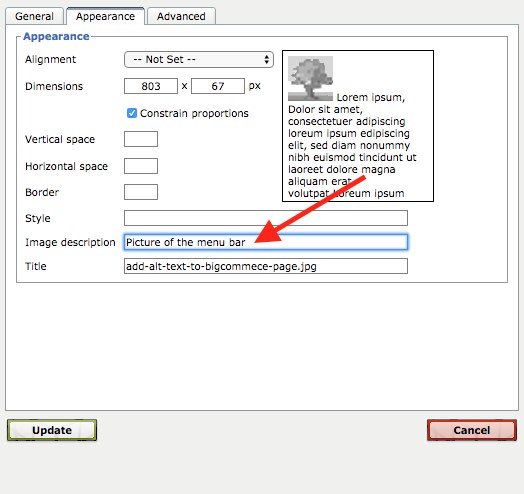
For blog posts, you need to access Storefront > Blog, then click the relevant post and choose the image to that you must add the alt text to, add desired alt text.
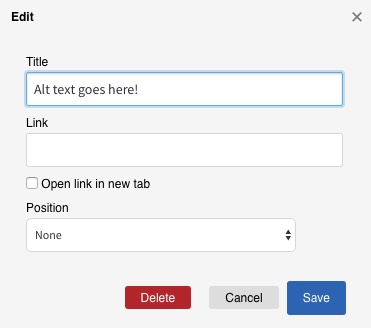
For product images, click Products > View. Then, click on the relevant product and its ‘Images and Videos’ tab. Next, you’ll see your product images and you can use the Description field to change the alt text.
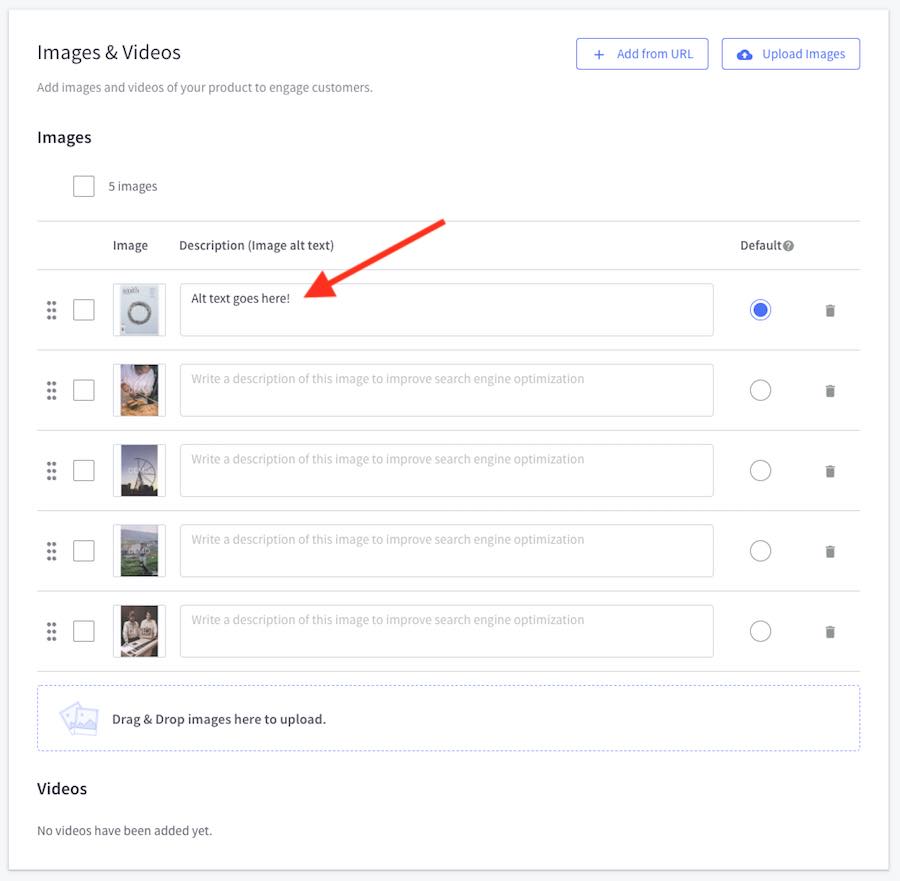
Changing File names in BigCommerce
It is best to get your file names right before you upload them to the platform. You need to ensure they contain your focus keywords and are relatively short. Furthermore, using a hyphen to separate multiple keywords is more advisable. In fact, the file names help search engines understand the image’s content, thus providing SEO benefits.
Add meta descriptions
As you can easily see in every search result on Google, meta descriptions usually appear underneath the links on a search engine results page and they provide short overviews of web pages or blog posts.
A relevant and interesting meta description can encourage more traffic to your website. It raises the click-through rate (CTR) of a page which is also a ranking factor for most SEO experts. For that reason, you need to follow all rules below to archive a well-written meta description:
- Make sure your meta description describes an overview of the page content concisely (less than 160 characters), accurately, and interestingly to encourage people to visit it.
- It must contain the focus keyword you are planning to rank for.
To edit a static page’s meta description, click Storefront > Web Page from your BigCommerce dashboard, click on the relevant page, and then scroll down to the “Advanced Options”.
To edit a blog post’s meta description, go to Storefront > Blog, click on your post and you’ll see the BigCommerce SEO settings underneath the post editor.
To edit a meta description for a product page, access to Products > View. Click on the relevant product. Next, click the ‘SEO’ tab
Optimize headings and page titles
Optimize headings
People tend to add bold or capitalized text to break up their content. In particular, it brings a pretty unprofessional appearance. More importantly, it’s more difficult for search engines to understand and subsequently index your content properly. As a result, it’s better to apply appropriate headings (H1, H2, H3,..)
When editing a page, highlight a piece of text and choose your desired heading from the formatting drop-down menu.
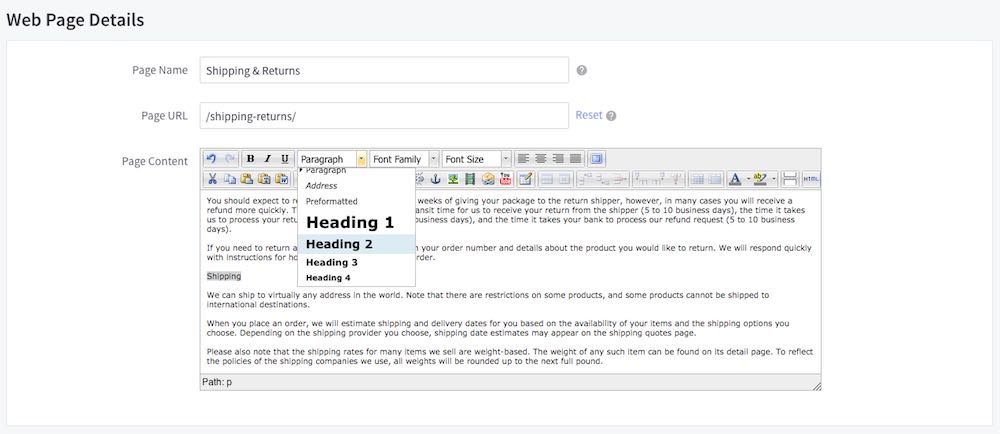
Optimize page titles
You shouldn’t miss this part as the title is one of the deciding SEO factors. Search engines will examine the page titles when working out how to categorize and rank your site, and your title itself shows up as the largest component of a search result.
Compared to other hosted platforms such as Shopify (read on Shopify vs BigCommerce comparison), merchants normally have chances to edit only blog posts and product pages. However, BigCommerce allows users to modify three different types of page titles: static pages, blog posts and product pages.
For static pages, go to Storefront > Web Pages and locate your page. Click on its title and scroll down until you reach ‘Advanced Options’. From here, you’ll find an option to change your page title.
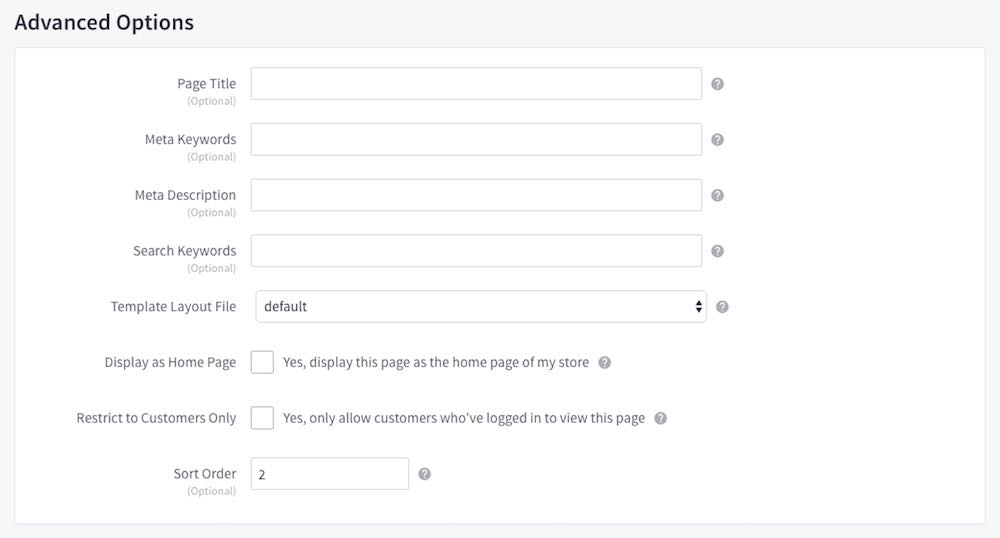
To edit blog posts’ titles, access Storefront > Blog. After clicking on the relevant post, you can easily change the title using the ‘title’ field provided.
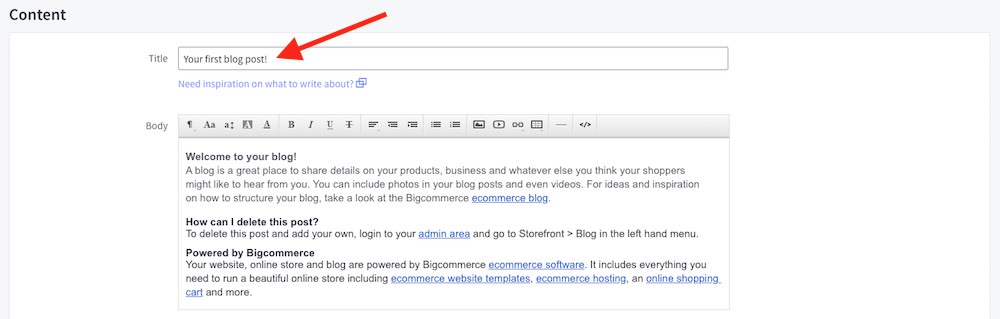
To edit a BigCommerce product page’s title, go to Products > View. Then, click on the relevant product, followed by the ‘SEO’ tab and you’ll find the option to edit your title.
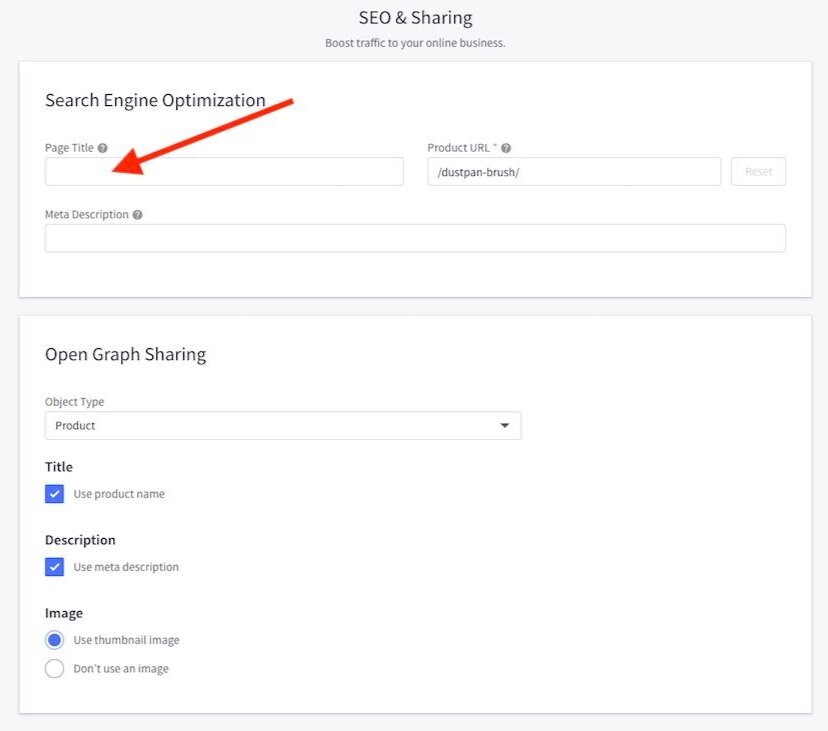
Use rich snippets
Rich snippets appear right below the page/post title and before the meta description and contain all content of a page or a blog post including star ratings, reviews’ numbers, BigCommerce pricing, and so on.
Rich snippets are obviously important in determining how your website appears in search results. They help both searchers and search engines understand the main content of your page. Using rich snippets helps improve a search result’s CTR, which can, in turn, ultimately improve the ranking position.
Rich snippets for products are generated automatically by BigCommerce — the platform uses the information you enter on your product pages to pull the necessary microdata. So it’s important to ensure you have filled out as much as you can on your product detail pages.
#3. Improve your site speed
Apart from improving the UX of your store, site speed is also the key to ranking your website with search engines.
As a hosted platform, BigCommerce doesn’t let you use 3rd party hosting and code your own templates, which, in some cases, help better optimize your site speed. However, you can follow 4 below tips to make your BigCommerce site load as fast as possible:
- Use image compression tools to reduce the file size: Some BigCommerce templates allow you to use a tool that automatically optimizes your images to provide the best combination of size, quality, and file format for the device it’s being served on.
- Avoid excessive use of external scripts or custom code on your site.
- Use as few web fonts as possible on your site.
- Enable Accelerated Mobile Pages (AMP) format for your BigCommerce pages and posts.
#4. Submit your sitemap to Google Search Console
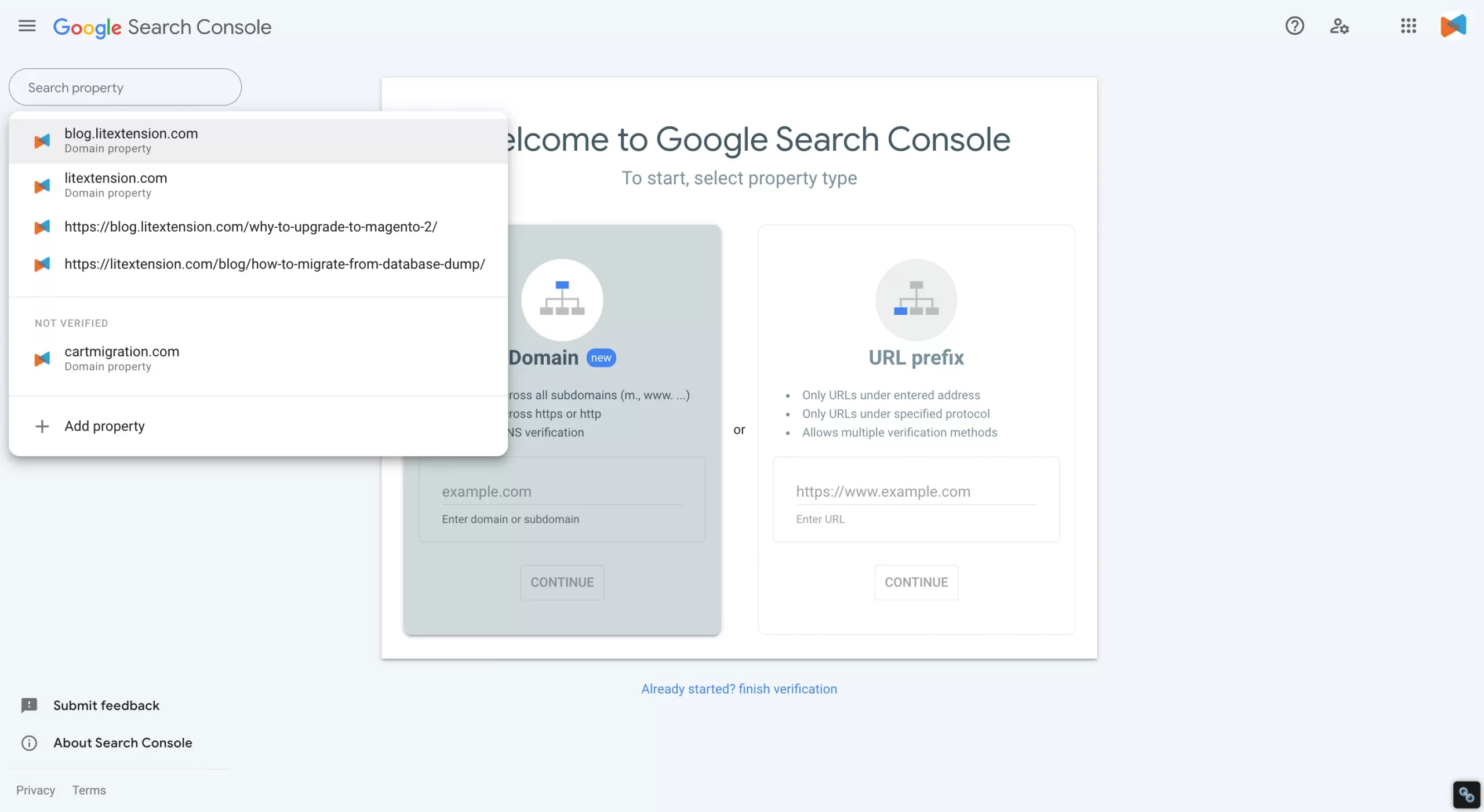
Sitemaps help to ensure that Googlebot will find and explore everything on your site. After registering your BigCommerce site with Google Search Console, you need to submit an XML sitemap to this service so that your site will be indexed accurately and quickly. Luckily, BigCommerce generates a sitemap automatically for you with the URL in your store: www.example.com/xmlsitemap.php. You just need to edit your store domain and enter this link into Google Search Console.
#5. Secure your site
The most important way to keep your site safe, especially when considering cloud service provider security, is by using SSL with “https://” instead of non-secure “http://”. As you may know, web browsers tend to display warning messages to users who visited non-secure websites and this can significantly lose visitors’ trust.
There are three main options to make your site secure:
- Use the ‘Encryption Everywhere’ website security product, which is included as standard in all BigCommerce plans.
- Purchase a more advanced certificate from BigCommerce.
- Install your own SSL certificate from a third party.
For all of these options to work, you will need to point your domain to your BigCommerce store first. Encryption Everywhere will automatically be switched on when you do that.
Note: If you’re moving to BigCommerce, and this is the first time you have implemented SSL, you may need to undertake some additional technical work to ensure you don’t damage your current position in search results. In particular, you need to find whether any page URLs have changed in the migration process and ensure that 301 redirects are set up correctly.
#6. Measure your BigCommerce SEO effectiveness
You may have questions about how your BigCommerce SEO is performing and how to measure your efforts. In order to track your rankings, there are two popular methods: Use Keyword.com or Ahrefs, or create an SEO dashboard in your Analytics account.
Use Ahrefs to track search rankings
As mentioned above, Ahrefs is an all-in-one SEO tool with a rank-tracking feature that notifies you whenever your rankings fluctuate. In fact, they just enhanced this feature to give even more useful information, like comparing your progress to your competition and seeing your overall search visibility. You should check every day to keep track of even the slightest changes in the keyword positions, domain rating (DA), referring domain, etc.
Use Google Analytics to measure organic traffic and engagement metrics
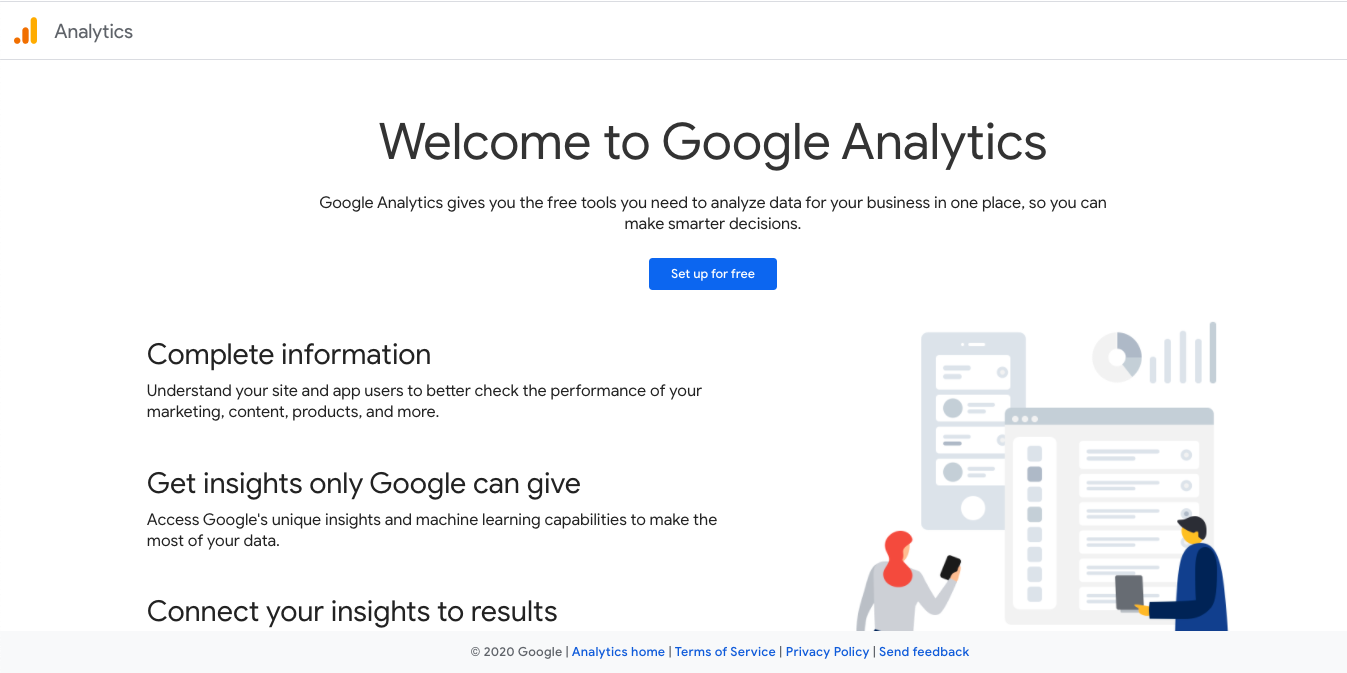
If you want a free method to see search ranking improvements or just want more data about your site performance, install this SEO dashboard to your Analytics. Google Analytics is a web analytics service offered by Google that tracks and reports website traffic and activities such as session duration, pages per session, bounce rate, etc.
Actually, SEO is not the only way to optimize your eCommerce store. If you want to know more, here is our compilation of best BigCommerce features to further enhance your website.
Is BigCommerce Good for SEO?
Before jumping into the BigCommerce SEO to-do list, let’s take a look at the SEO features BigCommerce has to offer. In terms of BigCommerce SEO, we are going to review 4 prominent BigCommerce SEO features, which are:
- Site loading speed
- Built-in blogging function
- Mobile-friendliness
- Powerful administration panel
#1. Site loading speed
According to Quanta, BigCommerce site’s average response time is 0,50s and this result placed BigCommerce among the top 3 for Best Average Response Time of all eCommerce platforms. Therefore, it’s safe to say BigCommerce has a fast site loading speed.
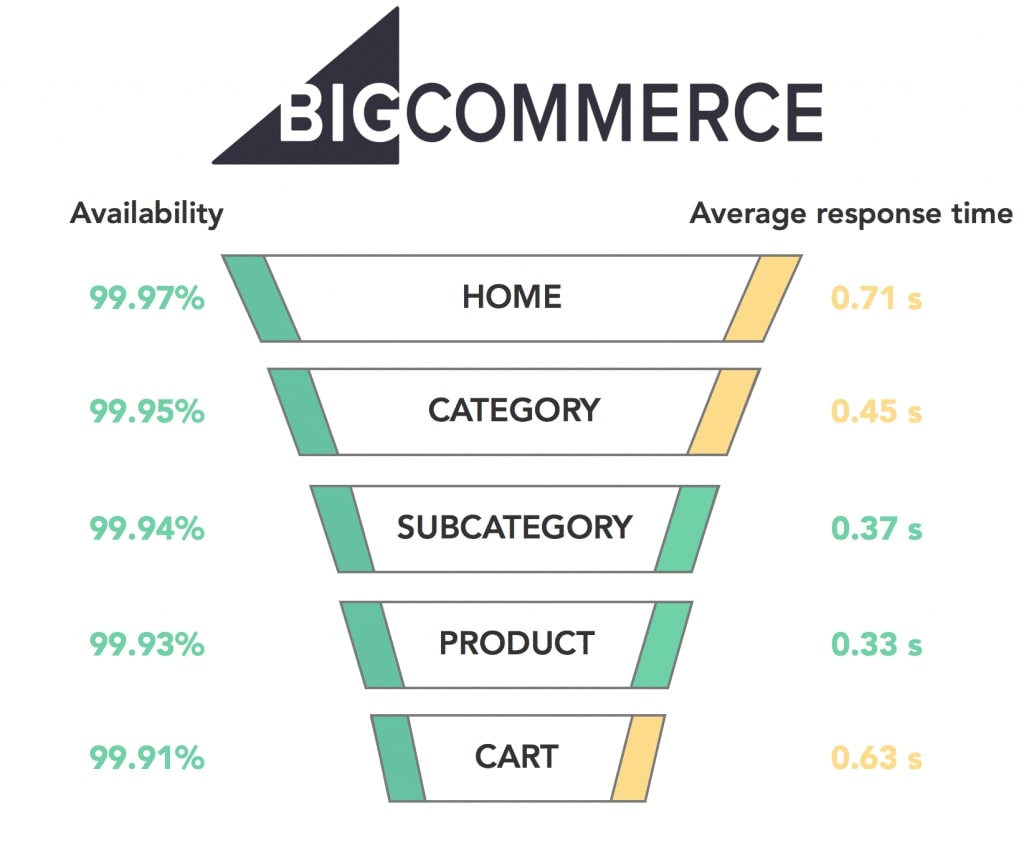
The loading speed makes the purchasing process seamless, but Suitable payment gateways come with a better checkout experience. With that motto, we did careful research and brought you the best BigCommerce payment gateways.
#2. Built-in blogging function
Besides the impressive loading speed result, BigCommerce also provides an effective built-in blogging function that allows you to upload blog posts easily without having to buy its apps to manage content.
#3. Mobile-friendliness
It can’t be denied that all BigCommerce themes on BigCommerce Theme Store are fully mobile responsive as they automatically reformat to fit mobile screens. Moreover, after a long time without a mobile app, the good news is that BigCommerce has reintroduced one for both iOS and Android. You can easily manage your online business on the go. In fact, you can check your store performance and also manage orders and customers.
#4. Powerful administration panel
Last but not least, BigCommerce comes up with a powerful administration panel that gives full access to metadata, header tags, titles, and URLs so that you can customize your blog and information pages to make them SEO-friendly.
BigCommerce SEO Guide – FAQs
[sp_easyaccordion id=”48409″]
Final Words
In brief, that’s all the tasks you need to take care of when working with your BigCommerce SEO. Completing these above tips will make a significant difference to the performance of your BigCommerce store in search results. And soon, you will be on the road to success in BigCommerce SEO tips.
BigCommerce is one of the best eCommerce platforms. If you are about to move your current store to BigCommerce and achieve this BigCommerce SEO strategy, LitExtension will be your best partner!
We guarantee to migrate all your important data, including products, customers, orders, and other related data, with a high level of security and accuracy. Additionally, we ensure 100% uptime which avoids interrupting your current store performance.
Don’t hesitate to run Free Demo to visualize how the data migration process will run, and contact us for further information. All questions will be answered 24/7 by our dedicated and experienced experts.
Visit LitExtension Blog and join our Facebook Community to get more eCommerce tips and news.