Introduction
If you are looking for ways to speed up the WooCommerce store, then you are in the right place. A slow website has a greater chance to lose its customers as people value time and have a short attention span. Additionally, it will affect your search rankings.
When it comes to online shopping, the potential customers have great expectations of a shopping experience that makes their decision easy for them. To do so, WooCommerce stores have evolved through adding different features and many useful extensions.
In this article, LitExtension – #1 Shopping Cart Migration Expert will walk you through:
How to measure your WooCommerce store speed
It is very important to measure the speed of a website to know if the website is performing well or not (in terms of speed). There are many online tools like Pingdom, Gtmetrix, and more through which you can easily measure the speed and test your site performance.
These testing tools guide and make recommendations on what top issues need to be fixed to improve the site speed. Here, I have performed a benchmarking for my testing site (WooCommerce store) on GTmetrix:
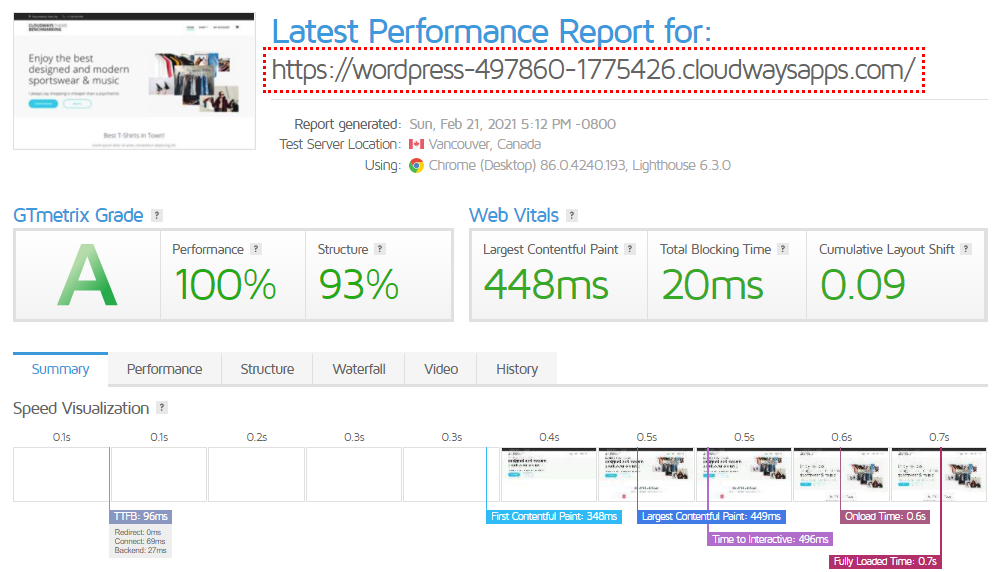
Here are the 7 ways to speed up WooCommerce store!
In this article, I will explain 7 easy ways through which the loading time and speed of a WooCommerce store can be increased. These ways can help store owners to retain their customers and attract new ones by having a good site performance. It would not be wrong to say that with the increment in the performance of a website, the revenue will also increase.
Don’t forget to discover more about WooCommerce in these articles:
1. Choose a reliable WooCommerce hosting provider
If the website is unlucky and has performance issues, then one of the best ways to optimize its speed is using a reliable and fast WordPress WooCommerce hosting provider like Cloudways.
Unlike traditional hosting, Cloudways is dedicated and cloud hosting specially designed to improve your store speed and hosting experience. It offers many powerful features through which you can easily manage your server and site configurations.
The ideal fast WooCommerce hosting should offer the following features on their platform:
- WordPress hosting recommendation compliance
- An optimized stack like LAMP /LEMP
- CDN
- WordPress cache plugin
- Other cache packages like Varnish and Redis
- 24/7 expert support
- Managed cloud servers
- SSL Certificate
- Datacenter Proxies across the world (choose nearest server location is very important)
- Scaling Servers
- SSD Based Storage
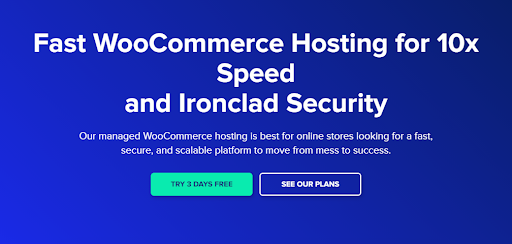
2. Enable server and browser Cache
Caching is the process in which the resources of a website are copied and stored. Caching helps reduce the time taken for the transfer of this data.
In server caching, the server copies the resources of the website and stores it so that when the website is demanded, it has the contents (code, queries, etc.) available and it doesn’t have to fetch all the assets of the website.
In browser caching, the browser copies the resources of the website and stores them so that it may not need to request the server to build and send the website again. In both cases, the time required for the formation and delivery of the website is reduced hence speeding up a WooCommerce Store.
Also, if you are running a WooCommerce store then it is also recommended to use Redis (object cache) which will cache and handle database queries and data structures in order to make your backend experience as fast as the frontend. A good hosting provider like Cloudways offers Redis on its platform and a free WordPress cache plugin, Breeze.

3. Optimize your images
Another major reason for a slow website is the large images that take much more time to load. Through optimizing and compressing the images, a store can load faster.
This can be done by manually compressing the sizes of the images through applications available like Photoshop. You can also use plugins that automatically reduce the sizes of the images without affecting the quality of the images.
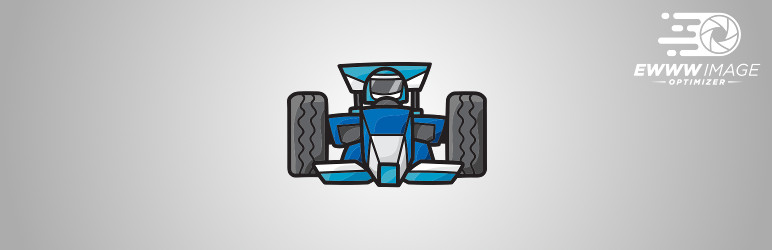
4. Content Delivery Networks (CDNs)
CDNs can help a WooCommerce store load faster. A CDN is a framework of distributed servers that delivers the resources of the website to the user. There are three main points that are involved in the working of a CDN: the website’s origin, the CDN, and the user’s location. When a user is close to an ‘edge server’ of a CDN, the data would not need to be delivered from the far located original server.

The edge servers are located geographically and a user close to such a server can obtain the data fast from it. In this way, the loading time of the WooCommerce store would be decreased. A good hosting provider like Cloudways offers CDN for its customers and enabling a CDN is a matter of clicks. Besides, you can also use other CDN providers like Cloudflare.
5. Fast and lightweight theme
WooCommerce themes also play an important role in its performance. It is always recommended to choose a lightweight and fast theme for your online store. There are many lightweight themes available out there like OceanWP that offer powerful features and stunning designs for your WooCommerce store.
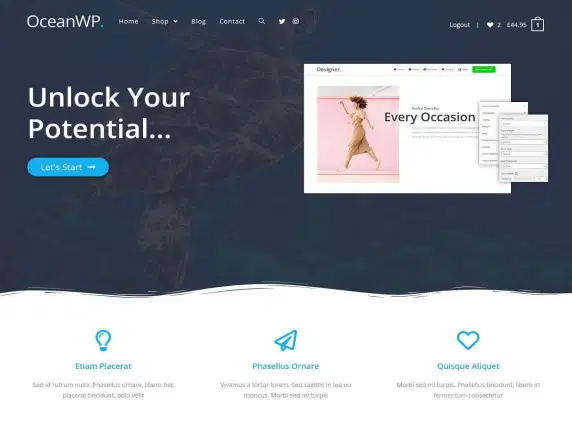
6. WordPress memory limit
You can also increase the WordPress memory limit, which is set to 32 MB by default. In most cases, it is suggested to change and configure WordPress memory to 256 MB.
There are multiple ways to increase your memory limit and one of the popular ways is to do it with the .htaccess file. You need to access your .htaccess file via an FTP client like FileZilla and open the .htaccess file in a code editor and add the following line:
php_value memory_limit 256M
If you want to learn and understand how to increase the WordPress memory limit in other ways then here’s a detailed guide.
7. Optimize website code
Sometimes store owners apply all the essentials and ways to improve their site speed but due to an unoptimized website code, they are unable to achieve good performance. So, in that case, it is always recommended to write a clean and optimized code for your website. And also avoid using poorly coded plugins and themes.
Final words!
I hope this article helped you understand and learn how to improve the speed of your WooCommerce store. I have highlighted seven powerful ways that you can apply and follow to achieve high-speed performance.
WooCommerce stores are designed to make the shopping experience easier and richer for the customers. The features when not applied properly may lead to a slower website.