With the continuous development of the eCommerce industry, more and more brands are looking forward to expanding their online stores with a content-focused approach. There are a plethora of CMSs (Content Management Systems) available to support this strategy, namely WordPress, WooCommerce, and Joomla. Despite being tailored for eCommerce, Magento CMS can also be brought into the list, thanks to its built-in CMS features.
As a matter of fact, many businesses are developing at a very fast pace using this platform, therefore, a Magento migration can be a prime consideration to grow your business. Don’t wait any longer; let’s give Magento a chance to show its muscles in terms of being a CMS!
Why choose Magento CMS?
To begin with, Magento (Adobe Commerce) was first designed to serve eCommerce needs, yet gradually improving itself by providing top-notch Magento features in terms of content capabilities. There are some pretty good reasons Magento has a certain power in helping you deliver helpful content to your audience to boost their engagement.
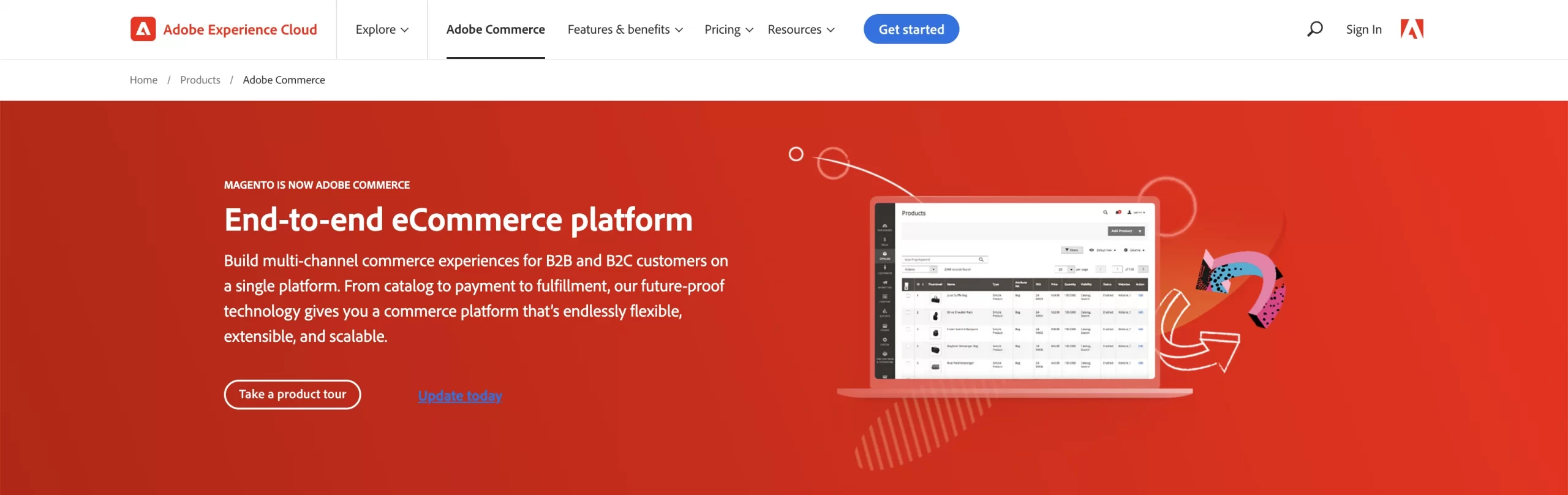
Effective SEO
The reason why we show this feature first is that SEO plays a key role in getting more traffic along with conversion, hence increasing your sales and promoting your site.
Magento CMS brings out excellent features, including SEO-friendly URL structure, sitemaps, positioning, tags, meta descriptions, etc. Thanks to its rich features, Magento can help your site rank high on search engines. Besides, the SEO integrations can be performed by consulting a Magento development company from a reputed development agency with trustworthy resources.
Therefore, Magento’s SEO features can help your site be reachable to the target customers and incredibly improve your rank on search engines.
High Performance
When it comes to page loading speed, Magento is an unbeaten champion as it offers innovative elements such as fast loading time, query processing, and other important operations. In fact, Magento’s loading time is reduced from 5-6 seconds to about 1-2 seconds which results in enhancing website performance.
Accordingly, your audience will see your website quickly, navigate through it, and do the rest of everything without having to wait much longer. And when you considerably improve the page loading time, you also increase the chance of your audience coming back!
Extensions & Themes
In the Magento marketplace, it offers both free and paid themes, including over 500 ones from Themeforest. You can use them as pre-built templates to customize later on. As mentioned above, you can freely create your own content website after picking your best theme to make it unique and authentic.
Actually, Magento is also well-known for its vast number of extensions. This platform helps you deliver content to your audience effectively by adding blog sites, creating customer groups, utilizing CMS page builders, and much more. In addition, Magento also equipped itself with built-in Google features like GG Analytics, GG Checkout, GG Base, etc, to help you track and manage your site’s performance.
Mobile Friendliness
It’s undeniable that eCommerce is rising at a very fast pace and opening more challenges and standards, and one of them is mobile responsiveness. Being able to reach your content via mobile devices will significantly boost your audience’s interest in what you have to offer. Luckily, Magento is a mobile-friendly CMS that allows you to build a mobile responsive website with ease.
Access more resources about Magento (Adobe Commerce) with:
Magento CMS Elements
It’s obvious that Magento CMS elements play a crucial role in creating pages that are compatible and capable in the overall website templates.
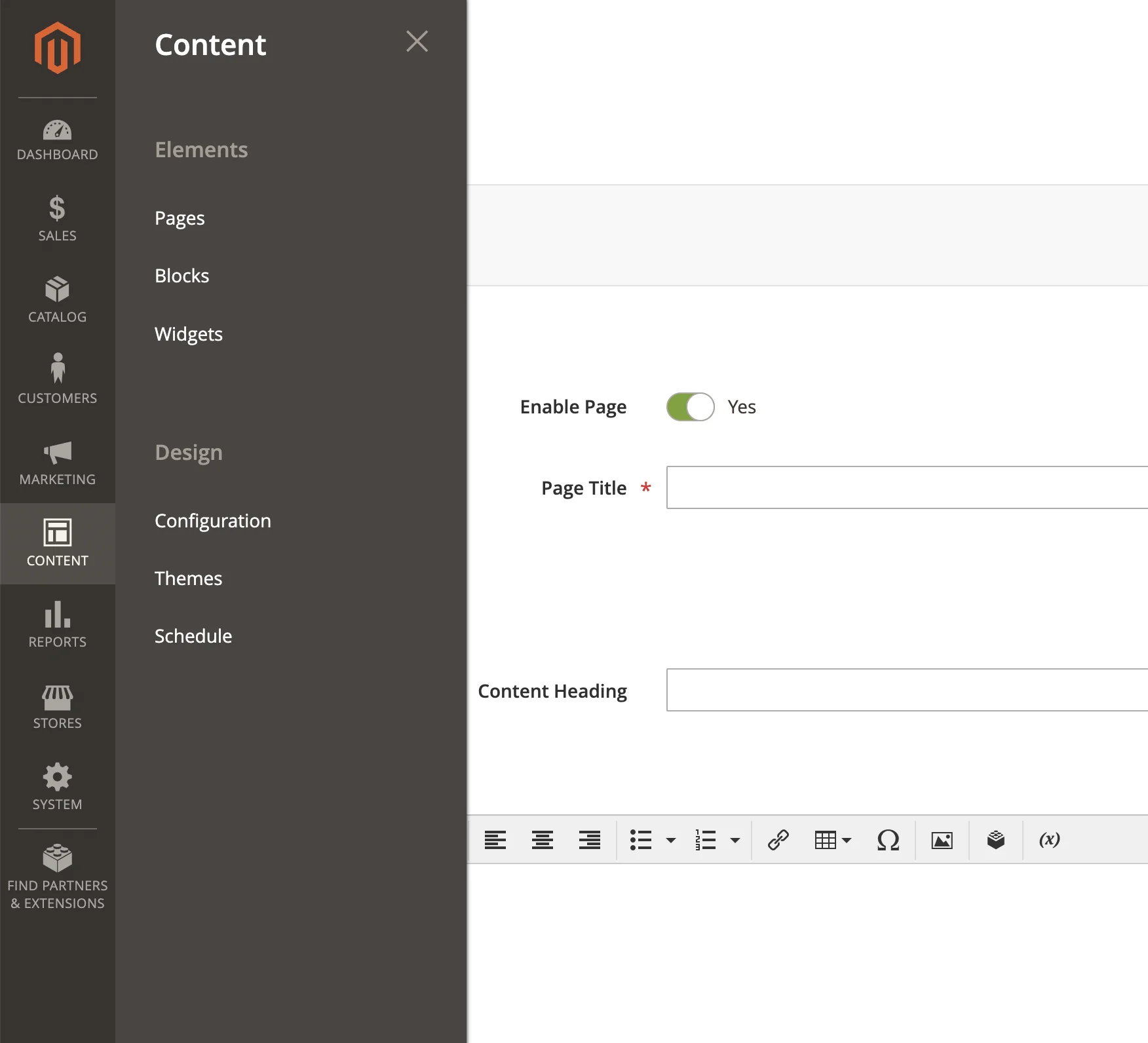
Magento CMS Pages
Talking about the Magento CMS Page, you can use its module to create a page for your store. This page can include essential design elements, including text, images, blocks, widgets, and links to other pages.
Workspace Controls
This is an excellent Magento CMS page tool for quickly finding a page and performing bulk actions on numerous pages. Also, business owners can quickly modify any existing page.
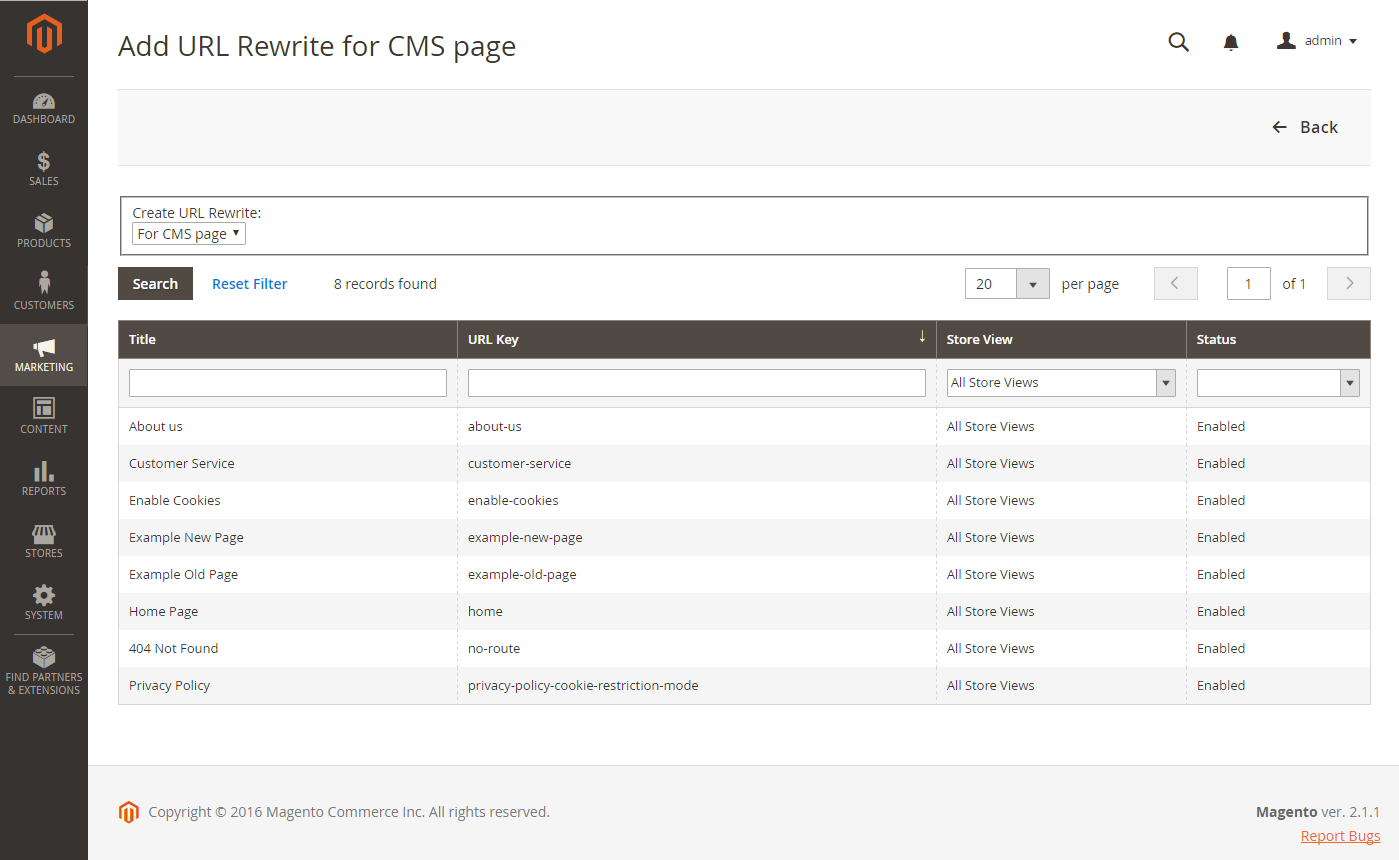
Core Content
You will probably receive a Magento Sample file when getting started for the first time. There, you can find that many content pages are already created by default. These content pages provide almost all the necessary scenarios and requirements for an eCommerce store. The list includes:
- Home
- Privacy Policy
- 404 – Not Found
- Enable Cookies
- Service Unavailable
- About Us
- Customer Service
Through the Magento CMS, you can easily create these pages on your own to convey the right message and brand image of your business.
Adding a New Page
It’s super simple to add a new page to your Magento website. You can add any type of content to a freshly created site, including text, photos, blocks of content, or widgets. While Magento CMS gives you all the tools to optimize your pages, you should make further efforts to be sure your pages rank well in SERP.
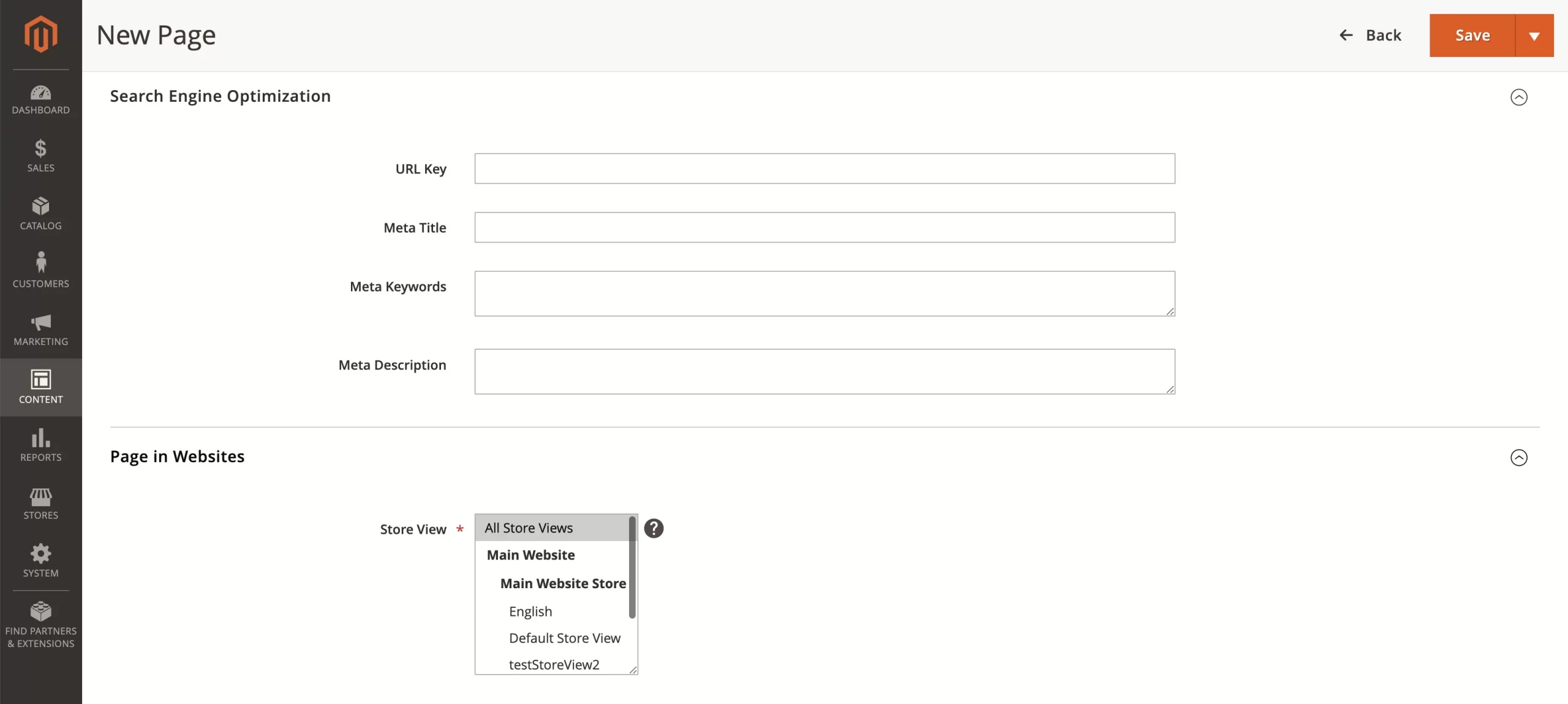
Using the Editor
The editor in Magento CMS features a familiar interface that makes editing the content of any page a breeze. The system contains a toggle for converting to HTML mode for technical users.
Magento CMS Blocks
Magento CMS blocks are static content blocks that can be put anywhere on the page to add various types of content sections. You are able to present static information like text, photos, videos, or dynamic information using Magento CMS blocks and widgets. To be more specific, dynamic information is typically derived from the database or other comparable sources.
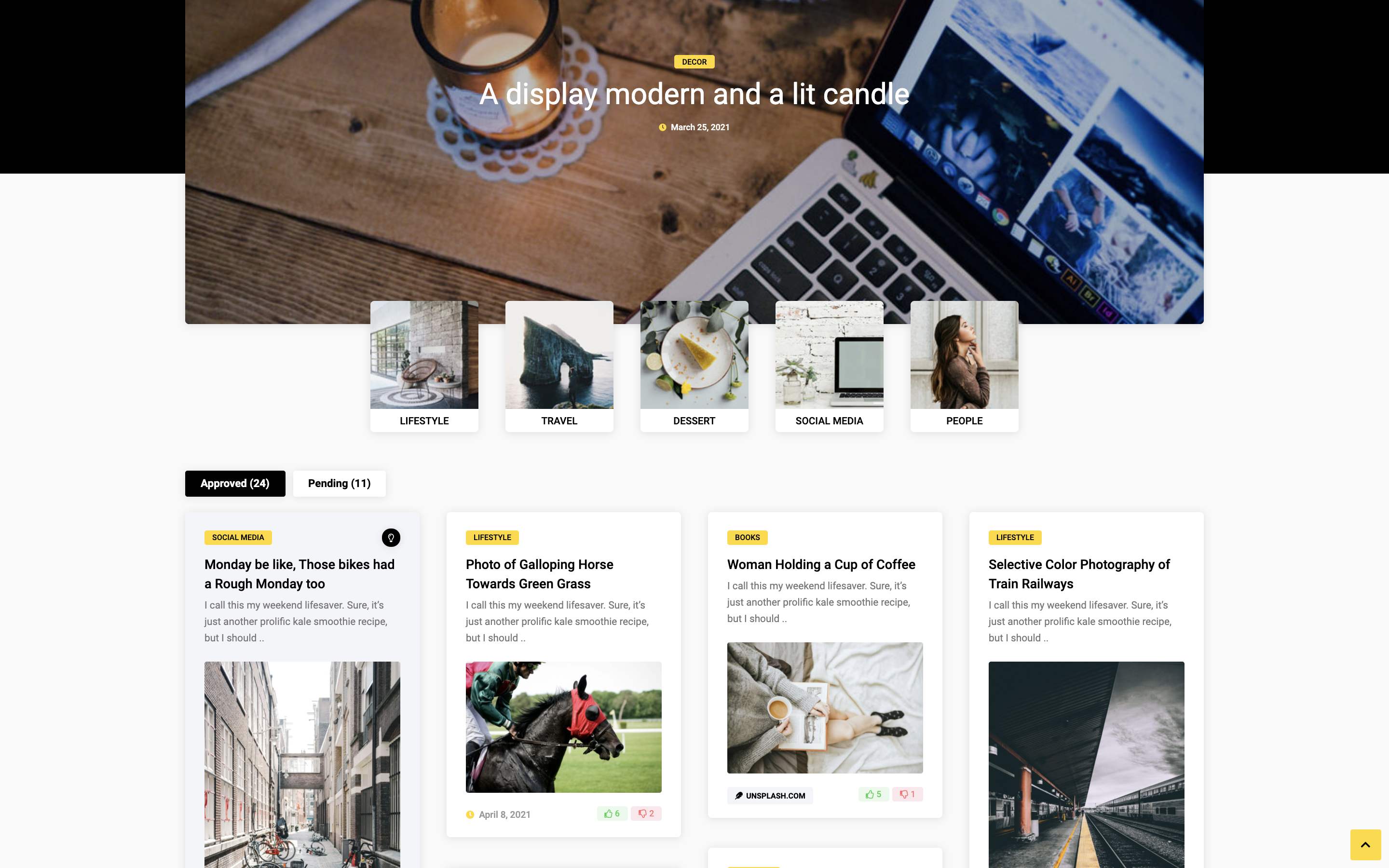
Adding New Blocks
As mentioned above, you can add a new Magento CMS block to any page of your website or even inside other blocks once you’ve made it. You can make similar adjustments and operations because Magento Block WorkSpace is comparable to Magento CMS Page Workspace.
Positioning Blocks
Luckily, you can place any block in a page or a page layout by defining them through XML widgets. With just a few clicks, you can then move this platform’s blocks anywhere on your website, including within product and category sections.
Magento CMS Widgets
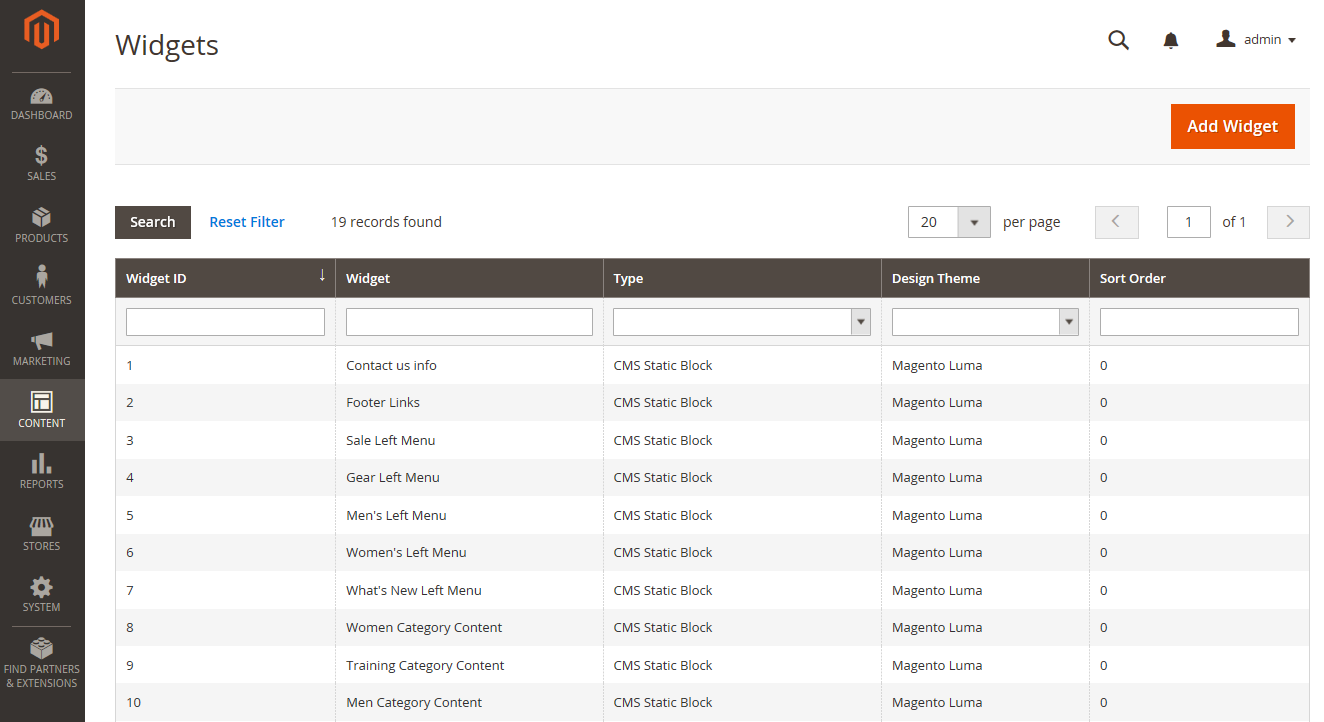
In fact, widgets are code snippets that include references to website blocks. You can easily use it to display a variety of content forms. These Magento Widgets help users build better eCommerce stores by allowing them to organize better marketing campaigns for landing pages. Additionally, you are able to display promotional content on every page of your website by showing external content, real-time and engaging activities, etc.
In general, Magento Widgets are very beneficial for presenting real-time dynamic data, which can increase the visitor’s chances of engaging and converting into a prospective lead.
Magento CMS – FAQs
1. What is Magento CMS?
With a plethora of built-in CMS features, Magento makes itself a giant in terms of content capabilities. With effective SEO, high website performance, and content-optimized themes, and extensions, Magento CMS can bring e-merchants to the next level of controlling website content!
2. Is Magento good for CMS?
Yes, definitely! With excellent features for website content management like CMS Pages, CMS Blocks, and CMS Widgets, Magento will let you manage your website content smoothly.
Conclusion
To conclude, keeping your potential customers engaged with quality content is a good method to boost your sales. Therefore, Magento CMS is extremely robust with all of the capabilities you’ll need to easily manage your eCommerce store and grow your business.
If you are still using Magento 1 to manage your store website, you should consider the Magento 1 to Magento 2 Migration to experience the top-notch features.
In case you intend to perform a Magento 2.0 migration, LitExtension – #1 Shopping Cart Migration Expert is here to help. We ensure to transfer your data easily, accurately, and securely at a reasonable price.
Last but not least, for more detailed information, please contact our support team. We are available 24/7 via Ticket System, email, and live chat. You can also join our Facebook community to get more eCommerce tips and news.
Thanks for reading!