Enjoying a steep increase in users since 2011, WooCommerce is a top choice for drop shippers with a bundle of astonishing WooCommerce dropshipping plugins. For that reason, lots of merchants have decided to choose WooCommerce to kick off their dropshipping business.
In this article, LitExtension will be providing you with:
- An introduction to 5 best WooCommerce dropshipping plugins
- A simple guide to nail a WooCommerce dropshipping business from scratch
5 Superior WooCommerce Dropshipping Plugins
AliDropship
AliDropship is a WordPress AliExpress dropshipping plugin. It is a user-friendly and effective tool that offers everything you need to start your dropshipping business.
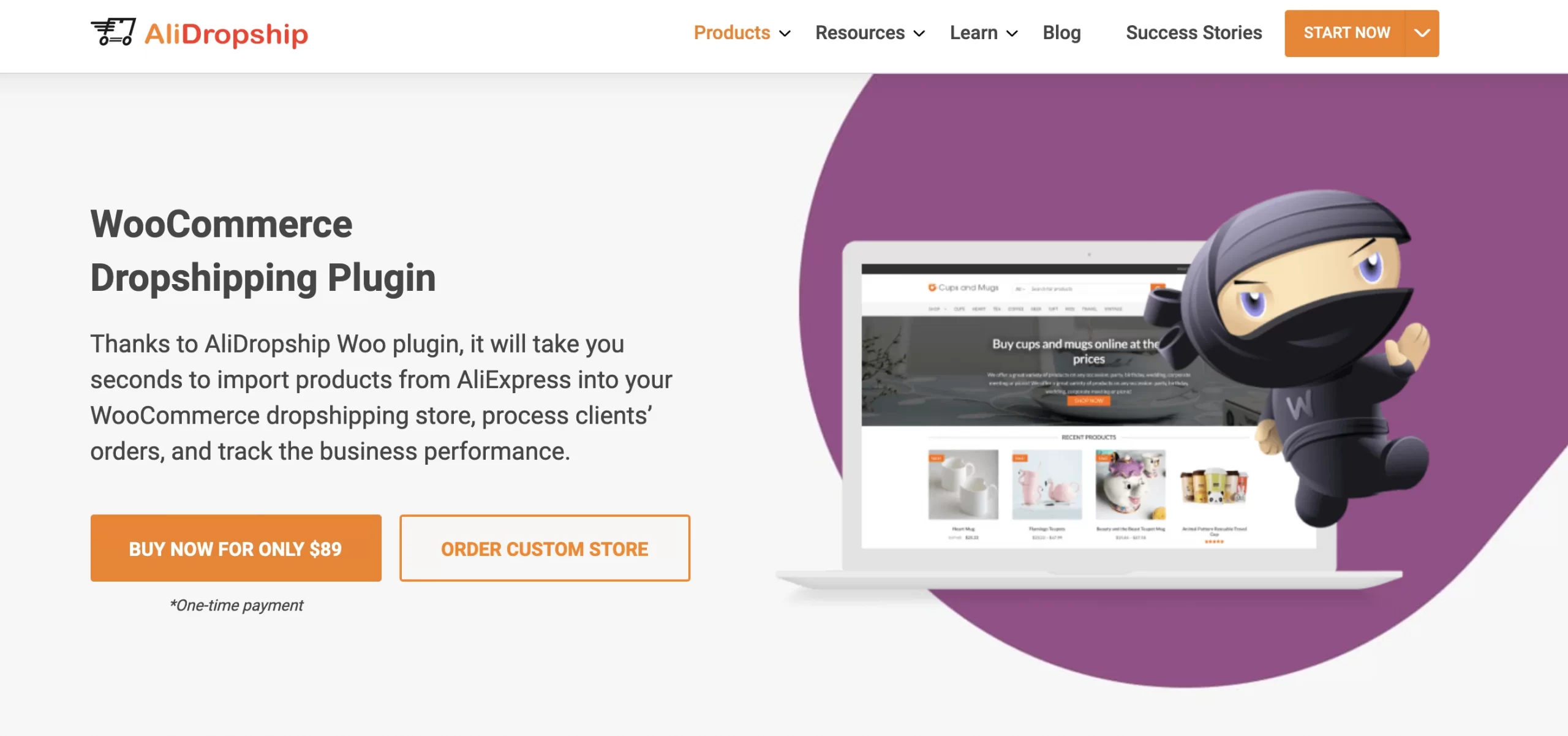
Key Features
Products Searching & Adding
You can easily search and add the best dropshipping products to your site. By using different integrated filters such as categories and keywords, you are able to find desired AliExpress products.
Automated Orders Processing
You no longer have to manually make an order. This WooCommerce dropshipping plugin will visit AliExpress dropshipping store and automatically fulfill the order by:
- Selecting product variations
- Adding items to your shopping cart
- Filling your customer’s shipping information on the checkout page
Automatically Products Updating
The AliDropship plugin offers you with auto updating systems that will keep your product details up-to-date. Thus, you don’t have to worry about any changes in prices, variations or inventory.
AliExpress ePacket
ePacket is a popular service that many AliExpress sellers offer for light packages. As compared to regular AliExpress shipping services, merchants are allowed to deliver their products at much more affordable price with fast shipping time directly to 46 countries.
AliDropship Google Chrome Extension
By installing and activating AliDropship dropshipping chrome extension, you are allowed to:
- Add products and reviews to your dropshipping website directly from AliExpress
- Update products stock and prices
- Compare prices from different sellers
With AliDropship Dropshipping Chrome extension, you are able to find the best offers and quickly find alternative suppliers for your out-of-stock items.
Built-in Image Editor
This feature is used to edit product images in AliDropship Chrome Extension while importing items. Thus, you can resize, apply filters, stickers, remove watermarks, etc.
AliDropship Woo Plugin
This plugin is compatible with WooCommerce themes. Thus, it’s easy to customize your theme style and design of your dropshipping online store.
Pricing & Support
AliDropship Plugin is a one-time payment so that you don’t have to pay monthly fees. The initial price is $89. AliDropship does offer you with 2 additional options:
- Add Hosting for 1 year for $48
You will get WordPress CMS setup, installation of AliDropship plugin and SSL certificate - Sellvia Monthly Plan for $39
AliDropship Plugin does offer Sellvia – an eCommerce solution. Because you already have WordPress, there’s no need to go for the Sellvia Monthly Plan.
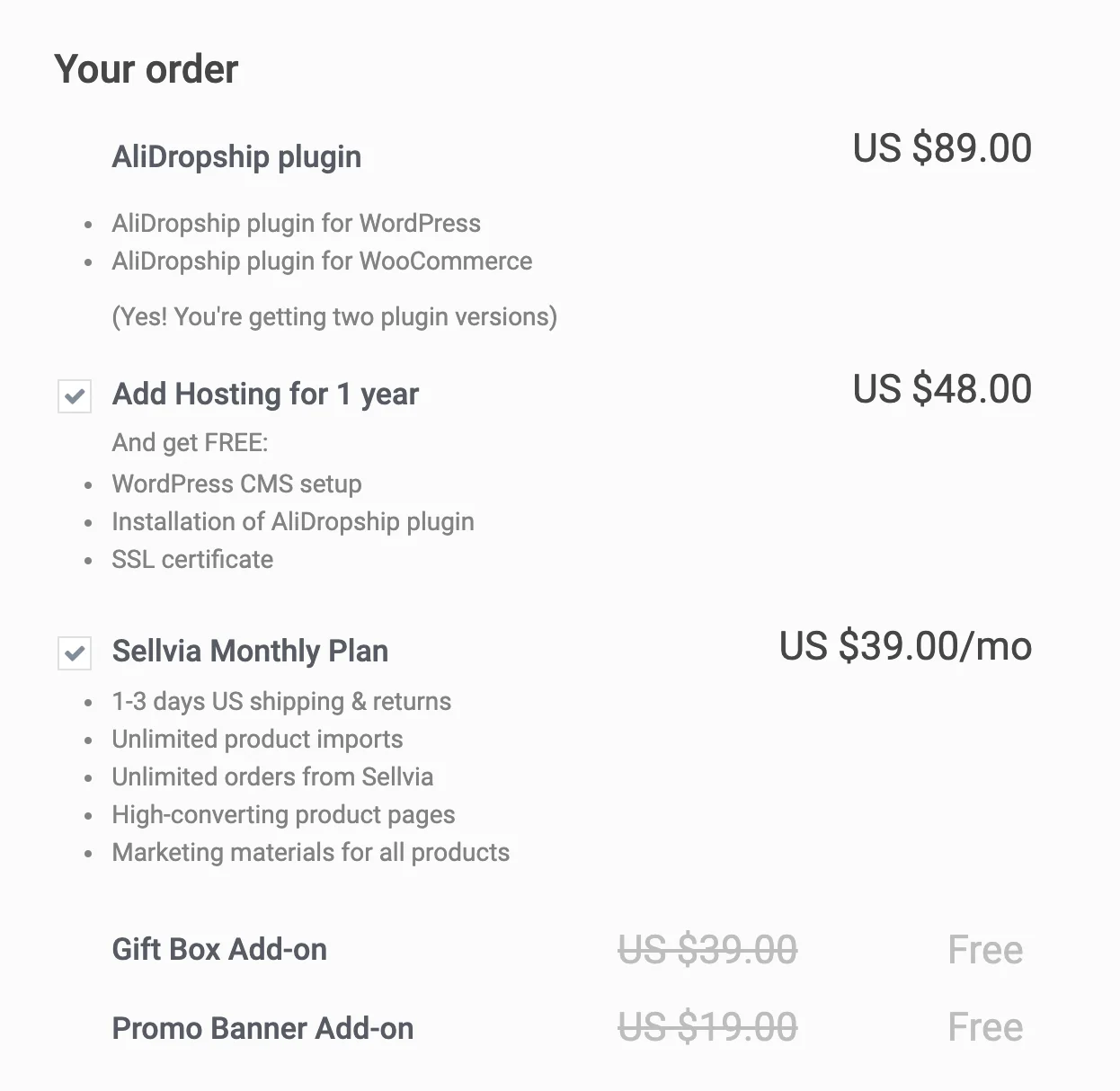
Printful
Printful is an on-demand printing that helps you turn your ideas into reality.
When you or your customer makes a purchase from your WooCommerce store, Printful will automatically receive the order, fulfill, and ship it. With Printful, you can focus on building your store, Printful will do the rest.
I recommend Printful as a great starting point for your fashion impare.
Silvia G., Marketing Expert
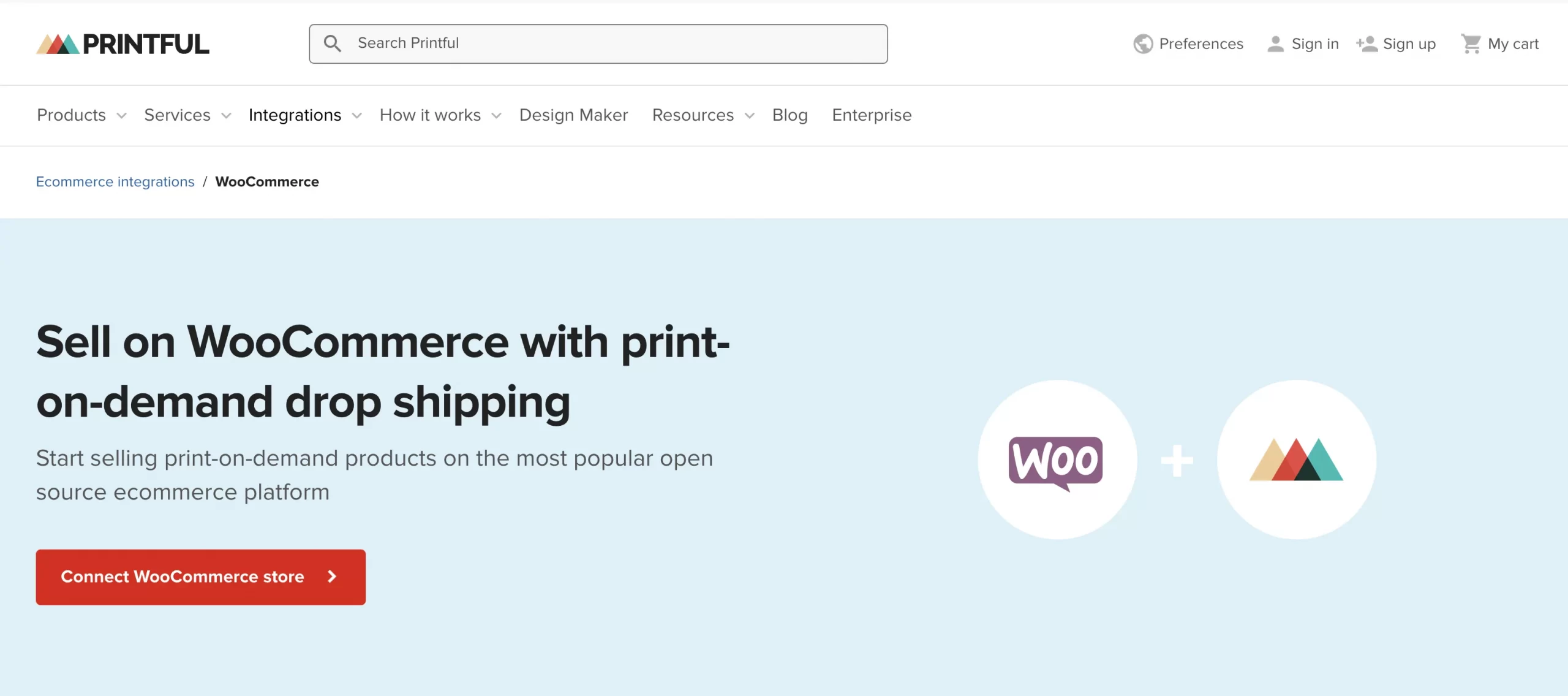
Key features
Profit Control
There are two transactions on any order. You charge your customer the retail price you set, and then Printful charges you for the product and fulfillment. Your profit lies on the leftover cost after Printful charges you. Hence, you can fully control your retail prices to earn profit.
White Label
There will be no Printful label on any products. Thus, you can freely choose your own custom labels, pack-ins, and packing slips.
Free Design Templates with Design Maker
With Design Maker, you are provided with:
- Realistic mockups: you can save your money and time as Printful offers you photoshoots with 1,400+ polished product images
- Clipart design: You can find free clipart for every occasion with 3,000+ clipart graphics sorted by themes
- Professional text: Printful offers you 250+ fonts that will deliver eye-catching messages to enhance your text professionally and stunningly
- Premium image: You can choose from 80M+ Premium Images and add them to your products
Warehousing
With printing products on demand, you have no worry about inventory hassle or unsold product storage. To clarify, you store your inventory at the Printful warehouse, and they will fulfill all your orders.
Automatic Fulfillment Services
Orders from your WooCommerce dropshipping store are automatically imported into the Printful fulfillment system. Prinful also shows the real-time shipping rates to your customers on your WooCommerce site. In other words, Printful handles your customers’ orders from A to Z.
Stress-Free Shipping
Printful will take care of your shipping process. By offering shipping methods with tracking, Printful ensures you with any lost shipments.
Pricing & Support
Differing from many other WooCommerce dropshipping plugins, Printful is free. There are no subscription costs, upfront costs or monthly fees. That is to say, you will be charged for fulfillment when an order is made. You will get 24/7 support with Printful by using chat or email.
Spocket
Spocket is an all-in-one WooCommerce dropshipping plugin. This plugin gives you instant access to a large number of products and the fast shipping service from the US, EU and globally.

Key features
Branded Invoicing
Spocket will add the logo of your brand to every invoice. When you sell your products, you build your brand identity, too!
Fast Shipping with US and European Suppliers
With fast shipping service and reliable US, EU, and global suppliers, your WooCommerce dropshipping business stays competitive in the battle with Spocket.
Spocket does two things well: Fast shipping time and Quality products!
Capterra verified reviewer, Marketing & Advertising Expert
Automatically Inventory Updating
With Spocket, you get access to fully updated stock levels at all times with automatic inventory updates. This means you’ll never accidentally sell anything out-of-stock to customers!
Automatically Orders Fulfilling
Once your customer makes orders, his shipping details on the checkout page will be sent directly to the Spocket suppliers. After that, the suppliers will pack and ship the orders directly to your customers.
Automatically Pricing Processing
Spocket has a pricing mark-up feature that allows you to automate your entire pricing process. Currently, there are 3 pricing rules that can help you create adequate profit margins:
- Fixed mark-up
- Multiplier mark-up
- Percent mark-up
One Click Products Import
Spocket has a one-click import button. However, you can still edit these details to ensure everything works properly before going live on your site. You get control over all the product variants to avoid uncomfortable selling.
Order Tracking (In Real-Time)
Spocket will automatically track the orders in real-time and will send you and your customers an update about the location of the product. Therefore, both you and your customers can track the order status every step of the way to know how the orders are processed.
Pricing & Support
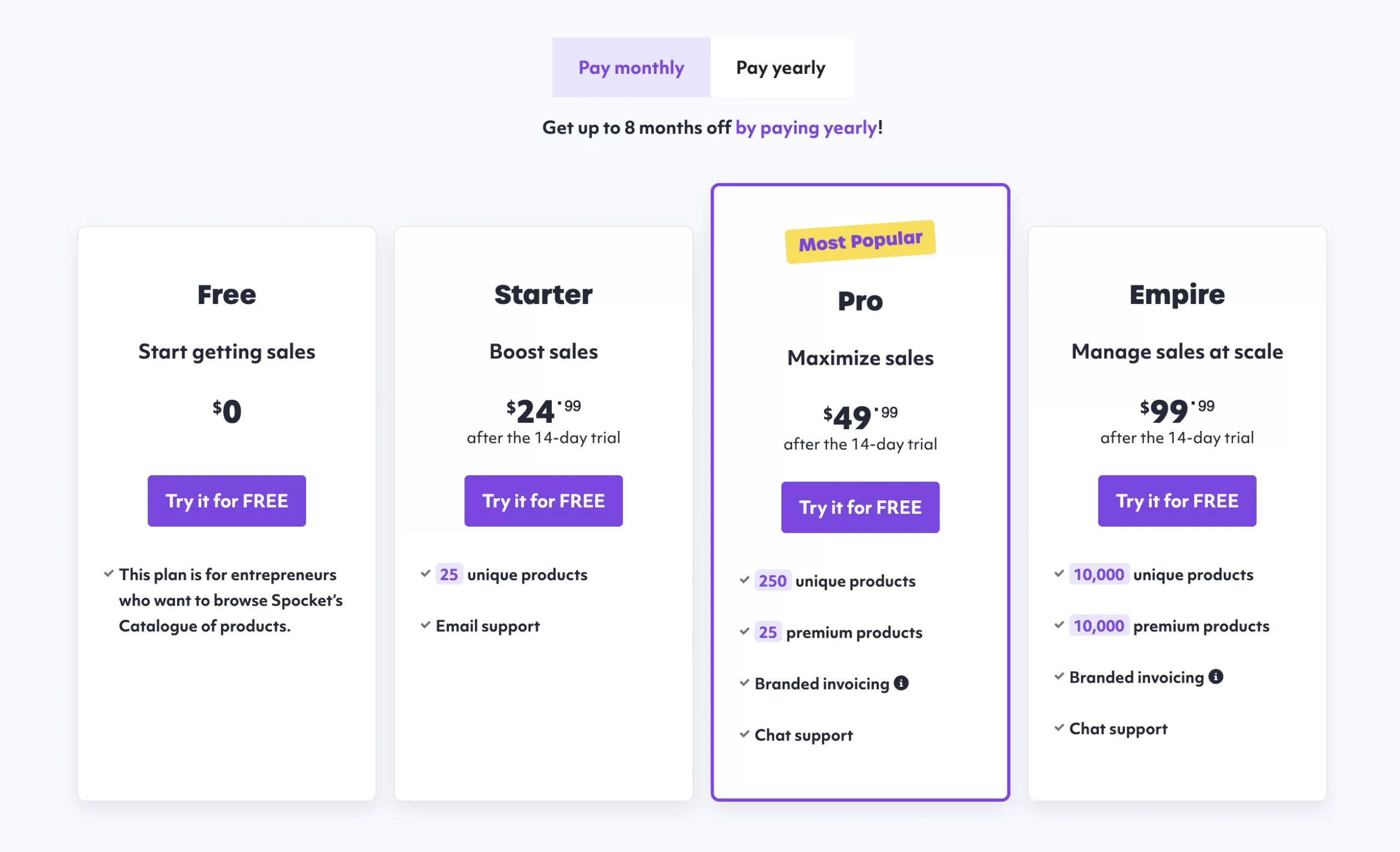
You pay monthly or yearly depending on your selling goal. With Monthly Plans, the most popular one is the Pro Plan. You have to pay $49 and then you get 250 unique products with 25 premium products, brand invoice and chat support.
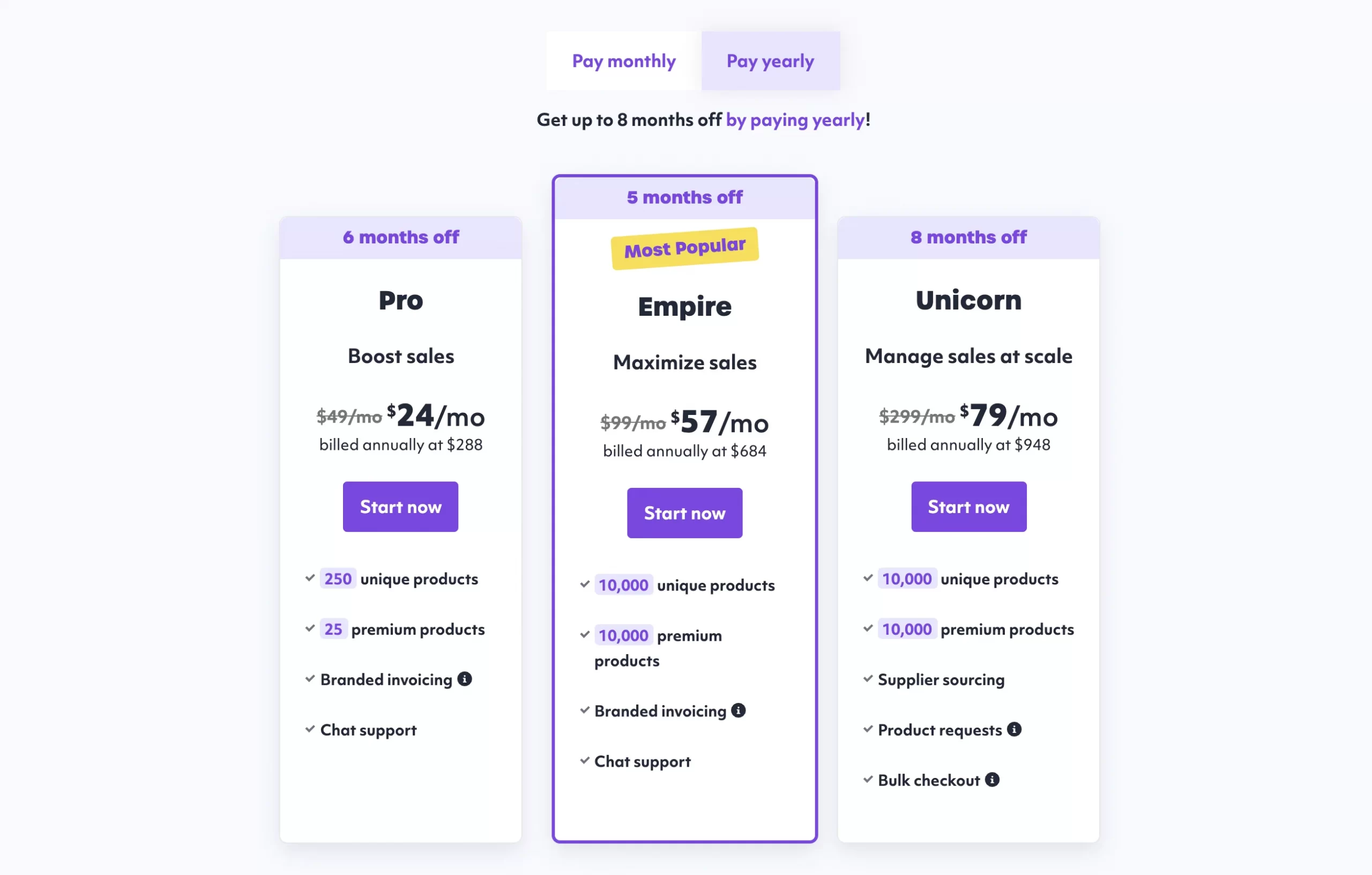
For the yearly payment, Empire is the most popular plan. By subscribing to this plan, you will get 10,000 unique products, 10,000 premium products with brand invoicing and chat support. You will have to pay $57 per month (if you choose the monthly payment, it must be $99!) which equals $684 yearly.
Spocket subscription can be cancelled at any time and you aren’t locked into any lengthy contracts. With pre-vetted dropshipping suppliers and a 24/7 dedicated customer support team, you will always be assisted with any questions about WooCommerce dropshipping with Spocket.
Dropified
Dropified is another good choice when it comes to WooCommerce dropshipping plugins. This plugin does dozens of the daily tasks automatically and fulfills any requirements for you to run your business.
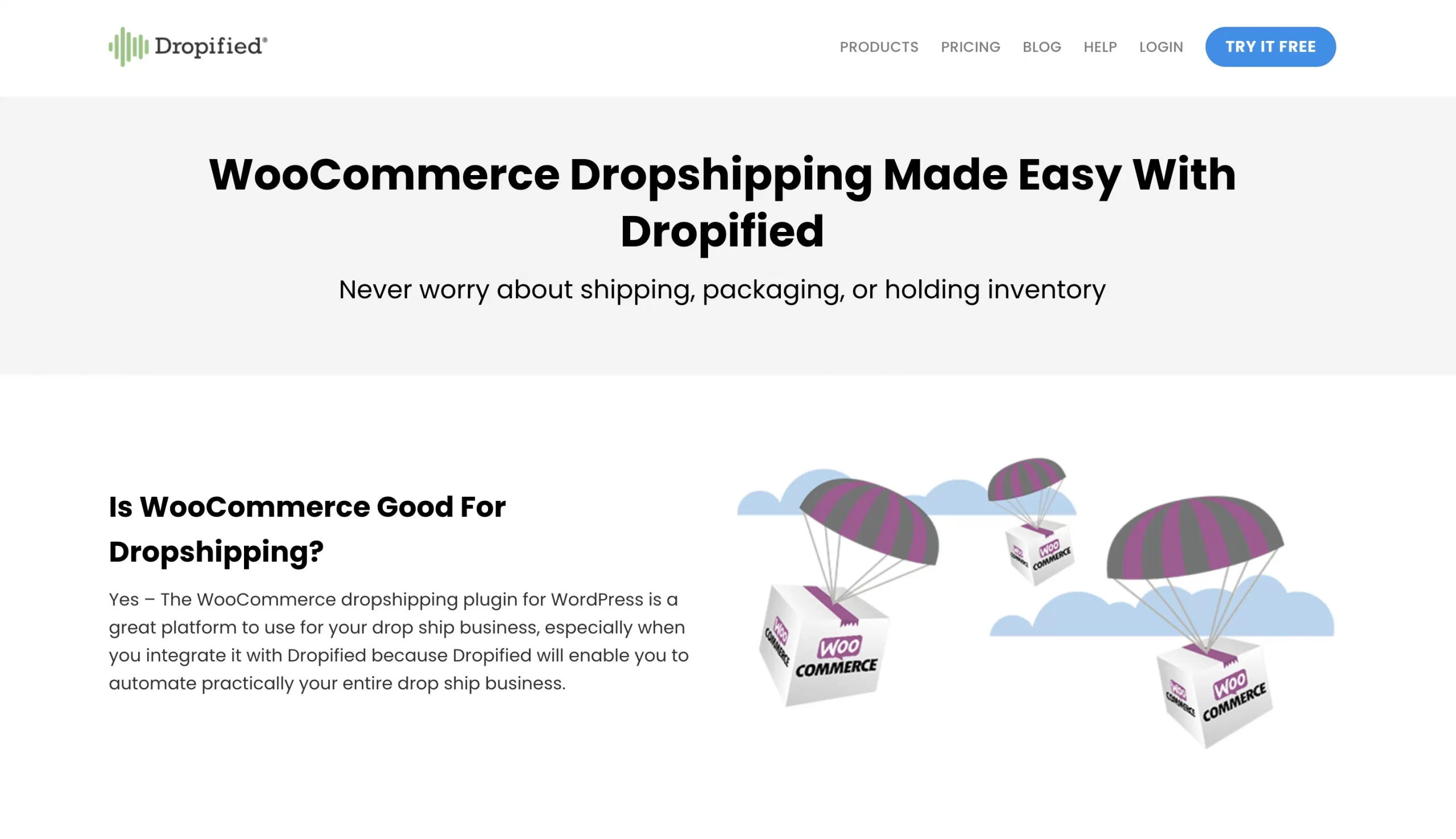
Key features
1-Click Products Adding
You can now import a myriad of products to sell in your WooCommerce store within a short period of time.
Automated Orders Fulfillment
Like other WooCommerce dropshipping plugins, Dropified will automate your store process. When your customers make orders, the data is automatically sent to the suppliers.
Ebay Integration
Dropified has eBay integration in which it quickly finds amazing US-based eBay products and lets them shipped to your customers within days!
Product Customization
You won’t want your site to look similar to any other eCommerce shop out there. With Dropified, you are able to customize your product images with your own logo, and descriptions. Thus, this will create your brand identity.
Easy Multi-Vendor Per Product
Stockouts can badly hurt your business. Common consumer responses to stockouts may include:
- Pinking other items from the same brand
- Finding a different brand
- Buying nothing
Are you afraid of losing orders with hot-selling items as your only supplier cannot meet your demand? Don’t worry! Dropified allows you to add many sellers into a product and a variant, so you will never miss a sale.
AliExpress Captcha Solver
No one ever has time to click “I’m not a robot!” thousands of times per day. AliExpress Captcha Solver is epic! Dropified premier members will get a high-speed version that creates a seamless experience for multi-store owners.
Manage Multiple Stores
Dropified allows sellers to link multiple dropshipping stores to their Dropified account.
Pricing & Support
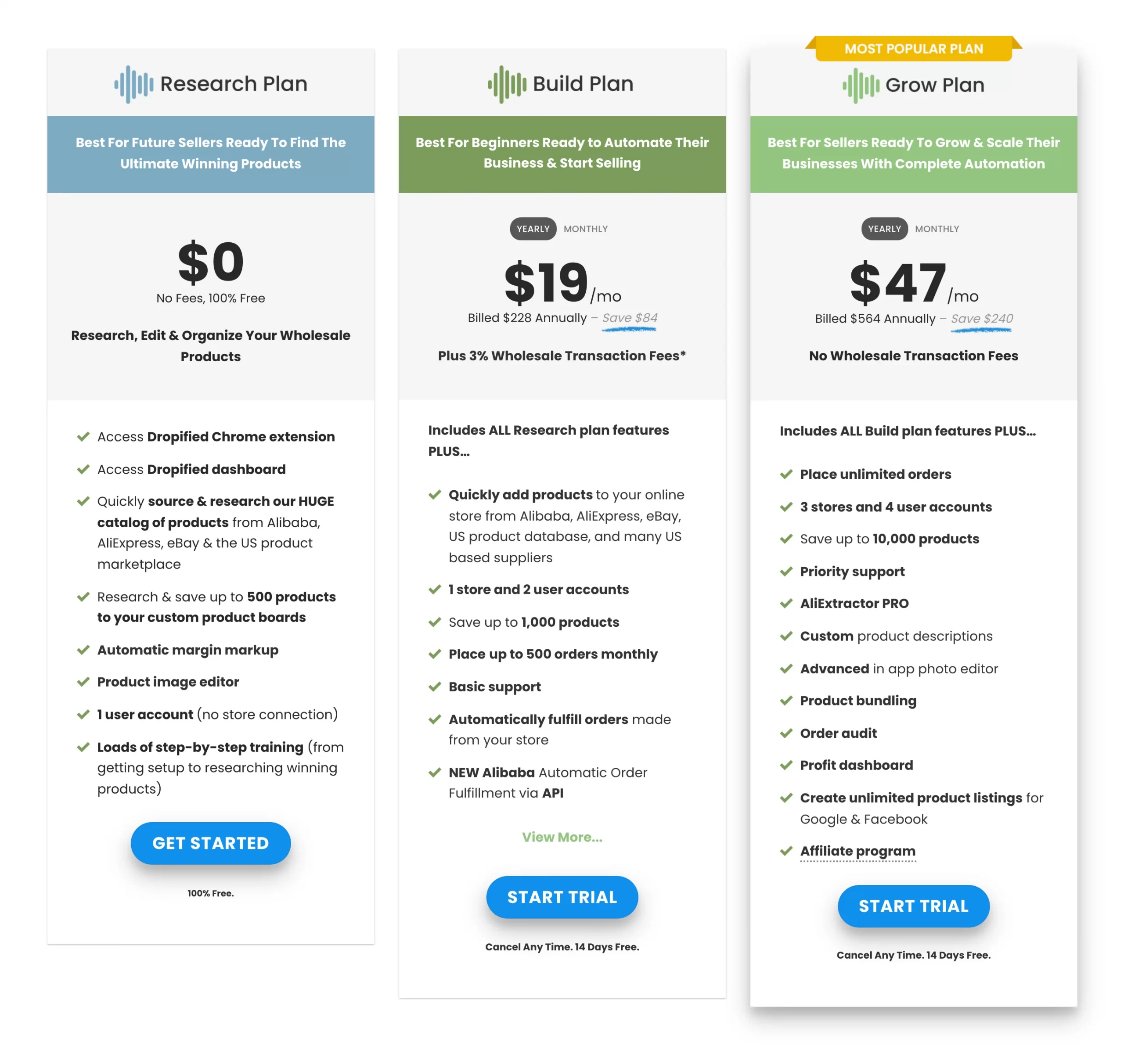
There are 3 pricing plans:
- Research Plan
This plan is best for future sellers to get ready to find ultimate winning products. It’s 100% free and lets you research, edit and organize your wholesale products. - Build Plan
This plan is for beginners who are ready to automate their business and start selling. With a yearly plan, you are charged $19/month ($228 annually). With a monthly plan, you are charged $26/month.
Important note: You also have to pay a 3% wholesale transaction fee. - Grow Plan
This plan is for sellers who are ready to grow and scale up their business with complete automation. With a yearly plan, you are charged $47/month ($564 annually). With a monthly plan, you are charged $67.
Important note: You won’t be charged for any wholesale transaction fee!
Ezusy
Ezusy plugin can help you to optimize your product images and boost sales on your dropshipping WooCommerce store.
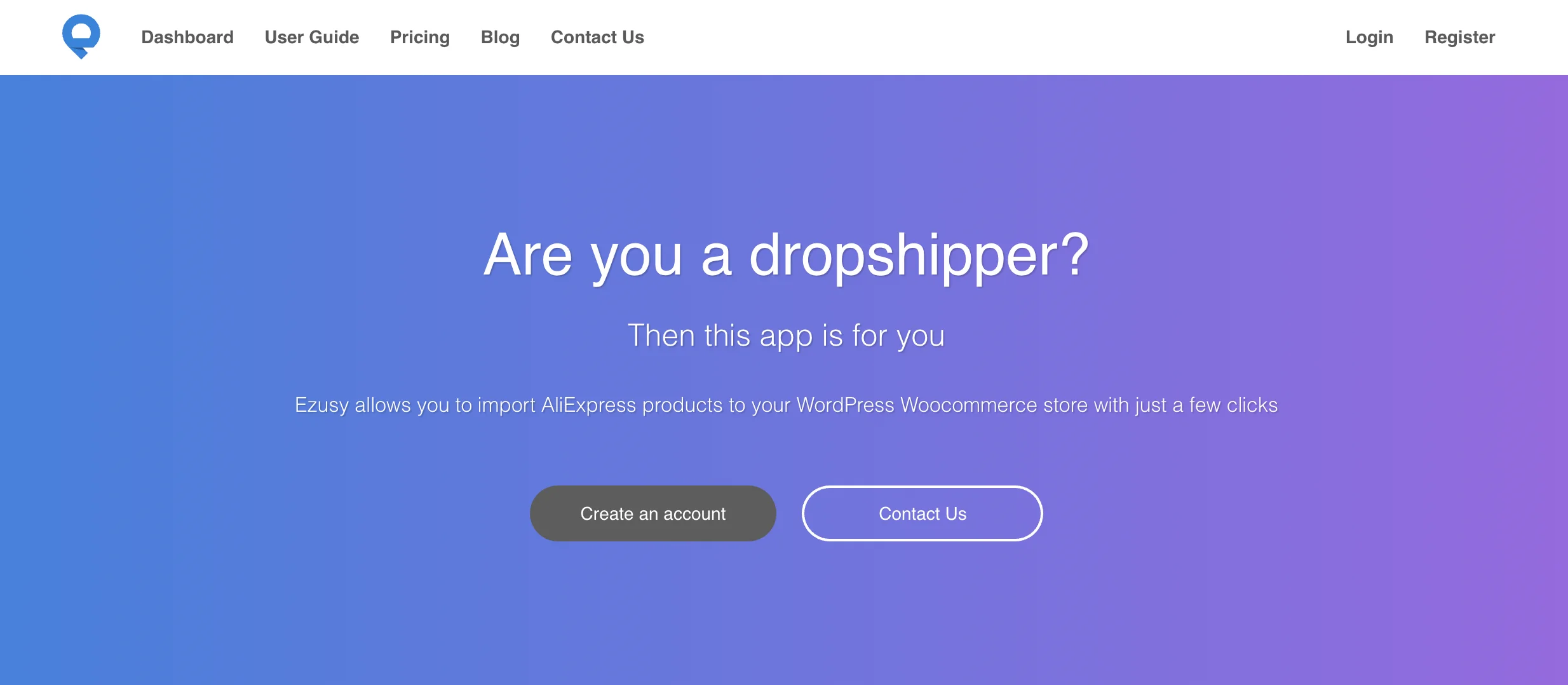
Key Features
Filter Products With ePacket
You can see what product can be shipped through ePacket via dropshipping chrome extension. As we mentioned above, ePacket is a popular service among AliExpress sellers.
Inventory And Price Auto-Updates
You will get notified if there are any changes in AliExpress products with regards to their stock numbers and prices.
Automatically Orders Fulfillment
You don’t have to log into AliExpress and manually order on AliExpress a product that a customer has ordered on your site. Ezusy plugin offers you automated orders fulfillment.
Product Customization
In Ezusy Dashboard, you can easily edit or customize your products before publishing them on your store.
Import Variations
Ezusy plugin can push all variations (with different images) to your shop without any problem.
Ezusy Chrome Extension
This is one of the best chrome extensions for dropshipping. By installing and activating this AliExpress extension, you are allowed to do everything just like on your WooCommerce store.
Pricing & Support
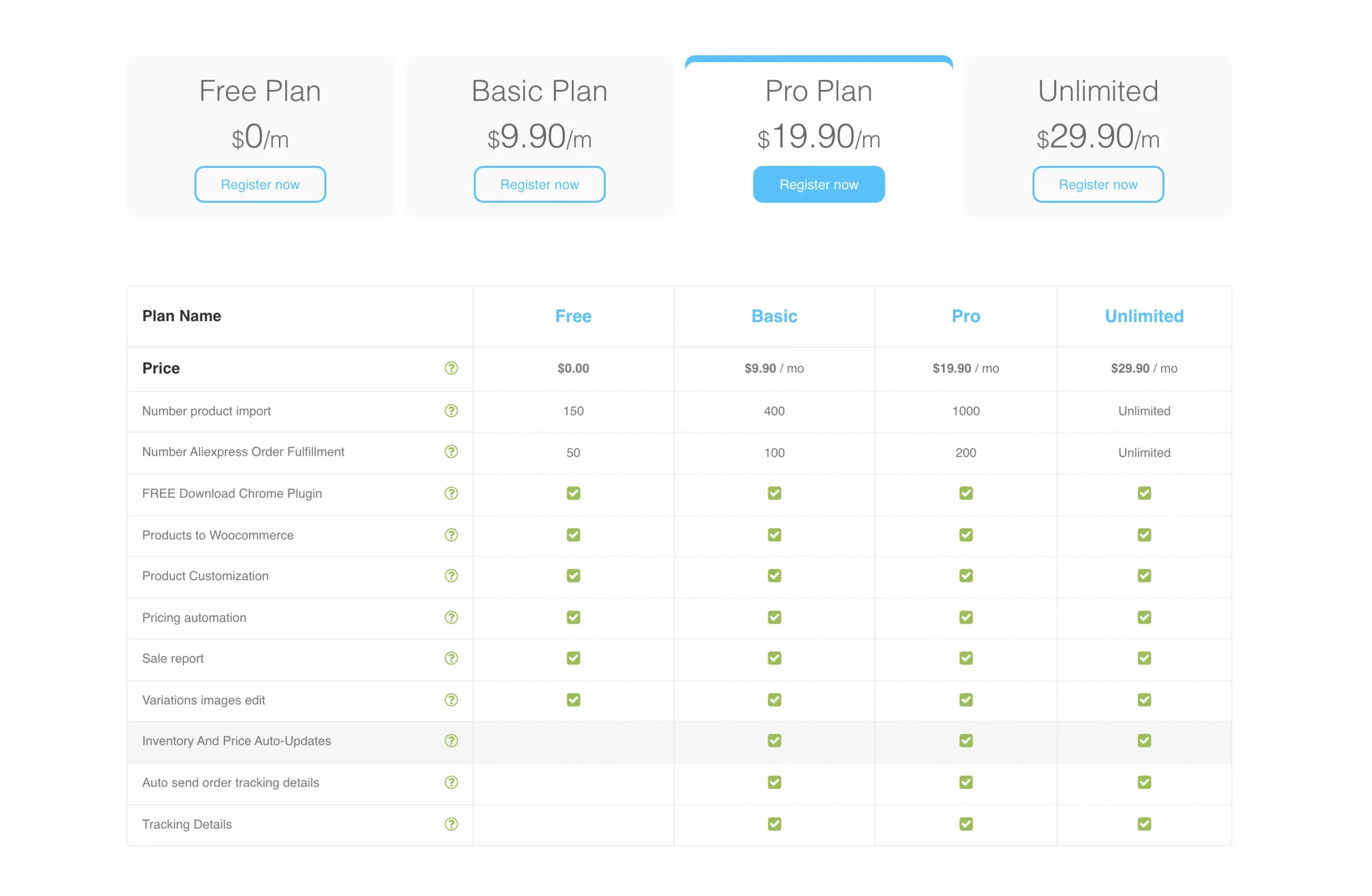
- Free Plan
You get 150 products and 50 order fulfillment. However, this package does not include auto-send of tracking details and auto-update of inventory and price.
- Basic Plan – $9.90/month
There are 400 product imports, 100 order fulfillment with auto-send of tracking details.
- Pro Plan – $19.90/month
You have 1000 product imports, 200 order fulfillment with auto-send of tracking details.
- Unlimited – $29.90/moth
You get everything unlimited with this plan.
If you are not satisfied, within 7 days from the purchase date, you will get a full refund. After 7 days of using, you are not able to get a refund. Therefore, you have to make sure about your decision before purchasing.
Note: This pricing plan applies to one store only. In other words, you can have multiple stores but only can activate three free stores at maximum.
WooCommerce Dropshipping Tutorial: 6 Simple Steps
After getting familiar with a dropshipping business model, now it’s time for you to start your own. We hereby list 6 crucial steps for you to kick off your dropshipping business:

Step 1: Choose a Place to Sell Items
When first starting a dropshipping business, store owner takes time to decide where to sell the products. The reason is that choosing a suitable place to display products can generate profits.
You can choose an online marketplace like Amazon, eBay or Etsy to start your dropshipping stores. However, an open-source eCommerce platform like WooCommerce is an ideal option with many WooCommerce dropshipping plugins available. What is more, being an open-source solution means that your WooCommerce store can be fully customized.
However, you can expand your dropshipping business with multi-channel selling with the help of LitCommerce. LitCommerce can ease the process of integrating your WooCommerce dropshipping store with major online marketplaces like Amazon or eBay.
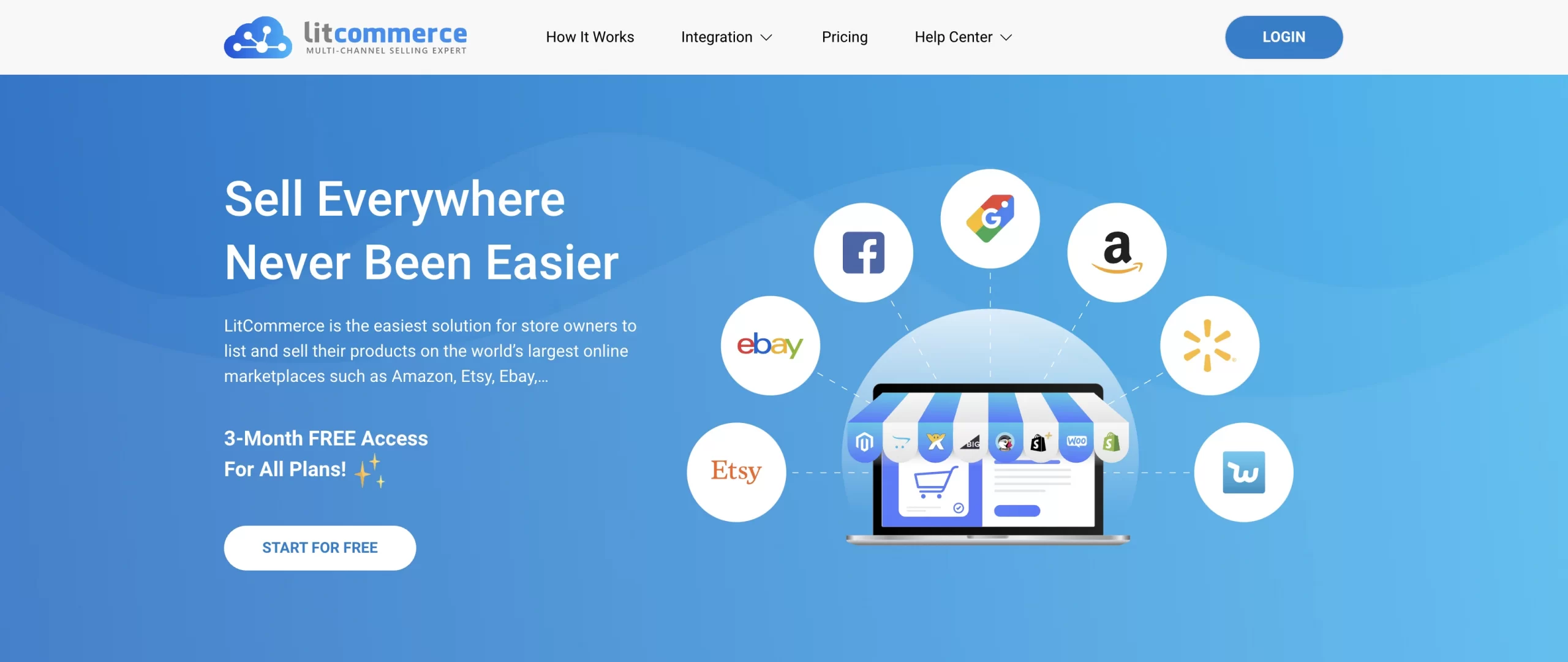
Step 2: Do Market Research and Find Niche
The second step in starting a dropshipping business is to do the market research. You have to find a distinctive niche, analyze the trend and your competitors.
Niche products are more customer-based. Thus, you can sell to specific crowds easier with products that suit their preference. However, coming up with product ideas has never been an easy task! You must fully stay alert in this step to set up the foundation for your store creation.
 Step 3: Find Dropshipping Suppliers
Step 3: Find Dropshipping Suppliers
After knowing your niche and your targeted products, now it’s time to find reliable dropshipping suppliers. This step can ensure that you will find those who can give you high-quality products and services.
The 5 aforementioned WooCommerce dropshipping plugins with outstanding features can help you find quality dropshipping suppliers and goods.
Step 4: Launch eCommerce Dropshipping Store
Now, you get all the fundamental elements to start your store. You choose WooCommerce for your dropshipping business. Great! It’s becoming much easier to insert your products’ details since there are a bundle of stunning WooCommerce dropshipping plugins. Moreover, you also get the assistance from dropshipping chrome extensions.
Step 5: Collect and Transfer Orders to Suppliers
Once receiving orders, collect and send the data to your drop shipping suppliers. After that, the suppliers will handle the orders and ship them to your customers directly.
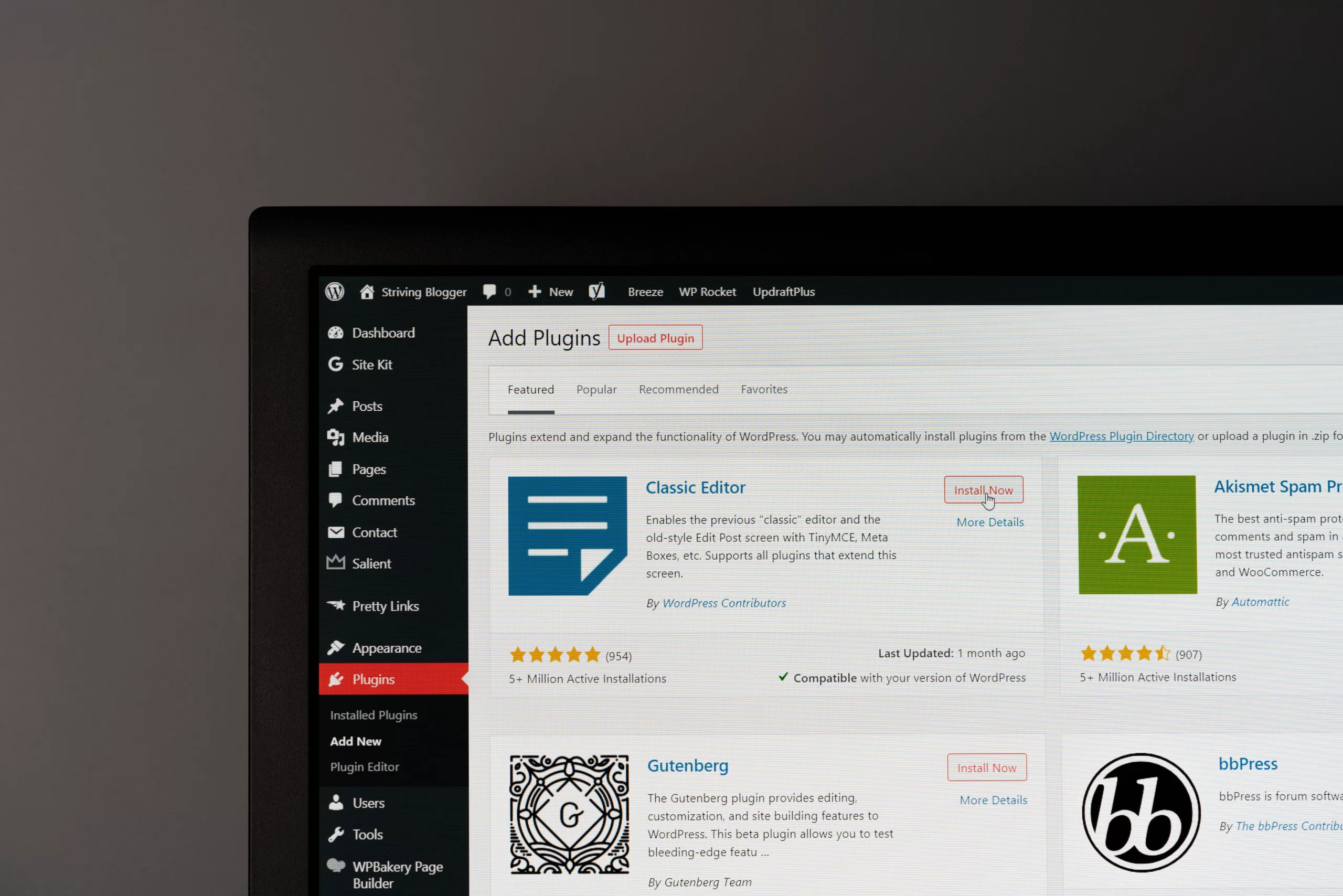
Step 6: Add Dropshipping Plugin
Gone are the days when store owners had to do everything manually. Currently available WooCommerce dropshipping plugins with distinguished features can help you automate the order process. Thus, you can focus more on marketing and building customer relationships to expand your business and maximize profits.
Here are 5 simple steps to add a plugin to your WooCommerce dropshipping store:
Step 1: WP Installation
Firstly, you have to install WordPress and purchase hosting. Installing WordPress can be done without a hitch since you can download the full package from WordPress.org and then follow the step-by-step instructions to get WordPress
After installing WordPress, you have to buy hosting. Basically, hosting is where your website’s files will be stored. As a matter of fact, you can find a couple of hosting providers that have integrated with WooCommerce. Choose a reliable one and leave the entire installation process for them.
Step 2: Install WooCommerce.
Next, login to your WordPress admin to install WooCommerce.
- Go to Plugins → Add New
- Search for “WooCommerce”
- Click Install Now.
- Click Activate Now and follow WooCommerce instructions.
After activating WooCommerce, you – as a store owner, have to buy a domain name. Domain name is regarded as your online store’s address.
Here is the detailed instructions to set up a WooCommerce store:
Step 3: Add Dropshipping Plugin
Among many other WooCommerce dropshipping plugins, we chose DropshipMe for this tutorial. Follow these steps to download DropshipMe on WooCommerce:
#1: Go to Dashboard, select Plugins → Add New
#2: Search “DropshipMe” and install the plugin
#3: Go to DropshipMe website → Enter email address

#4: Get API key from the email
#5: Go back to the dashboard. Open DropshipMe plugin settings, then, click Activate after entering API key.
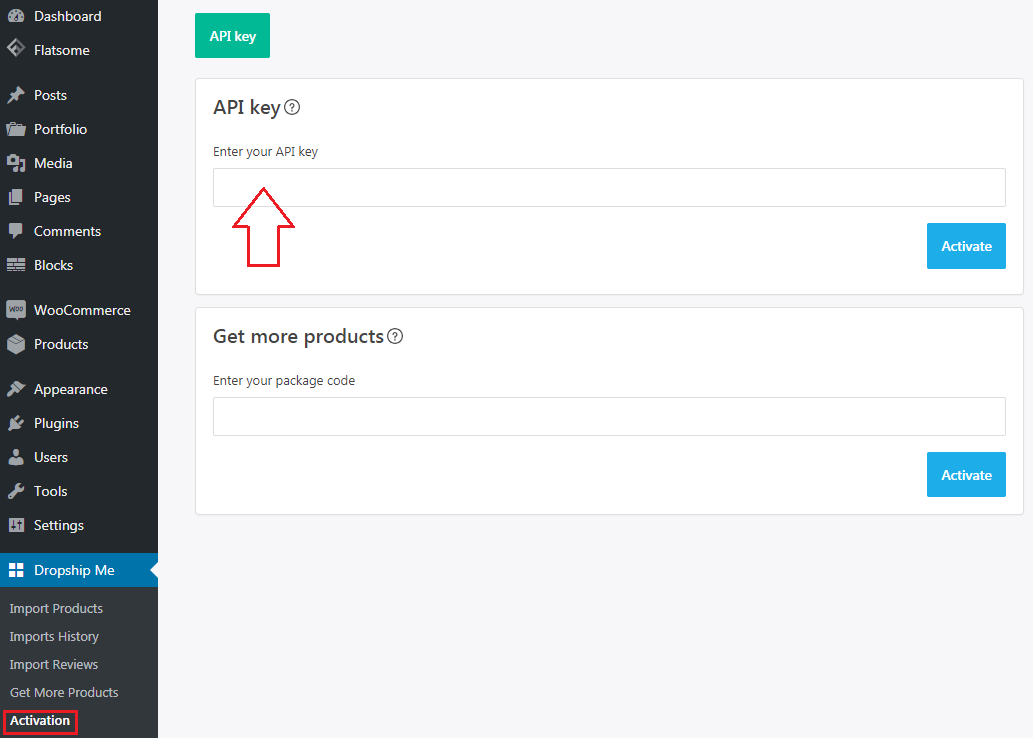
Most importantly, there are other dropshipping plugins for WooCommerce that can be used to create a WooCommerce dropshipping store.
Step 4: Customize Dropshipping App
Since DropshipMe allows you to import some certain attributes of a product, you can add or remove those attributes by toggling the buttons below.
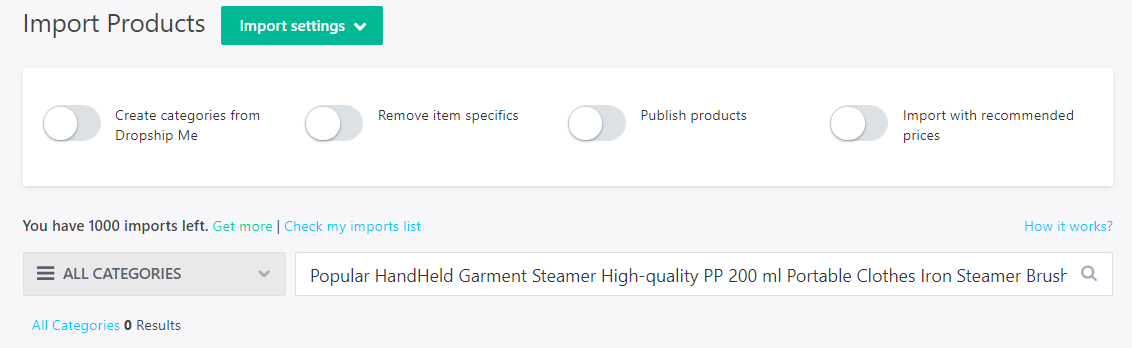
Step 5: Set Up Payment
After that, you need to provide customers with a gateway to make their transactions easy.
PayPal is one of the most popular payment gateways globally, hence, in this part, we will guide you to set up PayPal.
From the Dashboard, click WooCommerce on the navigation bar → choose Payments → select PayPal.
There are several options for you, such as Cash On Delivery, Bank Transfer and Cheque Payment. Toggle these buttons if you want to add more payment methods for your store.
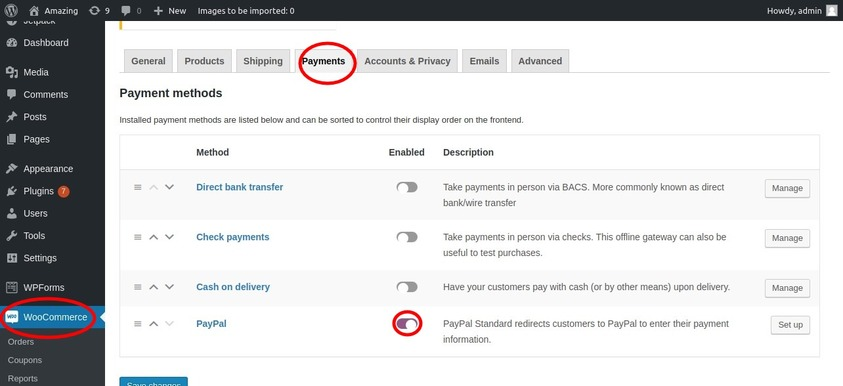
Since WooCommerce is open-source nature, you will need to add some more plugins to fully operate your store. If you’re still wondering, we will ease your effort with the list of 10+ best WooCommerce plugins.
What Is Dropshipping?
Dropshipping is a form of retail business wherein a vendor doesn’t keep the products sold in stock. Once receiving orders, the vendor will transfer the shipment details to the dropshipping suppliers. Later on, the suppliers will fulfill and ship the orders directly to the customers. Therefore, the vendor does not have to store their own inventory or to ship items directly.
How Does Dropshipping Work?
A drop shipping business model means there’s no brick-and-mortar store. The vendor will transfer the order details to the drop shipping suppliers and these suppliers will ship the package to the customer directly.
By working directly with a manufacturer or a wholesaler, the vendor pays for the item at a discount which triggers the profit. The profit lies on the difference between the selling and the wholesale prices, minus any pertinent selling, merchant, or shipping fees accruing to them.
With this business model, the vendor does not store their own inventory or ship items directly. If the vendor is using WooCommerce, with many add-on WooCommerce dropshipping plugins, he/she is able to focus more on marketing, advertising, and managing dropshipping websites.
Why Should You Choose WooCommerce for Dropshipping?
Empowered by a robust CMS – WordPress, WooCommerce is definitely one of the ideal choices for you to build your own dropshipping empire. Take a closer look at ace in the hole of WooCommerce Dropshipping.
1. Reasonable Cost
WooCommerce is an open-source platform, merchants can set up an online store at quite low cost. All you need to pay is fees for the web hosting and a domain which are $13 per month in total. The cost may include SSL provided by the chosen web hosting provider or you may have to pay annually $37.
Moreover, WooCommerce dropshipping plugins pricing plans also vary. If you choose Printful, you’re only charged as the orders process. You can choose which one fits you most to optimize your profit.
Great value for those just starting out.
Ricky R., Graphic Designer & Illustrator
2. No Product Restriction
There is no limitation when choosing WooCommerce as your dropshipping eCommerce platform. WooCommerce will hand you full control over everything, from hosting to products.
Unlike hosted platforms, WooCommerce has no restricted items. Just make sure that the products you provide are not legally prohibited in both your location and customers’ places.
3. High Customizability
One of the most impressive features of WooCommerce is its flexibility. WooCommerce allows you to customize nearly everything on the site, of course, in the condition that you have technical skills. Detailed documentation and tutorial videos are available for you to create your own online world. Besides that, merchants can add WooCommerce dropshipping plugins provided by both WooCommerce team or the third parties.
The best platform out there for owner/operators that are even just slightly tech savvy!
Jason Tamplin, Owner and Founder of Steamist LLC
4. Support from a Huge Community
Official support from the technical team of WooCommerce is not provided. However, documentation can give you solutions to common problems.
Furthermore, with the strength of the large user community, you can obtain advice from both national and international experts as well as WooCommerce merchants on its forums.
Otherwise, you can join in-person meetings, which are held ubiquitously for WooCommerce users.
Want to migrate to WooCommerce?
If you are intending to migrate from Shopify to WooCommerce, LitExtension offers a great migration service that helps you transfer your data from the current eCommerce platform to a new one accurately, painlessly with utmost security.
WooCommerce Dropshipping – FAQs
What is a dropshipping store?
Having a dropshipping store means that you operate your business without keeping the products sold in stock. You purchase the items directly from a third party (a manufacturer, wholesaler, or another retailer). Subsequently, the dropshipping suppliers will ship those products to the customers directly.
How to drop ship?
These are the main processes for you if you want to start dropshipping:
- Choose where to sell your items. You can choose an online marketplace like Amazon or even a platform like WooCommerce, where you can fully customise your store
- Research the items and their targeted market
- Research dropshipping suppliers
- Start listing items for sale on your eCommerce dropshipping store
- Collect and transfer order details to your suppliers
- Make your business automatically with WooCommerce dropshipping plugins
Is WooCommerce good for dropshipping?
The answer is a definite yes. WooCommerce is an open-source eCommerce plugin for WordPress that offers you plenty of add-on WooCommerce dropshipping plugins, such as AliDropship, Ezusy, Printful, Spocket and Dropified.
Bottom Line
In conclusion, WooCommerce is one of the best choices for dropshippers. This is because the setup process doesn’t require you too much time with the provided documentation and tutorial videos on the internet. Moreover, with a pile of stunning WooCommerce dropshipping plugins, you can choose among them to get the most cost-effective plan to grow profits.
If you are currently using other eCommerce platforms, why don’t you go for WooCommerce to enjoy striking dropshipping features? LitExtension – #1 Shopping Cart Migration Expert is here to help! With 200,000+ successful migrations for 100,000+ worldwide customers, LitExtension can transfer all your data including products, customers’ orders automatically, quickly, and accurately, especially, with no technical skills required.
Hope that with the detailed instructions above, you can successfully set up a store and grow your business with WooCommerce dropshipping. For further information, please join our Facebook Community for exchanging and updating eCommerce news.