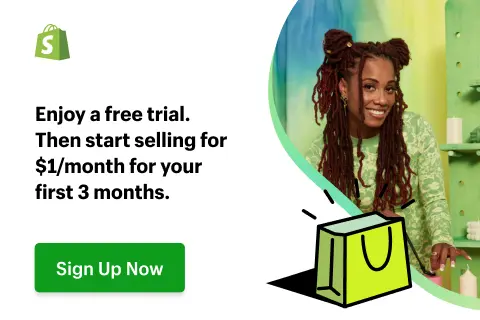I must say that Shop Pay by Shopify is not just a simple “checkout button”. It greatly contributes to customers’ experience and might increase the sales volume of your store. In case you are seeking the answer to “What is Shop Pay” please don’t go anywhere.
In this Shop Pay review, LitExtension – #1 Shopping Cart Migration Expert will uncover the secret behind Shop Pay, based on my independent research of this platform. Stay tuned for:
- What is Shop Pay?
- How does Shop Pay work?
- What are Shop Pay benefits?
- What are Shop Pay payment pricing plans?
- How to set up Shop Pay installments?
- What are the differences between Shop Pay vs Shopify Payments?
Want to Migrate to Shopify?
If you are intending to migrate to Shopify, LitExtension offers a great migration service that helps you transfer your data from the current eCommerce platform to a new one accurately, painlessly with utmost security.
What is Shop Pay?
Shop Pay, previously known as Shopify Pay, is an accelerated checkout method for Shopify stores. This app was first introduced in 2017 and it quickly made its way to being one of the most used payment methods. Currently, there are nearly 1.3 million users that are operating Shop Pay stores.
Are you ready to start a new adventure with Shopify to take advantage of Shop Pay? Check out our Shopify resources now to learn everything you need to know about this eCommerce platform:
Shop Pay is a part of Shop – a virtue assistant that accompanies customers when shopping online. This application guarantees to help online shoppers “pay better, track better, and shop better”. Let’s take a look at all the features that Shop offers:
- One-click check out
- Smart delivery tracking
- Local store suggestions
Want to streamline your payment process? Enable Shop Pay to your Shopify store now!
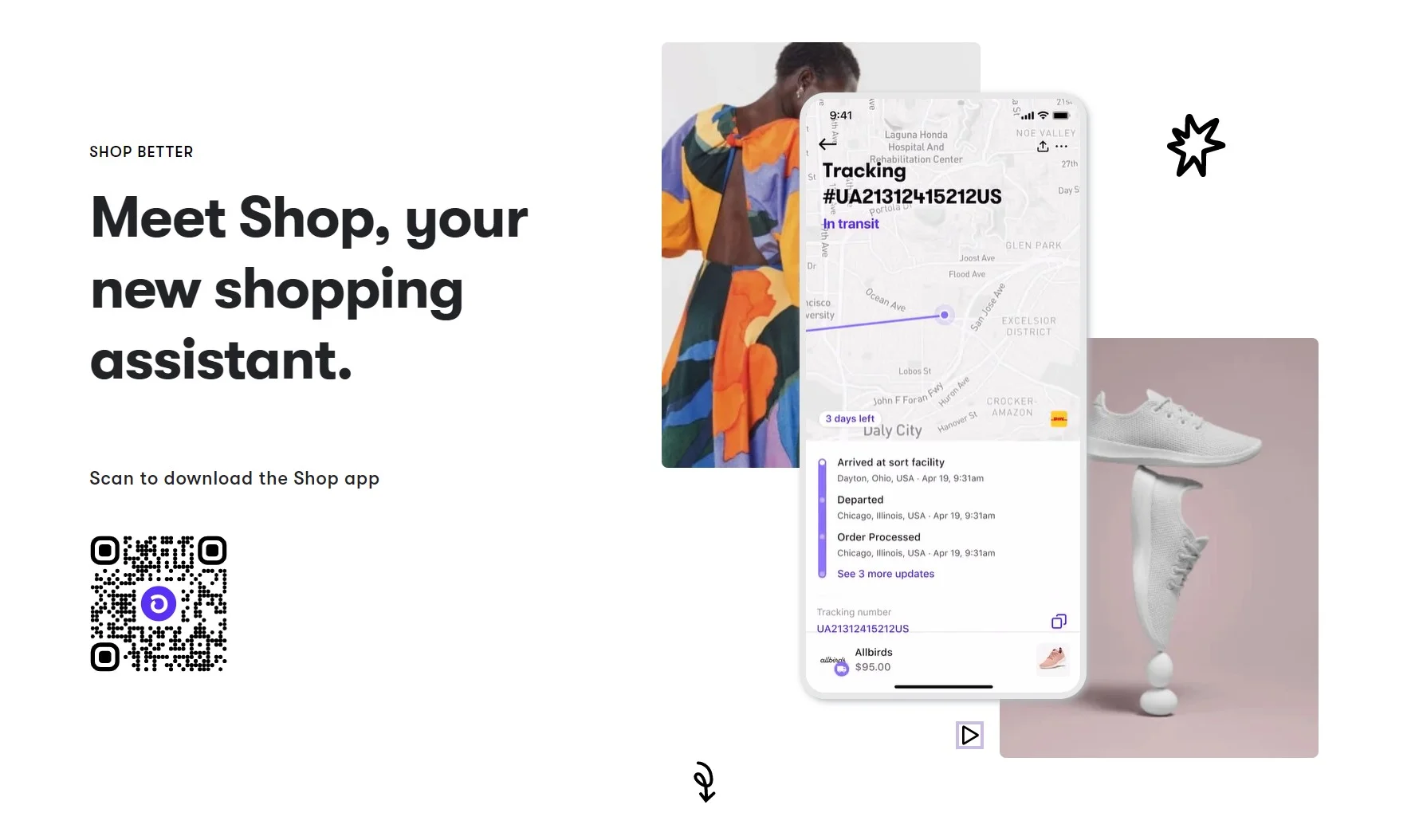
If you are not sure yet, scroll down to our in-depth Shop Pay review to learn everything about this solution.
How does Shop Pay Work?
Now that we have a brief overview of what Shop Pay is, let’s see how does Shop Pay work and how to set up Shop Pay.
I think it’s worth noting that Shop Pay is only compatible with Shopify and Shopify Plus. If you are new to this eCommerce platform, check out our detailed Shopify tutorial or watch the video below to learn how to set up a Shopify store in a few minutes.
From my perspective, the answer to “how does Shop Pay work” is rather simple. When a customer enters their billing information and chooses Shop Pay at the Express Checkout section, their personal details will be remembered for future purchases.
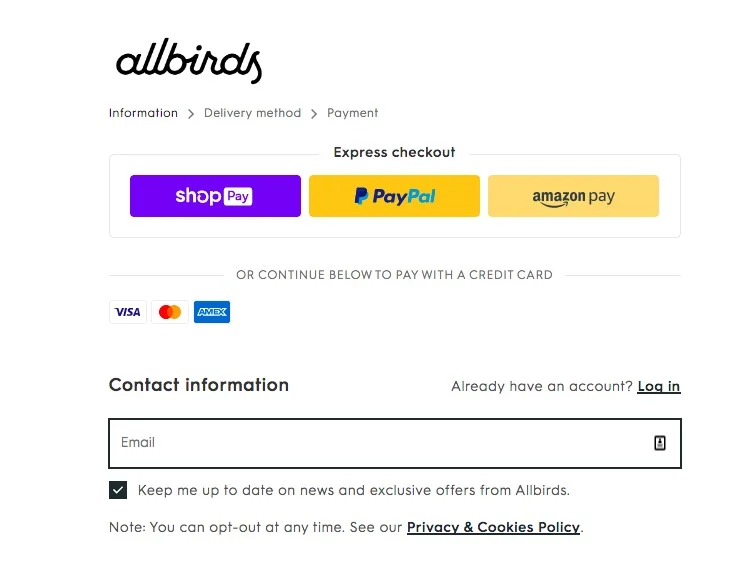
To use Shop Pay, customers need to enter their email addresses to log in. In case they don’t have a Shop Pay account, linking to Shop Pay through a mobile phone number is also acceptable. At this point, customers will receive a 6-digit Shop Pay code through SMS to confirm their account. After the confirmation process is completed, they can now check out faster on their next purchases.
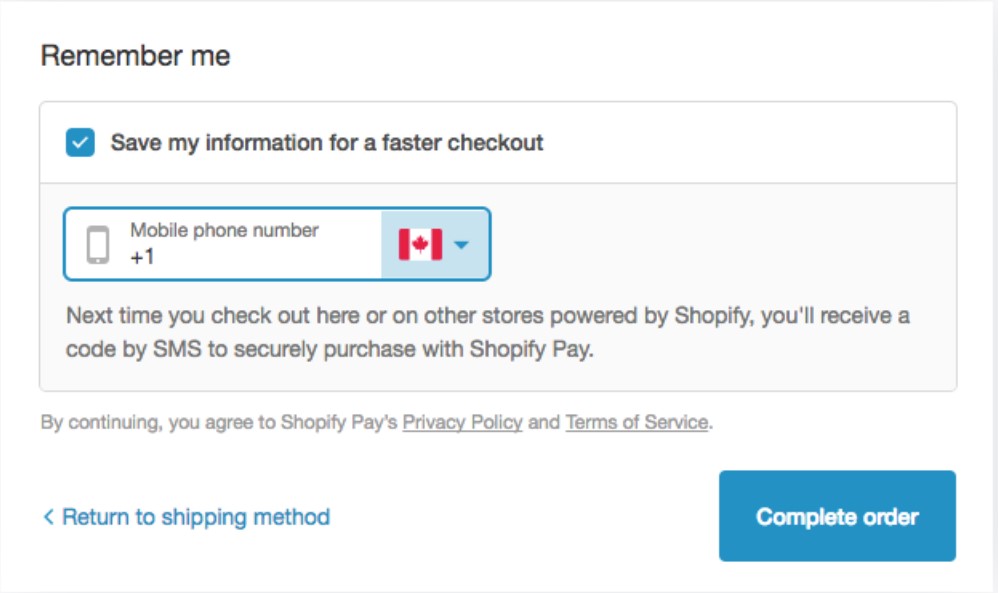
My impression of Shop Pay is that it will automatically pre-fill customers’ billing information, including shipping addresses and payment details, for the next purchase. Furthermore, these pieces of information will be stored across the platform. This means customers can get accelerated checkout when shopping in every store powered by Shopify with their email or phone number.
Who use Shop Pay?
Since Shop Pay is an accelerated checkout button, its users are usually Shopify store owners. Whether you are selling solely on the Internet or run a brick-and-mortar store along with a virtue shop, Shop Pay can be integrated easily.
Want to migrate to Shopify?
If you are intending to migrate to Shopify, LitExtension offers a great migration service that helps you transfer your data from the current eCommerce platform to a new one accurately, painlessly with utmost security.
What are Shop Pay Benefits?
You might wonder what are some benefits of Shop Pay and why should you use Shop Pay for your business. Based on my experience, the most outstanding benefit of Shop Pay is that it can boost your sales by speeding up the checkout process.
I think it’s safe to say that a smooth and seamless checkout process is one of the keys to improving customers’ experience when using Shop Pay. According to Shopify, between using Shop Pay vs regular checkout, Shop Pay guarantees a much higher order-to-checkout rate. Consequently, by boosting conversion, Shop Pay also helps to reduce cart abandonment and thus increase sales volume.
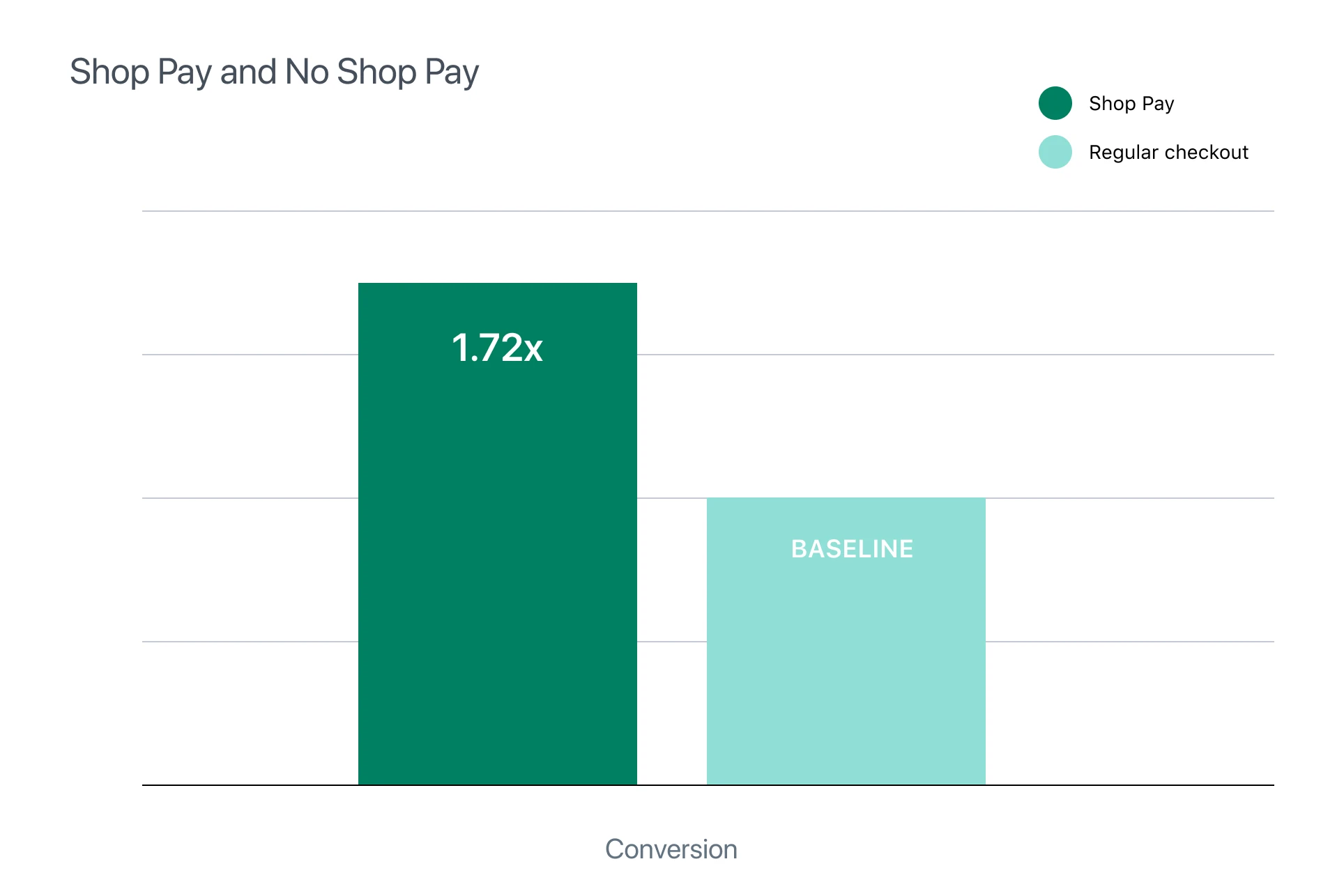
Moreover, Shop Pay also allows e-merchants to sell on marketplaces and collect money easily. You can enable Shop Pay as an accelerated third-party payment gateway for your multi-channel retail. With Shop Pay, customers can now speedily purchase products from your Instagram or Facebook using the Buy Now button.
Multi-selling Made Easy
Want to maximize your profit while minimizing effort in multi-store management? Why not use LitCommerce – The Multichannel Selling Expert! LitCommerce allows store owners to list products on marketplaces and integrates their Shopify store with other selling channels.
Shop Pay Reviews: A Hit or A Miss?
Is Shop Pay safe?
Before using a new payment processor, a crucial question that comes to mind would be “Is Shop Pay safe?” or “Is Shop Pay secure?”
Yes, I must say that Shop Pay is safe to use. Shopify Payments and Shop Pay are powered by Stripe, a top payment gateway for eCommerce websites. This software also meets strict security requirements (PCI Compliance) for storing credit and debit card information. Therefore, everything you share with Shop Pay will be carefully protected and encrypted.
Noticeable Shop Pay features
Speed checkout
Shop Pay opens the door to a one-click checkout process. When customers purchase something from your store, they can immediately place an order without re-entering lengthy forms. Besides, customers can skip the Shop Pay code verification for their next visit when using the same device.
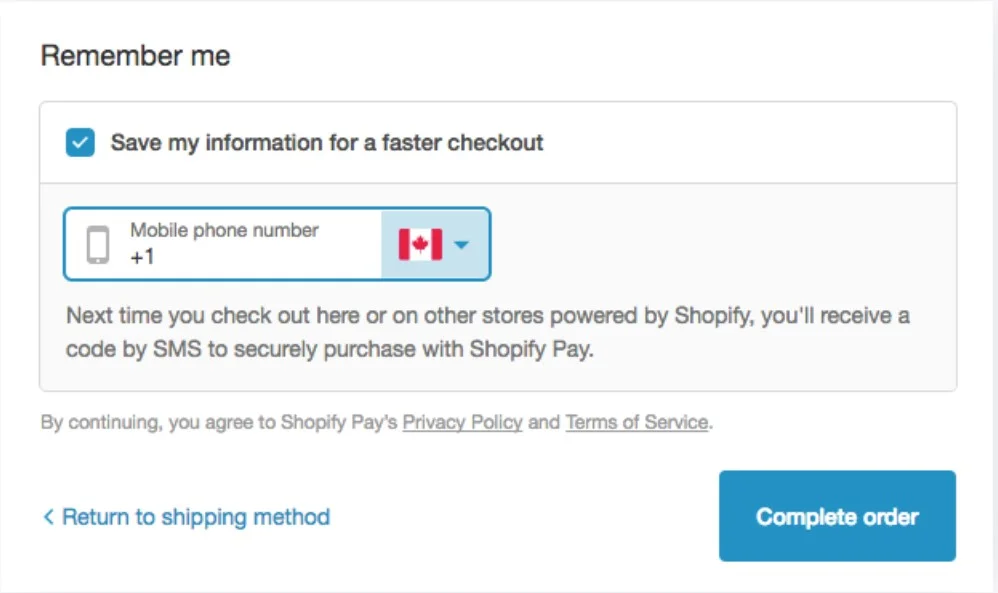
So, what type of information can Shop Pay store? Here is the list of info that this software can remember, based on my testing:
- Shipping address
- Billing address
- Credit cards details
- Mobile phone number
Users can save up to five shipping addresses and five credit cards details with Shop Pay. They can modify these pieces of information in the Shop app or during checkout.
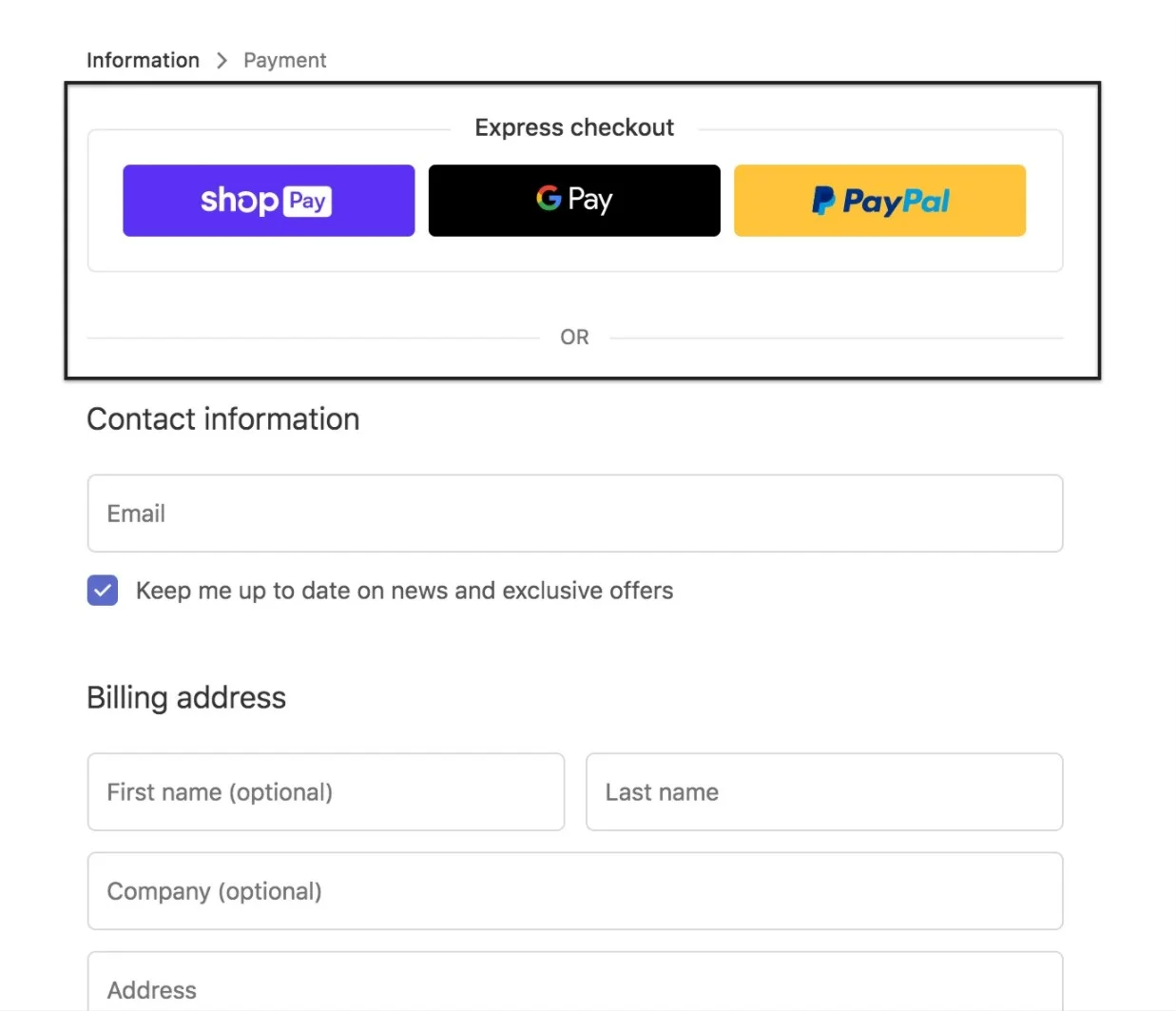
What is Shop Pay Installments?
“Buy Now, Pay Later” has become a growing trend in the retail market. Forbes has reported that the total purchase using “Buy Now, Pay Later” will soon exceed $100 million in 2021, 4 times higher than the figure of 2020.
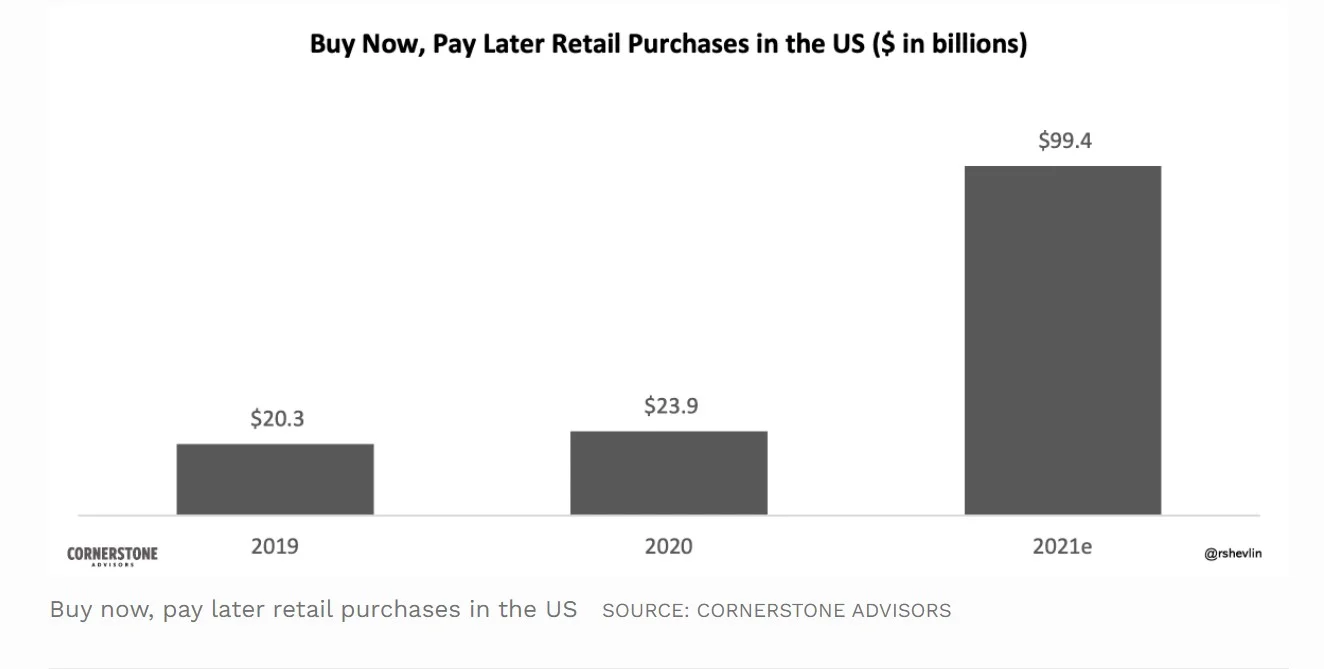
It seems to me that several payment options for online shopping have adopted this “Buy Now, Pay Later” trend, and Shop Pay is not an exception. For orders from $50 to $3000, Shop Pay installments allow customers to split their total expense into 4 equal parts. Shop Pay will automatically calculate the installment payment amounts and the billing period.

Shop Pay Installments guarantees to be an interest-free payment method. To put it simply, there will be no additional charges, no extra rates, and no late fees. Besides, opting for the “Buy Now, Pay Later” program with Shop Pay installments will have no impact on customers’ credit scores. However, a late payment will result in a temporary ban from using Shop Pay for their next purchases.
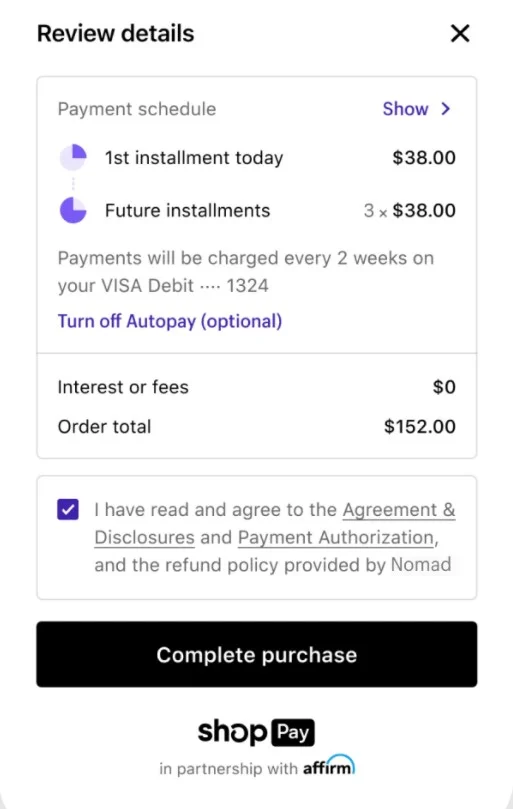
Unfortunately, in my analysis, Shop Pay installments is not available for every e-merchants. In order to enable Shop Pay installments, your Shopify store must be based in the US, use English as your store’s language, and your primary currency is USD.
Sustainable Growth With Shop Pay
What is Shop Pay sustainability? Similar to other payment methods like PayPal or Apple Pay, Shop Pay also plays its part in protecting the environment. Every time a customer clicks the Shop Pay logo to proceed with their checkout, they are helping the community to reduce the impact of their delivery at no extra cost. They will calculate the carbon emission for each drive and estimate the number of trees needed to offset this amount of carbon dioxide.
Shop Pay users can track this information in the Sustainability section of their Shop app.
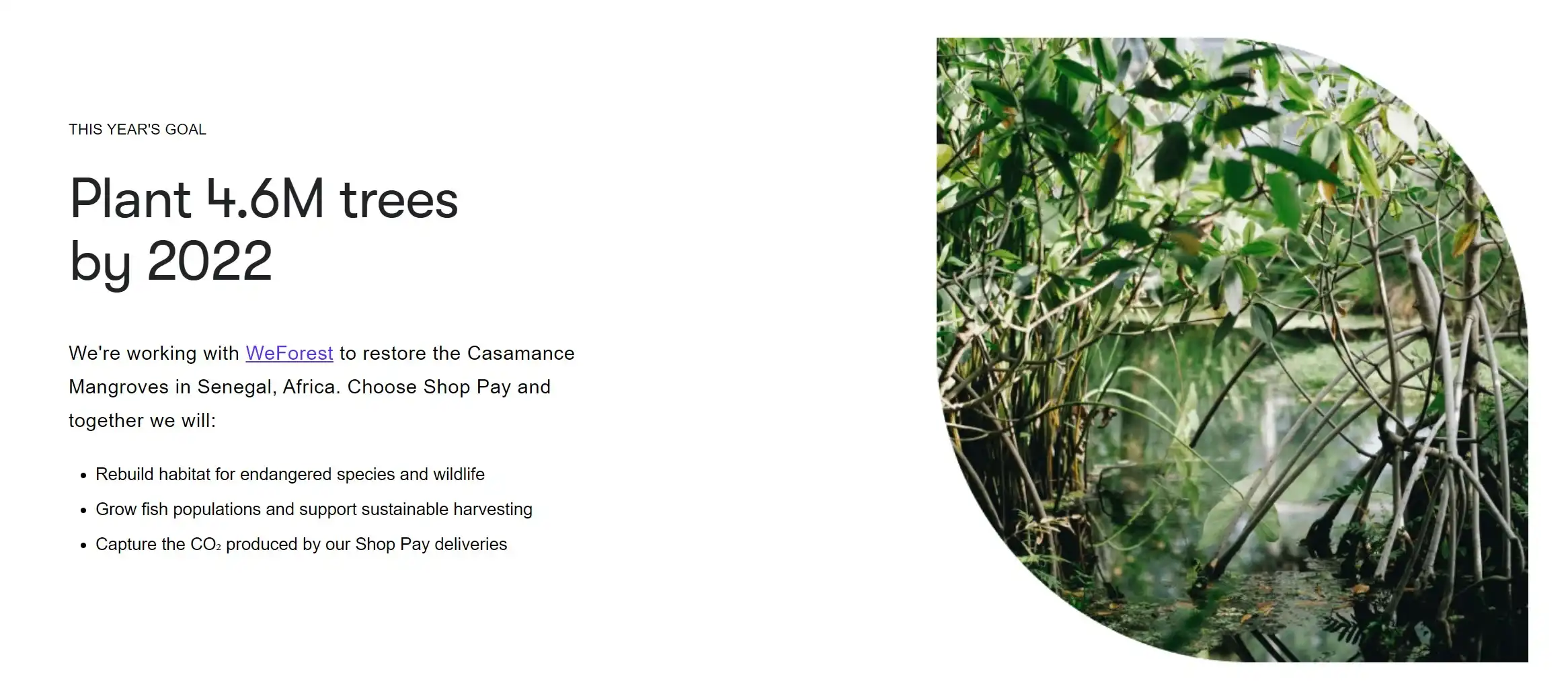
In partnership with WeForest, Shop Pay planted 4.6M trees in Senegal, Africa, in an attempt to restore the Casamance Mangroves in this location. Last year, all Shop Pay stores have joined hands to save 123.6 million trees in the Peruvian rainforest from deforestation.
What is Shop Pay Pricing?
Is Shop Pay free? Yes, it is, but you need to install Shopify Payments.
I feel it’s worth noting that Shop Pay is not a standalone app. To enable Shop Pay, you’ll need to be a member of Shopify Payments and Shopify. Once you purchase the Shopify Premium plan, you’ll get access to both Shopify Payments and Shop Pay.
There are three different tiers in the Shopify pricing plan, including Basic Shopify, Shopify, and Advanced Shopify. The price might range from $39 to $399 per month depending on your chosen plan.
To learn more about Shopify Payments and its pros and cons, don’t forget to check out our in-depth Shopify Payments review.
[wptb id=49659]
Long story short, though Shop Pay doesn’t require any additional expense, e-merchants need to purchase a Shopify pricing plan to set up their Shop Pay stores.
Ease Of Use
In my assessment, Shop Pay is extremely easy to use. The installation is designed to be smooth, straightforward, and easy to navigate. Similar to other payment gateways like PayPal and Google Pay, Shop Pay stores owners can activate this function through their Shopify dashboard. This feature can be operated across platforms, this means e-merchants can enable Shop Pay using both their desktop and mobile devices.
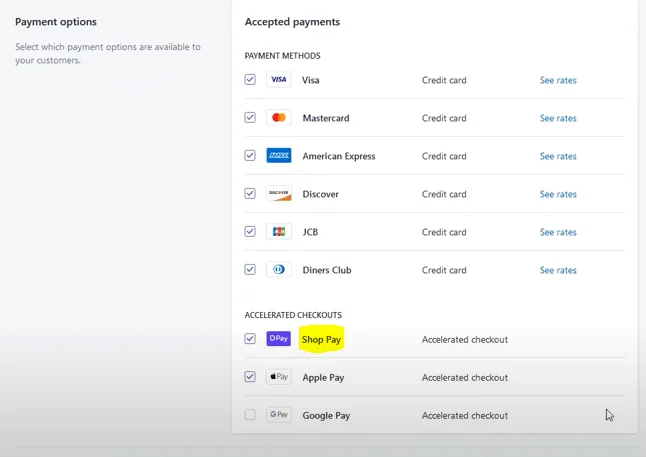
Shop Pay Security
Is Shop Pay secure? Shop Pay is a part of Shopify Payments. Therefore, when it comes to Shop Pay security, users can rest assured that their information will be protected.
Shop Pay meets strict PCI Compliance Standards to vault credit cards info. Everything you share with Shop Pay will be thoroughly encrypted from end to end. Your personal details will be protected from illegal information extraction and data leakage. Besides, Shop Pay is compliant with Google API Services User Data Policy, which means your email will not be used for unlawful purposes.
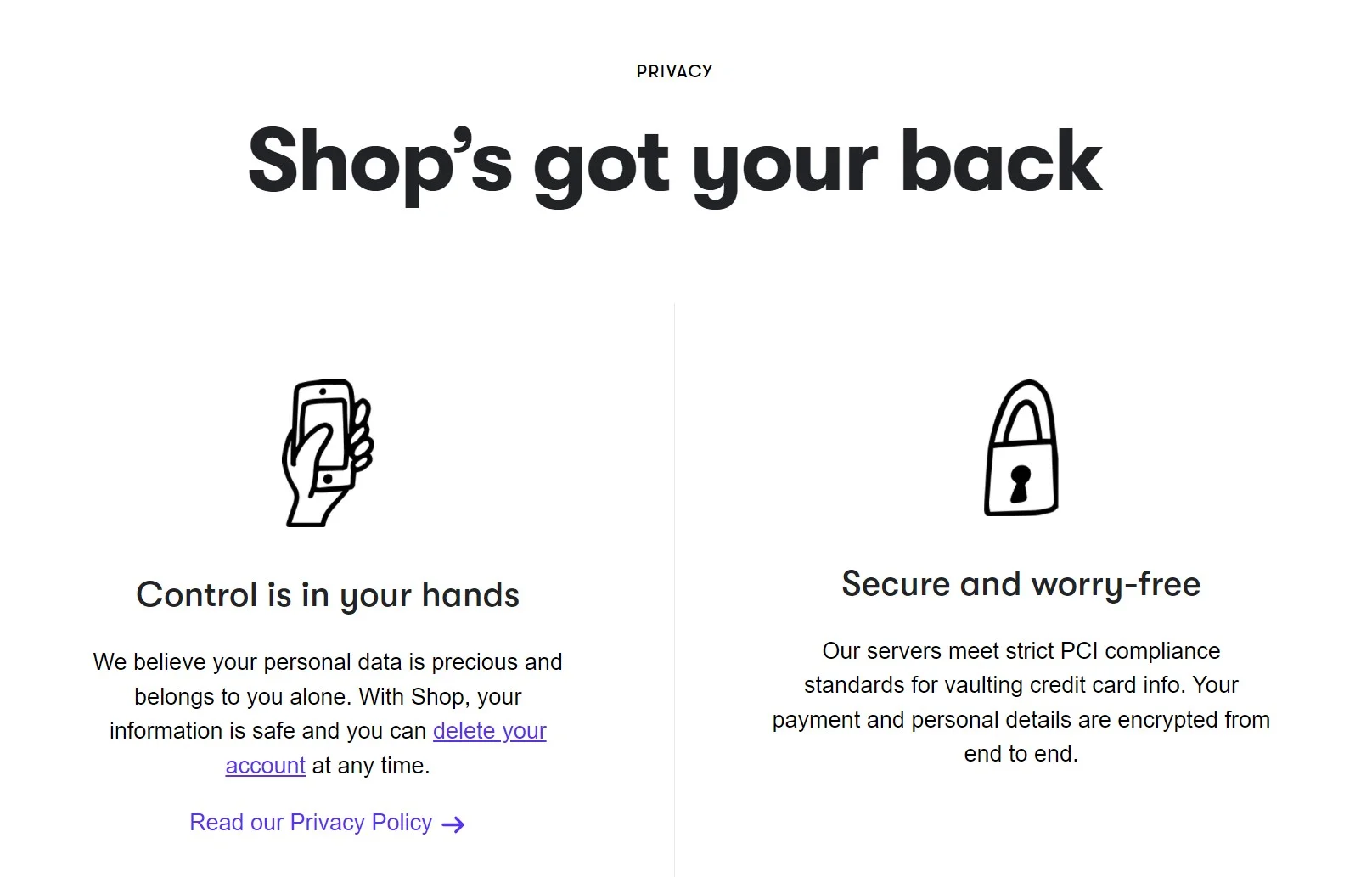
On another note, to double the level of security, this payment method requires a Shop Pay code for verification. This code is a 6-digit number that is sent to the registered phone number via SMS. In order to proceed with the Shop Pay checkout, customers need to enter this Shop Pay code to confirm their payment. This Shop Pay code might reduce the possibility of hackers interfering with your information.
Supported Cards
You might wonder what types of cards does Shop Pay support? The answer is that customers can use a Visa, Mastercard, American Express, or any cards that the stores support. However, there are some requirements users need to follow to integrate their cards with Shop Pay.
- Their cards must be active. Customers might need to activate their cards beforehand.
- Their billing information must match the bank account on file.
- Their cards must be able to make online purchases.
- Customers must use a supported debit or credit card.
To see if your card is eligible for a Shop Pay account, please refer to the list of supported payment methods on the checkout screen.
Shop Pay Customer Service
Customers can get support for Shop Pay through the Shop Help Center. They can find everything they need here, including what is Shop Pay, how to set up Shop Pay, and how to track the carbon offset.
However, this page is designed for the client-end only. If you are a Shop Pay store owner, please navigate to the Shop Pay section in the Shopify Help Center for more information.
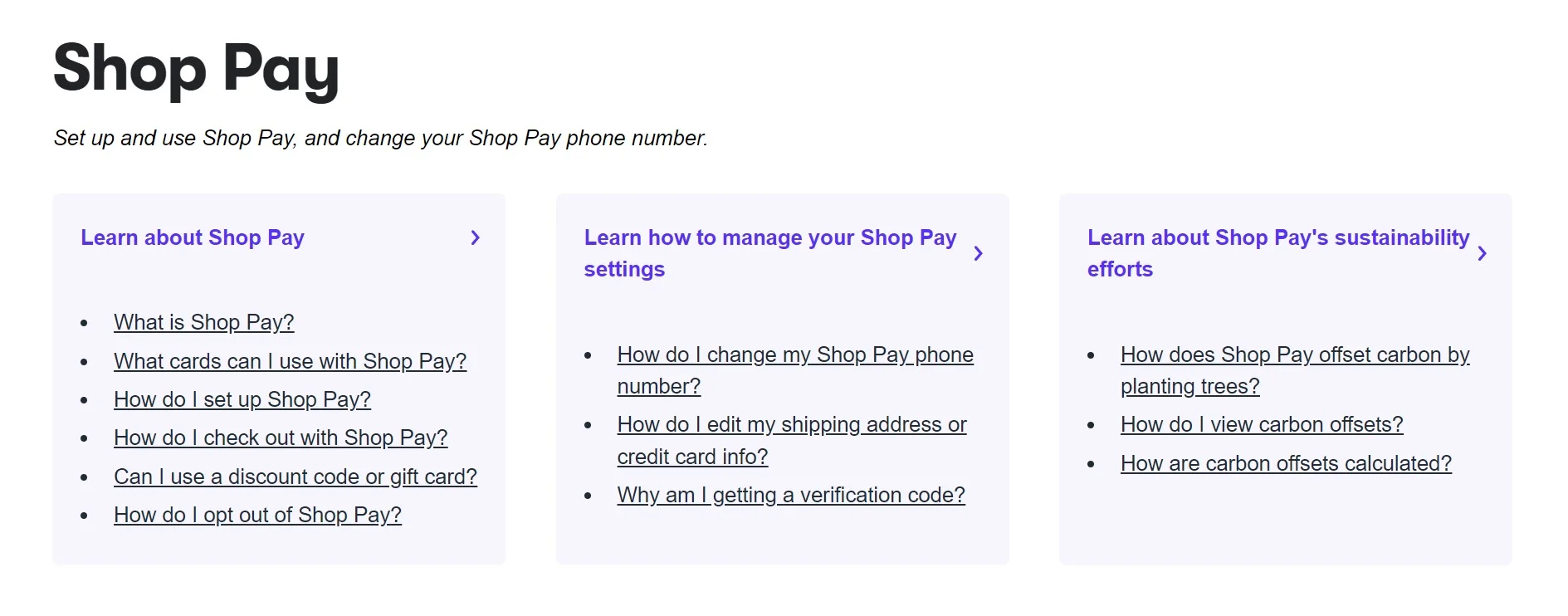
Unfortunately, in all honesty, Shop Pay doesn’t provide support via live chat or phone call. If customers cannot find answers in the Help Center, they’ll need to fill in a contact form to get help. After sending this form, a support agent will reach out to customers as soon as possible.
Shop Pay vs Shopify Payments: Are They The Same?
Until now, the question about what is Shop Pay has been answered. But have you ever wondered what are the differences between Shop Pay vs Shopify Payments? Are they the same application but with different names? Or is Shop Pay a part of Shopify Payments?
In this section, let’s see all the differences between Shop Pay vs Shopify Payments based on our experience. I hope that with this comparison, there won’t be any confusion when it comes to Shop Pay vs Shopify Payments.
[wptb id=56643]
Crucially, the main difference between Shop Pay and Shopify Payments is that while Shopify Payments works as a standalone application, Shop Pay requires Shopify Payments to function.
How to Enable Shop Pay?
Now that we have learned about what is Shop Pay, Shop Pay pricing, and the differences between Shop Pay and Shopify Payments, let’s take a look at how to enable Shop Pay and set up your Shop Pay store.
- Log in to your Shopify account
- In your “Shopify Admin” dashboard, navigate to the “Shopify Payment” section and choose “Manage”
- In the “Accelerated Checkouts”, tick the box with the “Shop Pay” logo
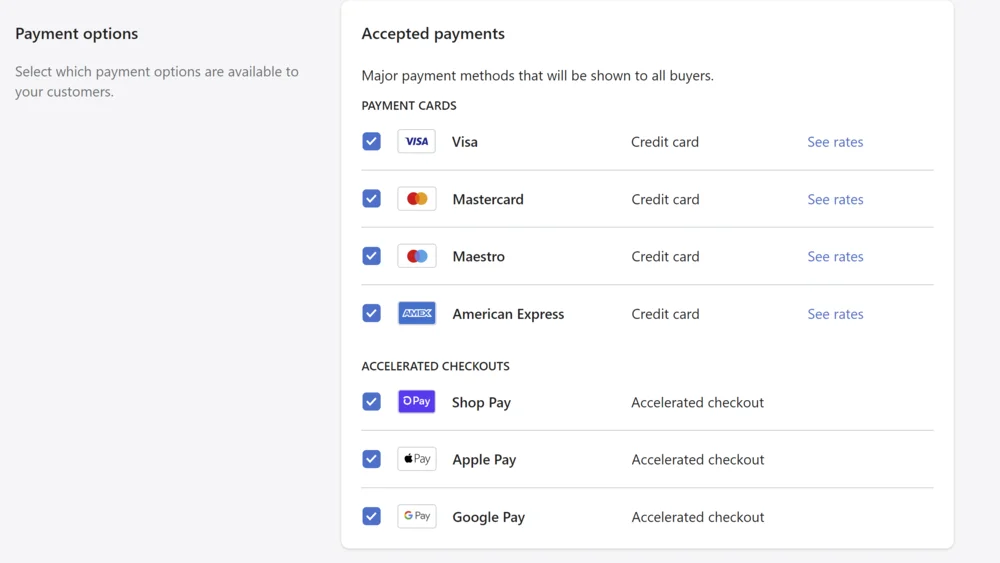
- Click “Save” and your Shop Pay store is ready to go
What are Shop Pay Alternatives?
In this Shop Pay review, I have listed several features that Shop Pay offers. However, if you are not interested in this payment method, here are some Shop Pay alternatives for you. Please note that all the suggestions below require Shopify Payments to enable.
Apple Pay
Apple Pay is a digital payment process by Apple Inc. Similar to Shop Pay, with Apple Pay, customers can skip the lengthy checkout form and proceed straight to the order review.
One difference between Shop Pay vs Apple Pay is that while Shop Pay requires a Shop Pay code to confirm payment, Apple Pay users can get verified using their TouchID.
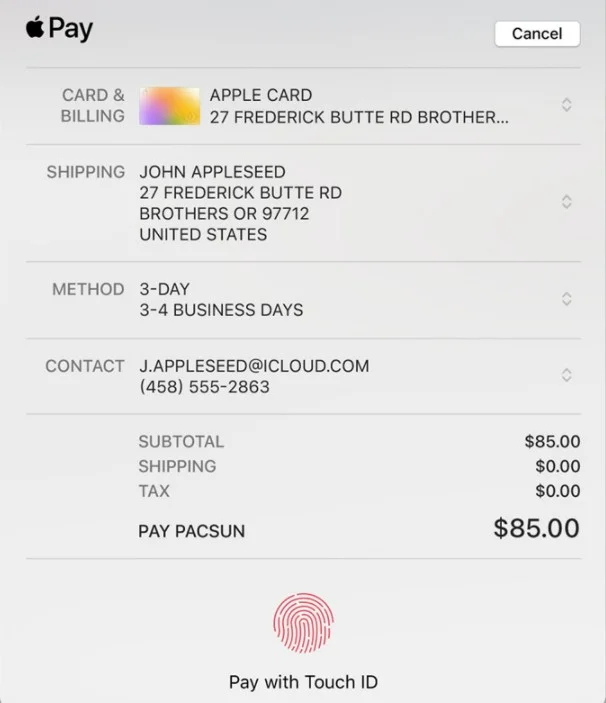
With that being said, there are some limitations to using Apple Pay as a Shop Pay alternative. This payment method is only available on some particular devices using iOS or macOS. Besides, to enable Apple Pay for your online business, your store must meet several requirements that are listed here.
Google Pay
With Google Pay, customers can smoothly navigate through the checkout process and place their orders with ease. There’s no need to manually enter personal information like shipping address or card info.
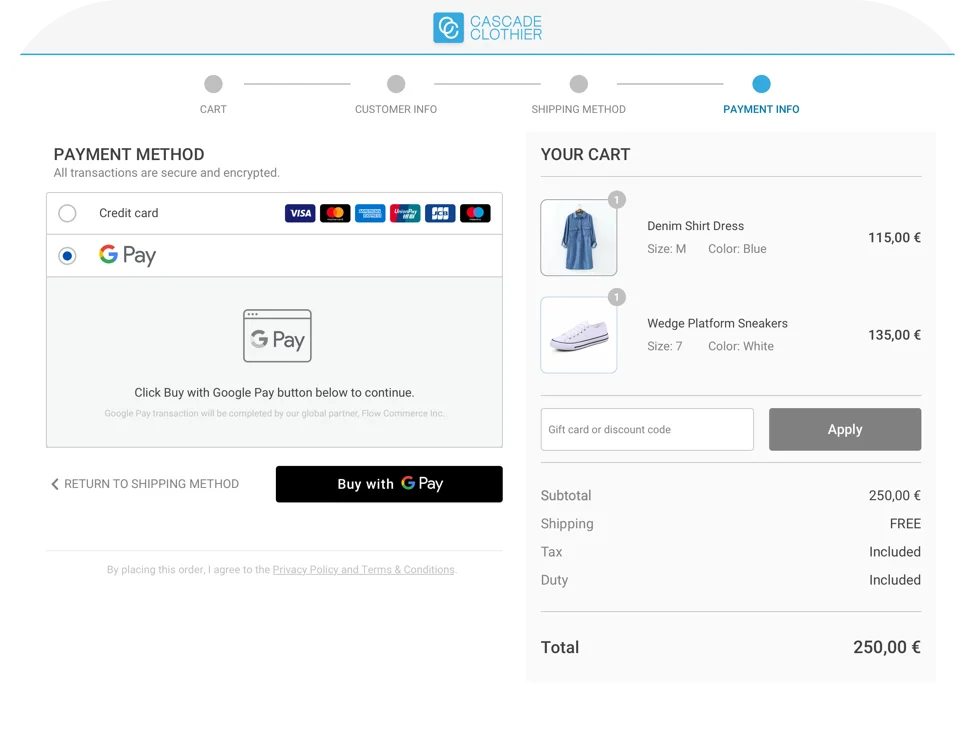
Google Pay offers a greater level of accessibility than Apple Pay. Customers can use Google Pay on various devices and operating systems, as long as they check out using Google Chrome, Mozilla Firefox, or UCWeb UC Browser.
Want to Migrate to Shopify?
Already operate on a different platform but want to utilize Shop Pay? Consider using LitExtension – The #1 Shopping Cart Migration Expert to transfer your data to Shopify! LitExtension guarantees to perform your Shopify migration quickly, accurately, and securely with no technical skill required.
Who Accepts Shop Pay?


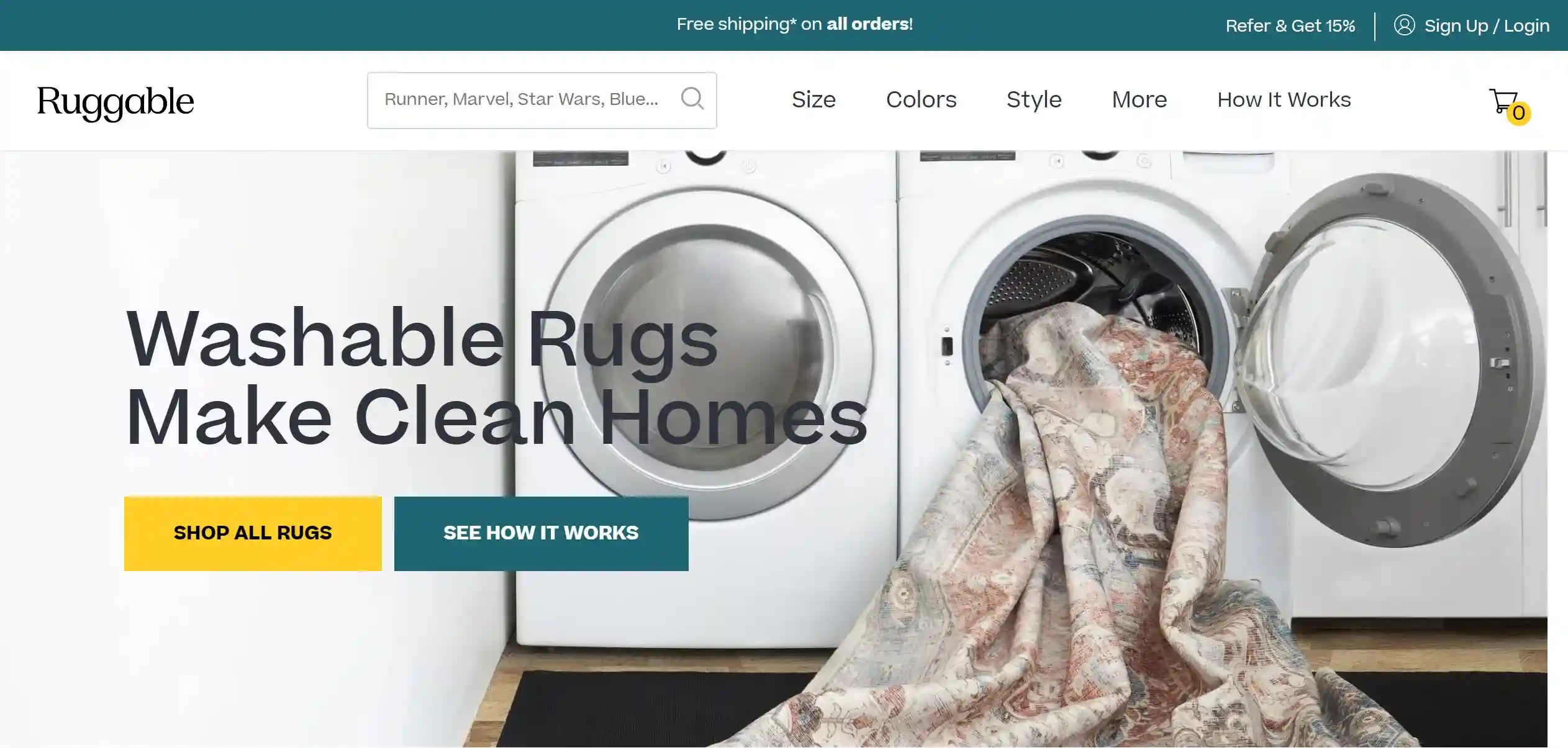
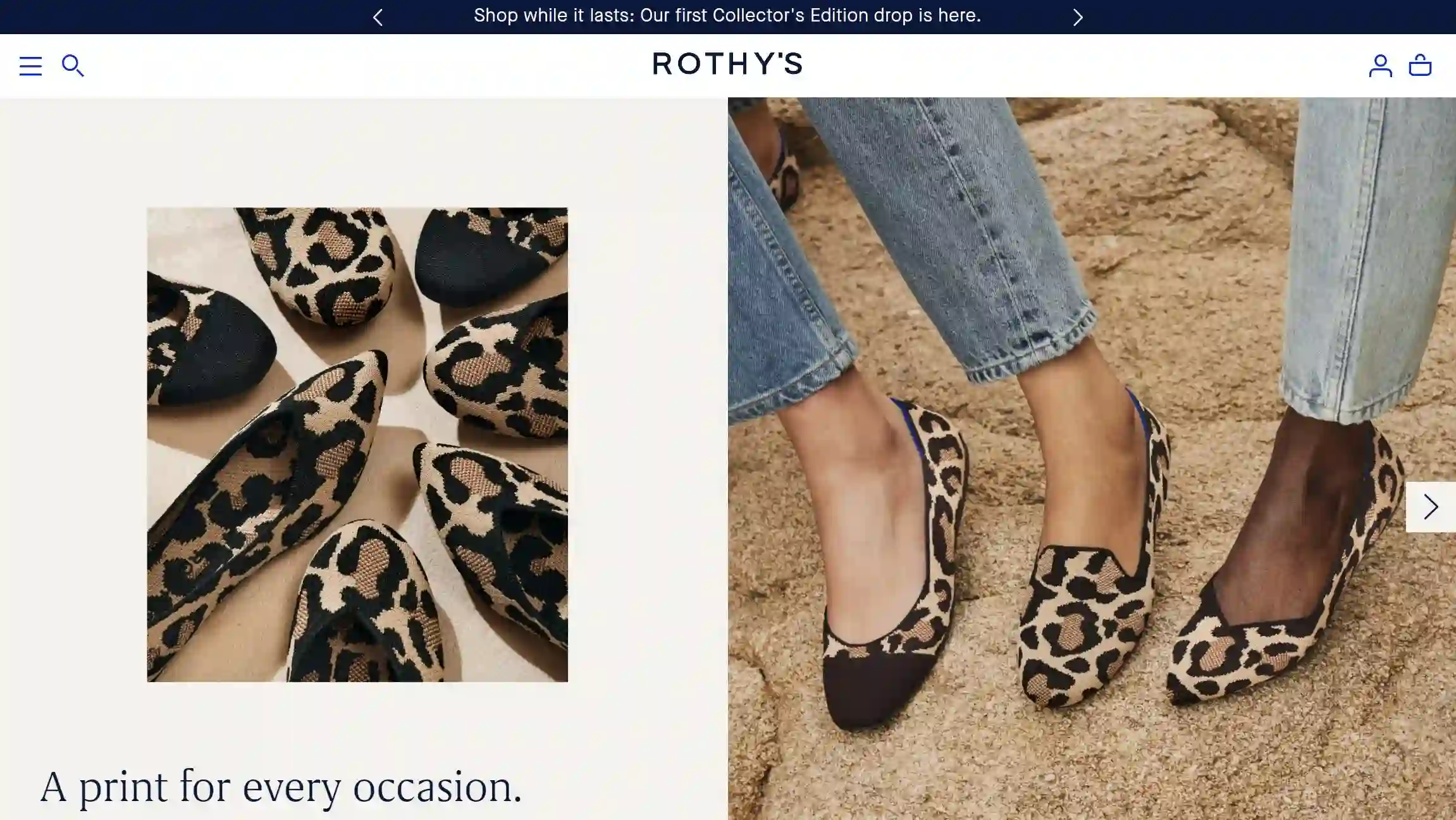
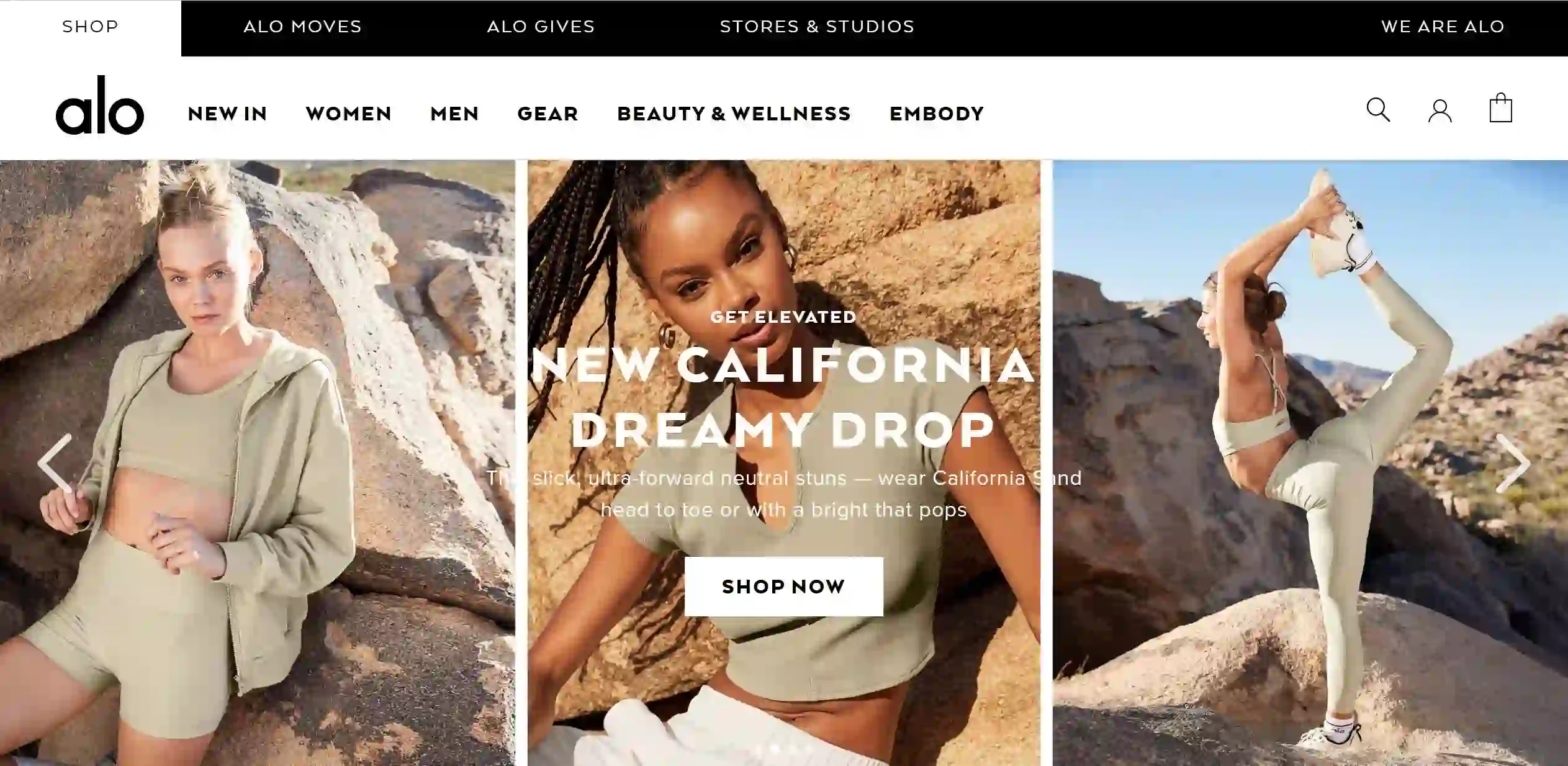
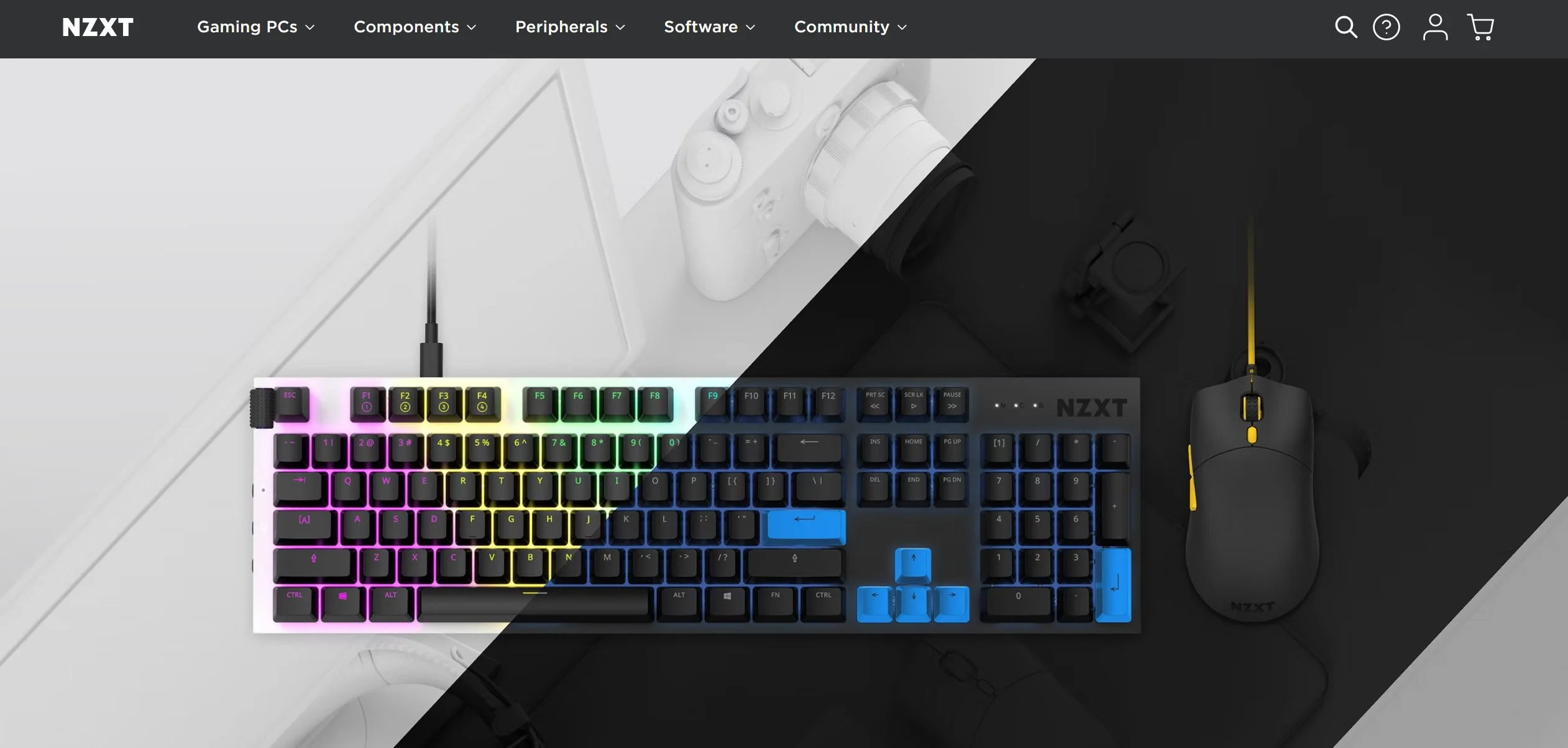
Top Stores that Use Shopify
Shopify is no doubt the front-runner in the eCommerce market. This hosted platform offers various elegant and responsive Shopify themes, a great wealth of third-party apps on the Shopify App Store, along outstanding features like Shopify POS System, Shopify CRM, or Shopify inventory management.
If you want to start a Shopify store to kick off your online business, here are some inspirations for you.
Food and Drink

Electronic
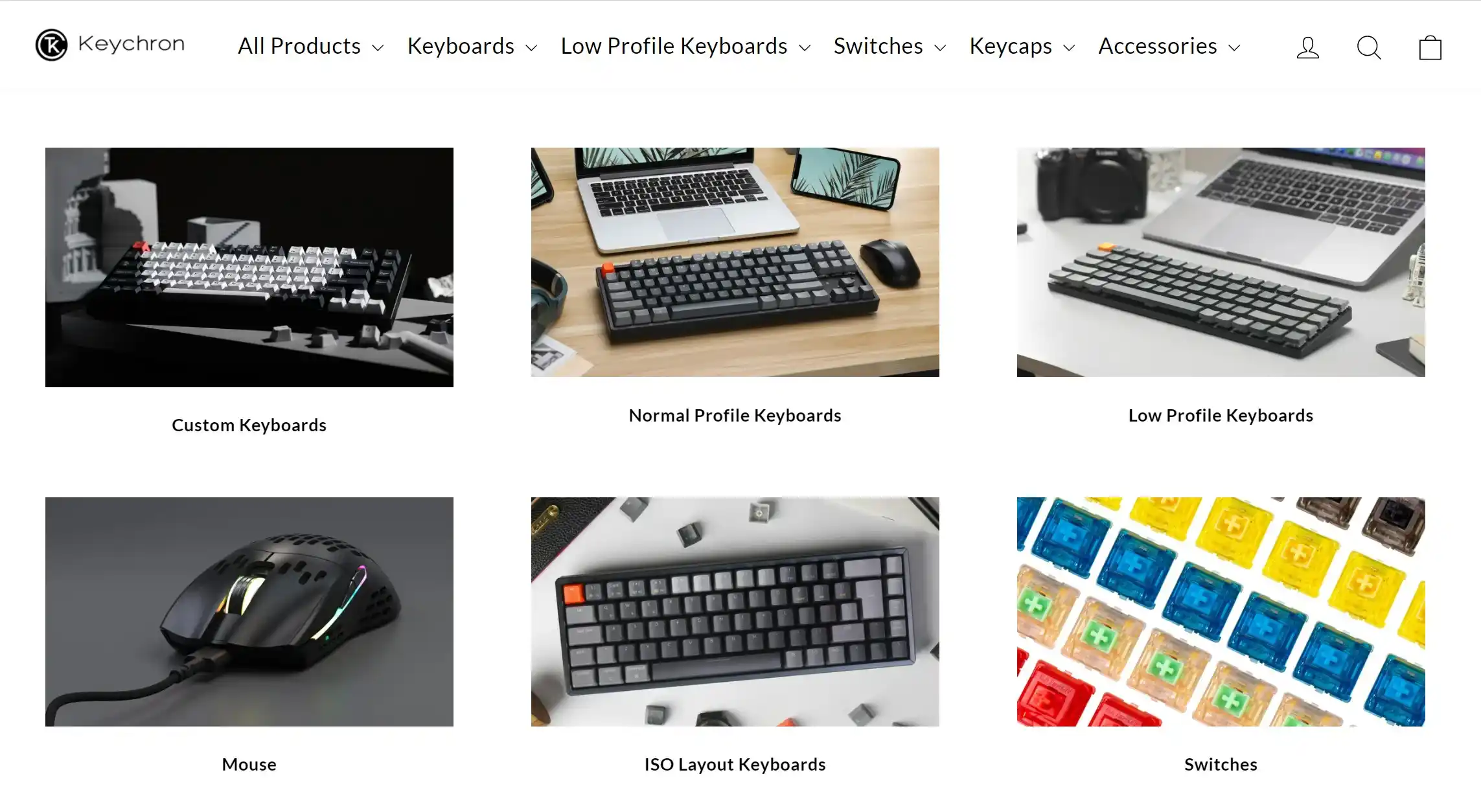
Clothing and Accessories
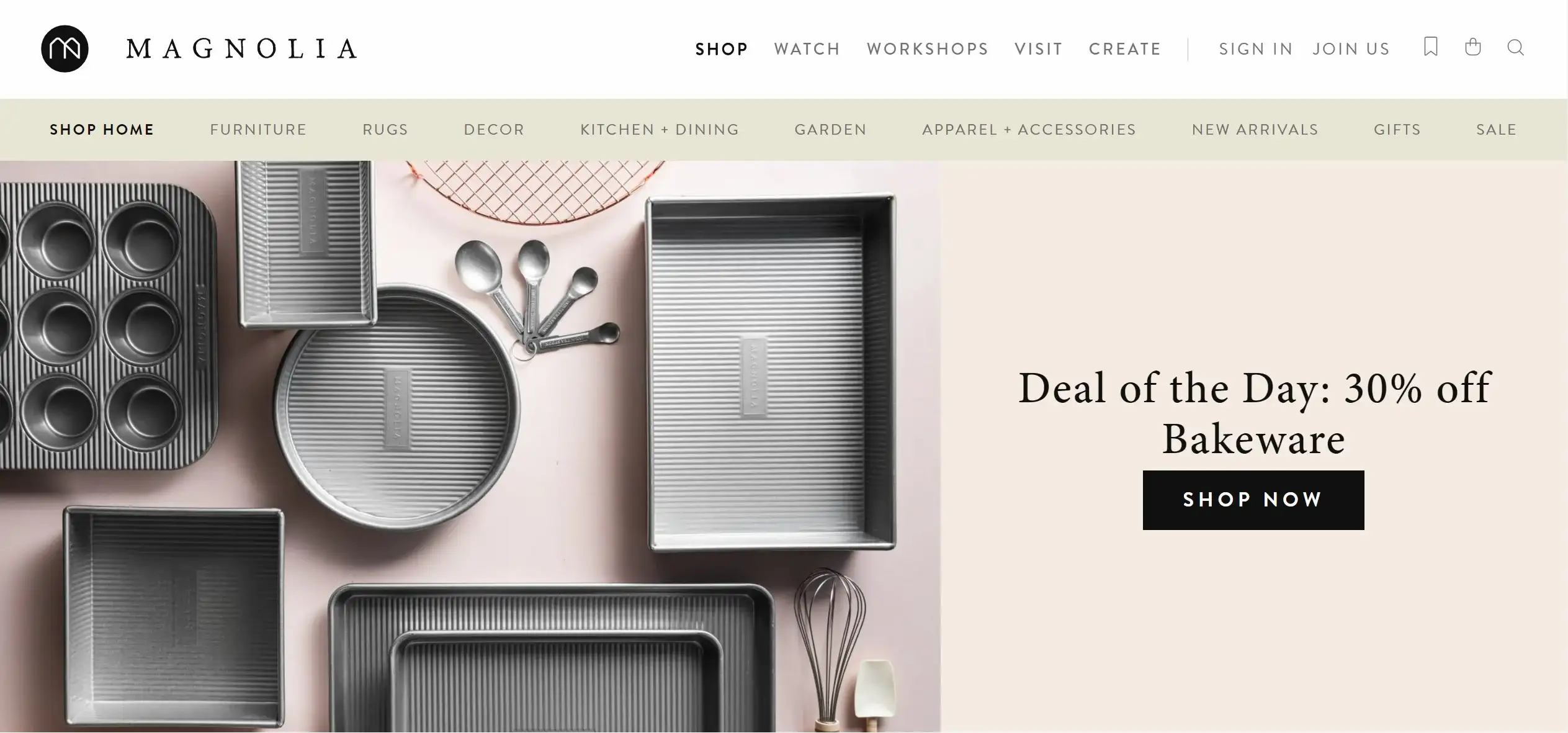
Footwear
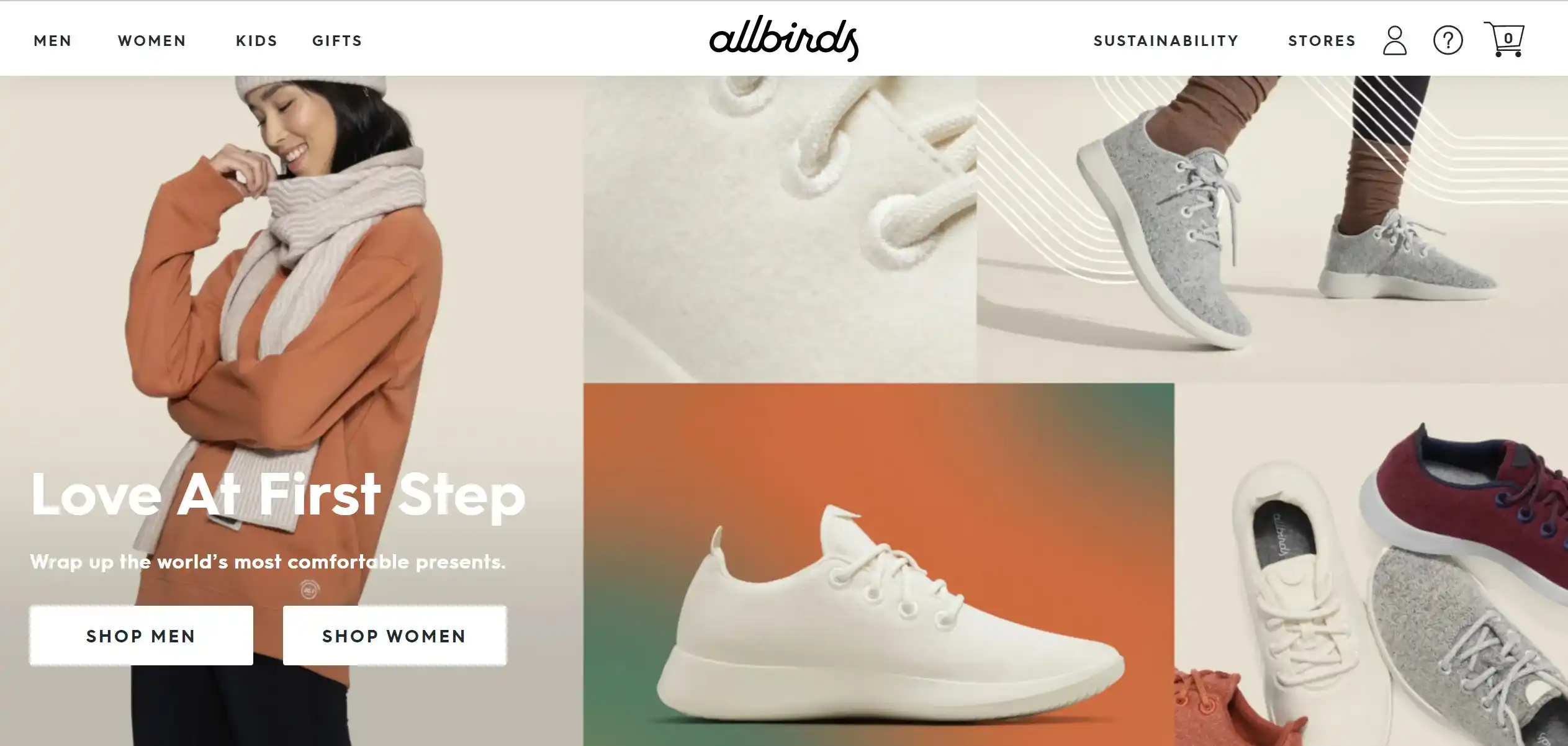
Beauty
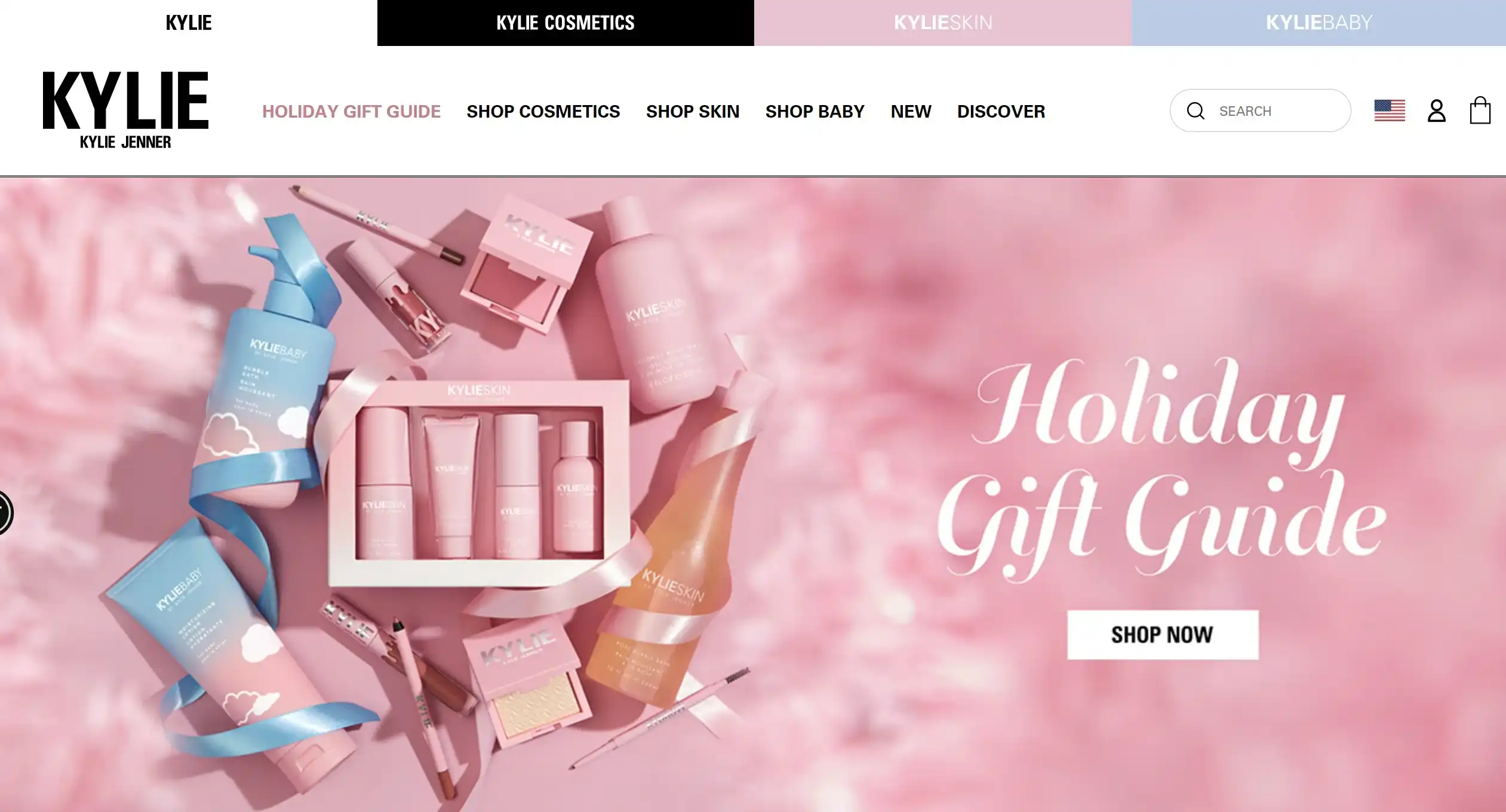
What is Shop Pay – FAQs
[sp_easyaccordion id=”43602″]
What is Shop Pay – Key Takeaways
That brings us to the end of this Shop Pay review. In this article, LitExtension has gathered everything you need to know about Shop Pay. What is Shop Pay, how does Shop Pay work, what are the differences between Shop Pay vs Shopify Payments? We hope that you have found the answers to your questions.
In case you have any questions or inquiries, don’t hesitate to contact our 24/7 customer support team to get your problems resolved as quickly as possible.
Last but least, please join our Facebook Community to discuss more about what is Shop Pay and stay up-to-date on all the eCommerce news. And if you like this article, feel free to check out our LitExtension blog to find more topics like this.