Doubtlessly, SEO (Search Engine Optimization) has become an essential part of promoting and marketing for any eCommerce website. If you are seeking techniques to improve your OpenCart SEO yet not know where to start, look no further, because in this article, LitExtension – The World #1 Shopping Cart Migration Expert will walk you through the key steps for your store to rank higher in search results. These OpenCart SEO tips will definitely help you gain organic traffic, and ultimately increase your sales!
What is OpenCart SEO?
SEO in OpenCart is a set of SEO adjustments that are unique to the OpenCart eCommerce platform. Though SEO relies on keywords and OpenCart has some basic yet useful things for SEO, such as creating Meta Titles, Meta Tag Description or Meta Tag Keywords, you still have a long way to go if you want to rank high on SERPs.
Another SEO tool that will help you with keyword research, competitive analysis, keyword tracking, and content generation using the powerful OpenAI is GrowthBar, and you might consider using it alongside OpenCart SEO for optimal results.
Before jumping into the OpenCart SEO tips, let’s check out some highlights of OpenCart SEO!
Speed
OpenCart is not superior when it comes to site loading time. This platform has an average load time of 831 milliseconds that exceeds the ideal response time recommended by Google.
-
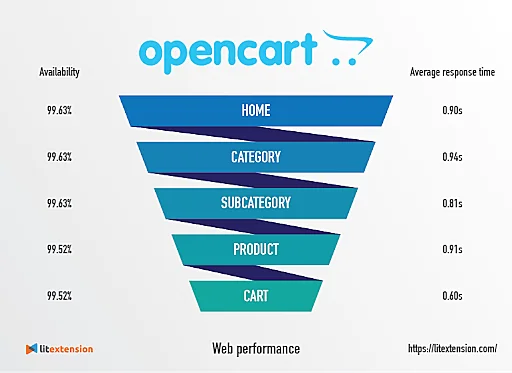
OpenCart Response Time
SSL Certificates and HTTPS
OpenCart allows its merchants to turn to HTTPS for additional security. But first you need a SSL Certificate to be obtained and installed before enabling HTTPS for your store.
XML Sitemap
OpenCart sitemap is a list of pages of a web site within a domain that clarify the content of your store. XML Sitemap allows you to generate a XML sitemap which will help search engines like Google, Bing, Yahoo to better crawl your site.
Robots.txt File
OpenCart robots.txt is a text file that webmasters use to tell web robots (mostly search engine robots) how to crawl their website’s pages. In reality, robots.txt files specify whether or not specific user agents (web-crawling software) are permitted to crawl certain areas of a website. The behavior of select (or all) user agents is “disallowed” or “allowed” in these crawl instructions.
301 Redirects
This module helps OpenCart store owners to manage the store’s 301 Redirects. When any product, category, manufacturer or information page is changed, it registers old and new urls. If somebody tries to access an old url, the system will redirect to a new url.
Pricing
OpenCart is an online store management system that is PHP-based. OpenCart is free to download and install. However, if you want to create an OpenCart store, you might need to pay for some extra cost, such as hosting and domain name.
For example, you need to pay a minimum of $10 for a domain name, of $60 for an SSL Certificate, of $20 for an eye-catching theme and of $20 for a SEO extension per month (or you can choose OpenCart free extension). On average, you need to pay around $100 to operate your OpenCart store.
If you are confused with OpenCart and how to install OpenCart, check out our free resource below:
- OpenCart Pricing – An Ultimate OpenCart Review
- OpenCart Installation Guide for Dummies – 5 Easy Steps
- 7 Essential Steps To Build A Thriving Store | OpenCart Tutorial
Want to migrate to OpenCart?
If you are intending to migrate from Magento to OpenCart, LitExtension offers a great migration service that helps you transfer your data from the current eCommerce platform to a new one accurately, painlessly with utmost security.
10 OpenCart SEO Tips to Improve Ranking on Google
#1 Set Up Effective Sitemap and Content Hierarchy
Your content should be arranged with an effective structure and internally linked to make it easy to consume. From broad content to more focused stuff, pages should follow a logical organizational structure.
Via a sitemap, you give information about your site’s pages and files, as well as their relationships. With these OpenCart SEO tips, Google will crawl your site more effectively.
For example: Homepage → Product Category → Product Subcategory → Product → Product Variation,…

#2 Optimize Search Intent
Search intent isn’t all the same. Some people are looking for information, while others are looking for a specific website or page. To determine what type of content to develop for a certain search phrase, you must first comprehend search intent, which includes the type – product page or blog post – that searchers are seeking.
This can be done simply typing a query into Google and checking what the top results are. These are the results that Google has determined to be the most relevant to people through testing, and you should utilize them to help you create content.
#3 Research In-Depth Keyword
Keyword research can assist you figure out what terms people use to find your products. When you know these, you can incorporate them (along with related search terms) into your content to drive organic traffic when people use Google to look for them.
While getting on the top page of Google is highly beneficial, if you aren’t ranking for the proper keywords, you won’t see any results. These keywords should be used in meta titles, meta descriptions, CTAs, and other content elements like product descriptions to guarantee that your site appears on the first page of search engine results pages.
![]()
Long-tail keywords account for 70% of site traffic, so don’t overlook them. Long-tail keywords are excellent for pages that aren’t as well-ranked as the homepage. Remember that the success of your OpenCart store is determined by the ranking of each page. With aforementioned OpenCart SEO tips, you will know what is a keyword in OpenCart and will derive substantial benefit from it!
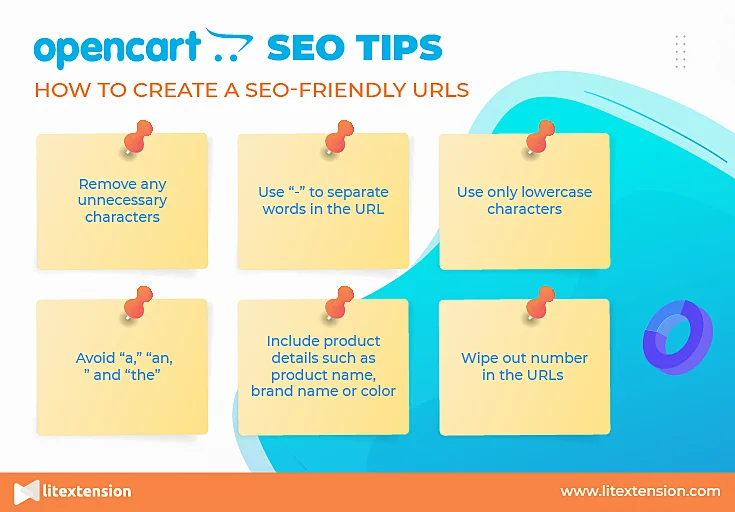
#4 Optimize Product Page URLs
Long URLs like mystore.com/index.php?route=product/product&product_id=40 can destroy your effort to get high ranking on Google and other search engines. Hence, you need to make your OpenCart websites URLs more concise.
To be more specific, to create an OpenCart SEO friendly URLs, you should:
- Remove any unnecessary characters
- Use “-” to separate words in the URL
- Only lowercase characters
- Avoid “a,” “an,” and “the”
- Include product details such as product name, brand name or color
To do so, follow these 2 steps:
1. Login to your OpenCart Dashboard → System → Settings → Edit → Server → Select “Yes” in Use SEO URLs and save your settings
-
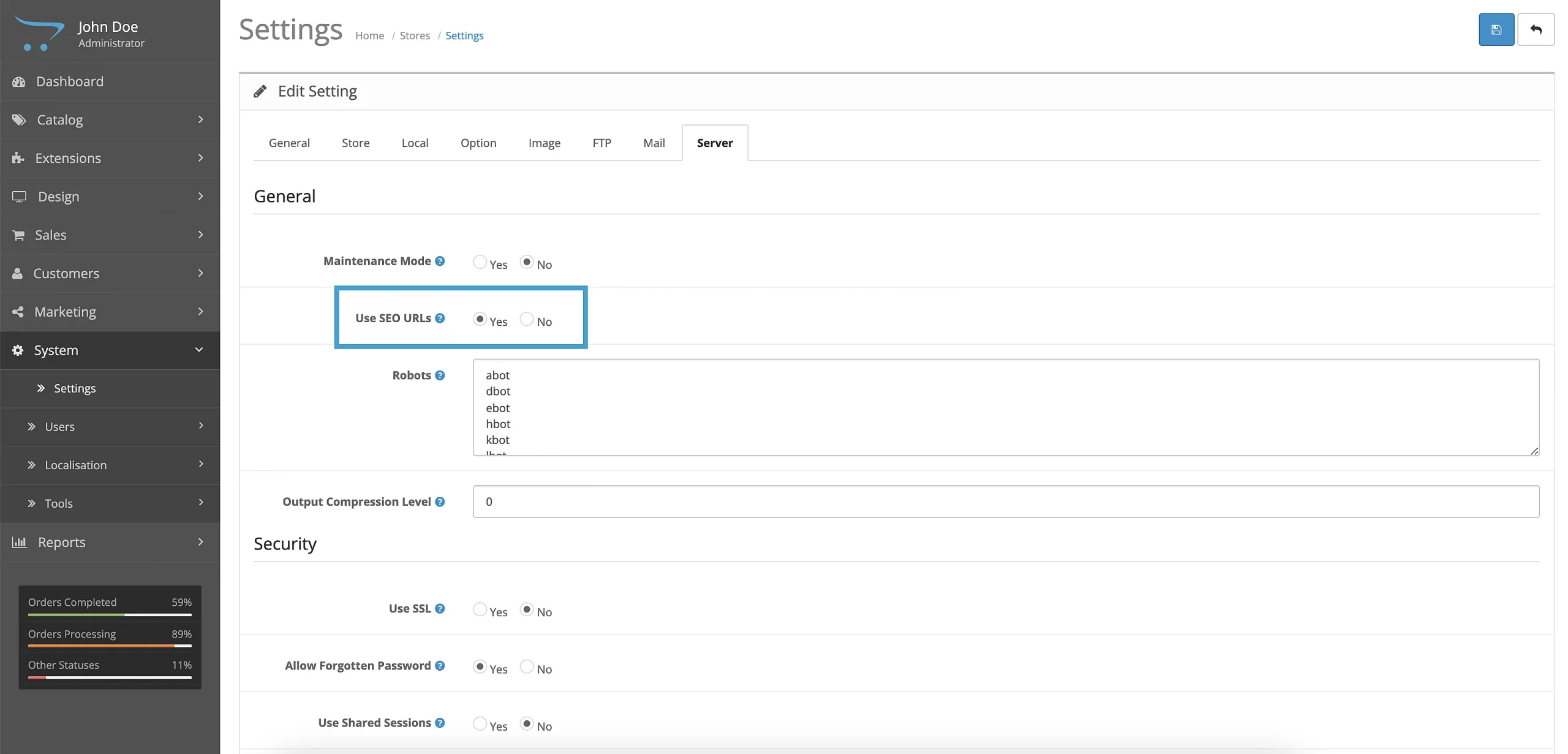
OpenCart Dashboard
2. Go to your hosting control panel and rename the file .htaccess.txt to .htaccess
#5 Optimize Homepage Title
For any OpenCart SEO tips, the simple one is the most important one. Remember to include a Homepage Title for humans before doing any other complicated task for search engines. Your brand name will appear on the homepage of your OpenCart store by default. You can change it from System → Settings → Edit Store → General.
-
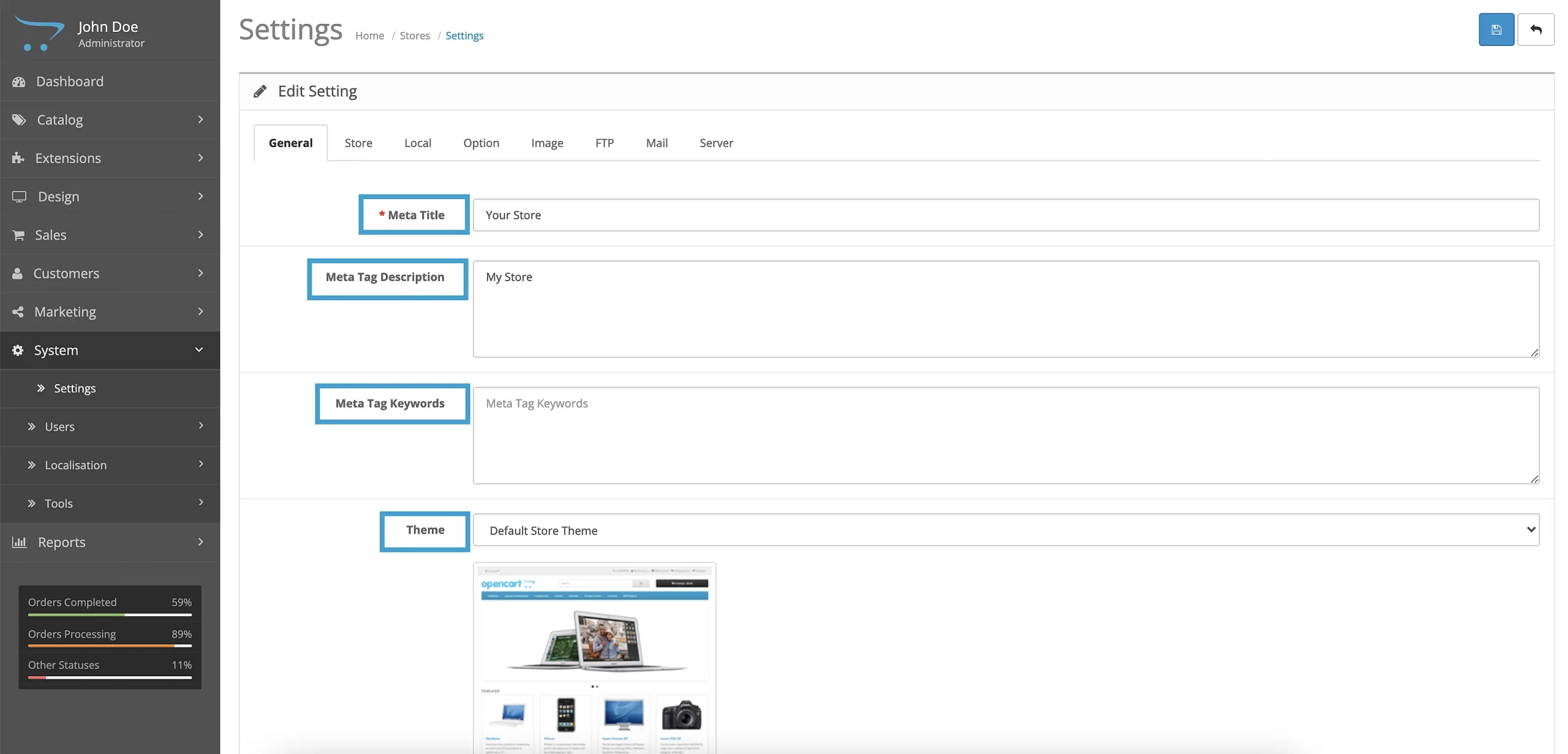
OpenCart Dashboard
In this OpenCart SEO tip, the perfect homepage SEO title should contain:
- 1 SEO keyword
- Brand name
- Up to 50 – 60 characters
- No keyword stuffing
#6 Optimize Meta Tags
The text that makes up search engine listings is called meta titles and meta descriptions. Despite the fact that these aren’t official ranking factors, they do contribute to the SERP click-through rate (CTR), which SEO professionals consider to be a significant ranking factor.
#7 Write Alternative Text and Image Description
In this OpenCart SEO Tips list, we want to emphasize that writing SEO-friendly picture file names can truly help. When naming your image files, use a few words to capture the image’s content, and separate each word with dashes. It helps if you can include your target keyword in both filenames and alt text, but don’t push it. Otherwise, Google might consider it spam.
-
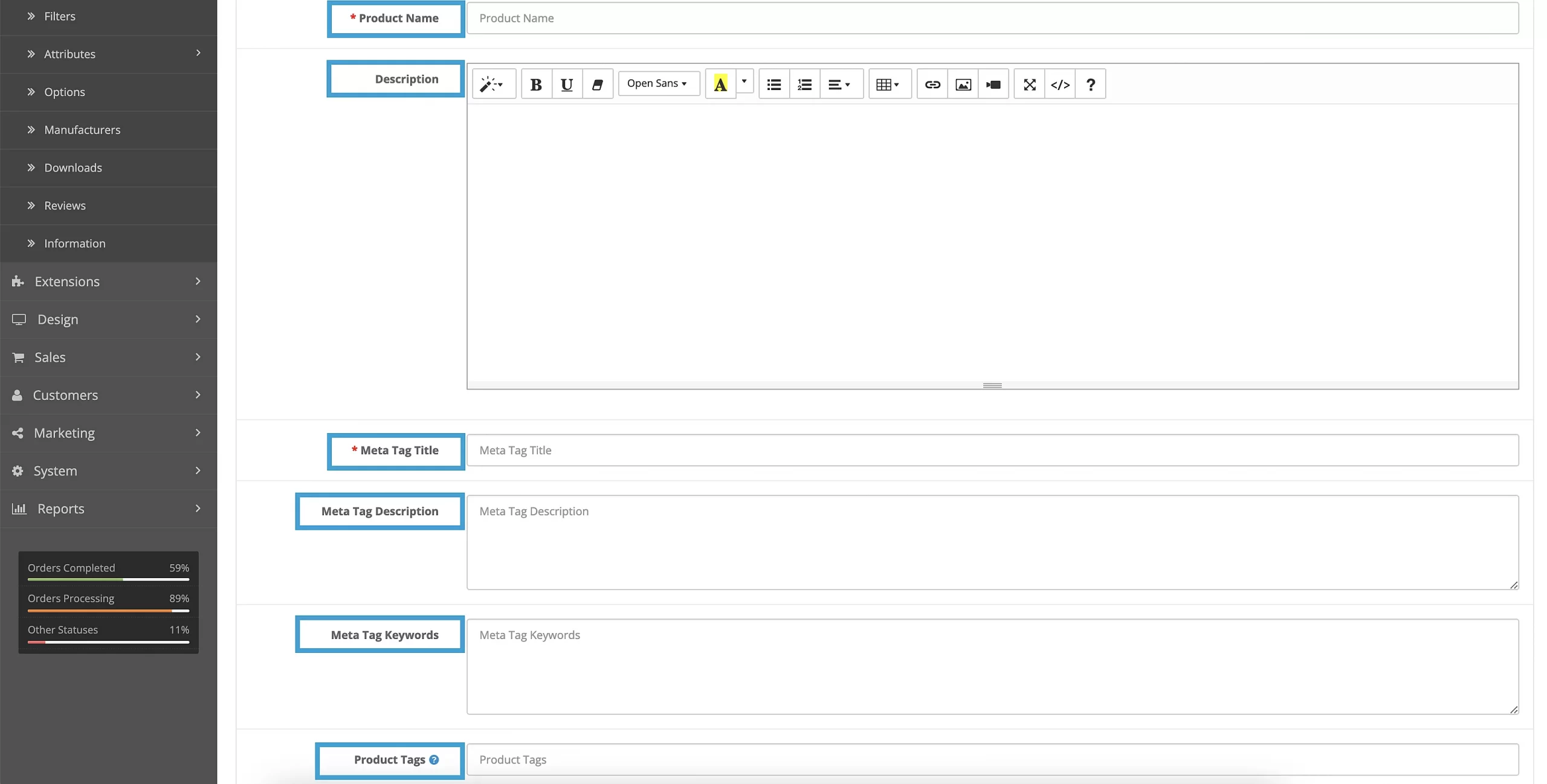
OpenCart Dashboard
#8 Optimize Product Images
Product photos should always be regarded as a crucial aspect of your store’s SEO strategy because they can significantly improve your results.
There are 3 things you should consider to improve the product images in your store:
- Image alt-text: Use your product’s keyword as the alt text for your image. You can also include sub-keywords to improve your ranking possibilities.
- Image title: In the SEO world, this is definitely a big NO to an image title like image-11079 PNG. As search engine bots crawl your image title “image-11079 PNG”, it will see that the title is meaningless. Always save your product images with a title that accurately represents them.
For example: You are selling an Apple Watch, write “Apply-Watch” or any other phrase that you aim to rank for. - Image size: Large photos can slow down the loading of your website’s pages. You should always submit an OpenCart product image size in the recommended or optimum size.
Want to migrate to OpenCart?
If you are intending to migrate from WooCommerce to OpenCart, LitExtension offers a great migration service that helps you transfer your data from the current eCommerce platform to a new one accurately, painlessly with utmost security.
#9 Pay Attention to Page Load Speed
Your rankings will suffer if your website’s pages take ages to load. Choose your OpenCart hosting wisely, and ensure that your site loading time doesn’t take so long. Besides, bear in mind to select appropriate OpenCart themes that are not only attractive and user-friendly, but also complements your store and does not degrade site performance.
-

OpenCart Theme
#10 Use Canonical URLs to Reduce Duplicate Content
Duplicate content will be heavily penalized by Google, so make sure you’re not copying anything from somewhere else. Duplication difficulties may arise if the identical material appears on two distinct pages of your website.
Canonical URLs will inform Google bots that your website has several pages with the same information, and they provide Google with the main source page of the content. If Google does not index that page, your rankings suffer!
Overall, my experience with OpenCart has been very good throughout the years as it is one of the eCommerce software solutions that I can install and maintain without having to worry about it unexpectedly breaking in between periods of maintenance.
– Bryan B., a Store Owner/Manager
OpenCart SEO Tips – FAQs
#1: Is OpenCart SEO-Friendly?
Although OpenCart provides a fundamental set of SEO features, it has a long way to go. By default, the platform’s site may not be as well optimized as it may be. There are, however, a myriad of extensions accessible on its marketplace that you may use to increase the SEO performance of your store.
#2: What is the SEO Keyword in OpenCart?
For product, category, manufacturer, and information pages, OpenCart allows you to set SEO-friendly URLs. They have a specific set of SEO keywords which then will be saved in a database table, searched up at each page request, and translated into an internal URL.
Bottom Line
In brief, that’s all the tasks you need to take care of when working with your OpenCart SEO. Getting a high rank on the SERPs has always been a desire for any store owners. We hope that with our 10 OpenCart SEO Tips, you can develop a suitable SEO strategy and your store performance will be blooming in 2023!
What is more, you can check out our detailed comparison between OpenCart and other platforms (i.e. OpenCart vs WooCommerce; OpenCart vs Magento; or OpenCart vs Shopify) for a more comprehensive understanding of OpenCart performance.
If you are currently using other eCommerce platforms, why don’t you go for OpenCart to enjoy its striking features? LitExtension – #1 Shopping Cart Migration Expert is here for you! With 200,000+ successful migrations for 100,000+ worldwide customers, LitExtension can seamlessly and accurately transfer all your data including products, customers’ orders. For further information, check out our Facebook Community for exchanging and updating eCommerce news.