Introduction
Without a doubt, Squarespace SEO is becoming one of the latest hot topics for those who love exploring new features. You’ve probably seen or heard an advertisement for Squarespace on YouTube or popular podcast platforms in the last few years. It’s among the most popular DIY website builders, allowing you to create a website quickly and easily.
In the blog post below, LitExtension is going to present you with some useful Squarespace SEO tips, which can be used to ensure your site ranking.
Let’s get started!
What is Squarespace?
Basically, Squarespace is a versatile website builder designed to provide website owners with solutions to craft astonishing sites.

Despite having started as a tool for building static, motionless websites, Squarespace has developed into a platform that currently offers built-in eCommerce and marketing features. With it having your back, you don’t need much technical knowledge or coding experience. All it takes is a little time for exploration and adjustment. Eventually, you will own an incredible website, fully geared with “gadgets” like eCommerce built-in tools, a custom domain name, best SEO practices, and even an SSL certificate.
According to Builtwith.com – an internet statistics company, researchers estimated a total of 2.8 million live Squarespace sites, naming the platform as one of the most popular website builders.
If you haven’t got a Squarespace store on your own, our Squarespace tutorial will be a great help. Check it out now to create a stunning website in less than 10 minutes!
Squarespace SEO Review
Built-in features
Squarespace templates are equipped with useful features so your website is initially backed up by a basic SEO checklist. There are features like a sitemap, security certificates, mobile-effective design, automatic redirects, and more. Besides, you can effectively manage and adjust blogging titles, add keywords, alt-text, and so on.
Websites built with Squarespace exhilarate Google with factors like clean HTML markup, simple-yet-modern templates, and responsive pages. Squarespace sites can also process and load pretty quickly too. This has proved to be a huge advantage since fast-loading pages are more likely to charm Google as well as new customers.
Ease of use
Squarespace search engine optimization is simplified based on the knowledge that many website owners aren’t technical professionals, creating utmost convenience and efficiency. Besides, the SEO checklist for blog posts is always ready to guide you through the very first steps.
Would you expect to be able to activate an SSL security certificate and enable AMP just by checking a box? You have never thought about using mobile-responsive templates and internally accessible keyword analytics before? Squarespace SEO can offer you exactly that. Besides, the platform even provides informative documents for you to learn how to do SEO yourself.
There’s even an arrow on every page and blog post for store owners to preview what the whole visual would look like. Everything needed to optimize your website can be found within a few clicks, no plugins or coding necessary. Easy-to-use features encourage you to actually do the work without being afraid of messing things up. SEO is already complicated so the simpler the interface is, the better.
Wondering whether Squarespace is easier to use than Shopify, WordPress, or Wix, check out our detailed comparison to find the simplest way to build an eCommerce site.
The Sparks of SEO on Squarespace
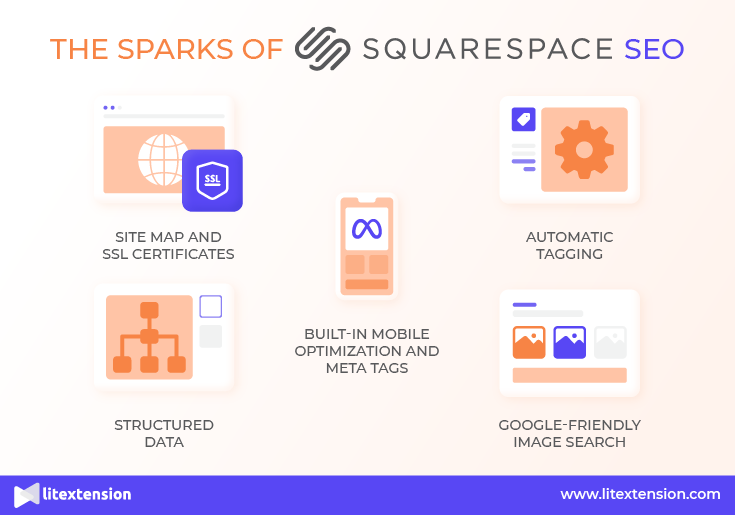
Site map
A site map is a list of URLs that informs search engines about its content structure.
Your Squarespace site map uses the XML format, so you don’t have to manually create one. It contains every page’s URL on the site and image metadata to boost Squarespace SEO indexing. The platform will automatically update the changes, whether the modification is adding or removing pages.
For your information, adding “/sitemap.xml” to the end of your domain will let you view the overall site map.
SSL certificates
SSL ensures that your browser connects securely with the website you’re currently accessing.
In the Squarespace setting, they’ve dealt with all the difficult parts so you only need some basic SEO understanding with a few simple steps:
- Log in to your Squarespace account and select the website you want to add SSL
- Go to Settings > Advanced > SSL
- Select Secure and HSTS Secure.
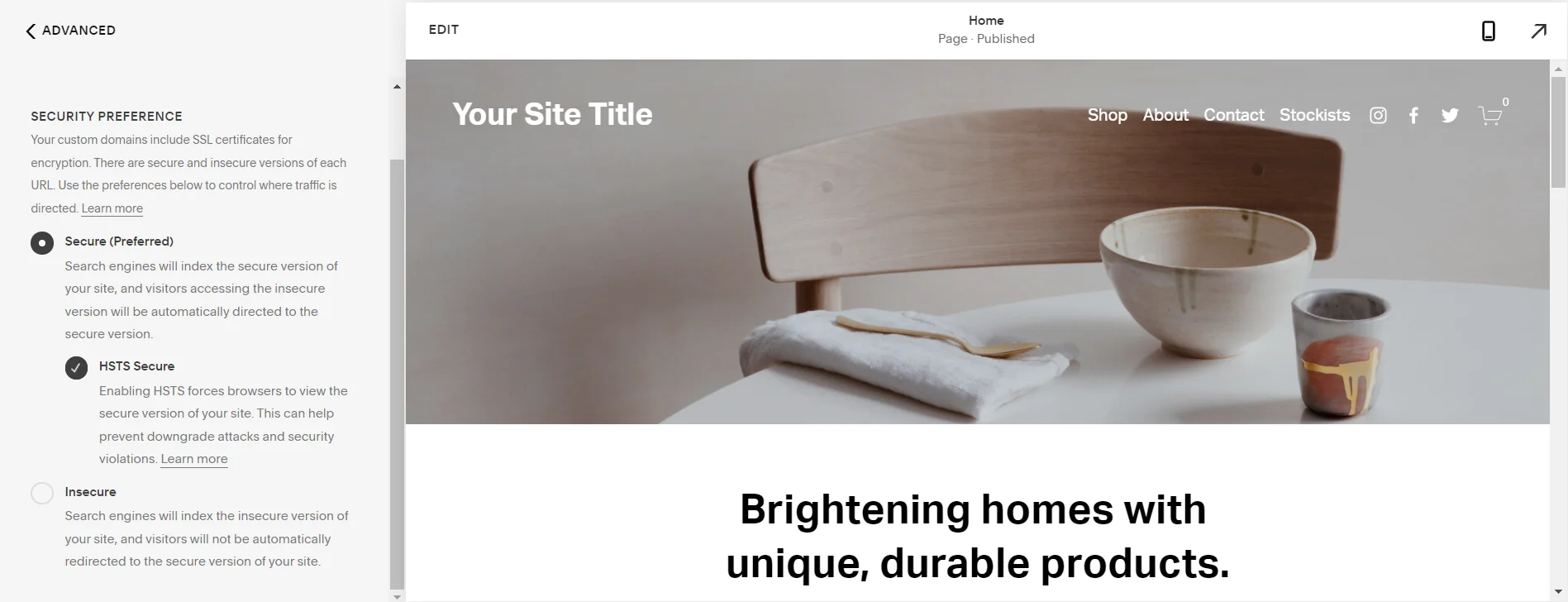
Built-in mobile optimization and meta tags
Google’s algorithm offers mobile-friendly sites a higher priority in search engines. Luckily, all Squarespace sites are optimized for mobile versions, and therefore, they get all the advantages in this category. Provided that you don’t disable mobile functions or cram your website with overloading content, Squarespace SEO will aid your site to rank higher on mobile searches.
Meta tags support search engines in dictating a site’s titles and page descriptions. Meta titles and descriptions might show up in google search results, depending on the content visitors are looking for. Squarespace automatically adds meta tags to your site from SEO settings, such as SEO titles, SEO descriptions, site titles, SEO site descriptions.
Structured data
If you have looked into the SEO basic checklist for new websites, you would find out that any data stored in a fixed field within a file is classified as structured data. It is the markup that helps search engines understand how to read and display content in the area of SEO. Structured data helps Google make sense of and categorize your website’s content.
Automatically, Squarespace produces structured data based on schemas like blog posts, local business, organization, product, and website. Provided that your blog post contains structured data and is among the top 5 search results, it’s more likely for that content to get featured snippets.
However, structured data is not a ranking indicator in and of itself. It can only improve your website’s click-through rate in Google search results, giving you a modest ranking boost. With Squarespace SEO, this feature is seen as a priority and highly optimized.
Automatic tagging
Images on Squarespace contain proper <alt> and <title> tags, leading to improved search engine indexing. Squarespace SEO automatically helps you generate all meta tags for pages and <link> tags for RSS feeds. It also changes image descriptions into <alt> tags.

Google-friendly image search
Image is one of the most important elements for a website to function and rank well according to Google SEO guide. Product information on Squarespace is so well structured that Google would be happy to show them on image search results. The results can include the product name, images, descriptions, price ranges, availability, and URL. This basically means that Squarespace SEO increases the possibility of your store and products getting seen by target customers. However, you would need to follow some requirements for this feature to work properly:
- Use authentic photos
- Choose the right image size
- Compress your image
- Name your image using lowercase letters, numbers, and hyphens
- Add alt text
- Push image below the fold
Squarespace SEO Checklist for Optimization
Add keyword strategically
Instead of utilizing a big number of keywords in a nonsensical way, concentrate on a few key terms and incorporate them into clear, human-readable phrases. Examining your keyword density or the number of times a keyword occurs on a page is one technique to make sure you’re not keyword stuffing.
For instance, if your page is 500 words long and the keyword appears 50 times, the keyword density is 10%. A good-enough keyword density is between 2% and 3%. This makes it easier for Google search engines to figure out what your page is about without making it appear like spam.
Create high-quality content
High-quality content is neatly written, long enough to be useful, and aimed at offering some form of value to your readers. It can be informative, actionable, or even entertaining. It’s a skill you will eventually learn through time, or you can hire someone to take care of it for you.
As an online store owner, you will benefit greatly if you can learn more about how to write high-ranking blog entries. To engage readers and keep them on your site, follow best practices to boost content structure for optimized Squarespace SEO. You might get a highlighted snippet if your page is well-structured and ranks.
Optimize tags and categories
Using tags and categories to organize your blog articles, goods, gallery images, and other material can effectively help visitors find what they’re looking for on your site.
You can plan to choose inclusive rather than exclusive arrangements and limit tags to one per topic and two to three per post. Then, make sure to give a brief summary or description of what each category or tag page contains. The goal is to make the website filled with information regarding those. Tag pages should be treated the same way.

Touch up your images
Regarding the on-page SEO checklist, one thing to keep in mind is that Squarespace requires high-resolution photos from its users. Those photos are required to fill the numerous blocks found throughout the templates.
You can find it difficult if you don’t have a lot of photos. The good news is that Squarespace has a unique collaboration with Getty Photos, which allows you to use both free and premium images.
Moreover, images frequently slow down their loading speed. Because picture compression and optimization are important ranking factors, store owners should take the effort to compress and optimize photos before posting them.
List the physical location
If Google and consumers can see the location, store owners’ sites have a better chance of showing up in searches for your area. You might want to consider adding a contact page to your website, as most small businesses require one to assist clients to discover information quickly.
Not only will it improve the entire customer experience, but the authority displayed on the contact page will also encourage people to place their trust in you. Don’t forget to make your SEO title tags and meta descriptions of local business location structured data as short as possible so that no unnecessary material gets in the way.
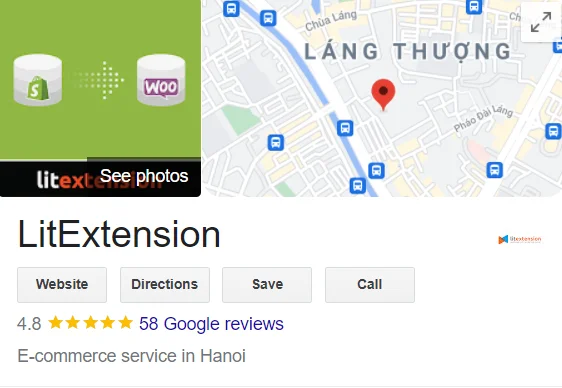
Shorten the page loading time
The time it takes for your webpage to load on a viewer’s device is referred to as page load time. When a visitor sees your website, their devices try to download the entire contents of the page. Longer load delays may occur if your webpage is extremely content-heavy. To hold a grasp of the site’s load time, store owners can use tools like Pingdom, GTmetrix, or the browser’s built-in inspection tool.
Aim to keep the content of each page under 5 MB to improve page loading speed. You can resize the photographs, reduce the amount of embedded content, and even change the size of your existing gallery.

Create clean URLs
Crawlers usually find it difficult to deal with complex URLs. As a result, Googlebot may take far more bandwidth than is required, or it may be unable to fully index all of your site’s content. So it’s beneficial to think about shortening your URLs with the following steps:
- Leave out the implementation details for the underlying web server
- Include important information in the URL’s path
- Avoid IDs that aren’t clear.
Remove duplicate content
Duplicate content has always been strongly discouraged because of its negative effect on your site and business authority. This rule is also applicable for duplicate content found on your own site, provided that you have competing URLs for the same query. It is crucial to sort out your content for lasting site health.
In addition to Google Search Console, tools like Screaming Frog, CopyScape, and SiteLiner can assist you to assess your site and find duplicate material.
Adapt to mobile & voice search trends
Since users are using phones more frequently nowadays, store owners should also optimize their websites on mobile devices and voice search. In order to optimize mobile and voice search trends, you can refer to the methods below:
- Use question-based keywords
- Use long-tail keywords
- Create conversational content
- Increase page load speed
Add internal links properly
Regarding the SEO off-page checklist, internal linking is something you have complete control over as a site owner. You can direct your visitors and Google to your most crucial pages if you use internal links strategically.
It’s critical to keep an eye out for connecting possibilities and relevant pages or blog posts to expand on your internal context.

Improve content indexation
If you publish new content on a regular basis, search engines will crawl your site more frequently. This is especially helpful for publishers who need to index new content and check Google SEO on a regular basis.
Another intriguing method is to use the URL Inspection tool. You can submit a URL, tell Google to crawl it using the tool and they’ll put it on their priority crawl queue. This indicates that Google has a list of URLs to crawl. When it becomes a priority, it will be crawled and indexed more quickly.
Harness schema markup
Schema markup is a type of information that you may include in the code of your website to help you get rich snippets in search results. Rich snippets are supplementary bits of information that provide searchers with more information about your content. The rich results from using Schema markup on your Squarespace site will not immediately affect rankings, but they will help you stand out from competing listings, leading to increased click through rates.
To add Schema to Squarespace pages and blog posts,
- Copy the code you created using a markup generator tool.
- Select Pages in the Squarespace dashboard, then go to the page or post that you want to apply schema to.
- Select Edit and add a code block at the top of the page or post
- Paste your code to the box that pops up.
- Select Save
Create 301 redirects after any URL modification
301 redirects direct visitors to a different URL when they click a link to a nonexistent page. They tell search engines that a page has moved, and search engines transfer the old page’s rank to the new page.
To use a 301 redirect, the original URL can no longer exist, and the new one must exist. Ensure the old URL doesn’t exist by deleting the old page, disabling it, or changing its URL.

To set up URL redirects,
- In the Home menu, select Settings, then click Advanced.
- Select URL mappings.
- Click into the text field and add your redirects.
- Save.
Build backlinks
Backlinks are hyperlinks from another website to your own. These links are important since they inform search engines that your site is important and let the bots judge whether it’s one of the best SEO websites. Because Google regards links to vote, obtaining new links is akin to collecting votes in an online popularity contest. Among all the existing methods in Google SEO guide, these are one of the most effective backlinks strategies:
- Write relatable, on-point content that people will naturally advocate
- Make use of guest posts
- Obtain some media features by presenting yourself to various websites and online publications
- Share product news on informative social media sites like Reddit
Squarespace SEO – FAQs
[sp_easyaccordion id=”48506″]
Summary
In a nutshell, those are the activities you will need to consider when working with Squarespace SEO. Completing just some of the mentioned suggestions will significantly improve the performance of your store in search results. Hopefully, you’ll be on your way to Squarespace SEO success in no time.
LitExtension will be your finest partner if you’re about to migrate your present store to Squarespace and implement these Squarespace SEO approaches. We can assure you that all of your critical data, such as products, customers, orders, and other associated information, will be securely and accurately transferred. Furthermore, we guarantee 100 percent uptime, ensuring that your present store performance is not disrupted.
You can also give our Free Demo a try to see how the data migrating process works. Our devoted and experienced specialists will answer all of your queries 24 hours a day, 7 days a week. If you’re in need of more information along with a full packaged SEO guidebook, feel free to visit our Facebook eCommerce community here.