When it comes to Wix, you may consider it a prominent website builder for artists or creatives. However, Wix for eCommerce is also a best place to sell online. How to sell on Wix? How to maximize your revenue?
Keep on reading as LitExtension – #1 Shopping Cart Migration Expert will cover all the aspects of a successful online Wix store with:
- Wix in a nutshell – All you need to know about Wix
- 7 steps to start selling on Wix
- 20+ recommended products to sell on Wix store
- Expert tips for a successful business on Wix
Let’s get in!
How to Sell on Wix Online in 7 Steps

#Step 1: Sign up for a Wix website (free forever!)
Wix offers a free website lasting forever! You can freely explore Wix’s features and design your website. After that, you may need to upgrade to a premium plan to continue using Wix’s online selling features.
- Go to the Wix eCommerce homepage.
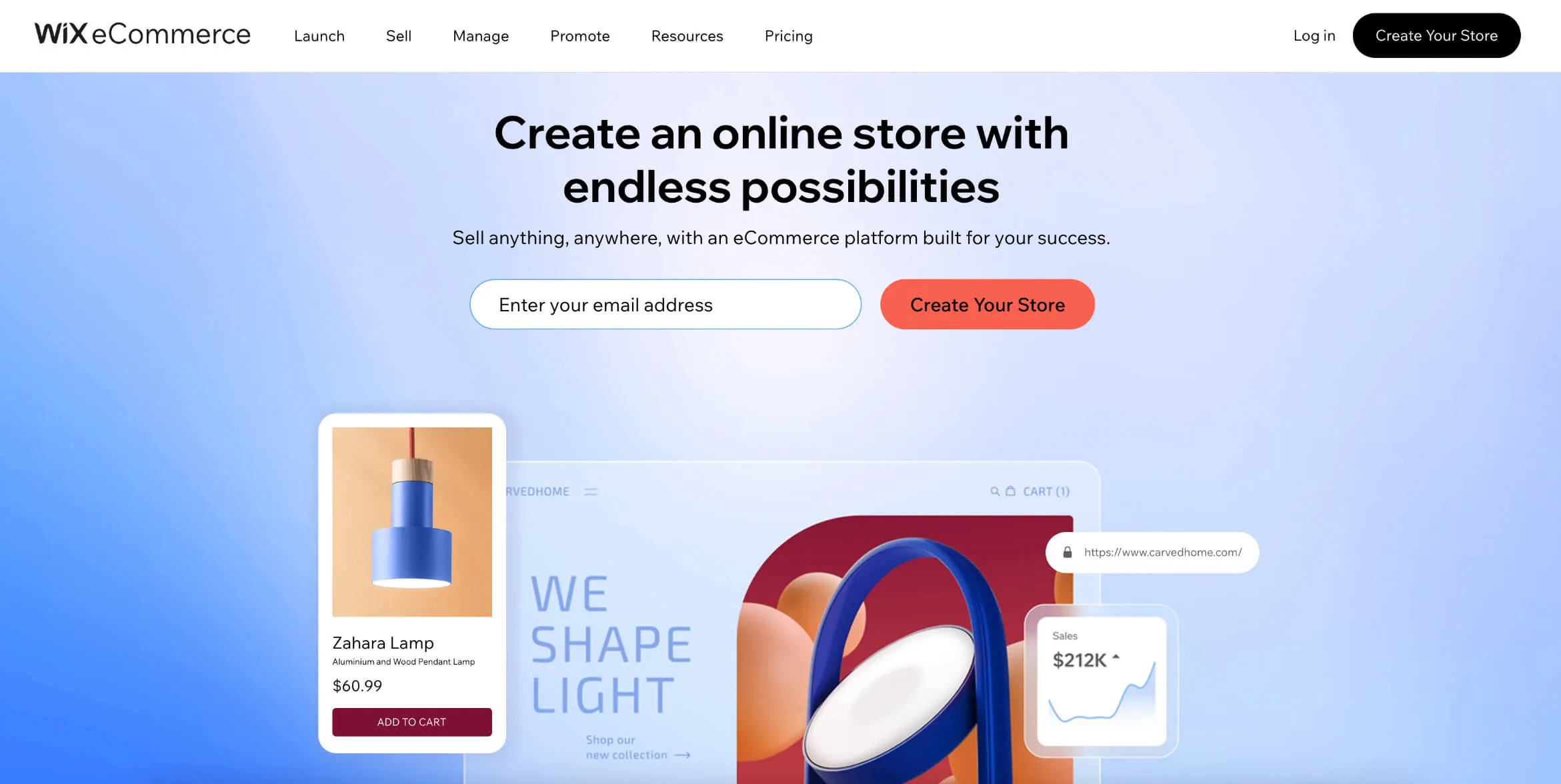
- Fill in your email address and click on “Create Your Store”.
After that, Wix may ask some questions about your business and how you want to create your website.
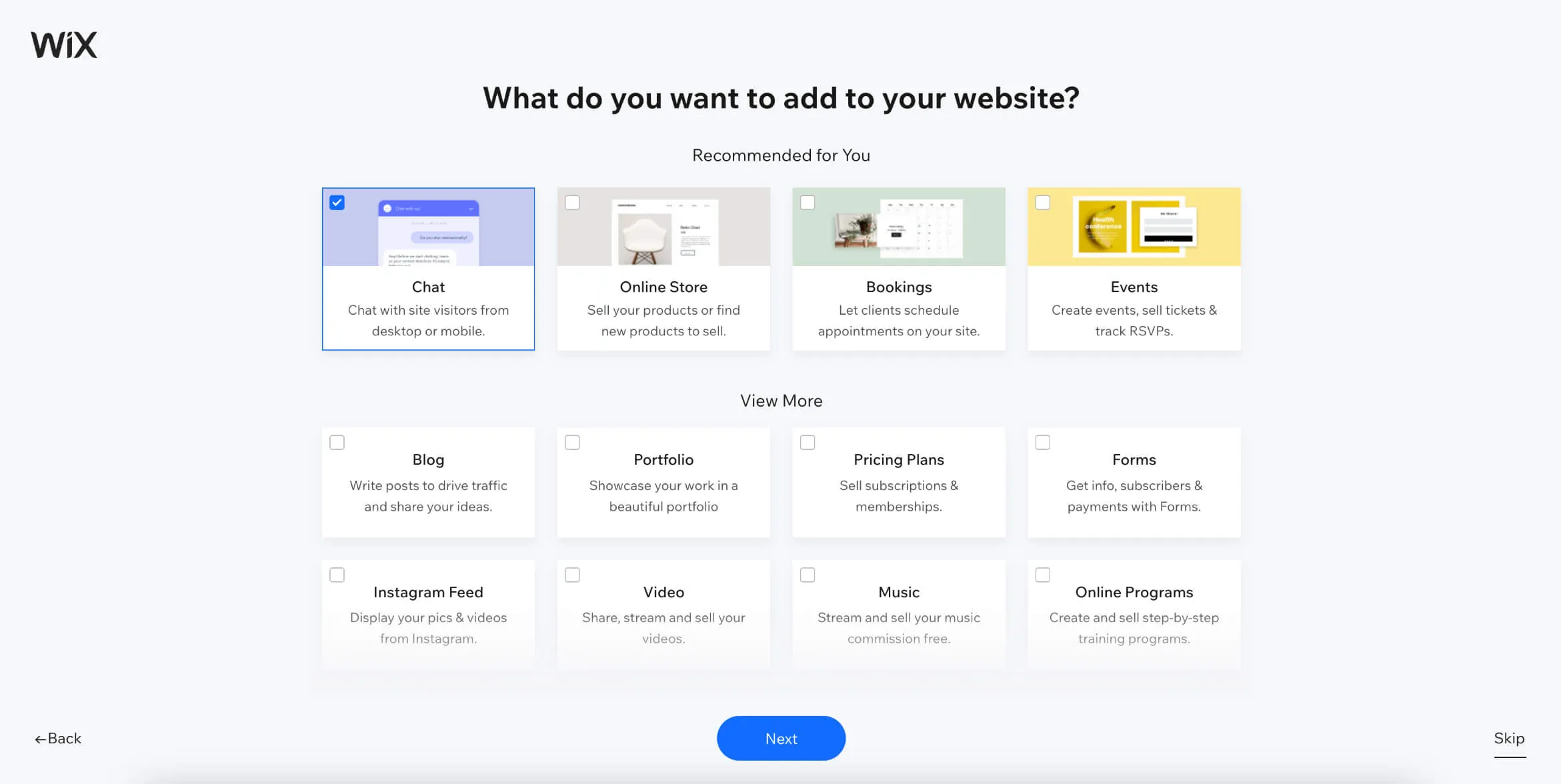
It’s all on you to tell Wix about your business or not, or you can skip everything and go for the next step – customize Wix website on your own!
#Step 2: Custom Wix template
In the previous section, we talked a bit about Wix ADI because, in this step, Wix may ask you to create your store with Wix Editor or Wix ADI.
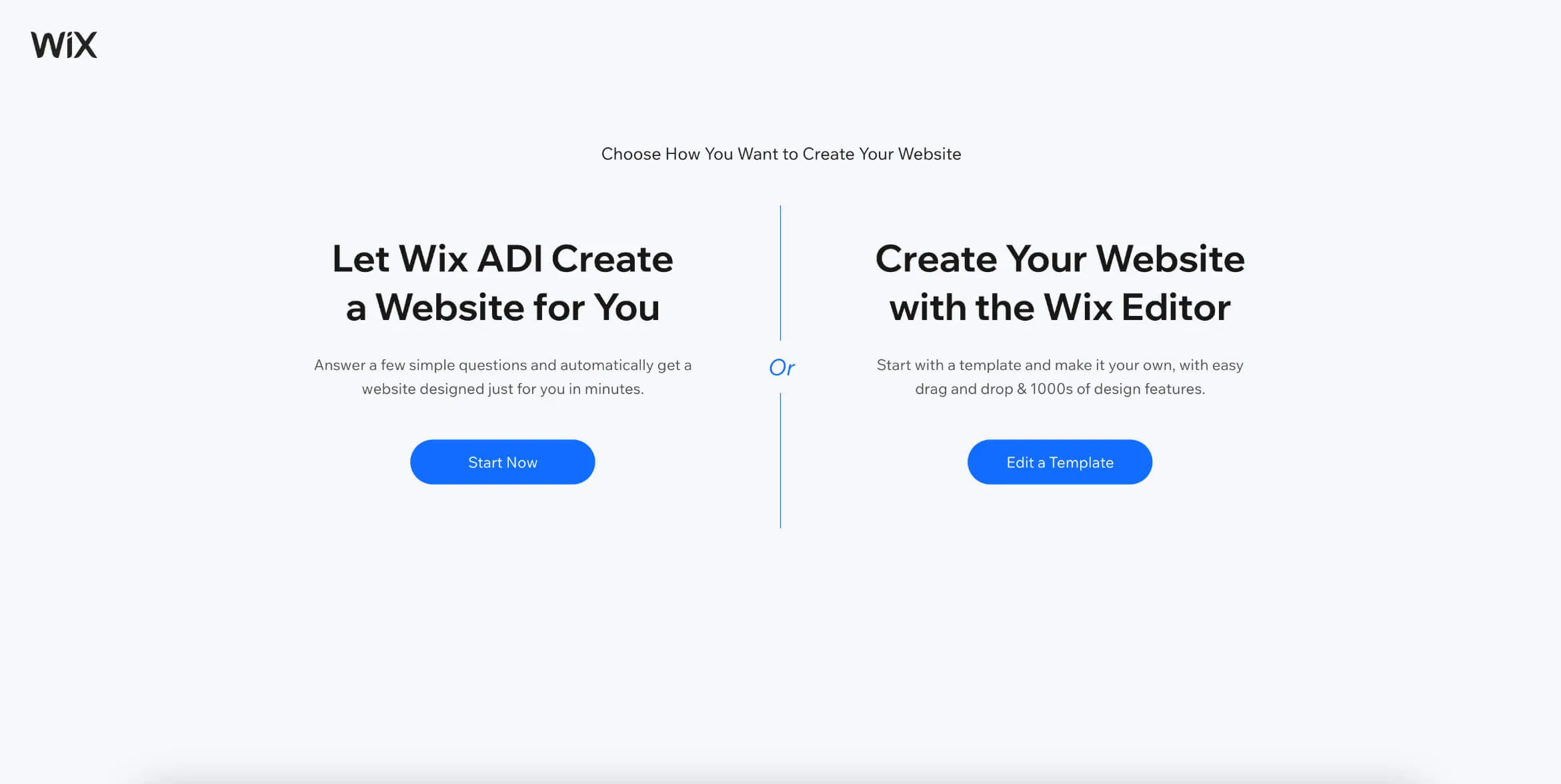
You can manually adjust the template with your branding, content, and images. Alternatively, you can let Wix ADI design your website by answering questions about your business.
[sp_easyaccordion id=”54961″]
⚠️ Based on our testing, Wix ADI is relatively slow at generating a Wix website, so if you’re confident with your aesthetic sense, go for Editor!
Custom Wix template with Wix Editor
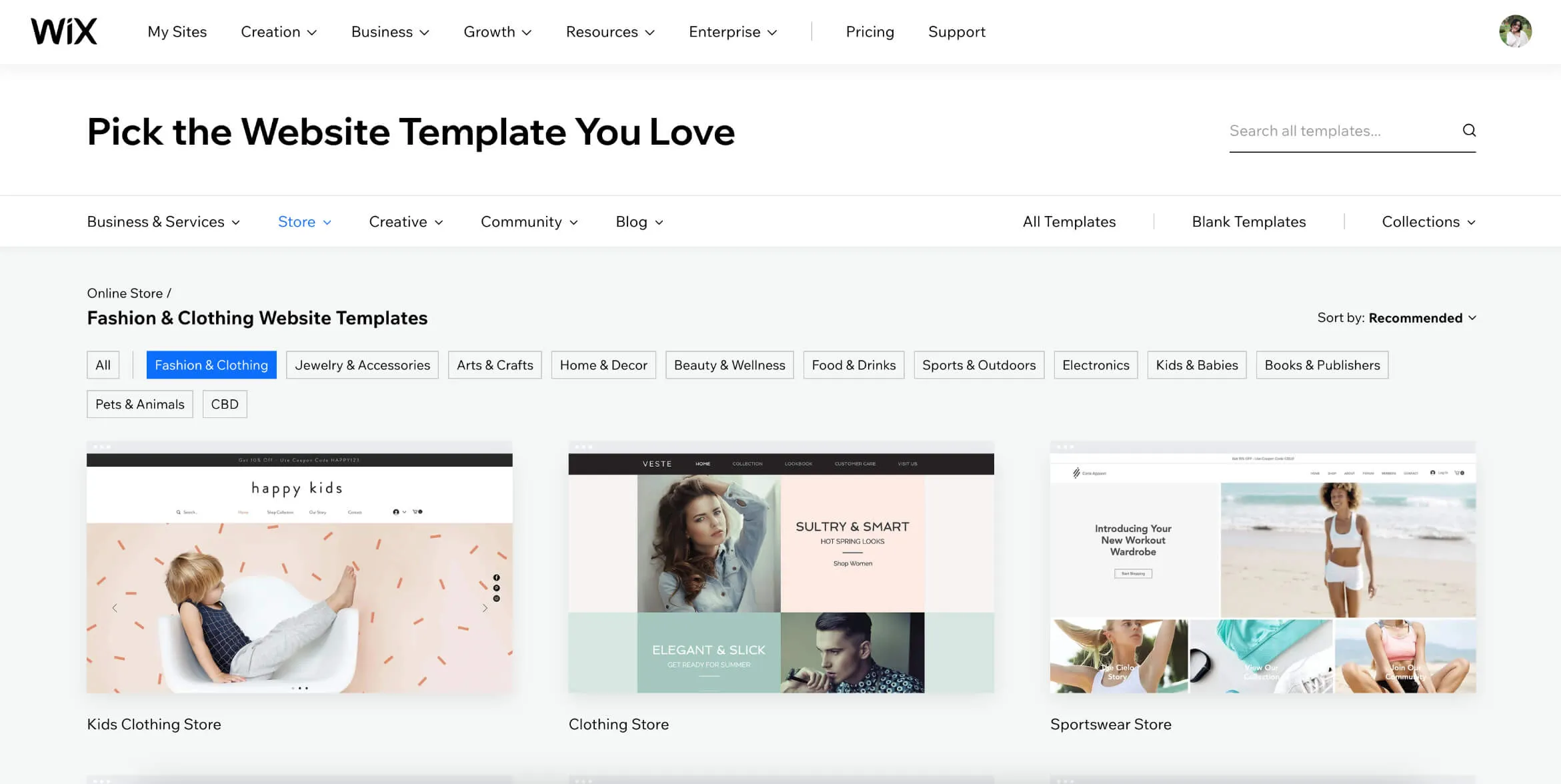
Wix offers hundreds of pre-designed templates on Wix Template Market, filtering by category, style, and features. You can add and arrange elements like text, images, videos, buttons, and forms with the Editor. You can also change colors, fonts, and styles to match your branding.
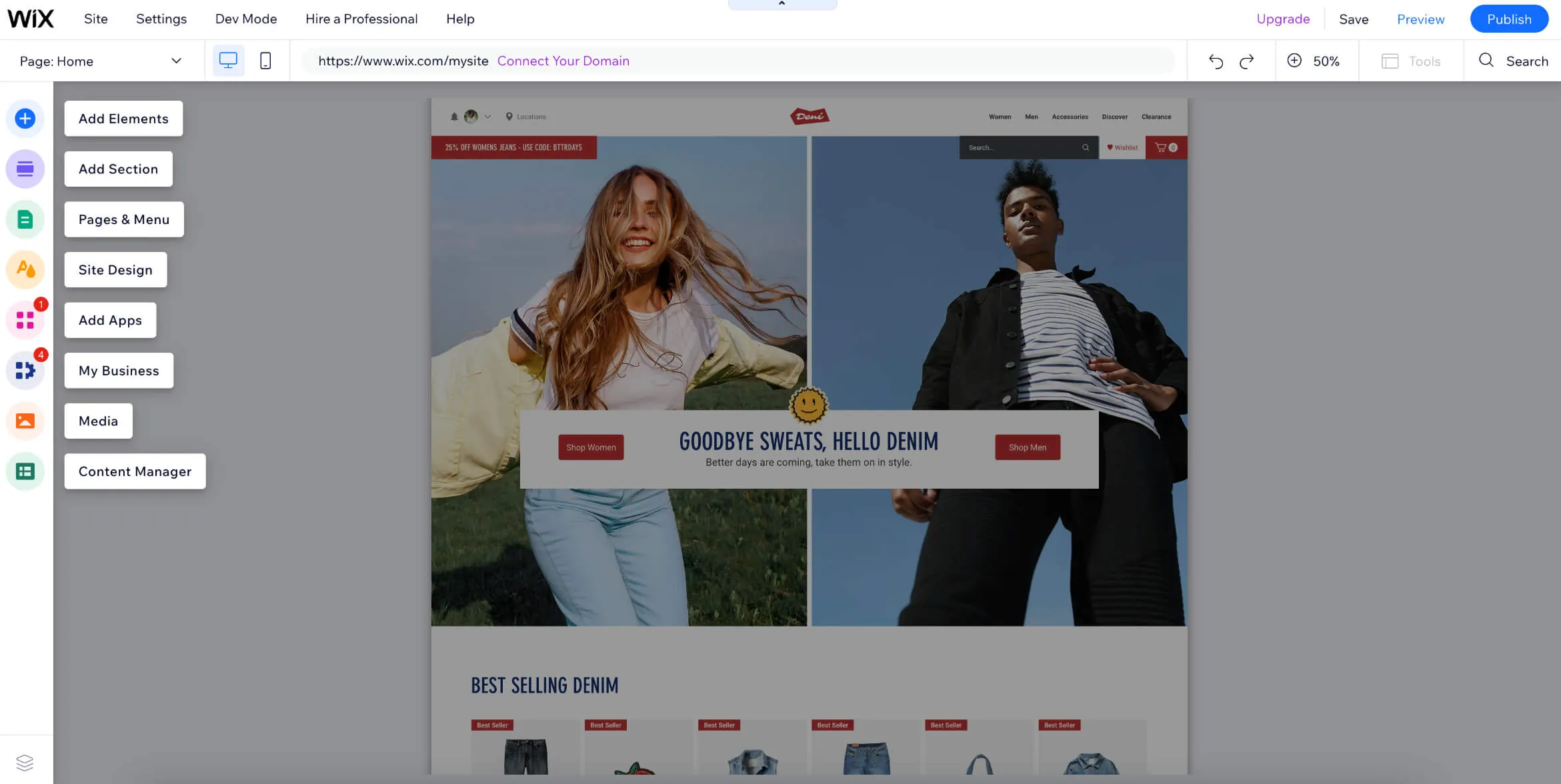
It’s essential to ensure your website is visually appealing and easy to navigate for your customers. A well-designed website can help you attract and retain customers and ultimately drive sales for your online store!
Please keep in mind that you cannot change Wix templates. Be careful when choosing your Wix website template, or you can refer on our 19 best Wix templates.
Wait! Are you a professional developer? If yes, you can freely edit your templates by enabling Wix Dev Mode and editing your Wix website with Wix Velo.
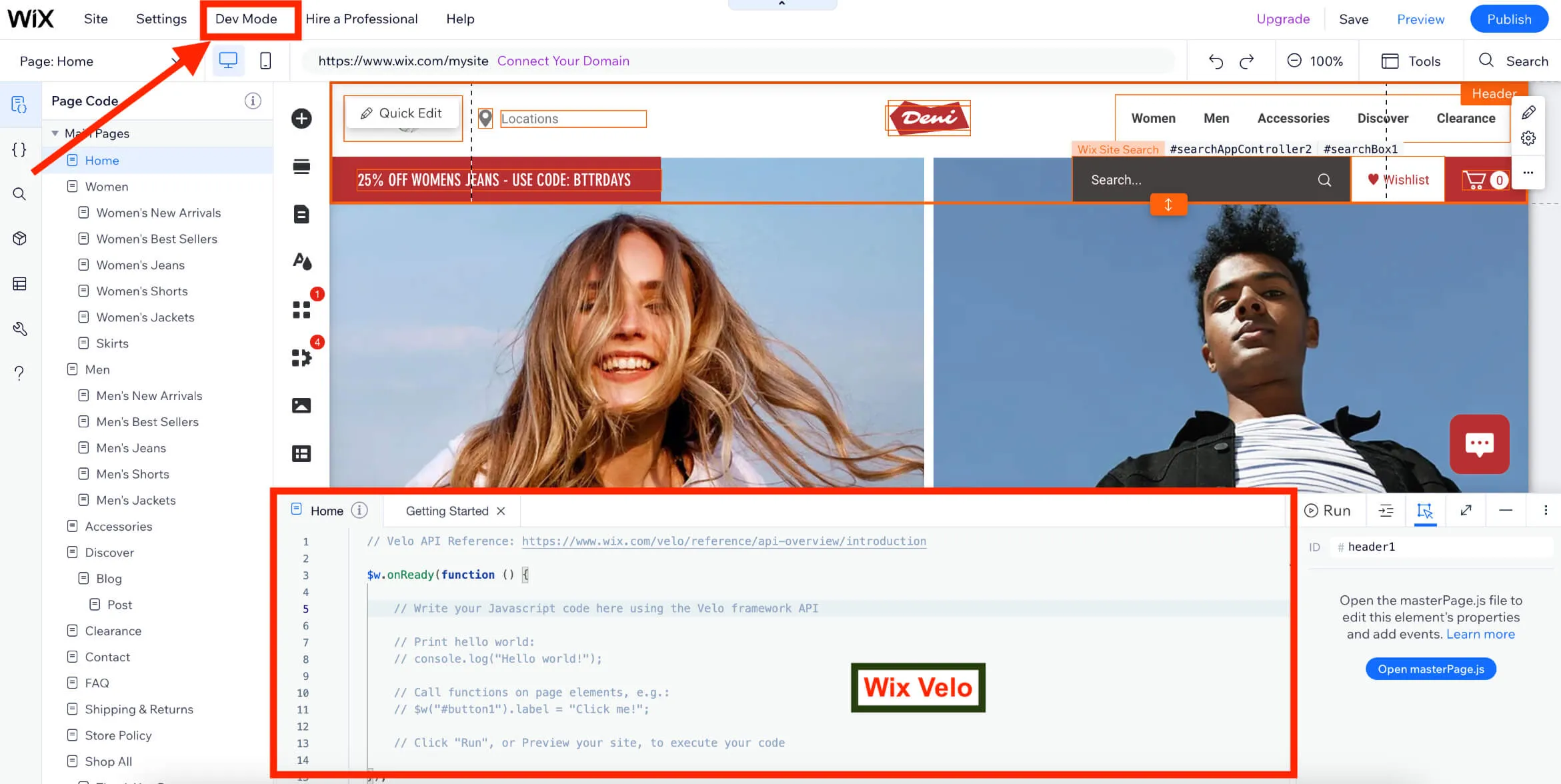
✧ Grasp ultimate insight about Velo: Wix Velo Review – What is It and Who is It For?
#Step 3: Import products to Wix
Wix allows you to add multiple images per product, set up product options like size and color, and add product descriptions, prices, and variants.
Follow these steps to import products to Wix:
- On your Wix dashboard, go to the “Products” section.
- Click “New Products”. With Wix, you can either sell physical products or digital products.
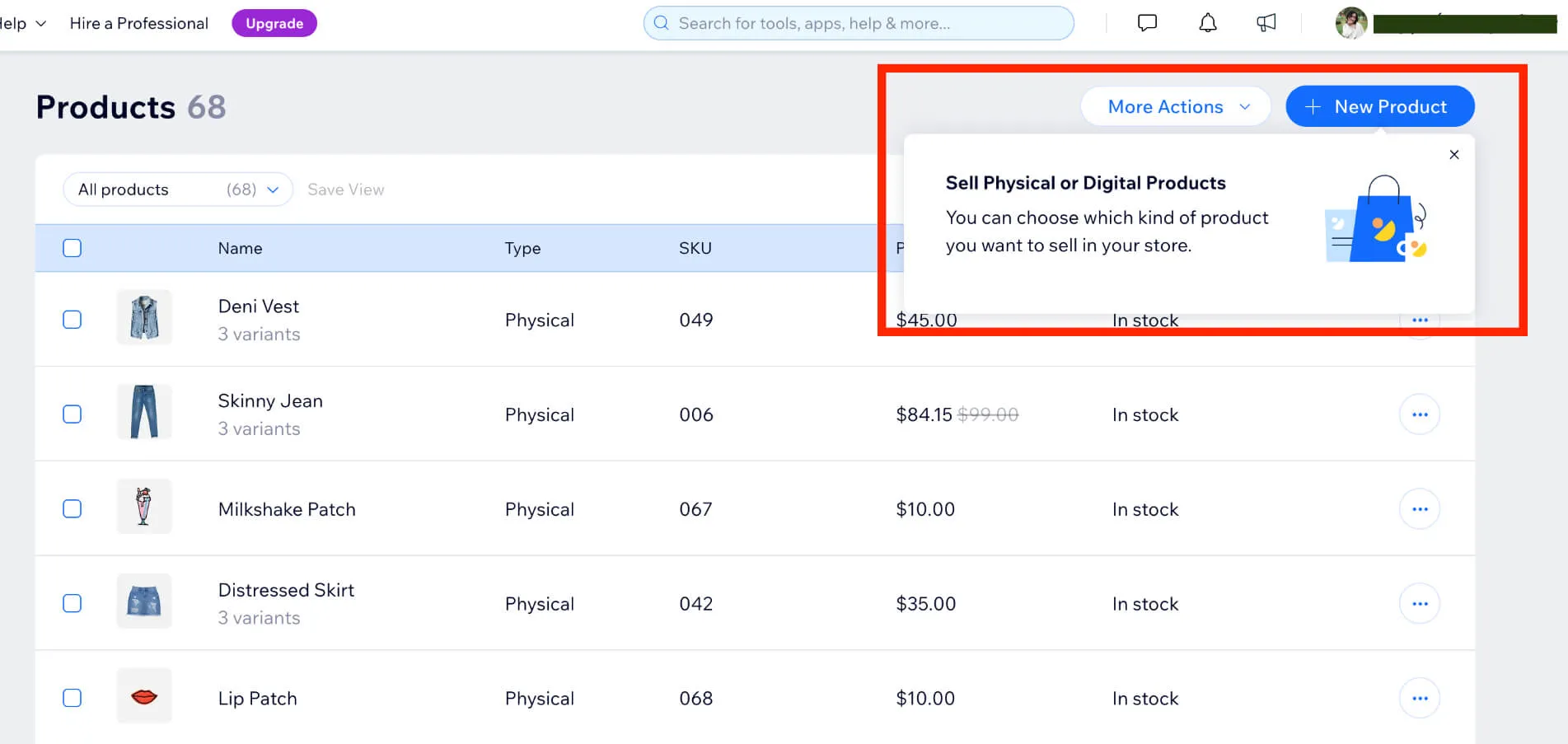
From now, customize your product by adding some essential information, including Images and videos, Product info, Pricing, Categories, and other details. For images, you can upload your own, or Wix adds Shutterstock and Unsplash to its dashboard so you can quickly test your site.
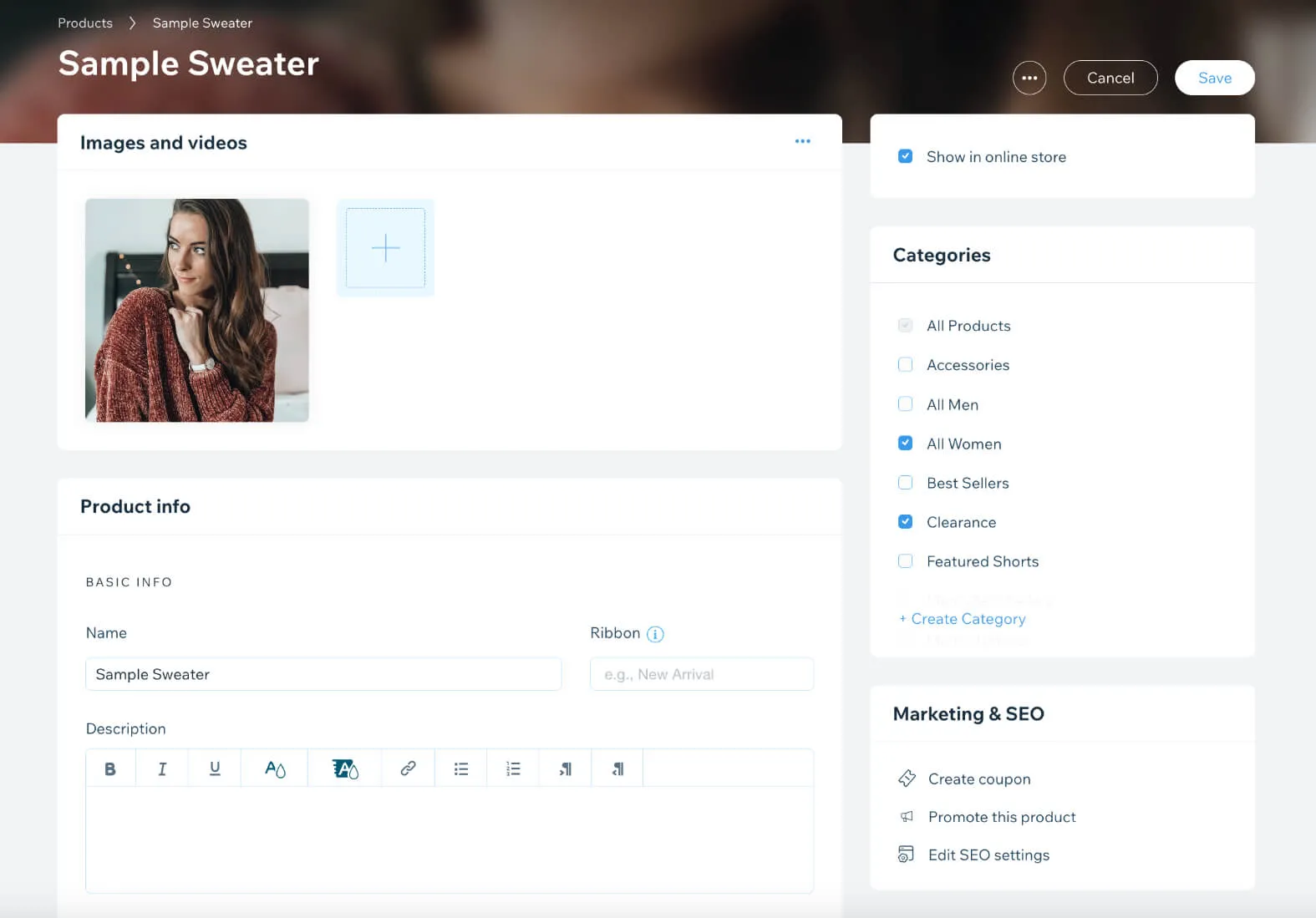
Additionally, you may go through and set up inventory tracking and manage product options like sizes and colors if needed. By carefully working your product catalog, you can make it easier for customers to find and purchase the products they want on your Wix store.
You can repeat this process for each product you wish to add to your Wix store.
✧ Further reading: Wix Tutorial – How to Create a Website on Wix.
You can also use the import/export tool to bulk import product data from a CSV file. However, be careful of your data loss. Don’t worry, as to solve this potential issue, LitExtension offers a Wix CSV import service.
#Step 4: Connect essential Wix apps
Wix always shows recommended apps for your eCommerce store and some trending apps that other merchants use to power their websites.
To connect apps to your Wix website, you can follow these steps:
- On your Wix account dashboard, navigate to “Apps” > Click “App Market”.
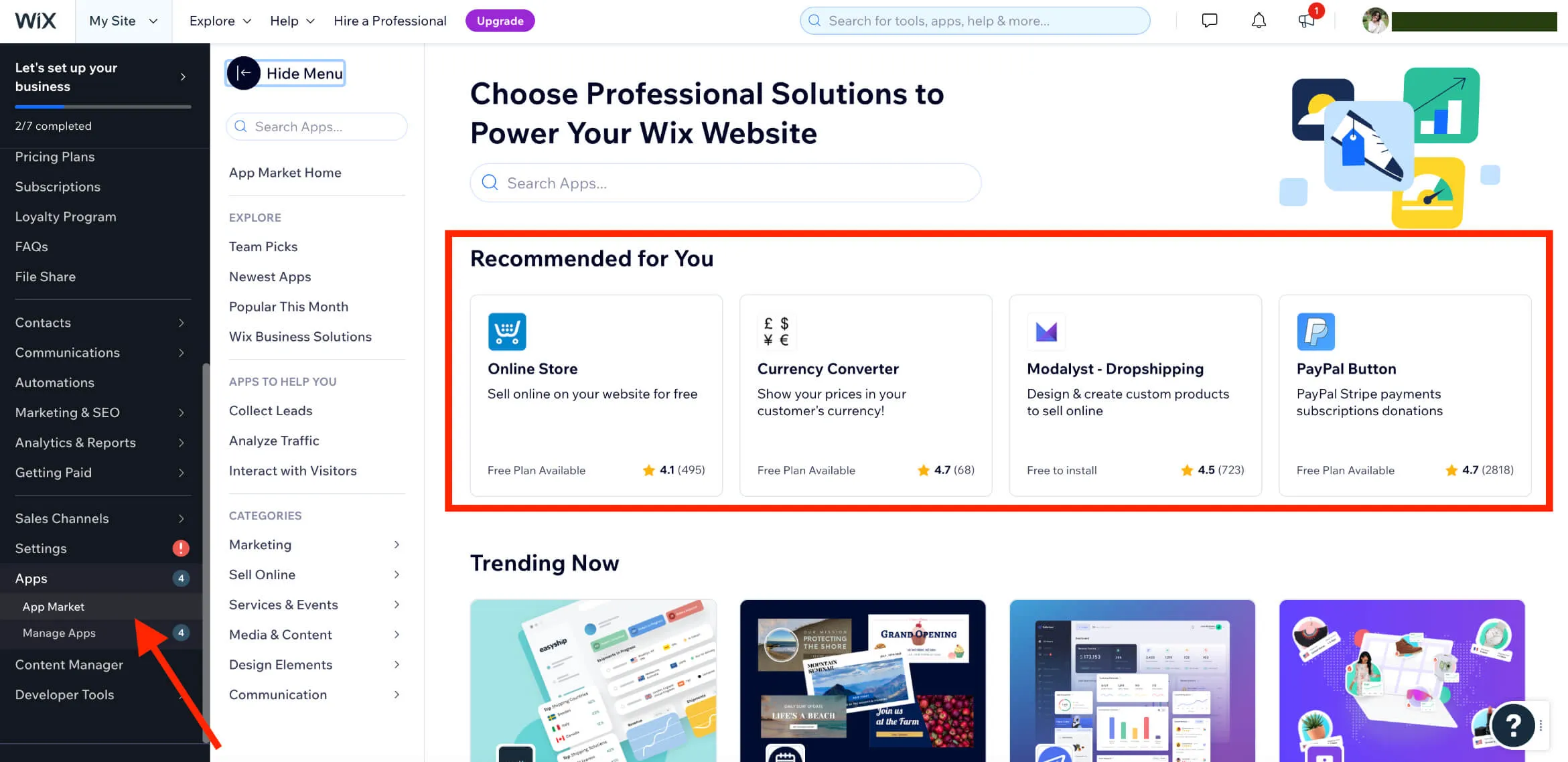
- Next, browse the apps available and select the ones you need for your online store and click “Add to Site”.
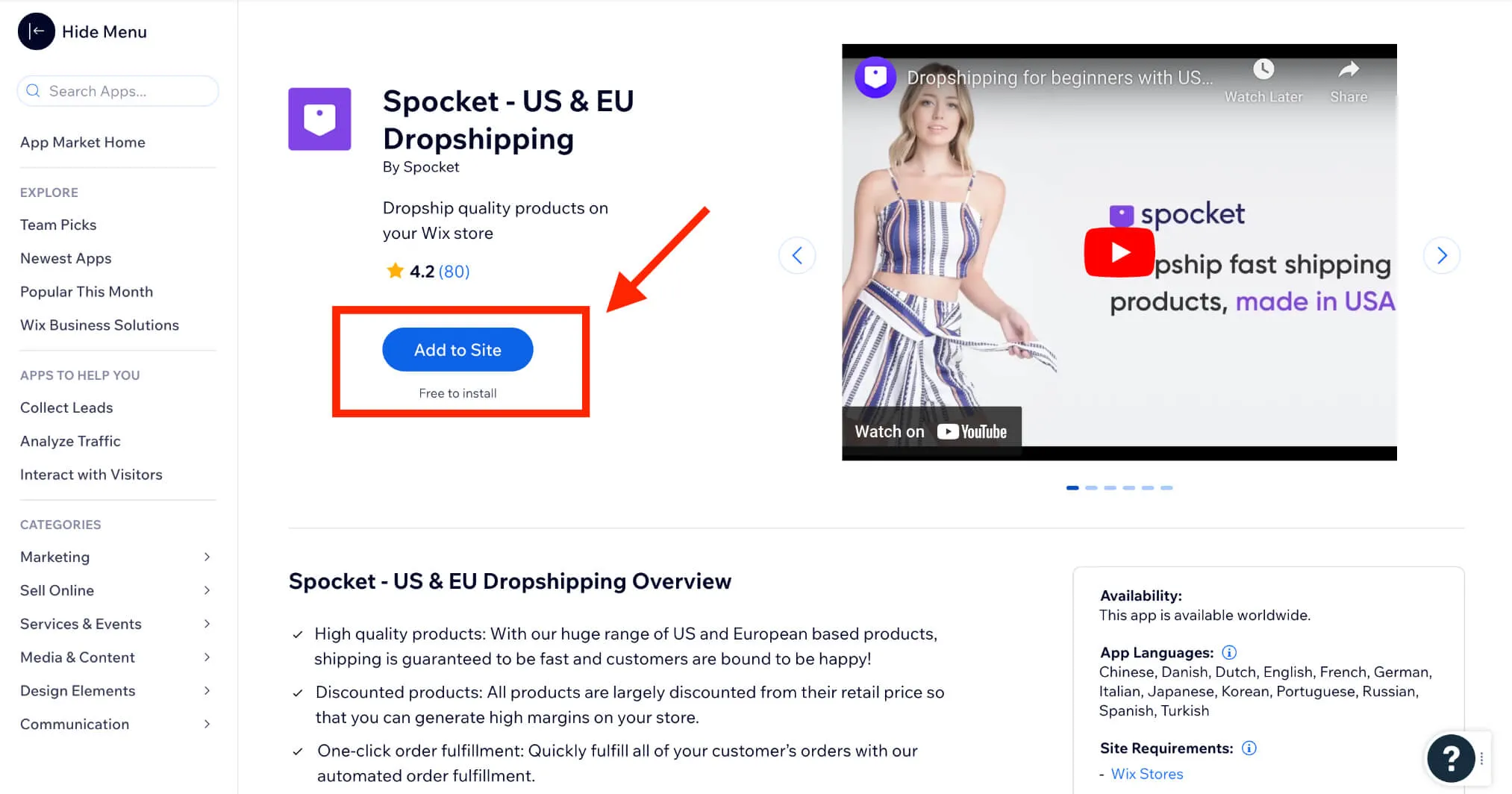
Wix has a large selection of apps in its App Market that you can choose from, depending on your business needs. Some essential Wix apps to consider include: Wix Stores, Wix Chat and more.
✧ Curious about which Wix apps are for you? Read on: 20+ Best Wix Apps to Upgrade Your Online Store
By connecting essential Wix apps to your online store, you can improve the customer experience, streamline your business operations, and ultimately increase sales!
#Step 5: Set up payment & shipping options
Setting up payment and shipping options is crucial for any online store. Wix provides various options to help you manage these aspects of your business.
Wix payment options
To customize Wix payment, follow these steps:
- Go to your Wix admin dashboard, and click the “Settings” button.
- From there, navigate to the “Accept Payments” tab to customize payment methods that best fit your business needs.
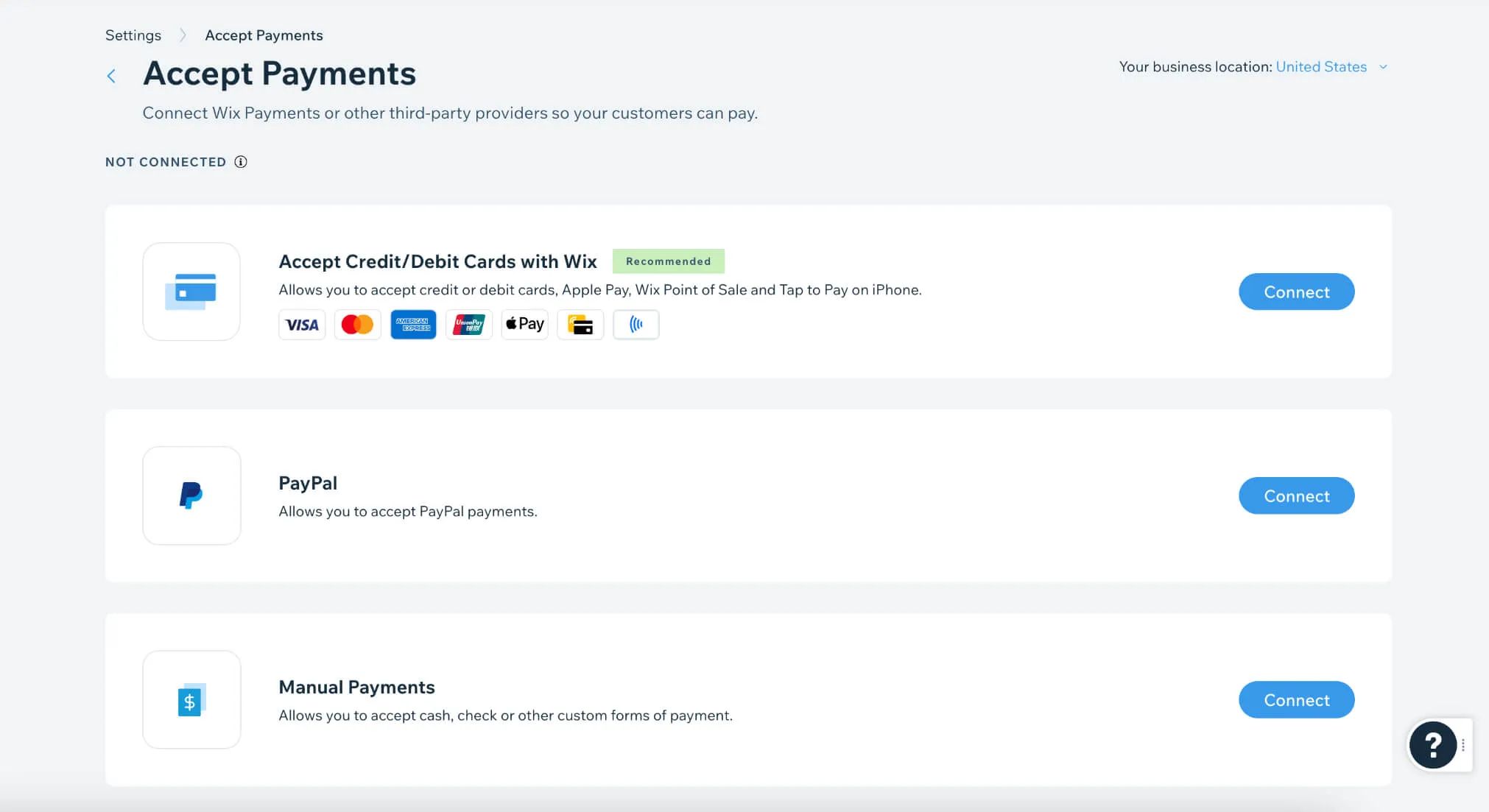
Currently, this eCommerce platform offers several payment options, including:
- Wix Payments: If you are in a country supported by Wix Payments, you can use it to accept payments directly on your website. Wix Payments supports various payment methods, such as credit cards, debit cards, and more.
- Third-party payment gateways: If Wix Payments is unavailable in your country, you can integrate with other payment gateways such as PayPal, Afterpay, or Affirm.
- Manual payments: According to your instructions, customers can pay offline. There are 4 options: Manual payment, Offline payment, Cash payment, and Cash on delivery.
Wix shipping options
To set up payment and shipping options, follow these steps:
- Go to your Wix admin dashboard and click the “Settings” button.
- From there, navigate to the “Shipping & fulfillment” tab to customize shipping options that best fit your business needs.
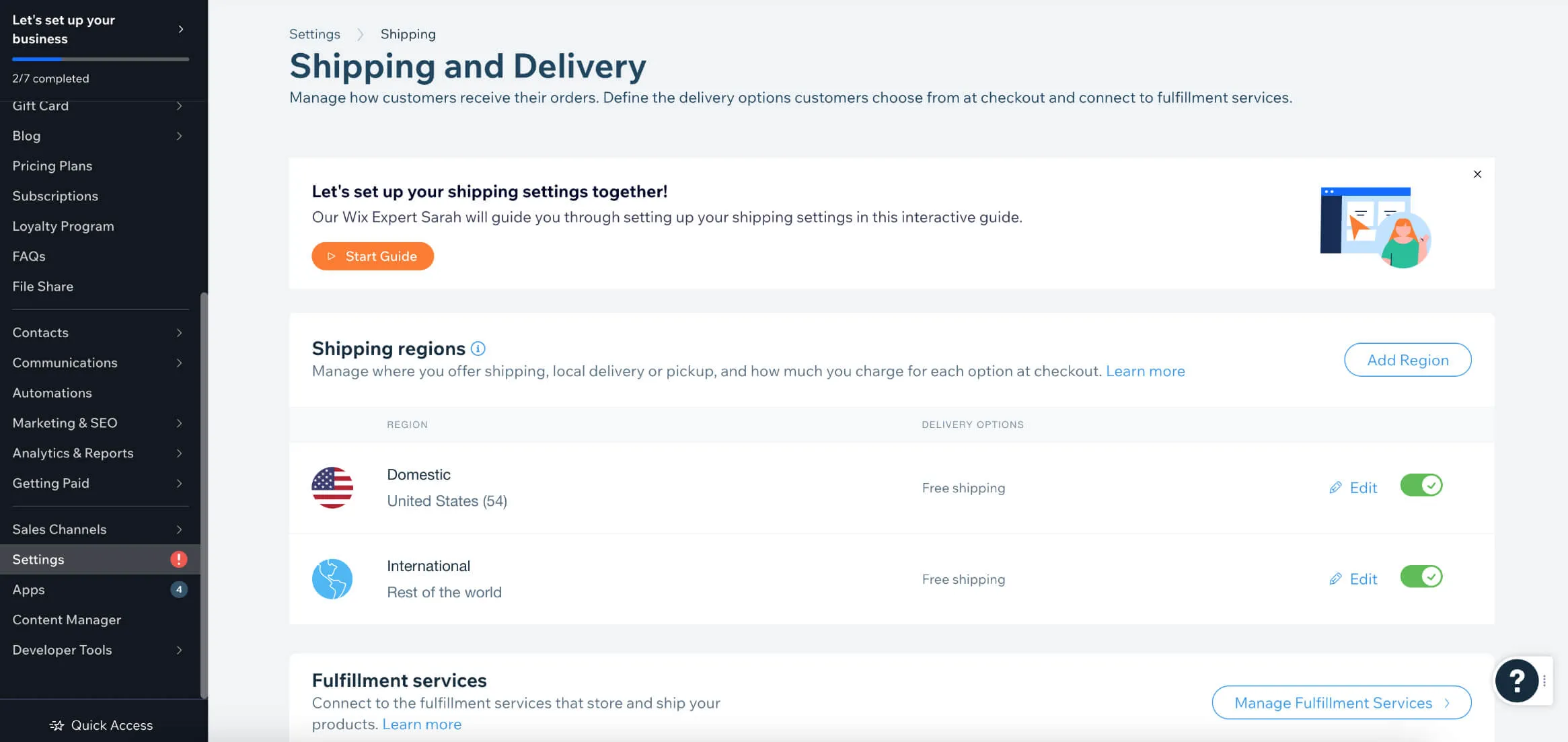
Wix allows you to set up tax rules based on your and your customers’ locations.
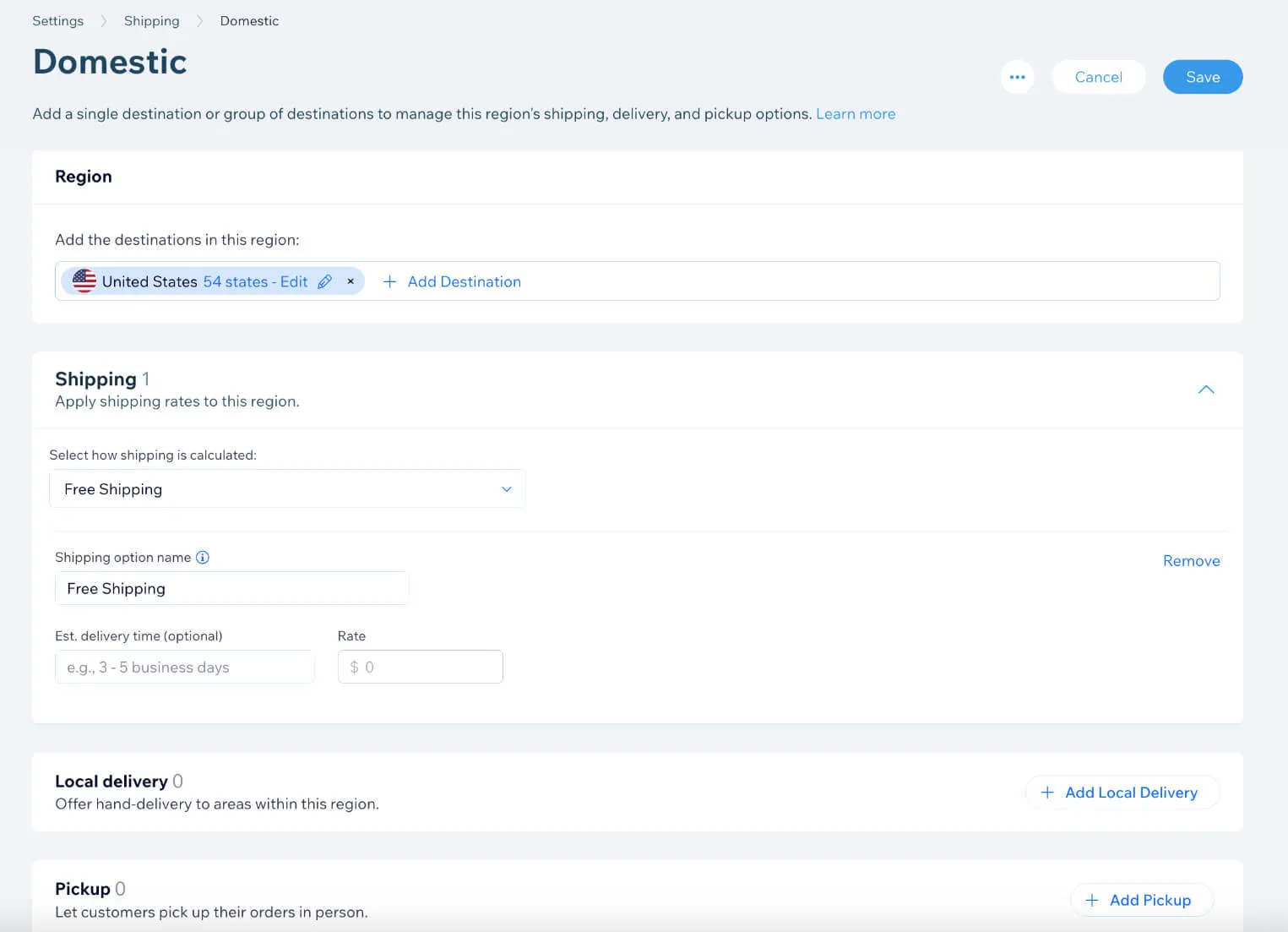
Additionally, you can set up Local delivery and Pickup to enhance customer experience on your Wix eCommerce store.
✧ Further reading: Quick Guide to eCommerce Shipping for Beginners
#Step 6: Connect a domain name
Wix offers a domain name registration service, or you can use your existing domain name. Let’s follow these prompts to connect your domain to your Wix website:
- On your Wix admin dashboard, navigate to “Settings”
- Click “Domains“
- Enter the web address you want for your site and click “Let’s Go.” It can be a domain you want to buy or one you already own.
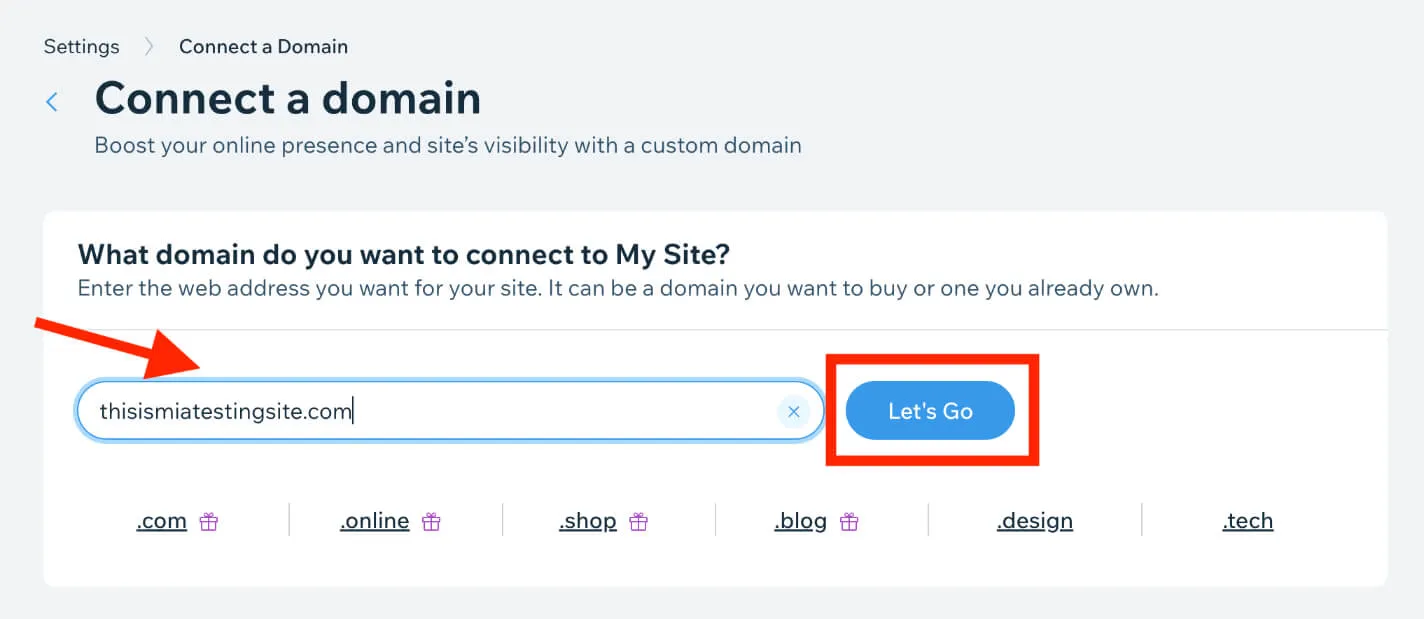
- After checking whether the entered domain is available, connect Wix domain by clicking on “Get it”.
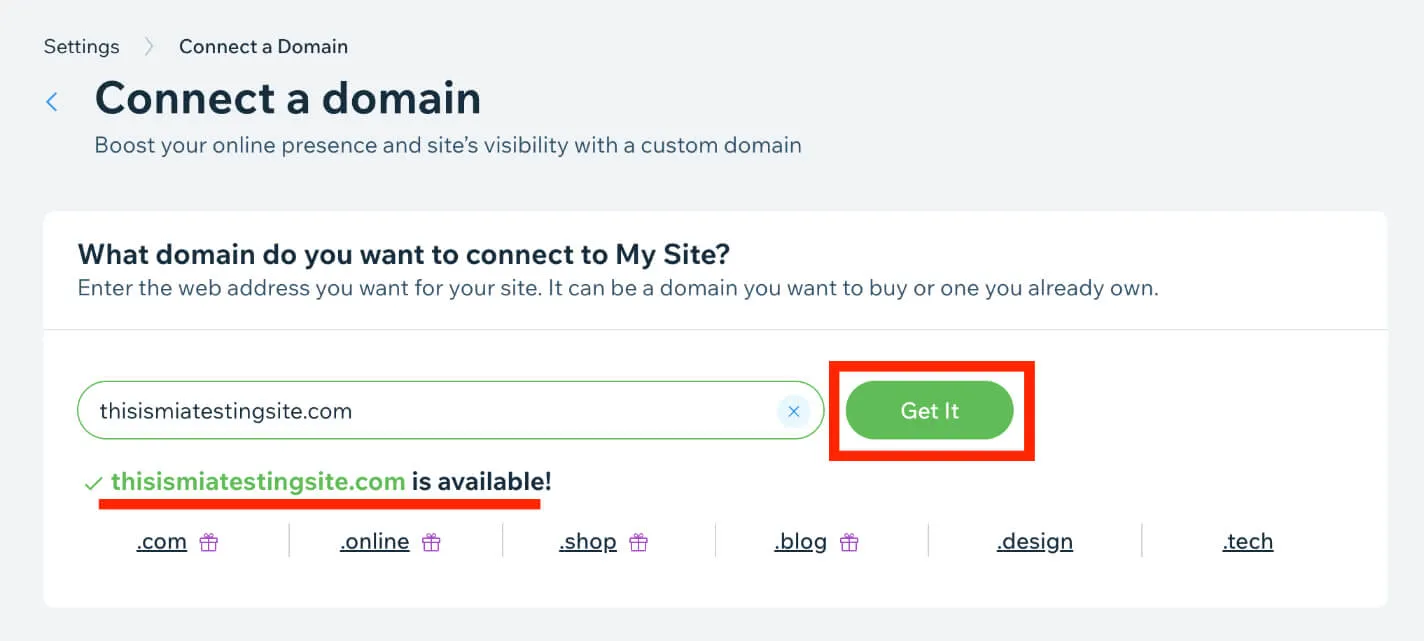
#Step 7: Go live Wix website!
Before publishing your website, preview and test all the features to ensure they work correctly.
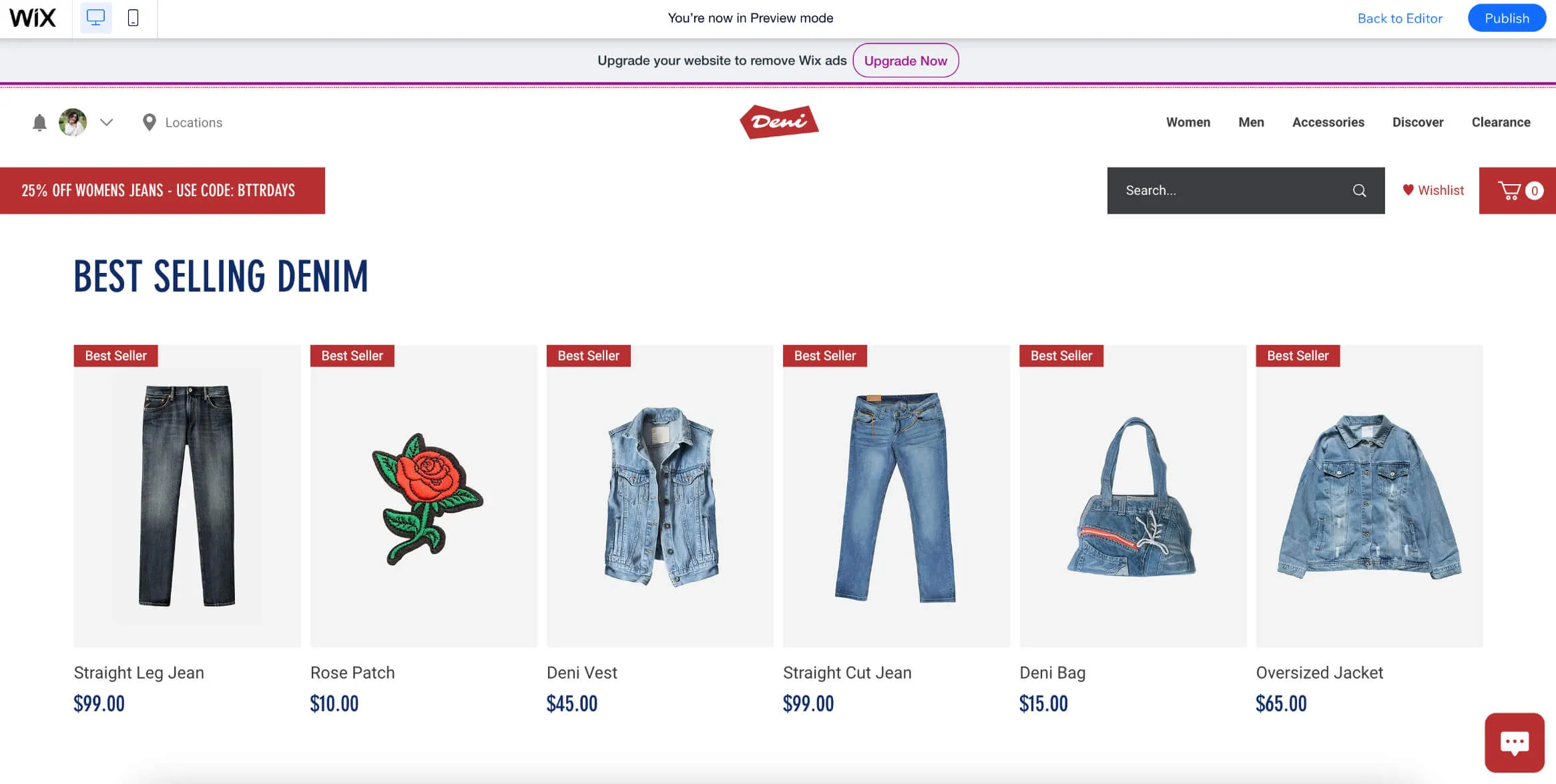
Once ready, click the “Publish” button to make your website live.
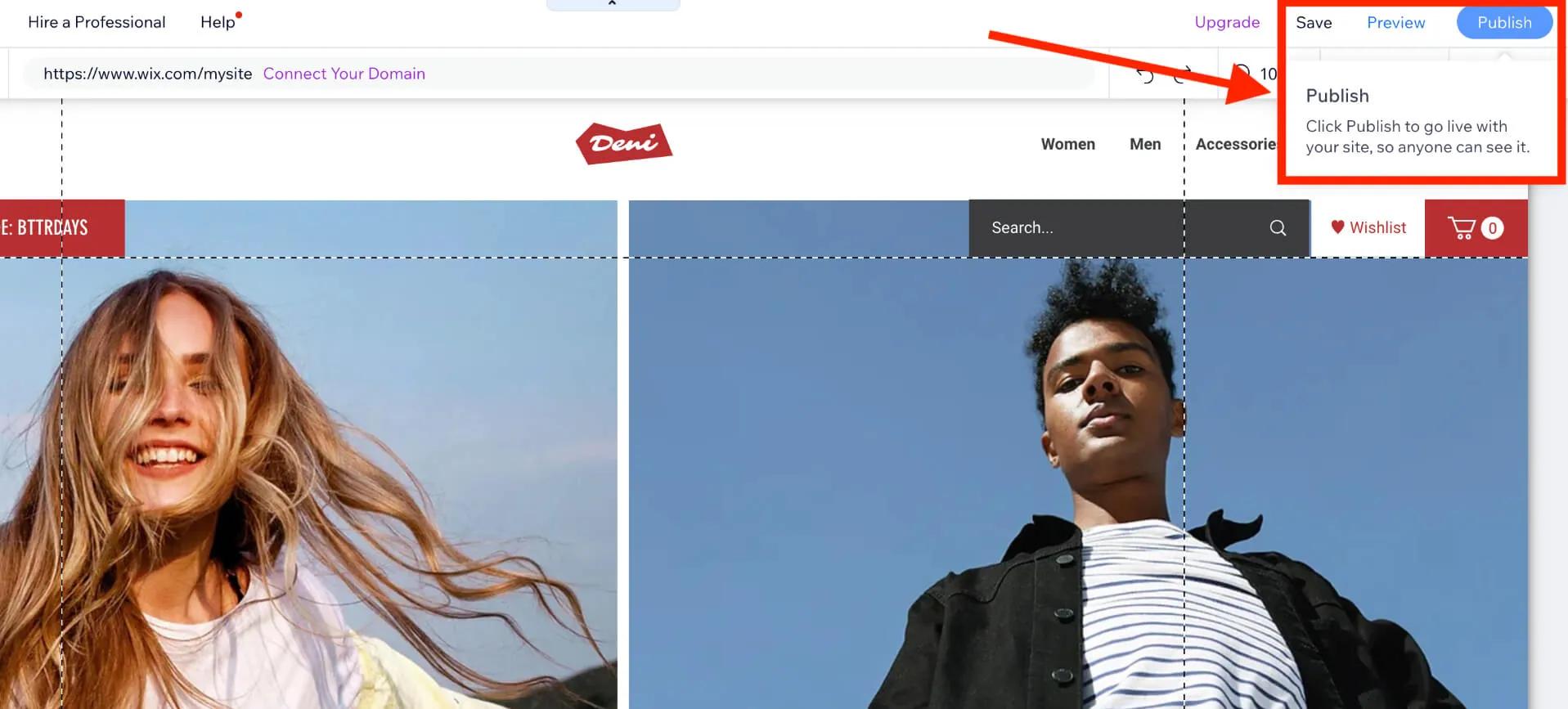
You can then start promoting your online store to potential customers using social media, email marketing, and other channels.
Wix in a Nutshell – Wix 101
What is Wix & Wix pricing plans?
Wix is a cloud-based eCommerce website builder platform allowing users to create professional-looking websites without coding or web design skills. This platform boasts a comprehensive selection of templates and drag-and-drop tools that make website creation a breeze for personal or business purposes.
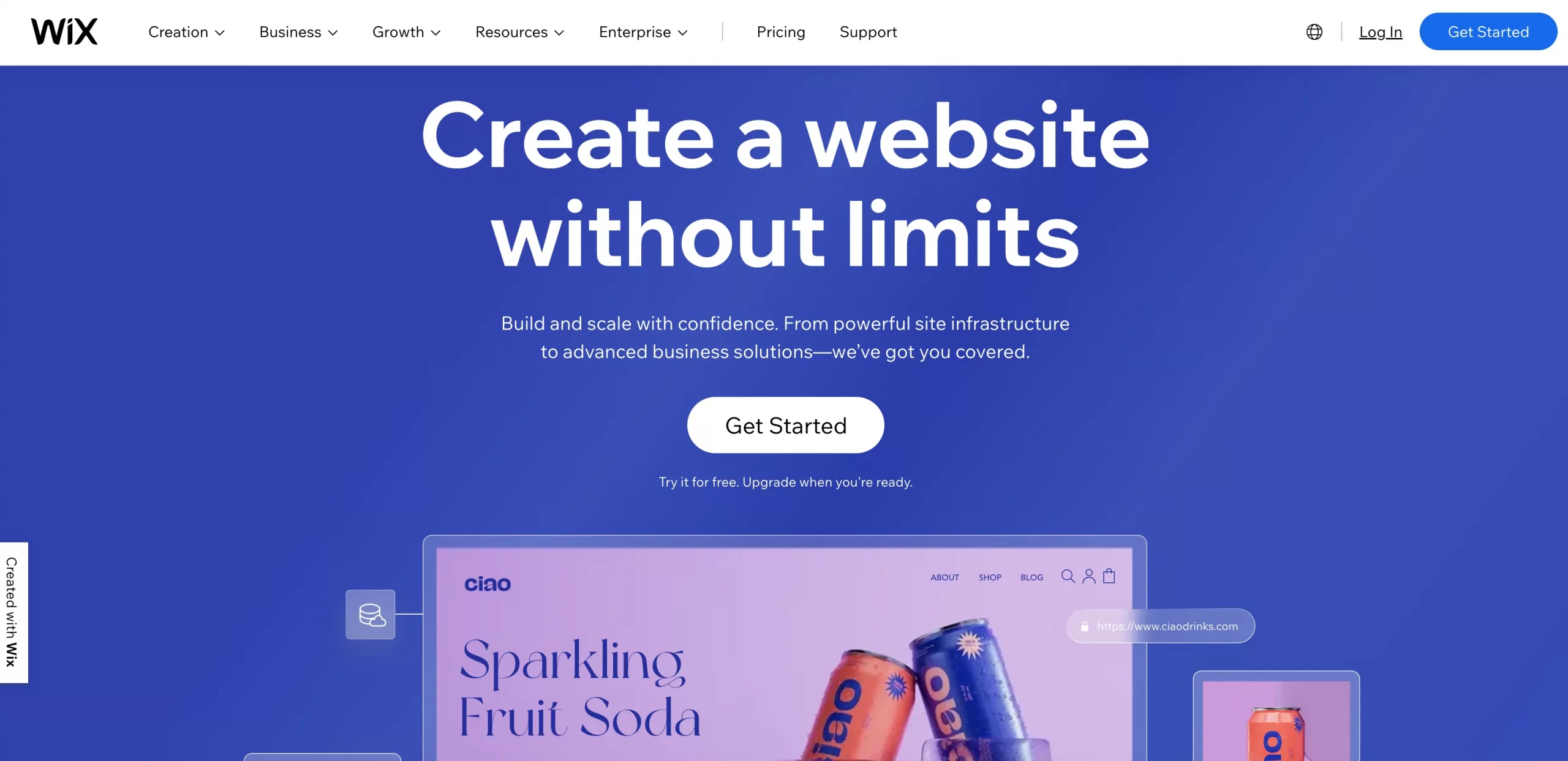
With its user-friendly interface and robust features, this website builder has emerged as the top choice for individuals and businesses looking to create stunning websites quickly and effortlessly.
Via this article, let’s discover 2 primary services of Wix:
- Wix for website
- Business and eCommerce
Wix Website Builder
Wix Website Plans come in 4 options:
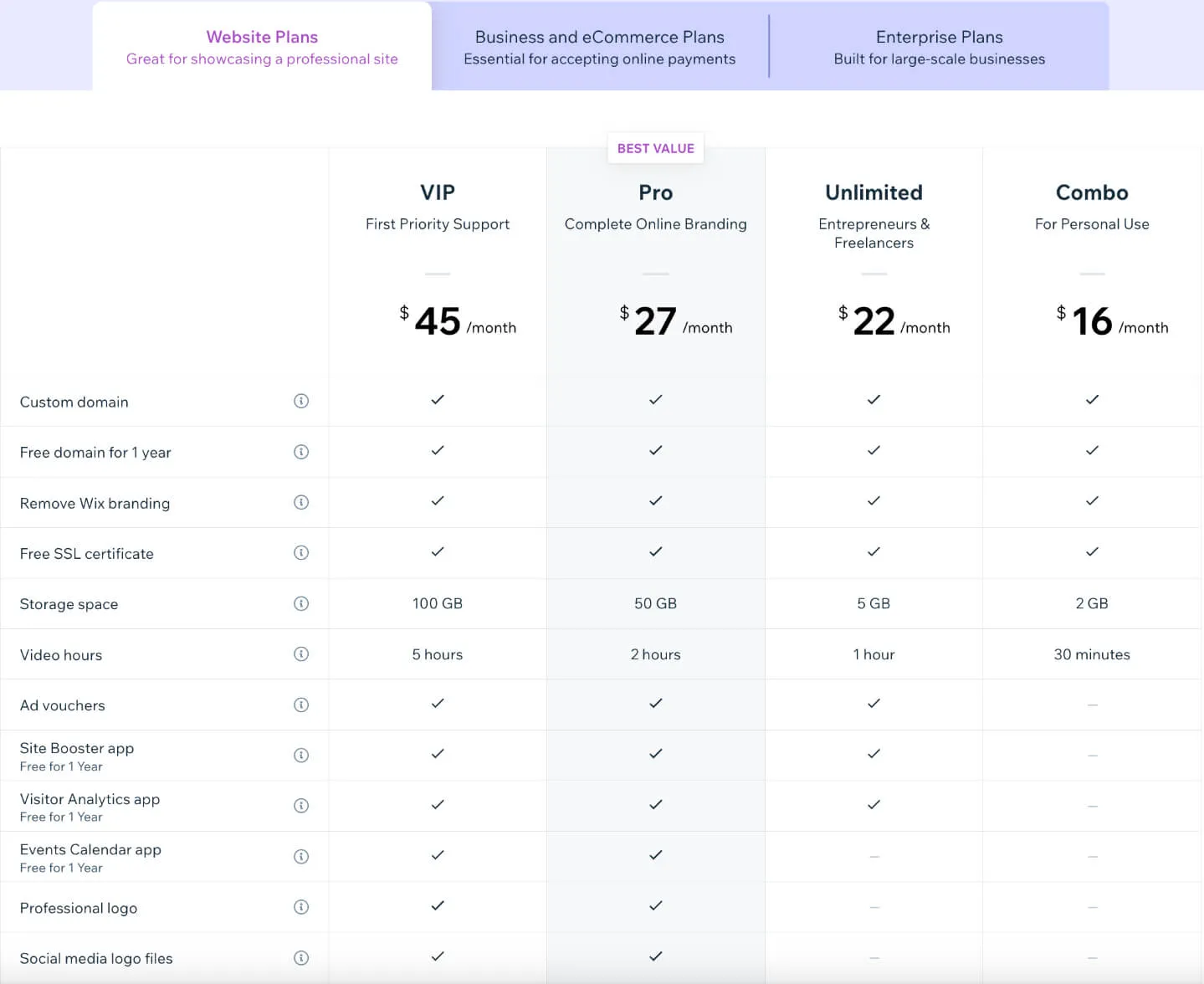
- Combo is best for basic personal purposes, costing $16/month.
- Unlimited is suitable for entrepreneurs and comes at $22/month. This plan features more comprehensive analytics and website storage.
- With $27/month, you can subscribe to Wix Pro plan. This plan adds Event calendar app, professional logo, and social media logo files.
- The VIP plan is the most advanced, with priority support and exclusive features. This plan costs $45/month.
Wix as an eCommerce platform
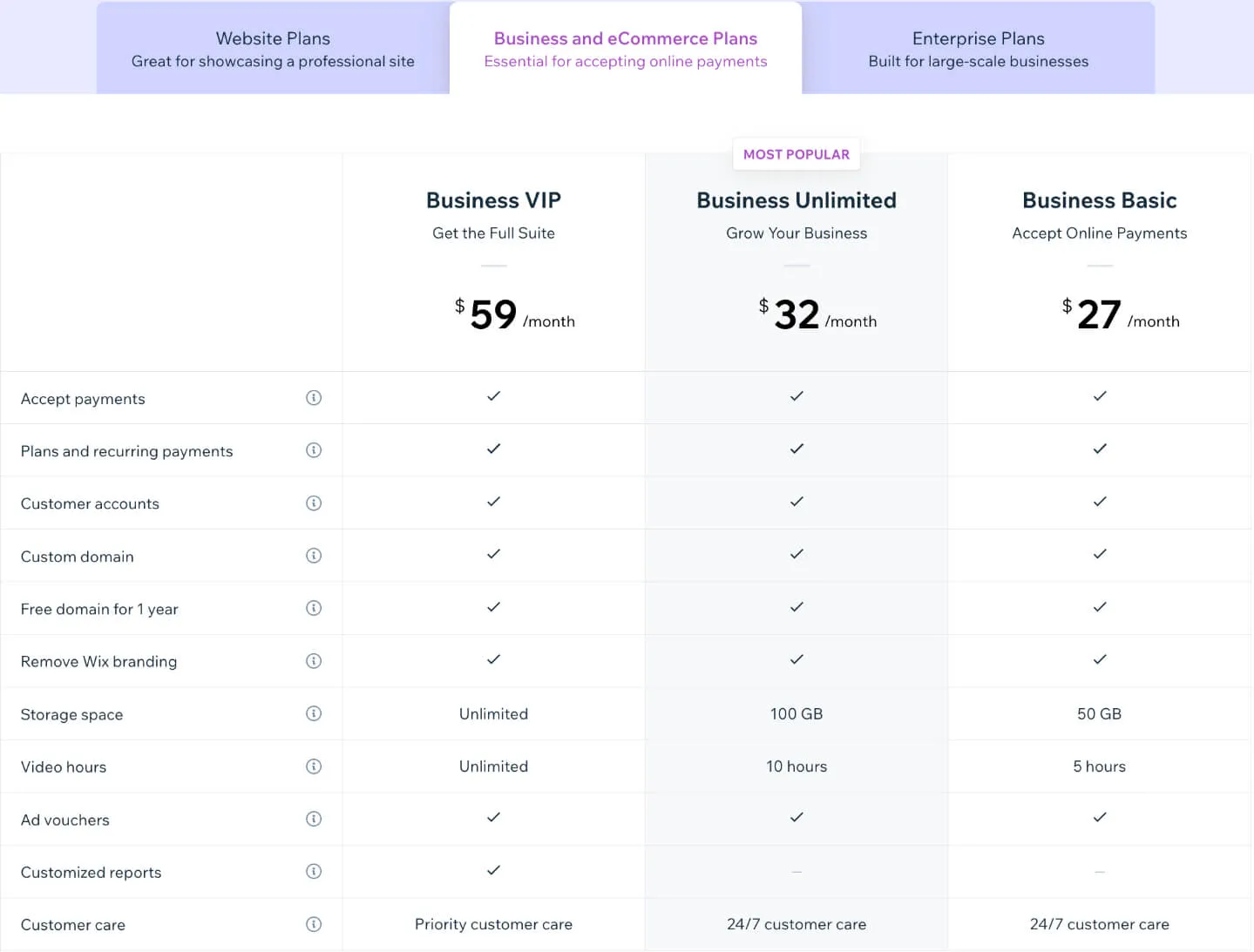
You’re able to choose among 3 Wix business plan, which range from $27 to $59 per month.
- Business Basic costs you $27/month. This plan allows you to accept basic eCommerce features like online payment.
- Business Unlimited is $32/month, and you will get access to a complete eCommerce platform with multiple currencies, automated sales tax, and more.
- With $59/month for Business VIP, you can get a full-fledged eCommerce suite with priority customer support.
Additionally, you can purchase add-ons, and premium features, such as domain name registration, additional storage and bandwidth, and more!
Further resources on Wix and how much does it cost to sell on Wix:
Wix templates
Wix has 800+ website templates for user to create their website. These templates are divided into different categories: business websites, personal websites, online stores, and more.
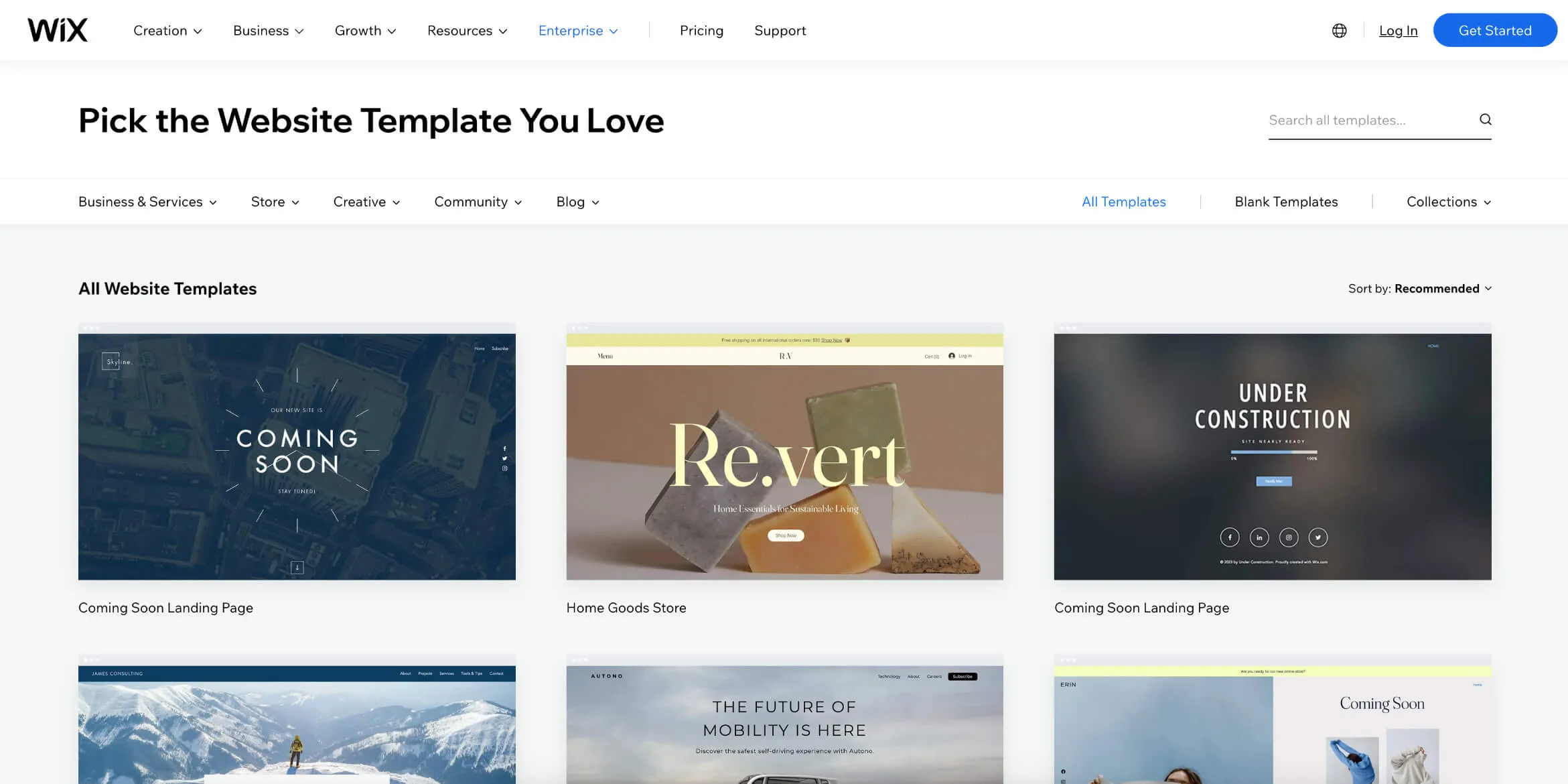
Wix’s website templates are great for creating a professional-looking and appealing eCommerce quickly and easily. Each template is fully customizable and includes pre-designed pages and features to edit.
With so many templates, users are sure to find one that fits their needs and style!
Wix apps & integrations
Wix apps on App Market are designed in different categories, such as marketing, eCommerce, and social media. You can browse the App Market and add apps to your Wix website within a few clicks.
Once added, the apps can be customized and configured to fit your needs.
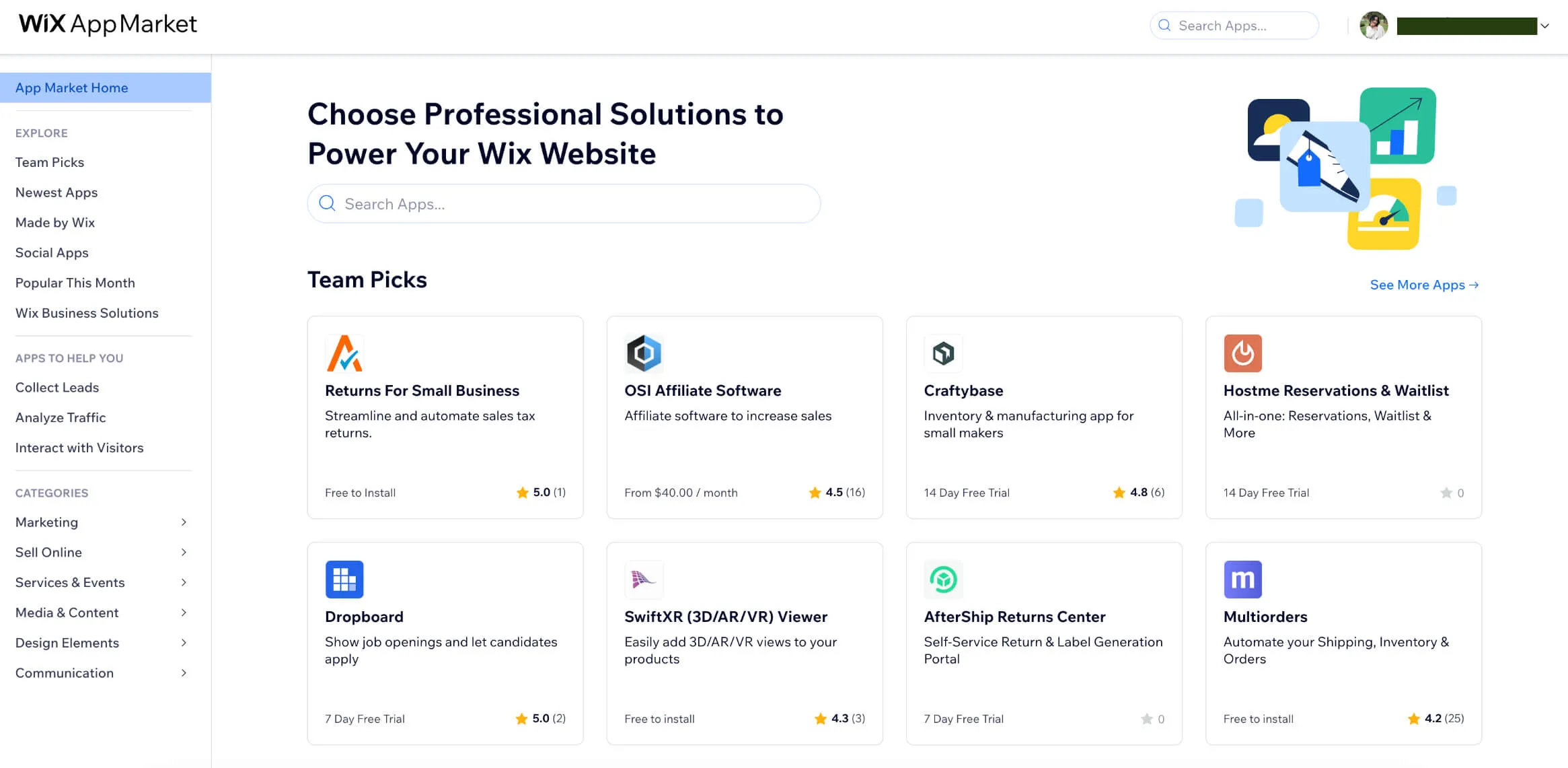
Wix App Market is ideal for those who want to add functionality to their website without hiring a developer or learning how to code. With more than 500 popular web apps (both free and paid), you can find the right app to meet your specific needs and goals!
Wix pros & cons
After carefully testing out Wix eCommerce, LitExtension experts have come up with these upsides and downsides of this eCommerce platform.
[wptb id=54966]
20+ Best Products to Sell on Wix
How to sell products on Wix? Your first need to have some selling ideas!
This section will list potential products to sell on Wix divided into different categories. Each category represents a broad area of interest and could include various specific products.
There’re many ways to have selling ideas, and via this article, we will present some based on best selling items on eBay – one of the largest marketplaces in the world.
Let’s get in!
[sp_easyaccordion id=”54967″]
10+ Actionable Tips for Selling on Wix
#1 Choose a visually appealing design
How to start eCommerce website with Wix? First, you need a mesmerizing storefront.
Your website design is the first impression customers have of your business, so choosing a visually appealing design that represents your brand is crucial.
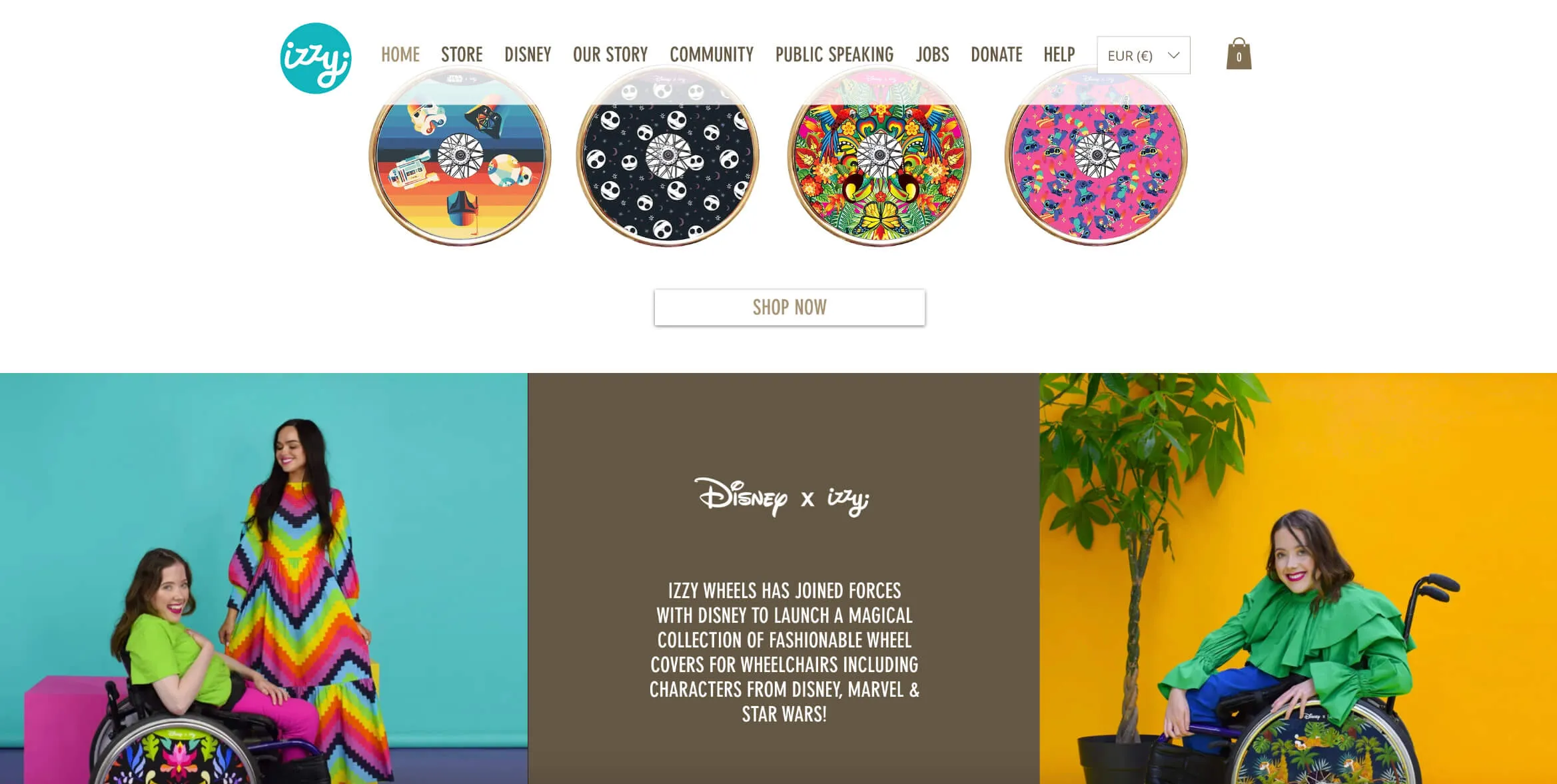
- Select a Wix template that fits your brand and attractively showcases products.
- Use high-quality images and graphics that are visually pleasing.
- Keep the design consistent throughout your website.
- Use colors and fonts that complement your products and ensure your website is easy to navigate.
#2 Use high-quality images
High-quality images help showcase your products and make them more appealing to potential customers.
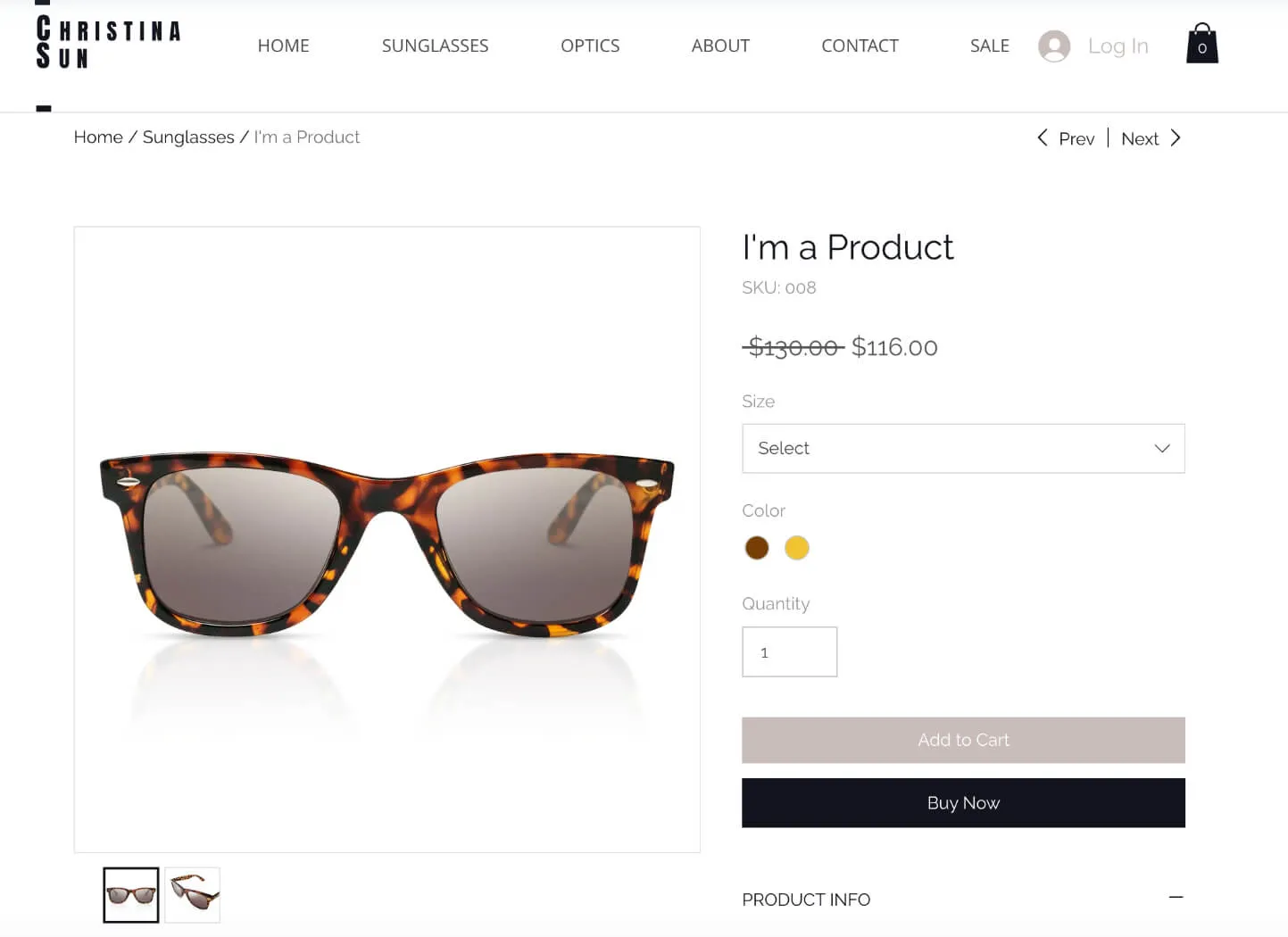
- Take or find high-quality photos of your products that accurately represent them.
- Use a consistent style and background for your product photos.
- Consider hiring a professional photographer or using a product photo service.
- Use professional product photography and include multiple images from different angles to give customers a better idea of what they are buying.
#3 Write clear product descriptions
To sell products on Wix, you should first have a clear product description. With clear and concise product descriptions, customers can understand what they buy and make informed decisions.
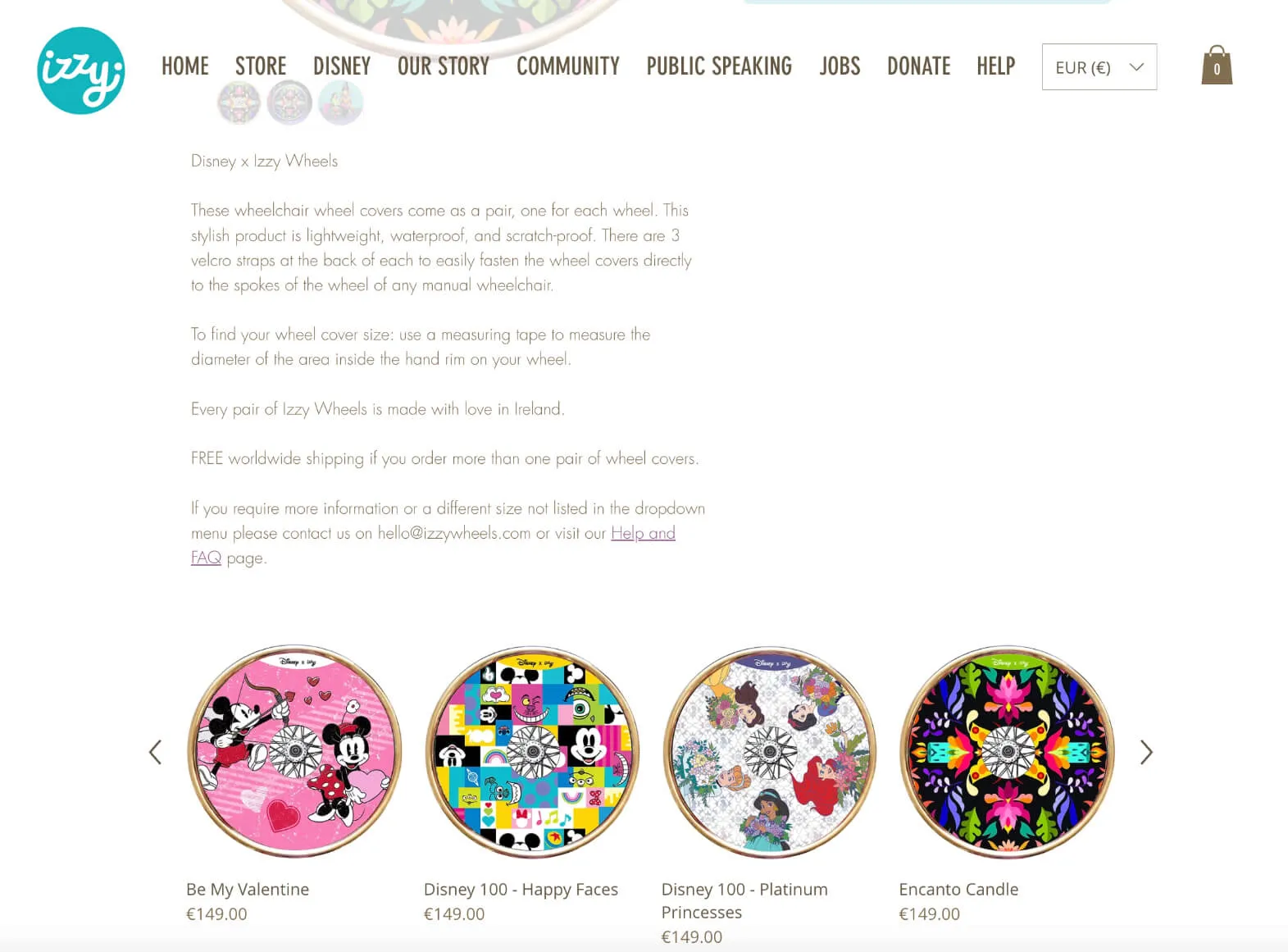
- Provide detailed information about each product, including size, material, and other relevant details.
- Write clear sentences.
- Highlight the key features and benefits of each product.
#4 Offer competitive prices
To sell on Wix online, offering competitive prices is an important factor in attracting and retaining customers.
- Research your competitors’ pricing and set your prices accordingly.
- Execute promotions and discounts.
- Be transparent about your pricing and any additional fees or charges.
#5 Provide excellent customer support
Good customer support is crucial to building customer trust and loyalty.
- Respond to customer inquiries promptly and professionally.
- Provide multiple channels for customer support, such as email, phone, and chat.
- Provide helpful resources and FAQs on your website.
#6 Optimize your store for search engines
Optimizing your store for search engines helps improve your visibility and attract more potential customers.
- Use relevant keywords in your product titles, descriptions, and tags.
- Optimize your website for mobile devices.
- Optimize meta tags and descriptions.
#7. Use customer reviews and testimonials
Customer reviews and testimonials help build social proof and credibility for your business.
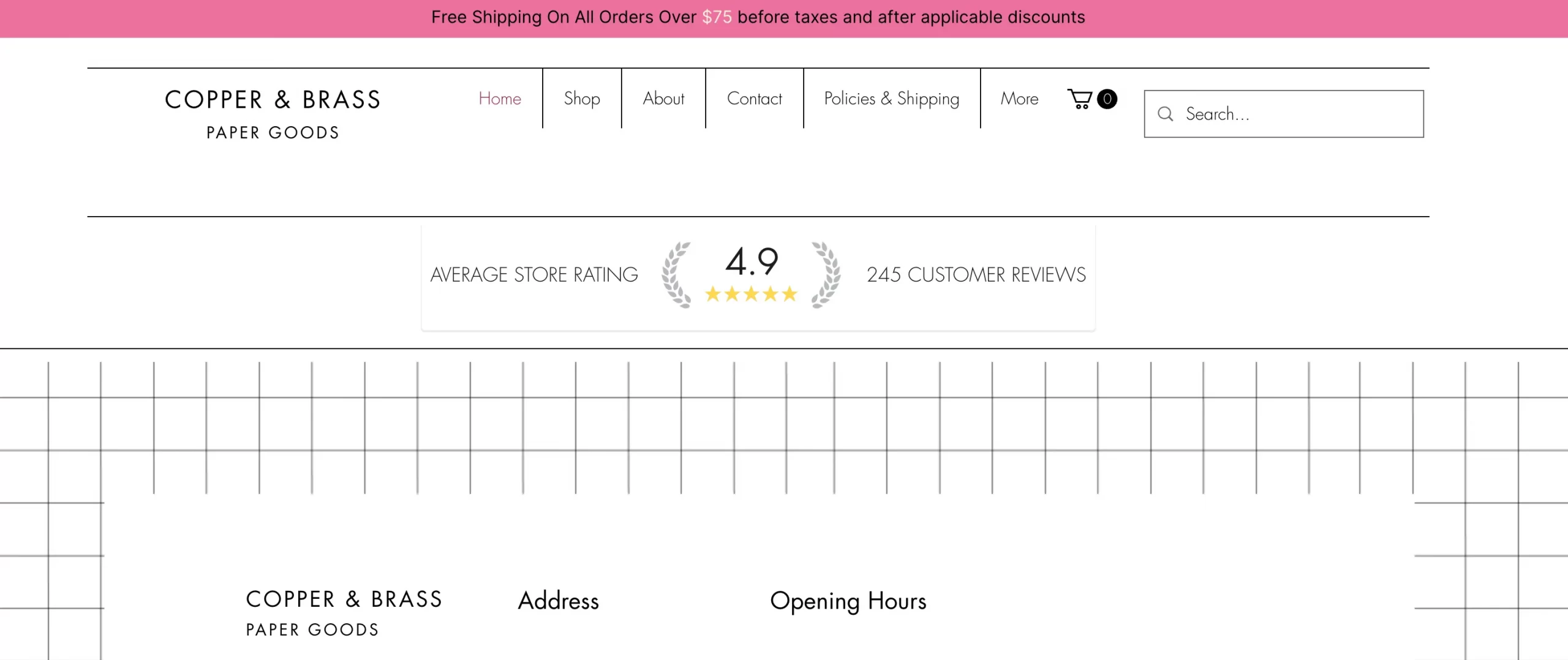
- Encourage customers to leave reviews and testimonials on your website and other platforms.
- Use positive reviews and testimonials in your marketing materials.
- Address any negative reviews or complaints professionally and respectfully.
#8 Enable abandoned cart recovery
Abandoned cart recovery is a feature that automatically sends reminder emails to customers who have added items to their cart but did not complete the purchase.
- Set up automatic emails or notifications to remind customers about items left in their carts.
- Offer incentives or discounts to encourage customers to complete their purchases.
- Streamline the checkout process.
#9 Provide multiple shipping options
Offering multiple shipping options can help adjust customer preferences and needs.
- Offer various shipping options, such as express or standard shipping.
- Provide clear information about shipping rates and delivery times.
- Consider offering free shipping for orders over a certain amount.
#10 Offer special promotions and discounts
Special promotions and discounts can incentivize customers to make a purchase and help you stand out from competitors.
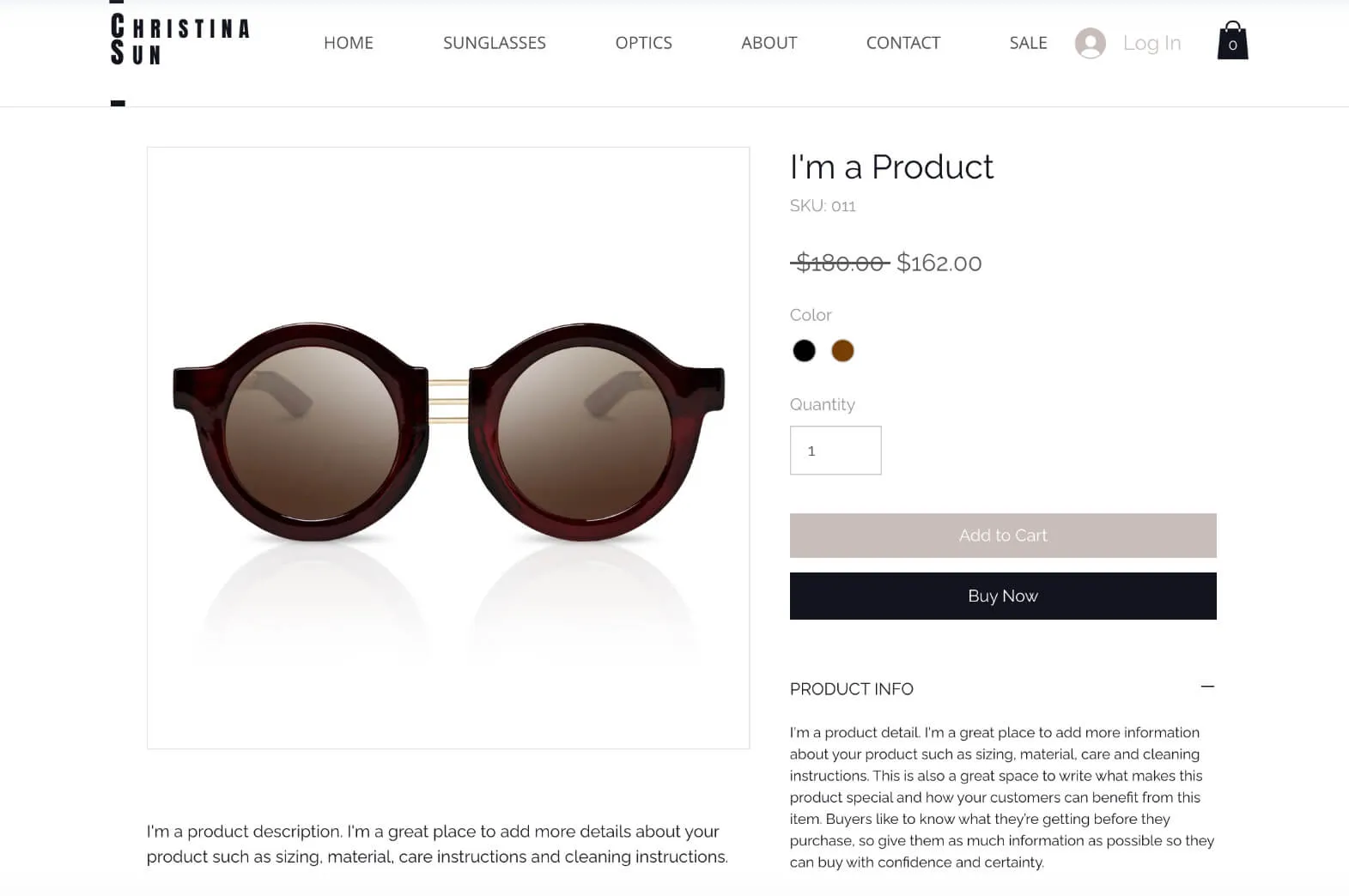
- Use limited-time promotions and discounts to encourage customers to make a purchase.
- Consider offering loyalty programs or referral programs to reward repeat customers.
- Be creative with your promotions and offer special incentives to stand out from competitors.
#11 Leverage email marketing
To sell on Wix, you shouldn’t ignore email marketing – an essential tool for promoting your products and communicating with customers.
- Use email marketing to promote your products and special offers to customers.
- Send personalized emails based on customer behavior and preferences.
- Use email automation tools.
#12 Continuously improve your store!
Enhancing your store is vital to stay competitive and attract and retain customers.
- Monitor customer feedback and reviews to identify areas for improvement.
- Stay up-to-date with industry trends and changes.
- Experiment with new marketing strategies and tactics to see what works best for your business.
Following these ideas and tips, you will know how to make a website with Wix
and ultimately build a profitable online store on Wix!
How to Sell on Wix – FAQs
[sp_easyaccordion id=”54970″]
Let’s Sell on Wix Today!
Wix has customizable templates, multiple payment options, and various apps, which is great for an appealing online store. Wix is a cost-effective and accessible option for those starting or looking for a more straightforward option.
We hope you will grasp all information about how to create a website on Wix and how to sell on Wix to generate revenue via this article. If you’re selling somewhere else and find Wix may be your next destination, LitExtension is always here for you. Don’t hesitate to contact us for your Wix store migration.
For more exciting tips & tricks on eCommerce, visit LitExtension Blog and join our eCommerce community. Happy selling!