Hey there, fellow web enthusiasts! Are you looking for a website builder that offers a range of customization options without requiring you to be a coding expert? If so, you’re in the right place. In this article, let’s delve into Wix Velo, a powerful development platform that enables you to create custom web applications without having to write a single line of code.
In this comprehensive review, LitExtension – #1 Shopping Cart Migration Expert will examine:
- What is Wix Velo, and who should use it?
- An in-depth review of Wix Velo, including its pricing, ease of use, features, and learning resources.
- How to customize your eCommerce website using this tool.
- 5 successful websites that use Wix Velo for your inspiration
Let’s jump right in and discover everything that Wix Velo has to offer based on our testing of this product!
An Overview of Wix Velo
What is Wix Velo?
Wix Velo, previously known as Wix Corvid, is a powerful web development platform designed for building web applications and dynamic websites. It is a part of Wix.com, a leading website building and hosting service that allows users to create stunning websites with no coding skills required.
Want to learn more about Wix? Check out our articles below to gain more insights into this eCommerce platform:
With Wix Velo, you can build advanced web applications, websites, and database-driven pages using a drag-and-drop interface with the flexibility of Javascript coding. The platform is designed to be accessible to both professional developers and amateurs, making it a versatile tool for website creation.
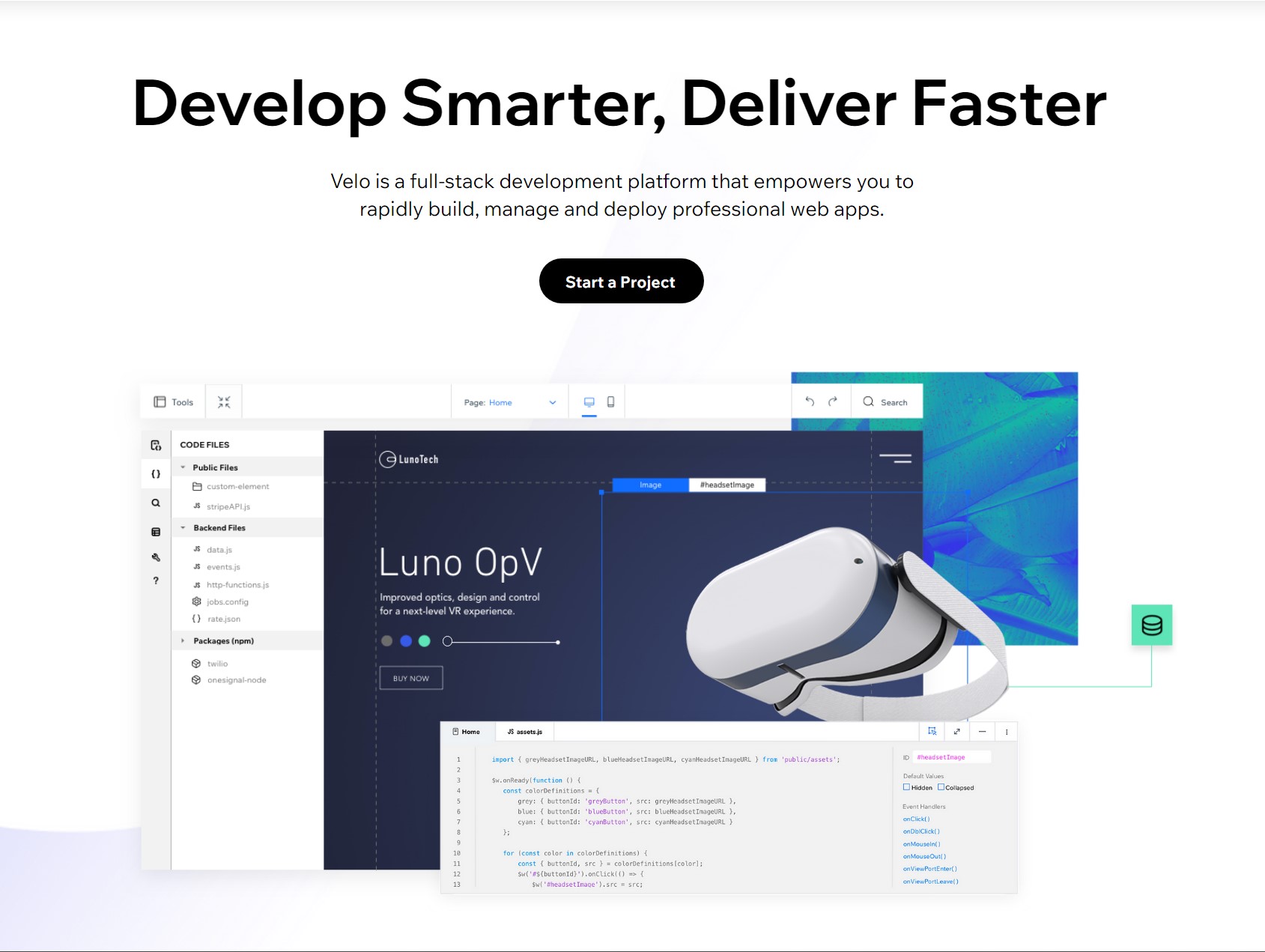
One of the unique features of Velo is its integration with the Wix platform. It allows users to create websites with pre-designed templates, Wix apps, and widgets, as well as customize the functionality of those elements with Velo’s programming capabilities. This integration means users can have the best of both worlds: a visually appealing website and the custom functionality they need.
Velo is built on the Javascript programming language, allowing users to take advantage of the vast library of Javascript plugins and frameworks. Additionally, Velo allows users to create their own custom elements, making it an ideal platform for building unique websites and applications.
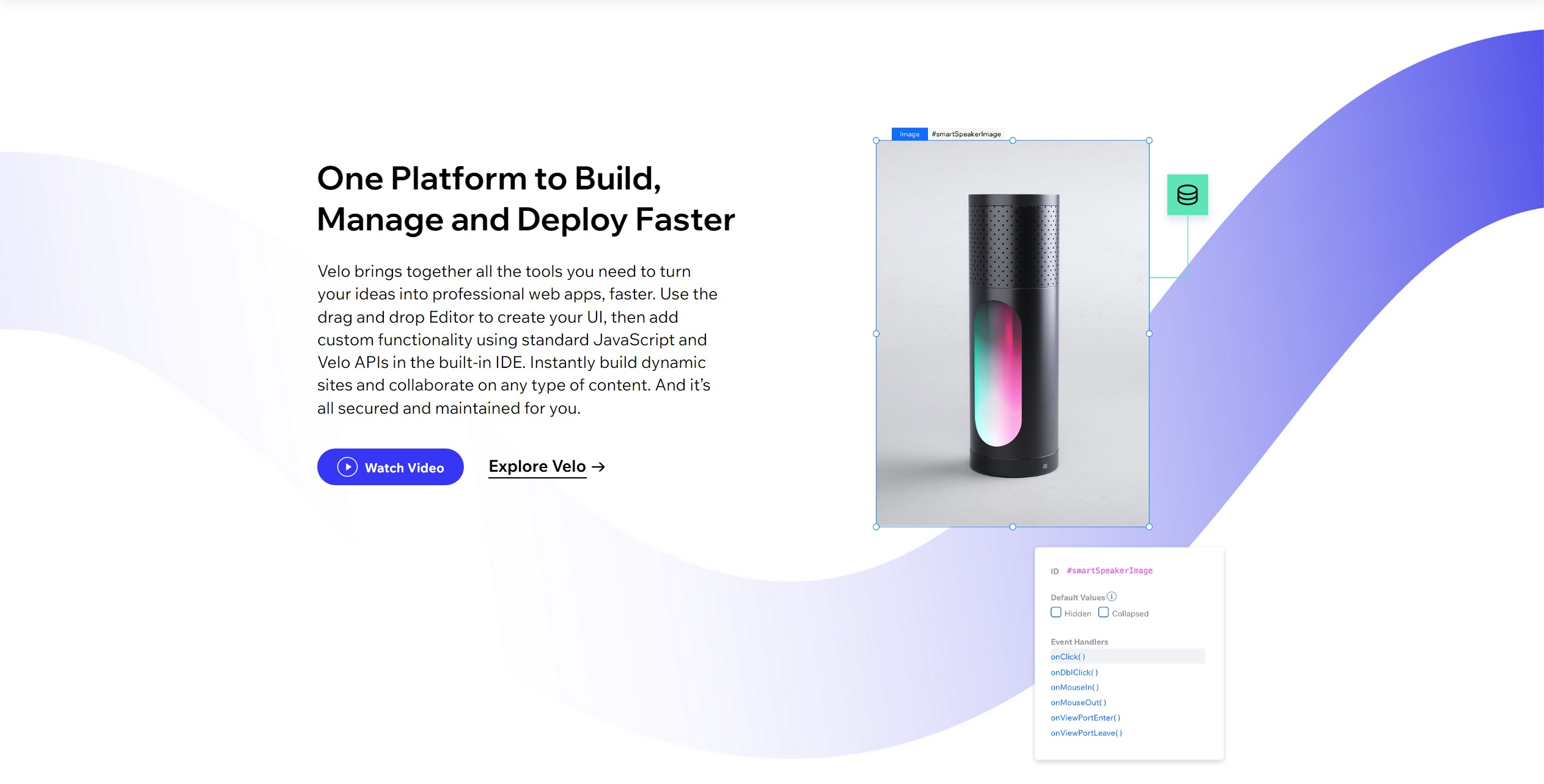
Velo’s user interface is designed to be user-friendly, allowing users to build and test their applications quickly. The platform also comes with a built-in database, which means that users can store and access data directly from their websites. This feature makes Velo ideal for building dynamic and data-driven websites, such as eCommerce online stores and booking systems.
Another significant advantages of Velo is its scalability. As the website or application grows, Wix Velo can easily handle the increased traffic and data processing requirements. This is due to Velo’s built-in scaling technology, which automatically scales the application’s resources to match the demand.
Who should use Wix Velo?
If you currently have a Wix website and desire to add more advanced features, Wix Velo might be the ideal solution for you. This web development platform is particularly beneficial if you prefer to utilize your database, create customized interactions to enrich the user experience or integrate your website with external applications like Google Drive or Yahoo Finance.
On another note, Wix Velo is suitable for professional web developers who want a flexible tool that can help in creating complex custom web applications quickly. It provides the ability to customize the functionality of the Wix apps and widgets, and even build your own custom elements.
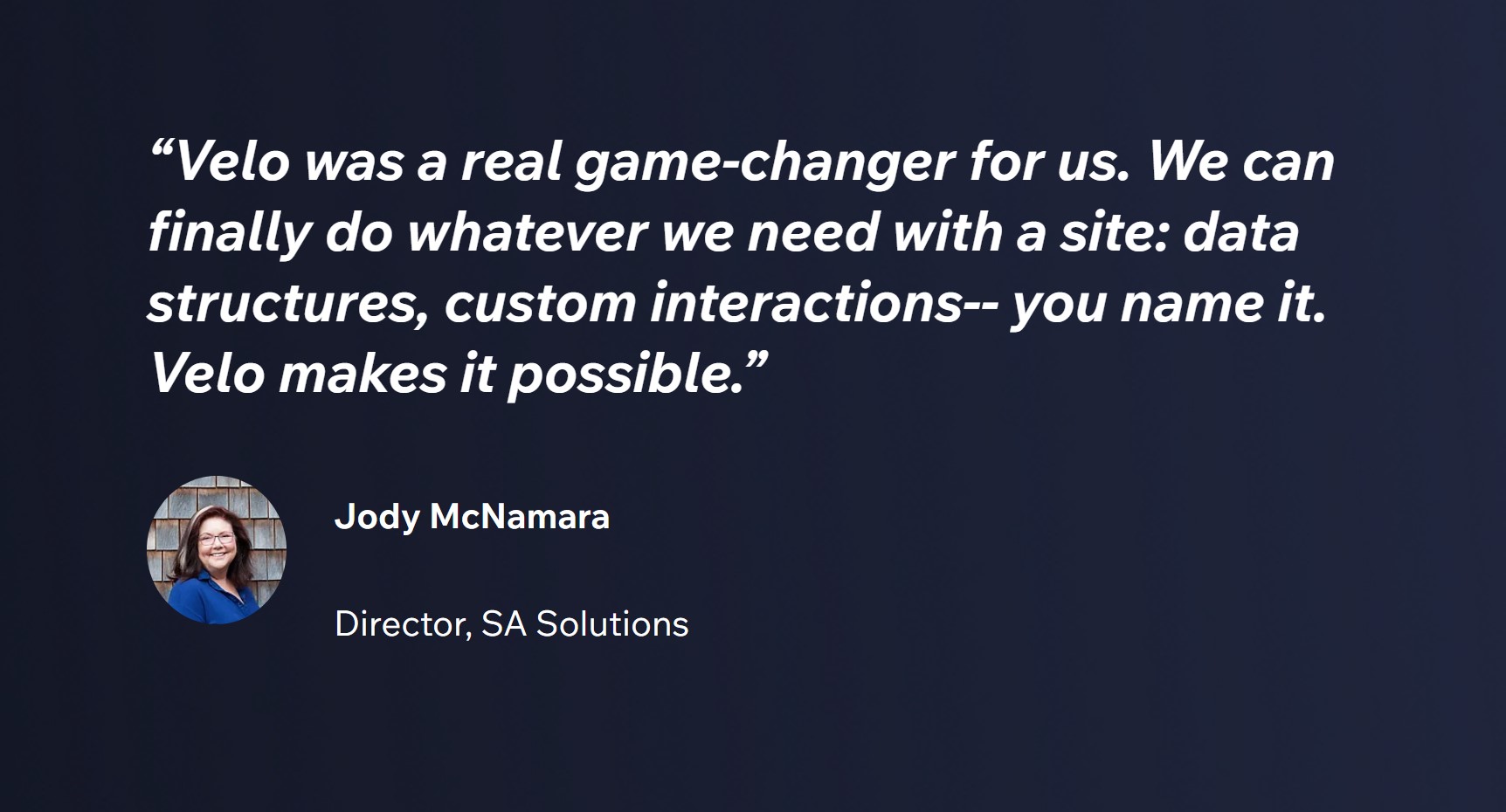
Wix Velo Review – Everything You Should Know
Now that we have an overall understanding of what is Wix Velo, let’s take a look at all the nitty-gritty details of this web development platform.
Ease of use
Is Wix Velo easy to use? Well, the answer is yes, in some cases.
Please note that though Wix Velo doesn’t require any coding experience to use, eCommerce beginners with no technical skills might suffer from a steep learning curve. Working with a programming language like JavaScript is not a piece of the cake. Therefore, it would be better if you are tech-savvy and are already familiar with computer fundamentals.
With that being said, if you are a seasoned programmer, getting started with Wix Velo is not a big problem. Simply switch to the Dev Mode in the Wix Editor dashboard, then turn on the Enable Developer Mode toggle to enter the amazing world of Wix Velo.
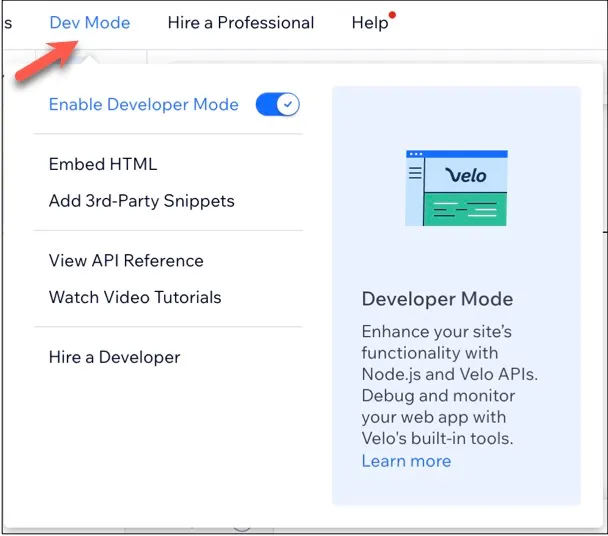
Please scroll down to the “How to Use Wix Velo to Customize your eCommerce Website” section to learn the step-by-step instructions to build an online store with this advanced development tool.
Wix Velo features
All of Wix Velo features are created to help you build and customize your eCommerce store fully and thoroughly. Let’s take a look at everything that Wix Velo has to offer:
1. Coding
This function allows you to add your own JavaScript code to a Wix site. You can work with Wix APIs to add custom functionality and interactions to your site.
Wix Velo offers a complete server-side runtime system using Node.js, where you can export functions from the backend to the client side through ES2016 modules and web modules. All files are hosted by Velo.
Besides that, Wix Velo allows users to work with both front-end and back-end events created by Wix Apps and their elements. You can also optimize your site’s search engine ranking, work with APIs that communicate with your visitors’ browsers, manage your site’s contacts, and schedule jobs to run code at specific intervals.
Additionally, Velo provides a Functional Testing tool to test backend code without requiring frontend triggering. Custom parameters can be defined for testing backend functions.
2. Database
By enabling Velo, you automatically activate Wix Data. It enables you to work with the platform’s pre-built databases.
Besides that, Wix Apps offer advanced services and features that can elevate your website and support business growth. Adding various Wix Apps to your website automatically integrates their data as new collections on your site.
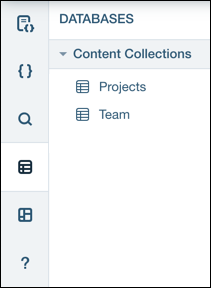
Once you have activated databases on your site, you can utilize Wix’s visual builder to connect your data to different elements, capture user input, and design dynamic pages.
Velo also allows users to connect their website to any external database through the External Database SPI. This feature enables users to work with external databases as if they were Wix’s pre-built collections.
3. Serverless, secure & maintained
Your work is hosted on Wix’s cloud services, which eliminates concerns regarding server setup and maintenance. Wix automatically adjusts your site’s resources as required, and you gain the advantages of our rigorous security measures.
4. Open platform
With Wix Velo, you can expand your website’s functionality to other services. This includes the ability to install NPM packages, use our fetch feature to call external APIs, and expose your website’s functionality as an API using Wix’s HTTP functions.
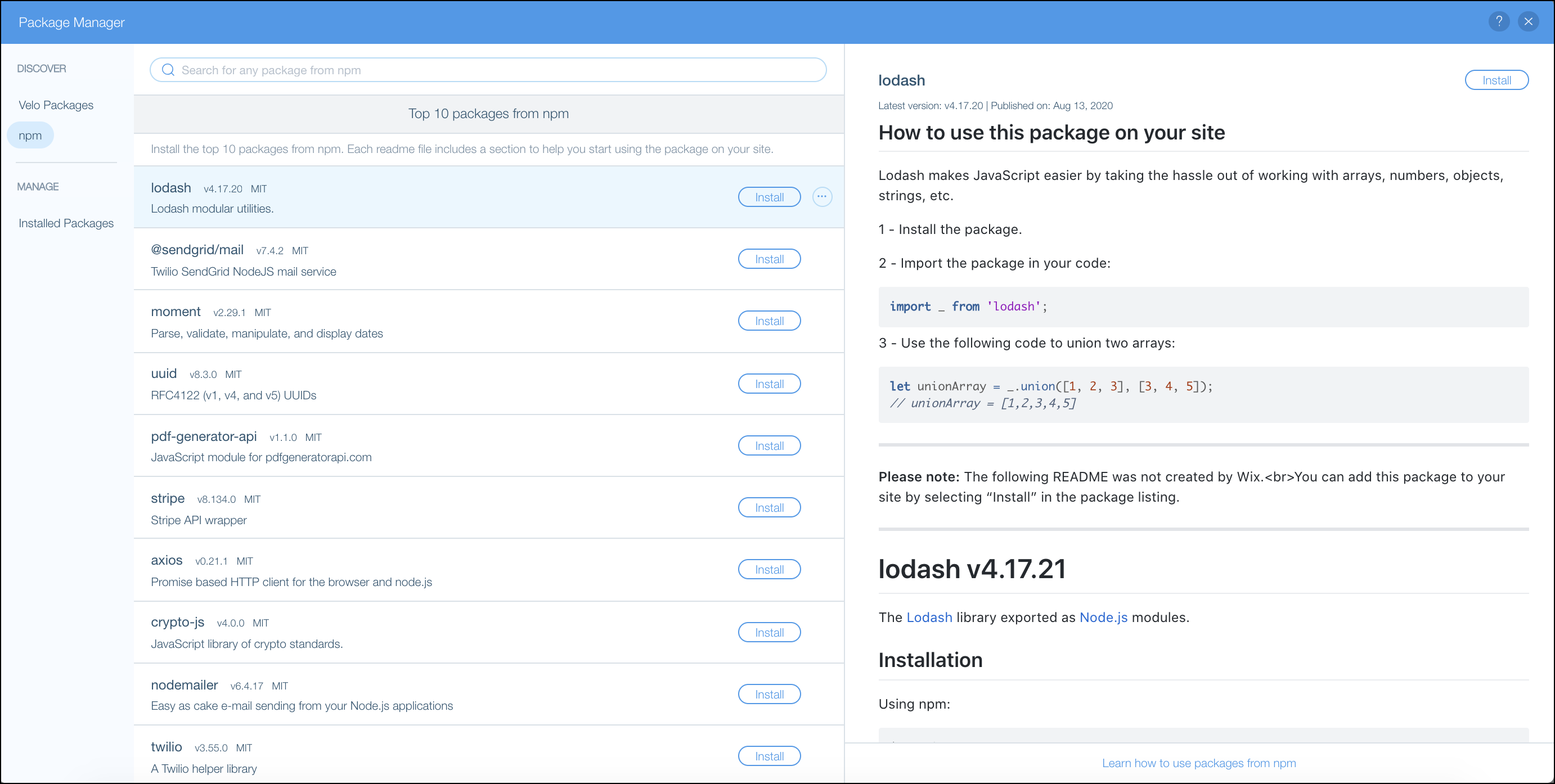
5. Built-in integrated development environment (IDE)
Wix Velo comes with a built-in IDE. Therefore, you can run your code directly from Wix Editor without having to switch to an external program.
Wix Velo IDE helps you:
-
- Minifies your CSS
- Minifies your JavaScript
- Bundles your JavaScript files
- Transpiles your modern JavaScript code to ES2015 so it can run on legacy browsers
- Lets you manage your databases
6. Test sites
During the development of your website’s functionality, you may want to test a version of your site on a portion of your visitors. To accomplish this, you can create a test site and then utilize our logging tool to monitor its performance before expanding its availability to more site visitors.
Learning resources
There are so many things to learn when it comes to Wix Velo. Luckily, this website development provides several learning resources, including
- Online Codecademy course
- Onboarding to Velo by Wix
- Wix Velo Tutorials
- Videos
- Wix Velo Examples
- API Reference
- Forum
- Blog
How to Use Wix Velo to Customize Your eCommerce Website?
#1 Create a Wix website
To use Wix Velo, you need to have a Wix website. You can start by creating a website with Wix’s drag-and-drop website builder or use an existing website.
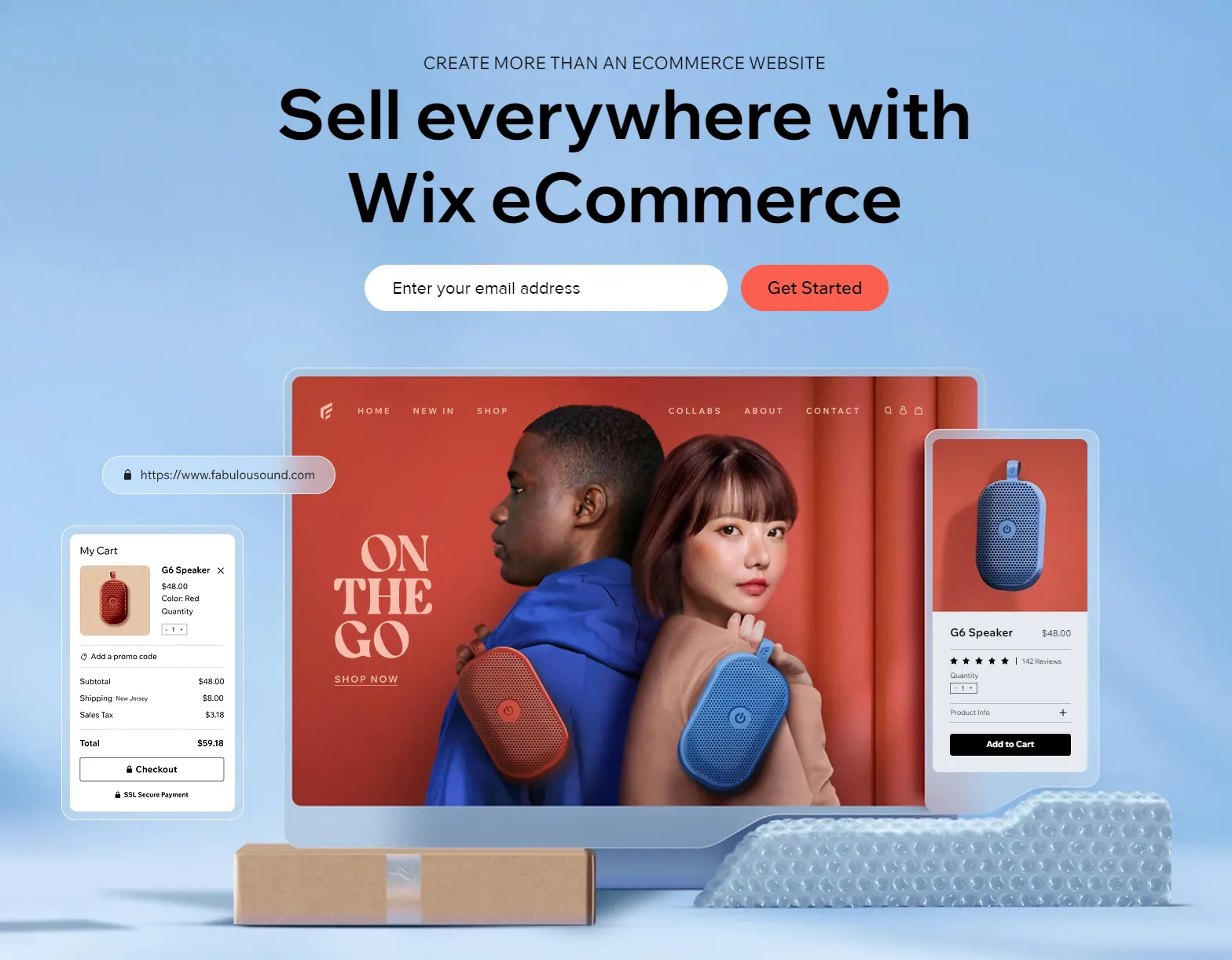
#2 Access Wix Velo
Once you have your website, go to the Wix Editor, click on the ‘Dev Mode‘ button on the top right corner of the editor. This will take you to the Velo development environment, where you can start customizing your website.
#3 Add custom code
With Velo, you can add your own custom code to your website to modify its functionality. You can add code to customize the behavior of existing elements or create new elements from scratch.
#4 Use Wix APIs
Wix provides a set of APIs (Application Programming Interfaces) that you can use to integrate your website with external services, such as payment gateways, email marketing services, and social media platforms.
#5 Create custom interactions
With Velo by Wix, you can create custom interactions to enhance the user experience of your website. For example, you can create a custom form with validation, add animations to your website, or create a custom navigation menu.
#6 Use your own database
Velo allows you to create and manage your own database directly from your website. You can use the database to store and retrieve data for your websites or custom web applications.
#7 Preview and test your changes
Once you have made changes to your website using Velo, you can preview and test them in the Velo development environment before publishing them to your live website.
5 Best Websites that Use Wix Velo
Looking for inspiration to build your Wix online store? Here are the top 5 stunning and successful websites that utilize the power of Wix Velo to create their storefront.
Hamilton Island Holiday Apartments
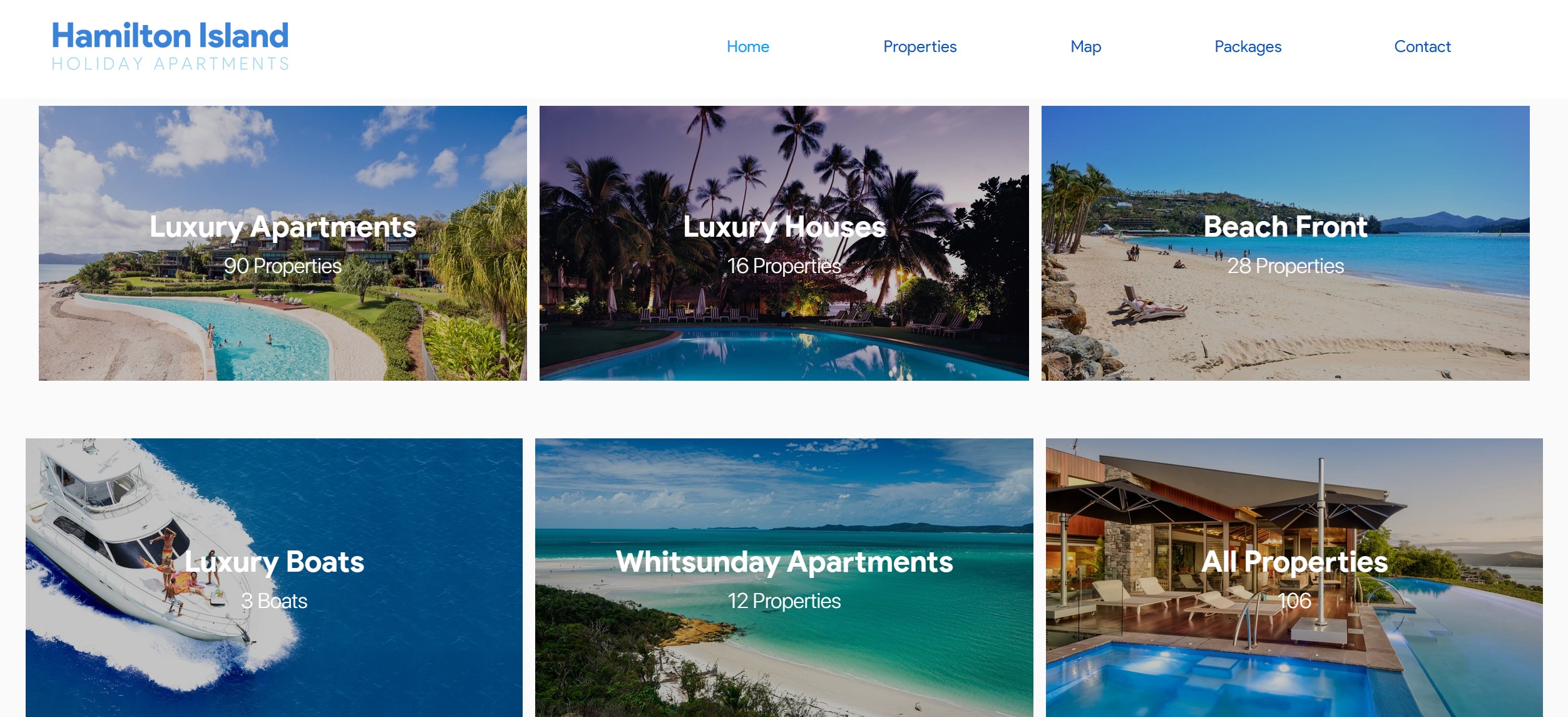
Which Wix Velo features does Hamilton use?
-
- Dynamic Pages
- Database
- Database APIs
- Node.js Server
- Wix Stores
Var Live
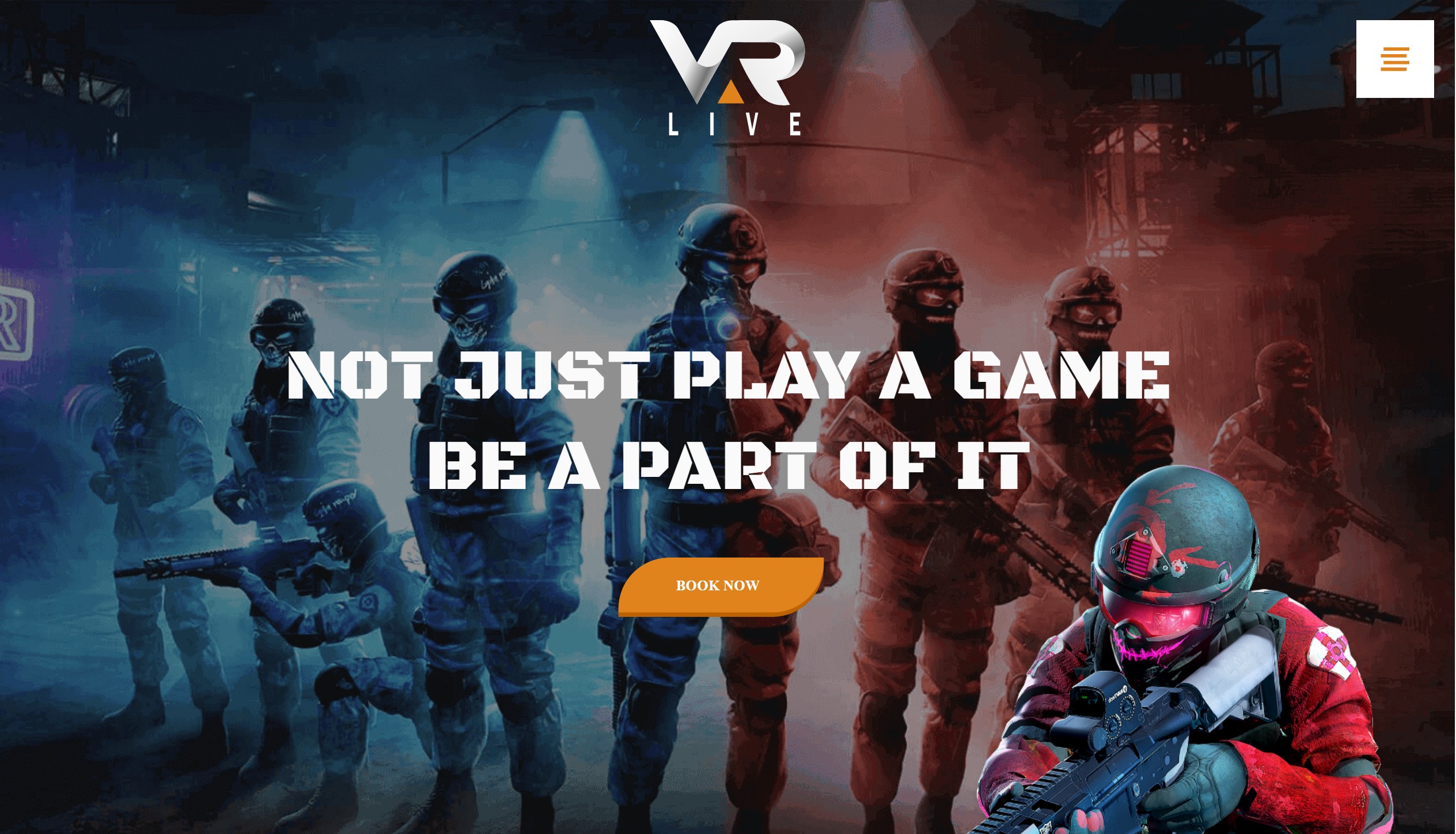
Which Wix Velo features does Var Live use?
-
- Web Modules
- User Input and Custom Forms
- Custom Interactions
- Wix Stores
Harasat
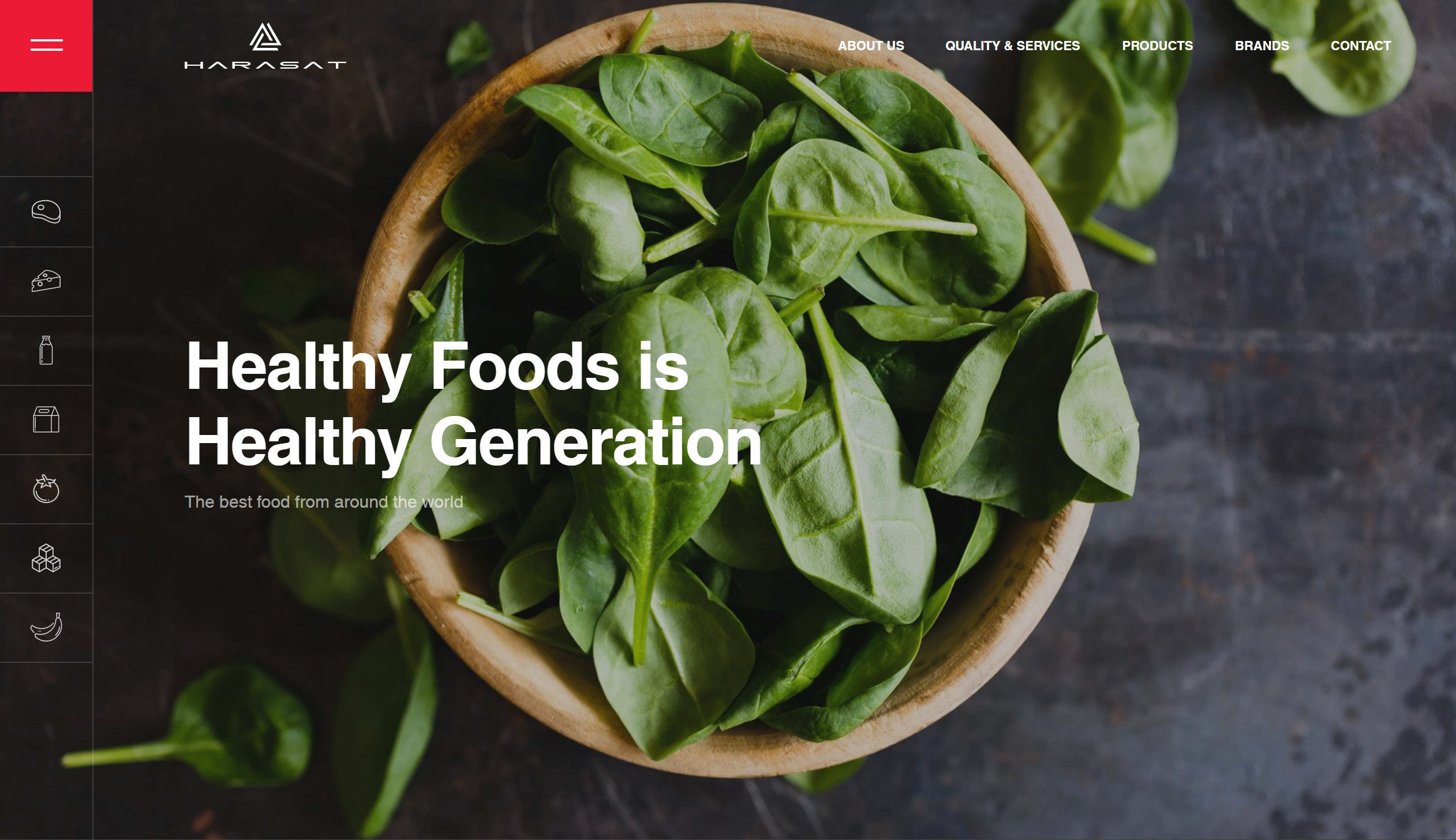
Which Wix Velo features does Harasat use?
-
- Database
- Custom Interactions
- Database APIs
Live QR Code Generator
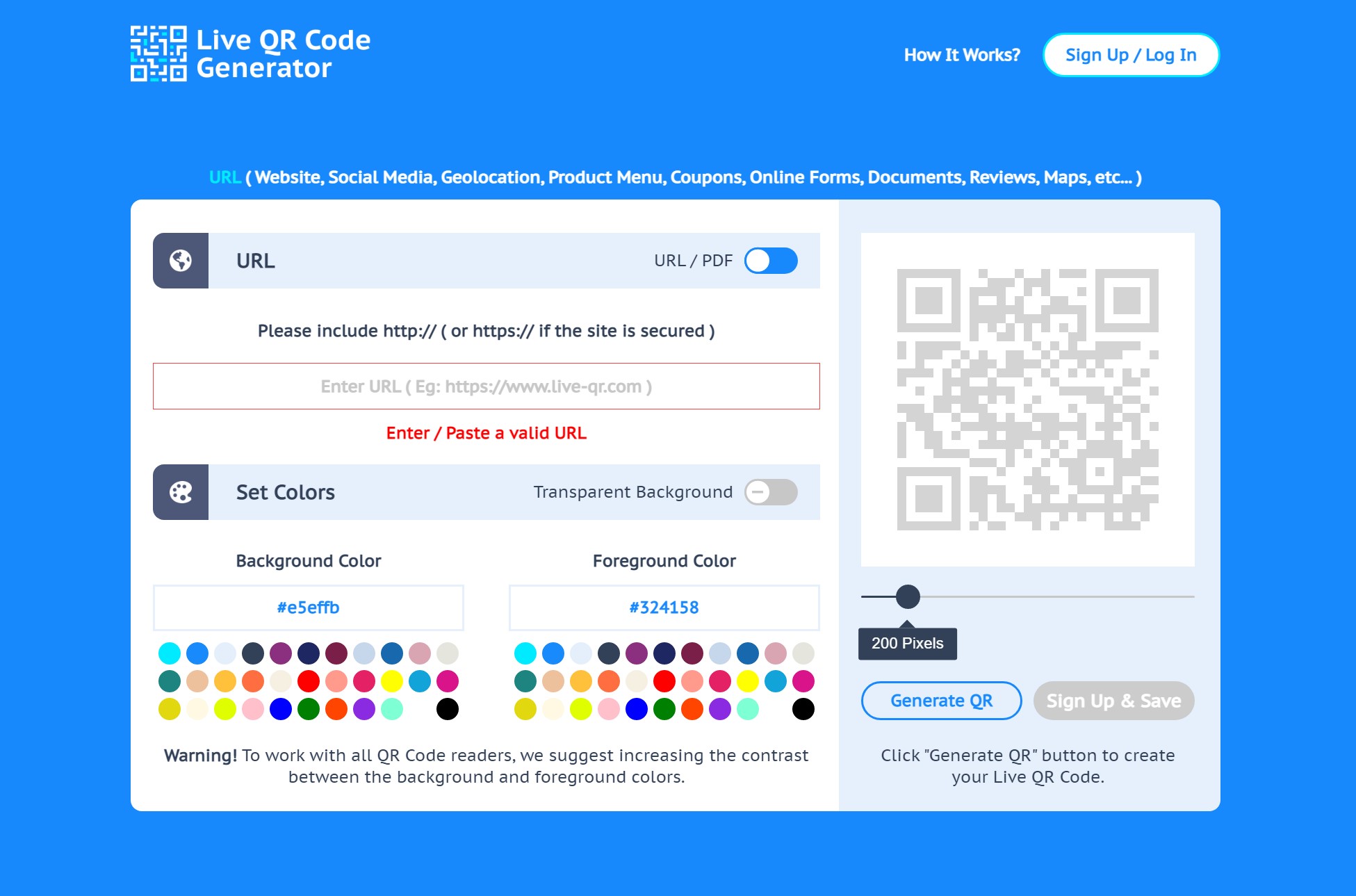
Which Wix Velo features does Live QR Code Generator use?
-
- User Input and Custom Forms
- npm Packages
- Custom Interactions
- Dynamic Pages
- Database
- Web Modules
Seren Le

Which Wix Velo features does Seren Le use?
-
- Custom Interactions
- Wix Editor Element APIs
- Dynamic Pages
- Database
Wix Velo Review – FAQs
[sp_easyaccordion id=”55043″]
Final Words
In conclusion, Wix Velo is a powerful development platform that allows users to extend the functionality of their Wix website by building custom web applications and dynamic pages. Velo is based on the popular JavaScript language and offers both front-end and back-end development capabilities.
With Velo, users can access Wix’s built-in databases and APIs, as well as connect to external databases and APIs. Velo also provides a testing environment and hosting services, making it a comprehensive solution for Wix users who want to build custom functionality for their website
In love with this blog? Check out our LitExtension blog to find more articles like this. And don’t forget to visit our Facebook Community to connect with thousands of e-merchants across the world.
In case you have any questions or inquiries, our 24/7 customer support is always there to help. We are available via live chat, email, and phone calls, so don’t hesitate to contact us if you need assistance.