If you’re wondering how to connect Shopify to Facebook and maximize your sales on a lucrative social commerce channel, you’re in the right place. In this article, we will walk you through all you need to connect your Shopify account with Facebook Shop!
- Step 1: Essential Preparations
- Step 2: Add Facebook to your Shopify store
- Step 3: Set up your Facebook Shop
- Step 4: Set Up Your Products
Let’s discover more together!
How to Connect Shopify to Facebook Shop?
If you’re a Shopify newbie, you might get stuck at some points trying to connect your Shopify account to Facebook. But don’t worry! We’ve been through that phase when setting up our first online store last year also.
As long as you follow our 4-step guide on how to connect Shopify to Facebook, you’ll be fine!
Step 1: Essential Preparations
Before we show you how to connect Shopify to Facebook, here are a few things you have to ensure you’ve set up properly:
- You must have admin access to your published Facebook Business Page
- You have to connect your Facebook Business Manager to your Facebook Business Page.
- You have to be on the Basic Shopify Plan or above.
- You must have a Facebook ad account (with admin access) within the Business Manager.
Need Help To Migrate Your Store?
LitExtension provides a well-optimized All-in-One Migration service that will help you transfer all your data accurately, painlessly with utmost security.
Step 2: Add Facebook to your Shopify store
After logging into your Shopify account > Navigate to the Sales channel on the left-hand navigation sidebar > Search Facebook & Instagram > Click on the app that appears as shown in the screenshot below:
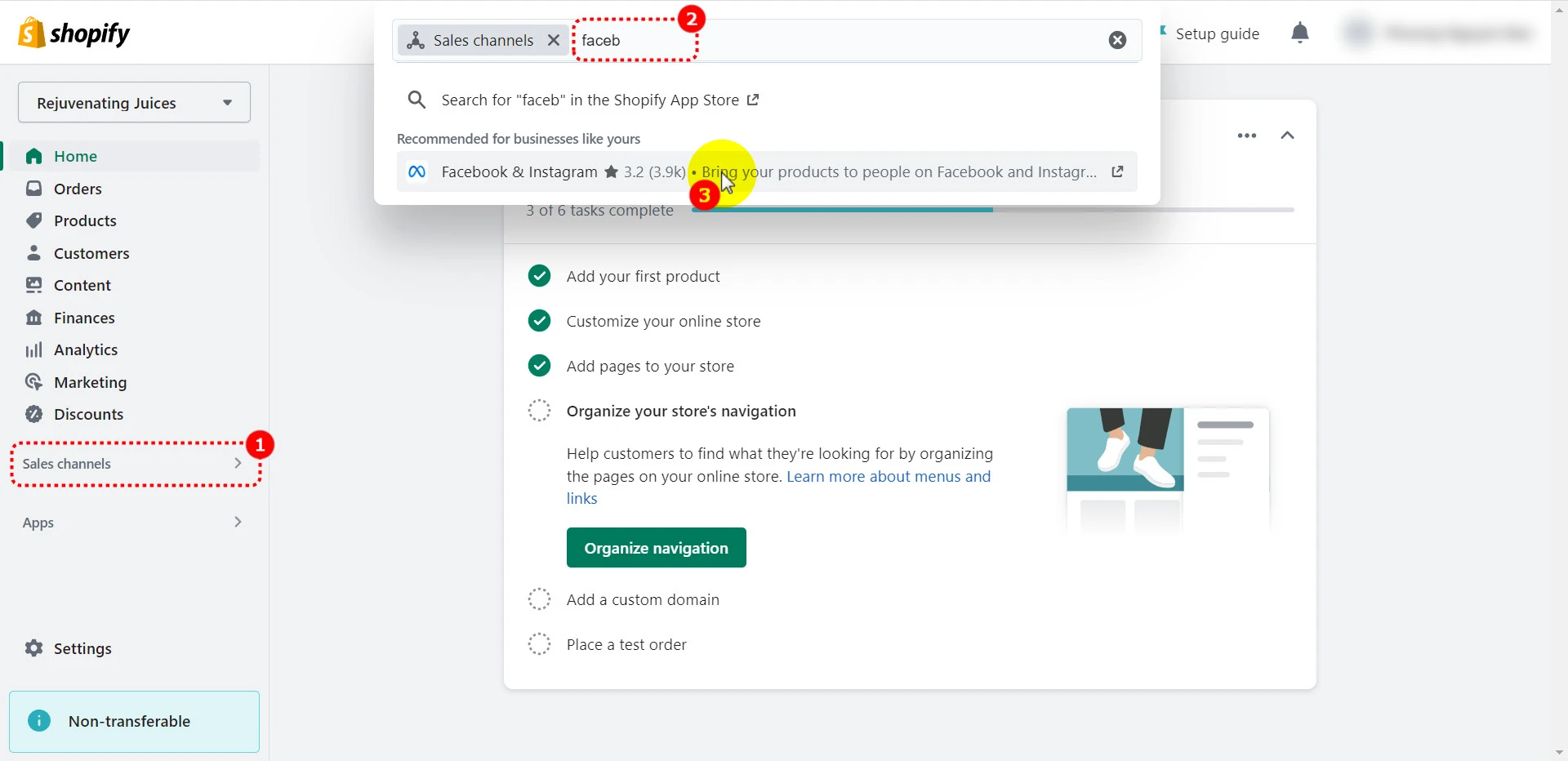
You will be directed to Facebook & Instagram’s app-listing page. Herein, simply click the Add app button on the top left corner.
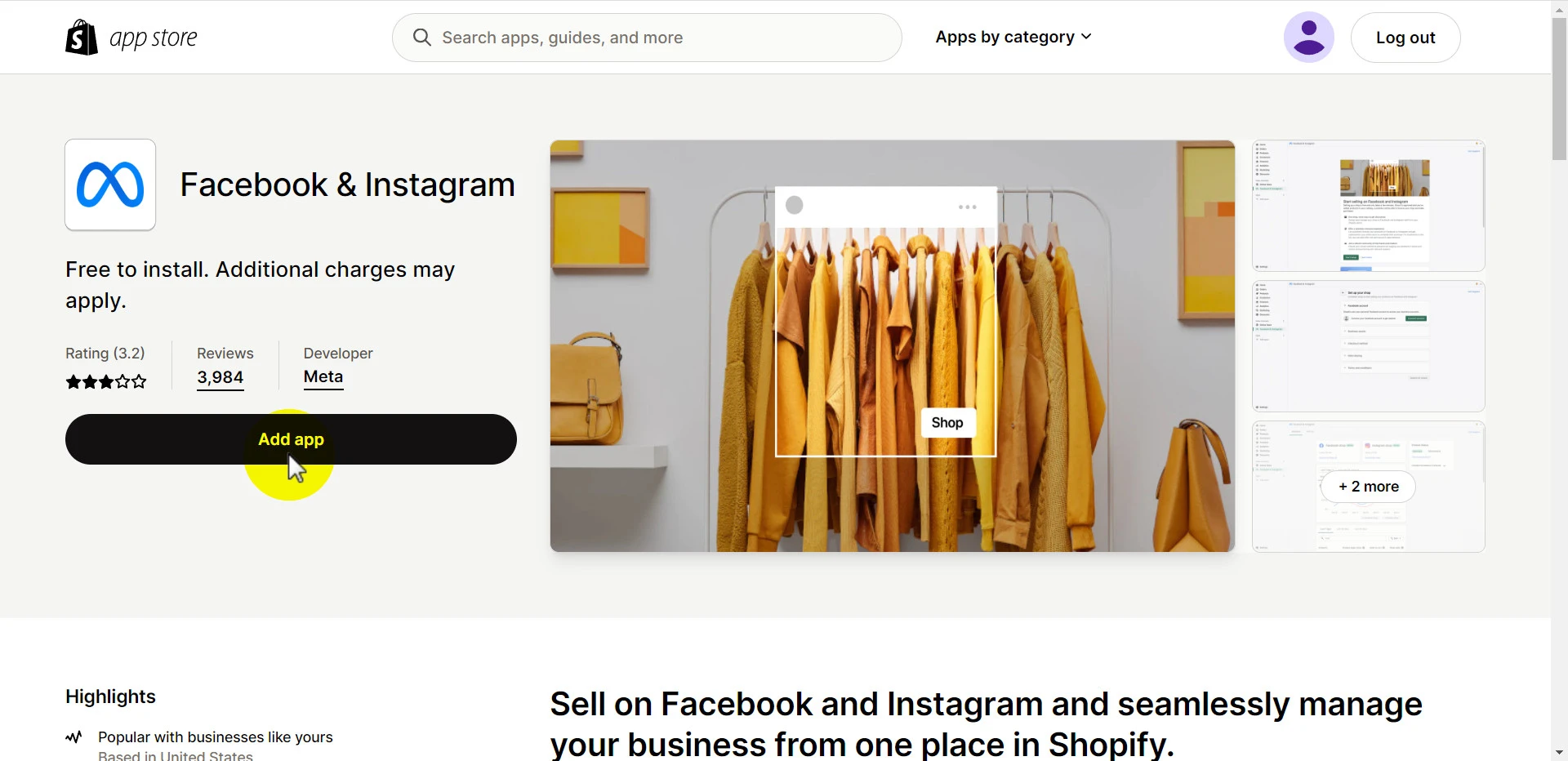
Then, a confirmation screen like this will appear, click Add sales channel to continue.
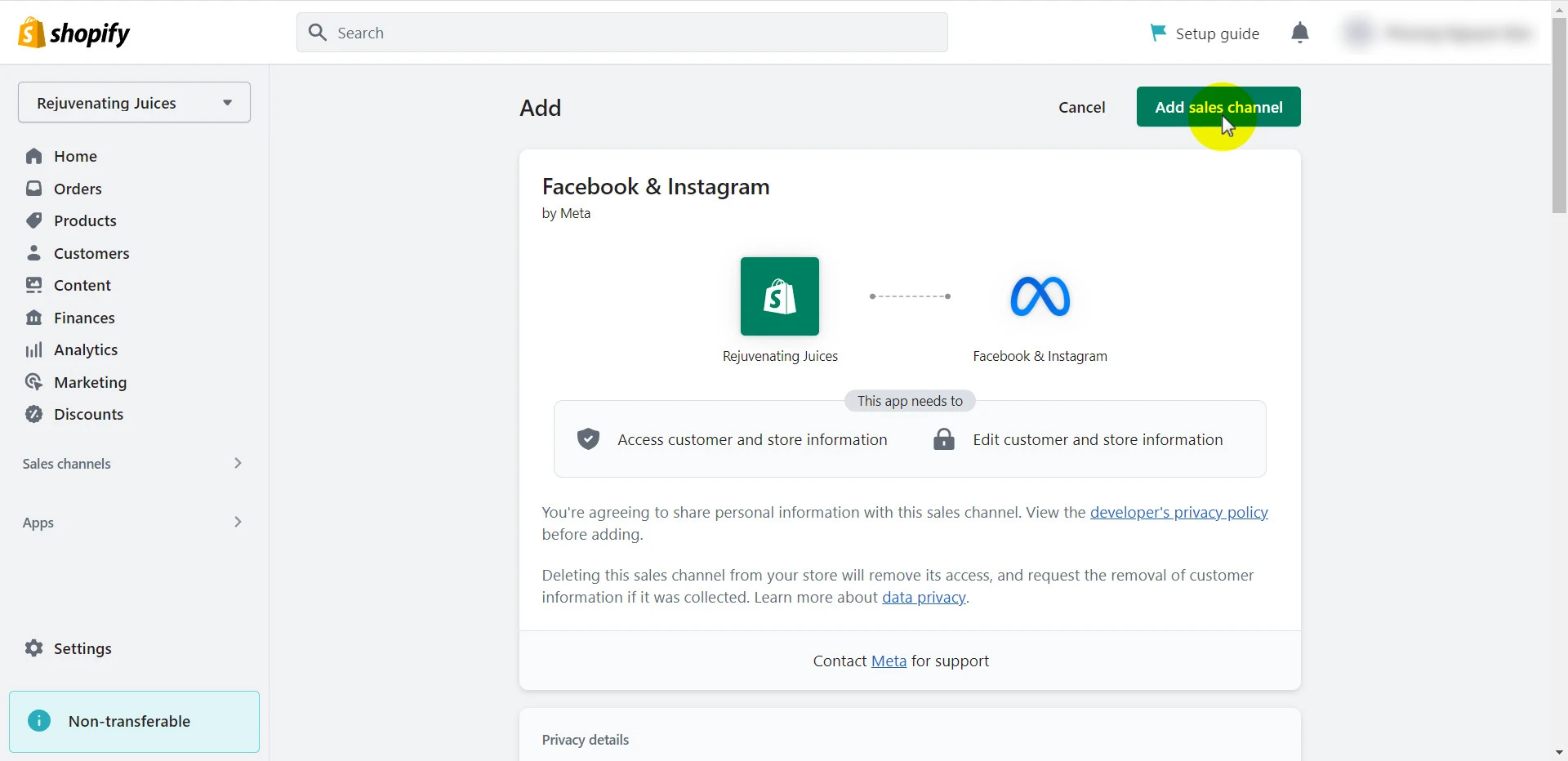
Step 3: Set up your Facebook Shop
After adding the Facebook & Instagram app to your Shopify account successfully, let us show you how to set up your Facebook Shop.
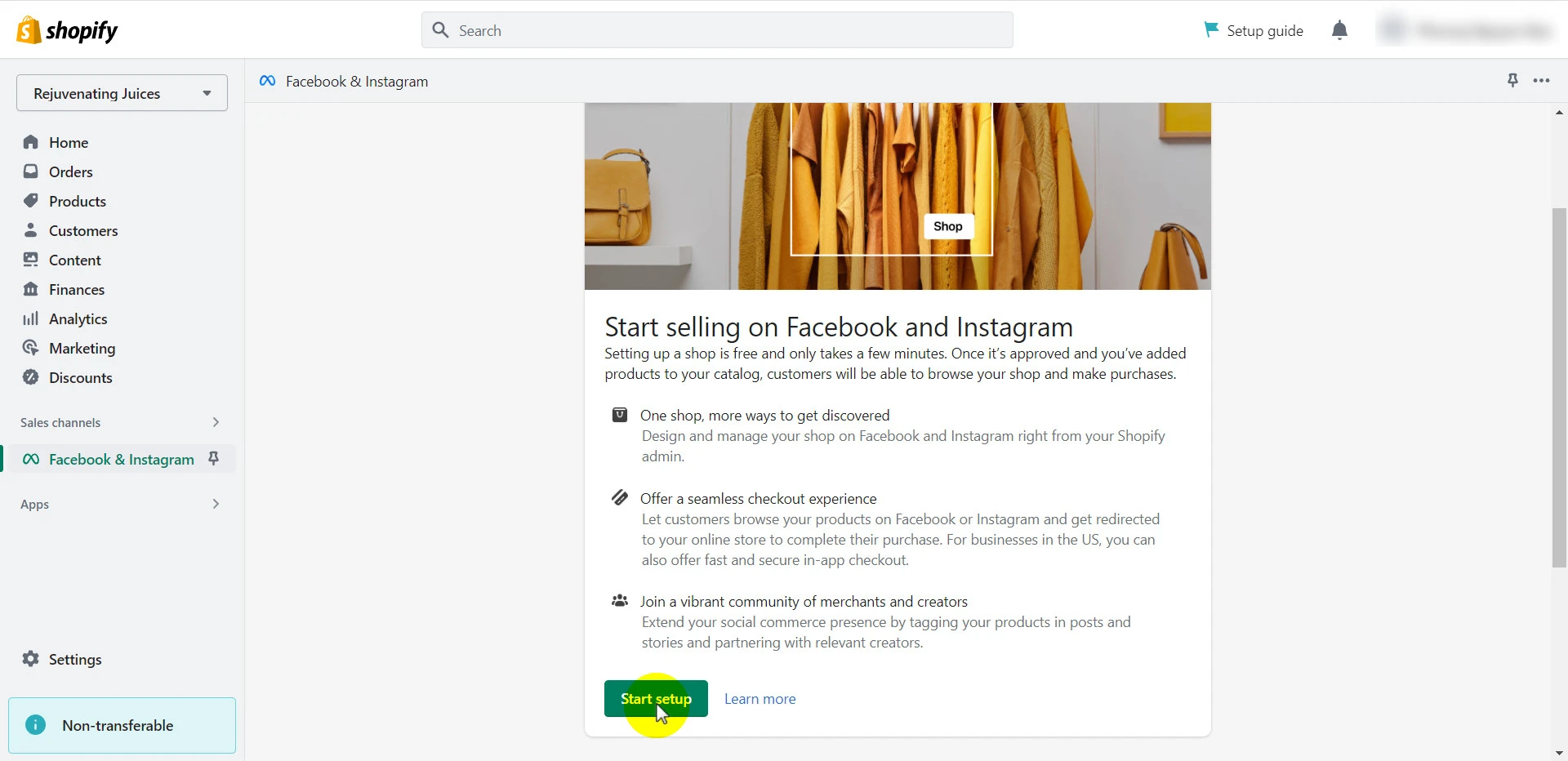
Then you’ll be prompted to set up your shop with 5 required fields: Facebook account, Business assets, Checkout method, Data sharing, Terms and conditions.
1. Facebook account
Click Connect account
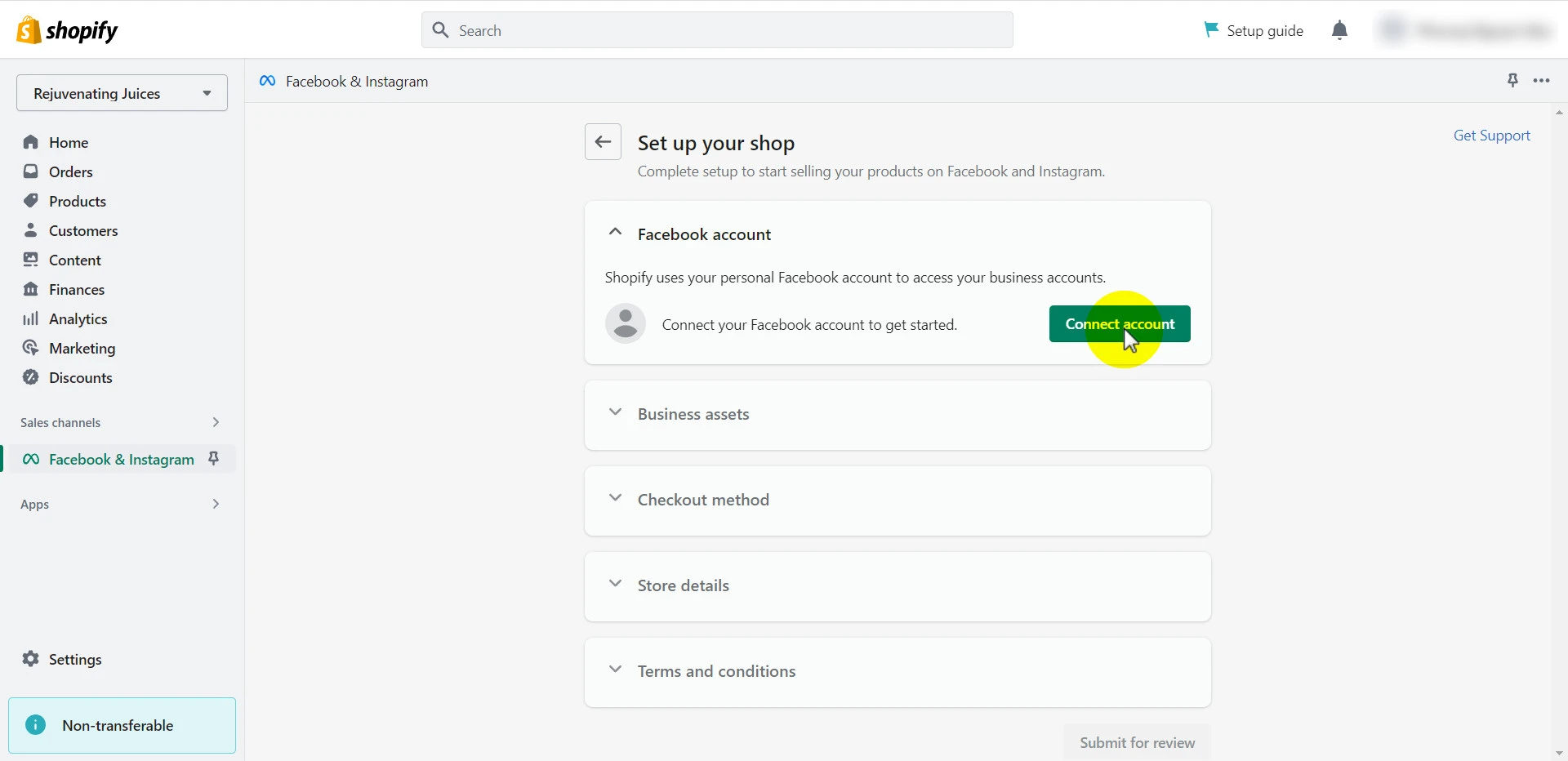
A confirmation popup like below will appear > Click Confirm account.
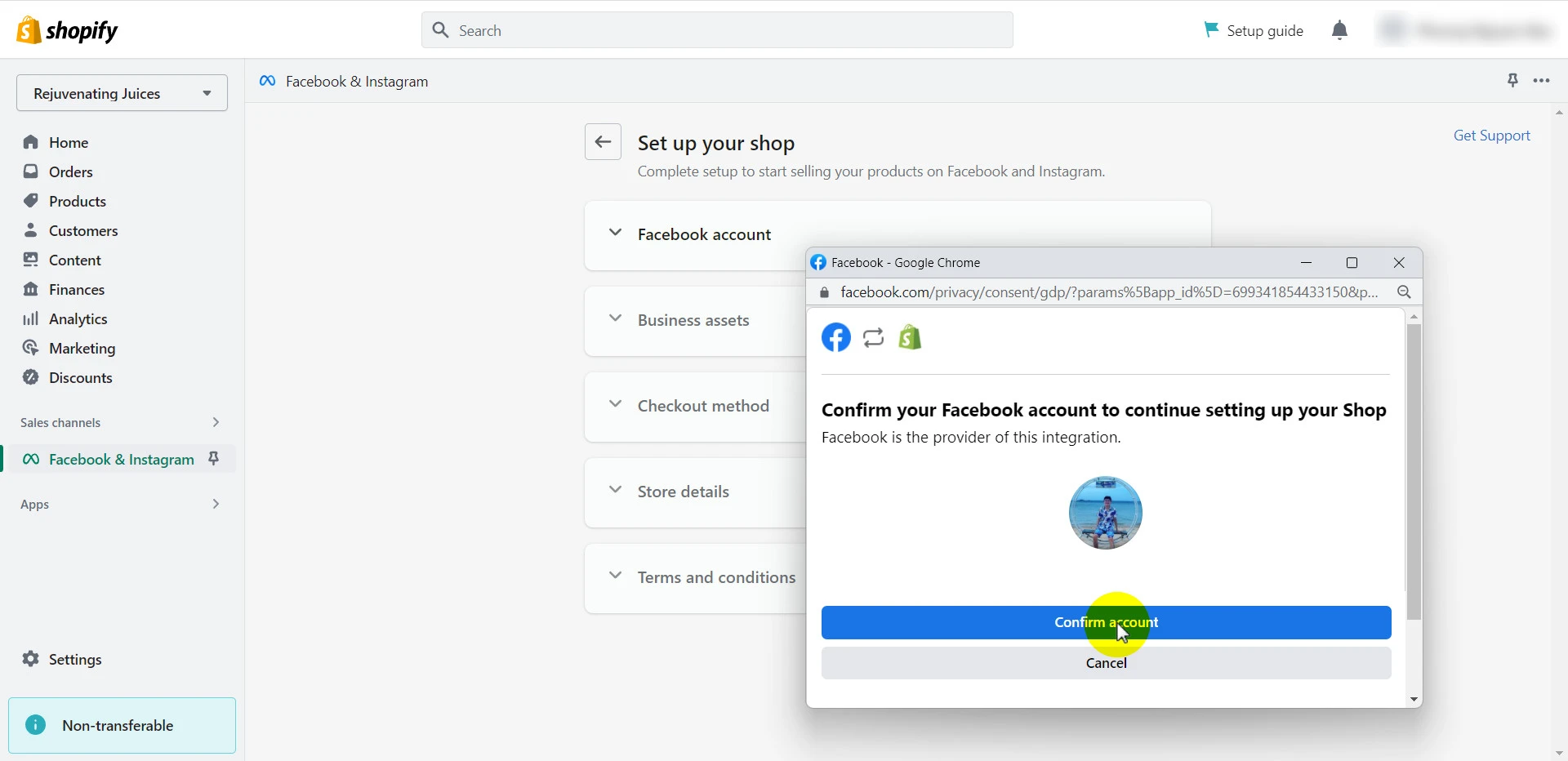
Click Allow to finish the confirmation.
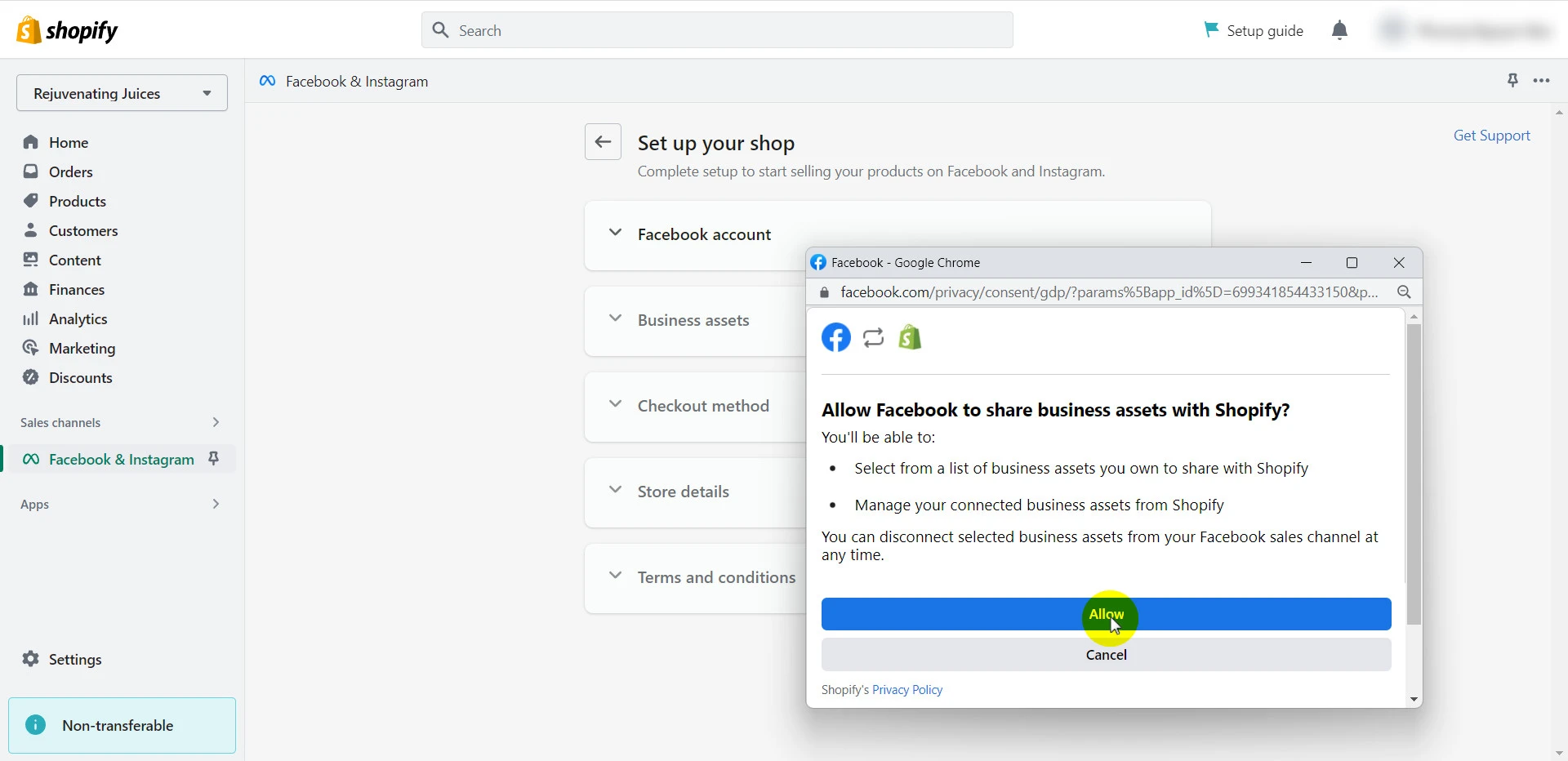
2. Business assets
Tick the Business page you want to add > Click Connect.
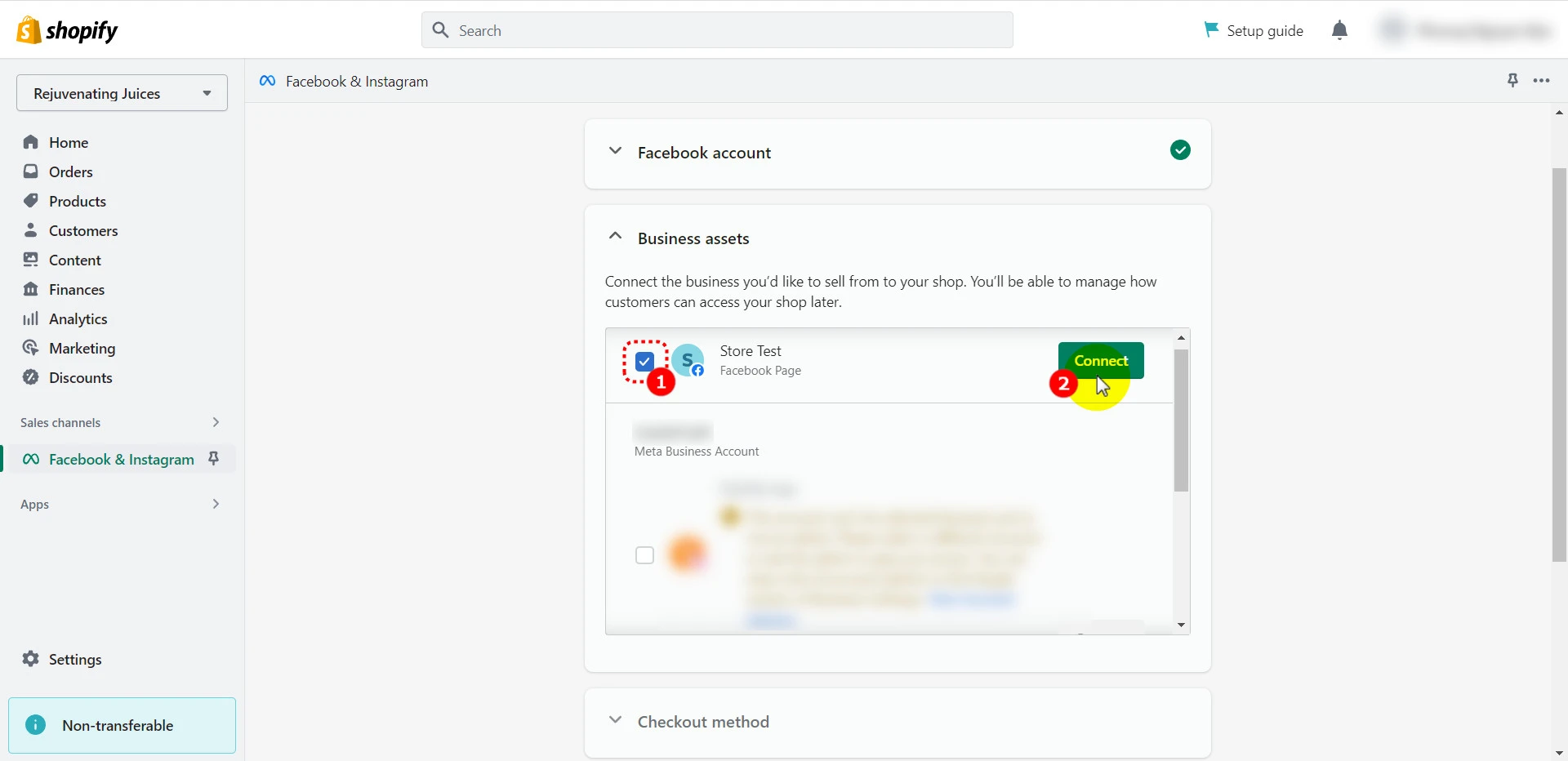
3. Checkout method
Select how you want your customers to check out > Click Save.
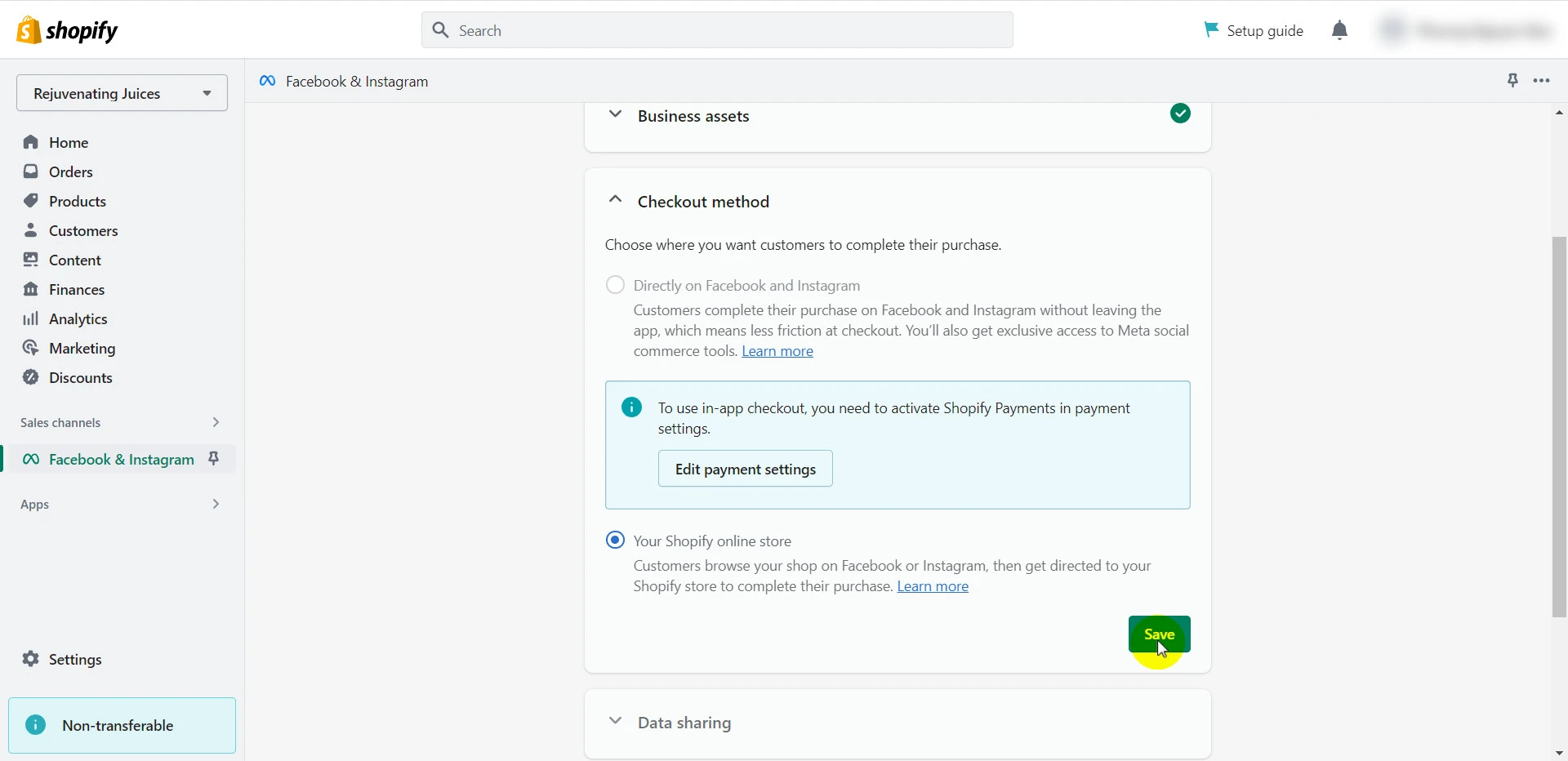
4. Data sharing
Select one among three data-sharing preferences of the app > Click Save.
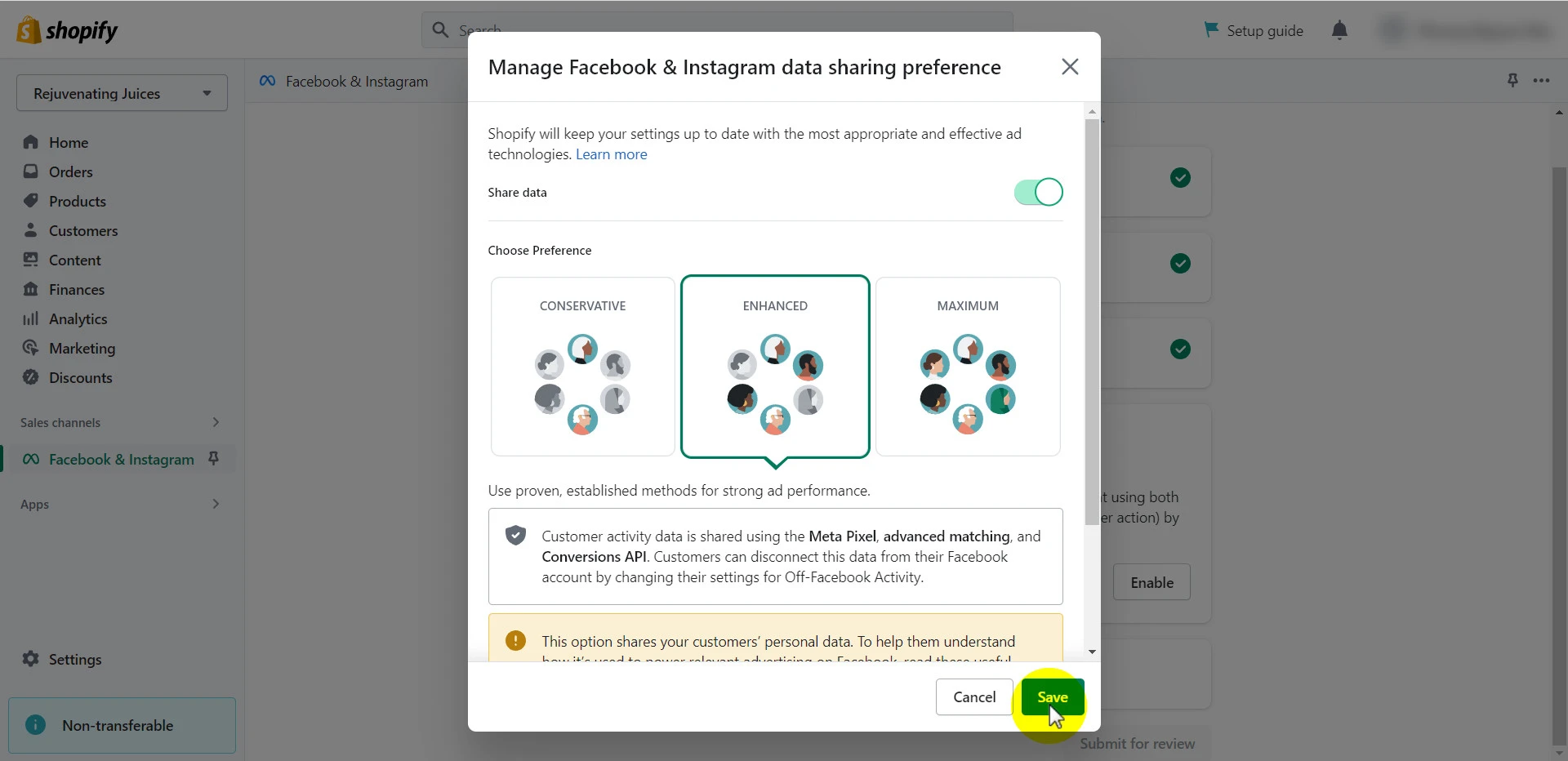
Connect your Facebook pixel to track your customers’ on-site behaviors better > Click Confirm. 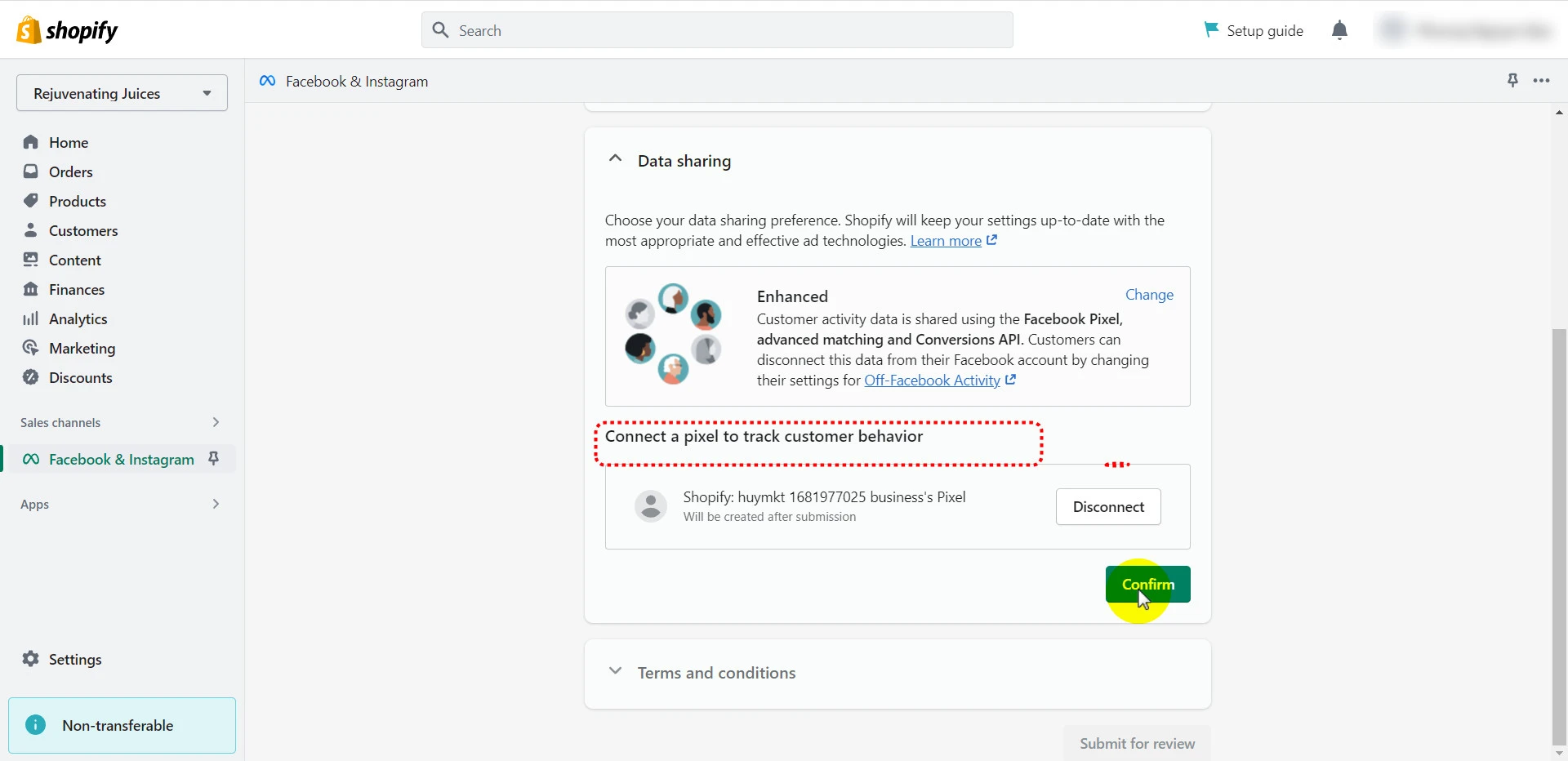
5. Terms and conditions
Click agree to Facebook’s terms and conditions.
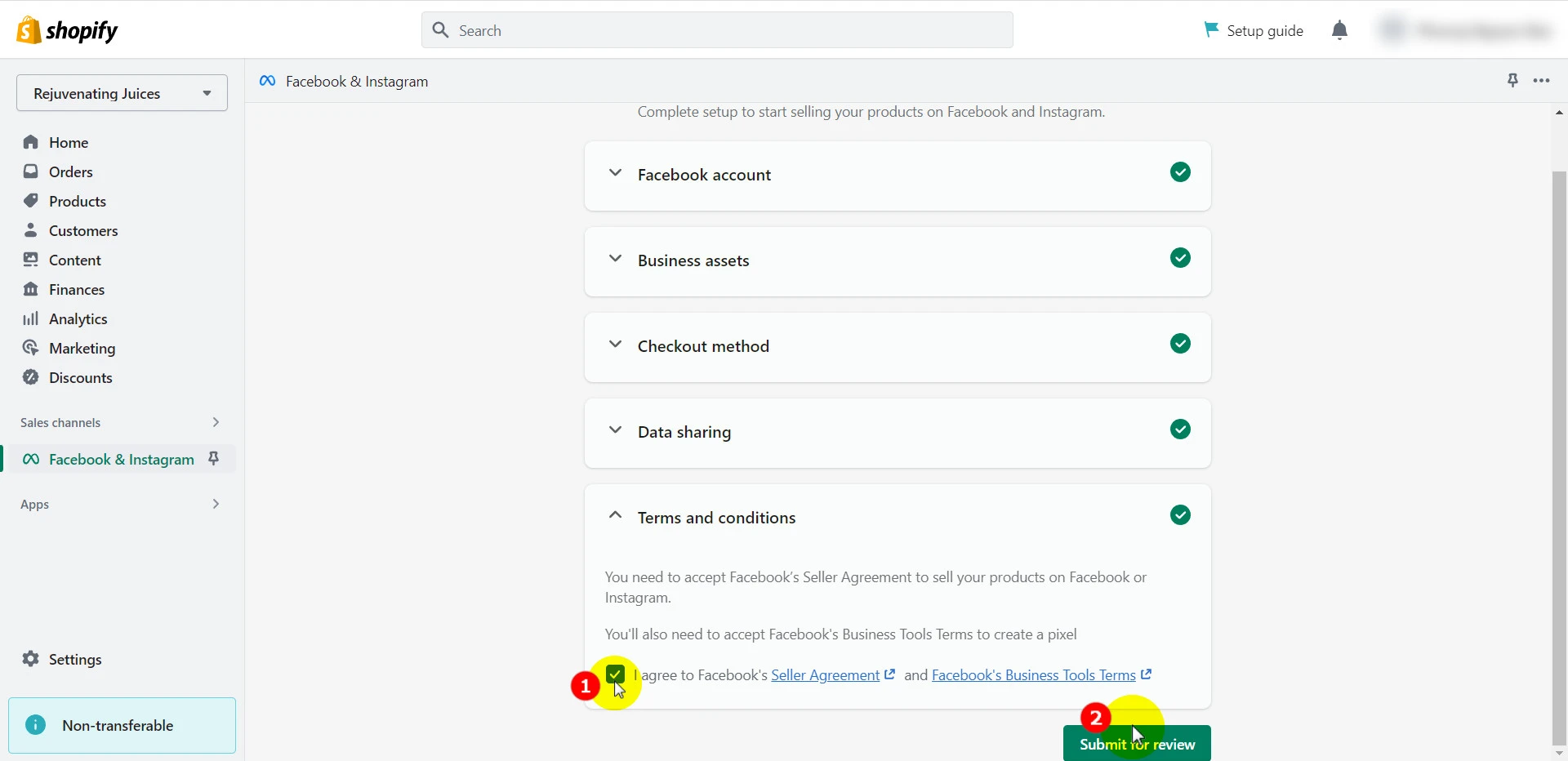
Finally, click Submit for review. And that’s how to connect Shopify to Facebook successfully.
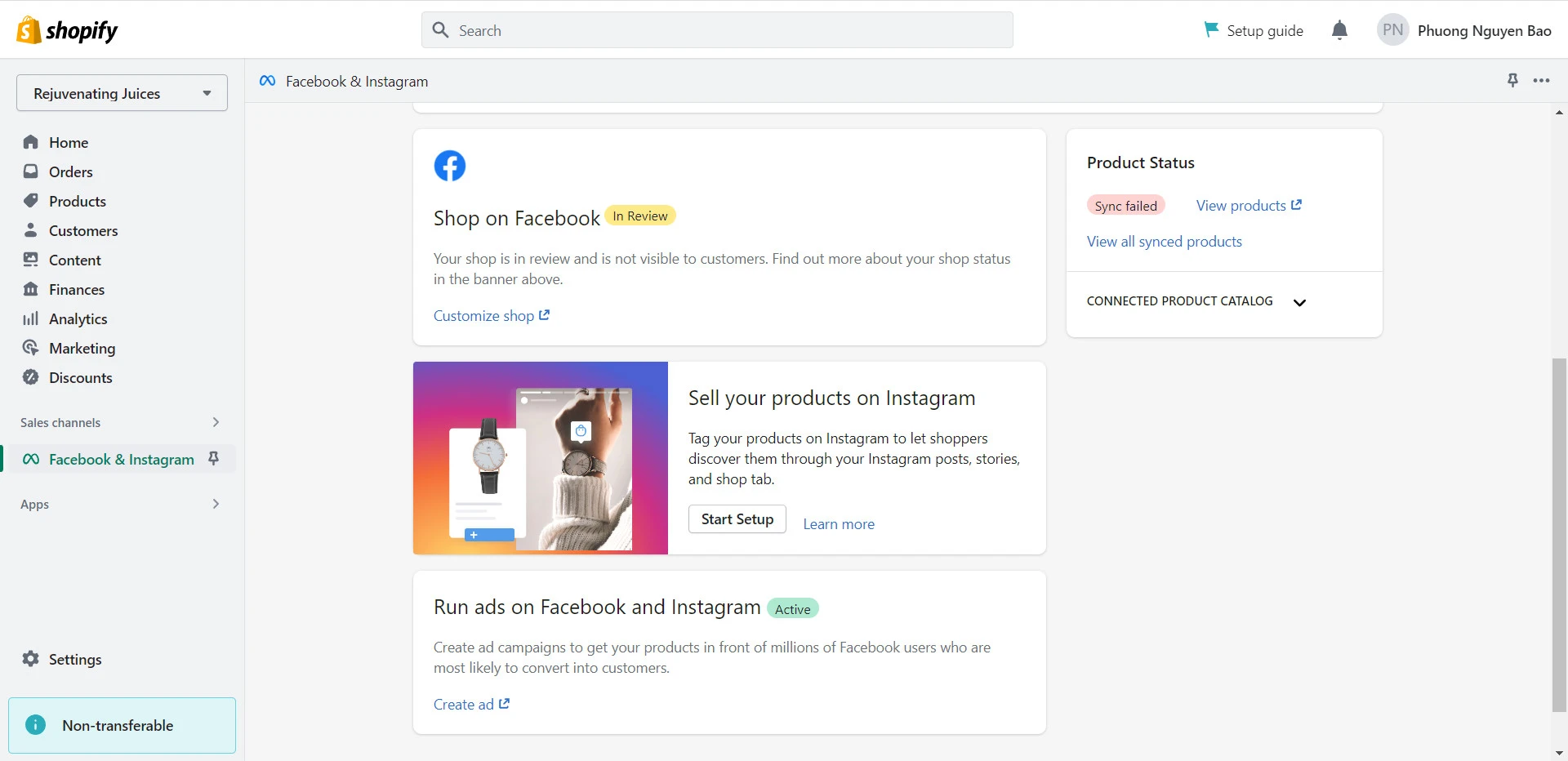
Step 4: Set Up Your Products
Navigate to Products > Herein, you can choose to push each product individually to your Facebook Shop. But you don’t have to do so!
Select the products you want to list on your Facebook Shop > Click Bulk Edit.
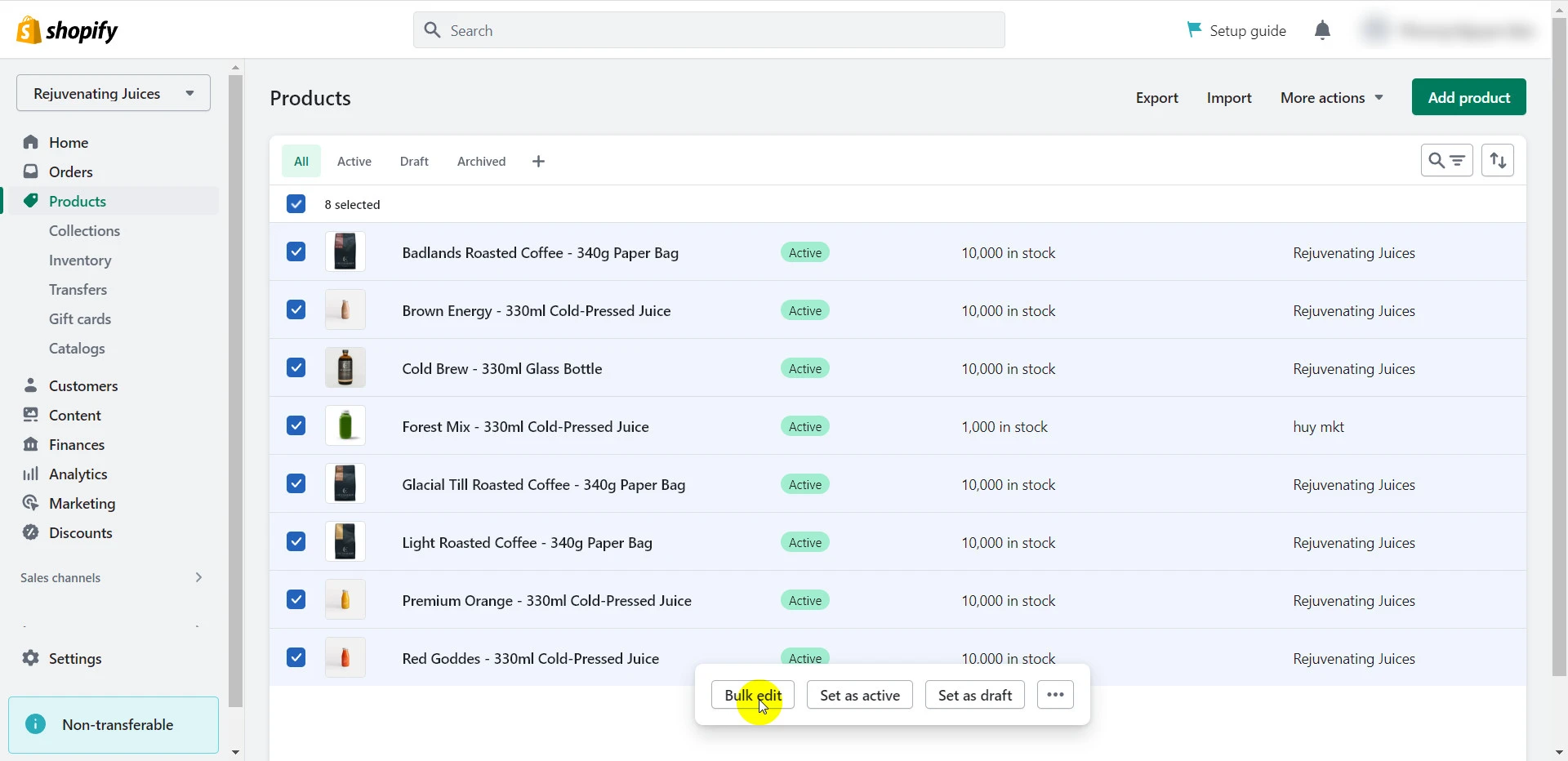
Click Column > Scroll down and tick at the Facebook & Instagram option.
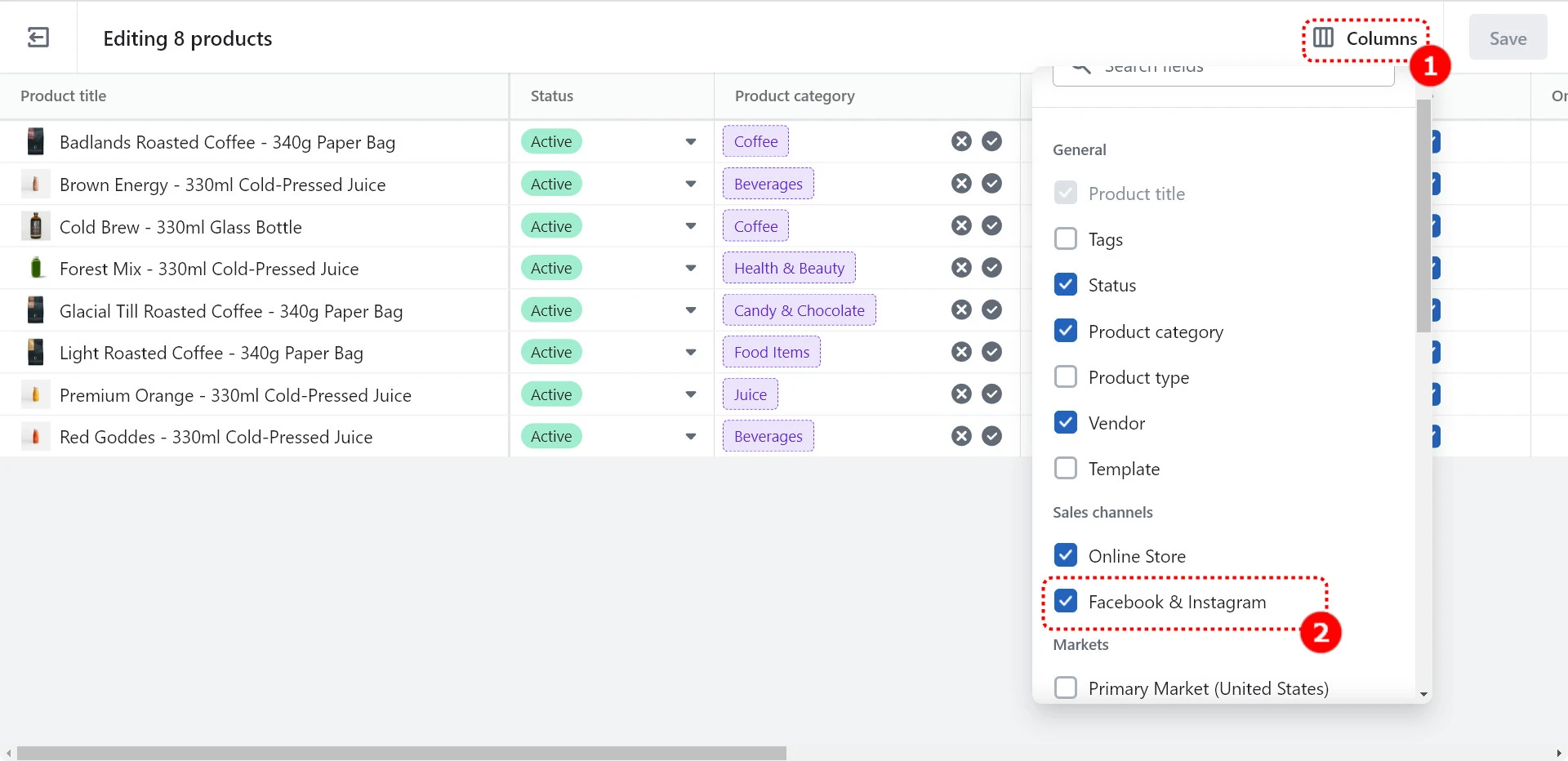
And hit Save.
After you’ve pushed your products to Facebook Shop successfully, your synced item would look something like this in the Commerce Manager.
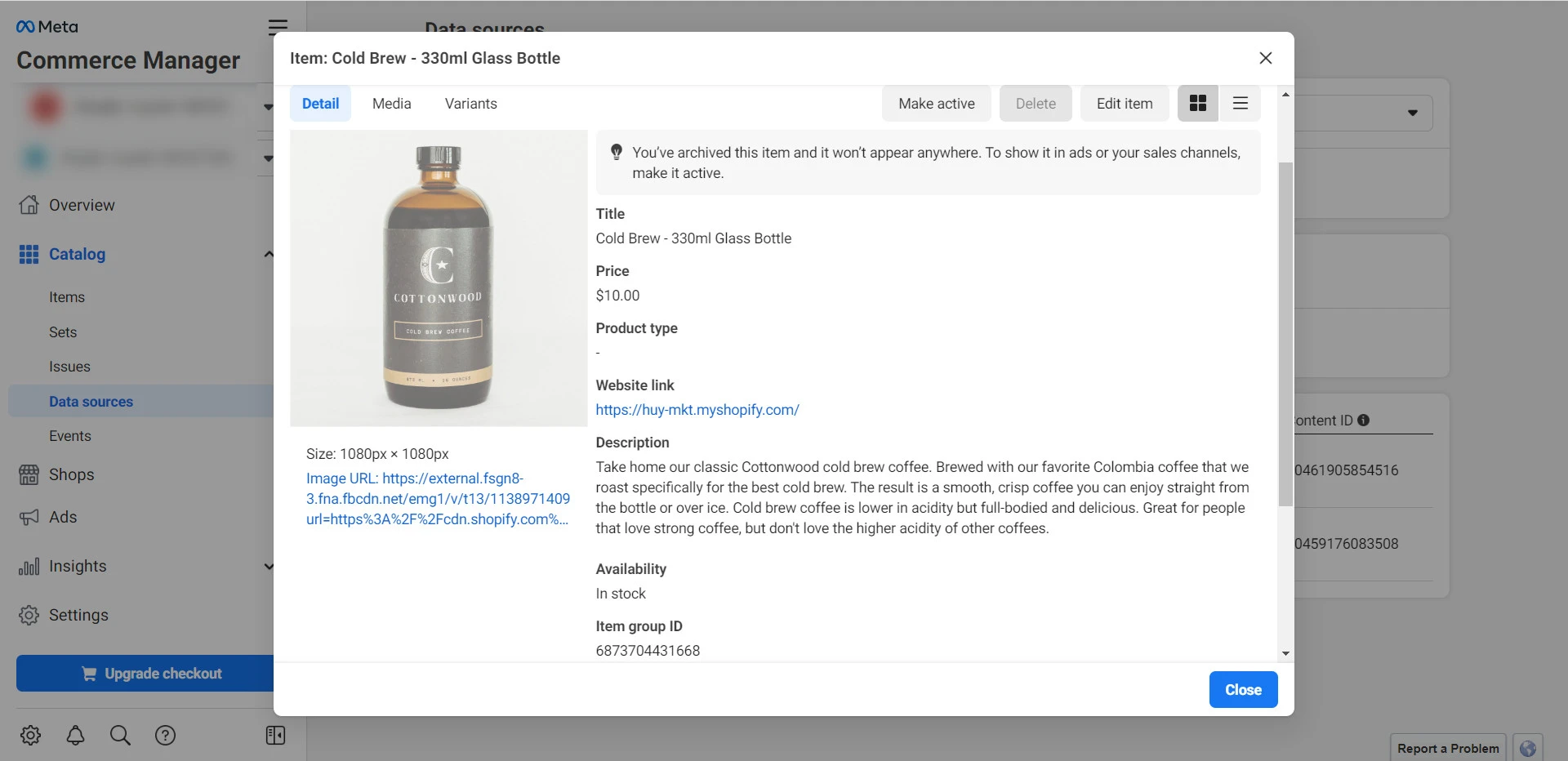
Gain more awesome insights on Shopify eCommerce platform with the following articles:
- Shopify Review: Is Shopify The Crown Jewel of The eCommerce World?
- Shopify Tutorial: 9 Complete Steps to Get Instant Sales
- 9+ Must-Know Tips to Double Shopify Sales
Why Should You List Products On Facebook?
Syncing your Shopify products to Facebook Shop is an excellent way for you to expand your reach and boost sales. By connecting these two platforms, you can take advantage of several benefits that will help you grow your business, including:
- Increased visibility: With a Facebook Shop, you can showcase your products to millions of Facebook users who may not have heard of your brand before. This increased exposure can lead to more website traffic and sales.
- Seamless shopping experience: By syncing your products to Facebook Shop, you can provide a seamless shopping experience for your customers. They can browse and purchase products without ever leaving the Facebook app, making it more convenient for them to shop.
- Easy product management: Once you connect your Shopify store to Facebook Shop, you can manage your products from one central location. Any changes you make to your Shopify products will automatically update in your Facebook Shop.
- Ads targeting: Facebook’s powerful ad targeting tools allow you to reach a highly specific audience with your ads. By syncing your Shopify products to Facebook Shop, you can create ads that promote your products to people who are most likely to buy them.
Working with Facebook Shop? These tips on setting up your store might be helpful:
- How to Setup a Shop on Facebook: Easy and Complete Instructions
Frequently Asked Questions
[sp_easyaccordion id=”56949″]
Final Thoughts
All in all, the social commerce trend has shown no sign of stopping yet, expanding your business to Facebook is still an effective way to boost more sales and round up your bottom line. And for that, we hope you can know how to connect Shopify to Facebook after reading this article from LitExtension – The World #1 Shopping Cart Migration Experts.
Don’t forget to check out LitExtesion’s insightful blog library and join our Facebook Community to stay on top of all the tips from 13K+ eCommerce entrepreneurs like you!