Are you running an online store on Shopify and looking for ways to hide certain products from your customers? Whether trying to remove out-of-stock items or create exclusive products for specific audiences, knowing how to hide products in Shopify is an essential skill that can help you boost sales and improve the customer experience.
In this article, I will show you the different ways to hide product on Shopify properly. I will also mention why you should manage product visibility, so you can understand its importance and do it more efficiently.
There are 4 methods to hide products in Shopify:
- How to conceal a product on Shopify individually?
- Shopify tutorial: How to hide a product but keep it buyable?
- How to hide products in Shopify in bulk?
- Bonus: How to Make Shopify Product Visibility Again?
So whether you’re a Shopify pro or just starting out, read on to learn how to hide products in Shopify store like a pro!
Need Help To Migrate Your Store?
LitExtension provides a well-optimized All-in-One Migration service that will help you transfer all your data accurately, painlessly with utmost security.
How to Hide Products in Shopify?
With over 3 years of working with the Shopify platform, let me show you the 3 most simple methods for you to hide products in Shopify.
#Method 1: How to hide a product on Shopify individually?
Hiding products on Shopify individually can be useful if you only need to hide one or a few selected products. Here are the steps:
- Log in to your Shopify admin account and navigate to the “Products” tab.
- Click on the product that you want to hide.
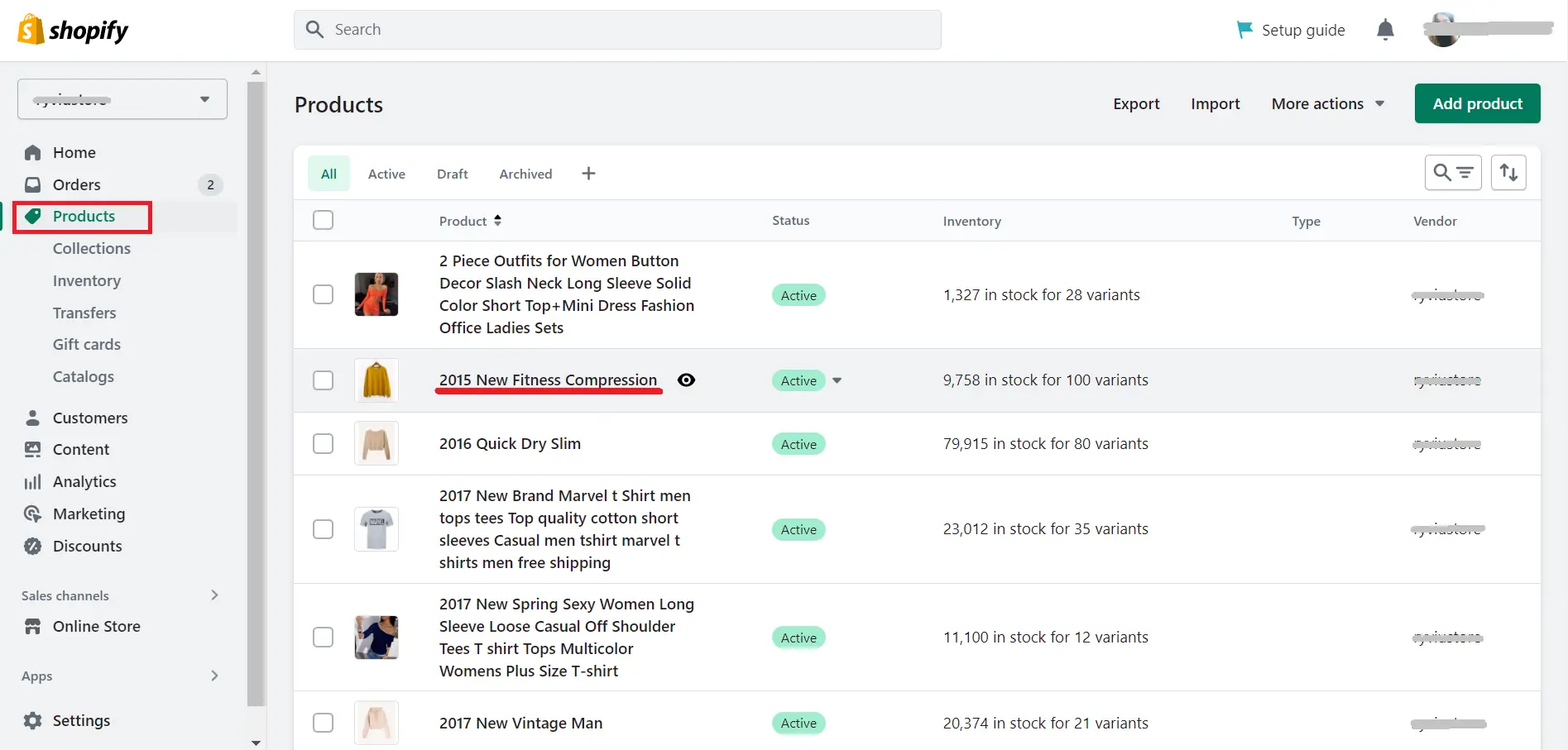
- Click on the Manage section next to Publishing on the right side of the product page.
- From the dropdown menu and select Manage sales channels.
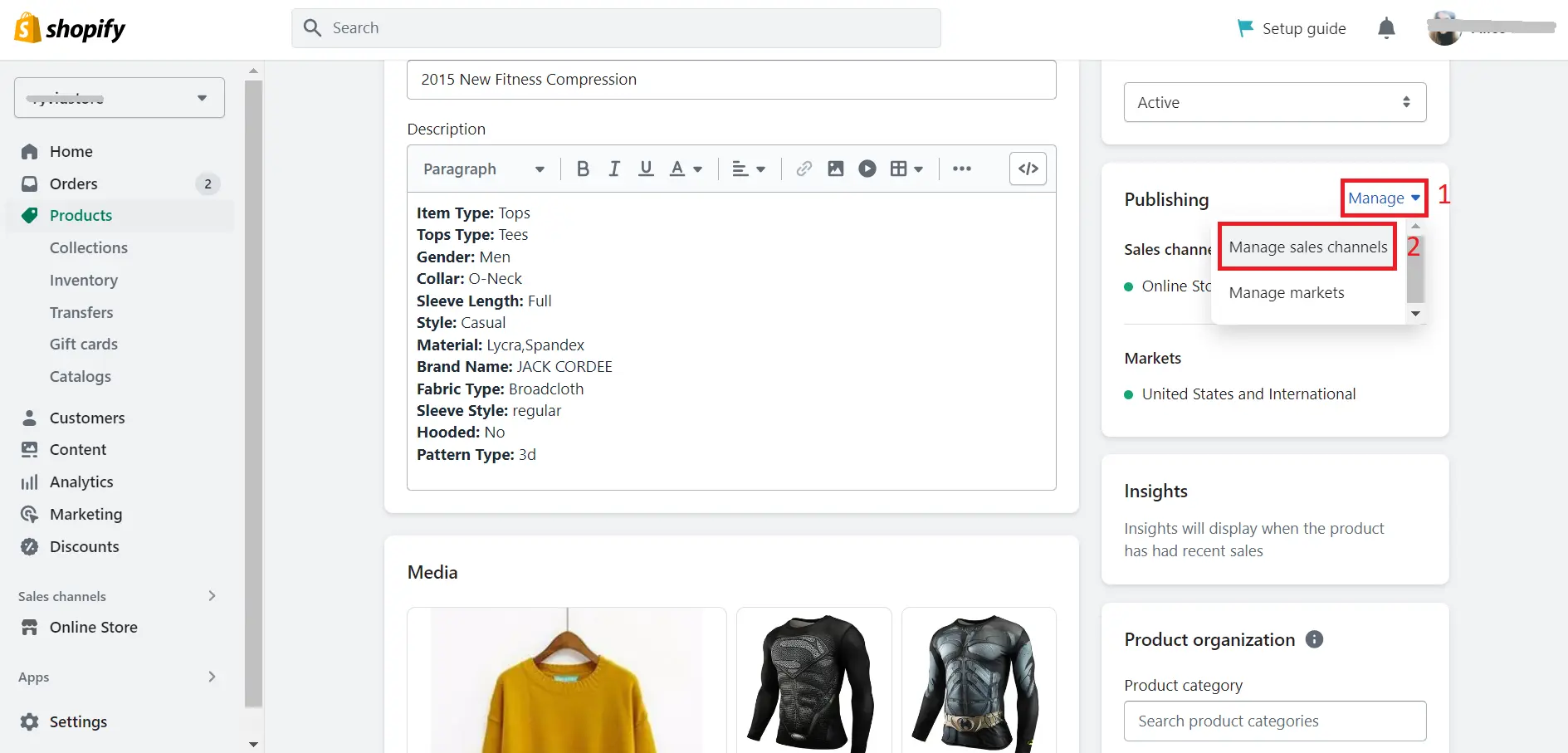
- A new popup appears. You need to uncheck the sales channels you want to hide your product, then hit the Done button
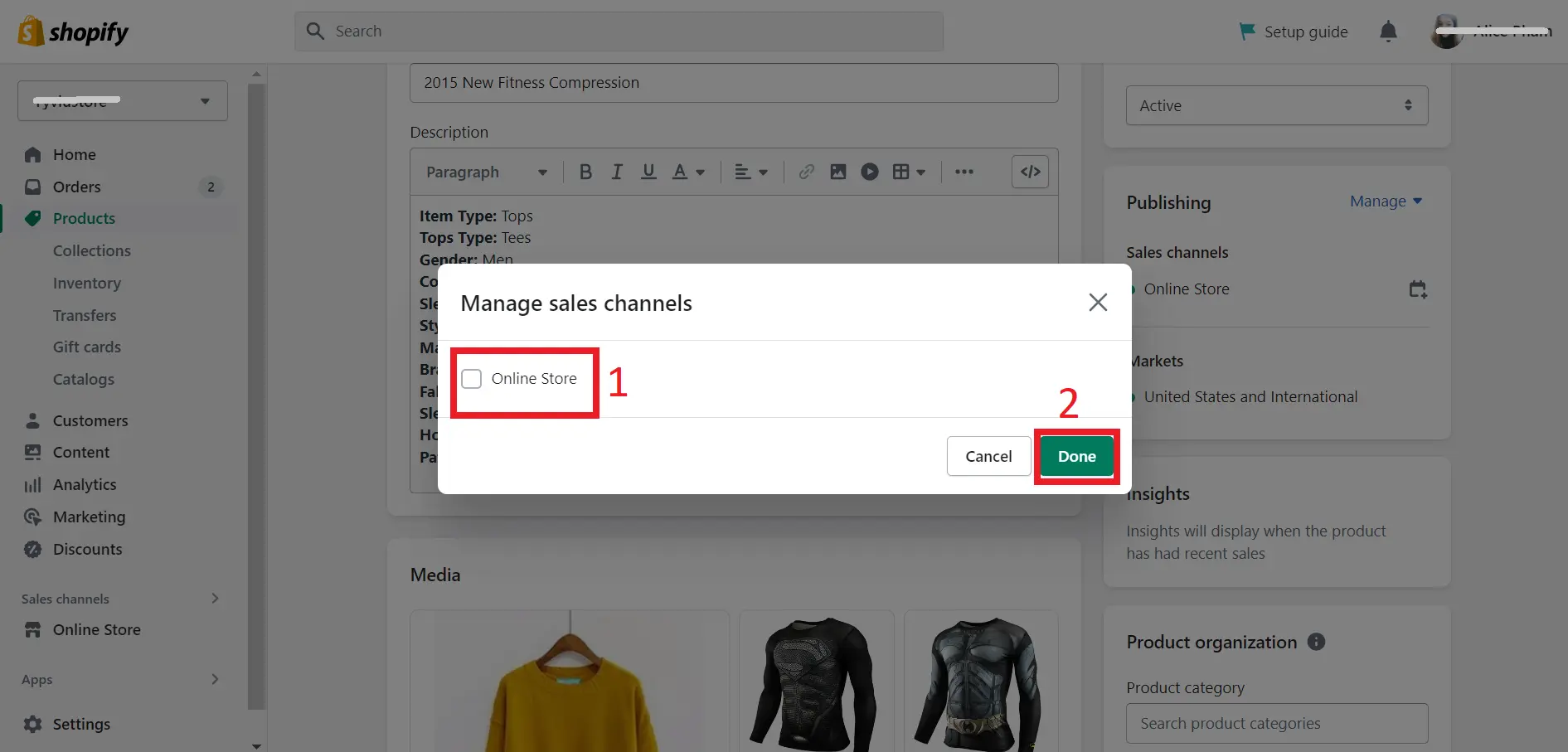
- After that, you will see the sales channels status that your product is not shown in any channels. Finally, click Save at the top right page to update your changes.
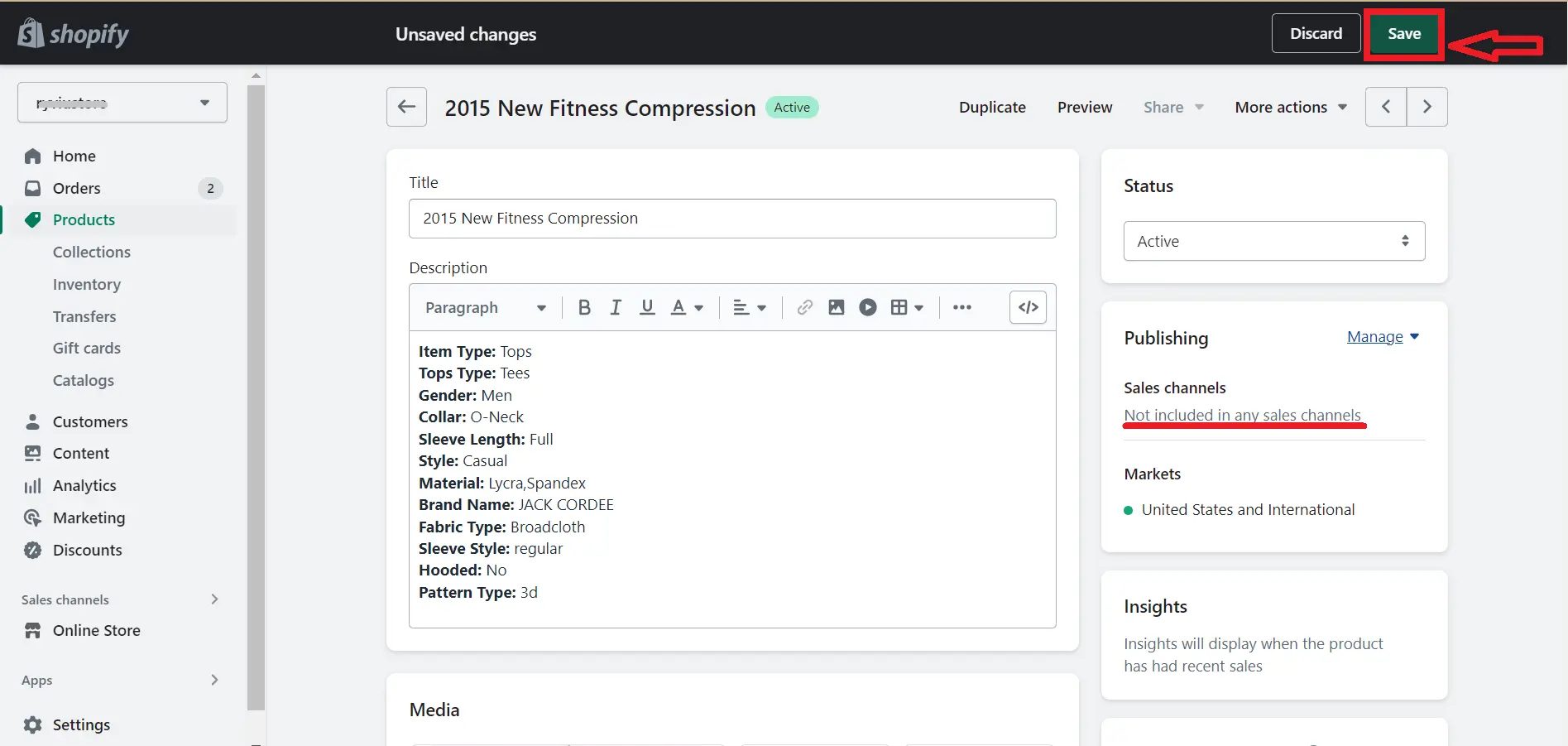
That’s it! The selected product will now be hidden from your customers on selected sales channels.
#Method 2: How to hide products in Shopify in bulk?
Hiding products in Shopify in bulk can be a time-saving solution if you have multiple products that need to be hidden at once. Here are the steps to follow:
- From the left menu on your Shopify dashboard, go to Products.
- Select the products you want to hide by ticking checkboxes beside each product or use the select all option.
- Click on the “…” icon and select Exclude from sales channels from the dropdown options.
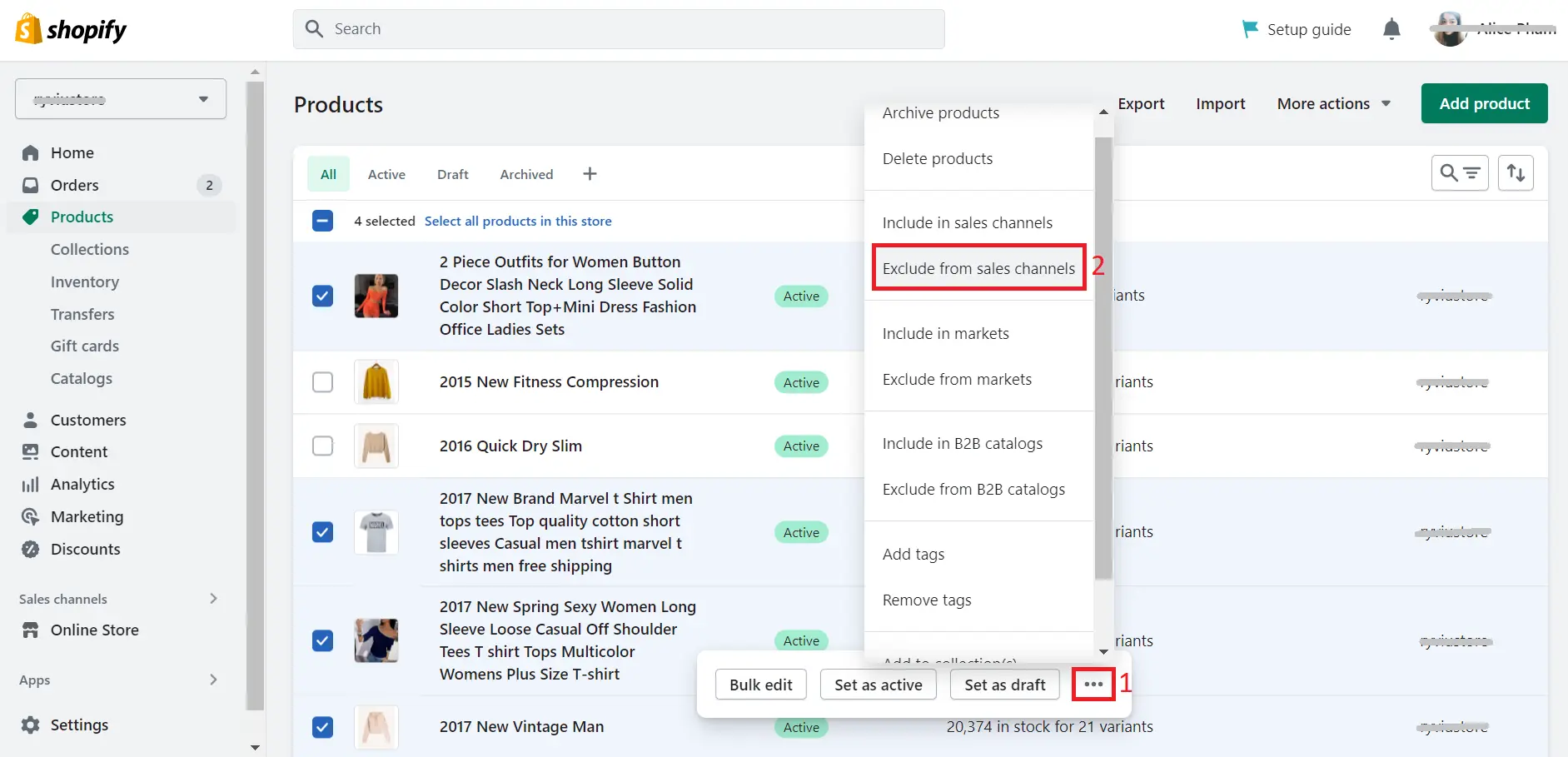
That’s how to hide items on Shopify in bulk! If you do it properly, as I have shown, the selected products will now be hidden from your customers on the chosen sales channels.
#Method 3: How to hide products in Shopify but keep them buyable?
If you want to hide a product from your customers but still allow it to be purchased, you can use B2B Login/Lock & Hide Price. It will be a potent tool to assist you in concealing a product while keeping it buyable.
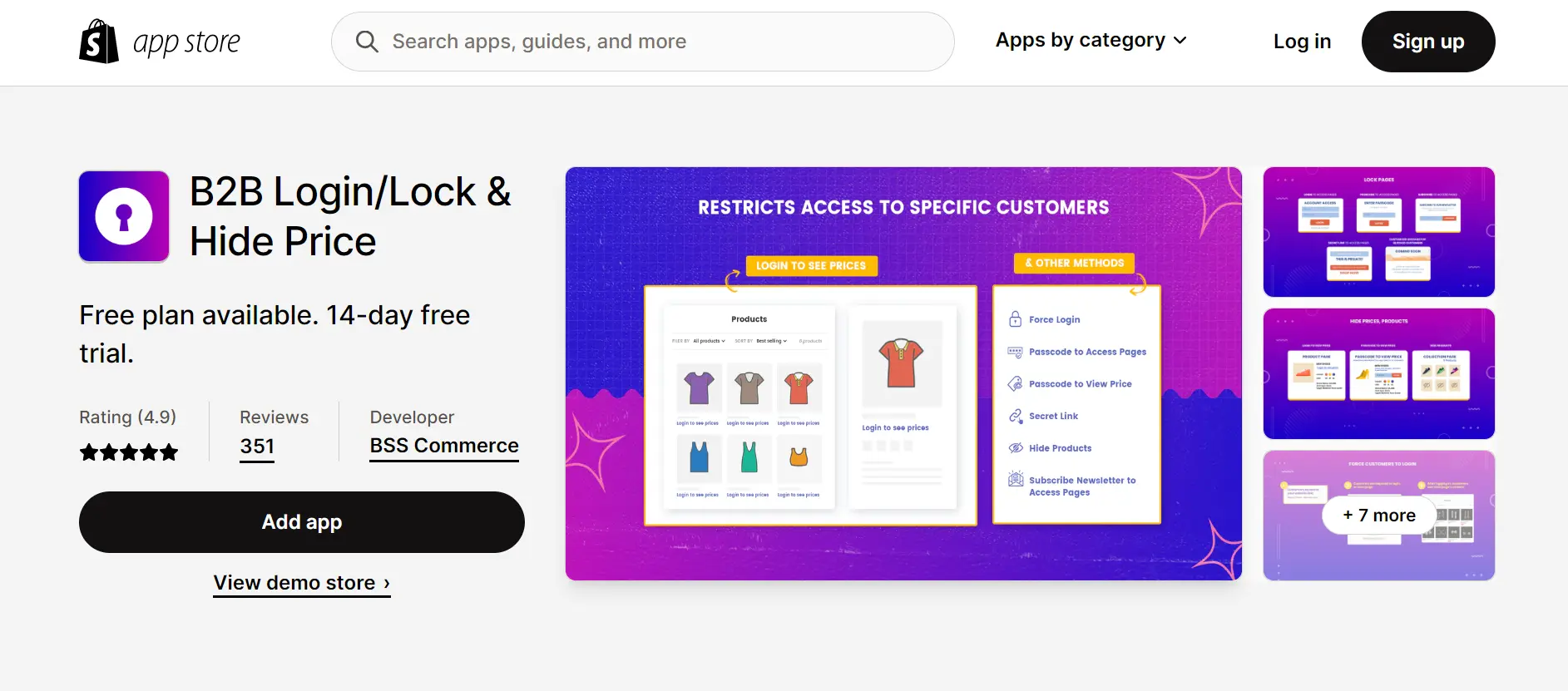
You can password-protect your selected products. This means only customers with the password can access the hidden products and buy them.
Particularly, this Shopify app offers a very efficient and practical method for you to enable clients to access your hidden products through a secret URL. This means customers cannot find your hidden products on collection pages or search via the search bar.
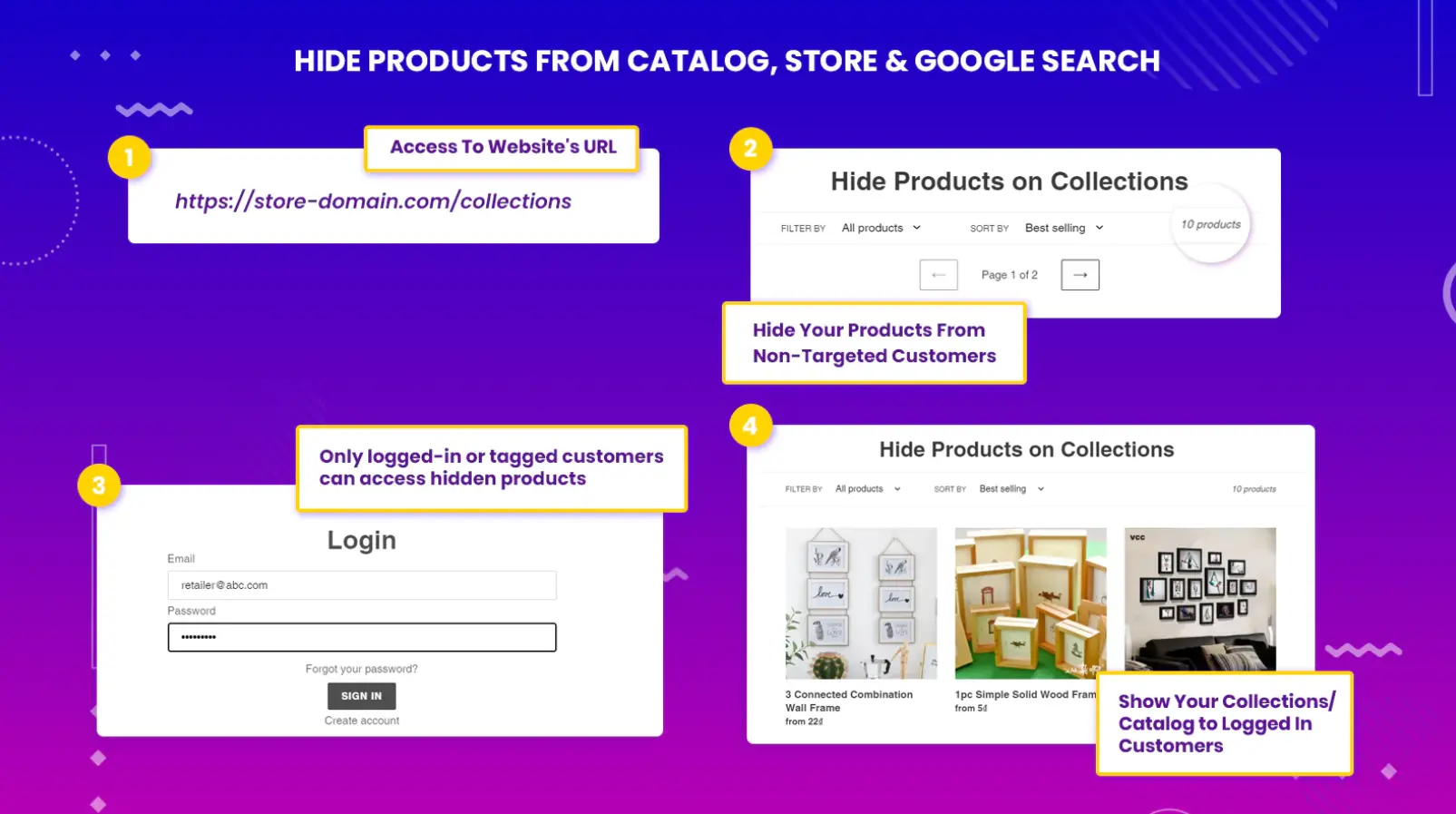
(Bonus) How to Make Shopify Product Visibility Again?
If you want to make the hidden Shopify product visibility again, simply do the same process as you do when you hide products on Shopify. However, you check that option instead of unticking the Online Store in the Manage sales channels.
Here is how to make your Shopify hidden items visible individually.
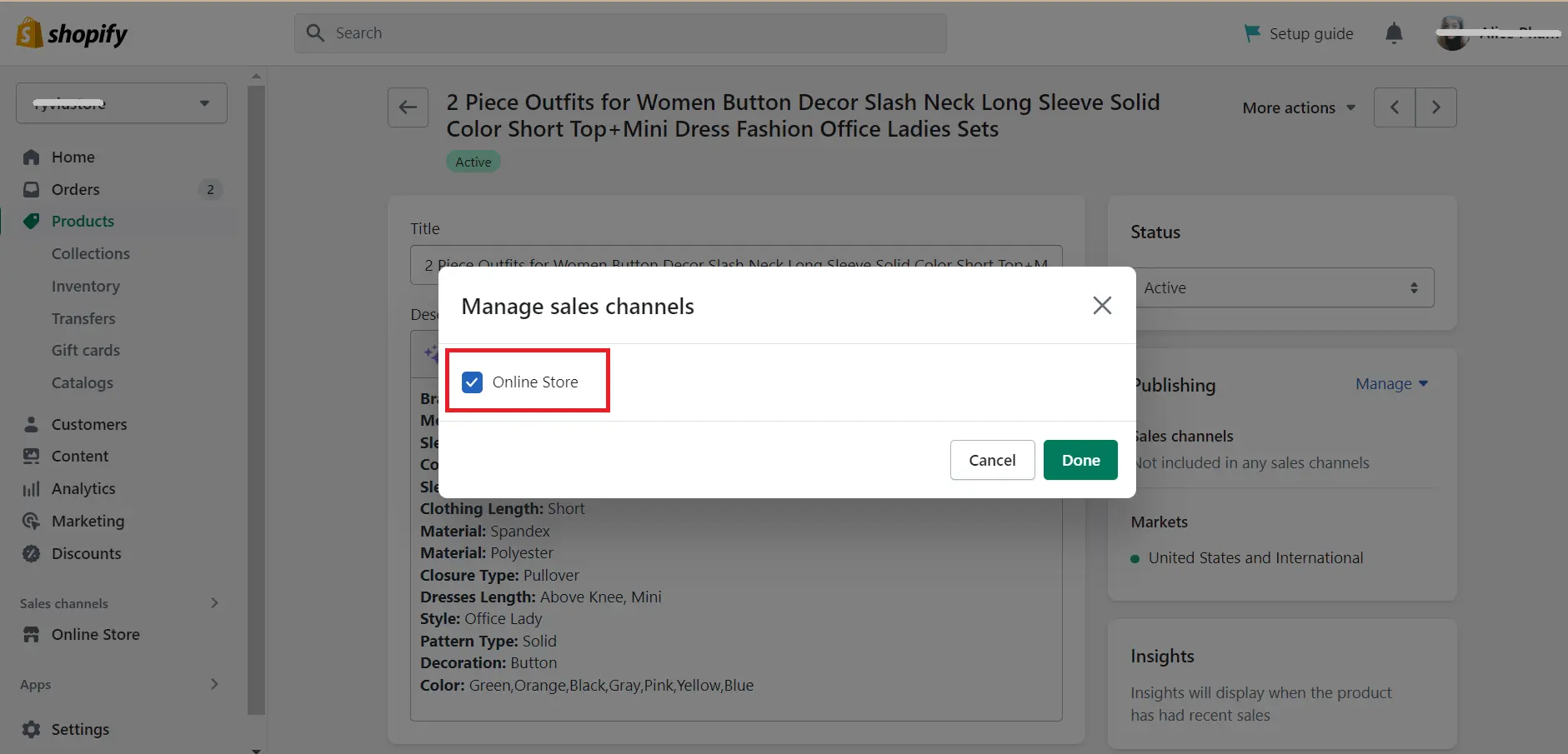
Or select the Include in sales channels option when you want to make multiple products visible at once.
Follow our guideline below to make your Shopify hidden items visible in bulk:
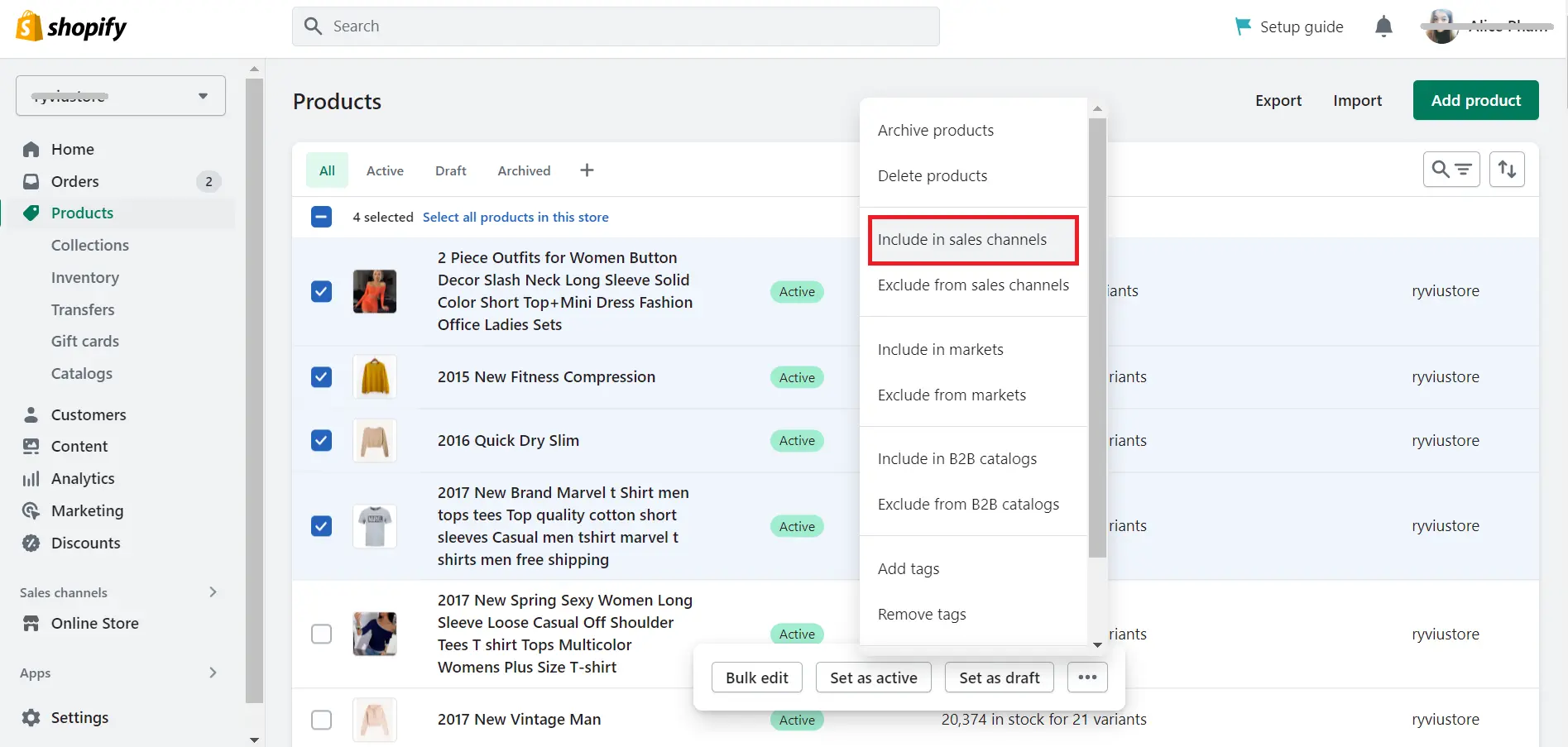
For more detailed tutorials on working with the Shopify platform, we have it all covered:
- 5 Steps to Add Reviews On Shopify
- How to Connect Shopify to Facebook: A Beginners’ Guide
- Detailed guide on How to Print Shipping Labels on Shopify
- How To Change Themes on Shopify in Simple Steps
Why & When to Hide Products on Shopify?
There are several reasons why you may want to learn how to hide products in Shopify. Here are some common situations where hiding products can be beneficial:
- Out-of-stock products: If a product is out of stock or temporarily unavailable, hiding it from your store’s listings can prevent customers from purchasing. In this way, you will be able to reduce frustration and improve the overall customer experience.
- Seasonal products: If you sell seasonal products, you may want to hide them during off-seasons to avoid cluttering your store. This will help your customers to find what they’re looking for more easily.
- Exclusive products: If you have exclusive products that you only want to make available to certain customers or groups, hiding them from your store’s general product listings can help create a sense of exclusivity and increase the perceived value of those products.
- Testing new products: If you’re testing out new products or product variations, you may want to hide them from your store’s general product listings until you’ve determined they’re ready for public release.
- Customized products: If you offer customized products that require additional input from customers, you may want to hide those products until customers have provided the necessary information to avoid confusion and incomplete orders.
From my experience, hiding products on Shopify can be a useful way to improve the customer experience. However, it’s important to use this feature strategically, as this can make it difficult for customers to find what they’re looking for and hurt your sales.
Do you want to start an online store quickly and skyrocket your sales? Try Shopify now and choose Shopify’s annual plan to enjoy 25% off on all pricing plans.
For any confusion, let’s read our honest Shopify Review and follow Shopify Tutorials to set up an online store properly.
How to Hide Products in Shopify: FAQs
[sp_easyaccordion id=”57529″]
Final Thoughts
In my estimation, hiding products Shopify can be a useful strategy to streamline your store’s product listings, improve the customer experience, and create a sense of exclusivity around certain products. Whether you’re dealing with out-of-stock products, customized products, and so on, hiding certain products can help avoid confusion and frustration among your customers.
With the various methods mentioned above, LitExtension – #1 Shopping Cart Migration Expert hopes that you can hide products individually or in bulk, restrict access to certain products based on customer criteria, and even hide out-of-stock products automatically. Nevertheless, you need to take advantage of this strategy smartly, or it can make your customers find the exact product difficult and hurt your sales.
Using the right balance of visibility and exclusivity, you can create a positive shopping experience for your customers while optimizing your product offerings on Shopify. If you want to learn more about eCommerce, let’s follow LitExtension blog and join our Facebook community.
Explore more about other Shopify tutorials: