Though Shopify is well-known for its ease of use, you will inevitably encounter some Shopify issues during the journey of launching, running, and scaling your store. In those cases, you must know how to contact Shopify customer support to help resolve whatever problem you run into.
As a certified Shopify partner, we’re glad to write this article to wrap up six ways in which you can contact Shopify support:
Without further ado, let’s dive into the details of each Shopify support channel!
Hassle-Free Moving to Shopify with LitExtension!
Want to migrate to Shopify without a finger lifted? LitExtension offers a great All-In-One migration package with a Personal Assistant that helps you transfer your data to Shopify accurately and seamlessly with utmost security.
How to Contact Shopify Support Via Six Channels?
1. Live Chat Support
The first way on how to contact Shopify staff is also the most popular way – via Shopify live chat. Since Shopify provides 24/7 live chat support, we highly recommend contacting Shopify staff using this method.
Step 1: To chat with a Shopify customer support staff, visit the Shopify contact page > Then click Contact support.
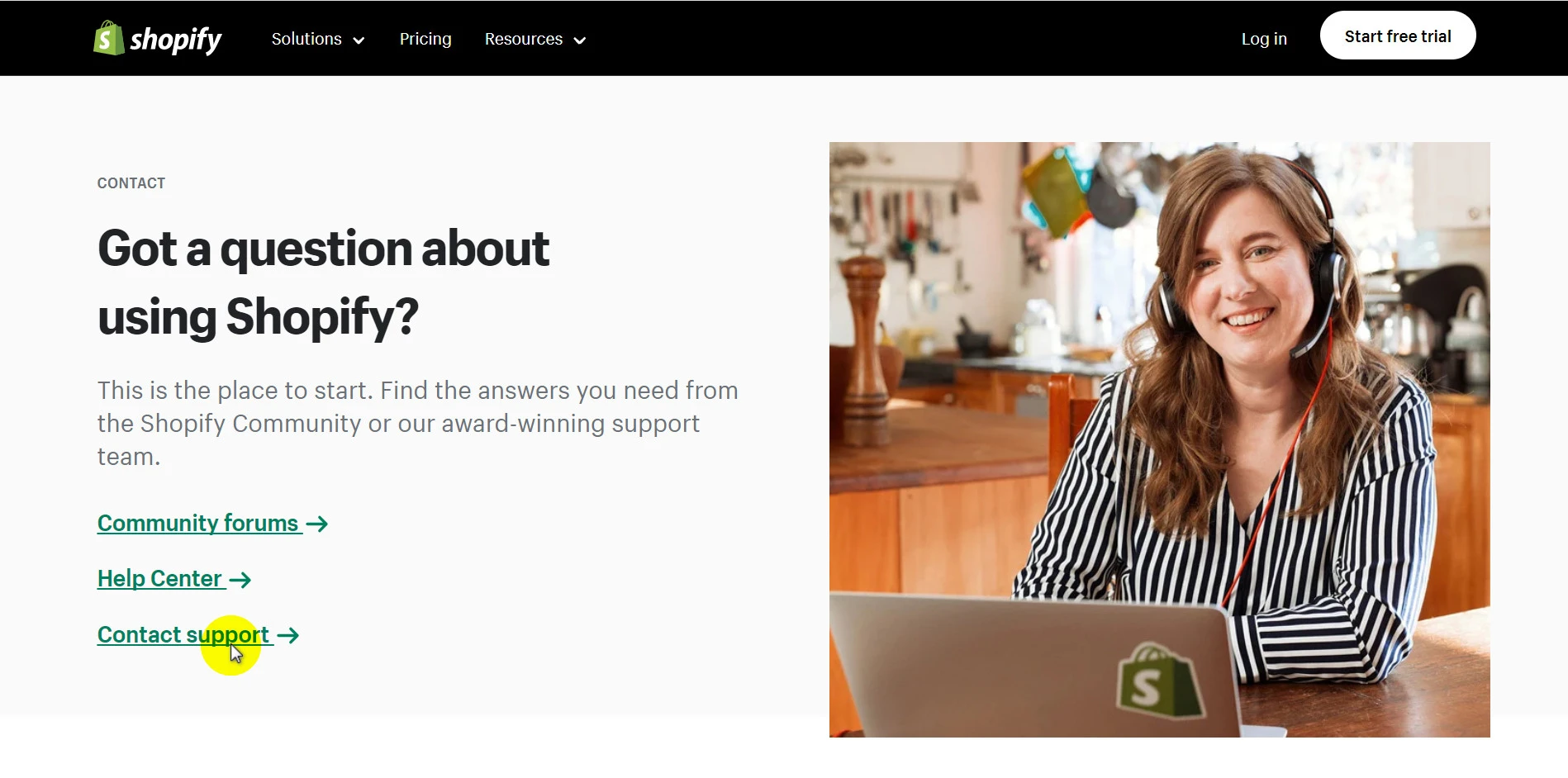
If you’ve previously logged in to your Shopify store, your information will be automatically saved. So you only have to choose the store you want to seek help with (if you have more than one).
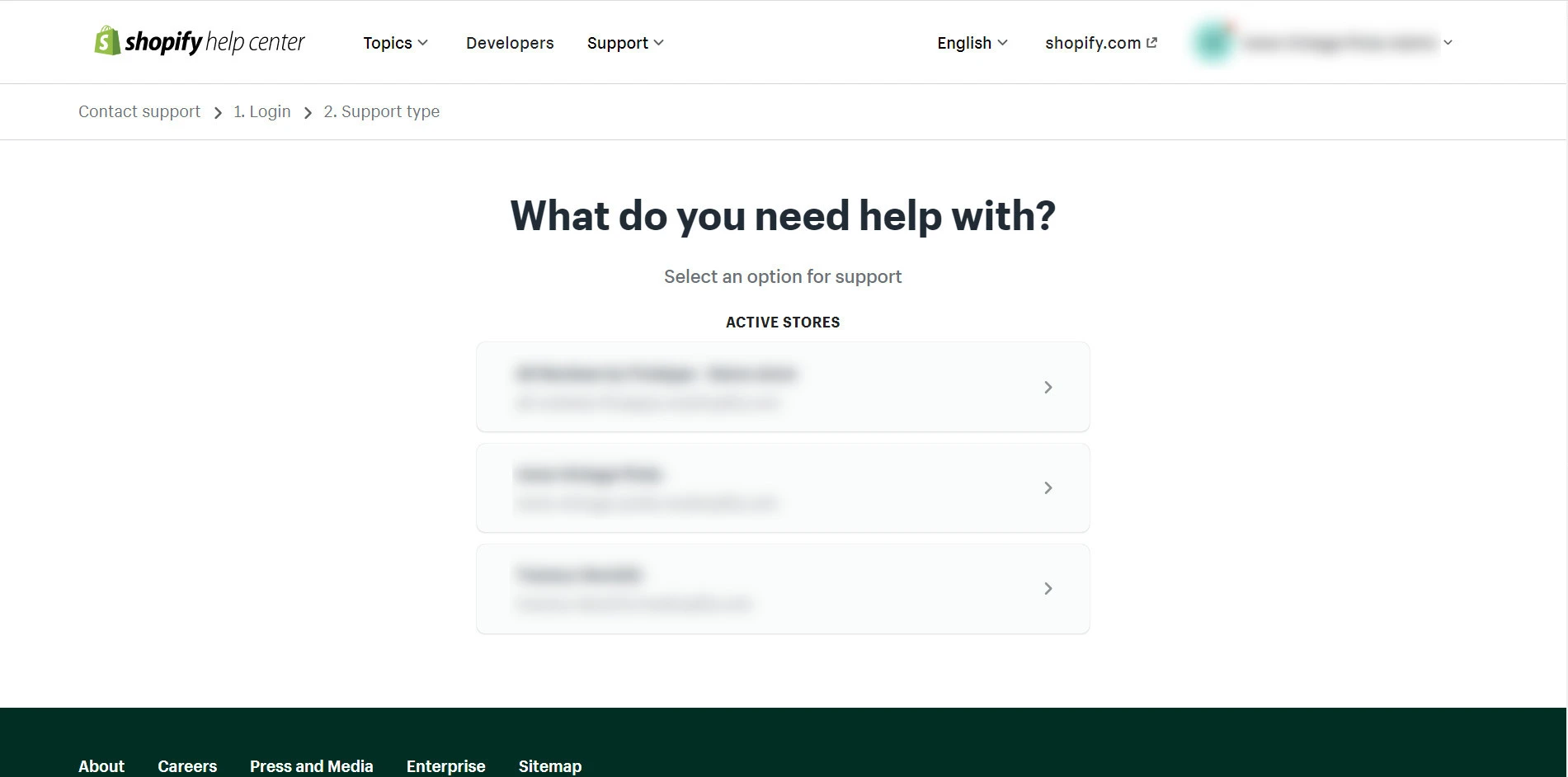
Step 2: Select one of the 8 primary topics you need help with.
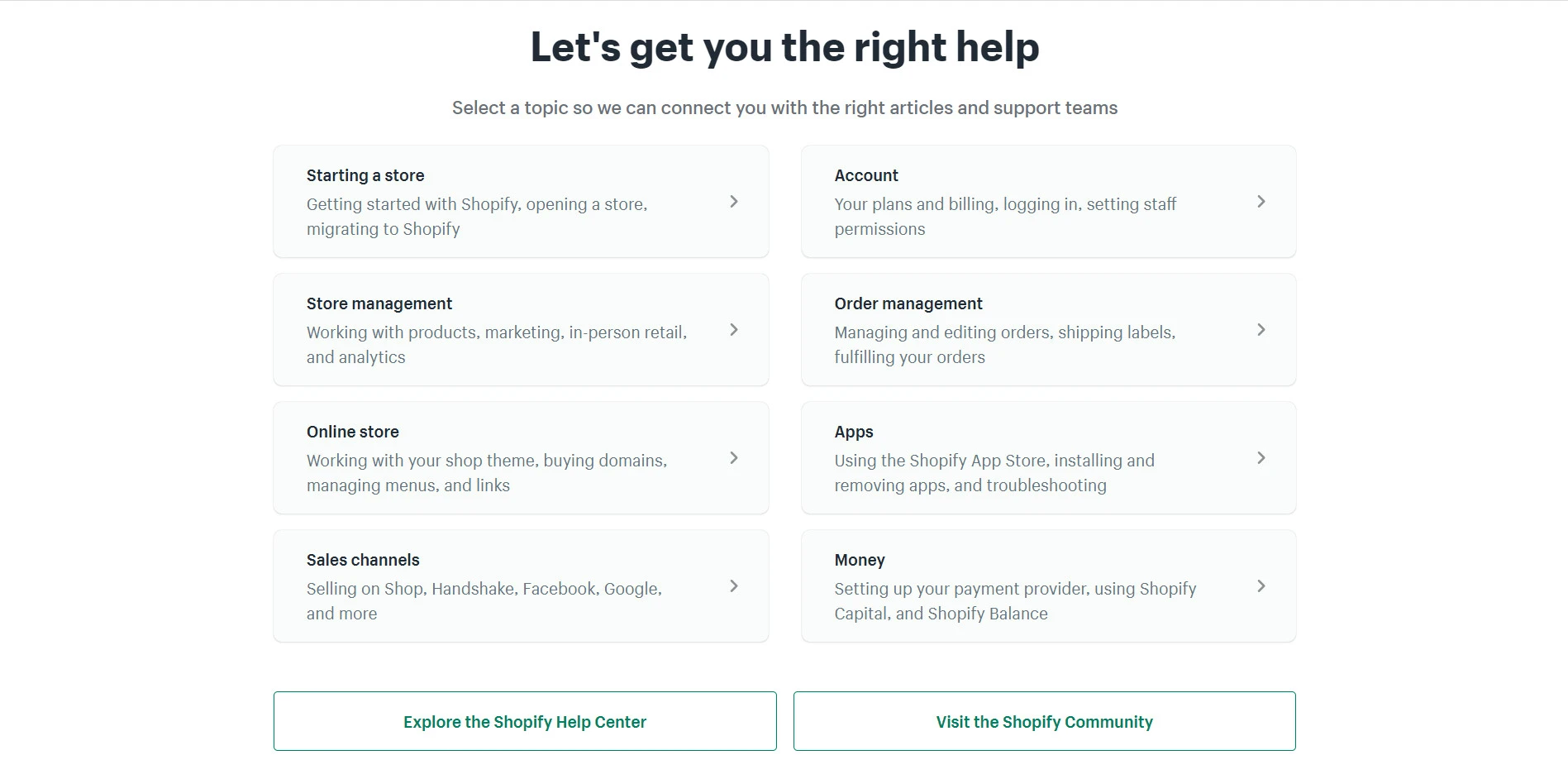
Herein, Shopify will curate a list of common questions around your chosen topic. Taking a look at them won’t hurt cause you might find your answers there without even needing Shopify chat.
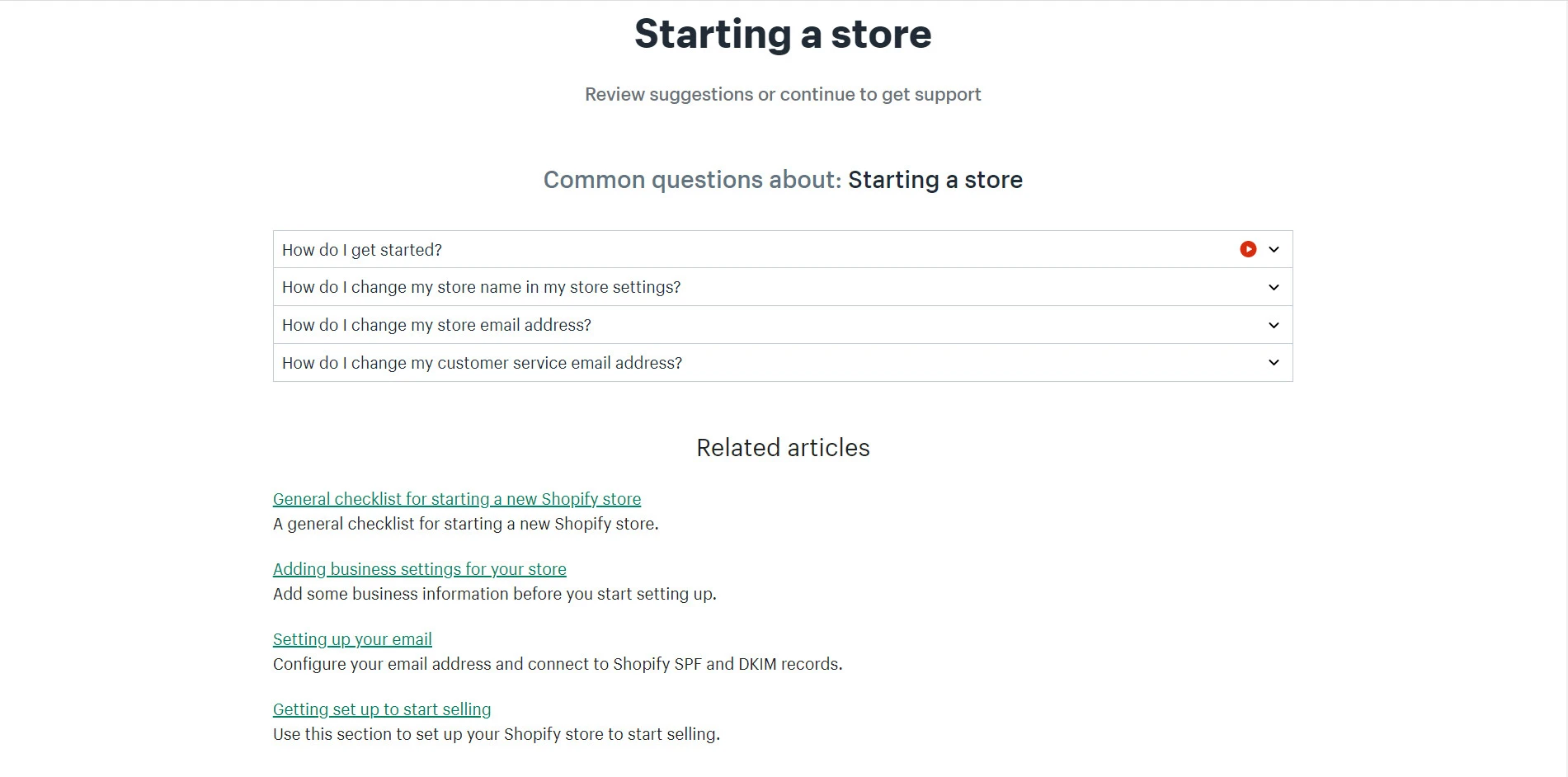
Step 3: Choose Shopify support chat as your channel.
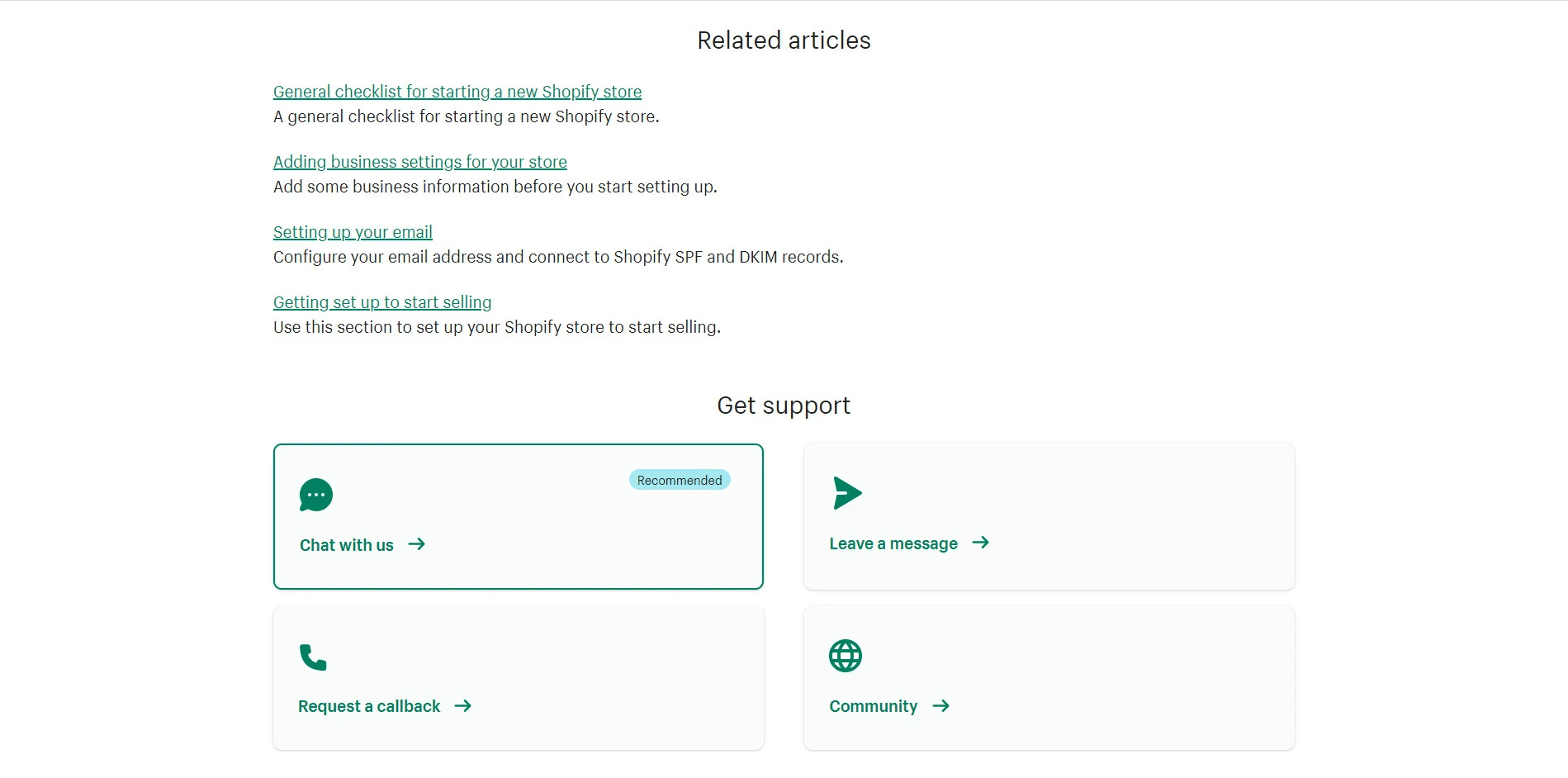
Type in the issue you run into > Verify I’m not a robot > Click the Chat with us button.
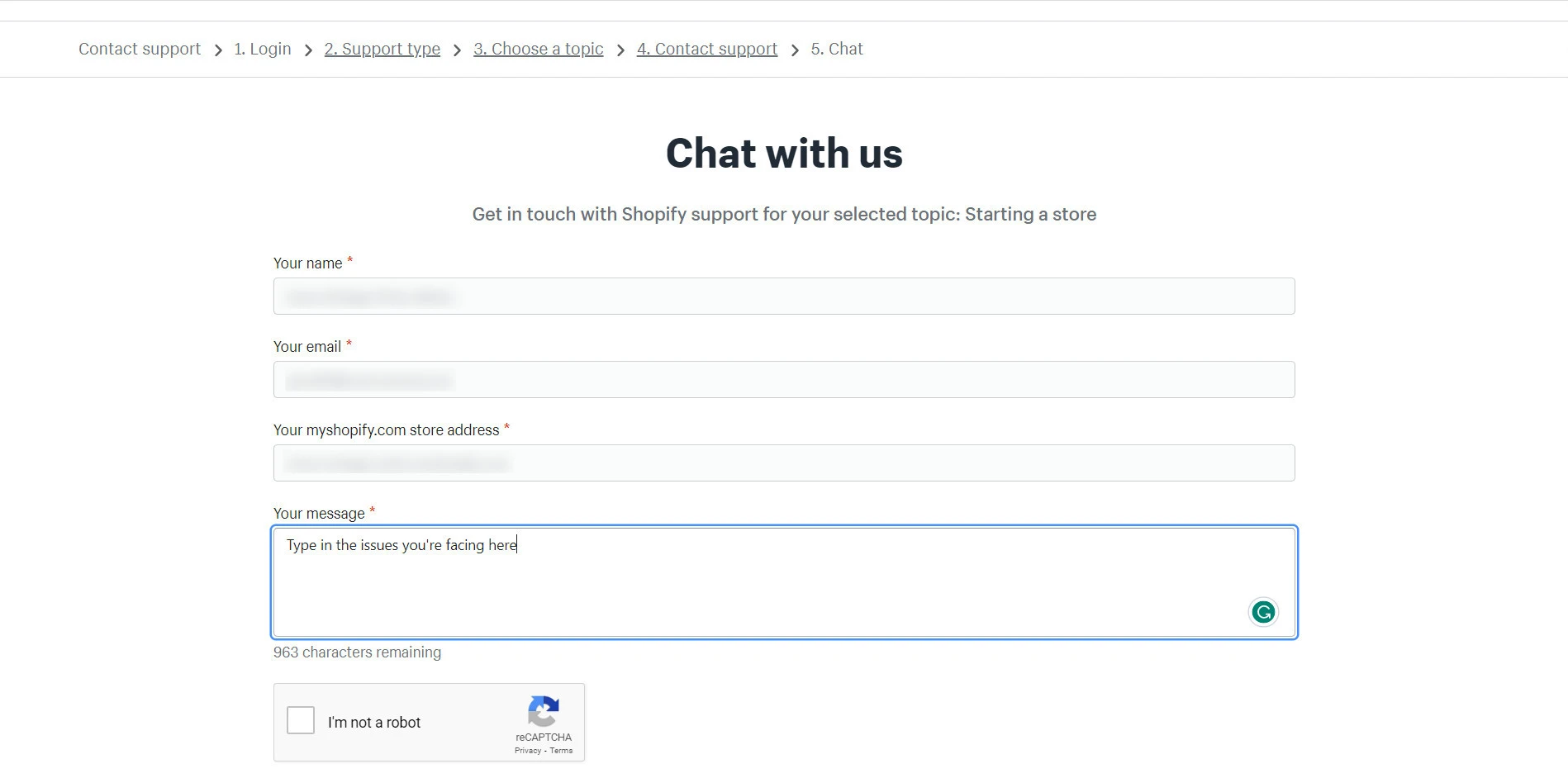
2. Email
Next up, we have email support. If you have something emergent that needs to be fixed or resolved immediately, we think you should opt for live chat or a Shopify support number (we’ll discuss this one shortly). This is because, unlike live chat support, it might take 24 hours for the Shopify staff to reach you via email.
However, email isn’t a bad idea if you’re not in a hurry and want to attach many files to clarify your issues so the staff can have sufficient information to support you better.
Follow the same first two steps as in the live chat support. In step 3, instead of choosing live chat. Click on Leave a message.
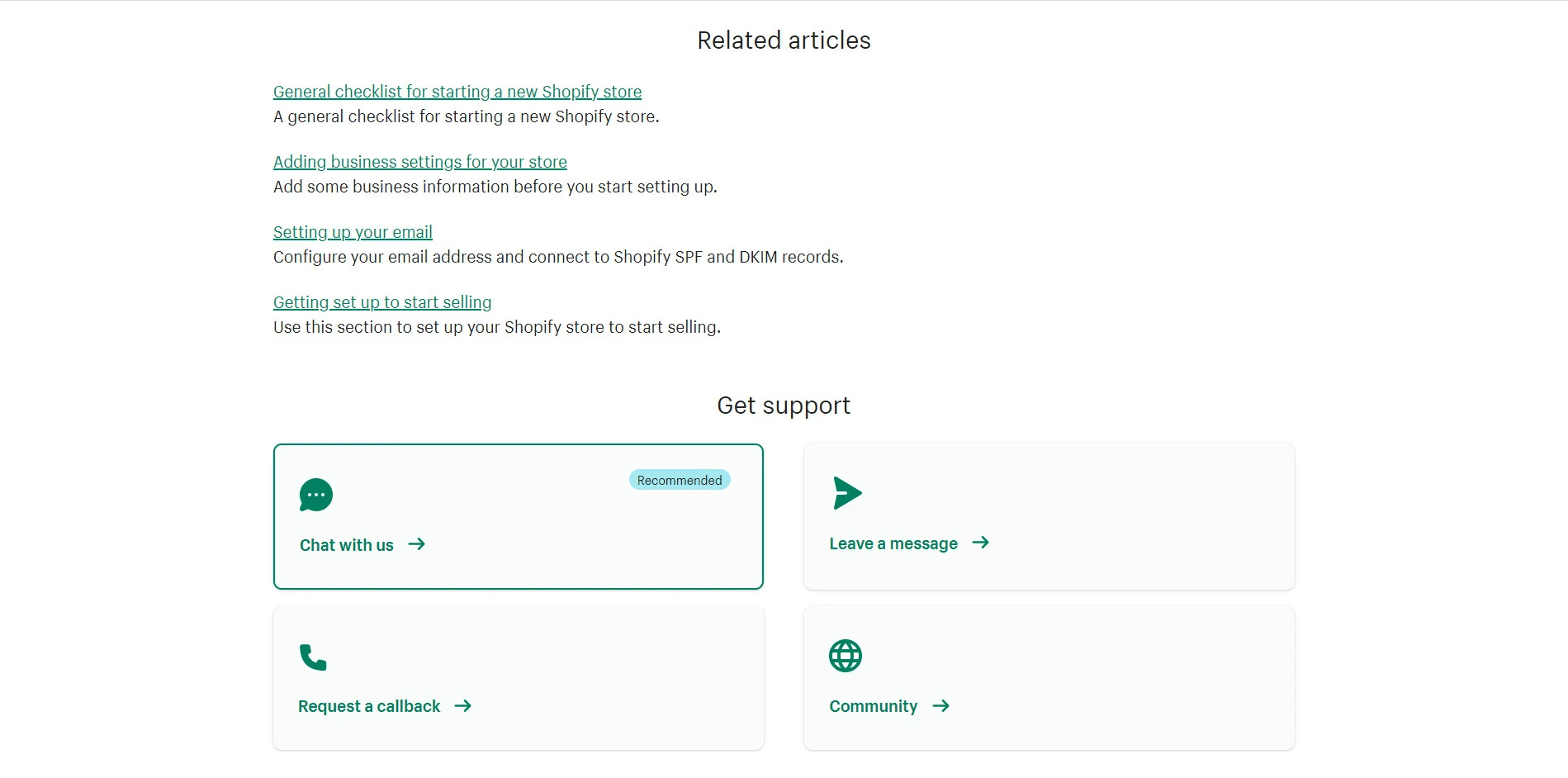
Then leave your message and attach all your files if needed.
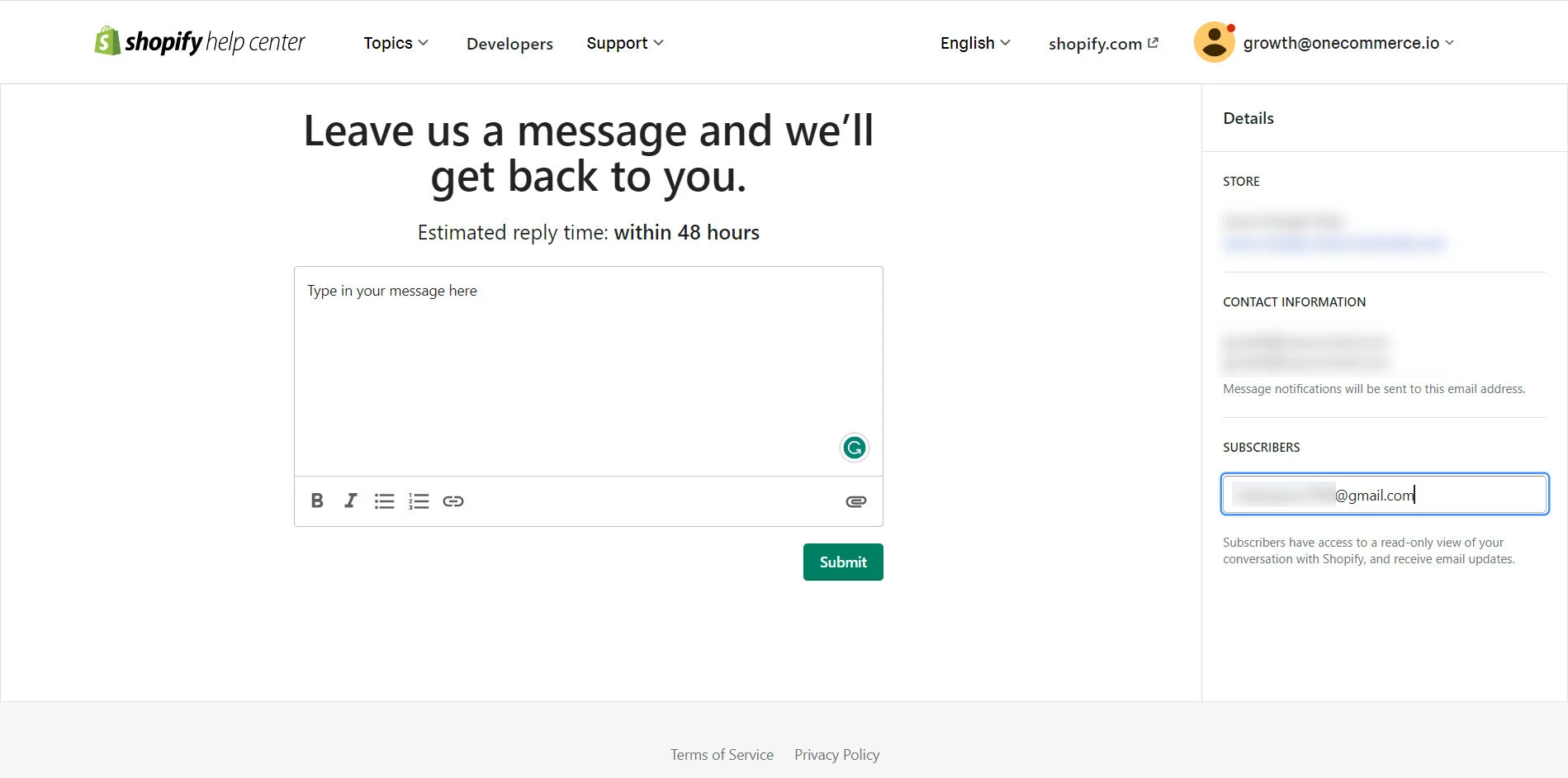
You can also add another email address in the Subscriber box (optional) in the bottom right corner if you want them to be notified on the email thread between you and Shopify.
After you’ve finished, click Submit and wait for the Shopify staff to reply.
Or you can compose an email directly in your Gmail account. We’ve compiled a list of Shopify emails you can send your request to depending on your purposes:
- General inquiries: [email protected] or [email protected]
- Billing issues: [email protected]
- General billing inquiries: [email protected]
- General partner inquiries: [email protected]
3. Phone Support
If live chat and email aren’t enough or simply not your preferred contact method, you could contact Shopify via Shopify phone number.
Follow the same first two steps as in the live chat support. In step 3, instead of choosing live chat or email. Click on Request a callback.
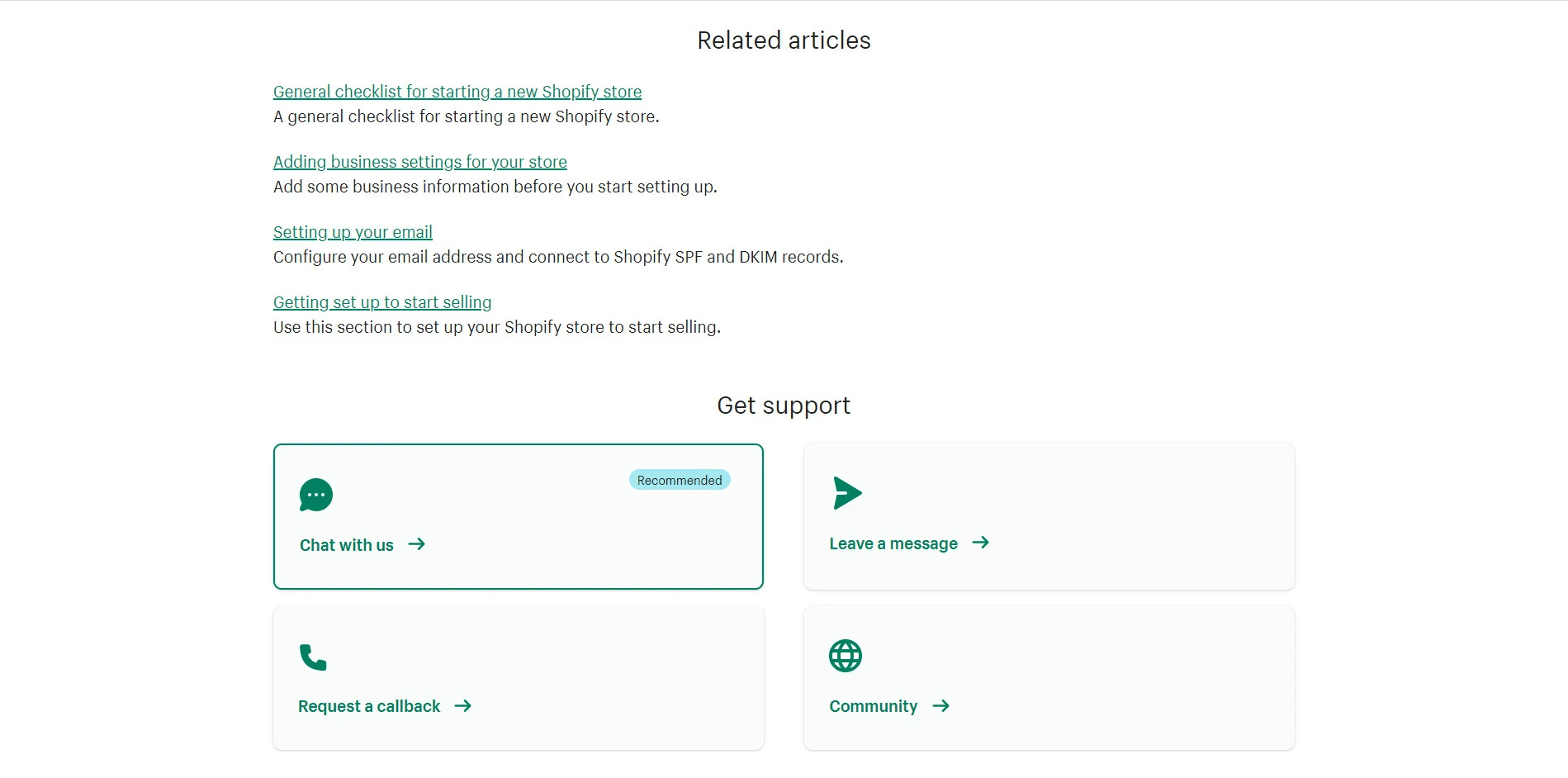
Then fill in the phone number you want the Shopify support agent to call you > Verify I’m not a robot > Click Request a callback.
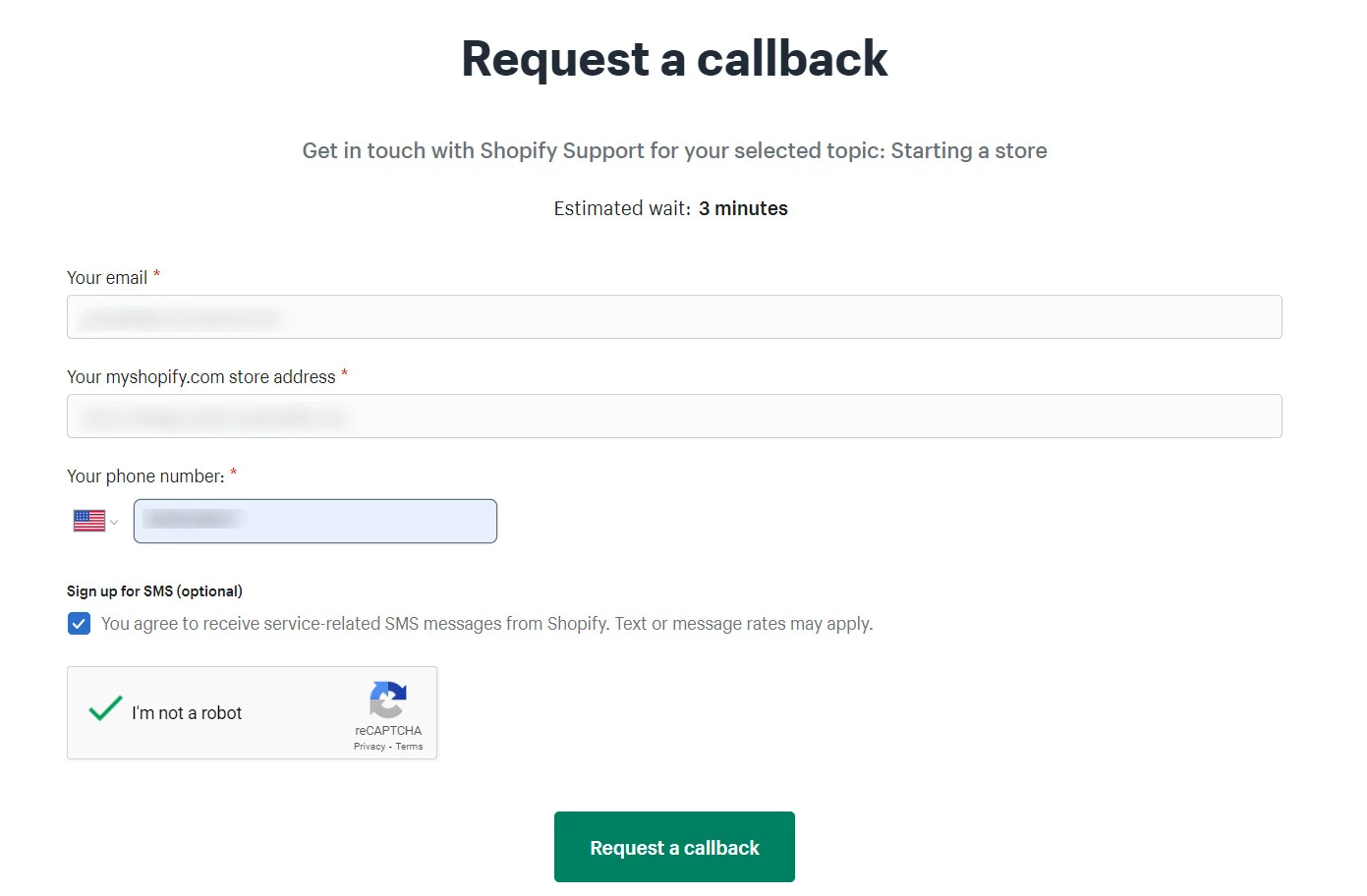
If you want to call Shopify via Shopify contact number for specific countries, here is the list of numbers we’ve compiled:
- United States: 1-888-746-7439
- United Kingdom: 0800-808-5233
- Australia: 03-8400-4750
- New Zealand: 07-788-6026
- India: 000-800-100-5786
- Malaysia: 1800-80-6678
- Singapore: 800-181-1121
- Indonesia: 007-803-651-0008
4. Shopify Community
Apart from chat, email, and phone support, Shopify also built Shopify Community. In this great forum, you can seek help from not only Shopify experts but also eCommerce gurus with lots of hands-on experience with the platform.
Given that the Shopify Community is a super-active forum of over 900,000 members, the high chances are that many merchants are asking the same question as you and getting their solution.
So log in to your account and search for what you need help with. The search bar will recommend you related topics. Note that the questions/discussions with the green tick icon are the ones the author finds helpful and mark as solutions.
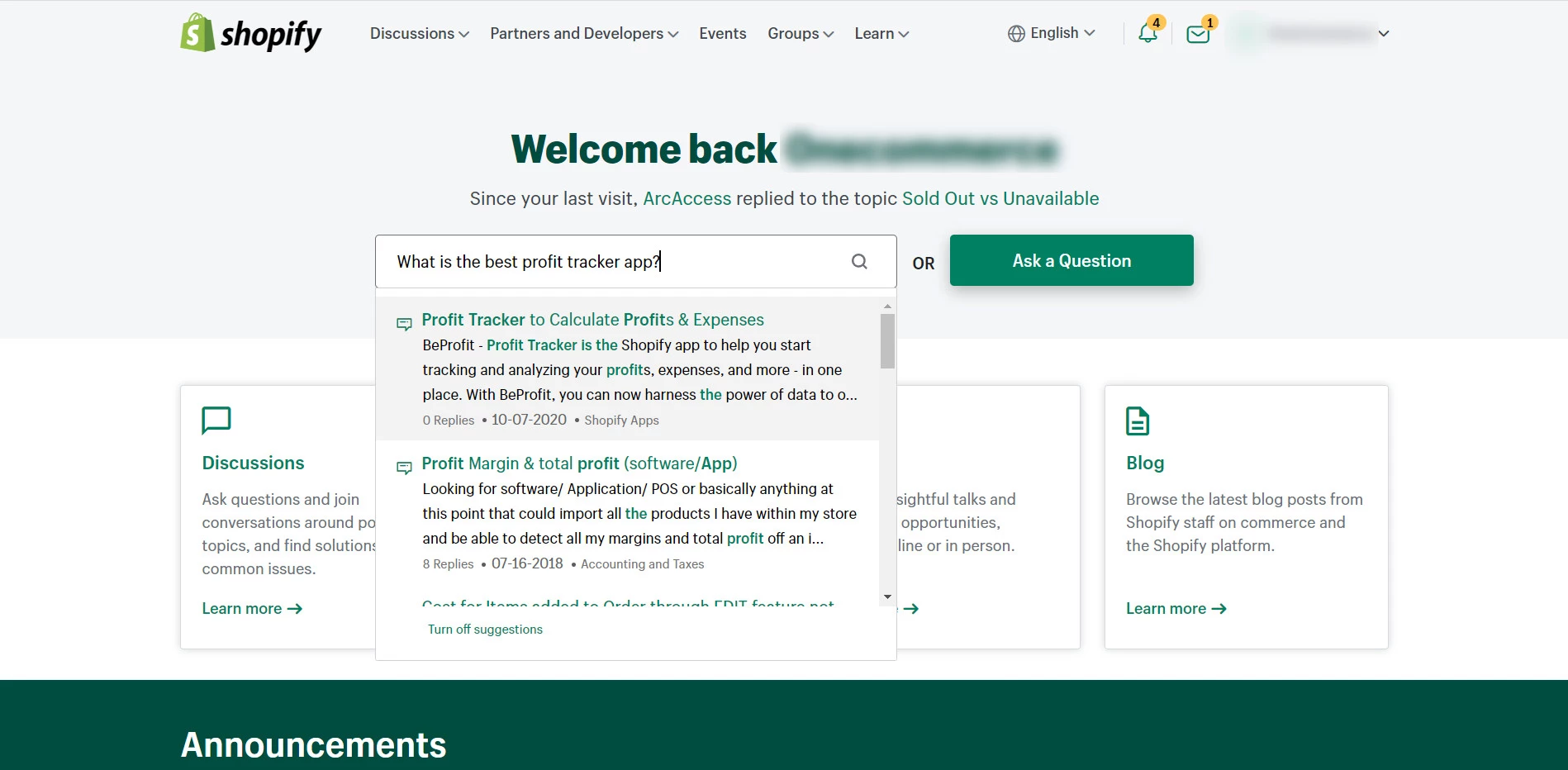
If you cannot find the answer you’re looking for, choose Ask a question instead. Then type in your question, hit Post, and wait until someone answers.
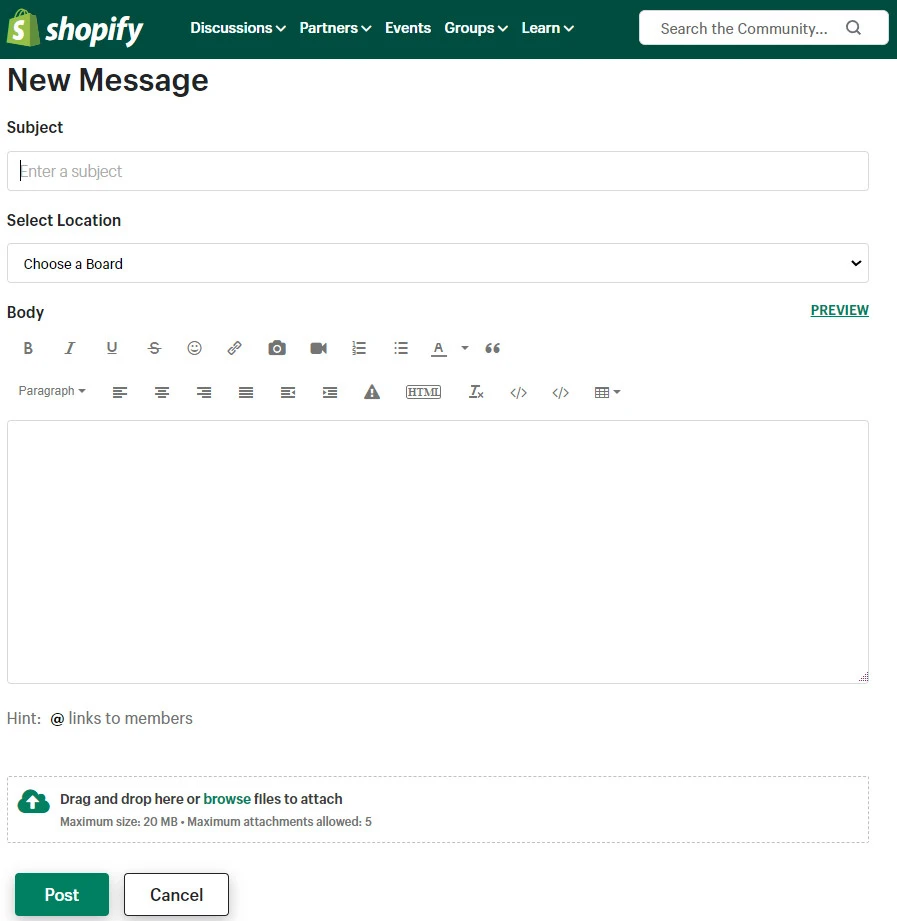
5. Shopify Help Center
If you want to try tackling the issue yourself first to see whether things work out, finding your answers on the Shopify Help Center can be great.
Simply visit the help center page and enter your search query. For instance, type in something like “how to transfer domain”.
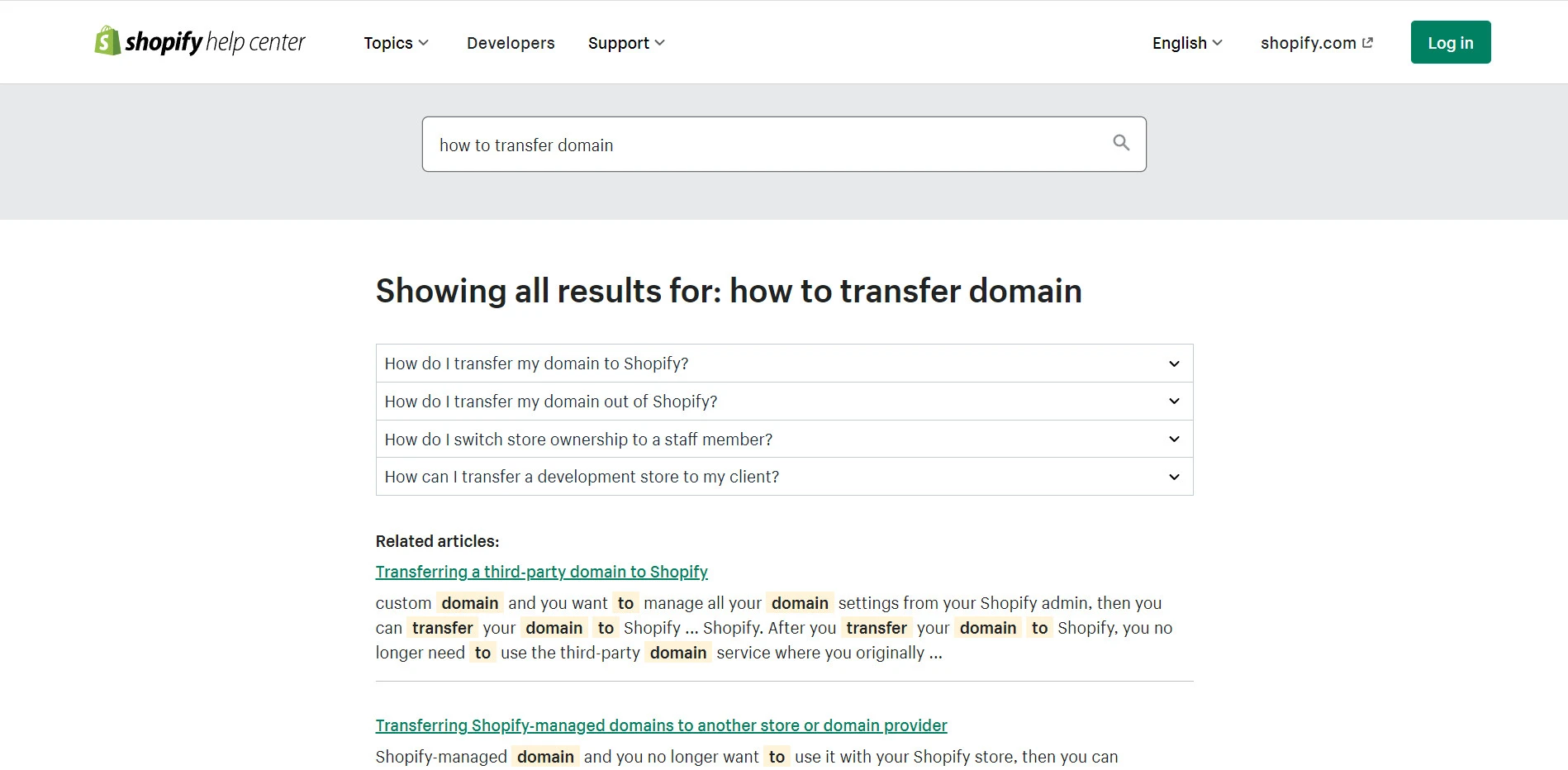
For each search query, Shopify will recommend four suggested questions with answers under the accordion format. If you cannot find what you need, scroll down for related articles.
6. Social Media
And last but certainly not least, if you’re an avid social media user and finding a way on how to contact Shopify, you could reach them via Facebook, Instagram, or Twitter.
However, this is the least method we would recommend to you. This is because Shopify uses its social media primarily for marketing and branding, not helping merchants.
Besides superb customer support, Shopify is also famous for its ease of use and various built-in sales & marketing features to help launch your online store in no time.
Need Help To Migrate Your Store?
LitExtension provides a well-optimized Cart to Cart migration service that will help you transfer all your data accurately, painlessly with utmost security.
How to Contact Shopify: FAQs
[sp_easyaccordion id=”57986″]
How to Contact Shopify: Wrapping Up!
All in all, finding timely help can be crucial, especially when you face a serious issue with your Shopify store. And LitExtension – #1 Shopping Cart Migration Expert hopes after reading this article, you can know how to contact Shopify however method you choose.
Check out our LitExtension’s blog site for insightful articles and join our Facebook Community to learn and befriend 13K+ eCommerce entrepreneurs like you!
