Are you looking for a hassle-free way to delete your Shop Pay account? Look no further! In this blog post, we will guide you step-by-step on how to delete Shop Pay account easily.
In this article, we are going to cover all you need to know about Shop Pay and how to delete it:
- How to delete Shop Pay account?
- How to disable Shop Pay from your Shopify store?
- Shop Pay 101: All you need to know about
- Shop Pay alternatives you might be interested in
Without further ado, let’s dive right in!
Want to Migrate to Shopify?
If you are intending to migrate to Shopify, LitExtension offers a great migration service that helps you transfer your data from the current eCommerce platform to a new one accurately and seamlessly with utmost security.
How to Delete Shop Pay Account?
Your customers can easily learn how to delete Shop Pay account via both the Shop app and web browser.
Step 1: Delete your account in the Shop app
To delete Shop Pay account in the Shop app, your customers have to follow the steps below:
- Navigate to the Account tab in Shop, and then tap the settings icon at the top right corner of your screen.
- Proceed by tapping App settings.
- Tap Delete account, and then tap Delete account.
- On the Are you sure you want to delete your account? Confirmation dialog, tap Delete account, and you’ve successfully deleted your Shop Pay account.
Step 2: Delete Shop account on a web browser
If your customers cannot log in to their Shop app, they can delete their Shop Pay account from a web browser by submitting their email address at https://shop.app/opt-out. Afterward, they’ll have to check their email box to finish the Shop Pay account deletion process.
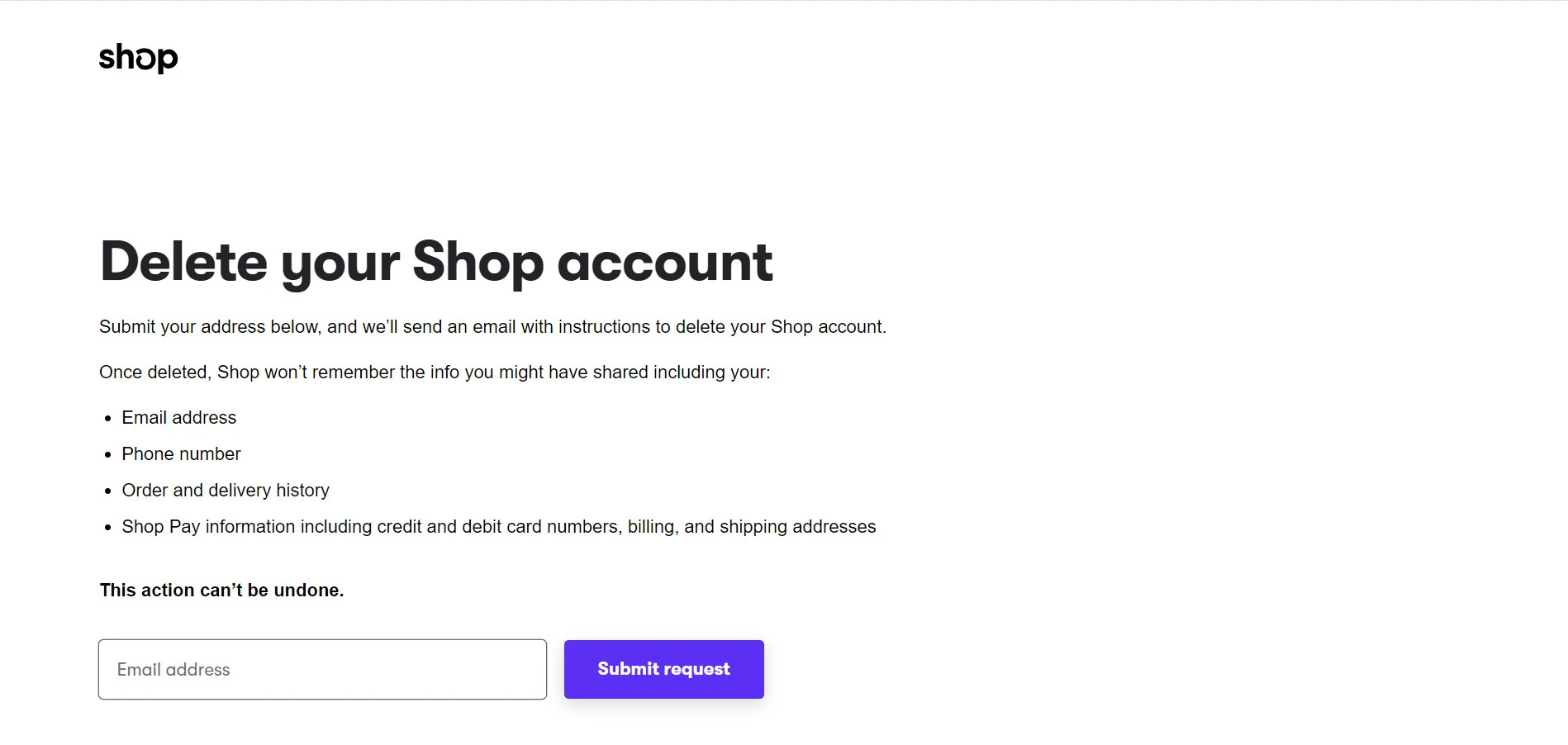
It is noteworthy that when your customers use Shop Pay Installments, they must pay all their installments if they want to delete their Shop or Shop Pay account.
Plus, another thing to keep in mind is that when your customers delete their accounts, the action will remove all their data from Shop, including email addresses, phone numbers, etc. After the deletion process completes, they will no longer have access to Shop features like delivery updates, Shop Pay, or shopping via the app.
So if your customers only want to use Shop for the delivery tracking feature, not Shop Pay, you can advise them to opt out of Shop Pay instead – which we’ll show you next.
Step 3: Opt out of Shop Pay instead
If your customers want to opt out of Shop Pay, they’ll need to enter their mobile phone number in the opt-out form via https://shop.app/pay/phone-optout and click Submit request.
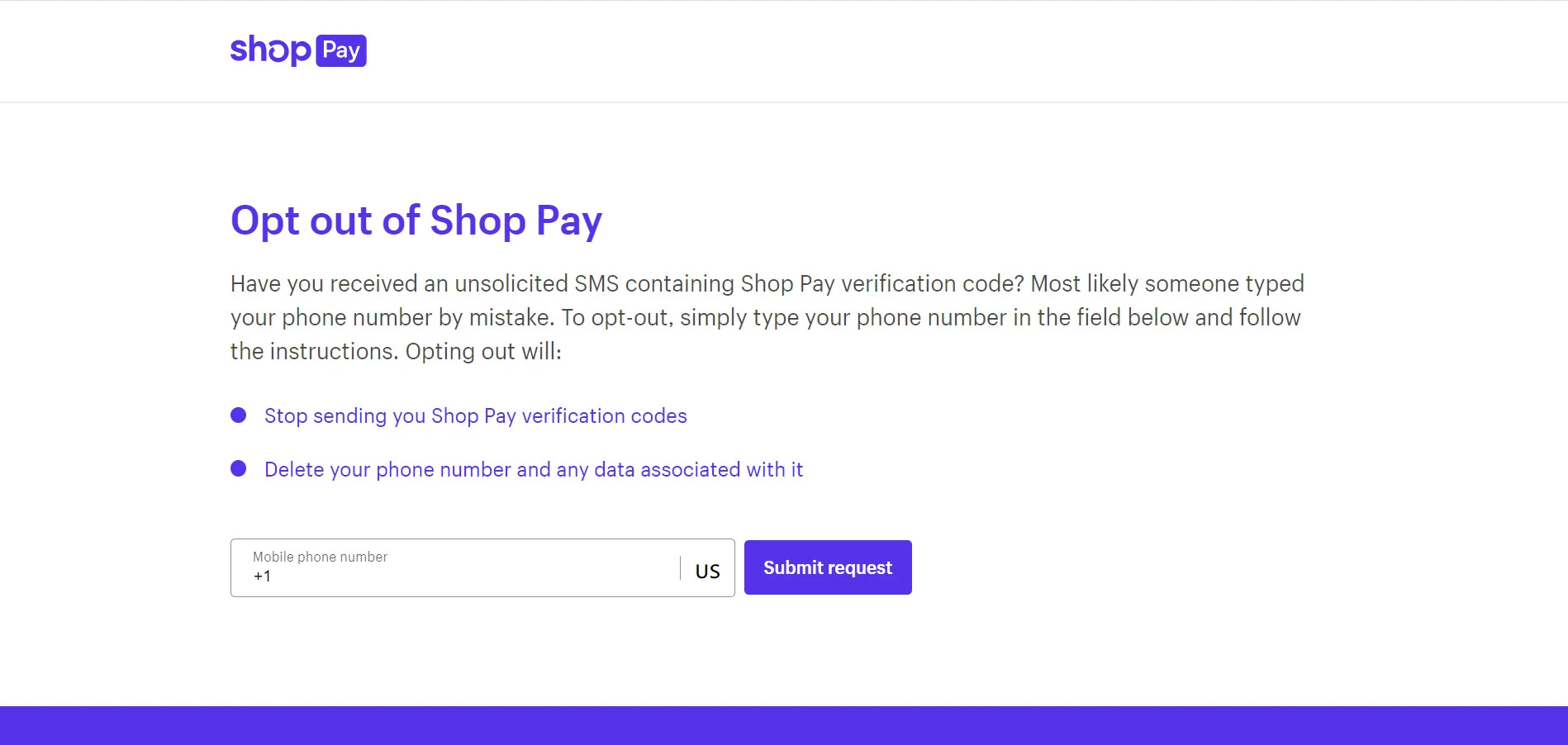
Again, if your customers are using Shop Pay Installments, they will have to wait until paying all installments before they can opt out.
How to Disable Shop Pay From Your Shopify Store?
As we’ve just shown your customers how to delete Shop Pay account, if you don’t want to offer Shop Pay as an accelerated checkout option, you can disable it for your Shopify store too.
Although Shop Pay is an accelerated checkout solution that comes with Shopify Payments, you can still offer Shopify Payments and disable Shop Pay by following these steps:
- On your Shopify admin dashboard, click Settings
- Click Payments. Then navigate to Shopify Payments section and click Manage.
- In the Accelerated checkouts section, uncheck Shop Pay.
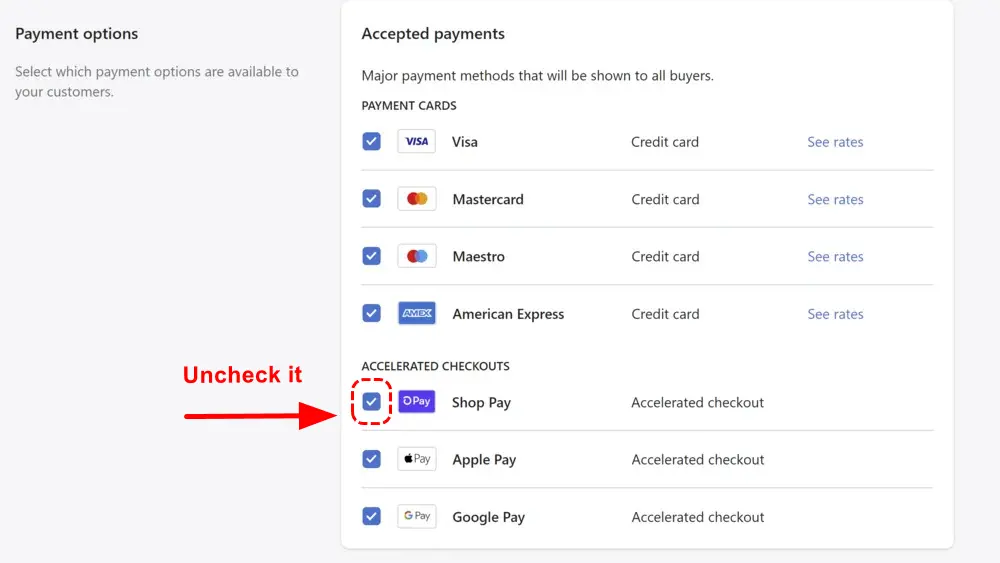
Migration Made Easy with LitExtension!
Want to move to Shopify with expert help? LitExtension offers a great All-In-One migration package with a dedicated Personal Assistant that helps you transfer your data to Shopify accurately, seamlessly, and securely.
Shop Pay 101: All You Need To Know About
Before you learn how to delete Shop Pay account, perhaps you might want to take a look at all Shop Pay’s supported features. Maybe you haven’t exploited them all yet.
What is Shop Pay?
Shop Pay, previously known as Shopify Pay, is an accelerated checkout method designed specifically for Shopify stores. Launched in 2017, it quickly gained popularity and now boasts nearly 1.3 million users.
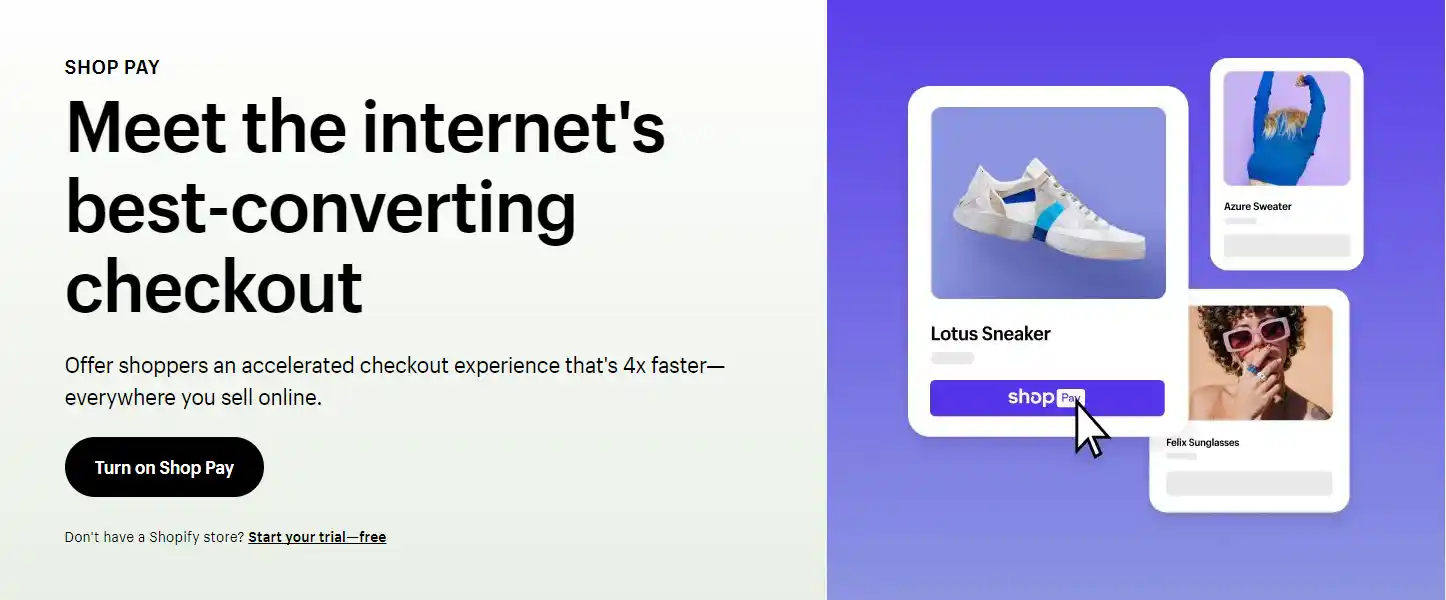
As part of the larger Shop app, Shop Pay aims to enhance the online shopping experience by offering features such as one-click checkout, smart delivery tracking, and local store suggestions.
Shop Pay simplifies the process by automatically filling in customers’ billing information, including shipping addresses and payment details, across all Shopify-powered stores. This means your customers can enjoy accelerated checkout using their email or phone number, streamlining their online shopping experience.
Check out some of our insightful articles if you want more information about Shopify’s popular accelerated checkout option:
Shop Pay’s Pros & Cons
| Pros | Cons |
|
|
Shop Pay Alternatives You Might Be Interested In
At this point, if you still want to learn how to delete Shop Pay account, we assume you might be interested in other options. So let us introduce you to two Shop Pay alternatives you’d love to enable for your Shopify Payments: Apple Pay and Google Pay.
1. Apple Pay
Apple Pay is a digital payment solution provided by Apple Inc. Much like Shop Pay, Apple Pay enables your customers to bypass the lengthy checkout process and proceed directly to reviewing their orders.
One distinction between Shop Pay and Apple Pay is the verification process. While Shop Pay requires a Shop Pay code for payment confirmation, Apple Pay users can authenticate their transactions using Touch and Face ID.
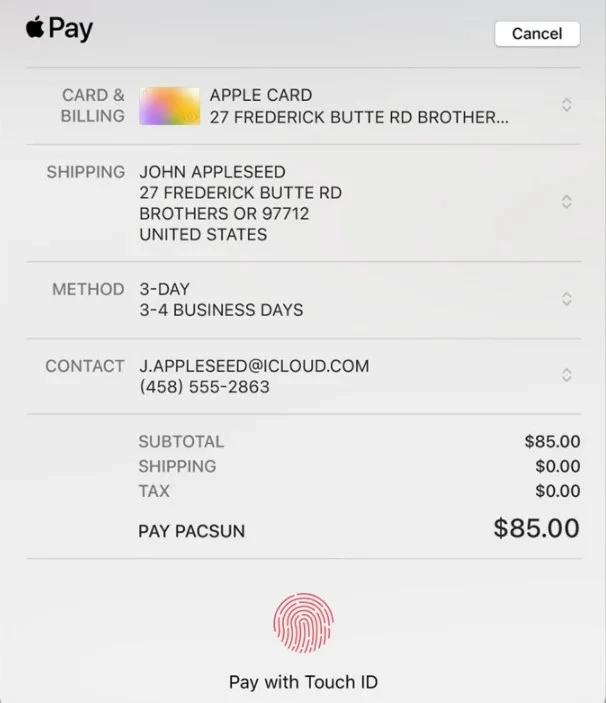
Nevertheless, it’s important to note that Apple Pay has certain limitations as an alternative to Shop Pay. This payment method is exclusively available on select devices running iOS or macOS.
To enable Apple Pay for your online business, you must live in the United States, Canada, Australia, or New Zealand. Plus, your customers have to pay with a Mastercard or Visa card.
2. Google Pay
Like Shop Pay and Apple Pay, Google Pay provides your customers with a seamless checkout experience, allowing them to complete their orders effortlessly. The convenience lies in the fact that there is no requirement to manually input personal details such as shipping address or card information.
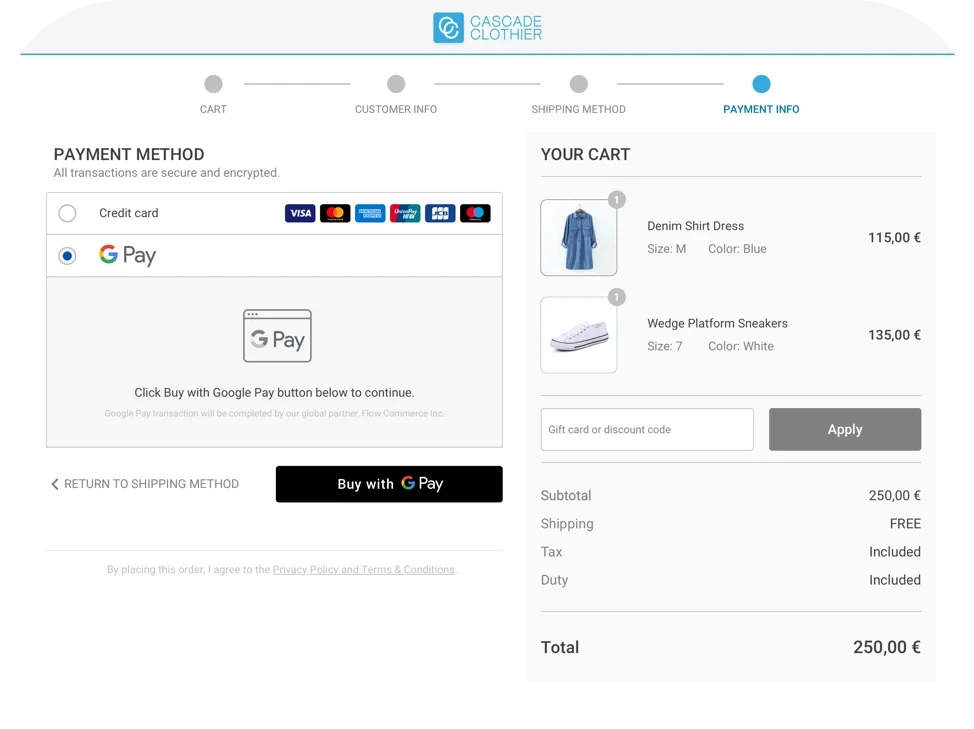
In terms of accessibility, Google Pay surpasses Apple Pay. Customers can use Google Pay across different devices and operating systems if they check out through Google Chrome, Mozilla Firefox, or UCWeb UC Browser.
Hassle-Free Moving to Shopify with LitExtension!
If you’re about to switch to Shopify, LitExtension offers a great migration service that helps you transfer your data from the current eCommerce platform to a new one accurately, painlessly with utmost security.
How to Delete Shop Pay Account: FAQs
[sp_easyaccordion id=”59842″]
Final Thoughts
All in all, LitExtension – #1 Shopping Cart Migration Expert hopes after reading this article, you can support your customers on how to delete Shop Pay account. And if you want to disable Shop Pay for your Shopify store, we hope our guide is of help too.
For the latest eCommerce trends, tips, and tricks, don’t forget to check LitExtension’s blog site and join our Facebook Community.
