Traffic is a top concern for eCommerce business owners. So finding the answer to how to optimize your Shopify blog for SEO is a great solution to boost traffic and sales.
In this article, we – LitExtension, will discuss the highlight points:
- Importance of SEO on Shopify blog.
- How to add a blog post to Shopify.
- How to optimize your shopify blog for SEO.
It sounds exciting. Let’s discover it!
What Is Shopify SEO & Why It Important for Online Stores?
Shopify SEO (Search Engine Optimization) is the process of enhancing the quantity and quality of website traffic coming from search engines like Google, Bing, Yahoo, etc., to websites or pages.
Improving your content so that search engines detect it as relevant to product-related questions is the most basic method for increasing traffic to your online business.
When you search for a keyword on Google, you are directed to the search engine results page (SERP). In the below images, we demonstrate the types of search results.
- Organic results (red colors).
- Sponsored advertisements (orange).
- Google Shopping (purple).
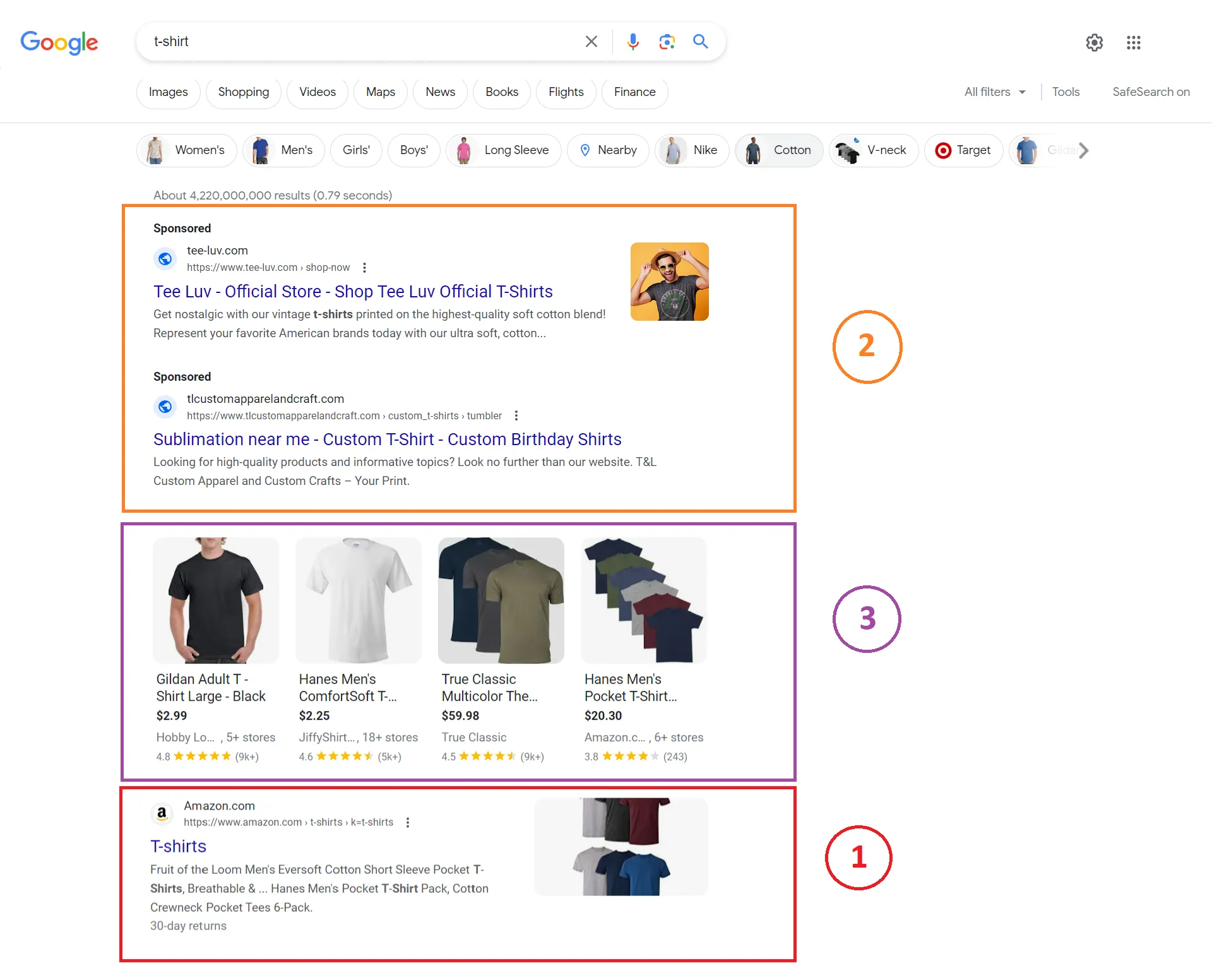
There are numerous benefits to using Shopify blog SEO for online merchants.
- Assist you in ranking better in SERPs, resulting in more people seeing your products
- Attracts targeted traffic, meaning ideal visitors are likelier to purchase from your website.
- Allows potential clients to simply find your website, which helps you build trust and credibility.
- Allows you to target keywords to reach your targeted audience.
How to Add a Blog to Shopify
After you’ve analyzed the market, identified your target audience, and created a content plan for your Shopify blog, you’ll need to know how to add a blog to Shopify. Here are our guidelines:
- Step 1: Navigate blog posts.
Access Online Store and choose Blog Posts from the admin dashboard, then click the Add Blog Post/Create Blog Post button to create a new post.
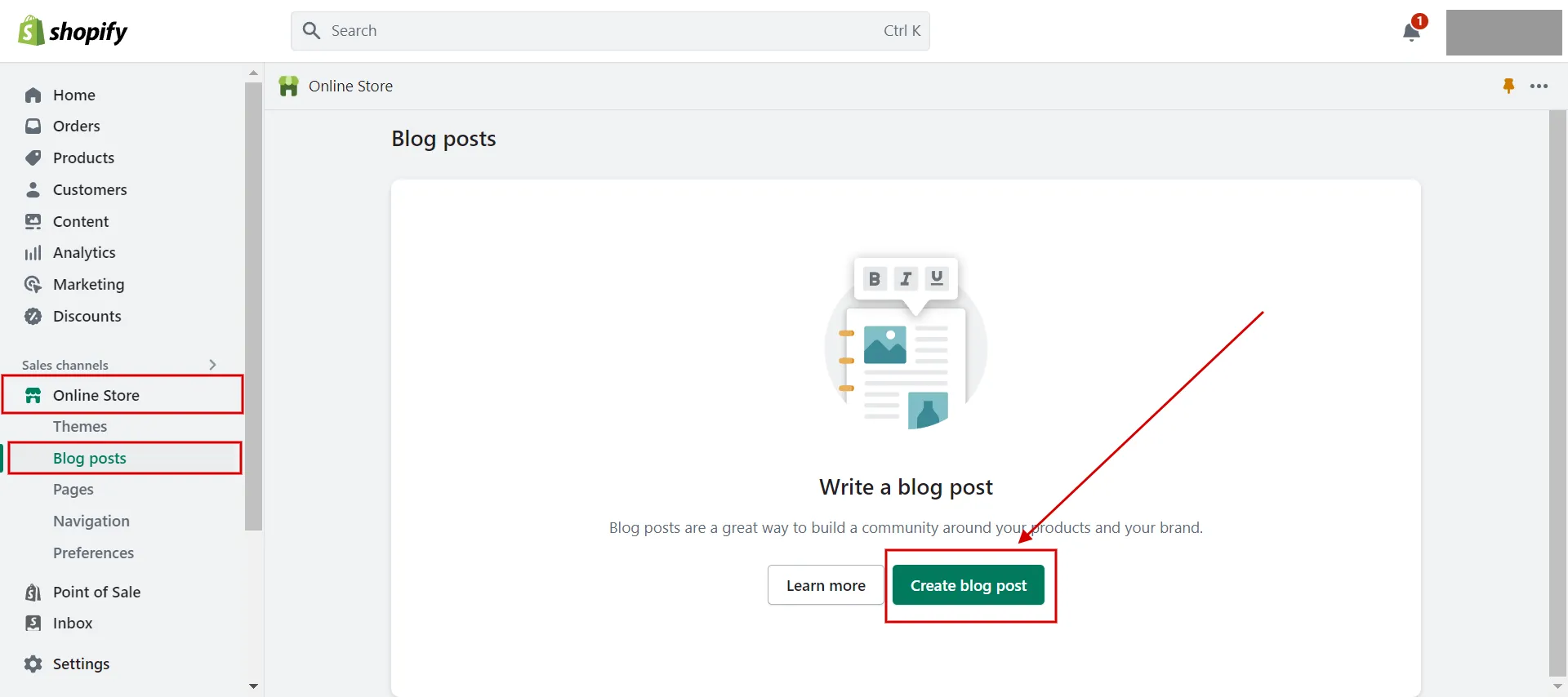
- Step 2: Enter the title & content.
Fill in the title and valuable content, and remember to nest keywords appropriately and naturally for SEO.
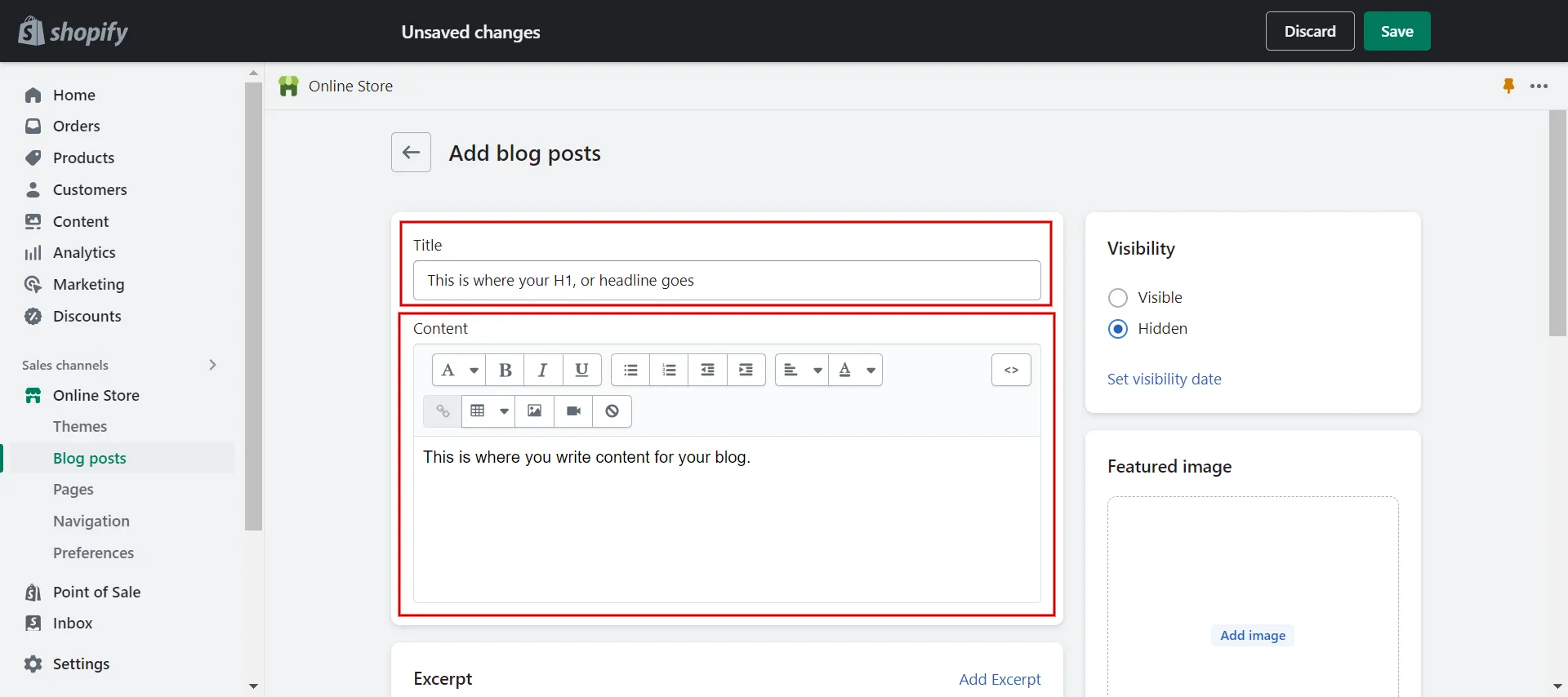
- Step 3: Add excerpt.
Remember to add a summary of the post to your homepage or blog by clicking Add Excerpt.
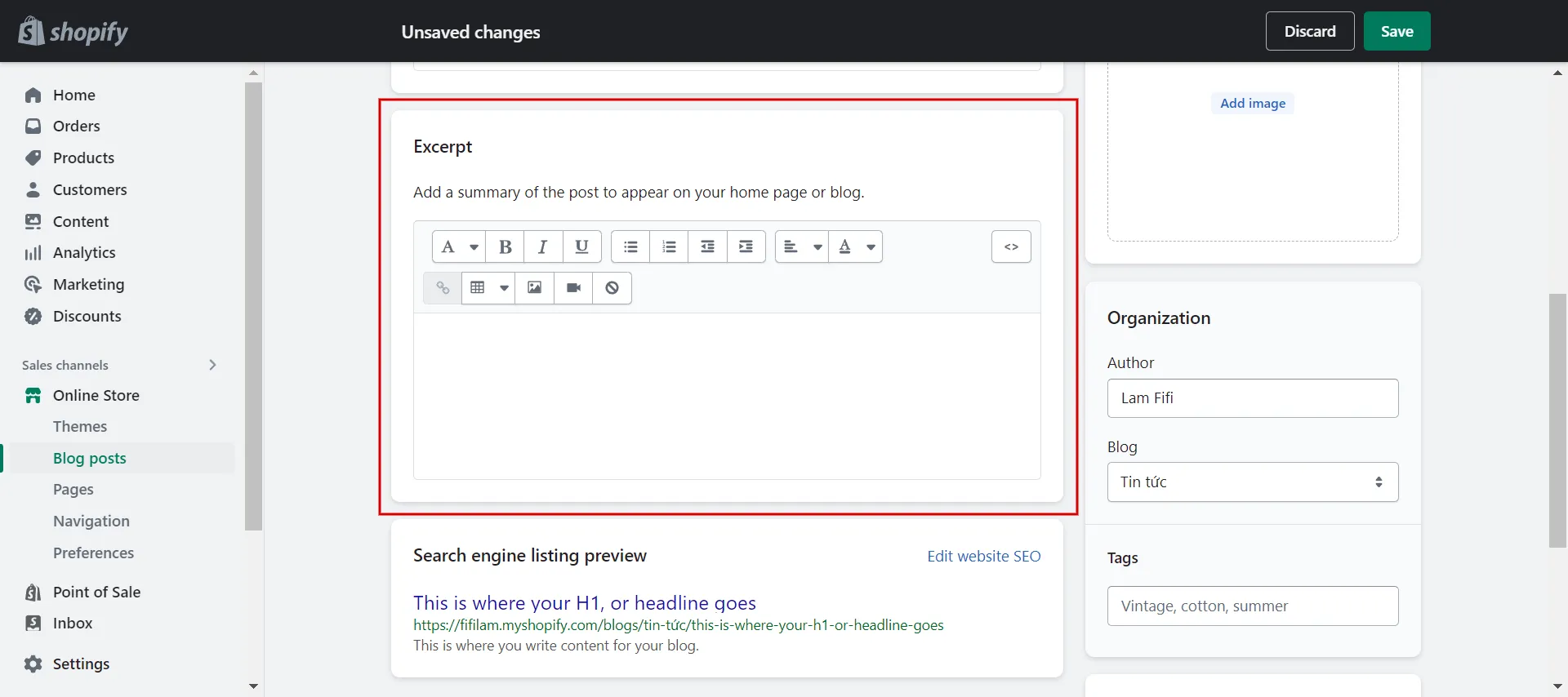
- Step 4: Edit website SEO.
Check the SEO for blog posts by clicking Edit website SEO.
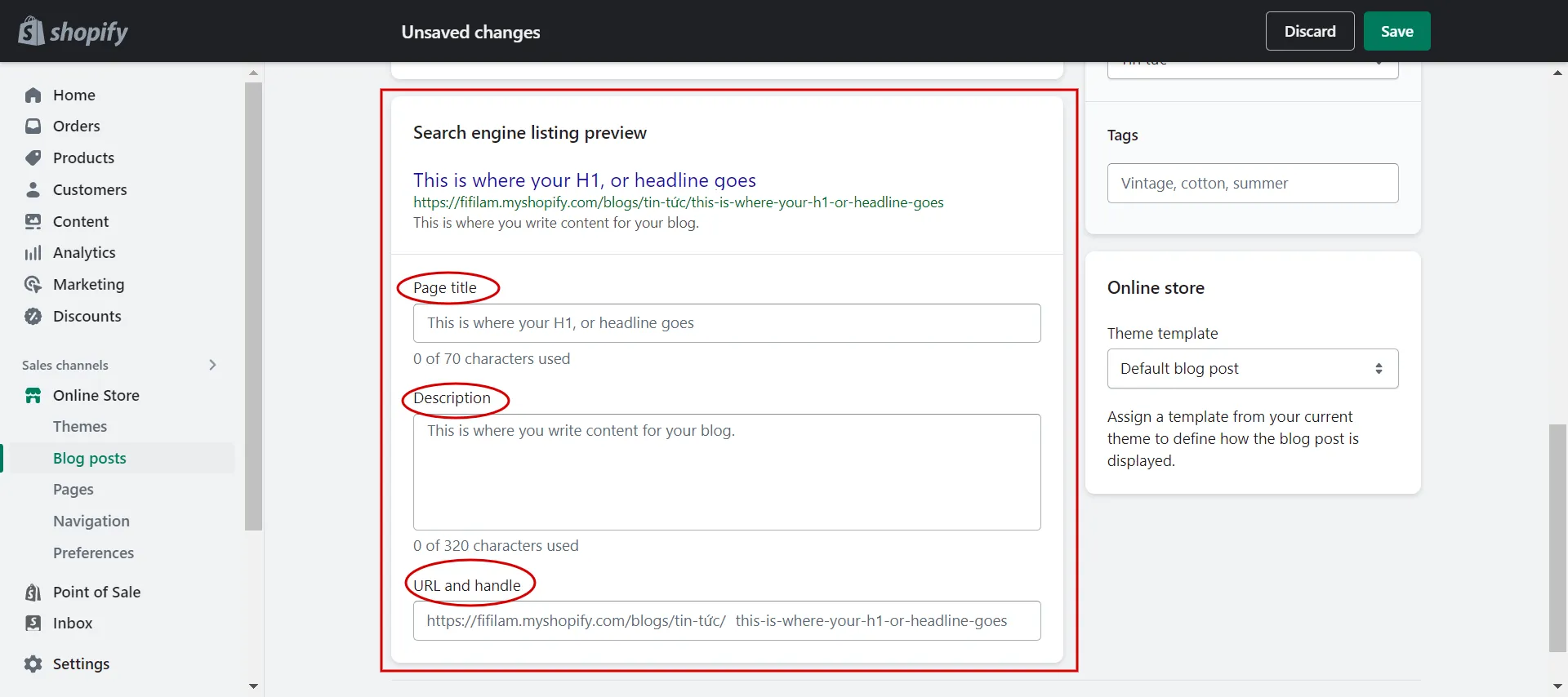
- Step 5: Choose the blog’s settings.
Continue to fill in the other information for your blog, such as tags, a featured image, etc.
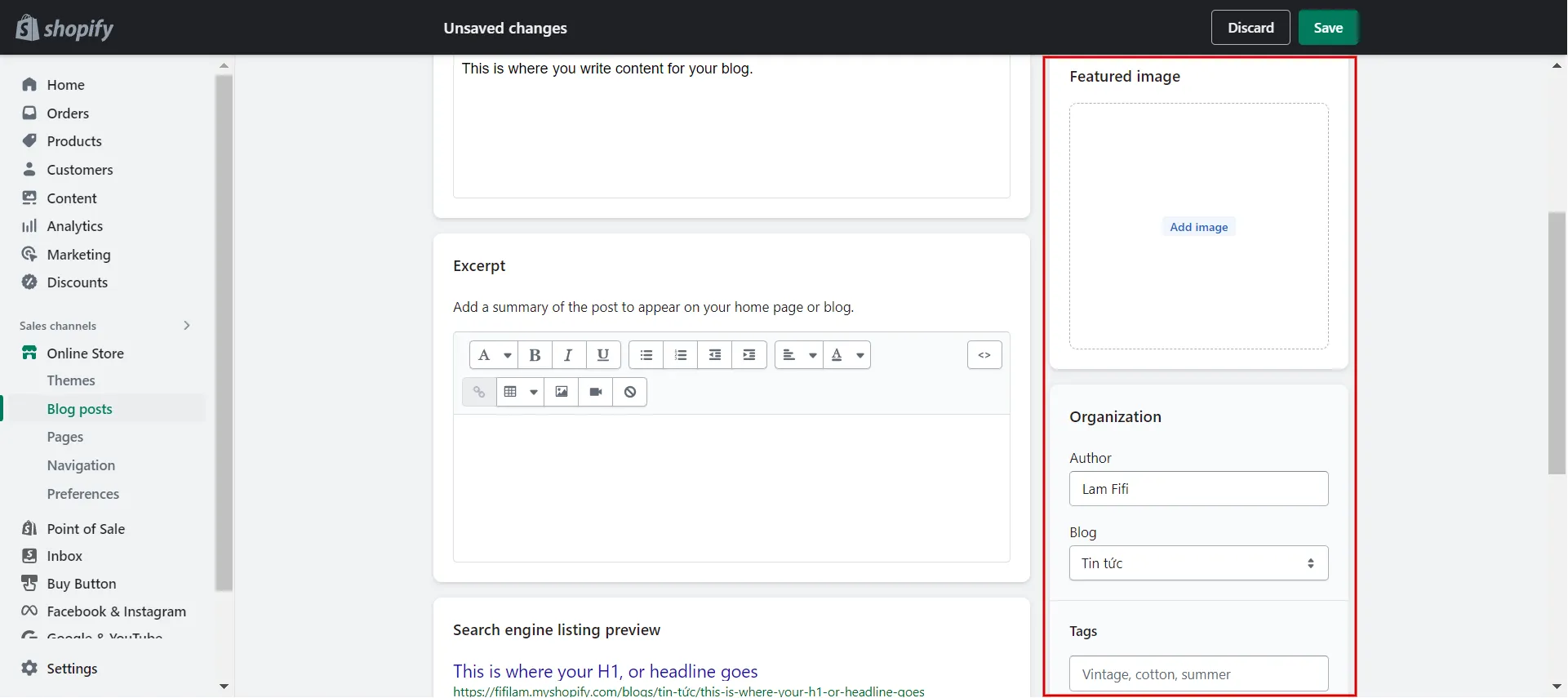
- Step 6: Save changes.
Finally, click to Save & go to Visible.
In the following section, we will demonstrate how to optimize a Shopify blog for SEO using a checklist of 11 criteria. Keep reading with us!
Learn more about Shopify Tutorial 2023 – 9 Complete Steps to Get Instant Sales now!
How to Optimize Your Shopify Blog for SEO
The Shopify SEO checklist will assist online shops in developing better eCommerce sites with engaging content and improving SEO for blogs.
Let’s find out 13 essential pro-Shopify SEO optimization tips to get all the guides on how to optimize your Shopify blog for SEO!
Bonus resource: Shopify review – All pros & cons analyzed, and is Shopify worth it?
#1 Concentrate on audience-targeted content
Shopify store owners should focus on what their target clients require and desire. Audience-targeted content could be classified as product information articles, how-to content, or FAQs. Evergreen content is essential for long-term success.
Producing high-quality core topic emphasis pieces that can be shared, promoted, leveraged, and maintained up to date helps increase consumer and brand loyalty while establishing topic authority.
#2 Conduct keyword research
We recommend using keyword research tools such as Ahrefs or Semrush to determine the search volume of terms and generate keyword suggestions.
Then, determine the search intent for each keyword your target audience will likely search for. Next, associate keywords with content types. Each page on your website – product pages, categories, blog entries, and the homepage – can rank for a separate set of keywords.
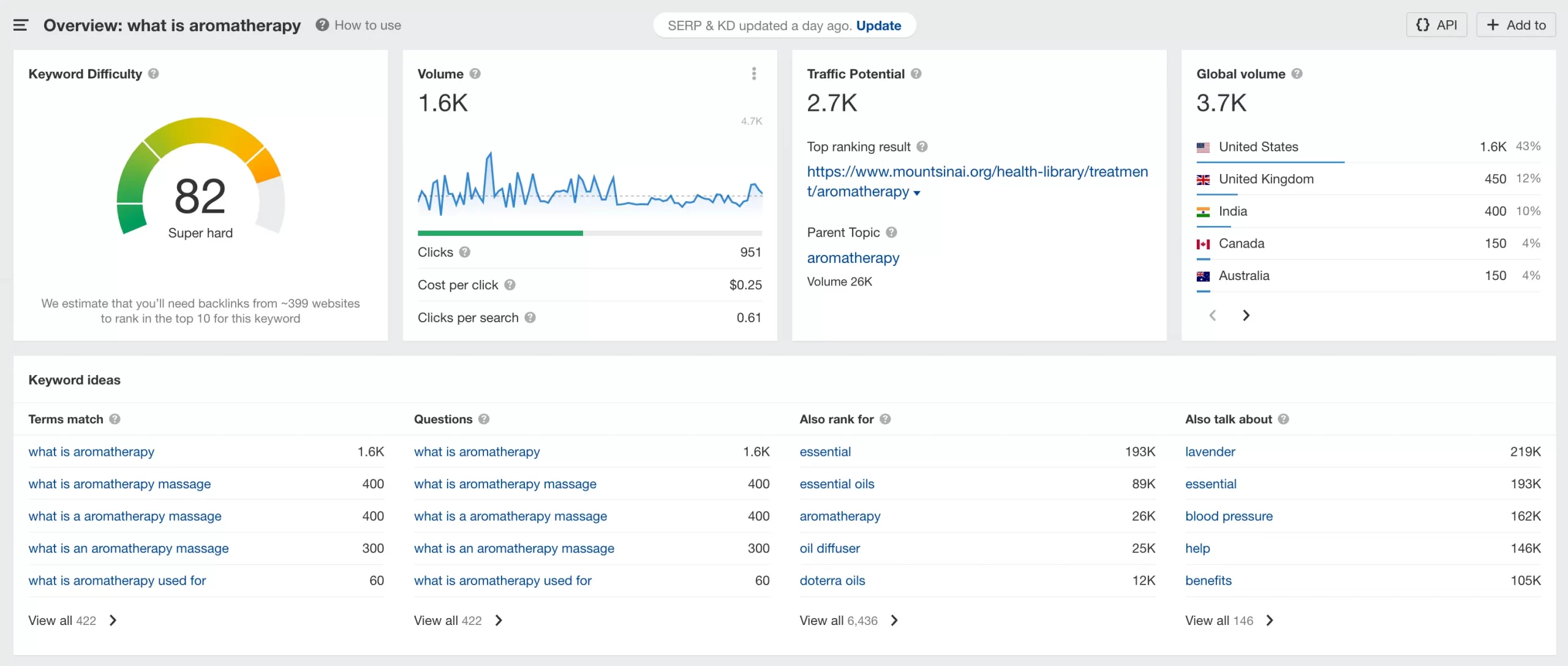
Blog entries, for instance, can target information searches (“what is aromatherapy”), whereas product sites target keywords with a lower volume but signal a purchase intent (“buy aromatherapy bottles”).
In addition, you should learn how to identify the words that consumers commonly search for when wanting to buy a product from you. What you’re looking for are people who are looking to buy. Hence, we advise you to research keywords with intent.
For instance, the keyword “prickly pear cactus” generates photographs, an explanation, and care recommendations.
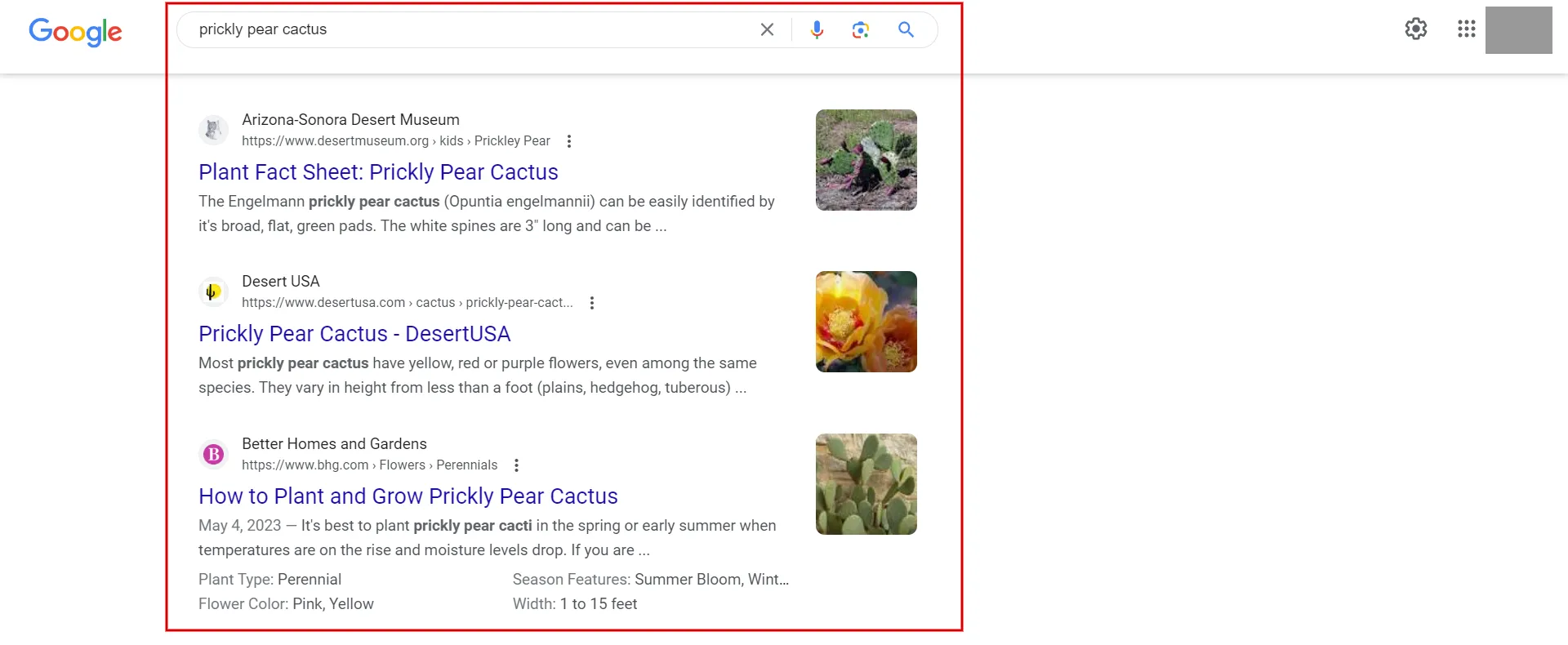
A search for the term “prickly pear cactus for sale” returns collection pages. This is the keyword with buy intent that you should target.
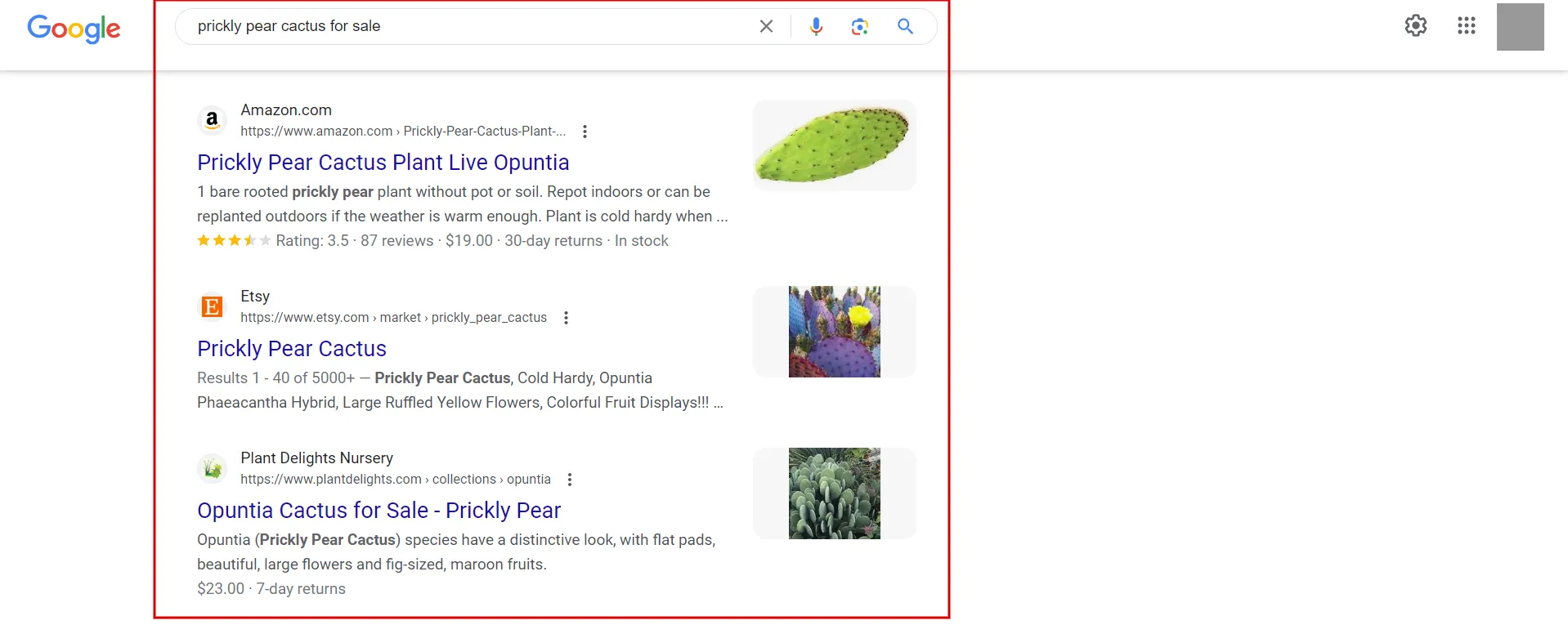
#3 Add keyword-rich headings & descriptions
Titles and meta descriptions are vital. Title tags should fall within Shopify’s recommended character count and clearly state what the content is about and what queries it will address.
The meta descriptions are an excellent way to encourage searchers to click on your listing on the search results page and demonstrate your expertise on the subject.
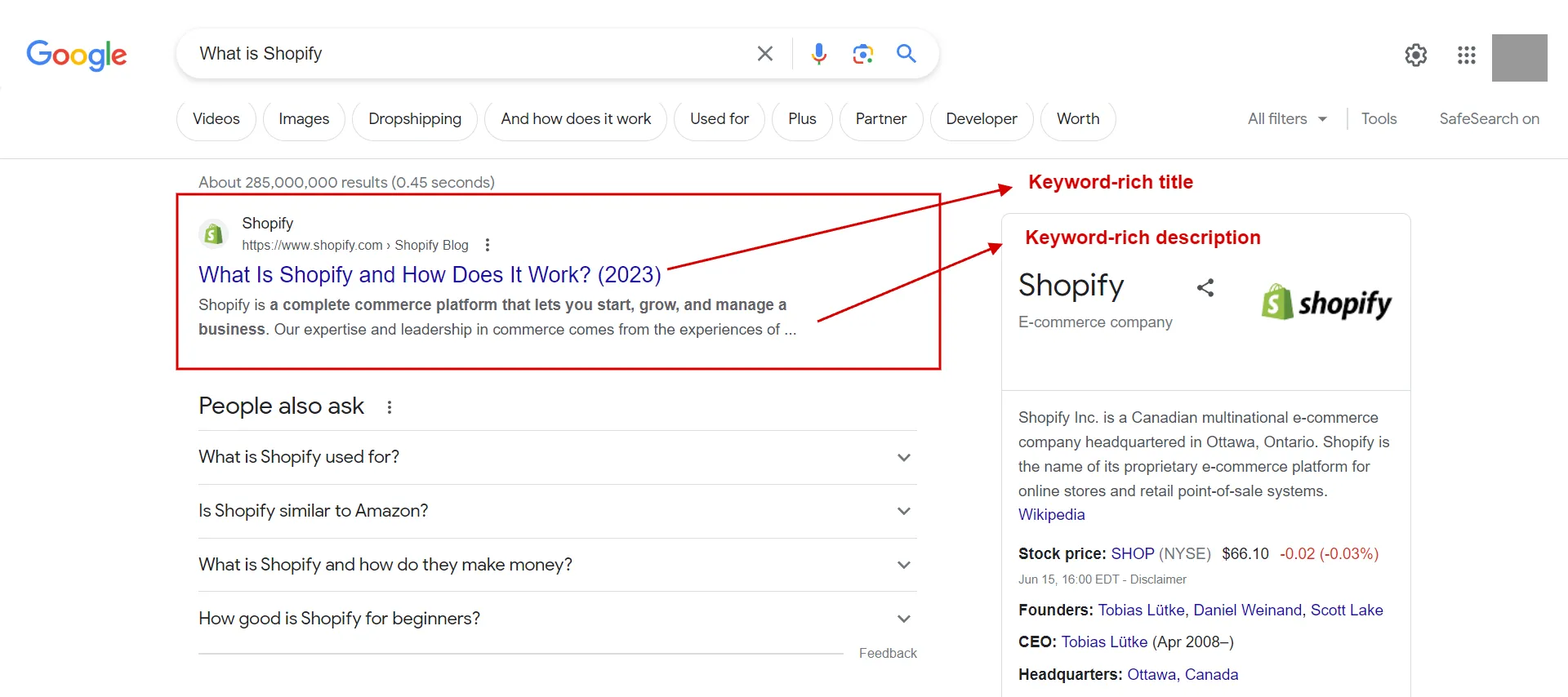
#4 Create easy-to-read content
How to optimize your Shopify blog for SEO and avoid overwhelming visitors to your site with walls of text? We suggest you utilize the following content formatting suggestions to make your material easily digestible:
- Use jump links to create a table of contents, which can help safeguard the featured snippet.
- Make use of multimedia elements such as infographics, films, or charts.
- Use bullet points to separate sections.
- Add subheadings to assist readers in scanning.
- Include FAQs.
#5 Consider article length
Shopify store owners should select the most appropriate sizes for their Shopify blogs based on the uses of the blogs. Sometimes, internet sellers can use more than 2,000 words to increase their ratings.
#6 Design blog layout
When Shopify store owners lack appropriate structure, their articles will be tough to read and understand. If the blog’s navigation is clear and straightforward, the user experience will be better. It may also help with SEO for Shopify sites by ensuring shoppers on various devices can stay longer to read your content carefully.
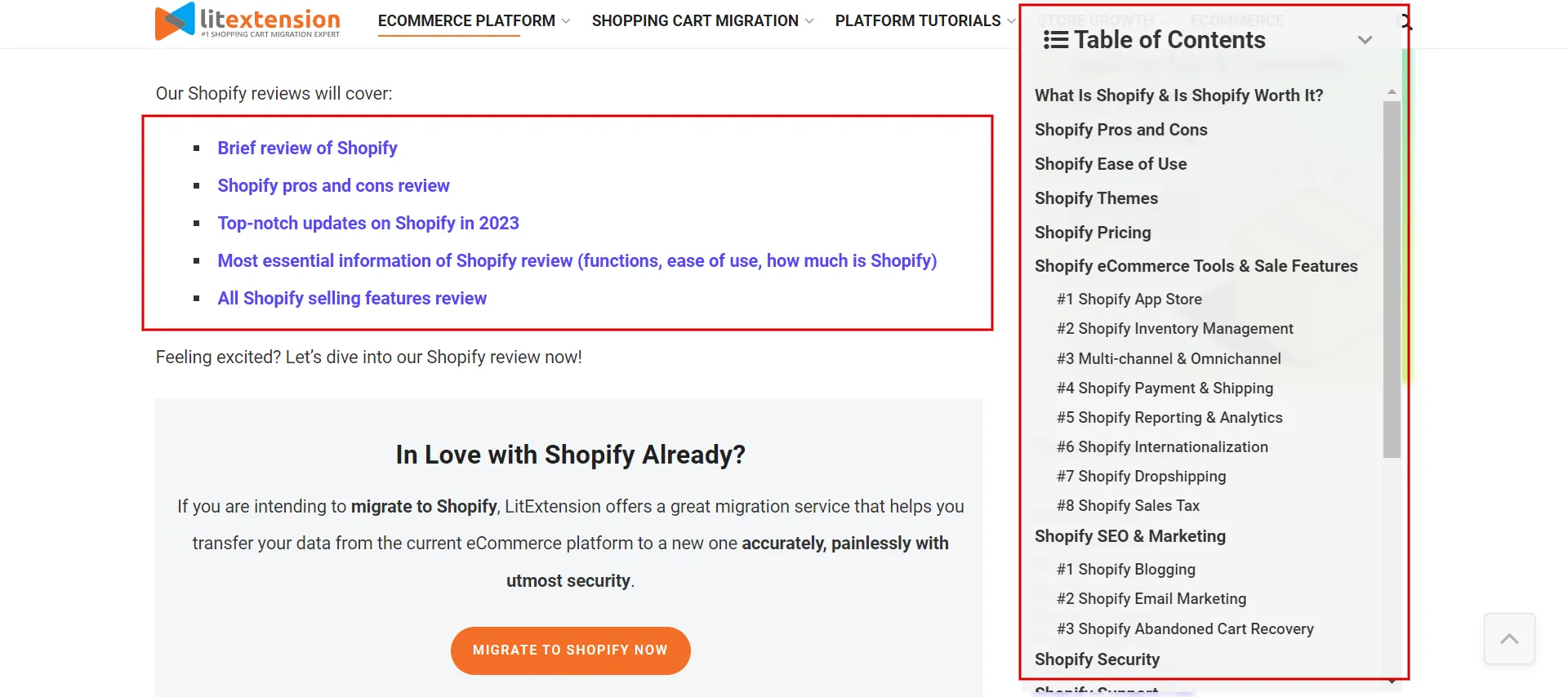
To nail how to optimize your shopify blog for SEO, we have this suggested structure for an online blog for you to follow:
- Include more multimedia, such as photographs, screenshots, and videos…
- Use brief paragraphs.
- Make clever headlines.
- Make a list of highlights.
- Highlight vital sentences rather than keywords.
- Make your menus clean and easy to read.
- Use breadcrumbs.
- Include a search bar to help clients locate what they’re looking for.
- Use drop-down menus to assist clients in narrowing their choices.
#7 Utilize images & videos
Images and videos can help break up text and make it more visually attractive. They can also benefit your SEO by raising your chances of being found in image and video search results.
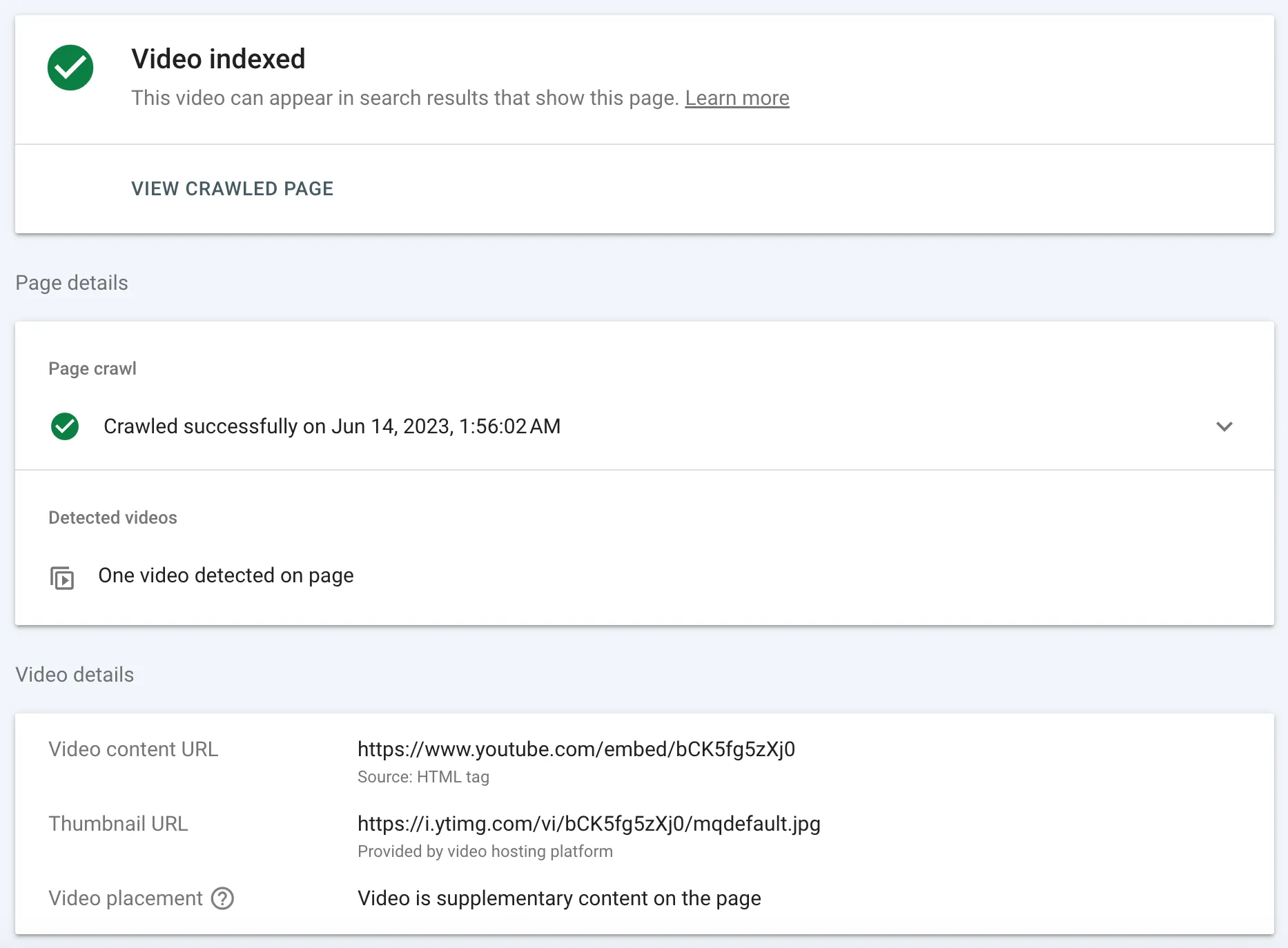
One crucial thing online retailers should do is ensure the quality of their images. They must be colorful, transparent, intriguing, and appropriate in size and substance for a blog. In this case, image optimization apps on the Shopify App Store can help.
#8 Update your blog regularly
Consistently updating content is one of the most effective strategies to increase visitors. It is critical for online sellers to keep their postings simple and understandable while upgrading them.
#9 Remove duplicate pages
All material on your website should be unique and written just for it. When similar content appears on two separate URLs, this is referred to as duplicate content. This makes it difficult for search engines to decide which of the two pages to rank.
#10 Promote blogs on social media
Make sure to promote your most recent blog article on social media channels like Twitter, Facebook, LinkedIn, and Instagram to increase engagement and attract users from social media channels to visit your blogs.
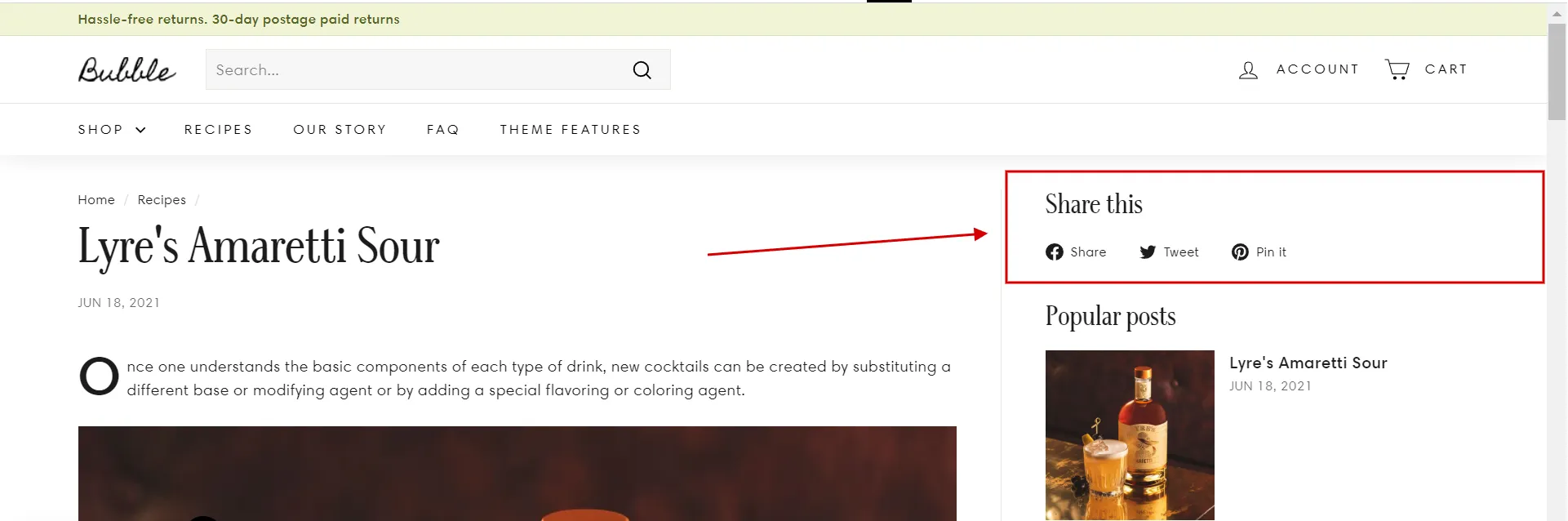
#11 Improve link building
The process of obtaining other websites to link to pages on your website is known as link building. The more links you have, the more trustworthy you appear to Google. Google rewards credibility with a higher ranking in search results.
To know how to optimize your Shopify blog for SEO, you must understand internal linking, one of the link-building types that manually generates links between pages, including links to one of your blog posts from another or a collection page from a relevant blog post.
#12 Improve page load speed
Every search engine’s ultimate goal is to provide searchers with the best results for their searches. Slow-loading websites do not meet this criterion, so site speed is a ranking factor for desktop and mobile searches.
Run your site through PageSpeed Insights to acquire Google’s recommended list of speed improvements for your store.
#13 Consider SEO Shopify apps
In this guide on how to optimize your Shopify blog for SEO, there’s no doubt that the best Shopify SEO apps are practical tools for increasing traffic to your business. Here are some Shopify SEO plugins people use frequently:
- Smart SEO
- Tiny IMG SEO Image Optimizer
- SEO HTML Sitemap
- SEO JSON‑LD Boost by Verge
- Yoast SEO
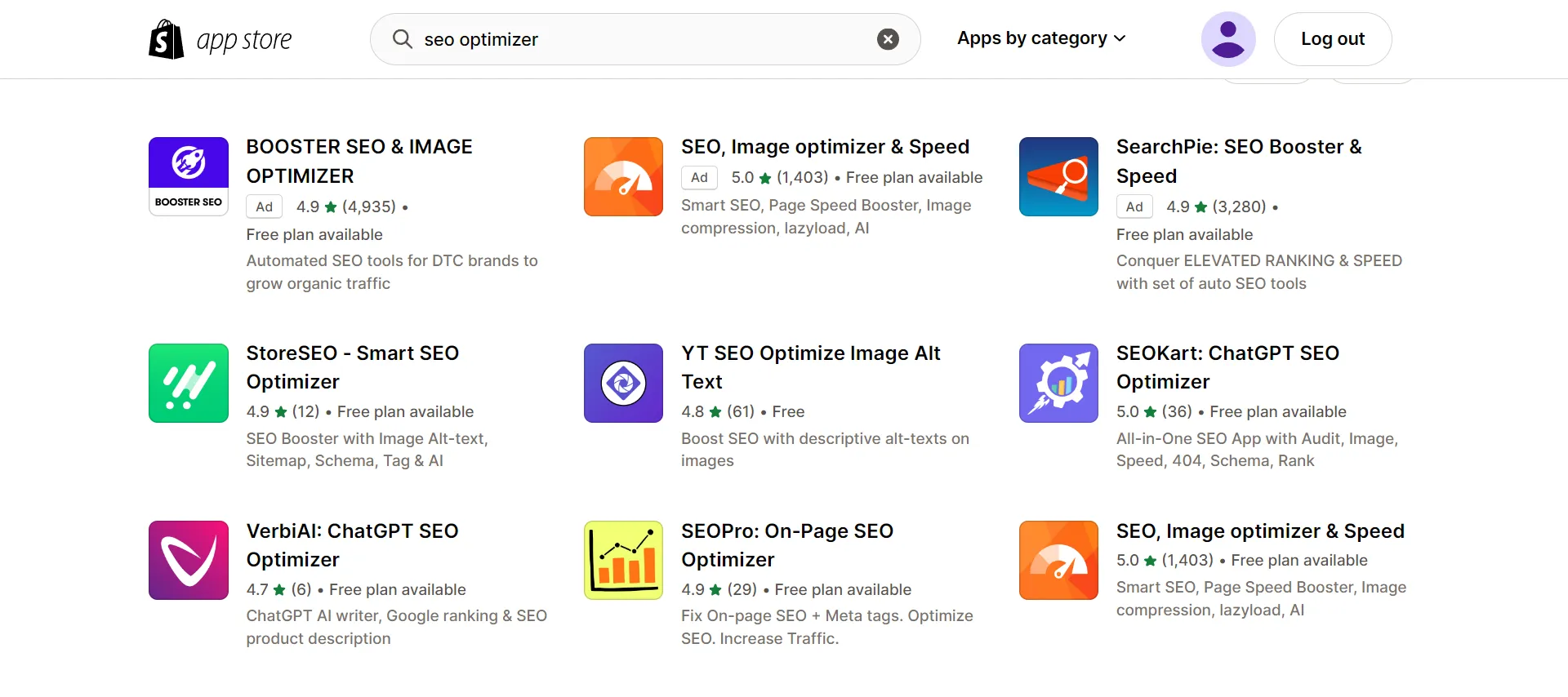
If you have read this far, you have the Shopify SEO for beginners checklist and know how to do SEO on Shopify.
Discover the Ultimate Shopify SEO Checklist to Rank on SERPs for more advanced information!
Want to migrate to Shopify?
If you are intending to migrate to Shopify, LitExtension offers a great migration service that helps you transfer your data from the current eCommerce platform to a new one accurately, painlessly with utmost security.
Optimize Shopify Blog for SEO – FAQs
[sp_easyaccordion id=”61012″]
Final Words
To summarize, the answer to how to optimize your Shopify blog for SEO is an ongoing process. However, the benefits outweigh the costs, as your efforts will increase traffic and conversions over time. You can see gains by following the advice in this post, such as speeding up your site, minimizing duplicate content, and researching intent keywords.
LitExtension, the #1 Shopping Cart Migration Expert will assist you in determining the best solution for your online store. For more intriguing ideas, read more blogs on the LitExtension blog and interact with our eCommerce community.