The question of how to add flat rate shipping on Shopify has raised concern among merchants because using flat shipping rates can create a more thoughtful shopping experience for customers and increase sales.
In this article, we – LitExtension, discuss how to add flat rate shipping on Shopify to increase sales, including:
- how to set flat rate shipping on Shopify
- how flat shipping rates increase sales
- pro-tips to charge flat rate shipping Shopify
Before digging deep into how to set up shipping rates on Shopify to increase sales, define flat rates shipping.
What Is Flat Rate Shipping Shopify?
Flat shipping rates are predetermined shipping costs that you apply to a customer’s order. There are 3 choices when you add flat rate shipping on Shopify:
[wptb id=61808]
It would be best to consider various options to determine what will work best for your business. But ultimately, you want to balance keeping costs low and giving your customers affordable shipping options.
So, how to add your own flat rate shipping on Shopify? Let’s discover it!
Discover How Does Shopify Shipping Work? A Complete Guide You Must Read!
How to Add Flat Rate Shipping on Shopify
Regardless of what you’re shipping, you can charge a flat rate that is always the same or conditional flat rates based on product weight or order value.
In this section, we will show you how to set up flat rate shipping on Shopify.
#1 Add general flat rate
Follow our guidelines to add general flat rate shipping Shopify.
- Step 1: Navigate to Settings > Shipping and Delivery.
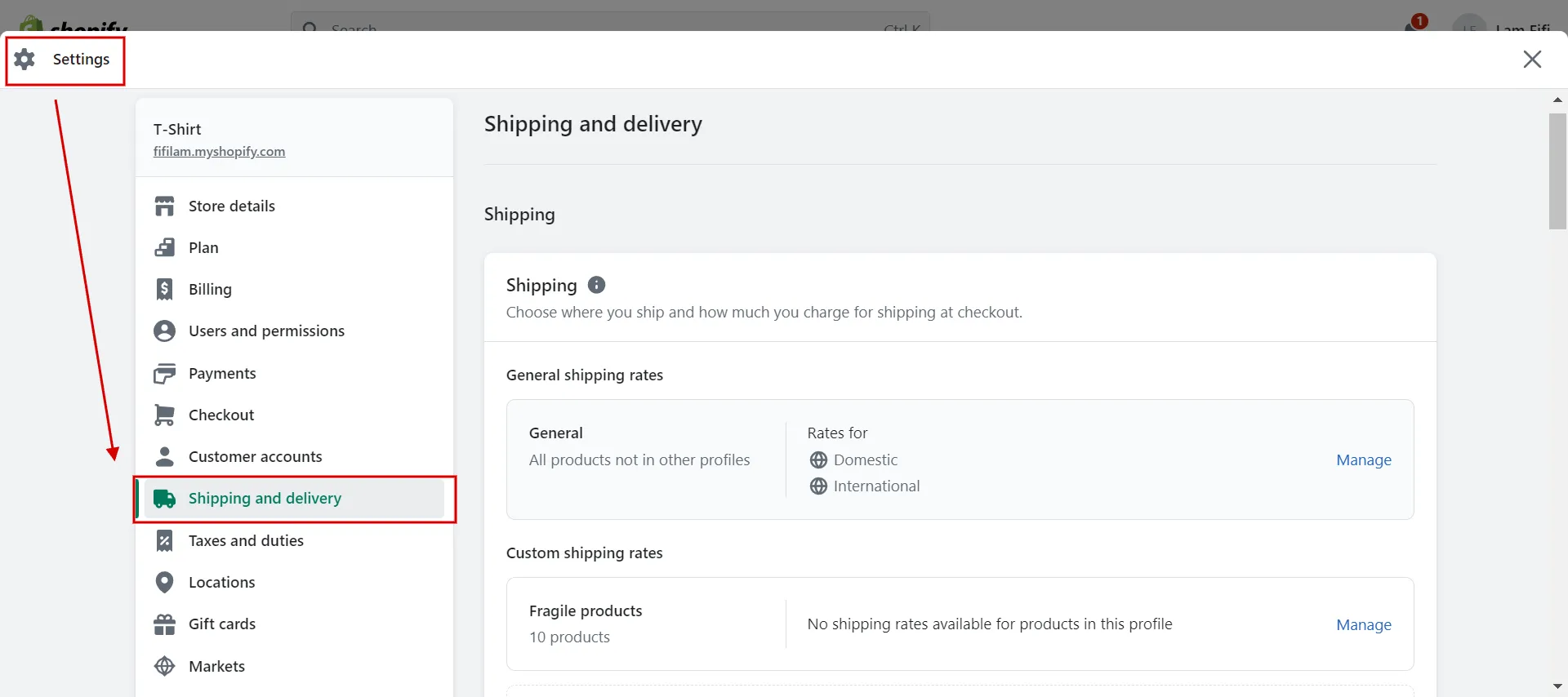
- Step 2: Click Manage rates beside the shipping profile you want.
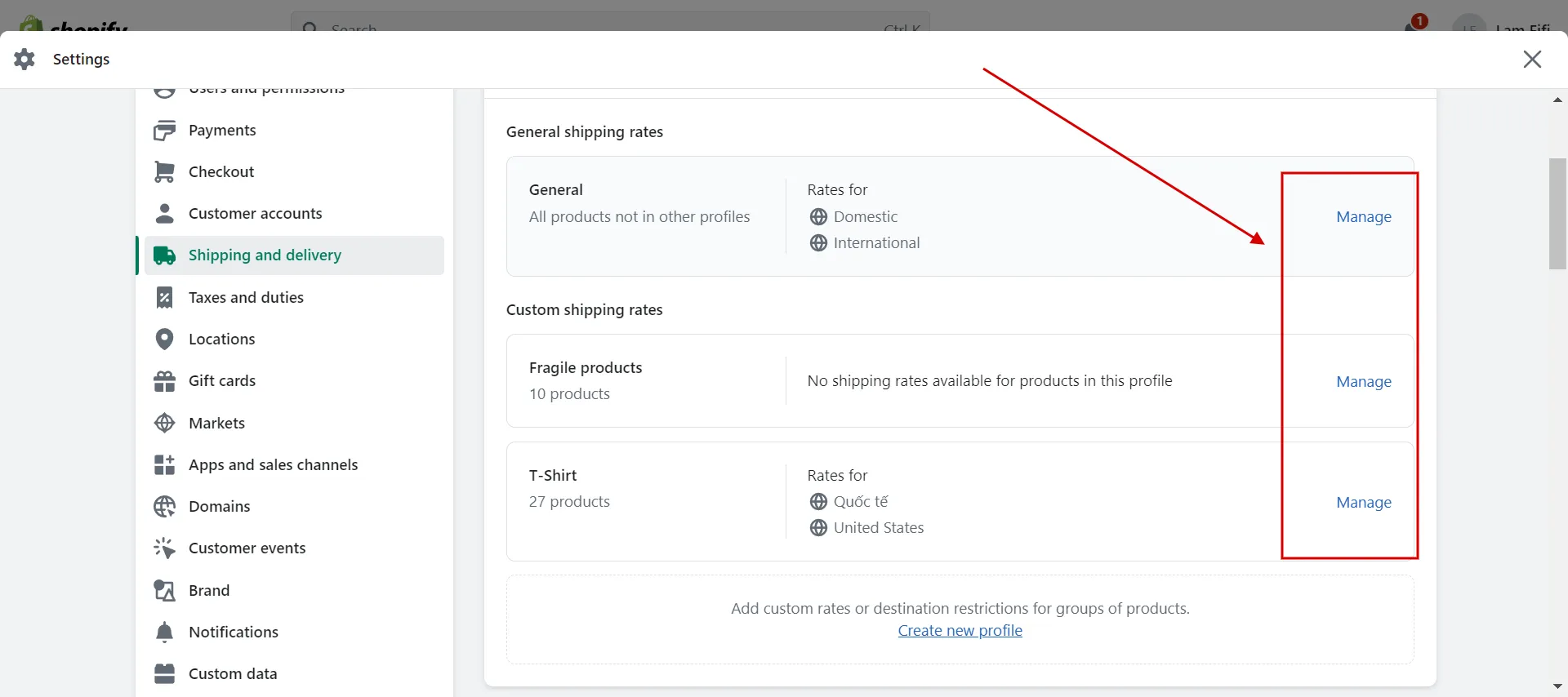
- Step 3: Click Add rate next to your desired zone.
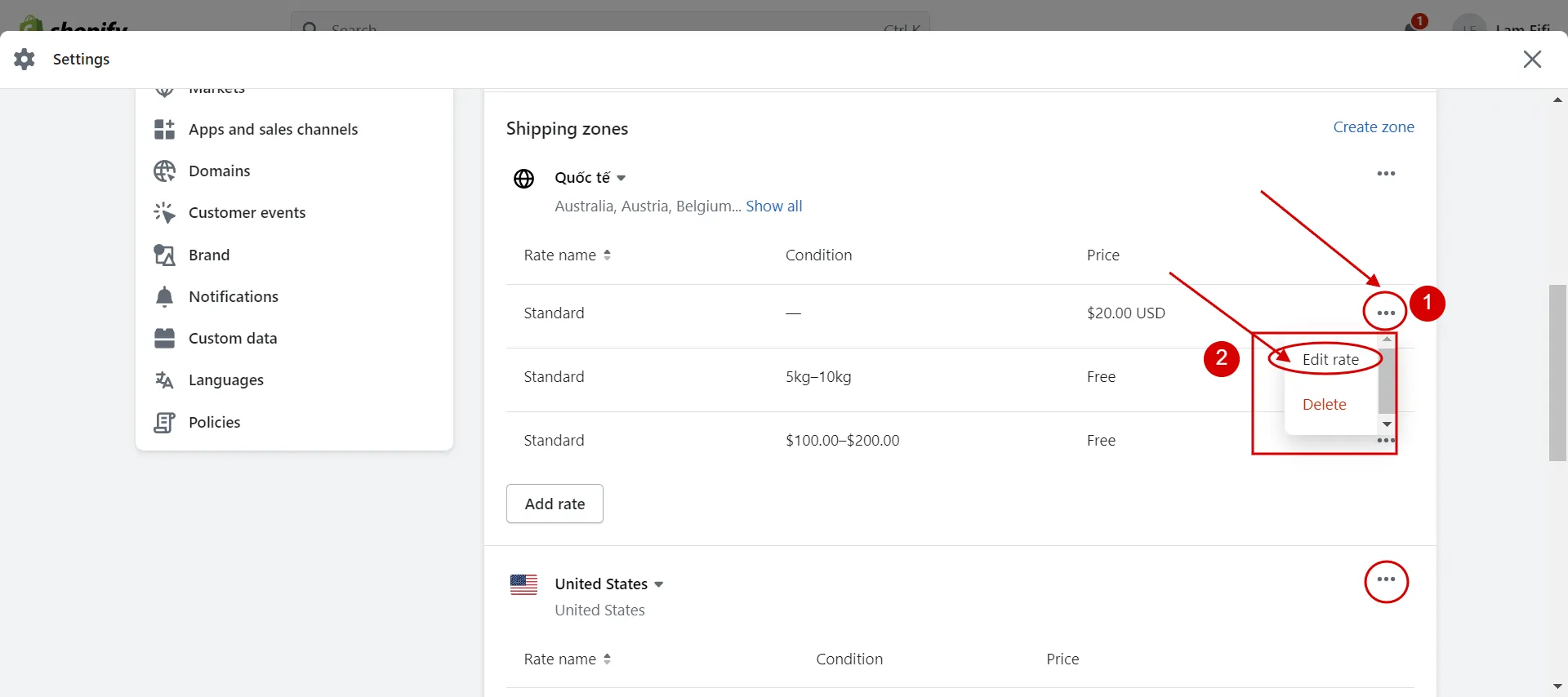
- Step 4: Choose the standard rate name and add price.
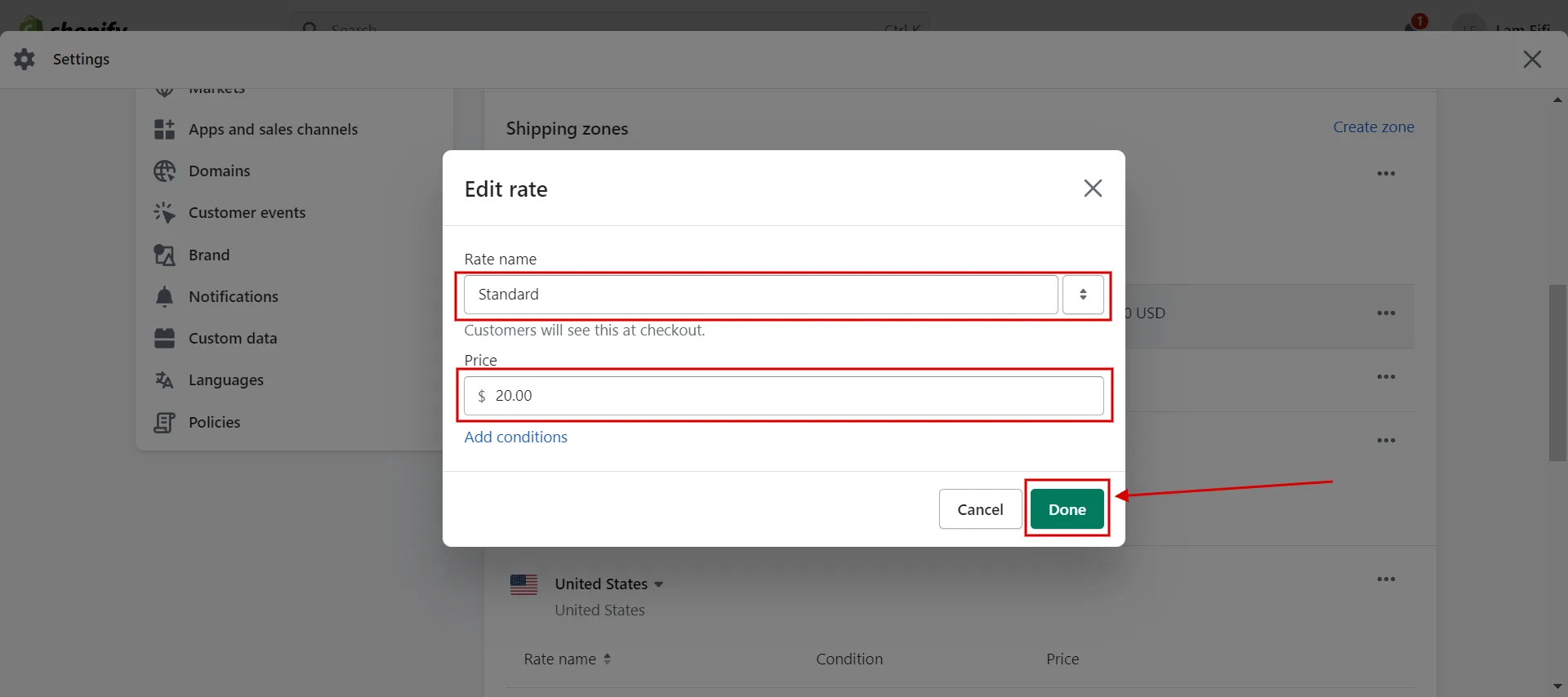
- Step 5: Click Done, and then click Save.
This is how to set general shipping rates on Shopify. If you wonder how to set up price-based and weight-based conditions, keep reading with us!
#2 Set up price-based conditions
Customers may be encouraged to add more items to their cart at price-based rates to be eligible for more affordable shipping options.
Here is a simple example you can understand:
Suppose you wanted to charge various rates for orders below $100, from $100 to $200, and over $200. When you add flat rate shipping on Shopify, you could use price-based conditions and set:
- a flat shipping rate of $5 for orders below $100,
- a flat shipping rate of $10 for orders from $100 to $200,
- and free shipping for orders over $200.
Look at these images to learn how to add flat rate shipping on Shopify:
- Step 1: Go to Settings > Shipping and Delivery.
- Step 2: Click Manage.
- Step 3: Click Add Rate > Standard > Add conditions > Based on order price.
- Step 4: Enter a minimum and maximum price.
- Custom shipping rate of $5 for orders under $100.
- Add Price field: $5
- Add Maximum order price: $99.99
- Click Done.
- Custom shipping rate of $5 for orders under $100.
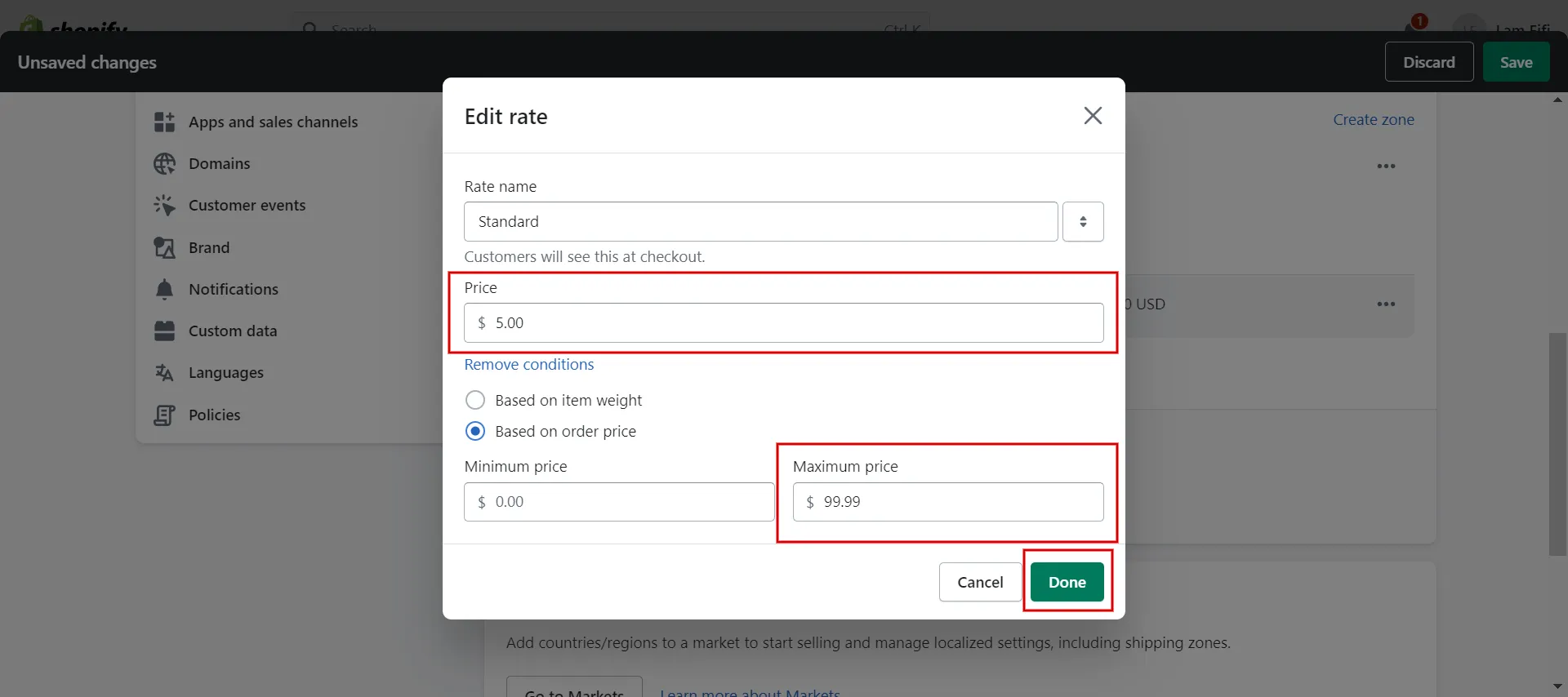
- Step 5: Repeat Step 3.
- A flat shipping rate of $10 for orders from $100 to $200.
- Add Price field: $10
- Add a Minimum price: $100 and Maximum price $200.
- Click Done.
- A flat shipping rate of $10 for orders from $100 to $200.
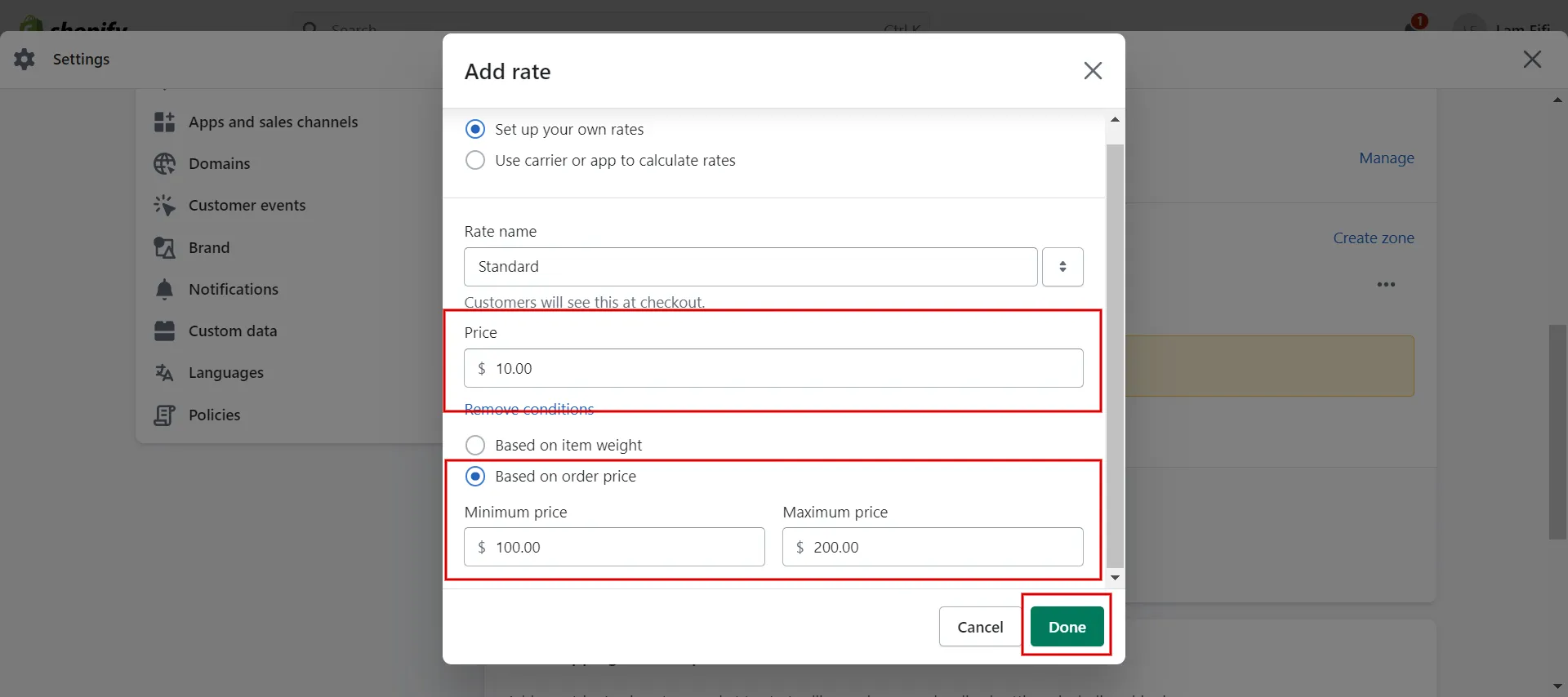
- Step 6: Repeat step 3
- Free shipping for orders over $200.
- Add Price field: 0
- Add Minimum price: $200.01
- Click Done
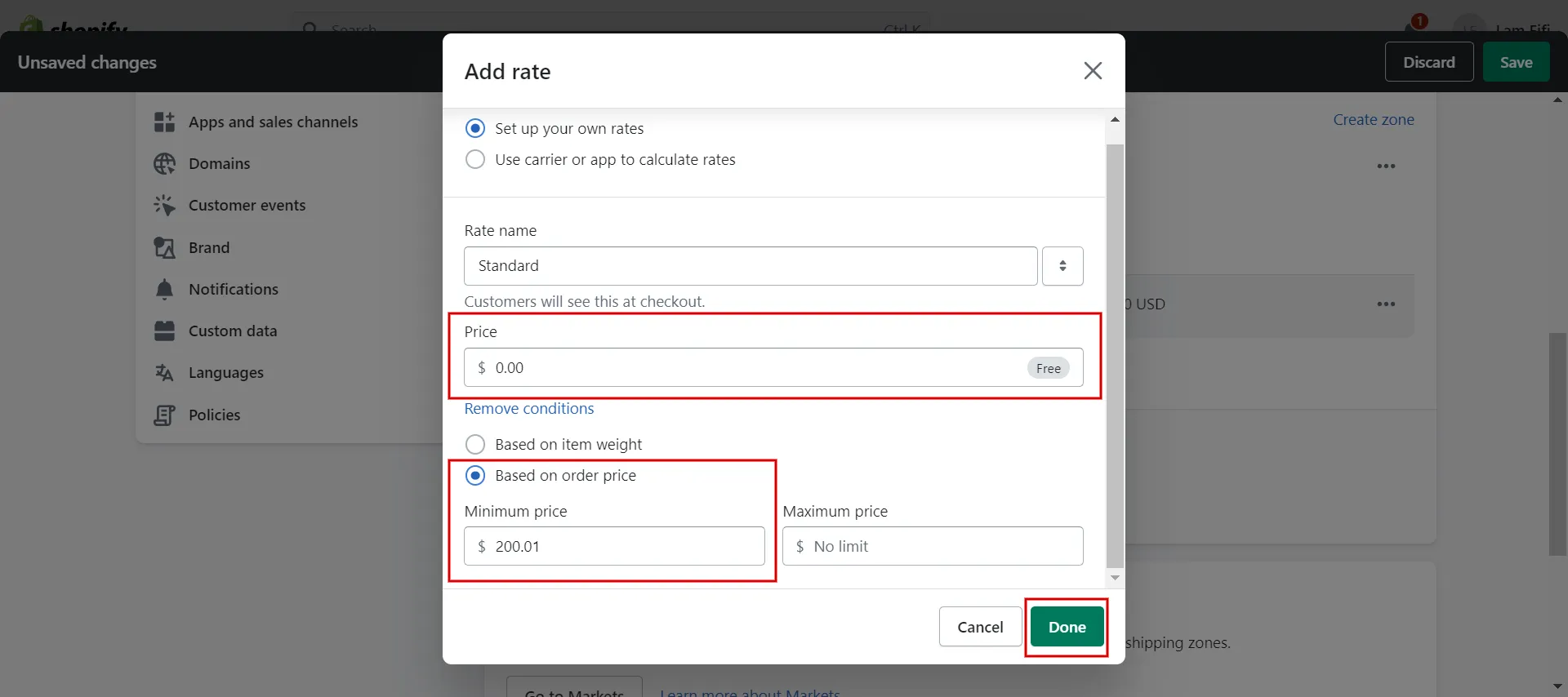 How to set up Shopify shipping for orders over $200
How to set up Shopify shipping for orders over $200
- Free shipping for orders over $200.
- 7. Step 7: Click Save.
#3 Set up weight-based conditions
- If you’re shipping products on the heavier side and don’t want to pay more to ship heavier packages, this option is helpful.
- Here is an easy-to-follow example:
Suppose you wanted to charge various rates for orders below 5kg, from 5 to 10kg, and over 10kg. When you add flat rate shipping on Shopify, you could use weight-based rates and set:
- a flat shipping rate of $5 for orders under 5kg weight,
- a flat shipping rate of $7 for orders from 5 to 10kg,
- and a flat shipping rate of $10 for orders over 10kg.
To learn step-by-step how to add flat rate shipping on Shopify, look at the images below.
- Step 1: Go to Settings > Shipping and Delivery.
- Step 2: Click Manage.
- Step 3: Click Add rate > Standard > Add conditions > Based on order price.
- Step 4: Enter a minimum and maximum price.
- A flat shipping rate of $5 for orders under 5kg weight.
- Add Price field: $5.
- Add Maximum item weight: 4.99 kg.
- Click Done.
- A flat shipping rate of $5 for orders under 5kg weight.
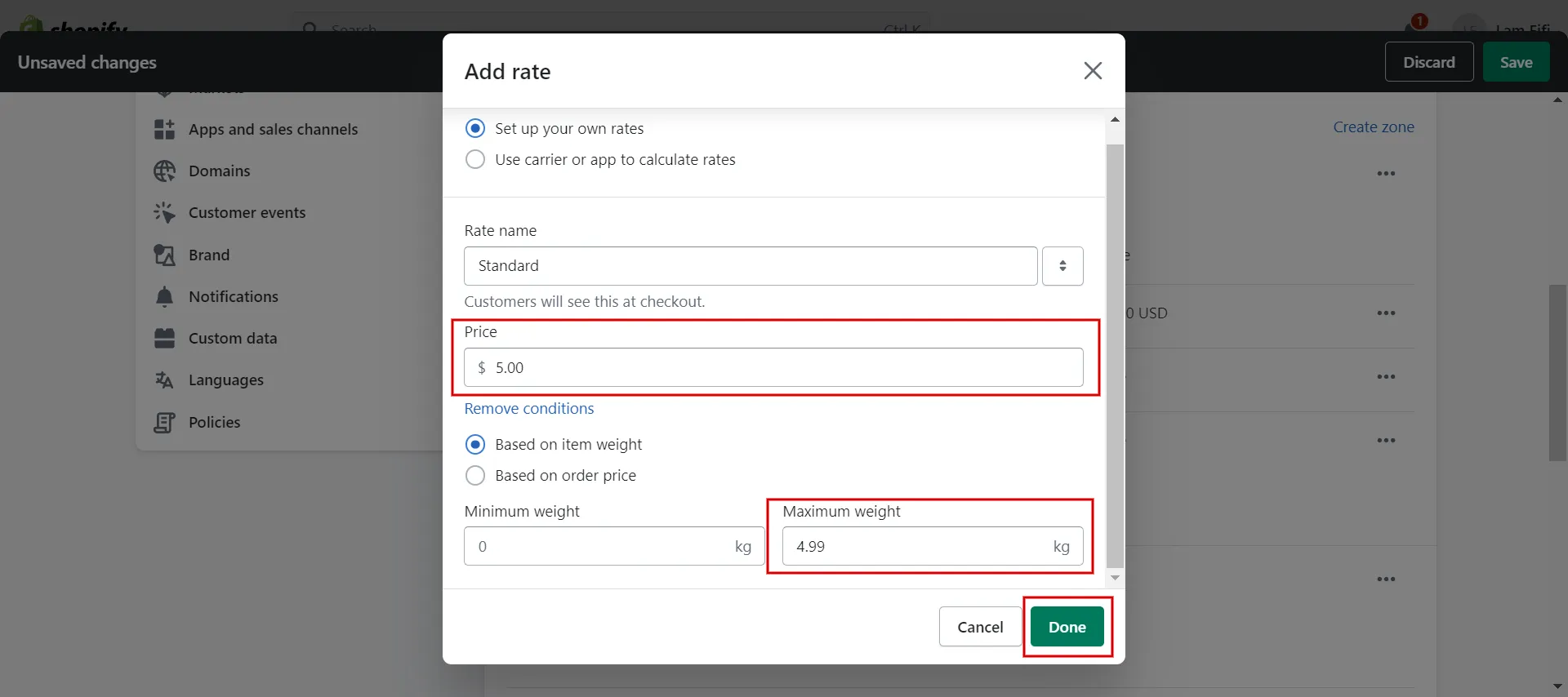
- Step 6: Repeat Step 3.
- Custom shipping rate of $7 for orders from 5 to 10kg.
- Add Price field: $7.
- Add Minimum price: 5kg and Maximum price 10kg.
- Click Done.
- Custom shipping rate of $7 for orders from 5 to 10kg.
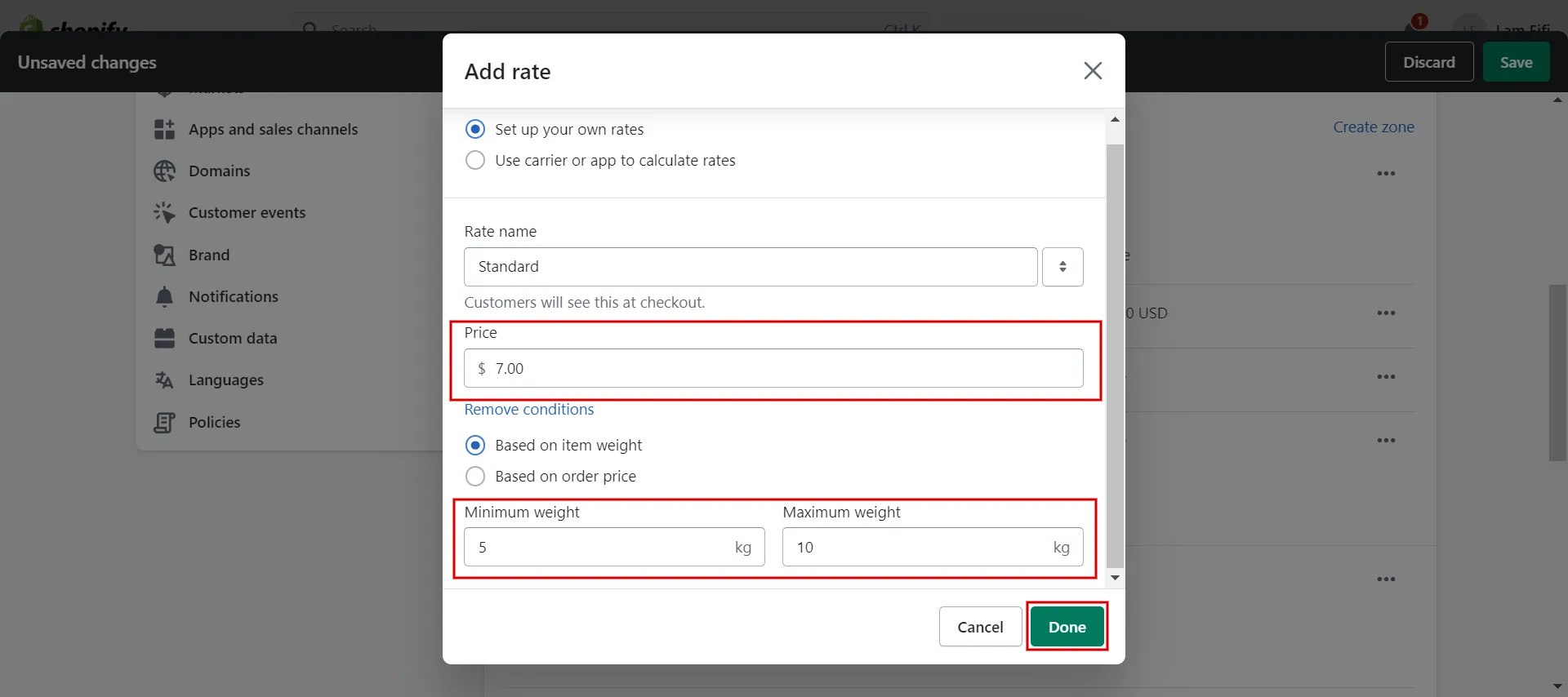
- Step 7: Repeat Step 3.
- Custom shipping rate of $10 for orders over 10kg.
- Add Price field: $10.
- Add Minimum price: 10.01 kg.
- Click Done.
- Custom shipping rate of $10 for orders over 10kg.
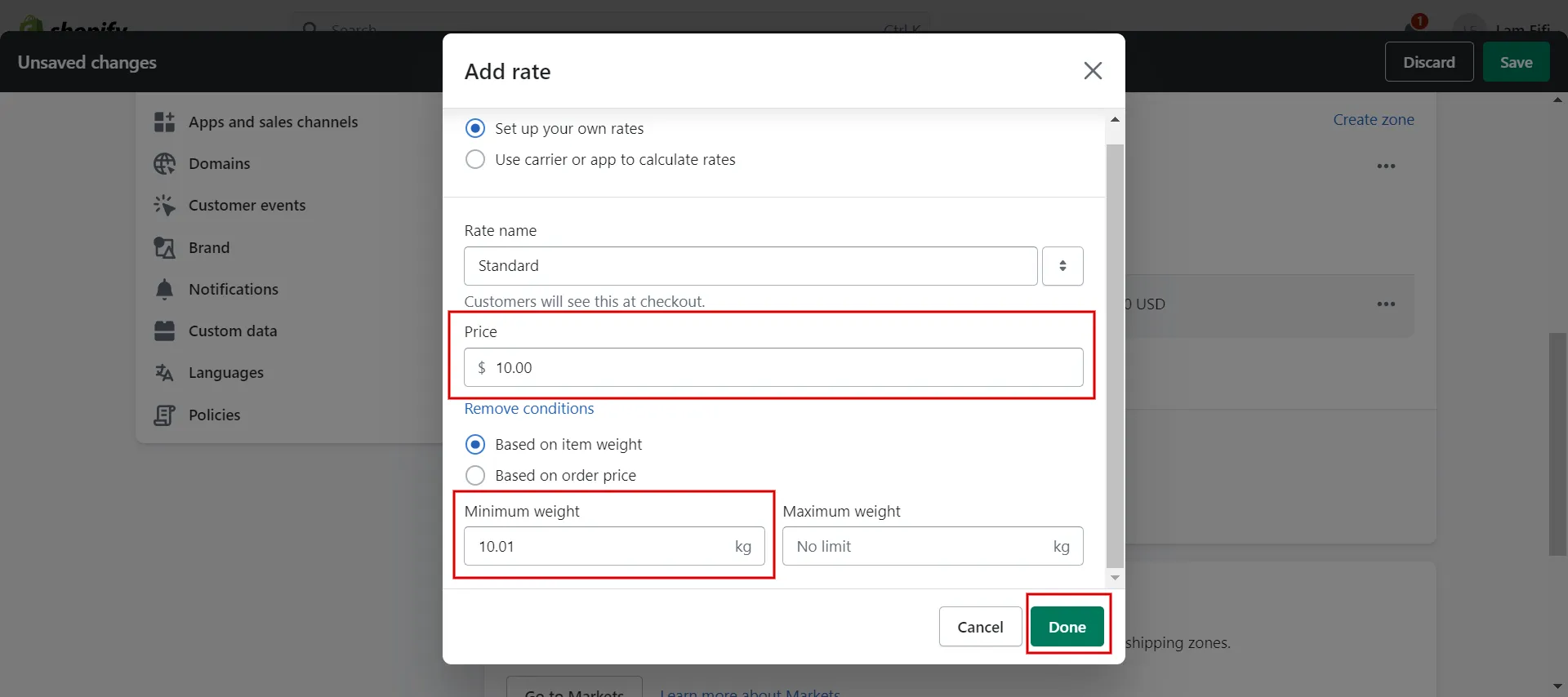
- Step 8: Click Save.
Learn more about How to Add Free Shipping on Shopify.
(Bonus) How to Delete Shopify Flat Shipping Rates
Adhere to our quick instructions to remove Shopify flat shipping rates.
- Step 1: Navigate Settings > Shipping and delivery.
- Step 2: Click Manage next to the shipping profile you want.
- Step 3: Click the ‘…’ button beside the rate you want to delete.
- Step 4: Choose Delete.
- Step 5: Click Save.
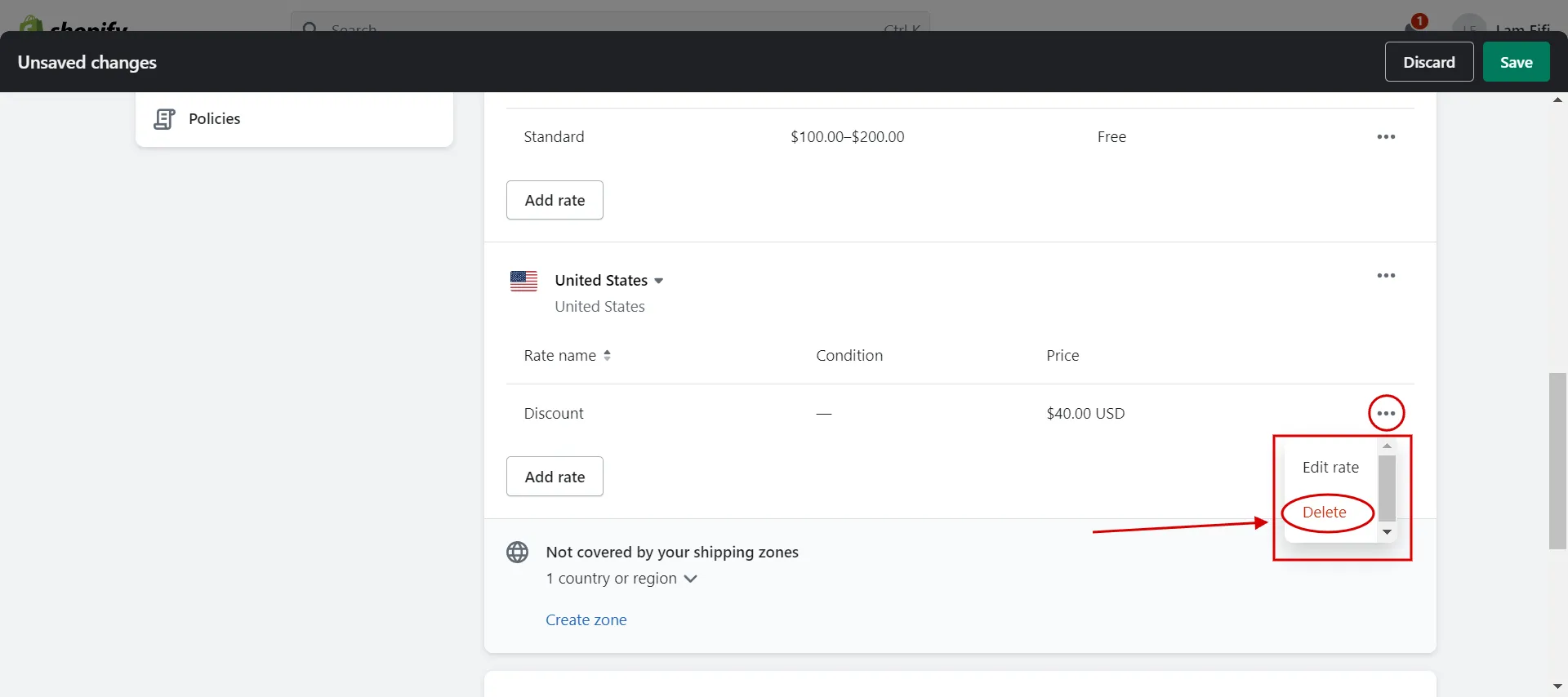
How to delete flat rates on Shopify
And that’s how simple it is to delete flat rates on Shopify store!
Want to migrate to Shopify?
If you are intending to migrate to Shopify, LitExtension offers a great migration service that helps you transfer your data from the current eCommerce platform to a new one accurately, painlessly with utmost security.
How Flat Shipping Rates Increase Sales
Flat shipping rates Shopify brings various benefits for both merchants and customers.
- Simplicity and clarity in shipping costs.
- Win-win cooperation in selling and buying.
- Notice the shipping speeds and times.
We will explain the details of these three factors.
#1 Simplicity and clarity in shipping costs
First, customer behavior dictates that they don’t like to be surprised by shipping costs when they are ready to make purchases online. A recent study from BayMard 2022 reported that 48% of respondents chose additional checkout costs (shipping, tax, and fees) as the leading cause of checkout abandonment.
Therefore, flat rates shipping Shopify is particularly appealing to customers because it controls expectations and promotes transparency. By letting customers know how much you charge for shipping before they reach the checkout stage when you add flat rates shipping to Shopify, you can reduce the chance of surprises.
The natural appeal of simplicity and clarity in a statement like “Shipping is always just $5.00” may persuade customers to order more items without worrying about high shipping costs.
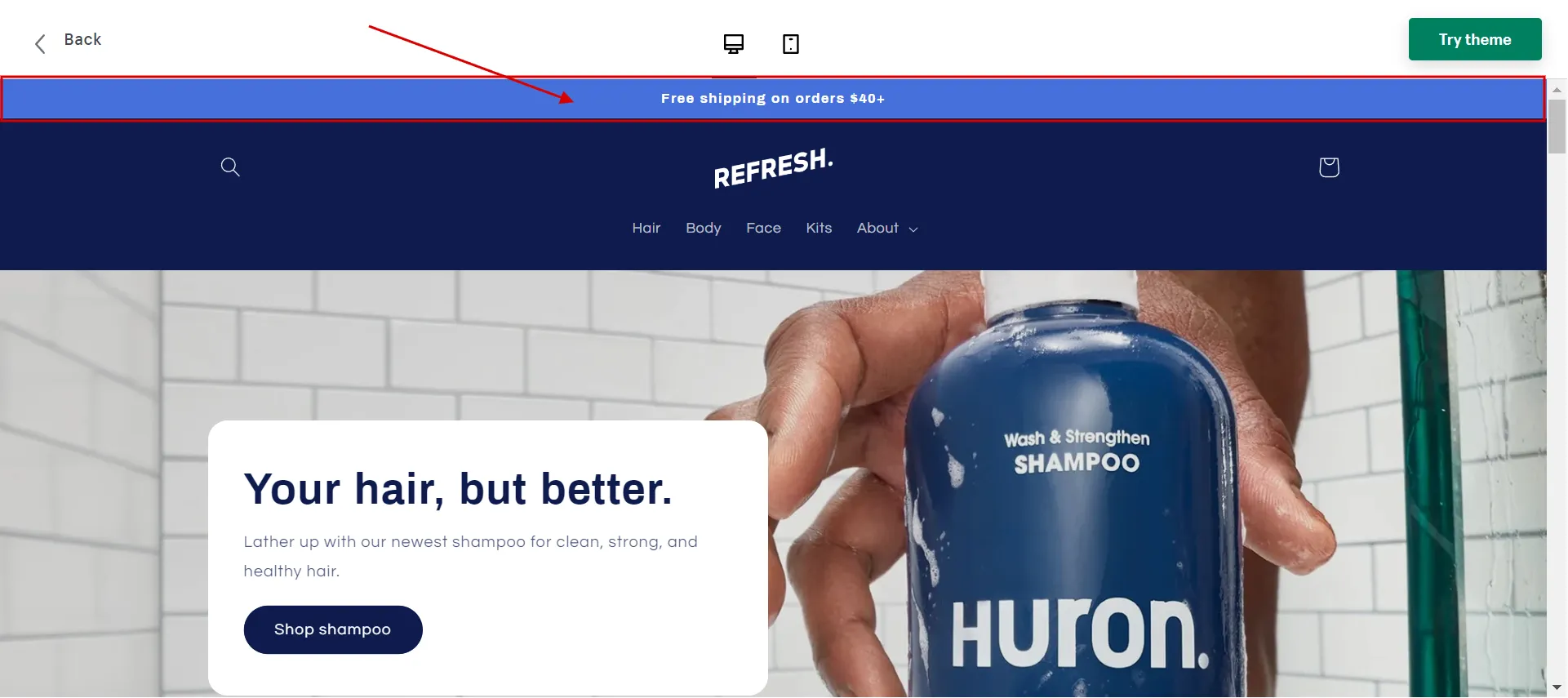
#2 Win-win cooperation in selling and buying
Second, due to the ability to purchase an unlimited number of items for a set price, flat rate shipping costs positively impact eCommerce conversion rates. You could offer free shipping over a specific cart total to entice customers to add more items to their carts and raise the average order value.
This strategy will allow merchants to profit more from customers who purchase fewer or lower-margin goods.
#3 Notice the shipping speeds and times
Last, flat rates are associated with shipping speeds according to your selected shipping class (not yet available in all markets). As a result, you will automatically set up delivery time estimates when you add flat rate shipping on Shopify.
Customers can gauge how quickly their order will arrive when they see these time estimates during checkout, which could improve conversion and boost sales.
Dig deep for a step-by-step guide on how to print shipping labels on Shopify.
Pro-Tips to Charge Flat Rate Shipping on Shopify
How do you charge appropriate shipping rates on Shopify? Here are some pro tips we recommend you consider applying.
- Determine your average package shipping cost.
You can set this average as your standard flat rates, meaning you might make or lose a little money on shipping. The intention is for everything to come into balance eventually.
- Use a Shopify shipping cost calculator online.
Make the average cost calculation once you have all of your estimates. Ideally, your flat rates will be a number in the round. For domestic shipping, for instance, round up to $15 if your average comes to $14.72.
- Consider any potential fulfillment issues.
Remember that your decision today might differ from the best course of action throughout your company or the entire year. For instance, as a promotional strategy, you might offer more enticing flat rates during busy times like Black Friday and Cyber Monday.
Figure out more about Shopify:
- Shopify review – Is Shopify worth it?
- How to Change Shipping on Shopify quickly and easily!
Shopify Flat Shipping Rates – FAQs
[sp_easyaccordion id=”61797″]
Summing Up
Adding flat rates shipping can help you increase sales while keeping costs in check. They allow you to manage price expectations up front, communicate delivery times, and provide affordable pricing based on cart totals.
LitExtension, the #1 shopping Cart Migration Expert hopes that our article, “How to Add Flat Rate Shipping on Shopify to up Sales (2023)”, will help you handle your flat rate shipping cost. Read more blogs on the LitExtension blog and interact with our eCommerce community for more great suggestions.