Paypal is one of the most popular payment methods for eCommerce sites. In particular, high security makes Paypal an excellent choice for Shopify stores. Setting up Paypal as a payment method can help you increase your conversion rate thanks to the convenient features that Paypal offers to customers. In this guide, we will walk you through easy steps on how to add Paypal to Shopify. Our article will cover:
- How to add Paypal to Shopify stores
- Paypal overview: all you need to know
- Paypal alternatives
- How to add Paypal to Shopify – FAQs
Let’s get started!
How To Add Paypal To Shopify Stores
Based on our experience, we’ll provide you with a step-by-step guide on how to add Paypal on Shopify. It’s easy peasy as long as you follow our step-by-step guide:
First, from your Shopify Dashboard, choose Payments, then click on Add Payment methods:
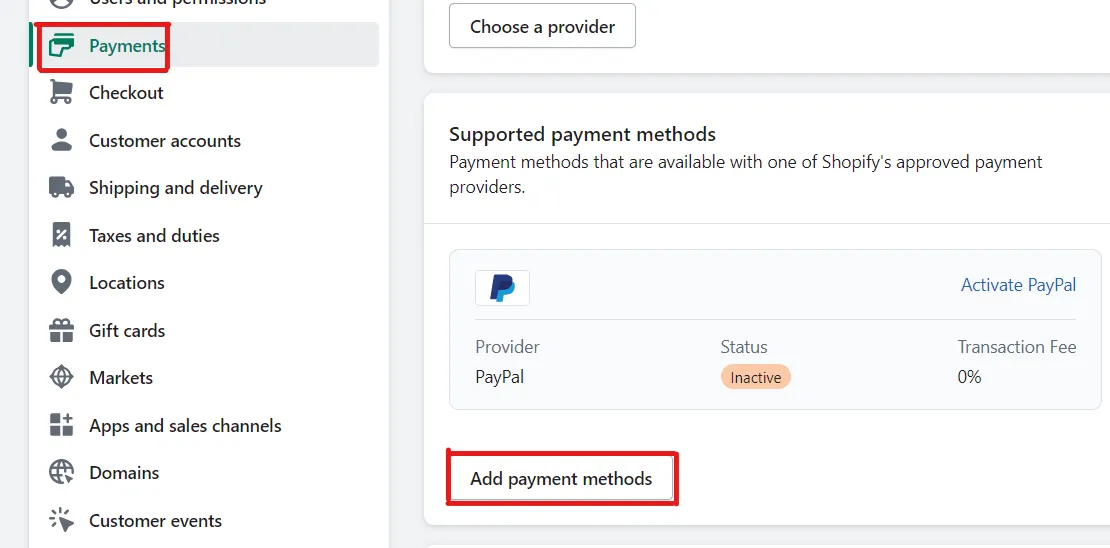
Next, search for Paypal and click on Activate. Then, you will be redirected to Paypal page. Here, let’s fill in your information to move forward:
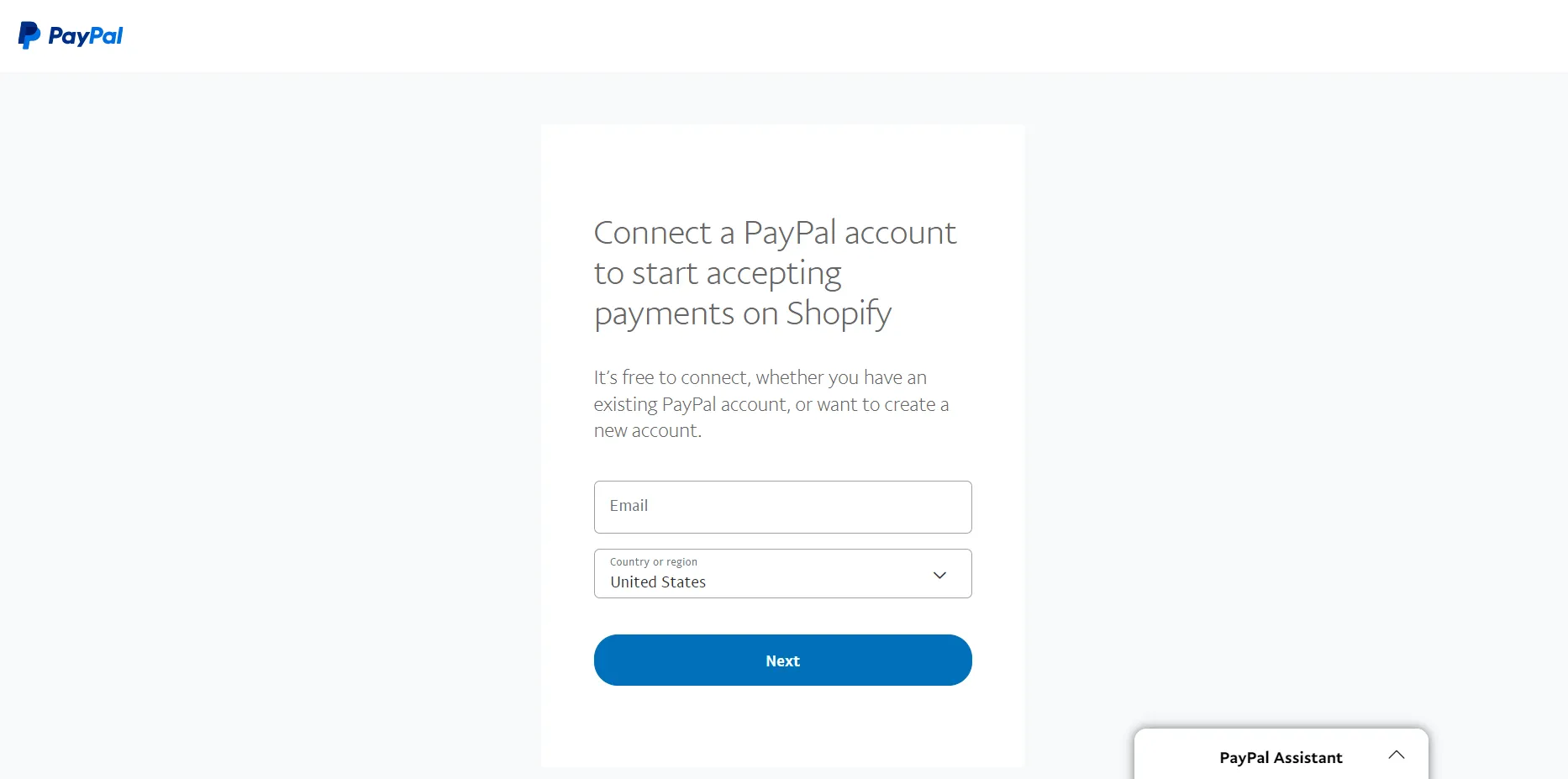
Next, after signing in or logging in with Paypal, let’s select I Give Permission to connect Paypal with your Shopify stores.
Then, on the PayPal confirmation page, click “Go back to Shopify” to return to Shopify settings and you’re done with Shopify – Paypal integration. Remember to check your email and follow any prompts you receive from Shopify or PayPal to finalize the process.
You may still need to verify your PayPal account after successfully setting up Paypal for your Shopify store. To verify your account, simply connect your bank account. From your Paypal Dashboard, select Pay and get paid and click on Banks & Cards.
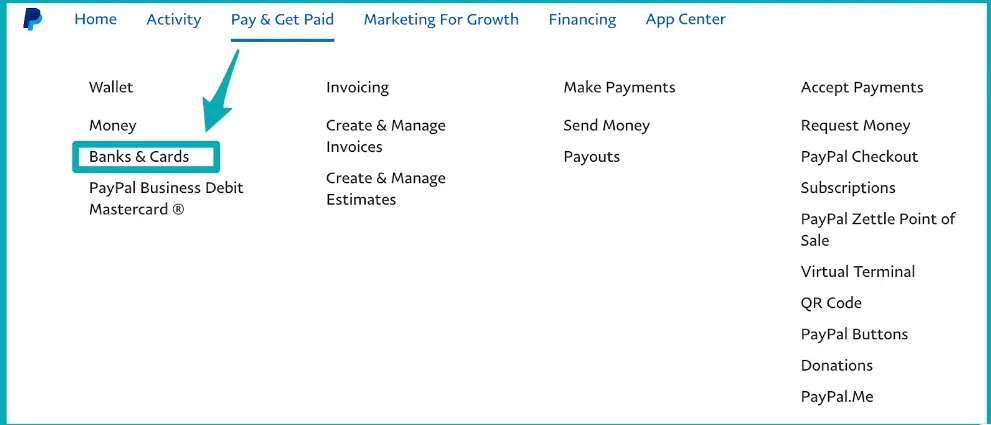
Next, select “Link a bank account” then click “Agree and link” and you’re done with connecting Paypal to your Shopify stores. Hope our guide on how to add Paypal account to Shopify will be beneficial for you in linking Paypal to your Shopify store.
Paypal Overview: All You Need To Know
To set up and use Paypal effectively, you must first understand this payment method. Based on our experience, we provide you with essential information about Paypal, its work, and Papal integration’s benefits. Let’s figure it out!
#1. What is Paypal?
PayPal is an online payment method, paying through both website and mobile app. When you link your bank account, credit card, or debit card to your PayPal account, you can use PayPal to make purchases online.
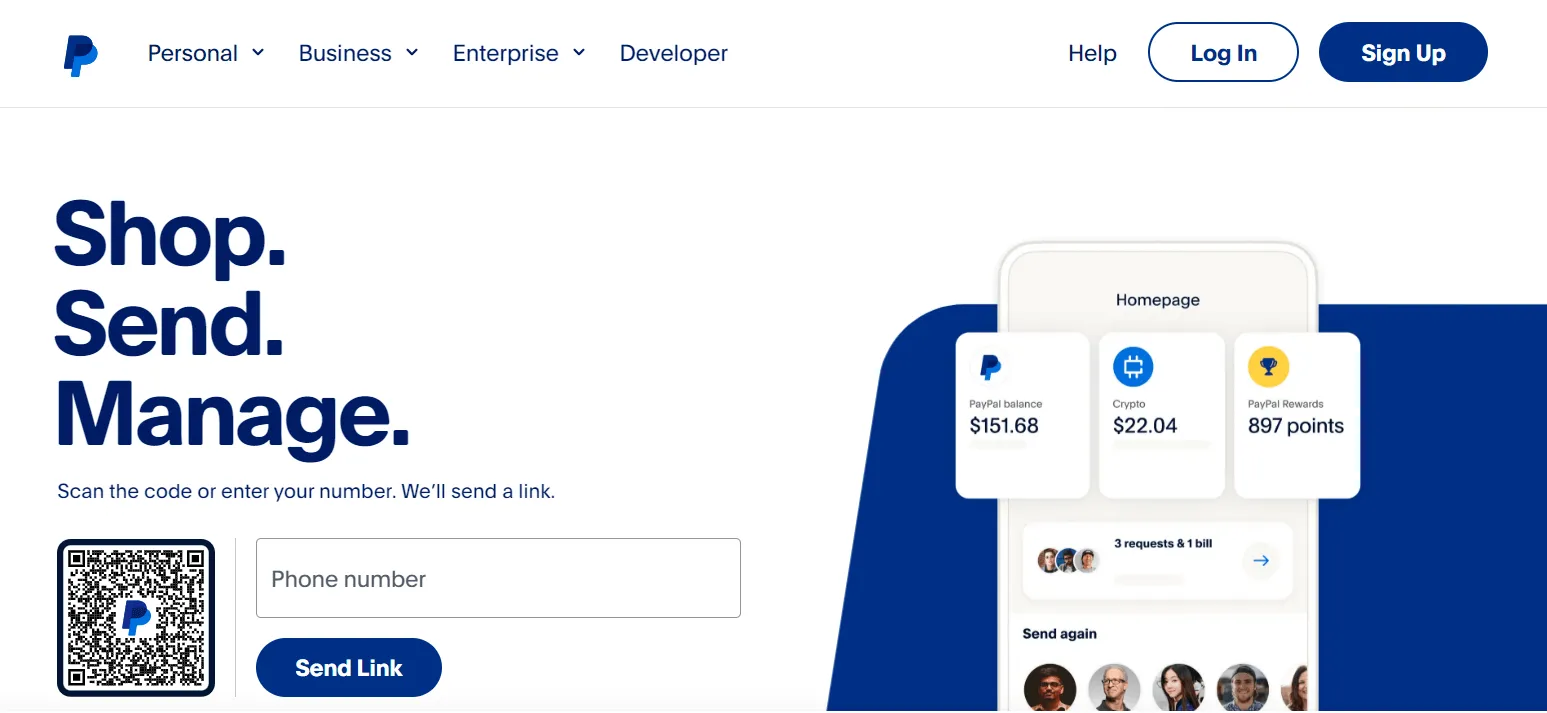
#2. How does Paypal work?
PayPal works as an intermediary between you and a bank. You will add your bank account or credit/debit card to the PayPal system. Then all transactions are processed through PayPal, instead of your bank.
When you set up Paypal, any money you receive will be in your PayPal account, or transferred to your bank account. For individuals, PayPal offers a simple money transfer service. For merchants, PayPal offers many convenient services without needing a long-term contract.
PayPal also offers a “buy now, pay later” payment method called Pay in 4, which allows users to split purchases into four equal payments over six weeks.
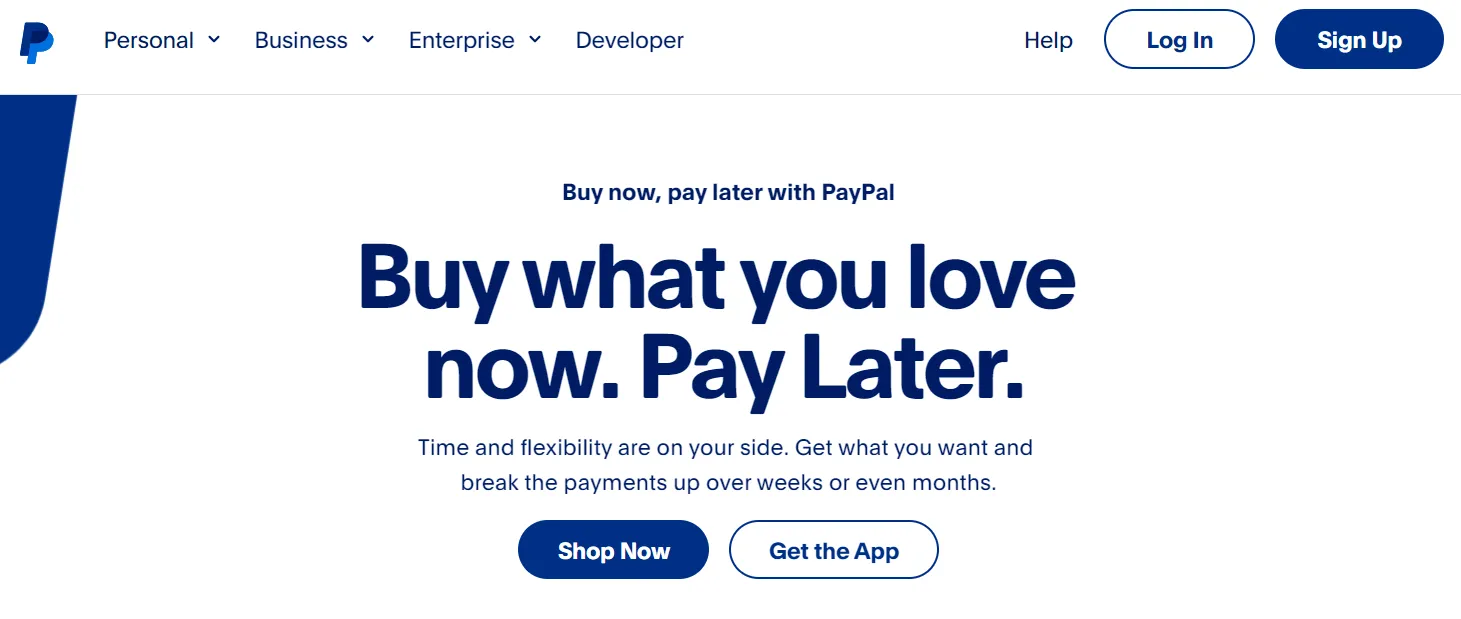
Buy now, pay later is a type of short-term financing that allows consumers to make purchases and pay later. This payment method brings numerous benefits such as increasing purchase rates, attracting new customers, and encouraging customers to buy high-value assets,… Learn more about these payment methods and easy steps to set up in our articles:
- A Step-by-step guide on How to add Afterpay to Shopify
- How to add Klarna to Shopify: A complete guide
#3. What are the benefits of Shopify – Paypal integration?
Paypal is being set up by millions of businesses and retailers worldwide. Setting up Paypal to your Shopify stores will bring many benefits as follows:
- Store reputation increasing thanks to secure transactions: Paypal is known for its high security, using features to keep customers’ accounts safe, including end-to-end data encryption, two-way account login, and email confirmation for transactions. Such heightened security at checkout will create a better shopping experience and increase your store’s reputation.
- Merchant and Customer Friendly: Paypal is easy to set up and manage in the store for merchants. For buyers, paying via Paypal is fast, convenient and secure.
- Purchase rates increasing: Paypal makes it quick and easy for your customers to pay by setting up multiple bank accounts, debit and credit cards to fund their PayPal accounts. In addition, Paypal also provides an installment program through the “buy now pay later” service, thereby promoting purchase behavior and increasing purchase rates for your store.
Top 4 Paypal Alternatives You Might Be Interested In
In addition to Paypal, you can consider setting up other payment methods below. As we see, these methods are also highly secure and bring many benefits to your Shopify store:
#1 Stripe
Stripe is an online payment and credit card processing platform for businesses. Stripe processes fund securely and efficiently via credit card or bank and transfer those funds to your accounts.
Stripe offers many benefits to your store such as: helping to increase sales by providing customers with more ways for your customers to pay; fixed pricing system that makes it easy for you to manage your monthly expenses, etc.

Want to get to know more about Stripe and integrating Stripe to your Shopify store? Let’s follow our article with a step-by-step guide on how to add Stripe to Shopify.
#2 Shopify Payments
Another payment method that helps you make online payments on Shopify simply is Shopify Payments. Shopify Payments is the in-house payment service provider of the Shopify eCommerce platform.
Shopify Payments automatically integrates with your Shopify stores, responsible for managing all the steps until the money reaches your bank account.
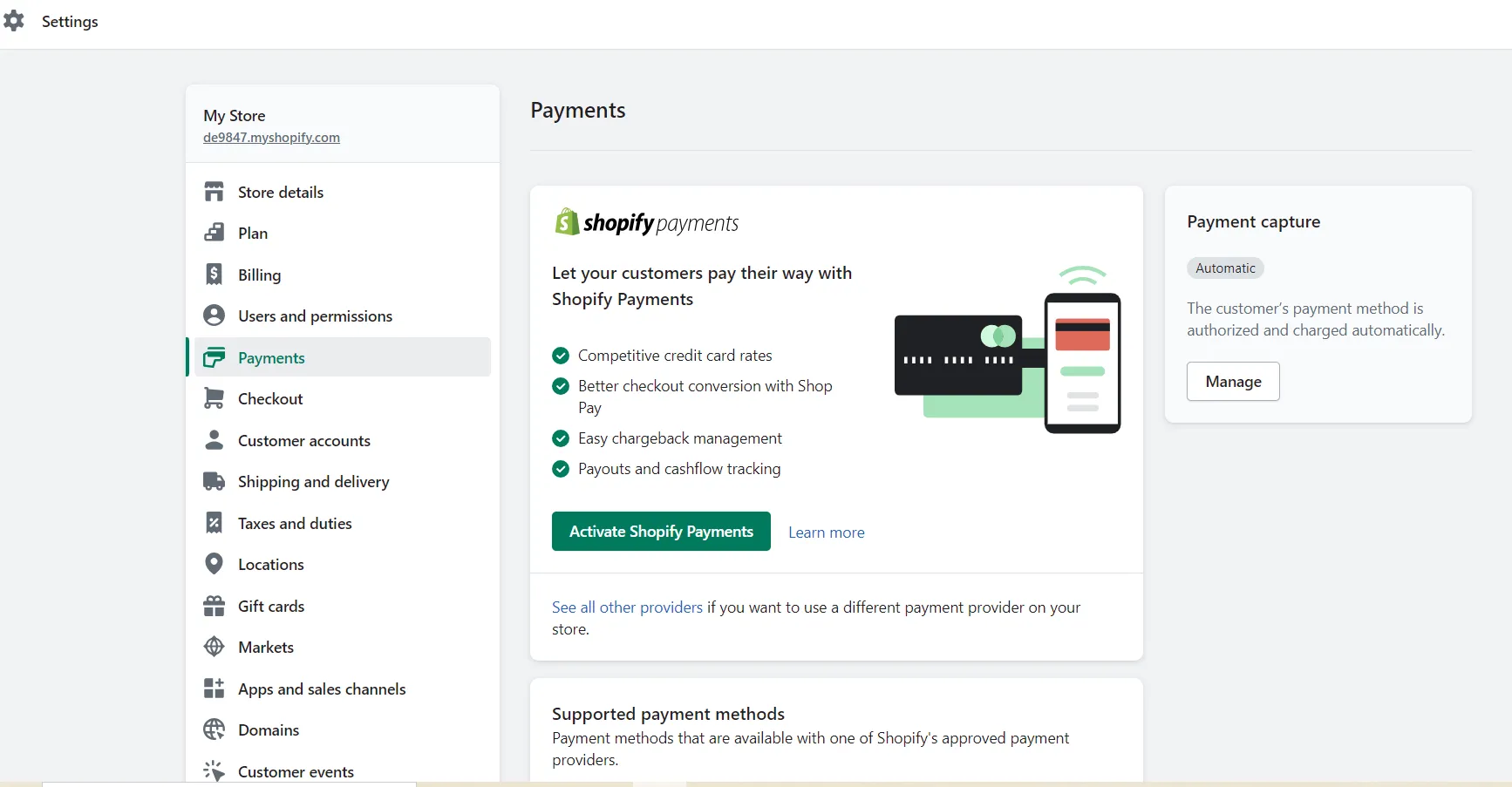
Shopify Payments is a great choice for your Shopify stores if you are valid for it since you don’t have to pay extra transaction fees with Shopify Payments.
Find out more information about Shopify Payments through our in-depth article on Shopify Payments review & set up in 4 steps
#3. Authorize.net
Authorize.net is a US-based payment gateway service provider. Authorize allows merchants to accept credit card payments and e-checks through their website.
In addition, Authorize.net is compatible with many different cashier software. It is reliable and has few outages or problems when processing cards or transactions.
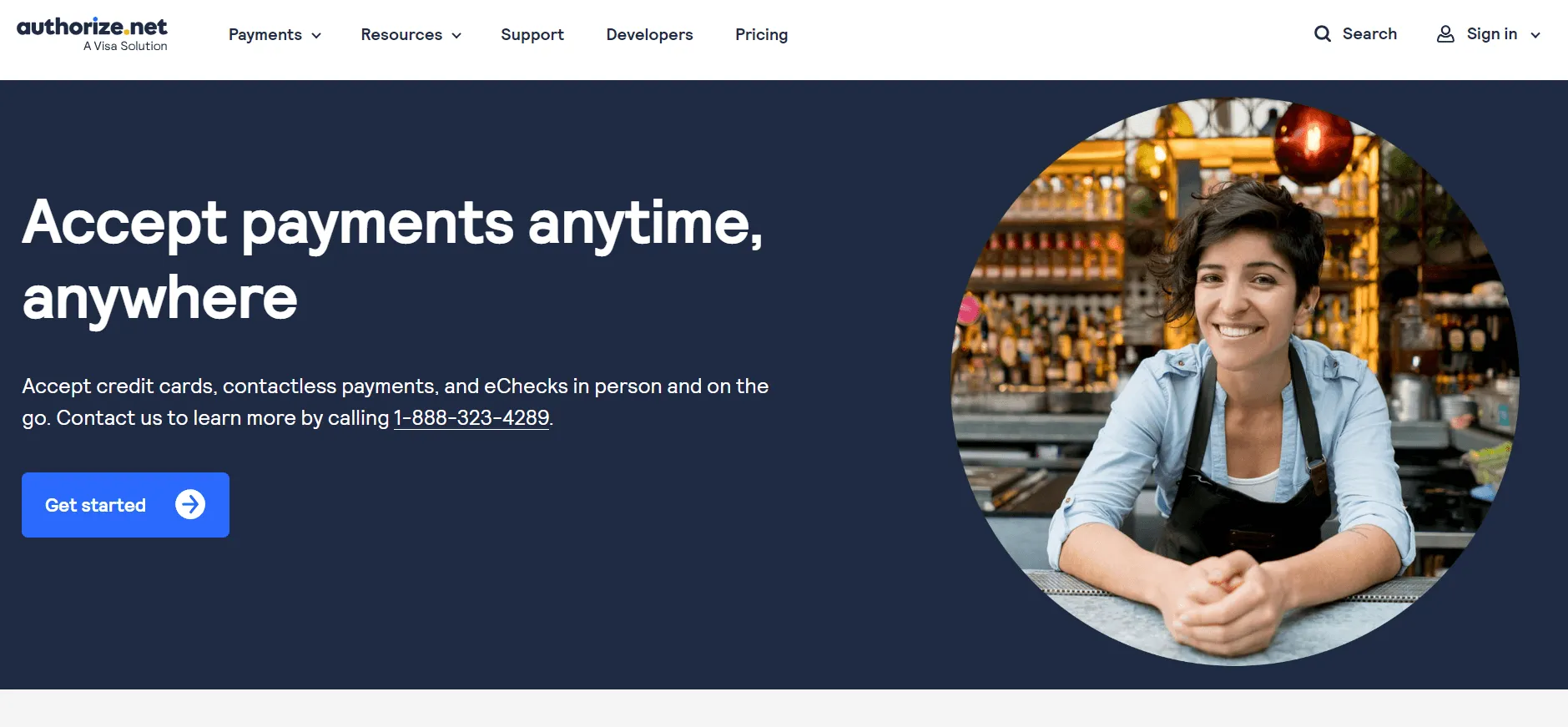
#4. Square
Square is a payment method that provides businesses with convenient payment services to sell goods anywhere and manage their day-to-day financial operations.
There’s no startup or monthly fee to access all Square offers. For most users, the only cost of using Square is a transparent, fixed-rate payment processing fee.
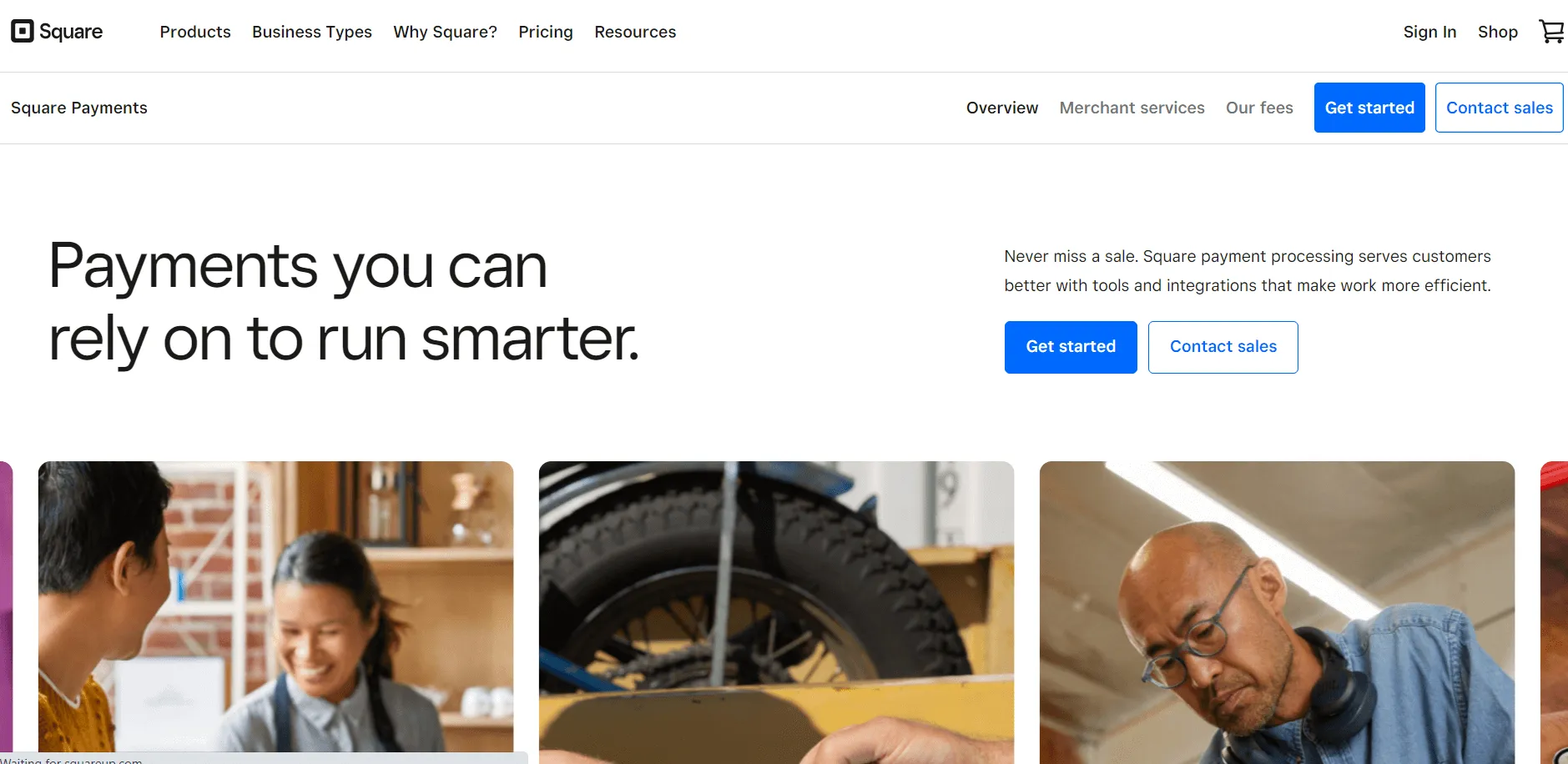
How To Add Paypal To Shopify – FAQs
[sp_easyaccordion id=”62257″]
Final Thoughts
PayPal is the currently “dominant” payment service for online transactions. Paypal brings many benefits to both the seller and the buyer. Hoping our step-by-step guide on how to add Paypal to Shopify and our Paypal overview information will be helpful for you in integrating Paypal into your Shopify stores.
Visit our blog and join our Facebook Community for more intriguing topics and helpful information about Shopify.