You’re probably here because you’re attempting to migrate Haravan to WooCommerce. Fortunately, we have just the right answers you’ve been looking for.
In today’s article, LitExtension – #1 Shopping Cart Migration Expert will shed light on the following key points:
- The guidelines on how to migrate from Haravan to WooCommerce
- List of migration entities that can be moved from Haravan to WooCommerce
- A detailed comparison between Haravan vs WooCommerce
Want to migrate to WooCommerce?
If you are intending to migrate from Haravan to WooCommerce, LitExtension offers a great migration service that helps you transfer your data from the current eCommerce platform to a new one accurately, painlessly with utmost security.
Okay, so what’re we waiting for? Let’s jump right in!
Moving from Haravan to WooCommerce: Preparation
We need to do a few things in preparation to ensure a smooth and safe transition from Haravan to WooCommerce. Considering how time-consuming this process might be, we recommend you carefully follow our lead.
1. Backup Haravan website
Let’s start with your database – where everything related to your store is kept securely, including customers, orders, products, etc. When working with LitExtension to move from Haravan to WooCommerce, we won’t edit or change your database in any way. Nevertheless, backing up your data in advance is still critical.
- First, navigate to the Haravan website and log in to your account.
- From the sidebar, you can quickly notice the “Products” menu.
- Choose “Export data” from the “Action” dropdown menu.
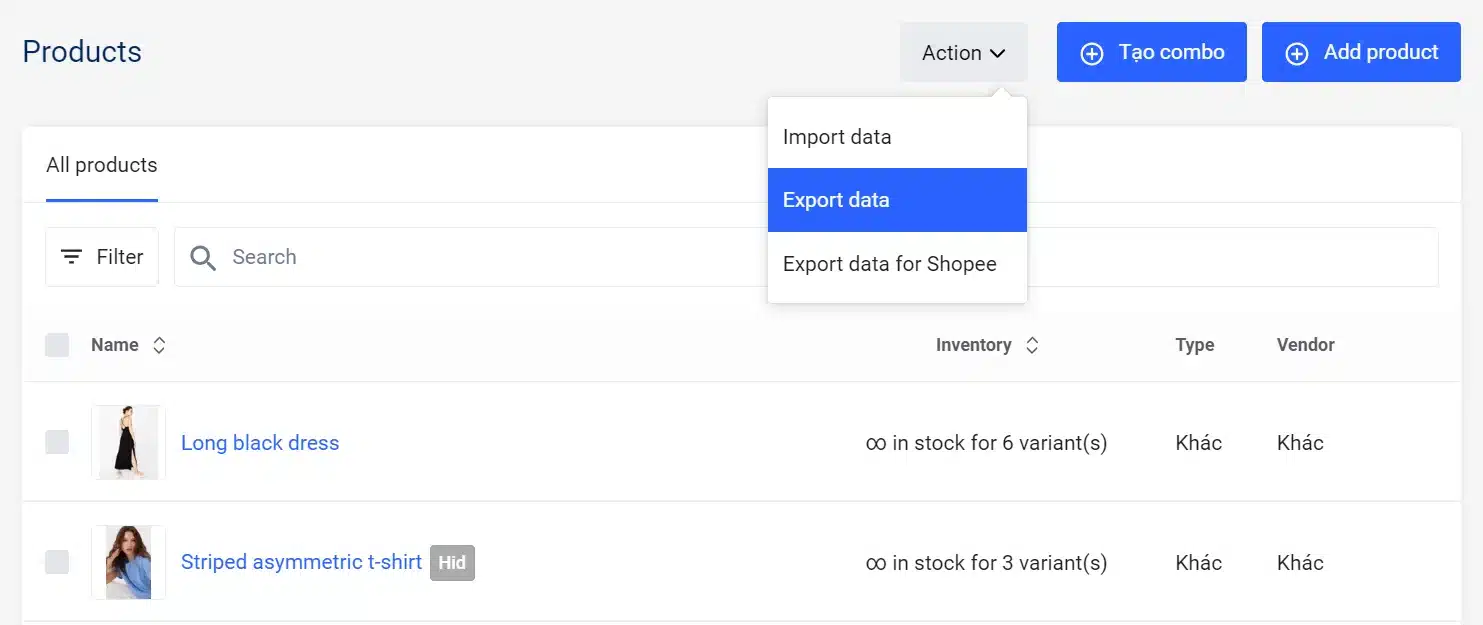
- Then, select the type of file and data you wish to include.
- Continue to click on “Export data” to complete the process.
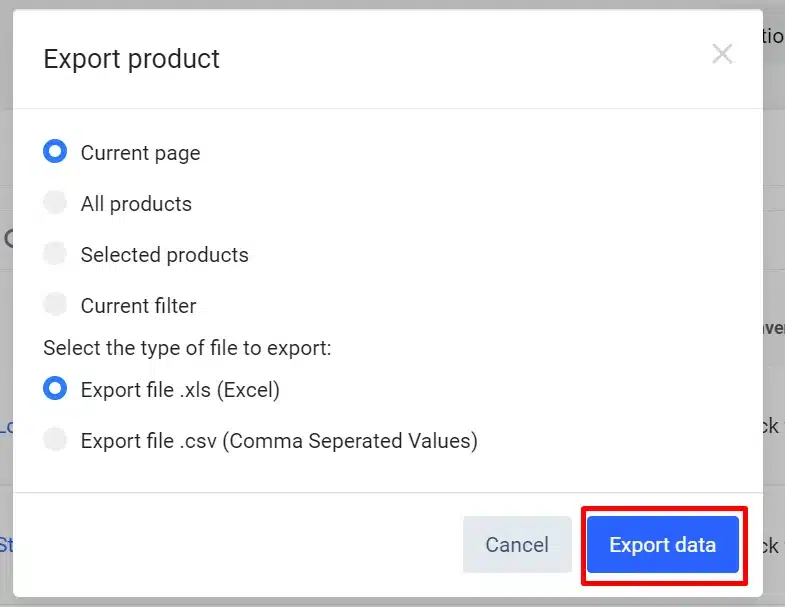
Perform the same procedure for Customers, Orders, and Storefront Designs of your Haravan store. With more advanced information, such as product groups, blog posts, menus, and link settings, online store owners must manually format the data file.
2. Set up the WooCommerce website
The next thing to do is set up WordPress and create a new WooCommerce store to use as the destination cart during the transfer.
First, you’ll need a reliable hosting provider and a registered domain name ready to go. WordPress may be installed straight via your hosting service if they support it.
Our guide on how to set up WooCommerce may help you clear things up regarding the installation process. Or, watch the video below for the best illustration:
Bonus Resource:
- Everything Worth Knowing About WooCommerce Migration
- How to Migrate Wix to WooCommerce with LitExtension
How to Migrate Haravan to WooCommerce with Ease?
That’s done with the preparation phase! It’s time to get into our real work – performing the Haravan to WooCommerce migration.
There are different cart-to-cart migration methods exist, each with its own set of advantages and disadvantages. For instance, you could manually export and import data to save money, but this would take an extremely long period. In addition, this approach calls for highly specialized technological expertise and is fraught with dangers like data loss.
That’s when LitExtension comes into play. With 10+ years of experience and a customer satisfaction rate of 99% on Trustpilot, we have gained a decent knowledge of Haravan and WooCommerce’s structure. Thus, you can rest assured that your migration is in good hands!
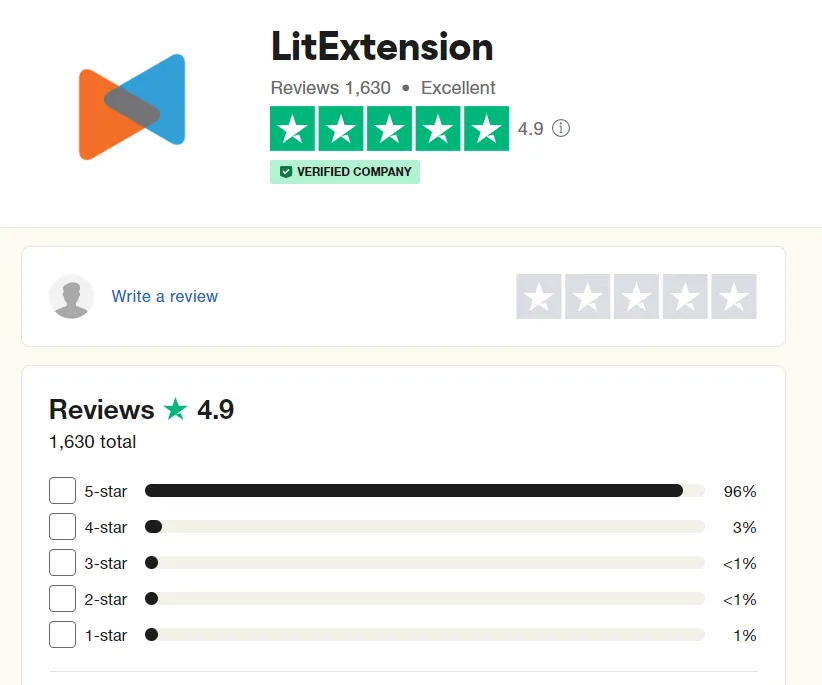
Due to Haravan’s unique structure, LitExtension only offers the All-in-One Migration Service when moving to WooCommerce. We will assign a Personal Assistant (PA) to each client, they are responsible for your entire project from start to finish and answer all of your questions within 12 hours.
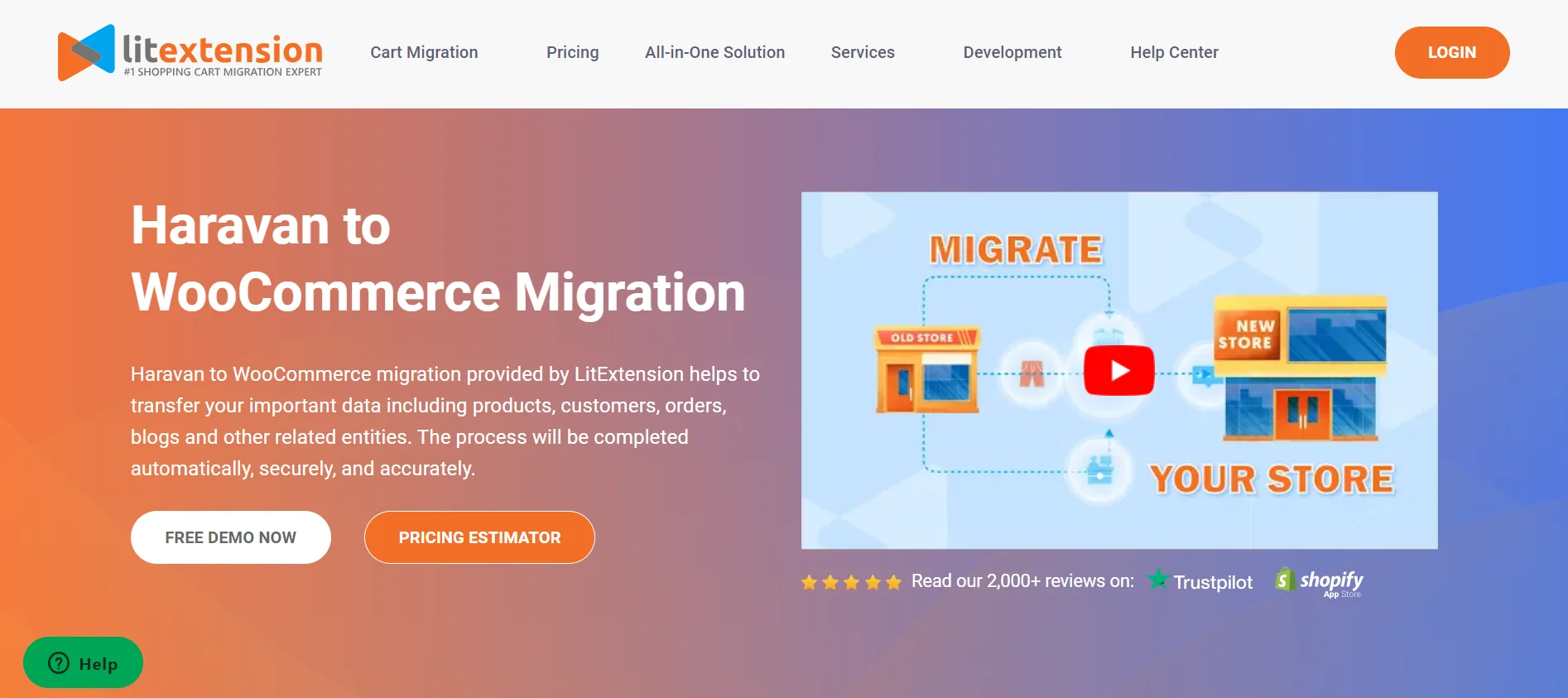
Before we get any further, you may want to take a quick recap of all the needed steps when moving Haravan to WooCommerce:
- Step 1: Book a meeting
- Step 2: Get technical consultation
- Step 3: Configure your migration
- Step 4: Run Demo Migration
- Step 5: Test Demo Migration result
- Step 6: Activate Full Migration
- Step 7: Review the migration result
- Step 8: Use post-migration services
1. Book a meeting
First, schedule a meeting with our LitExtension experts to gain more insight into your Haravan to WooCommerce migration. Here, we will discuss the overall process when moving data and your unique requirements.
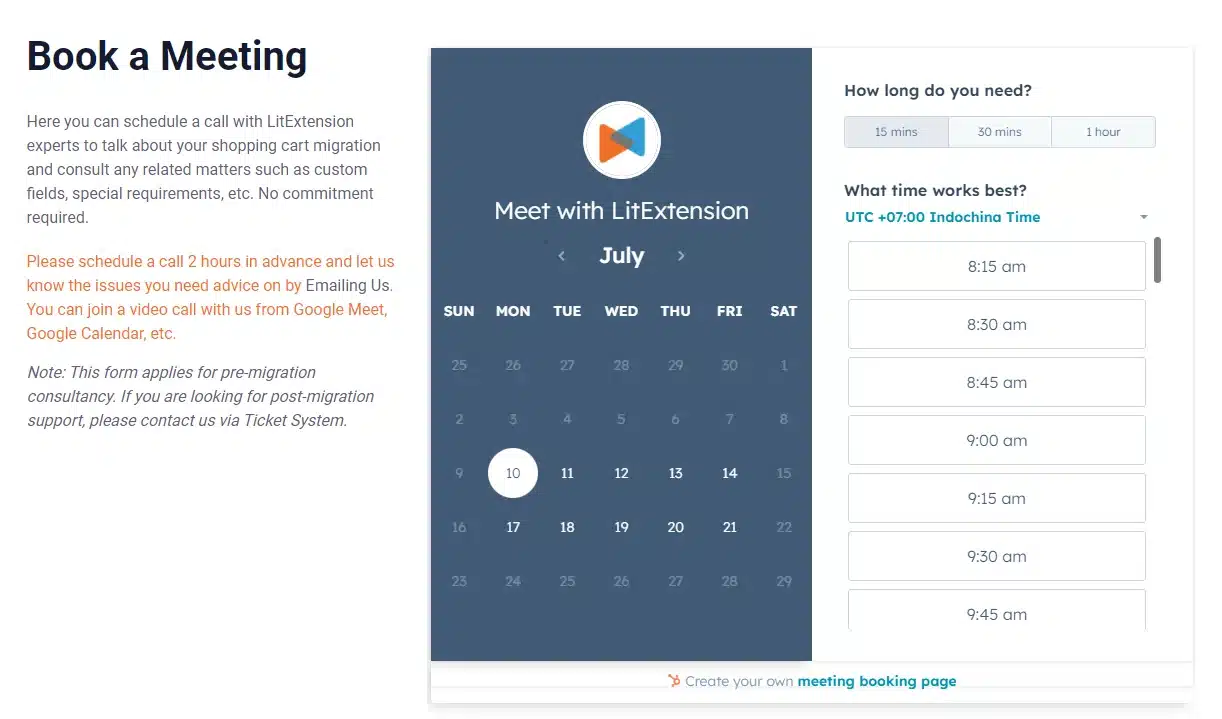
Please book a suitable date and time from our calendar at least 2 hours in advance.
After that, email us about your concerns when switching from Haravan to WooCommerce. Once everything is finalized, the video chat with LitExtension experts will be conducted via Google Meet.
2. Get technical consultation
As the name suggests, the professionals will give technical consultation during the one-on-one meeting. Based on your needs and the target store’s condition, we will advise you on how to be ready for the move in the best way possible. These include custom field inspection, server/hosting problem testing, etc.
If the outlined steps are satisfactory, you may proceed to the financial arrangements. Up to now, the All-in-One Migration Service when moving from Haravan to WooCommerce begins at $139 and scales up with the number of migrated entities.
Complete your payment process following our inclusive guidelines here.
3. Configure your migration
Specifying your migration requirements is the next step. With the Haravan to WooCommerce migration, LitExtension supports transferring products, customers, orders, etc. Enter the amount of data you wish to migrate in the box next to each category.
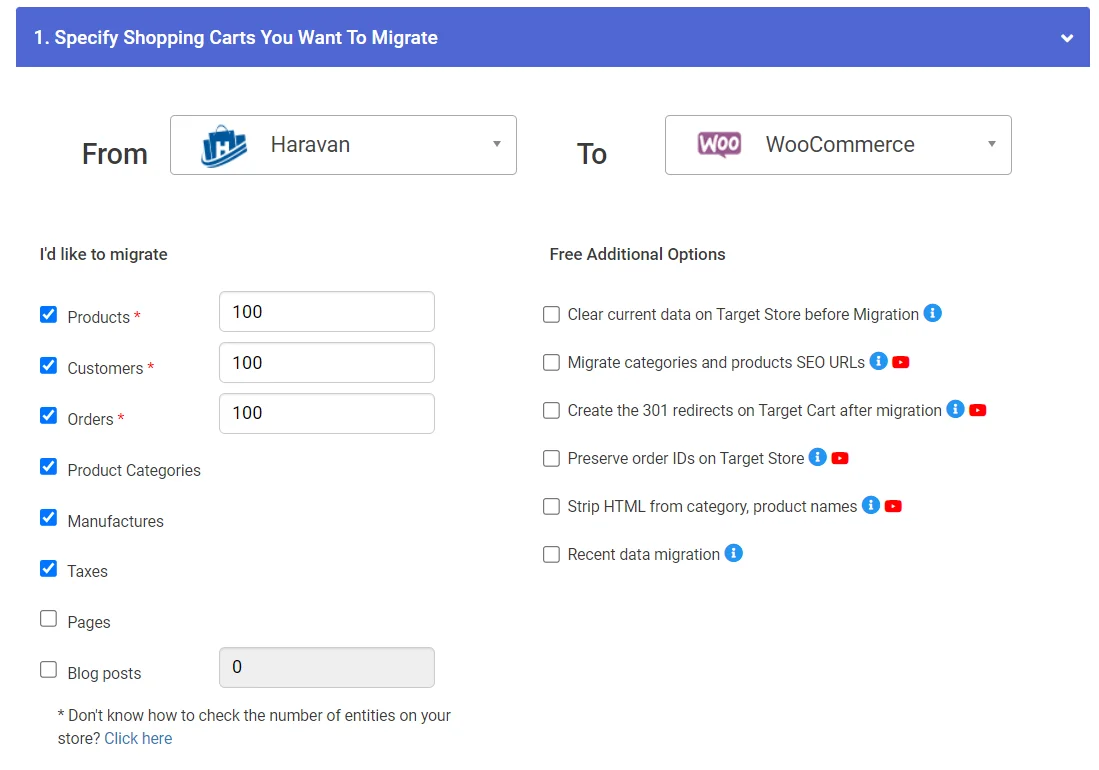
In case these haven’t fulfilled your expectations, there are still free Additional Options for more advanced migration settings. Normally, they will cost around $19 – $39 for the Basic Migration Package, so what’re you waiting for? Make full use of them now!
If you don’t know where to start, refer to our list below:
You may rest easy knowing that LitExtension experts will handle the analysis of your URL structures, the creation of custom 301 redirects, and the provision of platform support. As a result, you can maintain your search engine rankings, organic traffic, and ultimately, keep your customers interested!
When switching from one platform to another, we must guarantee that customer experience is unaffected. Understanding merchants’ worries, we have provided this service, which will facilitate the transfer of customer passwords. Thus, your customers will no longer have to worry about signing up for a new account or losing their purchase history.
The video below will give you an actual view of how our SEO URLs Migration works:
You can also ask for our store customization service with an additional fee. However, due to both Haravan and WooCommerce’s backend structure, there is a limitation to our customizing abilities. We do not support migrating anything other than standard data, including ones that are proceeded by third-party plugins.
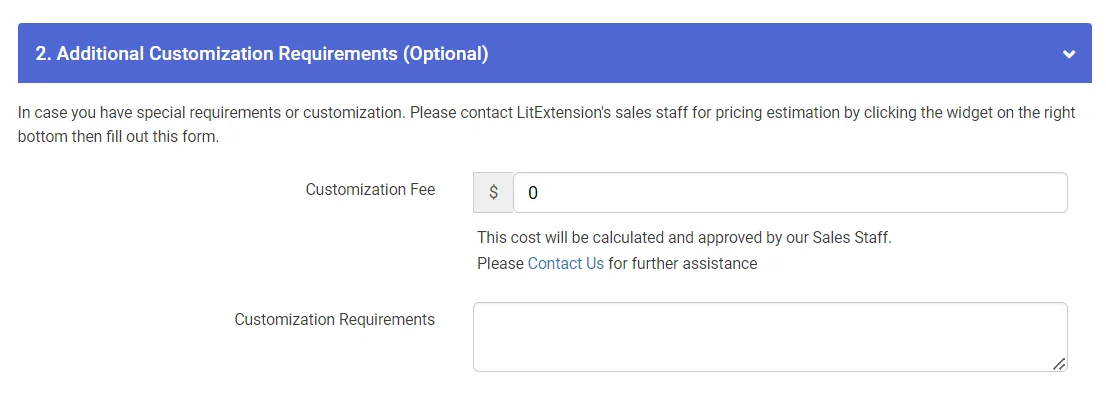
4. Run Demo Migration
Try out the Demo Migration first if you have any doubts about the quality of our service. We offer to migrate up to 100 entities during this stage, wait a few minutes and see the results for yourself.
5. Test Demo Migration result
Based on the delivered result after running the Demo Migration, you will now have your point of view towards our service. If everything has fallen into place, move on to the next step to activate the Full Migration!
6. Activate Full Migration
The exciting part is arriving! Experts from LitExtension will perform the migration from Haravan to WooCommerce. The LitExtension Smart Controller will identify problems and alert our team, who will act swiftly to fix them.
7. Review migration result
To ensure a successful migration, the professionals will once again inspect all the transferred data. LitExtension guarantees a FULL REFUND if you have severe technical issues during the first 30 days following the transfer.
Please file a ticket detailing your migration problems from Haravan to WooCommerce. Within 7 days of receiving a valid refund request, we will process and give relevant answers.
8. Use post-migration services
During the migration process, your old website will continue to receive new orders and customers’ information as usual. This is one of LitExtension’s technical support to assure your profits despite platform changes.
We provide the following post-migration services to update the latest change to your database:
- Recent Data Migration: we will migrate both current and newest data to your new store.
- Re-Migration: if the first migration didn’t meet your expectations, this service will run the process again to deliver the best outcome.
- Smart Update: Updates and additions will be integrated into your WooCommerce store.
For the first six months after the Full Migration from Haravan to Shopify, you may use these services at no cost. However, they are only relevant if you want to move 10% of the total data amount.
Gain a better understanding of our services through the video attached below:
WooCommerce Go-Live Checklist After Migrating
Even though you’ve completed the migration process, we still have a few more setting up steps.
1. Install a new theme
Your website’s design illustrates your brand identity – what stories you are trying to tell the world. But at the same time, it also has to be easy to use so that customers can save time looking for the most suitable products.
Due to the platform differences, we cannot maintain your original design when switching from Haravan to WooCommerce. Fortunately, the options are plenty for you (both free and paid).
From our experience, you may search for a template from the WooCommerce Theme Store or buy from a third party, such as Themeforest. Additionally, WooCommerce also works with any themes offered in the WordPress theme directory, for which the total amount is 10,000+ alternatives.
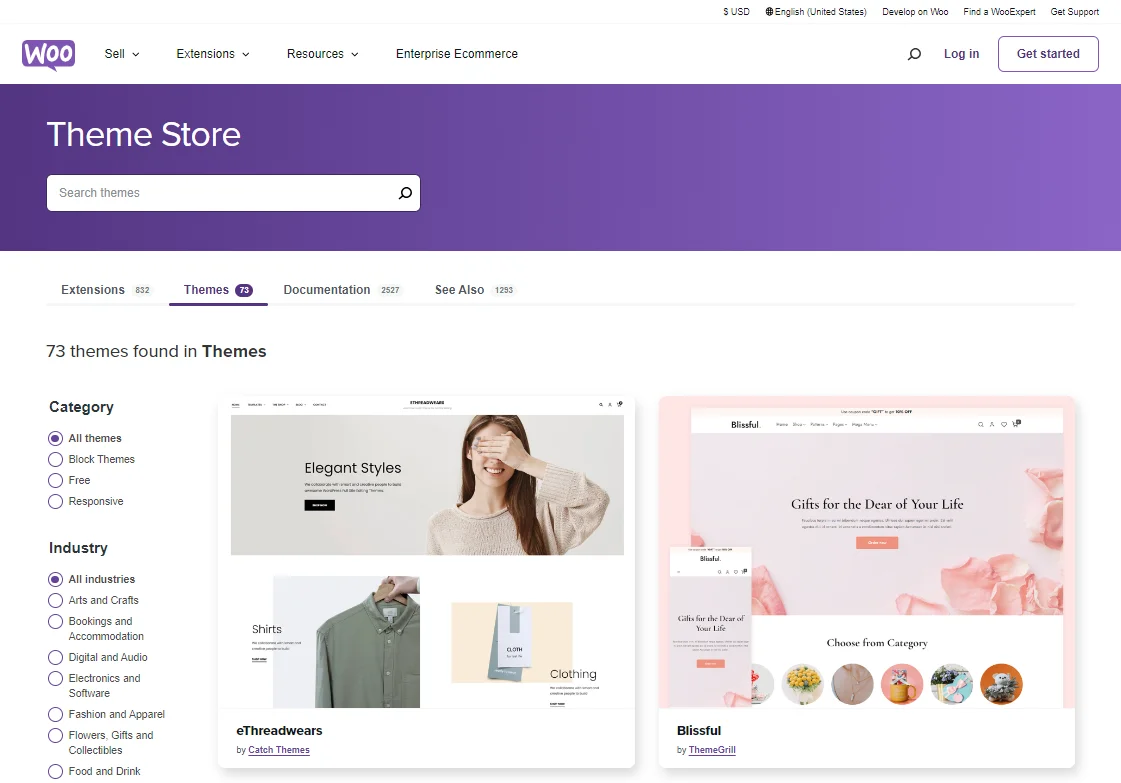
Need some advice on choosing the perfect WooCommerce theme? Check out our article on Best WooCommerce themes for your online store.
2. Add extensions
Similarly, adding extensions is just as important as theme installation. WooCommerce is the most popular plugin-supported eCommerce platform available right now. There are over 55,000 plugins available for quick installation with a wide range of additional features. Not to mention, you may modify the core WordPress code by hand to develop your add-ons.
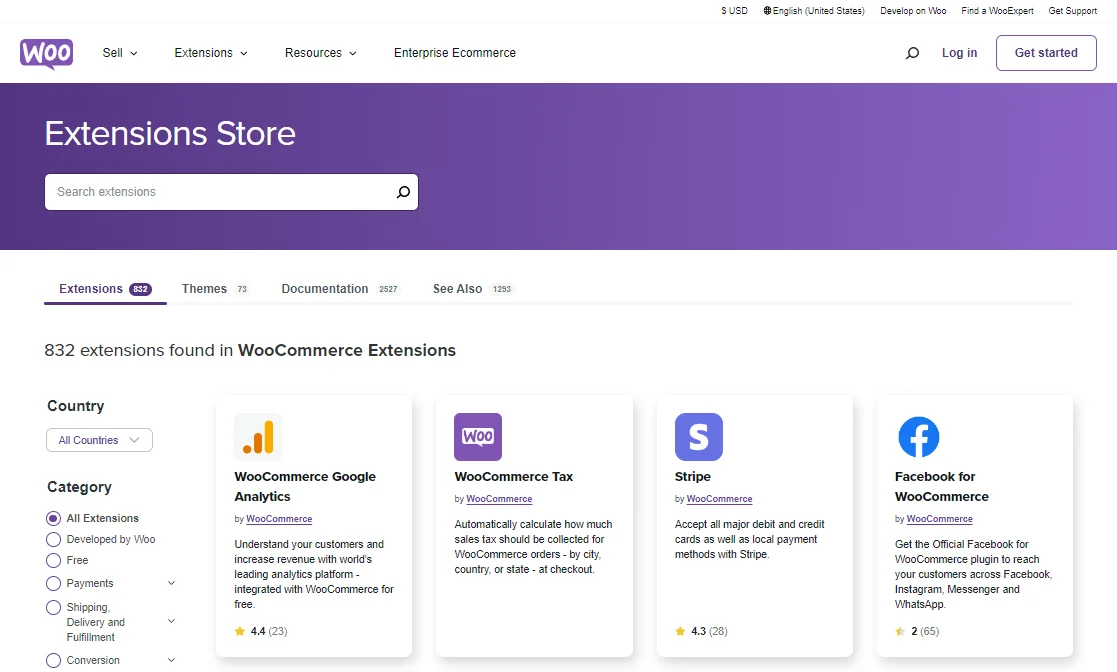
Yoast WooCommerce SEO, WooCommerce Multilingual, Contact Form 7, MonsterInsights, etc., are just a few of the most downloaded add-ons. Thanks to these, your website is stepping onto the next level.
You probably feel tired scrolling through a long list of WooCommerce plugins and still don’t know what’s the best. Don’t worry, we have hand-picked the best WooCommerce plugins just for you!
3. Change DNS and switch domain
After a successful migration, you may encounter the following three problems:
- Both stores are hosted by the same company, using the same domain name, but one is located in a subfolder.
- The same company hosts both of your stores, but they utilize distinct domain names.
- Your Haravan and WooCommerce stores are on separate servers and use unique URLs.
Since you are moving to a new platform, your IP address will differ. That’s why we need to update the DNS settings. Doing this will redirect your custom domain to the new IP address, assuring that your customers are going to the correct website instead of receiving a 404 error.
Excited for your new journey with WooCommerce?
If you are intending to migrate to WooCommerce, LitExtension provides a well-optimized Cart to Cart migration service that will help you transfer all your data accurately, painlessly with utmost security.
Migration Entities When Switching from Haravan to WooCommerce
Based on the platforms’ structures, here are the eligible entities that can be migrated from Haravan to WooCommerce:
[wptb id=62395]
Haravan vs WooCommerce: What The’s Difference
Let’s find out what makes Haravan and WooCommerce different. This way, you can ensure that you are going on the right path!
1. Haravan Overview
Haravan is the most widely used omnichannel eCommerce platform in Vietnam. Established in 2014, it aims to become the industry standard in Omnichannel, eCommerce, and Integrated retail marketing.
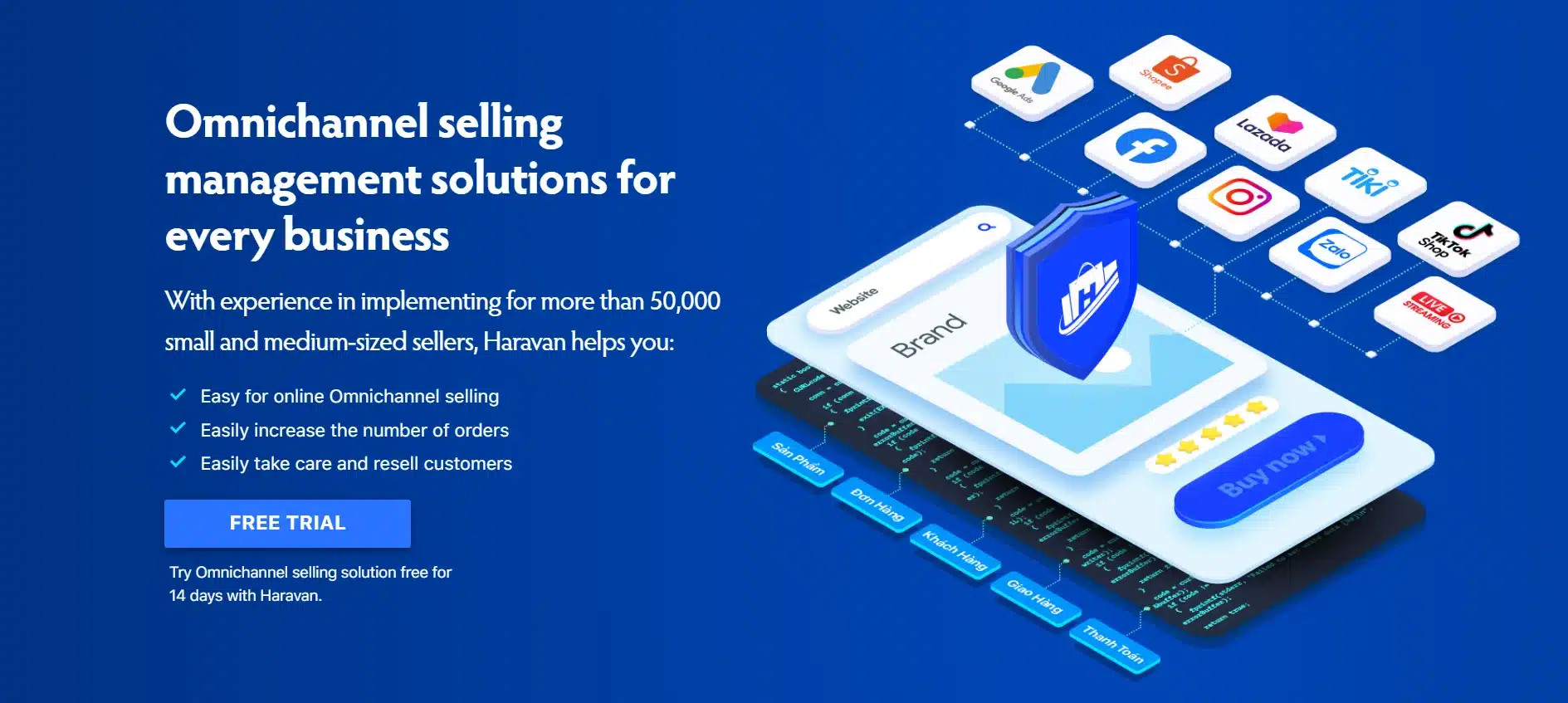
The system allows merchants to monitor orders, run promotions, compile sales data, and conduct in-depth business research – all from one place. There’s no limitation to what your online business can do, not to mention the potential profit growth!
2. WooCommerce Overview
WooCommerce, which first appeared in 2011, is now the most widely used e-commerce platform, with over 13.8 million active stores. It is an open-source eCommerce platform, the perfect solution for merchants who wish to gain complete control over their online business.
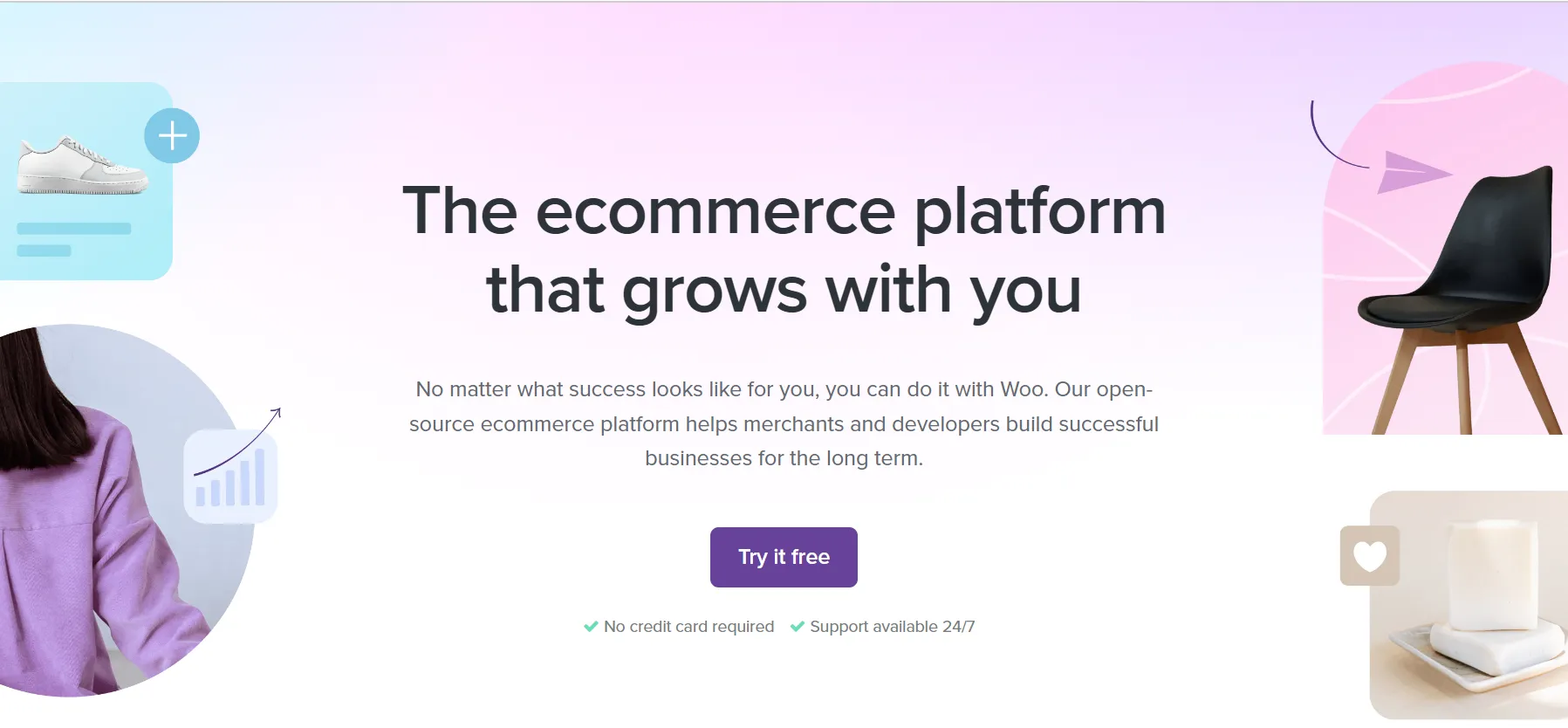
Everything from creating product pages, processing customer orders, and integrating with various payment methods can be easily handled. The cherry on top is that you can operate your business using WordPress, the most widely used CMS in the world.
Want to know more about WooCommerce? We have it all covered:
- WooCommerce Review: Full Features Review & How to Setup WooCommerce?
- How to Perform WooCommerce Shipping Setup The Proper Way?
- WooCommerce Pricing: Is WooCommerce Completely Free?
- WooCommerce Migration: Everything Worth Knowing
3. Haravan vs WooCommerce: Detailed Comparison
[wptb id=62398]
Haravan to WooCommerce Migration: FAQs
[sp_easyaccordion id=”62393″]
Conclusion
As you can see, both Haravan and WooCommerce have their pros and cons. However, it is obvious that WooCommerce is a better option for any business aim to globalize its brand in the long run. Hopefully, our guide today on how to migrate Haravan to WooCommerce has helped you to clear your doubts and enjoy a new exciting journey in the future!
If you want more tips and tricks on running your eCommerce business, take a look at our LitExtension blog or join the Facebook Community Group!