While increasing your traffic can result in more sales, it’s equally crucial to concentrate on converting your visitors into paying customers. Indeed, the conversion rate is one of the most important aspects of any eCommerce business. So how to increase the conversion rate of Shopify in a cutthroat market with hundreds of thousands of active stores?
In this article, LitExtension – #1 Shopping Cart Migration Expert will provide over 17 suggestions for raising conversion rates. Furthermore, in the latter part of this article, we will also suggest the top 5+ Shopify apps to boost your conversion.
Let’s go into the specifics.
Want to Migrate Your Store and Grow on Shopify?
Having decided that your current platform is not the perfect fit for your online business? Switch to Shopify now and rocket your sales with powerful eCommerce functionalities and good selection of apps and templates.
How to Increase Conversion Rate Shopify with 17 Effective Tips
For eCommerce, optimizing your online store is a continuous process that will help you learn more about your target audience and how to serve them better.
Here are how to increase conversion rate Shopify with 17 pro-tips:
#1. Optimize the website’s loading times
Faster websites not only offer a positive user experience but also benefit the SEO of your store. When more visitors stay on your Shopify page, the bounce rate will decrease, which tells search engines that your website is reliable and deserving of visitors.
PageSpeed Insights is a tool that helps users monitor website loads and load times, ensuring a better experience and SEO. Using this tool, you can easily track the speed of your website’s load times and identify any issues that can be resolved to improve load times.
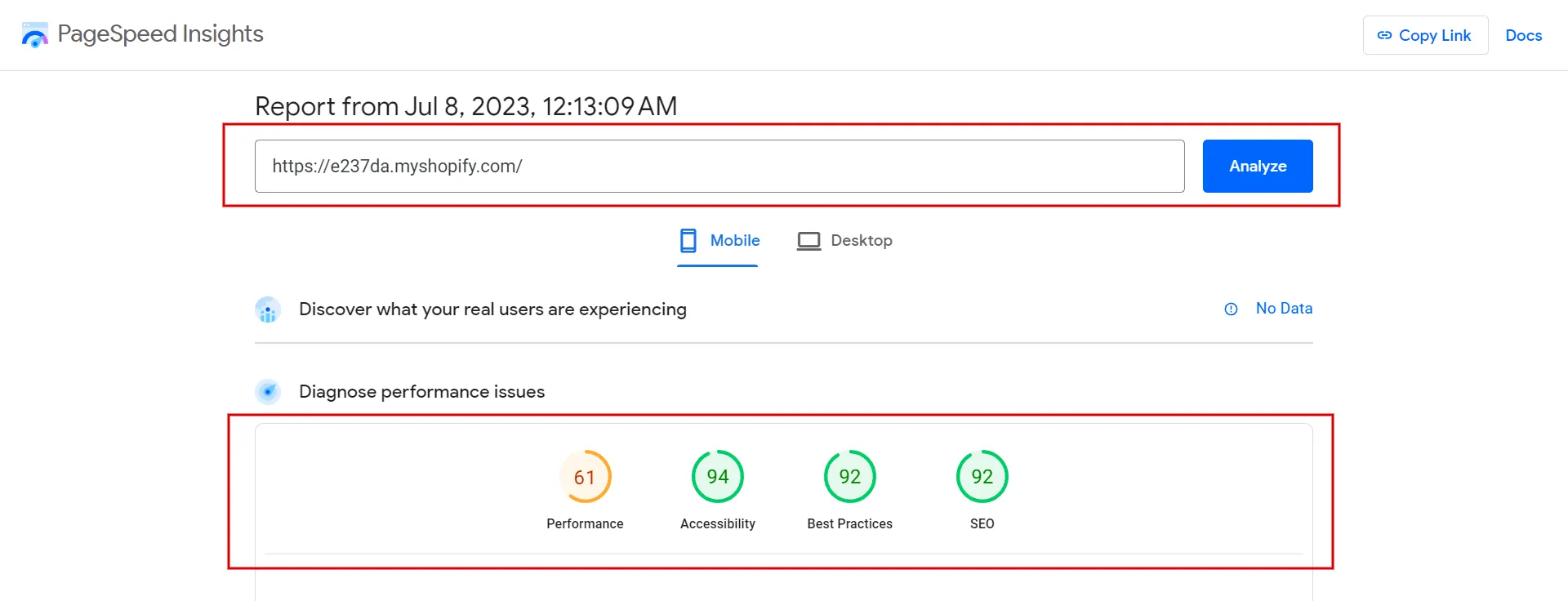
Optimizing your store’s load times can be complex, but it’s essential to consider the images’ size and use tools like Tiny: SEO Speed Image Optimizer to compress and optimize each image. This will result in smaller file sizes without noticeable visual differences.
However, page speed optimization is more than just image compression. It’s also about reducing broken links, utilizing AMP, and more! So look at 8 Tried and True Ways to Perform Shopify Speed Optimization.
#2. Ensure mobile responsiveness
According to research, mobile device users make up 56.96% of all website visitors (Exploding Topics – July 2023). Thus, a mobile-responsive website is crucial for businesses.
Thankfully, Shopify stores automatically optimize their themes for display on all devices. To ensure that you have a responsive website, we highly recommend using Google mobile-friendly test tool.
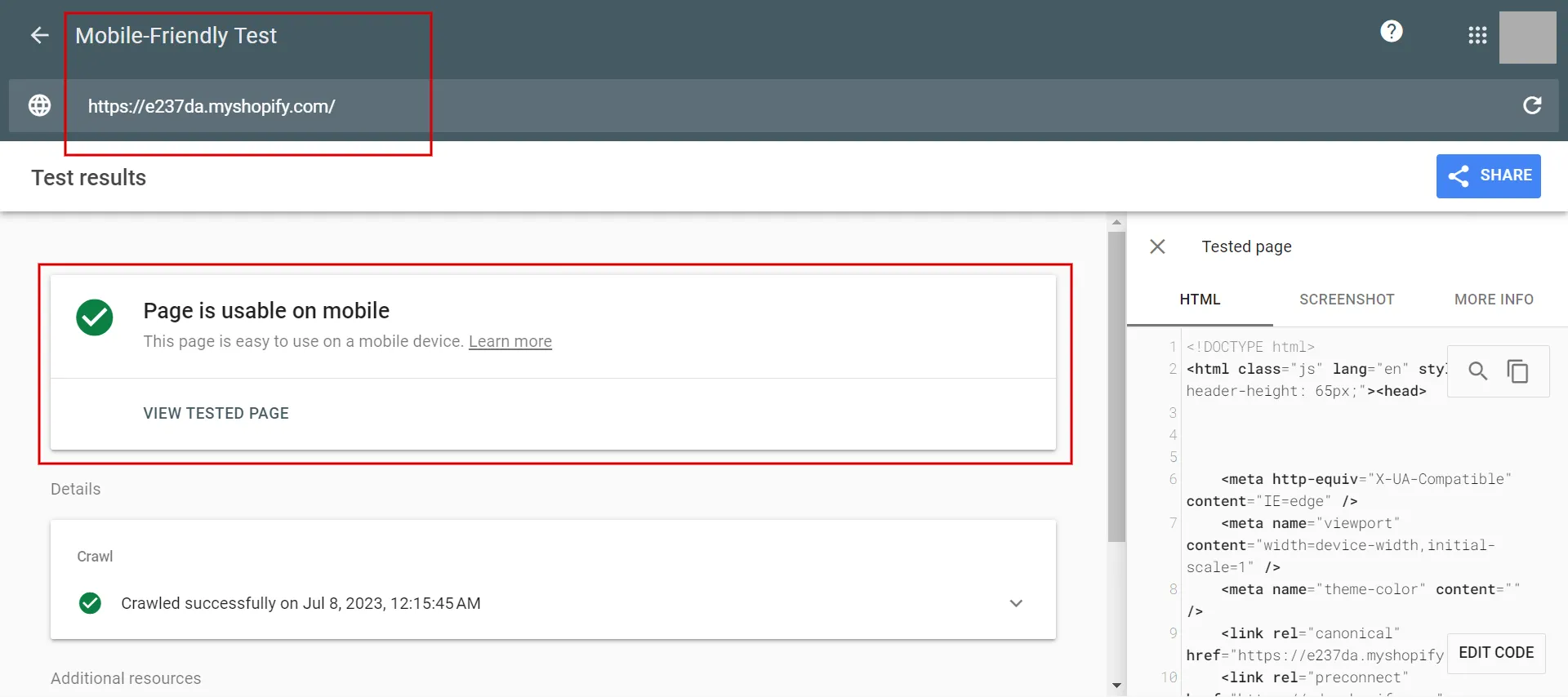
#3. Add trust badges
If you don’t know how to increase conversion rate on Shopify, try adding trust badges. Trust badges are essential for eCommerce stores to build customer trust and ensure security.
To build trust, eCommerce stores should:
- Install SSL certificates,
- Display small images of credit cards and payment options
- Add security badges like McAfee and PayPal,
- And include social media buttons for customers to access their accounts.
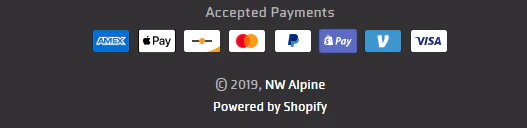
Additionally, store owners should prominently display contact information, such as hotlines, email, and office addresses, to demonstrate the store’s commitment to security and customer trust.
#4. Organize categories effectively
If you structure your products logically, customers can easily find them on Shopify. Indeed, advanced sorting features help users find specific products in multiple versions.
By offering more options for customers to narrow their product list, such as suitability and pricing options, you can increase the likelihood of customers purchasing their desired products. The store also adds a search bar to simplify the product-finding process.
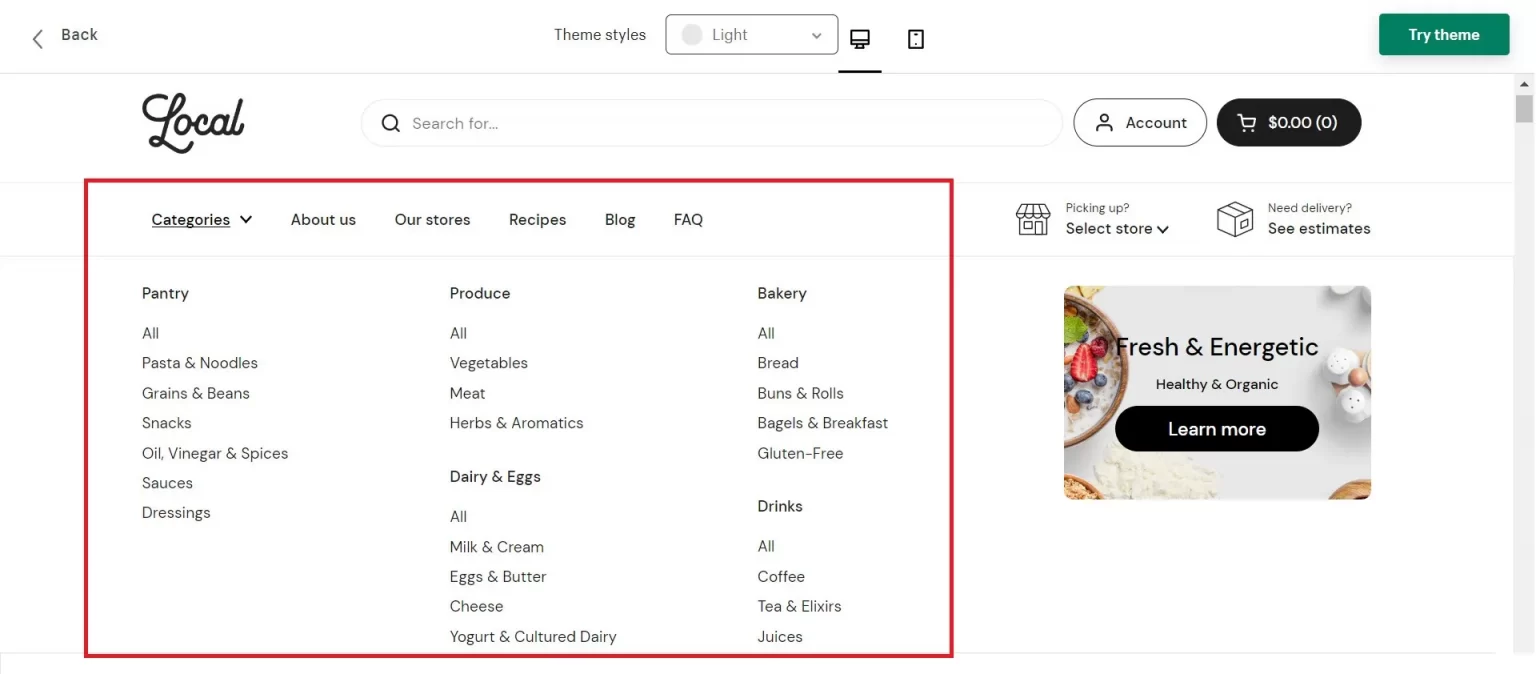
💡 Check out the detailed steps on how to add a category in Shopify here!
#5. Use high-quality product images.
If you’re wondering how to increase conversion rate for Shopify store, high-quality product images are one of the pro tips you should apply.
The visual experience is crucial for enhancing the shopping experience, as Shopify visitors cannot physically touch, feel, or examine the products. The following approach allows customers to analyze the product better.
- Use shots showcasing products in the best light and a zoom feature.
- Add multiple images to showcase the product from different angles.
#6. Showcase product reviews.
Did you know that most of customers read customer reviews before purchasing?
If you wonder how to increase Shopify conversion rate by displaying ratings and reviews, installing customer reviews combined with a rating system tool is the answer.
When you add customer reviews and rating systems to your product pages, they show the reality of customers’ experiences when using the product, thereby creating trust and confidence in making purchasing decisions for the newbie.
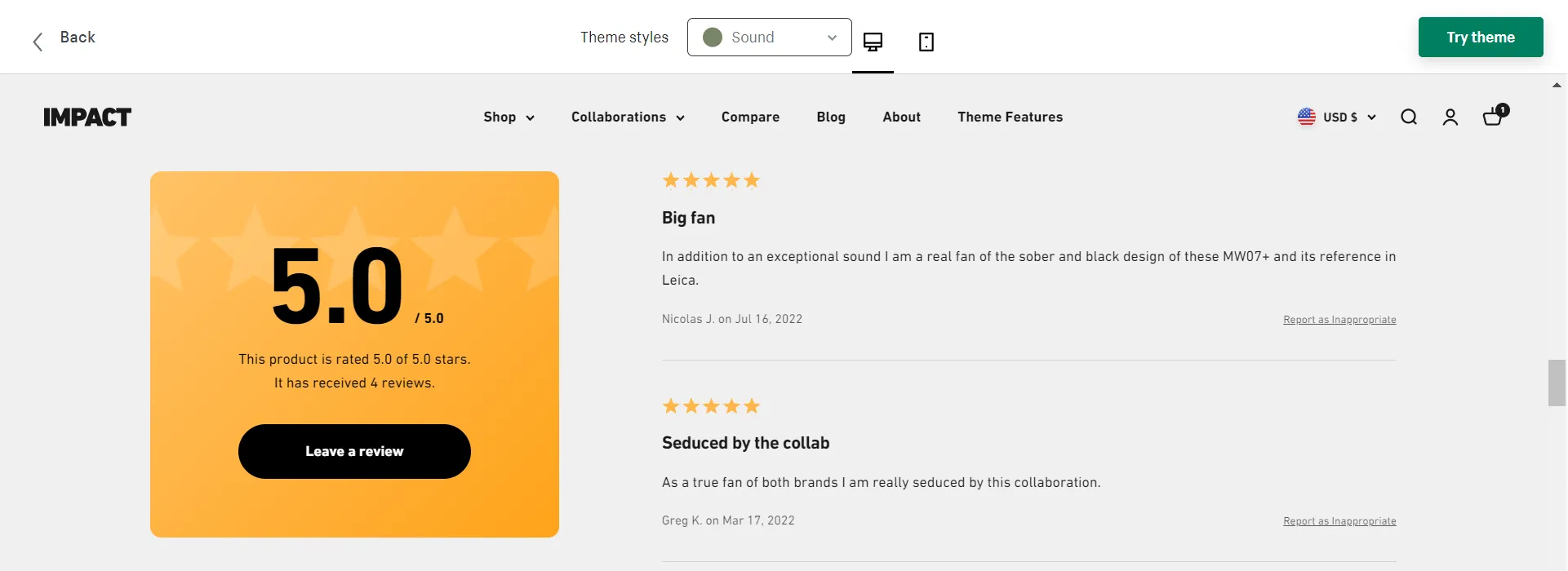
#7. Decrease cart abandonment
In detail, abandoned cart emails are set up to send shoppers an email with a link that allows them to pick up where they left off. So customers don’t have to go through the entire process of finding the product and registering to purchase it.
Therefore, you’ll convert more sales from email marketing once you include cart abandonment emails in your conversion plan.
Learn more on 7 proven ways to decrease cart abandonment with our suggestions.
#8. Set up customer chat.
Do you know that online shoppers would make more purchases if live chat and customer service were offered? Therefore, establishing a direct connection with potential customers, like through live chats, builds trust and boosts the probability of conversion.
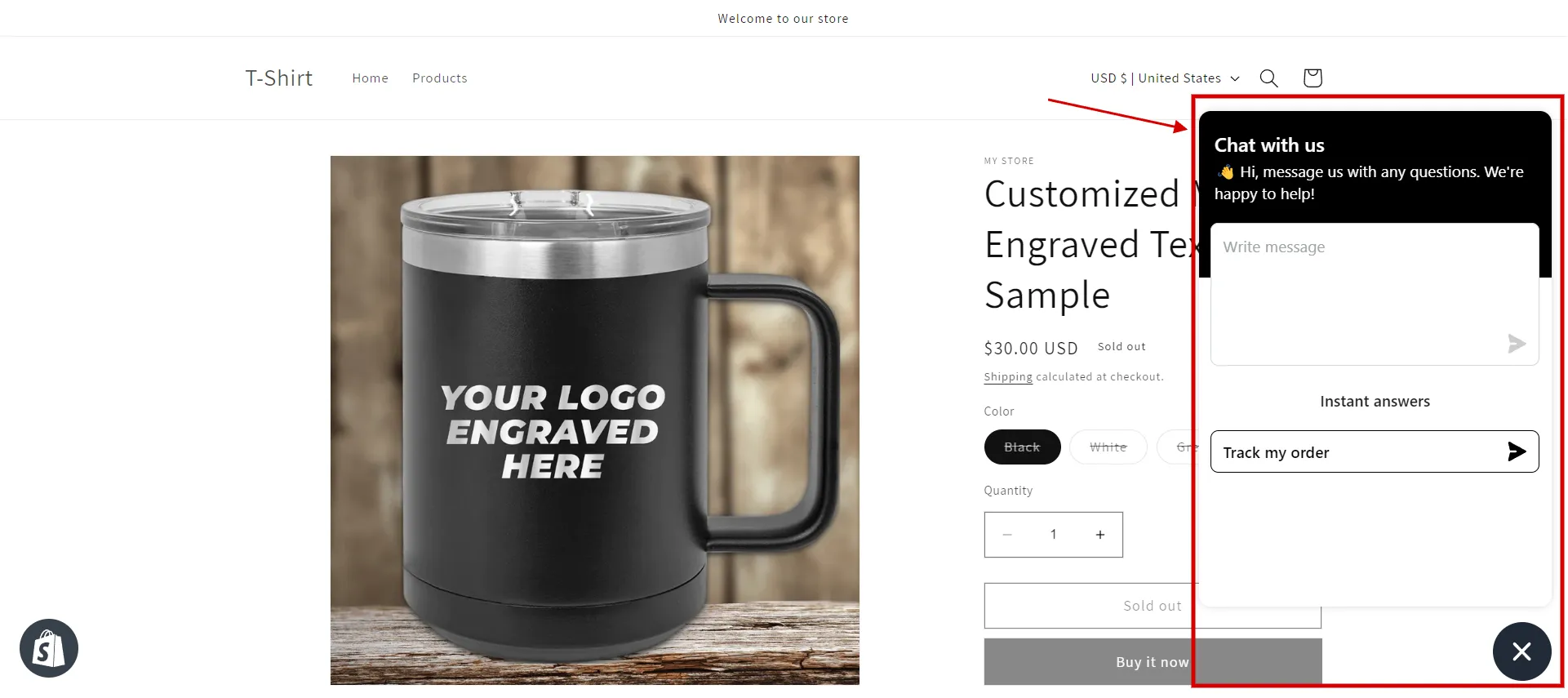
Additionally, it’s crucial to have integrated live chat software to answer customers’ queries within a few minutes, ensuring a quick response.
Your customers leave if they have to wait too long. Therefore, add a chatbot like Tidio Live Chat & AI Chatbots to your Shopify store to answer commonly asked questions and retain customers.
💡 Get inspired by our selections of best live chat apps for Shopify.
#9. Use retargeting ads
Let us show you how to increase conversion rate Shopify with retargeting ads. Remarketing is a paid advertising strategy that connects users with products they have shown interest in but left without purchasing.
This strategy significantly boosts conversions, as customers seeing retargeted ads are more likely to convert to your website than non-retargeted visitors.
Specifically, when the user leaves your site, the cookie informs the ad platform they have left, allowing the platform to retarget visitors by displaying the exact products they browsed on other eCommerce sites.
#10. Provide coupon codes.
If you ask yourself how to increase your conversion rate Shopify, the answer is to add discount codes.
You can increase sales by offering limited-time offers that appeal to users’ FOMO (fear of missing out) and encourage instant purchases on Shopify stưores. Examples include free shipping coupons or seasonal discount codes.
Moreover, adding a countdown timer on the homepage can help users stay updated on sales and avoid missing out on great deals.
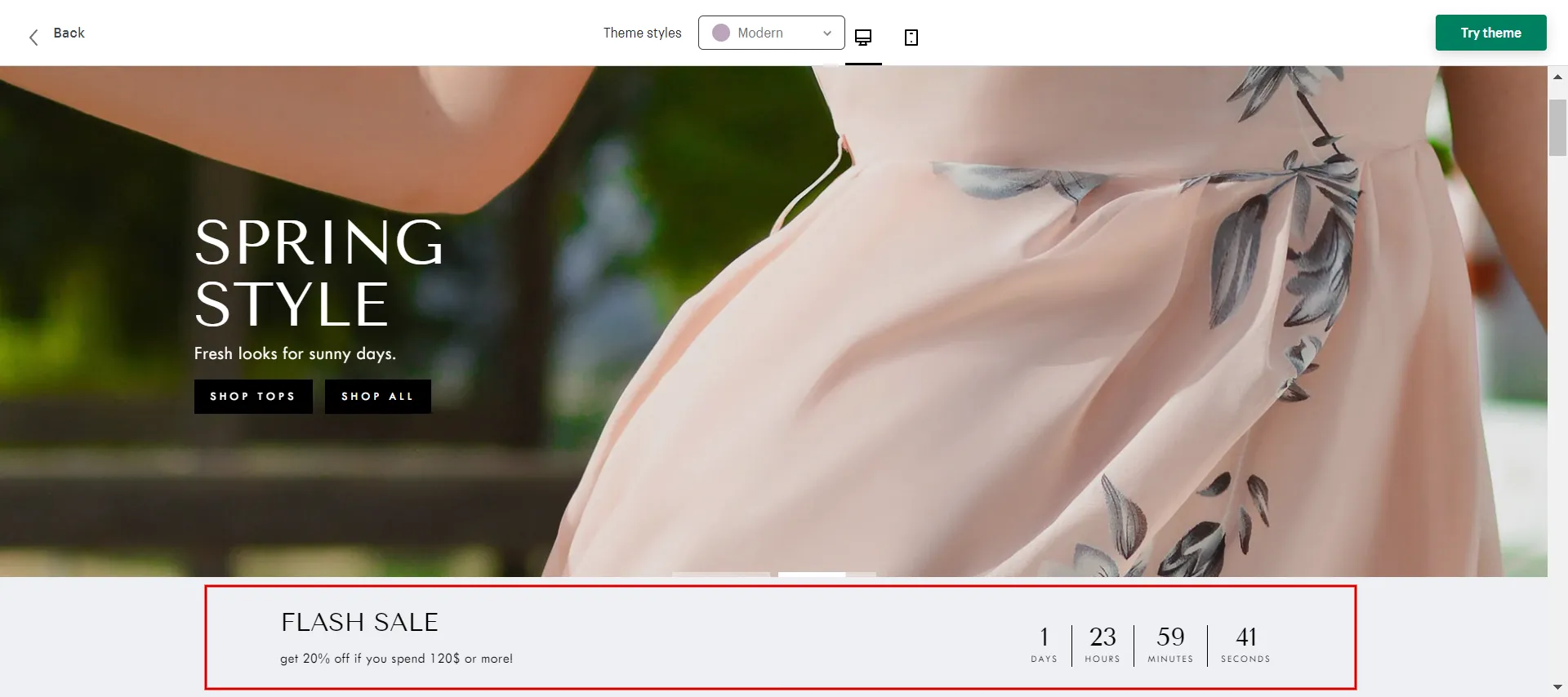
#11. Utilize first-time offers.
You may encourage new consumers to make their initial purchases by giving them first-time offers.
A new customer has never registered any personal data in your store before. By applying a first-time discount code, you can collect their data, experience an increase in recurring business revenues, and grow your customer base and traffic to your Shopify store.
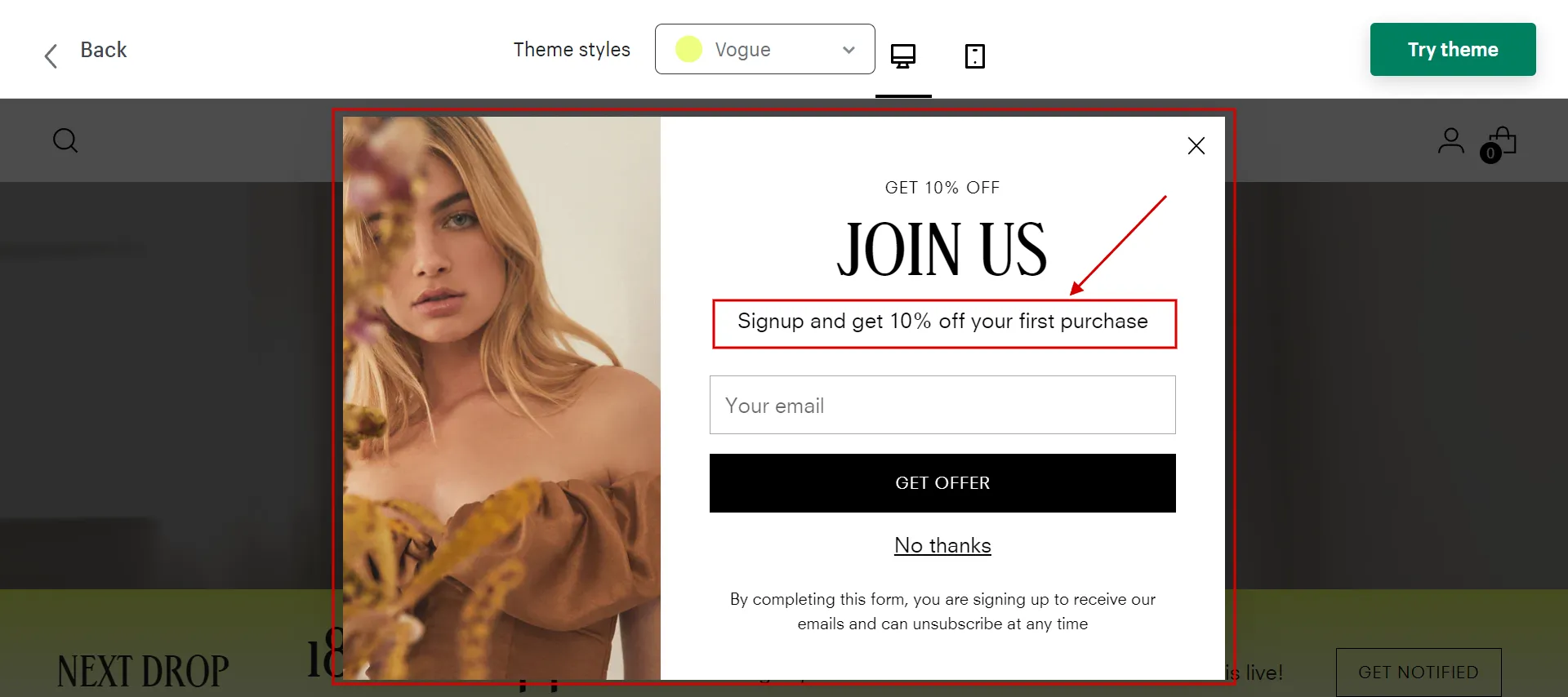
#12. Offer free shipping
Let us illustrate to you how to increase Shopify conversion rate by providing free shipping.
Do you know that the added prices at checkout might prevent customers them from completing their transactions? These expenses, the main reason for abandoned carts, include shipping, tax, and other supplemental charges like customs fees.
Hence, one of the biggest inhibitors to buying online is the fear of added costs, such as shipping fees. Free shipping can remove this barrier and encourage more people to buy from your store.
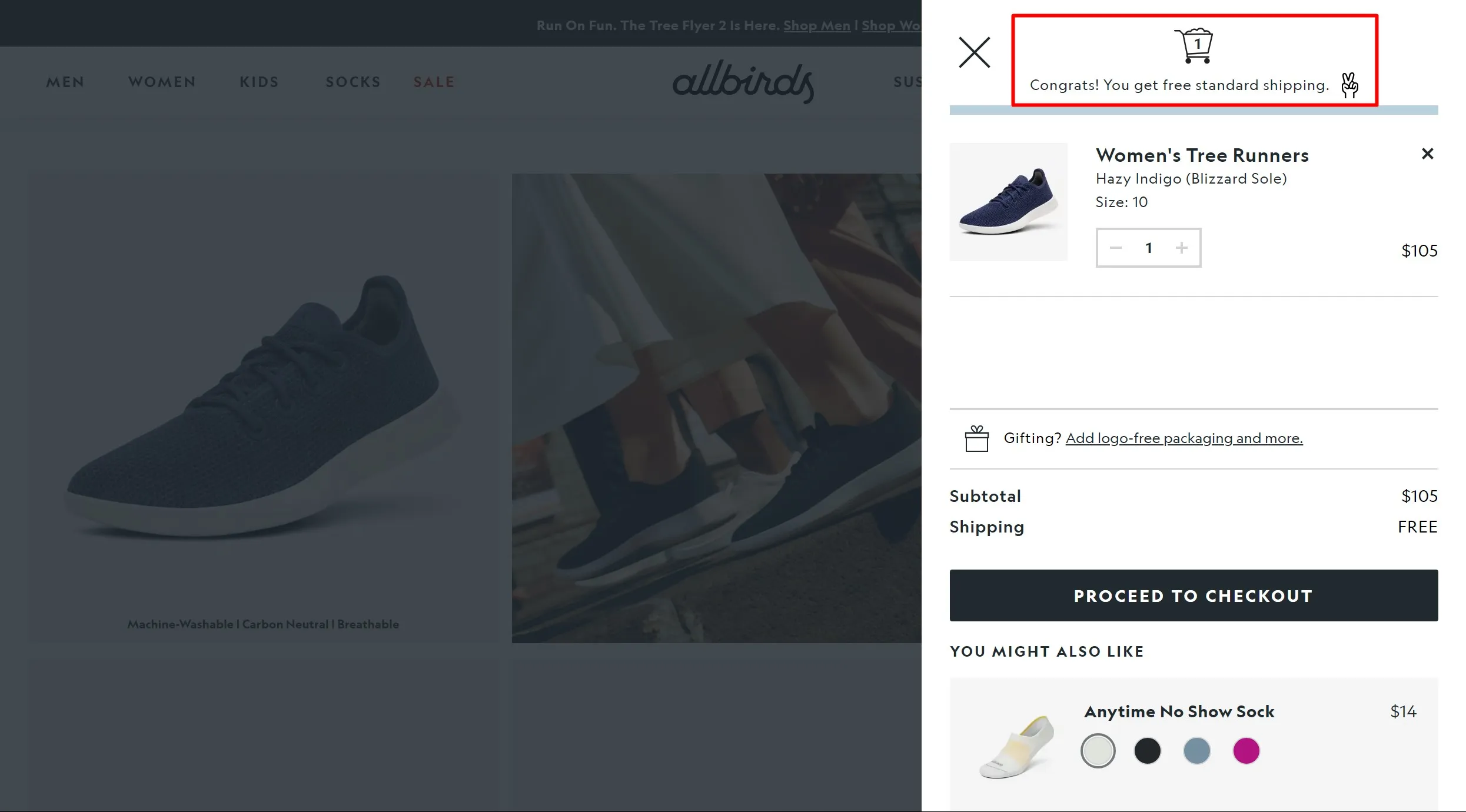
Take a look at how to add free shipping on Shopify.
#13. Enhance checkout experience
Optimizing the checkout process ensures a smooth, user-friendly experience and increases conversions.
A survey by the Baymard Institute revealed that nearly one in five customers abandon their online shopping carts during checkout processes that have too many steps, too many form fields, or a complex setup.
People at Baymard also discovered that a checkout flow should only have 12 to 14 form components (or 7 to 8 if only counting form fields) after analyzing checkout design and usability.
You may improve the user experience by removing distracting elements from your shopping cart UX, such as:
- Newsletter signup links.
- Social media symbols.
- The number of form fields.
Additionally, making the checkout CTA the boldest piece on the page and offering multiple payment options can help optimize shoppers’ checkout processes.
#14. Enhance your search.
You can improve search engine results by optimizing product pages, using relevant keywords, and correctly tagging pages.
A prominent search bar on the homepage can help customers discover their desired products more efficiently.
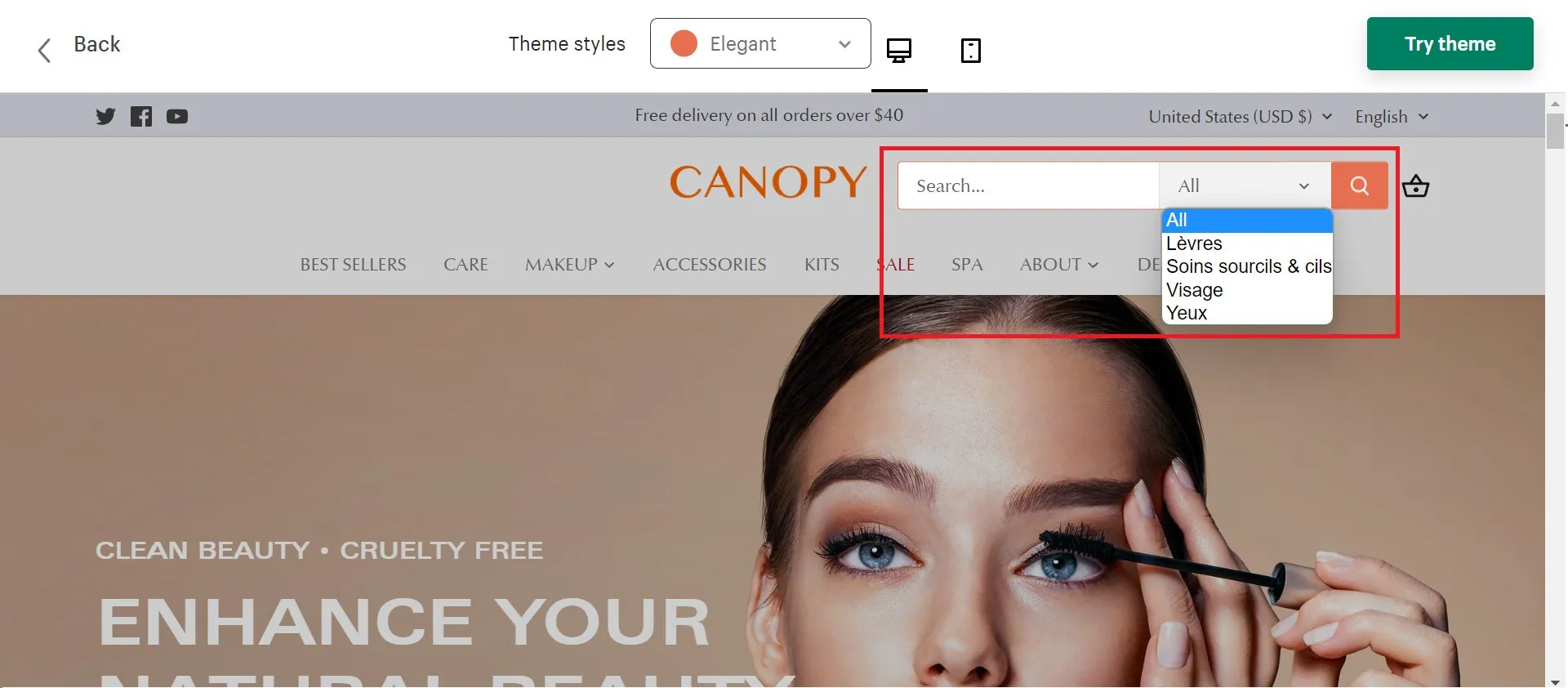
Advanced search Shopify apps, such as Searchanise Search & Discovery, provide:
- Predictive results.
- Allowing businesses to suggest products and results as users type.
- Taking into account spelling errors and alternate product names.
#15. Allow multiple payment methods.
Here is how to increase conversion rate Shopify when you add multiple payment methods.
Giving your customers various payment ways also makes it simple to complete the checkout process because the right payment gateway will be available for them.
Indeed, if their chosen payment alternatives are not offered, customers are more likely to cancel their order.
Customers may prefer to use credit cards, PayPal, Apple Pay, Google Pay, cryptocurrency, Buy now – pay later, and electronic checks as payment methods.
To select Shopify payment methods, do the following:
- #1. From your Shopify admin, access Settings > Payments.
- #2. Click Add payment methods in the Supported Payment Methods section.
- #3. Find and select payment methods or providers, then click Activate to choose a provider.
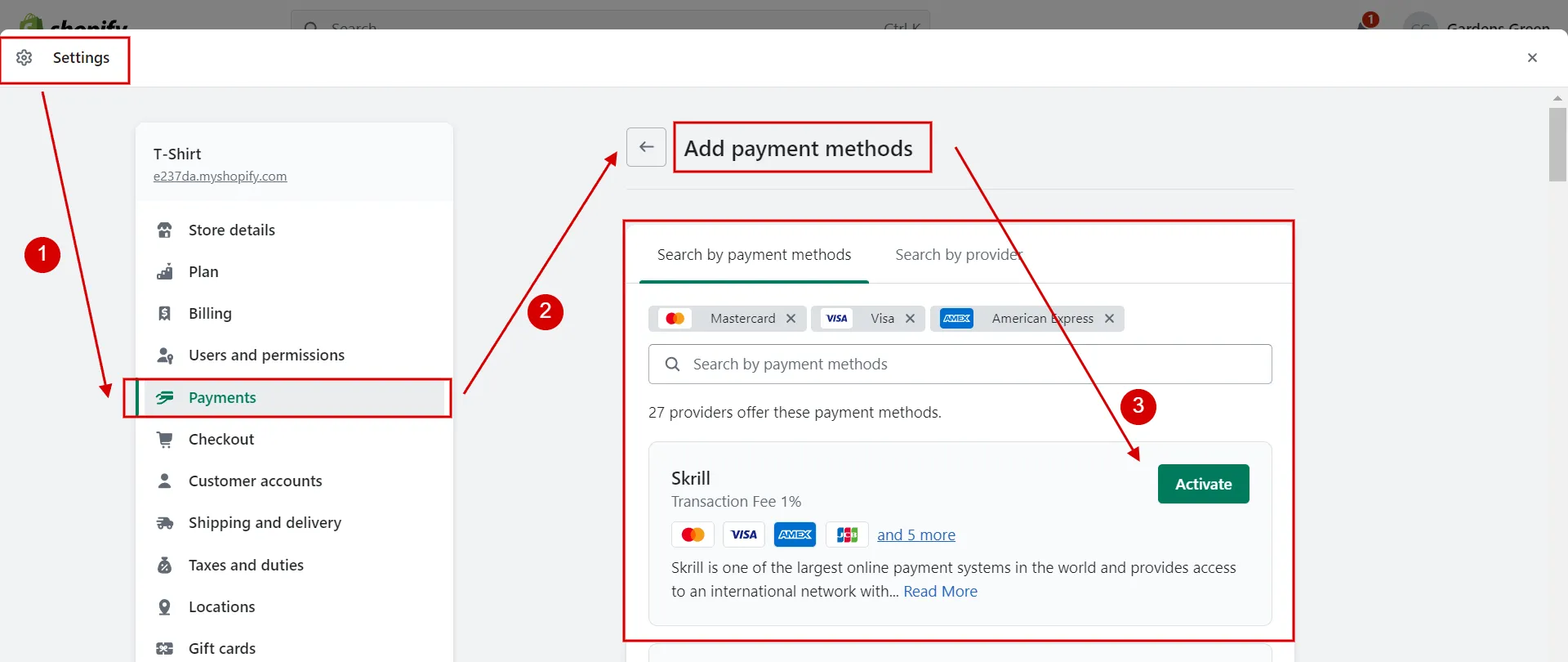
#16. Leverage upselling and cross-selling campaigns.
Offering more product options, upselling, and cross-selling can raise the average order value. You may encourage complete kits by recommending product add-ons.
You may choose the finest app for your needs thanks to Shopify’s development and the availability of upselling and cross-selling apps for simple integration.
If you are looking for how to increase conversion rate Shopify with apps, here are our suggestions:
- What Are The Best Shopify SEO Apps to Rank Higher?
- 15+ Best Email Marketing Apps For Shopify You Shouldn’t Miss
- 15+ Best Shopify Pop Up Apps to Boost Customer Attention
#17. Monitor website analytics closely.
If you’re not sure how to increase conversion rate Shopify, consider closely monitoring website analytics. Create a test period for each change, either 14 days or a month, and stick to it.
After the test period, compare your conversion rate to the previous month. Furthermore, experiment with different strategies to find the best fit for your store.
With an ordinary website, you can drive a lot of traffic but not convert any of it into sales. Take a look at our list of the best Shopify themes for conversion for your Shopify website!
Make Your Migration Project A Breeze with LitExtension
Don’t have time to manually migrate to Shopify? Let LitExtension lift the burden off your shoulder with our top-of-the-class migration service. Enjoy a streamlined and secure data transfer process with no technical skill required!
Top 6 CRO Shopify Apps To Boost Your Conversions To New Heights
#1 Privy
Rating: 4.6/5 (24,775)
Pricing: Free to install | $30/month (Starter plan) | $45/month (Growth plan) $70/month (Conversion only) | 15-day free trial.
Privy streamlines Shopify email marketing, automates SMS contacts, increases website conversion rates, enhances newsletters, and allows focus on growth.
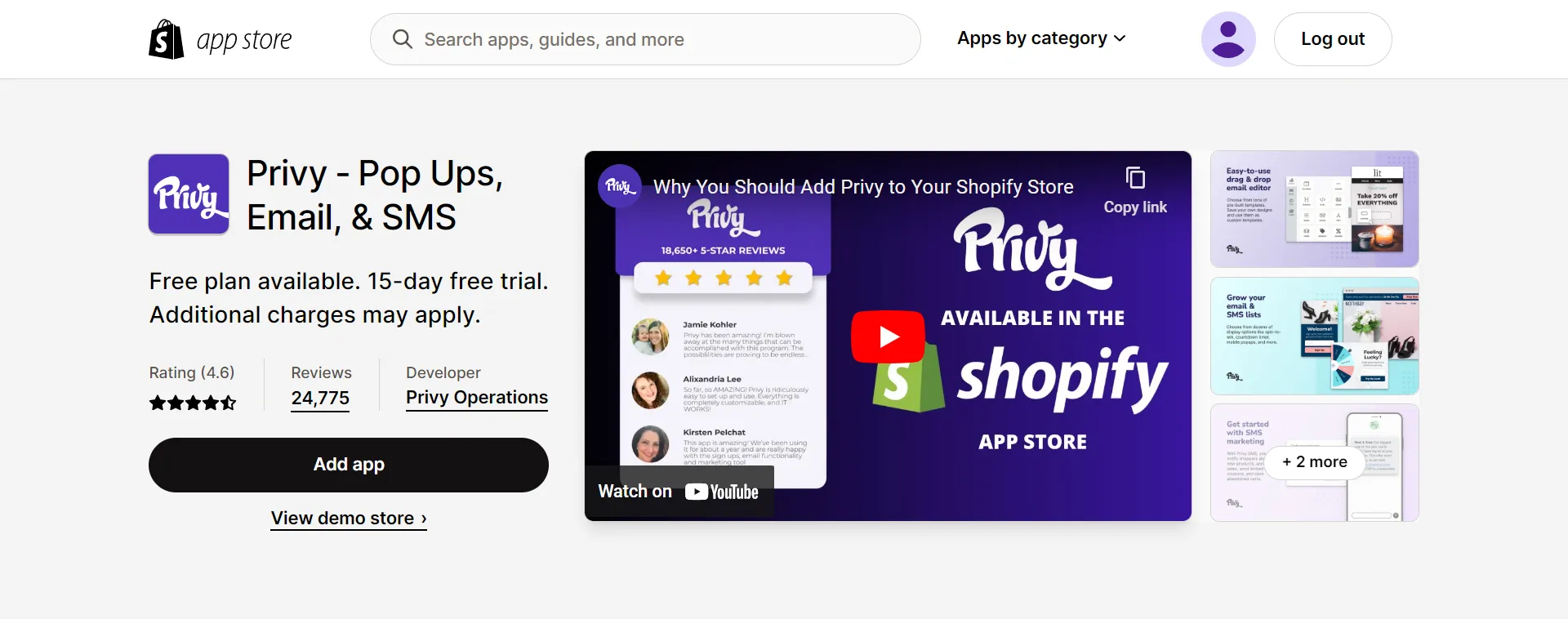
#2 Firepush
Rating: 4.8/5 (790)
Pricing: Free (Basic plan) | Custom pricing for enterprise.
Firepush‘s all-in-one app helps recover abandoned carts, grow sales, and improve conversion rates through SMS and web push notifications, enabling easy campaign creation, management, and tracking.
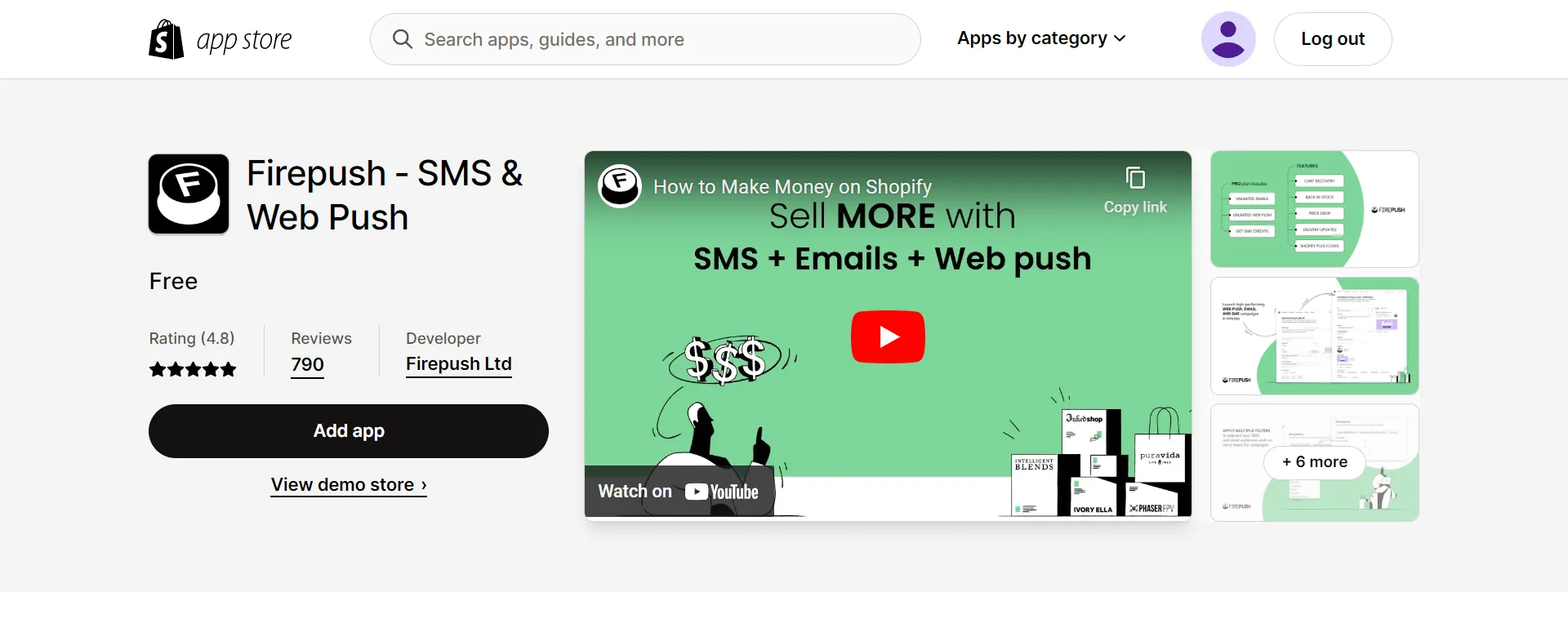
#3 Shopify Inbox
Rating: 4.4/5 (1,658)
Pricing: Free plan
Shopify Inbox is a free messaging tool for customers, with 70% of conversations being with purchase-making shoppers. It uses live customer information, recommends products, and offers discounts to increase order value.
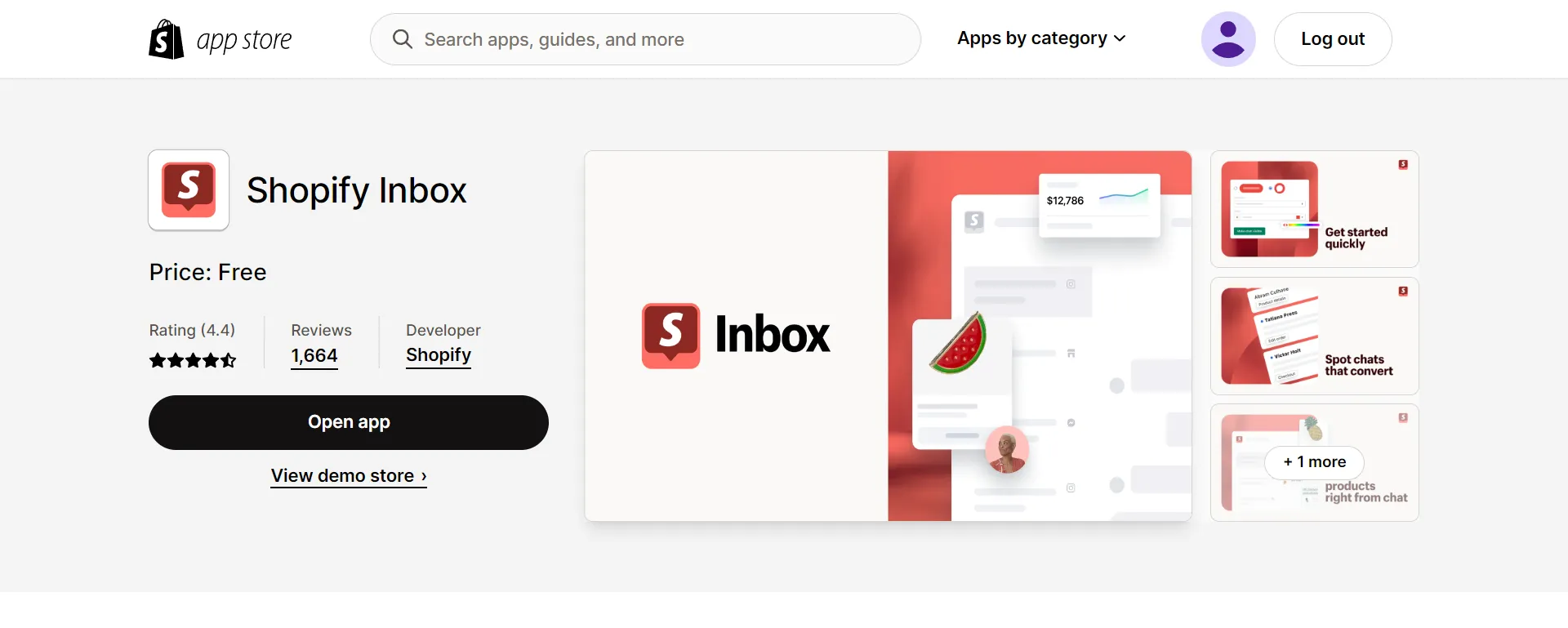
#4 Shopify Email
Rating: 3.9/5 (974)
Pricing: Free to install | The first 10,000 emails per month are free; after that, pricing begins at $1 per 1000 emails per month.
Sales-focused templates showcase products, prices, and check-out links in Shopify emails, allowing users to create branded campaigns and track campaigns within the platform.
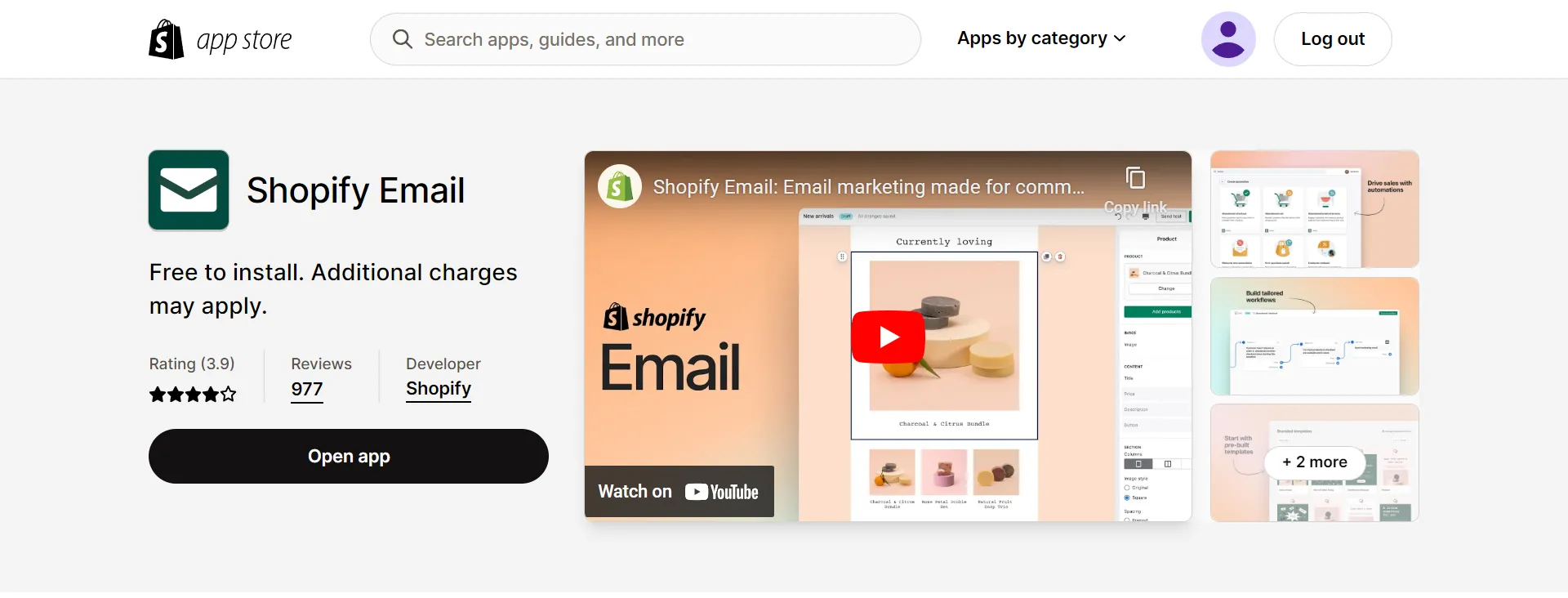
#5 Shopify Search & Discovery
Rating: 3.6/5 (137)
Pricing: Free plan
Customize search and seamless discovery with Shopify Search & Discovery app for a great shopping experience while enhancing product relevance and increasing average order value. Utilize analytics to understand customer navigation and help shoppers find what they want.
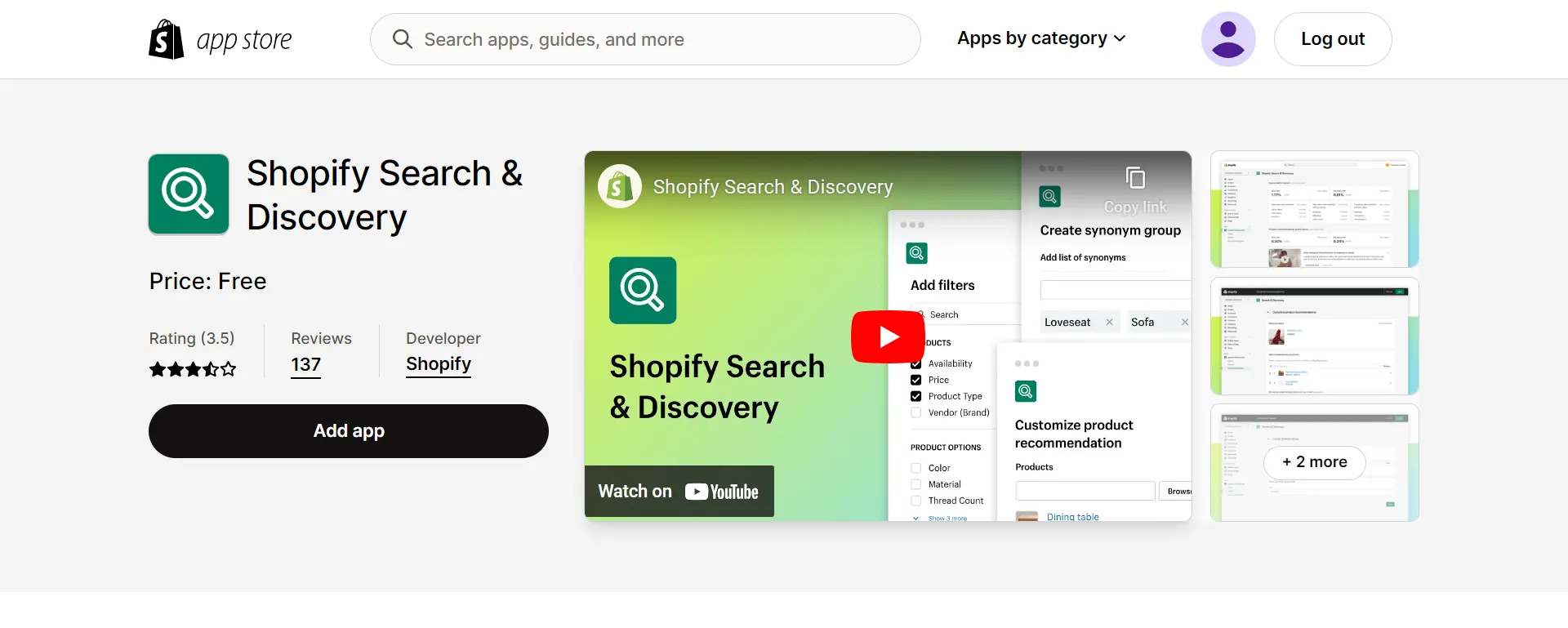
#6 Ali Reviews
Rating: 4.9/5 (13,033)
Pricing: Free plan available | $9.90/month – $49.90/month | 7-day free trial
AliReviews simplifies collecting, managing, and displaying UGC and product reviews. It allows for automated email and SMS order requests, boosting customer confidence. Importing existing reviews from AliExpress boosts customer confidence.
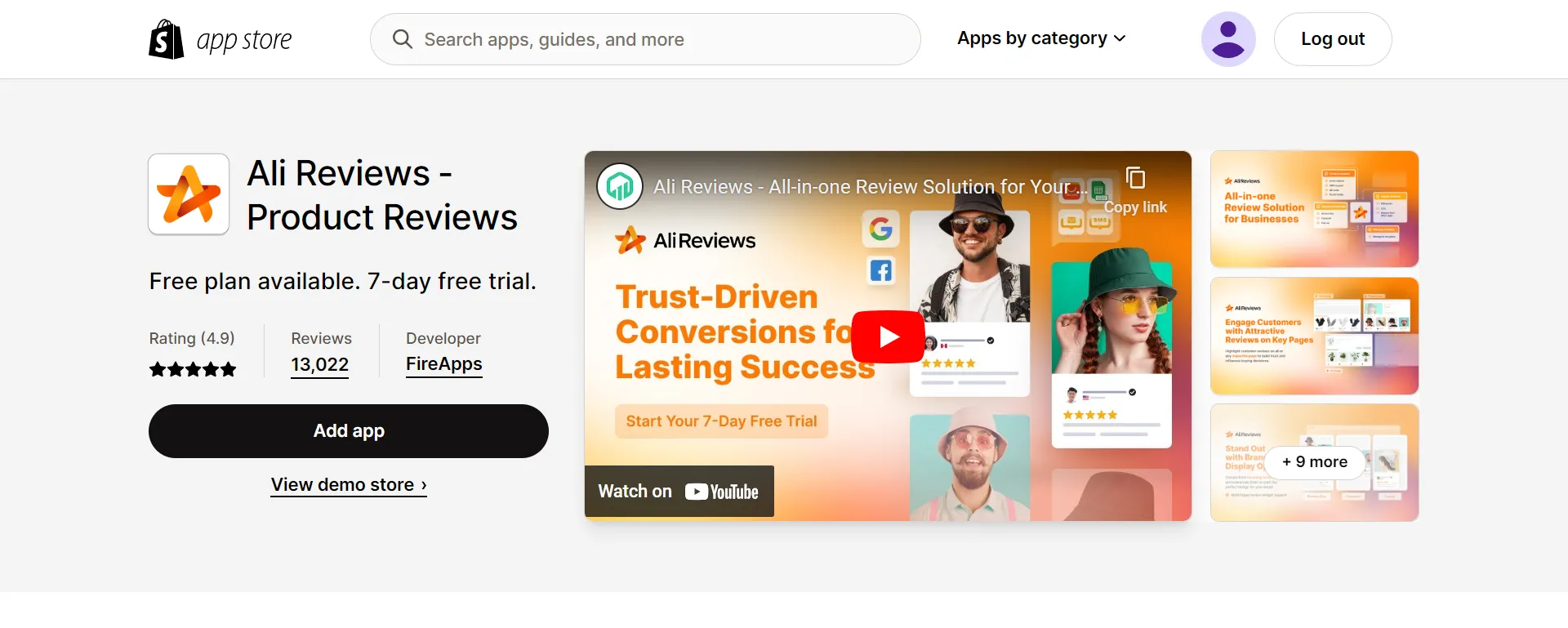
Besides the 6 CRO Shopify Apps we list above, Shopify offers more than 8,000 apps in its App Store, half of which are free to install. Don’t forget to check out our recommendations of the best Shopify apps that you need to grow your store. And, if you are looking for cheaper apps, our hand-picked list of the top 25 best free Shopify apps will give you the answers.
Want to Migrate Your eCommerce Platform?
If you are intending to migrate from one eCommerce platform to another, LitExtension offers a great migration service that helps you transfer all your data accurately and seamlessly with utmost security.
How to Increase Conversion Rate Shopify – FAQs
[sp_easyaccordion id=”62831″]
Wrap-Up
Businesses should place the highest importance on increasing ecommerce conversion rates because they motivate consumers to do what is most crucial—purchase your goods. We hope our article “How to Increase Conversion Rate Shopify with 17 Effective Tips” gives you a complete understanding of upgrading your Shopify store.
We hope that this article can help you choose the best choice for your online store. Read more articles on the LitExtension blog and interact with our eCommerce community for more intriguing ideas.