In this comprehensive article, we will walk you through the step-by-step process of how to edit WooCommerce My Account page to meet your specific business needs and create a user-friendly interface that enhances customer experience.
We – the LitExtension team will guide you through the essential steps of how to edit WooCommerce My Account page:
- Step 1: Install and activate the plugin
- Step 2: Add a new endpoint
- Step 3: Add Endpoint group
- Step 4: Add a link to the account page
- Step 5: Customize the account dashboard
Let’s jump into the article!
What Is WooCommerce My Account Page?
The WooCommerce My Account page is a fundamental feature in any WooCommerce store, serving as the primary interface for customers to manage their accounts and access essential information. It offers a personalized space where users can view their order history, track shipping details, and manage their billing and shipping addresses conveniently in one place.
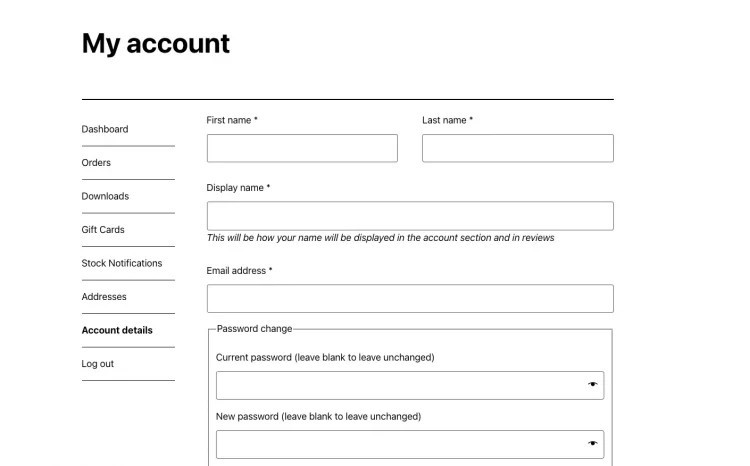
When a customer visits the My Account page without being logged in, they are prompted to log in or create an account to access their personalized dashboard. Once logged in, customers are greeted with the standard My Account Dashboard, where they can explore additional sections, such as account details, order status, and downloadable products.
The My Account page offers a secure and private space for customers to manage their interactions with the online store. It is customizable, store owners can learn how to edit WooCommerce My Account page, and edit the layout and content to match their branding and user preferences.
Why Edit WooCommerce My Account page?
Knowing how to edit WooCommerce My Account page can significantly benefit your eCommerce store in several ways:
- Enhanced user experience: Customizing the My Account page allows you to tailor it to your customer’s needs, making it easier for them to access their order history, manage their account details, and track their purchases. According to a study, 84% of companies that strive to improve their customer experience report significant increases in revenue.
- Increased customer loyalty and retention: By offering exclusive deals, promotions, and discounts on the My Account page, you can incentivize customers to return to your store regularly. Do you know that 80% of consumers are more likely to make a purchase if they receive personalized offers?
- Reduced product returns: When customers have access to comprehensive product information, they are more confident in their purchase decisions, leading to fewer returns and improved customer satisfaction.
- Lower customer complaints: Providing self-service options on the My Account page, such as FAQs, user manuals, and instant access to information, can significantly reduce the number of customer complaints and queries.
- Improved brand image: A well-customized My Account page reflects your brand’s dedication to delivering a user-friendly experience, which can boost your brand image and reputation. Positive brand perception can lead to increased customer referrals and positive word-of-mouth marketing.
So, by taking the time to learn how to edit WooCommerce My Account page, you can set your eCommerce store apart from the competition and help you build long-lasting relationships with your valued customers.
Read more of the following articles to learn how to set up pages in WooCommerce:
How to Edit WooCommerce My Account Page Using Plugin
If you’re wondering how to edit WooCommerce My Account page in WordPress, you’re in the right place! Let’s find out how to edit Woocommerce My Account page using the “My account page editor” plugin in five simple steps:
Step 1: Install and activate plugin
#1 Buy the extension and download the plugin file from your WooCommerce account.
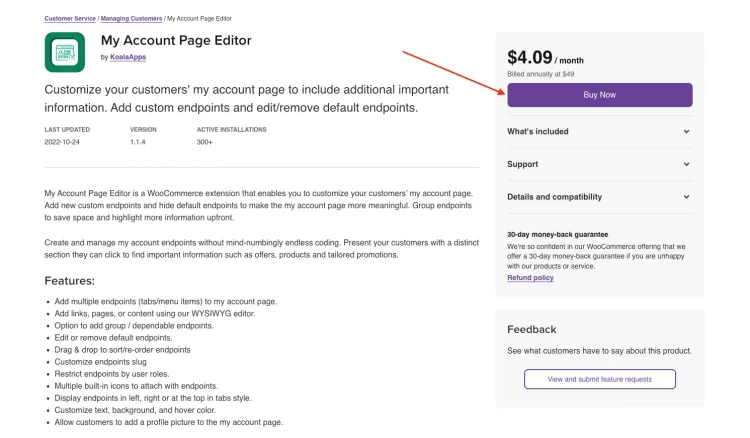
#2 Go to your WordPress Admin > Plugins > Add New and upload the downloaded file.
#3 Click “Install Now” and then “Activate” the WooCommerce My Account Page Editor extension.
Step 2: Add a new endpoint
#1 Go to your WordPress Admin dashboard and find the extension name “My Account Page Editor”
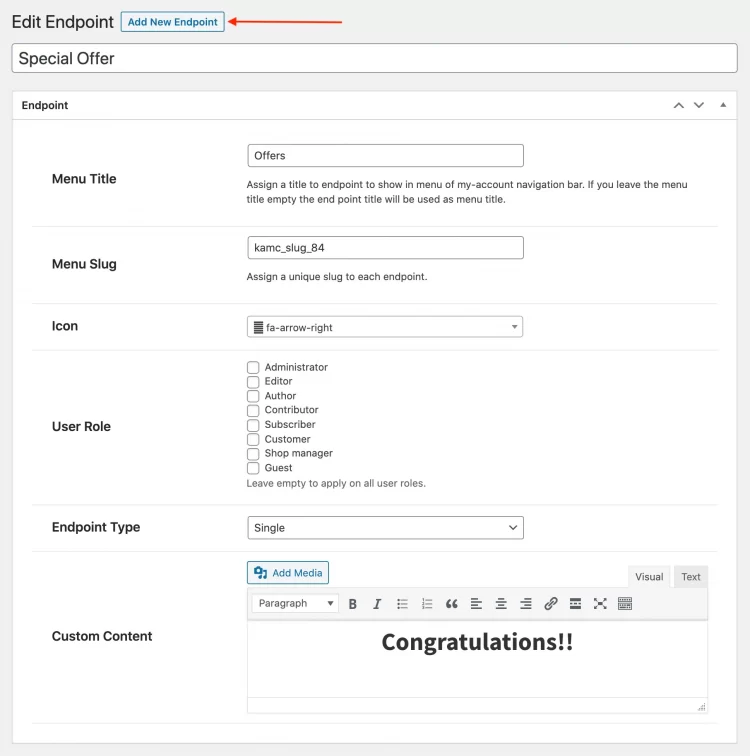
#2 Click “Add New Endpoint” to create a new menu item or tab for your My Account page.
#3 Fill in the details:
- Menu Title: enter the name of the Endpoint Item you want to add to the page. For example, “Shipping”
- Menu Slug: (This option appears only if you create a custom endpoint) The slug is usually generated based on the Endpoint Name, but you can change it as per your requirement.
- Icon: Choose a suitable icon from the list of available icons
- User Role: Select one or more user roles for which you want the endpoint to be visible, or leave it blank when this applies to all customers.
- Endpoint Type: Select how the endpoint is displayed: Single, Page, Link or Group.
- Custom Content: Enter your custom content into the editor box for whatever you want to display under the endpoint. It can be links, shortcodes, media, text, etc.
Step 3: Add Endpoint group
The grouping feature allows you to group similar subsections into one large heading to keep the My Account page neatly displayed. For example, in a group named “Shipping”, you can add two small endpoints “Shipping process’ and “Shipping voucher”.
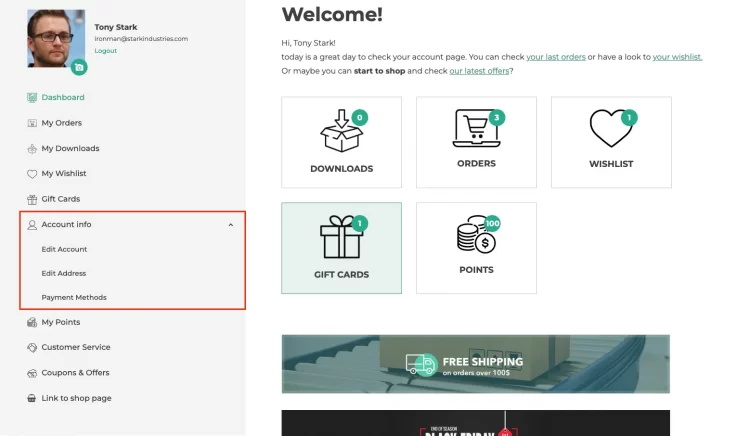
This is how it works:
- When creating custom endpoints, choose the “Group” endpoint type.
- You will then see two additional fields: “Select the custom endpoints to show as dependent” and “Select the default endpoints to show as dependent“.
- Now the dependent endpoints will be automatically removed from the main My Account menu and listed under the group endpoint heading.
Step 4: Add a link to the account page
To add a link to the existing endpoint, follow the steps:
#1 Go to your WooCommerce settings.
#2 Click on “Advanced” > “Endpoints” to edit the URL link to each endpoint on your account page.
Another way you can create a new custom endpoint > choose the “Link” type from the drop-down menu and enter the URL link to the box.
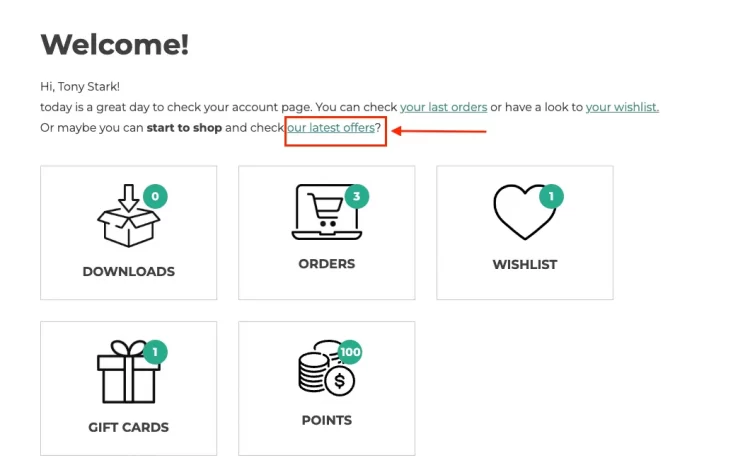
Step 5: Customize the account dashboard
In the “My Account Page Editor” section, you can also customize how the Account Dashboard display.
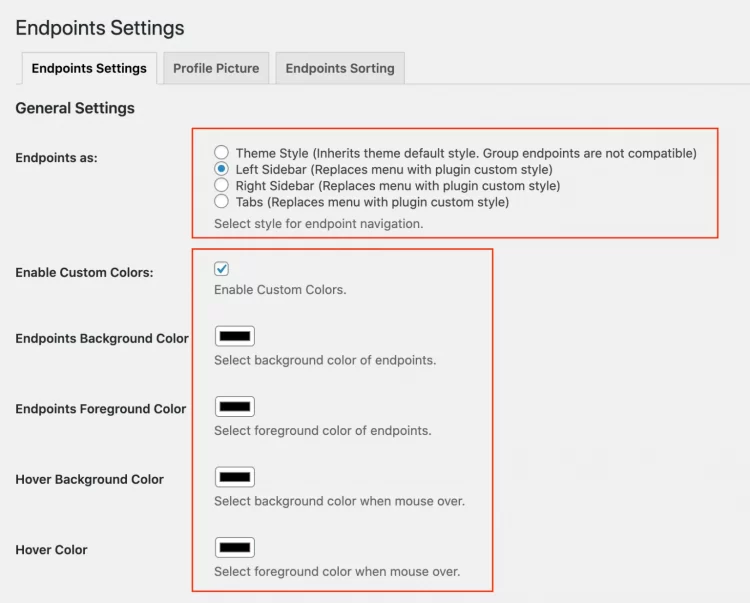
#1 Select your preferred theme style, such as “Left Sidebar,” “Right Sidebar,” or “Tabs”.
#2 Add your desired text, background, and hover colors for the endpoints.
#3 Enable or disable the profile picture display.
#4 Reorder the endpoints as per your preference.
And that’s how to edit WooCommerce My Account page using a plugin. With these easy steps, you can fully customize your WooCommerce My Account page and provide a personalized and enhanced user experience for your customers.
If you are new to WooCommerce, the following helpful articles will help you easily discover and build your own WooCommerce store:
5 Popular Plugins to Customize WooCommerce My Account Page
In this section, we’ll explore the most popular plugins that can help you effortlessly customize your My Account page, making it more user-friendly and personalized.
#1. ThemeGrill – Customize My Account Page for WooCommerce
Pricing: $4.09/month
If you’re looking to enhance the user experience on your WooCommerce store, the Customize My Account Page plugin by ThemeGrill is a must-have extension. As an official WooCommerce extension developed by ThemeGrill, it offers a user-friendly interface to edit and customize your My Account page effortlessly.
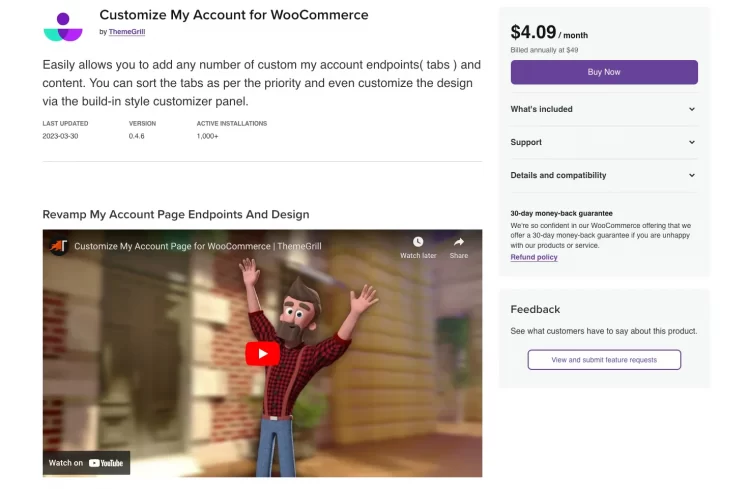
Key Features:
- Live preview customization: You can see real-time changes as you customize font size, color, background, border, and more. This ensures that you create a stunning and professional-looking My Account page.
- Unlimited tabs and menus: This plugin allows you to add an unlimited number of tabs and menus, giving you the flexibility to organize and present information like addresses, payment methods, and more in a user-friendly manner.
- Group endpoints: Easily group and edit different endpoints to create simple and organized tabs and menus, streamlining the user’s navigation and enhancing their overall experience.
- Custom CSS support: For advanced users, the plugin offers support for custom CSS, allowing you to further tailor the appearance of your My Account page according to your brand’s style.
- One-click hide/disable tabs: Customize the user journey by hiding or disabling specific tabs that might not be relevant to certain customers, ensuring a personalized and clutter-free interface.
#2. Codecanyon – WooCommerce Custom My Account Pages
Pricing: $3.25/month (Regular License) and $16.58/month (Extended License)
The WooCommerce Custom My Account Pages by Codecanyon is a budget-friendly plugin that empowers you to effortlessly create a visually appealing, clutter-free, and user-friendly WooCommerce My Account page. Regardless of your theme, this plugin allows you to fully customize the appearance of your account pages, offering three distinct layouts, custom background colors, and unique text options.
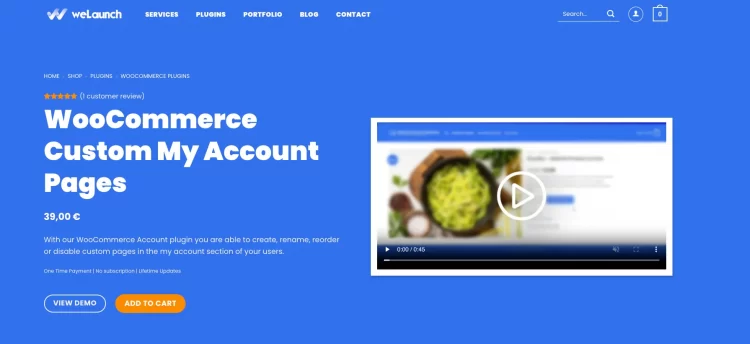
Key Features:
- Beautiful and uncluttered design: Transform your My Account page into an attractive and well-organized interface using the plugin’s user-friendly customization options.
- Multiple layouts: With the flexibility to choose from three distinct layouts, you can tailor your My Account page to suit your brand identity and customer preferences.
- Custom background colors: Create a personalized look for your My Account page by selecting custom background colors that align with your store’s branding.
- Unique text options: Add a touch of creativity and uniqueness to your account page by using custom text options that resonate with your customers.
- Single page creation: This plugin allows you to create a single, comprehensive page for the My Account section, ensuring a seamless and coherent user experience.
#3. IconicWP – WooCommerce Account Pages
Pricing: $4.08/month (for one site) and $33.25/month (for 30 sites)
Seamlessly integrating with WooCommerce, the WooCommerce Account Pages plugin by IconicWP eliminates the need for manual tabbed links on the WooCommerce pages and effortlessly adds an unlimited number of tabs to your WooCommerce My Account page. With its versatile features, you can create and showcase any custom page as a tabbed link on the My Account page.
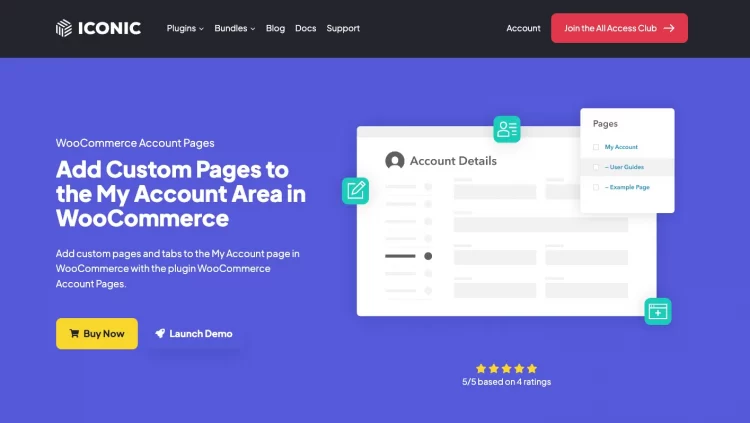
Key Features:
- Multiple My Account pages: If you require multiple “My Account” pages on your website, this plugin provides a seamless solution. It enables you to add several tabs and links for different account pages, allowing for a personalized user experience.
- Custom content and elements: Enjoy complete customization freedom with the ability to add your custom content to the My Account area. This plugin supports features like FAQ sections, user guides, contact forms, and even coupons, making your account page truly unique.
- Gutenberg compatibility: Fully compatible with Gutenberg, this plugin offers easy and flexible custom layout creation, enabling you to design visually appealing account pages effortlessly.
- Easy management and editing: Take full control of your WooCommerce account page as this plugin offers a user-friendly interface for easy management and editing, ensuring a hassle-free customization process.
- WPML and translation ready: The plugin is WPML and translation-ready, allowing you to cater to a global audience by easily translating your custom account pages.
#4. YITH – WooCommerce Customize My Account Page
Pricing: $7.3/month
YITH WooCommerce Customize My Account Page is a highly popular plugin for customizing the My Account page in your WooCommerce store. With this feature-rich extension, you have the power to edit labels, content, and even reposition default WooCommerce sections, creating a personalized and engaging user experience.
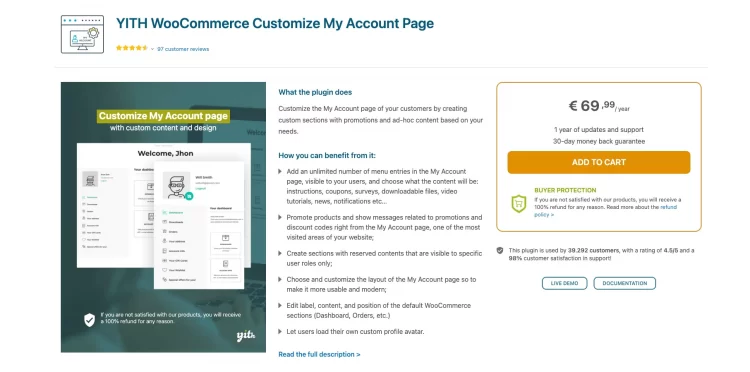
Key Features:
- Menu options: Easily sort or add menu items to organize and display information more efficiently on the My Account page, enhancing user navigation and accessibility.
- Full endpoint customization: Take complete control over default endpoints, allowing you to tailor them according to your store’s unique requirements, providing users with a seamless and branded interface.
- Custom avatar upload: Enable users to upload their custom avatars, adding a touch of personalization to their profiles and enhancing the sense of community on your platform.
- Promotions and discount codes: Display promotions and discount codes directly on the My Account page, enticing users to make more purchases and driving sales.
- Unlimited entries: With the option to upload an unlimited number of entries on the account page, you have the flexibility to share downloadable files, video tutorials, news notifications, and other essential information.
#5. WooCommerce Subscriptions by WooCommerce
Pricing: $19.92/month
WooCommerce Subscriptions is a powerful and feature-rich plugin that empowers WooCommerce store owners to offer subscription-based products and services. With this plugin, you can create and manage subscription plans effortlessly, allowing customers to subscribe to your products or services regularly, such as weekly, monthly, or annually.
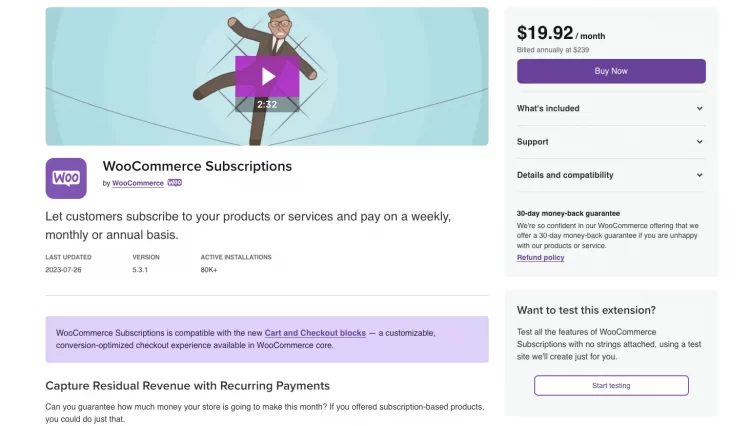
Key Features:
- Flexible subscription options: Customize subscription plans based on your business model, offering various billing intervals, trial periods, and subscription lengths to suit your customers’ needs.
- Automated recurring payments: The plugin handles recurring payments seamlessly, ensuring a hassle-free experience for both you and your customers.
- Customer self-service: Enable customers to manage their subscriptions through the My Account page, providing easy access to view, upgrade, or cancel their subscriptions.
- Subscription management: Effortlessly track and manage active subscriptions, renewals, and cancellations from your WooCommerce dashboard.
- Integration with WooCommerce: WooCommerce Subscriptions seamlessly integrate with other WooCommerce extensions and payment gateways, providing a comprehensive eCommerce solution.
In addition to the above five interesting plugins, we suggest 15+ WooCommerce plugins for you to customize and optimize your online store!
How to Edit WooCommerce My Account Page: FAQs
[sp_easyaccordion id=”63353″]
Wrapping-Up
By following this complete guide, you have learned how to edit WooCommerce My Account page in the most effective ways. Remember, your My Account page is a powerful tool to showcase your brand, provide essential information, and foster strong customer relationships. So, take the time to tailor it to your unique business needs and watch as your online store flourishes with happy and satisfied customers.
To get more helpful advice for your online stores, visit our LitExtension blog and sign up for our eCommerce community.