If you have a Shopify store and want to diversify your product line with high-quality items at reasonable prices, AliExpress is a great place to start. AliExpress, with millions of products from various sellers, provides multiple options to meet your customers’ needs. Hence, the question of how to add AliExpress products to Shopify gained widespread attention among online store owners.
In this article, LitExtension – #1 Shopping Cart Migration Expert, will equip you with the necessary knowledge to expand your product offerings by integrating AliExpress.
- Overview of AliExpress
- A tutorial on how to add AliExpress products to Shopify with apps
- Top apps to add AliExpress products to Shopify
- Steps to add ratings on Shopify products from AliExpress
Let’s delve deep into our comprehensive guide!
Move to Shopify and Sell on This Platform
If you are already selling on a different platform and want to move to Shopify to utilize its eCommerce features, LitExtension is right here to help! Ready to enjoy a smooth migration process from any current eCommerce platform to Shopify accurately and seamlessly with utmost security.
AliExpress 101: All You Must Know About
Before we get into how to add AliExpress products to Shopify, we’ll explain what AliExpress is and why it’s a popular product-sourcing platform among dropshippers.
1. What is AliExpress?
Alibaba Group’s AliExpress online retail platform serves both enterprises and individual shoppers. As an intermediary between sellers and buyers, it offers a diverse range of products at competitive prices, often featuring items not easily accessible through local suppliers.
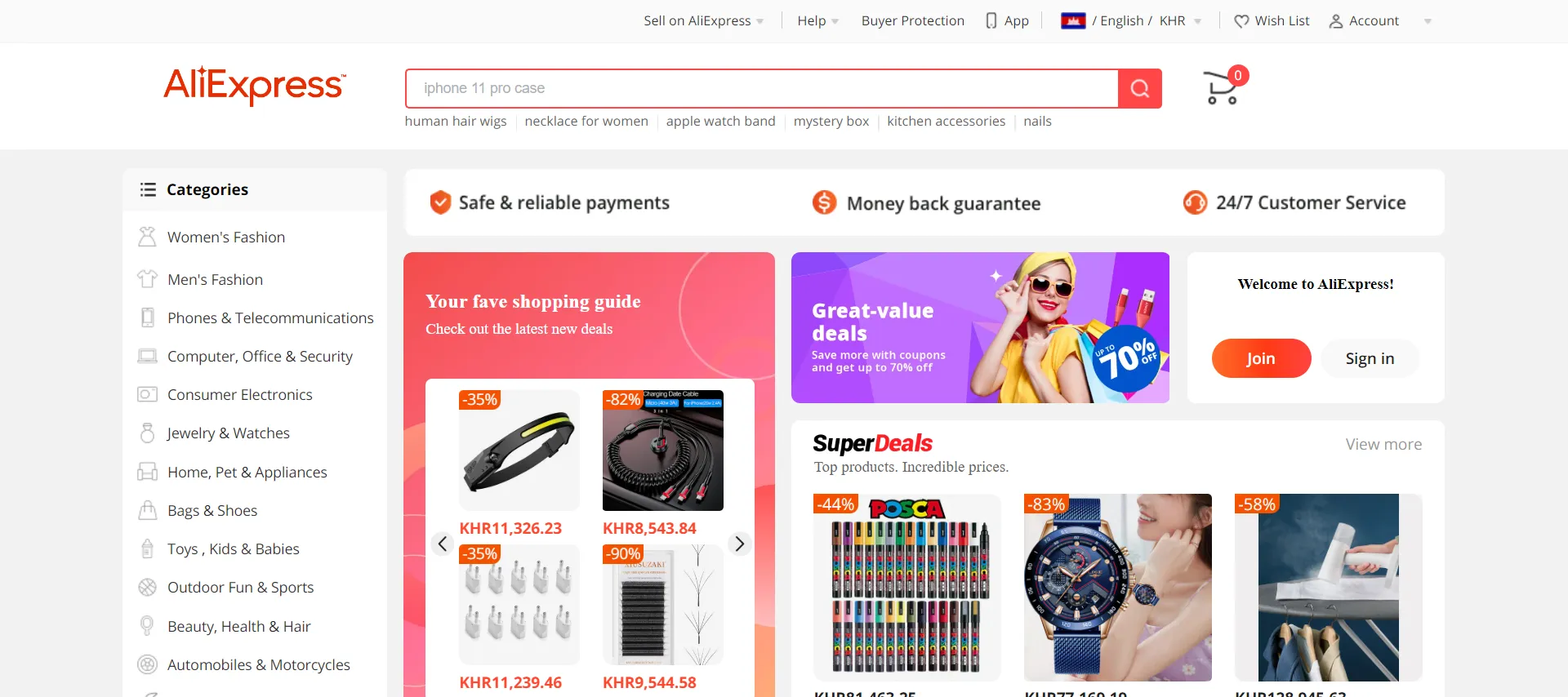
In addition, AliExpress covers various product categories, including electronics, fashion, home and garden, toys, and beauty.
Besides, its availability to international customers allows businesses and consumers to conveniently access products from various Chinese suppliers, facilitating cross-border trade and enabling SMEs to expand their global market reach.
2. Is dropshipping from AliExpress to Shopify legal?
Dropshipping is a popular eCommerce strategy in which sellers do not keep product inventory. Instead, they buy things from a third-party seller, AliExpress, and deliver them to the consumer.
Dropshipping from AliExpress to Shopify is a lawful and legitimate business model, as long as it follows the platform’s terms of service and all applicable laws and regulations.
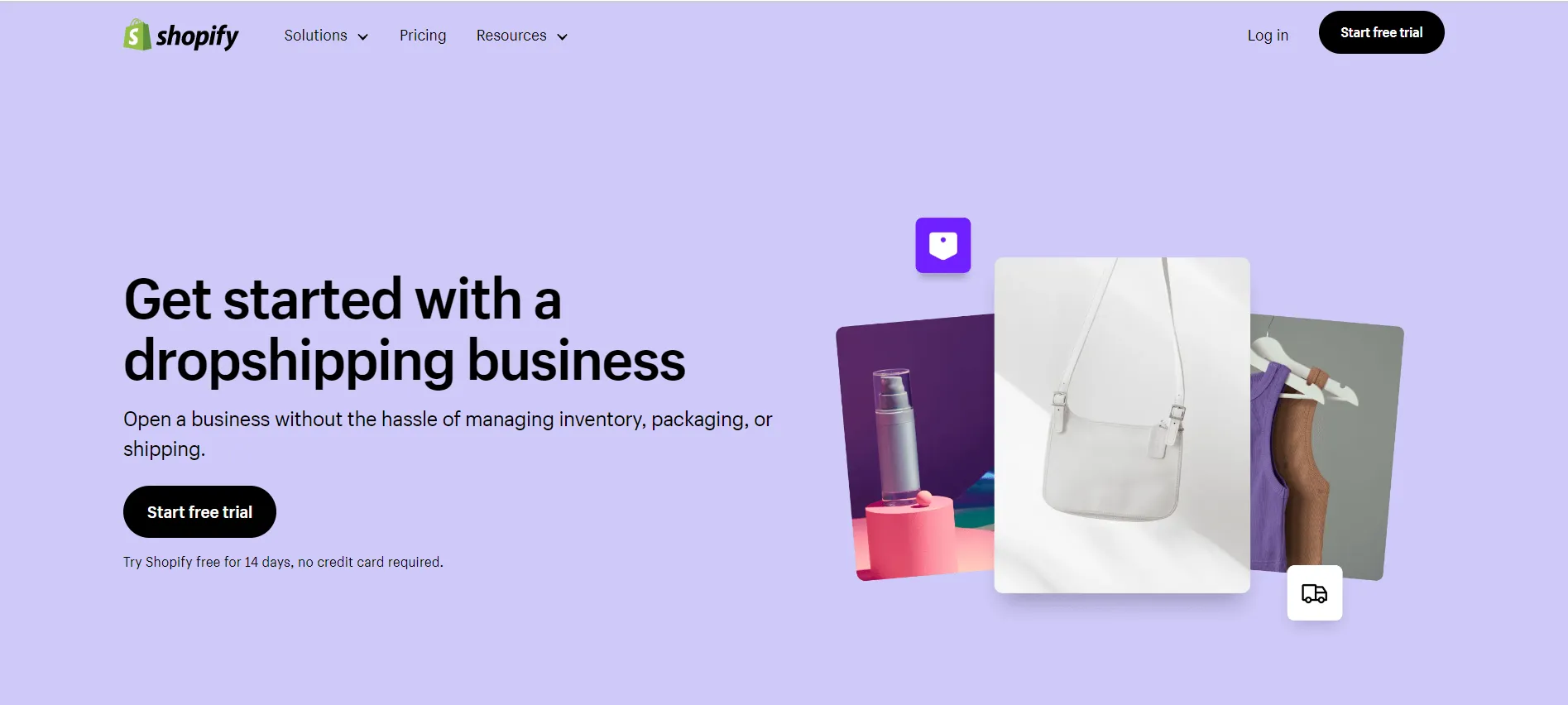
Thus, dropshippers must maintain transparency with their clients regarding product sources and shipment timelines. They should also be aware of any potential customs tariffs and import fees that may be imposed when shipping merchandise internationally.
If you want to start an online business, dropshipping is still a viable business option. If you’re interested, read the following articles:
- How to Start Dropshipping for Free: Ultimate Guide to Start
- How to Build a Dropshipping Website: Selling Like Hot Cake With Dropshipping
- The Detailed Shopify Dropshipping Guide: Anyone Should Read
3. Why should you use AliExpress to source products for Shopify store?
There are several compelling reasons to consider using AliExpress as a product-sourcing platform for your Shopify store:
- Wide product selection: AliExpress offers various products from multiple vendors, giving sellers a wide range of choices.
- Competitive prices: The platform’s competitive prices enable sellers to offer attractive pricing to their customers, increasing the market appeal of their products.
- Low initial investment: Dropshipping eliminates the need to purchase inventory upfront, lowering the initial investment required to launch an e-commerce store.
- International reach: AliExpress ships products to customers worldwide. It allows sellers to reach a global customer base and grow their business worldwide.
- Ease of integration: Thanks to various apps and tools that facilitate seamless product imports and order fulfillment, integrating AliExpress with Shopify is relatively simple.
- Easily test products: Dropshipping allows sellers to experiment with different products and niches without committing to large amounts of inventory, making it an excellent way to validate product ideas.
- Efficient order fulfillment: Sellers save time and effort on logistics by having AliExpress suppliers handle product storage, packaging, and shipping.
- Supplier ratings and reviews: AliExpress provides supplier ratings and reviews to assist sellers in making informed decisions about which suppliers to work with.
To sum up, using AliExpress as a product-sourcing platform might be a wise choice if you want to build a varied product library while offering your customers competitive pricing.
As you can see, dropshipping offers a practical way to sell products. Explore articles on the best Shopify dropshipping tips to maximize its benefits:
- Best Shopify Themes For Dropshipping: Top 20 For Your Inspiration
- Shopify Dropshipping Stores: Top 15+ Successful Examples
- Best Dropshipping Products: 120+ Options to Sell Online
How to Add AliExpress Products to Shopify?
If you manually import AliExpress products, you must download images, add product descriptions and titles, and update many product attributes. And if you would like to dropship hundreds of products, the manual method may appear unnecessarily tricky and time-consuming.
Hence, the smart answer to “How to add products from AliExpress to Shopify automatic?” is using Shopify Apps. These apps are specifically designed to simplify the import process and provide extra features to enhance the store’s operation.
Here is how to add AliExpress products to Shopify page step-by-step:
Step 1: Install an app
To begin with, navigate to the Shopify App Store and look for an app that meets your needs. There are numerous apps available to help you how to add AliExpress products to Shopify with positive reviews and ratings.
To assure dependability and performance, you can read the below section, “Top app to add AliExpress products to Shopify,” to save time in choosing the suitable app.
In this step, we take Ali Orders AliExpress Dropship as an example to walk you through how to apply this app. First, click the Add App button.
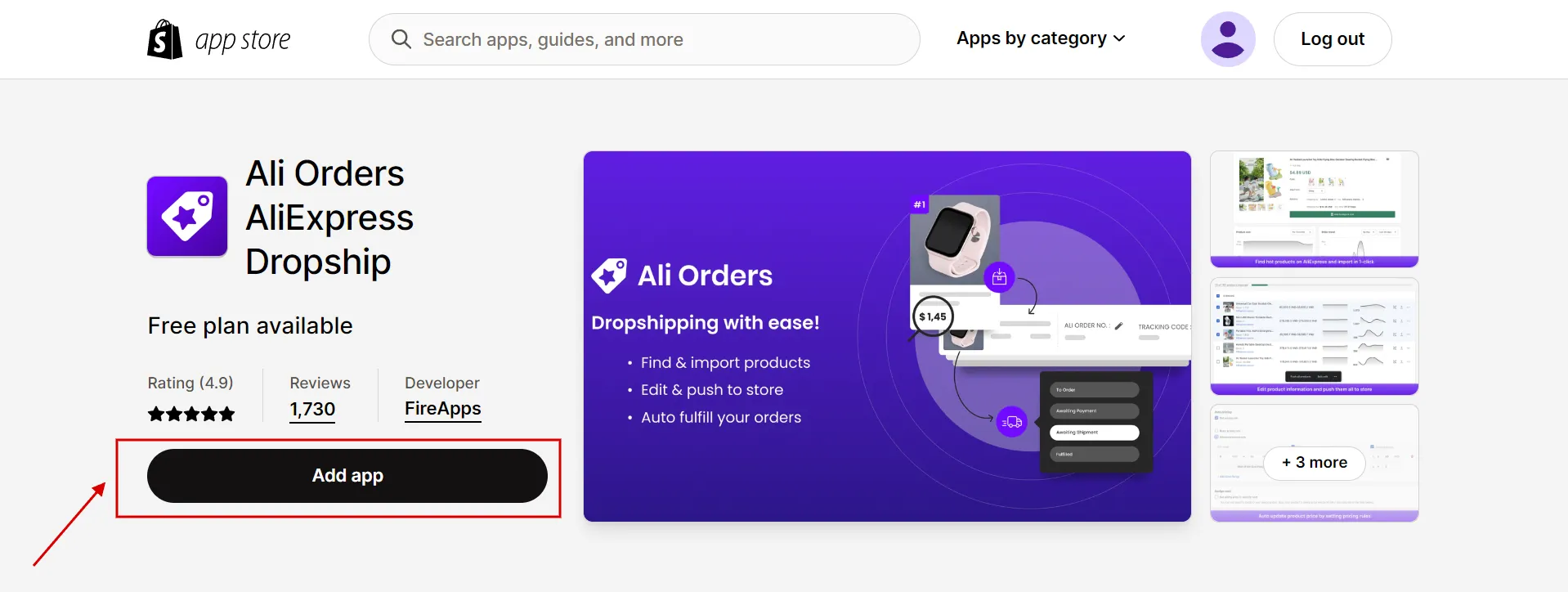
Then, click Install App to connect it to Shopify.
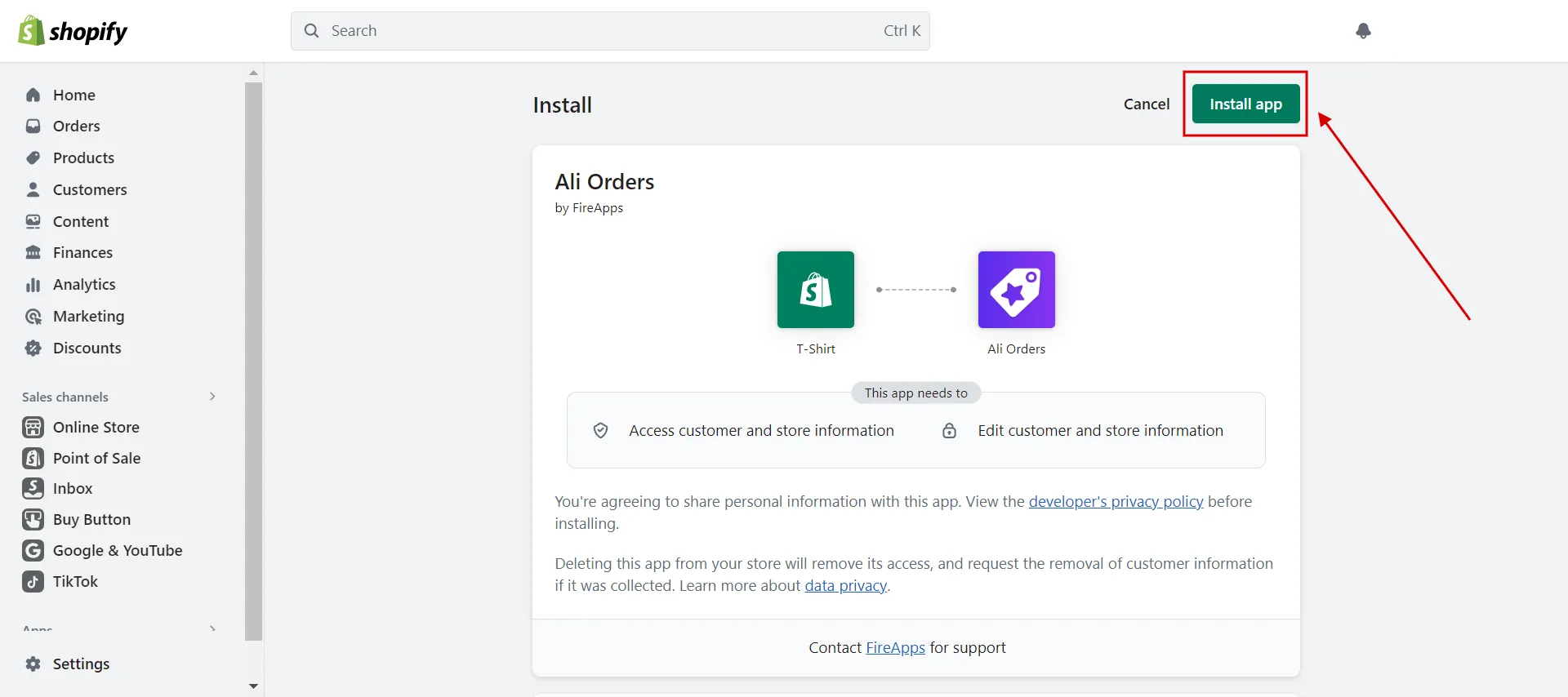
Next, to begin your trial, click Free Plan.
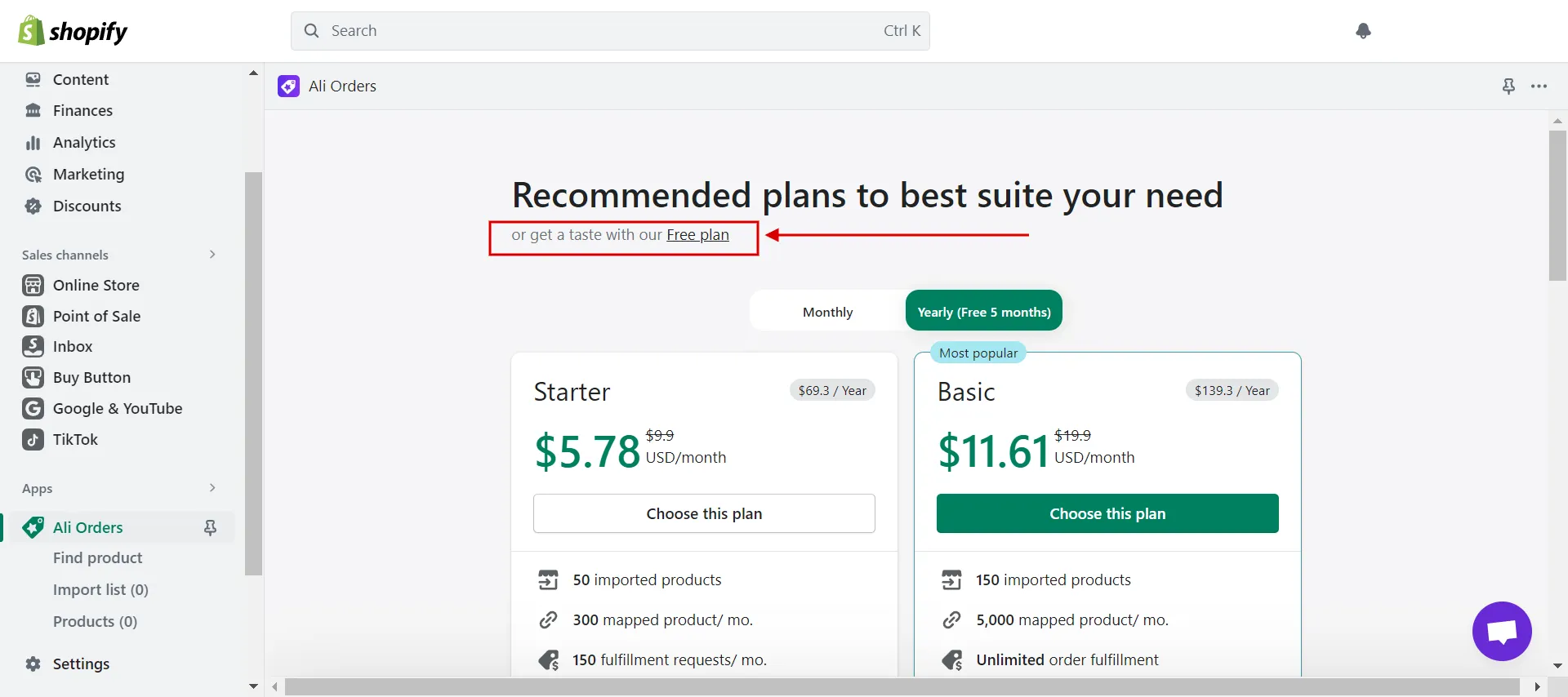
Step 2: Activate the app
After that, the app will prompt you to grant the necessary permissions to access your store’s data. You must complete 5 tasks in the Quickstart tab for the app’s activation.
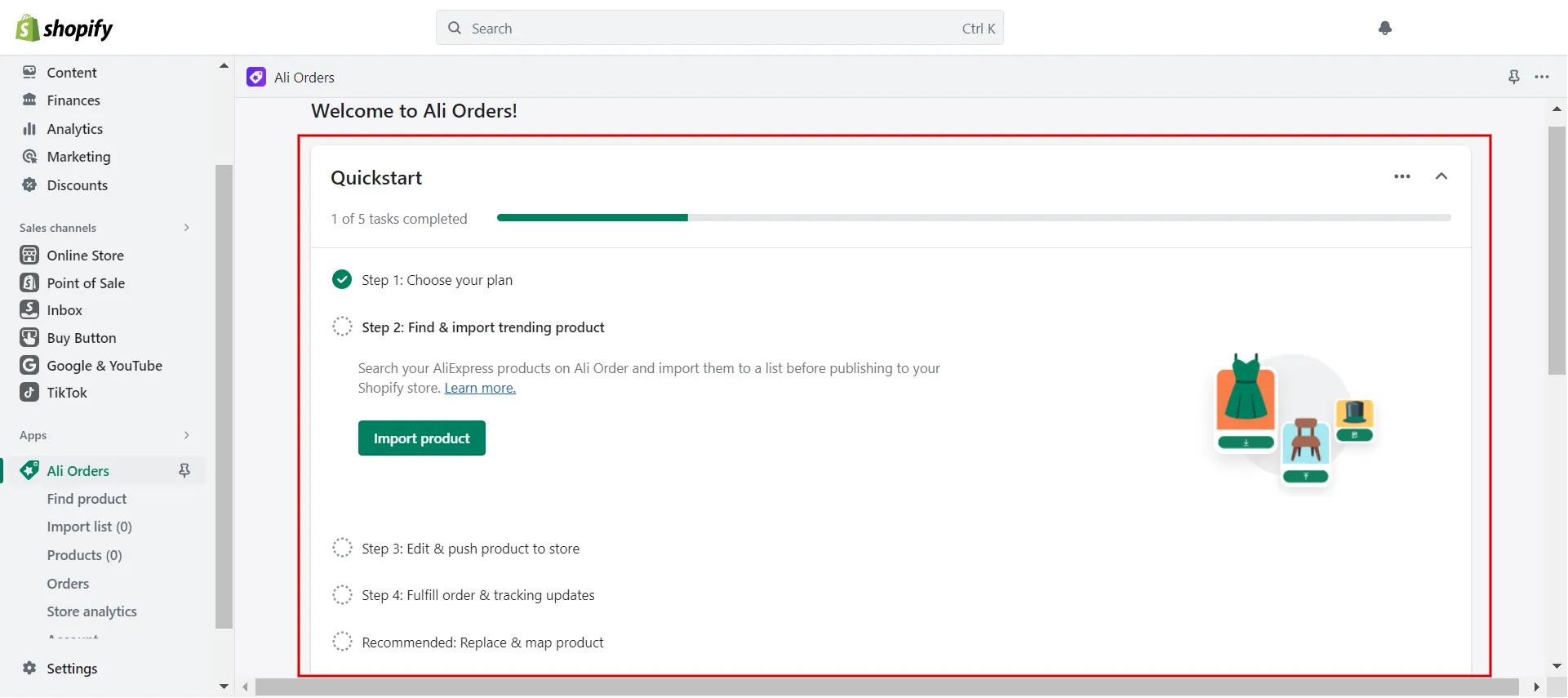
Step 3: Import products from AliExpress to Shopify
Moving on, you can begin importing products from AliExpress to your Shopify store. First, click the Import Product button in the Ali Orders dashboard or click the Find Product tab.
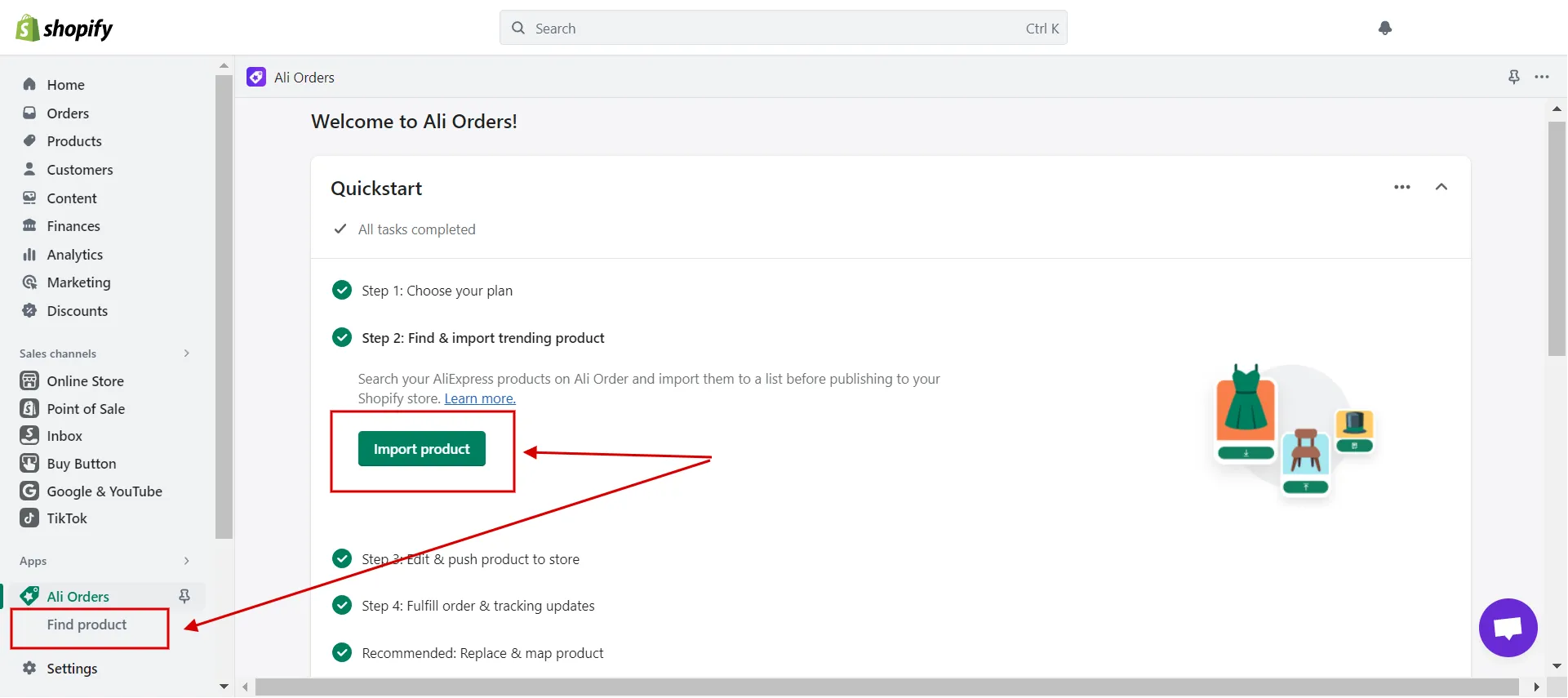
Second, search for the products you want to sell in your store using relevant keywords.
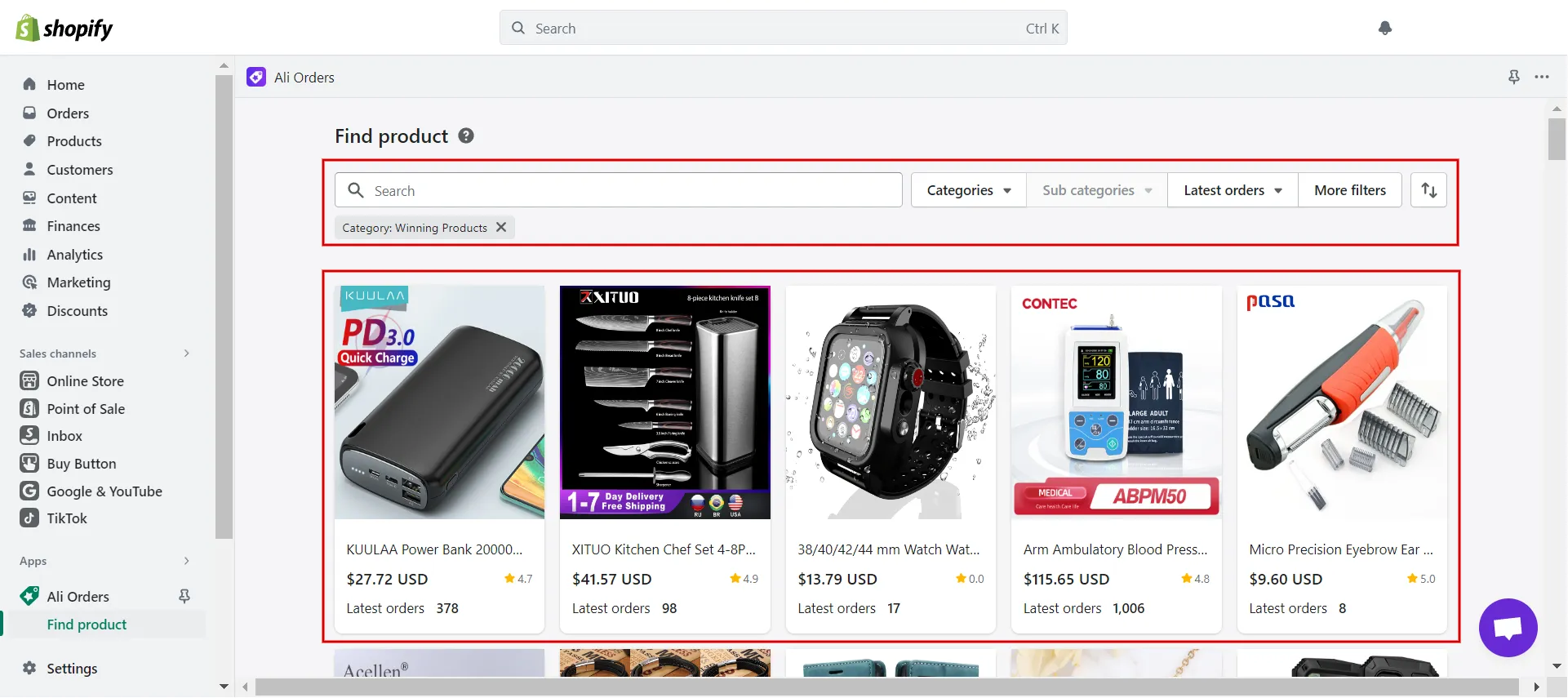
Once you’ve found the products, click on them to read quick reviews related to order quantities, variants, prices, and shipping locations. Then, click the Add to Import List button.
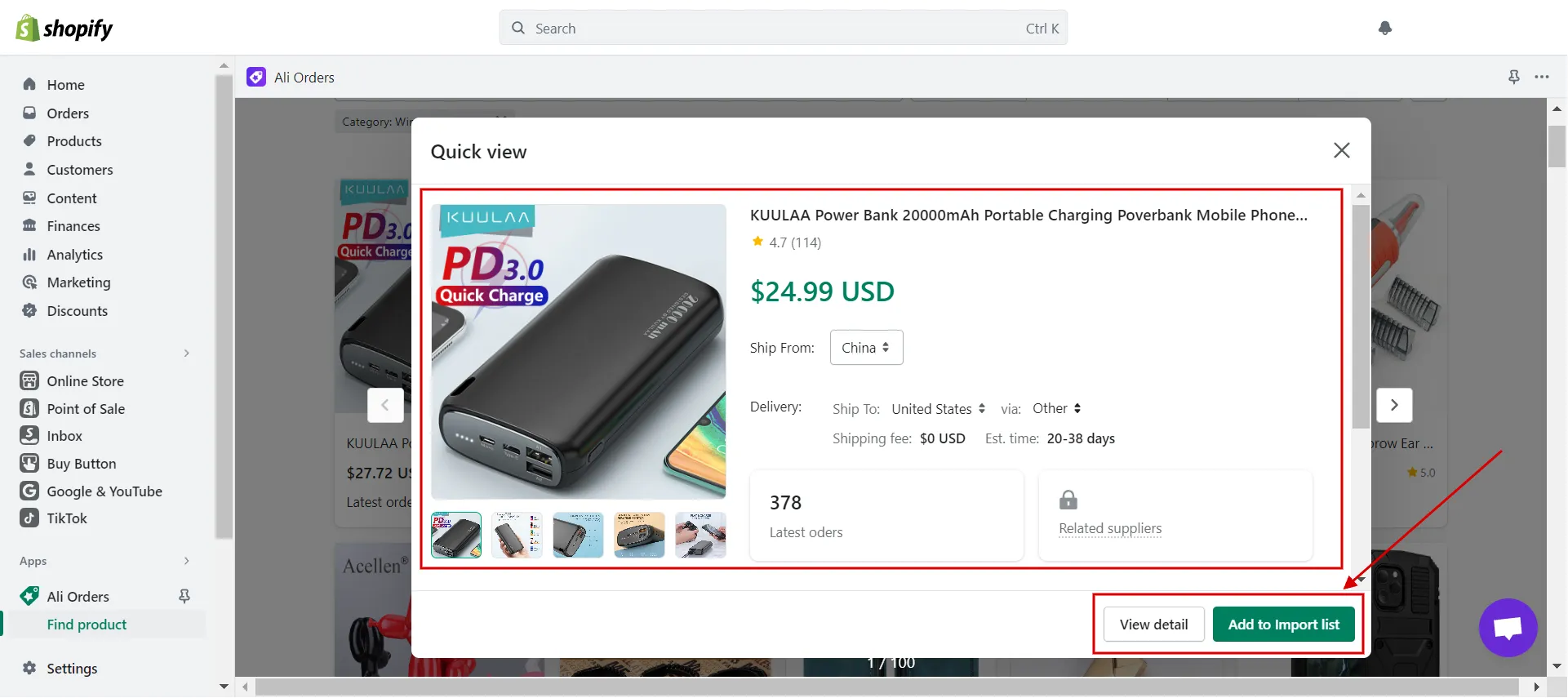
After that, you can check all the products you added to Shopify by clicking the Import List tab in the left-hand menu.
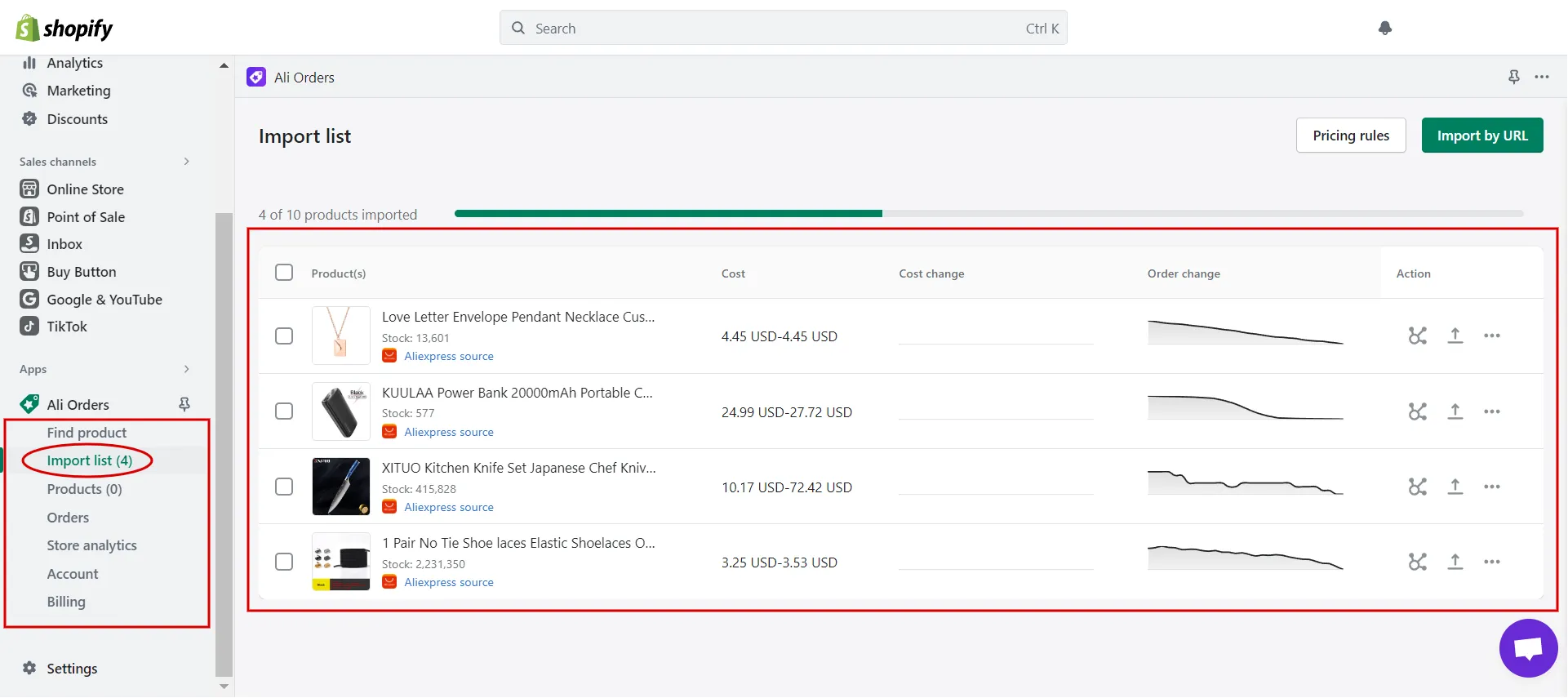
For your convenience, you can edit the title and description, and add more tags, images, and so on by clicking the specific product in the import list.
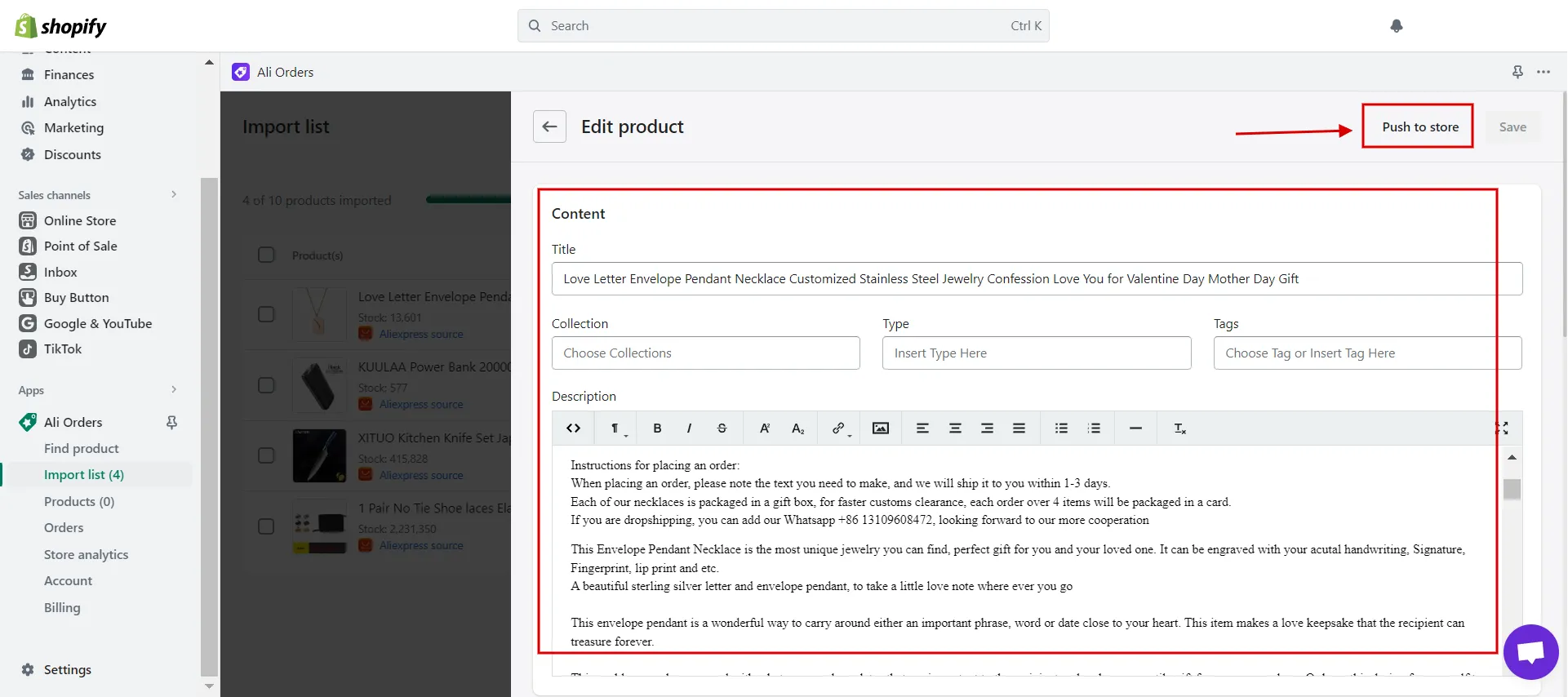
Finally, click the Push to Store button to publish it to your Shopify live page.
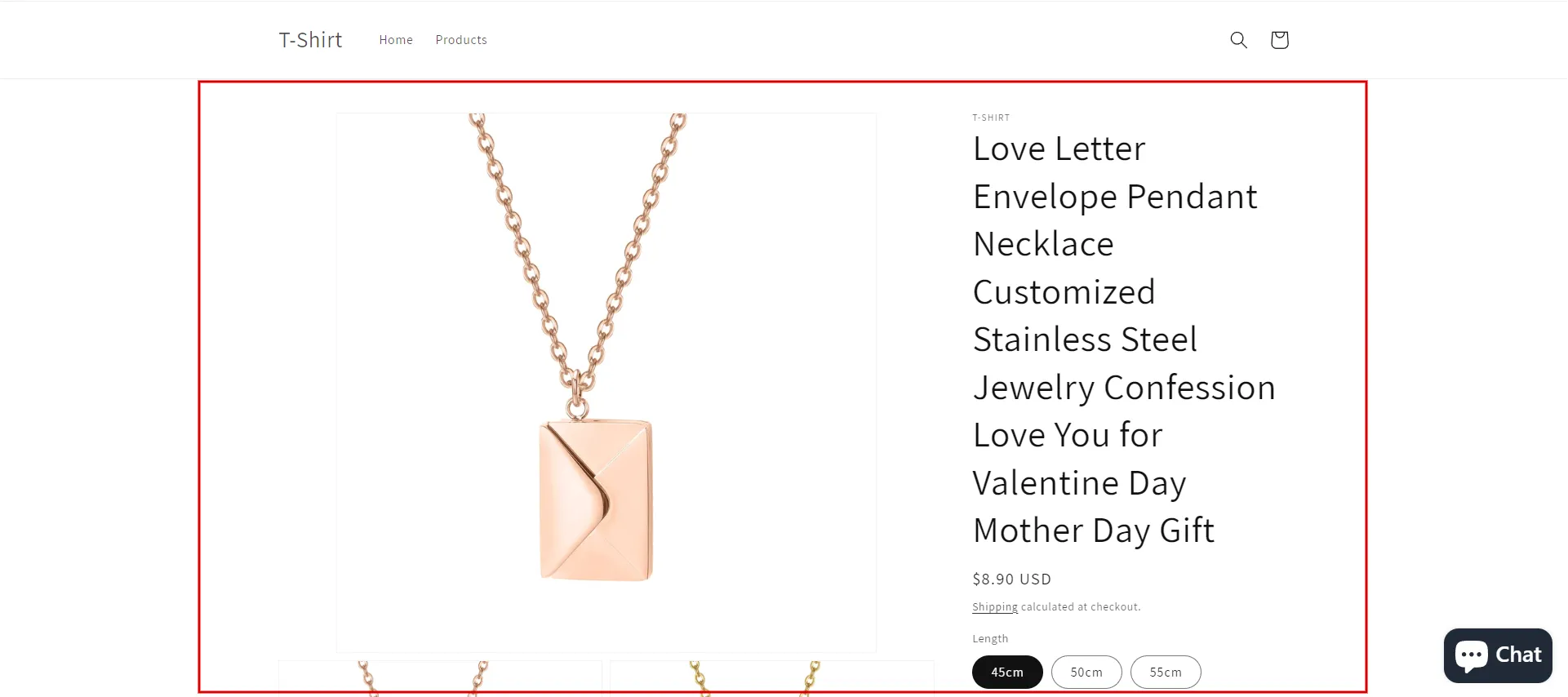
From now on, you know how to add AliExpress products to Shopify page with the above step-by-step guidelines.
Aside from AliExpress products, you should add reviews to increase customer trust. The following section reviews how to add ratings on Shopify products from AliExpress. Continue reading with us!
Moving from WooCommerce to Shopify with LitExtension
If you are intending to migrate from WooCommerce to Shopify, LitExtension offers a great migration service that helps you transfer your data from the current eCommerce platform to a new one accurately, painlessly with utmost security.
Top 5 Apps to Add AliExpress Products to Shopify
If you wonder how to add AliExpress products to Shopify quickly, you can use some dedicated apps below to improve overall efficiency.
1. Ali Orders AliExpress Dropship
Ranking: 4.9/5.0 (1,730 reviews)
Price: Free version | Paid version from $9.99/month
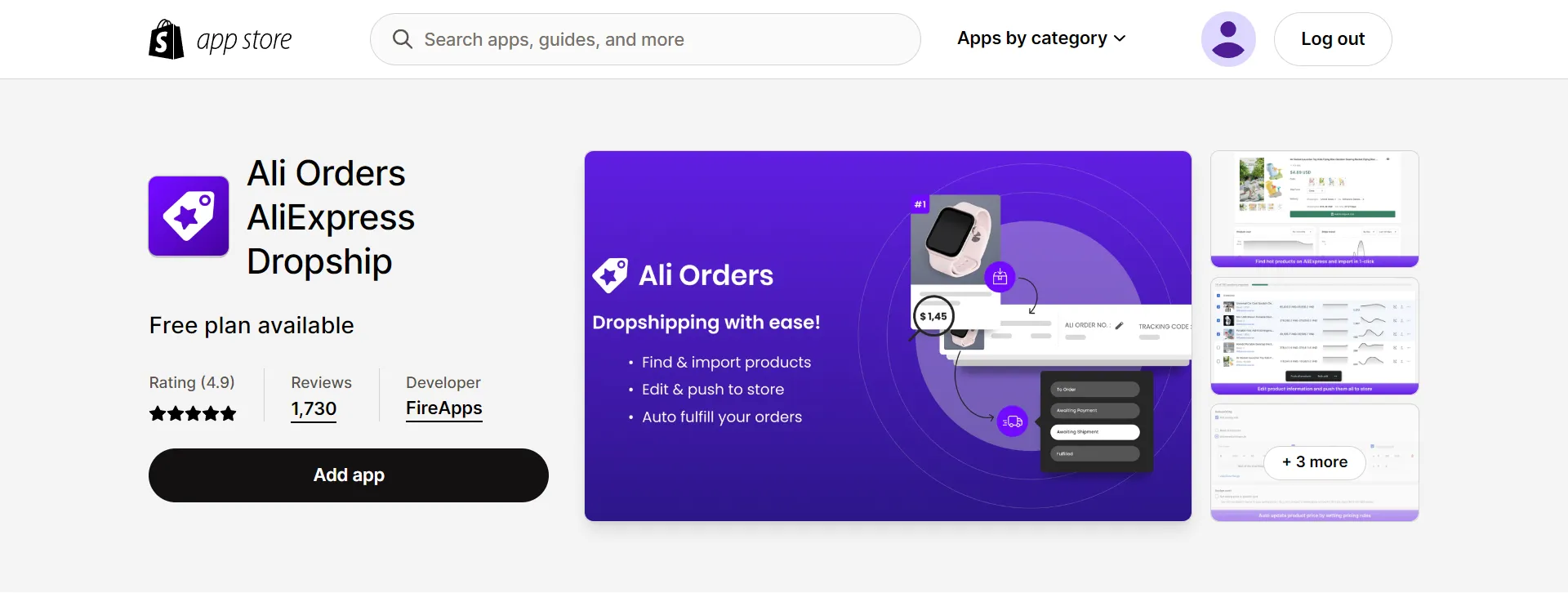
Ali Orders is a powerful app that enables dropshippers to import AliExpress products to their Shopify store with just a few clicks. It offers various features like automated order fulfillment, real-time inventory tracking, and product customization options.
2. DSers‑AliExpress Dropshipping
Ranking: 5.0/5.0 (16,775 reviews)
Price: 14-day free trial | Free to install | Paid version from $19.90/month
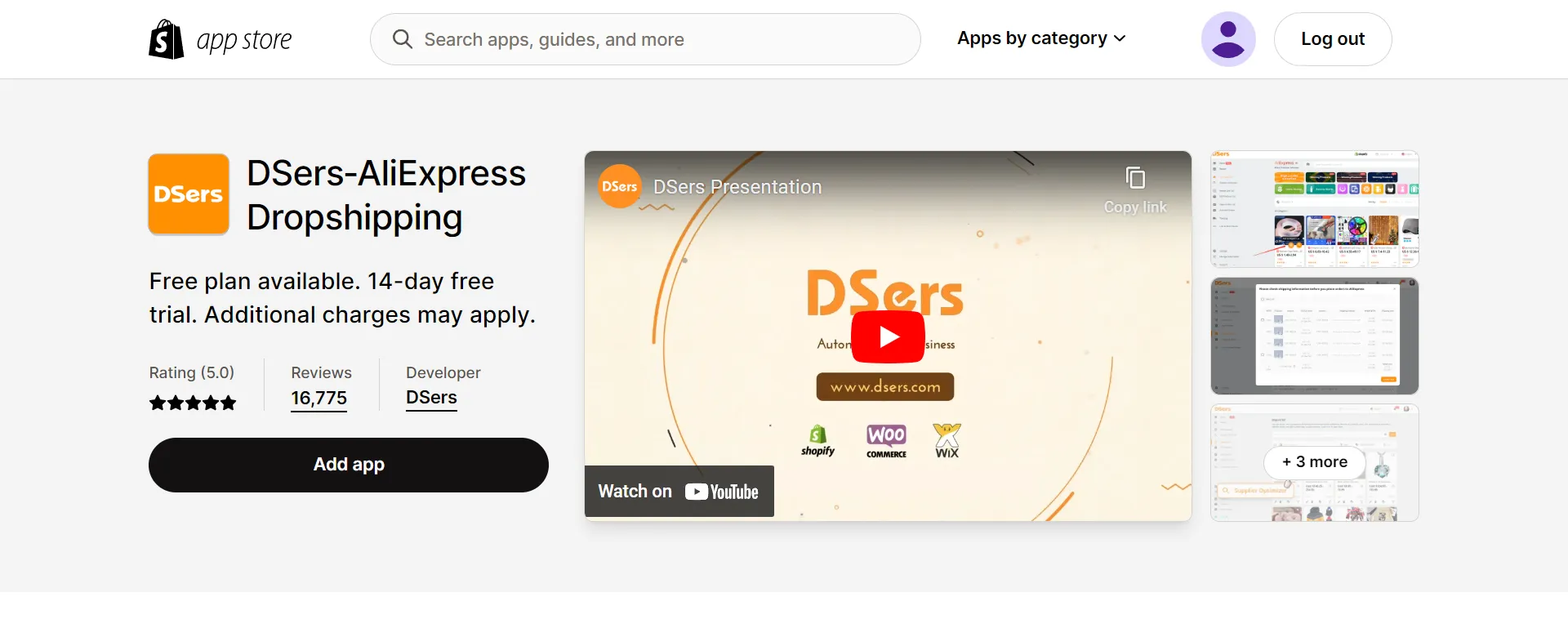
DSers is a highly efficient app that made the steps on how to add AliExpress products to Shopify become much simpler. In other words, it allows bulk ordering, automated order processing, and real-time syncing of product information.
3. Dropified
Ranking: 4.5/5.0 (306 reviews)
Price: 14-day free trial | Free to install | Paid version from $47/month
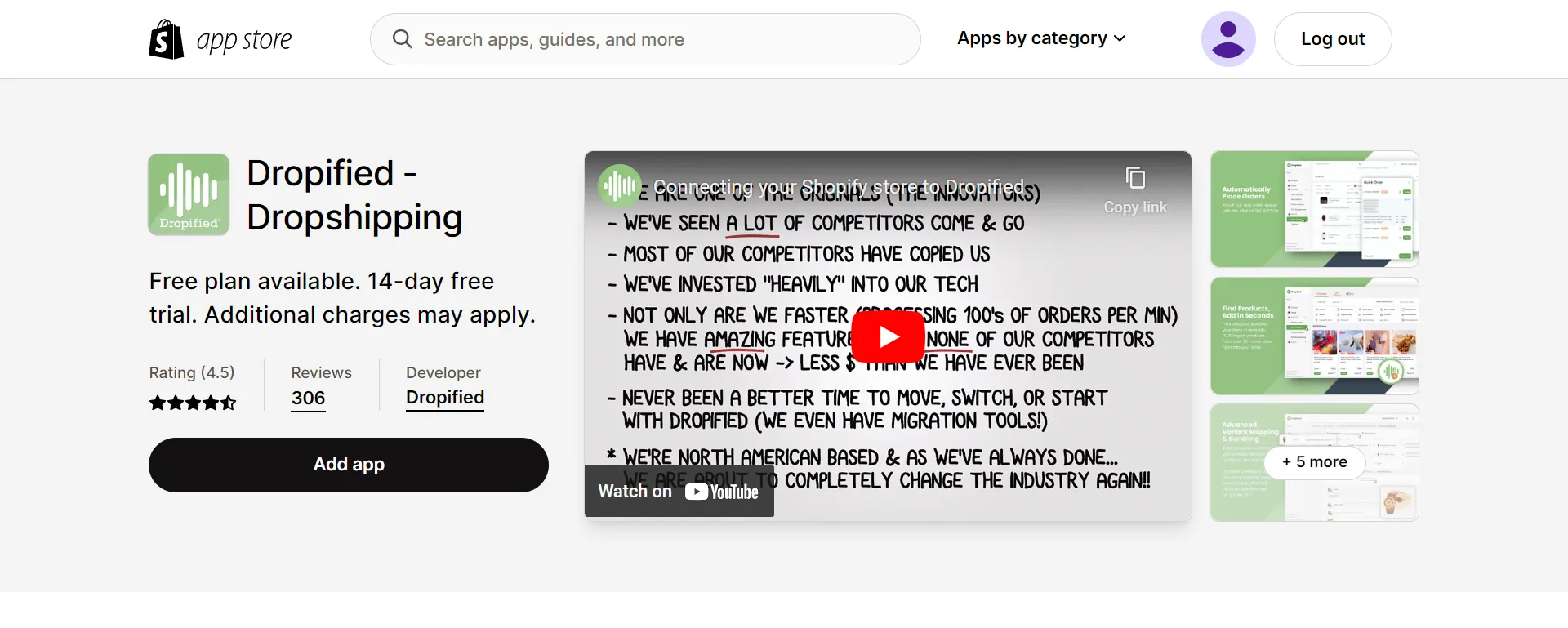
Dropified is a comprehensive app that facilitates product import and provides inventory management and order fulfillment solutions. It integrates smoothly with AliExpress and offers additional features for seamless dropshipping.
4. AutoDS All‑In‑One Dropshipping
Ranking: 4.8/5.0 (2,395 reviews)
Price: 14-day free trial | Paid version from $26.90/month
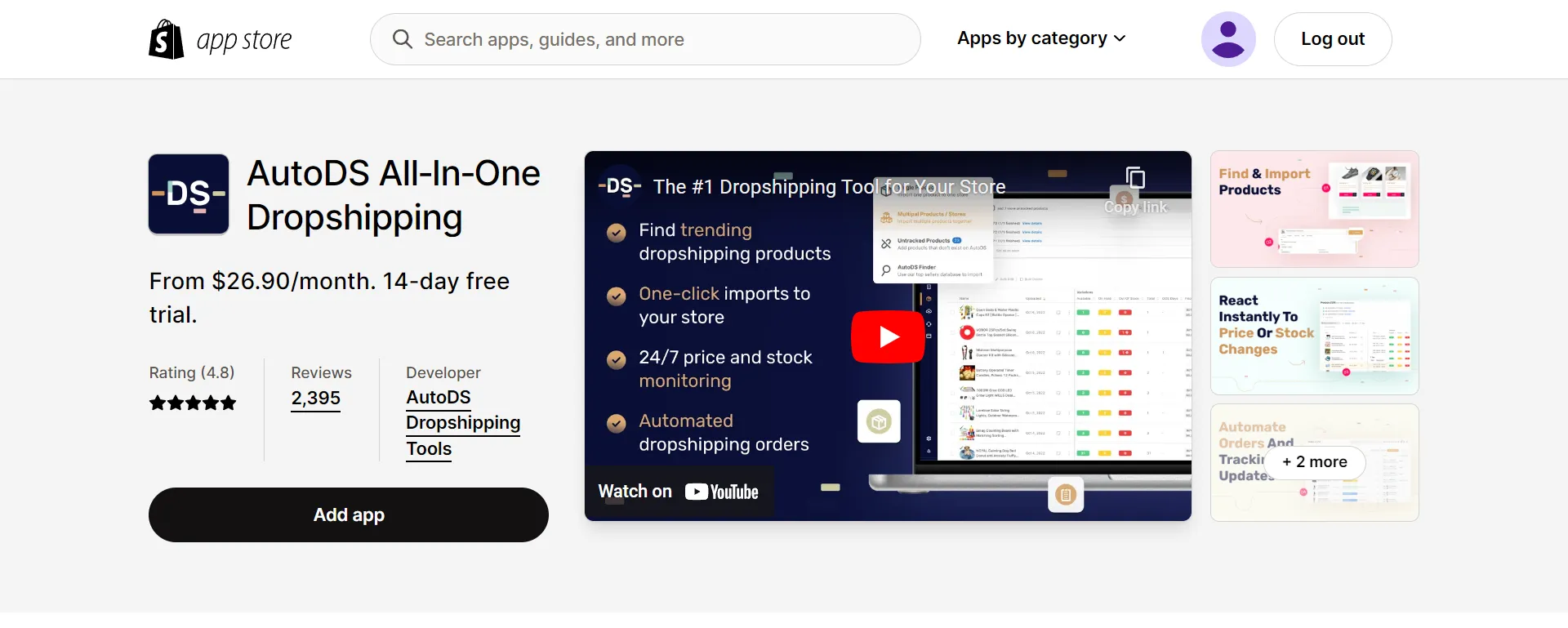
AutoDS automates dropshipping with 30+ suppliers like Amazon, Alibaba, CjDropshipping, Walmart, and AliExpress, saving hours and enabling efficient product sourcing, imports, and order fulfillment.
5. Importify
Ranking: 4.6/5.0 (347 reviews)
Price: 1-day free trial | Paid version from $14.95/month
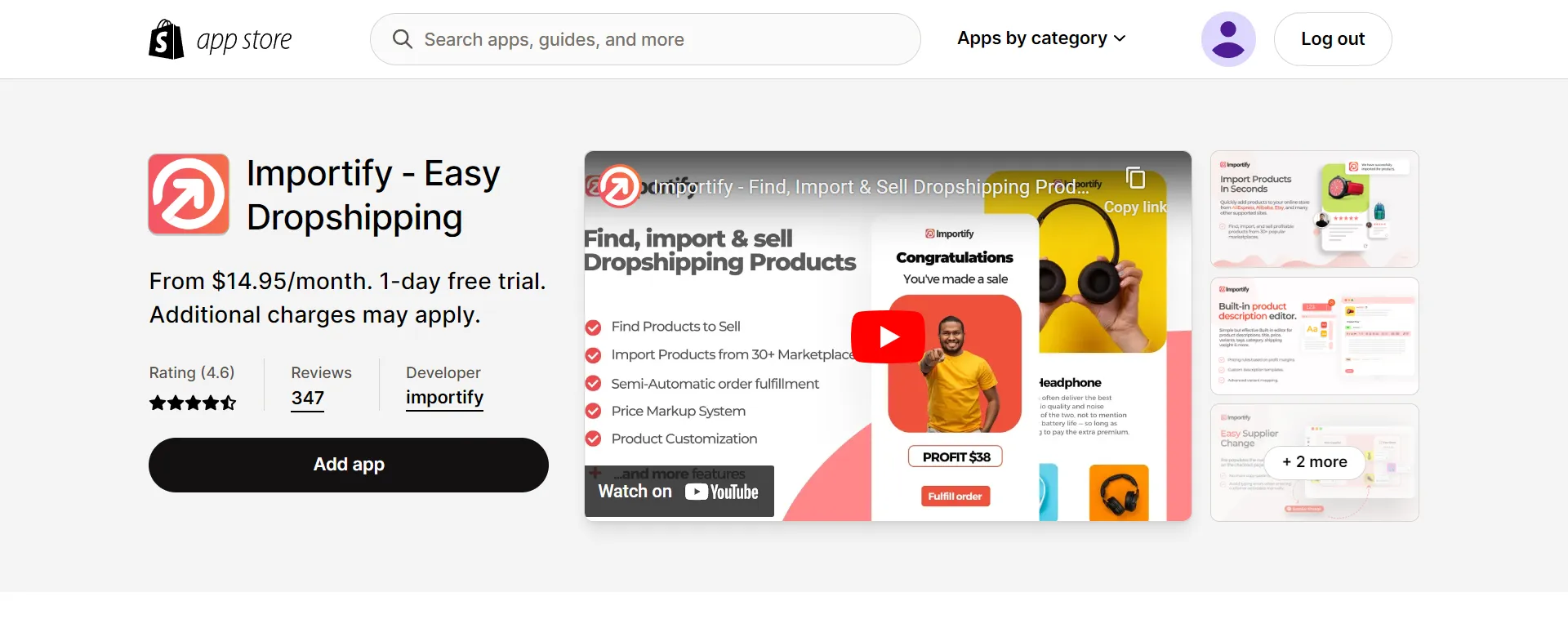
Importify offers an intuitive interface for importing AliExpress products into your Shopify store. Its dashboard streamlines product descriptions, supplier changes, and order management. Not to mention, it also saves time for dropshippers by efficiently finding, importing, and selling products from 30+ marketplaces.
Now you know how to add AliExpress products on Shopify by apps for saving time, search effort and easily getting high-quality and affordable products.
Save Time Migrating to Shopify?
Our All-in-One Migration Package will come and help you all the way! During the whole process (post, during, and after migration), you will have a Personal Assistant with you and give out ultimate support. What is more, you will enjoy all our Additional Options for free if choosing AIO Package!
Bonus: How to Add Ratings on Shopify Products from AliExpress
Quick fact: User-generated content (UGC) significantly impacts shopping decisions. Evidently, according to BusinessWire, 79% of consumers value it. Also, 56% say UGC photographs and videos are the type of material they want to see from brands.
From our experience, you should add AliExpress products and their reviews to boost trust and conversions. Here are the top three apps for adding ratings to AliExpress products on Shopify.
1. Ali Reviews ‑ Product Reviews
Ranking: 4.9/5.0 (13,097 reviews)
Price: 7-day free trial | Free version | Paid version from $9.90/month
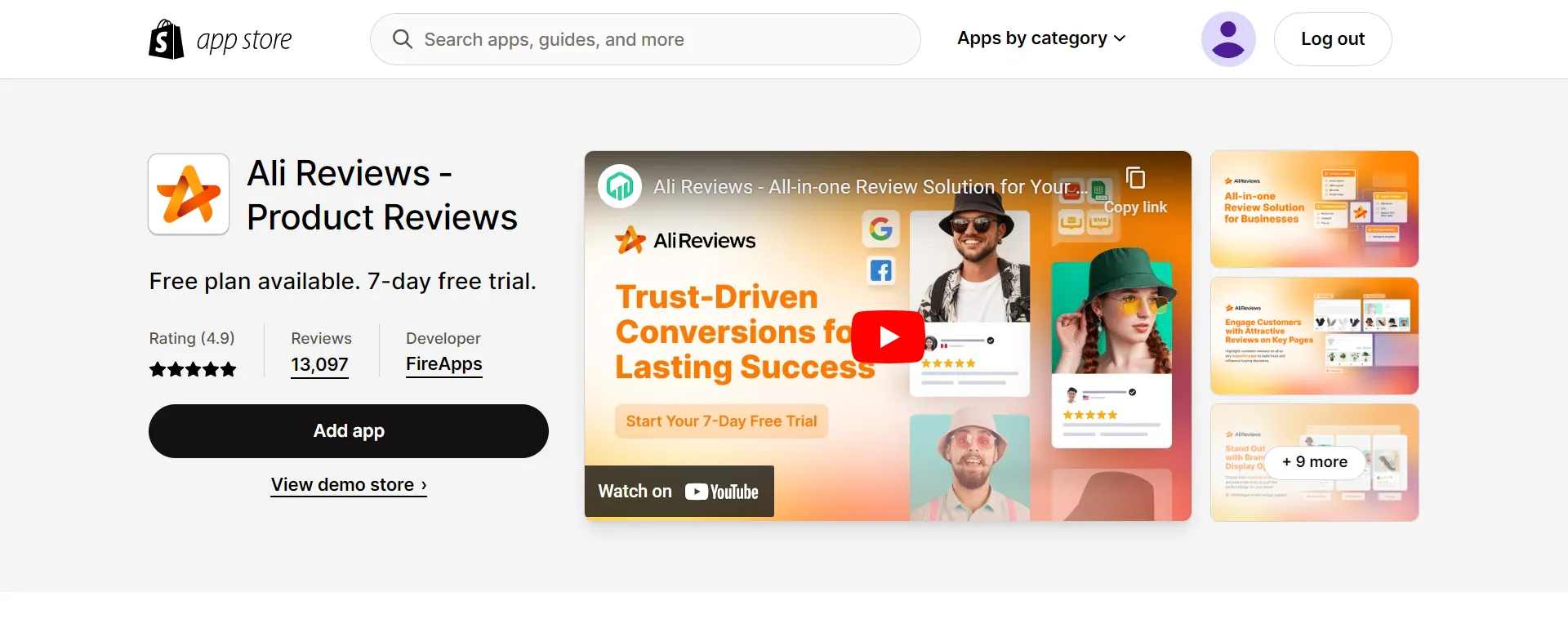
AliReviews simplifies collecting, managing, and displaying UGC and product reviews on AliExpress. Furthermore, users can boost customer confidence and display star ratings on Google Shopping by sending automated emails and SMS requests.
AliReviews also allows multilingual review widgets, bulk imports, and increased traffic through Google Shopping Ads and social media.
2. Judge.me AliExpress Reviews
Ranking: 4.8/5.0 (534 reviews)
Price: Free version
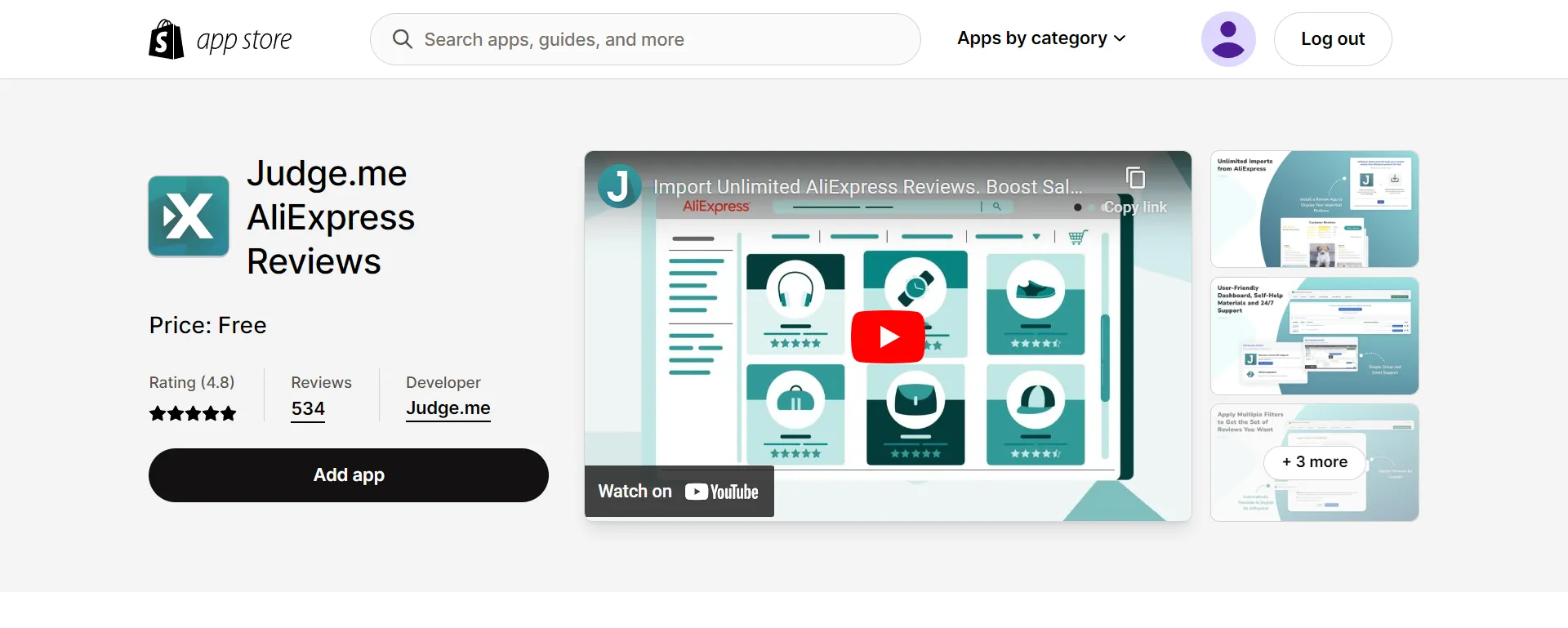
Judge.me AliExpress Reviews allows users to import reviews from Shopify products using the Chrome extension. It offers additional features such as review request emails and photo reviews, making it a comprehensive review solution for your store.
Users can easily transfer reviews or export them to CSV. Additionally, this tool helps to build trust and increase conversion rates by incorporating UGC and reviewing photos.
3. Loox Product Reviews & Photos app
Ranking: 4.9/5.0 (12,455 reviews)
Price: 14-day free trial | Paid version from $9.99/month
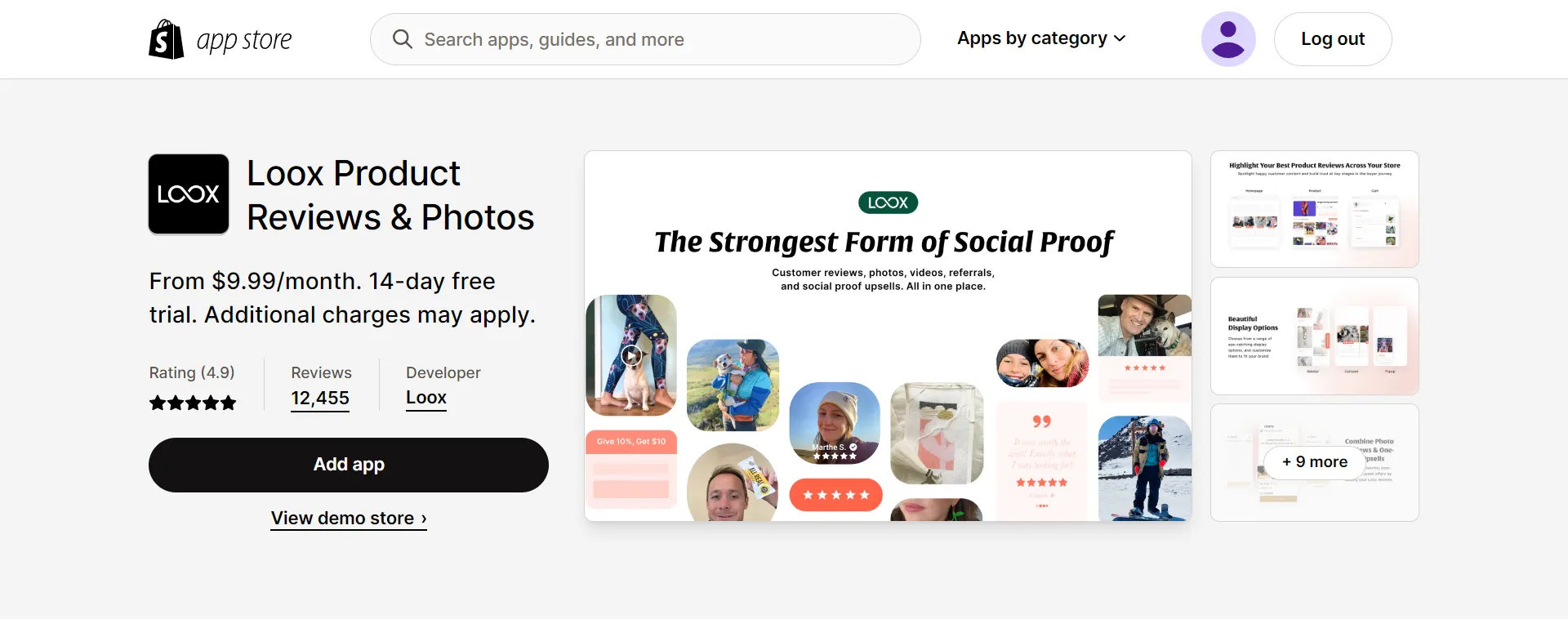
Loox is another review app that allows customers to post photo reviews and import AliExpress product ratings. This tool adds authenticity and openness to your product reviews, allowing potential consumers to see the products in real-world circumstances.
It enables multilingual stores, integrates with tech stacks, and provides service 24/7.
Shopify How to Add Products from AliExpress – FAQs
[sp_easyaccordion id=”63391″]
Wrapping Up
Summing up, AliExpress integration into Shopify enhances product offerings and revenue potential by enhancing the dropshipping experience, automating order fulfillment, and speeding up the process.
The question “How to add products from AliExpress to Shopify?” is not your problem anymore with Shopify Apps. Hopefully, our article has given you complete instructions on how to add AliExpress products to Shopify quickly.
Collect more advice on running your online business in our LitExtension blog and eCommerce community.