Have you been searching for a comprehensive guideline on WordPress to Shopify migration? No need to wait longer, LitExtension is here to help you get started.
In this article, LitExtension – #1 Shopping Cart Migration Expert will walk you through the journey of transferring from WordPress to Shopify:
- Preparation before WordPress Shopify migration
- Guideline on migrating from WordPress to Shopify
- Post-migration set up for Shopify store
- Manual data migration from WordPress to Shopify
- WordPress vs Shopify – The comparison
Let us begin our journey right here!
Fall for Shopify Already?
If you are planning to migrate from WordPress to Shopify, LitExtension offers a great migration service that helps you transfer your data from your WordPress site to Shopify Store, effortlessly with utmost security.
How to Prepare for WordPress to Shopify Migration
To begin with, you need to complete the following steps before the migration
- Backup & Export WordPress Data using CSV files
- Create a new Shopify store
#1 Backup & Export WordPress Data
Before embarking on the migration, it is important to safeguard your valuable assets on the WordPress site including: information, product listings, customer data, blog posts and media files.
Here’s a detailed process for backing up and exporting your WordPress data:
- First, go to your WordPress dashboard and navigate to Tools and click Export.
- On the dashboard, you can see the export page, all you need to do is choose the options that you want to export.
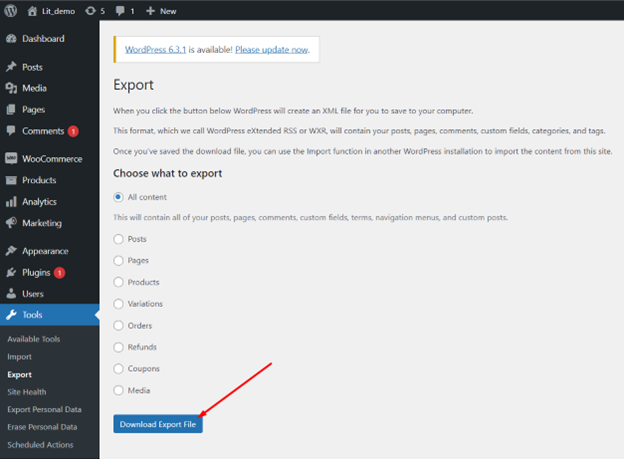
- Click the ‘Download Export File’ and here you go.
By default, this functionality compresses your data to XML files. If you are using eCommerce plugins like WooCommerce, you can learn how to do it manually in the section below.
#2 Set up a new Shopify Store
If you already have a Shopify store, you can skip this part. Otherwise, you can sign up for a Shopify account by following this guide:
- First, you need to navigate to Shopify Store Creation Page.
- Afterward, you need to fill out all the information required or you can click skip all to head to Shopify Dashboard
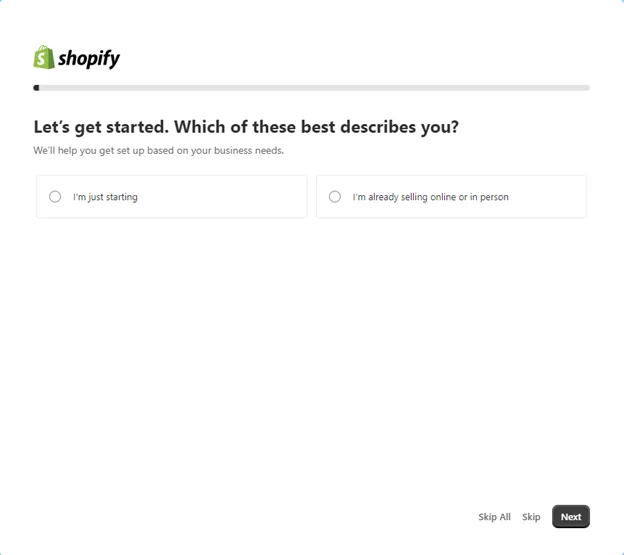
- If you decide to enter all the information, click “Enter my store”, then you are in.
We also have a quick tutorial on how to set up Shopify from scratch. Check out this video:
How to Migrate WordPress to Shopify with LitExtension All-in-One Solution
Every WordPress site has a unique database structure, which involves dealing with variations in data formatting, content organization, and functionality. You can do it manually or hire an expert. However, these methods are time consuming and cost you more money as it requires decent technical knowledge to avoid data-related issues.
That is where LitExtension’s All-in-One Migration Solution comes into place. Consequently, A Personal Assistant (PA), will take care of the technical aspects to ensure data security and smooth migration. Our experts have more than a decade of experience, and they sure know how both platforms work. Therefore, you can relax and enjoy a sip of your drink while we handle your migration with confidence.
Before we get get started, we recommend you watch this video for further comprehension of LitExtension’s All-in-One Migration Package:
Now, let’s take a quick overview of all the steps involved:
- 1: Meeting Schedule
- 2: Technical Consultation
- 3: Migration Configuration
- 4: Demo Migration
- 5: Demo Migration Review
- 6: Full Migration
- 7: Migration Result Testing
- 8: Post-Migration Services Utilization
Finally, here comes the ultimate guide on how to migrate from WordPress to Shopify!
Exclusive deals, saving up to $2000/ Migrate to Shopify and use free Shopify apps for 3 months. Learn more here!
#1 Schedule a Meeting with LitExtension
To better understand your requirements for WordPress to Shopify migration, you need to reach out to our experts for a personalized consultation. Additionally, please share your contact information and choose a convenient time to schedule a call.
Make sure to book the consultation at least 2 hours in advance so that we can adequately prepare and address your needs.
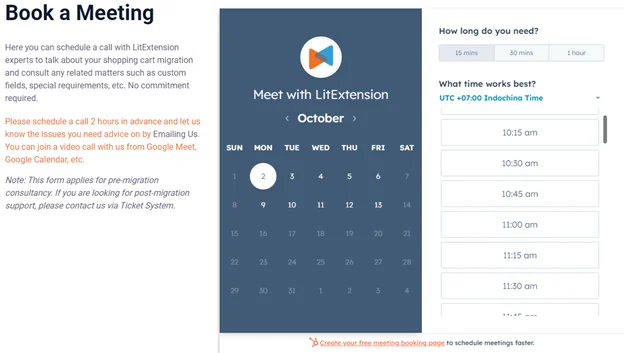
#2 Discuss Technical Issues
During the meeting, our expert will work to comprehend your precise requirements for WordPress to Shopify migration. We also assess the current state of your WordPress website to determine the most appropriate solution. It is crucial for both parties to share a clear vision for the project.
#3 Configure WordPress to Shopify Migration
After discussing your requirements, LitExtension’s experts will configure your site to establish the best environment when migrating WordPress to Shopify.
In this step, select the migrated entities including pages, blog posts, taxes, manufactures, and product categories. For products, customers, and orders, we have placed a text box for you to type in the exact amount of data according to your WordPress site.
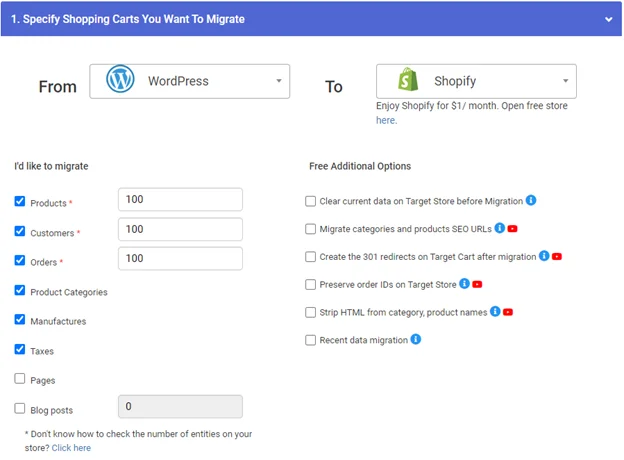
From the right column, you can see there are various Additional Migration Options available, ranging from eCommerce-related to SEO categories. In our Basic Migration Package, we usually charge them for $19-$39, but for the All-in-One solution, they are all free.
FYI, most of our customers often go for “Create the 301 redirects on Target Cart after migration“. This one will redirect your old URL from WordPress to Shopify using 301 Redirect. As a result, you can be assured that your customers’ experience will not be affected.
The main purpose of these options is to maintain your SEO ranking and user experience on Shopify, our PA will have already advised you in the previous meeting.
Furthermore, we offer store customization service for your special requirements. However, please note that these customizations are limited to WordPress and Shopify unique requirements, you can directly ask our PA for detailed information.
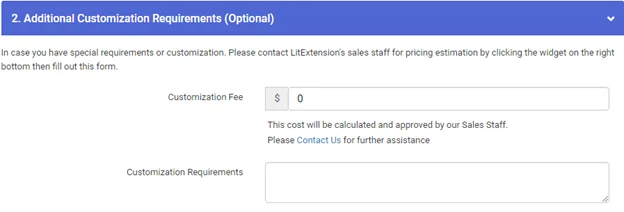
#4 Demonstrate Migration
To demonstrate how our service works, we will run through Demo Migration. It might take a few minutes for this procedure to be completed. You will have your results free for the maximum of 200 entities, for our Basic Migration Package the number of free entities is 20.
#5 Review Your Migration
After a successfully migration demonstration, LitExtension’s team will send you the result. If you are satisfied, our specialists will perform the Full Migration to move from WordPress to Shopify.
#6 Conduct Full Migration
When we receive all the information we need to prepare a new and updated migrating environment, LitExtension’s specialists will conduct the full migration for you. By using LitExtension Smart Controller, our team can quickly identify and resolve any issues related to your migration. From now on, your WordPress site will be officially moved to its new home!
#7 Examine Migrated Data
To ensure all data is migrated successfully from WordPress to Shopify without any disturbance, our team will examine rapidly, the result will be notified to you as soon as possible. If you have any additional requirements, please ask your Personal Assistant for better support.
On the other hand, you can have a FULL REFUND within 30 days after receiving the result, if any severe technical issues occur. Hence, send us a ticket detailing your order and the reason for the refund. Your refund will be processed and sent within 7 days of your verified refund request.
#8 Use LitExtension Post Migration Services
After finish full migration, we also offer post-migration services to assist you:
- Recent Data Migration: This process will transfer all existing and future data to your Shopify store.
- Re-Migration: This service will establish another migration process to address any remaining needs or expectations.
- Smart Update: You can simultaneously import newly created and previously modified data into your new Shopify store.
For the first 6 months after your full migration, all post-migration services are offered free of charge with unlimited actions, as long as the number of migrated entities accounts for only 10% of the total. The video below may answer some questions regarding our Recent Data Migration for you:
How to Set up Shopify After Data Migration
Although your migration process is complete, there are still tasks to address. Follow these steps to finish the whole migration.
#1 Themes & Applications Installation
While your data is migrated, your store still needs to look good before customers. To gain more benefits from Shopify, installing a theme and utilizing customization tools is a must.
Shopify Theme Store offers more than 140 themes for you to choose from. Otherwise, you can expand your search by navigating to other third-party theme developer. For more considerations, refer to our collection of best Shopify themes.
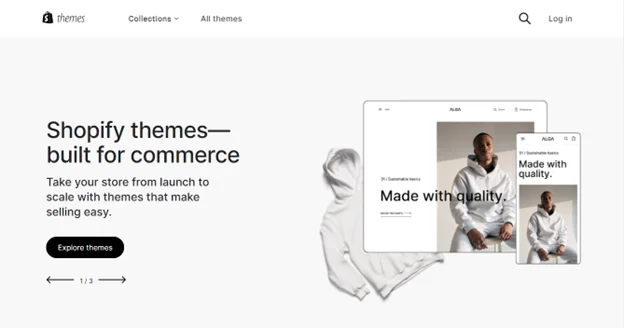
At this point, To set up essential eCommerce features for fulfilling customers’ experience, you can integrate third-party apps from the Shopify App Store.
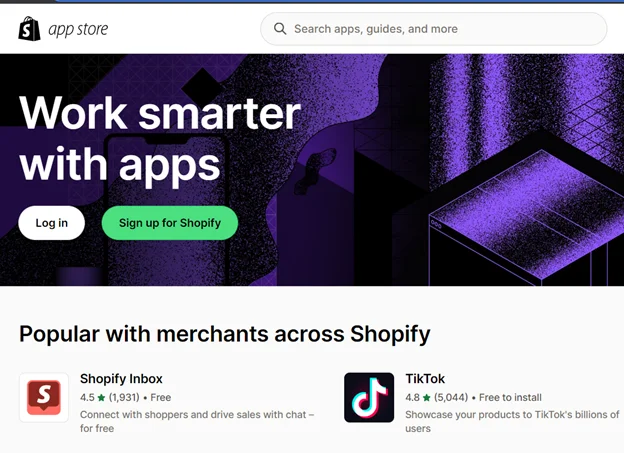
In case you are still wondering how to choose the most compatible themes and apps for your Shopify store, check out these articles:
- Best Shopify apps: 15+ choices for any type of website
- Free Shopify apps: 25+ to boost your sales
#2 DNS Change & Domain Switching
DNS (Domain Name Systems) facilitates the connection between your domain and the network’s IP address. Your domain name server settings establish the link between your IP address and domain name. Consequently, you need to update your domain name server settings to point to the IP address of your newly created domain.
Nevertheless, this part may seem difficult to understand, you can learn more on this article on How to transfer domain to Shopify or contact our team for better support.
#3 Set Up Shopify Taxes
Shopify sales tax is a small proportion of sales designed for merchants based in the United States, Canada, the European Union, the United Kingdom, Norway, Switzerland, Australia, New Zealand, or Singapore. This is crucial for new merchants before selling on Shopify, you need to consult with local tax authorities or a professional to verify that you charge customers precise tax rates.
- Navigate to Shopify admin, go to Settings > Taxes and duties.
- In the Manage sales tax collection section, select your country or region.
- Click Collect sales tax.
- Enter your tax number. If you don’t have one yet, then leave this field blank.
- Click Collect tax.
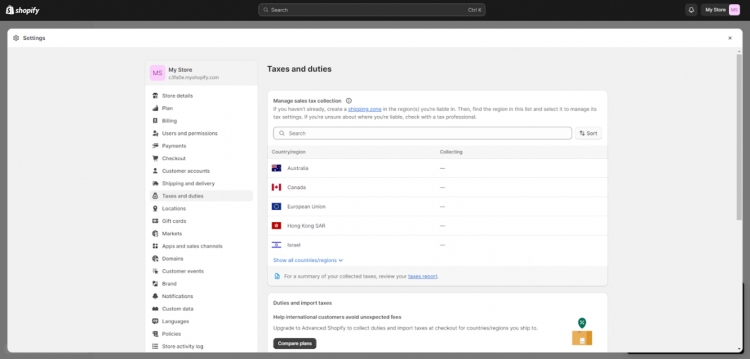
After you set up your tax regions, you can manage your tax settings including your registrations, tax overrides and exemptions, and tax calculations.
#4 Shipping & Payment Method Configuration
Before launching your business to the public, setting up Shopify shipping options is important. You need to complete some few tasks:
- Review Shopify shipping eligibility
- Add shipping location
- Configure shipping settings
- Select calculated rates to zones.
Likewise, choosing payment methods can affect customer satisfaction. You can offer third-party payment gateways or in-house payment options, this article will help you with the decision.
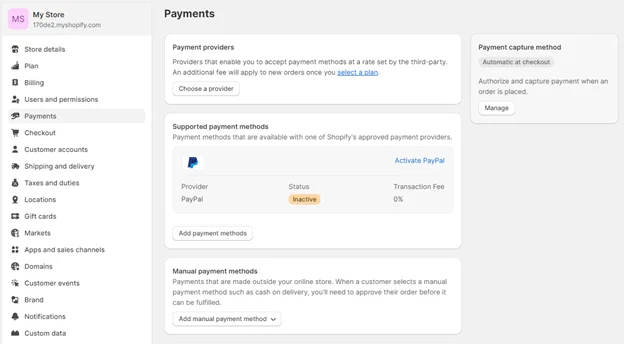
#5 Place Orders Testing
Lastly, This final step will help you double-check your customer journey from products and orders to transaction details. All you need to do is place test orders before publishing your Shopify store.
Furthermore, you can find more information in our article: Setting Up Shopify After Migration.
Besides the WordPress to Shopify migration pair, LitExtension also provides detailed tutorials to move from one platform to Shopify:
How to Manually Migrate WooCommerce to Shopify?
Since 2011, WooCommerce has been the most popular plugin for eCommerce purposes on WordPress. If you are using WooCommerce, you just need 3 steps to migrate all of your store data to Shopify manually:
- Step 1: To export WooCommerce to Shopify, navigate to Products on WordPress dashboard, then simply click Export to download a CSV file from WooCommerce.
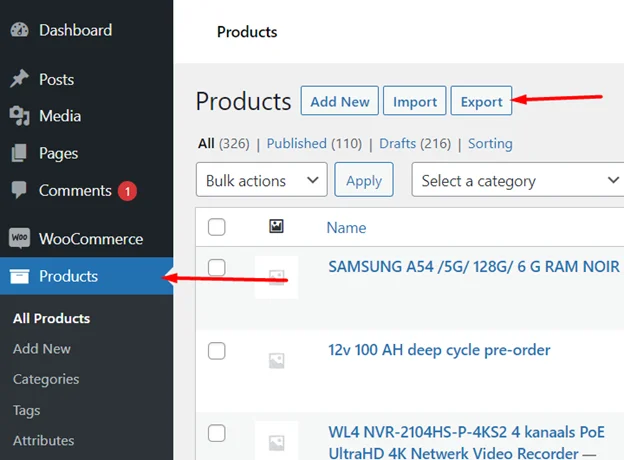
- Step 2: Import the CSV file to your new Shopify store by going to Products in Shopify admin then click the Import button
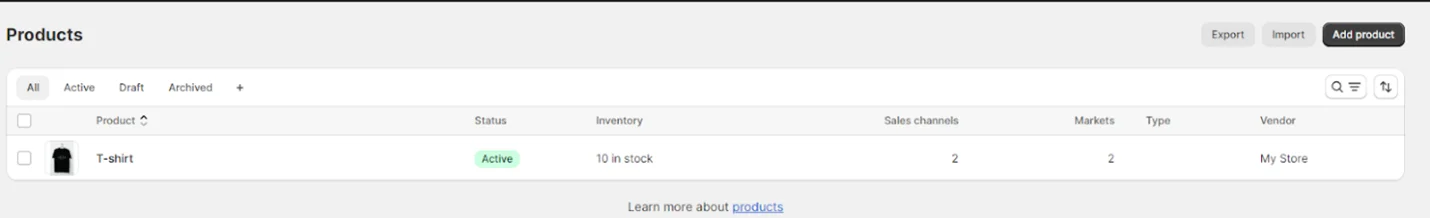
- Step 3: Subsequently, you need to upload your CSV file and click Upload and Preview
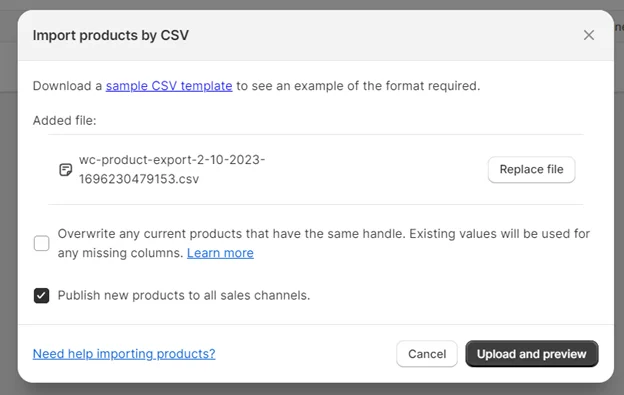
These steps are easy to follow but it may be inconvenient for user because:
- The process can only migrate specific data that appeared on the WordPress dashboard.
- You will have to customize your CSV files according to Shopify CSV templates.
- It might consume more time than you expected.
Want to migrate WooCommerce to Shopify?
If you are planning to migrate from WooCommerce to Shopify, LitExtension offers a great migration service that helps you transfer your data from the current eCommerce platform to a new one accurately, painlessly with utmost security.
WordPress vs Shopify – A Brief Comparison
What is WordPress?
Since first launched in 2003, WordPress has been considered as a blogging platform. For 20 years of development, WordPress has served more than 38 million websites. Many individuals and businesses favor WordPress over its competitors because of its vast ecosystem of plugins and themes.
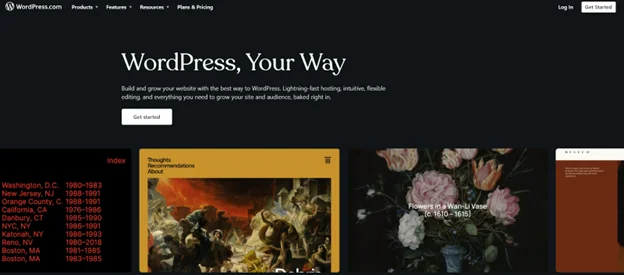
There are 2 separated platforms of WordPress
- WordPress.com is a hosted version that allows you to create an account, select plans and build your website directly.
- WordPress.org is a self-hosted CMS (Content Management System). You may have full control of your website but it requires technical expertise.
For more information, check out our article on WordPress.com vs WordPress.org
What is Shopify?
Shopify is an all-in-one eCommerce solution that simplifies platform set up, products and order operating and growing a business.
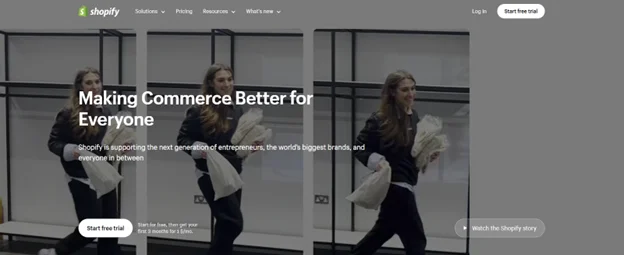
Accordingly, all the stores are personalized and used to sell from websites, mobile devices, physical stores, pop-up locations, social media, and other online marketplaces.
Want to learn more about Shopify, check out these articles:
- Shopify review: Is Shopify the crown jewel of the eCommerce world?
- Is Shopify legit? Why should you choose Shopify?
Shopify vs WordPress – Comparison
When it comes to eCommerce features, WordPress offers numerous advantages, but Shopify stands out as a top choice due to its comprehensive all-in-one solution. To help you make an informed decision, we’ve prepared a detailed comparison table for you to evaluate your options.
[wptb id=65532]
Recap – WordPress to Shopify Migration
To conclude, Let’s have a quick recap of how to migrate WordPress to Shopify.
- Meeting Schedule – Set up a private meeting with LitExtension’s Expert.
- Technical Consultation – Discuss special requirements for the project.
- Migration Configuration – Select migrated entities and confirm other preferences.
- Demo Migration – See how our service works.
- Demo Migration Review – Precheck the migration before the Full Migration process.
- Full Migration – Our expert will move data from your WordPress site to Shopify.
- Migration Result Testing – Verify the migration result and make some adjustments.
- Post-Migration Services Utilization – Take advantage of our post-migration services.
WordPress to Shopify – FAQs
[sp_easyaccordion id=”65535″]
Conclusion
In brief, Shopify may be an ideal replacement for WordPress users by its security and easy-to-build platform. We sincerely hope that our article WordPress to Shopify: Seamless Migration Guide can assist you in making an informed decision to continue your eCommerce journey.
With more than 280,000 successful migrations across 200+ platforms, we always want to help our customers to reach their goals effortlessly. Moreover, you can always try our Free Demo Migration for more understanding of how this service works.
Check out our LitExtension Blog or join our Facebook Community Group for more tips.