Shopify apps are fantastic add-ons that can work magic on your eCommerce store growth. However, as you scale up your online business, some apps might fall short in terms of performance, or some that you simply don’t need anymore. If that is the case, make sure you know how to cancel Shopify app subscription properly.
In this guide, we will walk you through all you need to cancel your subscription with a certain Shopify app, including:
- 5 Reasons to Cancel Your Shopify App Subscription
- Checklist Before Canceling A Shopify App Subscription?
- How to cancel Shopify app subscription in clicks?
Without further ado, let’s dive right in!
5 Reasons to Cancel Your Shopify App Subscription
Despite the incredibility of Shopify apps, there are tons of reasons you might not want to keep subscribing to one. From our experience, here are the five main reasons you need to consider canceling your Shopify app subscription.
#1. You have found a better alternative
If you stumble upon a superior app that offers more features, better performance, or a more attractive pricing structure, it’s a clear signal to consider canceling your existing Shopify app subscription and making the switch for the benefit of your business.
Relevant reading: 15+ Best Shopify Apps for Any Type of Website
#2. It conflicts with a more important app
Sometimes, managing multiple apps on your Shopify store can lead to conflicts. So, if you discover that a new app you’ve added is causing conflicts or compatibility issues with a more essential app vital to your business operations, it’s time to prioritize and potentially cancel the problematic one.
#3. The app is too pricey
If you find that a particular app is becoming a financial burden, especially when its cost outweighs its benefits or the revenue it generates, it’s wise to consider cancellation to free up your resources for more profitable investments.
Relevant reading: 25+ Free Shopify Apps To Boost Your Sales
#4. You simply no longer need the app’s main features
If you have reached a point where the primary features of the app are no longer necessary for your current business model or goals, it is a good opportunity to reevaluate and possibly cancel the subscription to trim unnecessary expenses.
#5. The app slows down your page speed
Google confirmed a long time ago that the giant search engine uses speed as a ranking factor, with the slow-loading websites being demoted down below on SERPs. Plus, per Deloitte’s insights, as you improve your page speed by 0.1s, your conversion rate improves by 8%.
Hence, if the app you are using starts to slow down your Shopify store speed, it is time to cancel your subscription and start off with another alternative.
Relevant reading: 8 Tried and True Ways to Perform Shopify Speed Optimization
Checklist Before Canceling A Shopify App Subscription?
Before canceling a Shopify app subscription, here are four crucial considerations to keep in mind so you can avoid any potential issues in your eCommerce operations.
#1. Find a better alternative first
If the app you are about to cancel your subscription is a must-have tool your store cannot live without, then carefully pick an alternative first.
Here are some tips based on our experience:
- Look for apps that have a ‘Built for Shopify’ badge– these are the ones that must meet Shopify’s highest standard of quality, performance, and ease of use.
- Aim for apps that have a 4.6 rating above from at least 10 users.
- Read reviews carefully to see what the app’s current users have to say about its features, integrations, support, etc.
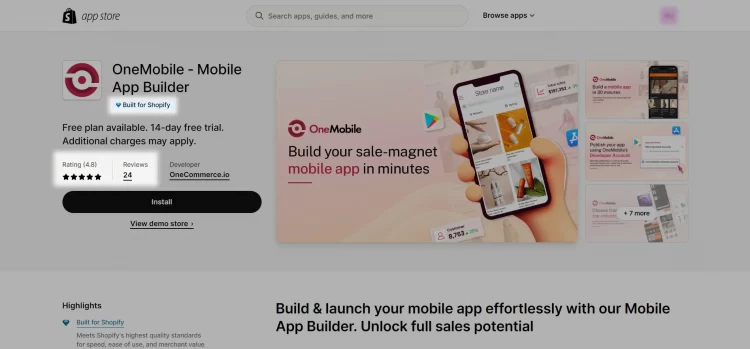
#2. Check the app’s billing cycle, terms & conditions
The good news is that right when you uninstall an app from your Shopify store, Shopify will automatically stop that app from charging you any fee onward.
However, you still need to review the terms and conditions of your app subscription, especially the billing cycle. Some apps have monthly, annual, or other billing options, and canceling mid-cycle might have financial implications.
So, we highly suggest asking the app’s customer support whether you’re exposed to any unfavorable conditions for canceling your subscription. For instance, you’re subscribing to an app’s annual plan but want to cancel your subscription in the sixth month.
#3. Check for any integrations
Take stock of any integrations your app has with other tools or services in your eCommerce store. Canceling an app subscription might disrupt these connections and affect your store’s operations. Hence, make sure to have a plan in place for handling these integrations or replacing them with alternatives.
#4. Back up your data
Before canceling the app, back up any crucial data or associated settings, such as product information, customer data, and any configurations you have made within the app. This will ensure you don’t lose important information when canceling your subscription.
And if the new app allows importing your existing data, it even helps accelerate your transition to the alternative.
💡A newbie excited to launch a profitable e-shop with Shopify? Here are some of our insightful resources to get you started in no time:
- Shopify Review: Is Shopify The Crown Jewel of The eCommerce World?
- Shopify Tutorial: 9 Complete Steps to Get Instant Sales
- 30 Best Shopify Themes – Have You Got One?
How To Cancel Shopify App Subscription Within Clicks?
Now that you know when to consider canceling your Shopify app subscription and what you need to keep in mind, let us show you a simple guide on how to cancel Shopify app subscription.
⚠️ Before you begin, note that if you unsubscribe from a Shopify app, the app will have to follow Shopify’s rules by removing all your information associated with the app in 48 hours. But this process can take 1 to 2 hours only. So, ensure you export all your crucial data with the app before canceling it.
To start canceling Shopify app subscription, log in to your Shopify store. Then, on your Shopify admin dashboard, click the Settings tab.
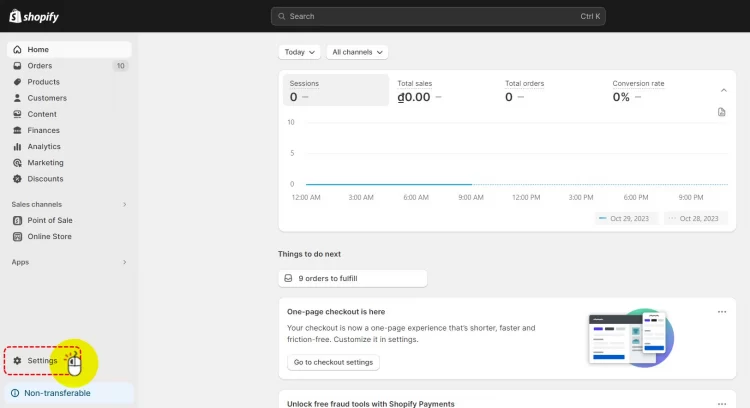
Afterward, click Apps and sales channels > Hover to the app you want to unsubscribe and click Uninstall.
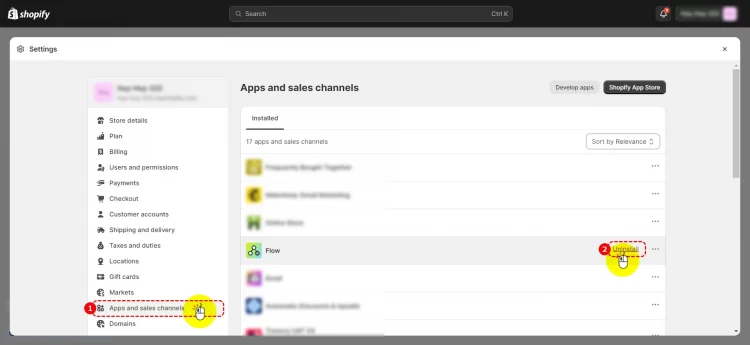
And just like that, you have reached the final step of how to cancel Shopify app subscription.
💡 Want to close your Shopify store temporarily instead?
If you want to close your Shopify store for a while and want the app to keep your current information, simply close your store instead of canceling your app subscription.
Afterward, all your app subscriptions and payments will be temporarily frozen until you re-open your shop. In other words, you can keep your apps installed and close your Shopify store without worrying about being charged anything.
How To Cancel Shopify App Subscription– FAQs
[sp_easyaccordion id=”66479″]
Final Thoughts
All in all, no matter how good Shopify apps are, there are tons of good reasons to wave goodbyes to certain apps. Hence, we hope that after reading this article, you will learn how to cancel Shopify app subscription and the practical insights to ensure a seamless experience.
Don’t forget to explore LitExtension’s blog site and join our engaging eCommerce Facebook Community to expand your networking with 15,000 eCommerce entrepreneurs worldwide.