Magento migration has become the pivotal strategy for businesses looking to enhance their online presence and capabilities. However, it needs a decent level of understanding towards the topic before making your final decision.
That’s what LitExtension – #1 Shopping Cart Migration Expert is going to do in the article today. By reading the following key points, you will surely be able to find the right answer for your Magento migration:
- An overview of Magento migration
- The price of each Magento 2 migration solution
- All steps to run migration Magento
- Types of data that can be migrated to Magento
Buckle up because we have a long way to go!
Power Your Vision on Magento with LitExtension
Our team of experts can safely transfer your business data, products, customers, and orders to unlock more growth in this promising eCommerce platform. Let us provide a customized migration for you!
What Is Magento Migration?
1. An overview of Magento Migration
There are different ways to understand the term Magento migration. It can be either the movement from one platform to Magento or the upgrade to the latest Magento version for more advanced features.
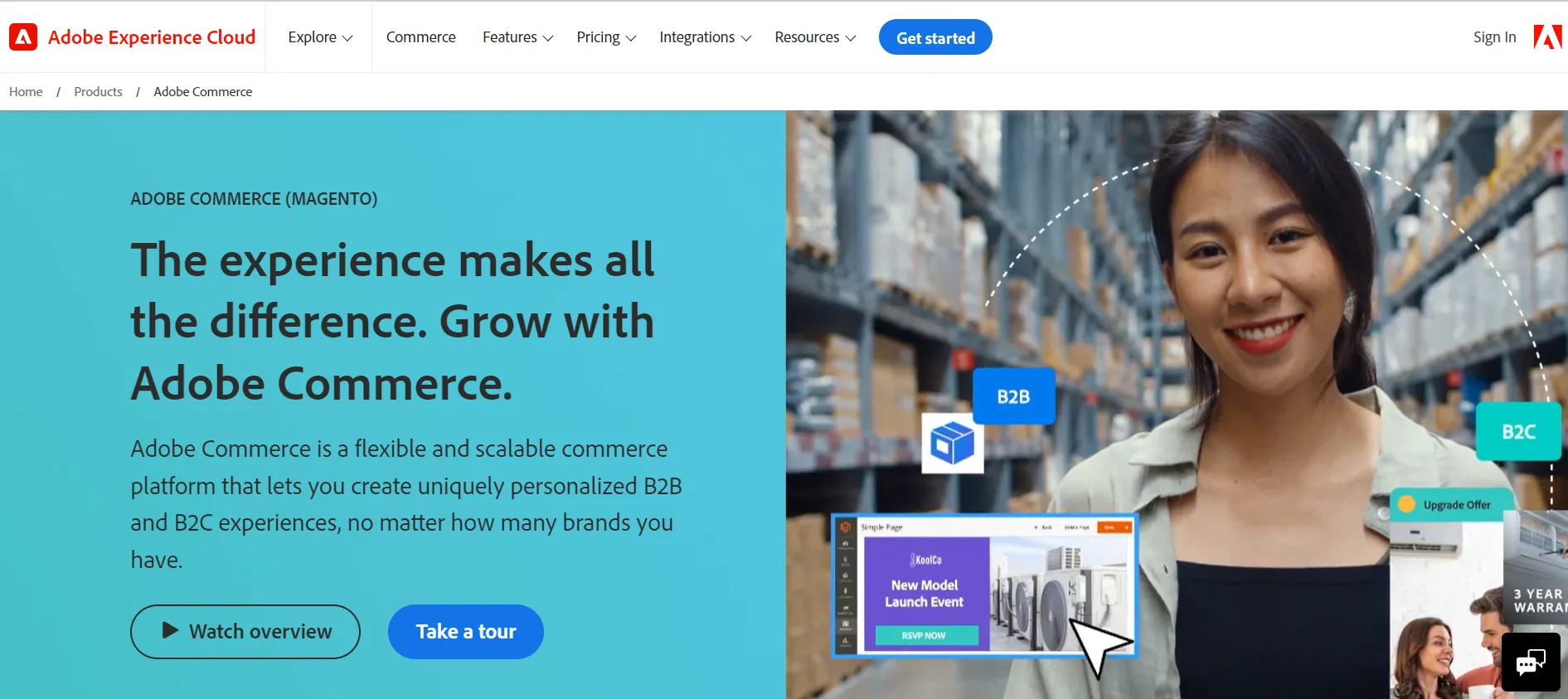
However, in this article, I will discuss everything you need to know when moving from another platform to Magento (Adobe Commerce). Based on my years of experience and research, a typical data migration Magento 2 involves the following:
- Data
- Theme & design
- Extension
- SEO rankings
- Custom code
2. Reasons you can’t miss out on Magento (Adobe Commerce)
So, why Magento? What made 600,000+ users (source: BuiltWith) worldwide decide to build their websites on this platform? Our analysis of Magento pros and cons can clearly explain why:
[wptb id=66625]Despite the cons mentioned, Magento 2 still stands out thanks to paralleled customization, scalability, and robust feature set. Its ability to adapt to diverse business needs and accommodate long-term growth makes it the perfect destination for those seeking a comprehensive and tailored eCommerce solution.
Since 2020, Magento 1 has been announced coming to the end of life for a more upgraded version – Magento 2. Thus, we recommend migrating from Magento 1 to Magento 2 to enjoy the best features and advanced systems for your online store.
How Much Does Magento 2 Migration Cost?
The cost of migrating to Magento can vary significantly depending on several factors, including the complexity of your current online store, the amount of data to be transferred, and the specific migration method you choose. Let’s break down the price of different Magento migration methods:
1. Transfer manually
This method is typically the least expensive in terms of direct costs because you’re not paying for external Magento migration services or tools. However, there are still some other expenses you need to look out for, which may increase to several hundred dollars.
Key Expenses:
- Your time and labor for manually transferring product data, customer information, and other content.
- Any potential costs associated with additional extensions or Magento migration tools you may need to handle specific aspects of the migration.
2. Hire a developer/agency
Hiring a developer for your Magento migration can be more expensive, but it ensures professional assistance, reducing the likelihood of errors. As long as you find the most suitable developer to work with during the Magento migration process, you can save up tons of money.
Key Expenses:
- Costs can vary widely based on the complexity of the migration. Rates for the developer may range from $50 to $150 or more per hour.
- Potential expenses for extensions, if necessary.
3. Use LitExtension service
Last but not least, using a Magento 2 migration service like LitExtension – #1 Shopping Cart Migration Expert eliminates your worries about the technical expertise and resources needed to invest. With 10+ years of experience and having completed 280,000+ successful migration projects, we are proud to be the Magento migration expert.
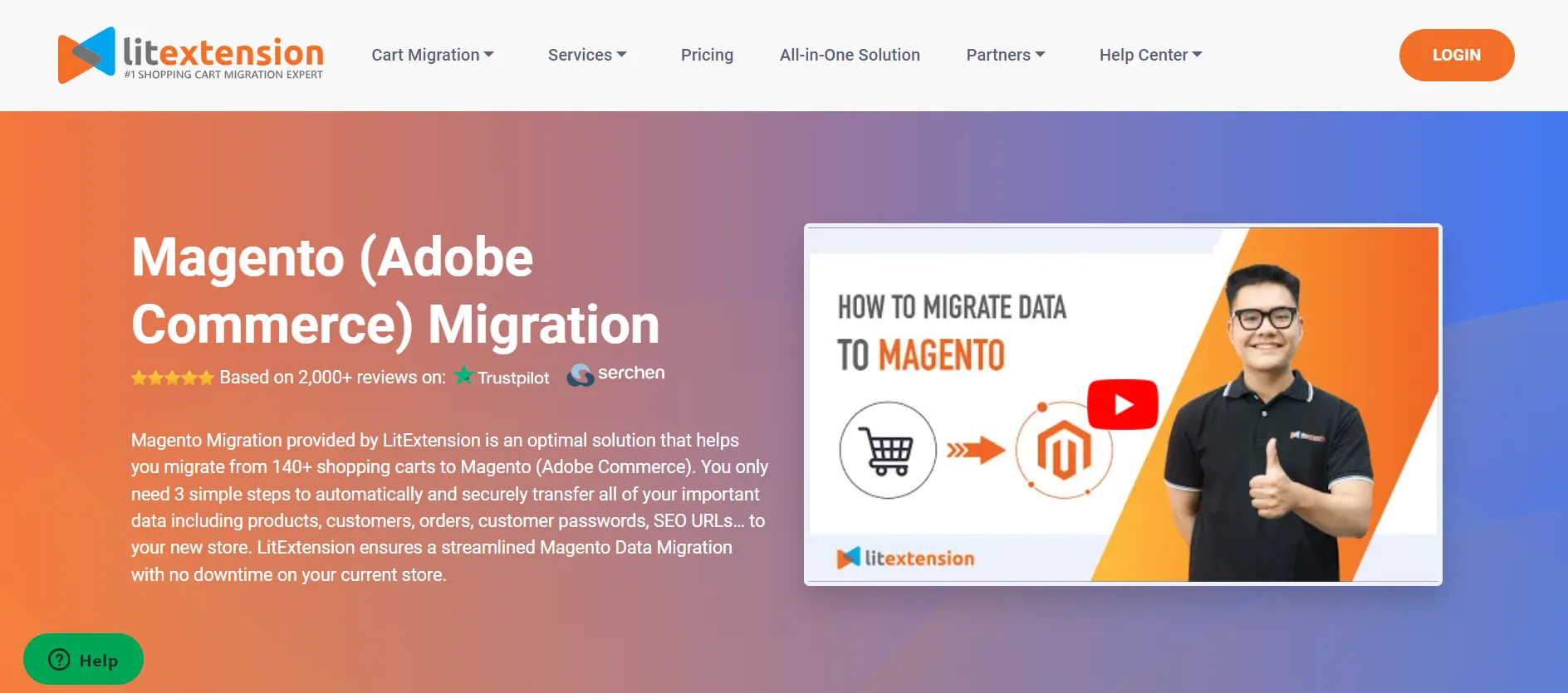
As we specialize in providing eCommerce migration services, we have gained in-depth knowledge of most platforms’ functionality. Thus, the price is adjusted to be much more affordable than other methods.
Key Expenses:
- Currently, LitExtension is offering two pricing options, including the Basic Migration Package (starts from $79) and the All-in-One Migration Package (starts from $139).
- The exact costs vary depending on the volume of data and specific features you need.
Save Time Import Store Data to Magento
Trusted specialists streamline migrations that actualize ambitions.
Detailed Process for Your Magento Migration with LitExtension
This is where it really matters, so pay close attention to each step of the process. When performing Magento migration with LitExtension – #1 Shopping Cart Migration Expert, you can rest assured that your store is handled carefully.
Prepare for action
1. Backup your database
One outstanding advantage of LitExtension service is that your data is delivered with utmost security. Thus, you never have to worry about data loss or adjustment when working with us.
Still, we recommend creating a comprehensive backup of your database before activating the Magento migration. This step ensures that, in case anything goes amiss during the Magento data migration process, you have a secure copy of your data to fall back on.
Keep in mind that each platform has its unique method for exporting and safeguarding your database, so please refer to their official instructions for this task.
2. Set up a new Magento store
Since Magento is an open-source platform, the installation process requires more complicated steps than normal. Before going any further, the following overview flow will give you the big picture:

For more details, follow the steps in our video on how to install Magento 2 below:
This is going to be your new home on Magento. Yet, the data hasn’t been updated. Keep reading to continue the Magento migration process!
Migrate to Magento
1. Configure Source & Target Cart
No longer figuring things out independently, LitExtension team will come into play starting from this step.
To get started, you can either register a new account on the LitExtension website by providing your email, full name, and password. Or, for a quicker method, you can use your Gmail or Facebook credentials to log in.
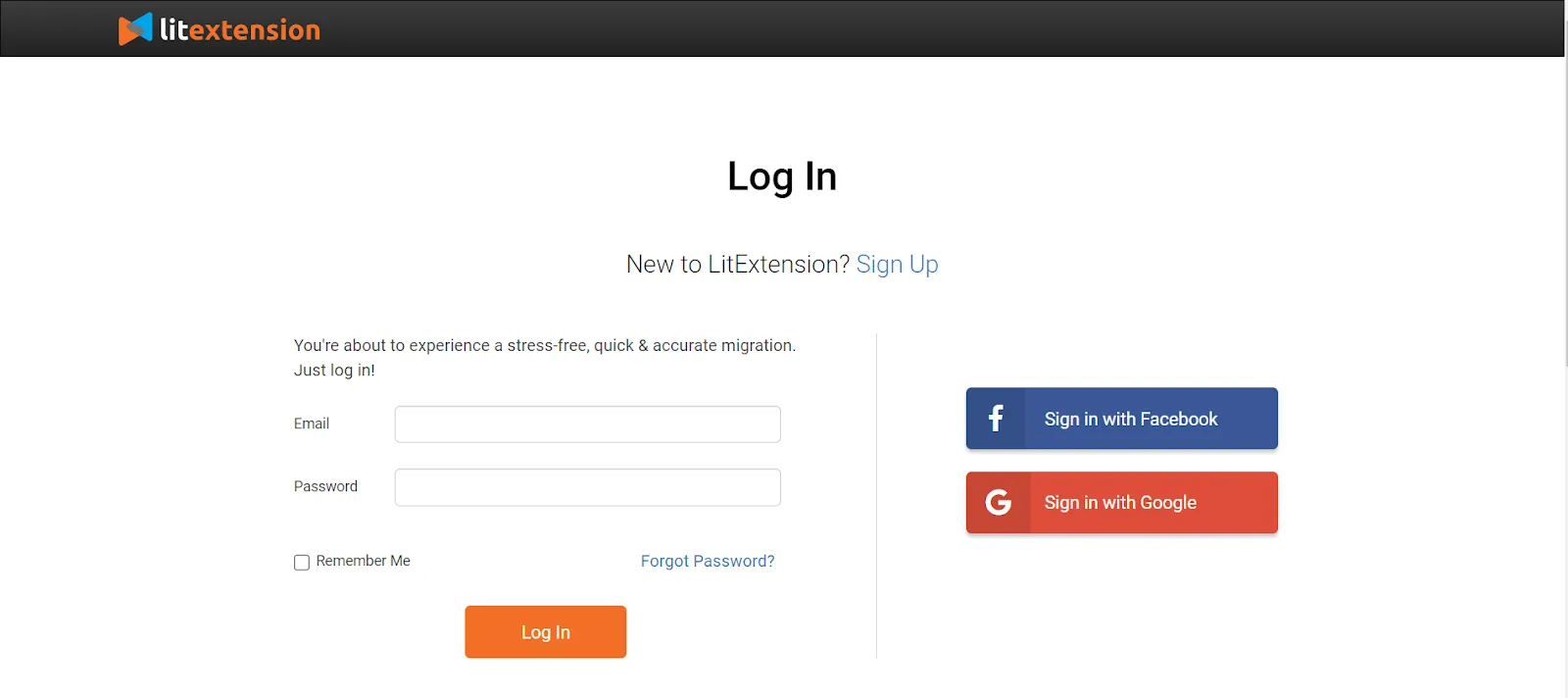
Next, proceed to the “Create new migration” section, where you’ll configure the Source and Target Cart settings. Depending on your current platform, LitExtension will request either the URL or API password.
- If you are migrating from platforms like WooCommerce, Magento, or OpenCart, you’ll need to install LitExtension’s connector folder.
- For platforms such as BigCommerce, PrestaShop, or Shopify, you will be required to input the API password.
With the Target Cart settings, select “Magento” from the drop-down and install the connector folder, as I have mentioned earlier. This is a special bridge created by the LitExtension team, allowing us to migrate your data seamlessly.
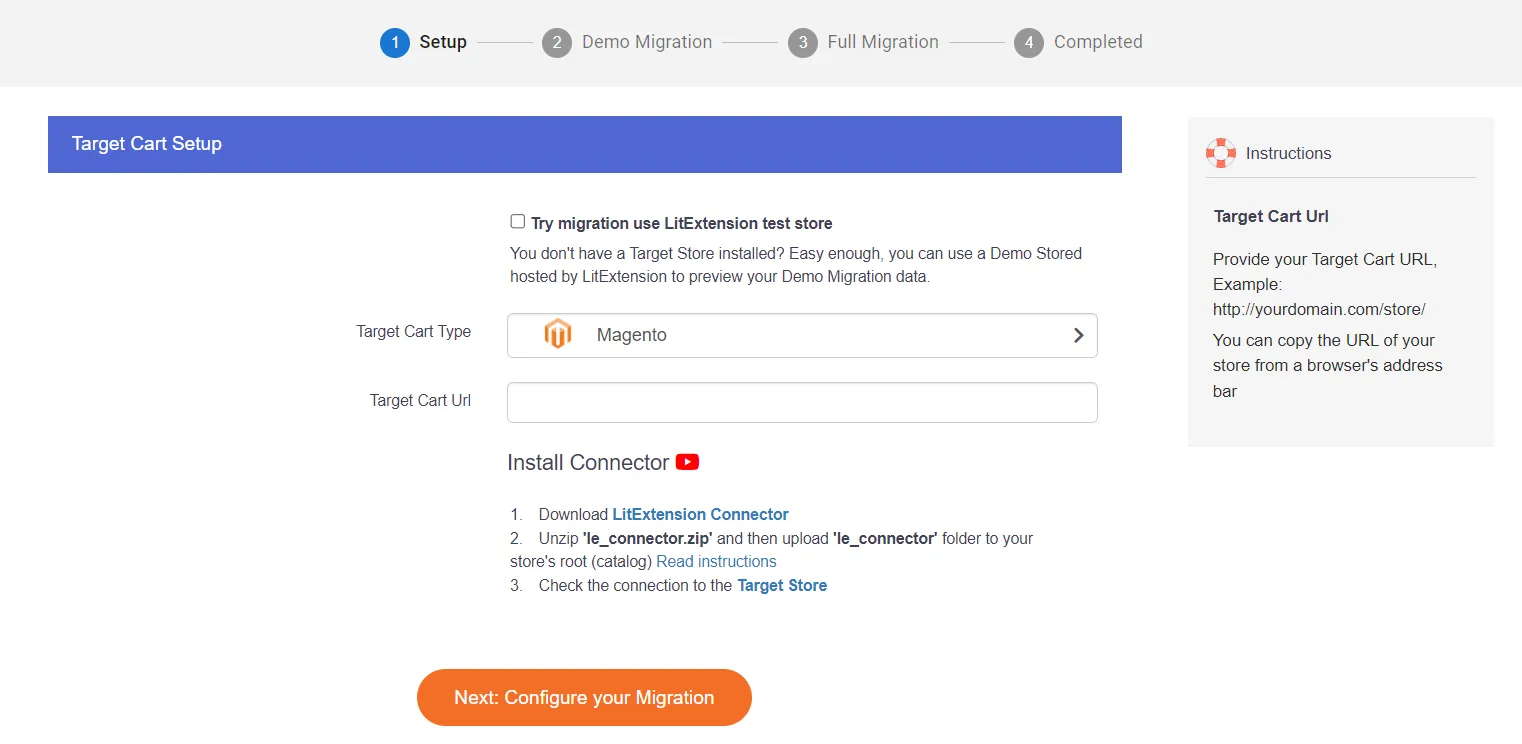
Once the green check bubble appears, hit “Next: Configure your Migration” to move to the next step!
2. Select entities to migrate
At this step, LitExtension will require you to specify data types for the Magento migration, including products, customers, blog posts, etc. You can tick them one by one or just click on “Select All” according to your preference:
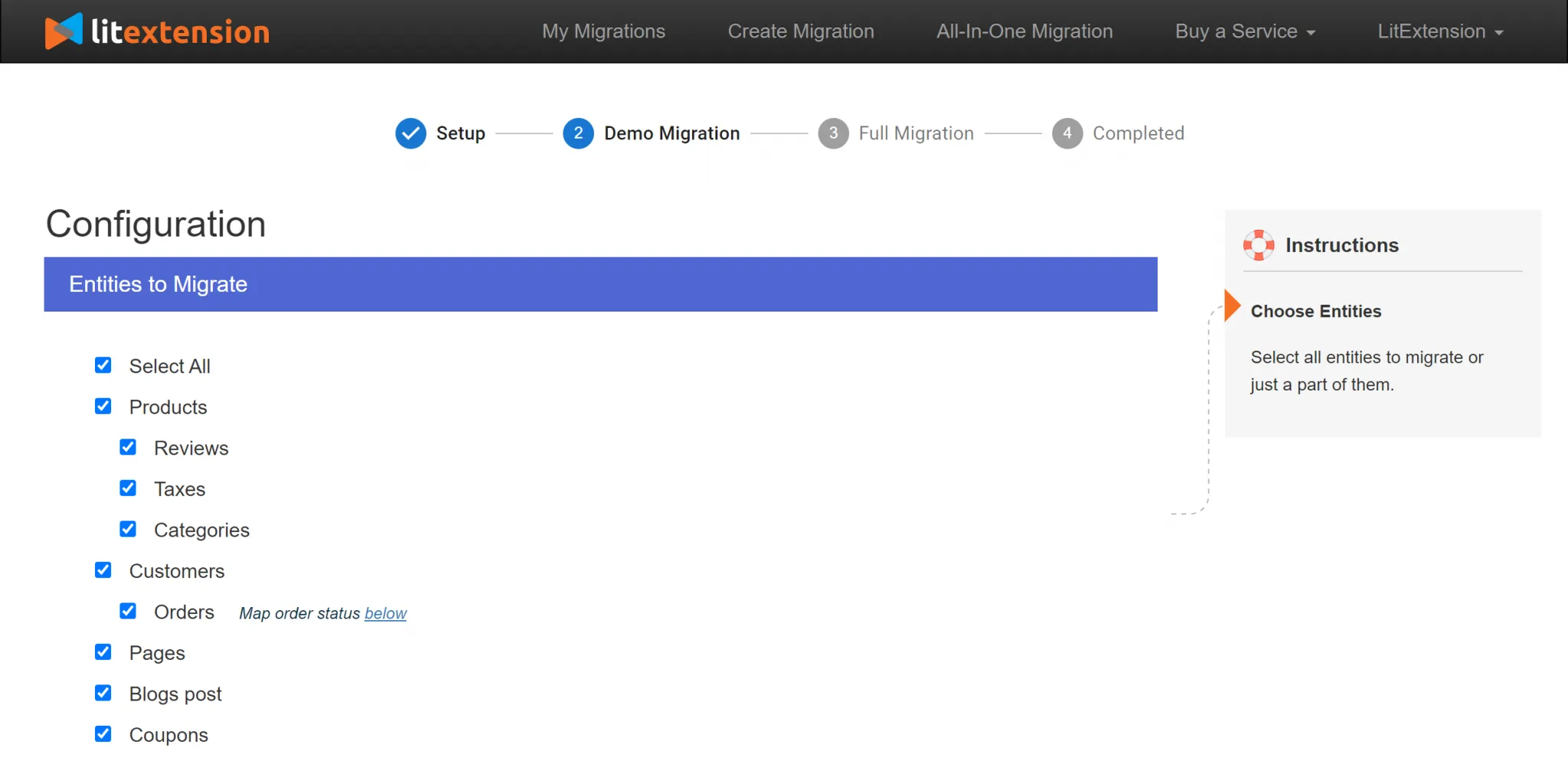
If you want a higher level of Magento 2 data migration, take a look at our Additional Options. They are designed to give you more enhanced possibilities regarding Magento migration.
A great deal of our customers are fond of these options:
- Migrate Customer Passwords
By utilizing this feature, customers can access the new website seamlessly following the Magento platform switch without the need to reset their passwords or establish a new account.
This feature enables you to transfer Product and Category URLs from your Source Store to the Target Store. Preserving these URLs will assist in maintaining the SEO ranking you’ve established over the years.
Before moving on, don’t skip out on the part where you map your order status and language to ensure data synchronization between the two platforms.
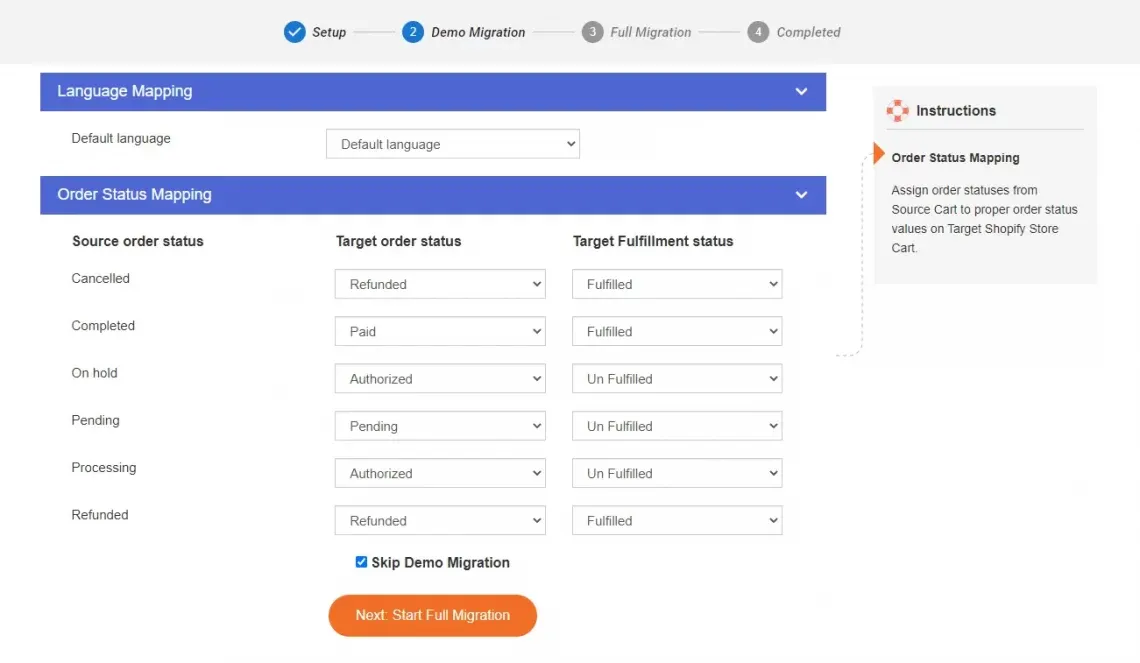
3. Activate Magento store migration
As we move forward, we’re approaching the step where you will run the full Magento migration. There’s a free demo migration version that you can try beforehand to see how our service functions and become familiar with the process.
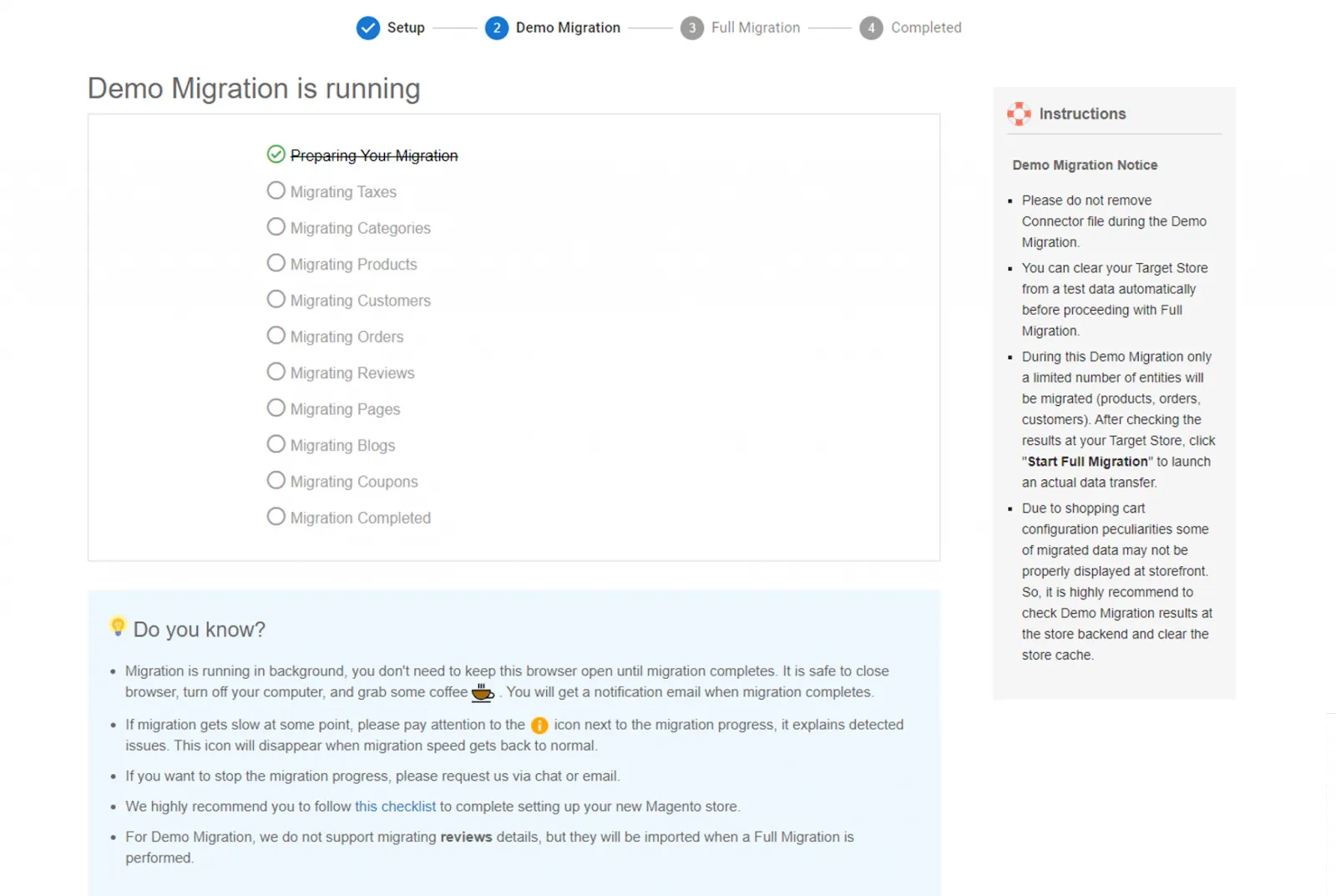
If you’re already well-versed in our service and prefer to dive right into the full migration, click on “Skip Demo Migration”.
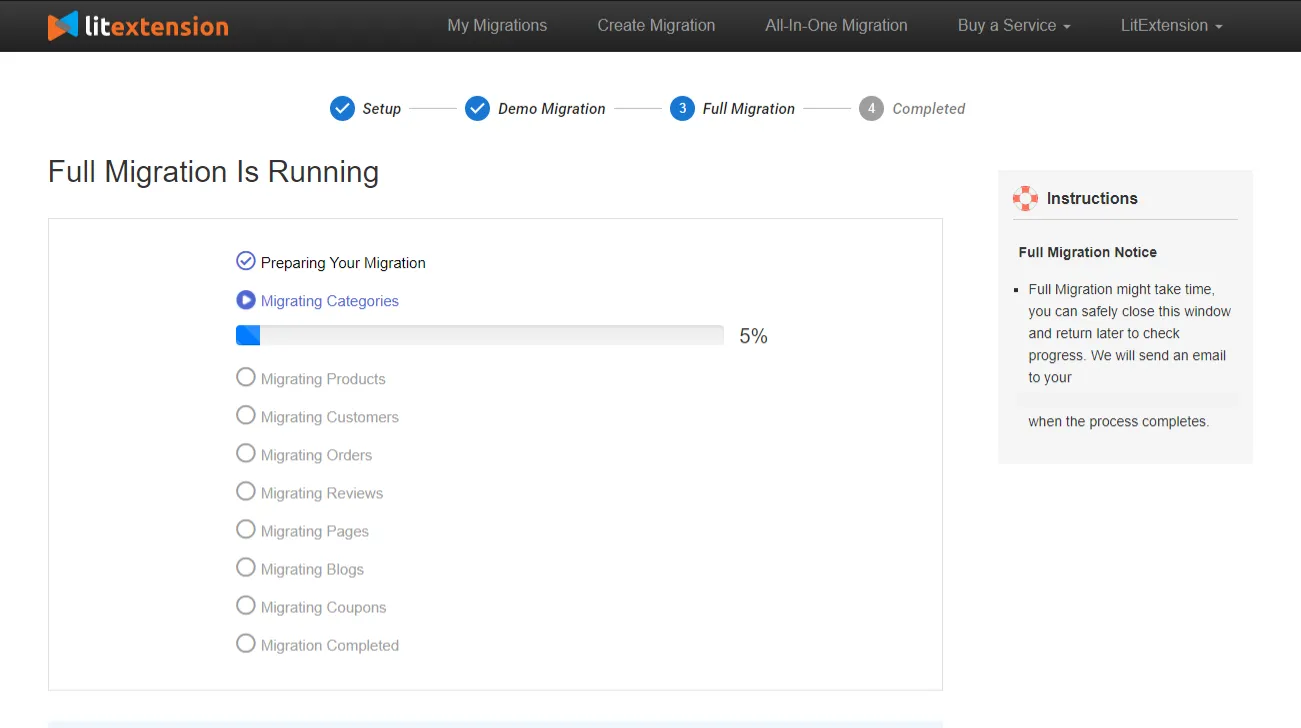
Now, you can turn off the computer, sit back, and relax. We’ll send you an email when the Magento migration has been successfully completed.
In case you are too busy taking care of your business, let our LitExtension experts do the work! When signing up for the All-in-One Migration package, you will have a Personal Assistant (PA) taking care of your Magento migration. Their job is to run the full migration and keep you updated throughout the process. Completely hands-free!
See how our experts can help you via the video below:
Review post-migration checklist
Your existing store will remain active and continue to receive new data or updates during the Magento migration. Hence, it is crucial to ensure the transfer of all the latest entities and changes to your target store after the full migration.
LitExtension provides post-migration services specifically designed to address this important aspect:
- Recent Data Migration allows for the automatic transfer of all data that becomes visible in your source store after the complete migration.
- Smart Update updates modified data and migrates newly added data from your source store after the migration.
- Re-Migration facilitates a complete data transfer in case the first one hasn’t fulfilled your requirements.
View this video to gain a better understanding of our service:
After updating your database, continue to perform the following tasks to set up your Magento store:
- Install extensions
- Customize themes
- Rerun the command line
- Change DNS and switch domain
With different platforms moving to Magento, we have provided you with comprehensive guidance as follows:
What Data Can Be Migrated to Magento?
To ensure a streamlined working process with the LitExtension team, it’s important to grasp the data type that is possible for Magento migration. The table below can help you:
[wptb id=66623]Magento Migration: Recap
You’ve got the complete picture now! Before we come to an end, I’ll quickly create a Magento 2 migration checklist for a more thorough understanding.
- Back up your database – Follow the official documentation of your old platform to avoid losing important information.
- Create a Magento store – Provide your store’s details to start your journey on the new platform.
- Set up Source and Target carts – Configure your old platform as the source cart and Magento as the target cart.
- Select migration entities – Choose the specific data entities for migration, such as products, customer data, etc.
- Run full Magento migration – Initiate the data transfer to Magento. You’re on a new page!
- Review the post-migration tasks – Conduct thorough store testing, data accuracy verification, URL redirect setup, etc., to minimize customer disruptions.
Moving to Magento: FAQs
[sp_easyaccordion id=”66620″]
Final Thoughts
In conclusion, Magento migration stands as a beacon, guiding you toward a brighter and more prosperous digital future. Not to mention, the process becomes less of a hassle when working with LitExtension. Contact us now to see how you can embrace enhanced flexibility, scalability, and a wealth of features offered by Magento, all while preserving the integrity of your valuable data.
We still have more tips and tricks to grow your business in the LitExtension blog or our Facebook community group. You wouldn’t want to miss it!
More insights on Magento from the LitExtension team:
