If you want to switch your store from Squarespace to BigCommerce, the first thing to consider is how to do it securely and quickly. To attain that, don’t miss our guide on Squarespace to BigCommerce migration below.
In our blog, LitExtension, #1 Shopping Cart Migration Expert will lead you to 2 main phases to switch your store to BigCommerce:
- Prepare your store’s data on both platforms
- Use a third party to switch from Squarespace to BigCommerce
Right now, let’s start your migration journey only with a few simple steps!
Power Your Vision on BigCommerce with LitExtension
Our team of experts can safely transfer your business data, products, customers and orders to unlock more growth on BigCommerce robust platform. Let us provide a customized migration for you!
Transfer Data From Squarespace To BigCommerce – Preparation
To keep your migration from Squarespace to BigCommerce smoothly, don’t forget to have good preparation for your store on the 2 platforms, including:
- Export a CSV file of your products presented on Squarespace
- Create and set up a new store on BigCommerce
#1. Export a CSV file from Squarespace
A Squarespace CSV file is considered a hard file, storing all relevant information about products, like stocks, status, or kinds of products. Thus, getting this file is one of the great ways to ensure your data is converted entirely. Below are our instructions to export a CSV file from Squarespace:
- Log in to your Squarespace account and navigate to Admin Home Menu
- In the Admin Home Menu, click the Selling panel and select Product
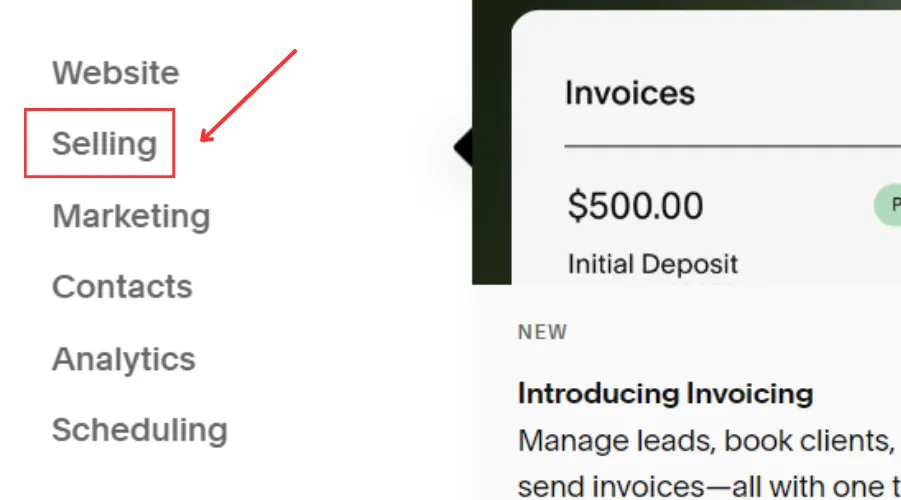
- In the Product window, select targeted products and click EXPORT ALL to get a final CSV file
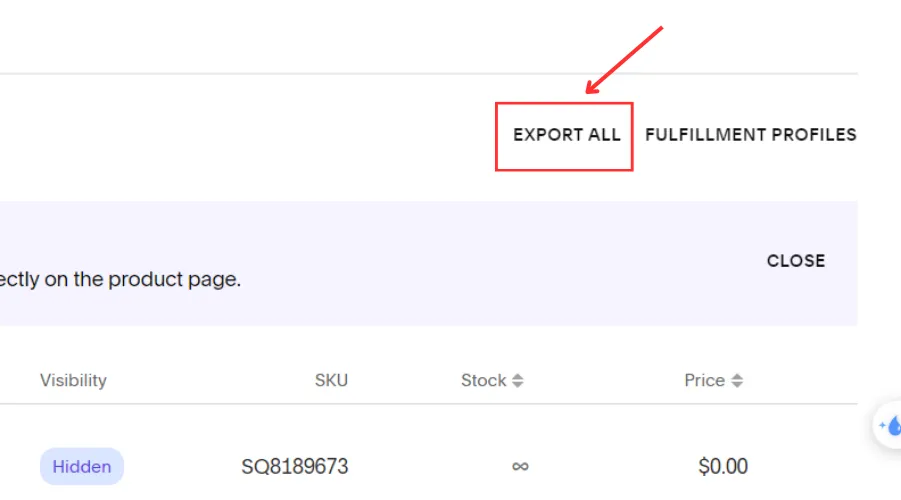
#2. Set up BigCommerce store
To receive data from Squarespace, you need to create and set up a new BigCommerce store for the first customizations. If you want to do that, let’s follow our guide below:
- Sign up for a new account on the BigCommerce website.
- Fill in all required fields, then click Create your store and Proceed To Store to open your BigCommerce Dashboard successfully.
Once you have full preparation for both Squarespace and BigCommerce, you can begin your store migration immediately.
How To Migrate From Squarespace To BigCommerce With LitExtension
Transferring data from Squarespace to BigCommerce can be a challenge to someone due to requiring technical skills. That’s why you should find a smart solution to support your migration effectively. In this way, we suggest you get our All-in-One Migration Package to help you migrate Squarespace store to BigCommerce.
LitExtension is the leading expert in cart migration, providing various services supporting data migration between eCommerce platforms. Additionally, our PA – Personal Assistant (PA) always follows all steps in your migration phase to remove mistakes timely. This helps you own a perfect data collection after finishing your Squarespace to BigCommerce conversion.
Besides Squarespace to BigCommerce, LitExtension offers migration services from other eCommerce platforms to BigCommerce, such as Shopify, Magento, Ecwid, etc.
Right now, let’s find out more about how to transfer data between Squarespace and BigCommerce with us!
Step 1 – Schedule a meeting
To exchange more with our experts about your store migration, you need to book a consultation on the LitExtension website. With the timetable you provide, we will try to arrange a proper time for our meeting as soon as possible. However, please book 2 hours in advance so that we can prepare well for our contact.
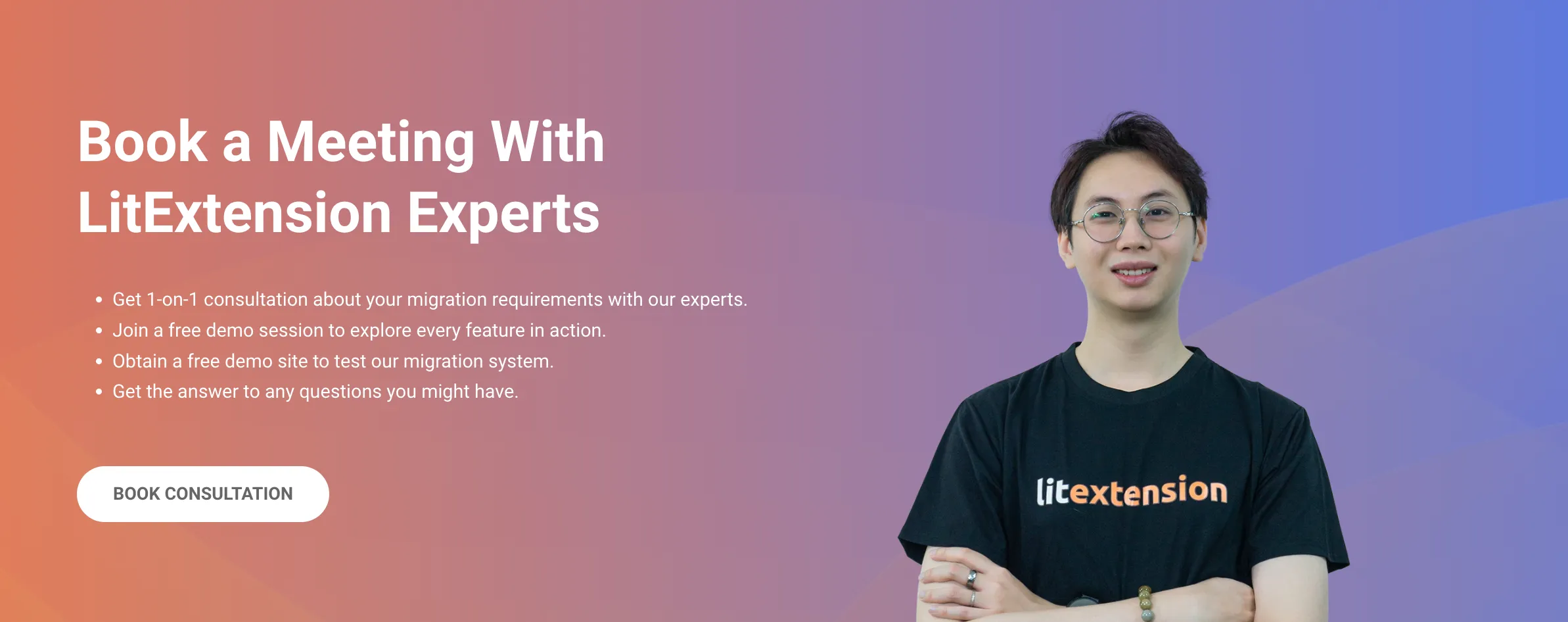
Step 2 – Consult technical problems
In this step, we will discuss some important technical problems as well as review your demand for moving store products from Squarespace to BigCommerce. From that, LitExtension will launch proper suggestions for your data, ensuring to deliver the finest results for your store.
With our All-in-One Migration Package, we will only confirm the migration fee with you after unifying the final idea for your store. Depending on which you require, we will launch you a proper price, with the lowest number of $139.
Step 3 – Select migration configuration
If you want to optimize your store’s display on BigCommerce, let’s start with a proper migration configuration. You should consider important information, such as orders, products, manufacturers, and customers. To do that, please tick what entities you want to transfer and fill equivalent number for each one.
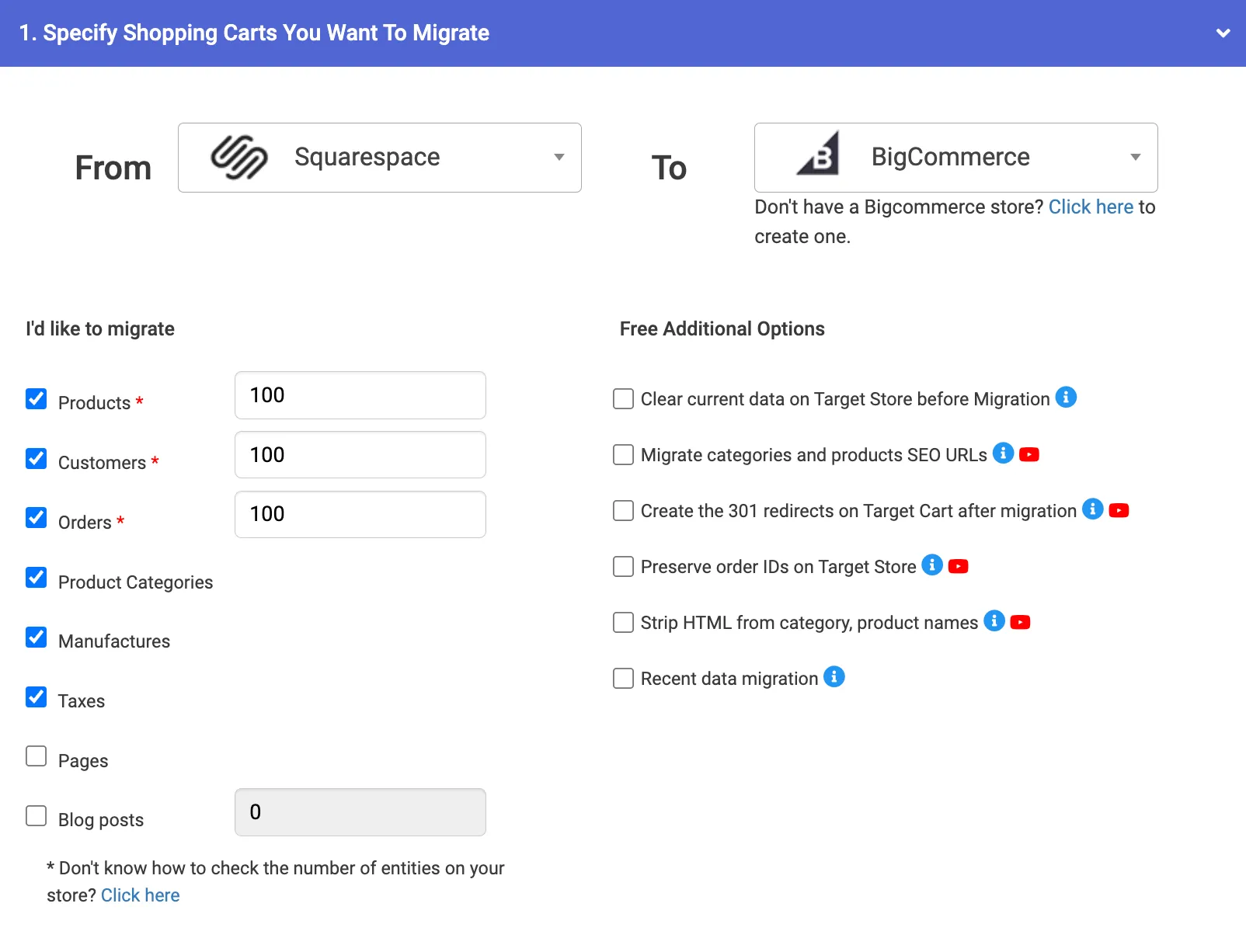
Next, you can select some of our Additional Options to optimize your transfer from Squarespace to BigCommerce. Let’s remember that we deliver these options to you for free, helping to save from $19 to $39 compared to experiencing the Basic Package. Below are 6 options preferred for you to consider, including:
- Clear current data on Target Store before migration
- Create the 301 redirects on Target Cart after migration
- Migrate categories and products SEO URLs
- Preserve order IDs on Target Store
- Recent data migration
- Strip HTML from categories, and product name
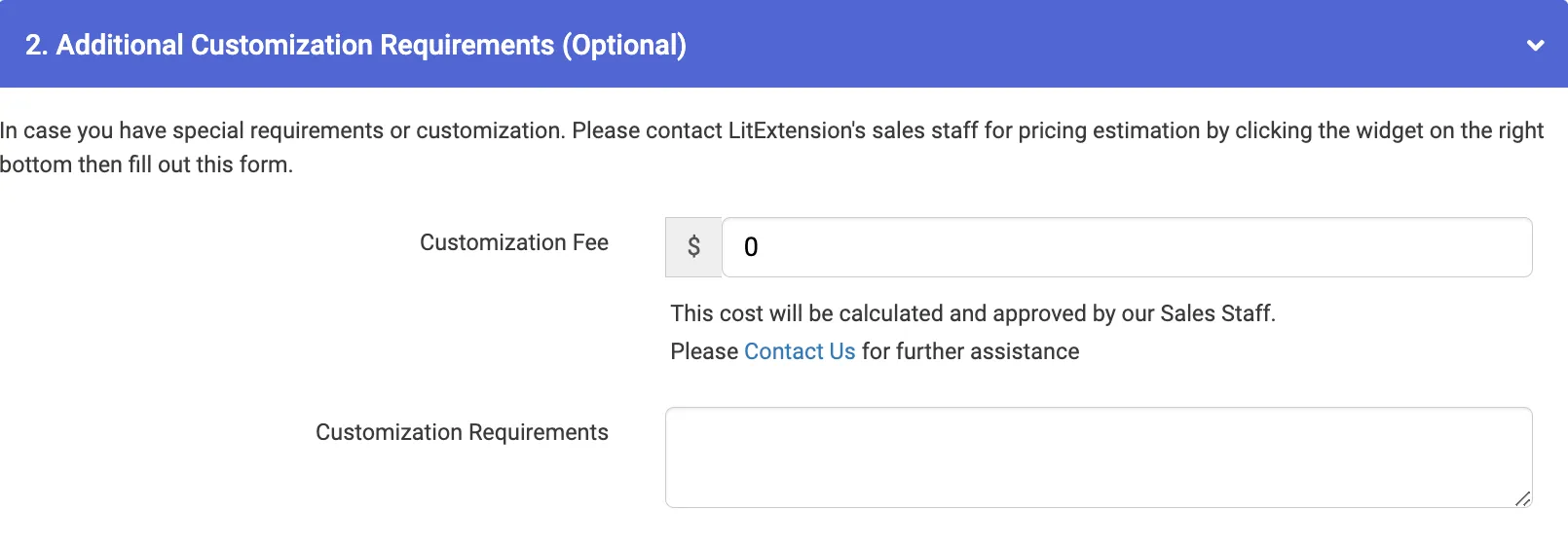
Besides that, if you have a special demand about your Squarespace to BigCommerce conversion, you can present it in the Customization Requirements box. Depending on each specific requirement, we will discuss and count for a proper fee.
Step 4 – Migrate for a demo version
Without migrating to a demo version, you can sometimes be doubtful whether our services are good enough for your migration or not. With the All-in-One Migration Package, we have no limit to running demo migration.
Step 5 – Evaluate demo migration
With LitExtension demo migration, you can review whether your data transferred can match your requirements or not. From that, you can give timely feedback to our experts. If necessary, we will make proper modifications before running an official migration to BigCommerce.
Step 6 – Migrate for a full version
If you are satisfied with all of the results for our demo version of switching from Squarespace to BigCommerce, we will start running a Full Migration to your store. During the migration time, our LitExtension Smart Controller will work constantly to detect mistakes relating to data or symbolization ability. This helps our experts easily provide proper solutions for any problems.
Step 7 – Review migration results
After releasing a Full Migration to you, LitExtension’s team will examine whether the required entities can be displayed exactly. During the first 30 days after your Squaresapce to BigCommerce migration, we will be responsible for any technical trouble, together with a FULL REFUND. Thus, you can be completely assured when experiencing our All-in-One Migration Package.
Step 8 – Register post-migration services
We provide you with 3 kinds of post-migration services, including Recent Data Migration, Re-Migration, and Smart Updates. LitExtension will not also limit the number of services you can use; thus, you can freely get any option, one or even three. However, you should depend on your demand to get an optimal solution.
Please keep in mind that the migrated entities contribute 10% of the total, LitExtension will cost you no fee for these services during the first 6 months.
With our detailed reviews about how to migrate Squarespace to BigCommere above, we believe you will successfully adopt your store movement to a new platform.
Save Time Migrating Your Store to BigCommerce
Trusted specialists streamline migrations that actualize ambitions.
Squarespace VS BigCommerce – A Quick Comparison
To explain why you should transfer your store from Squarespace to BigCommerce, we have prepared a comparison between both platforms in some concerns. In particular:
#1. Which platform is friendly to your budget?
BigCommerce’s pricing plan is relatively higher compared to the figure of Squarespace. It can be explained that BigCommerce is developed with more advanced options and larger-sized stores, helping you run your business on-site more effectively. Thus, we consider you should focus utilities of each platform to adopt your store.
When using BigCommerce, you will not be charged for additional transaction fees. This can help you save your budget better compared to Squarespace, which can cost you from 3% – 9%/per order. That’s why we highly recommend you migrate Squarespace to BigCommerce to get this significant advantage.
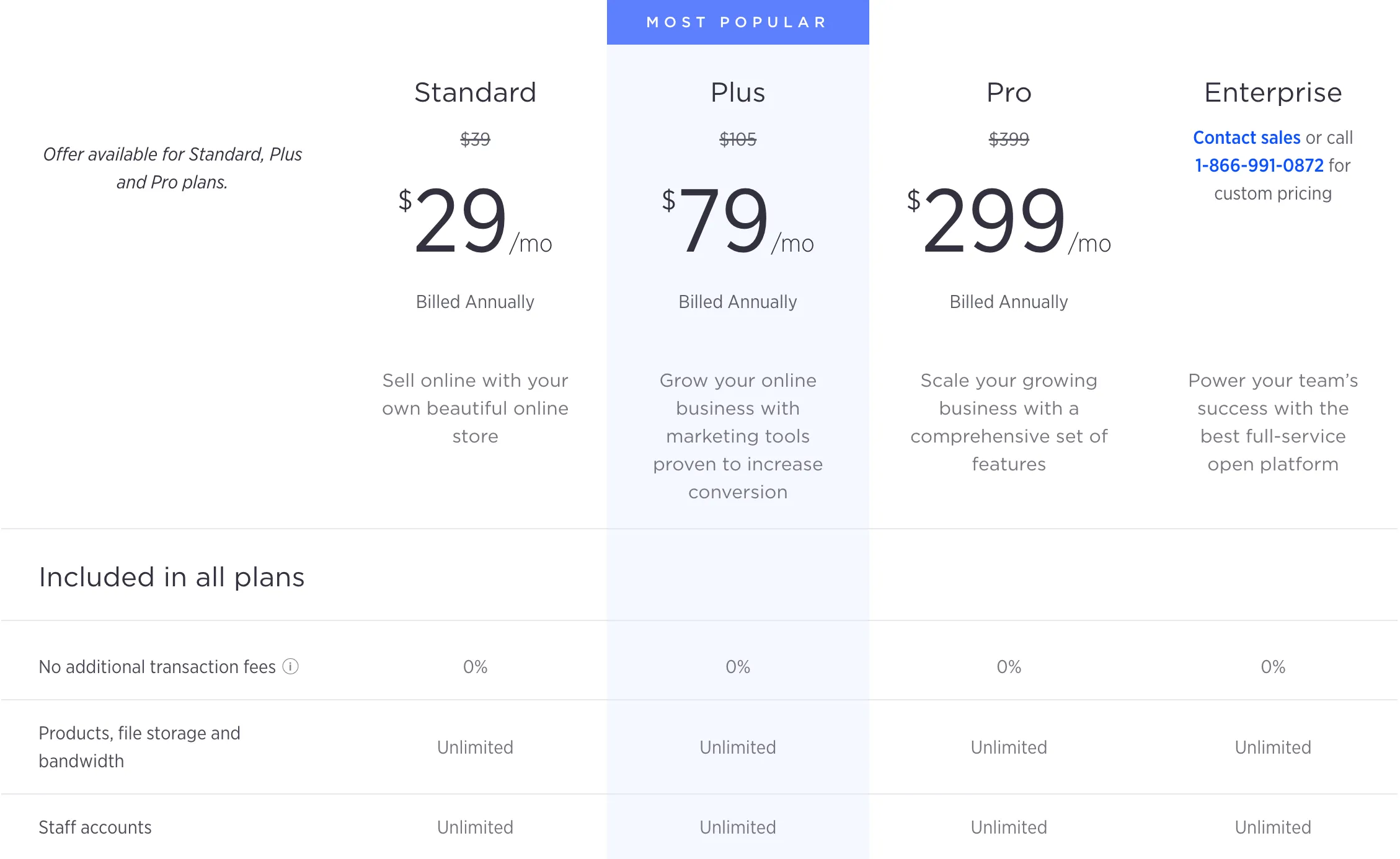
#2. Which provides you with more powerful tools?
BigCommerce is evaluated higher than Squarespace for running eCommerce functions. Indeed, BigCommerce allows you to sell digital, physical, and even service-based products, which helps you easily gain online sales effectively. You can also use other options like real-time shipping quotes, abandoned cart saver tools, or product filtering to enhance your control of products.
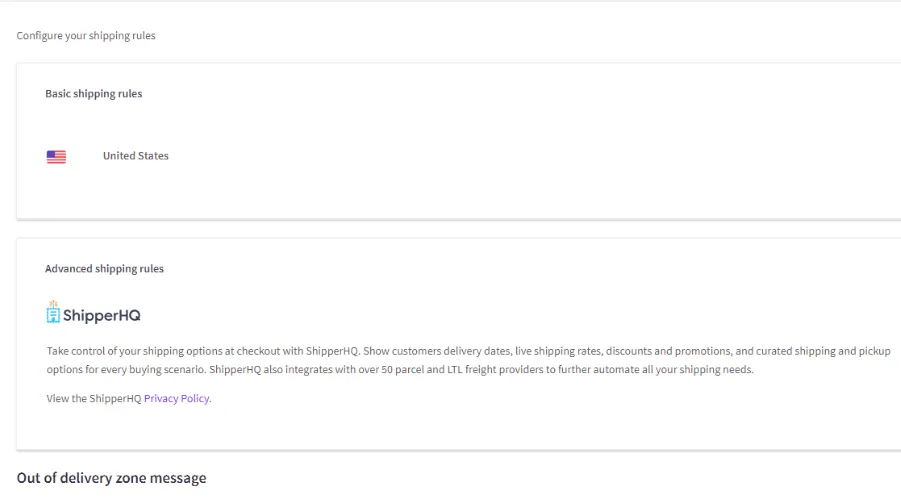
Besides that, BigCommerce is also fully equipped with marketing features, allowing you to optimize your online store from the public view. You can try built-in marketing tools, like SEO; performance analytics; and Apps Marketplace on BigCommerce.
#3. Which is safer to experience?
Both Squarespace and BigCommerce provide users with a strong trust signal; thus, you can feel confident in making transactions through payment gates. However, if you want to keep your store more secure, we recommend you buy a Premium SSL certificate on BigCommerce.
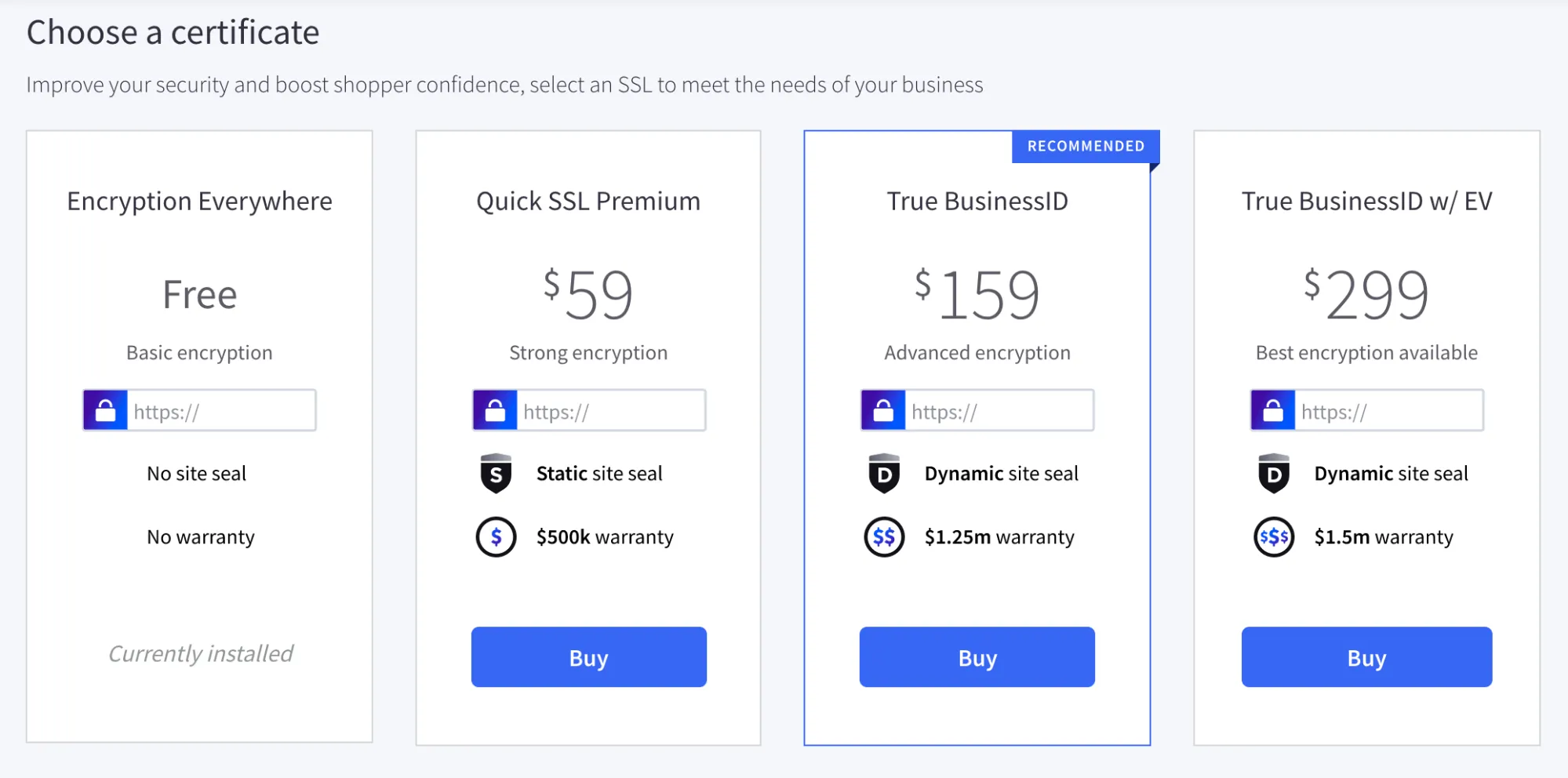
The BigCommerce’s Premium SSL certificate normally costs you from $50 to $300 annually. Thus, you should consider it carefully before registering for Premium SSLs.
Indeed, BigCommerce is much more outstanding than Squarespace for running e-commerce. If you want to know more about this platform, let’s take a look at our BigCommerce reviews on our blog list.
FAQs
[sp_easyaccordion id=”67722″]
Final Words
With over 280,000 stores successfully migrated, we have retained the position of LitExtension, #1 Shopping Cart Migration Expert in the online community. If you want to know more about our services, let’s check our LitExtension Blog or join our Facebook Community Group for more useful tips.
