If you have a domain running on Wix and you still want to manage it after migrating your store to Shopify, you can consider switching your domain to this platform. If so, our instructions about how to transfer Wix domain to Shopify below will be wonderful information for you.
In our blog, LitExtension, #1 Shopping Cart Migration Expert will show you the 5 main steps to complete your Wix domain transfer to Shopify, including:
- Step 1 – Create your Shopify store
- Step 2 – Check your Wix domain provider’s transfer policy
- Step 3 – Select a targeted domain to move
- Step 4 – Fill your targeted domain in Domain box
- Step 5 – Have a confirmation to transfer Wix domain to Shopify
Right now, let’s learn how to transfer domain to Shopify for your Wix store with us!
Seamlessly Migrate Your Store to Shopify
Our team of experts can safely transfer your business data, products, customers and orders to unlock more growth on Shopify platform. Let us provide a customized migration for you.
How To Transfer Wix Domain To Shopify In 5 Steps
After moving your store from Wix to Shopify, you can completely use any set-up previously Wix domain to run on this website. It not only helps you to keep all well-structured customizations but also maintains SEO ranking from the old website.
In case you don’t know how to switch data between both platforms, you can follow our blog about Wix to Shopify migration. After that, let’s follow the detailed instructions on how to transfer Wix domain to Shopify below.
Step 1 – Create your Shopify store
To start your journey to transfer Wix domain to Shopify, you need to have an account on this platform. Firstly, visit Shopify register homepage and select “Start free trial” button.
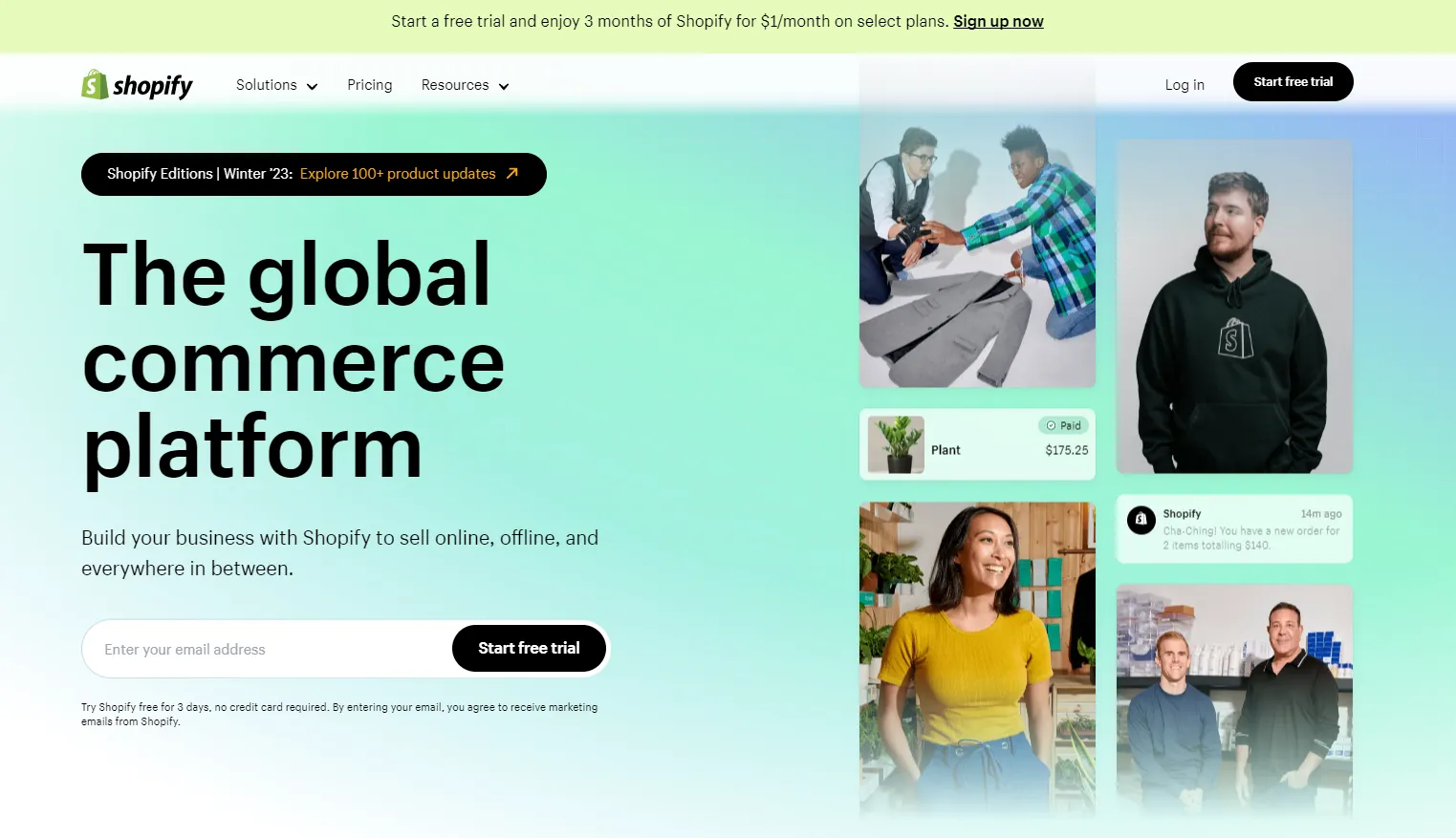
Then, enter your email address and complete the basic information. Or else, you can skip all the steps to access your new store.
Next, you have 3 options to customize your store’s display, including:
- #1: Use a theme available on Shopify
- #2: Go to the premium designs (if you pay for a premium pricing plan)
- #3: Modify a Shopify default theme
Finally, modify the other objects (pages, apps, payment, shipping terms, etc.) to support your business on Shopify.
Step 2 – Check your Wix domain provider’s transfer policy
The second step you need to do to transfer Wix domain to Shopify is to check some relevant switching policies from Wix to launch the finest results for your store.
First, click Help on the top bar in Wix Dashboard to open Visit Help Center tab.
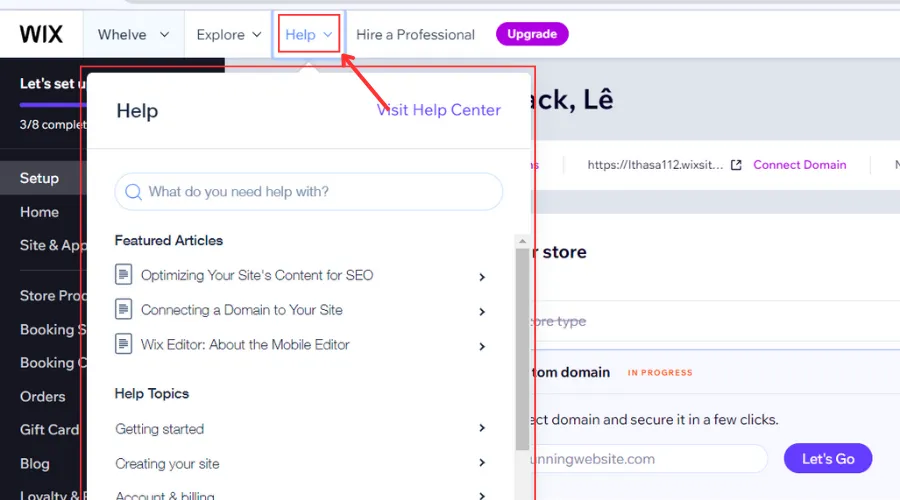
Then, enter “transfer domain” to get the relevant blogs on Wix and find the required transfer policies from your Wix store.
In particular:
- You cannot switch your domain within 60 days of purchase.
- Your domain will be locked for 60 days from the time you change your registrant contact.
- You cannot have a again-to-again transfer process for your domain in 60 days.
- Your domain transfer takes 7 days.
- You need to submit a special request to transfer “.co.uk” Wix domain.
- Wix doesn’t track the transfer process’s status when it is initiated.
- Wix allows you to switch an expired domain to another platform within a maximum of 30 days after its expiration date.
Step 3 – Select a targeted domain to move
To prevent mistakes when you transfer a domain from Wix to Shopify, you need to select the right domain name. In Wix Dashboard, enter “domains” in Wix search box on the top right and select “My Domains” tool.
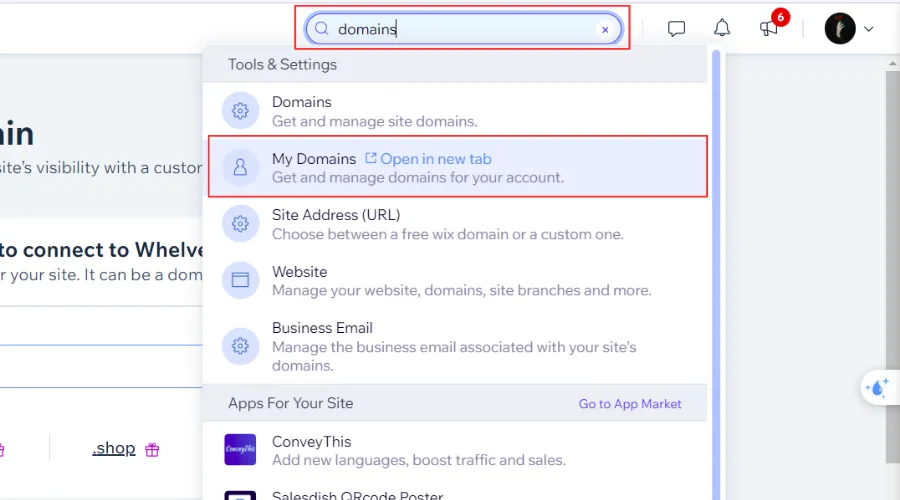
Then, click More Actions icon in your targeted domain and select Transfer Aways from Wix from a drop-down tab.
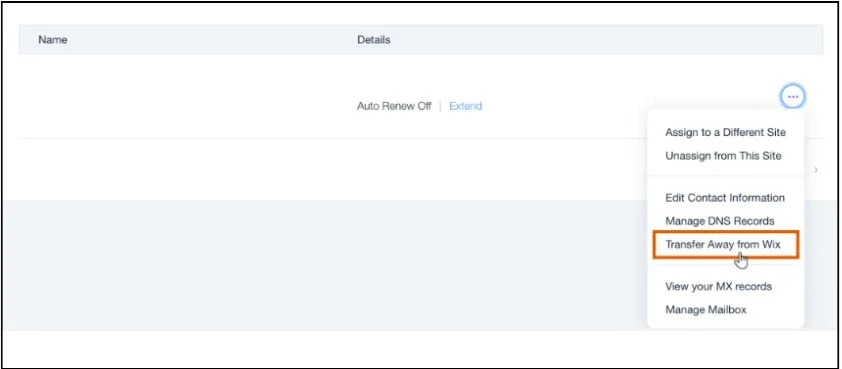
Next, click Transfer Domain, and I Still Want to Transfer. Finally, wait to receive a transfer authorization code (EPP code) in your registrant email on Wix.
Step 4 – Fill your targeted domain in Domain box
In your Shopify admin, click Settings and select Domain in Shopify Settings tab. Next, click Connect existing domain button to open Connect existing domain tab.
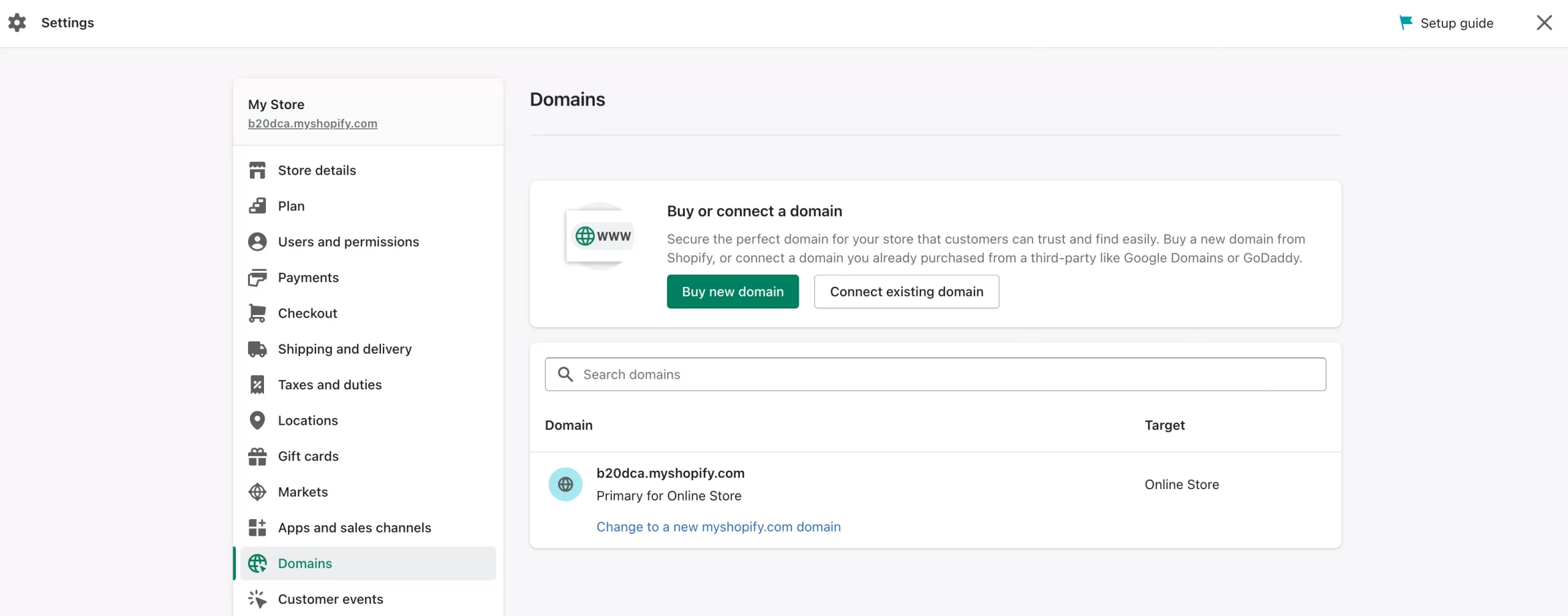
After that, enter your Wix domain name (not including www. at the beginning) in Domain box, then select Next and Verify connection to finish this step.
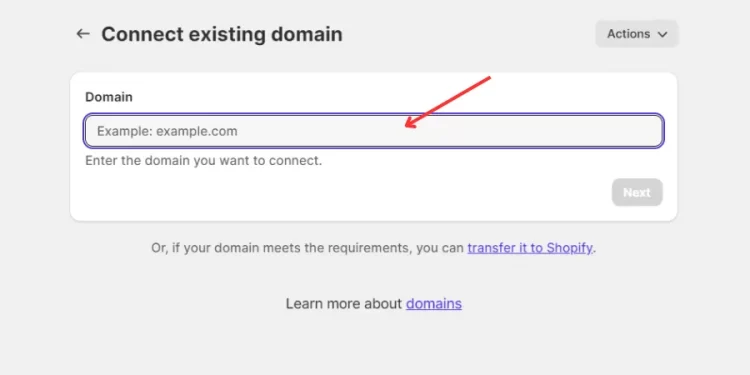
Step 5 – Have a confirmation to transfer Wix domain to Shopify
Once you satisfy all demands to switch Wix domain to Shopify, you will see Domain Unlocked and select Next. Or else, a notification “Domain Locked” appears, and you need to check whether your Wix domain is ready to transfer or not.
Next, enter Wix EPP code in Verification code box, then select Next and Buy and transfer. Finally, check a confirmation email for these changes on your Shopify store.
After completing the 5 steps above, you need to wait for 20 days for the system to transfer Wix domain to Shopify. Once your switching process is completed, you will receive a successful notification email.
To know more about how to set up your domain for Wix to Shopify migration, don’t miss our blog about how to transfer domain to Shopify with a detailed guide. With this article, you can easily any domain to Shopify within a few steps.
Note: If you want to transfer from Wix to Shopify with a domain, “A CNAMES record” and “A record” should be set to Shopify’s default domain records. If not, you will receive a notification “Your domain’s CNAME record doesn’t point to Shopify” and your switching process will fail.
Why Should You Migrate From Wix To Shopify?
When you switch from Wix to Shopify for your store, you can get several benefits to optimize eCommerce features on your business. Below are some reasons why we recommend you to transfer Wix to Shopify. In particular:
#1. Ease of use
Shopify wins Wix due to an easy-to-use editor, allowing you to customize all eCommerce features in your pre-existing store in minutes. It is a great chance for you to offer the best access to online sellers only with simple steps. By contrast, Wix is a website builder, which is preferred for building a store structure, with some eCommerce-relating functions.
When you switch from Wix to Shopify, you can apply a well-structured Wix store to Shopify. Then, you can add and modify additional eCommerce items from Shopify to enhance your business’s values.
#2. Payment options
The Shopify platform offers you more payment options compared to Wix. Indeed, Shopify has been collaborating with over 100 “big” payment gateways. This helps sellers and buyers easily complete their transactions and orders within a few minutes.
With Wix, you can use some popular payment options, such as Square, Paypal, or Stripe. However, you can not transfer with Apple Pay, Amazon Pay, or in-house payment.
#3. Inventory management
Shopify allows you to manage your product inventory within the account dashboard without considering an external application. This can help you save much money and time for installation and synchronization.
With Shopify, you can keep track of importation information, such as out-of-stock items, available stocks, or stock sold. On the contrary, Wix always requires you to integrate your store with an additional solution for inventory control. That’s why you should consider moving your store from Wix to a new platform like Shopify.
#4. Marketing & SEO features
Shopify can promote your online store with marketing powerful tools, such as eCommerce, tracking and analytics packages, integrations, and so on. Thus, you can easily expand your store’s size to reach a wider audience in the eCommerce market.
Wix also offers some useful marketing functions, called Wix Ascend. Nevertheless, it focuses on customizing common features like other websites, not prioritizing eCommerce displays so much. It is not ideal to gain commercial value from your store from the Wix platform.
With the outstanding features above, Shopify is a highly recommended eCommerce option. It can help you to save a lot of time in operating your business on a new platform.
Transfer Wix Domain To Shopify – FAQs
[sp_easyaccordion id=”68081″]
Final Words
Our blog has reviewed how to transfer Wix domain to Shopify within 5 simple steps. You should consider the required transfer policies from both Wix and Shopify to ensure your process is successful. Don’t forget to upgrade your Wix account to a premium plan to activate your switching demands.
LitExtension, #1 Shopping Cart Migration Expert, hopes you have a wonderful journey with Wix domain transfer to Shopify. Let’s check out our LitExtension Blog or join our Facebook Community Group for more tips.