BigCommerce stands out as a highly-recommended eCommerce platform, equipped with an extensive array of built-in tools surpassing its competitors. To make the best use of this solution, it is important for owners to learn how to get BigCommerce API for their stores.
LitExtension – #1 Shopping Cart Migration Expert can not let you be left behind without knowing how. In today’s guide, we will answer the following questions:
- What is BigCommerce API?
- How to obtain your BigCommerce API credentials?
- What are the steps to perform other related tasks?
Wait no more; let’s dive in!
Power Your Vision on BigCommerce with LitExtension
Our team of experts can safely transfer your business data, products, customers, and orders to unlock more growth in this promising eCommerce platform. Let us provide a customized migration for you!
An Overview of BigCommerce API
Overall, BigCommerce API facilitates seamless communication between your website or app and the outstanding features offered. But, how does it work, and how can it help in more detail?
These BigCommerce API docs will shed some light.
What is BigCommerce API?
APIs, or application programming interfaces, facilitate communication between your BigCommerce store and other applications. In other words, it provides data such as catalog content, order management, pricing, and customer data with applications, allowing them to function properly based on the store information.
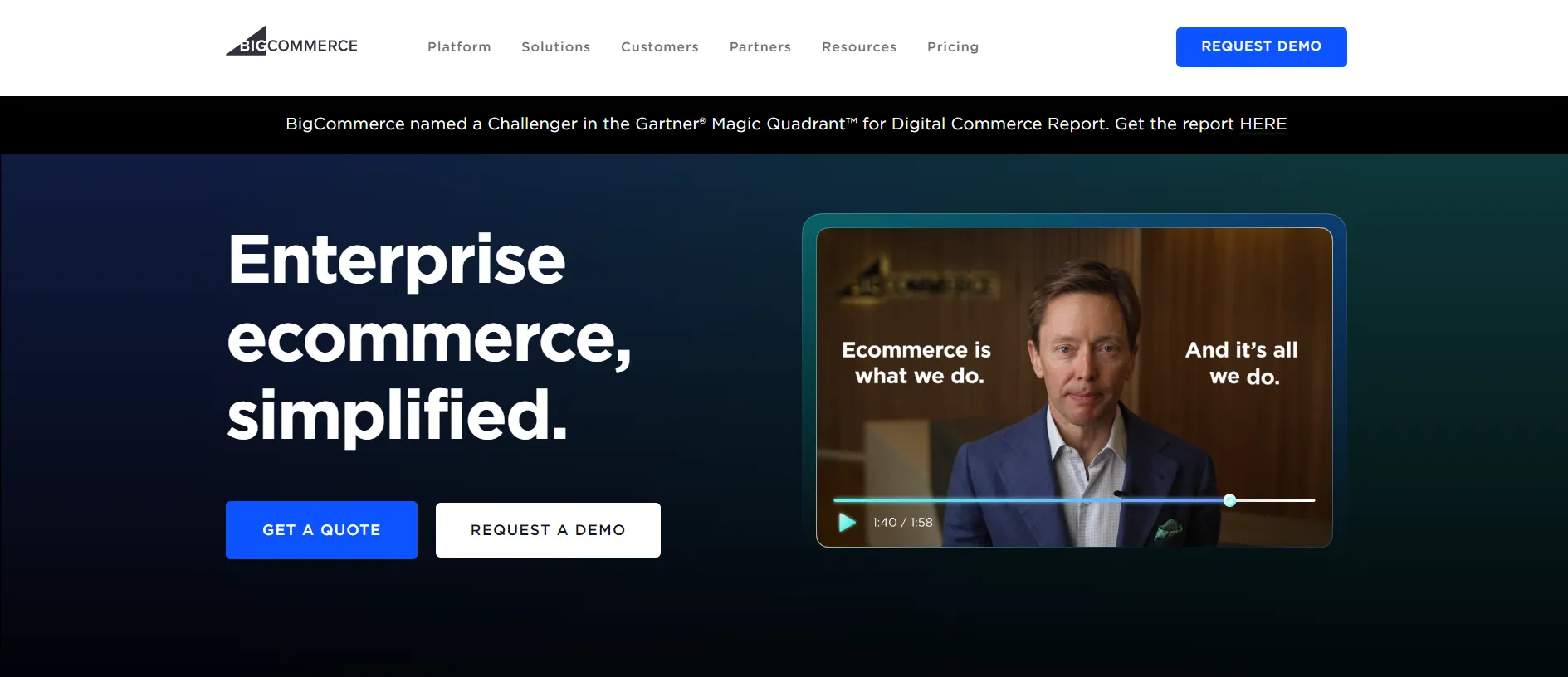
This enhances connectivity, irrespective of internal data structures and technology platforms, and marks a significant advancement in data sharing for applications. For this reason, it’s no surprise when saying that BigCommerce API plays a pivotal role in enterprise success, contributing to agility, efficiency, innovation, and growth.
In terms of migration, BigCommerce API helps you gather the data of your store before moving to a new platform. More specifically, when migrating to or from BigCommerce with LitExtension, we will ask for your API credentials. This is a vital input, allowing our experts to gain access to your store’s database.
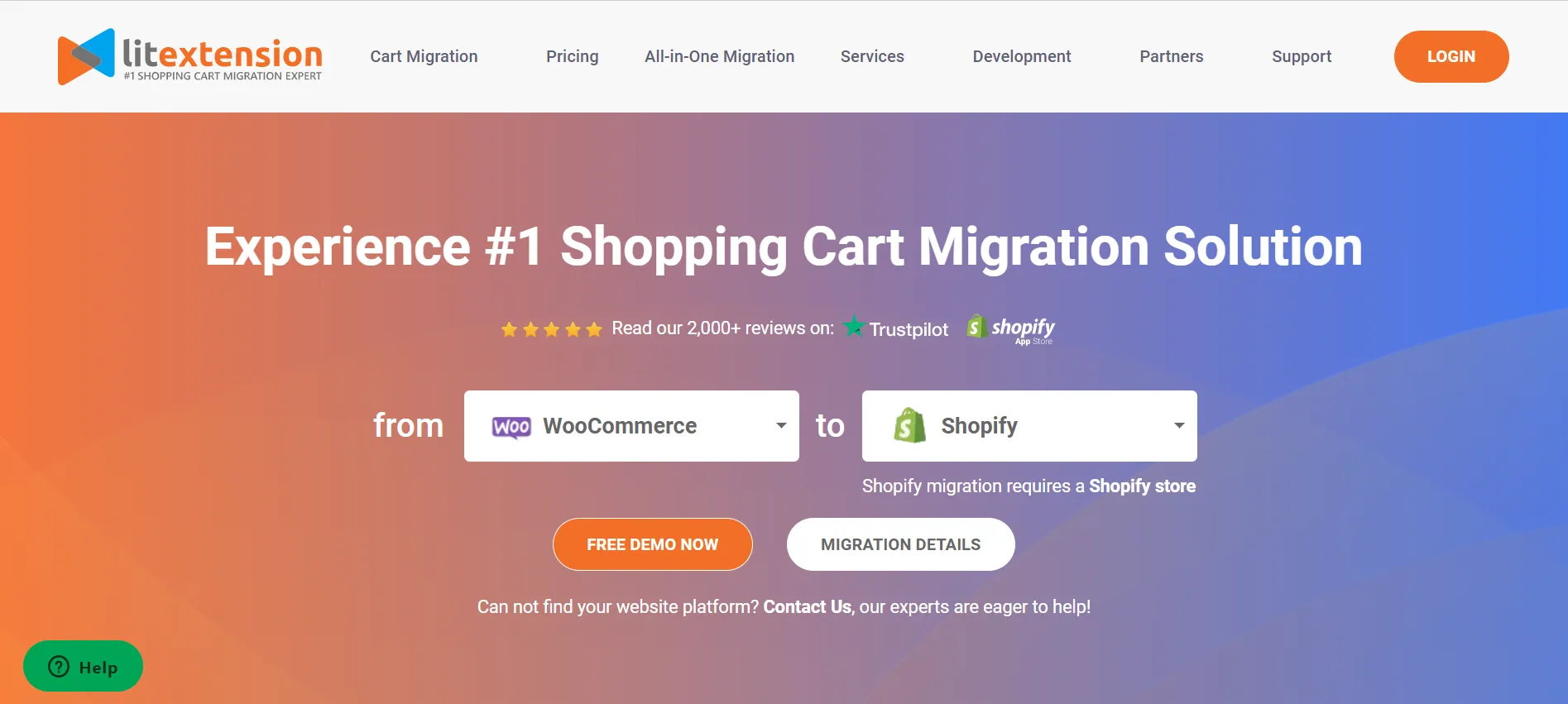
How can it help you?
Why did we say BigCommerce API is that important? Simply because it helps, at least more than we can think of. In more detail:
1. It enhances your website security
Ensuring the security of eCommerce websites is crucial, given the of abundance of customer personal and financial data that we store. A study indicated that up to 90% of logins to eCommerce stores could be fraudulent. To prevent this, APIs are added as an additional layer between your software systems and individuals seeking data, enhancing overall security.
2. It speeds up your operating process
Without the presence of an API, you would need to send a call every time a customer wishes to add a product to their cart to verify stock levels and availability. Thanks to it, you can save time running your BigCommerce store while maintaining the most fulfilled customer experience.
3. It helps expand your store effectively
As time goes by, your current store will expand with a growing amount of customers coming in every day. Thus, the system must be robust enough to adapt to your evolving needs. Through the use of APIs, you can augment your existing eCommerce website without altering the underlying system.
Moreover, growth comes with changes in many aspects of your BigCommerce store. APIs allow you to modify your existing system easily by adding or removing components and integrating new solutions. With APIs acting as intermediaries, the possibilities for diverse connections are limitless.
Types of BigCommerce API Calls
There are multiple ways to leverage API calls to enhance the performance of your online store. In the following BigCommerce API reference, we have outlined some of the essential types that you might need to differentiate when being a store owner:
- Widget API: Enables the creation of reusable content blocks, empowering your team members to develop functions and tools for adapting and managing your online content collectively.
- Scripts API: Provides the opportunity to embed scripts for theme extensions or downloaded apps, like analytics or live-chat plugins, eliminating the need for manual code copying and pasting into your control panel.
- REST Storefront API: Facilitates the management and modification of customer carts, inventory levels, display of order details, billing address updates, etc. Without it, the proper functioning of your BigCommerce store would be compromised.
- GraphQL Storefront API: Functions similarly to the BigCommerce REST API but extends its capabilities to allow modifications to customers’ product and order details.
- Payments API: Allows you to receive customer payments through diverse online banking services. It permits the customization of checkouts for each user, tailoring them to their specific purchases, as well as delivery and payment preferences.
- Customer Login API: Eliminates the necessity of managing multiple passwords, simplifying the process of accessing various web applications. Accordingly, the customer will only have to input their login credentials once to access your store.
As you can see, BigCommerce offers a variety of store APIs designed for tasks such as handling store data, authenticating customers, making client-side queries for product information, and more. Even if you are hiring a BigCommerce developer to work with the API, you still need a comprehensive understanding of each type as an owner.
How to Get Your BigCommerce API Credentials?
As we have stated previously, obtaining BigCommerce API credentials is an essential step when you want to migrate from or to this robust platform. However, before that, you will have to create an API account according to your business model.
From the control panel, you can create two distinct types of BigCommerce API accounts:
- Store-level API accounts: Specific to a particular store.
- Account-level API accounts: Operational across all stores within your BigCommerce account.
For each type, the steps to get your BigCommerce API credentials differ. Thus, we have included detailed tutorials for both. Carefully read the API description to see which type suits you, and follow the instructions.
✅ There are a few prerequisites you need to fulfill to be eligible for creating BigCommerce API accounts:
- Account-level accounts are only available for store owners.
- Only accounts with high-risk user permissions are able to access, generate, and manage store-level API accounts.
- If you want to view webhooks, your account must be granted the Read Webhooks permission by the store owner.
1. For store-level accounts
Store-level API accounts are equipped with a fixed access token that remains constant. Typically, the BigCommerce APIs for store-level accounts consist of the following:
client_id: Recognizes the application, user, or client initiating a request.client_secret: Acts as a securely encrypted value that is exclusive to only you and BigCommerce.access_token: Accompanies with the majority of REST API requests.- Client name: Adds a label for your convenience and doesn’t relate to the API requests.
- API path: Represents the URL to which you are directing requests to. Although the API path experiences no changes, it may have either /v3/ or /v2/ added to it, depending on the version of the endpoint you are querying.
⚠️ Avoid transmitting your client_secret or access_token as plain text or in an unencrypted payload. Be cautious, especially with the client_secret, as an attacker could utilize the shop API to steal your private data.
Now that we have had a grasp on what store-level accounts include and how they work, it’s time to create one for your store.
Step 1. Open the Store-level API accounts menu
Firstly, navigate to the Settings > Store-level API accounts menu from your BigCommerce admin panel. This is where you will notice the “+ Create API Account” button; click on it for the next step.
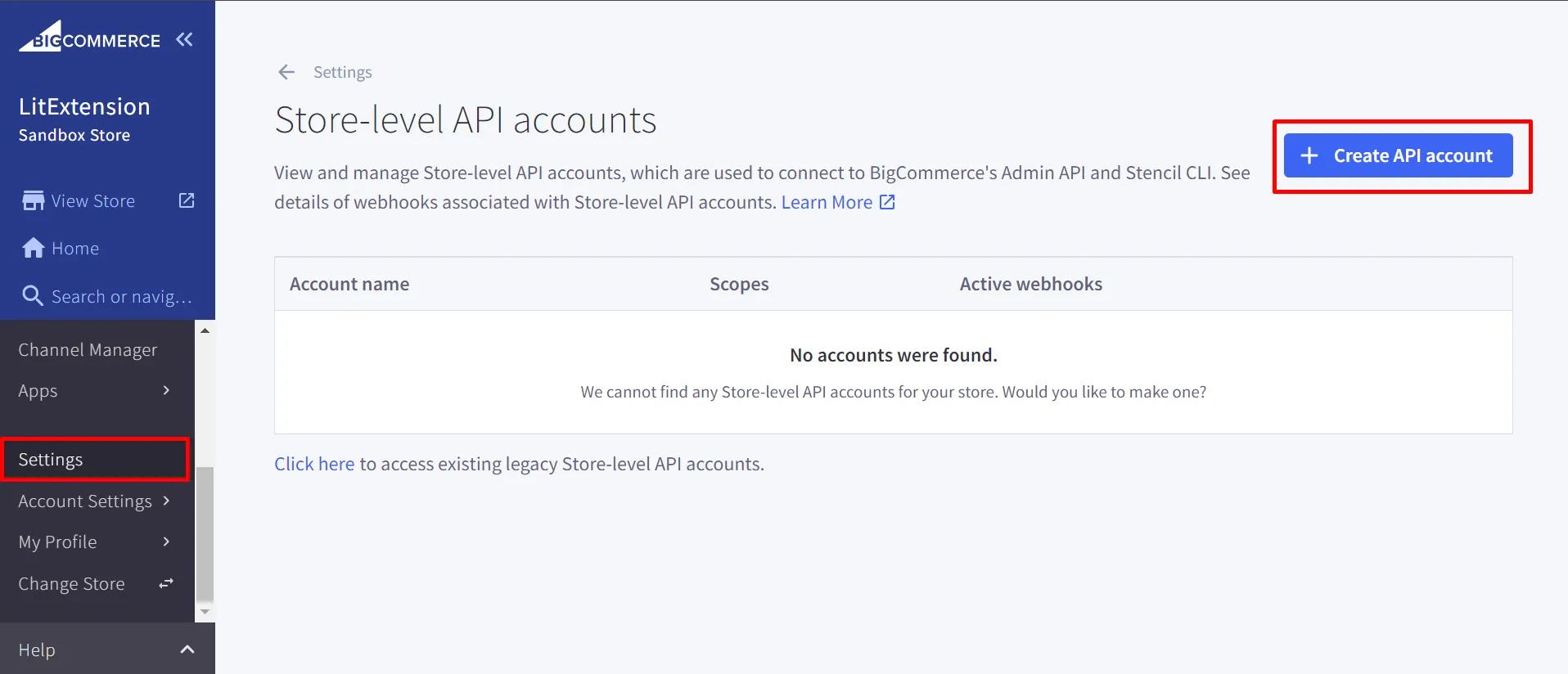
For each BigCommerce store, the platform allows the creation of up to 50 API accounts for further use.
Step 2. Choose a Token Type
Then, you will have to select between two token types from the drop-down, with the latter being utilized in BigCommerce theme customization tools:
- V2/V3 API token.
- Stencil-CLI token.
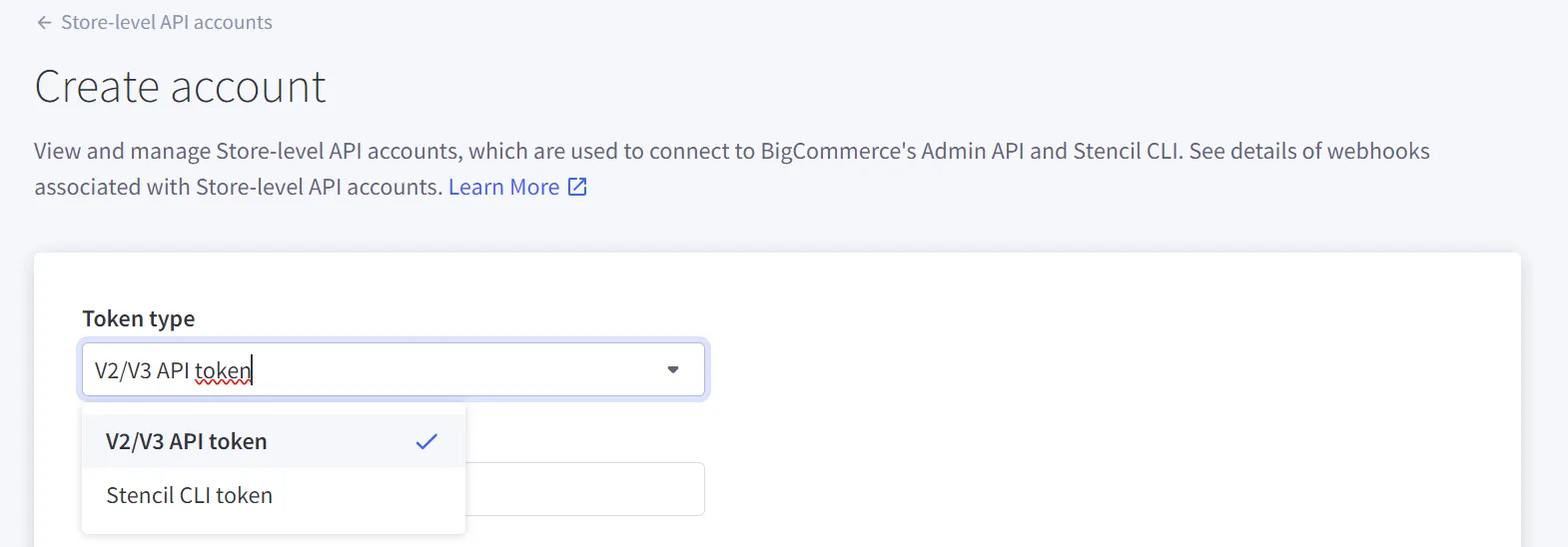
Step 3. Come up with an account name
Next, fill in the account name in the input field. By doing this, you will be able to distinguish between a wide range of BigCommerce API store-level accounts created.
Please make sure that the name must be at least 4 characters in length.
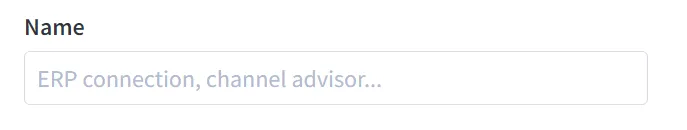
Step 4. Decide the access level
This applies to those of you who have chosen the Stencil-CLI token type from the second step. Make your decision by answering the question of whether you want the BigCommerce API token to be used for theme development or publication.
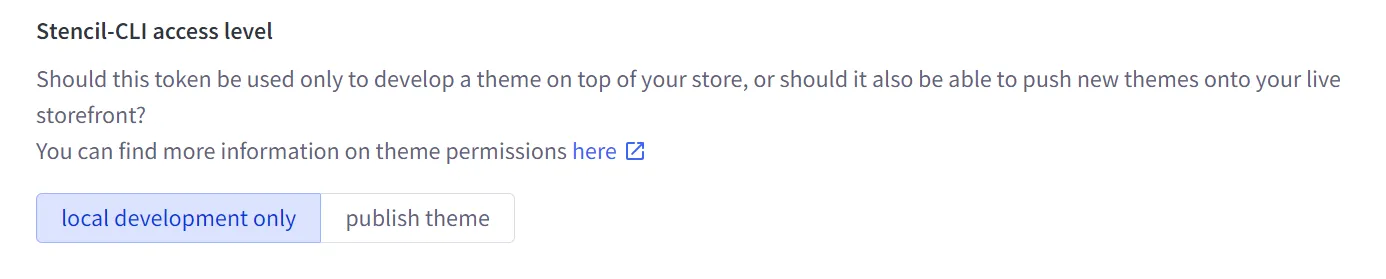
Step 5. Determine the API resources
For V2/V3 API tokens, take note of the API path, as it is essential for utilizing the API account.
To continue, in the OAuth Scopes section, outline the API resources and permissions necessary for your application or integration to access.
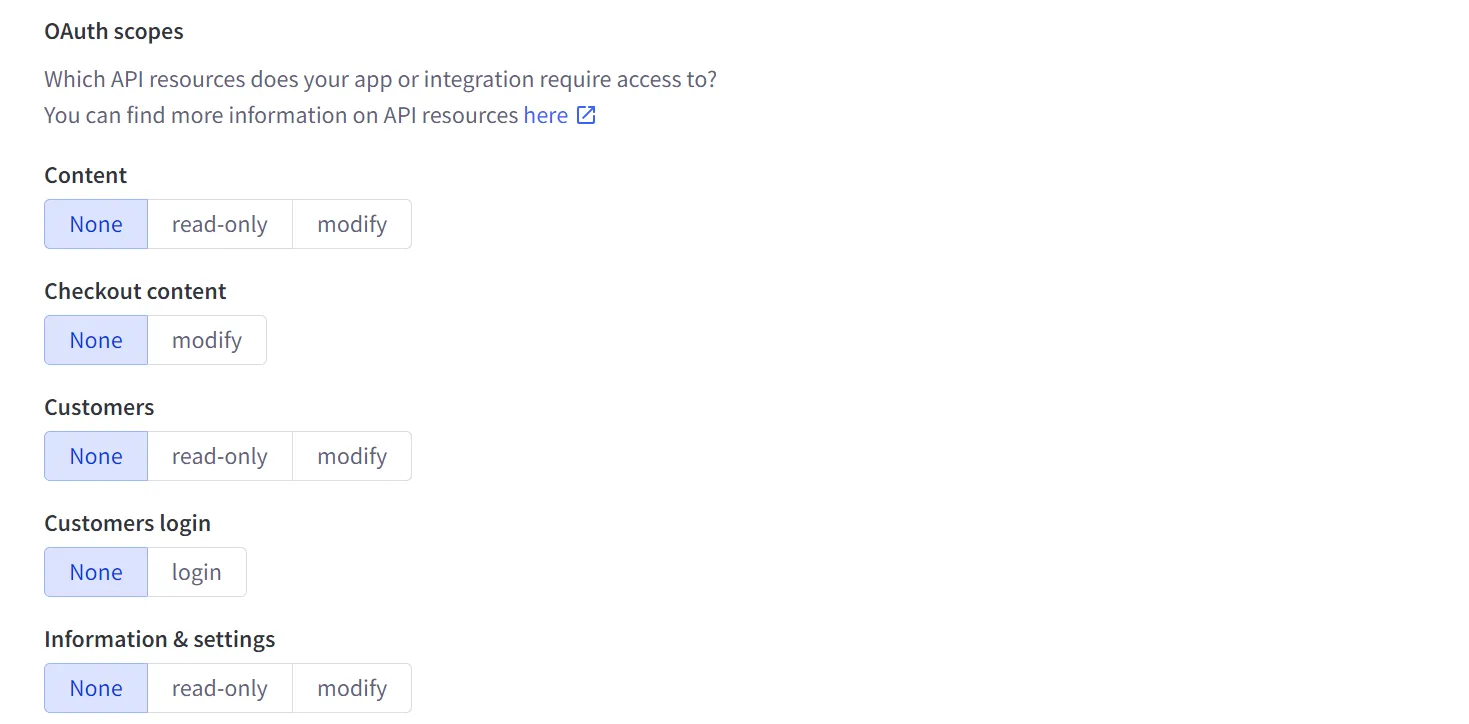
BigCommerce provides a range of OAuth Scopes to tailor and manage access to your store’s data. For additional details, refer to the BigCommerce Documentation on API in the Dev Center.
Step 6. Click Save
Finally, hit “Save” when you’re done with all the BigCommerce API settings. A successful save will trigger a pop-up window revealing the API credentials, and your browser will prompt you to download a .txt file containing the same credentials for secure storage on your computer.
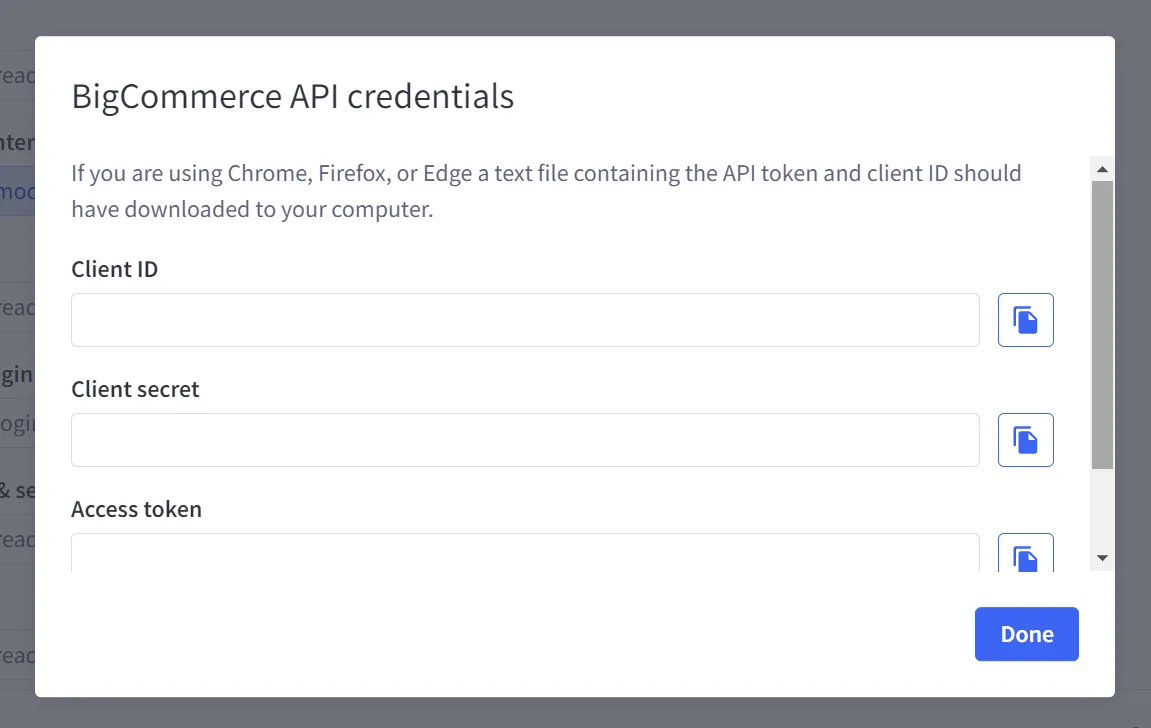
Once dismissed, there is no option to revisit this pop-up. For this reason, ensure you preserve your credentials by either copying and pasting the content of each field from the pop-up or by retaining the downloaded .txt file.
📌 In the case of V2/V3 API tokens, it is advisable to include the API Path value from Step 5 with these credentials, as it is utilized alongside the token for all API calls.
2. For account-level accounts
If you are managing multiple stores at once, create an account-level account instead of the store-level one. The steps are quite simple, too.
Step 1. Navigate to the Account-level API Tokens page
Also, from your “Settings” menu, go to the “Account-level API Tokens”. Once there, select the option “+ Create Account-level API account”.
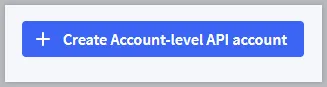
Step 2. Fill in the Token Name
Moving on, provide a name for the app or integration associated with the API token. Then, either copy or take note of the API path, since it will be necessary for utilizing the API account.
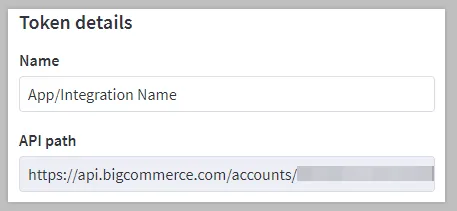
Step 3. Specify the API resources
In the OAuth Scopes section, outline the API resources and permissions essential for your app or integration to access. Keep in mind that you have the option to choose more than one option per resource.
- Subscriptions: Review or cancel subscriptions to marketing and abandoned cart emails in your store.
- Checkouts: Examine or generate storefront checkouts.
- Charges: Establish or remove charges through the Payments API.
- Account: Access account details for Account level GraphQL.
- Account Stores: Retrieve information about stores affiliated with the account for Account level GraphQL.
- Account Apps: Obtain information about apps associated with the account for Account level GraphQL.
- Account Users: Access, edit, or delete information for users linked to the account for Account level GraphQL.
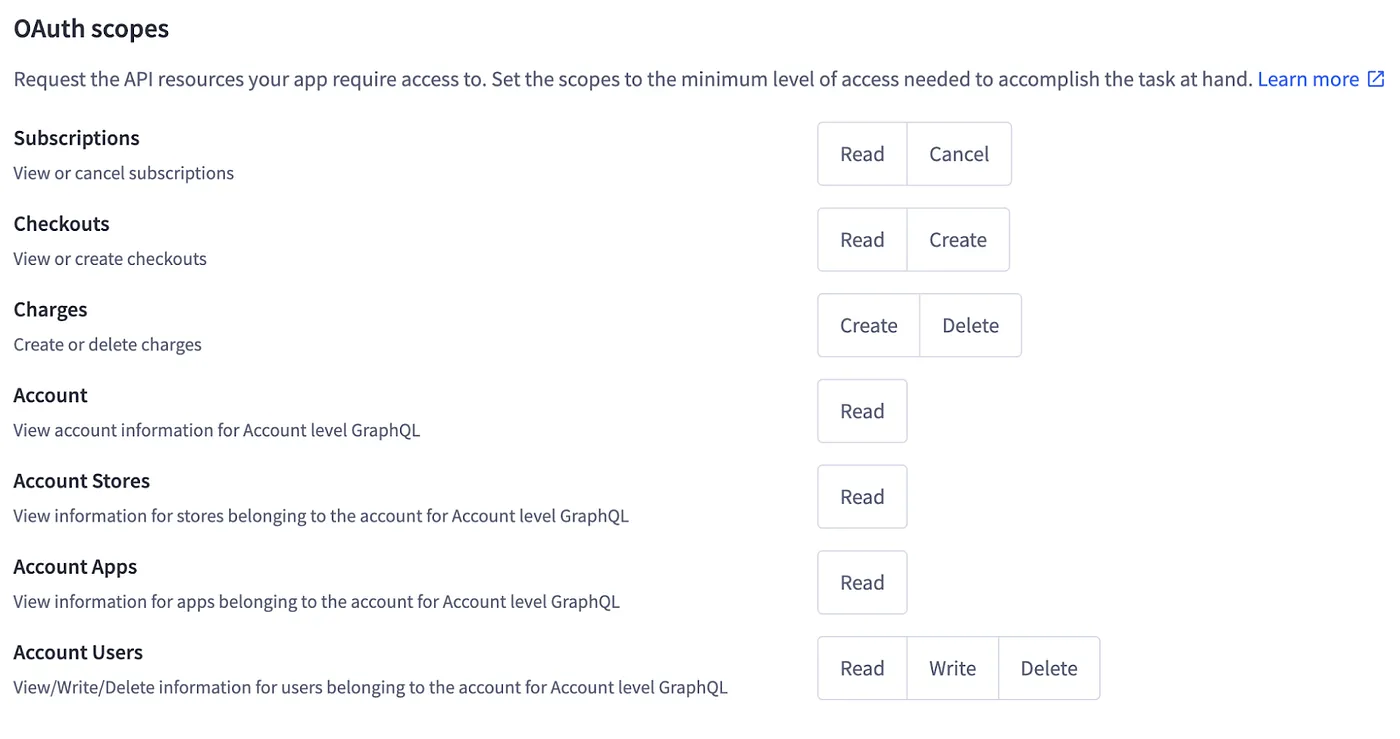
Step 4. Save your API credentials
After completing your modifications, it’s time to “Save” your settings. A successful save will present a pop-up window featuring the API credentials. Additionally, your browser will prompt you to download a .txt file containing identical credentials for secure storage on your computer.
Save Time Import Store Data to BigCommerce
Trusted specialists streamline migrations that actualize ambitions.
How to Perform Tasks Related to Your BigCommerce API?
Besides the creation of BigCommerce API accounts, you will also have the opportunity to perform other related tasks, such as:
Keep reading to find out how for each task!
1. Delete the account
To remove a Store API account, choose the “Delete” option from the “Action” menu.
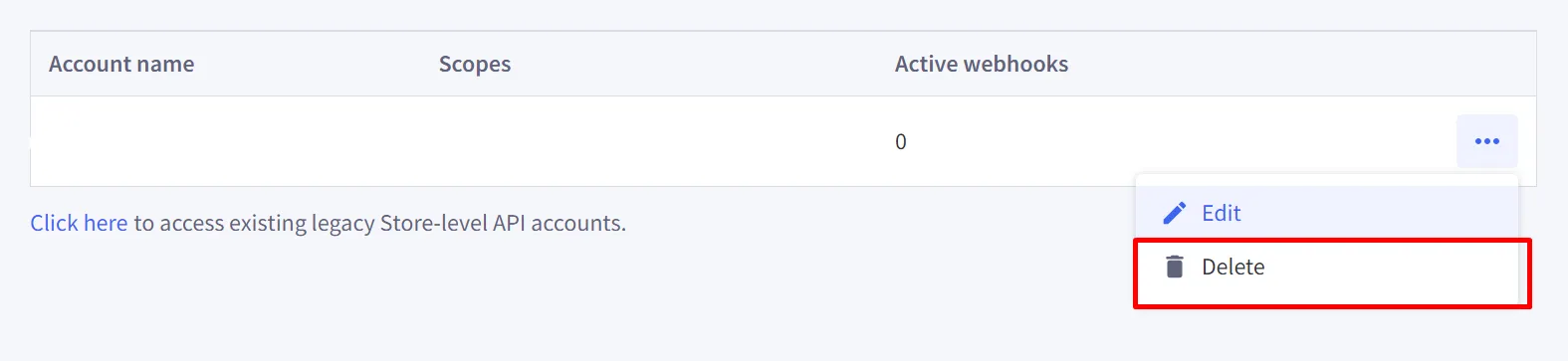
Nevertheless, be aware of the following points when deleting your API account:
- Webhooks linked to the account will also be erased.
- If there are metafields linked to this account, they will be retained but inaccessible once the account is deleted. It is advisable to delete any existing metafields before removing your API account.
- This action is irreversible, and you will lose access to the client ID associated with this account.
A confirmation pop-up window will appear before the account deletion can proceed.
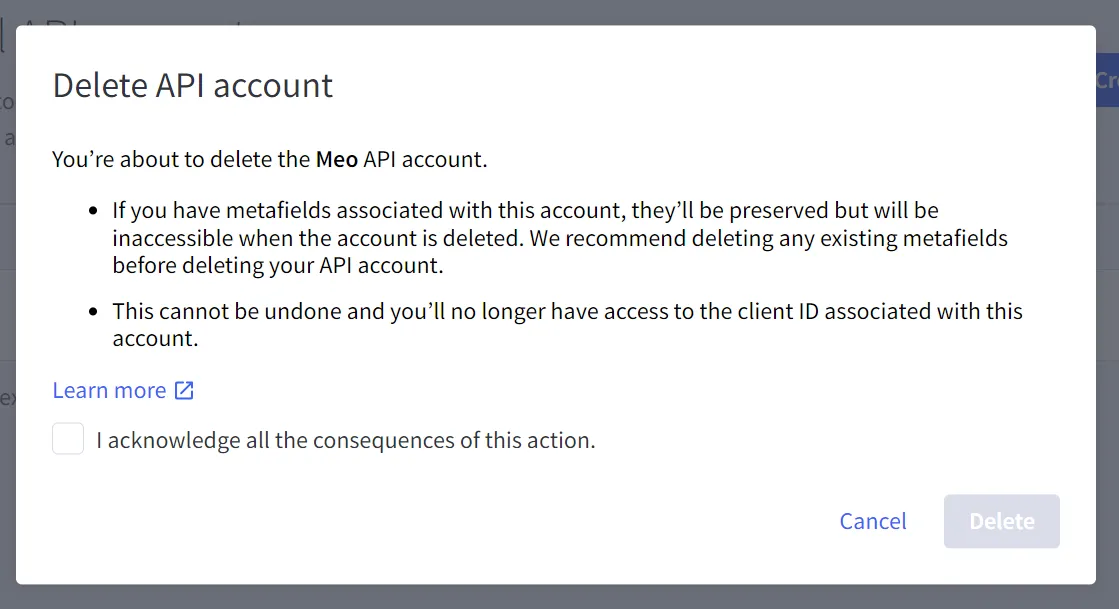
If there is an associated webhook with the account, you must enter the API account name into a field. Once acknowledged and the button is enabled, proceed to click “Delete”.
2. Keep track of webhooks
Webhooks inform applications about specific events happening on a BigCommerce store. After establishing a store-level API account, you can check the status of active or inactive webhooks. Then, identify any currently blocklisted webhooks, and ascertain the domains linked to a store.
To inspect the webhooks linked to a BigCommerce API account, opt for the Edit option from the Action menu. At this point, a list of webhook events, accompanied by the Destination URL, Created date, and Status for each event, will be displayed.
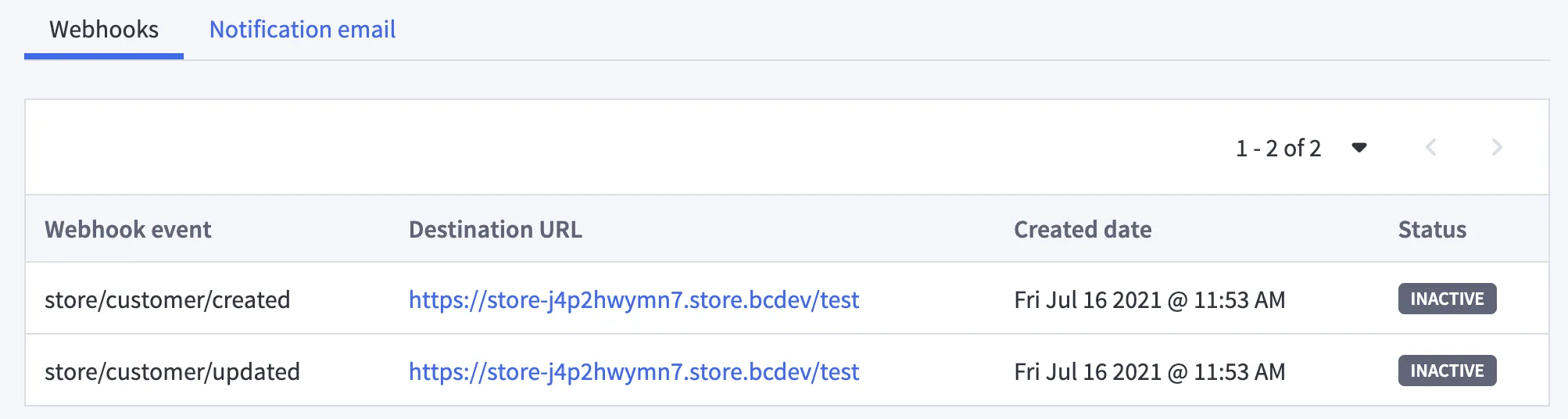
3. Activate email notifications
For effective management of webhook events, you can turn on email notifications for real-time notice. This enables you to receive alerts when a webhook is deactivated or when a domain is blocklisted, facilitating prompt response to any arising issues.
Navigate to the Notification email tab and input your email address.
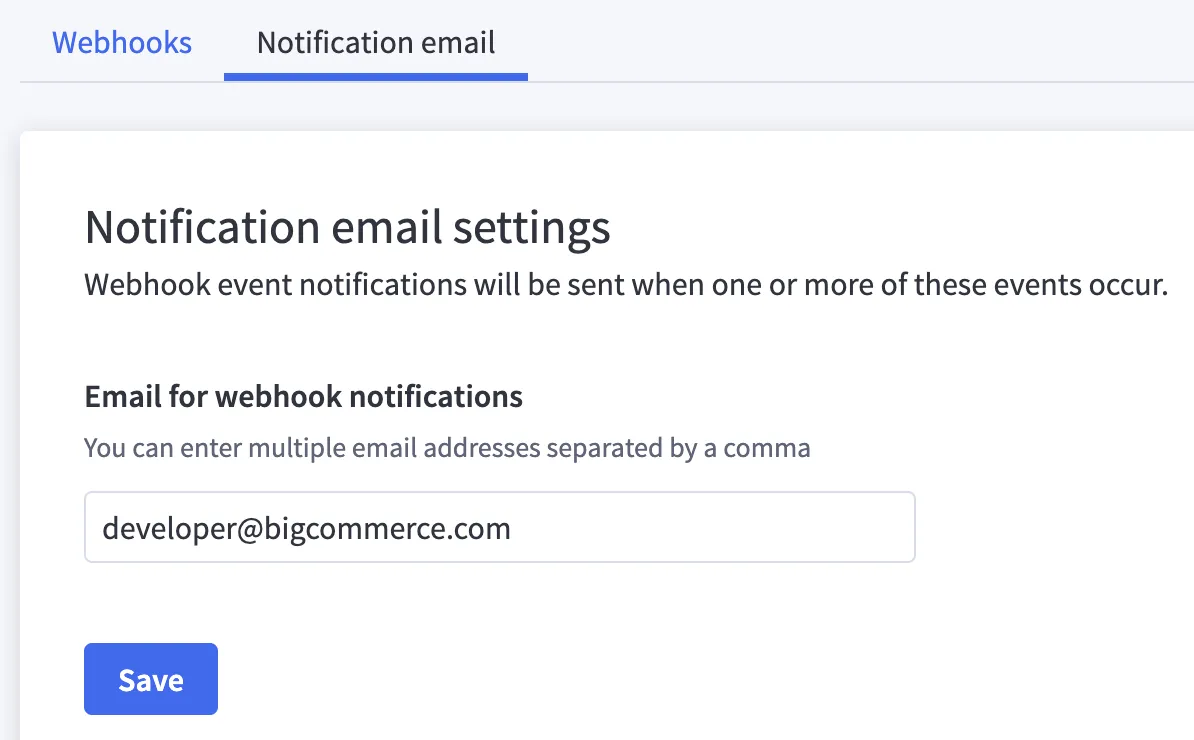
Feel free to add as many email addresses as you want, separated by commas. When everything has fallen into place, click on “Save”, and you are good to go.
BigCommerce API Documentation: FAQs
[sp_easyaccordion id=”69822″]
Key Takeaways
In conclusion, obtaining BigCommerce API credentials is essential for successfully migrating a store to or from the BigCommerce platform. The API allows our experts full access to retrieve a store’s database details, including catalog, customer, order, and payment information.
If you are planning to perform a BigCommerce migration, LitExtension is here to help! All you have to do is provide us with the store information and its API key. Then, leave the rest to us.
Generate higher sales with great insights from our LitExtension blog or the Facebook community group!
