For those of you who are yet satisfied with BigCommerce and are attempting to move to Shopify but too afraid that things will go wrong, let us help! With our 10+ years of experience in all types of eCommerce platforms, we have just the right way to migrate BigCommerce to Shopify with ease.
By choosing our LitExtension – #1 Shopping Cart Migration Expert and following the simple steps below, you will save tons of time while performing this daunting task:
- Prepare for migration from BigCommerce to Shopify
- Migrate BigCommerce to Shopify in 3 steps with LitExtension
- Check data after BigCommerece to Shopify migration
Let’s get cracking!
Need Help To Migrate Your Store?
If you are intending to migrate from BigCommerce to Shopify, LitExtension can be your go-to migration service. We can help you transfer all your data from the current eCommerce platform to a new one accurately and seamlessly with utmost security.
How to Migrate from BigCommerce to Shopify
#1 Prepare to Migrate BigCommerce to Shopify
#Step 1: Backup BigCommerce database
Before proceeding to the actual BigCommerce to Shopify migration process, you need to back up your database (customers, orders and products, etc.) first.
From our experience, your backup file should include the most important information from the website, such as Products, Customers, Orders, etc. The exporting steps for each category are pretty similar. Here’s how we did for the Products section and their variant information.
- Navigate to your BigCommerce dashboard.
- Go to Products > Export.
- Select Default under Export Template and File Format Options. Then, click Continue.
- Choose Export my Products to a CSV file in the Products dialog box that appears. After that, click Close. A CSV file including all your product data will be saved to your computer.
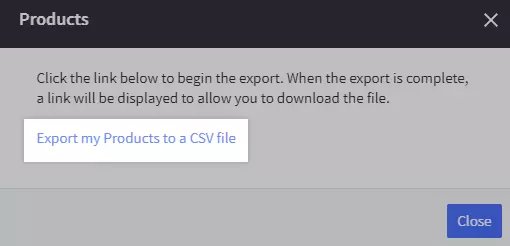
- Then, you will see a progress bar to help you keep track of the project. When it finishes, click the Download my Products file. Then, the file will be automatically saved to your PC.
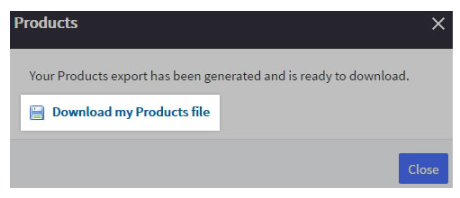
- Lastly, don’t forget to use WebDAV to connect to your store. It is an app allowing you to upload files to your store’s server. Download the product_images folder by dragging and dropping it to your desktop.
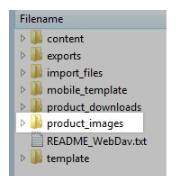
Though LitExtension guarantees to migrate BigCommerce to Shopify without any distortions of your data, our advice is that you should always keep a backup under your sleeve. It will definitely be your savior when things go wrong, and you want to undo your action.
#Step 2: Create a new Shopify store
After your data is safe and sound on your computer, it’s time to create a new Shopify website! If you already have your own store on this platform, you can jump to the next step.
- First thing first, please sign up for an account on the Shopify site.
- After that, Shopify will ask you some information about your business, such as product type, location, etc. You can skip all the questions and choose the most suitable signup option.
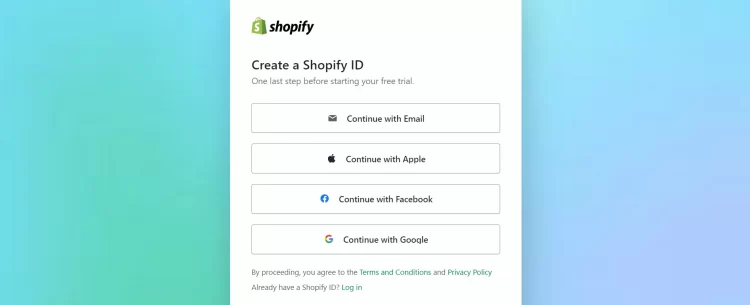
- It will take you straight to the Shopify dashboard once you’ve filled in your information. Now you can get down to migrating BigCommerce to Shopify.
We have done a tutorial video providing the easiest steps to build your newly-created Shopify store, check it out now:
Are you ready for an incredible journey with Shopify? Our tips & tricks will take your online business to the next level:
- Shopify Free Trial: Everything You Need to Know About It
- Shopify Tutorial: 9 Complete Steps to Get Instant Sales
- How to start a Shopify store: Ultimate Guide for Beginners
#2 Transfer Data from BigCommerce to Shopify in 3 Steps with LitExtension
Proud to be the #1 Shopping Cart Migration Expert, LitExtension guarantees to perform the BigCommerce to Shopify migration quickly, accurately, and securely.
To run your migration with us, you only have to finish 3 simple steps without any technical expertise required to move from BigCommerce to Shopify. You can check our BigCommerce to Shopify migration tutorial video to have a better idea of our service:
Alright, let’s go further into the detailed process of BigCommerce to Shopify migration!
#Step 1: Set up Source Cart and Target Cart
To start your migration, you have to use your email address to sign up on the LitExtension website. Furthermore, you can also log in directly by using your Facebook or Google account.
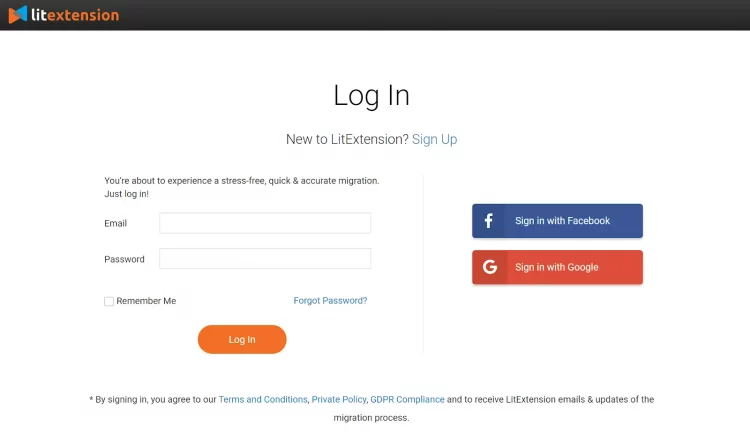
Now, navigate to the “Create a Migration” tab.
At this stage, you will see the Setup page. Then, under the Source Cart Setup, select BigCommerce as your Source Cart type. Provide the Store URL and follow the brief instruction to get your API info.
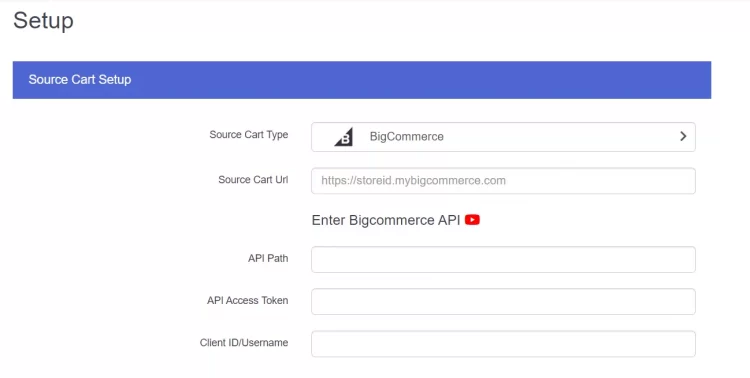
Moving to Target Cart setup, enter your Shopify store URL and the API password into the blank spaces right after you choose Shopify as your Target Cart.
If you are using the LitExtension App directly from Shopify Store, the system will automatically recognize your API to save time and effort.
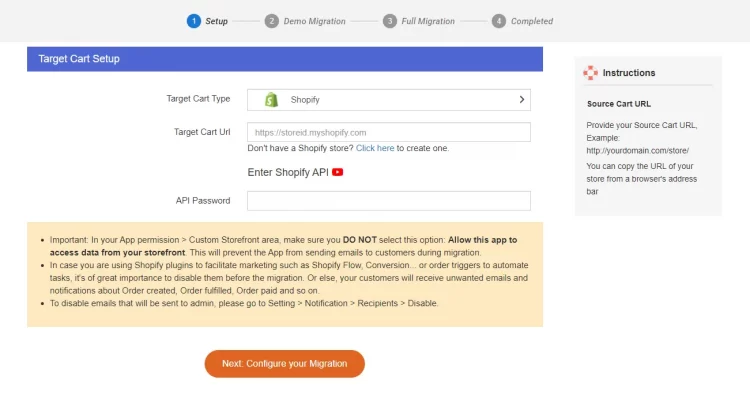
In case you don’t know how to get an API password from the Shopify store, please follow the easy instructions in this video below!
Do not hesitate to contact LitExtension’s support team if you encounter any difficulties. We are available 24/7 to help you fix all problems as well as answer any questions about this field.
#Step 2: Choose entities you want to migrate
LitExtension supports migrating products, customers, pages, blog posts, and coupons in this case. You can choose to migrate only a few or click “Select all” to migrate all of them.
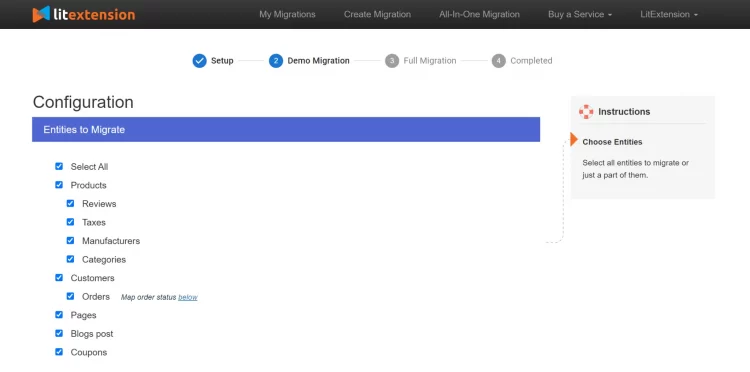
Then, scroll down to see a list of Additional Options to expand your migration possibilities. For example, 301 Redirect is essential when re-platforming because it helps to create 301 redirects to the new site. The SEO rankings you have built up for years will be kept.
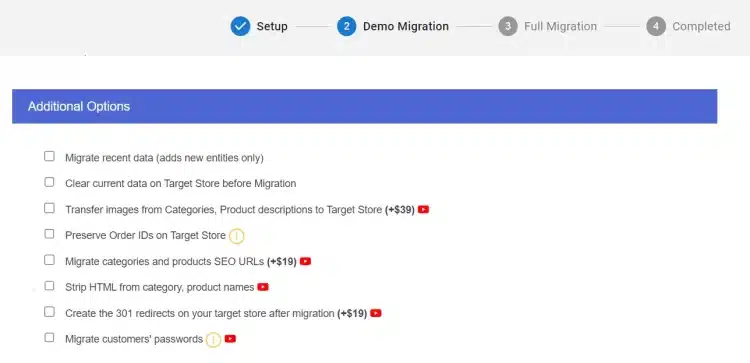
Also, remember to map the language between two platforms to ensure the best eCommerce experience for both you and your customers!
#Step 3: Perform BigCommerce to Shopify Migration
Now you are ready for the full BigCommerce to Shopify migration. I highly recommend you try our FREE DEMO to see what your website will look like after the data migration before you decide to pay for it. If that’s not your concern, tick the “Skip Demo Migration” checkbox and activate the real migration.
Take note that once the migration starts, it will run seamlessly on the server. Therefore, there’s no need to keep your PC on while the data is being transferred. It is completely safe to turn it off! All you need to do is take a break. Having a cup of coffee is equally important and your email will receive a notification when the process is completed.
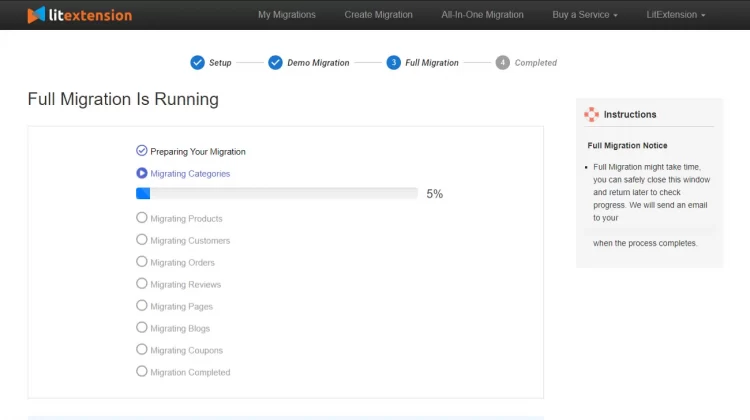
#3 Check Data in New Shopify Store after Migration from BigCommerce
After the full migration is finished, all of your products, except for those which are out-of-stock, will be displayed on the storefront.
First, please click on the “Check Result” button to keep track of migrating BigCommerce to Shopify results. You can easily find them from the catalog or by an onsite search. You should check your product details carefully, including product descriptions, images, variants, and meta descriptions. Second, don’t forget to check data on both the front-end and back-end of your new online store.
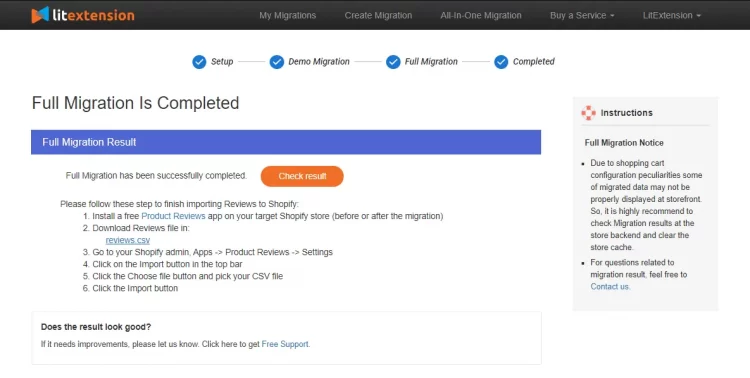
One of the advantages when using our LitExtension service is that your old website still runs as normal during the migration process. Therefore, you will no longer have to worry about losing your customers when migrate BigCommerce to Shopify.
This also means that the database will continue to update whenever a new order pops up. That’s when these post-migration services come in handy:
- Recent data migration enables you to add all the newest data from BigCommerce to Shopify.
- Smart update stores the current state of the data, including any modifications you’ve done and any new entities that have appeared.
- Re-migration service allows you to migrate data all over again if the first migration hasn’t met your requirements.
All of these services are completely FREE in three months from your first full migration if the number of new entities is less than 10% of the total number of entities in the initial migration.
For further information on how to check the result after the full migration, please check out our detailed step-by-step guidance.
List of Entities That Can Be Migrated from BigCommerce to Shopify
Here’s the full list of entities that can be migrated from BigCommerce to Shopify with LitExtension.
[wptb id=60152]
In case you cannot find your data type here, please contact our experts for a custom data migration project.
How Much Does It Cost to Migrate BigCommerce to Shopify?
If you choose LitExtension migration service to help you migrate from BigCommerce to Shopify, the price starts at $79 per project.
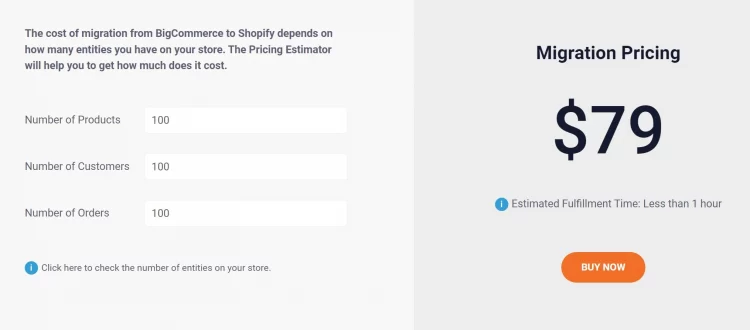
On the other hand, if you want to avoid the hassle of manual migration, we have the All-in-One Migration Package right at your service. With this special package, you will get a dedicated Personal Assistant who will take charge of your entire migration process from start to finish. All you have to do is sit back, relax, and watch as your store seamlessly transitions to greatness.
The price for LitExtension All-in-One migration service ranges from $139, based on the complexity of your migration, and how many entities you want to transfer.
Let the Experts Help You!
If you do not have time to transfer the website by yourself, you can hand over the tasks to our specialists using the All-in-One solution service. We will help you switch from BigCommerce to Shopify from A to Z at a very affordable price.
Why Should You Migrate BigCommerce to Shopify?
At first glance, both BigCommerce and Shopify are robust eCommerce platforms that provide a plethora of tools essential to the success of any online venture. Yet, when we take a closer look, each carries its own pros and cons, and apparently, Shopify migration seems to be more advantageous. The reasons will be explained in length right below:
#1 Shopify Is More Approachable for All E-Merchants
Having real-hand experience with both platforms, it is evident to us that ease of use was the most outstanding difference. While Shopify aims at newcomers who are just starting out their online business, BigCommerce’s target audience is mostly big enterprises.
With Shopify, you can easily access all customization tools from the left-hand sidebar, giving us the ability to perfect every detail on the storefront. On the other hand, it will take some time for you to understand how BigCommerce works. In some cases, you may have to alter the source code to get what you want. That’s why we claim BigCommerce is rather suitable for advanced developers.
Gain more insight into each platform through our inclusive articles below:
- Shopify Review: Is Shopify The Crown Jewel of The eCommerce World?
- BigCommerce Review: One of The Best for Scaling-up Businesses!
- BigCommerce vs Shopify: Which One is Better?
#2 Shopify Offers More Third-Party Apps to Help You Enhance Your Business
Both Shopify and BigCommerce come with a great collection of add-ons on their marketplaces. Nonetheless, Shopify seems to be better in this perspective. This website builder provides over 8,000 apps on the Shopify App Store, while its counterpart only offers nearly 1,300 integrations on the BigCommerce marketplace.
#3 Others
In addition, you can also take advantage of our detailed comparison to make an informed decision:
[wptb id=58740]
Want To Migrate To Shopify?
LitExtension provides a well-optimized migration service to Shopify that will help you transfer all your data accurately and seamlessly with the utmost security!
Methods To Perform BigCommerce to Shopify Migration
There are several ways for you to choose from when performing BigCommerce to Shopify migration. Depending on your specific requirements, picking out the most suitable way will save up time and effort significantly:
- Manually transfer between the two platforms
- Hire an experienced expert
- Use an automated migration service
However, there are existing drawbacks underlying the first two options.
Manual method
If you are not tech-savvy, we do not recommend doing everything on your own. Even though it’s a money-saving option, you have to pour a lot of time and effort into migrating BigCommerce to Shopify. It may take a few weeks at least, not to mention when you have to fix possible errors happening during the process.
Due to BigCommerce’s structure, you can only export Product and Customer data automatically. With other types of information, online store owners are required to copy and paste manually. Similarly, when uploading products via the Shopify CSV import method, you won’t be able to import the photos that come along with them. Once again, you have to do it the hard way.
Hire a professional expert
You may choose to hire a web developer or agency if you are unsure of your ability to handle the procedure on your own. Normally, they will charge hourly rates ranging from $50 to $80 for migrating BigCommerce to Shopify, which may add up to a total investment of $500-$2500.
Data migration often involves exporting information from your previous platform to Excel or CSV files and then importing it into your new shopping cart. The downside of this is that it’s hard to find a website agency or freelancer that fully grasps the data structure of a given platform. This often leads to multiple errors in handling data and table structure. As a result, the time to repair will be extended along with the total fee you have to pay.
Use LitExtension’s Automated Migration Service
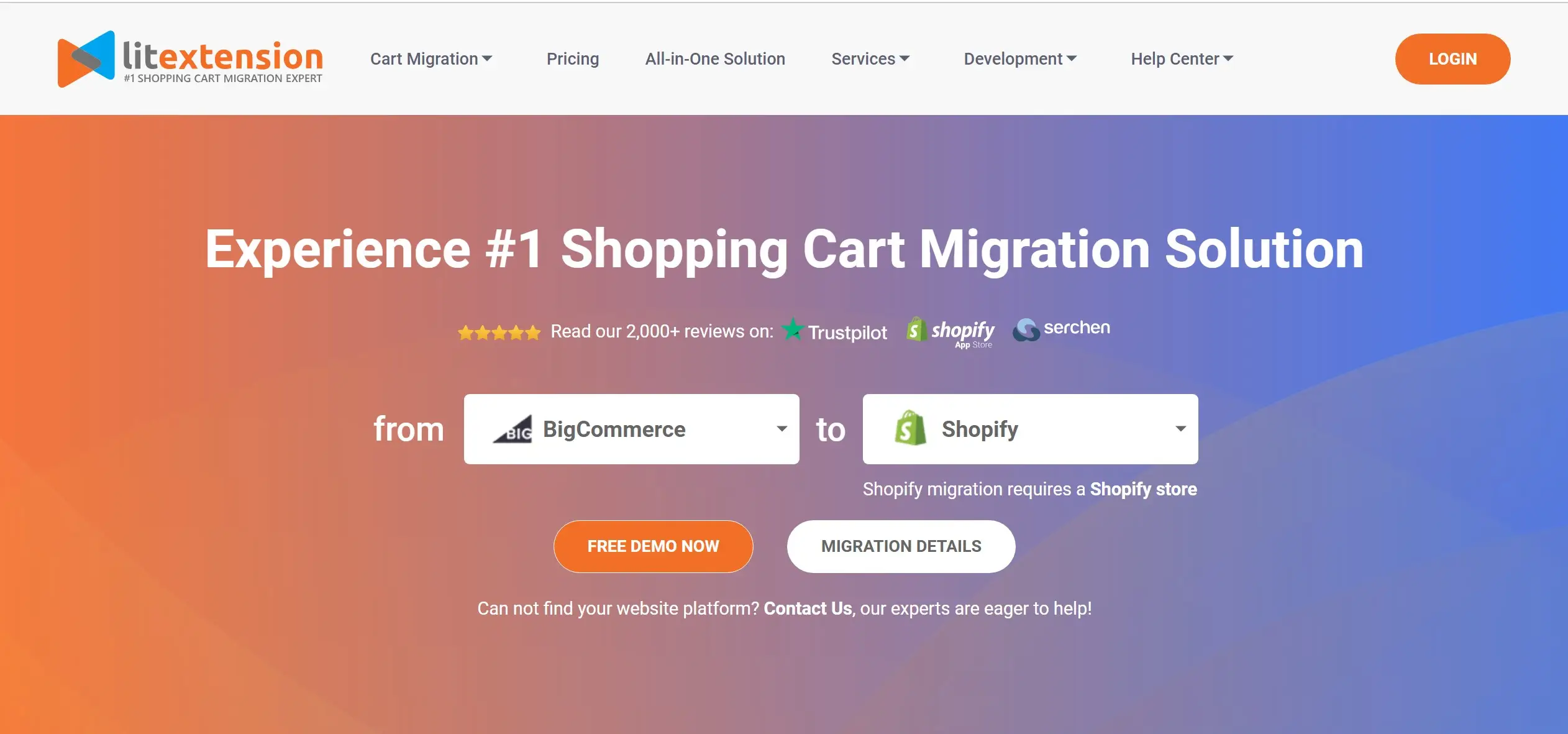
LitExtension makes it simpler, quicker, and more accurate to switch to a new platform for your online business. Having completed 280,000+ successful cart migration projects for 150K+ clients across the globe, LitExtension deserves to be the #1 Shopping Cart Migration Expert.
Our technical staff has in-depth familiarity with the features of both BigCommerce and Shopify. Hence, we can ensure minimum data errors and consistency throughout the whole procedure.
Other migration pairs that LitExtension supports:
BigCommerce to Shopify Migration – FAQs
[sp_easyaccordion id=”58128″]
Migrate BigCommerce to Shopify – Recap
With a few simple clicks, you can easily migrate BigCommerce to Shopify and thrive your online business on a new platform. Here’s a quick takeaway for your future reference:
- Prepare for migration from BigCommerce to Shopify (Back up your BigCommerce data & Create a new Shopify store)
- Migrate BigCommerce to Shopify in 3 steps with LitExtension (Set up Source Cart and Target Cart & Select entities to migrate & Run Full Migration from BigCommerce to Shopify)
- Check data after migration from BigCommerece to Shopify to ensure that the data accurately falls into its place.
Conclusion
Hopefully, you have grasped all the steps to re-platform your website from BigCommerce to Shopify using the LitExtension service.
Because this is a process that must be carefully considered due to its extremely complex nature, LitExtension – #1 Shopping Cart Migration Expert hopes to provide you with the best migration service that guarantees accuracy and the highest level of security to your data.
If you are a merchant who is looking for an optimal website migration solution, or you do not have enough time to do it, feel free to contact LitExtension’s customer service team to get your job done. Let’s join our community to get more eCommerce knowledge.
