Nowadays, a lot of businesses are looking to automate customer service. Can you think of any reason? Well, times today have drastically changed. Thanks to the plethora of options, customers nowadays are not attracted by a product alone. What they truly look for is the quality of customer service they receive.
Outstanding customer service is when a brand is always available for its customers. Addressing customer queries in real-time and offering tailored suggestions greatly delight customers and boost their loyalty towards a brand. And this is where automated customer service comes into play.
Many brands are automating customer service with powerful automation tools available nowadays. These tools ensure timely and reliable customer support, thus enhancing user experience. Besides, they also optimize productivity and efficiency, saving your team hours of manual labor.
Let LitExtension – #1 Shopping Cart Migraton Expert explore this in detail below:
- Understanding customer service automation and its significance
- How to automate customer service?
- Strategies for achieving time savings and customer delight through automation
- Exploring leading customer service automation tools
Customer Service Automation and Its Significance
Customer service automation is a process that replaces manual customer support tasks with robust automation tools.
The process involves using various tools and technologies, such as generative AI in customer support. It helps to automate tiresome tasks and provide self-service options. It also helps to boost efficiency in managing customer queries and requests.
Tools for customer service automation can be deployed on many different types of channels. They can even be deployed on social media platforms such as Instagram to improve customer experience and reduce the burden on human reps.
Customer service automation typically includes:
- Chatbots and virtual assistants
- Self-service portals and knowledge bases
- Tickets assigned directly to the right department or agent
- Standardized email responses
One of the best customer service automation examples is demonstrated by American Well, a renowned telemedicine company. To boost customer experience and time savings, the company automated its customer support through chatbots and live chat options. Powered by AI and ML, these bots are intelligent enough to quickly determine user intent and augment customer experience.
Additionally, the automated system has an option of a human handover. This is, in case, the issue escalates and requires immediate human intervention.

Now let’s look at the key benefits of using customer service automation tools.
1. Cost Reduction
Automating repetitive customer support activities enables companies to save money. They can reduce the need for extra customer support staff, especially for handling elementary queries that automated systems can easily manage. Thus, companies can effectively allocate resources and reduce operational burdens.
A report by McKinsey claims that companies can save up to 40% in customer service costs and boost customer satisfaction by 20% by investing in customer experience technologies.
2. Swift Query Responses
Several companies automate customer service chat to reduce the response time to customer requests. Statistics reveal that 76% of customers expect immediate response when they seek customer service.
AI chatbot solutions are extremely effective in addressing simple customer queries. These chatbots can resolve queries through a text or voice interface, thereby ensuring quick and round-the-clock response.
3. Personalized Customer Experience
Companies can automate customer service through chatbots that facilitate personalized service. These chatbots gather customer data across multiple touchpoints. This data is then analyzed to provide personalized support.
For instance, chatbots can enable companies to gather insights into customer preferences and behavior and drive strategic decision-making.
How to Automate Customer Service?
To automate customer service, businesses need reliable customer service software. Once deployed, this software will operate 24×7, smoothly conducting all monotonous and time-consuming tasks for business reps.
Let’s look at the steps you must follow to automate customer service successfully.
1. Determine your business goals and objectives
Begin by analyzing your customer service goals. Pinpoint the processes that you can automate to reduce the burden on your customer support representatives and improve customer service.
2. Choose the right automation tools
Your choice of automation tool will depend on the type of tasks you want to automate. For instance, let’s say you want to automate customer service telephone numbers. For this, you can implement an AI-powered voice assistant that offers instant and reliable support.
3. Provide a seamless experience
One of the foremost objectives of every business is to provide a smooth and delightful customer experience. Make sure your customer service automation strategy easily integrates with your existing customer support processes. This includes live chat or call centers.
Offer clear instructions to customers throughout the process. Ensure they have a convenient way to reach out to a human representative if need be.
4. Constantly monitor and improve
Once you have implemented a service automation strategy, make sure to constantly monitor its performance and make improvements as required. It is best to monitor KPIs like response times and customer satisfaction rates to understand the efficiency of your strategy.
Make improvements to enhance customer experience further and meet evolving customer demands.
Strategies for Achieving Time Savings & Customer Delight through Automation
It is not enough to simply select a powerful customer service software, set it, and then forget it. There are some strategies that one needs to implement to ensure the success of customer support automation.
1. Provide an escape hatch for customers
Sometimes, the customer issue is so escalated that any automated system cannot solve it. In such a scenario, it is crucial to provide an easy route for customers to sidestep the automated system and directly communicate with a human. If the timing is after hours, provide a functionality that enables customers to leave a message that will be addressed as soon as possible.
2. Do not compromise on human touch
When it comes to customer support, the human touch refers to respect, empathy, flexibility, and personalization that customers get when communicating with human reps. Although technology is immensely efficient, it cannot replicate the same human touch.
So, make sure to not use automation tools as a complete substitute for human reps. Create the right balance between technology and human aspects of customer service. It is best to combine channels like chatbots with human-reliant channels such as video chat to ensure superior customer experience.
3. Personalize the automated responses
Canned responses from automated channels such as chat or emails may sometimes sound impersonal or robotic. This is among the greatest disadvantages of automated customer service. Leverage automation tools that offer personalization at scale for a better customer experience.
Customer automation tools such as AI-powered chatbots can provide personalized recommendations based on each individual’s past purchases and browsing patterns. Additionally, personalization in scheduled emails drastically increases the open rates. Ensure to personalize your automated responses for better outcomes.
4. Fill training gaps
To successfully automate customer service, you must ensure that all your business employees are well-prepared for the change. Several companies spend fortunes on automating their business processes, including customer support. However, they spend far less on providing their employees with the right skills to use these technologies.
Make sure your reps obtain adequate, in-depth training sessions. Allow them to clarify their doubts and give them some time to adjust to the changes for a smooth transition.
5. Audit regularly
It is important to regularly audit everything. This includes your pre-written responses, your knowledge base, and even your chatbot’s responsiveness.
Your automated system must constantly evolve with the rest of your business. Otherwise, you may risk leaving your esteemed customers stuck in limbo or having them switch over to your competitors.
Exploring Leading Customer Service Automation Tools
Here are the top 3 customer service automation tools to help you save time and provide a superior customer experience.
1. HelpScout
HelpScout is a leading platform that streamlines customer support by fostering improved organization and collaboration. It lets you create an integrated knowledge base to boost customer service.
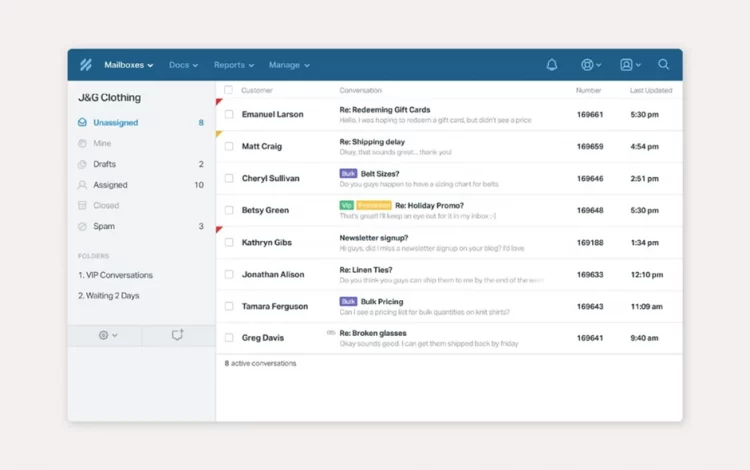
HelpScout seamlessly integrates with your existing business and eCommerce tools. It comes loaded with intuitive performance dashboards that let you evaluate team performance across channels.
Notable features of HelpScout
- Lead your customers to your developed knowledge base to swiftly resolve issues.
- The beacon feature allows you to manage customer tickets and address queries.
- Send private notes to team members for effective collaboration on customer problems
- Track your team’s performance with detailed reports
Pricing: Starts at $20/month
2. HubSpot
HubSpot is a renowned CRM platform that enables you to manage all your customer relationships easily. The incredible tool simplifies customer support through its efficient ticketing system. It automates the process of tracking, assigning, and routing tickets to the right human agents for enhanced customer experience.
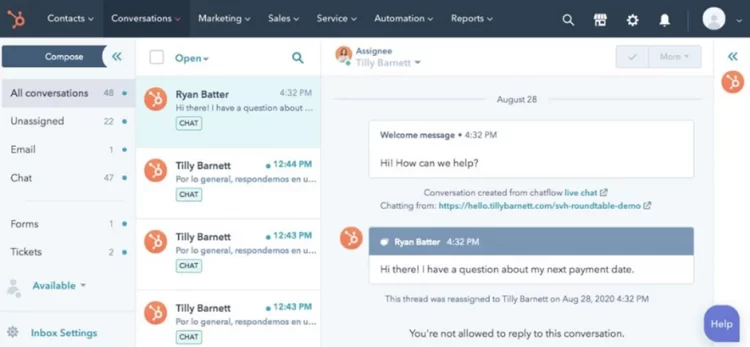
HubSpot also helps to build robust omnichannel marketing campaigns by collating data from multiple platforms.
Notable features of HubSpot
- Efficient help desk system to track, assign, and route customer tickets
- A shared inbox for easy collaboration with teammates on complicated customer issue
- Communicate with customers across different channels on the same, integrated platform
- Transform the most frequent customer queries into a searchable library of articles
Pricing: Starts at $45/month
3. Zendesk
Zendesk is another powerful customer service tool that offers a holistic solution to customer support. It allows companies to communicate with their customers uniformly across multiple channels.
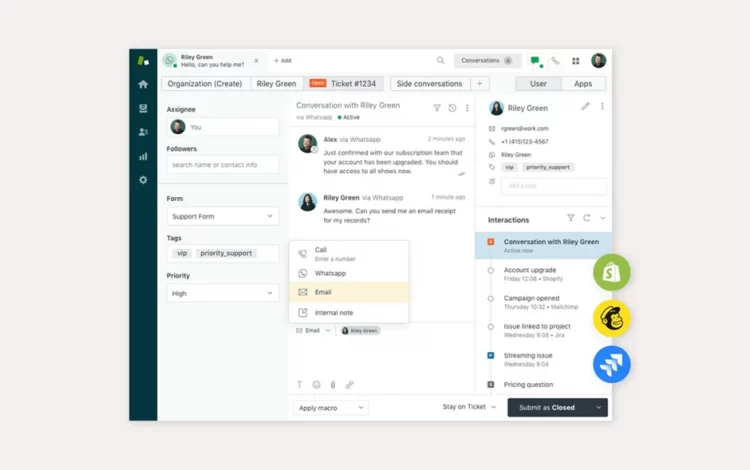
The tool also combines all customer data into a unified platform, offering a comprehensive individual customer profile. This facilitates increased personalization.
Notable features of Zendesk
- Deliver interactive and highly personalized experiences
- A quick solution to customer queries through a comprehensive knowledge base
- Several messaging tools across platforms like WhatsApp to communicate with customers
- Built-in reports and analytics to track critical customer service metrics
Pricing: Starts at $49/month
Key Takeaways
All businesses must automate customer service to thrive in today’s highly competitive world. Deploying the right automation solution can not only enhance customer service but also nurture stronger relationships with the customers. This can ultimately drive business growth and success.
However, balancing automation and the human touch is essential to provide personalized customer support. This will ensure sustainable and long-lasting success.
Don’t forget to join our eCommerce community and visit LitExtension blog section for more related insights about eCommerce.
FAQs
[sp_easyaccordion id=”65229″]