If you are about to step into online selling, finding the best website builder for SEO is crucial to rank higher in SERPs, expand your target audiences, earn more revenue, and create long-term brand awareness.
In this article, LitExtension – #1 Shopping Cart Migration Expert will guide you through the top 5 best website builders for SEO to kick off your business. Keep reading to discover:
- What is SEO and Why is SEO Important?
- What is the Best Website Builder for SEO?
- eCommerce SEO Tips on How to Improve SEO.
Let’s dive in!
Need Help To Migrate Your Store?
LitExtension provides a well-optimized Cart to Cart migration service that will help you transfer all your data accurately, painlessly with utmost security.
What is the Best Website Builder for SEO 2023?
#1. WordPress
What is WordPress?
When it comes to the best website builder for SEO optimization, let’s give a shout out to WordPress! WordPress comes along with two versions: WordPress.com vs WordPress.org, powering more than one out of every four websites you visit. WordPress.org is a free and open-source content management system (CMS), representing the most popular and easiest way to create your own website or blog.
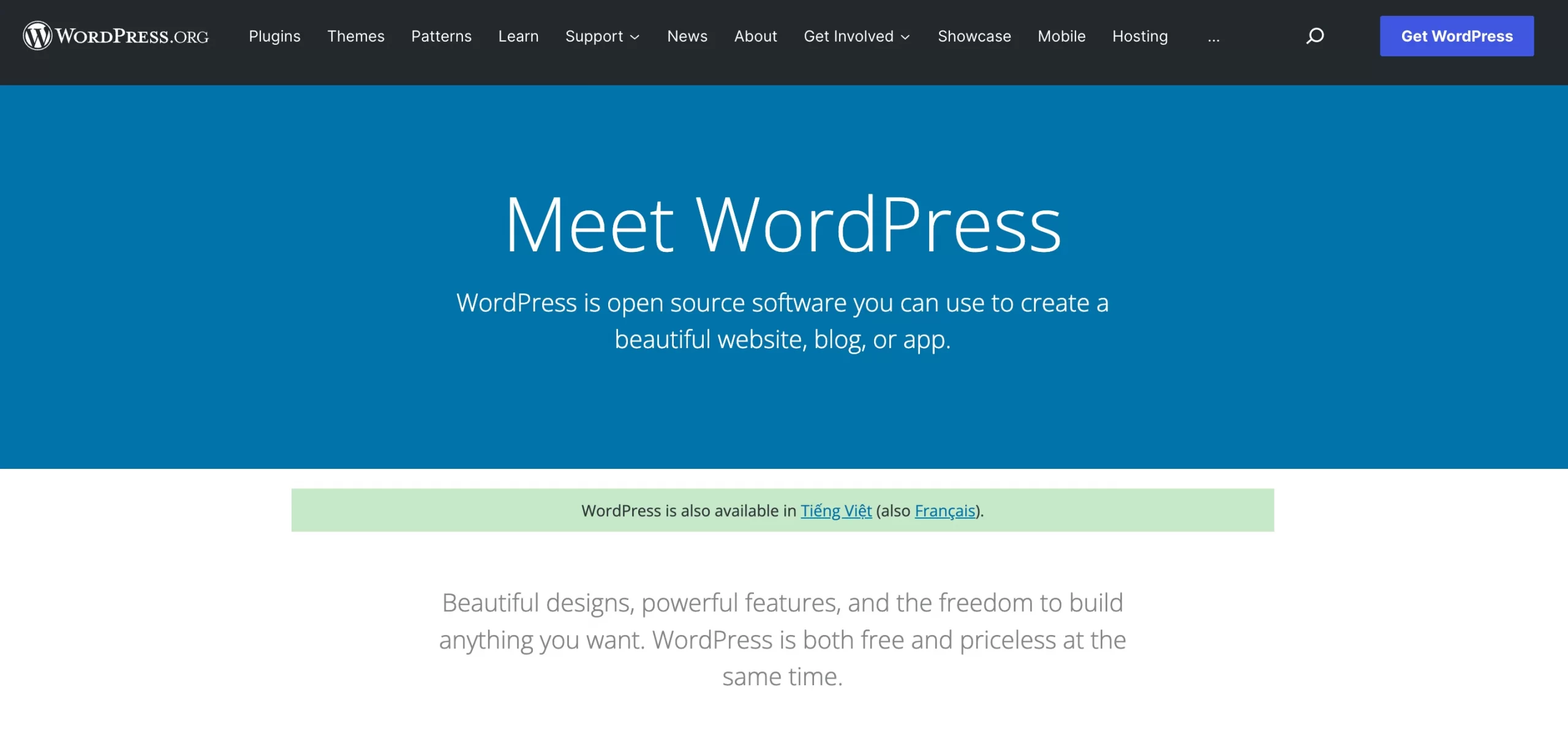
Is WordPress good for SEO?
First off, a user-friendly and professional WordPress website is good for SEO since it can lower the overall bounce rate. WordPress also enables users to upload, edit, and manage the XML, HTML sitemaps, and robots.txt files with File Manager plugins. Additionally, you can improve your site’s SEO score using canonical tags and redirects.
Regarded as the best website builder for SEO, WordPress allows you to modify URLs and create clean and SEO-friendly permalinks. Using some of the best search engine optimization apps like Yoast SEO, you are able to edit meta descriptions on all pages of your site. Besides, you can also directly add alt tags to your photos on your WordPress website.
One of the most amazing SEO features of WordPress lies in its variety of free and paid SEO-friendly, responsive, and fast-loading themes. If you want to makeover your WordPress website, you can also easily change WordPress themes in 4 steps.
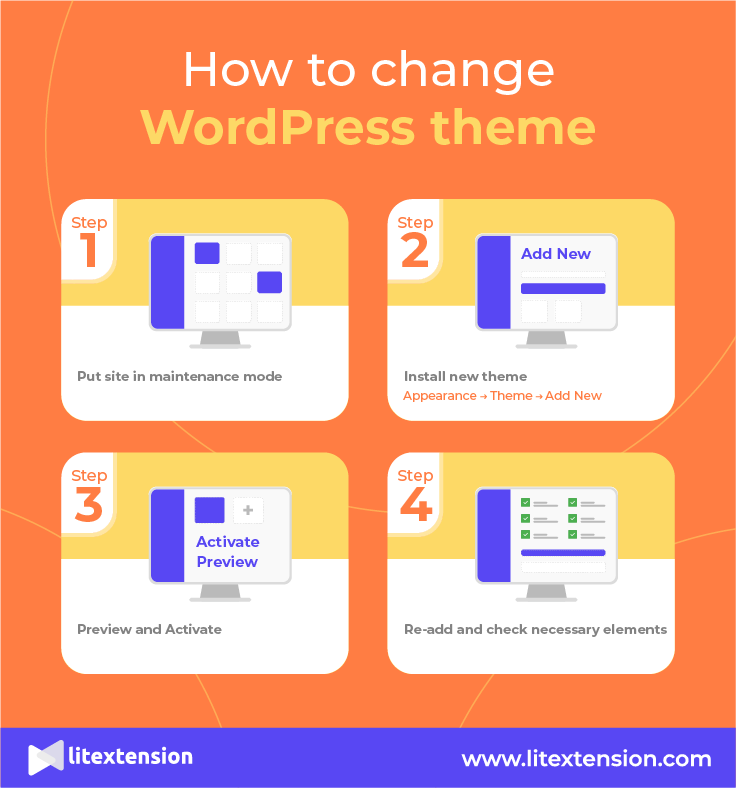
With the help of plugins, you can straightforwardly optimize the media files on your WordPress website in order to prevent them from slowing down your site. Besides, it only takes a New York minute to integrate your WordPress site with the best search engine optimization tools, namely Google Search Console and Google Analytics. Moreover, a stack of social networking plugins might also aid your SEO efforts.
WordPress SEO plugins
- All in One SEO.
- Yoast SEO.
- MonsterInsights.
- Rank Math.
- Premium SEO Pack.
- WP Meta SEO.
- W3 Total Cache.
- Rankie.
- SEO 2021 by SQUIRRLY.
- Redirection.
- Schema – All in One Schema Rich Snippets.
- Ahrefs.
- SEMrush Writing Assistant.
- SEOPress.
Want to migrate to WordPress?
If you are intending to migrate to WordPress, LitExtension offers a great migration service that helps you transfer your data from the current eCommerce platform to a new one accurately, painlessly with utmost security.
WordPress SEO problems
Using WordPress, you have to manually update all internal links whenever you implement redirects since the redirect internal links feature doesn’t update automatically. Besides, the WordPress free version has keyword limitations.
Also, users have to rely on plugins like Yoast SEO, and Redirection… making WordPress a plugin-driven website builder. As said, the only way to detect broken links on WordPress is by using another SEO plugin.
More Information:
#2. Wix
What is Wix?
[wptb id=38373]
Wix has provided a reliable home for 4,519,827 live websites all over the world since its inception in 2006. This cloud-based platform comes with everything you need to start and run an online store. With its drag-and-drop interface and all-in-one capabilities, Wix is ideal for beginners and non-coders.
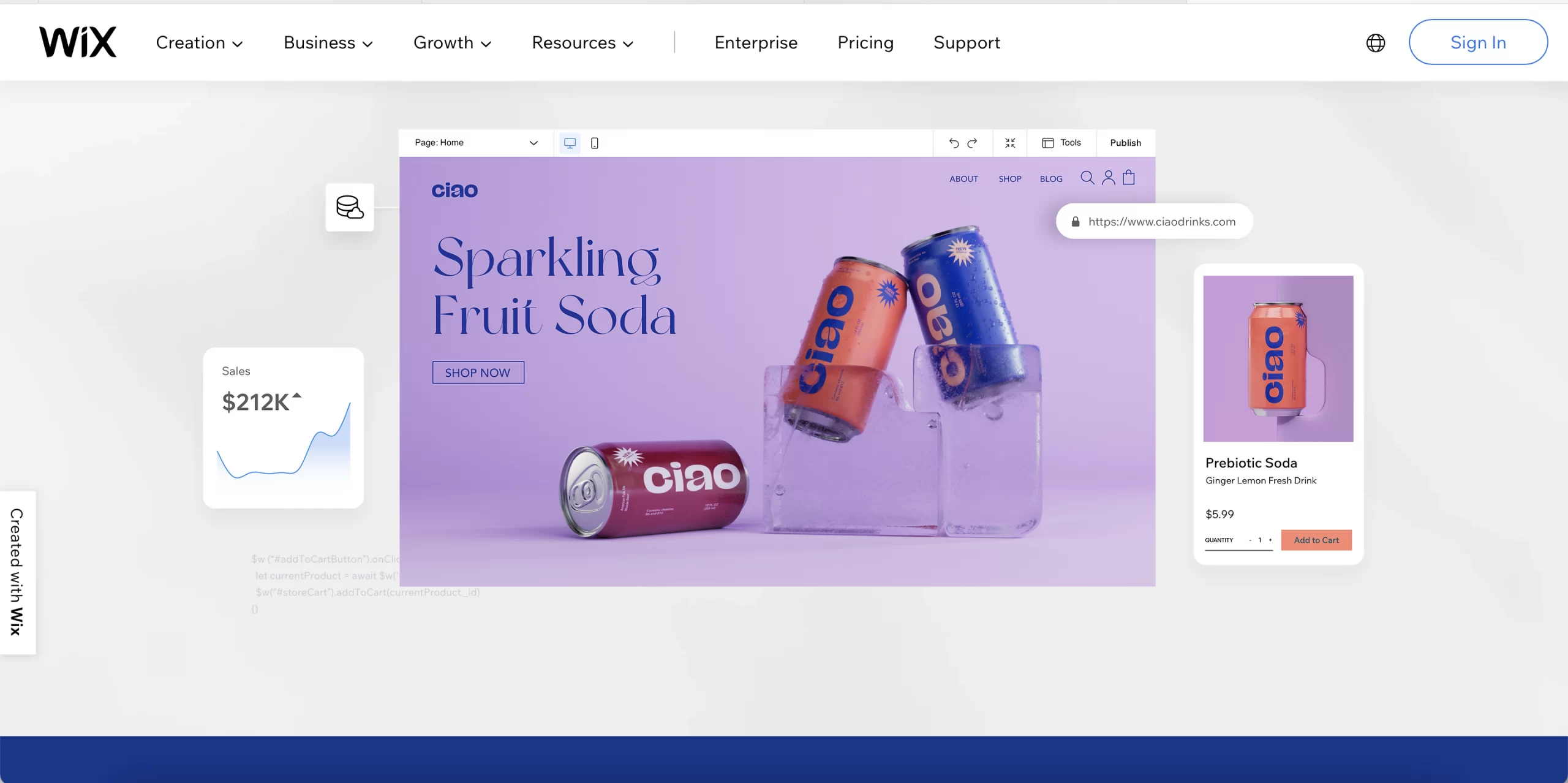
Is Wix good for SEO?
When it comes to Wix SEO, there’s no need to rely on third-party solutions since the Wix dashboard already has crucial SEO functionality. Having a free plan, Wix is considered to be the best free website builder for SEO. This website builder allows users to customize the meta titles and meta descriptions, URL structure, and structured data markup.
In addition, Wix instantly creates an XML sitemap and a robots.txt file for your website and SSL encryption is included in your Wix websites. Lastly, you are able to add canonical tags to all pages on your Wix website using HTTPS instead of HTTP.
Compared to WordPress, Wix is the more suitable option for newbies and amateurs.
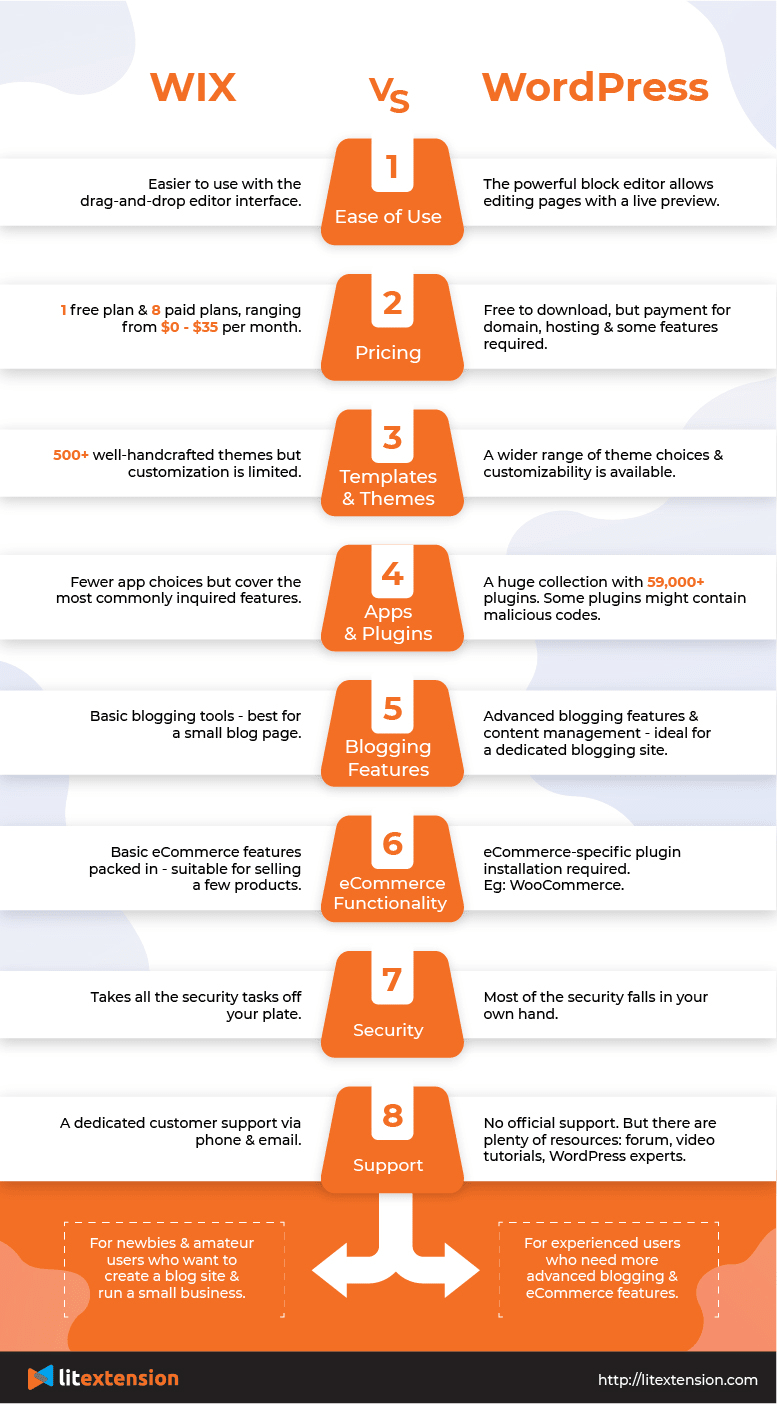
Outstandingly, having a 99% uptime, Wix is one of the fastest loading website builders in the market. This website builder gives users the ability to add alt attributes to their images and create 301 redirects, which is good from an SEO perspective. What’s more, your website can be a Google friendly website since Wix includes Site Booster in all paid plans.
Additionally, you can effortlessly build a mobile and tablet-friendly Wix website and personalize it to be responsive on any screen. All of your images are compressed, resized, and converted to WebP for faster page loading. This superb website builder makes it simple to connect your website to Google Analytics and Google Search Console.
Want to migrate to Wix?
If you are intending to migrate to Wix, LitExtension offers a great migration service that helps you transfer your data from the current eCommerce platform to a new one accurately, painlessly with utmost security.
Wix SEO tools
- Wix SEO Wiz.
- Google Analytics.
- Ubersuggest.
- Keywords Everywhere.
- Answer the Public.
- Google.com in Incognito.
- BuzzSumo.
- Moz Toolbar.
- Email Hunter.
Wix SEO problems
Due to the fact that Wix is a hosted website builder, it offers users limited technical site control. For instance, users are unable to edit meta tags and robots.txt in their Wix websites. Besides, the hashbang (#!) results in limited reporting options.
More Information:
#3. Squarespace
What is Squarespace?
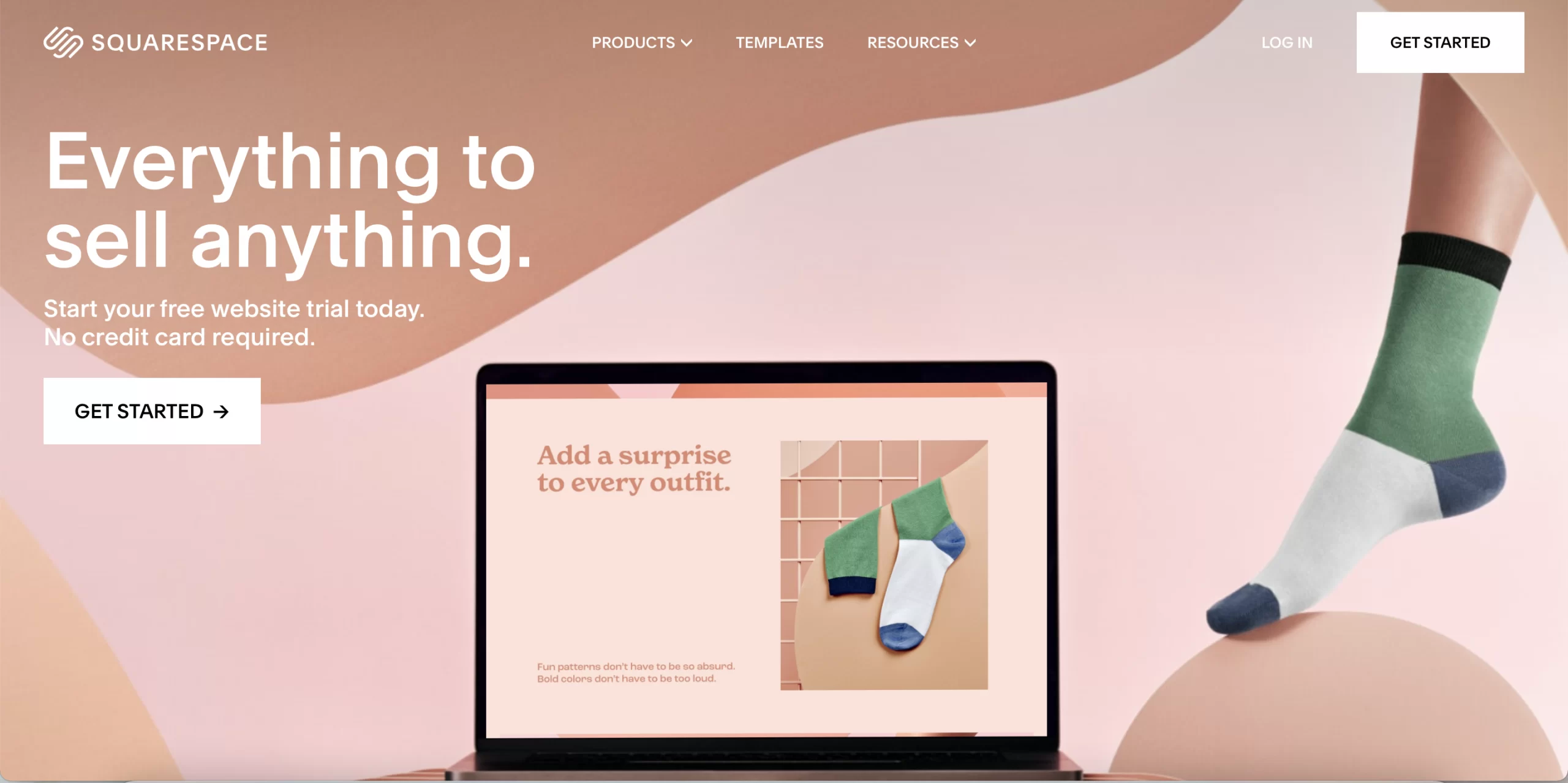
Squarespace is a popular CMS (Content Management System) for creating websites, blogs, portfolios, and online stores. Thus, if you are browsing for the best SEO website builder for photographers, Squarespace is a perfect choice. It allows businesses of all sizes to design professional sites using available toolkits instead of complicated code lines.
[wptb id=39489]
Recently, Squarespace has concentrated its efforts on improving its eCommerce capabilities. In fact, 2,870,314 people launch their online businesses on Squarespace.
Is Squarespace good for SEO?
First off, Squarespace enables users to add a user-friendly configuration box on every page of their Squarespace website. Correspondingly, you can change the URL, add meta titles and meta descriptions of your website using this box. Squarespace has already taken care of some important SEO features for you, such as site performance and uptime guarantees.
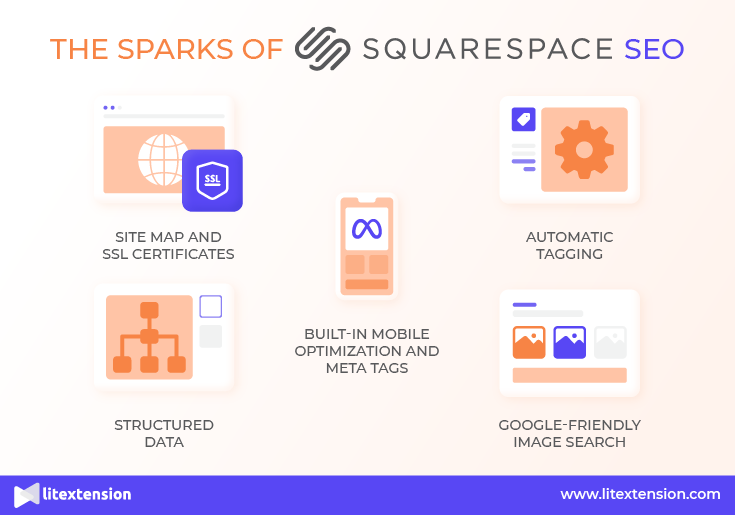
You can create automatic 301 redirects for your Squarespace website. You won’t have to manually add an XML site because the website builder will take care of it. Besides, Squarespace also offers support for Google’s Accelerated Mobile Pages (AMP) and SSL certificates are encrypted on Squarespace websites.
It’s worth noting that all Squarespace-built websites are mobile-friendly. They’ll fit on the screen and support touch interactions. Squarespace also supports integration with over 30 social media platforms that help your site to be evaluated as trustworthy by Google.
Want to migrate to Squarespace?
If you are intending to migrate to Squarespace, LitExtension offers a great migration service that helps you transfer your data from the current eCommerce platform to a new one accurately, painlessly with utmost security.
Furthermore, Squarespace also allows you to submit your listings to Bing and Yahoo. As a result, your Squarespace website will have a better SEO ranking in the long run.
Mulling over Squarespace vs WordPress? Take a glance at this informative infographic to make a choice!
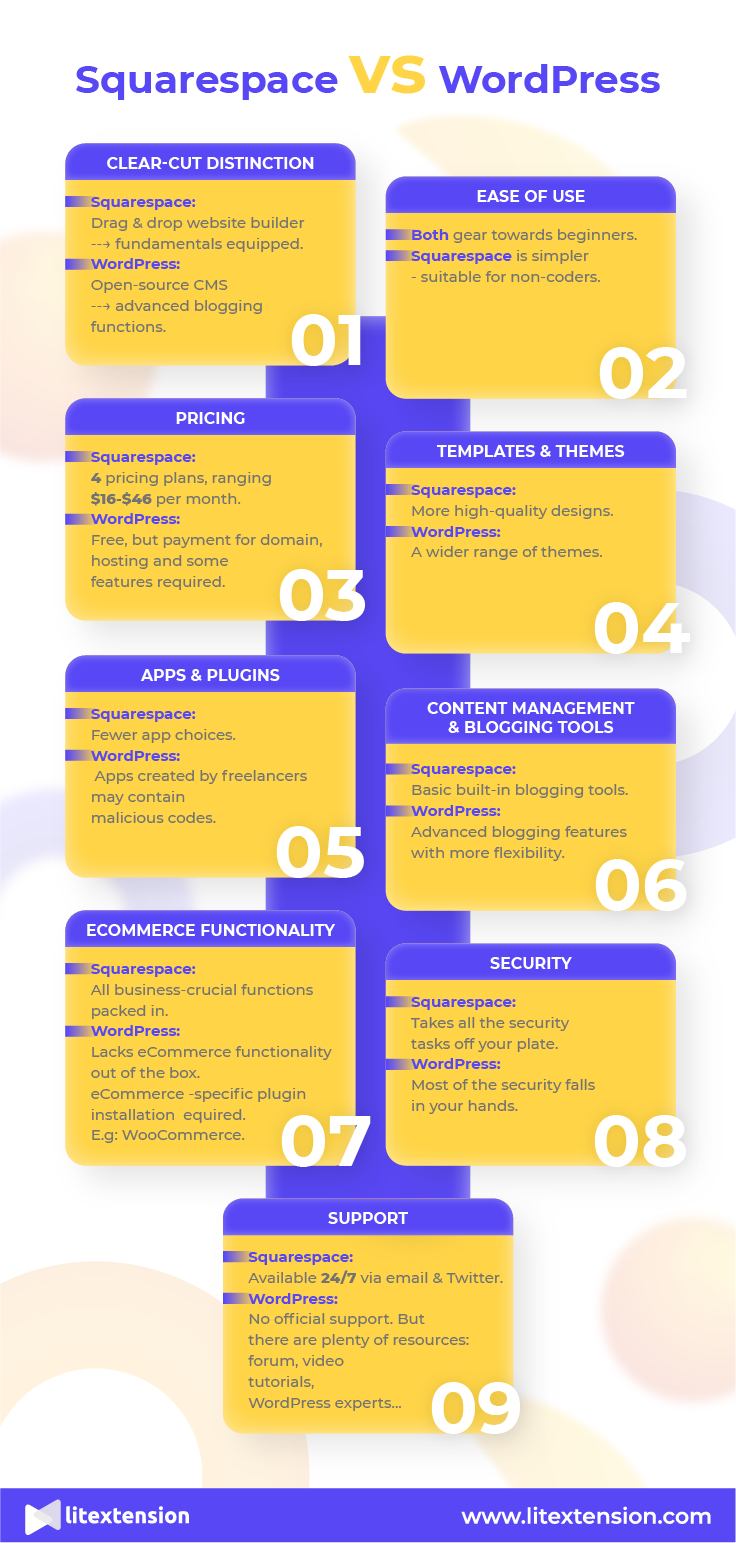
Over and above that, Squarespace gives experienced users the option of adding their own code. This allows you to adjust important SEO factors and achieve the desired SEO results. Besides, Squarespace also enables you to submit your website to the Google Search Console, which improves your site’s indexing. Squarespace’s image file name option also serves as alt text, which aids Google in crawling and ranking your images.
Squarespace SEO tools
- Google Search Console.
- Bing Webmaster.
- Google Analytics.
- Smart SEO Squarespace Extension.
- Square Studio SEO Pro.
Squarespace SEO problems
As far as you can see, Squarespace doesn’t have a wide range of SEO plugins. Besides, Squarespace doesn’t offer a clear place for image alt texts. It depends on what block type you’re using.
Squarespace 7.1 has many cutting-edge changes in its coding and website temples. These new features don’t apply to Squarespace version 7.0, which means you have to rebuild your site from scratch or switch from Squarespace 7.0 to 7.1 using LitExtension’s data migration service.
More Information:
If you are waving between Wix vs Squarespace, leave behind the wall of text and check out this video!
#4. Weebly
What is Weebly?
Weebly is a freemium website builder, which means you can use it for free, but you’ll have to pay for more features or services. As said, Weebly is one of the best affordable website builders for SEO in the market. This solution powers over 142,277 eCommerce websites around the world.
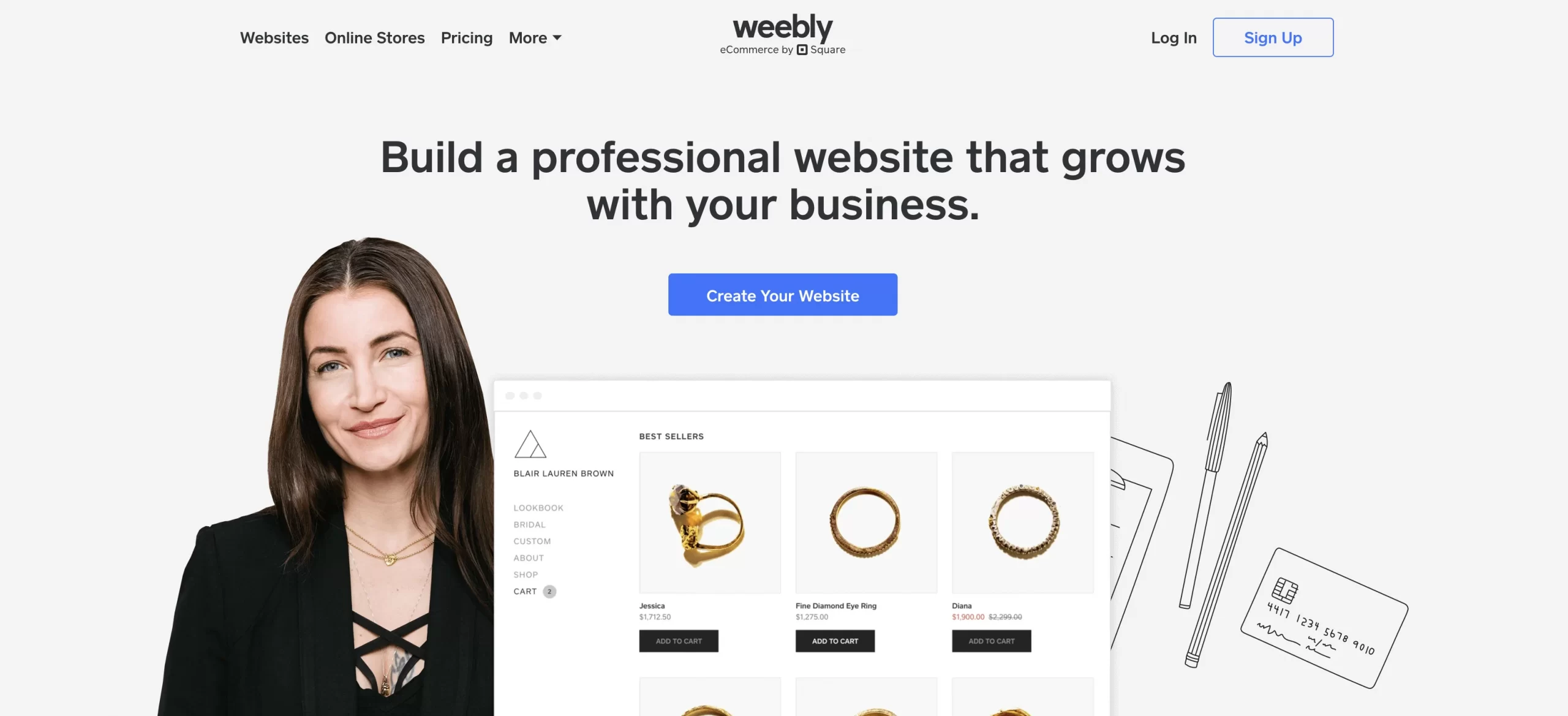
Users can use Weebly to create an attractive website interface, a personal blog, or an online store. Furthermore, this platform features a drag-and-drop builder and a variety of responsive templates to assist merchants in creating a professional website with no technical knowledge required.
[wptb id=39497]
Is Weebly good for SEO?
There exists a free version that allows you to use a Weebly subdomain (for example, YourSite.Weebly.com) for no charge. Premium versions are also relatively reasonable, with monthly subscriptions starting at $6.00 and free custom domains available.
You can add custom tags to headers and footers, as well as other structured data to your Weebly website to help it rank higher in SERPs. Similar to Squarespace and Wix, Weebly keeps all the essentials in-house, such as meta titles and descriptions, or web analytics.
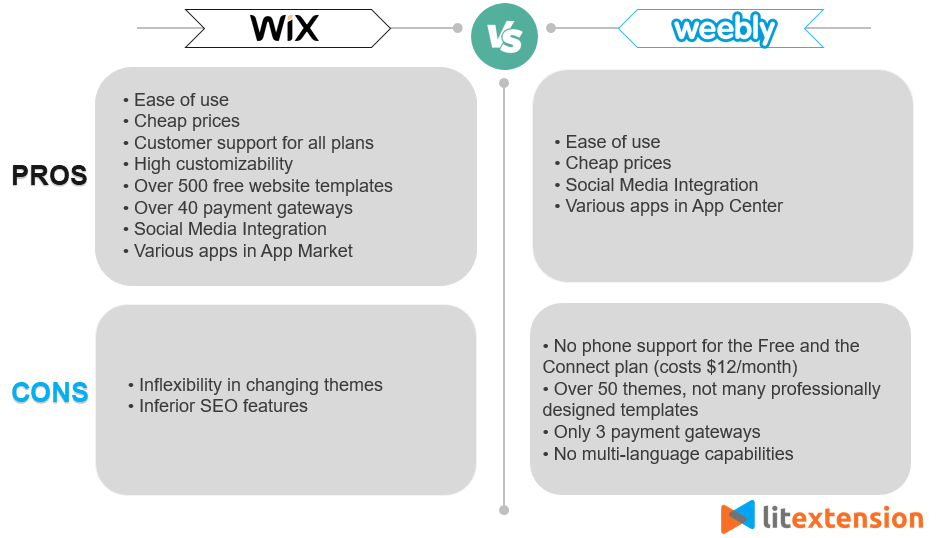
Weebly is also the most user-friendly website builder out there. It’s simple to add new pages, so you can make more detailed child pages (and keyword-rich). The in-page metadata editor allowscan you to easily adjust title tags and meta descriptions for SEO purposes.
Weebly also allows you to add a blog and integrate schema to your website. Blogs are an excellent way to improve SEO quality since they establish you as an expert in answering your visitors’ questions. Quality material on your blog, combined with a number of on-page SEO methods, will increase the visibility of your site to visitors and increase your chances of ranking in search engines.
Weebly SEO tools
- Moz.
- Google Search Console.
- Google AdWords Keyword Planner.
- Site Booster.
- BuzzSumo.
- POWr FAQ.
- Antiviruses.
- Google Webmaster Tools.
Weebly SEO problems
Users can’t subdivide their content since Weebly doesn’t enable users to go beyond H2 headings. Although there exists a mobile editor, Weebly is considered to be mobile optimization lacking.
Weebly doesn’t allow users to edit alt text on product images. There are also control restrictions because Weebly doesn’t allow users to install any software on their site, including content management services.
#5. GoDaddy
What is GoDaddy?
Godaddy is the world’s largest domain registrar and hosting provider which is also one of the top SEO websites. This platform provides not only domain name registration and worldwide domain transfer, but also hosting, VPS, email service, and SSL security.
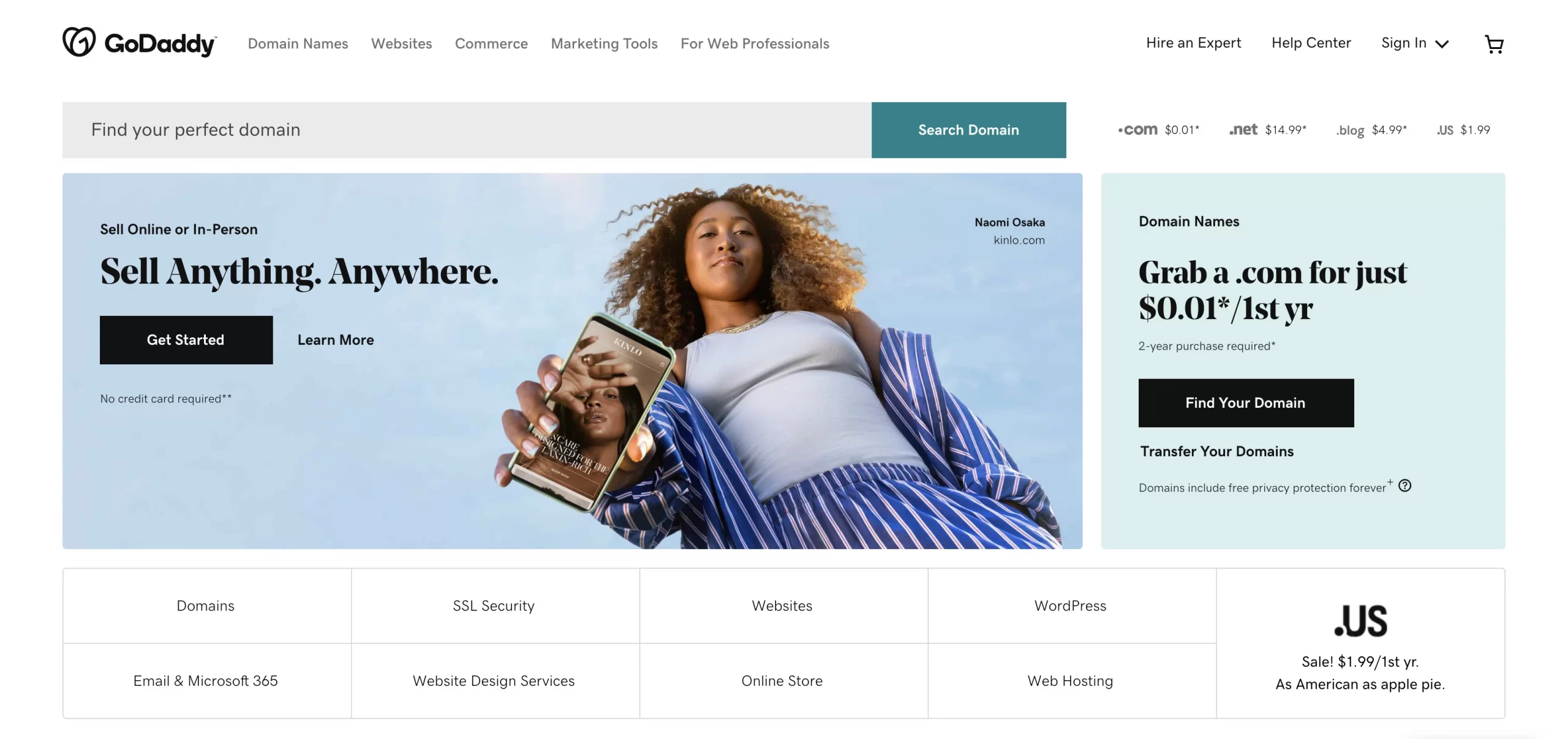
GoDaddy arms users with basic eCommerce capabilities, a marketing suite, and other features to help them streamline their eCommerce operations. Like Wix, GoDaddy also comes with an ADI website builder option.
[wptb id=39498]
Is GoDaddy good for SEO?
GoDaddy comes with two efficient SEO services to better your ranking, including GoDaddy Search Engine Optimization and GoDaddy Search Engine Visibility. Besides, you will be impressed with other SEO offerings, such as SEO managed services or GoDaddy Insights.
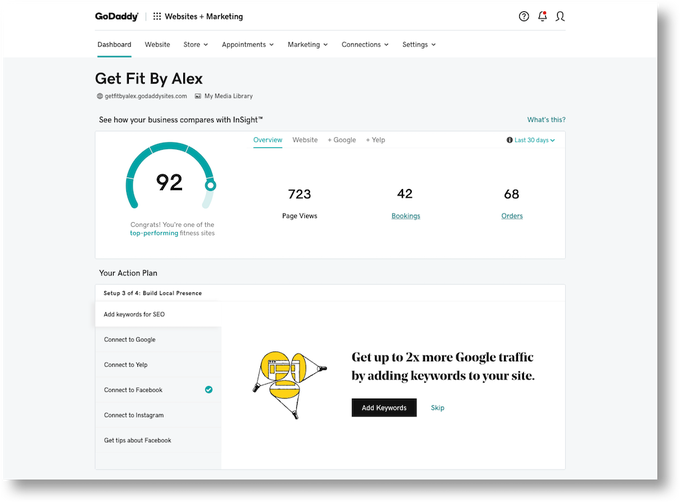
Using GoDaddy, users can simply integrate their sites with Google Search Console and Google Analytics. There is also an SEO Wizard to guide you through steps to optimize your site.
Besides, users are able to manage their Google Business Profile from the dashboard. Thanks to its ultra-fast hosting service, your GoDaddy website will have an ideal loading speed that brings about a higher quality search result and better user experiences.
In brief, GoDaddy empowers users with the ability to customize SEO titles, meta descriptions, and image alt-tags; a free SSL certificate; built-in website optimization tools; and a direct connection to social networks.
GoDaddy SEO tools
- Keyword Tool.
- Ubersuggest.
- Answer The Public.
- Google Search Console.
- GoDaddy Local Business Listings.
- Yoast SEO.
- Ahrefs.
- Moz.
- SEMRush.
- Screaming Frog.
GoDaddy SEO problems
GoDaddy only provides basic SEO features which are insufficient to better your ranking on search engines. As a result, you will have to spend monthly costs on SEO tools and services.
Besides, GoDaddy makes no mention of important factors in modern SEO, including content creation, and mobile optimization.
More information:
eCommerce SEO Tips on How to Improve SEO
SEO is undoubtedly essential if you want your website to thrive in today’s competitive world. Even for the most experienced SEO professionals, mastering SEO requires ongoing learning, experimenting, and creativity.
To cut a long story short, use these tips to get the SEO results you wish and rule the SERPs, regardless of your degree of experience.
How to do SEO for a website:
- Target relevant primary and secondary keywords
- Write quality original content
- Format your content for search engines; target featured snippets
- Optimize your page title and meta description
- Use short, descriptive URLs
- Generate backlinks from high site authority websites
- Remove anything that loads slowly
- Use a mix of internal and external links
- Optimize your graphics
- Conduct regular site audits
- Study your competitors
- Stay updated with SEO
By the way, you can have a look at our amusing article for more effective eCommerce SEO strategies for better ranking on Google. Hope you find it helpful!
For SEO, the most important part is arguably the slug. While it doesn’t pay to spend too much time creating SEO-friendly URLs, it certainly makes sense to migrate your friendly SEO URL if you move your online store from an existing platform to a new one. Luckily, LitExtension got you covered with a first-class SEO URLs migration service.
SEO in a Nutshell
#1. What is SEO?
In essence, SEO stands for “Search engine optimization”. In simpler words, it refers to the process of enhancing your website’s visibility when visitors use Google, Bing, or other search engines to search for products or services linked to your business. The higher your pages’ visibility in search results, the more likely you are to attract new and existing visitors to your company.
#2. Why is SEO important?
As you might know, 75% of website traffic comes from organic and paid searches of which organic search accounted for more than 50%. Having a clever SEO strategy, you can make your site become more visible, have better rankings and more favorable placements on SERPs. The more traffic is driven to your sites, the more profit you can make.
In short, SEO helps not only higher opportunities to convert prospects into customers but also build long-term equity for your brand. That said, picking the best website builder for SEO is the pinnacle of your business success!
Key benefits of SEO:
- Free
- Boost your credibility
- Support content marketing
- Maximize PPC campaigns
- Reach more customers
- Improve website usability
- Get quantifiable results
- Improve user engagement rates
#3. What should we look for in the best website builder for SEO?
When it comes to selecting the best website builder for SEO, many factors should be taken into account. After wandering around the top 5 best website builders comparison, we compiled a list of things a good SEO website builder should have.
If you want to opt for an SEO-friendly website builder, make sure that it includes these key following features:
- Customizable URLs, meta titles, tags
- Mobile-friendly templates
- Fast page speed
- Image alt attributes
- Keyword support
- Automatic assistance for technical SEO
- SEO plugins
- SEO support, guidance
You might want to read more:
Best Website Builder for SEO – FAQs
#1. Which site builder is best for SEO?
- WordPress
- Wix
- Squarespace
- Weebly
- GoDaddy
#2. Which has better SEO, Wix or WordPress?
When it comes to the best website builder for SEO, WordPress is considerably superior to Wix. While Wix provides an easy-to-use website builder, WordPress allows you to accomplish far more in the long run.
#3. Is Wix or Squarespace better for SEO?
Squarespace features built-in SEO tools and has optimized its pages for search engines. It also includes comprehensive support resources, as well as a quick SEO checklist. It’s a Tie! Wix also provides support by phone, email, and social media, as well as an on-page editor.
Conclusion
If you are new to SEO, you should opt for a website builder which empowers you to perform SEO-related actions straight from its dashboards or page editors. Or else, if you’re an experienced web developer, you’d better go with a platform that allows you to perform more advanced optimizations, such as adding your own custom code.
Hope that this article can help you easily choose the best website builder for SEO to get off the ground. Given the fact that choosing an appropriate platform is a difficult task, LitExtension – #1 Shopping Cart Migration Expert is here to help. If you aren’t satisfied with your current eCommerce platform, we are delighted to assist you in switching to another SEO-friendly one.
If you have any queries concerning our data transfer service, please don’t hesitate to contact our customer support team or join our Facebook Community, as we are always happy to help.