Setting up a professional-looking website used to require lots of technical knowledge, but those days are gone. In our technology-dominated world, building a website has never been easier with the help of website builders software or CMS. There is a wide range of website builder software in the market, yet choosing which are the best website builders seems to be a difficult task. However, the solution you should choose mainly depends on what you’re looking for.
In this article, we will introduce you to 7 best website builders that easily help your business from scratch.
What Is A Website Builder?
A website builder is a tool that allows you to create a website without any coding skills. This solution is particularly suitable for small businesses or those who want to quickly set up a website with little effort. Normally, a website builder has a drag-and-drop function and provides plenty of flexible and customized options.
7 Best Website Builders Review – Break Into Pieces
If you don’t want to go through a wall of text, here we’ve got a thorough infographic for our list of the best website builders:

#1. Shopify
Shopify is the most popular name among the best website builders for starting an online business. According to Builtwith, it powers more than 4.2 million live websites at the time of this writing (April 2023). Shopify is definitely the top desired among the best website builders as it offers multiple themes and requires little programming experience.
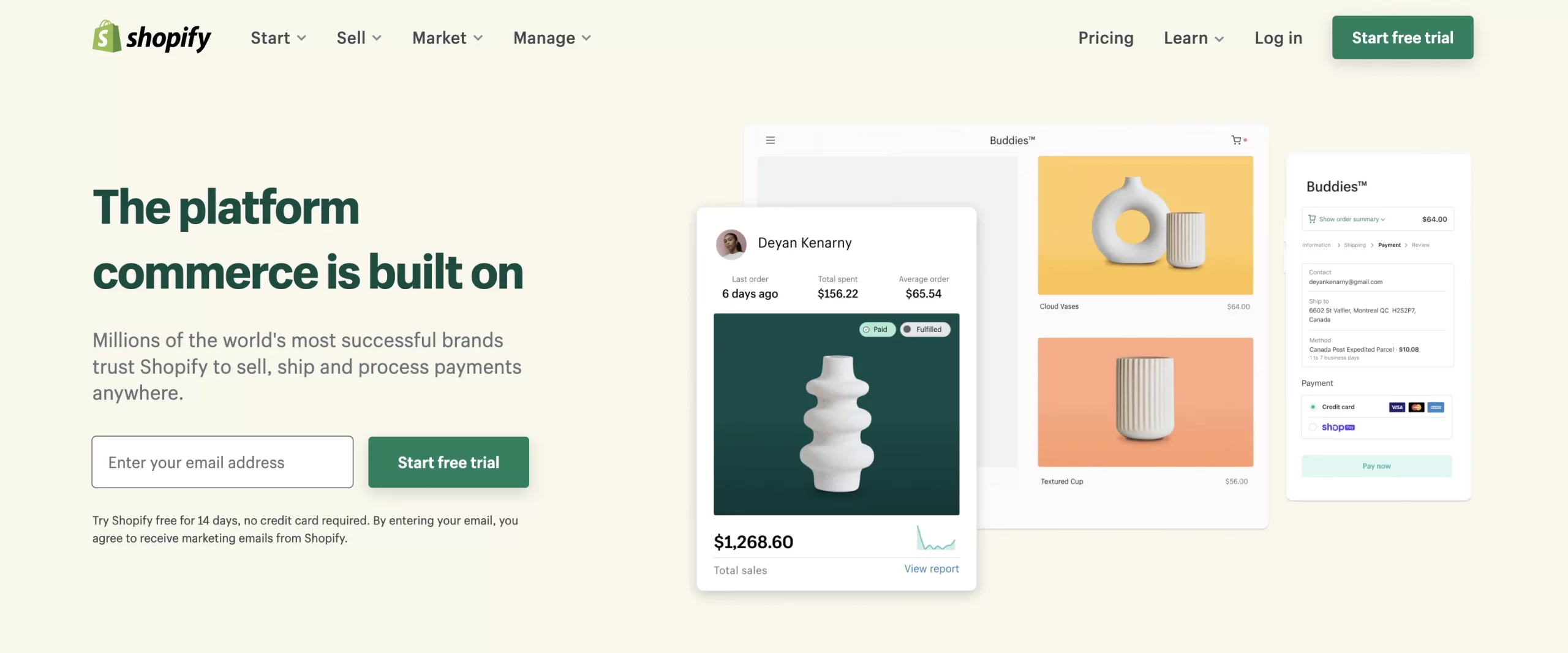
Furthermore, managing customers and their details, orders, and statistics in the Shopify admin dashboard is a piece of cake since you can access every section from the main menu.
Are you ready to start a new adventure with Shopify? Check out our in-depth research for Shopify now to learn everything you need to know about this eCommerce platform:
Shopify Pricing
The pricing of Shopify is quite clear and straightforward. It offers different pricing plans with additional features depending on which plan you are on. Shopify’s basic plan will cost you $39/month, you can upgrade it to a Shopify plan for $105/month or an Advanced Shopify plan for $399/month.
Shopify also provides the Shopify Starter plan for just only $5/month, which is best for selling on social networks and embed a Shopify Buy Button on your website to use the shopping cart functionality. The good news is that each of these plans already includes a domain name, SSL certificate, and web hosting.
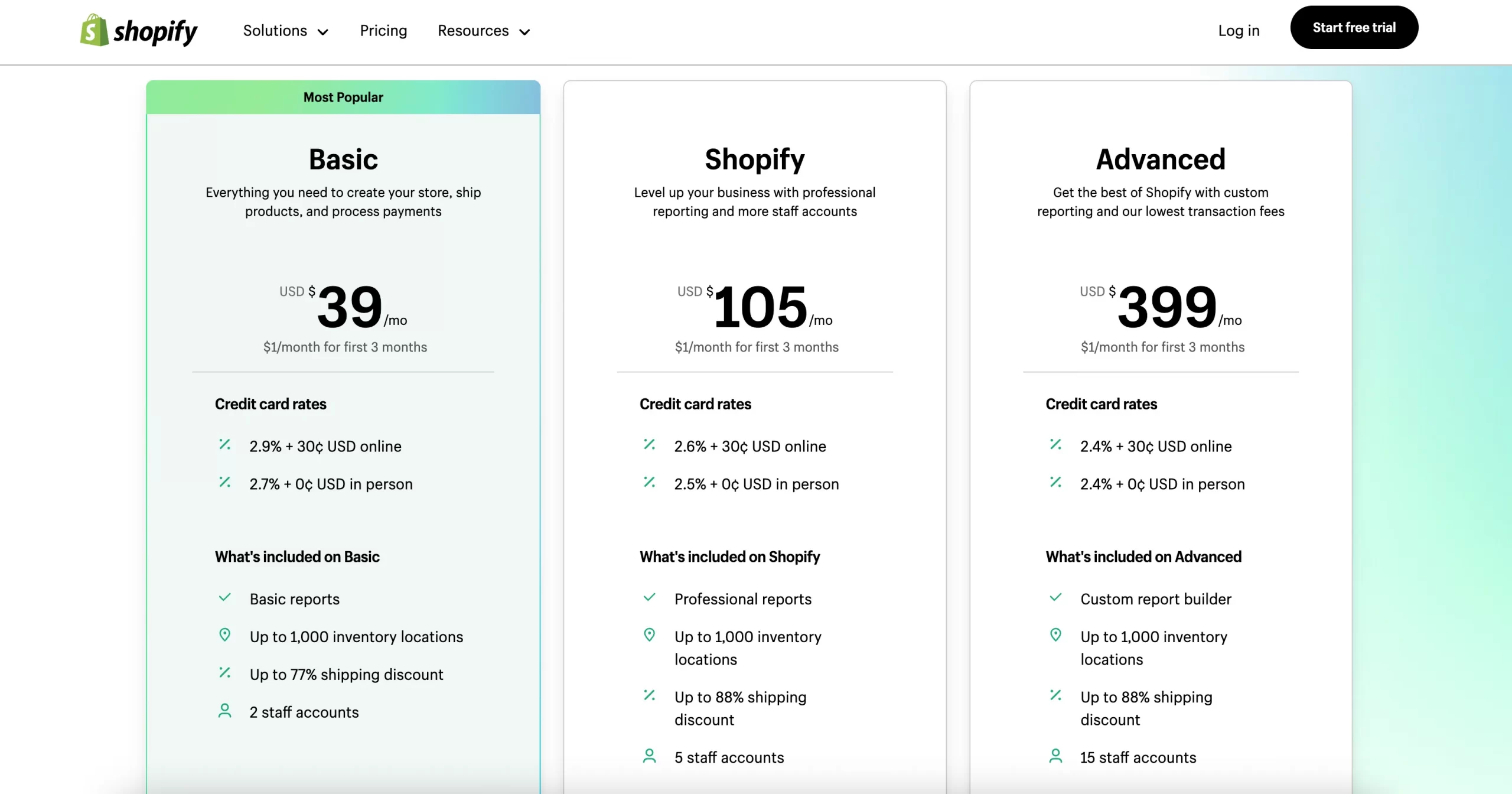
However, you might need to purchase third-party tools and add-ons to get out of the best features. As your business grows, these costs will start adding up. Moreover, Shopify charges an additional fee if you choose other payment providers than Shopify Payment, which is around 0.5% – 2% per transaction, depending on your plan.
Shopify Key Features
Support
When it comes to support, you can communicate with the Shopify team via various channels. Its round-the-clock support phone, email, and live chat is absolutely the best advantage over Shopify’s rivals. Plus, you can also get to its community forum, help center, and plenty of business courses and video tutorials. Other than that, you can hire professional Shopify experts to ensure optimal problem resolution and seamless business operations.
International domain
Merchants have global websites and can use region-specific domains to create localized user experiences. You can choose to display your site in multi-languages and currencies in accordance with the domain.
Online store speed report
This tool allows you to measure your pages’ loading speed via speed tests. You will have a detailed view of your site performance and evaluate the effectiveness of your speed optimization.
Product performance insights on the product page
Based on our testing of Shopify, we can see specific product sale reports directly from the product page. The information includes how the products are sold, where traffic comes from, and who is buying them.
Tipping option
Your customers can show their support for your business via tipping. You can enable this feature with one click, and tipping options will be displayed during checkout. Customers can choose to tip based on a percentage of their total order or a custom amount.
Shopify Pros & Cons
[wptb id=39487]
Our analysis of this website builder leads us to believe that Shopify is a dedicated website builder that helps merchants build their very own online store without mad tech skills. However, if you are new to eCommerce, especially Shopify, you may find Shopify’s cost a bit higher than some other website builders in this list. Shopify best suits anyone who wants a stunning and feature-rich store without worrying about pricing.
Let’s find out what Shopify users say about this builder:
I like Shopify’s features of products management, category management, analytics checking, orders checking, and theme updating feature. I could upload my products very easily through the website UI. It is very simple to use. All sections like collections, categories everything we can update faster and easier.
#2. Wix
Wix is the clear front-runner in the race for website builder dominance. It’s one of the biggest players with 7,043,216 live websites built and boasts a great number of tools, capabilities, and freedom.
This website builder also offers usability and a relatively powerful set of features to easily build your website. Plus, Wix is one of the best free landing page builders with robust features to help you maximize customer experience.
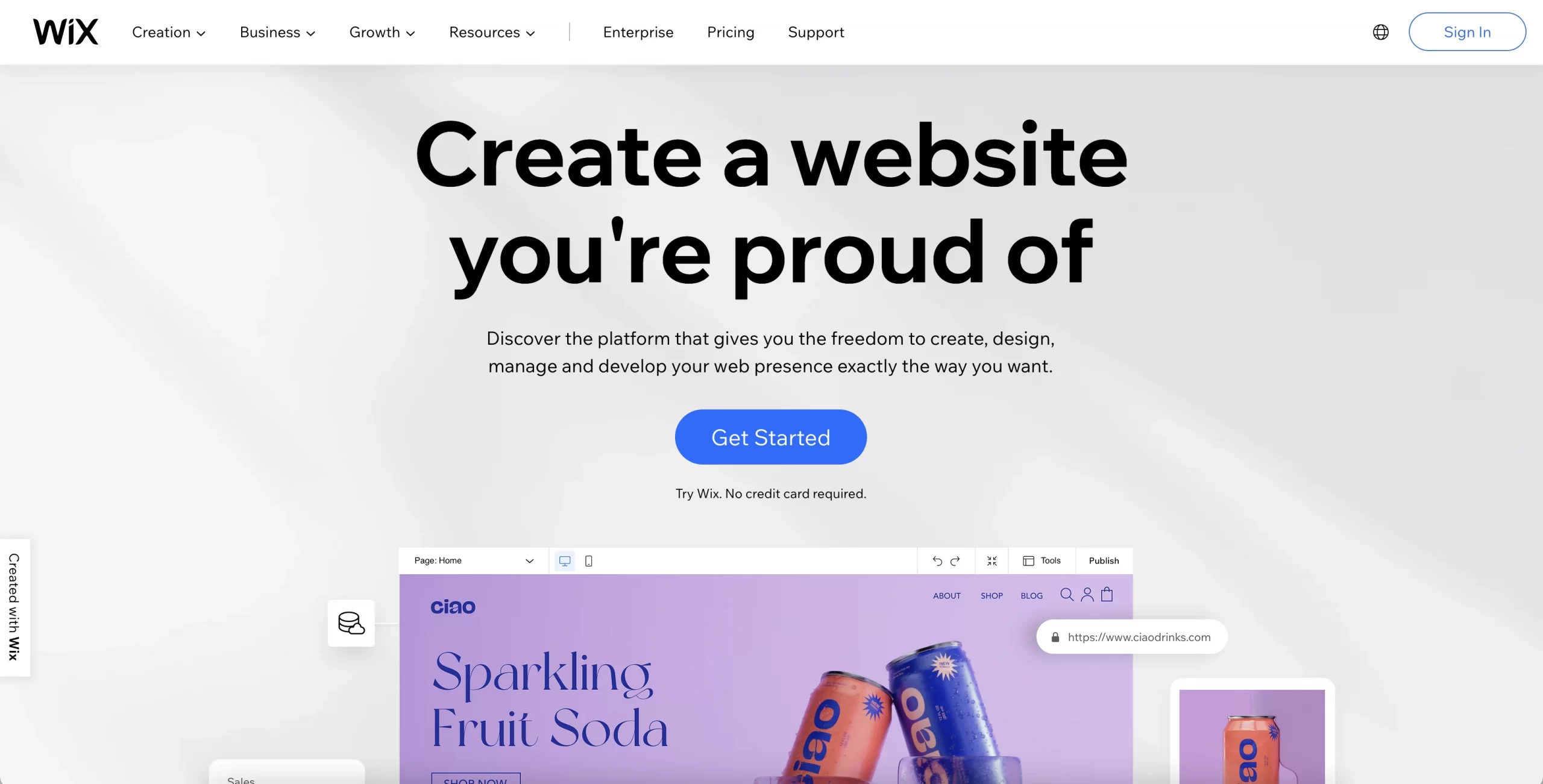
Wix Pricing
With Website plan, Wix has a basic free website builder plan that lets you create a free website starter site with Wix ads displayed. Wix monthly price falls between $16 and $45 which covers most needs for a personal website.
[wptb id=38773]
If you need an eCommerce website builder for your eCommerce store, Wix offers 3 Business & eCommerce Plans. The pricing falls between $27 to $59 per month. Those prices include a custom domain, secure online payments, plans & recurring payments…
Let’s discover more about Wix:
Wix Key Features
Support
This platform offers multiple support options, including phone, email support, social media support, and community forums. You can also find tons of blogs and vivid video tutorials that are particularly helpful for beginners. For the very technical issues, you might expect a bit of back and forth, but they will get to the right answer eventually.
If you sign up for the most expensive eCommerce plan, Business VIP, you get a priority response to any tickets you submit. You are also eligible for VIP Support, which gives you priority phone support.
Exceptional online store
Merchants can sell and promote their brands with state-of-the-art storefronts. Also, they can optimize shopping experiences and an industry-leading suite of professional eCommerce apps.
Comprehensive eCommerce platform
Wix allows merchants to sell on multiple sales channels such as eBay or Facebook and helps merchants manage their stores from one integrated dashboard.
Advanced Wix payment options
Wix offers customers secure checkout and handles business transactions seamlessly. Customers can get competitive payment processing rates, custom payout schedules, and dozens of common payment providers. See detail about Wix Payment in this article.
Wix Pros & Cons
[wptb id=39490]
Our overall impression is that Wix website builder offers a powerful selection of features with a flat learning curve. It offers no limited trial period which can be leveraged before you get started with Wix. However, it does have a few weaknesses with regard to data limitations. This builder is best for anyone looking to combine intuitive editing tools with eCommerce functionality.
Wix was able to solve my hosting and website design issues in a user friendly website builder that solved some of my biggest hurdles on the internet. It allowed me to focus on other things that I was not able to tend to and freed up a lot of my time
Justin L. – Songwriter/Producer
#3. Squarespace
Squarespace is a best known website builder designed to help merchants creatively build their websites and perform their work, regardless of their technical skills.
This website builder is great for photographers, artists, and anyone who loves design and wants their website to look as good as possible. It is powering more than 4.5 million live websites all over the world, that’s a solid testament to the result it delivers.
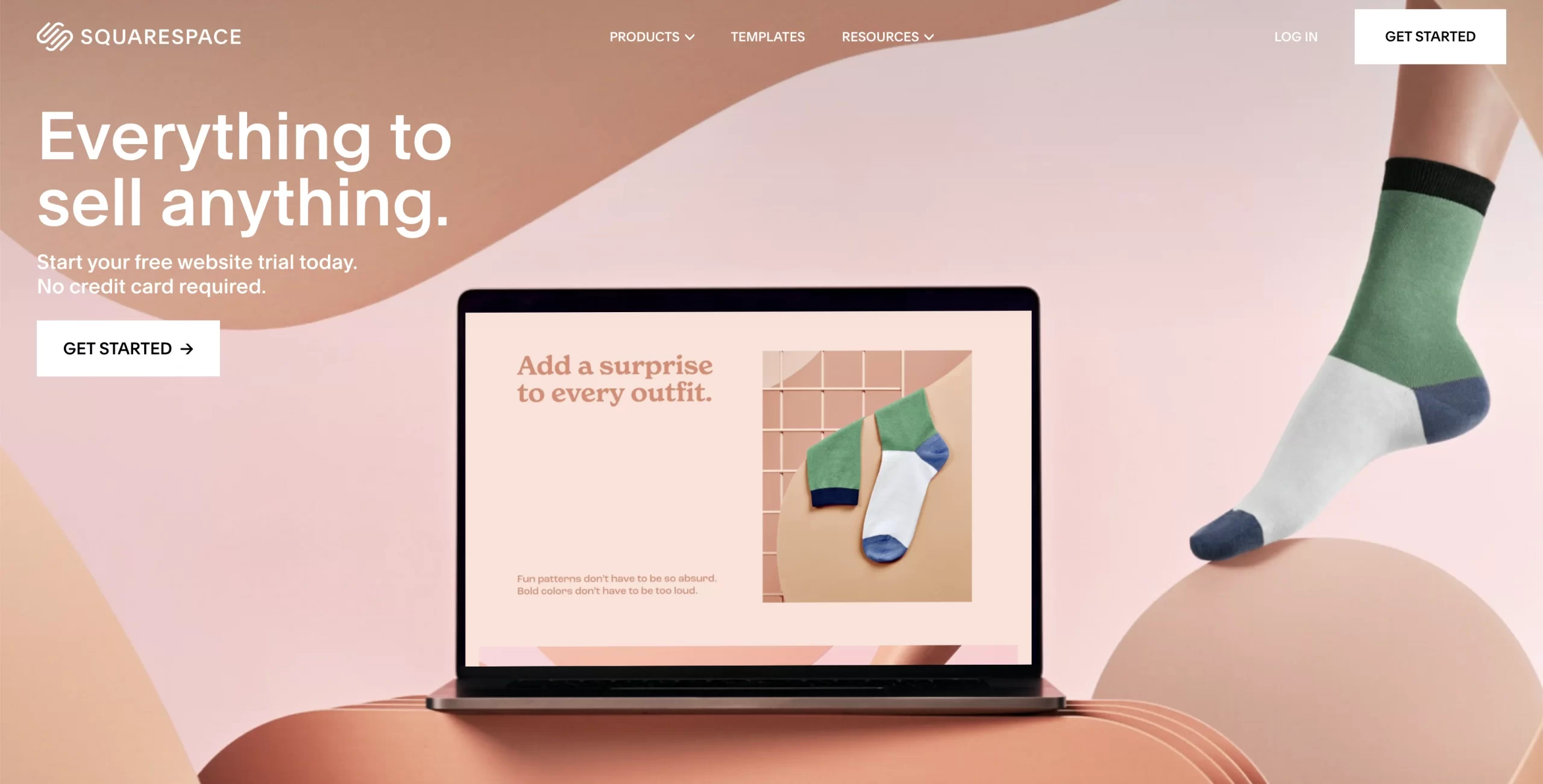
Squarespace Pricing
In terms of website building, this website builder offers 2 plans. The Personal plan for $14/month (if you pay annually) gives you everything you need to set up a straightforward but full-fledged website. The good news is that Squarespace Personal plan comes with unlimited bandwidth and storage so if you don’t need to sell online, the Personal Plan is a good choice to start.
The Business plan is $23/month, which comes with even more features. This is suitable for building a website rather than a store, but it still has lots of eCommerce functionality
Their eCommerce plans to sell online range from $27 and $49 per month. Squarespace is a beautifully designed platform that offers very easy-to-use features. It can be perfect if you just want to quickly build a website.
[wptb id=38801]
Squarespace Support
In general, Squarespace offers a great support system compared to other platforms including Knowledgebase, Email, live chat support, Webinar, Forum, Guides, and videos. The strength of Squarespace in supporting is detail, they always provide in-depth answers or articles on the knowledge page. Additionally, they even provide a Developer Center for those who have an advanced understanding of web design, CSS, HTML… to create fully custom sites or build everything from scratch, integrate with 3rd party tools.
Squarespace Key Features
Social media integration
Squarespace allows you to link accounts from over 10+ social channels such as Facebook, Twitter, Instagram, Youtube. You can even host your own podcast on your Squarespace website, and publish it to Spotify or Apple Podcast.
Built-in features
Squarespace’s built-in features give you powerful tools to grow your site. However, the number of available features depends on the plan that you choose.
SEO & Marketing
Based on our testing, Squarespace has 90% of the SEO options that your site will need including HSTS security, Sitemap.xml file, Clean HTML markup, etc. Besides, you can integrate Mailchimp or use Squarespace’s all-in-one platform Email campaigns to run email campaigns
Squarespace Pros & Cons
[wptb id=39489]
Squarespace is best for creatives to build a website to show off their work. You can find tons of dazzling templates optimized for desktop, tablets, and mobile devices. Squarespace mobile app allows you to edit eCommerce functions on the go.
However, from our point of vantage, Squarespace has no app store means that you have to rely all on its built-in feature. Furthermore, the editor can be a little manual, it doesn’t autosave your work on its own so you should save your work after any changes.
Here are a few things Squarespace users say about this builder:
Beautiful pre-designed templates that are ready to use. I also love how easy it is to customize the designs and make them your own. The included color pallets and font packages are great for users that need help from a design perspective.
Kaela S – Head of Studio eCommerce Photography
#4. BigCommerce
BigCommerce is also a top website builder in the market. Over the years, it has helped build over 140,000 live websites over the world. BigCommerce is truly an expert in building websites. With loads of built-in features, responsive theme selections and a diverse app store, etc, BigCommerce is best for large and growing businesses.
Access our essential BigCommerce resources to make the best out of your eCommerce website:
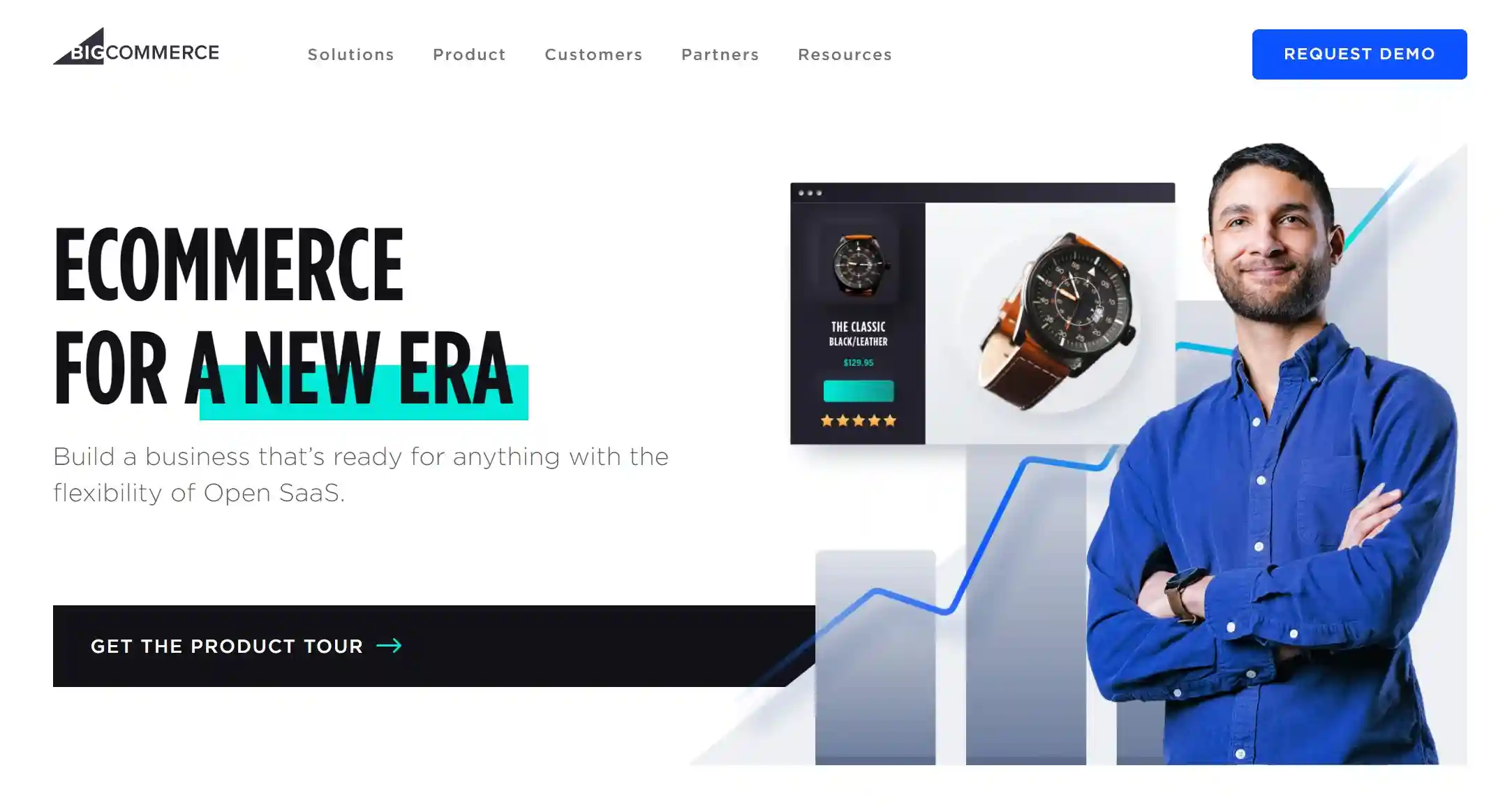
BigCommerce Pricing
Currently, this website builder comes with a 15-day free trial for every plan. There are three main pricing plans: Standards, Plus, Pro and Enterprise, starting from $39/month to $399/month (Enterprise plan has custom pricing). By paying more, you can get access to more extensive features.
The Standards plan at $39/month offers you all the essential features that you will need. You can upgrade to the Plus plan with $105/month, which is the most popular plan for BigCommerce users, for additional conversion optimization features. This is also the best plan for growing business, as it comes with many marketing tools such as Abandoned Cart Recovery, Store credit cards.
At $399 per-month Pro Plan, you can get access to extra features like Google custom reviews, Product Search filtering, Custom SSL (Secure Sockets Layer)
[wptb id=38795]
It’s undeniable that BigCommerce has more expensive plans than other competitors in this list. However, this is because of the built-in features it comes with. While other builders require you to add third-party extensions, BigCommerce includes most of these functions in its package. So don’t worry about the unexpected cost.
BigCommerce Key Features
BigCommerce Support
The help and support function of BigCommerce depends on which plan you are on. With the Standard plan, BigCommerce offers you support via different channels such as 24/7 live and chat support and email support. In addition, you can get access to a library of video tutorials and the BigCommerce Help Center.
If you are on the most expensive plan, you unlock the best and priority support, including onboarding consultants and prioritized phone calls with instant connections to the best senior and high-quality support staff.
Integration with WordPress
You can leverage the flexibility of WordPress while taking advantage of the best in-house features of BigCommerce. In simple words, your website will be fast and secure no matter how much traffic you get.
Integration with all payment gateways
BigCommerce doesn’t charge you any transaction fee to use all payment gateways, including Stripe (credit cards and ACH), Paypal, Apple Pay, Square, Amazon Pay, Visa Checkout, ChasePay, and more.
Secure experience
BigCommerce’s PCI DSS 3.2 at Level 1 Certification and multiple data centers make backing up data second nature. Therefore, you don’t need to worry about the safety of your store’s data.
BigCommerce Pros & Cons
[wptb id=39494]
To sum up, we’re certain that BigCommerce is the most scalable eCommerce builder. It has more built-in features than any competitor to support conversion rate optimization. However, if you are just starting out, you will find BigCommerce pricing is a bit higher than any website builder on the list.
BigCommerce maybe not the quickest and easiest builder to use, but in the long run, its powerful built-in features will make running your online business super easy.
Now let’s see how BigCommerce users had to say about this best website builder:
This platform helps in starting a new business for starters. The user interface is user friendly in which the products can be built easily with great security. The support in this Application is very helpful in expanding the products over the globe.
Harsha V. – Application engineer
#5. Weebly
If you are planning to create a small business or online portfolio website, Weebly would be the optimal option for you. Currently, it powers over 1,700,000 million live websites all around the world. The reason for its popularity is that it’s easy to use and comes packed with apps and features to help you grow your site from SEO to eCommerce.
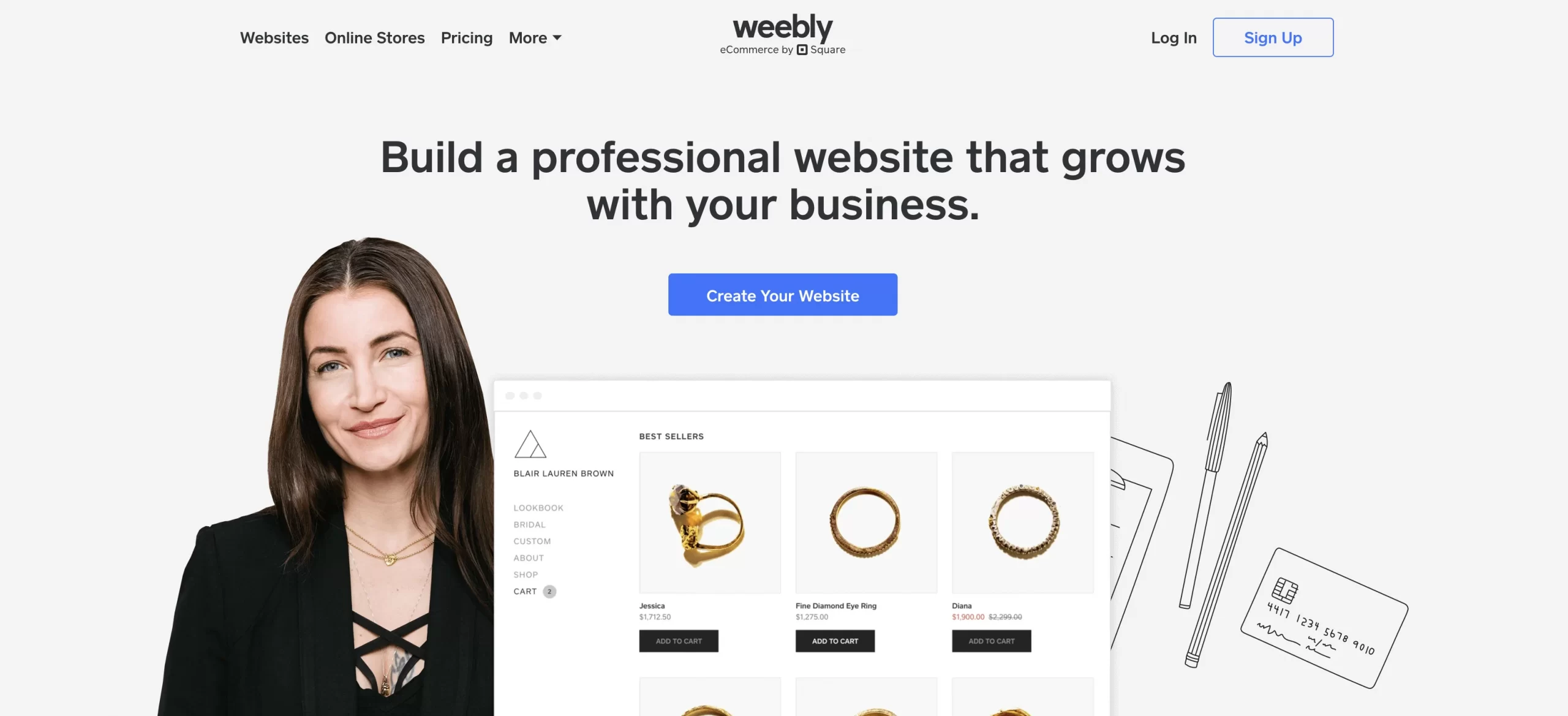
Weebly Pricing
Weebly’s prices are similar to competitors like Wix or Squarespace, but its Weebly’s free plan option is one of the most generous among free website builders, and for just $5 a month you can get up and running with your own domain name. Its $12-per-month Pro plan will give you an ad-free site with analytics and commerce capabilities. The $25 Business plan gets you more best store tools, like tax and shipping calculators, inventory management, and discounts.
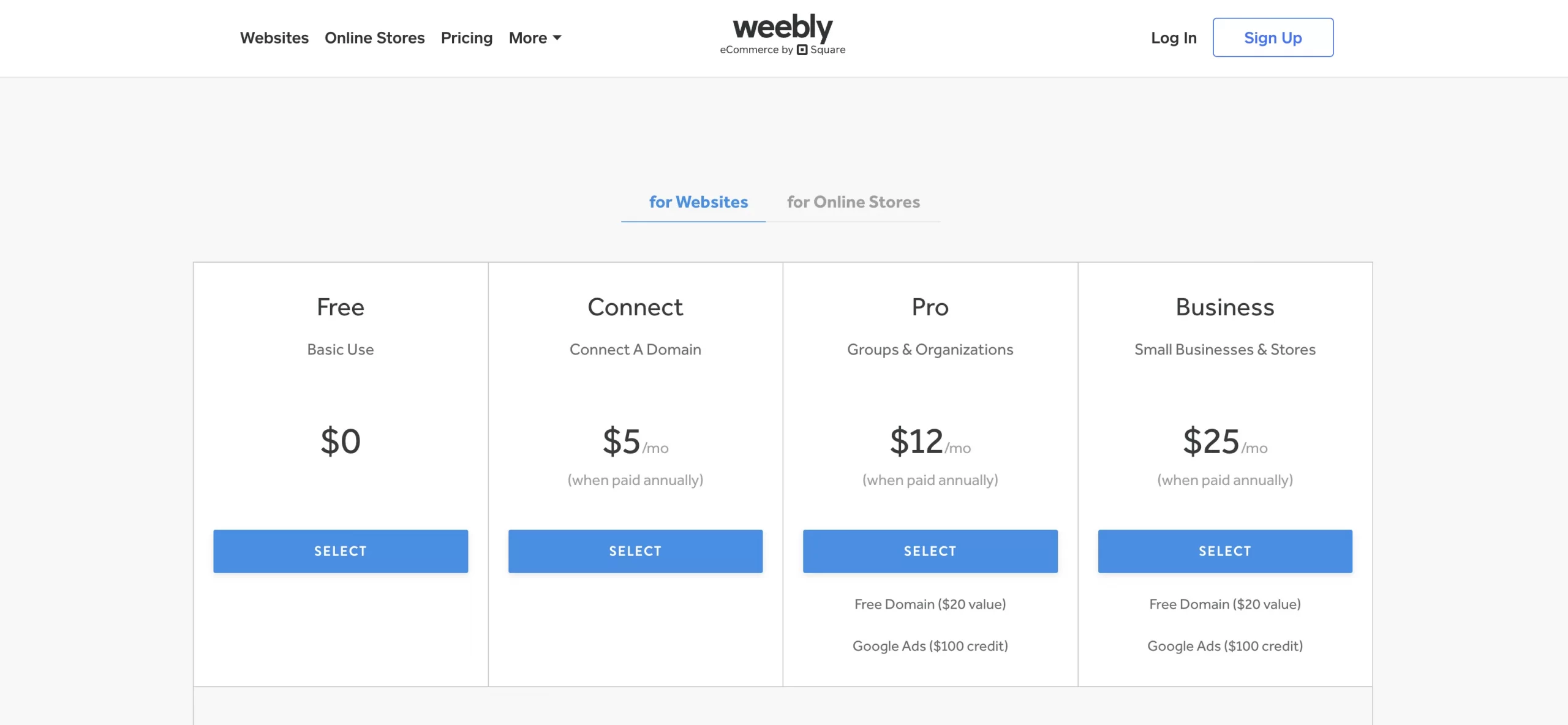
Weebly Key Features
Support
Generally, Weebly provides a decent support service. By clicking on “Support” right on top of your home page, you can access Support Center, which gives you everything you need to know to set up and keep your store running smoothly.
The guide articles include different sections for easy reference, namely eCommerce, Building Your Website, Your Account, and so on. Each section contains from 14 to 54 articles, which will provide sufficient information to most users’ needs.
Automated tax shipping calculator
The sales tax calculator determines the proper tax rate for every customer automatically. The calculator handles important sales tax rules like origin-based versus destination-based locations and additional rate requirements determined by zip code. This means you can focus on your business instead of researching and calculating tax rates for every digital customer coming from every region in the world.
Visitor statistics
With the Insights section on Weebly’s dashboard, you can easily track how many people visited your website, which pages they visited, what search terms they used to find your site, and which websites referred traffic to your site directly from the Weebly dashboard. If you still want more, we suggest you integrate Google Analytics into your site for easy management.
Sell hidden products
This feature is available depending on different plans. Its goal is to restrict access for some pages or the entire site from the general public. First, you can choose items that you decide to hide. They will be only available to customers with the link to the item page. After that, you just need to create a password-protected page and add the hidden items. With this method, you can sell exclusive merchandise or offer special deals to certain customers.
Marketing
Weebly’s blogging feature lets you create a blog quickly and without unnecessary effort. There are several templates to choose from, thus you don’t have to spend time designing them yourself. Another noteworthy tool is Weebly Promote, which is designed to make email marketing as effective as possible. This is a newsletter tool that is synchronized with your website. Hence, you can choose a template, customize your letter, and email your contacts with ease.
Weebly Pros & Cons
[wptb id=39497]
To sum up, Weebly is the best builder for small business sites and portfolios. Our take on this website builder is that it’s easy to use and comes packed with apps and features to help grow your site. You can build a simple, stylish site with Weebly’s drag-and-drop editor, and it’s a best choice for portfolios, blogs, online stores, and business sites.
To sum up, Weebly is the best builder for small business sites and portfolios. It’s easy to use and comes packed with apps and features to help grow your site. You can build a simple, stylish site with Weebly’s drag-and-drop editor, and it’s a great choice for portfolios, blogs, online stores, and business sites.
#6. GoDaddy
Currently having approximately 20 million customers, GoDaddy is known as one of the world’s most popular domain registrar and hosting providers. This platform has a reputation for making online selling easy for beginners and small merchants.
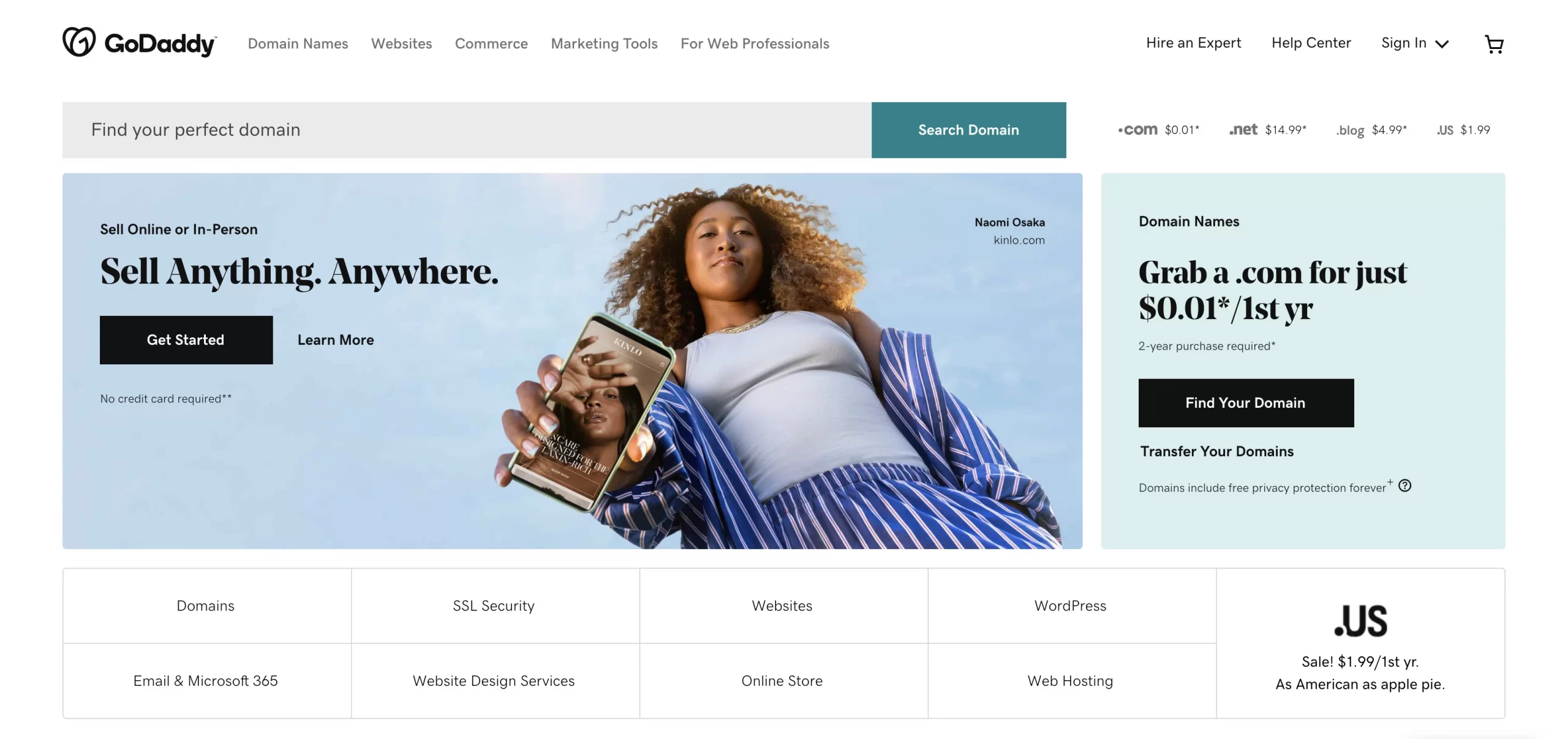
GoDaddy Pricing
All GoDaddy plans begin with a 1-month free trial, moreover, no part of the website builder is off-limits during your trial, so make good use of it to determine. You don’t need to register a credit card to sign up for it, just an email.
However, if you are an online store owner, the one and only package suitable is GoDaddy eCommerce pricing. It includes several features including:
- Add and edit products listings
- Set up flexible shipping options
- Sell products directly through your online store
- Sell on marketplaces like Amazon and Etsy
- Sync orders and inventory across channels
- Manage discounts and promotions
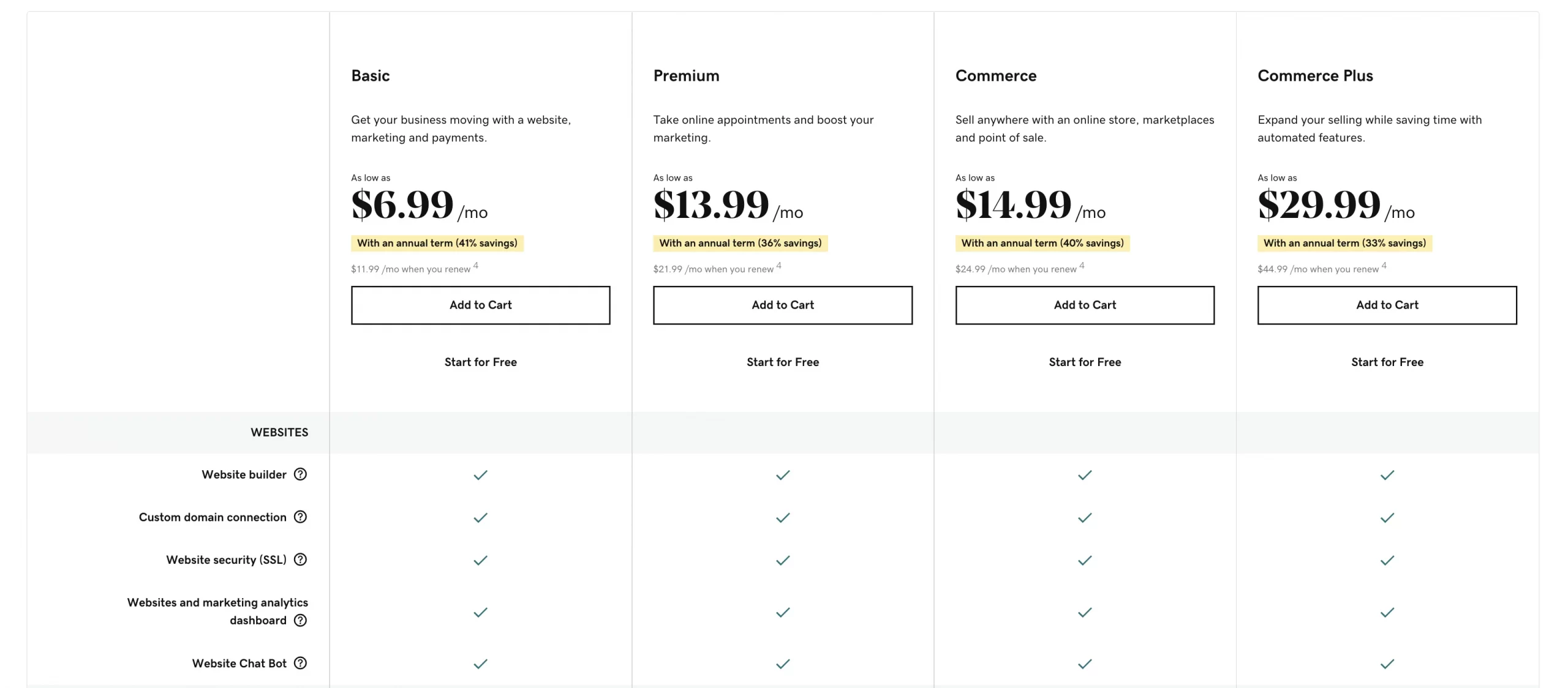
GoDaddy Key Features
Support
You’ll find various support channels like phone support and live chat, along with their existing knowledge base and community forum. GoDaddy offers 24/7 phone support, or you can live chat with a GoDaddy expert all day on weekdays. GoDaddy also has a How-To section, unlike any other website builders. On this page, you can watch video tutorials grouped into comprehensive, stand-alone courses.
Sales Tools & Features
Here are some common features on GoDaddy eCommerce we’ve compiled after testing out GoDaddy since 2022 to help you engage visitors and make more sales:
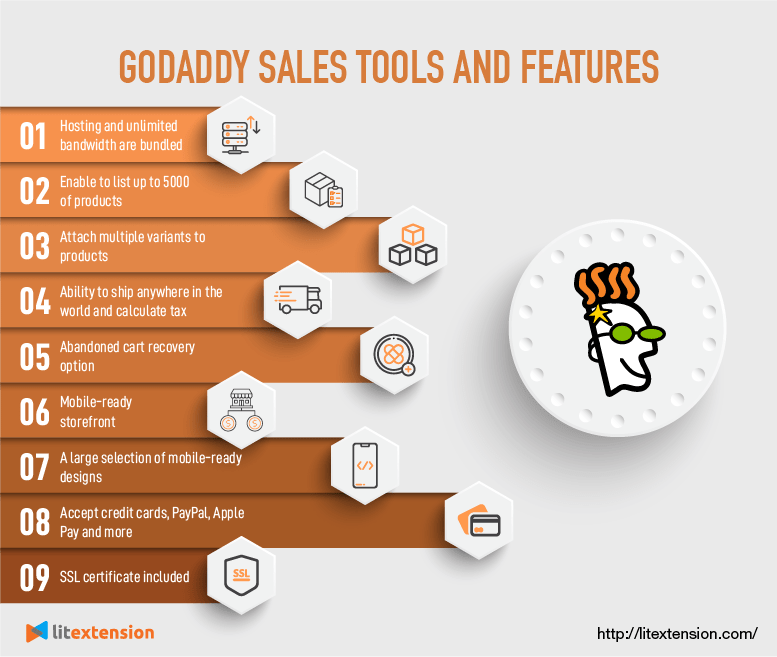
Themes & Customization
When you fill in some details about your niches or industries, GoDaddy will auto-generate templates with pre-filled content related to your store. GoDaddy themes are optimized for smartphones. As you customize your sites, you can preview them on desktop and mobile.
However, the number of GoDaddy templates are limited. Currently, there are only 24 website themes and the design doesn’t look good as those from other website builders, like Wix or Shopify.
GoDaddy easy site building comes with the lack of customization functions. GoDaddy users cannot edit pages with HTML or CSS. As a result, I must say that there are little things you can customize about GoDaddy templates’ design.
GoDaddy Pros & Cons
[wptb id=39498]
Overall, we find that GoDaddy is very user-friendly and is the fastest outright website builder for creating a website. Its design assistance means you just have to enter your details before GoDaddy creates a tailored website for you to customize.
With GoDaddy Website Builder they have everything you could possibly need and want all in one. From design to domain its amazing and saves you so much more time, hassle, and frustration than other website builders.
Meagen K. – CEO (Apparel & Fashion)
#7. Big Cartel
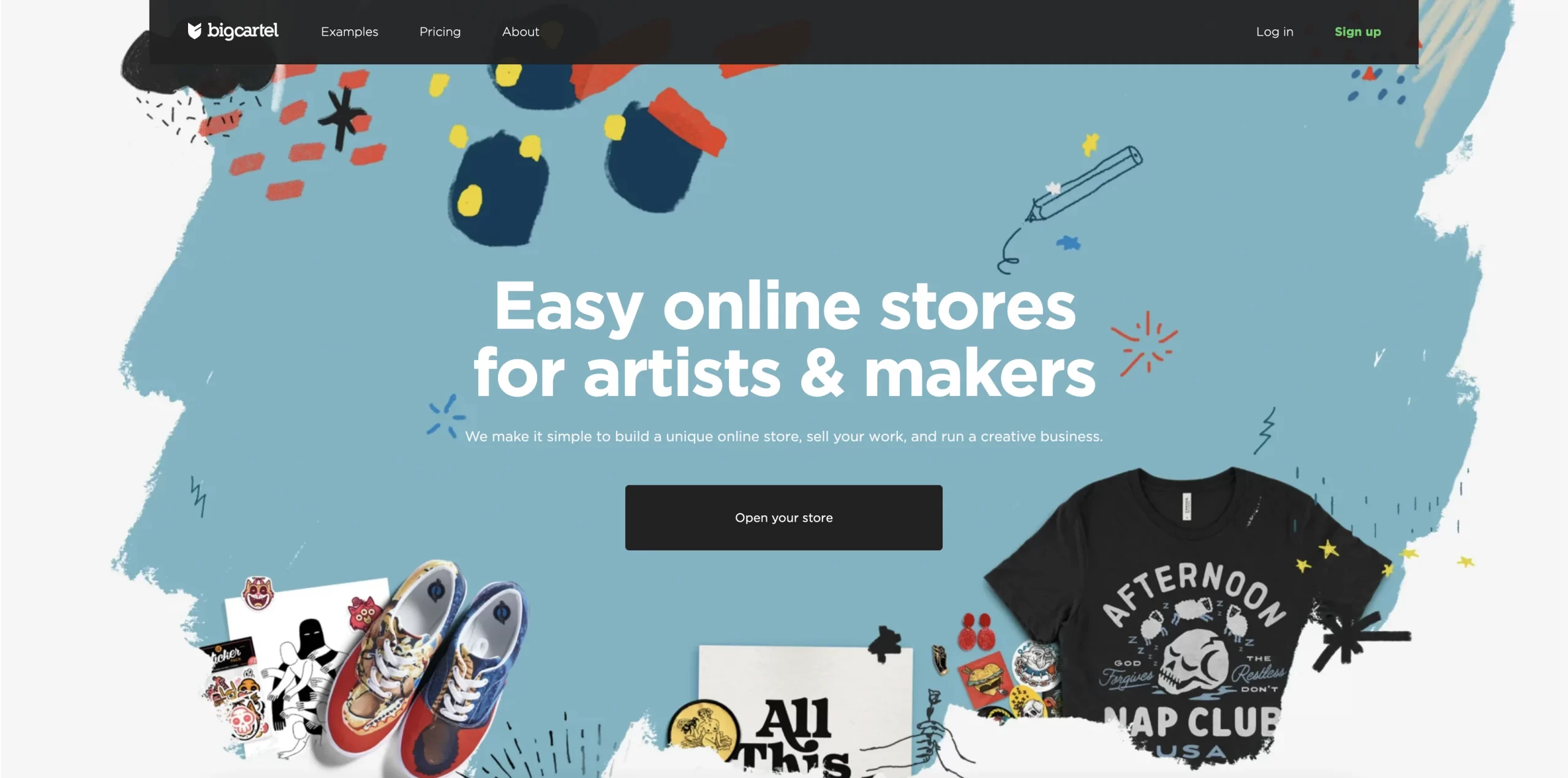
Big Cartel is a fully-hosted eCommerce platform customized for creatives and artists looking for somewhere to showcase and sell their artworks. Currently, BigCartel powers over 80,000 live websites and rank #12 on the most popular hosted solution on the entire internet.
Big Cartel Pricing

Big Cartel Key Features
Support
Big Cartel customer support is available only via email or the help center. Unlike other best website builder providers, it doesn’t have phone or chat support. Big Cartel email support is responsive and available for workdays (8 am – 6 pm EST). What is more, you can also reach out to Big Cartel’s team via social media because they are active across all social media platforms.
Themes & Customization
Currently, Big Cartel offers 18 store themes available. It’s my sense that BigCartel’s pre-built themes are all artistic, splendid, and mobile-responsive. In case you are seeking extraordinary themes with advanced features, you can get third-party add-ons and integrations.
One of the outstanding features of Big Cartel is that it allows you to switch themes at any time like a breeze. When switching, keep in mind to re-arrange the images and edit the content.
However, just like other website builder providers, we find that Big Cartel doesn’t allow for much customization. In all of the Big Cartel paid plans, an HTML/CSS editor is provided on the theme page.
Apps & Add-ons
Big Cartel integrates with about 30 add-ons. Though the number of available integrations is insufficient, they still offer basic functions for you to run an online store including:
- Manufacturing, Shipping & Fulfillment Apps
- Marketing & Promotion Apps
- Analytics Apps
Big Cartel Pros & Cons
After testing out, we come up to some pros and cons of this website builder.

Pros:
- It’s user-friendly and does not require many configuration or setup
- Big Cartel has a free plan and is suitable for creatives
- It has no transaction fees
- This platform offers three reasonable pricing plans
- It has a free, artistic, and mobile-responsive theme collection
Cons:
- It only allows up to 500 products listing in the paid plan
- BigCartel offers little rooms for modifying
- Big Cartel limited selling channels (person, on site, Facebook & Instagram)
- No 24/7, live chat, and phone support
Overall, Big Cartel Website Builder is ideal for creatives, small business owners who need an easy way to build an eCommerce store. This platform may not offer competitive eCommerce features like other rivals but it is an easy and cost-effective method to build your sites and start selling.
It is wonderful and simple tools and service to create a unusual online shop, control and sell. Much easy customize the pictures, colors, type, and options of one of the lovely pre-made themes. Big helper.
Demarcus S – Multimedia Designer, Computer Software
What To Look For In A Website Builder?
Before making any decision on which website builder is the best choice, we recommend you to skim over several bullet points when reviewing the best website builders for each case:
Ease of Use
A website builder should be easy to use for absolute beginners (non-techy users), therefore, when you are considering which website builder to go for, make sure you find one that comes with drag-and-drop features, powerful editing tools, and various customization options
Pricing
Since it’s a competitive space, merchants always look for which website builder offers the best value for the price. Not only the long-term cost but also your current financial status should be taken into consideration. In some cases, the cost includes some extra fees for other features or services. So make sure everything falls within your budget instead of just going with the cheapest option.
eCommerce Features
A good website builder should offer plenty of professional website templates and room for add-ons or integrations, like Google Analytics, third-party marketing tools, and so on.
Customer Support
Website builders should have an intuitive easy-to-use interface because merchants always prefer the one that offers best supporting channels and 24/7 online support when needed.
Mobile Compatibility
Mobile compatibility is crucial for any website. More people are using their phones to access the internet now, and it is expected to continue rising in the future. As a result, websites can only benefit from having high mobile compatibility.
There are more criteria that should be taken into consideration such as SEO features, Security, etc. To read a more comprehensive review of each website builder and comparison among them, please visit our eCommerce platform review section.
Want to thrive in the Food & Beverage industry, don’t skip through these platforms for restaurants: 12 Best Website Builders For Restaurants to Consider.
Why You Need A Website Builder For Your Store?
Building a website shouldn’t be a daunting task. A website builder is easy to use. This is a selling point of a website builder, to be fair, a lot of popular options beat CMS in this area. You can get a website up and running quickly with little to no technical skills.
Website builder software uses drag-and-drop technology and user-friendly interface design. In other words, it allows merchants to type in texts, upload images, or change and move any element with a simple click and drag of the mouse – all without having to write or edit a line of code and all of the other technical stuff.
Besides, you can edit your website at any time from any computer. Because website builders are online-based, your web files are hosted on the service provider’s server – not your computer. You can log into your account, make a change and click save or publish and your changes are live – all you need is a web browser and an Internet connection, any time and from any device.
Furthermore, building a website with a website builder doesn’t require a big budget. There are plenty of free and paid plans to choose from, which are very affordable compared to hiring professionals.
So now you know it’s worth getting yourself a website builder.
Are you a photographer? Let’s discover even more website builders to display your work: Best Website Builder for Photographers: 10+ Standout Picks
Best Website Builders – FAQs
[sp_easyaccordion id=”49479″]
Comparing 7 Best Website Builders: Final Words
Although a plethora of best website builders are available in the market, there is no one-size-fits-all solution. The key point is to find the software that is suitable for your business type as well as future objectives.
In addition, this article compares 7 best website builders we consider the best among all: Shopify, Wix, Squarespace, BigCommerce, Weebly, GoDaddy & Big Cartel. After listing and analyzing some factors of the above-mentioned software, it can be concluded that each software is suitable for each purpose:
- If you are interested in racking up sales, start by looking at the eCommerce specialists like Shopify vs BigCommerce.
- If you want a stunning website, Wix vs Squarespace is the best place to start.
- Or if you just want something easy to use, Weebly, Big Cartel and GoDaddy can be your optimal solutions. Also, you can have a look at our recommendation of best websites on the Internet for a model to follow.
In case you have any questions, don’t hesitate to contact LitExtension – #1 Shopping Cart Migration Expert, our friendly and professional support experts are willing to resolve your issues quickly.
Join our Facebook Community to get more eCommerce tips and news.