Do you want to run your business across channels or regions effectively? If so, we highly recommend that to seek help from BigCommerce multi-storefront. With this solution, you can easily create and manage multiple online stores from a single platform.
In this article, LitExtension, #1 Shopping Cart Migration Expert will cover everything you need about BigCommerce multi store, including:
- A glance at BigCommerce multi-storefront
- Outstanding features of BigCommerce multi-store
- Benefits and drawbacks of BigCommerce multi storefront
- How to manage multi-store on BigCommerce
Now, let’s start your discovery with us below!
BigCommerce Migration Made Easy With LitExtension
Our team of experts can safely transfer your business data, products, customers, and orders to unlock more growth in this promising eCommerce platform. Let us provide a customized migration for you!
An Overview Of BigCommerce Multi-Storefront
If this is the first time you heard of BigCommerce multi-storefront, let’s take a look at our overview of this feature for basic knowledge.
What is BigCommerce multi-storefront?
BigCommerce multi-storefront is one of the outstanding BigCommerce features, allowing you to use a single backend to control multiple stores simultaneously.
With each storefront, you can freely customize its themes, layouts, domain, and so forth. This is especially effective to scale up your business with multiple brands and localize your store for different countries.
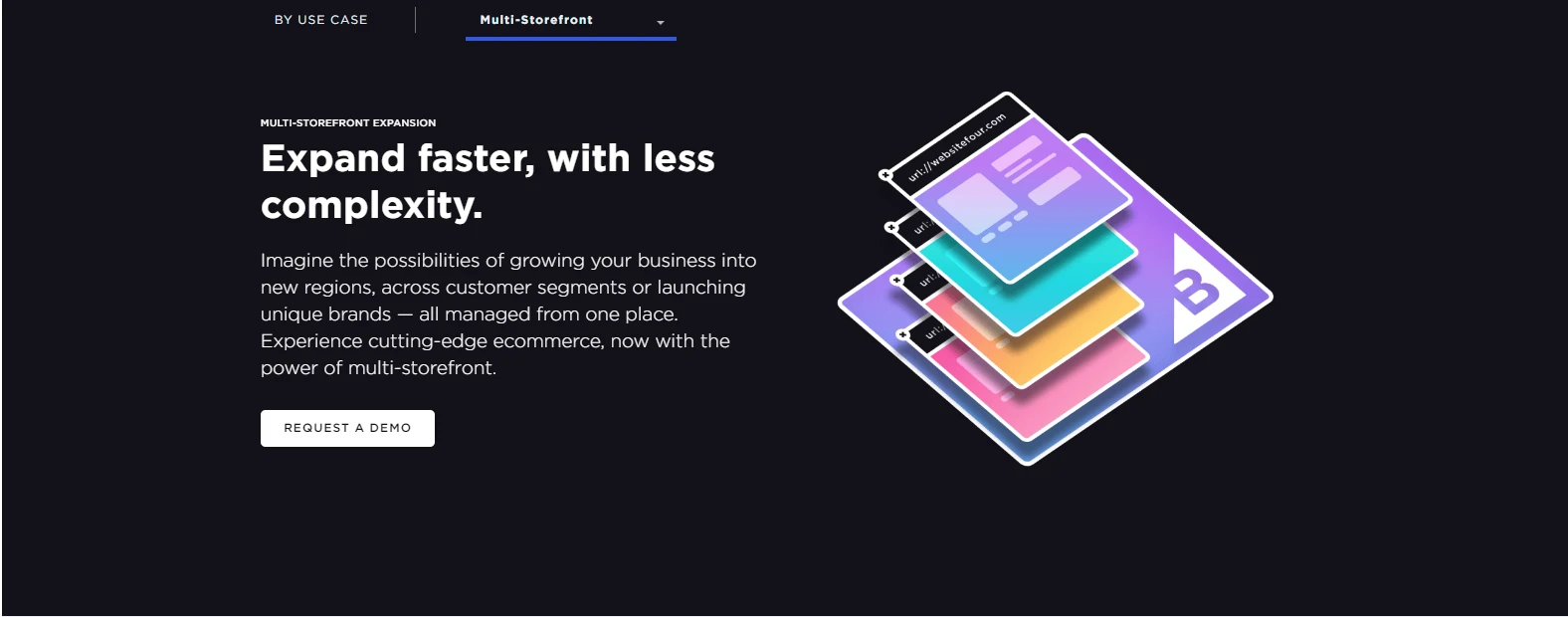
Basically, BigCommerce multi store can work with a native theme platform and powerful third-party solutions like Contenstack, Nex.js, and Uniform. That’s why we consider this BigCommerce feature extensively flexible in any situation.
To discover other powerful functions on BigCommerce, let’s refer to our BigCommerce review blog.
Who should use multi-store?
BigCommerce multi storefront was mainly developed to satisfy the demand of running multiple brands from e-merchants. However, you can take this solution to support other plans effectively. Here are the 3 common situations you can make the best use of BigCommerce multi-storefront:
[wptb id=70566]A BigCommerce Multi-store Full Feature List
Here are key BigCommerce multi-storefront features you should consider to improve your management.
#1. Centralized control panel
First and foremost, BigCommerce multistore can offer you a centralized inventory management system. It means that you can attain strict inventory control of multiple stores from a single control panel called the BigCommerce dashboard.
This feature can also help streamline your order management easily. You can track order-relating information (eg. shipping policies or customer profiles) on various stores without having any switching process. This can help you detect and solve any problem promptly, as well as provide an excellent customer experience.
#2. High level of customization
BigCommerce multi-storefront can make your brand customizations easier. To begin with, it’s recommended to select a theme that matches your brand style and have proper modifications from that. Additionally, you can freely edit other objects on BigCommerce, like widgets or web pages, to make your store more visual and impressive.
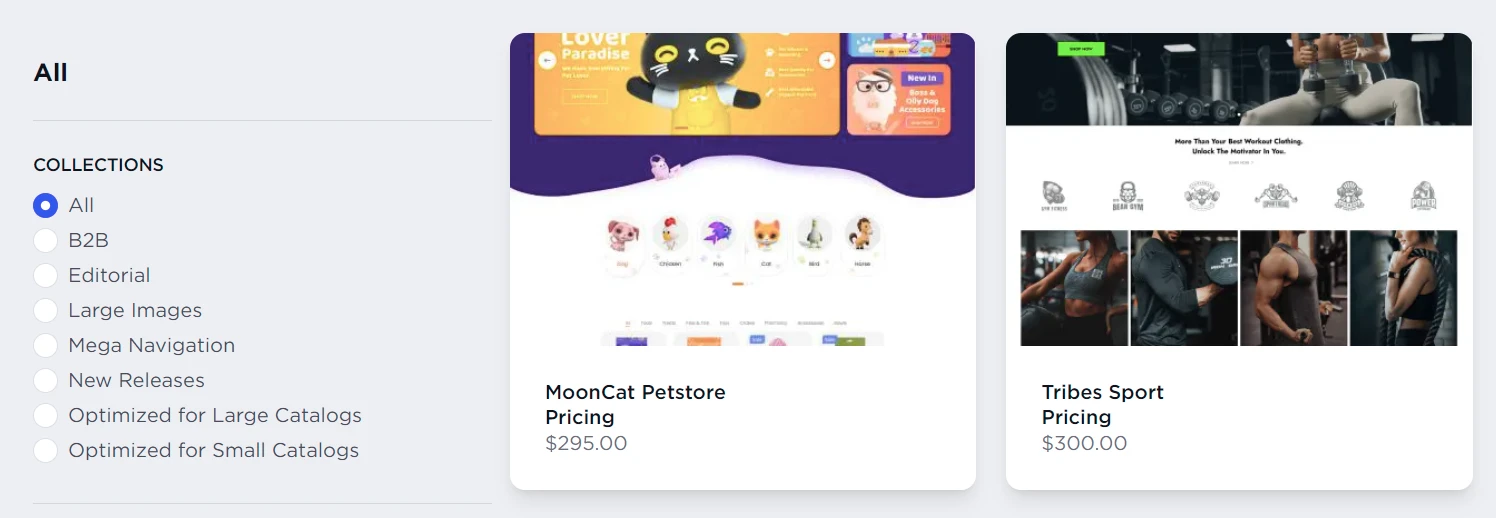
Whichever customization you have on your store, keep in mind that you need to give your site its own feel and look. This is especially effective in fostering a brand identity at an early time.
Let’s take a look at the 5 best BigCommerce store examples to inspire your idea to design a storefront on BigCommerce.
#3. Powerful marketing and SEO
Talking about SEO, you can do everything on your BigCommerce multi-storefront to improve SEO values, such as:
- Build a well-structured URL for your online store
- Optimize page titles, meta descriptions, and relevant images
- Create 301 redirects for each storefront
Regarding marketing, BigCommerce multi-store can offer various outstanding features, including email campaigns, advertising, analytics, and social media integration. This is beneficial for promoting your marketing plans and products, as well as reaching the target audience easily.
For example, with the BigCommerce Standard Promotions editor, you can create multiple-topic coupons to encourage your customers’ shopping demand effectively.
#4. User-friendly interface
To help you have more wonderful experiences on the BigCommerce multi-storefront, the BigCommerce team offers an intuitive and well-structured interface. This is beneficial for non-technical users.
In the left bar of the BigCommerce admin dashboard, you can easily use any field to have relevant setups for your store. For example, if you want to modify the product display on your BigCommerce store, select Product to reach various options: View, Add, Search, Import, or Export. And, of course, you can do similar in other fields in the dashboard.
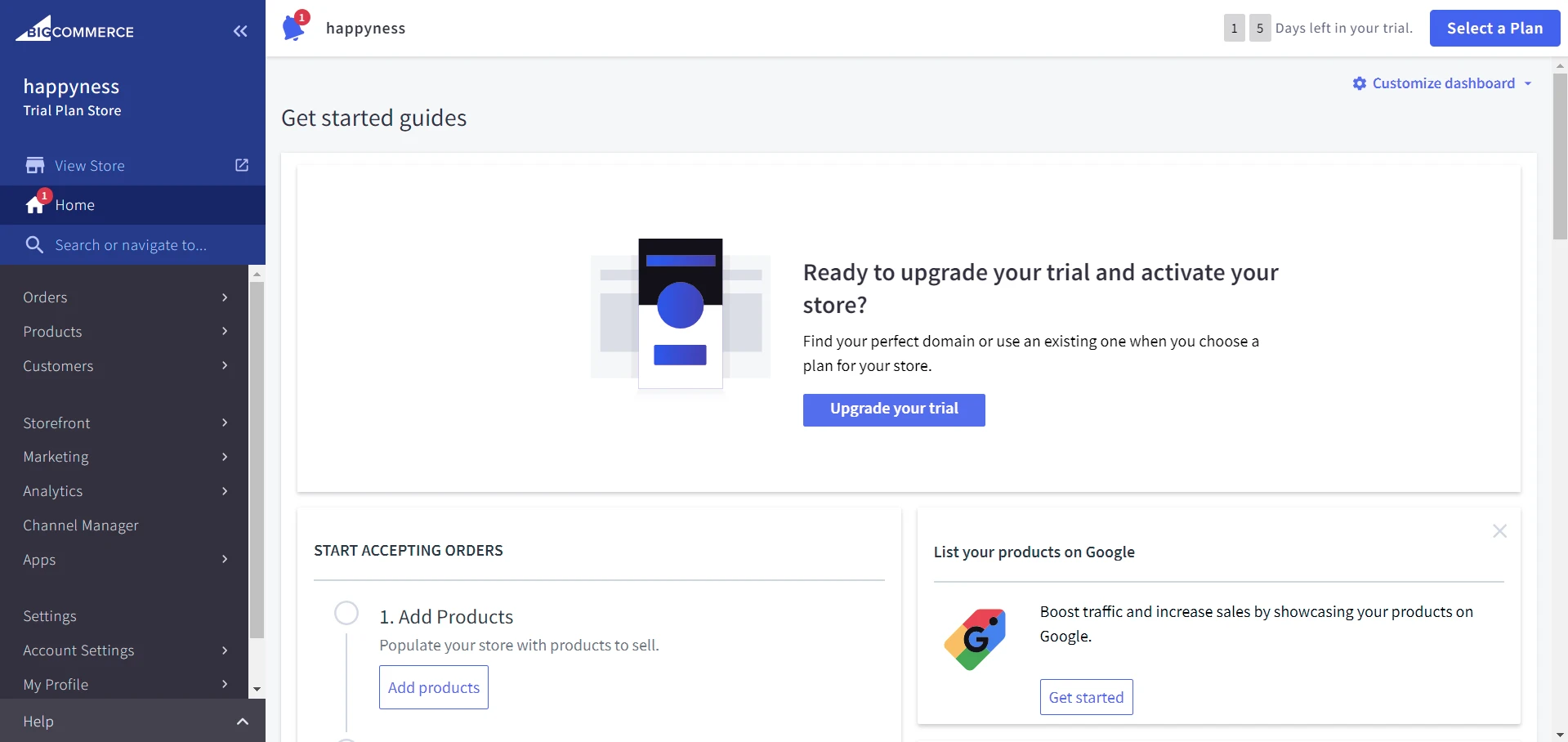
With these features, BigCommerce multi-storefront can make your business managment across channels easier.
Benefits Of BigCommerce Multi-Storefront
When using BigCommerce multi-storefront, you can get a range of benefits, including:
#1. Simplify your store’s internationalization effort
If you want to expand your business globally, it’s recommended to have more than one online store. With BigCommerce multi store, you can easily add different languages, currencies, and payment methods to suit each market. In this way, you can make your customers feel at home, which is beneficial to increase your chances of sales.
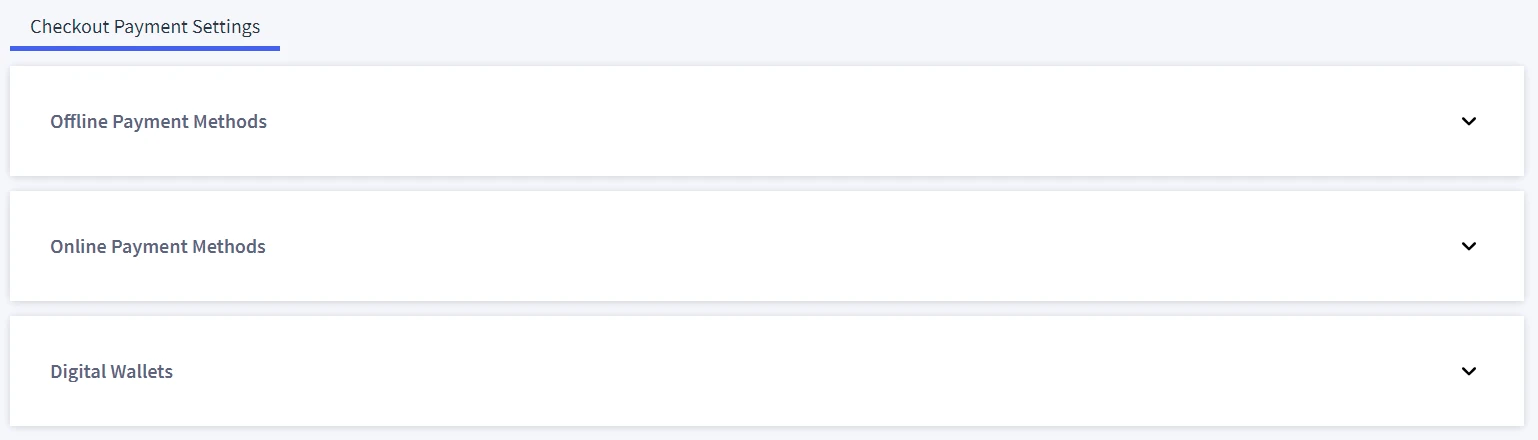
#2. Optimize your store management
As mentioned above, BigCommerce multistore allows you to use a single control panel for all stores. It means that once you complete any customization in a centralized location, respective updates will be automatically displayed on your targeted store. Plus, you can easily get a unified data source to empower your stores’ analysis.
#3. Reduce cost to grow business
By using fewer platforms to support your business, BigCommerce multi-storefront can help you decrease ongoing maintenance costs effectively. This is one of the most important bases for gaining your stores’ sales in the long term.
From our experiences, you can negotiate a BigCommerce multi storefront pricing plan, which depends on your business or customer type (B2B or B2C). Thus, we highly advise you to present all relevant requirements to the BigCommerce team to get the best package for your stores.
#4. Work well with various business models
Whether you are running B2B or B2C, BigCommerce multi-store can support your plan with the best performance. Basically, you will integrate various models into a single platform and start their optimization journey immediately.
And more importantly, this process hardly releases mistakes relating to your database display.
From that, we believe that BigCommerce multi-storefront is one of the most powerful solutions of BigCommerce that you should not miss.
Drawbacks Of BigCommerce Multi-store
Besides the outstanding benefits above, BigCommerce multi store still has a few downsides that you can not ignore, such as:
#1. Require additional payment for a unique domain name
With each store belonging to your BigCommerce multi-storefront package, you need to register for a unique domain name of around $10 to $20/year. If you manage a lot of stores at the same time, the total cost is not a small number. In this case, you can consider purchasing domains directly from BigCommerce at $12 for additional setup support.
#2. Have BigCommerce Enterprise activated to start
If you want to use BigCommerce multistore, you must register for BigCommerce Enterprise first, which requires a relatively high cost (estimated from $1,000 – $15,000/month) to maintain. With this plan, you can access advanced features such as BigCommerce multi storefront API usage, expanded bandwidth, and wonderful customer support.
Basically, any solution will have both positive and negative concerns, requiring careful consideration to optimize your business performance.
Save Time Import Store Data to Another Platform
Trusted specialists streamline migrations that actualize ambitions.
How To Manage Multi Stores On BigCommerce?
If you want to attain the finest results from your multi-storefront management on BigCommerce, don’t miss several of the leading strategies below:
#1. Use a Production Information Management (PIM)
In case you are running various brands, it’s sometimes challenging to ensure engaging content and marketing campaigns constantly for each channel. That’s time you need to take the support of the Production Information Management (PIM) system to handle this problem.
With PIM, you can easily centralize and share your product information across all your channels without getting additional integration. Currently, this feature is included in the BigCommerce multistore solution to help you easily reach.
#2. Optimize your site content
You need to optimize the eCommerce content for all BigCommerce channels. It is especially effective in removing serious problems in your stores, like content duplications or inconsistency. In other words, you are doing your best to create useful and impressive content for your multiple stores.
#3. Activate a headless CMS
If you want to make your BigCommerce multi-storefront more outstanding, let’s try combining it with a headless CMS. Basically, this solution can help you to separate your content between the front end and back end, which is ideal for restricting interruptions during customizations. And, of course, you can use a headless CMS similar to how to operate a traditional CMS.
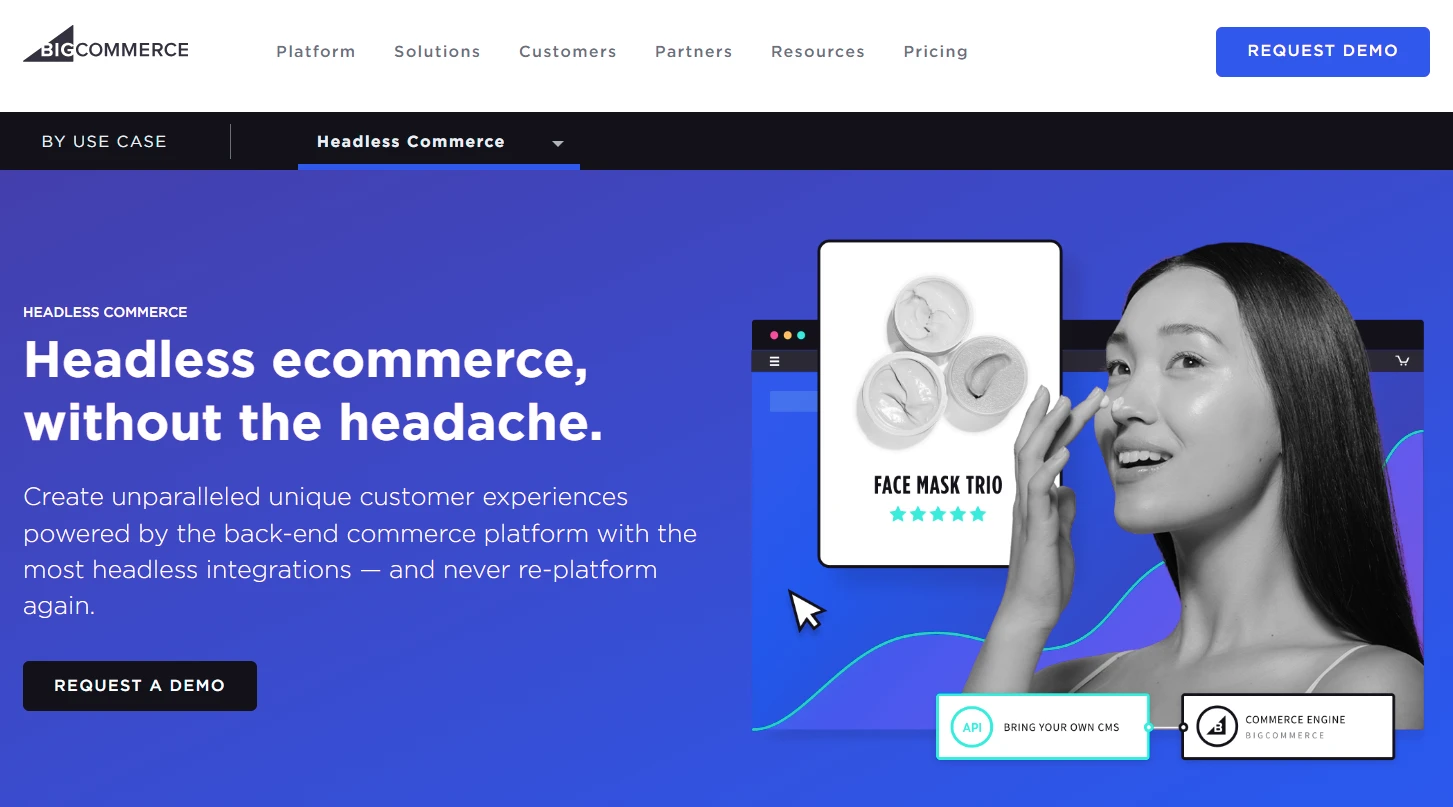
With several useful solutions above, we believe that you will have the best experience when running multiple brands on BigCommerce.
FAQs – BigCommerce Multi-Storefront
[sp_easyaccordion id=”70569″]
Conclusion
Our blog has just provided a comprehensive review of BigCommerce multi-storefront. With its outstanding features, you can attain the best performance in each store. However, you need to have BigCommerce Enterprise to start.
LitExtension, the #1 Shopping Cart Migration Expert, hopes you understand BigCommerce multi store in-depth. Check out our LitExtension Blog or join our Facebook Community Group for more valuable insights.
