Known as a leading eCommerce platform, BigCommerce offers amazing built-in features that are unavailable from its competitors without third-party app installation. But is this platform suitable for your eCommerce business? Is BigCommerce worth it? We’ll address these questions in this comprehensive BigCommerce reviews.
In the following lines, we will focus on analyzing all the key points as well as core functions required for an online business. Hence, you can decide whether BigCommerce is an excellent choice to go with. Keep reading to get:
- How does BigCommerce work?
- BigCommerce pros and cons
- Who is BigCommerce for?
- Detailed BigCommerce reviews – including Pricing, Themes & customization, Apps & integrations, eCommerce features, and so much more
- Best BigCommerce alternatives to consider
Without further ado, let’s get started!
BigCommerce Migration Made Easy With LitExtension!
LitExtension provides a well-optimized All-In-One migration service with a dedicated Personal Assistant that will help you transfer all your data accurately, painlessly with utmost security.
BigCommerce Review: All the Fundamentals about BigCommerce
So, what is BigCommerce platform? How does BigCommerce work? Before delving deeper into our BigCommerce reviews, let’s take a look at the brief introduction below.
How does BigCommerce work?
BigCommerce is a prominent hosted eCommerce platform that provides everything required to launch an online business without the need for tech know-how. The platform’s hosted nature takes care of almost everything, from web hosting to maintenance issues. If you are about to expand your brick-and-mortar store, it’s time for a BigCommerce signup, plus a few more personalizations. Then, you can start monetizing your store right away!
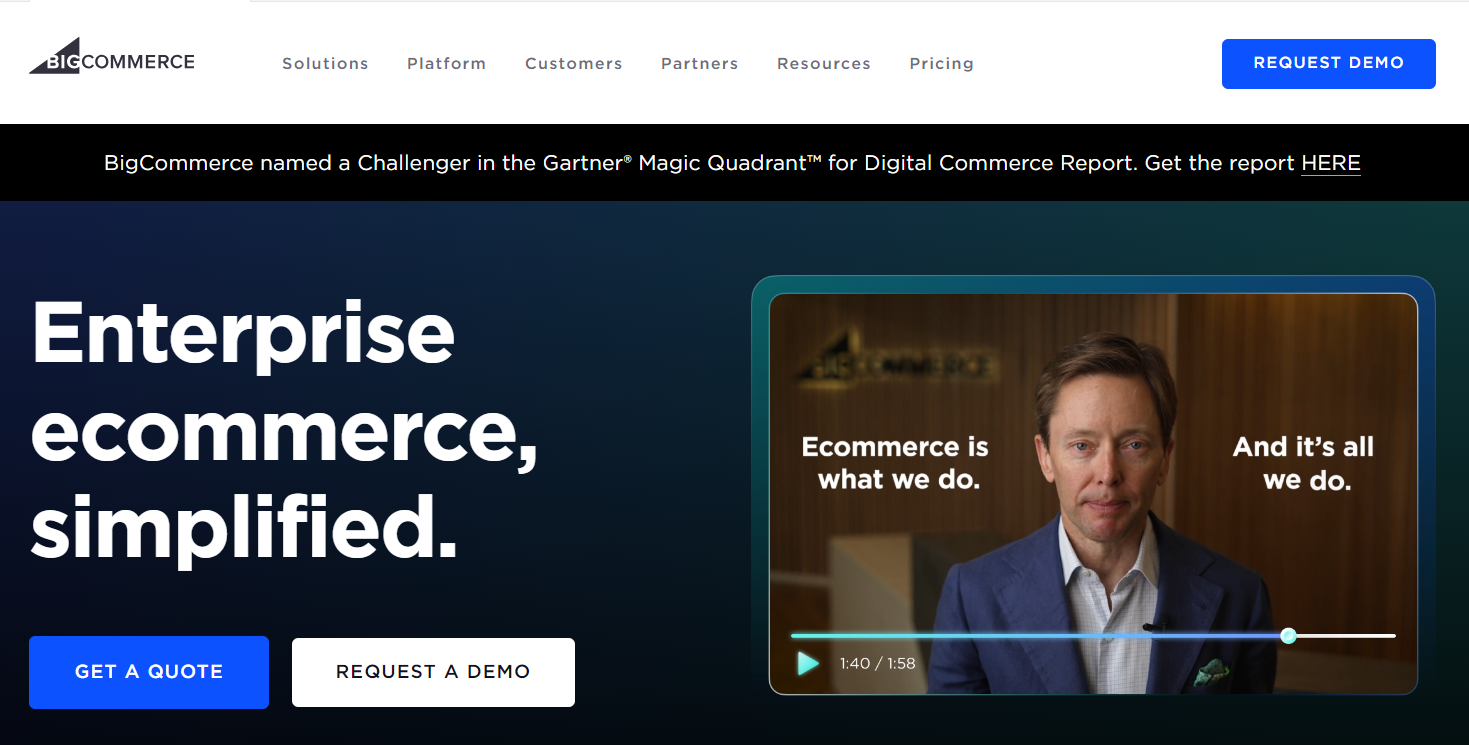
On top of that, this all-in-one solution offers powerful open APIs and amazing built-in features. These include product management, order fulfillment, online payments, analytics, etc. There are also professionally designed themes with much room for customization, allowing you to build a unique online presence for your business.
Currently, this eCommerce solution is home to more than 42,500 online businesses worldwide (Source: BuiltWith). In brief, BigCommerce is highly optimized to host stores with hundreds or thousands of products. Therefore, it can be considered to be the best solution for merchants who wish to grow fast and want to operate at scale within a hosted environment.
However, after 3 months of testing this platform, in our estimation, it may be challenging to digest all the information from BigCommerce in a short period of time. Hence, our team also provides a step-by-step BigCommerce tutorial that helps you build a store effortlessly.
BigCommerce pros & cons
Before going further into our BigCommerce reviews, we have summarized some BigCommerce advantages and disadvantages you need to consider.
[wptb id=67938]
Who is BigCommerce for?
There’s no arguing that BigCommerce is one of the best eCommerce solutions to build your online presence. But is it the perfect fit for your business? Or should you select another BigCommerce alternative?
If you are wondering who is BigCommerce for, here is what we’ve been observing about this platform.
BigCommerce is best for B2B businesses and wholesale sellers. This platform recognizes the distinct needs of these target owners, and in return, BigCommmerce offers a wide range of features and capabilities tailored to support them. Some highlight features include:
- Custom pricing and discounts
- Bulk order and quick order function
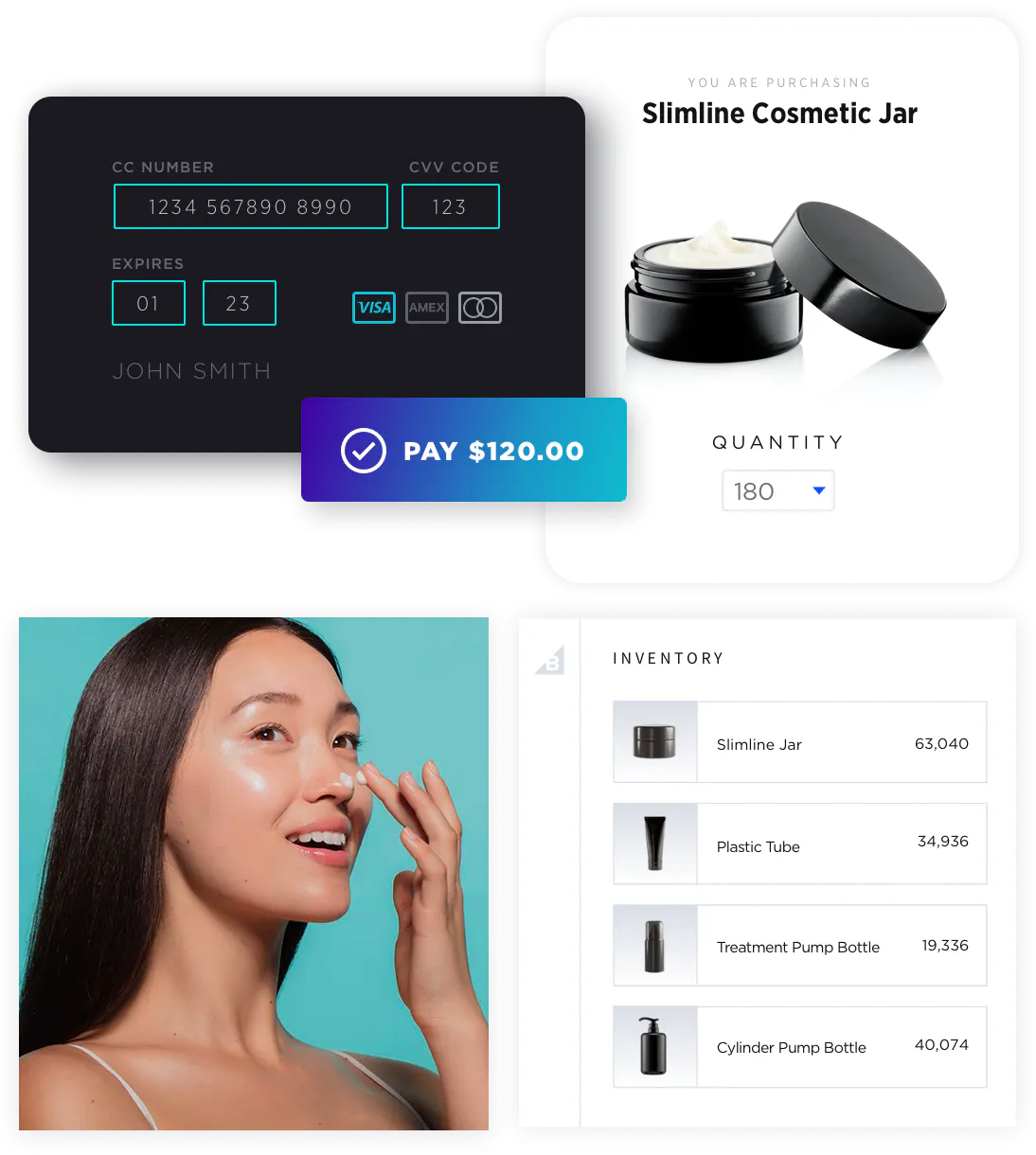
- Automated customer group management
- Wholesale-specific payment solutions
- Seamless integration with third-party ERP and CRM
For in-depth BigCommerce reviews, please keep scrolling to see what BigCommerce has up its sleeve, and what we think about BigCommerce.
How Much Does BigCommerce Cost?
Pricing is the most important consideration when choosing an eCommerce solution for your online business. Since it varies due to numerous factors (such as design, setup configuration, maintenance, etc.), it’s best to understand the price of each platform in detail. Not only does it help decide whether to use the platform or not, but it also helps avoid unnecessary costs.
In this section of our BigCommerce reviews, we will analyze intensively the cost of this hosted solution. Besides evaluating BigCommerce price plans, we’ll also learn about other BigCommerce costs.
BigCommerce monthly cost
BigCommerce pricing is remarkable in that it fluctuates depending on your annual sales. Correspondingly, there are three BigCommerce pricing plans to accommodate different business sizes: Standard, Plus & Pro. Its most basic one (Standard) starts at $39, while the costliest (Pro) is $399 a month. If you opt to pay annually, you’ll get a 25% discount. In case you don’t want to spend any cents right now, there’s a 15-day free trial for hands-on experience.
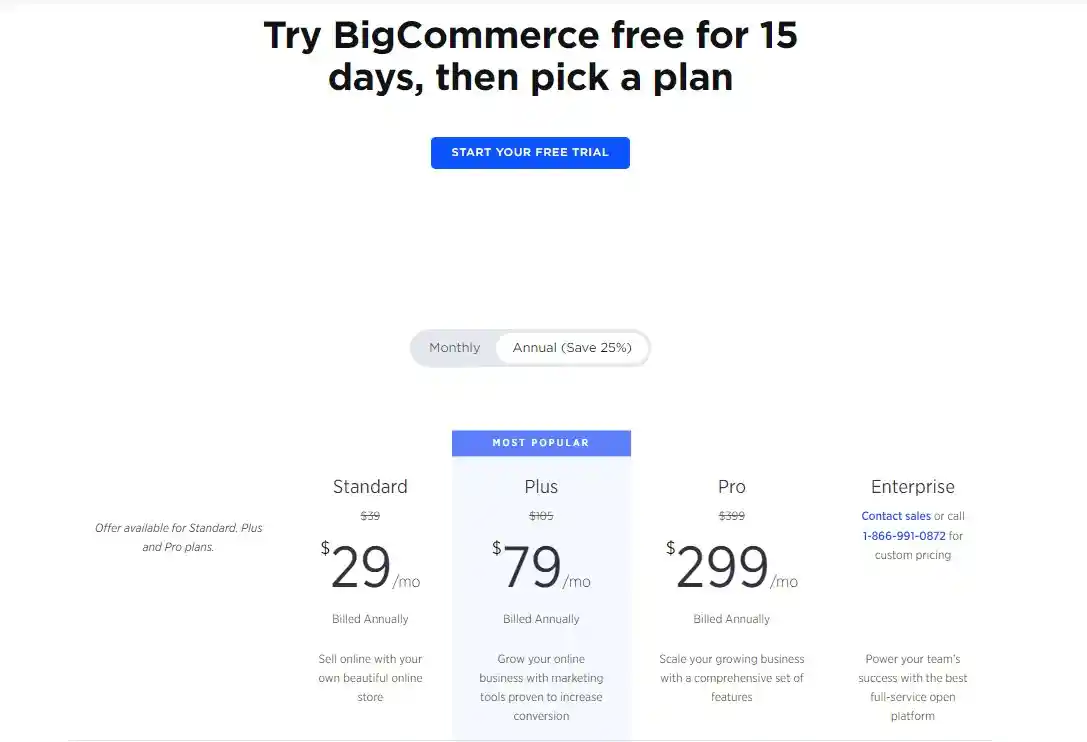
Regardless of the plan you choose, your store will include a fully responsive site, one-page checkout, digital wallets, basic SEO tools, and robust analytics. What’s best, there are no transaction fees applied! Nevertheless, each BigCommerce price plan has a threshold limit. When you surpass the threshold of each plan, you’ll be asked to upgrade to a higher plan in order to maintain sales.
[wptb id=53878]
On top of that, BigCommerce also features an Enterprise plan designed for businesses that need more customization. The more features you want to add, the higher the price is. Still, you can expect all of the Plus plan features, along with a dedicated SSL and IP address, priority support, product filtering, advanced reporting tools, Google-trusted stores, and so much more.
BigCommerce Standard plan
The Standard plan will be a good start if you’re looking for feature-rich plans with a fair price to open an online business. It comes with a generous number of features packed in, such as unlimited products, bandwidth, file storage, and staff accounts, plus zero transaction fees. On top of that, you can sell across multi-channels including Amazon, eBay, Walmart, Facebook, Instagram, and Google shopping. All in all, this option is best for small-sized stores with annual sales below $50k.
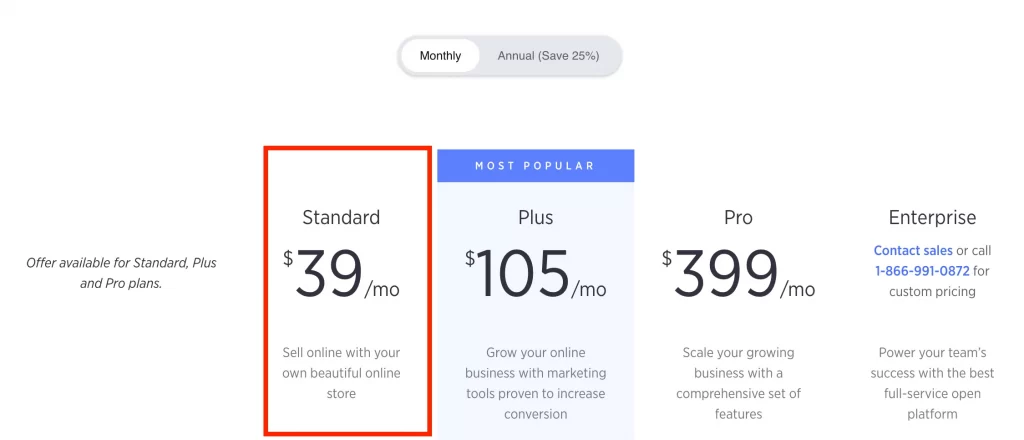
BigCommerce Plus plan
On the other hand, the Plus plan is a good fit for growing businesses with revenue up to $180k/year.
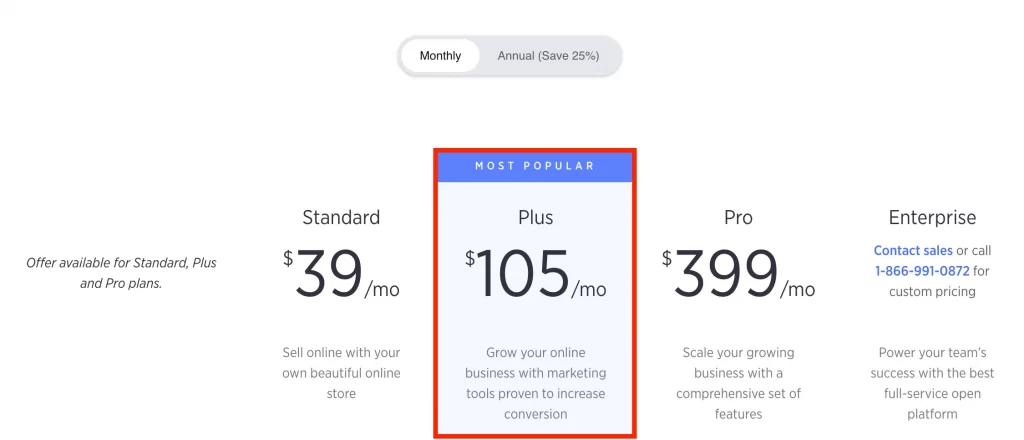
Merchants will have a full set of features from the standard plan plus some extra tools to boost sales and increase conversion rate, including:
- Abandoned cart saver: This is a must-have tool for any online store. It allows you to send automated email invitations to customers who have added an item to their cart but left before completing checkout. As a result, this built-in feature can help you win back customers and boost your sales.
- Stored credit cards: Simplify the check-out process for your shoppers by allowing them to store their credit card information.
BigCommerce Pro plan
The Pro plan is made for big businesses or enterprises with a big budget with a revenue threshold limit of up to $400k.
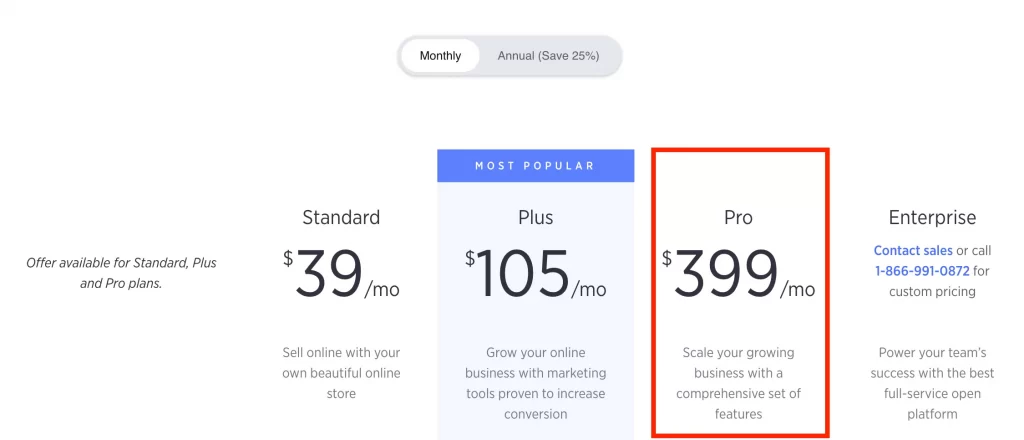
Besides the features included in the Standard and Plus plans, you will have access to amazing functions that can take your store to the next level:
- Google customer reviews: This feature will make you eligible for seller ratings.
- Product filtering: Bring more convenience for customers when it comes to finding products on your site by allowing them to search by size, color, or brand.
BigCommerce Enterprise plan
When your store reaches a revenue threshold of more than $400k, it’s time for the highest plan of BigCommerce. Nonetheless, you have to contact the BigCommerce sales team for further plan details.
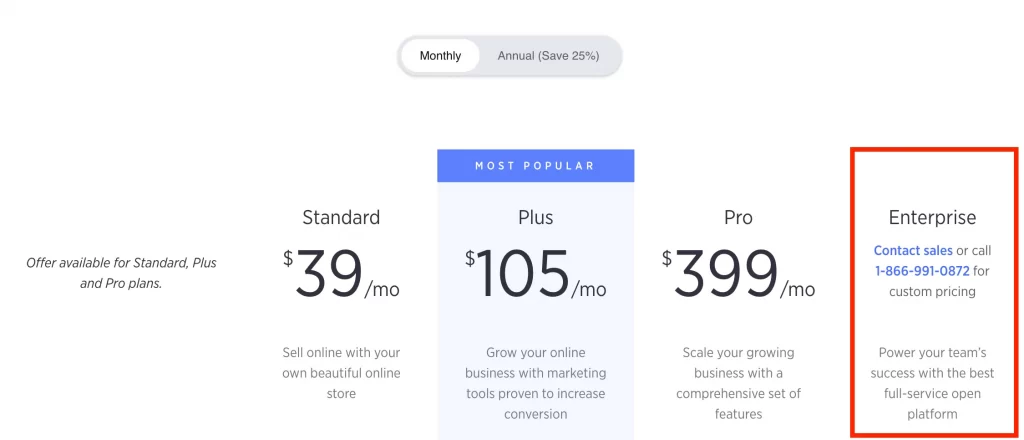
Basically, here is what you may get when paying this BigCommerce cost:
- Price lists;
- API support;
- Unlimited API calls;
- Express routing, priority support, and customer success management are available.
There is more to the BigCommerce Enterprise plan if you want to add a comprehensive array of essential B2B features and elevate your customer experience. The BigCommerce B2B Edition is an add-on app that enhances your eCommerce store with multi-storefronts, a new buyer portal, and headless support. Plus, both your front-end and back-end B2B operations will run smoothly with the help of the wholesale customer approval process and trade professional application.
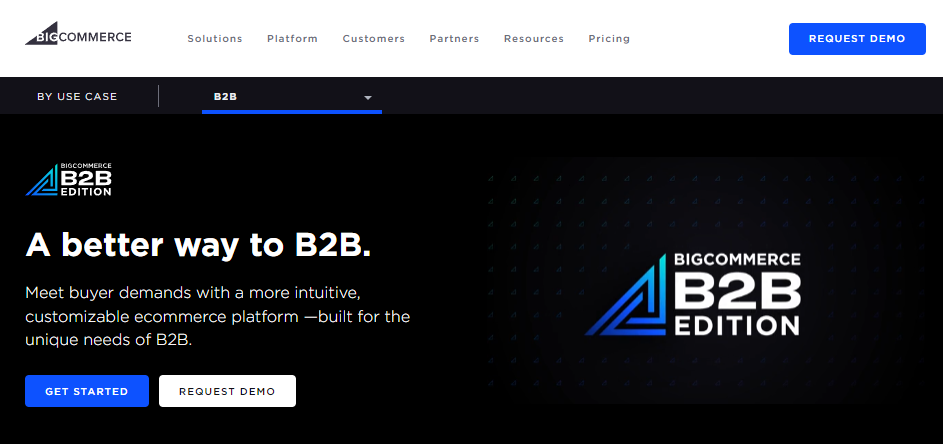
BigCommerce B2B Edition is available at custom pricing, from $500 monthly, applied for businesses on the Enterprise plan only.
Other BigCommerce fees
In addition to BigCommerce subscription fees, there are other BigCommerce costs you need to consider.
- BigCommerce transaction fees: As previously discussed, BigCommerce does not charge any transaction fees, no matter what pricing plan you are on. In case you wish to set up a particular credit card or debit card process with Paypal, you’ll need to pay for special Paypal rates for BigCommerce users, starting from 2.59% + $0.49 per transaction.
- Domain name: A unique domain name for your business can cost around $10 to $20 per year. Or else, you can purchase it directly from BigCommerce at $12 – the fastest way with the least amount of setup.
- BigCommerce fee for POS, themes, and app & integrations: These will be further discussed in the following lines. By and large, it might cost from $49 to $150 for BigCommerce POS, $150 to $400 for a paid BigCommerce theme, and $20 to $29 for each BigCommerce app installed in your store.
Already In Love With BigCommerce?
If want to switch to BigCommerce, LitExtension has a great migration service that helps you transfer data from the current eCommerce platform to BigCommerce accurately, seamlessly, and securely.
So, what might you get from BigCommerce after paying the aforementioned prices? Roll down and find out right below in the next section of our BigCommerce reviews.
Themes & Customization
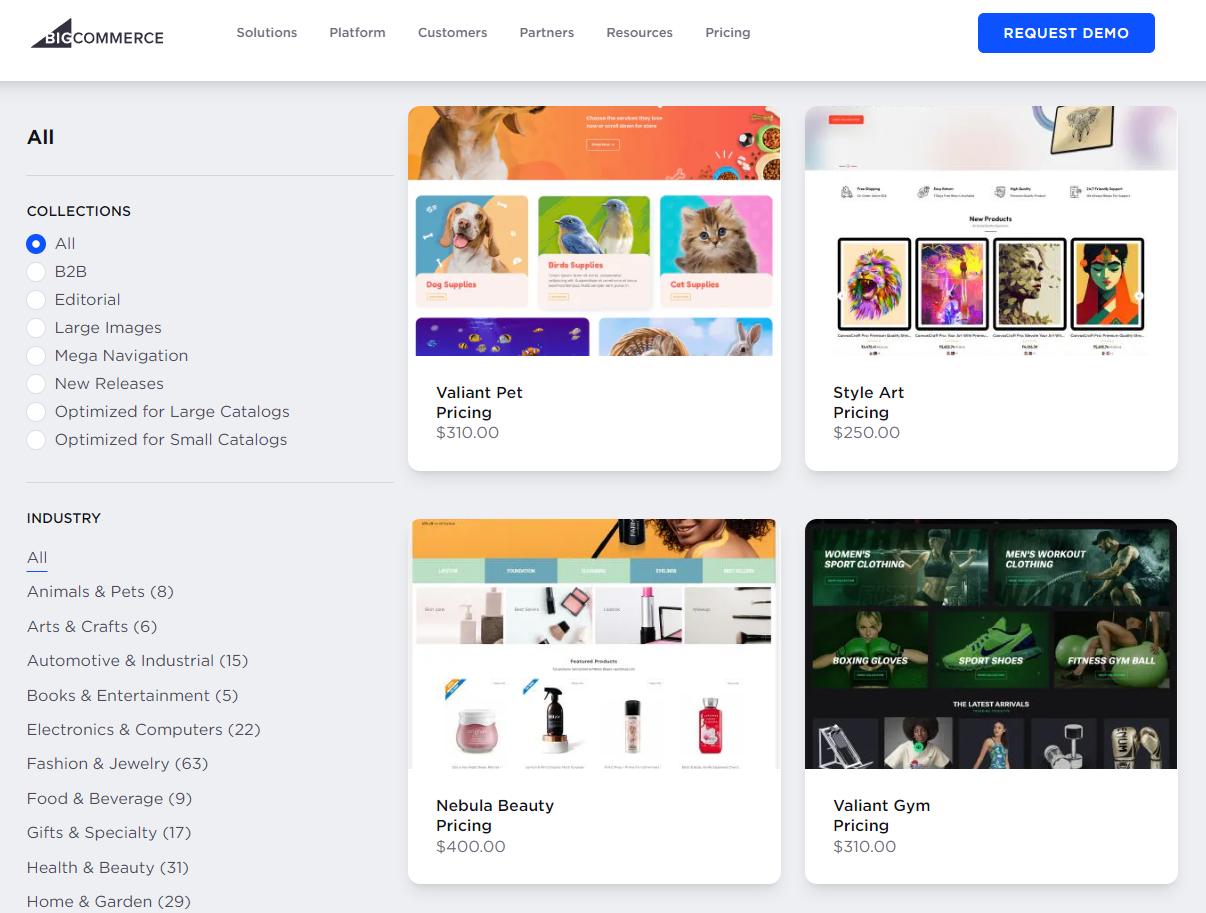
BigCommerce offers an impressive array of templates for various budgets. Accordingly, it’s a huge mistake if we don’t mention BigCommerce themes in this BigCommerce reviews.
Beginners with a low budget can start with 12 free templates in the BigCommerce theme store. But if your wallet is thicker, there are over 100 paid themes to choose from, ranging between $150 and $400. They are all mobile responsive, stylish, and easy to work with. If you have yet to find your desired theme, here comes the list of the best BigCommerce themes to solve your concern!
Plus, BigCommerce allows you to customize the theme to personalize your store. With the “Style Editor” function, you can get creative with things like colors, fonts, carousels, etc. And more importantly, no coding skills are needed.
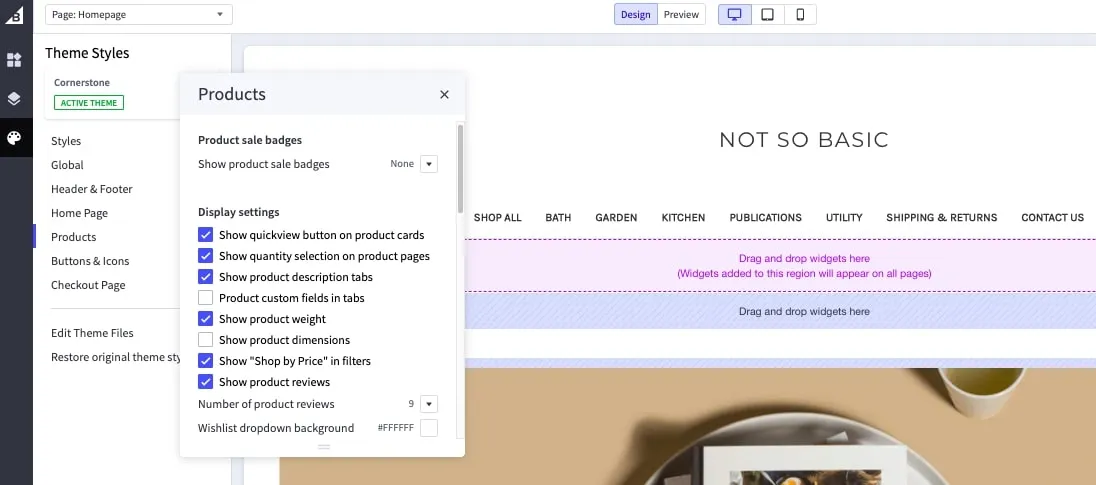
On top of that, it gives you instant control over everything from background colors to logo positions, the number of featured products, navigation arrow colors, and more. If you have a developer background, you can also work with the CSS and raw HTML to personalize your theme to your heart’s content.
BigCommerce eCommerce Features
Without a doubt, BigCommerce offers many necessary eCommerce features that an online store will need. Below, we will deliver some of the most outstanding features that differentiate BigCommerce from its competitors.
Product management
BigCommerce allows you to add / bulk import products manually, set up inventory tracking, update stock levels, and understand order trends over time within a few simple steps. Plus, tracking inventory between online and offline channels is easier than ever with its seamless native managing tools.
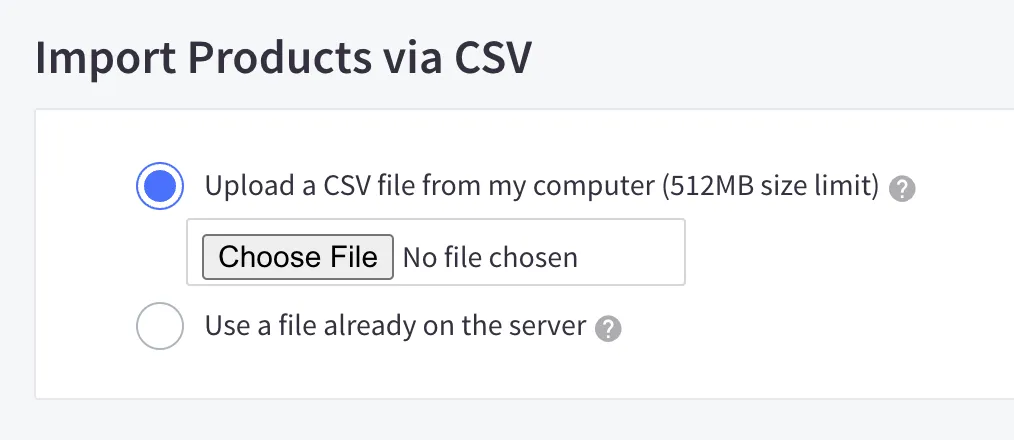
Apart from that, you can edit every little detail about your products as you want. Even better, we have no doubt that BigCommerce is the only platform where you can sell products, downloads, event tickets, and services without having to pay for third-party apps.
Orders processing
BigCommerce brings the process after the visitor clicks the buy button to the next level. The platform allows you to process orders, print invoices, and packing slips. Basically, it handles the order throughout its path to fulfillment. This is a very important functionality, especially for stores with multiple products.
BigCommerce multicurrency
The multi-currency feature helps BigCommerce to stand out as one of the leading platforms for global businesses.
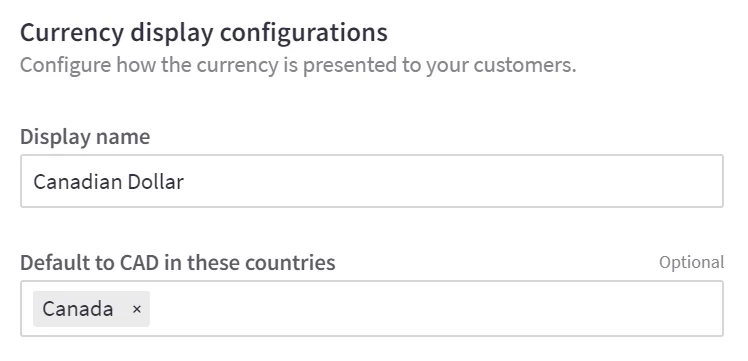
When selling with BigCommerce, there are 65 pre-integrate payment solutions, serving 230 countries and over 140 currencies. Some popular solutions are Afterpay, Amazon Pay, Square, Stripe, etc.
BigCommerce multicurrency allows merchants to improve their cross-border sales since the currency automatically converts into customers’ native currency. What’s more, this feature is available for all pricing plans at no extra cost.
BigCommerce POS
If you are planning to expand your brick-and-mortar business, BigCommerce is definitely a perfect choice. Its native BOPIS (Buy Online, Pickup in Store) APIs help to blend your offline-online shopping experience, while the POS integrations allow you to launch and start selling faster without operational headaches.
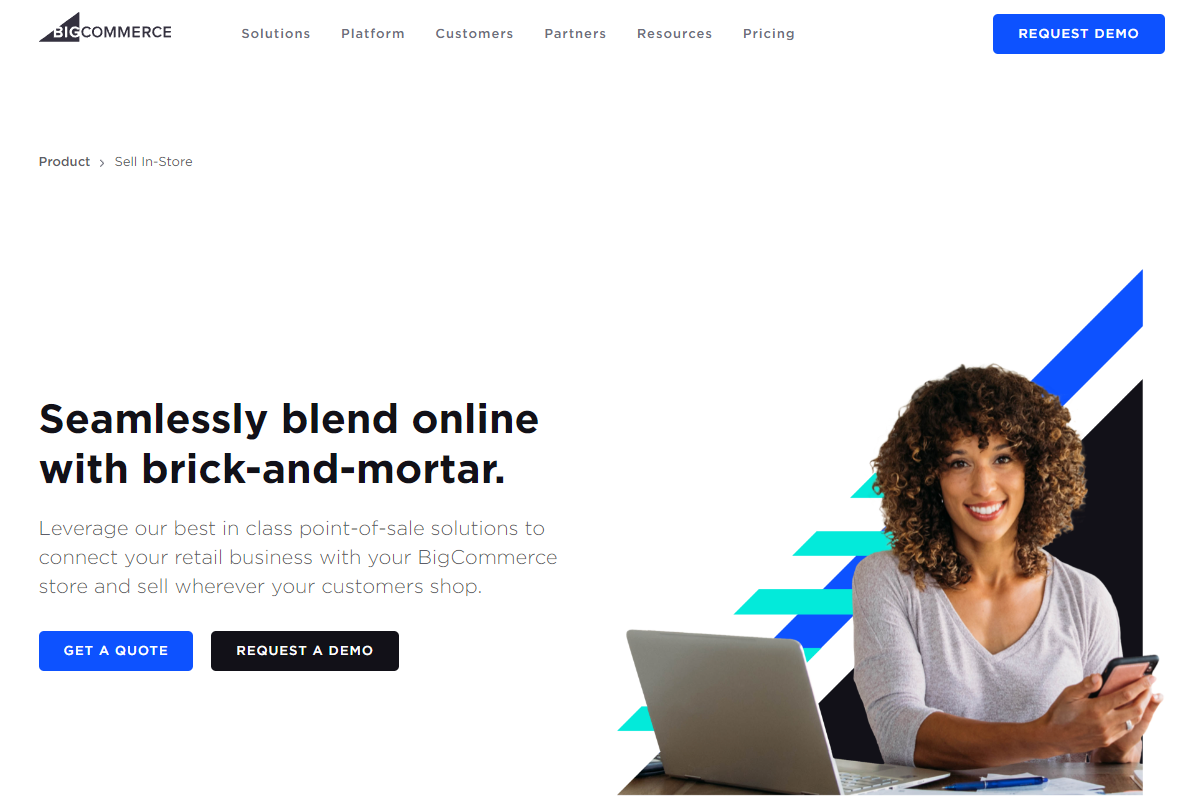
Unlike BigCommerce competitors, this platform gives you complete freedom in choosing the POS provider that best suits your business. If you just want simple inventory syncing, go with Square, Clover, or Paypal Zettle. In case you have more than one inventory location, you can opt for other options, such as ConnectPOS, Vend, and Heartland Retail.
Another advantage when it comes to BigCommerce POS is that the platform never charges additional transaction fees. All you need to do is pick a suitable POS integration and sync your online and in-store catalogs; then, you will be able to manage everything from the BigCommerce control panel.
BigCommerce dropshipping
Next in our BigCommerce reviews, we’ll learn if BigCommerce can power dropshipping businesses and what the platform has in store to enhance the capabilities.
Dropshipping, for those who are not familiar with the term, is a typical business model that doesn’t require any stock level at all. Instead, you send order details to suppliers who then ship the goods on your behalf to your customers. While you don’t need much start-up capital, you’ll have to cope with low-profit margins, fierce competition, legal liabilities, and so on.
Does BigCommerce do dropshipping? Yes, of course! Does it help you overcome the disadvantages of dropshipping? We’ll see.
To run a dropshipping business with BigCommerce, you’ll have to install third-party integrations. Among a wide variety of 29 options available, there are top names such as Spocket, CustomCat, Syncee, and Ali-Express Dropshipping. If print-on-demand (POD) is your thing, BigCommerce also offers 18 POD integrations (Printiful, Printify, etc.) to cater to your needs.
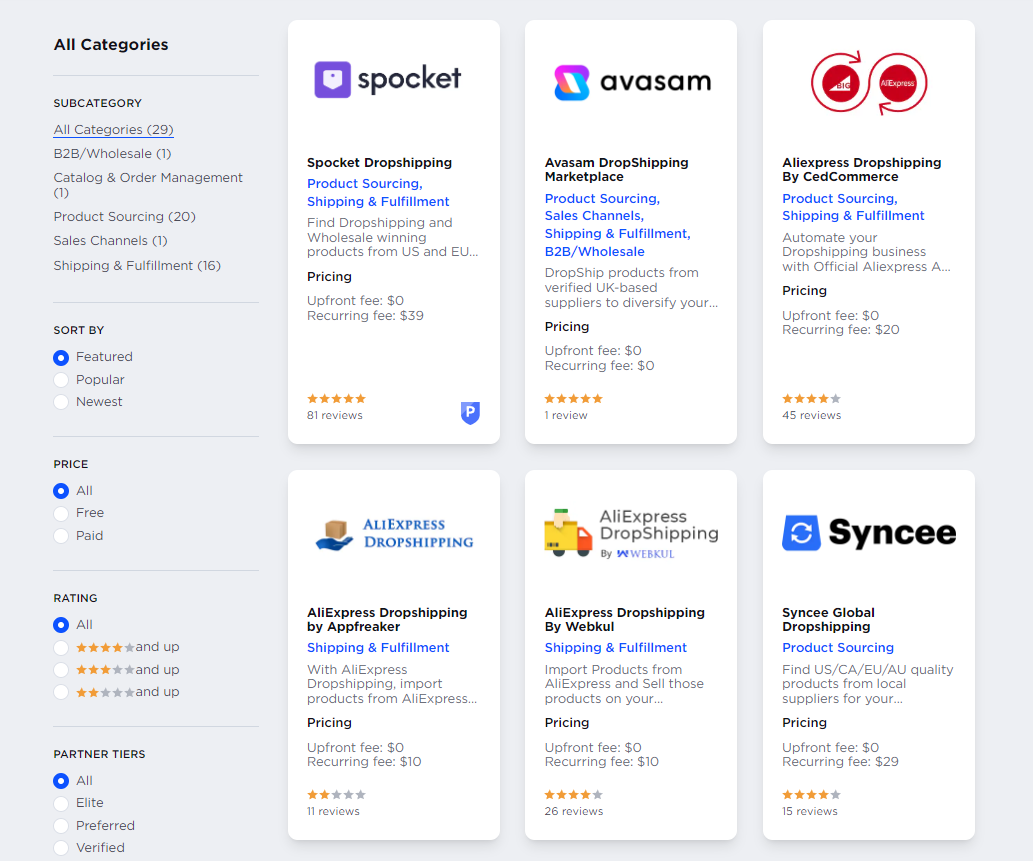
Abandoned cart recovery
An abandoned cart happens when customers leave the site before attempting to checkout. Based on Baymard Institute’s 2023 research, the average cart abandonment rate is 70.19%. Hence, finding a function that can save you from losing revenue is necessary.
To convert abandoned carts to orders and recover lost business, you can take advantage of BigCommerce’s useful functionality named Abandoned Cart Saver. Whenever a customer enters their email address and then leaves the site before checking out, Abandoned Cart Saver will send an automated email. This email contains a button that can route customers back to the cart page so that they can complete the checkout.
BigCommerce multi-storefront
Of all BigCommerce reviews, multi-storefront may be the biggest advantage of the platform. This feature allows you to have multiple storefronts within a single BigCommerce account. Whether you’re selling different brands or selling in different regions to different customer segments, you can streamline management efforts.
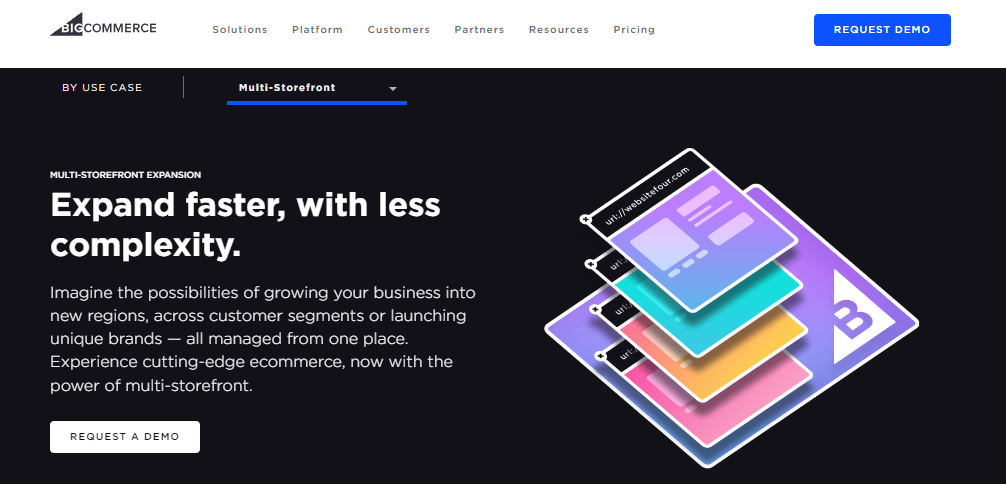
The number of storefronts differs based on the plan you choose:
- The Standard plan allows you to create up to 3 storefronts, with one additional storefront costing $30;
- The Plus plan allows you to create up to 5 storefronts, with one additional storefront costing $50;
- The Pro plan allows you to create up to 8 storefronts, with one additional storefront costing $100;
- With the Enterprise plan, you can have as many storefronts as you desire. Just let the BigCommerce sales team know your wish so they can be your genie anytime.
BigCommerce omnichannel & multichannel selling
Selling on multiple platforms has been increasingly important for growing eCommerce stores in recent years. With the explosion of the internet, social platforms as well as mobile commerce, it’s essential to reach out to customers wherever they are.
As a leading eCommerce solution, BigCommerce powers online merchants with both omnichannel and multichannel selling. The platform allows you to sell your products in multiple spaces, including reputed marketplaces, social platforms, and search engines. It’s also possible to keep track of sales, trends, and conversion rates using BigCommerce data reporting tools right from your dashboard.
If you want to enhance your multichannel selling capabilities, you can always opt for a multichannel listing tool in the BigCommerce app store.
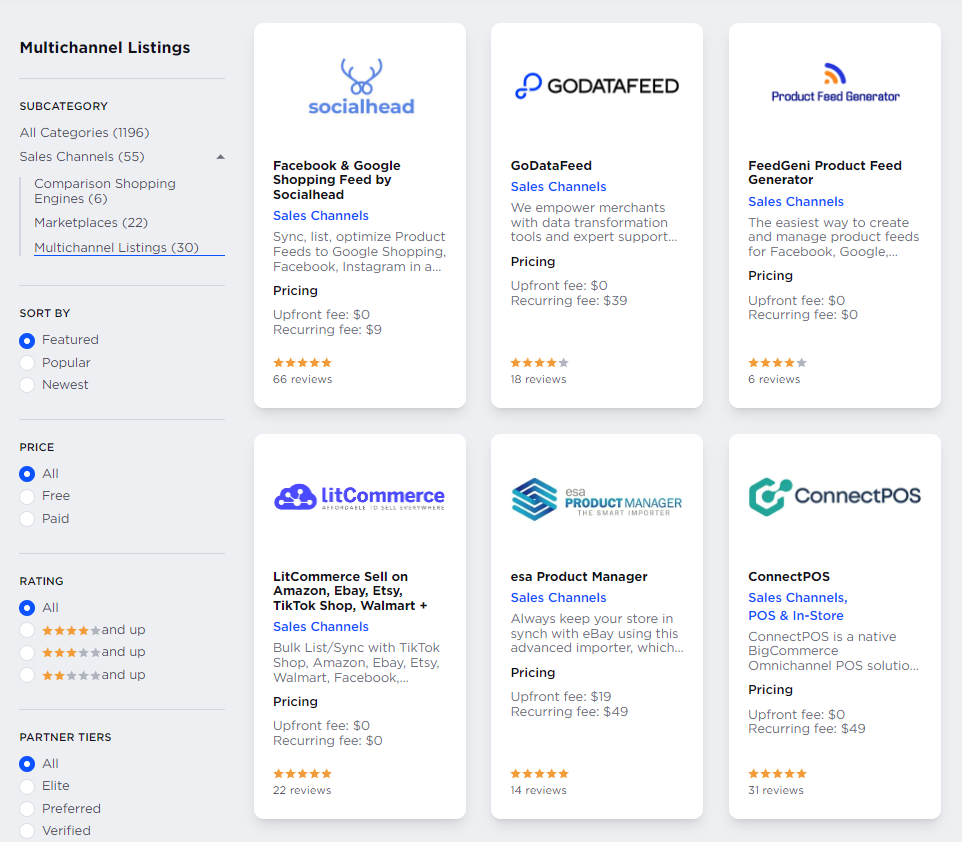
BigCommerce shipping
When selling with BigCommerce, you can choose between various shipping methods. These include flat rates, price-based rates, weight-based rates, and in-store pickup. Free shipping is also available for BigCommerce merchants. You can limit free shipping to a specific zone or set a minimum purchase price to meet.
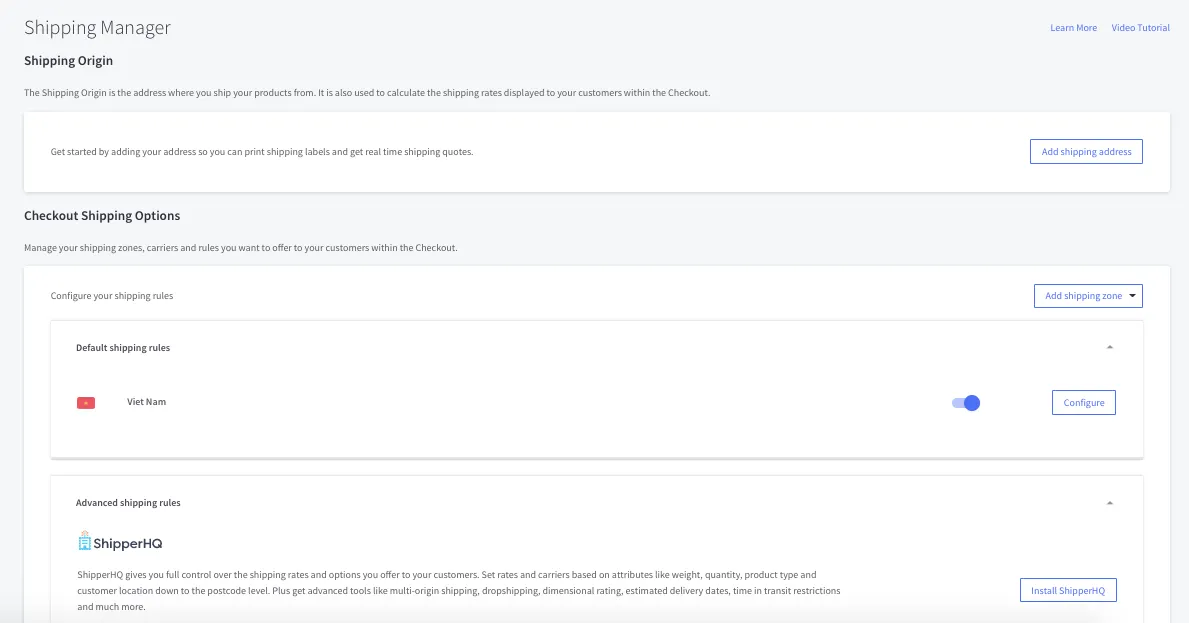
What’s more, BigCommerce offers real-time shipping rates from third-party carriers, which can be a huge advantage over many BigCommerce competitors. It’s also possible to connect with third-party shipping tools on the BigCommerce app store.
ShipStation, an all-in-one shipping solution, allows you to get special discounts with leading companies like DHL, USPS, and FedEx. With ShipStation’s resources, you can provide superb customer service with in-store pick-up, next-day delivery, shipping tracking, free shipping, and more.
eCommerce tax
When selling on BigCommerce, you will be granted complete control to set up your tax calculation rules. You can also connect with a third-party tax service to automate tax calculation and document submission. Both ways are very convenient and hassle-free.
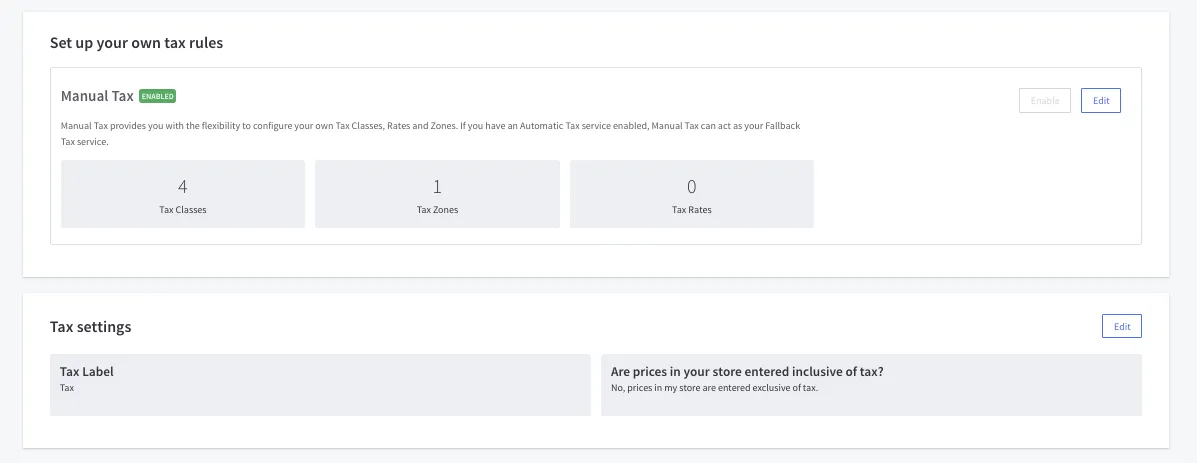
What’s more, you can even display a label on your page stating whether your price includes tax or not. This will avoid any unnecessary misunderstanding with your customers.
Customizable checkout
The last eCommerce feature we would like to discuss in the BigCommerce reviews is customizable checkout. As luck would have it, BigCommerce provides significant levels of checkout customizability.
There are two ways you can customize your checkout page: one is to render the checkout on the BigCommerce storefront, and the other is doing it outside. If you opt to go along with the first way, BigCommerce will manage all shopper sessions using cookies and standard mechanisms. On the other hand, it’s other servers on the internet (CMS website or native mobile app) that are responsible for session management.
BigCommerce Ease of Use
One thing we shouldn’t ignore in this BigCommerce reviews is the platform’s ease of use. After testing, we find that BigCommerce has all the features needed to get you started, easy and breezy.
BigCommerce dashboard
The first time you land on BigCommerce’s dashboard, there will be tutorials to walk you through almost every process, whether you want to add products, configure shipping settings, or manage your tax rates. With that, you can quickly set up a basic store, as easy as falling off a log.
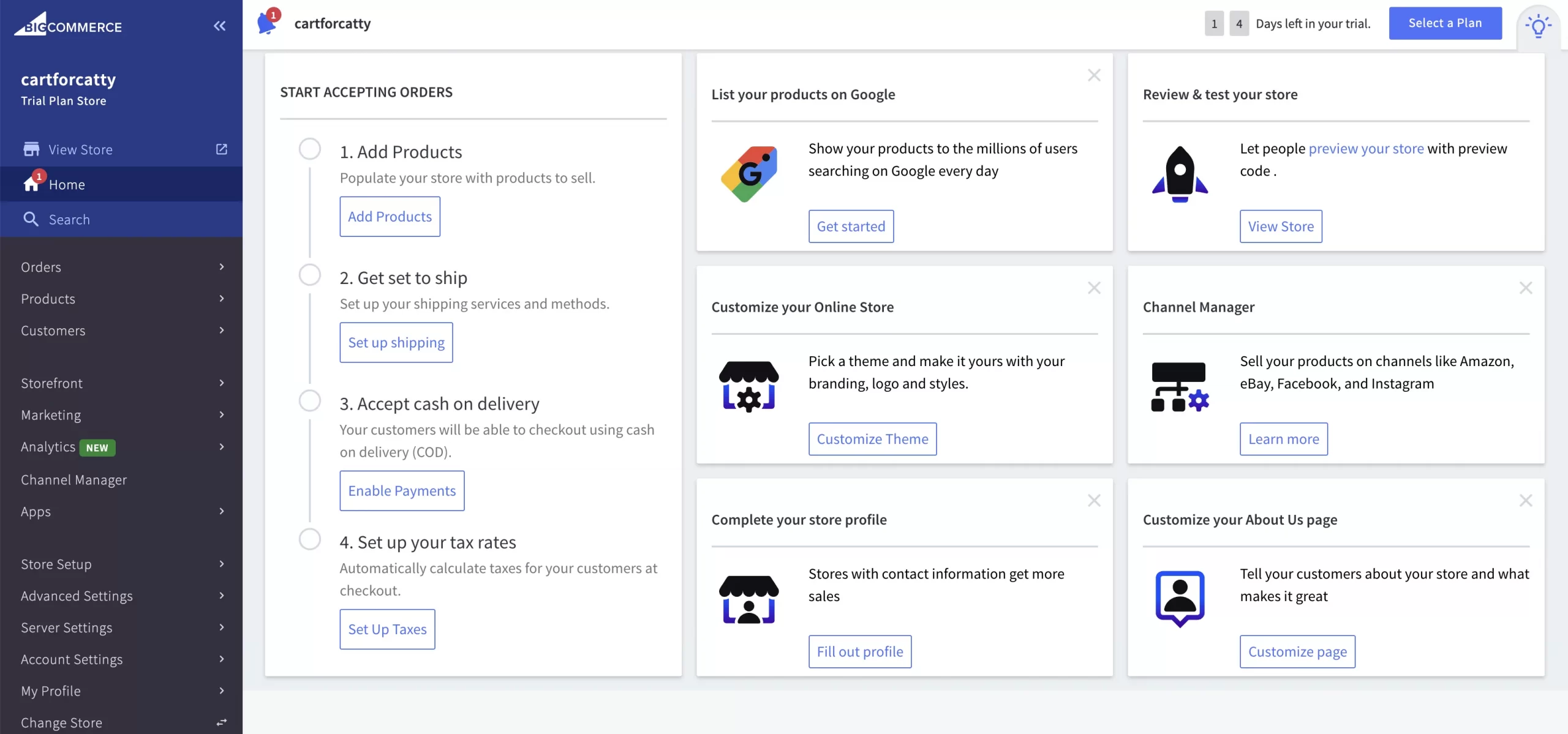
Although it appears to be not too difficult to use, BigCommerce is not for non-techies, especially when it comes to store customization.
The platform currently uses the Stencil framework, but our take on it is that it’s only friendly for advanced developers. If you can afford to hire a developer, there is nothing to worry about. On the contrary, non-technical users will find it difficult to tweak it at their will, something that’s necessary for the average entrepreneur.
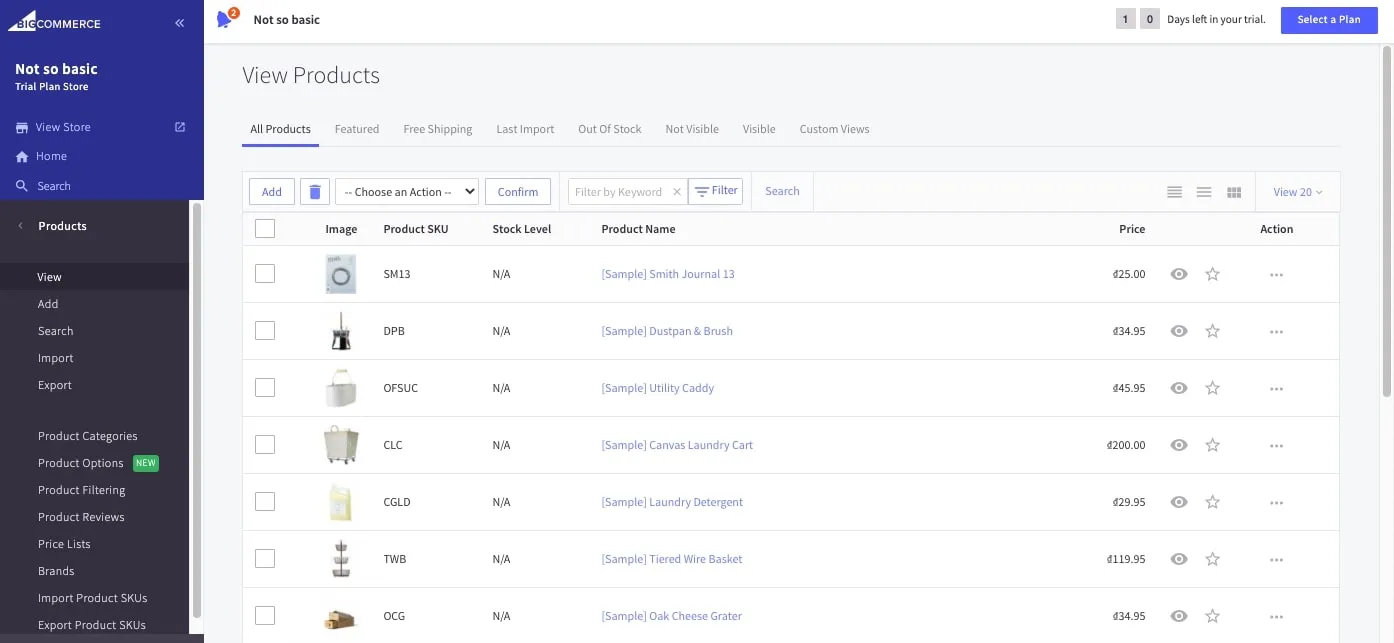
On top of that, the main reason people struggle with BigCommerce is its design interface, which is split into two areas. One is where you control the “behind the scenes” parts of your store – for example, products and discounts, while the other is for storefront customization.
BigCommerce page builder
That being that, there’s good news for BigCommerce users! BigCommerce has recently introduced its new page builder, which facilitates the customization process for non-techies. The tool provides access to your theme’s template files for advanced template editing. You can easily drag and drop content into pages, like text blocks, videos, banners, buttons, blocks of custom HTML, etc.
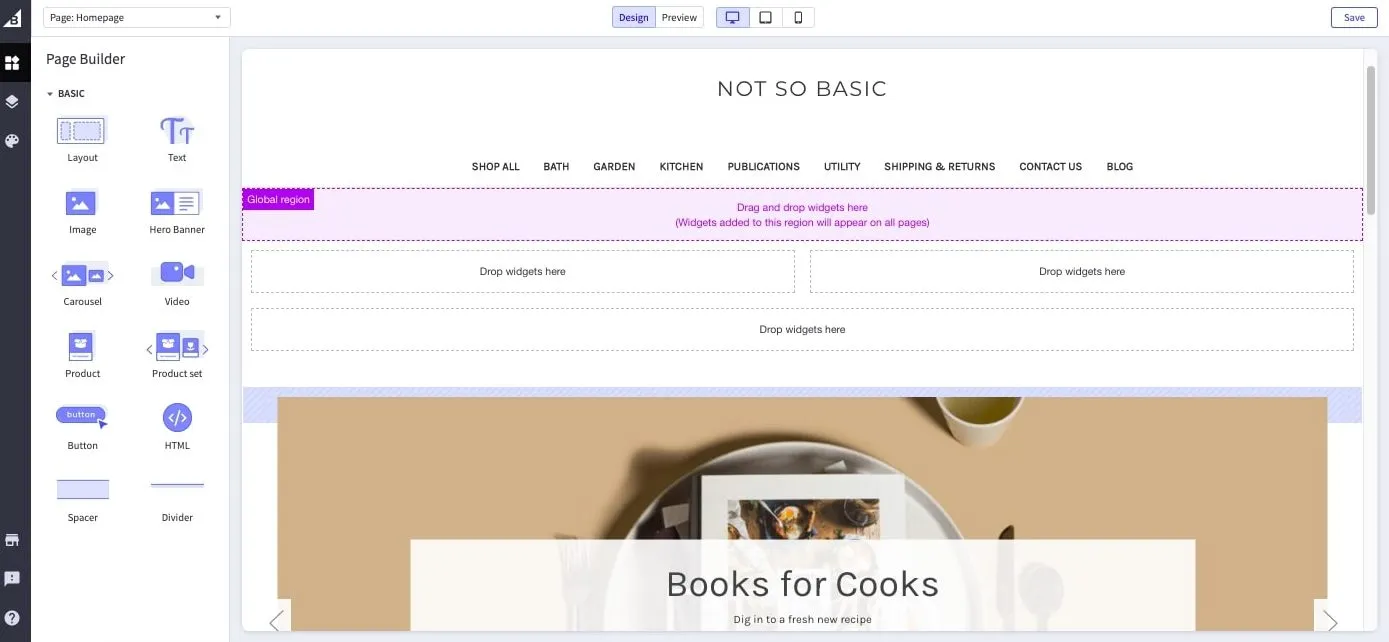
Still, we find that there’s a problem with its terminology. You need to be familiar with the technical terms beforehand, or else you will need a lot of time figuring out what they mean.
In brief, great power comes with great complexity. After this BigCommerce reviews, we’ve come to the idea that BigCommerce isn’t ideal for individuals who are not tech-savvy.
SEO & Marketing
BigCommerce SEO features
If SEO is one of your top priorities, BigCommerce is a great option. Amongst the hosted solutions, we find that BigCommerce is possibly a class leader in the SEO department.
The reason lies in the fact that BigCommerce puts a great deal of effort into improving website loading speed as well as providing enormous out-of-the-box features. This enhances the UX of your website, and search engines take notice as well.
Moreover, the built-in blogging function allows you to upload blog posts easily without having to buy BigCommerce apps to manage content. The administration panel gives full access to metadata, header tags, titles, and URLs so that you can customize your blog and information pages to make them SEO-friendly.
Meanwhile, it’s my experience that other platforms are likely to depend on Add-ons or Third-Party integrations which might decrease your sites’ performance. According to Quanta, BigCommerce’s average response time is 0,50s. That means BigCommerce is quite a fast platform. This response time matches exactly the speed recommendation of Google.
From my use of BigCommerce, I list some of the best functions of BigCommerce SEO that will help your website rank higher on SERPs:
- Security: SSL certificate is included with each BigCommerce plan.
- SEO-friendly URL structure: URL structures can be long, short, or customized for products, web pages, and categories.
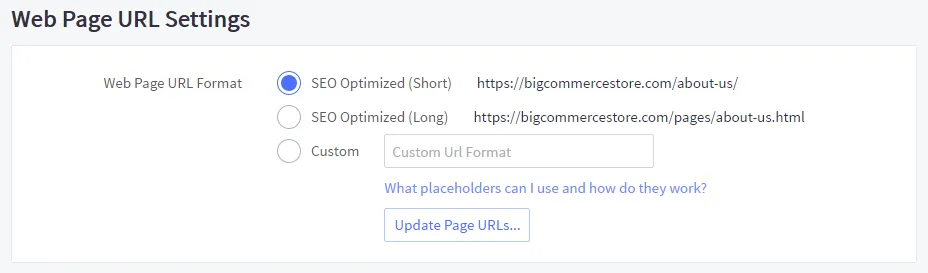
- Mobile-friendliness: All BigCommerce templates are responsive for desktops, mobile, and tablets and support AMP format.
- Microdata, or Rich Snippets: With this function, you can enhance your search result listings with information like ratings, pricing, brand, and stock levels.
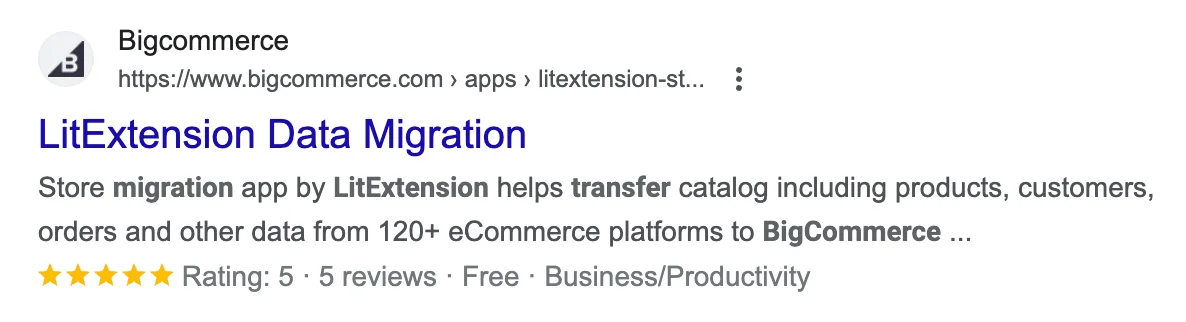
- On Page-SEO: BigCommerce makes it very easy to adjust page titles, metadata, and headings.
You can always check out our BigCommerce SEO guide to get the most out of SEO functions.
BigCommerce marketing features
BigCommerce offers quite a nice range of marketing tools to promote your online store. Some marketing features come at an additional cost, while others are free.
Some of the main marketing features included in BigCommerce are:
- Banners: You can use them for various promotional and non-promotional purposes. This will help capture your audience’s attention and highlight your main content.
- Coupon codes & discounts: Especially handy if you’re doing an exclusive promotion and want to share codes via email. It’s very helpful in motivating buyers.
- Email marketing: The platform comes with powerful options like MailChimp, HubSpot, iContact, and Constant Contact. With this function, you can build smart customer lists and automatically send targeted messages and newsletters to avoid lost sales.
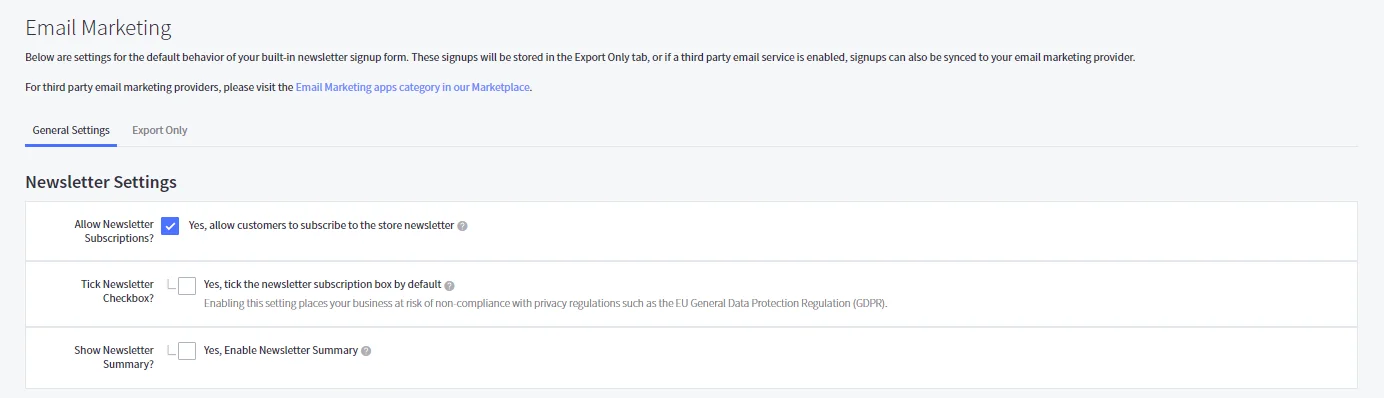
- Google AdWords integrations: This allows you to promote your products on Google automatically.
- Social Media tools: BigCommerce makes it easy to market your brand on social media. Simply add “Buy Now” buttons on Pinterest, Facebook, and Twitter to turn social browning into online buying.
Apps & Integrations
As a matter of fact, BigCommerce provides a reservoir of apps that help you streamline your business. Currently, there are roughly 1400 apps in different categories like Accounting and tax, Marketing, Shipping and fulfillment, etc.
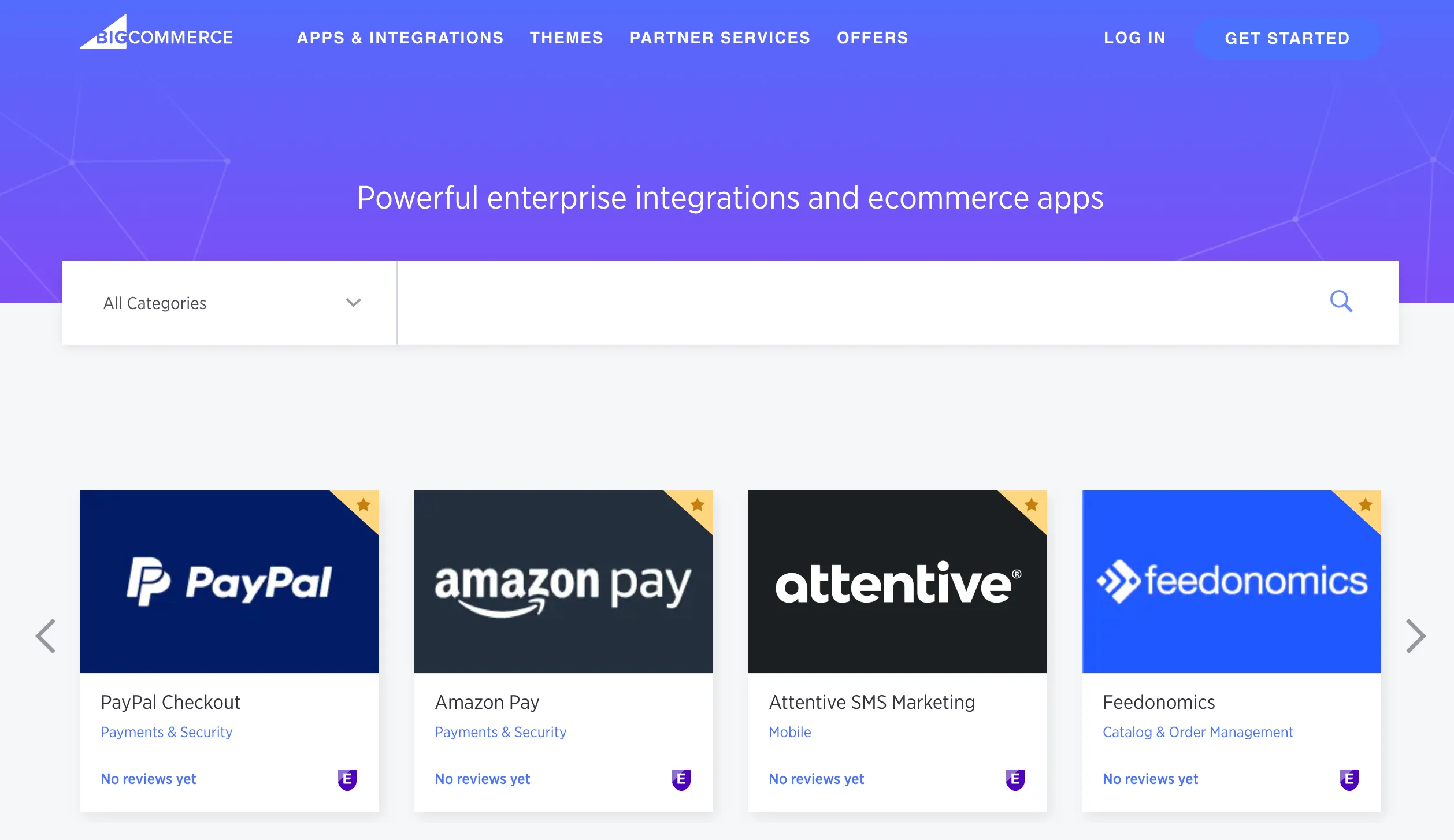
Some of these apps are totally free to install, while others may cost you around $20 to $29 to purchase. More importantly, BigCommerce allows you to experience a 15-day free trial for several apps before making a payment. Thus, you can freely test whether that app is your cream of the crop or not.
If you’re still confused about choosing the right app for your BigCommerce site after reading this BigCommerce review, we’d love to recommend the best BigCommerce apps that you shouldn’t miss. Let’s check it out!
Payment Gateways
The next part of our BigCommerce review is all about its payment gateways. When running a BigCommerce store, there are two ways to accept credit card payments.
The first way, also the simplest one, is to make use of the platform’s default payment option, Paypal powered by Braintree. With this option, you can enjoy several benefits compared to third-party payment gateways. Besides the one-page check-out function, you will be able to get preferential Paypal rates for credit card transactions depending on your pricing plan:
- Standard: 2.59% + $0.49;
- Plus: 2.35% + $0.49;
- Pro: 2.05% + $0.49;
- Enterprise: 2.05% + $0.49 or lower.
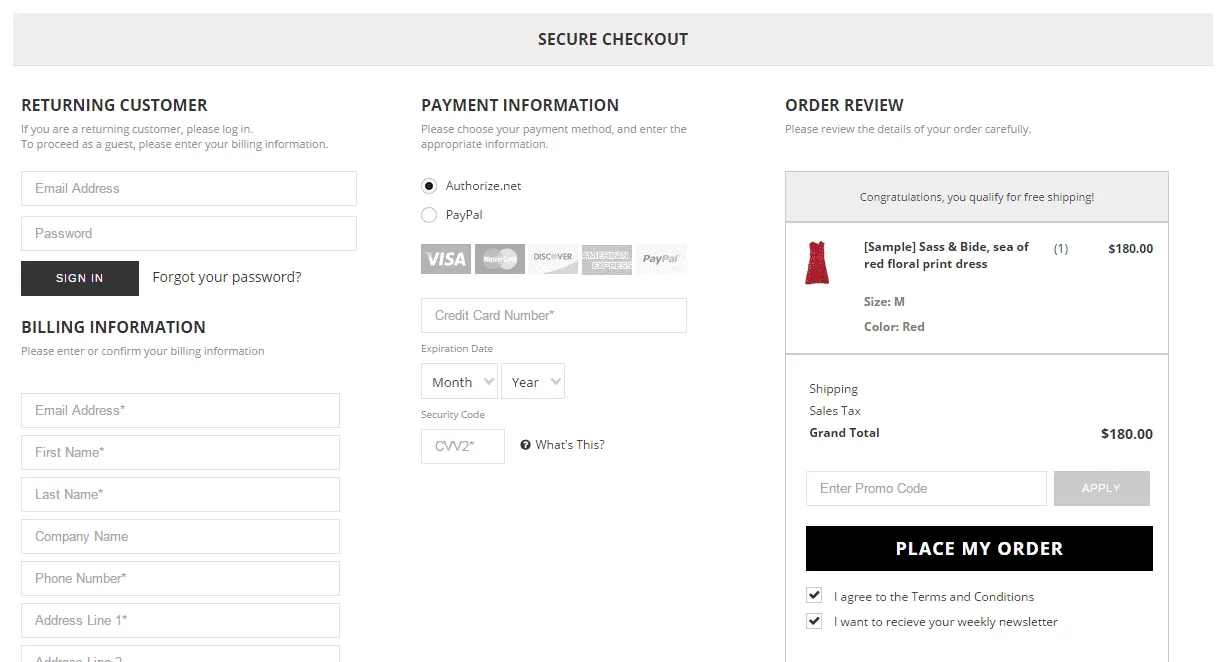
On the contrary, it’s possible to opt for third-party payment options. Currently, BigCommerce has 65 payment gateway integrations available out of the box for 230 countries, as well as 250+ local payment methods. Some popular solutions are Afterpay, Amazon Pay, Square, Stripe, etc. While you don’t need to pay any transaction fees to the platform (which is also a huge advantage over other eCommerce platforms), you can expect to pay subscription fees, transaction fees, or both.
Check out our article on BigCommerce payment gateways to learn more popular gateways and how they work!
Mobile Commerce
Moving to the next part of our BigCommerce reviews, let’s take a look at its mobile commerce feature. BigCommerce Mobile App is available for the Apple App Store and Google Play Store. It gives you the opportunity to manage your store on the go.
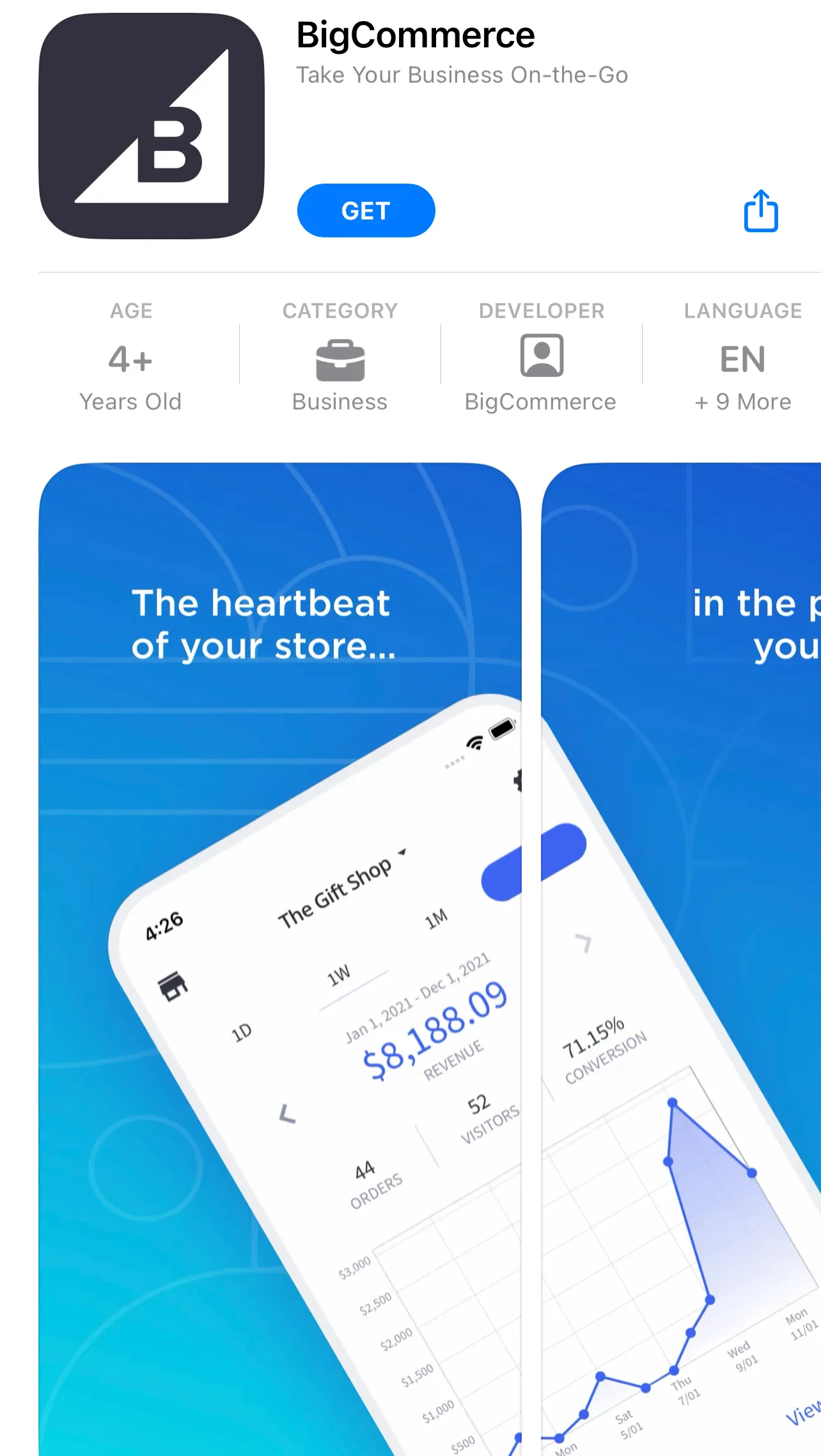
With BigCommerce mobile commerce, it’s possible to check and update orders, view key performance metrics, monitor products, and search for customers in all of your BigCommerce stores.
Additionally, based on our testing for this BigCommerce review, here are some of the best features that help you monitor your store effectively on your phone:
- Store Performance details: You can grab an overview of your site, including your store’s revenue, orders, customers, and conversion rate by day, week, month, or year.
- Customer management: It allows you to access the list of all your customers and view and search for detailed information about individual buyers (personal info and order history). Moreover, you can reach out to customers here via in-app phone and email links.
- Order management: You can access individual orders and update the order status.
- Catalog management: Monitor all of your products, add new products, modify product inventory, arrange products into specific categories, add images, and control product visibility on your storefront.
BigCommerce Support
Following our BigCommerce reviews, it’s time to see how BigCommerce works regarding customer support.
When you sign up for a free trial, you’ll immediately receive an email offering an appointment for a 15-minute call. In this quick meeting, the BigCommerce support team will discuss with you your business, its goals, and how they can help you succeed. This alone is enough to beat other eCommerce website builders.
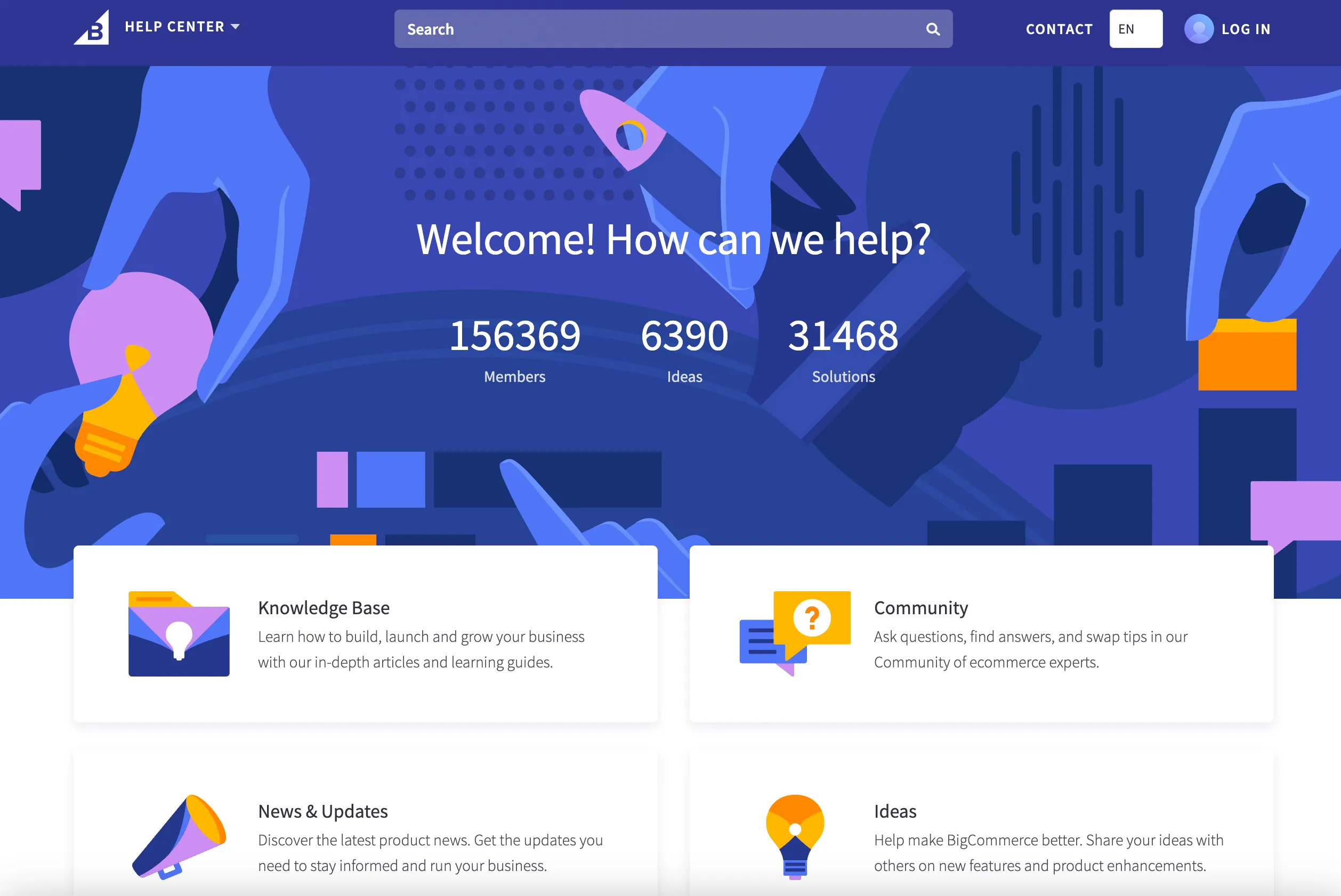
Other BigCommerce’s customer support channels available depend on what price plan you’re on. By default, BigCommerce provides 24/7 phone, live chat, and email support. In addition to those, you can also make use of video tutorials – and, even better, the BigCommerce Support Center. On this page, there are tons of resources to help you – from online forums to a knowledge base.
And if you’re totally new to the platform, you should definitely check out BigCommerce University. It has many series of informative videos to guide you through every step of how to succeed with your online site.
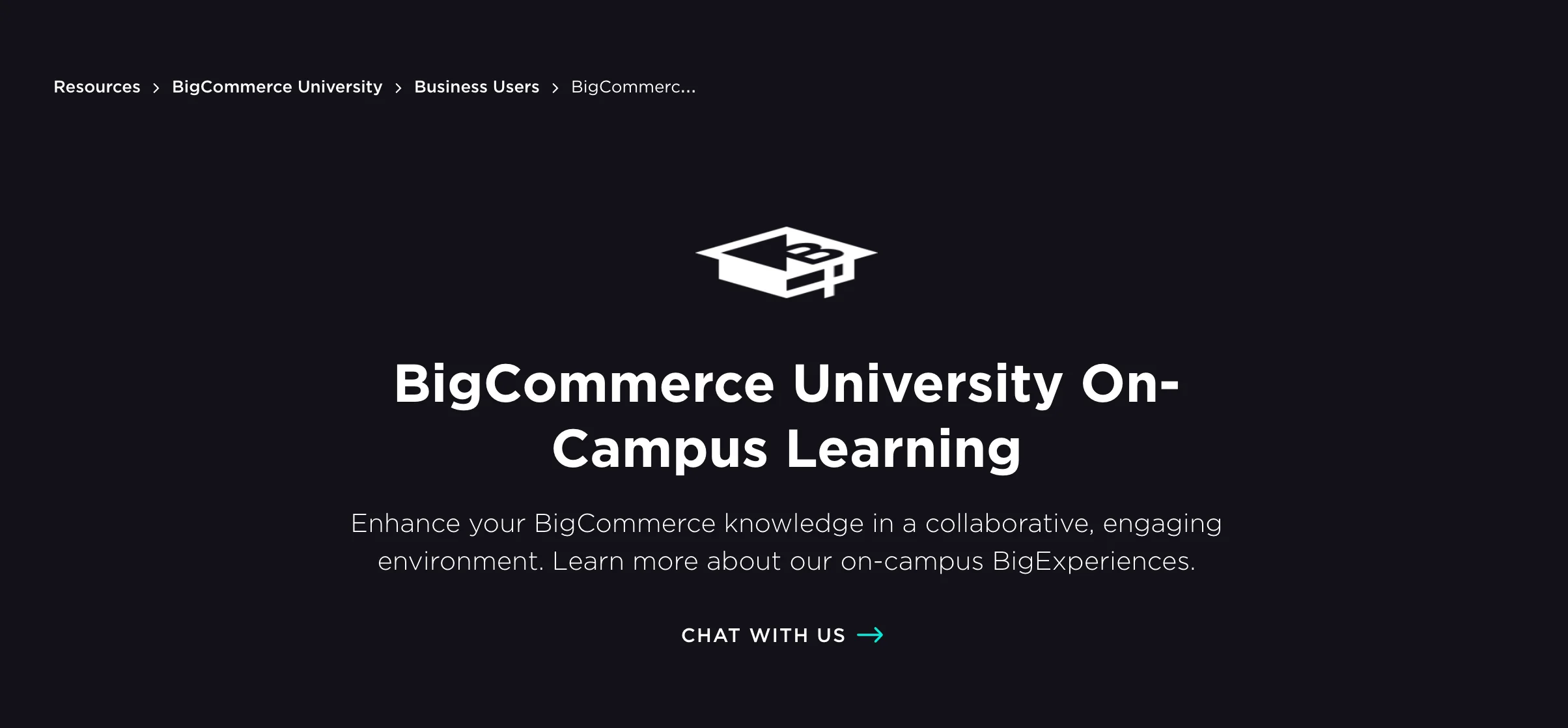
With the most expensive Enterprise plan, you can unlock priority support. This includes an onboarding consultant and prioritized phone calls with instant connections to the most senior and highly-trained support staff.
It’s worth noting that BigCommerce customer support is available in several languages: Dutch, English, French, German, Italian, Spanish, and Mexican Spanish.
With all that said, BigCommerce support is more powerful than most other eCommerce platforms!
BigCommerce Security
Security is also an essential aspect we’d love to mention in our BigCommerce reviews.
All sites hosted on BigCommerce are level 1 certified PCI compliant. Hence, you don’t have to worry about leaking your customers’ personal and financial information. Moreover, your company infrastructure is also protected with enterprise-grade network architecture.
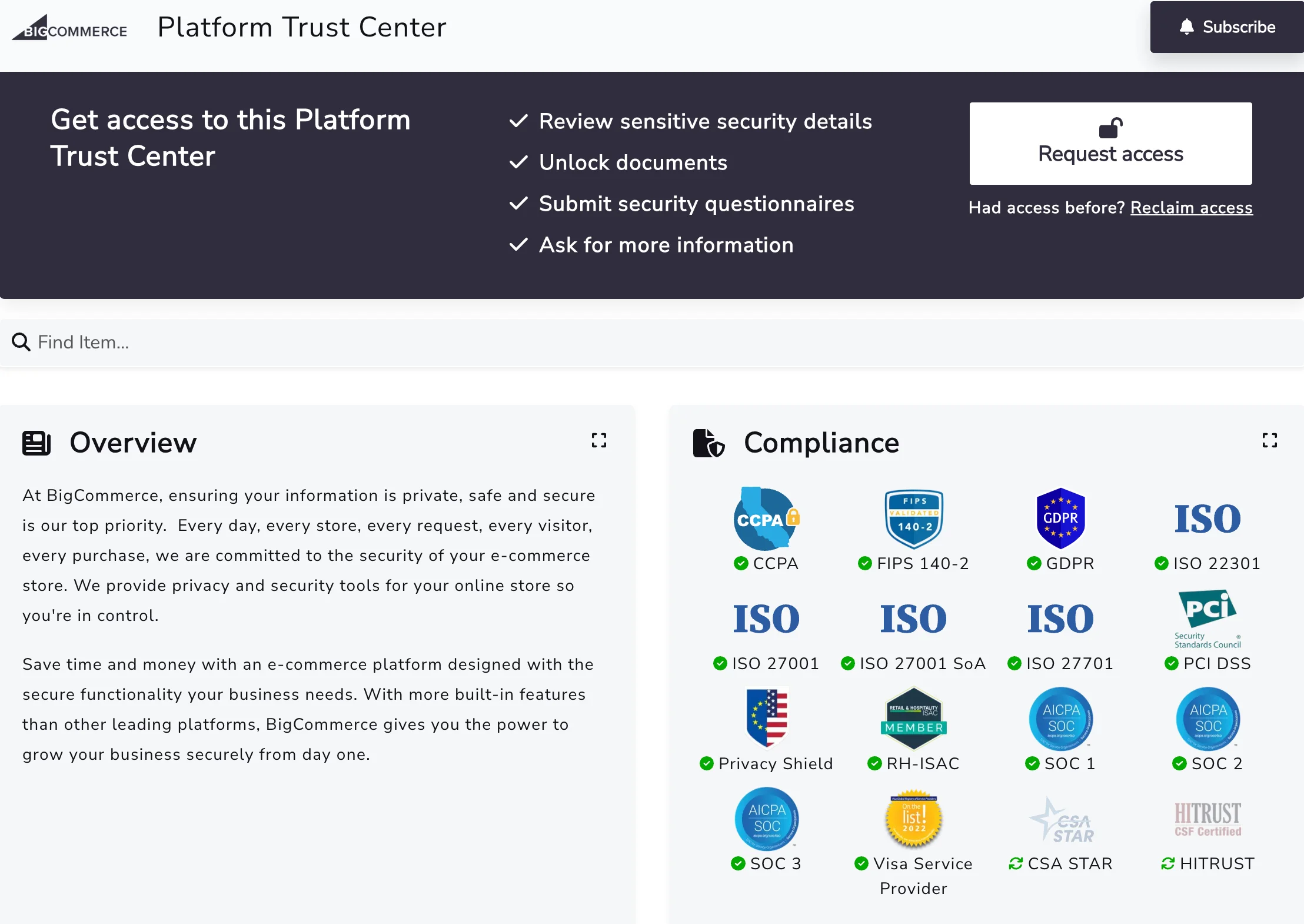
Additionally, you can choose to either share an SSL certificate or buy your own. Basically, a shared SSL means that your checkout isn’t hosted on your own website. It looks like it is, but the customer takes a different route.
Want to Migrate to BigCommerce?
If you intend to migrate to BigCommerce, LitExtension offers a great migration service that helps you transfer your data from the current eCommerce platform to a new one accurately, and painlessly with utmost security.
Best BigCommerce Alternatives: What are BigCommerce Competitors?
It’s clear from the length of our BigCommerce review that BigCommerce is a highly-regarded eCommerce platform. That said, several downsides to BigCommerce might make you think twice before making a purchase. Some of them are expensive price plans, limited design possibilities, and third-party app limitations.
We’ve compiled a list of BigCommerce alternatives so that you will be able to have a detailed differentiation between the eCommerce solutions.
[wptb id=72012]
BigCommerce Reviews: FAQs
[sp_easyaccordion id=”48447″]
Final Words
We hope that you have a better understanding of BigCommerce after reading our BigCommerce reviews.
Overall, BigCommerce is a SaaS eCommerce solution that makes it easy for you to create and operate your online eCommerce website quickly. It’s renowned for being the perfect match for middle and large-scale businesses. The platform still works nicely with small companies, but it’s not the best choice since it may cost a fortune if you surpass its sales limit. But if you already have one and are looking for growth soon, BigCommerce is a tough bargain to pass on.
After reading this BigCommerce reviews, if you choose BigCommerce as your new platform, LitExtension is here to perform your BigCommerce migration. LitExtension – #1 Shopping Cart Migration Expert supports over 200+ shopping carts, including Magento to BigCommerce or Shopify to BigCommerce. All your data will be transferred speedily, accurately, and securely with no technical skill required.
Should you have any questions, don’t hesitate to get in touch with LitExtension for help. All questions and recommendations from you will be responded to and answered promptly by our dedicated support team.
Visit our eCommerce blog section to grasp even more insight about eCommerce, and join our Facebook Community to get more eCommerce tips and news.