Before introducing your BigCommerce site to the public, it’s important to have proper BigCommerce shipping setups with your business model. And LitExtension, the #1 Shopping Cart Migration Expert is here to show you that.
In this article, we will show a full guide to BigCommerce shipping through the following points:
- An overview of BigCommerce shipping
- 2 main shipping methods on BigCommerce
- How to establish BigCommerce shipping
- Highly recommended shipping apps for the BigCommerce store
Right now, let’s get in!
BigCommerce Migration Made Easy With LitExtension
Our team of experts can safely transfer your business data, products, customers, and orders to unlock more growth in this promising eCommerce platform. Let us provide a customized migration for you!
A Glance At BigCommerce Shipping
BigCommerce shipping is one of the most important BigCommerce features, allowing you to control order fulfillment effectively. However, to attain the best performance in this concern, it’s necessary to follow BigCommerce shipping rules. Actually, these policies aim to enhance your orders’ safety and make the shipment smoother.
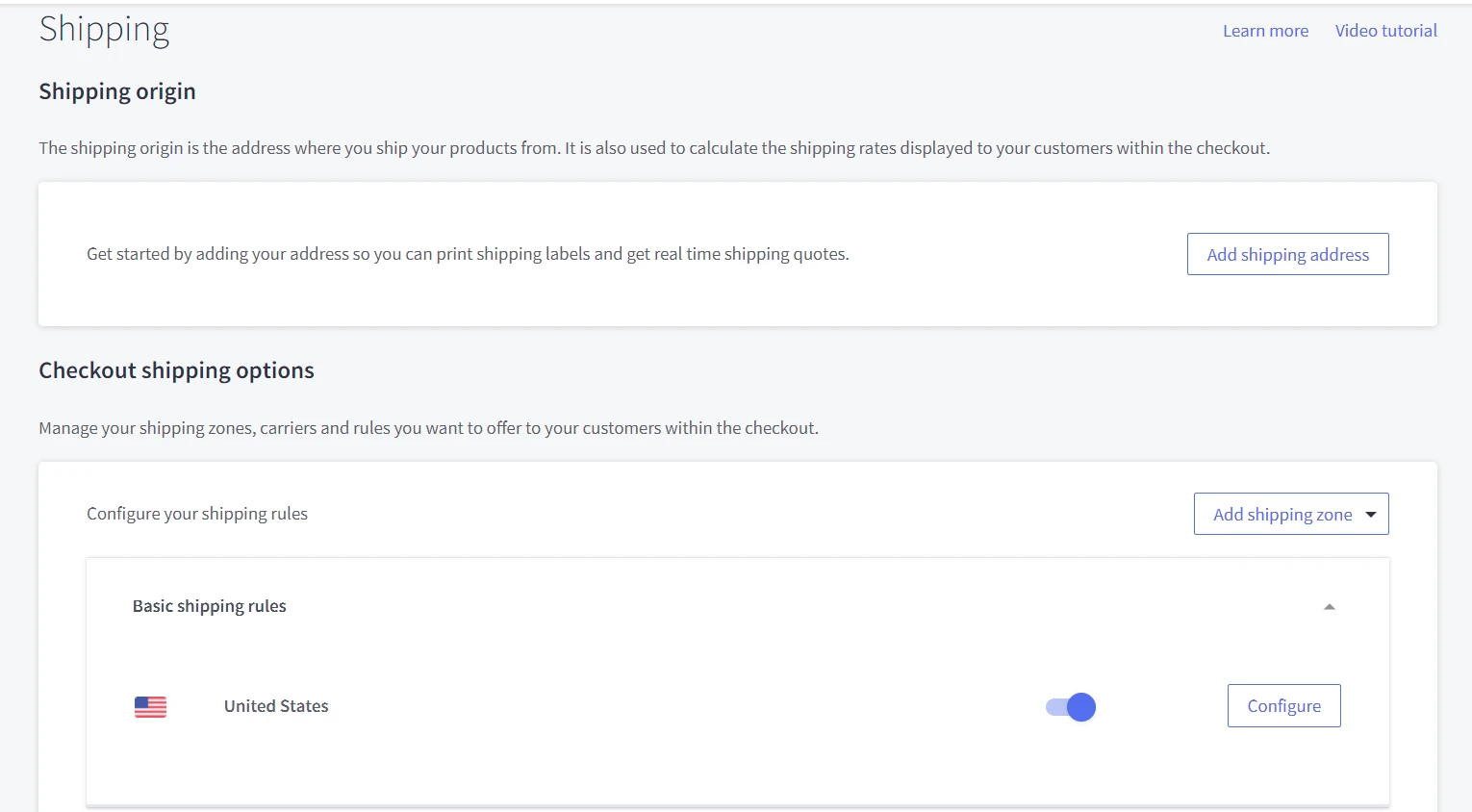
BigCommerce shipping API directly supports you in managing shipping methods, shipping zones, and shipping origins in all situations. Besides that, you can also connect your store with real-time shipping carriers to bring a flexible experience for your customers. Some leading providers can be listed, such as USPS, UPS, or FedEx.
To begin with BigCommerce shipping, you need to have a BigCommerce store. If so, let’s register for a new account and test out this platform with the 15-trial package.
How Many Shipping Methods On Bigcommerce?
One of the important concerns in BigCommerce shipping is setting up proper shipment methods for your store. Indeed, BigCommerce offers 2 main options, including:
- Static shipping quotes
- Real-time shipping quotes
#1. Static shipping quotes
A static shipping quote is a cost that is established manually by merchants towards a specific shipping zone. On BigCommerce, you will have 4 static BigCommerce shipping options, namely free shipping, flat rate, ship by, and pickup.
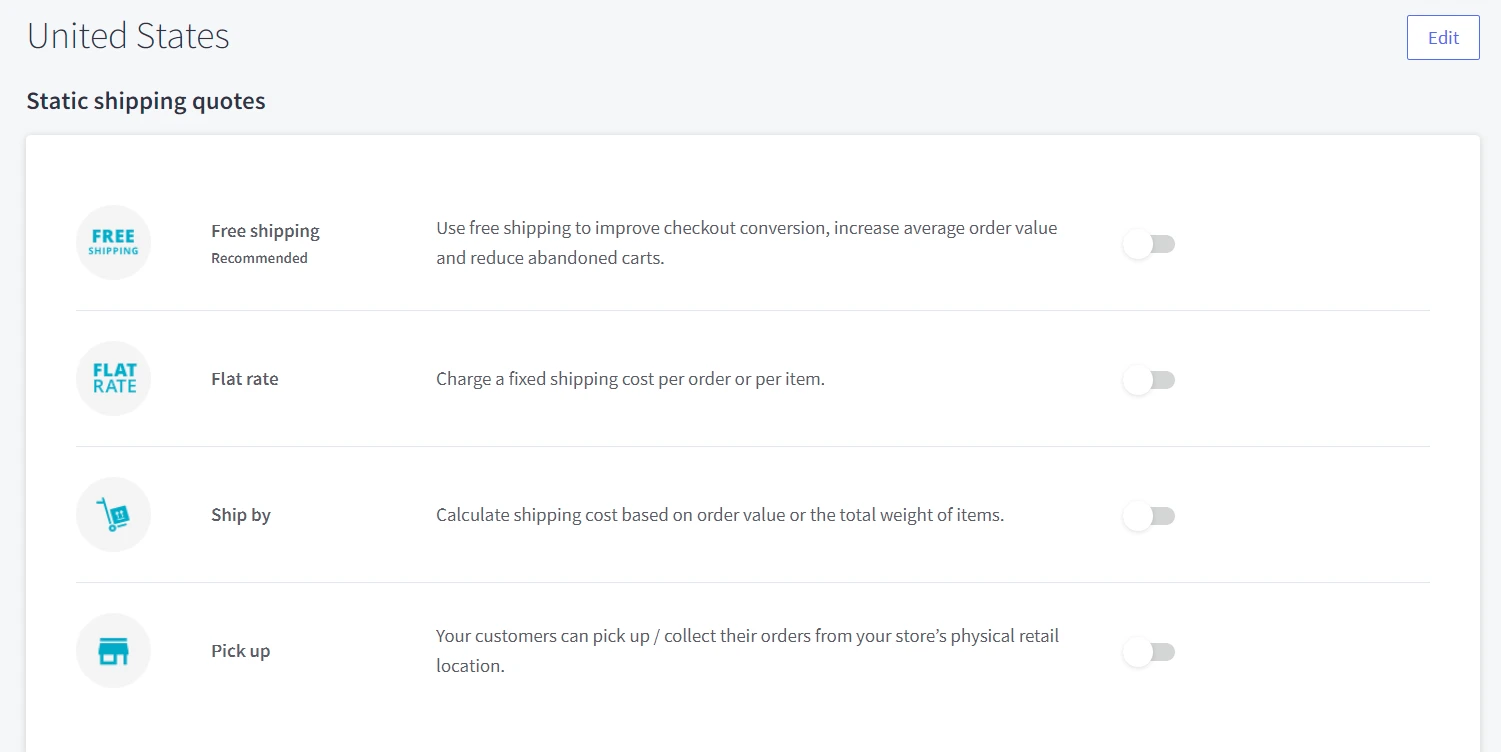
#1.1. Free shipping
Free shipping is one of the most powerful incentives you can offer to your customers. Indeed, this method can help you increase your store’s conversion rate and sales, as well as reduce your cart abandonment rate effectively.
There are multiple ways to start the free shipping setup to your online shoppers, including:
- Create free Bigcommerce shipping zones for specific regions;
- Set a minimum order amount to qualify for free shipping;
- Add free shipping to other shipping methods.
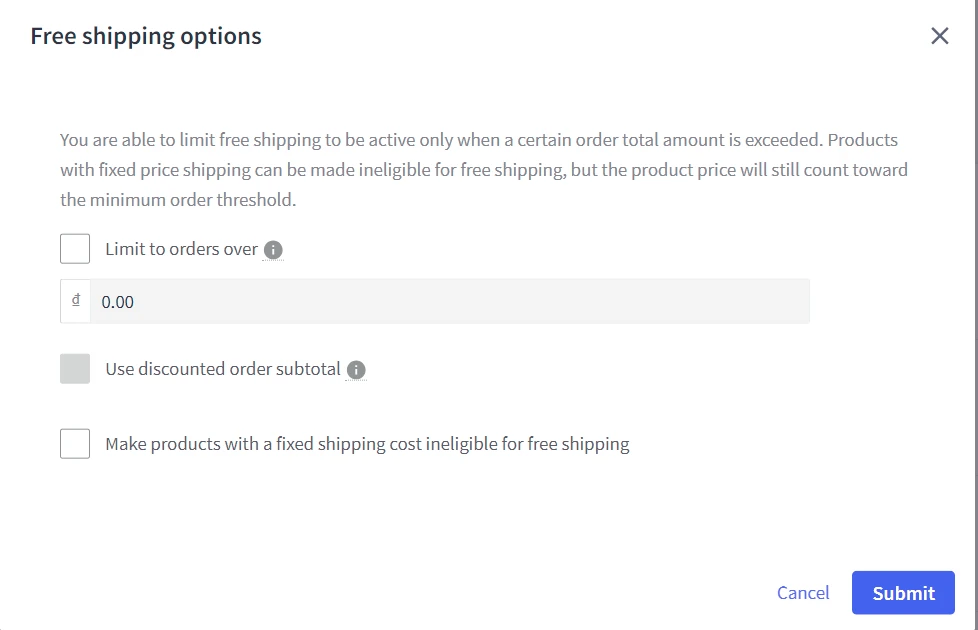
#1.2. Flat rate
Being one of the simplest ways to charge shipping, a flat rate is highly recommended by a lot of online sellers. With this method, the shipment price will be estimated on the number of items in the order or the order as a whole.
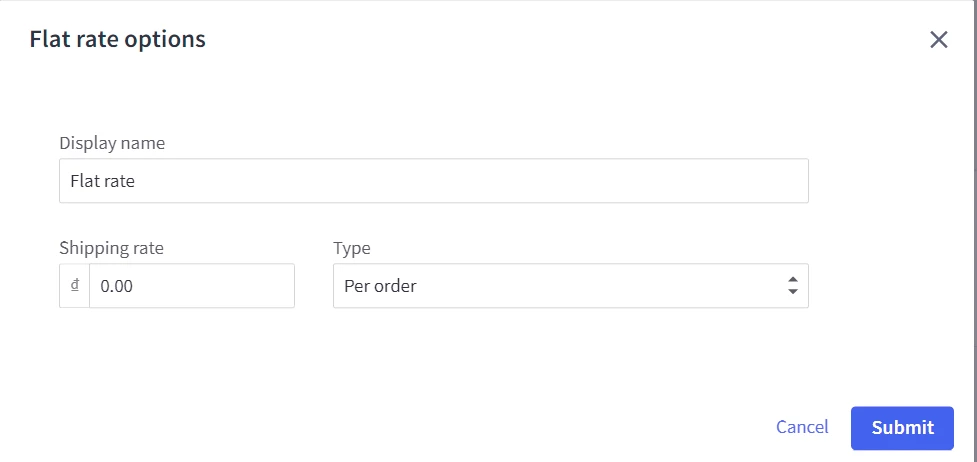
In BigCommerc shipping, you can simply duplicate any existing flat rate method and customize it to create a new quote. Additionally, you can combine this method with real-time quotes to bring various options for your customers.
#1.3. Ship by weight or order volume
With Ship By weight/order quantity, you can use an available table to calculate how much to charge for each order. Although you can find it not necessary to build a preformatted table, it’s really useful in many situations, such as:
- Determine shipping charges as a proportion of the order;
- Support serious heavy shipments;
- Take full control over how much to charge for each zone.
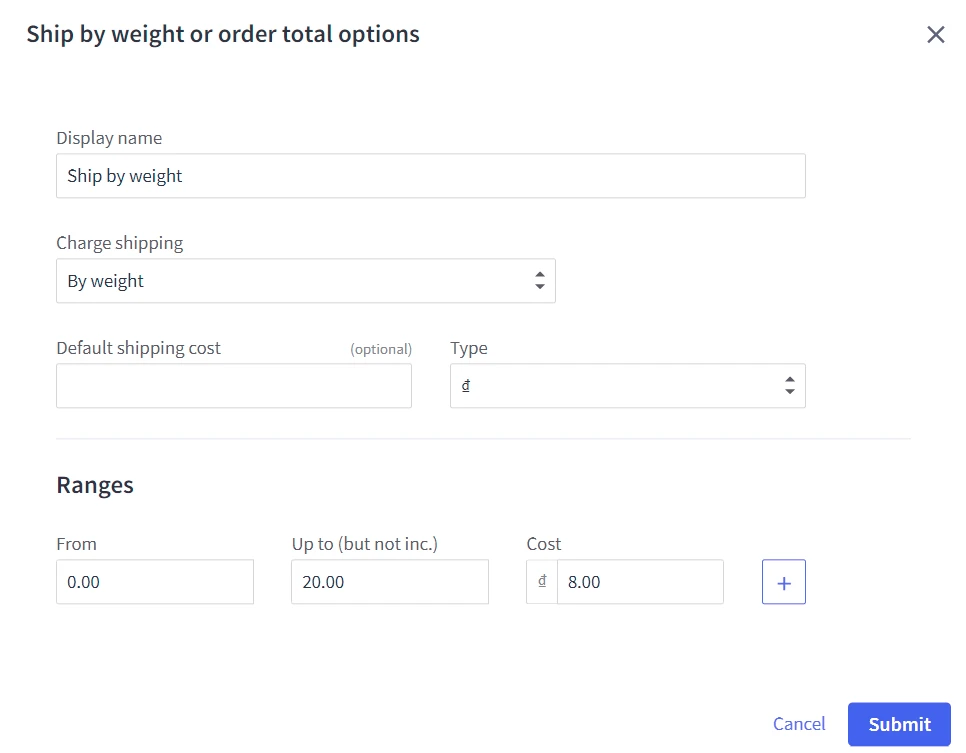
#1.4. Pickup in store
Instead of having shipments to a specific location, the pickup method allows your customers to get their orders at your physical store. And, of course, there will be no shipping charge in this situation. From our experience, this method is great for welcoming local buyers.
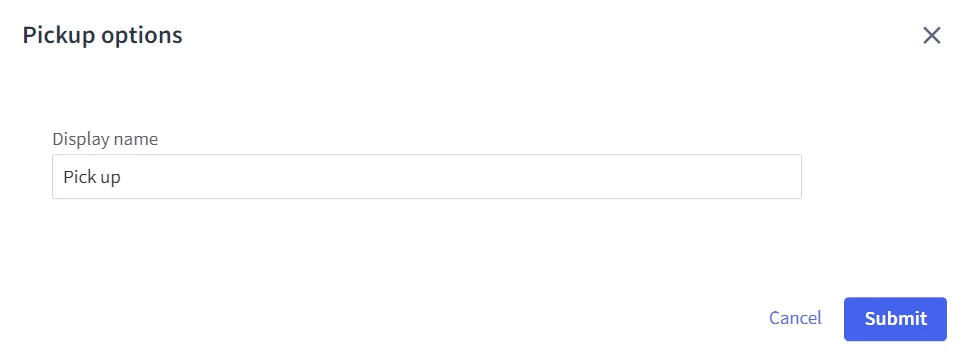
#2. Real-time shipping quotes
A real-time shipping quote (RTS) is one of the most common shipping methods, offering the most accurate shipping rates for each order. This is especially beneficial for both sellers and buyers due to restricting under and over-charging for shipment, respectively.
With BigCommerce shipping, you can connect with several reliable real-time quote providers, such as USPS, FedEx, UPS, Australia Post, Royal Mail, etc. Basically, be noted that the shipping page only displays supported services through your shipping origin.
For example, if you don’t have an origin address in Australia, you can not set up shipping policies with Australia Post.
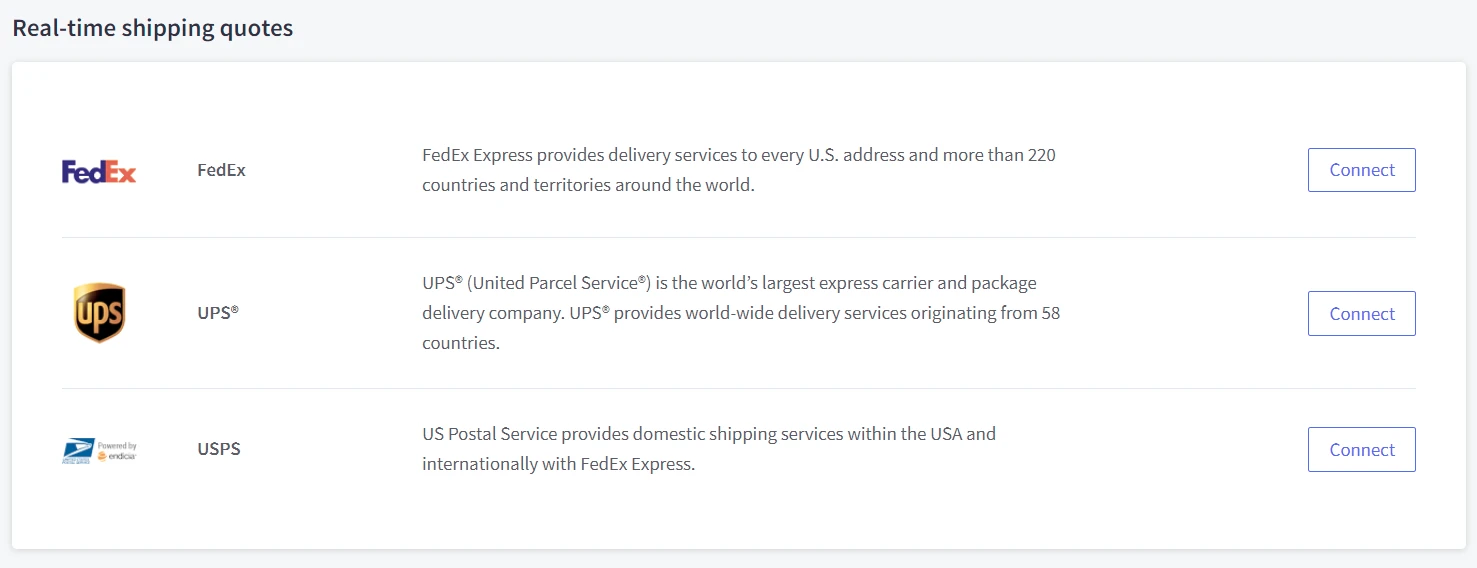
How To Set Up BigCommerce Shipping
If you don’t know how to set up BigCommerce shipping fields, don’t miss our detailed guide below. Only with the 4 simple steps can you easily activate the shipping feature for your BigCommerce store.
#Step 1 – Open BigCommerce shipping window
In BigCommerce admin dashboard, click Settings to open Settings window.
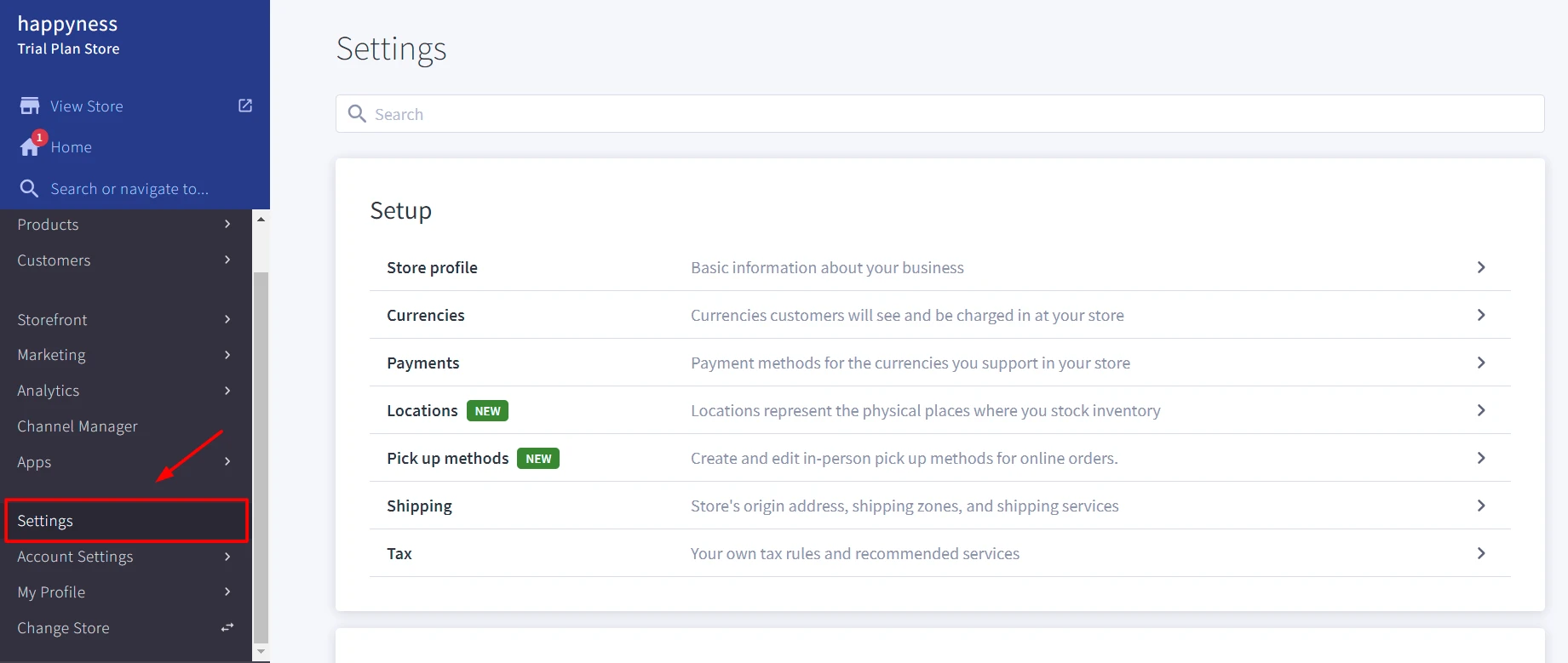
Then, click Shipping box in Setup tab to navigate Shipping window.
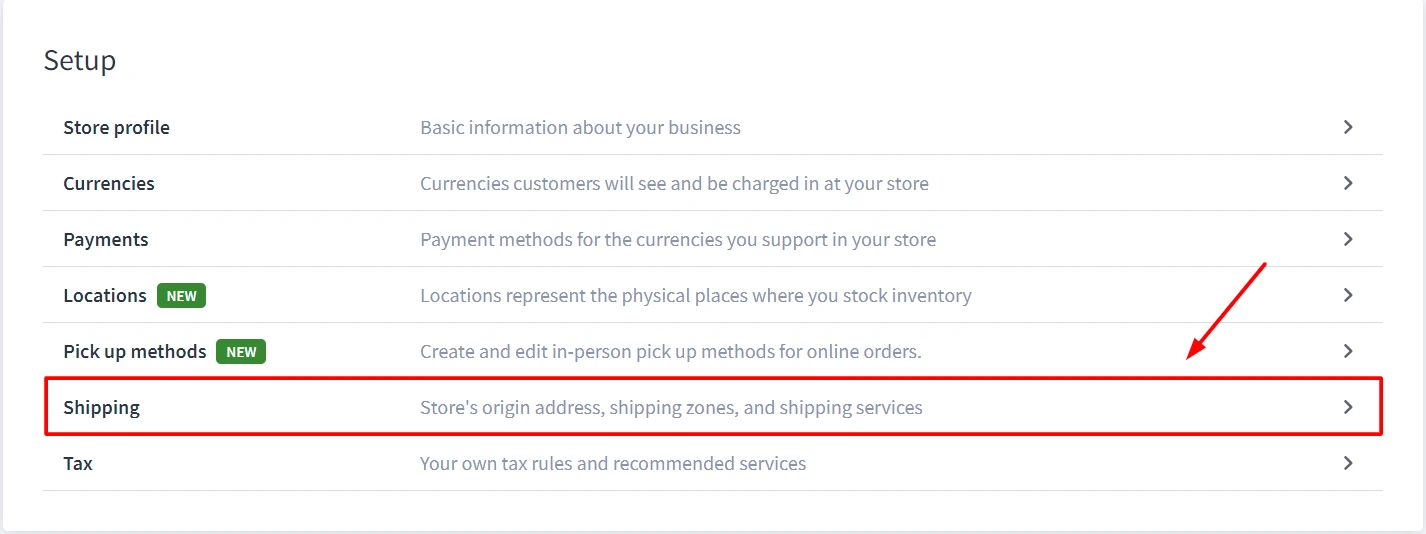
#Step 2 – Establish shipping origin
Shipping origin is the location where you ship orders to their customers. It is especially important to determine the shipping rates within your customers’ checkout.
To begin with, click Add shipping address button in Shipping origin tab to open Configure shipping address window.
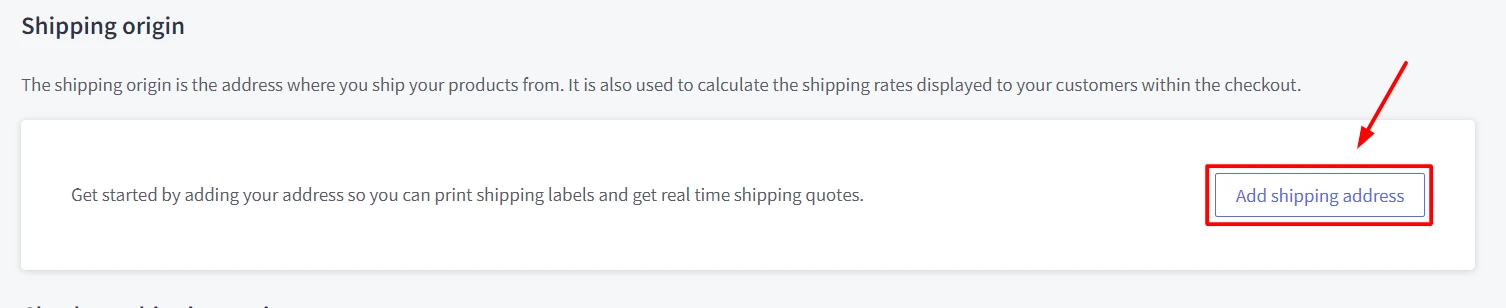
After that, enter required information and click Submit button to finish.
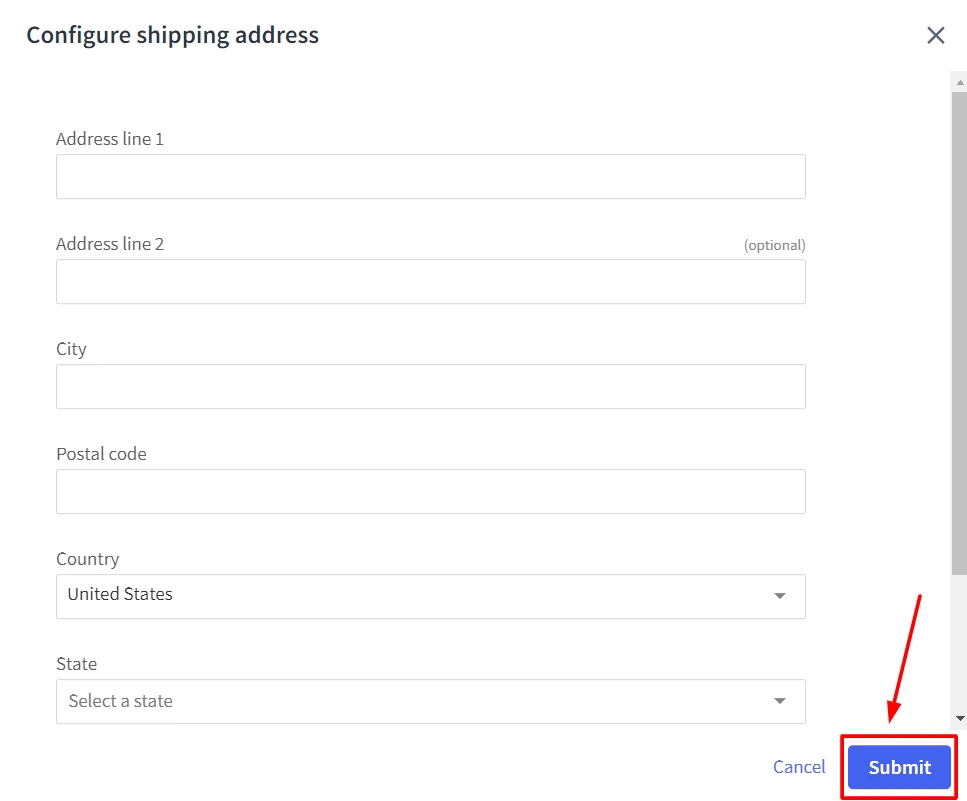
*Note: Your shipping origin address will only displayed on the shipping labels, not on your BigCommerce storefront.
#Step 3 – Set up shipping zones
BigCommerce shipping zones are the areas where you deliver shipping services. Normally, you can configure these zones as a group of nations, a single country, ZIP/postcodes, or multiple states. After setting up a proper shipping zone, you need to follow the shipping rules in that region or nation.
In Checkout shipping options tab, click Add shipping zone button to open a drop-down menu. Then, select one of the 3 options: Add a country zone, Add a custom zone, and Add the rest of the world.
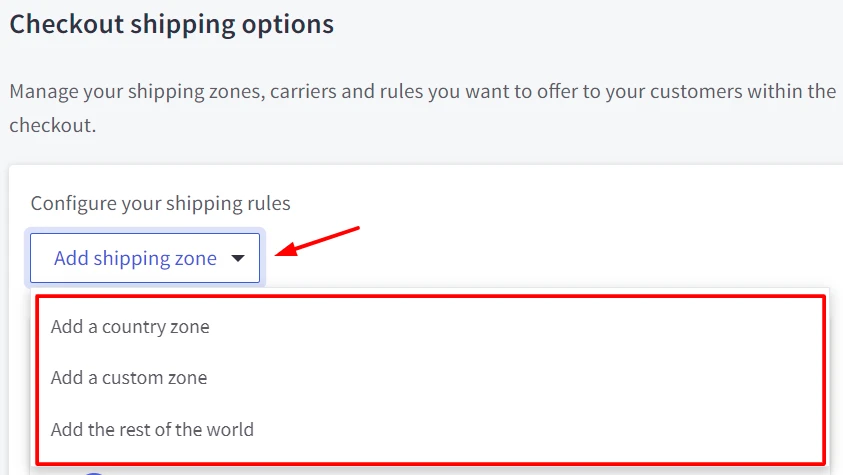
In this case, we have tested with “Add a country zone.” In Add country zone window, select a proper country for your order and click Submit button to finish.
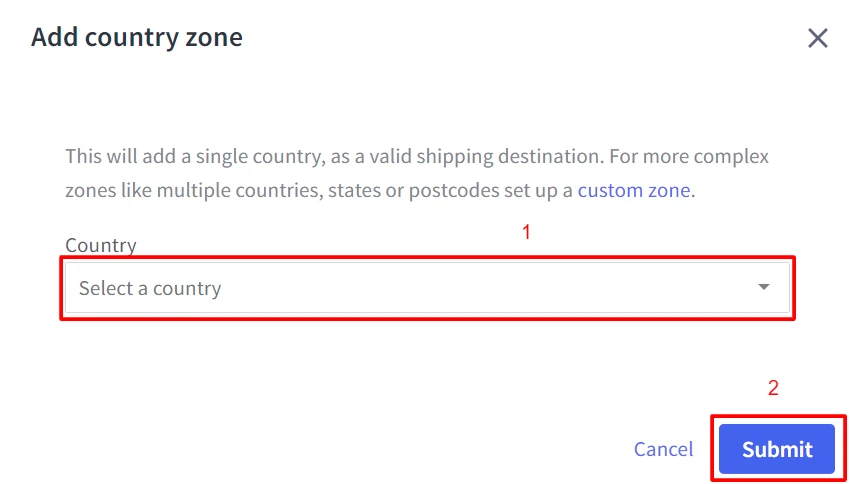
#Step 4 – Select how to ship your order
First, click Configure button in Basic shipping rules box (eg.United States rule).
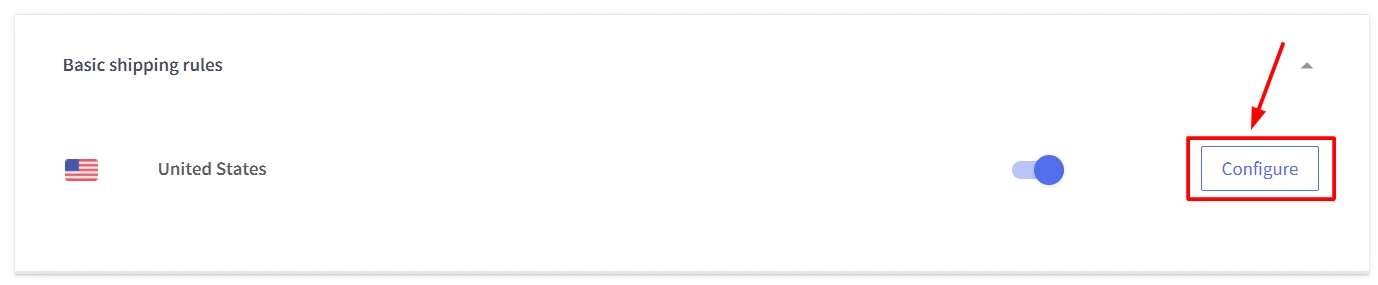
Then, you need to enable any option you want for both methods, including:
- Static shipping quotes: Free shipping, flat rate, pick up, and ship by
- Real-time shipping quotes: FedEx, UPS, and USPS.
Finally, click Done button to finish.
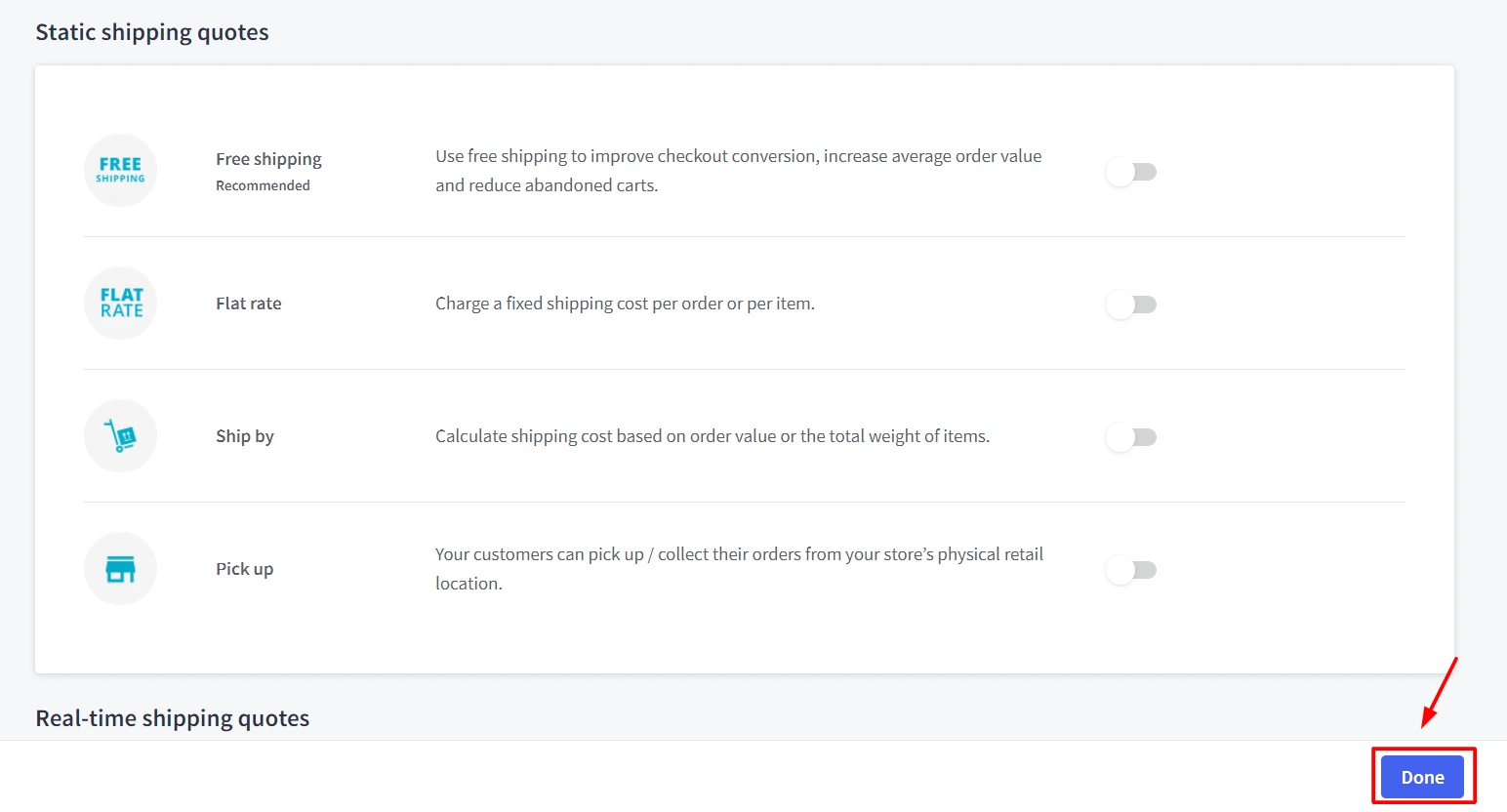
With these simple steps, we believe you can complete BigCommerce shipping setups successfully.
3 Top BigCommerce Shipping Apps
Currently, BigCommerce provides a wide collection of BigCommerce shipping apps. However, we have just picked up the 3 leading apps that you can’t miss for your BigCommerce store, including:
#1. ShippingEasy
- Ratings: 4/5
- Pricing: $19.99/month
ShippingEasy is a cloud-based shipping BigCommerce app, which helps you to automatically import orders, export label printing, and send tracking information. Besides, this solution also offers users several powerful marketing tools to gain your store’s SEO values.
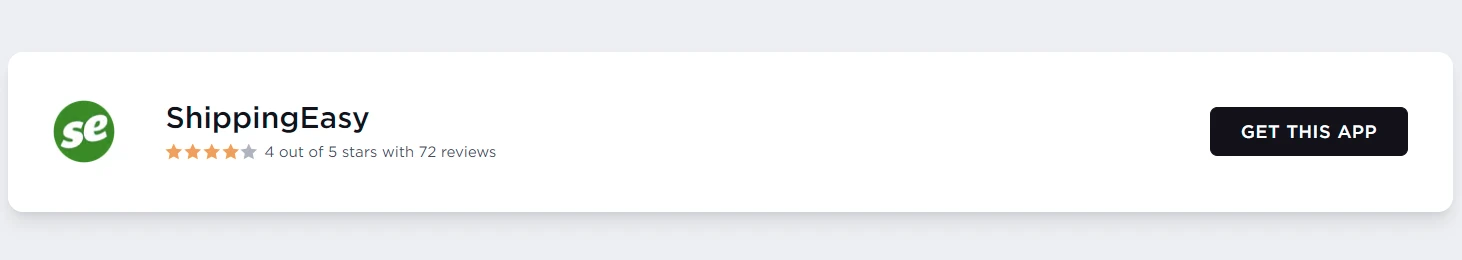
Key features
- Offer a lot of discounts for UPS and USPS services
- Deliver automatical tasks like shipping or order-importing automation
- Allow users to experience a 30-day free trial
- Provide a range of marketing tools
- Outstanding with excellent customer support (eg. phone, chat, email)
#2. ShipStation
- Ratings: 4/5
- Pricing: $9.99/month
Being one of the most common BigCommerce shipping apps, ShipStation can power the shipping success of all business sizes. Currently, this solution is a reliable partner of above 200 shopping carts, ERP, carriers, marketplaces, and so forth. That’s why you should try ShipStation at least one time.
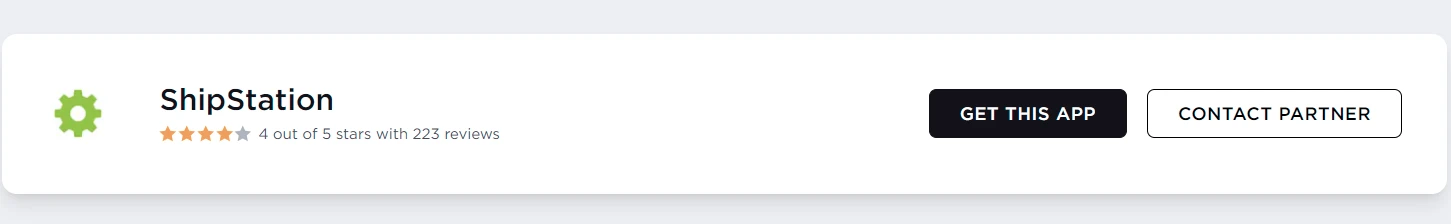
Key features
- Access carrier discounts instantly
- Offer 50+ worldwide carrier services
- Deliver an intuitive dashboard
- Complete the majority of tasks automatically
- Store information through cloud and mobile platforms
#3. Advanced Shipping Manager
- Ratings: 5/5
- Pricing: $155/month
Advanced Shipping Manager impresses you with comprehensive control over all of their stores’ shipping methods and rules. Besides that, you can contact Shipping Manager experts for useful tips through email, tickets, live chat, or phone to optimize the shipping performance.
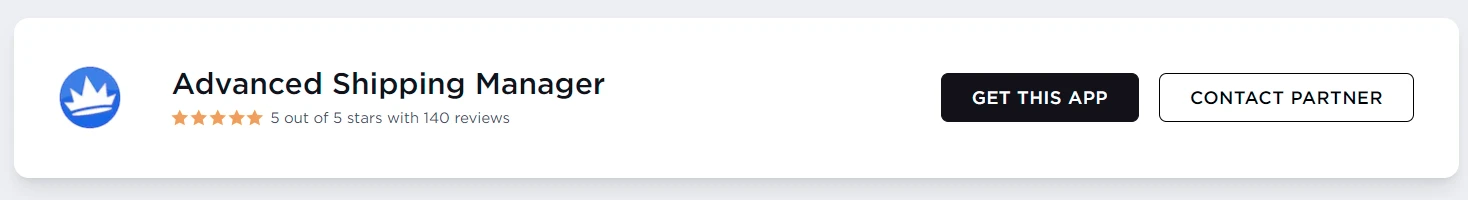
Key features
- Offer a free 14-day trial
- Connect with over 50 freight and parcel couriers
- Allow users to customize detailed shipping tables
- Automatically block shipping methods if necessary (e.g. perishable items or restricted states)
With our suggestions above, you can pick any BigCommerce shipping app you want to get the finest results for your business’ shipping process.
Save Time Import Store Data to BigCommerce
Trusted specialists streamline migrations that actualize ambitions.
FAQs – BigCommerce Shipping
[sp_easyaccordion id=”70592″]
Conclusion
Our blog has just reviewed BigCommerce shipping, as well as instructed how to set up specific shipping fields on BigCommerce. Besides that, let’s consider using additional shipping apps to make your store performance more impressive in the public sight.
LitExtension, the #1 Shopping Cart Migration Expert, hopes you have a deeper understanding of BigCommerce shipping. Check out our LitExtension Blog or join our Facebook Community Group for more valuable insights.
