
How to Sell on Shopify Without Inventory (2025 Guide)
If you are wondering how to sell on Shopify without inventory, this guide will show you exactly how it works. Shopify allows anyone to start an online store without handling stock or shipping, using business models like dropshipping, print-on-demand, or digital products. It is an easy way for new entrepreneurs and creators to start selling online with low cost and little risk.
Here’s a quick overview of what you’ll learn in this guide:
- Understand different no-inventory business models like dropshipping, print-on-demand, and digital products
- Create and customize your Shopify store for your niche
- Connect reliable suppliers or fulfillment apps to automate operations
- Add and manage products, pricing, and payments
- Launch, market, and scale your store effectively
By the end, you will understand how to sell products on Shopify without inventory and how LitOS can help you build and grow a store that runs smoothly from day one.
Can You Sell on Shopify Without Inventory?
Yes, you can sell on Shopify without keeping any stock. Shopify supports several models that let you list and sell products while your suppliers or fulfillment partners handle production, storage, and delivery. This setup makes it easier to start a business, test ideas, and grow without heavy investment.
Before you learn how to sell on Shopify without inventory, it helps to understand the main upsides and limitations of running a no-inventory Shopify store:
| Upsides | Limitations |
| Easy to start Shopify makes setup simple with plenty of resources to guide you. You can choose products, design your store, and start selling within days. | More competition Because starting is easy and low-cost, many sellers enter the same market, leading to more competition and lower margins. |
| Low startup costs You don’t need a warehouse or packaging materials, which keeps your initial expenses low and leaves more budget for marketing. | Less quality control You rely on suppliers for product quality, packaging, and delivery, which can affect customer satisfaction if not managed well. |
| Wide product selection You can test and replace products quickly to match customer trends and seasonal demands without heavy investment. | Harder to define your niche With too many product options available, it can be difficult to focus on one niche and build a clear brand identity. |
| No inventory management You do not need to monitor stock levels or restock items manually, which saves time and reduces operational complexity. | Split shipments When using multiple suppliers, products from one order may arrive separately, which can increase delivery time and costs. |
| No shipping hassles Your suppliers handle packaging, labeling, and delivery, often with shipping discounts already negotiated with carriers. | Limited control over logistics You depend entirely on partners for fulfillment speed, tracking accuracy, and post-purchase communication. |
As you can see, selling on Shopify without inventory saves time and money, but success depends on choosing reliable suppliers, focusing on a clear niche, and investing in marketing to stand out.
6 Proven Ways to Sell on Shopify Without Inventory
There are many ways to run a successful Shopify store without ever touching a product. Depending on your goals, budget, and creativity, you can choose a model that fits your style, from sourcing trending products to selling your own designs or digital files.
1. Dropshipping
Best for: New entrepreneurs or small businesses that want to start selling quickly with minimal investment.
Dropshipping is the most popular method for selling on Shopify without inventory. Your suppliers hold the stock and ship products directly to your customers on your behalf. You simply list products in your store, and when a customer places an order, the supplier takes care of packaging and delivery.
Shopify connects easily with dropshipping marketplaces through apps such as DSers, Spocket, and Zendrop, which sync your product listings, automate orders, and provide tracking updates.
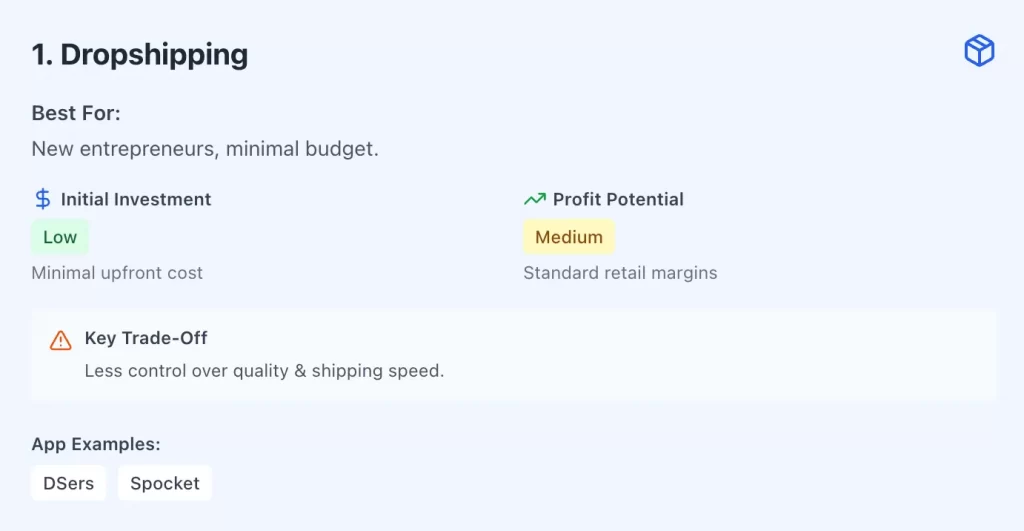
Trade-offs: While dropshipping saves time and reduces upfront costs, you have less control over product quality, packaging, and shipping speed. Building long-term relationships with dependable suppliers is key to ensuring consistent service and positive reviews.
2. Print-on-demand (POD)
Best for: Designers, artists, and content creators who want to sell branded or personalized merchandise online.
Print-on-demand lets you sell custom products featuring your own designs without managing stock. When a customer places an order, a POD service prints your design on items such as T-shirts, mugs, or tote bags and ships them directly to the buyer.
Shopify integrates smoothly with POD apps like Printful, Printify, and Gelato, which handle printing, packaging, and shipping automatically while syncing orders in real time.
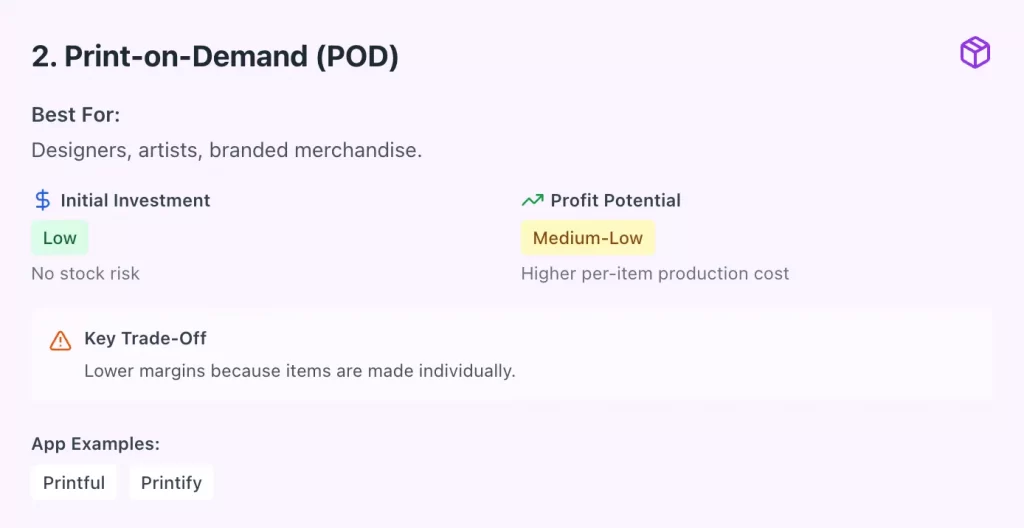
Trade-offs: POD removes inventory risk and offers creative flexibility, but profit margins are lower because each product is made individually. Product variety and fulfillment speed also depend on your chosen provider.
3. Digital products
Best for: Creators, educators, and freelancers who want to monetize their knowledge or digital assets.
Selling digital products on Shopify allows you to earn income from downloadable items such as e-books, templates, courses, or digital art, with instant delivery and no shipping involved. Customers receive instant access after purchase, so there’s no need for storage, shipping, or physical handling, making it easy to sell eBooks through your store.
You can use apps like Shopify Digital Downloads, SendOwl, or Sky Pilot to upload files, manage licenses, and deliver content automatically after checkout.
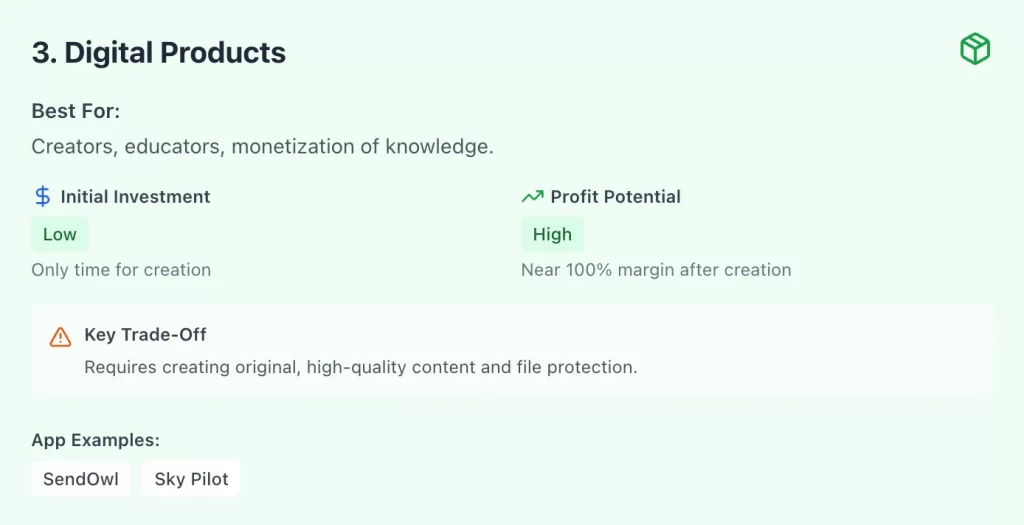
Trade-offs: Digital products offer high profit margins and full automation but require you to create original, high-quality content. You must also protect your files from unauthorized sharing.
4. Affiliate or partnered sales
Best for: Bloggers, influencers, and niche content creators who want to earn passive income through product recommendations.
Affiliate selling lets you earn commissions by promoting other companies’ products on your Shopify store. Instead of fulfilling orders yourself, you add product links that take customers to your partner’s website to complete the purchase.
You can manage affiliate links and track performance with apps like UpPromote, GoAffPro, or Refersion, which integrate directly with Shopify.
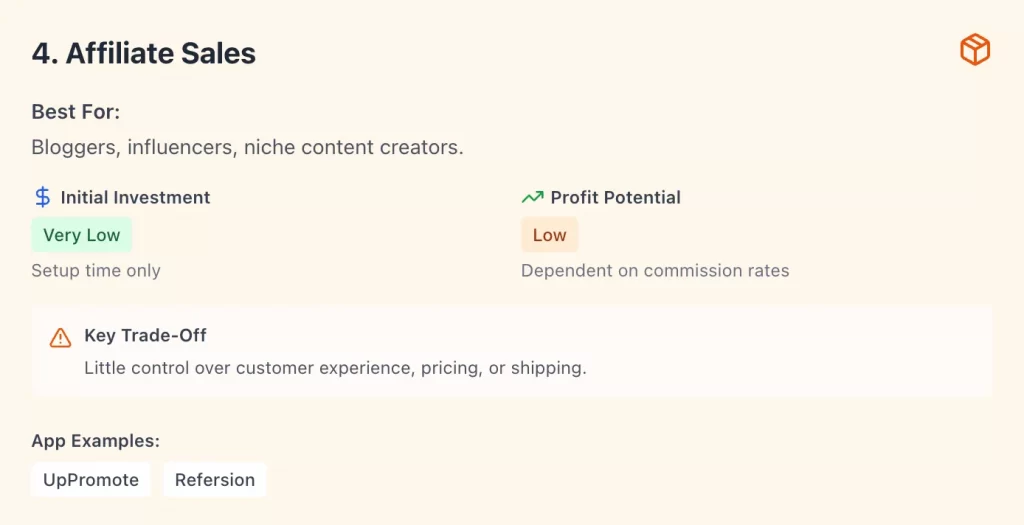
Trade-offs: Affiliate selling requires no inventory or fulfillment, but profits depend on commissions and the strength of your marketing. You also have little control over pricing, shipping, or customer experience.
5. Pre-orders and made-to-order products
Best for: Creators, artisans, and small brands launching new or custom products with limited inventory.
Pre-orders and made-to-order sales let you collect payments before producing or shipping the product. Customers place orders in advance, giving you time to create, package, or source the item after confirming demand. This model works well for limited editions or handcrafted products.
Shopify supports pre-order setups through apps like Pre-Order Manager, Timesact, or Appikon Pre-Order, which let customers reserve items and display expected delivery dates.
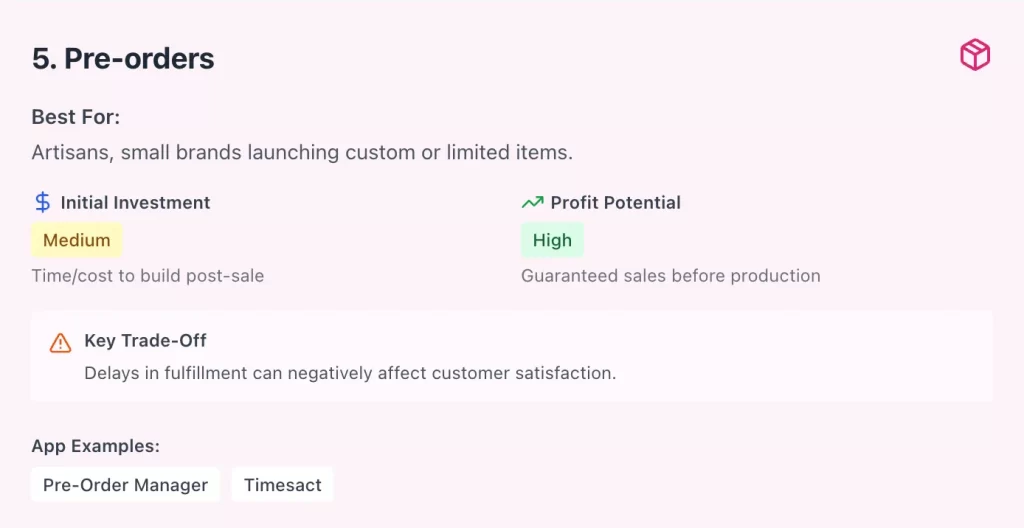
Trade-offs: You avoid overstock and can test demand before production, but delays in manufacturing or fulfillment may affect customer satisfaction if timelines are not clearly communicated.
6. Third-party logistics (3PL) or fulfillment centers
Best for: Established Shopify stores that want to expand without managing their own warehouse or staff.
Third-party logistics (3PL) allows you to outsource storage, packing, and shipping to a fulfillment company. You send products to their warehouse, and they handle all delivery operations once orders come in through your Shopify store.
Popular options include ShipBob, Deliverr, and Rakuten Super Logistics, all of which integrate directly with Shopify to sync inventory, process orders, and update tracking automatically.
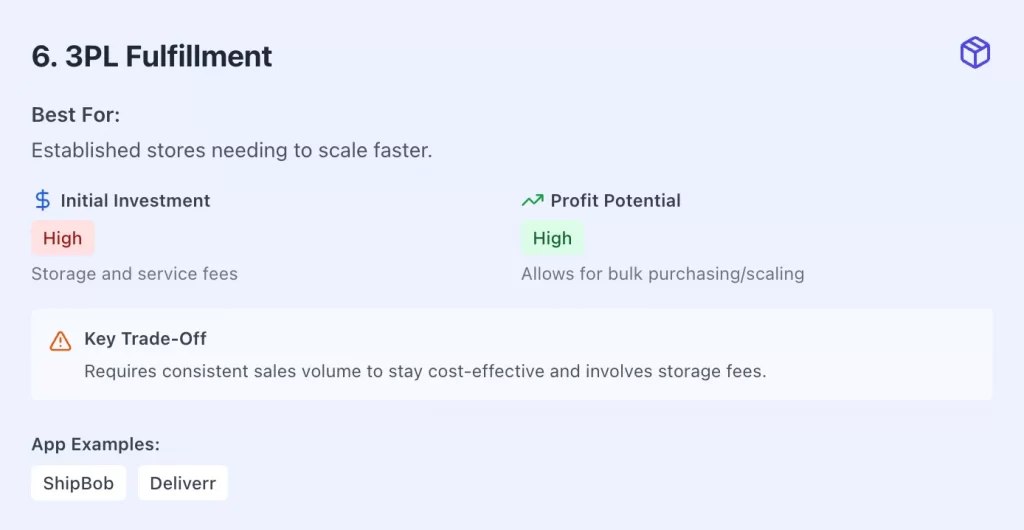
Trade-offs: 3PL services save time and help you scale faster, but they involve storage fees and require consistent sales volume to stay cost-effective. You also rely on partners to maintain accurate stock and timely fulfillment.
All these models make it possible to sell on Shopify without inventory, but the right choice depends on your business goals. If you are new to eCommerce, dropshipping, or print-on-demand are easy entry points. As your store grows, you can expand to digital products, affiliate partnerships, or third-party fulfillment for higher scalability.
How to Start Selling on Shopify Without Inventory
Learning how to sell on Shopify without inventory is easier than most people think. You don’t need a warehouse, a large startup budget, or a complex supply chain. What matters most is choosing the right business model and setting up your store with the right tools and integrations.
Here’s a simple step-by-step process to help you get started:
Step 1. Pick a profitable business model
The first step in learning how to sell on Shopify without inventory is deciding which business model suits your goals. Shopify supports several options, and each one offers different levels of effort, control, and earning potential.
As said above, here is a brief of the most common models to consider:
| Model | How it works | Best for |
| Dropshipping | You sell supplier products, and they ship orders directly to customers. | New entrepreneurs who want low startup costs. |
| Print-on-demand | Your designs are printed on items like shirts or mugs only after a sale. | Creators and designers selling custom products. |
| Digital products | You sell downloadable items such as e-books, templates, or courses. | Educators, freelancers, or creators. |
| Affiliate sales | You promote other brands’ products and earn a commission on each sale. | Bloggers or influencers. |
| Pre-orders | Customers pay in advance for products made after purchase. | Small brands testing new products. |
| Third-party fulfillment | You outsource storage and shipping to a fulfillment company. | Established stores scaling up operations. |
Step 2. Create your Shopify account
Once you’ve chosen your business model, it’s time to set up your Shopify store. Shopify guides you through a clear seven-step checklist that makes launching your store fast and simple.
Here’s how to sell on Shopify for beginners:
1. Sign up for Shopify
Go to the Shopify homepage and start your free trial. Enter your business details and follow the setup prompts.
2. Set up your payment methods
Before customizing your store, activate Shopify Payments or connect a third-party gateway like PayPal or Stripe. This ensures you can accept customer payments as soon as you launch.
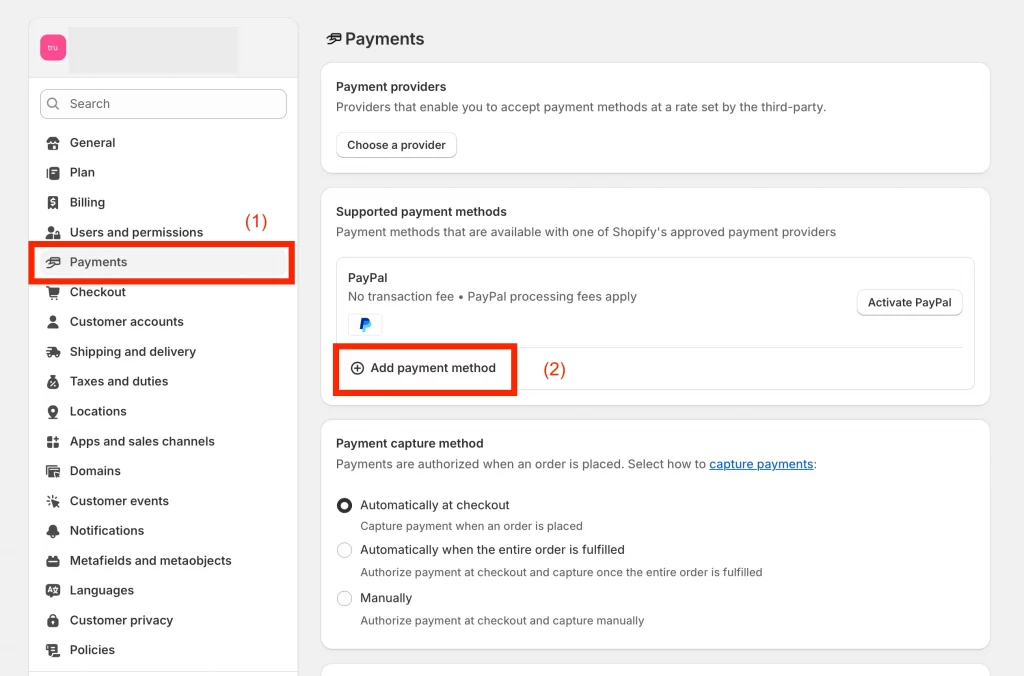
3. Choose a theme
You can either pick a pre-made theme from the Shopify Theme Store or let Shopify’s AI theme generator design a layout based on your brand and products. This option saves time and helps you start with a store that already fits your niche.
4. Customize your design
You can use Shopify’s drag-and-drop editor to adjust colors, fonts, and homepage sections. Let’s keep it simple, mobile-friendly, and focused on conversion, with clear product images and visible “Add to Cart” buttons.
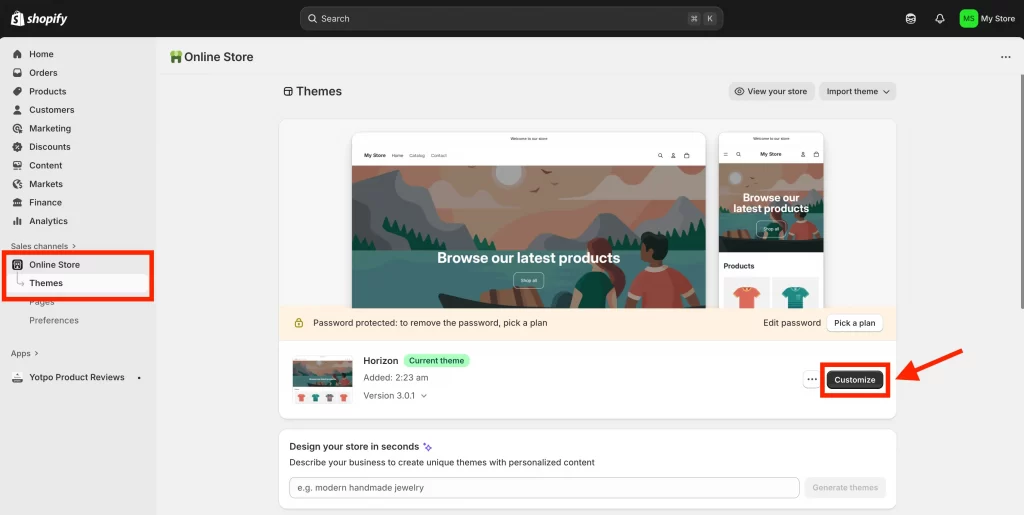
5. Add essential pages
Now, you can create trust-building pages such as About, Contact, Shipping Policy, and Refund Policy. When you’re ready to launch, remove your store password (under Online Store > Preferences) so customers can access your site publicly.
6. Set up your domain
Purchase a custom domain through Shopify or connect your existing one to make your store look more professional.
Need a faster, optimized setup? LitOS QuickLaunch Essentials helps new merchants design, configure, and unlock Shopify stores with AI-assisted setup – so your store looks professional and performs smoothly from day one.
Step 3. Connect to suppliers or apps
Once your Shopify store is ready, the next step is to connect it to the tools or suppliers that handle product fulfillment. These apps automate your operations so you can focus on marketing and customer service instead of inventory management.
1. Install fulfillment apps
Go to the Shopify App Store and search for apps that match your business model:
- Dropshipping: DSers, Spocket, Zendrop
- Print-on-demand: Printful, Printify, Gelato
- Digital products: SendOwl, Shopify Digital Downloads, Sky Pilot
- Affiliate sales: UpPromote, GoAffPro, Refersion
2. Connect your store
Each app provides a simple connection process. After installation, you can link your Shopify account to the supplier, import products, and sync information such as pricing, stock, and order details automatically.
3. Test the connection
It is important to place a test order before launching your store. This step helps confirm that payments, product syncing, and fulfillment processes work correctly from start to finish.
4. Automate your workflows
Once everything runs smoothly, you can activate automation settings inside the app. Automatic order forwarding, live stock updates, and shipping notifications will help you manage sales more efficiently. Also, It will also help you track inventory automatically and avoid overselling.
Make your Shopify store launch-ready and optimized for growth!
At LitOS, we help merchants set up and automate their Shopify stores from day one. Our experts handle everything – from connecting supplier apps to configuring fulfillment workflows – so your store runs smoothly without manual effort.
CONTACT USStep 4. Add products and set up payments
After connecting your supplier apps, the next step is to add products to your Shopify store and set up your payment methods. This process ensures customers can browse your catalog, complete a purchase, and pay securely.
1. Import your products
You can import products directly from your supplier apps with one click. Each item will appear in your Shopify admin, where you can edit details such as product titles, descriptions, and pricing.
2. Write clear product descriptions
Each product should include a short, informative description that highlights its benefits, materials, and uses. Writing effective product descriptions helps customers understand your offer and improves search visibility. Adding keywords naturally also helps your pages rank better on search engines.
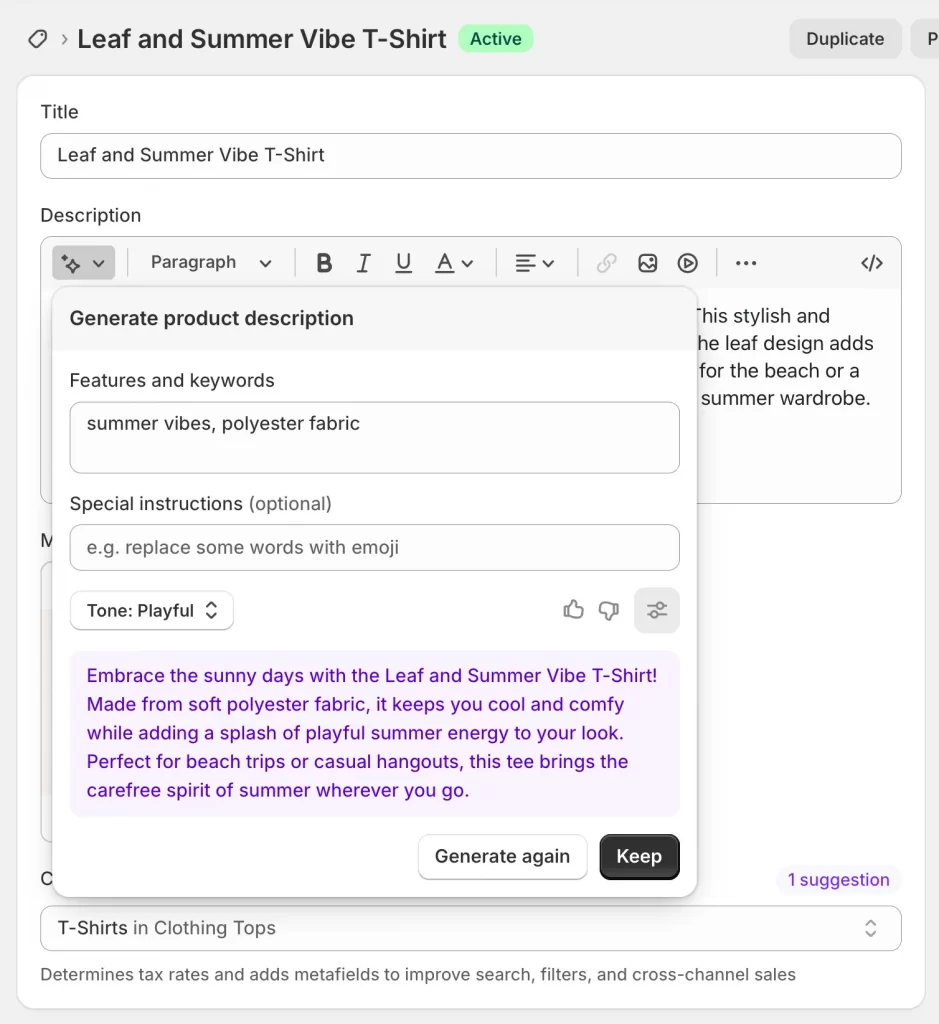
3. Upload high-quality images
You should use clear, well-lit images that show your products from multiple angles. If your supplier provides images, you can still enhance them by cropping, resizing, or adding a consistent background for a professional look.
4. Set up your payment gateways
Once your products are ready, activate Shopify Payments or connect another gateway such as PayPal or Stripe. This step ensures you can accept customer payments immediately when you launch.
5. Review taxes and shipping settings
Even if you do not hold inventory, you still need to check your shipping zones and tax rates. Shopify lets you customize these under Settings → Taxes and Duties and Settings → Shipping and Delivery.
Step 5. Launch and market your Shopify store
Once your products, apps, and payments are ready, it is time to launch your store and start attracting customers. This stage focuses on visibility, branding, and ongoing marketing to build steady traffic and sales.
1. Preview and test your store
Before publishing, you should preview every page to ensure links, checkout buttons, and payment gateways work correctly. Placing a test order helps confirm that your fulfillment process runs smoothly.
2. Remove the store password
Shopify stores are password-protected by default. You need to remove this password under Online Store → Preferences so customers can visit and shop freely once you are ready to go live.
3. Announce your launch
You can share your store launch on social media platforms, through email, or in online communities related to your niche. Early announcements help create awareness and attract your first group of visitors.
4. Start marketing your products
Let’s use Shopify’s built-in tools for SEO, email campaigns, and discount codes. You can also connect Meta, Google, or TikTok ads directly through Shopify to reach a wider audience.
5. Track performance and improve
After launch, you can monitor your analytics regularly to see which products sell best and where your traffic comes from. Let’s use this data to adjust pricing, test new ads, and improve conversion rates.
And that’s it! You’ve learned how to sell on Shopify without inventory!
Tips to Succeed When Selling Without Inventory on Shopify
Running a Shopify store without inventory can be highly profitable if you focus on quality, branding, and automation. Since you do not manage stock yourself, success depends on how well you manage your suppliers and customer experience.
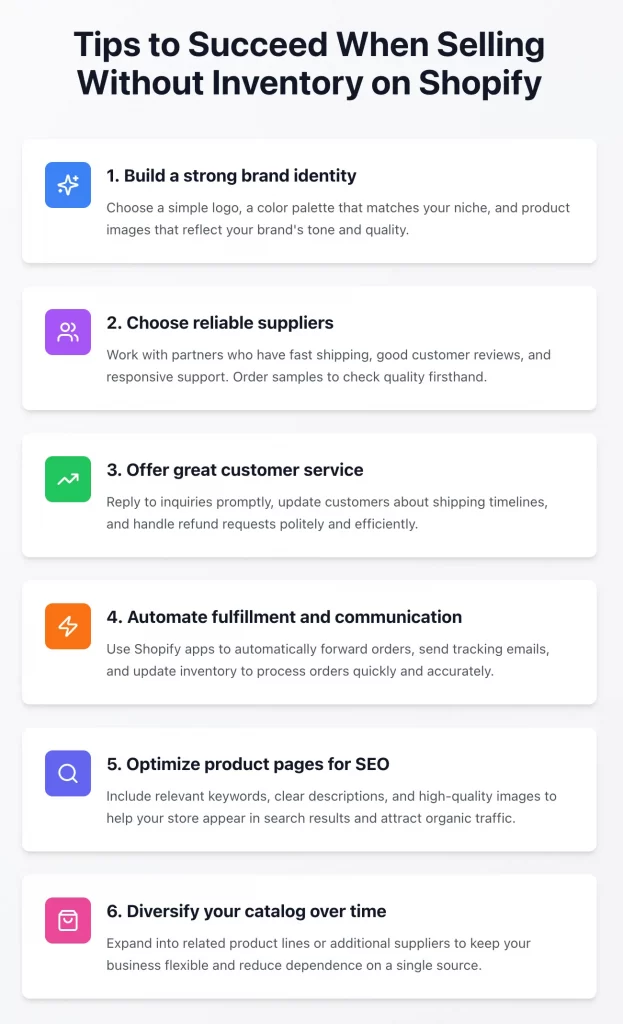
Here are a few proven tips to help your business grow steadily in detailed:
1. Build a strong brand identity
A clear and consistent brand makes your store memorable. You should choose a simple logo, a color palette that matches your niche, and product images that reflect your brand’s tone and quality.
2. Choose reliable suppliers
Your suppliers directly affect your reputation. Always work with partners who have fast shipping, good customer reviews, and responsive support. Order samples whenever possible to check quality firsthand.
3. Offer great customer service
Even if you don’t handle fulfillment, your customers still expect fast responses. You should reply to inquiries promptly, update them about shipping timelines, and handle refund requests politely and efficiently.
4. Automate fulfillment and communication
Automation saves time and reduces errors. Use Shopify apps to automatically forward orders, send tracking emails, and update inventory. This ensures every order is processed quickly and accurately.
5. Optimize your product pages for SEO
Each product page should include relevant keywords, clear descriptions, and high-quality images. Optimized pages help your store appear in search results and attract organic traffic.
6. Diversify your catalog over time
Once your store is stable, you can expand into related product lines or additional suppliers. This keeps your business flexible and reduces dependence on a single source. As your store grows, you should organize your product catalog to improve navigation and make it easier for customers to find what they want.
FAQs About Selling on Shopify Without Inventory
Can you sell on Shopify without inventory?
Yes, you can sell on Shopify without keeping any stock. By using models such as dropshipping, print-on-demand, or digital product sales, your suppliers or apps handle production, packaging, and shipping for you. This allows you to focus on marketing and customer experience instead of warehouse management.
Do I have to buy products to sell on Shopify?
No, you do not have to buy products upfront to sell on Shopify. Many merchants use dropshipping or print-on-demand, where products are only purchased from a supplier after a customer places an order. This setup helps you start a business with minimal risk and no need for inventory investment.
How can I sell merchandise on Shopify without inventory?
You can sell merchandise by partnering with fulfillment services that produce and ship items only after a customer places an order. Popular methods include print-on-demand for custom designs and dropshipping for trending products from third-party suppliers.
Can I sell directly on Shopify without managing stock?
Yes. Shopify lets you manage a full storefront even if you do not store or ship products yourself. You can connect to apps like DSers, Printful, or SendOwl, which automatically handle order fulfillment once a purchase is made.
Do I need a warehouse to sell on Shopify?
No, you do not need a warehouse to sell on Shopify. Your suppliers or fulfillment partners take care of storage and delivery, allowing you to run your store completely online.
How can I keep selling when products are out of stock on Shopify?
If your items go out of stock, you can enable pre-orders or set up back-in-stock notifications so customers can reserve or sign up for updates. You can also connect multiple suppliers to reduce downtime and keep your products available.
Final Words
Learning how to sell on Shopify without inventory opens the door for anyone to start an online business with less risk and more flexibility. You can build a profitable store by choosing a model that fits your goals, such as dropshipping, print-on-demand, or digital product sales.
Your success depends on good planning and strong partnerships. Focus on finding reliable suppliers, building a recognizable brand, and using automation to keep your store running smoothly. With these foundations in place, your Shopify store can grow consistently without the need to manage stock or shipping yourself.
Make your Shopify store launch-ready and optimized for growth!
At LitOS, we help merchants learn how to sell on Shopify without inventory and turn their ideas into fully functional stores. From connecting supplier apps to automating order fulfillment and optimizing your design for conversions, our experts make sure your Shopify store runs smoothly from day one.
CONTACT US
