Nowadays, there are so many ways to connect your WooCommerce store with another base in order to discover more opportunities for improving your business. The ability to take advantage of market trends is crucial for store owners to thrive.

If you’re a merchant who is currently using WooCommerce as a sales channel and wants to add Amazon to your list and takes advantage of more than 197 million Amazon customers, you’ve come to the right place. Let’s find out together how to boost sales with WooCommerce Amazon integration?
What is Amazon?
Amazon is one of the most popular online marketplaces used by both individuals as well as businesses, and the site is available in many different countries and languages. It is considered as one of the Big Five companies in the U.S information technology industry, along with Google, Apple, Microsoft, and Facebook. The company has been referred to as “one of the most influential economic and cultural forces in the world”, as well as the world’s most valuable brand.
In 2018, Amazon’s share of the US eCommerce market hit 38,7% in 2020. This is more than Amazon’s top three competitors combined, with eBay, Apple, and Walmart. One of the biggest elements that contributed to the dramatic development of this eCommerce giant is it brings profit for both sellers and buyers.
Why do You Need a WooCommerce Amazon Integration?
It may seem intimidating to bring another selling channel into your WooCommerce store. But don’t worry, your hard work will pay off soon if you know what you’re doing.
Amazon brings you more customers
More than 40% of Americans buy products on Amazon at least once a month, and buyers are more likely to start shopping on Amazon than anywhere else. Hence, you got the chance to have a piece of this lucrative Amazon pie.
According to a survey of 2,000+ U.S. Consumers in 2019 performed by Feedvisor, more than 80 percent of consumers begin their online shopping searches on Amazon’s site and nearly 80 percent said they’ll check product reviews on Amazon first.
As a result, customers most likely pick a product that is listed on Amazon instead of going directly to your store. Therefore, you should definitely find a way to connect your store with Amazon. Moreover, if you follow the rules and avoid the Amazon suspension, your sales will improve more efficiently.
WooCommerce and Amazon always have your back
Instead of moving back and forth trying to control everything in two platforms, WooCommerce allows you to manage your store in its system when you create an integration with Amazon. For that reason, you can easily handle everything from your orders, inventory, customers, or your selling records in just one place. Hence, this reduces a certain amount of work you need to put in.
Amazon also provides various tools to support your store
The platform has one of the most advanced fulfillment networks in the world (FBA). It provides the best shipping service so that your customer is always happy with the delivery. More than that, a WooCommerce Amazon integration will let you have the opportunity to have advanced payment security, stay in control of your price changes, a great security system, and so on.
Integrating your store with Amazon helps to gain more trust from customers around the world
One of the hard things to do for an online store owner these days is to build customer credentials. Fortunately, connecting your store to Amazon is a good way to impress your shopper at the first glance. Amazon is a worldwide trusted brand for selling quality products as well as great customer service along with amazing security service. Thus, having a WooCommerce Amazon integration surely makes your customer feel more comfortable giving you their personal information (payment info, address, email, etc.) and money.
In short, adding Amazon as one of your selling channels is a great way to improve your business. But what are the options to sell goods on Amazon that you have? And what integrations will help you to do that? Let’s find out!
Moving to WooCommerce with LitExtension for more awesome features:
WooCommerce Amazon Integration: Ways and Instruction
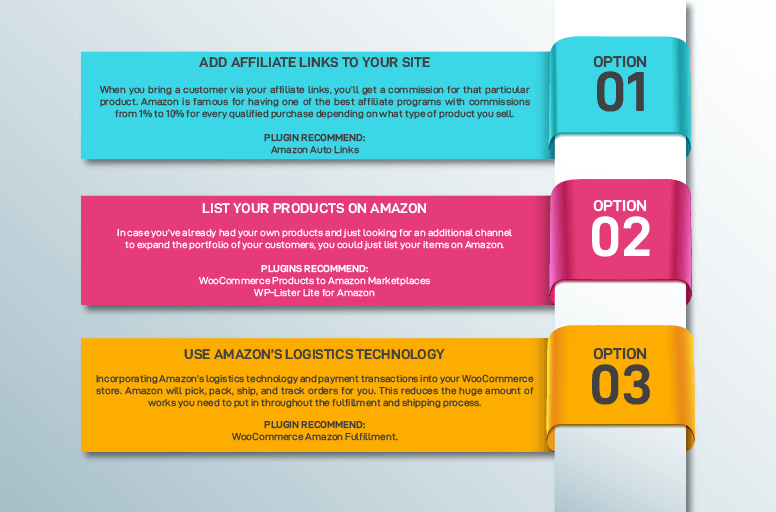
There are three main ways to integrate your WooCommerce store into Amazon
- Add affiliate links to your site
- List your products on Amazon
- Use Amazon’s logistics technology
Option 1: Add affiliate links to your site
What is an affiliate link? It’s a URL used for tracking referrals and identifying buyers from your WooCommerce website. When you bring a customer via your links, you’ll get a commission for that particular product.
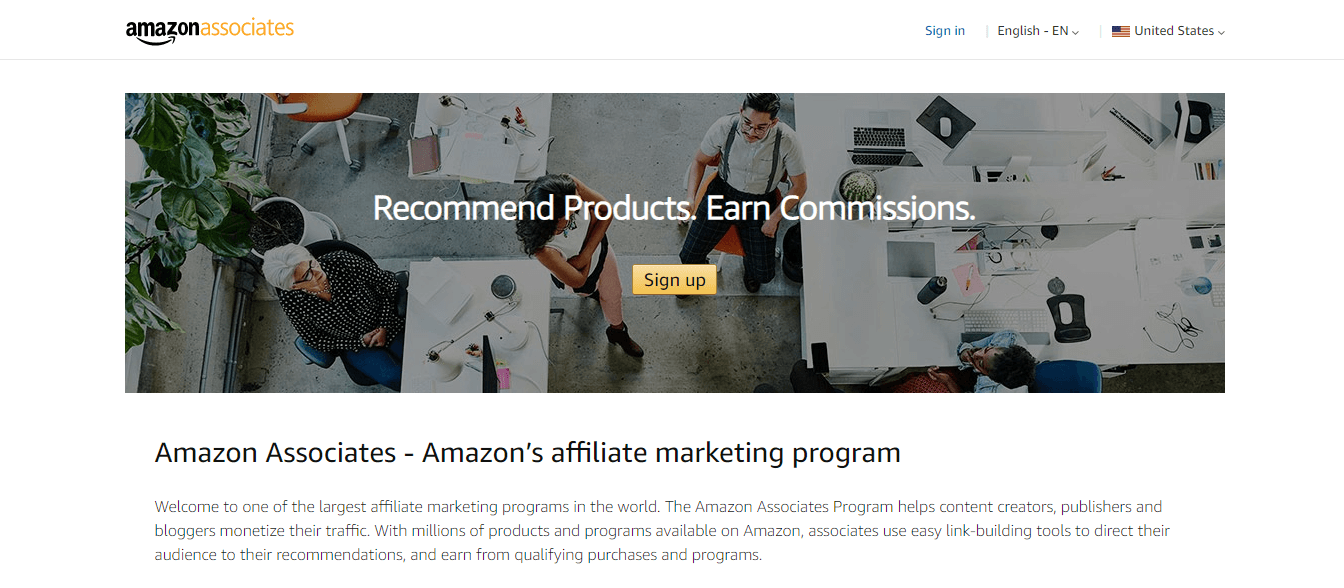
Amazon is famous for having one of the best affiliate programs with commissions from 1% to 10% for every qualified purchase depending on what type of product you sell.
Adding Amazon affiliate links to your store is quite easy, simply follow these steps:
- First, become a member of the Amazon Associates program
- Log into your account and find the product you want to sell by using the Product Links tab
- Then, click the “Get link” button and select the type of link (text and image, text-only, or image only)
- Embed the link in your store
Amazon Auto Links
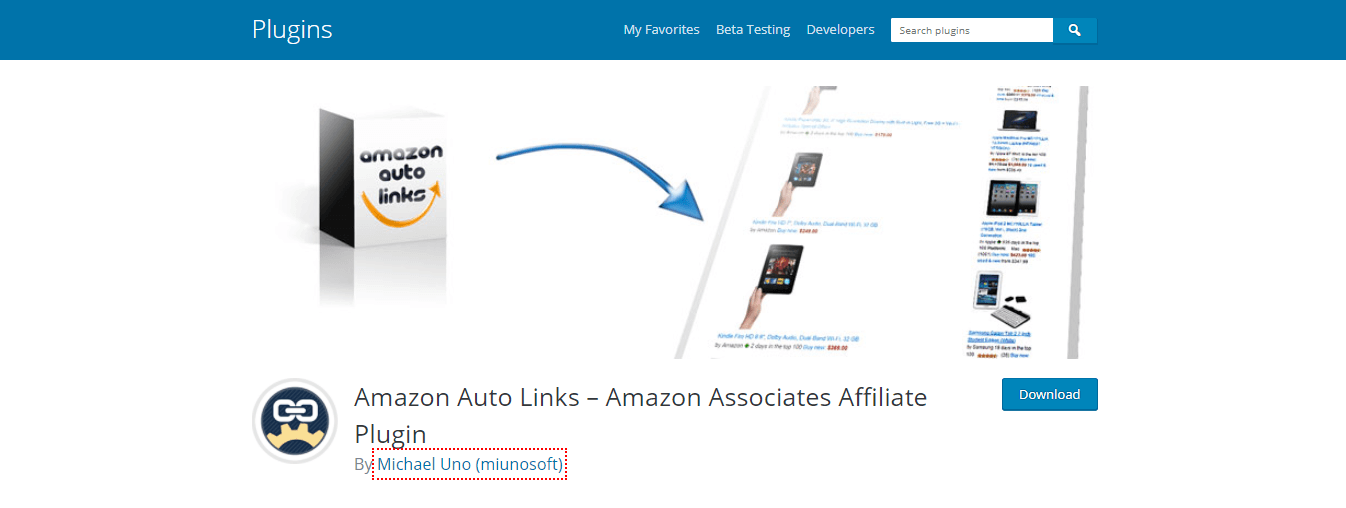
If you find it inconvenient when you have to keep adding your links manually, we recommend Amazon Auto Links plugin. This plugin helps you to reduce repetitive tasks and speed up the process. You can easily add a whole category that suits your site and it will automatically display the links of every product. You can also update out-of-date items effortlessly, Amazon Auto Links will help you update the product which just came from Amazon today.
If you prefer setting up a specific product on a post, you can just paste the URL of the item and you’re good to go. The plugin also brings a great possibility of customizing. You can change the product template displayed by twisting HTML and CSS code, transform Amazon’s hyperlinks in comments to your associate links. Additionally, your Ads, page, button, or even product template can be displayed just by embedding a shortcode to your site.
Price: Totally free
Option 2: List your products on Amazon
In case you’ve already been selling your products and just looking for an additional channel to expand the portfolio of your customers, this method could help you with that. However, you need to be aware of logistical issues. Since you register for an official store on Amazon, you’d want to keep your inventory available and up-to-date due to the policy of Amazon for sellers.
If you own a large eCommerce site with a lot of products, adding manually to Amazon will be time-consuming. Here are some WordPress extensions that can solve this problem.
WooCommerce Products to Amazon Marketplaces
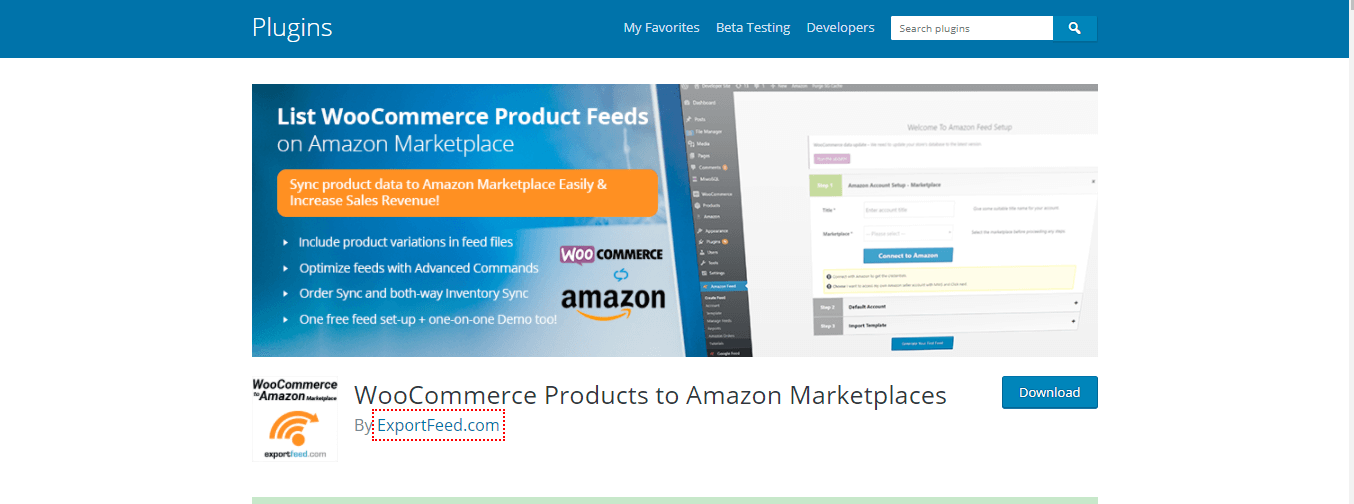
This WooCommerce integration is one of the best options for merchants when it comes to listing the existing product of your WooCommerce store to Amazon. Basically, there are two methods for bringing your item to Amazon. You can choose to export your entire WooCommerce catalog or just specific items. Plus, it can also keep your inventory in sync, making it easier for you to manage your store.
Let’s dig deeper into the features it brings to the table:
- You can directly upload your product to Amazon by using Data Feed Files or API. This is extremely useful and convenient, you can complete the process in just a few simple clicks.
- Two-way inventory sync and order sync for WooCommerce to Amazon. This means to put all your inventory and order into just one system. As a result, you can view and control all your products, orders, records, etc in your WooCommerce store.
- Schedule WooCommerce product info updates to Amazon. Keeping your stock up-to-date is critical for maintaining a successful business. Whenever you have a sale on your WooCommerce store, the product quantity will be decreased on Amazon stock automatically.
Price: There’s a free version for you and if you want to upgrade it for more features, you could go to the Pro Plan with the price of $29 per month
WP-Lister Lite for Amazon
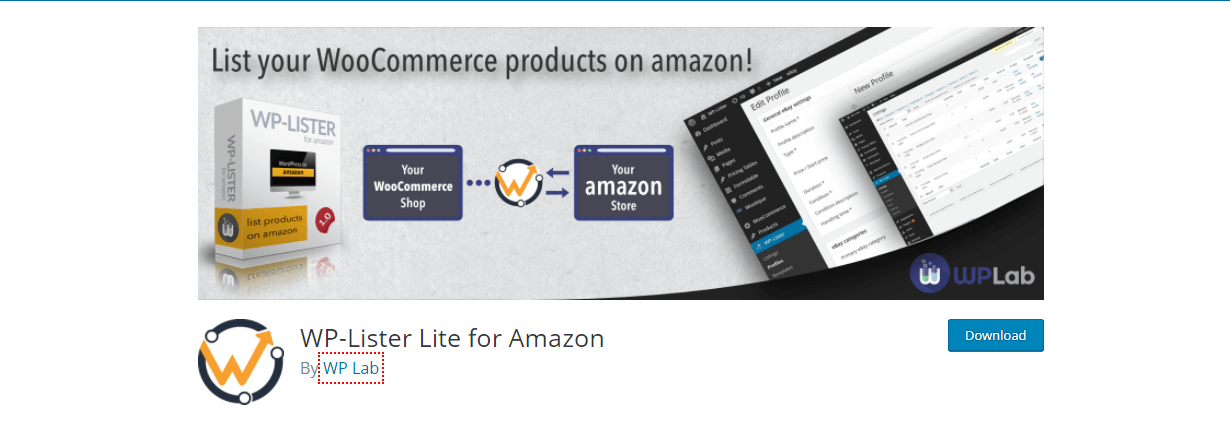
Simple but powerful, WP-Lister for Amazon helps you publish your WooCommerce products on Amazon and sync sales, inventory, and orders just like WooCommerce Products to Amazon Marketplaces.
Some notable functions this plugin brings for merchants are:
- Supports product variations
- Supports Fulfillment By Amazon (FBA)
- Includes SKU generator tool
Without a doubt, WP-Lister gives merchants a great choice for integrating your WooCommerce store to Amazon. With just simple steps, WP-Lister gives you much more convenience from shipping, tracking to managing inventory, order, record…
Price: Free
Option 3: Use Amazon’s logistics technology
One of the main core strengths of Amazon lies in Technology and Logistics. As an eCommerce store owner, improving shipping time and payment are the key points to keep your shoppers coming back.
Fortunately, it’s not that hard to incorporate Amazon’s logistics and payment transactions into your WooCommerce store. Let’s check it out!
WooCommerce Amazon Fulfillment
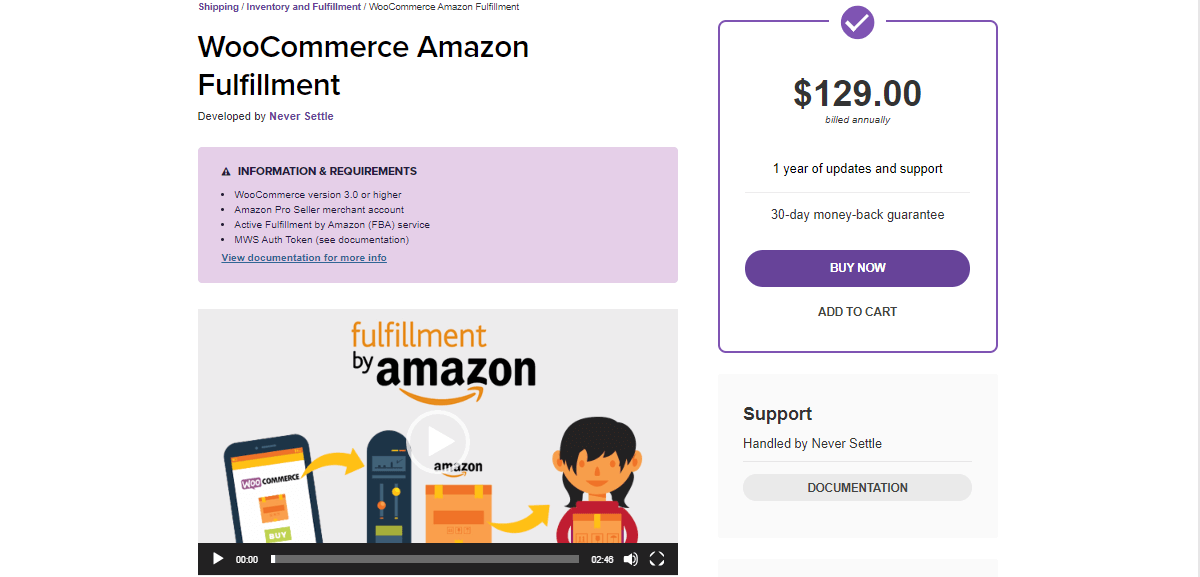
WooCommerce Amazon Fulfillment enables you to automatically ship orders from your WooCommerce site to your customers with FBA. Thus, Amazon will pick, pack, ship, and track orders for you. This reduces the huge amount of works you need to put in throughout the fulfillment and shipping process. Let’s check out some of its outstanding features:
- You can choose which individual products you want to be processed by FBA and which ones you want to handle manually. This gives you more flexibility to control all of your orders.
- Supports three inventory sync methods: Update local stock numbers from FBA inventory every time an order is placed; update local stock numbers effortlessly on an hourly schedule; Finally, manually trigger full inventory sync from Amazon stock numbers. These inventory sync modes help you to reduce most of the risks that can happen during the shipping process.
- Fully integrated into standard WooCommerce conventions and processes like order status, order notes, etc.
Price: $129 per year
Final Words
In conclusion, connecting your store to Amazon with WordPress plugins brings merchants all around the world a great chance to level up their business. Hence, you can get more customers, add a new selling channel, embrace Amazon’s advanced technology, logistics, payment process, and more. Each option comes with different benefits, from affiliate links, listing products to fulfillment and shipping. It’s up to you to choose the method that best suits your business to diversify your revenue sources. Other than integrating your WooCommerce store with Amazon, you can also try out WooCommerce multisite to improve your product visbility which later boost your sales revenue.
If your current eCommerce platform no longer gives you what you need and you want to find a better place to integrate with Amazon. We strongly recommend you choose an automated migration tool such as LitExtension – One of the best migration tools in the market.
LitExtension can help you migrate all your data from one eCommerce platform to a more robust one in just a few clicks. You can easily contact the team by email or join our Facebook Community for more support.
Good luck!
