Do you want to start your own business? Let’s build an online store! It’s an affordable and popular way to launch a business. In this article, we will guide you through how to build an eCommerce website from scratch.
Before you proceed, it’s important to clearly understand the benefits of building an eCommerce website.
What’s an eCommerce website? It’s your own online shop where you sell directly to customers. Think of it as your digital storefront!
Why build an online store?
- Massive customer base: More people than ever are shopping online.
- Low costs: Get rid of the rent and overhead of a physical shop.
- Convenience: Customers love shopping from home, and you’ll love online sales.
Ready to get started? This article will walk you through building your own eCommerce store!
Need Help Migrate Your Platform?
If you intend to migrate to another platform, LitExtension offers a great migration service that helps you transfer your data from the current eCommerce platform to a new one accurately, painlessly, and securely.
Step 1: Plan Your Online Store
There are three main sub-steps involved in these steps:
- Define your niche & target audience
- Outline a basic business plan (even a simple one)
#1. Define your niche & target audience
Why does defining your niche & target audience matter?
A focused niche and clear understanding of your ideal customer lets you tailor everything about your store to attract the right people and stand out in the market.
First, let’s brainstorm your interests and product ideas. Don’t just start with products, start with what you’re passionate about. Are you into fitness? Sustainable fashion? Home decor? Listing out areas you’re knowledgeable about will spark ideas.
Then, it’s time to assess potential niches. You can use tools like Google Trends to see the search volume for your niche ideas. Or, let’s look at large marketplaces (Amazon, Etsy) to see if are there thriving categories related to your niche.
♦ Our recommendation:
- Focus on your ideal customer and be specific! “Women 25-35” is too general. Think “New mothers interested in eco-friendly baby products”.
- Imagine their pain points. “Worried about harsh chemicals for newborns” is more powerful than just a demographic.
#2. Outline a basic business plan
A plan, even a simple one, gives your store a clear purpose and prevents you from making decisions on the fly. It requires you to consider all the essential aspects of running a business: What are your startup costs? How will you get customers? Answering these questions early strengthens your store.
With a business plan, you can stay focused and aligned with your initial goals, preventing you from getting sidetracked by “shiny object syndrome” (chasing every new trend).
So, what are the essentials to include in an eCommerce business plan?
- Product summary: Briefly describe what you’ll sell. Emphasize the unique benefits your products offer and why someone would want to buy from you specifically.
- Target market: Revisit the ideal customer profile you created in the previous step. Be specific with demographics (age, location) and interests, as this will influence your marketing and promotional plan.
- Operation expenses: List everything needed to launch (technology costs, website design, initial inventory, etc.) How will you determine your product prices? Start with simple targets, like the number of sales you need per month to break even.
- Marketing plan: Focus on just 1-2 primary channels to start.
That’s just some of the key ideas. You can also access many one-page business plan templates that exist online and cater to your specific needs.
Step 2: Choose an eCommerce Platform
Your eCommerce tech stack is the backbone of your website. The right choice will make your operation easier and support your growth; the wrong one can lead to needless costs and limitations.
Currently, there are two types of eCommerce platforms: Open-source and Hosted with more than hundreds of eCommerce platforms available in the market. Choosing an eCommerce platform that suits the business may be difficult for many new store owners.

For eCommerce newbies, we highly recommend using platforms with user-friendly interfaces and full of features such as Wix or Shopify. However, you should still find more information about top eCommerce platform comparisons to select the most suitable one for your business.
Step 3: Secure Your Domain and Hosting
The domain name is a website’s address. It is what people type into a web browser to land on your site instead of entering a full IP address. Your domain will be the face of your brand, so you should spend time thinking about a brandable and memorable domain name.
How much does a domain cost?
- Range: $10 – $20 per year for a .com domain.
- Factors affecting price: Some premium or highly desirable keywords can cost hundreds or even thousands of dollars.
If you’re using a hosted solution like Wix, Shopify, or BigCommerce, you don’t need to worry about hosting since it’s included in the platform’s subscription cost. If you’re using a self-hosted solution, don’t worry! There are multiple providers out there that offer hosting services.
♦ Our recommendation: How to build an eCommerce website from scratch? You should select a powerful one that matches your business needs and minimizes server downtime. There are several elements to assess a good hosting provider: Compatibility, speed, server location, security, and support.
If you are confused about hosting services, we recommend Cloudways, one of the most popular hosting providers on the Internet. They offer multiple useful features that help you manage and optimize your eCommerce store with a few clicks.
Note: You will pay from $10 to $850 per month for hosting.
Next, an SSL certificate is a text file with encrypted data that you install on your server so that you can secure communications between you and your customers. Search engines consider an SSL certificate as one of the important elements for ranking your site.
In fact, an SSL certificate will be enclosed when you purchase your domain. If you don’t have one yet, you can get one from your hosting provider or your platform marketplace.
Step 4: Design and Set Up Your Site
First impressions are lasting. Your eCommerce website design impacts whether customers trust you, find what they need, and ultimately buy. It’s not just about looking good but also about being easy to use.
That’s why, these below steps are of importance to set up and design your website:
- Select a good theme
- Customize for brand and user experience
- Install essential plugins or extensions
If you choose a good theme, you can save time and effort with a professional look without needing to build everything from scratch. Most good themes are already optimized for various screen sizes and ensure a good experience on any device. Premium or paid theme themes often include features like product sliders, zoom options, and newsletter integration.
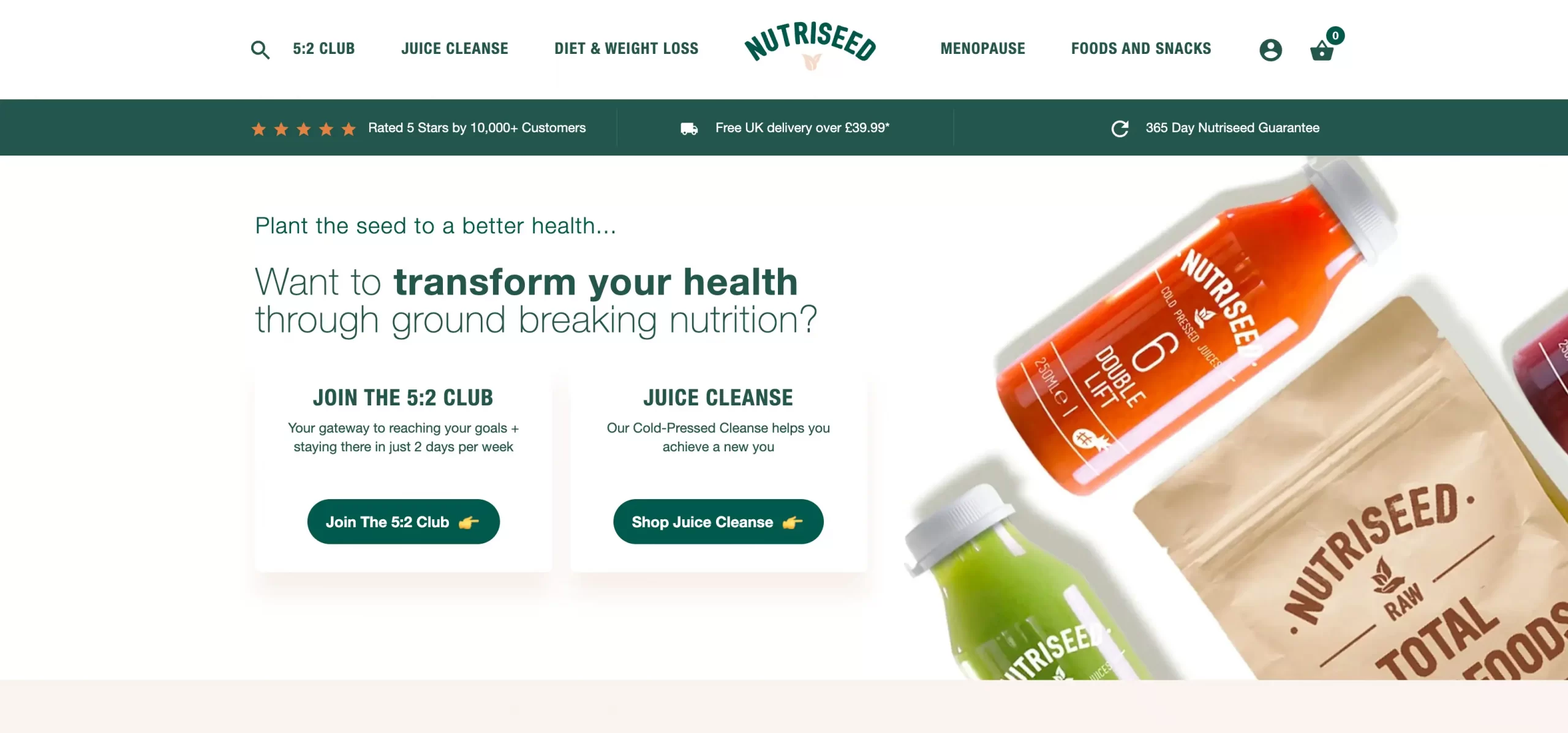
But what should you focus on to fully customize your eCommerce website for brand and user experience? We would recommend 4 criteria below:
- Theme colors & logo
- Website navigation: Is it intuitive? Can customers easily find products?
- Calls To Action (CTA): Are the “Add to Cart” and “Checkout” buttons prominent and visually distinct?
- Whitespace: Avoid a cluttered look. Use space to guide the eye to important elements.
Depending on your chosen eCommerce platform, there will be different ways to design and set up your eCommerce store. If you choose Shopify as your eCommerce platform to build your site, you can try using PageFly – the most powerful Shopify app for building pages for an online store.
If you’re seeking a guide, please visit Build eCommerce Website: A to Z Directory for more information.
♦ How to build an eCommerce website from scratch? Our tips for you:
- Focus on image quality: Invest in good product photos or professional illustrations – they sell!
- Test on different devices: Ensure your site looks and functions properly on phones, tablets, and desktops.
Lastly, sometimes, your eCommerce platforms cannot offer all you need to operate properly for better functionality. Some popular categories include:
- SEO tools for better visibility in search engines
- Marketing & social media integrations
- Payment gateway support if your platform needs it
- Customer reviews/ratings to build trust
⊗ Caution: When create eCommerce website, don’t go overboard with plugins. Too many can slow down your site or cause conflicts.
Step 5: Create Product Listings
Creating compelling product listings is essential for your successful online sales. The question is, how can you optimize the process?
Here’s how to build an eCommerce website from scratch with compelling product listings by using:
- High-quality photography
- Persuasive description optimized for SEO
- Clear pricing and inventory management
First, let’s make sure your image sizes and formats match what your chosen eCommerce platform recommends for optimal display. You should also ensure file sizes are compressed for fast page loading but maintain quality (our tip is to use tools like TinyPNG).
Next, depending on your eCommerce platform, you should understand how to customize the product description fields. Most platforms have their own fields for titles, descriptions, and meta descriptions (what shows on search engine results). Also, there are additional fields for you to use for product-specific info (size charts, care instructions, etc.).
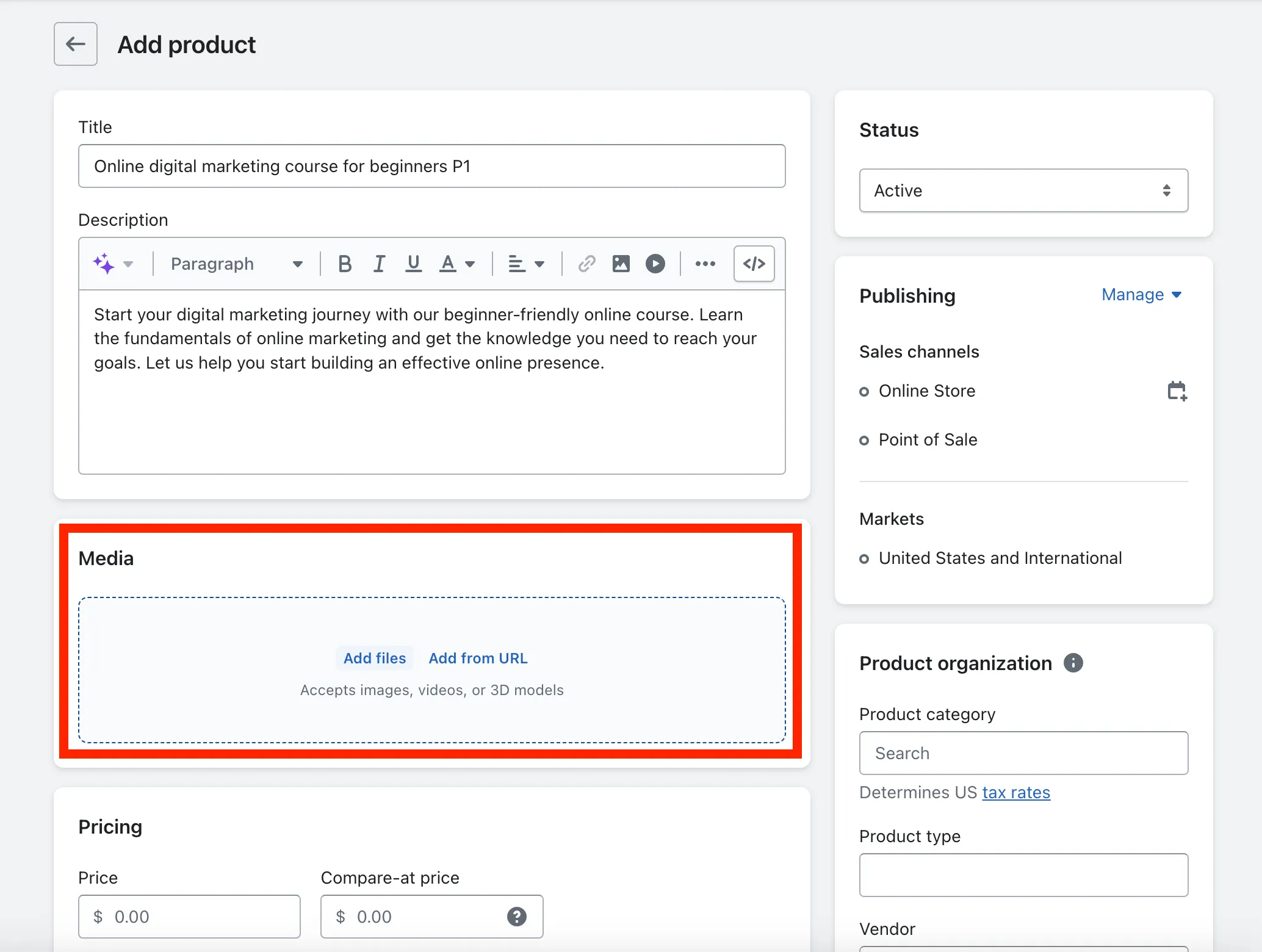
Finally, you need to consider how price variations are displayed (size, and color options impacting price) and ensure the format is clear for customers. That’s how to create compelling product listings.
♦ Our further tips for you:
- How users find your products is just as vital as the listings themselves. Make logical categories and use filters (by size, price, etc.) for easy browsing.
- To boost average order value, include “Frequently Bought With” or “You Might Also Like” sections within listings.
- Use social proof. If your eCommerce platform supports it, enable reviews and prominently display star ratings.
Step 6: Set Up Payment Methods
In a report collated by PYMNTS and Adobe on how preferred payment availability can reduce cart abandonment, 70% of consumers say the availability of their preferred payment method is a significant factor in their online store choice. So if you want to increase sales, an effective payment option is one of the most important things you need.
There are many payment solutions for online selling, but here are the widely trusted options you should consider: PayPal, Stripe, Apple Pay, Google Pay, and Amazon Pay. Most of the payments are ready to integrate right within the eCommerce platform, so you can rest assured about that.
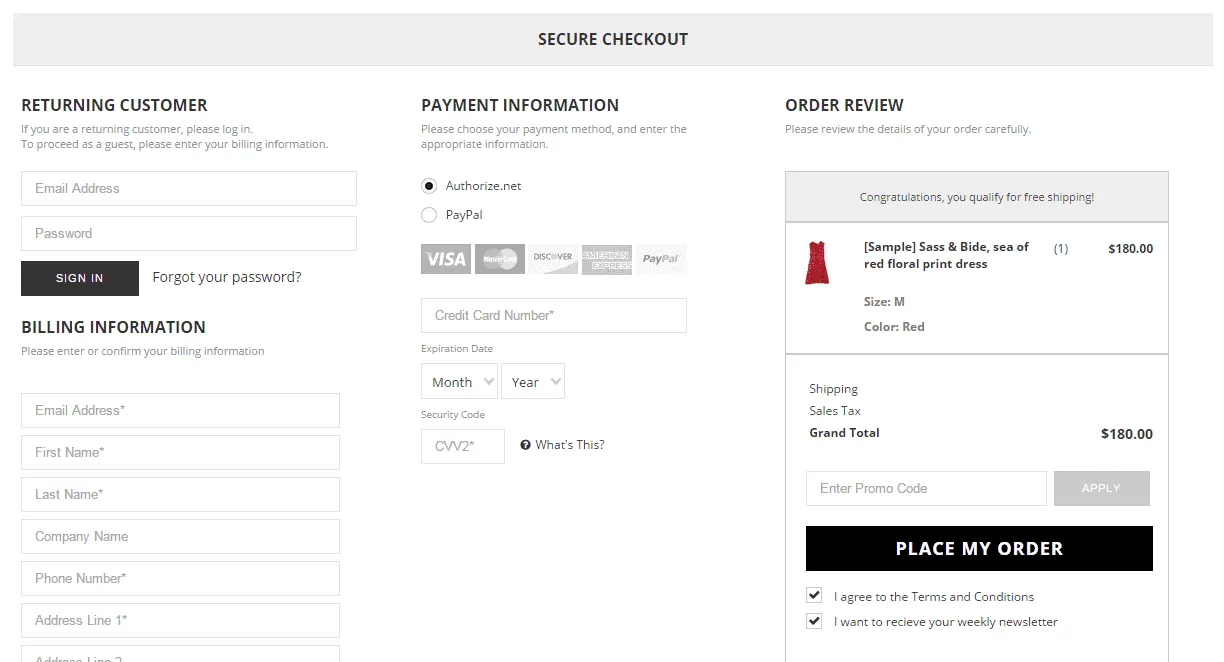
However, there are some criteria you need to focus on:
- Each gateway charges a percentage fee per transaction, so compare carefully.
- PayPal has wide consumer recognition, but Stripe is developer-friendly for a more customizable experience.
- If selling globally, make sure your gateway can handle different currencies.
- Investigate which gateways excel in fraud prevention, which saves you money in the long run.
If you are wondering about payment methods for your store, we have listed the top eCommerce payment gateways. You can choose the one that works best for your business and customers.
And that’s for the payment methods. Let’s continue the guide on how to build an eCommerce website from scratch.
Step 7: Set Up Shipping and Delivery
Shipping and delivery are vital elements of eCommerce. To create a long-term successful eCommerce website, you must prioritize fast and reliable shipping that builds trust and reduces shopping cart abandonment.
The first step towards setting up shipping and delivery is to choose a suitable shipping carrier, such as FedEx, UPS, USPS, etc. Before making a decision, analyze their rates, delivery times, reliability, and suitability for your products.
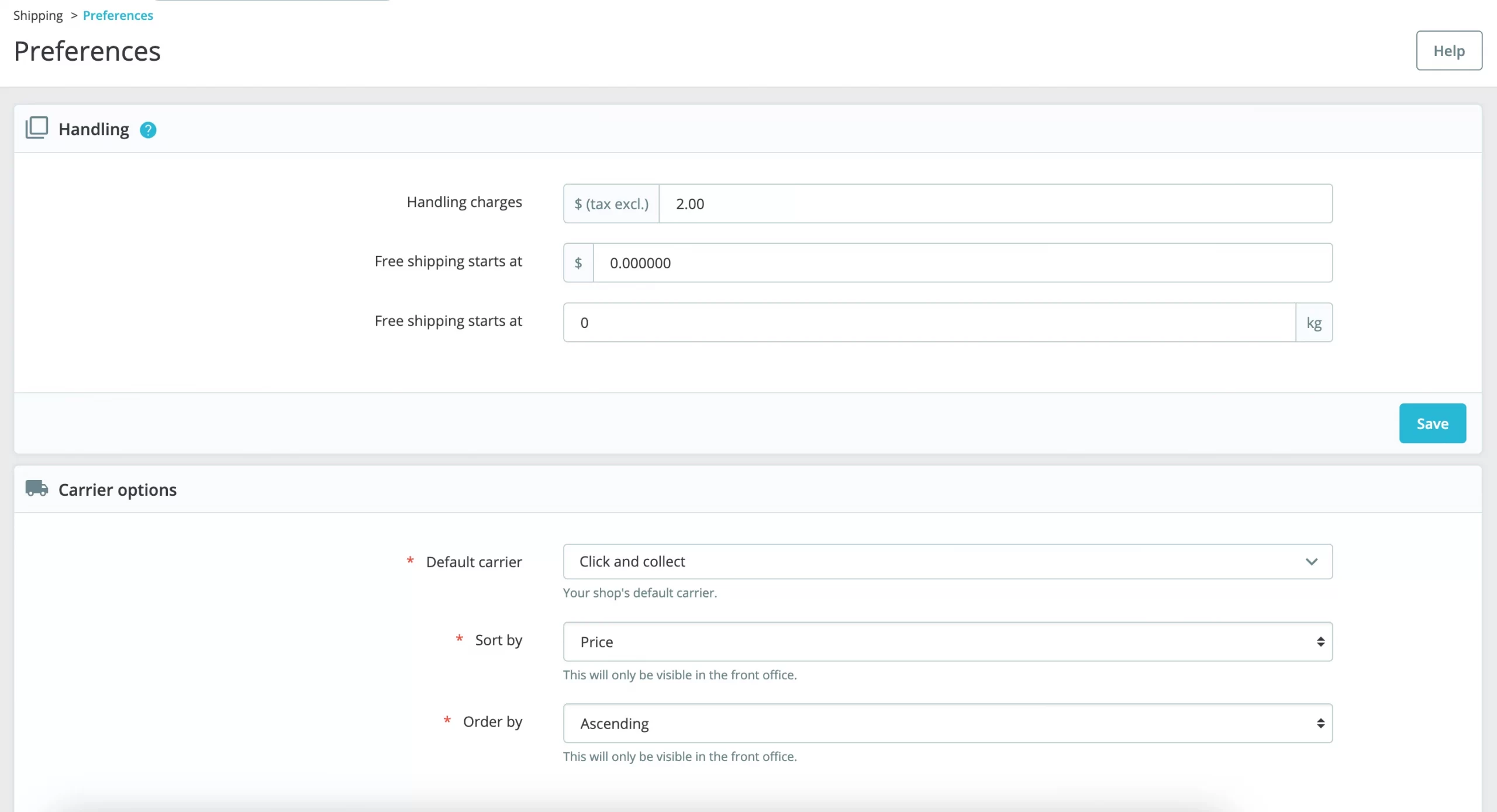
Shipping rates are also a critical concern. To provide the best value for your customers, you must decide on strategies such as flat-rate, real-time calculated rates, table rates, and offering free shipping (fully or with thresholds).
If you’re worried about setting up shipping and delivery, several eCommerce platforms offer shipping tools or plugins to help you pull in carrier rates, automate label printing, and provide order tracking. However, it’s essential to create a clear shipping policy that communicates costs, speed options, restrictions, and your returns process on a dedicated page.
Here are some assertive tips to keep in mind:
- Clearly communicate shipping costs and policies to avoid surprise fees at checkout.
- Provide different shipping speeds to cater to different customer needs and budgets.
- Offer sustainable shipping options to appeal to eco-conscious customers.
- Keep customers informed about their shipment status by providing tracking information.
- Boost buyer confidence by making your returns process smooth and customer-friendly.
Step 8: Test and Launch eCommerce Website
Testing your eCommerce website is essential to prevent lost sales, protect your reputation, and ensure a positive user experience. A buggy site with broken features, slow loading times, or poor design will frustrate customers and ultimately damage your bottom line.
Testing identifies potential issues early, allowing you to fix them before they cause problems when create an eCommerce website. Additionally, by testing different design elements and user flows, you can make data-driven decisions to optimize your site for conversions. This continuous testing process is crucial for building trust, staying competitive, and scaling your eCommerce business successfully.
What does a test plan look like? Don’t just click around randomly. Let’s design a testing plan covering:
- Specific scenarios to check (add the item to the cart, checkout as a guest, etc.)
- Devices/browsers with priority based on your anticipated customer base.
- A clear way to track, categorize, and prioritize bugs discovered.
At this phase, the key point is to think of yourself as a customer. Go through the entire process as if you were a new customer. Is it easy? Are there unnecessary steps? Look for places causing hesitation.
With that in mind, you can have a proper content audit strategy. For example, are descriptions clear and persuasive? Do photos show products from enough angles? Proofread for typos!
When you’re done, you can officially launch your online store. That brings us to the end of how to build an eCommerce website from scratch.
In the next section, let’s have some tips to attract customers to your eCommerce store
How to Attract Customers to Your eCommerce Store
#1. SEO
There is a lot you can do to improve your search engine ranking and increase your website’s traffic. Here are three popular ways to optimize your search engine.
Allow search engines to index your site
Every effort to optimize your search engine score will be a waste of time if you have not indexed your website on Google or other search engines. To avoid the risk of being invisible, please make sure that your site is crawlable and indexable. You can use Google Search Console to index your pages on your website on Google. Make sure to optimize your local SEO strategies to boost your online visibility locally.
Focus on on-page SEO
You should research carefully, choose one proper keyword for each piece of content, and ensure that it appears many times on your website. Good keywords will help you enhance your rank a lot.
Ahrefs.com, Moz.com, and others are some of the most popular SEO tools for exploring keywords and researching competitors.
Enhance loading page speed
The low-speed loading page will extremely hurt your rankings. You should choose a good hosted provider for your site first. Also, you can manually edit your site speed by optimizing your images’ size and fixing the HTML code of your website.
#2. Advertising
Online advertising is one of the most effective ways to increase brand awareness and reach your target audience. You should carefully research the market and target customers before implementing advertising campaigns for your products.
Next, you should combine multi-channel advertising to ensure ad performance. You can start with social media advertising – one of the fastest and most effective ways to reach your target audience directly.
Billions of people around the world use social platforms like Facebook, Instagram, Twitter, etc., so your products have many opportunities to reach many potential customers in these places.
Besides, there are several other ways to advertise your goods in the market. You can read our blog about advertising online to gain more useful information about it.
#3. Customer service
One of the best ways to make a good customer experience is to make every buyer feel important. Sending happy birthday gifts, remembering people who have been on the site, and customizing order confirmations can all enhance the experience.
Besides, you can provide incentives to your buyers in some ways below:
Provide your customers with everything they need
Part of the customer experience is about the product. It’s your responsibility to make sure that every customer knows how to use new products for their purposes.
For smaller items, be sure to submit a complete description with instructions or guidelines that came with the product. Alternatively, you can create Q&A sessions to help buyers get more information about your merchandise.
Reward loyalty
Returning customers are not only your brand advocates, they are much more cost-effective. With all the money you have saved, you can afford to reward your loyal customers with discount codes, surprise gifts, or something unexpected. It enhances the customer experience and shows that you appreciate them more than the sale.
You will continue growing a loyal army of advocates, and your returning customers will receive gifts for joining your club. This is a fool-proof solution for stimulating your customers to purchase more products from you.
Say “thank you”
This is a popular strategy for small businesses. You usually have free time because there are few orders with newbies. You should spend more time expressing your gratitude to your customers through personalized emails. The individual aspect makes them feel a bit more special.
A thank-you note after purchasing also touches any online buyer too. Consider adding wishes or a small gift as well. Give your customers some reasons to smile when they unbox their product. Handwritten notes are always a winner – the extra time you take is definitely worth it!
Tips to Operate an eCommerce Website
#1. Backup database and update your store regularly
While operating your store, your system may generate some errors that hurt your data and may affect your business. Therefore, to keep your store running smoothly and securely, you should protect your data by backing them up regularly.
You can manually back up your database or hire a service to help you perform this process.
#2. Update new eCommerce trends
You should constantly update new trends in e-commerce on the Internet. You can learn new eCommerce tips and tricks, or understand your customers more clearly, or start selling new items which are relevant to your brand and hot in the market.
To help you gain comprehensive information about online shopping, we have created an eCommerce report and strategy. It includes almost everything about eCommerce and suggests you hot trends to develop your business.
#3. Keep tracking your store
Based on the current data and analytics system, you can get your store information and evaluate whether your store is working properly or not. From there, you are able to create new strategies to expand your business and get more customers to buy your products as well.
How To Build An eCommerce Website From Scratch – FAQs
[sp_easyaccordion id=”72822″]
Conclusion
In brief, building a store from scratch is never an easy task for anyone. However, with this tutorial on how to build an eCommerce website from scratch, we hope that you will be able to create an online store and kick off your business
For more detailed information, please contact our support team. We are available 24/7 via Ticket System, email, and live chat. You can also join our Facebook community and visit LitExtension blog to get more eCommerce tips and news.
Thank you for reading and we hope you succeed on your eCommerce journey!