With 8000+ apps & extensions, Shopify offers an extensive array of eCommerce solutions for e-merchants. Among these offerings is Built for Shopify, a special program designed to assist merchants in selecting top-tier apps for their stores.
The question is, how can you leverage this feature to its fullest potential?
In this blog, LitExtension – the #1 Shopping Cart Migration Expert, will provide a comprehensive exploration of the Built for Shopify program, covering key points such as:
- An overview of Built for Shopify;
- How to qualify for Built for Shopify status;
- Benefits when meeting Shopify’s requirements.
Right now, let’s get in!
What Is Built For Shopify?
Built for Shopify is a program that tests apps developed to Shopify’s highest requirements for features and quality. This program is the measure that Shopify app builders use to improve their products’ functions for the best performance.
In another perspective, e-merchants can use the badge to pick high-quality apps.
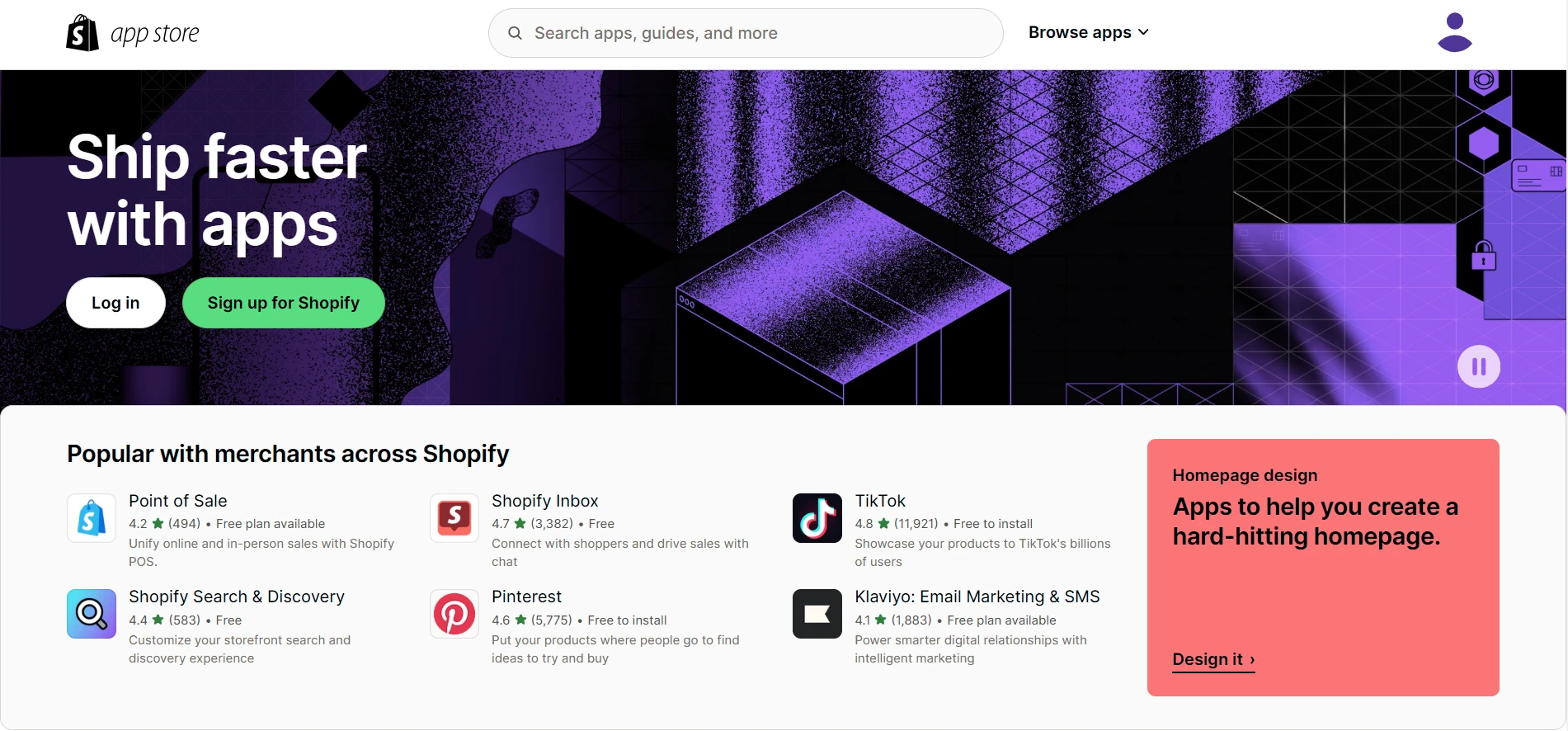
Normally, Built for Shopify apps appear at the top of the main app listing page. This spotlight impresses Shopify users and encourages their discovery of these apps.
How Can Apps Be Qualified For Built For Shopify Status?
Step #1: Review the criteria
Before developing any Shopify app, it’s necessary to review the requirements in detail. More importantly, you must qualify all these standards (except for some custom ones for storefront apps) to get the tag.
Here is a table outlining all the criteria.
[wptb id=71146]
Step #2: Fulfill all prerequisite achievement criteria
After reviewing all standards, it’s time to start fulfilling these above requirements for your app. Several criteria are automatically accessed regularly; thus, you should check them to have instant updates. In this situation, you need to navigate to the Distribution in your Partner Dashboard.
Step #3: Apply for Built for Shopify status
Once your app meets all prerequisite criteria, you can submit it to the Shopify team for an in-depth evaluation. Here is a step-by-step guide to help you with the application process:
- First, log in to your Partner Dashboard, click on Apps, and select the targeted app you want to apply for.
- Then, select Distribution on the overview page.
- Finally, click Apply now in the Apply for Built for Shopify status.
Note: You need to have the Manage Apps permission to apply for this program.
When your application is successful, the Shopify team will congratulate you, and your app will be tagged as “Built for Shopify.”
Remember that you need to address any issues detected by the app review team before submitting your application. Also, if your app fails to meet the same criterion three times consecutively, you will not be able to submit the same app again for the next three months.
What Happens If You Qualify Built for Shopify?
#1. Enhance search rankings
Built for Shopify apps are always ranked higher than other apps on the Shopify App Store search engine. This means you can easily get your apps displayed in a preferential place, which is great for attracting more merchants. If you manage a range of apps, your app listing will surely stand out from the competition.
#2. Earn merchant trust
Enhance merchant confidence in your app by displaying the “Built for Shopify” badge. This badge will appear on important pages like listing and search results, giving your app greater visibility and trustworthiness. We believe that this badge from Shopify is one of the most powerful indicators for merchants to recognize a reliable app.
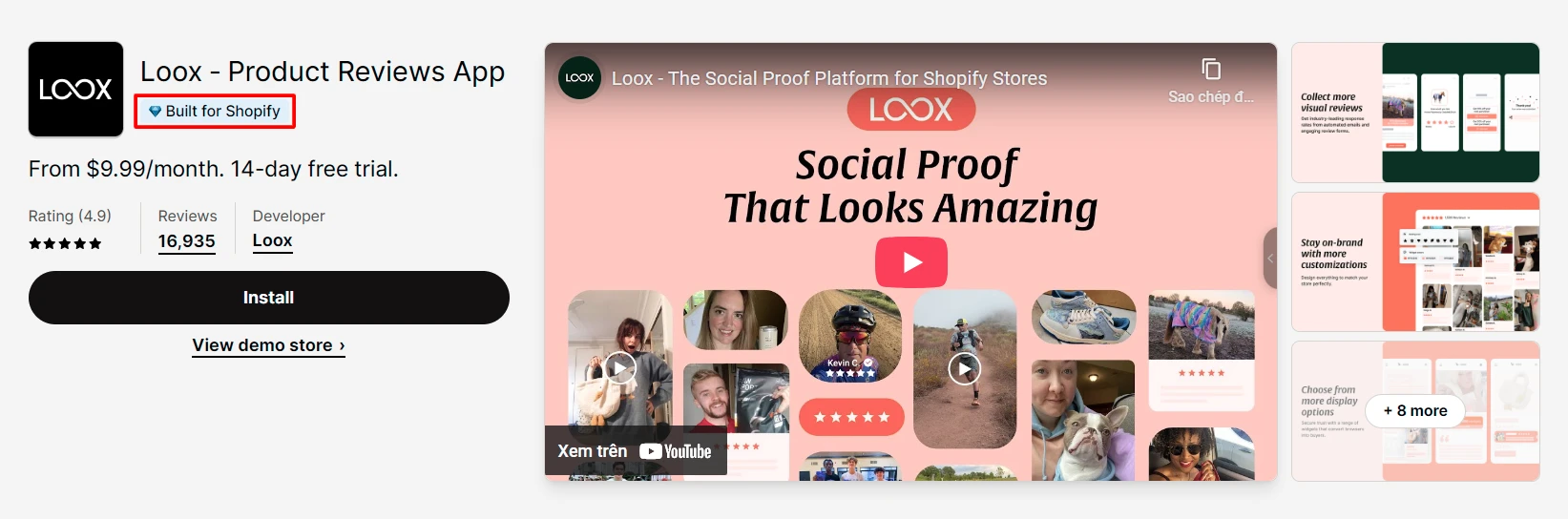
#3. Enhance safety and reliability
On your way to earning Built for Shopify status, you can easily qualify for other smaller achievements to increase your app’s trust and safety in public sight. In particular:
- In the spotlight: The Shopify App Store homepage features a list of outstanding apps. This reward can make your app’s promotion more effective in public view. The app names in “In the Spotlight” will be changed weekly.
- App highlights: Shopify will display a highlight on your app listing when your app satisfies the relevant standards. Indeed, we need to consider 2 main app highlights: “Built for your business”—working with the latest themes—and using it directly in Shopify admin.
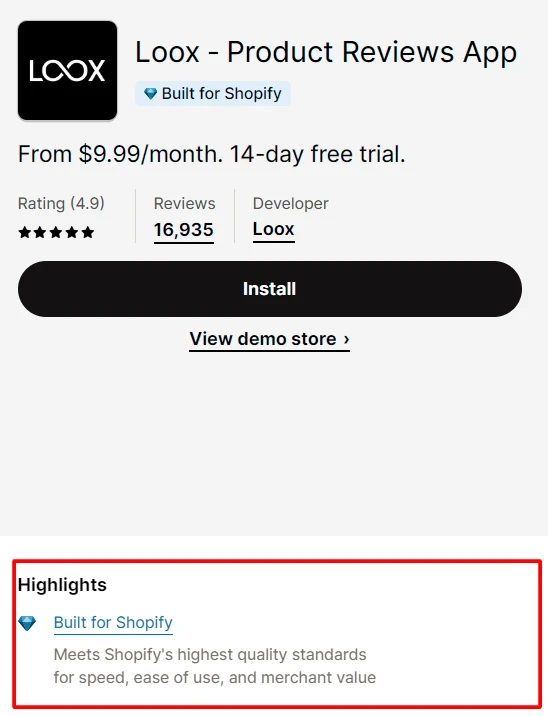
- Story pages: Regarding excellent and highly reliable apps, they might be introduced to Shopify story pages, together with notable descriptions. To promote this process effectively, let’s submit your app to the Shopify Content Editing team for consideration.
- Increased visibility: With this reward, you can easily boost your apps’ appearance on key merchant surfaces. They can be either the Shopify admin or the Shopify App Store homepage.
For example, when satisfying “Good Partner standing” criteria, you can get the achievement for Built for Shopify, In the spotlight, and increased visibility. As a result, your app’s appearance rate is in the Shopify App Store.
Frequently Asked Questions
[sp_easyaccordion id=”71150″]
Conclusion
Our blog has just introduced Built for Shopify – a leading program to recognize high-quality apps in the Shopify App Store. To acquire this status, you need to ensure various requirements, which might be a challenge for Shopify app-building beginners. Once your app gets the Built for Shopify badge, it will easily appear in the Shopify App Store’s spotlight sections.
LitExtension, the #1 Shopping Cart Migration Expert, hopes you make your apps satisfy Built for Shopify status successfully. Check out our LitExtension Blog or join our Facebook Community Group for more useful tips.